Webflow is a website building solution that is becoming increasingly popular due to its drag-and-drop operation that makes website design easy and accessible to everyone.
But as with any CMS, it is important to know all the built-in SEO features in order to better exploit them.
Indeed, from an SEO functional point of view, each website creation platform has its own advantages and limitations, which it is essential to keep in mind.
Additionally, there are over 1.93 billion websites online. Although not everyone is in your industry, creating your site is only the first step in a long process.
You also need to optimize your site so that it stands out from the competition and ranks high in Google results.
In this complete SEO guide, we will present in detail the different techniques to implement to optimize your Webflow site and improve the visibility of your business on Google.
Chapter 1: What is Webflow and is it good for SEO?
In this first chapter, we’ll cover everything you need to know about the Webflow platform before you start optimizing your site for search engines.
1.1. What is Webflow?
Webflow is a website builder that lets you design and customize stunning sites without having to enter a line of code.
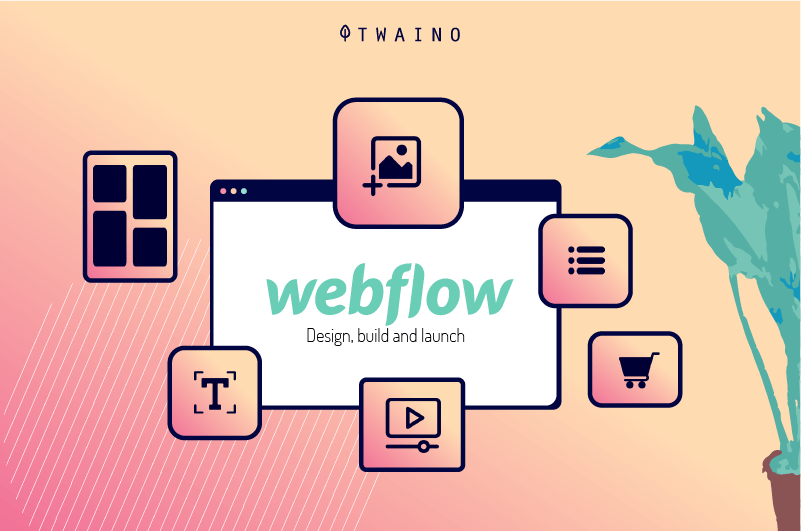
The platform comes with two site-building tools, an extensive list of templates, and essential features for managing the sale of products online.
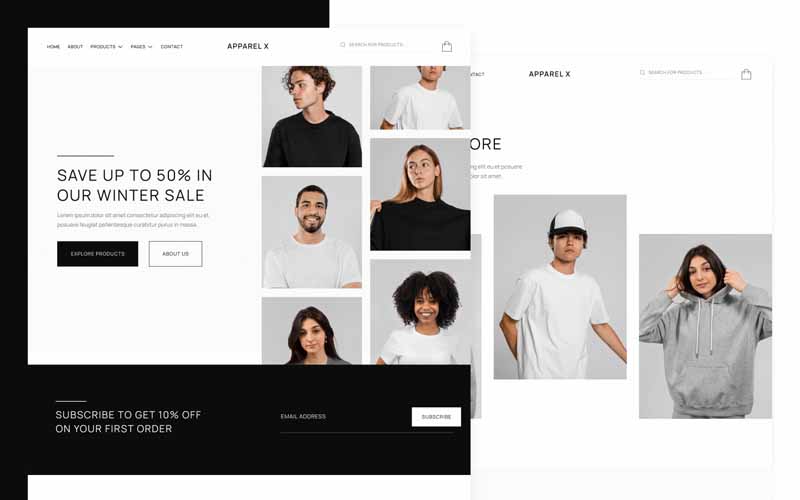
Source : Webflow
The platform editor allows you to design fully functional professional and personalized websites just by dragging and dropping visual elements.
But that’s not all. Webflow is also an online hosting solution to offer you the best of both worlds. Once your website is ready, it can be uploaded directly to the platform’s servers and benefit from better performance.
1.2. Why is SEO important for your Webflow site?
After creating and putting your Webflow site online, you are probably wondering what the next step would be to attract visitors and potentially customers for your business.
For this, it is necessary to mount a solid and effective marketing strategy that will attract prospects who are really interested in your services and products.
To achieve this, some companies are turning to search engine advertising campaigns.
Although it may work, it is an option that becomes expensive very quickly. For each click that the website receives, the company must pay money to Google.
This can generate huge costs over time, significantly reducing the profit margins of advertising campaigns, especially for small and medium-sized businesses.
However, there is a second option that allows you to obtain a sustainable ranking on Google pages without investing a penny in advertising: This is SEO natural referencing.
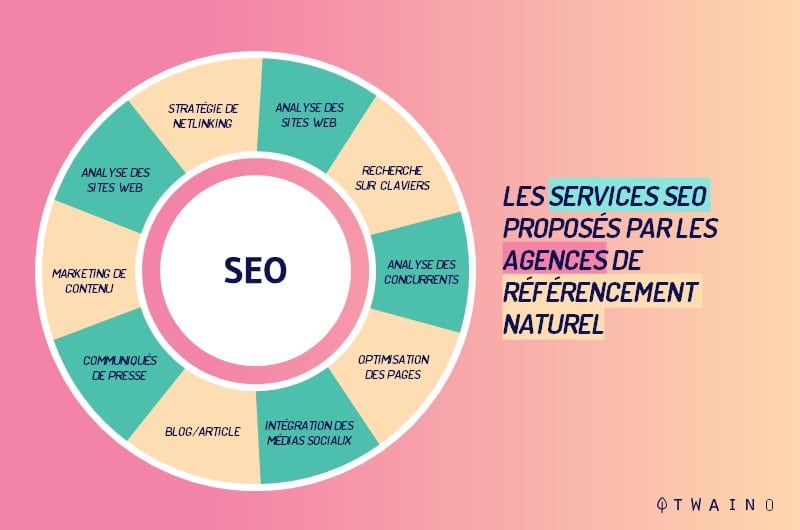
SEO defined as “search engine optimization” is a marketing strategy that consists of optimizing your site for a good ranking in organic results.
To put it simply, SEO will consist of applying so-called natural optimization techniques aimed at improving certain aspects of your website to the point that it “pleases” search engines and is ranked among the first organic results when Internet users search for certain keywords.
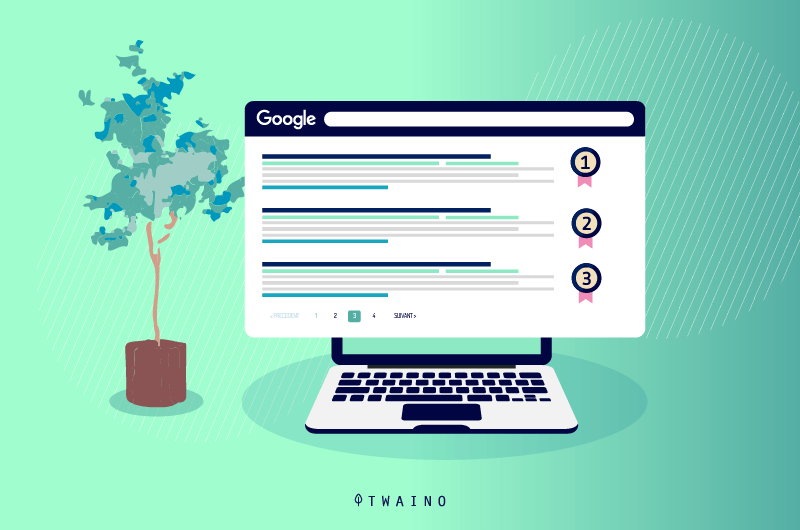
For this, there are several ranking factors that should not be lost sight of when implementing the SEO strategy.
Essentially, it will be a question of producing quality content, optimized on targeted keywords and offering a better browsing experience on your site.
While all of this can be time-consuming, the advantage with SEO is that when it pays off, you don’t need to do much to maintain the traffic and rankings you gain.
No advertising fees to pay, it really is free traffic. However, to start, it may be necessary to be accompanied by an SEO expert so as not to fall into rookie mistakes and build your traffic on a quality SEO strategy free of Google penalties.
But one of the questions on the minds of Webflow site owners is whether the platform is a better choice for getting good search engine rankings. The answer is yes and you will better understand why.
1.3. Is Webflow good for SEO?
One of the specificities of Webflow is that the platform offers you a certain leeway that brings you closer to the source code, unlike what can be observed on other website creation solutions like Elementor or Wix.
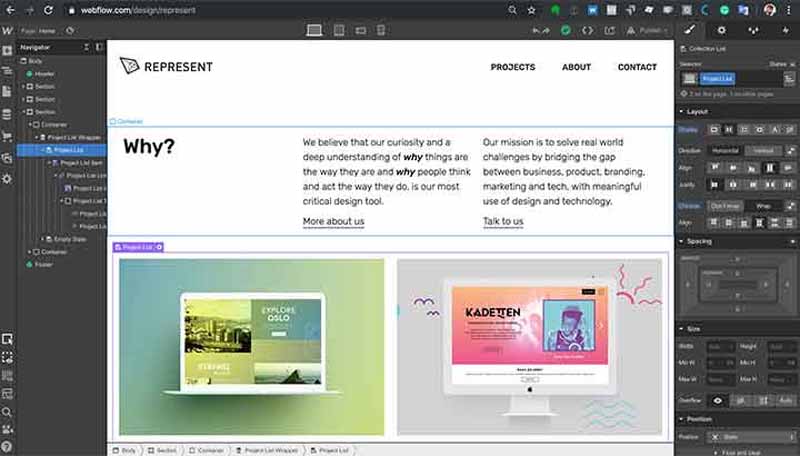
Source : Represent
The advantage is that the code generated by Webflow is clean and uncluttered for faster page loading and easy access to search engine crawlers.
This is a big plus from an SEO perspective because search engines can easily index your web pages and rank them in search results for relevant queries.
Additionally, Webflow has all the essential features you need to support your website optimization such as:
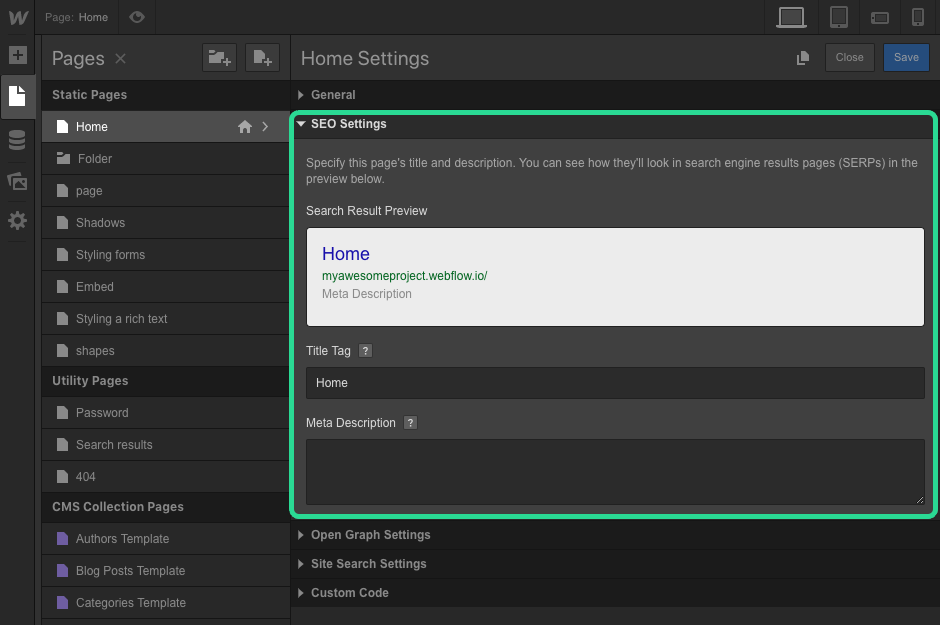
Source : Webflow
- Adding and customizing title tags, meta descriptions, alt texts for images and permanent links;
- The creation of XML sitemaps;
- Easy integration with Google Analytics and Google Search Console;
- A text editor to structure your articles with header tags and insert hypertext links for internal linking;
- An intuitive page builder to provide a fluid architecture and provide a better browsing experience for your visitors.
So, when asked if Webflow is good for SEO, the answer is definitely yes. The platform has all the features to create sites that can be referenced perfectly on the first generation of Google.
Additionally, there are testimonials from websites that have moved to Webflow and have seen their organic traffic increase by almost 300%.
However, despite all the SEO features available, no CMS will optimize your website for you. It’s up to you to know how to use its features to implement an effective SEO strategy. And this is precisely what we will see in the next chapter.
Chapter 2: Configuring basic settings for optimizing your Webflow site
Before proceeding with the actual optimization techniques, it is important to configure some key basic settings without which our SEO efforts will not result in better results. results.
Among these basic SEO configurations on your Webflow site, we have:
2.1. Enable Webflow website visibility on search engines
The goal of SEO is to improve your website’s visibility on search engine results pages.
This is why before starting, it is essential to ensure that your Webflow site will be clearly visible to search engines and that indexing robots will be able to access your pages without any problems: We are talking about the exploration.
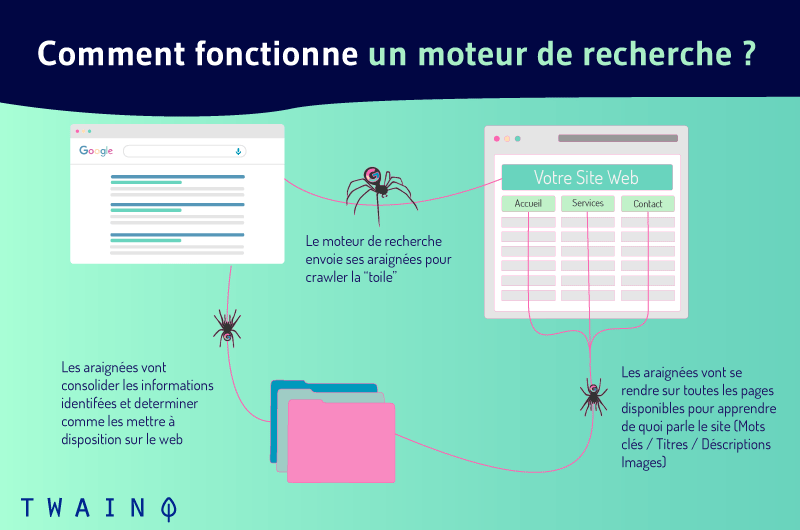
The fact is, despite all the SEO strategies you’re going to apply to your site and all the great content you can create, if your site isn’t crawled (and indexed), it doesn’t have no chance of appearing in the search results before hoping to rank first.
This is why it is essential to ensure the indexability of your Webflow site before proceeding with its actual referencing.
To ensure that your Webflow site will be well crawled by search engines,
- go to your Webflow dashboard;
- Click on “All Projects”;
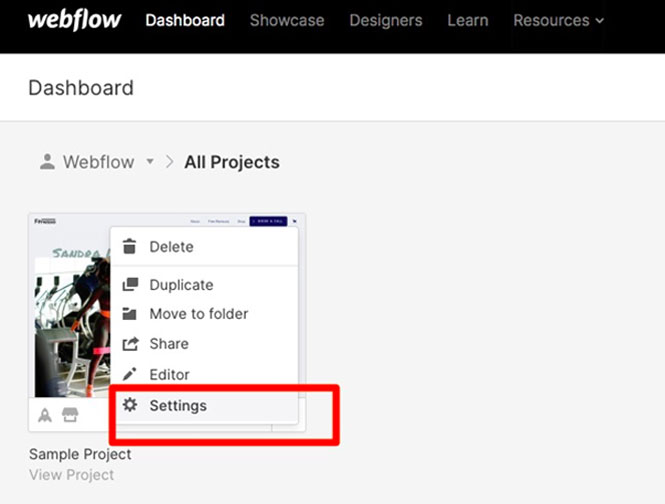
- Choose the project to modify;
- Then click on Settings » SEO » Indexing.
The platform will present you with a window with a button labeled “Disable Webflow Indexing”.
- Make sure this button is turned to “Disable”.
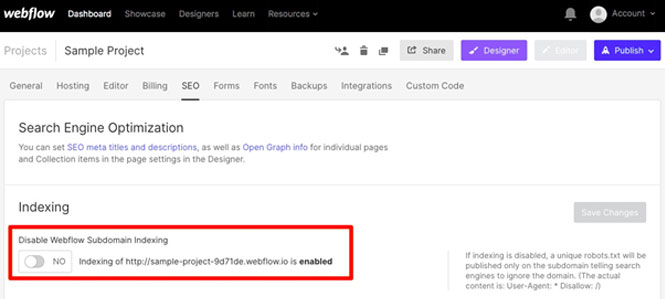
Once on “Disabled”, your Webflow site can now be crawled and indexed by search engines such as Google, Bing, etc.
2.2. Install a valid SSL certificate on your Webflow site
As a website owner, you have a duty to ensure the security of your visitors’ data and especially if it is an e-commerce site where users will be asked to enter their bank details.
One of the decisive ranking factors to be well referenced on Google is to offer a better experience to your users and without security measures on your site, it will be difficult for you to rank well on the pages of the search engine.
The SSL certificate contributes to the security of your site by encrypting all the data that your users communicate on your site from their browsers.
Sites with an SSL certificate load with the HTTPS protocol and are distinguished by a small padlock in the URL address bar.
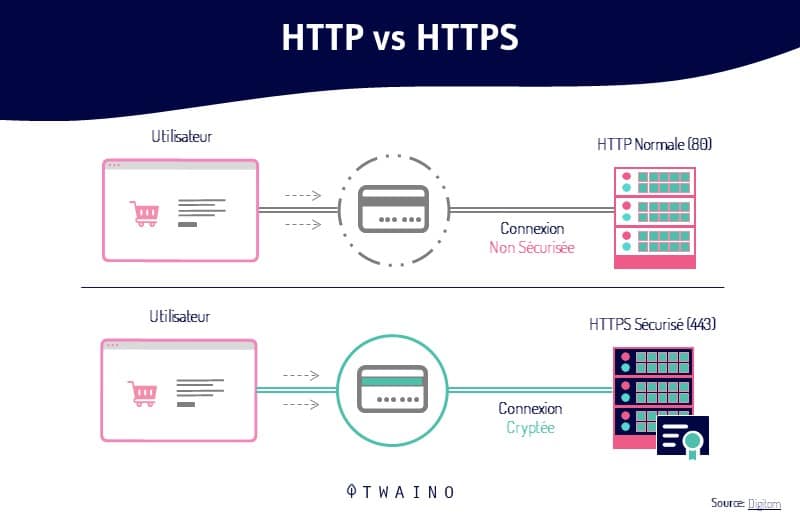
To increase your chances of being referenced in the first Google results, you must ensure that your site has an SSL certificate.
The advantage with Webflow is that the platform automatically generates an SSL certificate for each website you create.
By choosing Webflow for the creation of your site, you no longer have to do anything to have an SSL certificate and ensure the confidentiality of your visitors’ data.
To be sure, simply try to access your domain name. If the URL includes HTTPS then your Webflow site does have a valid SSL certificate.
2.3. Offer an optimized architecture on your Webflow site
Architecture refers to the way you organize the pages and content on your website.
It directly influences the user experience and usability offered by your website. This is why architecture is also an important element to consider when optimizing your Webflow site for search engines.
By creating an optimized site architecture, you make it easier for your visitors to find what they are looking for among your many pages and they will be able to spend more time on the site.
Google will infer that you provide a better experience and will reward your site by improving its ranking in search results.
But concretely, how to propose a good architecture of your site? Generally, the architecture of your Webflow site must allow visitors to access the first click to your main pages such as:
- The home
- page The contact
- page The About
- page The Our services page
- Etc.
Then from these “pillar” pages will be linked the other pages of the site. When we take, for example, the “Our services” page, it must allow the Internet user to reach the pages of the various services that you offer.
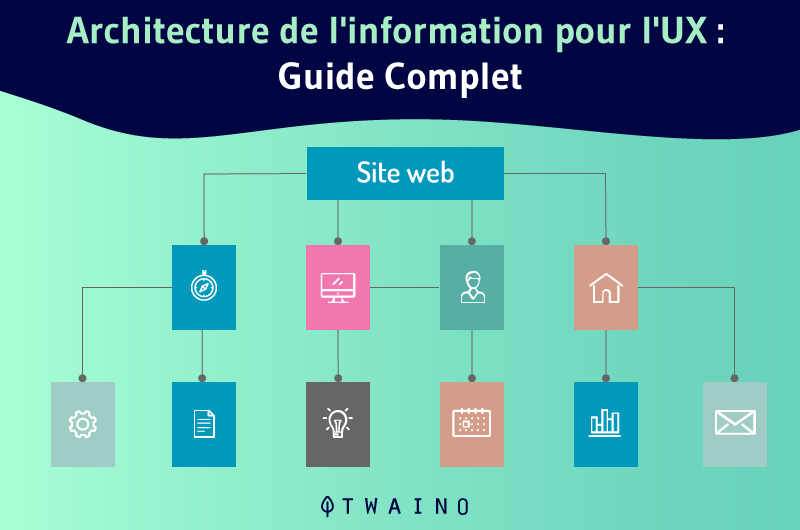
If it’s an e-commerce site, the pages that follow the main pages are usually the category pages. And it is only after that that the visitor will be able to access the product sheets.
To define the architecture of your site:
- Go to the Webflow designer then click on the “Pages” option;
- The tool will give you the possibility to create “parent” pages.
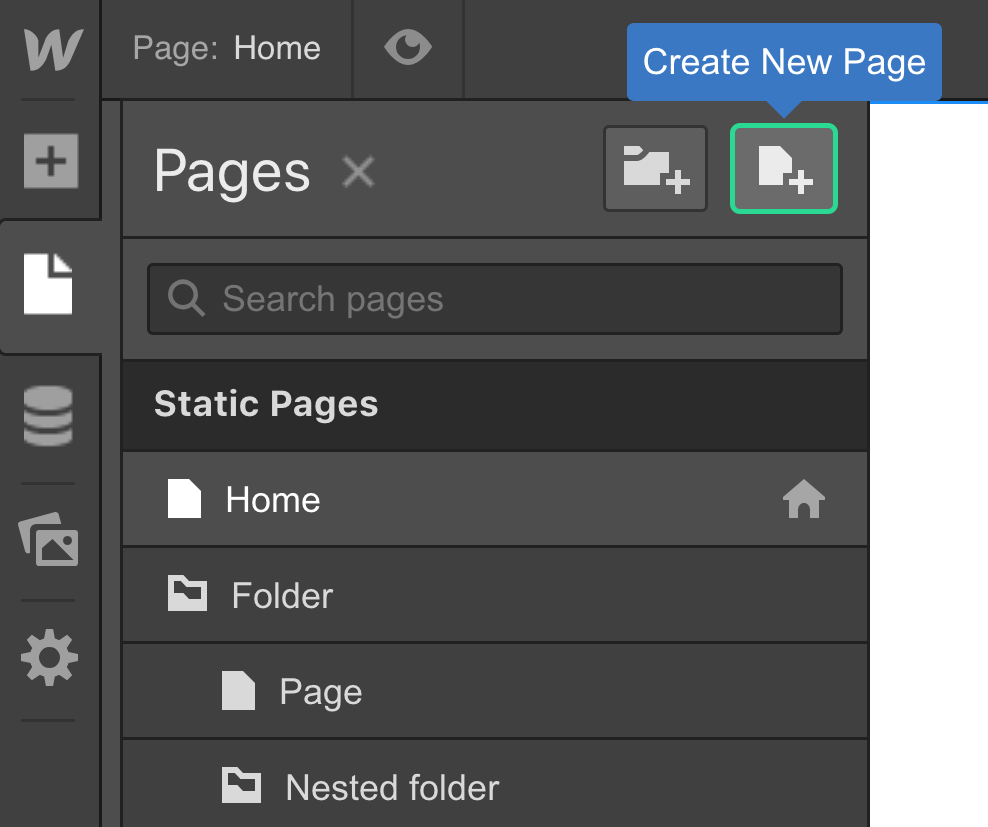
As explained a little more, the “parent” pages are the most important pages of your site and they must be ranked first in the architecture of the site.
In this way, Internet users can quickly find themselves on your site and find the information they are looking for.
In addition, this way of organizing your site will allow search engines to identify the important pages of your site in order to reference them accordingly in search results.
2.4. Connecting your Webflow site to Google Search Console
Another important thing to do to make sure your Webflow site is indexable to Google is to connect it to Search Console, the search engine’s free verification tool.
Indeed, the Search Console is a tool that Google makes available to website owners to access certain information such as:
- The number of impressions on Google pages;
- The number of clicks;
- The rankings of your site on Google pages;
- Etc.
The tool also allows you to analyze your website and identify possible indexing problems that could prevent Google from crawling it.
- To access all this information, you must log in to your Google Search Console account ;
- Next, add a property by entering the domain name of your Webflow site:
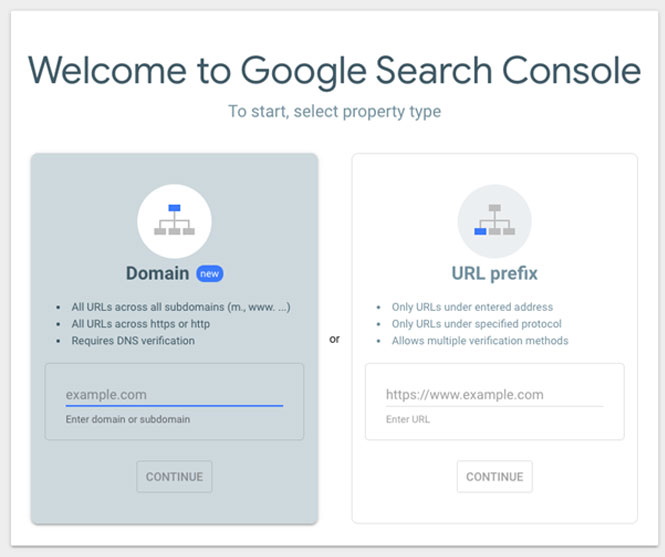
You will then be asked to choose a verification method.
- Choose the HTML tag option;
- Copy the generated verification code;
- Go back to your Webflow dashboard;
- Click Project » Settings » SEO » Google Site Verification;
- Then paste the previously copied verification code;
- Click on the “Save” button to save the changes made;
- Then click on the “Publish” button;
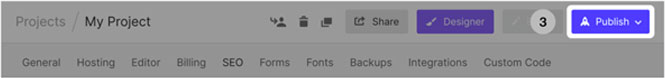
- Return to Google Search Console and click “Verify” to complete the verification step.
2.5. Submit an XML sitemap of your Webflow site to Google Search Console
After verifying your site on Google’s search console, the next step will be to submit your sitemap to the search engine.
A sitemap or site plan is a file in XML format that allows you to list the pages of your website that you want to be indexed by the search engine as a priority.
But before submitting a sitemap, it should first be created. With Webflow, your sitemap is automatically generated and to access it:
- Click on Project » Settings » SEO » Sitemap;
- Then turn the knob to Yes.
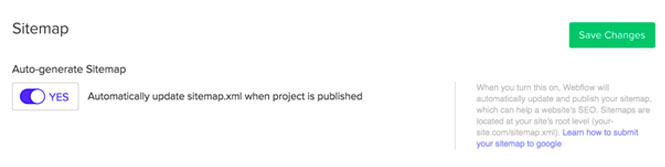
Now you can access your sitemap by adding “sitemap.xml” to the end of your sitemap name. Example: https://www.twaino.com/sitemap.xml.
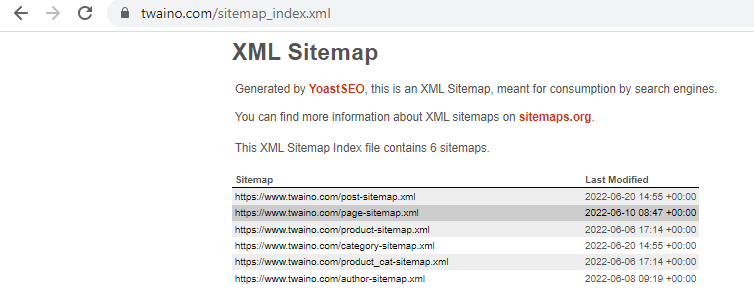
You can also customize the name of your sitemaps by turning the button to No. The platform will then offer you the possibility of manually proposing a name to the sitemap file.
Once the sitemap has been created, the next step will be to submit it to Google Search Console and for this:
- Go to your Google Search Console account;
- Click on “Sitemap” then on “Add a new sitemap”;
- Paste in the field on the screen, the URL of your sitemap then click on the “Submit” button.
It will then take some time for Google to process your sitemap submission request.
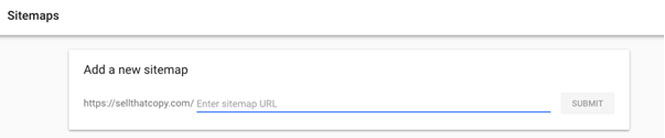
2.6. Linking your Webflow site to Google Analytics
Google Analytics is also a tool that Google provides free of charge to webmasters to analyze their websites and obtain valuable information on visitor behavior.
With Google Analytics, you can for example know:
- The number of Internet users who visit your site per month and their country of origin;
- The most visited pages;
- The average visitor session duration;
- The different sources of traffic acquisition;
- Etc.
As you can see, this is important information that you can use to gauge how well your site is doing with users and see how you can improve things to get better results.
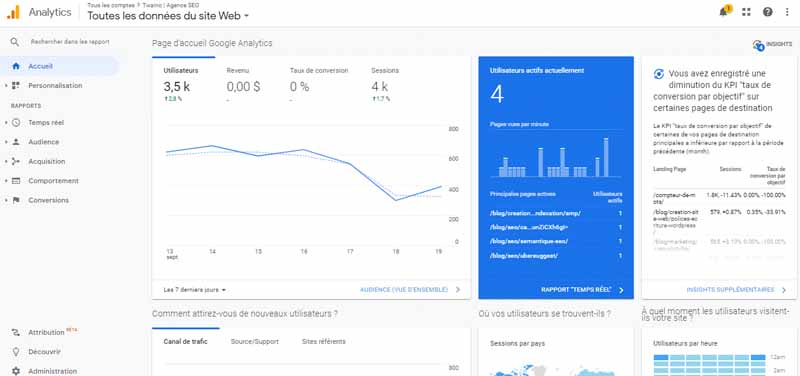
But for Google Analytics to collect all this information about your Webflow site, it would need to be linked to it.
To do this:
- Create a Google Analytics (ideally with the same Google account used for the Google Search Console);
- From the Google Analytics dashboard click Admin » Property » Tracking Info » Tracking Code;
- Copy the code that appears on the screen.
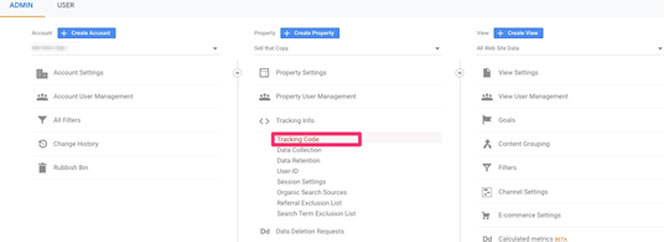
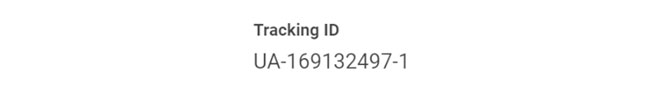
- R
- Then return to your Webflow dashboard and click on Select project » Integrations » Google Analytics;
- Paste the previously copied tracking code and click on the “Publish” button.
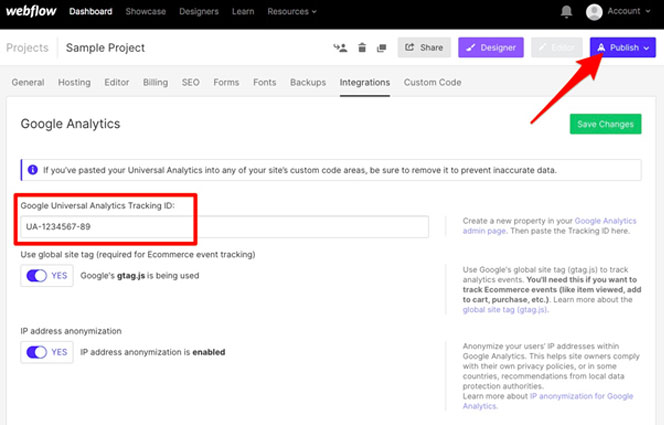
Google Analytics will then take some time to analyze your submission request. After that, you will be able to access the various analytical information of your site on the platform.
2.7. Testing how responsive your Webflow site is on mobile devices
Ensuring your website is mobile-friendly is one of the most important aspects of an SEO-optimized website. This is a decisive factor on which search engines, especially Google, have repeatedly emphasized.
The search engine has even gone so far as to adopt an indexing approach called “Mobile First Index” which consists of analyzing your website not from its desktop version, but based on the performance of its mobile version.
The thing is, Google seeks to nurture brands that provide a better user experience by creating websites that are perfect for small screens.
So if your site does not display well on smartphones and tablets, it will be very difficult for it to be ranked in the first Google results.
So how do you make sure your site is responsive and responsive on mobile devices?
Another advantage of creating your website with Webflow is that all the models offered by the platform are responsive design models.
But to be sure, you can preview how your site will display on small screens from the Webflow designer.
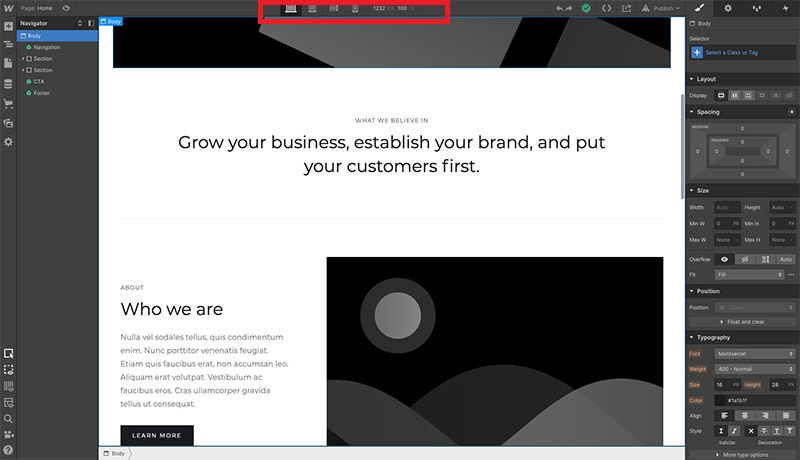
For each page you create, it is important to systematically check its display on tablet and mobile before putting it online. So you can test the rendering of texts and images before publishing the page.
Chapter 3: Keyword Research for Your Webflow Site
The online shopping industry has seen great growth in recent years. According to some reports, online sales accounted for 14.1% of global retail purchases in 2019.
And studies are already estimating that number to reach 22% by 2024. It is essential to understand how keyword research is done.
It will not be a question of rushing to the first keywords you find on Google to pretend to carry out a keyword search.
To attract quality traffic that actually converts into sales for your Webflow site, you need to put in place a real strategy that allows you to identify and target the “right” keywords.
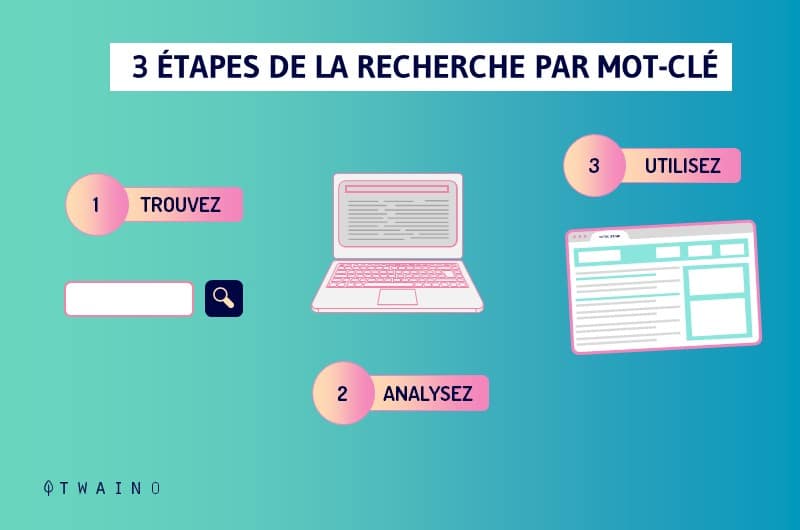
The right keywords refer to the terms and expressions that its target audience uses on Google before buying the products or services offered by the company.
This is an important step in our Webflow SEO strategy and here is how to implement it:
Note: To learn more about the subject, you can consult our content “Keyword research: The complete guide”.
3.1. Analyze your current list of keywords
The best way to achieve success with your keyword research strategy is to start by analyzing the terms and phrases that your Webflow site is already ranking for on search engine pages.
And for this you have several tools, but you can use Google Search Console since it is an effective tool completely free and already connected to your Webflow site.
3.1.1. Use Google Search Console for Keyword Research
To view your current list of keywords:
- Sign in to your Google Search Console account;
- Go to the “Performance” section;
- Then click on “Search Results” and then on “Queries”.
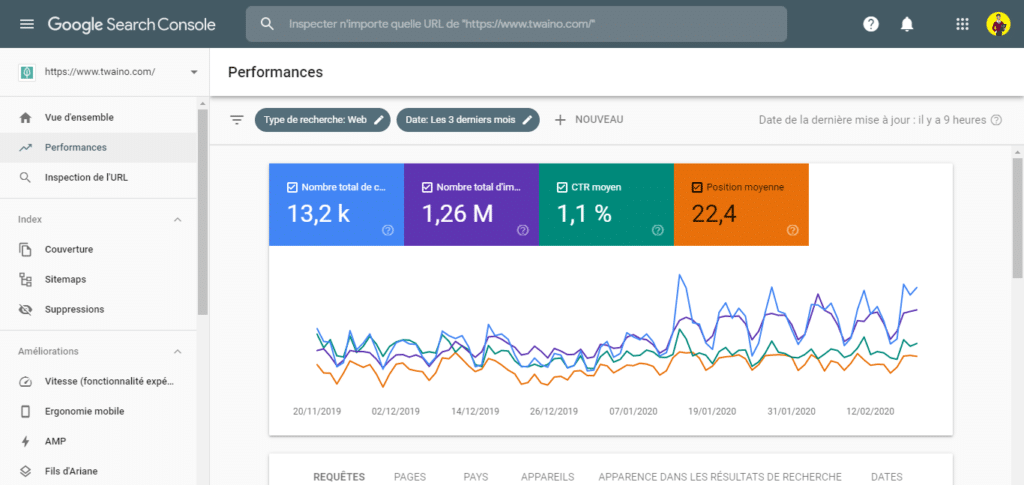
The tool will then present you with a list of keywords for which your Webflow pages already rank on Google.
3.1.2. Analyze the behavior of Internet users on your Webflow pages
From your list of current keywords, you can analyze how Internet users interact with the pages of your site using these different search metrics:
The number of clicks : This is the total number of times people clicked on your pages in Google results over a given period.
Impressions refer to the number of times your pages were seen on Google results over a given period. In calculating impressions, the number of clicks is not taken into account.
The click-through rate (CTR) is obtained by dividing the number of clicks by the number of impressions.
Positions represent the rankings your pages occupy in Google results. Generally, the first page of Google results contains positions 1 to 10. Then position 11 is ranked on the 2nd page of Google.
To obtain the average position of your Webflow pages, you will have to add all the positions then divide the sum by the number of keywords
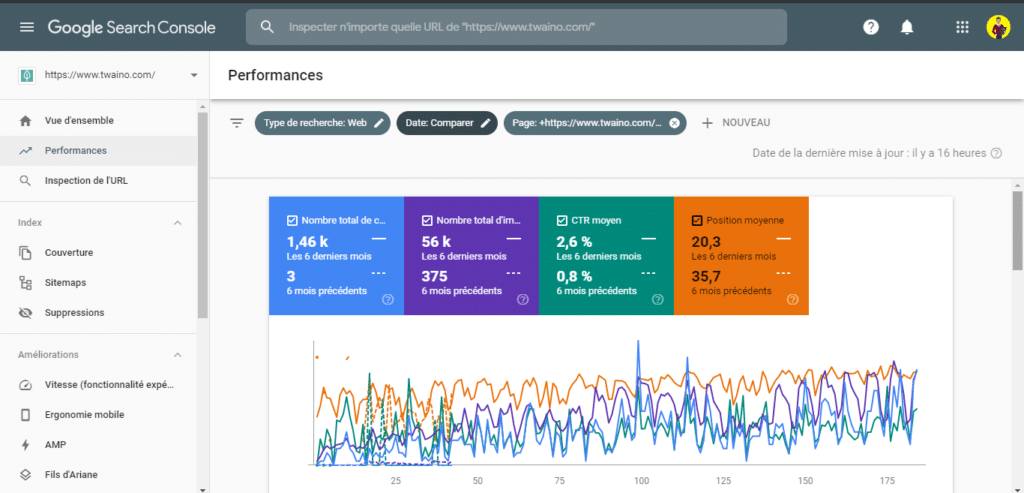
Ideally, you must have:
- A low average position: For your pages to obtain good rankings in the results overall Google search.
- A high CTR: To register a high number of clicks.
3.1.3. Locate your most relevant current keywords
Once you have accessed your list of current keywords, the job will be to focus on the terms that are actually relevant to your business and bringing you quality traffic.
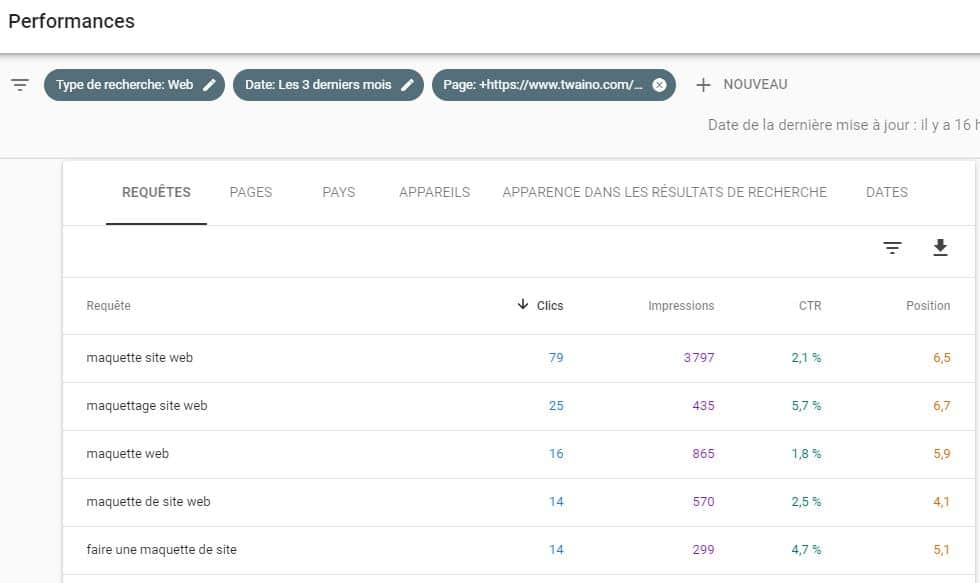
For example, if you are an online store selling face care products, your most relevant keywords could be “best serums and masks”, “day cream for the face”, or “eye creams”.
On the other hand, terms like “facial treatment price” or “salon facial treatment” are unlikely to generate quality traffic for you.
For an effective keyword research strategy, it is recommended to prioritize those keywords that are relevant to your business.
3.2. Look for other terms to complete your current keyword list
After analyzing your current keyword list and identifying those that are really relevant, you will certainly find that this list is not so much enough and could be expanded. any further.
But how do you find other relevant keywords to complete the list? Here are some effective and most used techniques in SEO that you can also reproduce for your keyword strategy:
3.2.1. Start with your keywords ranking on page 2 of Google
A quick and very easy way to find relevant keywords to optimize on your Webflow site is to search among the terms for which you rank on the 2nd page of Google results .
To find these keywords:
- Return to the “Performance” report of Google Search Console;
- Then filter the keywords that occupy a position between 10 and 20 over the last months;
- Click on each keyword in the list to discover the URL of the page that ranks for that keyword;
- Then consult the page and check if the keyword is relevant to the theme developed.
If so, with a few optimization techniques (which we’ll cover later in this guide) you can give the page a boost to reach the first page of Google results.
3.2.2. Find frequently asked questions by your target audience
One of the effective ways to find relevant keywords for your site is to look at the questions your audience often asks when shopping.
This is a very effective method that will allow you to create relevant content that really interests your target audience.
To find out these frequently asked questions from your audience, you can go to discussion forums such as Reddit or Quora.
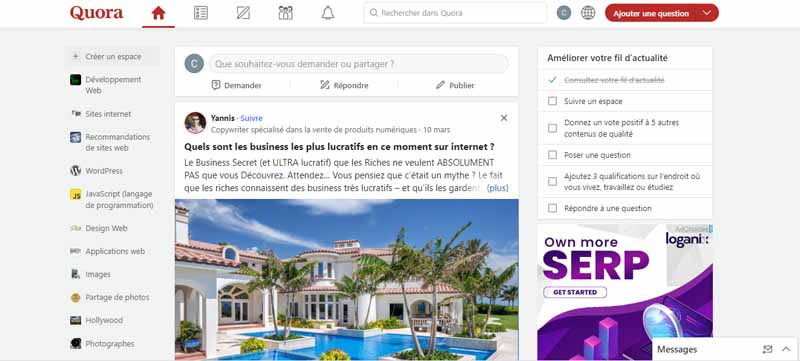
These are two highly animated networks where you can research your products/services and then dig into user discussions.
You can also consult consumer reviews on leading e-commerce sites such as Amazon.
On these platforms, you can gather important information about user behavior from questions and reviews posted.
Finally, it can also be useful to discuss with your sales teams in order to discover the questions that come up often.
Often, these questions are an invaluable resource that you can leverage to drive quality traffic to your site.
3.2.3. Explore topics related to your main product to get ideas for keywords
Sometimes, producing content on topics related to your main theme can also be an effective way to get closer to your target audience.
For example, if you sell eco-friendly clothing, you can deviate from your main theme and produce blog articles on the environment and sustainability.
Or if you sell fitness accessories, you can blog about sports nutrition and subtly insert the links from your product pages.
In any case, the better you know your target audience, the better you will produce relevant content. This will allow you to broaden the semantic field of your content and display a certain authority in your niche with search engines.
3.2.4. Use Free Keyword Research Tools
While there are paid solutions for keyword research, you also have the free tools to discover new relevant terms and topics to optimize your pages on to get a better rate. conversion.
These free tools include:
3.2.4.1. Google
autocompletion Google Autocompletion is a feature offered by the search engine to help Internet users enter search terms more quickly.
As the Internet user types something on his keyboard, proposals are suggested to him according to what he enters. He can then choose to click on one of the suggestions or to continue writing.
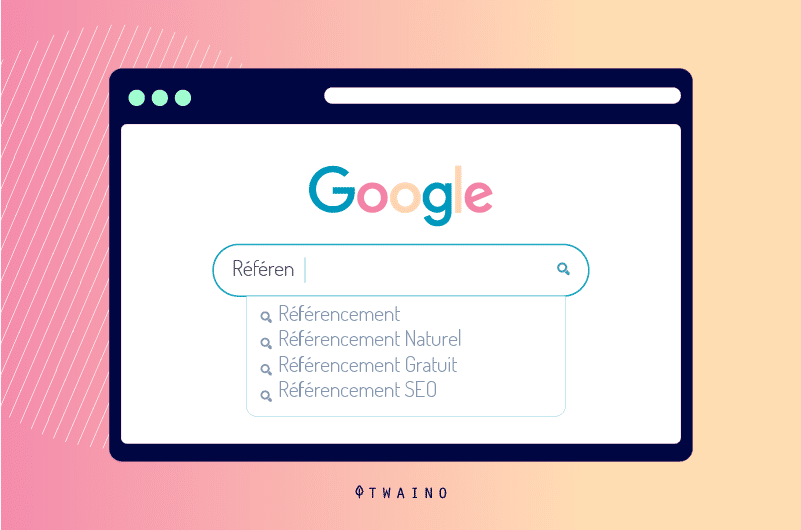
To provide these suggestions, Google is based on the common searches it receives and they may differ from one Internet user to another depending on his country, his search language and his search history.
Although the purpose of Google’s autocomplete is to help people save time, it’s also a great tool that can be used to get ideas for keywords to target on your website.
But to take full advantage of Google autocomplete for SEO, you should make sure you: Log
- out of your Google account or use “Private Browsing” mode to prevent your personal search history from influencing the suggestions that come to you will be offered.
- If you are not located in the same region as your target audience, you can use a VPN. Let’s say you are in France and your customers are more concentrated in Canada. You can use a VPN to hide your location, set Canada as your current location, and get the same suggestions as if you were really there.
- Set the Google search language to match the same language used by your target audience.
By taking care to respect these different parameters, the suggestions that will be offered to you by Google will be the same ones presented to your target audience.
Once these measures have been taken, simulate searches based on a main keyword then scrap the terms generated by the autocomplete.
To go further, you can also use the autocomplete of other search engines such as Amazon for example, especially if you are an online store.
3.2.4.2. Google Keyword Planner
Google Keyword Planner is also a free tool offered by the search engine to help you research terms to use in your keyword research campaigns.
Concretely, Google Keyword Planner allows you to:
- Discover new search terms and expressions;
- View the average number of searches each keyword receives per month;
- And create advertising campaigns on Google.
To use it for keyword research, enter a main term and the tool will generate you a list of related keywords that you can target on your Webflow pages.
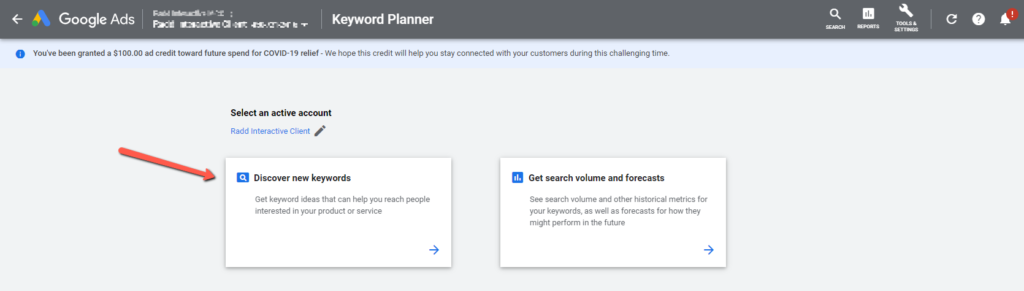
Let’s say you are in the online clothing business, you can start your search on Google Keyword Planner with broad terms like “men’s t-shirts” for example.
The thing is, the broader your keywords on Google Keyword Planner, the better suggestions the tool will give you.
Instead of starting with the keyword “t-shirt for men” for example, you can specify the type of t-shirt to obtain a broader term (Ex: tight-neck t-shirts for men).
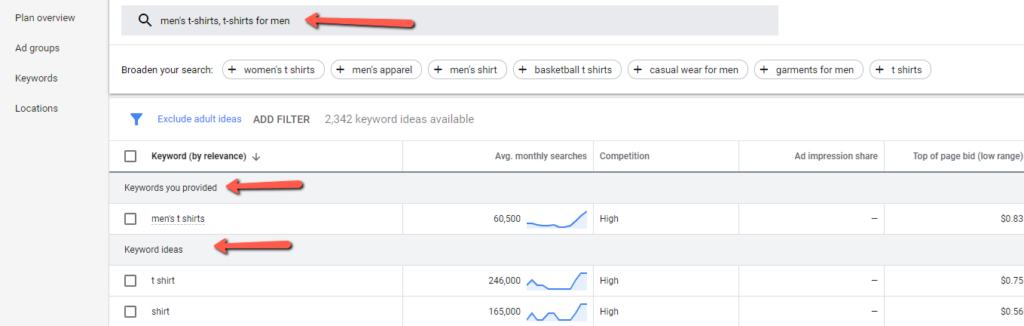
To learn more about the tool, you can consult our guide “Definition – Google Keyword Planner”.
3.2.4.2. People Also Ask Twaino
People Also Ask Twaino is also a free keyword research tool. Its particularity is that the keyword suggestions offered here are extracted from the “Other questions asked” section of Google.
Clearly, when you search for a main term on People Also Ask Twaino, the tool draws from this Google insert to suggest a list of related keywords.
Since these are terms and phrases searched by Internet users themselves on Google, this tool can be particularly useful for your keyword research strategy.
The purpose of the platform is to really help you browse in a single space, all the OTHER questions that your target audience is looking for on Google.
To discover other tools, you can consult our guide “The 21 Keyword Research Keyword Tools You Should Know”.
3.2.4.3. Identify Your Competitors’ Top Pages
One way to get relevant keywords to target on your Webflow site is to take inspiration from the keywords your competitors are ranking well for on Google.
The idea is to produce competitive content to try to outdo them on these keywords.
Most of the keyword research tools available in the market also offer the possibility of spying on your competitors’ keywords.
En entrant juste le nom de domaine d’un concurrent, vous pouvez accéder à de précieuses informations telles que les pages qui rapportent le plus de trafic, les mots-clés pour lesquels le concurrent apparaît dans les résultats Google, le classement obtenu pour ces mots-clés, etc.
3.3. Évaluez l’intention de recherche derrière chaque mot-clé
En appliquant les différentes techniques précitées, vous aurez probablement réussi à collecter un nombre important de mots-clés à cibler.
Still, the keyword research process isn’t over yet. The last step will be to classify the keywords collected in order of priority in order to be able to use them in a methodical way in the rest of this guide.
And for that, you need to understand the search intent (and SEO metrics we’ll cover in the next section) behind each keyword.
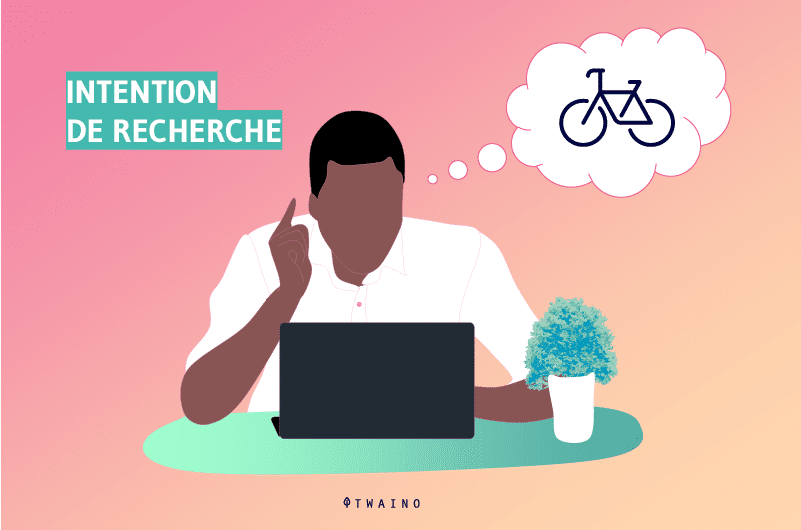
This is an extremely important step in the SEO process which allows you to identify the type of content to create to best meet the search intent of Internet users.
Overall, there are 3 main search intents:
- Transactional keywords refer to terms used by Internet users who are ready to purchase a product or service. (Example: “cheap anti-aging cream”, “iPhone 13 price France”, etc.).
- Navigational keywords are the terms and expressions used by Internet users to specifically search for a website, an establishment, a service or a brand. (Example: “huawei pocket wifi”, “Lidl cheese” etc.)
- Informational keywords group terms used to search for an answer to a specific question or to search for general information. (Example: “how to tie a tie”, “best summer flowers”, etc.)
As an e-commerce site, it is obvious that your priority must be focused on transactional keywords related to the main product that you market.
This allows you to optimize your listings to achieve top rankings in search results.
However, informational keywords are also not to be ignored. They are also important and can also help improve the visibility of your e-commerce site.
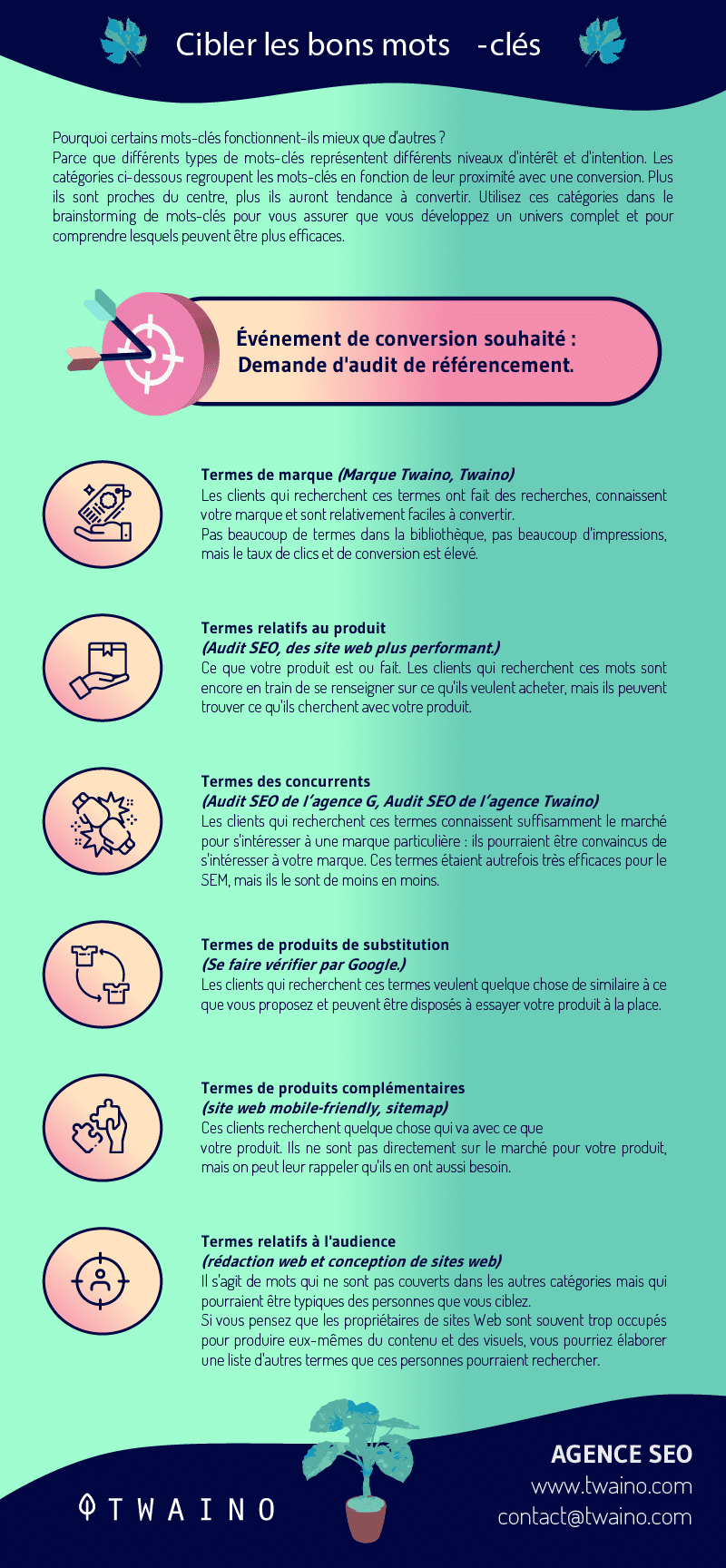
Let’s say you have targeted, for example, the transactional keyword “purchase men’s tie”. You can boost your rankings for the main keyword “tie” by targeting other informational terms such as “how to choose your tie for the occasion” or “how to quickly tie a tie”.
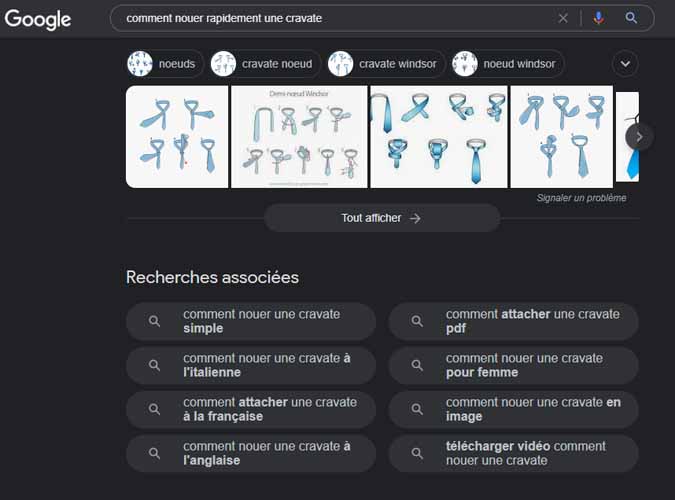
These are relevant topics on your main theme that can generate traffic and potentially sales.
You can target transactional keywords directly on your Webflow product pages. As for informational keywords, one of the best ways to exploit them is to create a Blog section on your e-commerce site.
By providing in-depth blog posts, you can greatly expand informational keywords and increase your chances of appearing in the top organic Google results.
Finally, we have navigational keywords that are particularly beneficial to retailers of a particular brand.
Although these terms get less search volume, they can give you a pretty big conversion rate.
The fact is that an Internet user who is specifically looking for a brand’s product just needs to be convinced to make the purchase.
You will therefore have to produce a solid sales pitch to convert its Internet users into customers.
If you own your own brand, navigational keywords can also benefit you, especially to improve branding and brand awareness.
But how do you organize all this so you don’t get lost in your list of keywords? It is true that there are automated solutions to rank your keywords by search intent.
But you can start with a spreadsheet (Excel or Google Sheets) and manually rank the collected keywords by search intent.
3.4. Evaluate your keyword metrics
Let’s say that after ranking your keywords by search intent you have counted about ten transactional keywords to target. Which ones will you target first?
This is where keyword metrics come in. They allow you to evaluate the keywords on the basis of a few measures to really know which keywords to prioritize for an effective SEO strategy.
Important measures to consider are:
3.4.1. The search volume
As the name already indicates, this metric allows you to know if a keyword is strongly or rarely searched by Internet users. This is one of the essential measures in SEO because it would be a shame to provide optimization efforts on a keyword that is almost not sought by Internet users.
Search volume lets you know if a keyword is really worth pursuing.
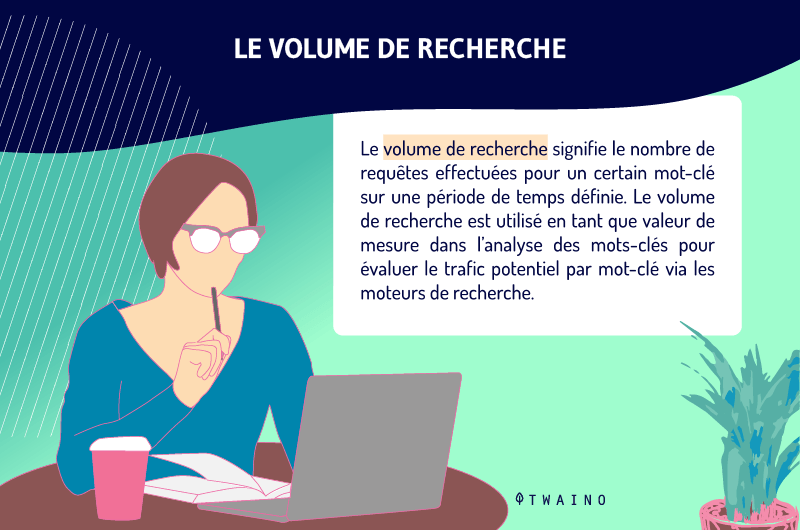
If a keyword registers too low a search volume, it may be a sign that there is not really a market for the subject or that you have used the wrong expression to refer to the subject.
There are many SEO analysis tools that allow you to know the search volume of a keyword.
Among these tools, we have for example Google Keyword Planner which is an excellent tool that provides you with a summary of the traffic of a keyword.
When we search for example the term “SEO services”, we can see that it is a keyword of enough interest:
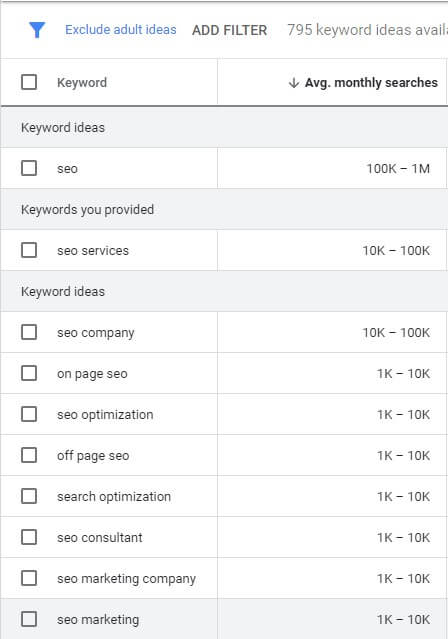
However, the search volume is not a good measure in itself and you will understand better with the next metric.
3.4.2. Trends
“Trends” are a metric offered by Google Trends to further refine the evaluation of a keyword.
Although other tools also present this metric, the calculation methods are not always the same.
Sur Google Trend, voici ce que révèle la métrique “tendances” lorsqu’on recherche le mot-clé « services SEO” :
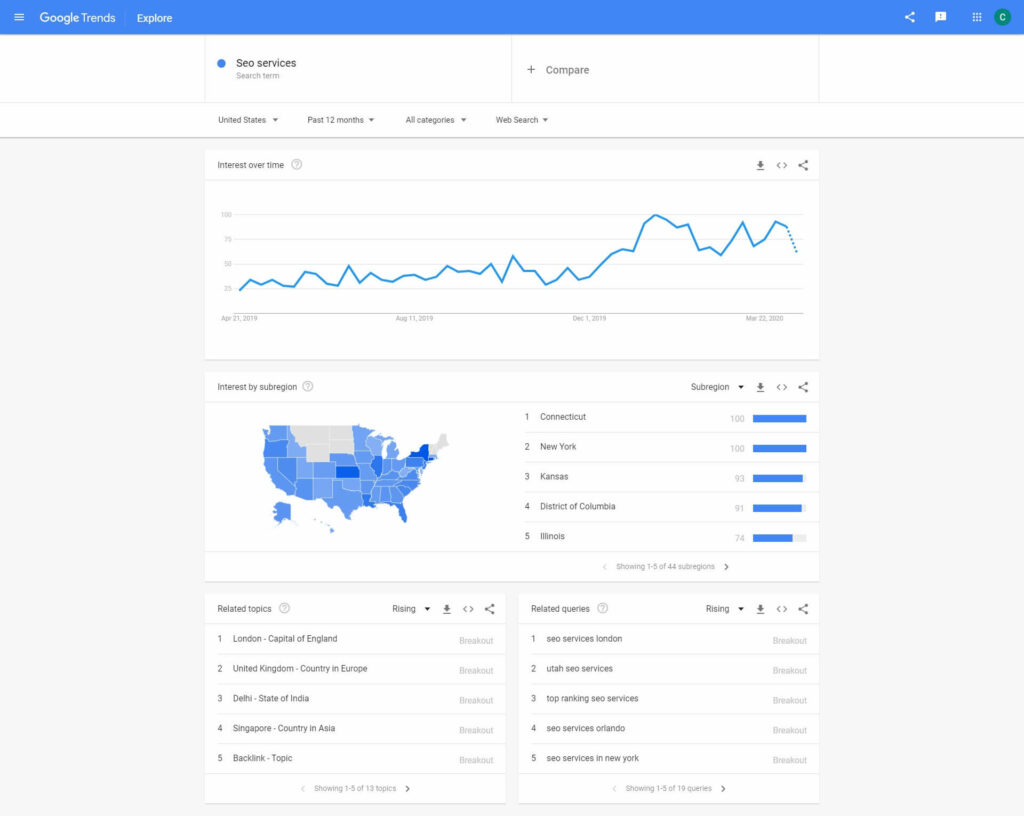
Thanks to this metric, we can see that despite a large search volume, our keyword has some resistance and the regions in which it is most sought after.
The combination of these first metrics allows us to know more about our keyword and whether it is really worth pursuing.
Although the figures are favorable for the moment, you will understand later that the keyword “SEO services” is not necessarily a term on which you should make optimization efforts, even if you were a SEO agency.
3.4.3. Search volume over time
Another important metric to consider is how search volume changes over time.
This metric is also available on Google Trend and above all allows you to check that your keyword is not falling in search numbers over the years.
behavior of “SEO Services” a few years back, the Google Trend report reveals:
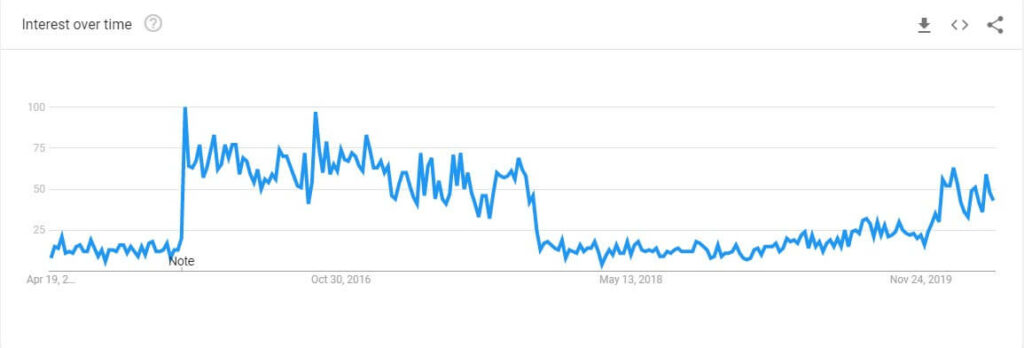
In 2016, the term saw a significant rise on search volume before seeing a sharp drop followed by gradual growth in subsequent years as the market matures.
This is a pretty good sign and there are worse examples: the keyword “fidget spinner” literally collapsed after a hyperactive period in 2016 :
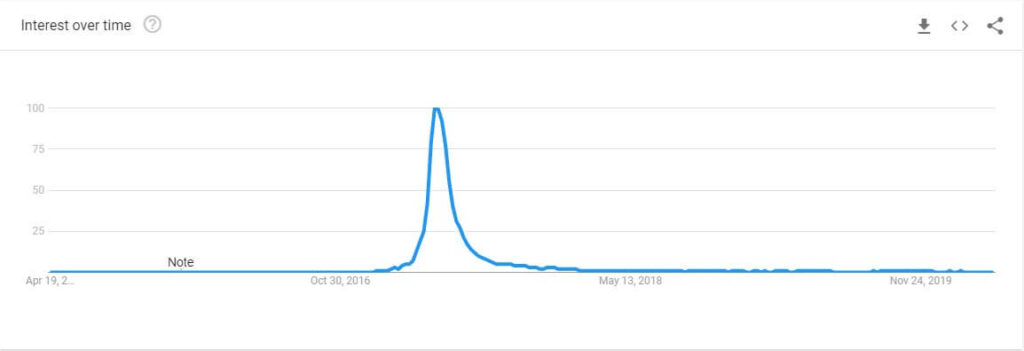
It’s clear that even for a beginner, this allure that the curve draws is a bad sign. If during your keyword research strategy, you come across cases like this, know that the term in question will not really help you rank on search engines.
3.4.4. SEO Difficulty
There is also another important metric that will help you know if a keyword is really worth your time: SEO difficulty.
It allows you to measure the level of difficulty you may encounter in wanting to rank in the first positions for this keyword.
It must also be said that there are several tools that offer this metric, but the calculations to obtain the SEO difficulty score vary from one tool to another.
But generally, the factors taken into account in the calculation of the SEO difficulty are:
- The domain authority of the sites ranked on the first positions for the keyword;
- The backlink profile of the top ranked pages for the keyword;
- And the rate of change seen in the top positions for the keyword.
When we search the SEO difficulty of our starting example – the keyword “SEO services” – the tool shows a score of 52 and estimates that we need to get backlinks from 91 referring domains before we rank in the top 10. results for this keyword.
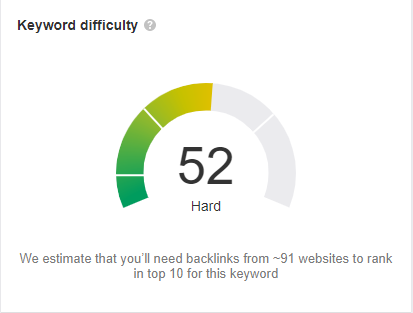
This is discouraging on the optimization of our site on this term. To beat the competition around this keyword it will obviously take a significant investment and probably years to gain the estimated number of backlinks.
If we try to rush the creation of backlinks, Google could suspect an attempt to circumvent its algorithms and sanction our website.
To be reasonable, this is not a keyword to try to rank for on search engines, not in the short term anyway.
However, the number of backlinks to total is only one element in estimating the SEO difficulty of a keyword.
If analysis of a term reveals a Keyword Difficulty score that is too high, it usually means that the top-ranking pages for that keyword are difficult to downgrade, and for several reasons.
For example, these competing sites may be older domains with good quality content.
3.4.5. Cost Per Click (CPC)
Cost per click is a keyword metric often used in search engine advertising campaigns.
Even if you don’t plan to run an ad campaign, it’s also a metric that can be helpful in your keyword research strategy, especially to see how many competitors are willing to invest to rank for that keyword-key on the SERPs.
When we examine the CPC of our keyword “SEO services” on Google Keyword Planner, the tool reports this:
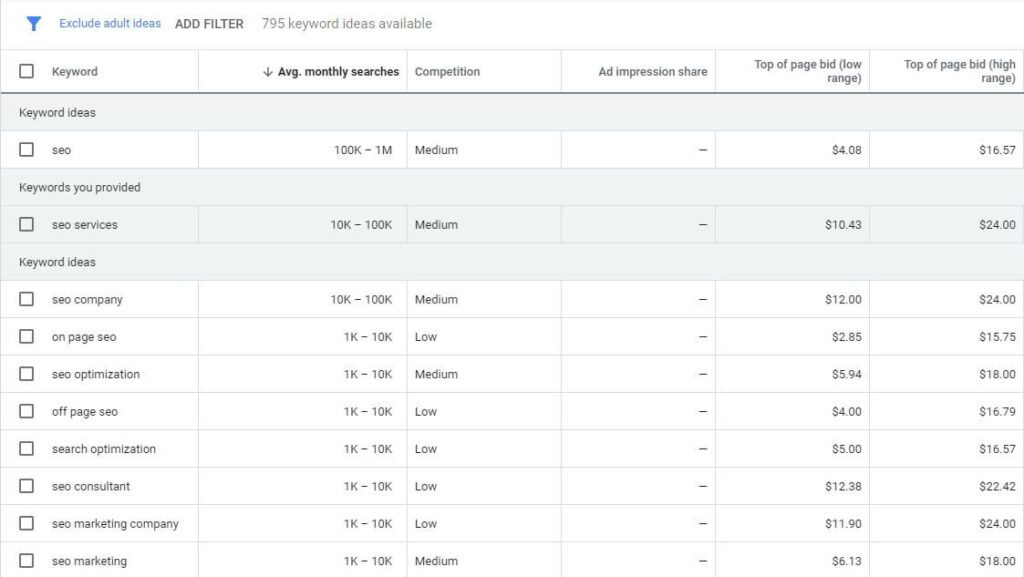
As can be seen in the screenshot above, the tool displays the level of competition, average and the price advertisers pay to get a click from Googlepages, $10.43.
Which is quite expensive just to have a visit that you don’t have the guarantee that it will result in a sale.
Even if you’ve produced incredibly compelling on-page content that drives visitors to convert, choosing that keyword is still a risky bet.
Basically, the higher the CPC, the more advertiser sites are willing to shell out money to beat the organic (non-paying) results for that keyword.
And you’ll have a harder time ranking for a keyword when its search results are influenced by a lot of ads.
3.4.6. SERP features
We can refer to SERP features as the different forms of display that Google decides to use to answer certain queries from Internet users outside of the organic results that we usually see.
In recent years, SERP features have become more common on Google pages because the search engine has started to focus on search intent in an effort to respond to search queries in the best possible way.
The first SERP feature that the engine first got us used to is sponsored site blocks.
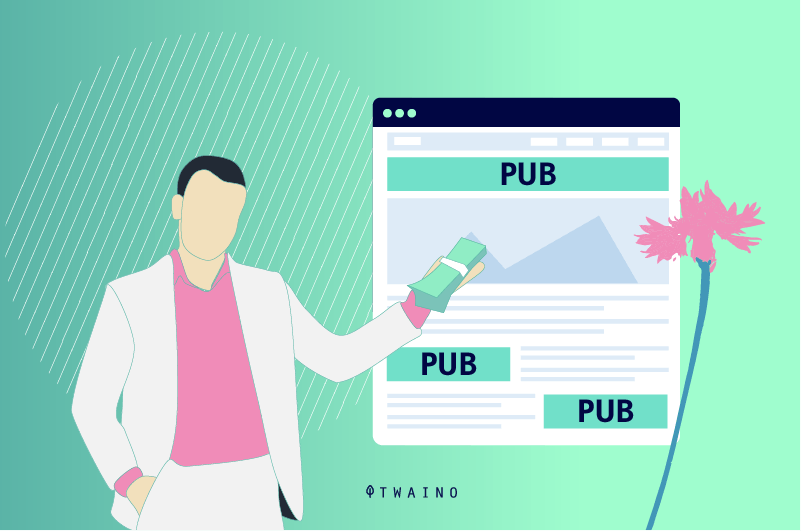
Then gradually, depending on what you are looking for on Google, you can get as answer elements a series of FAQs, rich snippets or other types of SERP features that allow you to have a relevant answer to your question without necessarily need to leave the result page or click on a website.
For example, when we search for the keyword “SEO services”, Google offers us as part of the response a series of sponsored results and a list of nearby SEO agencies.
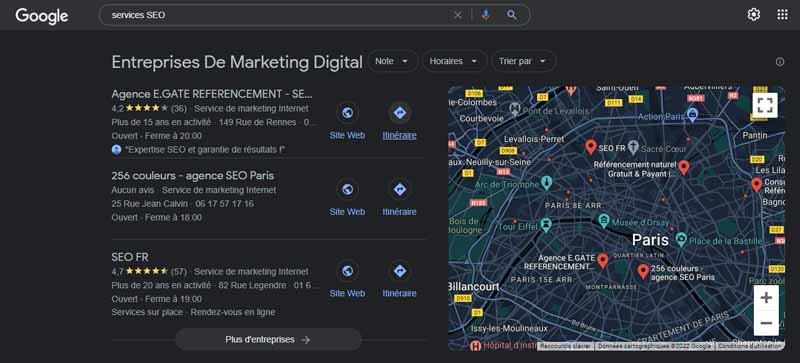
For another keyword, the search engine may find it necessary to display a list of carousels, a price comparison, questions and answers, shopping results, etc.
When choosing to target a keyword on your Webflow site, it would always be helpful to know which features dominate that keyword and thus know which optimization techniques to focus on to increase your chances of ranking for that keyword- key.
It’s not just about being ranked for classic results. SERP features are also a great way to gain visibility and notoriety on search engine pages.
In our guide to SERPs, you’ll learn about the different Google SERP features and the optimization techniques you need to apply to rank there.
As for our keyword research strategy, you can complete the various metrics presented in this chapter in the spreadsheet you previously created for classification by search intent.
All of these metrics should help you identify which keywords to work on to get short-term SEO results and which ones will take a little longer to pay off.
Chapter 4: On-page optimization techniques for your Webflow site
Now that the basic configurations have been made, Webflow SEO can begin in practice.
And for that, the work will be essentially based on two parts:
- On-page Webflow
- referencing And Off-page Webflow referencing.
As a reminder, on-page referencing includes all the optimization techniques that can be applied to web pages in order to improve their ranking on the SERPs.
Off-page SEO also shares the same goal except that the techniques used here are applied “outside” pages.
By comparison, we can say that the success of on-page SEO depends entirely on your own optimization efforts because it is up to you to make the various modifications.
Off-page SEO is a bit more complicated and its success largely depends on third-party websites.
But basically, the two form an important pillar that must be taken into account in your optimization strategy to achieve a good and sustainable ranking on search engines.
To successfully SEO your Webflow site on-page, here are the different tasks to perform:
4.1. Optimizing Webflow main pages for targeted keywords
The on-page optimization of your Webflow site should start with the most important pages.
These include:
- The home
- page The “Our services”
- page The “About”
- page The contact
- page The pricing page
- Etc…
To begin optimizing these pages, you need to bring a list of keywords that best reflect your business as a company.
This is where the keyword research process we covered in the previous section will come in handy.
The job will be to insert the collected keywords in strategic places on the main pages of your Webflow site.
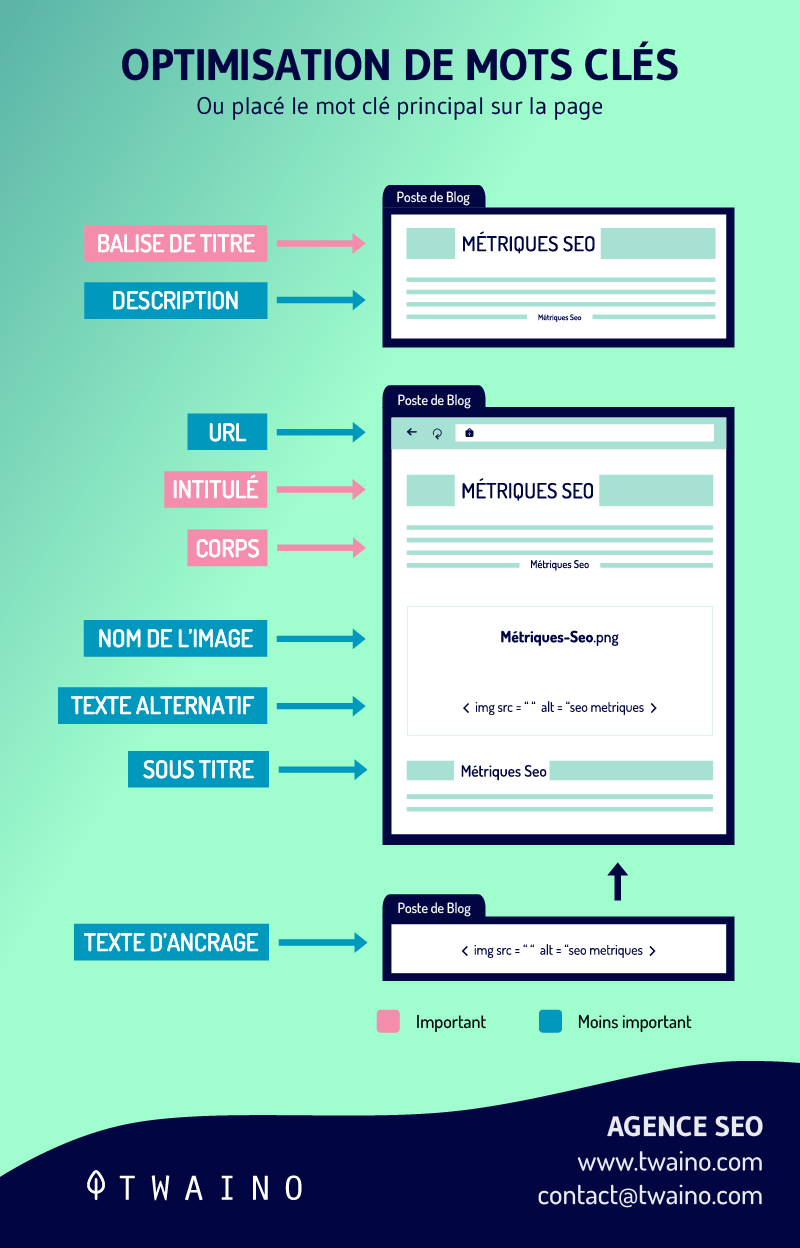
For each main page, try to identify a main keyword to insert in:
- The page title (H1);
- Subtitles (H2, H3…);
- And the texts on the pages (ideally in the first paragraphs).
However, that’s no reason to stuff your pages with keywords. It’s a classified black hat SEO practice that significantly harms user experience and can cost you Google penalties.
Insert the keywords, but focus above all on understanding the readers. If a keyword is irrelevant in a sentence or context, don’t force it, be natural.
To have a wide margin, you can use secondary keywords to support the main keyword, especially in body text and lower level subheadings (H3 – H6 ).
This way of using variations of the main keyword will allow you to reach both more keywords, but also to avoid boring the reader by harping on the same keyword everywhere.
4.2. Create a Blog Section on Your Webflow Online Store
Blogs are a great way to drive more traffic to your site and improve your organic rankings on Google.
Due to the strong competition that can be seen in all sectors today, it is not very obvious that all visitors will come to your site and make a purchase at the same time.
Many take the time to learn, to collect as much information as possible before making a purchase decision.
By posting quality, well-detailed blog posts on topics related to your products on your Webflow site, you will be successful in attracting a qualified audience to your site, who can gradually move up thesales funnel.
Here too, the efforts you have put in when researching the keywords will be useful to you in finding topics to develop in your blog articles and which will be able to arouse the interest of consumers.
Once a topic has been chosen and the corresponding blog article written, you need to optimize it so that it appeals enough to search engines to be ranked in the first search results.
Here are some tips to keep in mind to optimize your Webflow blog content for search engines:
- Offer catchy blog titles that encourage people to prefer your page in search results. This will increase your click through rate.
- Optimize your blog titles by inserting at least the main keyword of the page. This will help search engines to better understand the topic addressed on the page and know how to rank it accordingly in search results.
- Create long blog posts that sufficiently cover all important aspects of the topic. Generally, a 2,500-word article describes a topic better than a 500-word article. And Google will prioritize quality content on its pages that goes deep into search topics in order to continue to provide a better search experience to its users.
- Make sure to insert the main keyword in your articles while respecting the right density of keywords.

- Broaden the semantic field of your blog posts by inserting at least 4 to 5 other secondary keywords to reinforce the main keyword.
- The best places to insert your keywords in a blog post are:
- The title (H1)
- The subtitles (H2-H6)
- The body of the article and ideally in the first 200 words.
- Beware of over-optimization and other black hat SEO techniques that could affect the SEO of your Webflow site.
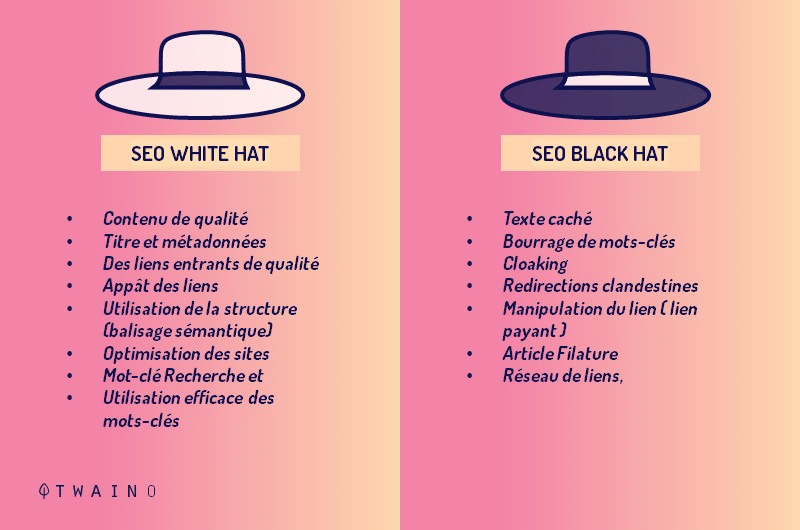
By applying these different tips, you must succeed in optimizing your articles so that they are classified in the first Google results.
However, it is important to remember that you should not want to optimize your content at all costs to the point of forgetting the user experience. Content that will appeal to search engines is first and foremost content that appeals to Internet users.
Beyond questions of optimization, always prioritize the creation of quality content that brings real added value. This will drive user engagement and Google will recommend your content more in the results because the engine is constantly researching how to serve the best content to users.
To create your blog posts on WebFlow, you can choose a template as you can also start from a blank page.
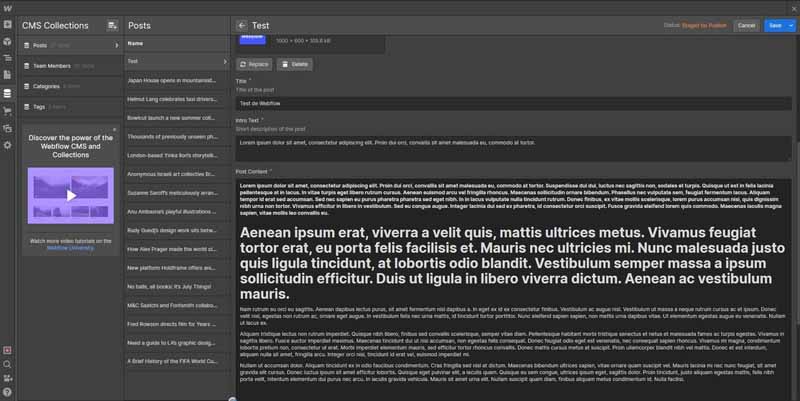
Source : Clubic
4.3. Add and optimize the title tags, descriptions and URLs of your Webflow pages
Page titles, meta descriptions and URLs are also factors of great importance in the On-page SEO of your Webflow site.
For every page you create, you should systematically add and optimize these different elements.
The fact is that when you do a search on Google, for each answer element that the search engine offers, it is the title, the meta description and the URL that are visible on the SERPs.
And it is precisely the words that you insert in these different elements that allow Google to understand the context of the page and better rank it for relevant queries.
Hence the importance of including in your page titles, meta description and URL, the main targeted keyword.
With Webflow, adding and optimizing these elements becomes easy thanks to the designer available on the platform. You can therefore easily optimize the titles, meta descriptions and URLs of your:
- Main pages (home pages, services, about, etc.);
- Blog post pages;
- Product pages.
To do this:
- Choose the page to optimize;
Then click on the “Edit” button in the settings;
- Scroll down the page to the “SEO Settings” section;
- You will then find fields for the title and metadescription tags;
- Click on it to move the cursor there then propose a title and a meta description to your page;
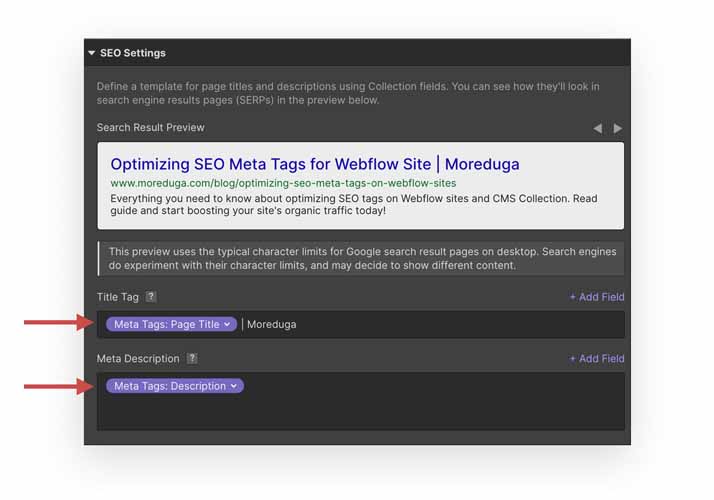
- A little further down, you will find another field to modify the URL slug of the page.
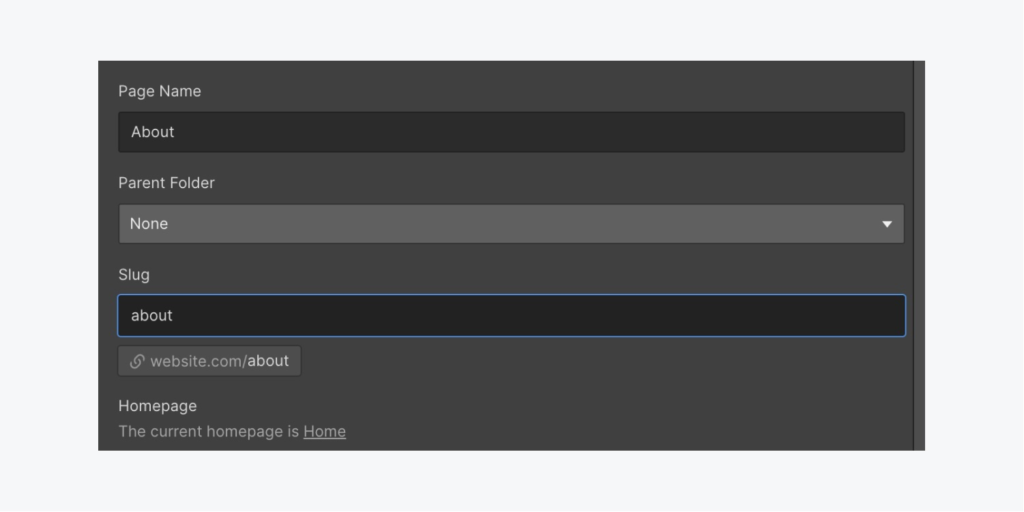
Offer an easy-to-understand, easy-to-understand slug that has at least the page’s main keyword.
These are basically the various tasks you need to do to optimize your blog post webflow pages.
4.4. Optimize the images of your Webflow site
Image optimization is a decisive aspect for on-page SEO, especially for e-commerce sites that are called upon to publish a large number of product images.
The thing is, e-commerce sites need to use high-quality images in order to provide a better user experience and help customers integrate all product details as if they were in a physical store.
The problem is that these images are often byte-intensive and can significantly affect the technical performance of the site. Hence the importance of systematically optimizing each image you insert on your pages.
For this, here are some tips to consider:
- Get into the habit of compressing your images before uploading them to your Webflow designer to reduce their size. You have free image compression tools such as TinyPNG or TinyJPG which can help you reduce the size of your image files by up to 70% without altering their quality.

Source : Abeautifulsite
- Add and optimize ALT tags for all your images. The advantage is that they can be classified in Google Images results. This can be an additional source of clicks to your site. In addition, ALT tags are used to improve the accessibility and user experience of your site. In case of display difficulty, the ALT tag can be used as an indicator for readers and visually impaired people to better understand the context of the image. This is why it is important to offer alternative texts that are relevant, understandable and contain at least the main keyword targeted on the page.
- Enable lazy loading or Lazy Load for your images to speed up page loading speed.
To add a new image to your Webflow site:
- Go to your dashboard;
- Then click Add Items » Media » Image.
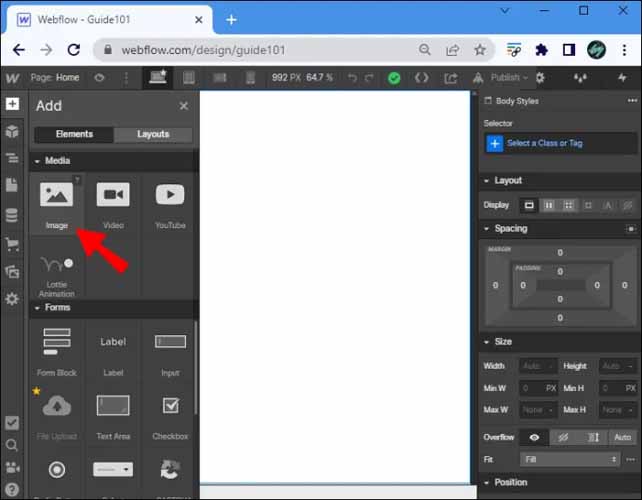
- Once the image is added, you can double click it to go to settings and add alt text, enable lazyload settings, etc.
4.5. Improve the readability of your Webflow pages for visitors
You have probably already left a website once because the writing was illegible or the pages contain long blocks of text.
This is a situation that is often observed among Internet users, especially when they use mobile devices to browse.
This can increase your site’s bounce rate and seriously impact its ranking on the SERPs.
To avoid this situation, it is important to ensure better readability of your pages and here are some tips to achieve this:
- Break up long blocks of text by regularly inserting visual content (images, videos, infographics, etc.);
- Form short sentences and paragraphs of 3 to 5 sentences at most;
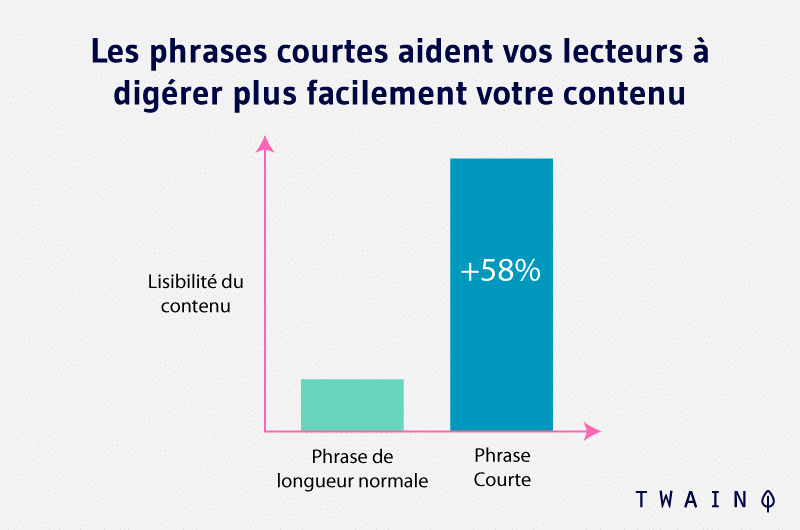
- Distinguish the important passages of your text by putting them in bold, italics, etc.
- Use a color palette in harmony with the design of your site and which makes it easier to read.
4.6. Optimize your Webflow pages for user experience (UX) signals
As we explained above, UX signals are an important ranking criterion for Google.
These are indicators that allow the search engine to assess the user experience that you offer on your pages and to judge whether they are recommendable to Internet users.
Here are some of these UX signals and the optimization techniques to apply:
4.6.1. Session
duration Session duration or dwell time refers to the time a visitor spends on your page before joining another website. This is an important signal that helps gauge user engagement with your pages.
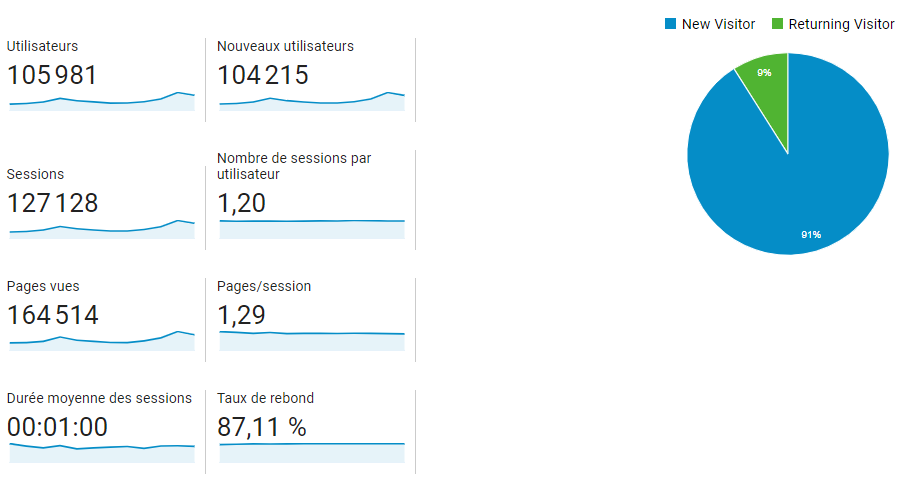
To improve it, the work will be above all to create quality content that is sufficiently complete to keep the visitor on your page for as long as possible.
You can also set up an internal linking network (we will come back to this in more detail) to lead the visitor to discover other pages that might interest him.
The idea is to get them to “travel” on your site to discover the extent of your content and thus increase their session duration.
4.6.2. The bounce
rate The bounce rate refers to the percentage of visitors who close their session and leave your page without taking any further action. This can be for example clicking on a link, subscribing to your newsletter, placing an order, etc.
One of the frequent reasons for a high bounce rate is a bad site architecture and especially a too slow loading speed.
Studies have proven that when a page takes more than 5s to fully load, its bounce rate generally increases by +32%.
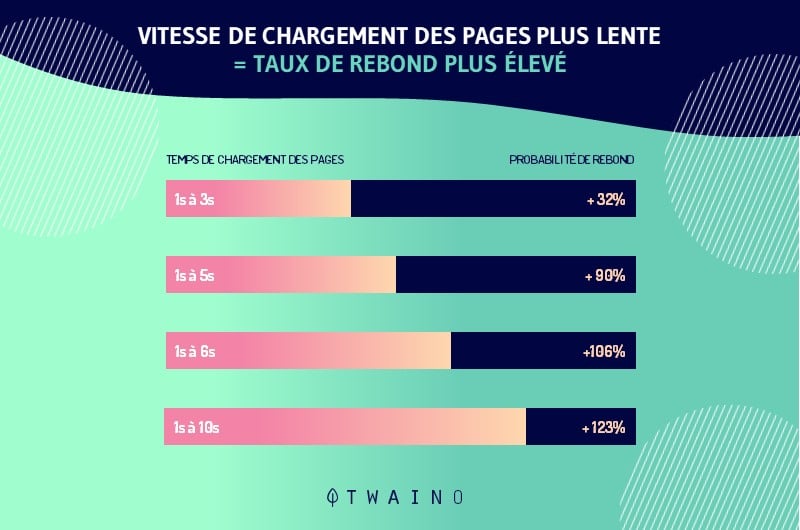
To improve the bounce rate of your Webflow site, you must ensure that you organize your pages and content so that visitors can find them easily and quickly access the information they are looking for. You will also need to improve the loading speed of your pages.
4.6.3. The organic click rate
The CTR refers to the number of Internet users who visit your site by clicking on your link from the search results pages.
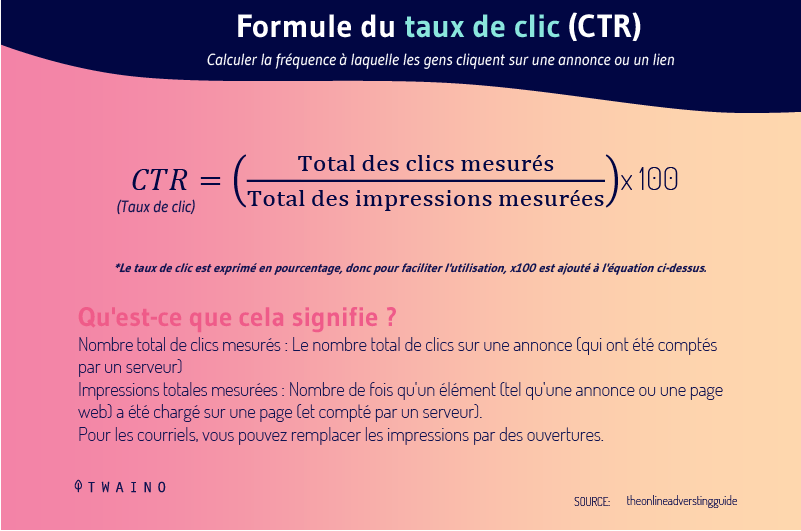
Since it is the SEO title, the meta description and the URL that are first presented to Internet users on the SERPs, the work to be done to improve your click-through rate is to optimize these different elements.
And for that, it will be a question of including the main keyword, but also of proposing sufficiently attractive titles and descriptions to encourage Internet users to click on your link to discover the content of the page.
4.6.4. Search intent
As explained in the chapter on keyword research, search intent refers to the intention of the Internet user when he launches a search on Google.
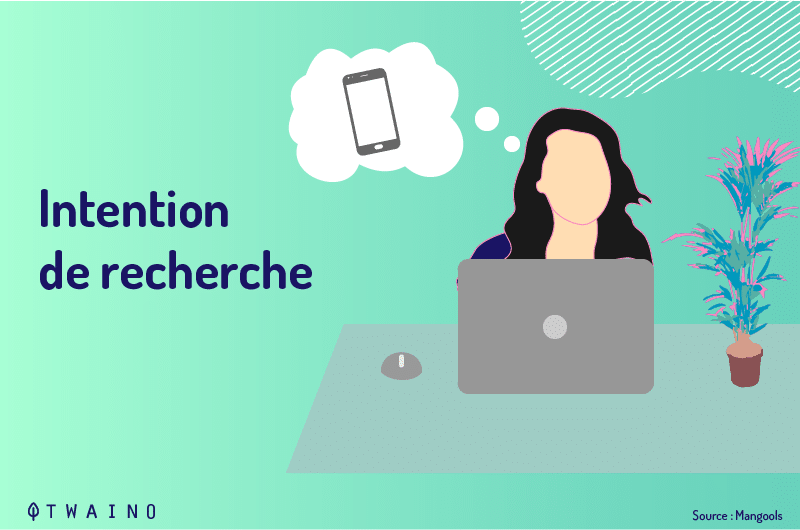
As a website owner, you must anticipate this search intent and optimize your pages accordingly, otherwise visitors will log out as soon as they land on your site.
By following the different steps and tips presented in chapter (3) on keyword research, you should be able to understand the search intentions of your target audience and optimize your pages for the right keywords.
This will make it easier for you to create content on topics that really interest your target audience.
4.7. Improve the loading speed of your Webflow pages
The loading time of your pages is also a decisive ranking factor on the search results pages.
It is clear that Internet users will not want a web page that takes forever to display.
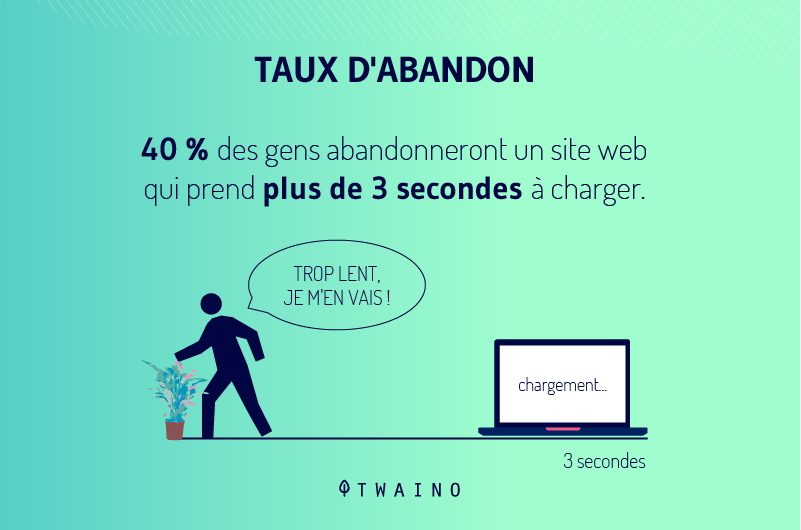
And as we already know, search engines and in particular Google advocate a good user experience and will certainly not recommend to Internet users a slow page at the top of the list.
So the faster your pages load, the more likely they are to rank in the top Google results.
Here are some things to consider to optimize the loading speed of your Webflow pages:
4.7.1. Compressing images on your Webflow site
Compress all the images that you add to your Webflow site since it is often the first element that causes the slowness observed when loading pages.
Generally, the file weight of a page is dominated by 50 – 90% by visual content. Failing to remove them, compression can be an excellent solution to lighten your pages so that they unload much faster.
TinyPNG and TinyJPG are the reference tools to compress up to 90% the size of your images without losing their quality. With Webflow, you have a built-in TinyPNG API to help you automatically resize and compress your images right from the designer interface.
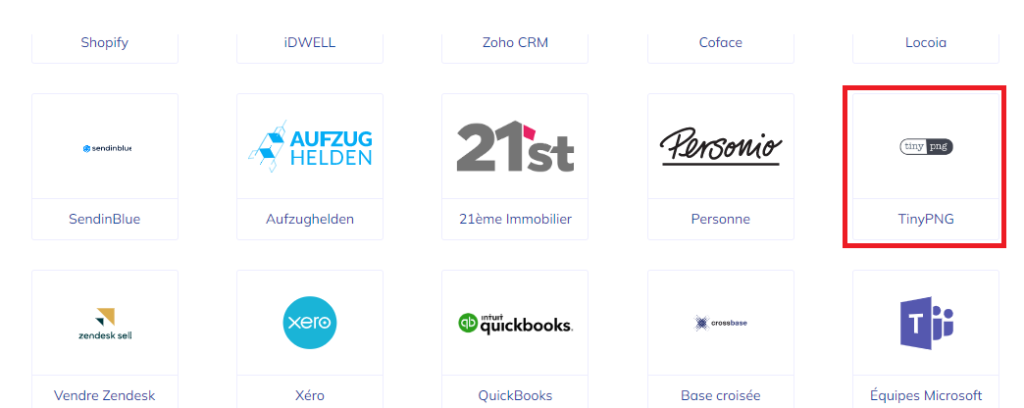
4.7.2. Enabling lazy loading or lazy loading on your Webflow site
Enabling lazy loading or lazy loading for all your images is also a provision that will significantly improve your page loading speed and overall site performance. But concretely, how does it work?

Source : Web Azerty
The concept of deferred loading consists in loading the images as the user scrolls the page instead of loading all the images contained on the page in one go. This makes it possible to use fewer resources at a time and let the page load faster.
4.7.3. Using Google Pagespeed Insights
Google Pagespeed Insights is a free tool that Google offers to help you test how fast your pages load on desktops and mobile phones.
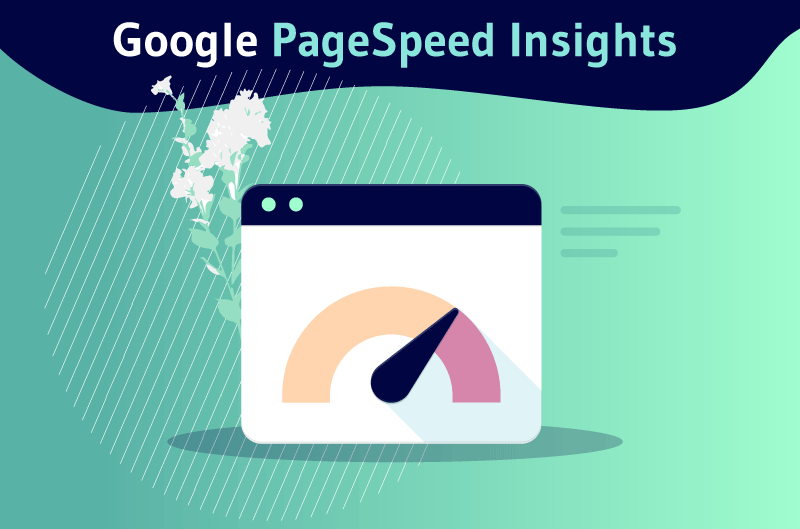
Where Google Pagespeed is still interesting is that after evaluating the loading speed of your site, the tool generates a series of relevant information and recommendations that you can follow to solve the problems encountered on your site and optimize its loading speed.
The ideal time for a page to load is 3 seconds. By respecting the advice given so far and the recommendations of Google Pagespeed Insights, you must succeed in achieving this performance.
4.7.4. Choosing a good web hosting service for your Webflow site
The choice of hosting is an aspect that can boost the loading speed of your Webflow site as it can also ruin all the efforts made in this direction.
The advantage with Webflow is that the platform offers an integrated hosting solution that allows you to enjoy good page speed automatically.
With its infrastructures and its global network of more than 100 data centers, Webflow hosting allows you to guarantee better loading speed to your users, all over the world.
4.7.5. Set up an internal linking strategy
As a reminder, an internal link means a hypertext link that allows you to leave page A for page B of the same website.
They are important for your SEO strategy because a good network of internal links can be a powerful tool to improve the visibility of your pages on the SERPs.
You may not know it, but every page published on the web has its own Page Authority (PA) score. And the higher the PA of a page, the more that page gains authority with search engines.
The advantage is that for two contents of equivalent quality, it is the page with the highest PA that Google will favor in the search results. Hence the importance of having pages with strong authorities.
Note: You can consult the PA rating of a web page directly from your browser using theMozBar extension.
The role of internal links here is to drain authority from a strong page to other weak pages. This is a great way to use your high authority pages to give strength to pages that still have a low PA. This will improve their ranking on search engines.
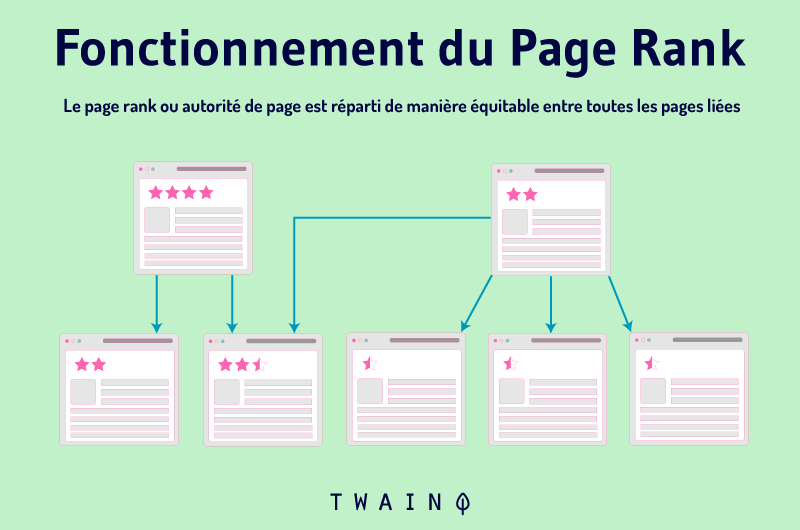
In addition, internal links provide a better browsing experience for your visitors.
The thing is, not all of your pages are meant to achieve the same successes at the same time. The use of internal links will precisely help to bring Internet users to discover these pages which are still in the shadows.
For example, at the end of each article, you can insert internal links to other relevant articles to encourage Internet users to discover them.
It’s also a way to get them to spend more time on your site.
To learn how to use internal linking strategically and improve your ranking on the SERPs, you can check out our guide “Internal Linking – SEO Definition”.
Chapter 5: Off-page optimization techniques for your Webflow site
Unlike on-page optimization techniques that apply directly to the pages of a website, off-page SEO brings together all the tasks that can be performed outside of the pages, but which still contribute to improving their search engine rankings.
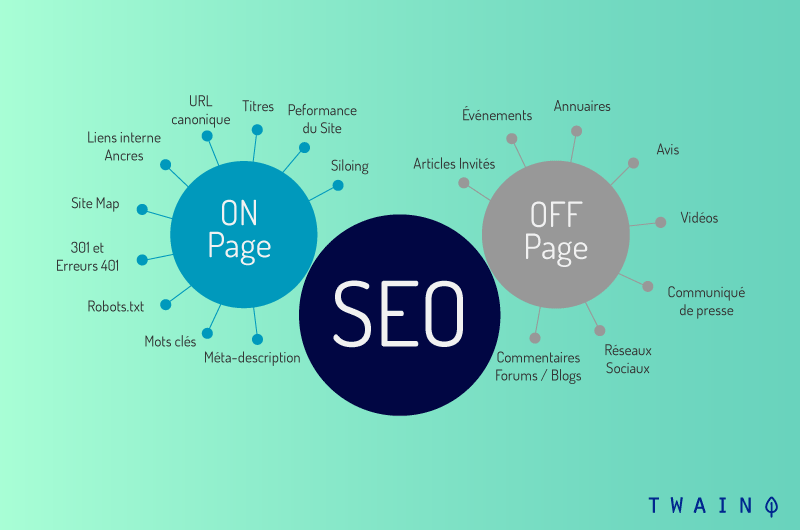
And for that, it will essentially be a question of succeeding in obtaining as many backlinks as possible from authority sites to your own website.
In this chapter, we will present the latest trends in terms of off-page SEO to help you improve the backlink profile of your Webflow site and rank on search engines:
5.1. Create easily shareable content
One of the effective techniques in on-page SEO is the creation of quality content. In off-page SEO as well, creating interesting and easily shareable content is an effective way to naturally obtain quality backlinks.
So create new quality content with an original touch to naturally encourage readers and other sites in your industry to share your content.
As for old content, especially the most visited, make sure that it is always up to date. You can also reuse them by repurposing them into other types of easily shareable content.
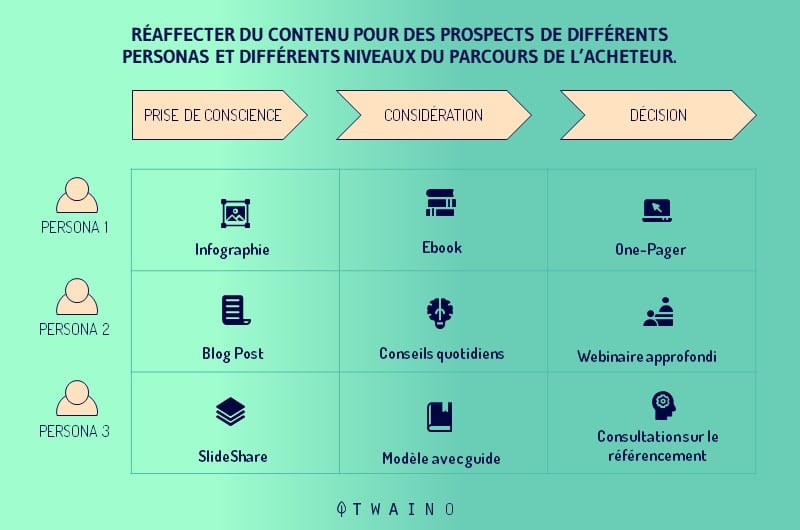
When we take for example an article from your blog, it would be smart to summarize it in the form of an infographic or a carousel that you can then share on your Facebook or Twitter business profile.
This will allow you to get shares and thus strengthen your backlinks profile.
5.2. Contact influencers
When you notice that you are proud of certain content and find it worth sharing, ask influencers to share it on their blogs.

If the content is indeed of remarkable quality, you should have no trouble convincing them.
To make things easier, you can ask for the sharing for something. It may be, for example, a service offered or a product offered free of charge.
However, be selective in which influencers you contact. They must be related to your industry for the collaboration to make sense and for the acquired backlink to be truly beneficial to you.
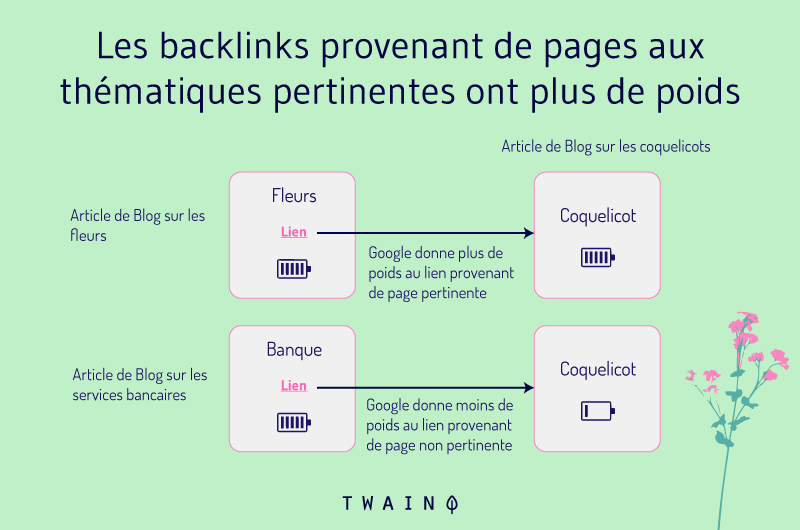
If you get backlinks from sites that have nothing to do with your domain, Google will suspect an attempt to circumvent its algorithm. This could cost you penalties like sudden loss of traffic for example.
So be sure to reach out to influencers in your niche to get relevant backlinks that actually boost your search engine rankings and authority.
5.3. Submit guest posts
There are many blogs that acceptguest. Identify those who share the same industry as you then submit your request to write blog articles.
If the content you offer them is of excellent quality, there is a good chance that your request will be accepted.
The guest article will then be published on their blog with a backlink to your own blog in case interested Internet users want to discover your internal work and the extent of your content.
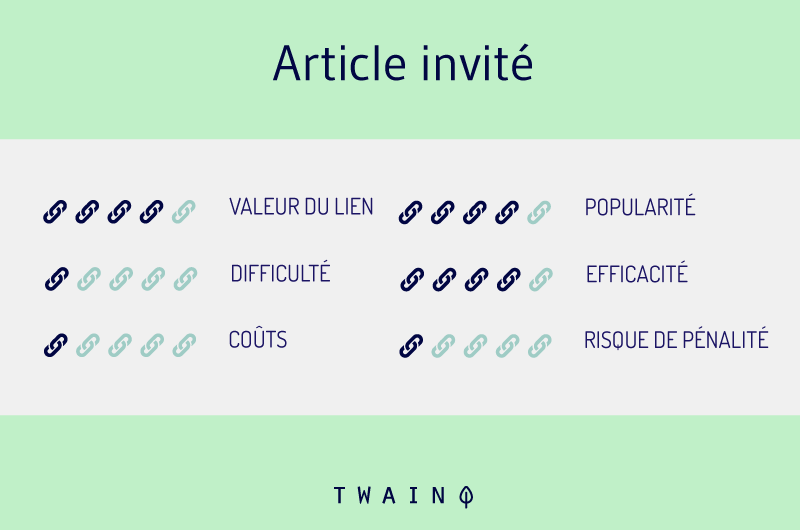
But be careful not to rush on the number of backlinks you can earn by soliciting all the blogs you find.
Focus on the quality of the content you write and the quality of the sites you solicit.
The fact is that it is proven that 1 backlink acquired from a dozen high authority sites can be worth more than a dozen backlinks obtained from spammy or low authority sites.
To help you, we have concocted for you a list of +1,000 French and English blogs, classified by Domain Authority and sector of activity which are favorable to guest articles.
5.4. Engage Internet users on social networks
Another way to gain quality backlinks and succeed in your off-page SEO is to obtain the engagement of Internet users on social networks. To do this, create profiles on several networks and then regularly publish attractive content that arouses the commitment of Internet users.
This will allow you to develop a community on these networks and make your brand more popular.
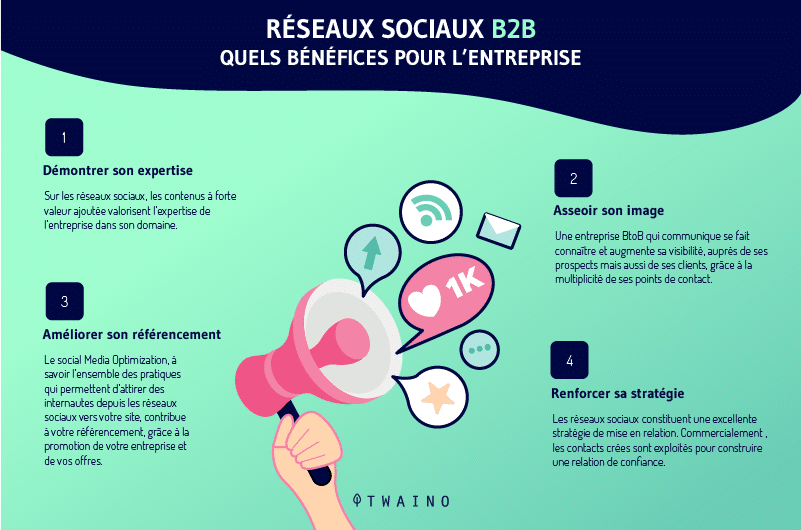
Plus, interact with followers. Invite them to ask questions and share opinions by commenting on your posts.
Depending on your field, certain social networks may be particularly relevant to you, but generally the most popular are Facebook, Twitter, LinkedIn or Pinterest.
5.5. Promote your content on social bookmarking or social bookmarking
Social bookmarking sites are also a great way to promote your brand and gain quality backlinks to your website.
Here is a list of popular social bookmark websites that you can use for backlink building:
5.6. Participate in discussion forums related to your field of activity
Forums are a channel to build relationships with a new community and attract additional traffic to your website. Engage in discussions by answering questions and offering practical advice to attendees.

Depending on your industry, there may be forums that are particularly relevant to you, but here is a list of forums you can explore:
5.7. Submit your site to blog directories
We already know that blogging can benefit your Webflow site and bring you quality backlinks. Submitting your site to blog directories also goes in this direction and will allow you to gain new backlinks.
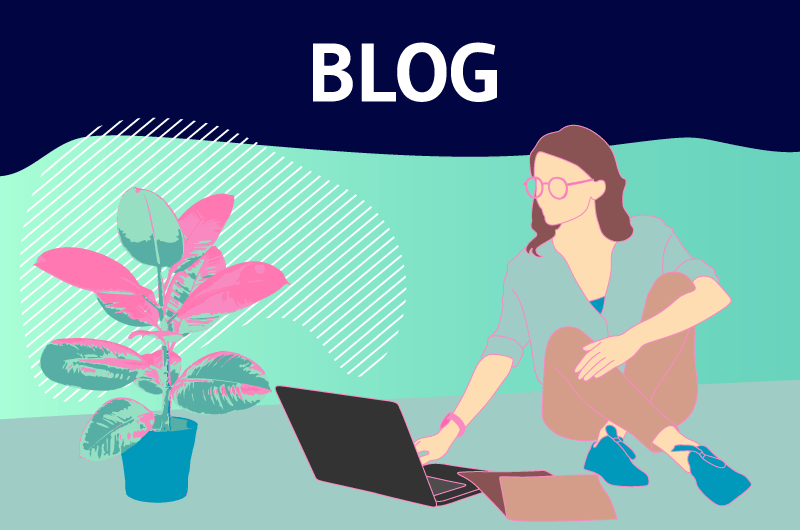
However, it will take some time to see significant results, but given the positive feedback that can result, it is well worth the wait.
Here is a list of some directories where you can register your website for free:
- Annuaire-blogs.net
- Boosterblog.com
- Conseillemoi.com
- Annuaireblog.org
- Expat-blog.com
- Blogueurama.com
- Bluzzin.com
- Blogpopulaire.com
- Quoi2neuf.eu
- Bloguefrance.com
5.8. Submit Your Articles to Article Directories
Submitting articles to article directories is also a great way to get backlinks. To do this, target your best articles with a Pagerank because poor quality or overoptimized content may be rejected.
Here is a list of sites that accept free submission of articles:
- https://www.articlesenligne.com/
- http://www.theoueb.com/
- http://www.webfrance.com/communaute/annonce/
- http://www.agoravox.fr/
- http://www.coupdebuzz.com/
- http://www.contenulibre.com
- http://www.portalaction .com/
- http://www.fruitymag.com/
- http://www.infinisearch.fr/
5.9. Interact on Q&A sites
Like discussion forums, Q&A sites are also an opportunity to earn quality backlinks and build brand awareness on the web.
Participate in the discussions by providing clear and relevant answers to the questions asked by the participants then insert a return link that leads to your website.
However, to really take advantage of these links, it is important to target questions that are relevant to your business activities.
Here are some Q&A sites you can target:
5.10. Create and publish videos
Videos are attractive content that is increasingly appreciated by a large number of users. By creating videos yourself and posting them on video sharing sites, you can increase your audience.

In addition, all these sites have a high PageRank, which means that the backlinks acquired from these platforms are quality backlinks.
But due to all the videos already available on these platforms, it is important to come up with catchy titles and meta descriptions to grab users’ attention.
Here is a list of the most popular video sharing sites where you can post your videos:
5.11. Create and submit images
Just like with videos, creating and submitting images can also generate quality backlinks and actively contribute to improving your brand visibility.
But before submitting an image, it is important to optimize its title, its meta description and its URL address.
Here are some sharing sites where you can submit your images to get quality backlinks:
5.12. Create and submit infographics
Infographics are known to be easily shareable. This can significantly bring you quality backlinks.
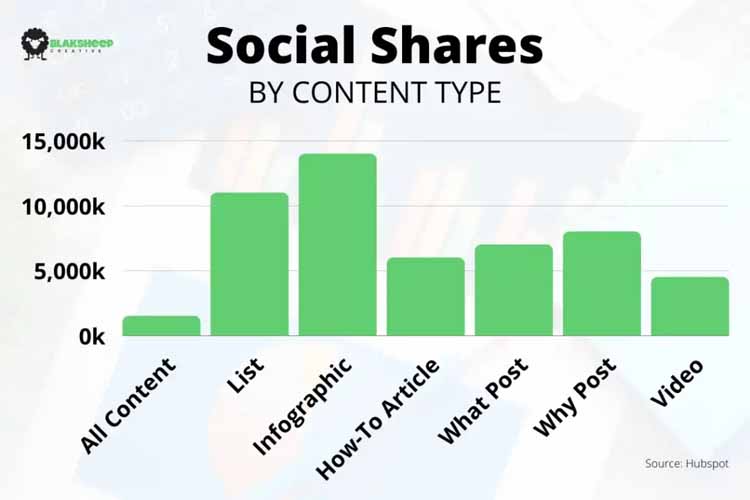
Source :Blaksheepcreative
Create your own infographics then submit them on dedicated platforms with a signature that links to your blog.
The required weight for infographics varies from platform to platform. So do your research before designing to avoid your infographics getting rejected.
Here are some platforms that specialize in sharing infographics:
5.13. Document sharing
You can also create interesting documents in PDF or PPT format related to your niche.
Here are some sites that accept document sharing:
5.14. Distributing press releases
Some sites for distributing press releases:
5.15. Submitting content to Web 2.0
sites Web 2.0 sites are an excellent SEO tool for successfully ranking your site in the top search results.
The principle remains the same: You create quality and engaging content that you submit on these sites with a backlink that redirects to your own website.
If it’s old content, be sure to update it before submitting.
Depending on the targeted Web 2.0 site, the type of content to submit could be an article, video, image, etc.
In any case, since these are heavily visited sites, submitting content can generate traffic and quality backlinks.
Here is a list of the most popular web 2.0 sites:
- StumbleUpon
- Digg
- blogspot.com
- tumblr.com
- wordpress.com
5.15. Use Google My Business
Google My Business is a free business directory provided by Google to help local businesses increase their visibility in their locality.
But it is also a tool that can be useful to you in the creation of quality backlinks.
You can intelligently optimize the content you add to your Google My Business profile by inserting your keywords and backlinks that point to pages on your website.
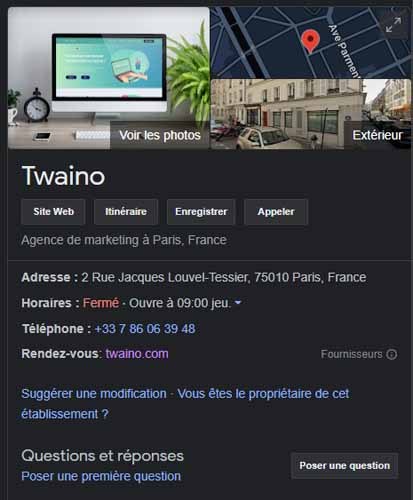
To help you, here are some tips to consider when optimizing your Google My Business profile:
- Make sure your business description is no longer than 250 characters;
- Insert your main keyword with the name of your city or locality in the first paragraph of the description;
- Regularly update the content (posts, gallery, products, etc.) that you add to your Google My Business profile;
- Keep an eye on the comments left by your consumers in order to respond to them as soon as possible;
- Upload quality photos that showcase the products or services you sell.
Chapter 6: Advanced Optimization Techniques on Your Webflow Site
Aside from on-page and off-page optimization techniques, here are a few more strategies you can use to further SEO your Webflow site:
6.1. Make sure you enable Advanced Publishing Options on your Webflow site
. These are some built-in settings that Webflow offers to help boost your site’s optimization.
To enable these settings:
Go to your Webflow dashboard;
- Click on the “Project Settings” section;
- Then click on the “Hosting” and “Advanced publishing options” buttons.
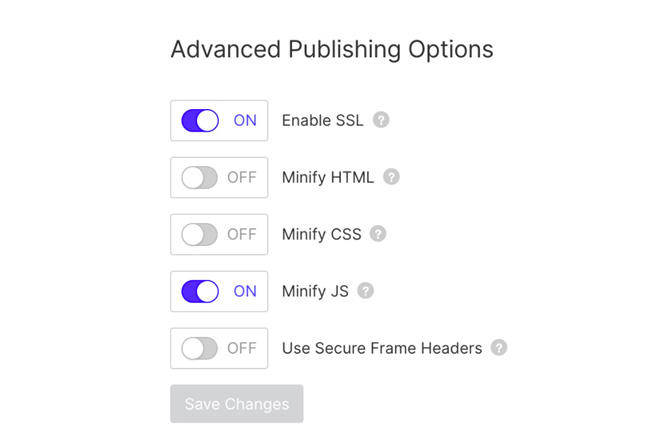
The platform will then present you with a series of buttons to activate:
SSL activation to add an SSL certificate to your Webflow store and migrate from HTTP to HTTPS. This allows you to encrypt exchanges on your site and guarantee the security of your users’ data, in particular bank details.
Minification of HTML, CSS and JS codes to remove unnecessary or redundant lines of code. This allows to have a cleaner and lighter source code for a faster loading of the site.
6.2. Optimize your pages for Featured Snippets
Featured Snippets are information that Google sometimes extracts from the content of a web page to enrich its display in search results.
This is relevant information that the search engine deems useful for Internet users. Depending on the type of information in question, Google may display Featured Snippets in several forms: Bulleted
- or numbered list;
- Picture ;
- Text passage;
- Image carousel;
- Videos;
- Points of Interest Google Maps
- Etc…
The advantage of being ranked for Featured Snippets is that these results are placed at position zero, above even the first organic results.
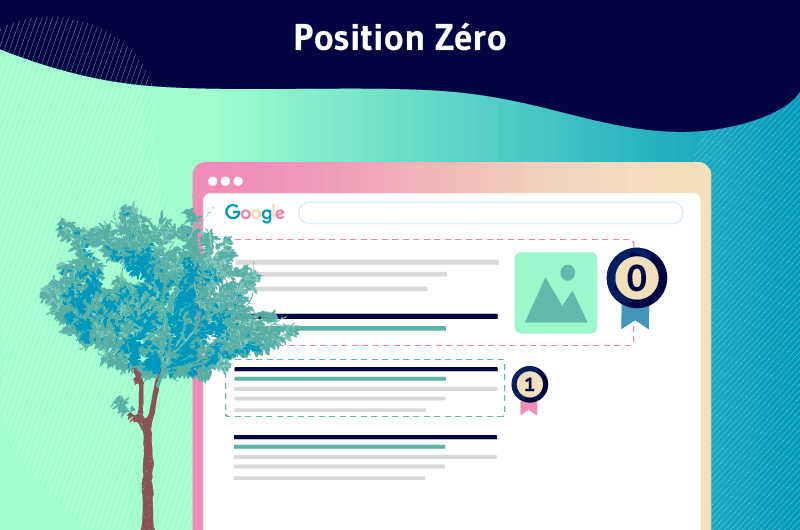
This is a good position to improve the visibility of your brand on the Google results pages.
Here are some practices to apply to optimize your pages for Featured Snippets:
Identify the type of featured snippet that best corresponds to the main keyword targeted on the page to be optimized.
For featured snippets in paragraph form, the first thing to do is optimize the page content for conversational or long-tail keywords. You can find these keywords on our People Also Ask Twaino.
Then, try to answer the questions with short paragraphs of 40 to 60 words at most while being as specific as possible. Google will then be able to extract them to answer Internet users’ questions directly on the results pages in the form of featured snippets.
For featured snippets in the form of a table, it will essentially be a question of presenting your answers in the form of a table to be eligible.
The same is true for featured snippets in the form of a bulleted or numbered list.
6.3. Set up 301 redirects on your Webflow site
are 301 redirects used to automatically redirect users who try to access an old URL to a new one. It’s a way to not let your users land on a 404 error page, when you delete content or move it to a new page.
Redirects can also be useful when you are redesigning your site or changing your domain name or reorganizing the URL format of your pages.
All this will improve the user experience and therefore the SEO of your Webflow site.

To configure a 301 redirect on your Webflow:
- Go to your dashboard;
- Click on the “Project Settings” section;
- Then click on the “Hosting” and “301 Redirects” buttons.
- The tool will then present you with a first field in which you must enter the old URL to be redirected and a second field for the URL that will serve as the new destination.
You can also use the same procedure to redirect an entire complete folder to a new URL address.

6.4. Optimize your Webflow pages for Open Graph
tags Adding Open Graph tags allows you to control how your pages or posts display once they are shared on social networks such as Facebook, Twitter, Linkedin and many more. others.
One of the benefits of choosing Webflow for your site builder is that you have the ability to configure Open Graph tags for each page or post you create.
To access the Open Graph settings for your Webflow site:
- Select the page to optimize;
- Click on the “Page Settings” and “Open Graph Settings” options.
- The configuration wizard will then give you the hand to customize a title, description and image URL for the Open Graph tag.
By default, these fields will be automatically populated with the same SEO titles and descriptions of the page. It is therefore up to you to keep or modify them.
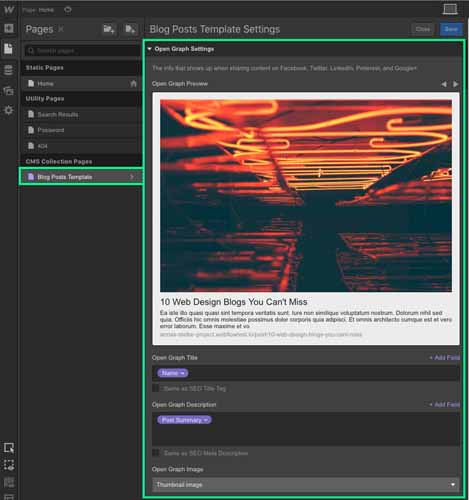
Source : Webflow
6.5. Optimize your Webflow site for local SEO
For local businesses with a physical store, your SEO strategy should also consider local SEO.
This is a specificity of SEO that aims to attract local customers to your physical store.
And for this, local SEO techniques will consist of optimizing your site so that it is ranked in the first results when surrounding users are looking for a local establishment or service.

For example, if you are a pizzeria located in Saint Etienne, local referencing will allow you to be ranked in the first Google results for local queries such as:
- Pizza delivery Saint Etienne
- Best pizza Saint Etienne
- Pizza nearby;
- Etc…
To also help your site to be ranked in the first Google results for local keywords, here are some tips to take into account:
- Optimize your pages on local keywords composed of terms such as “nearby”, “near near you”, “nearby”, “tonight”, [the name of the locality of your business], etc…
- Create and submit a business profile on Google My Business. This is a directory offered by Google free of charge to companies to strengthen their presence with local Internet users.
By creating a business profile on Google, you will be asked to enter valuable information such as the name of your establishment, its physical address, a telephone number and opening hours. Google will be able to display this information directly in the results when people near your business location search for your services/products.
- Make sure to provide correct and up-to-date information on all the directories on which you are registered (Google My Business, Yelp, etc.). This will include checking whether the telephone number still works, whether the opening hours have not been changed in the meantime, etc.
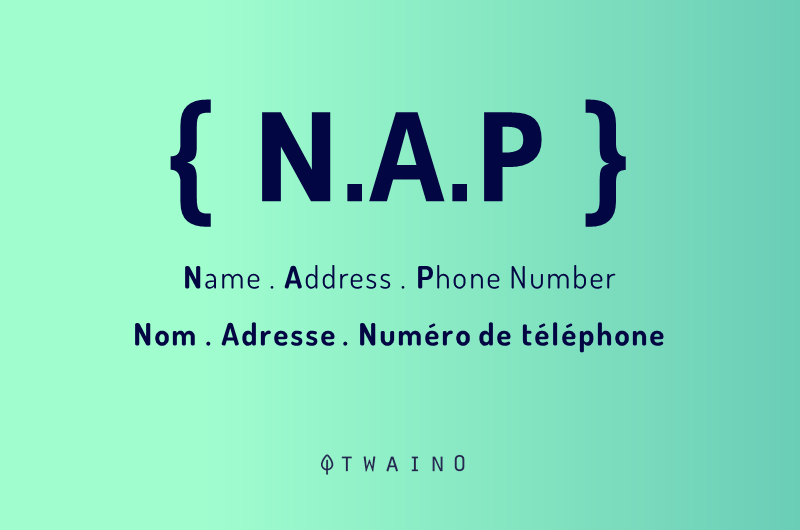
- Encourage consumers to leave reviews on your Google My Business profile. Consumer reviews, especially when they are positive, help improve the local SEO of your establishment.
So if you have customers who are happy with your products or services, you can invite them to leave reviews and share their feedback with your brand. It is also a way to attract potential customers who are still reluctant to adopt your products.
- To succeed in your local SEO, you must also earn local citations by registering on quality directories such as Yelp, but also other directories specialized in your sector of activity.
- Build local public relations to improve awareness of your business.
6.6. Optimize your Webflow store for
e-commerce If you have chosen Webflow for the creation of an e-commerce site, it is important to complete your SEO strategy with some SEO techniques specific to e-commerce.
To help you, here are some e-commerce SEO tips to get more visitors and more sales to your Webflow store:
- Make sure you’re targeting the right keywords. As explained in chapter (3) on keyword research, you must optimize your pages for keywords with commercial intent, but not only.
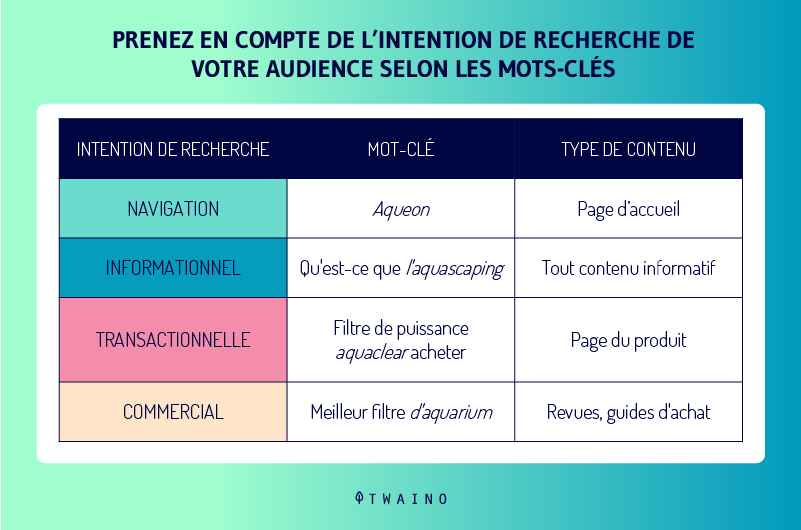
You should also consider conversational keywords which are a great way to blog and drive more new traffic to your site.
You can scrape these keywords all over the place: SERP “People Also Ask” feature, Google and Amazon autocomplete, Google Keyword, Competitor Analysis, SEMRush and manyother tools keyword research.
Then, with the different metrics, you can analyze your keyword list and decide which terms to prioritize for short-term and long-term SEO.
And for that, the job will not be to optimize only your product pages, the other pages are also to be taken into account.
- Propose an appropriate site architecture for an online store. Indeed, the structure required for an e-commerce site must be a little different from other types of sites.
Ideally, your architecture should start with the home page, then branch out to the “Categories” pages and if possible “Sub-categories” before leading to the “Product pages”. Finally, it will be necessary to insert internal links to be able to link the pages together.
- Respect on-page optimization techniques on all your product sheets such as optimizing SEO titles, meta descriptions, page URLs, etc.
- Also bet on content creation to strengthen your site’s SEO strategy. -trade.
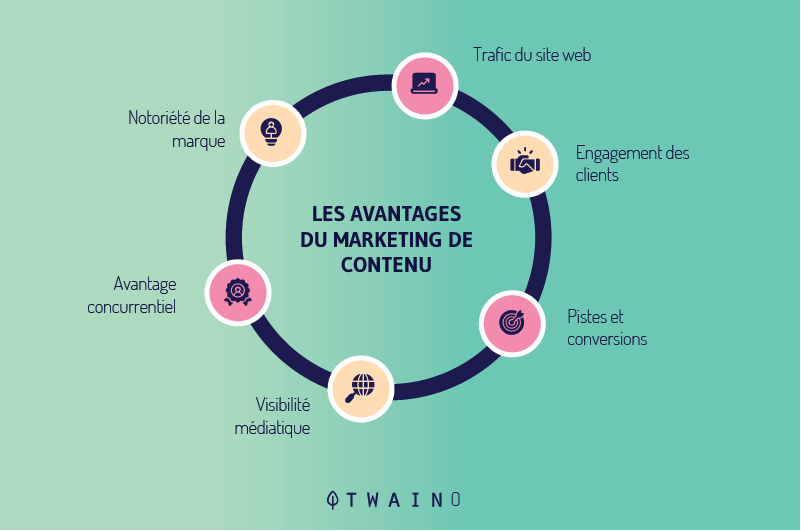
For example, you can write excellent blog articles on topics in your industry, videos, infographics, etc.
Consumers will appreciate the extra effort you make to offer informative and useful content beyond the issuescommercial.
Your brand will then inspire more trust and Internet users will be able to build loyalty naturally.
- Respect the off-page optimization techniques presented in the previous chapter and in particular the techniques for creating backlinks.
This will improve the ranking and authority of your e-commerce site on search engine pages.
Apart from Webflow, if you want to explore other e-commerce CMSs, you can check out our Shopify, Magento and BigCommerce.
Conclusion
Webflow is a popular website building platform. The platform is especially appreciated for its ease of use and its user-friendliness which make it accessible to everyone, even beginners.
Webflow also has all the essential SEO features you need to take control of your site’s SEO.
Besides, there are big brands such as Dell, Upwork, Bolt, Travel and many others who have chosen Webflow for building their business websites and occupy good search engine rankings with good speed. loading.
If you too have chosen Webflow for the creation of your website, we have presented in this guide all the tasks and tips to follow in order to successfully obtain a good ranking and generate new customers.
In addition, if you wish to be accompanied by experts, Twaino has a team of qualified Webflow SEOs who will be able to provide you with the necessary support to bring significant results to the ranking and organic traffic of your site.
I hope you enjoyed this guide and that it will be especially useful to you. If you have any opinions to share or questions asked, it will be a pleasure to read you in the comments.
Thank you and see you soon !

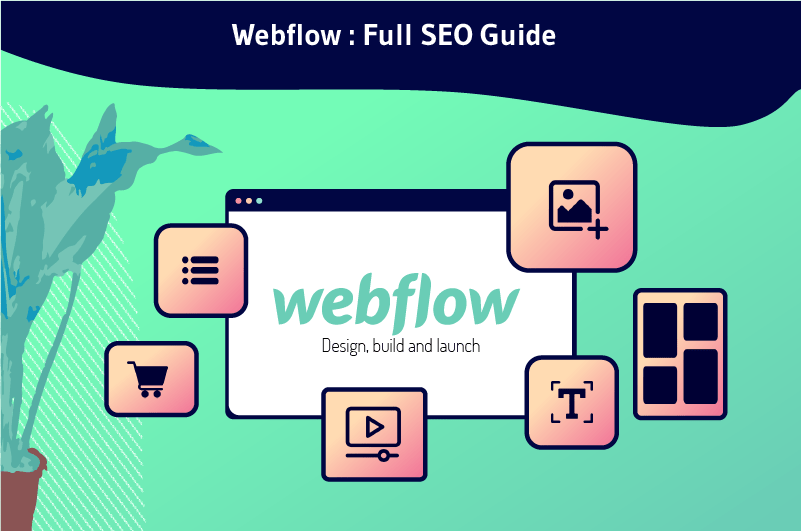


Great article guys, This is one of the best reads that I have had in a long time and I also recommend this website to everyone.