Did you know? 60% of bloggers write articles for other blogs ! In other words, they enrich the content of other blogs at the expense of their own site. There’s no doubt that this practice is counter-intuitive, but if so many bloggers are into it, don’t you think it’s a practice worth investigating? Yes of course ! In fact, it’s an approach known as ” guest blogging “, the principle of which is to publish guest articles on other influential blogs with the aim of getting traffic from them, among other things. Although it’s completely free, guest posting is a very effective method that you can use even if you’ve just started your blog and don’t have any visibility with your website yet. In this article, I will have the opportunity to show you that guest blogging requires a certain mastery in order to obtain satisfactory results in terms of traffic and authority for your blog. In the following; I will have the opportunity to introduce you, what is guest blogging and why do it? What do you need to post guest posts? How to set up a guest blogging strategy? These are some of the questions I address in this guide.

All about guest posts
In this video, I show you why and how to write guest articles:
To go further, you can find here the presentation I had the opportunity to talk about in the presentation:
Definition: Article guest
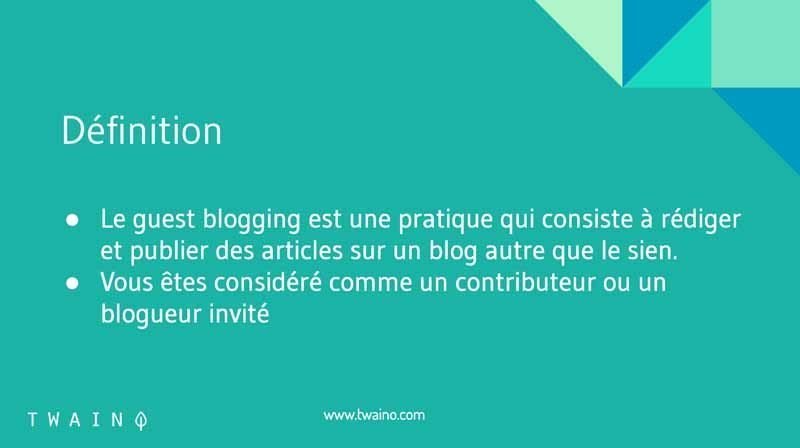
Guest blogging consists of writing and publishing articles on a blog other than one’s own. Thus, you are considered a contributor or a guest blogger on the blog in question, hence the name ” guest post “.
This is a technique that may seem counterproductive insofar as it leads you to enrich websites that may be your competitors with your own content. But when you look closer, guest blogging is a win-win concept when you leverage it properly.
Indeed, for the blog that publishes, guest blogging is a completely free source of quality content, which will generate traffic and allow it to have traffic and improve its referencing.

As a guest blogger, this tactic allows you tohave more visibility and show your expertise to a target audience. In addition, you will benefit from the traffic on your website thanks to the links that you will place in your guest article and which point to your website.
Why submit a guest post? What are the advantages ?
Guest blogging is a very effective tactic that allows you to enjoy a number of advantages.
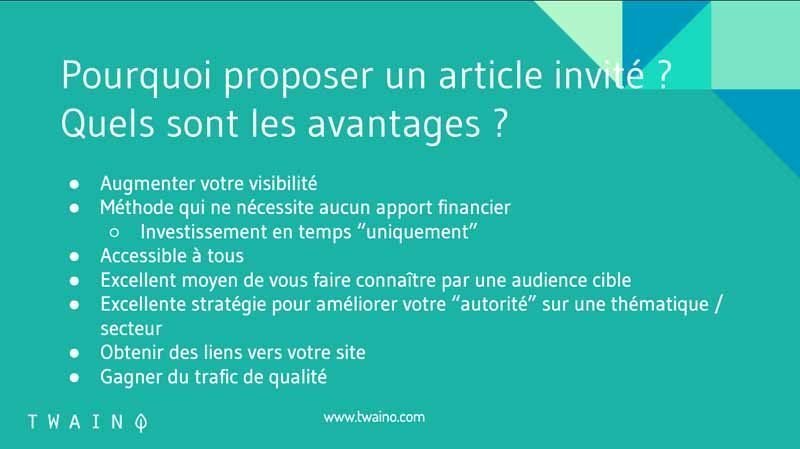
A free method accessible to all
One of the reasons why guest blogging is a popular practice is based on the fact that it is a method accessible to everyone and free. Indeed, you can write guest articles that will be published on the most important blogs of your theme, and this, without taking 1 € out of your pocket.
Besides, you don’t necessarily need a blog before submitting guest articles. You only need:
- able to write excellent quality content;
- Know how to submit your article.
Basically, you don’t need anything else to start your guest posts.
A great way to make yourself known
It is not easy to have a significant number of traffic when you have just launched your blog. For this, you must use several levers. Guest posting is one of them, as it is a great way to promote your project.
Indeed, you will have the opportunity to show your expertise on a blog with more authority and popularity than yours. Which is undoubtedly a great opportunity to start making yourself known.
To effectively develop its authority and its credibility
For your blog to develop, the audience you are targeting must know you and consider you as a reference on your theme. This is exactly what guest articles will allow you to do since they will allow you to highlight your expertise directly on blogs that are already popular in your topic.
In addition, some bloggers, especially those who have very influential sites, can by causality, give credibility to your image, by accepting your content. This reinforces your authority with the audience you want.
Getting links to your blog
In terms of SEO, backlinks are a very important part of SERP rankings and guest post writing can lend itself perfectly to this goal. Indeed, you can insert links to your blog in the guest articles that you publish. This will allow readers to go directly to your website if they wish.
Gain quality traffic
When your article is interesting enough, some readers are likely to visit your blog in order to get to know you and have other information on the theme you are working on. This so-called “referral” traffic is often considered to be of high quality, unlike visitors from advertisements, for example.
While traffic from advertisements usually has a lot of visitors who don’t know exactly what to expect when they land on your website. They therefore tend to quickly leave your website after just a few clicks.
While traffic from guest posts is made up of visitors who already know you through your content and sometimes your author profile on the host’s blog. They therefore know more or less what you offer before going to your blog and they are much more likely to subscribe to your newsletter or to use your products or services.
Create new relationships with bloggers
One of the significant advantages of guest blogging is to allow you to establish new relationships with other bloggers and influencers in your theme. This is a very collaborative blogging strategy, and you will most likely keep in touch with other bloggers following the publication of your article.
To create a healthy relationship, there are no secrets:
- Respond kindly and quickly to emails;
- Submit your drafts on time;
- Create high quality content.
By implementing these different actions, you will have a better chance of maintaining a healthy relationship. Additionally, these relationships can also turn into other guest blogging opportunities in the future and when you properly leverage your connections, they can lead to other projects such as:
- Co-marketing;
- e-books;
- Online courses;
- Etc…
Not to mention that you can also use these connections to get introductions to more influential guest blogging opportunities.
How do I submit a guest post? The steps not to be missed!
Throwing yourself headlong into guest blogging is not an effective method, it is best to proceed step by step to ensure the success of each guest post you submit. So, to have satisfactory results, I invite you to follow this process.
Step 1: Before proposing the guest article
1) Define your objectives

The first thing to do before writing guest articles is to determine the objectives you want to achieve. Indeed, guest blogging allows you to improve:
- Short-term traffic : Increase in the number of visitors to your website;
- Natural referencing ranking SERP thanks to backlinks;
- The level of expertise in your theme : Make your blog and your expertise known.
Before thinking about the question of “how to find a blog to write your guest articles?”, first think about defining the objective you want to achieve among the three mentioned above.
For example, when you want to increase traffic to your website, you can only choose websites that enjoyhigh traffic.
If you want to highlight your expertise in the topic, you can target blogs with a particularly engaged audience: The level of community engagement. Indeed, exchanges through comments, shares… are good ways to create your own very involved audience.
Finally, if you decide to act on your natural referencing, making guest articles for blogs with high authority is a profitable strategy.
These are of course a few scenarios and your objectives can be a simple combination of the three mentioned above. But to achieve these three goals at once, you need to choose the most relevant blogs and the following step can help you do that.
2) Find the blogs for your guest articles
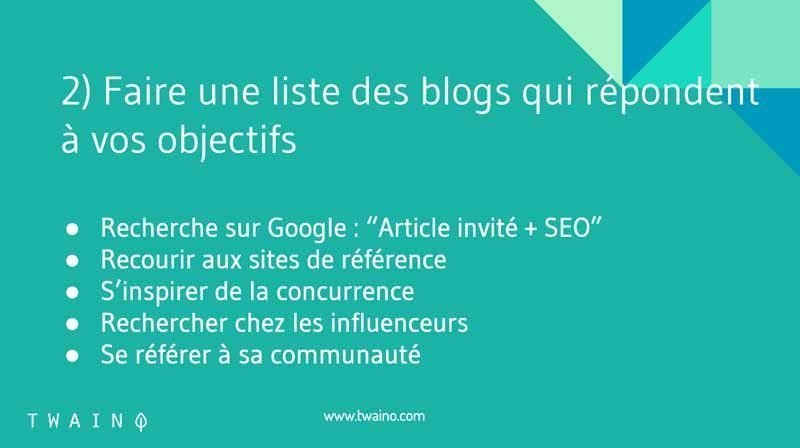
Several techniques can allow you to find the websites on which you will publish your guest articles. Above all, be aware that very large sites such as Hubspot do guest blogging and that it is wise to do your research correctly to have the blogs with the most authority possible. For this, I present to you the six methods that seem to me to be the most interesting.
Method 1: Google Search

This is one of the easiest methods to use and involves directly searching for sites that clearly state that they accept guest posts. To do this, do a search on Google and add keywords such as:
- Guest article + your theme;
- Guest editor + your theme;
- Article written by + your theme;
- Guest blogging + your theme;
- Become a contributor + your theme;
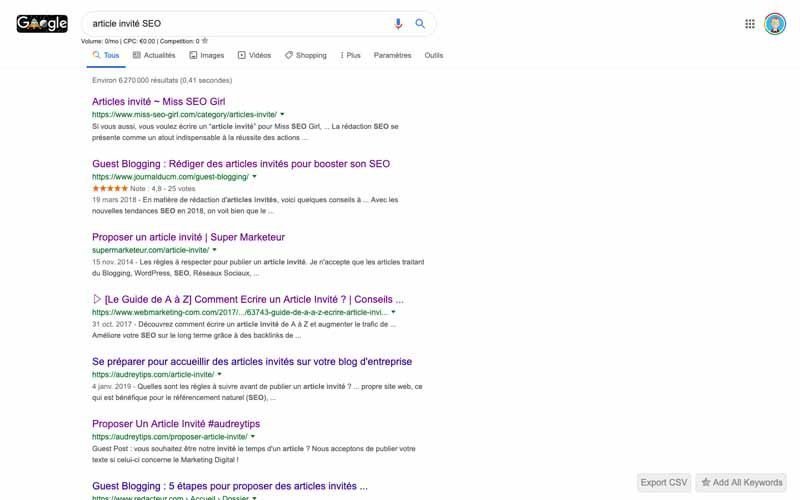
Method 2: Use the reference website
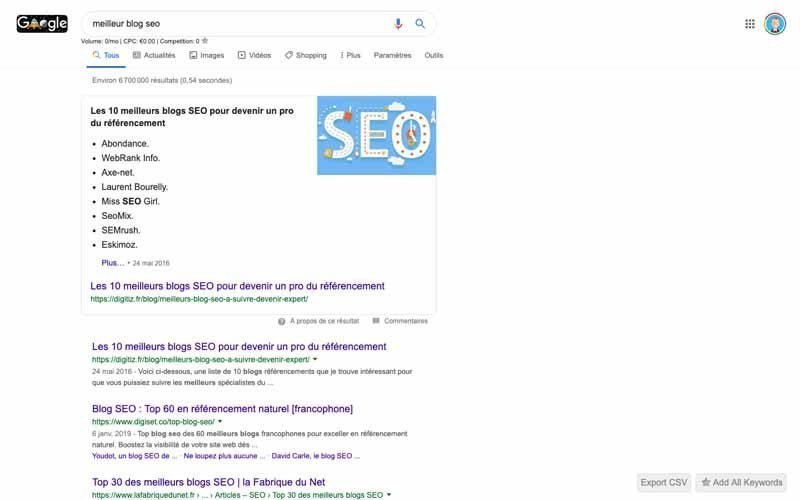
In your theme, there are probably some blogs that you consider to be references. Make a list of these blogs and check whether or not they accept guest posts.
When some blogs do not explicitly show that they receive guest posts, this does not necessarily imply that they refuse guest blogging. To do this, you can try to make them a proposal directly that they may well accept.
Method 3: Spying on competing sites
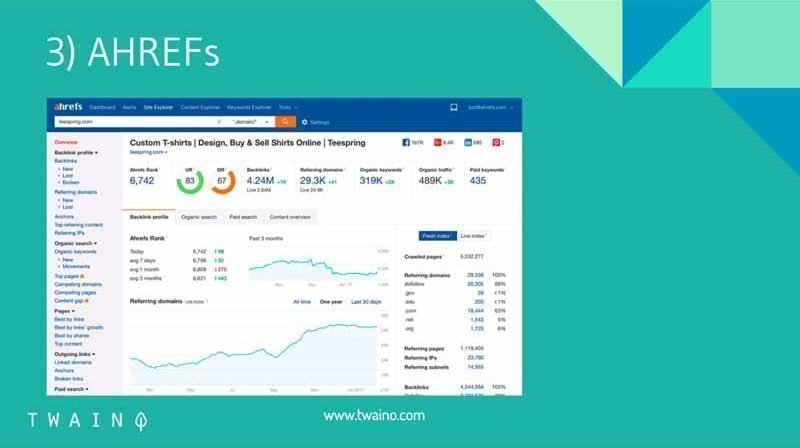
Spying on your competitors means checking whether they use guest blogging and identifying the blogs on which they publish guest articles. Indeed, you just need to see the backlinks your competitors receive and where they come from. To do this, you can use several tools including:
- Ahrefs ;
- Link Explorer
- Etc…
To go further on the subject, you can consult this resource by Neil Patel. Indeed, the study of the links of your competitors is likely to allow you to have very good ideas on the websites on which you will publish your next guest articles.
Method 4: Take inspiration from a blogger you
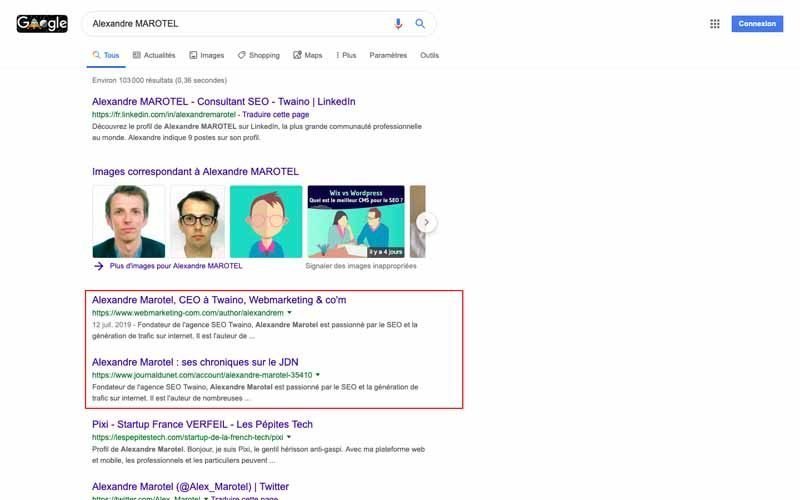
Cette méthode consiste à vérifier si vos blogueurs préférés font eux aussi du guest blogging. En effet, certaines personnes consacrent une page spéciale aux articles qu’ils ont publiés ailleurs, ce qui peut vous aider à connaître facilement les sites sur lesquels ils publient.
De plus, vous pouvez pousser un peu plus loin vos recherches sur ces bloggeurs en vous rendant sur Google sans oublier les réseaux sociaux. L’idée est de prêter attention au profil de ces bloggeurs afin de déterminer s’ils utilisent la même photo de profil presque partout. Ce qui vous permet ensuite de faire une recherche grâce à leur image et de trouver les sites sur lesquels ils sont actifs.
Méthode 5 : Se référer à sa communauté
Lorsque votre site web ou votre blog a une certaine visibilité, vous allez certainement avoir des commentaires et des interactions avec vos lecteurs. En fait, il se peut que vous ayez des lecteurs qui possèdent des blogs parfaitement adaptés pour recevoir vos articles invités.
Par conséquent, prenez soin de faire une recherche sur ceux qui commentent vos publications. Ils seront plus enclins à publier vos articles lorsque vous avez l’habitude de leur apporter des contenus très qualitatifs.
Méthodes 6 : Être interviewé en tant que blogueur
Il est vrai que cette méthode est un peu différente de la rédaction d’articles invités, mais elle pourrait bien la compléter. En effet, il y a des sites web qui proposent l’interview des blogueurs
toujours dans le but d’améliorer leur visibilité.
Il s’agit d’une alternative très intéressante et pour trouver ces genres de site web, il vous suffit de rechercher sur Google :
- Interview de blogueur ;
- J’interview des blogueurs ;
- Etc…
Pour connaître la démarche à suivre pour vous faire interviewer même si vous venez de lancer votre blog, consulter cette ressource de Smartblogger. En plus de vous faire connaître, cette option vous permet aussi :
- D’avoir des liens de qualité ;
- De montrer votre expertise ;
- De générer du trafic.
like This method consists of checking whether your favorite bloggers are also guest bloggers. Indeed, some people devote a special page to the articles they have published elsewhere, which can help you easily find out the sites on which they publish.
In addition, you can take your research on these bloggers a little further by going to Google without forgetting social networks. The idea is to pay attention to the profile of these bloggers to determine if they use the same profile picture almost everywhere. This then allows you to search through their image and find the sites on which they are active.
Method 5: Refer to your community
When your website or blog has a certain visibility, you will certainly have comments and interactions with your readers. In fact, you may have readers who have blogs that are perfect for receiving your guest posts.
Therefore, take care to research those who comment on your posts. They will be more inclined to publish your articles when you are used to providing them with very qualitative content.
Method 6: Being interviewed as a blogger
Admittedly, this method is a bit different from writing guest posts, but it could complement it well. Indeed, there are websites that offer the interview of bloggers
always with the aim of improving their visibility.
This is a very interesting alternative and to find these kinds of websites, you just need to search on Google :
- Blogger interview;
- I interview bloggers;
- Etc…
To know the procedure to follow to be interviewed even if you have just launched your blog, consult this resource from Smartblogger. In addition to making you known, this option also allows you:
- To have quality links;
- To show your expertise;
- To generate traffic.
3) Choose the most relevant blogs for your guest posts
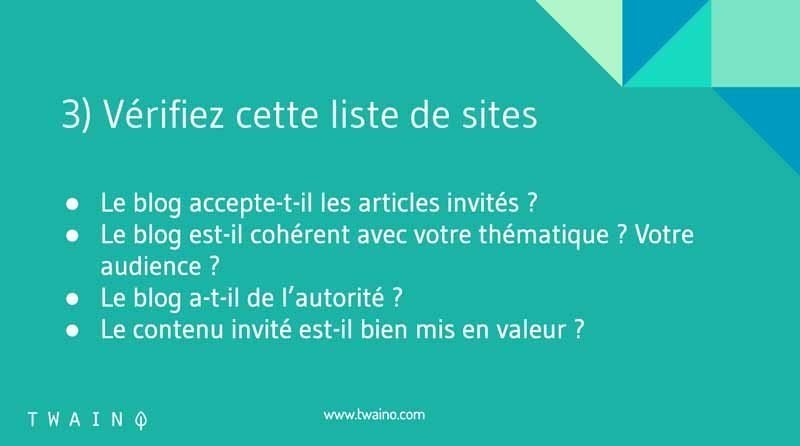
With the previous tips, you were probably able to find several blogs that can publish your posts. Now you have to sort through to select only those that are most relevant for the publication of your guest articles. For this, I invite you to take into account four criteria, which are the most important in my opinion.
A blog that accepts guest articles
This is obviously the first criterion for your article to be published. In fact, not being an obligation, several blogs do not accept guest posts, but at the same time, some blogs do not explicitly state that they accept them even if they do.
Here is an example of the guest article page presented by the ÉOLE Paris which offers publications on men’s fashion themes.

Pour savoir si un blog accepte ou pas le guest blogging, vous pouvez simplement :
- Vérifier si le blog comporte des articles invités ;
- Vérifier s’il y a des informations sur les articles invités comme un guide ou un appel aux rédacteurs / contributeur ;
- Demander directement.
Un blog cohérent avec votre thématique et votre public cible
Veillez à ce que les sites web que vous choisissez abordent des sujets liés à la thématique que vous traitez et cible le même public que vous. De cette manière, les lecteurs sont susceptibles de s’intéresser au contenu que vous proposez. Ainsi, il peut être pertinent de se poser les deux questions suivantes :
- Le type de public que vous souhaitez conduire vers votre blog ;
- Les sites web où ces dernières se rendent régulièrement et ce qu’ils recherchent.
En résumé, cherchez à savoir si les lecteurs des blogs sur lesquels vous souhaitez publier vos articles invités seraient réellement intéressés par vos contenus.
Par exemple, mes articles sur le SEO ne vont pas forcément intéresser les lecteurs d’un blog de bricolage. A contrario, les personnes ayant besoin de donner de la visibilité à leur business en ligne sont susceptibles de se précipiter vers mon site web Twaino.c
To find out if a blog accepts guest blogging or not, you can simply:
- Check if the blog has guest posts;
- Check if there is any information about guest posts like a guide or call for editors/contributor;
- Ask directly.
A blog consistent with your theme and your target audience
Make sure that the websites you choose address topics related to the theme you are dealing with and target the same audience as you. In this way, readers are likely to be interested in the content you offer. Thus, it may be relevant to ask yourself the following two questions:
- The type of audience you want to drive to your blog;
- The websites they visit regularly and what they search for.
In summary, find out if the readers of the blogs on which you want to publish your guest articles would really be interested in your content.
For example, my articles on SEO will not necessarily interest readers of a DIY blog. Conversely, people who need to give visibility to their online business are likely to rush to my website Twaino.com (yes yes, rush 🙂 ).
An authoritative and highly reputable blog
The purpose of guest blogging is to help you improve the visibility, authority and SEO of your website. For these goals to be achieved, you must focus on blogs that significantly exceed yours on these three different aspects.
To do this, take care to check :
A high Domain authority
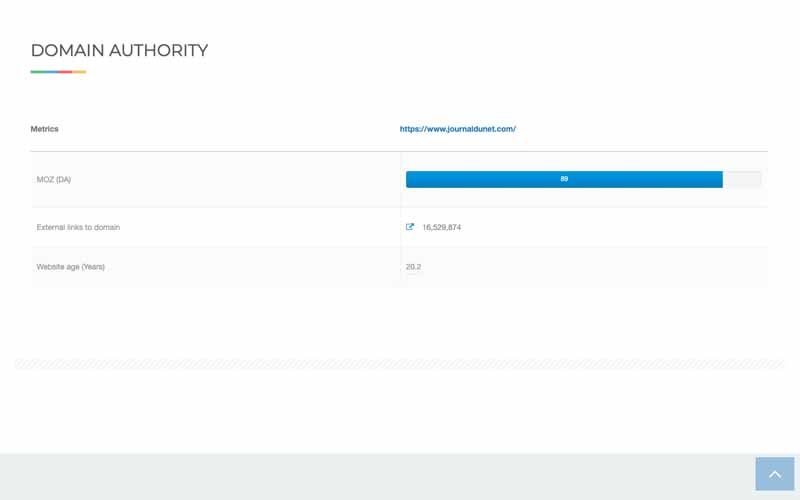
The Domain authority is a parameter that allows you tounderstand the perceived quality of the site. In fact, it is a score of 0 to 100, and the higher it is, the more the site in question is likely to be a reference in its sector.
You can check the Domain authority of websites you consider to be referrals in your domain and also check your own. This allows you to know your current level and easily judge the relevance of the blogs that will host your guest articles.
Take care to choose blogs with a significant difference from your own score, to ensure the success of your strategy. Moreover, you do not have a great interest in choosing sites having almost the same score as you or having a lower level than yours.
In order to check this parameter, Moz is a very relevant tool and you can consult this resource from Smartkeyword.io which goes further on the subject. Apart from Moz, there areother tools such as:
- Ahrefs;
- Majestic.
Significant traffic
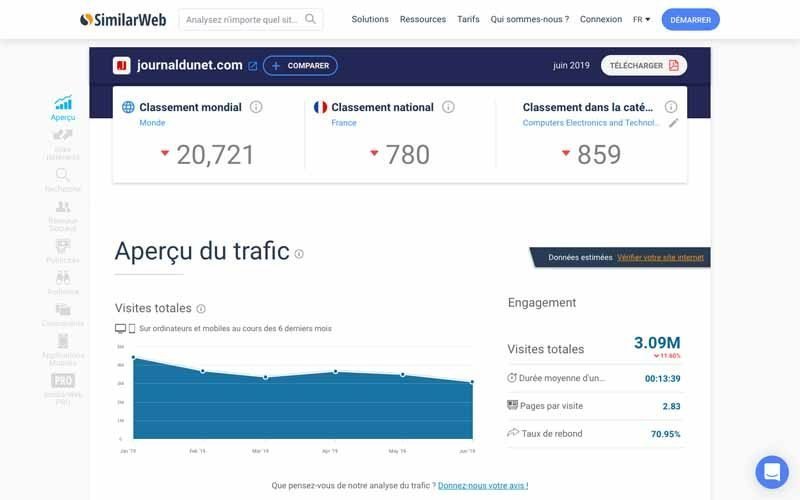
Traffic can be a very important criterion when you want to do guest blogging. In fact, the more visitors the host blog receives, the more likely you are to have high traffic to your website. To estimate the traffic of these sites or the number of monthly visitors, you can use tools such as:
You can have more information about these tools on this article, before using them.
A living site
Publishing on a dynamic and active site is much more interesting than on an underactive or hyperactive site. In fact, while an underactive website will not allow you to get results quickly, a hyperactive blog may quickly drown your article among the large number of contents that it will publish thereafter. So look for the happy medium according to your theme in order to choose the best blog.
For example, a blog dealing with news will not have the same conception of the “dynamism of a site” as a blog providing information, which is a little more timeless, like the blog of my Twaino Agency.
To go further, also take a look at:
- Number of comments under the different articles : This will allow you to judge whether the content of the website really arouses the interest of Internet users;
- Number of articles shared on social networks : Also allows you to judge the commitment of the blog community;
- Number of subscribers on social networks : A website with a large number of subscribers on social networks is often more profitable, when it comes to shares and therefore backlinks, than a website that has very many. little ;
- Type of website outbound links : If you want to improve your SEO, be careful about websites that use the “nofollow” attribute for most of their outbound links. It is necessary to privilege those which use the attribute “ Dofollow ” and you can use extensions such as NoFollow of Google Chrome to carry out this check.
- Etc…
A blog that highlights guest posts

The main objective of guest blogging is to allow you to have visibility and if the host blog you choose does not highlight guest posts correctly, it is not worth it. the penalty.
Therefore, check how guest posts are presented on each blog you select. Similarly, check how the presentation of the authors is done starting from their profile picture to their description. In fact, the better you and your article are presented, the more likely you are to get more exposure.
4) Rank the blogs on the list
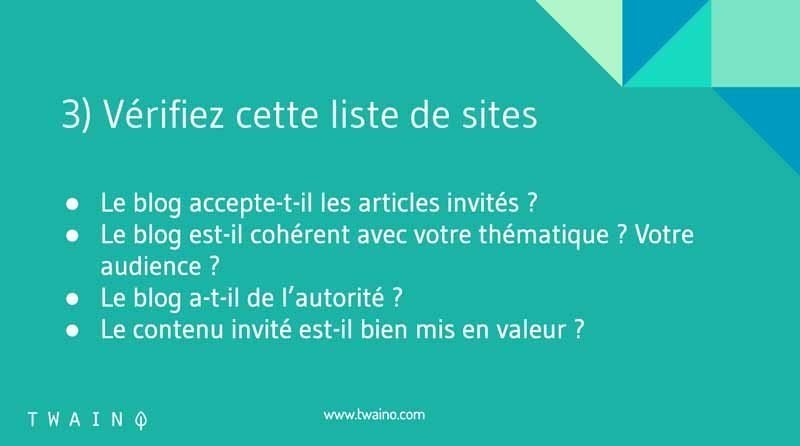
Considering the previous criteria, you now have the blogs that seem to be the most relevant for the publication of your guest articles. In fact, you have discarded some and for those who remain, it is important to do a ranking in order to highlight the best blogs and know where to start.
To do this, create an Excel or Google Sheet file based on the following criteria:
- Number of monthly visitors;
- Average number of comments per article;
- Domain Authority.
Then create the following five columns:
- Blogs : The name of the websites you have selected;
- URL : The URL address of the blogs;
- Domain Authority : You can determine this with the tools mentioned above;
- Number of monthly visitors : Determine with the tools mentioned above;
- Average number of comments per article : Just average the comments of the last three articles.
After having filled in this various information, you can now proceed to the classification in descending order. To do this automatically in Excel, you can check out this Office Support.
You now know which blog you are going to publish your first guest posts on, so it’s time to take the next step.
Step 1: Before proposing the guest article
Once the ideal host blog has been found, the first thing to do is to prepare your request for publication. That is, you need to know how guest posting is going with the blog.
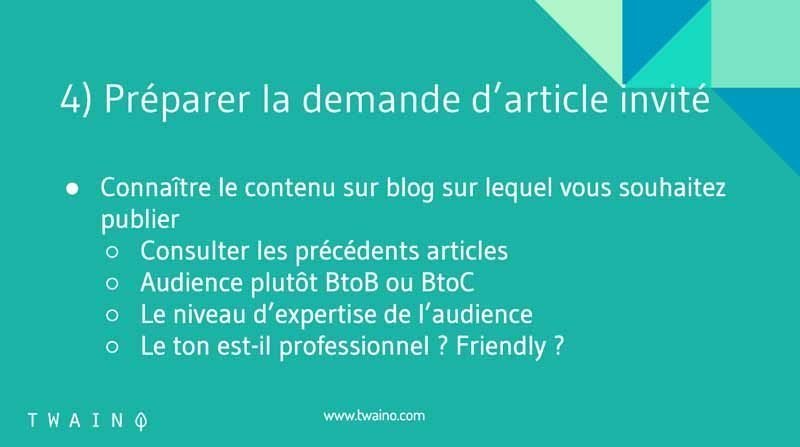
In the simplest of cases, the site offers a guide or a page exclusively dedicated to the procedures, rules and instructions to follow for the publication of guest articles. All you have to do is read the document in question and follow the process indicated.guide Webmarketing-com is the perfect example to illustrate this type of content.
That said, you’re not always going to have this kind of guide giving explicit indications. To do this, you must contact the blog directly and before doing so, I invite you to take a few precautions to ensure the success of your request.
1) Know the audience and the content of the host blog
This is one of the most important steps since it allows you to make a relevant request and to identify the angle from which you will treat your subject taking into account the audience of the blog that will publish your article.
To do this, take the time to sift through the blog content and determine the following:
Blog audience
For your guest post to be successful, you need to be able to clearly identify who the host blog is for. This involves analysis:
- Type of readers: Companies, individuals, organizations…
- Level of expertise of readers: Experts, amateurs…
- Demographic data: Age, sex, location….
- Etc…
For example, the tone or the content that you will use for individuals will be different from those that you will use for companies, and this, even if it is the same subject.
In addition, the main problem that the target audience of the host blog wants to solve must be known. In fact, the same theme can solve different problems and you must be able to find the one that the host blog solves.
When we take for example SEO, it is much more relevant to address topics related to netlinking, if it is the main problem addressed by the host blog. In the event that you are going to deal with topics concerning Content Marketing, your content is less likely to answer the problem of the targeted audience.
The Regularly Posted Type of Content
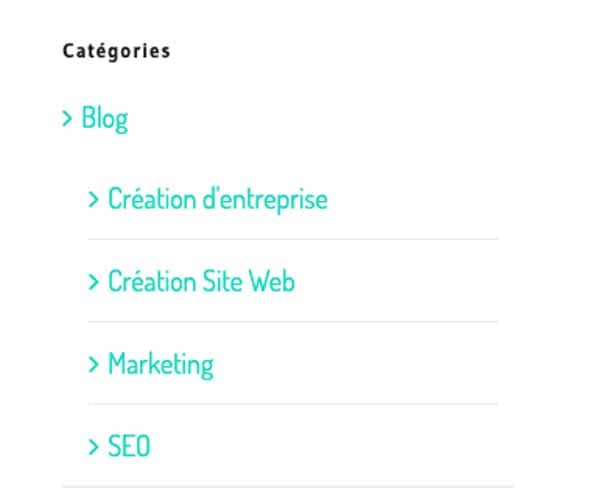
You want to post a blog post that is likely to have a different posting style that readers have already become accustomed to. For this, it is wise to identify this type of content and do exactly the same. These include, for example:
- Case studies;
- Quizzes;
- Long or short articles;
- The type of media used;
- Etc…
2) Examine previous guest articles
This examination or analysis first allows you to determine if your profile is in line with those of other guest-bloggers. Indeed, it may happen that those who write and publish articles on certain blogs meet criteria such as popularity. In the event that you are a complete stranger, your application is likely to be rejected.
Plus, you have the opportunity to do a comparison of guest posts to see which ones work and which ones don’t. Further analysis can tell you what factors make or break a guest post on a given blog.
Moreover, you can already identify the ideas that appeal to the readers of the host blog. To do this, browse the best blog posts to get an idea of the topics that actually attract the attention of the audience, this will be of great help to you in making your request.
3) Prioritize knowledge
Guest blogging is a concept based on trust. Indeed, when a guest publishes an article on a host blog, the latter puts into play his image as an expert and his business. From there, it may be negatively impacted if the item in question is of poor quality.
So, given that the risk is high, most blogs find it difficult to accept guest articles without being reassured of their relevance.
To do this, I recommend that you first get closer to bloggers you already know, which will make your job a lot easier. Otherwise, it would be interesting to try to create trust.
4) Create a relationship of trust
To increase your chances of seeing your proposal accepted, there is no better alternative than to first create a relationship with the blogger. Indeed, large bloggers are regularly solicited and to this extent, the best you can do is to perform these few actions:
Leave qualitative comments
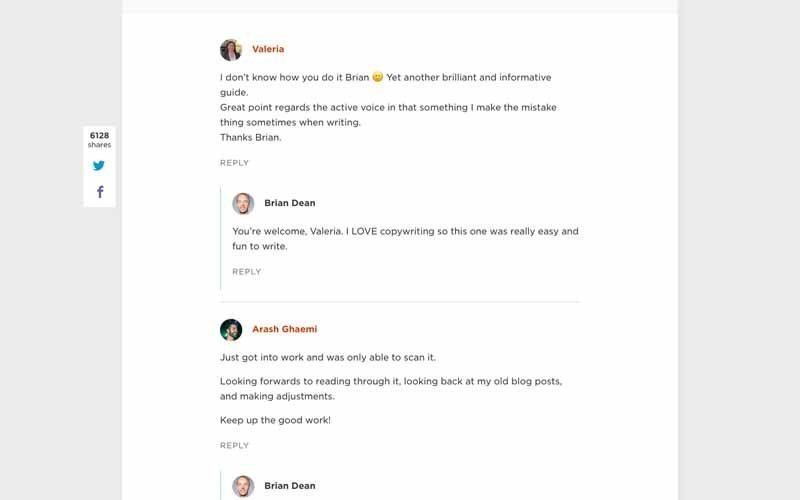
Bloggers love constructive comments, unlike generic comments such as:
- Great article! ;
- Very informative ;
- I liked the article;
- Etc…
To provide constructive comments, make additions if you find that information is missing in the article. For example, if the article is about “9 Tips to Increase Website Visibility”, look for another point that you will add via your comment. By doing it this way, you add value to his article and he will not fail to notice you, it is already a good start to start a relationship.
Also, you can do a mini case study , taking care to apply the techniques mentioned in the blogger’s article and show your progress via a comment. This type of comment is most appreciated by bloggers, who find that their content has been really useful.
To use this method effectively, you can make a first comment to mention that you enjoyed the article and that you will try its tips. Then you come back a few days or weeks later to show off your results.
For example, if it is an article on dog training, you will show:
- In your first comment that you appreciated the advice and that you will test it;
- In the second comment, you will talk about the results you have had with your dog.
This second comment can be presented as follows:
“Hi (the name of the blogger),
I took care to congratulate you last time for this superb article and I also mentioned that I was going to test your advice… Guess what ?
Your advice is terrible, I followed it to the letter and now my dog almost obeys me.
It’s true that it’s not yet totally perfect, but the result is already breathtaking.
In short, I wanted to thank you.
Goodbye !you
can use to easily build trust with bloggers.
Sharing content on social networks
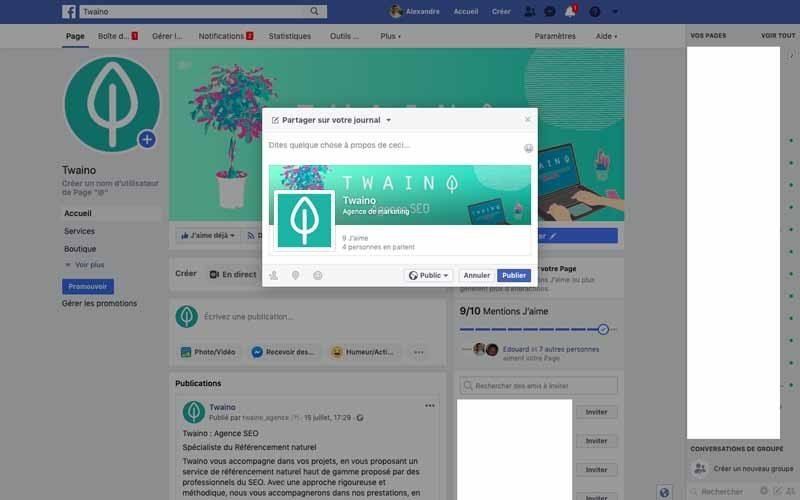
This is a very simple action that you can perform by sharing the content of the host blog on:
- Facebook;
- Twitter;
- LinkedIn;
- Etc…
Note that shares work much better when accompanied by comments.
Thank the blogger by email for an article you liked
. For this trick to work, you’d have to be really honest. After sharing his articles and leaving some comments, you can send an email to thank him. It might go something like this:
“Hi (blogger name),
Hope you are doing great. I send you this little note to tell you that I really like what you do, especially the articles that you are used to publishing. This is high quality content that shows you are doing a great job.
By the way, I did not miss your last article (the title of the last article) which I loved, particularly the passage where you talk about (A key passage which indicates that you have indeed read his article).
Once again, thank you and keep it up!
Cordially ;
(Signature) »
In addition to these three actions, you can insert links to its content from your blog posts. This allows him to already count you among the websites to which he has backlinks. A point that you can bring out during your thank you email to build trust.
Finally, note that the creation of trust does not happen overnight and you should make sure that all your actions can seem natural and not forced with an ideal delay. That is to say, not too short to make you think of a manipulation and not too long, so that you are forgotten.
So, given that guest blogging is a strategy in itself, you can plan this confidence-building period, for the blogs you have selected, over for example a month or 2 to three weeks.
After this step, you can now propose the publication of your guest article.
Step 2: Proposal of the guest article
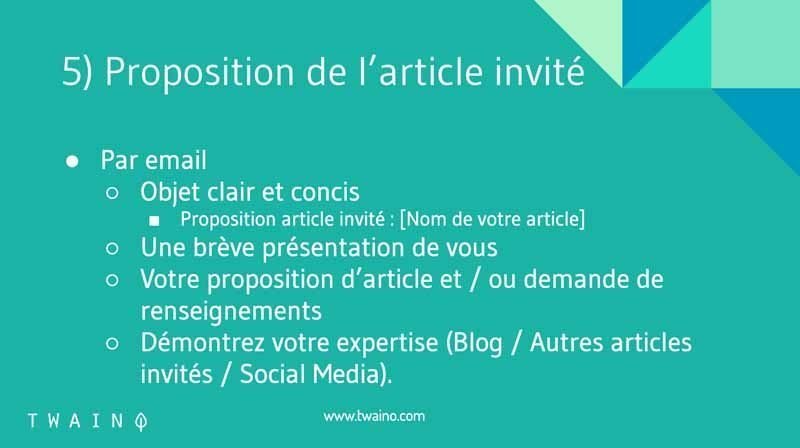
After the creation of a relationship of trust with the blogger, the step that naturally follows is nothing other than the proposal of your guest article. And since this proposal is generally made by email, it is advisable to respect some good practices in order to present your message in the best possible way.
1) Use a professional email address
Conveying a professional image is a very important point that will only work in your favor. To do this, start by choosing the email address that you will use to send your request.
Indeed, email addresses such as “eric4580gmail.com” or “alice9@yahoo.fr” should be avoided when you want to contact other bloggers. These addresses are fine for personal use and it would be wise to use them as such.
Nevertheless, addresses such as “jeanpedriaut@hotmail.com” which include the first and last name, are much better than the previous ones. That said, they are not completely satisfactory, and the ideal email is one that points directly to your blog.
This is for example “alexandre.marotel@twaino.com” which automatically tells bloggers who I am and the name of my blog, which makes it easier to present.
Creating such an email does not take much time, sometimes less than five minutes, and I invite you to consult this article to see how to create one with your domain name.
2) The content of your mail
A clear and concise subject for the mail
For any mail, the subject is an essential element which will determine whether it will be opened or not. Bloggers are no exception to this rule and you should take care to put a subject line that is straight to the point. This allows the receiver to automatically identify the type of content, and therefore, to quickly judge whether he should consult it or not.
To do this, opt for an object of the style: “Guest article proposal: {Title of your article]”.
Personalize your email
The presence of the recipient’s first name in an email increases its chances of being opened by 22%. This statistic is not very surprising since we are used to favoring e-mails addressed to us personally to the detriment of traditional e-mails.
Before writing the content of your email, remember to put your first name at the top in order to personalize your email and that the blogger can really feel concerned by the message you send.
Regarding the presentation part, take care to be as precise and concise as possible, without necessarily going into detail. You can use a sentence or two to indicate your name and that of your blog with the topic that you treat on your blog.
For example: “My name is Alexandre MAROTEL, founder of the SEO agency Twaino. I am passionate about SEO and generating traffic on the internet. I am also the author of numerous publications, and have a Youtube channel which aims to help entrepreneurs create their websites and be better referenced in Google. »
After your presentation, it is now necessary to relax the atmosphere and you needa point of attachment if you do not exchange regularly with the blogger. In case you know him personally, you can directly make your request.
Otherwise, it’s time to mention the constructive comments you have made to his articles while taking care to explicitly indicate the article.
Demonstrate your expertise
Consider consolidating your application with elements that clearly demonstrate your expertise. This is the best way to show him that he can trust you to publish good quality content.
To do this, you can list in this part of your email:
- The blogs that have already had to publish your guest articles;
- Links leading to your best articles;
- Statistics regarding the success of your latest guest posts: Number of shares, comments…
- Etc…
In case you haven’t had to create content on your blog yet and you don’t have links articles to provide, simply write the article on the subject you have chosen. This is the best way you have to convince the blogger.
In addition, you can also quickly explain your angle of attack if you want to offer him some story ideas. This allows him to quickly see how you intend to approach the subjects and the added value they have for readers.
In addition, some guest article submission guidelines may require the inclusion of other information.
The additional information required
When you read the rules and instructions imposed by the host blog, you already have an idea of what to put in your message. Indeed, you should include all the required information so as not to annoy the blogger and thus see your proposal rejected.
For this, it is necessary to determine if already at the first email:
- You are going to submit ideas for articles;
- You will directly send a written article and the presentation format: Word or HTML;
- You must provide an email address for him to create an author account for you on his blog;
- Etc…
A perfect knowledge of these small details is likely to allow you to have a satisfactory answer.
That said, it is advisable tobe as brief as possible since the blogger who receives a lot of traffic on his website is likely to receive dozens of emails a day and it would not be wise to send an email that seems endless.
So stay concise in each part of your email writing and you can present a proposal as such:
“Hi (blogger name),
I am xxx from blog xxx, intended for xxx.
I really like the articles you usually publish on the xxx theme. In fact, we had the opportunity to exchange on several occasions, in particular on your article xxx where you indicated xxx. In my blog and on xxx blog I have also dealt with this subject xxx but from a slightly different angle.
As we share a close audience, and a common interest in the xxx theme, I would have liked to know if I could express myself from time to time on your blog as part of a guest article?
Thank you xxx
(Signature) »
This is a classic message you can use to submit your guest posts. But take into account the information required by the blogger in order to increase your chances of success.
3) Proofread the email correctly
When you finish writing your email, do not send it automatically so as not to leave mistakes. So before hitting the “Send” button, be sure to proofread your message as many times as necessary to make sure there are no spelling or syntax errors.
In fact, your post is the only way you can convince the blogger to accept your guest post request. Therefore, if you are not able to submit an email without errors, there are very few people who will trust you to publish an article.
4) Use patience and understanding
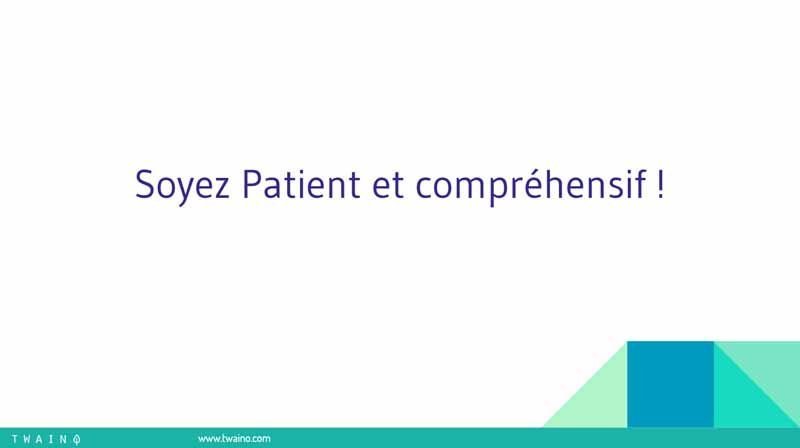
When you have sent your email, it is quite normal to expect a response to your request. This is not always the case for multiple reasons:
- The email was deleted by mistake;
- The email went directly to spam;
- The blogger simply forgot to reply;
- Etc…
In this condition, it is useful to send him yet another email to ask if he has received the previous email, while taking care to send him again the information that you have already sent him in the first message.
The blogger is likely to send you a response if he had not seen your first email. If you still do not have an answer, it is wise not to insist since he may not be interested in your proposal and he does not necessarily have time to let you know. .
Things often don’t go as planned and you just have to go to other bloggers and once your application is accepted, you now have to move on to the actual phase of writing it.
You know by now, I like to put concrete examples in my articles, so you will find below an example, from an email I personally sent for Twaino. Just like you, I was looking to get published on a site with high traction and authority, so I sent out a lot of emails in order to put the odds in my favor. You will find below some examples that I was able to send:
- Email for a request for a guest article focusing exclusively on the SEO issue:
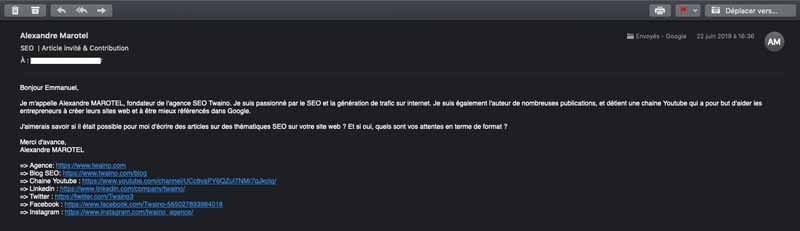
- Email in which I ask to appear in an article in order to shed additional light:

- Finally a last example of an email that I had the opportunity to send during my guest article prospecting campaign:
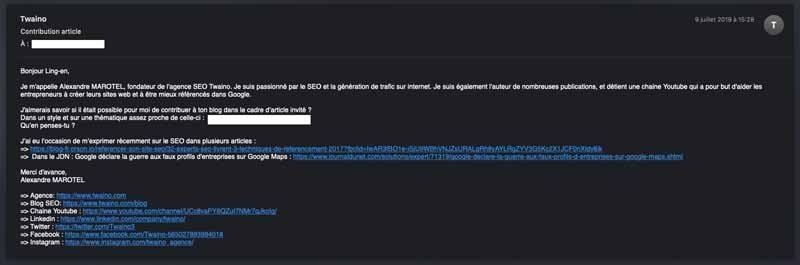
Step 3: Write the guest article
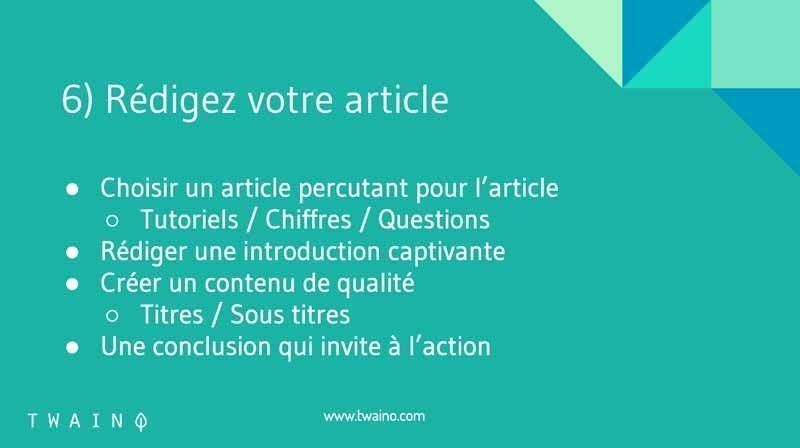
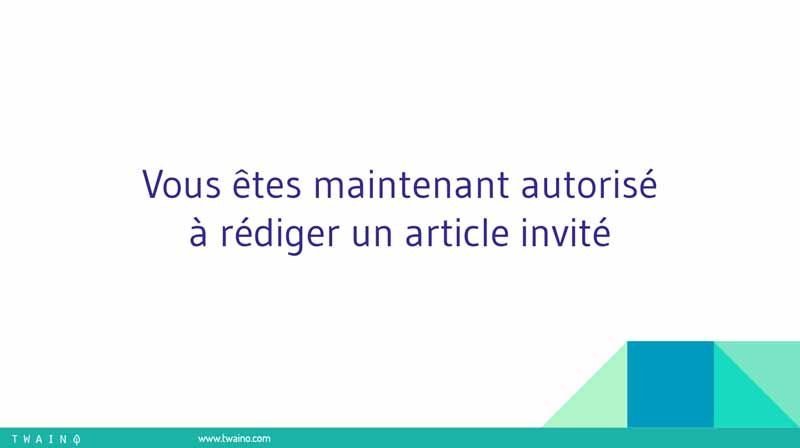
If you are at this stage, your proposal has certainly received the blogger’s approval, but all is not won and the publication of your guest article may be refused if you do not write it correctly. For this, you must take care to offer content that is really qualitative for the audience of the host blog.
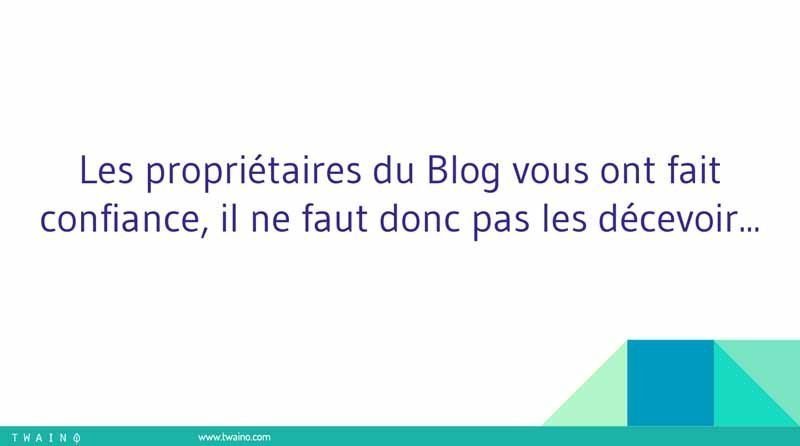
Here is an example of an email I received from a particularly nice website owner:
1) Immerse yourself in the host blog posts
Before you start writing your article, consider taking one more take a look at the articles on the site that will publish your guest article. The idea is to make your content fit right in with what readers of the host blog are used to.
A format adapted to that of blog articles
In the simplest case, you have a guest article guideline which presents, for example:
- The size or the number of words to respect;
- The font to use;
- The type of illustration to use;
- Etc…
But in case you don’t have these elements, it is important to try to understand the key elements that are used by the author in the structuring of his articles. To do this, check elements such as:
- The use or not of bulleted lists;
- The frequency of use of the images;
- The average length of its introductions and conclusions;
- The use of text insets for small summaries;
- The use of infographics and their positioning;
- Etc….
These different elements will allow you to save time since you will directly produce an article that respects the format of the articles of the host blog, which allows you to no longer make any edits.
Content adapted to the audience of the blog
In the same theme, there can be several niches and you must determine the exact niche of the blogger. Take for example the theme “women’s fashion”, you can have several audiences with specific needs:
- Pregnant women’s fashion;
- Breastfeeding woman fashion;
- Women’s fashion 40 years old;
- Etc….
Readers of the “pregnant woman” blog will not expect the same advice as readers of the “40-year-old woman” theme. Understand the exact problems of blog readers to provide relevant information.
Align your tone
When addressing a blog whose audience is made up of professionals, the blogger expects you to adopt a serious tone. Which is the opposite when the blogger tends to use a relaxed tone.
Indeed, this point can be the subject of a requirement on the part of the blogger and it will therefore be up to you to comply. It may not also be required explicitly, but it would still be wise not to deviate from the usual scope of readers.
That said, be careful not to be a bad copier, which can penalize you enormously. For example, if the blogger is familiar when you are used to being familiar, you can adapt quite easily. But when he tends to make a lot of anecdotes in his writings, it is wise not to try to do it especially if you are not used to it, just be yourself.
Once these checks have been carried out, you can move on to the actual phase of your writing.
2) Write your article Having
visited the host blog, you certainly have an idea of the types of article that are most successful on the blog in question and that stick perfectly to your target audience. The writing of guest articles is no different from that of classic articles, but for yours to be really qualitative, here are some methods and tips.
Find the right article subject
There is no doubt that the chosen subject not only impacts the validation of your guest article by the blogger, but also the results you will have afterwards. Therefore, you have to find the right topics and if you lack ideas, here are 9 tips that will allow you to find them quickly and easily.
Tip 1: Browse popular posts from competing blogs
This is a tactic that often results in great looking posts. But instead of going through all of your competitor’s items, you just have to take a look at the ones that are actually popular.
Indeed, all the articles are not equal and sometimes, even articles which seem to have a very good title do not have success with the readers. To do this, focus on the topics that are the most read and that have generated the most comments or shares.
To find these blogs, type in Google the query: “Blog + your theme”, such as “Blog DIY”.
This tip applies to any blog, and you don’t have to limit yourself to only blogs that accept guest posts.
Tip 2: Use BuzzSumo
BuzzSumo is a platform that you can use in different ways. In fact, it is a tool that allows you to know the best articles of a given blog, displaying the contents that have had the most shares.
To do this, type the URL of the competing blog in the search bar of the tool and launch the search. You will then have a list of articles that interested readers enough to share. There will definitely be plenty to find great ideas for your guest post.
If you don’t have a special blog in mind, you can search directly keywords your thematicThis action allows you to see the most popular articles of the moment in your theme.
To go further with the tool, check out this complete Backlinko guide.
Tip 3: Google Keyword Planner
If despite the previous tips you have not found what you are looking for, using Google Keyword Planner is a very good option. The principle is quite simple: type a keyword from your theme in the Keyword Planner to find out about other keywords and their search volume.
These are actually queries that users type into Google and by positioning yourself on the right queries, you have a better chance of getting traffic.
To use the tool, you will be required to provide information such as:
- Your product or service : You can type the keyword related to your theme;
- Your landing page : This is an optional option;
- Your product category : This option is also optional;
- Targeting : The countries you are targeting;
- Filters to personalize your search.
Once the search is launched, you have in the results:
- Key words in order of relevance;
- The average number of monthly searches;
- The level of competition.
To do otherwise, you can enter the URL of your competitors in the part “your landing page”. By doing this action, you will have a list of keywords that have allowed your competitors to have a certain ranking in Google.
This is a good trick to have very good ideas for your articles and here is a guide to mastering Google Keyword Planner.
Tip 4: Use SEMrush
This tip joins the previous one since SEMrush is a very interesting tool that allows you to have the exact number of searches for a keyword per month. It is more precise than the Google tool and therefore allows you to know the most searched subjects on Google.
To use these keywords correctly, you just have to put yourself in the place of Internet users and try to determine the reasons that prompted them to make this request. Ask yourself the question: What is the Internet user looking for when he types [the keyword] on Google? The answer to this question can give you valuable ideas.
Tip 5: Google’s associated searches
Google is aware of the difficulties Internet users have in finding exactly what they want. For this, it has set up a complement of related searches which includes related queries that have been the subject of research by many other Internet users.
These words are found completely at the bottom of the search results and are preceded by: Search associated with + {the searched keyword].
Tip 6: Google’s auto-completion
To also make life easier for its users, Google offers words or expressions as they enter their query. Indeed, SearchEngineLand indicated that Google offers these words and expressions taking into account the queries that other users are used to searching for. Which implies that you have access to queries that can help you find good ideas.

YouTube auto-completion is also a very interesting alternative since the platform ranks second when it comes to search engines. You can therefore use it in the same way as previously described. In addition, you have suggestions that are placed on the right sidebar and which will allow you to have other ideas.
Tip 7: Browse English blogs of the same theme
Taking each theme, American or English blogs are generally more numerous than those in French. The competition is therefore very tough and they often deal with very interesting subjects.
To use this method effectively, it is very wise to use Google translate to formulate your requests, if you do not master English at all. Then, just use the tools listed above to see which articles have been shared the most.
This is a very effective method that will amaze you with its results.
Tip 8: Use Yahoo Question/Answer and the forums
This tip is very practical since Yahoo offers this space to allow Internet users to submit their problem and get answers. It is a gold mine if you exploit it properly.
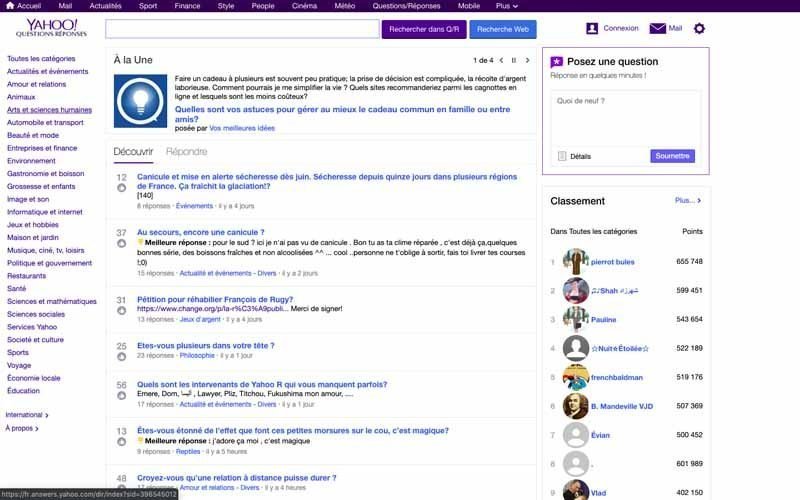
In addition, there are several forums that usually solve given problems. Moreover, there are forums dealing with almost all themes and it is a portal that will allow you to learn about the problems of Internet users according to your sector and then provide the solution in the form of an article.
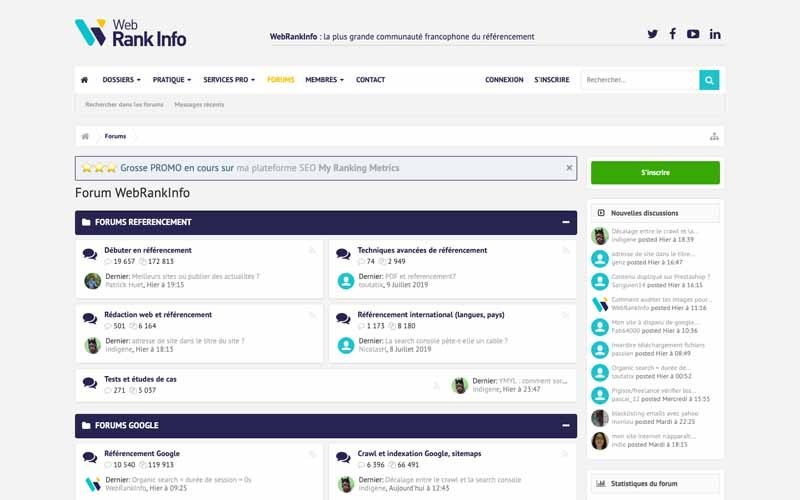
To do this, focus on the most popular topics and which generally present problems common to many people.
Tip 9: Social network groups
If forums seem to be out of fashion, you can go to social networks such as Facebook. This allows its users to exchange in real time and you can join groups dealing with your theme.
So go to Facebook then look for groups dealing with your theme and join them. All you have to do is listen or, when you want, join the conversations to help other members and show your expertise. That said, do not go directly to promote yourself, at the risk of being removed.
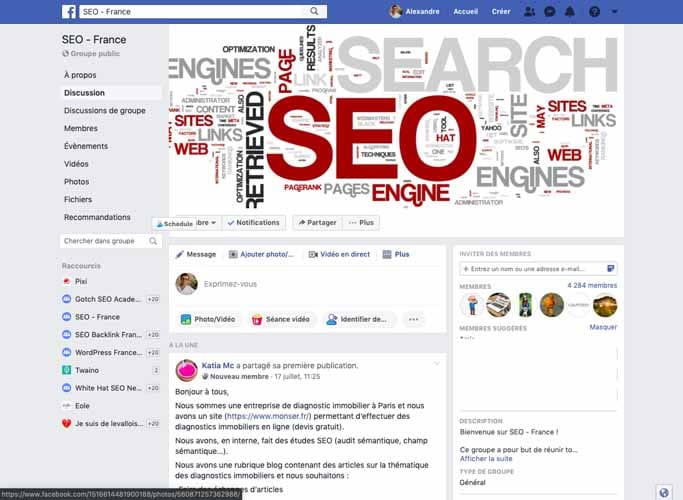
These different tips can help you quickly and easily find ideas for writing articles that bloggers are likely to find interesting for their readers.
But before going further, it is necessary to check if the same subject has not already been covered by the host blog. In fact, be sure to choose topics that are not similar to those that have already been covered.
Moreover, when you want to make proposals for article ideas, I advise you to propose 2 to 3 carefully chosen subjects from which the blogger can make the choice that suits him the most.
Choose a powerful title for the article
The first thing to make your article captivating, after choosing the subject, is to take care of the title you are going to give it. This is a very important element that determines whether a content will go viral or not.
To do this, here are 10 tips to make your title really impactful.
Tip 1: Use the Convenient “How To” Title
You may have noticed that a lot of blogs have posts that start with “How To…. “. In fact, this is a headline that works wonders since it highlights the practicality of the content.
To multiply its effect, just add the benefits that your article brings to the reader. It For example:
- How to make guest posts irresistible
- How to drive lots of traffic to your website
Tip 2: Include lists and numbers
According to Backlinko, headlines with numbers get 36% more clicks than headlines This statistic shows the relevance of adding numbers to the titles of your articles.
Indeed, the most popular and most liked articles are generally those which present steps or a certain number of tips to These are presented in the form of a list and summaries of information, which is a real time saver for readers who often seek articles that are easy to read and understand, thus maximizing the gain of information against a m minimum time.
To be effective, use numbers instead of writing them in letters and if you don’t have a particular number for your title, think of the current date or year which is already a number in itself.
Tip 3: Emphasize the value and benefit of the article
For your title to be captivating, please indicate the concrete added value that the reader will have by reading your article. To do this, ask yourself questions such as:
- What does the article really bring to readers?
- How is this article beneficial to readers?
Feel free to also insert numbers in your title to increase its effect. For example:
- 10 steps to writing viral content;
- Triple your blog traffic in 3 months;
- Etc…
Tip 4: Use polemics to attract attention
Polemical titles have always attracted the attention of readers and are also widely used in newspapers. Indeed, this kind of title arouses a lot of emotions and easily generates many interactions with readers.
That said, it is important to know how to use this style of title since it can have a negative effect and contrary to what you hope. This can negatively impact the image of the blog that publishes it, and bloggers will obviously not accept.
As a polemical title, we have:
- Why waste time to keep a blog?
- Why is guest blogging dead?
- Etc…
Tip 5: Ask a question
Like controversial titles, questions also arouse the curiosity of readers since they will have the reflex to want to answer the question asked. To make your tactic work, be careful not to ask a question that has a “no” or obvious answer.
In fact, it’s important that readers don’t get the answer they’re looking for from the title of your article.
Tip 6: Use the Right Words
According to Outbrain, the more you drive consumers to click on your headline, the more likely they are to avoid it. And terms like “need” and “must” sometimes arouse mistrust.
In short, it should somehow avoid telling readers that they need to open the door, inviting them to do so is much better. To this extent, use “ power words ” such as:
- Why;
- Free ;
- Instantly;
- New ;
- You ;
- Etc…
To make your text dynamic, use these kinds of terms:
- Effortless;
- Great ;
- Precious ;
- Odd ;
- Useful ;
- Unbelievable ;
- Amusing
- Etc…
7: Being negative is
sometimes Tip better positive adjectives such as “best” and “always” and titles with neither of these two types of terms had a click-through rate 29% higher than that of positive adjectives.
This is because the study finds that positive adjectives have been overused and generally suggest false promises, which is contrary to negative adjectives which seem to be more genuine, so don’t use them to headline your guest post
Tip 8: Use punctuation
A technique that works very well is placing your main keyword at the beginning of the title followed by a hyphen or a colon with words or phrases that make you want to. know more.
This is a tactic that allowsa increase the click-through rate by 9% and you have for example: “Guest articles: The complete guide to success!” “.
Tip 9: Optimize the length
The length of your title is a very important point to consider and a great title should be between 6 and 10 words or around 70 characters. If you stay below, chances are that you will do not be clear enough, but beyond that, you risk not being read since the added value you bring is not immediately noticeable.
At this level, you can already optimize the length of your titles for social networks. And according to Buffer the length to optimize the click rate is:
- Twitter: 71 to 100 characters;
- Facebook: 40 characters;
- Google+: 60 characters;
- Etc…
Tip 10: Keep it simple
The most catchy titles offer something interesting without misleading the reader. So there is no need to explain the whole article in your title, otherwise you risk scaring your readers away. The idea is to simply let your reader know what your article is aboutitem.D_
_ Moreover, the goal is not to combine all these tricks at the same time. You can choose to combine two for each title, which allows you to keep your titles simple and varied.
In summary, that your title:
- Adapts to the vocabulary of the hearing;
- Highlight a benefit;
- Stimulates curiosity.
With these different techniques and tips, you can choose a powerful title that makes readers want to read you. Therefore, your request is likely to be accepted.
Writing a Compelling Intro
The title is what gets readers to click on your article to read it, and in order for them to really take notice of its content, your intro must also spark interest. Here are 5 different tips for writing your introduction.
Tip 1: Save the introduction for the end
When writing an article, we tend to want to follow the order in which readers will read it. But for your introduction to be really qualitative, it is sometimes important to know the content of your article.
The fact is that as you write an article, it is very common to look for outside references in order to support your point of view. This allows you to identify key information and organize it properly.
At the end, you have a perfect knowledge of the subject and given that we tend to ”better present something that we master than something that we do not fully master”, your introduction will be complete.
Give it a try, and you’ll be surprised how easily you’ll be able to write your introduction. Better, it will be complete and will contain the most important information.
Tip 2: Start with a catchphrase
The goal is to get your article read and to do that you need to grab the reader’s attention immediately. To do this, use a short and simple sentence such as:
- An interesting fact : To grab the attention of readers with a given fact, make sure it is original and unknown. Imagine that you begin reading an article with the following sentence: “Did you know? The dog can sing! “. I just made it up, but these are the kinds of facts that can serve as catchphrases since they amuse and impress at the same time.
- An anecdote : Making a person laugh at the beginning is one of the best ways to attract be careful. However, you must be careful that your anecdote is personal and linked to a common anecdote as well as to your theme. Take care to make it sufficiently funny and surprising, otherwise it will have a totally negative effect
- . : Instead of starting with an anecdote, you can simply start with a personal story that will make your readers identify with your product or brand
- A statistic : Numbers are great when you start an introduction. impact is quite big since it gives credibility to your article. The reader considers that you offer him something concrete which has perhaps been the subject of a study;
- Etc…
Tip 3: State the p problem and solution
At this level, you describe the current situation of the reader by evoking the problem, the difficulties… in order to show him in a way that you understand. For this part to be successful, you should be as specific as possible so that the reader can want to read you.
Then provide the solution, that is,tell readers that your article is the best solution for their problem to be solved or for them to enjoy some benefit.
By proceeding in this way, the reader will not be able to retrace his steps and will therefore be obliged to continue reading.
Tip 4: Keep it short and simple
A successful introduction is one that is complete insofar as it:
- Introduces the article and situates it;
- Provides clarification on the issue of the article.
However, it should not reveal too much information so as not to ensure that the reader already has the answer he needs and therefore stops reading. This is a real challenge since the introduction must be short and contain enough information to make readers want to go further.
As a general rule, an introduction should not exceed, in length, 20% of the article. In short, a successful introduction is one that is simple and coherent enough for readers to naturally follow your development.
Write exceptional content
After the introduction, it is now necessary to give the information that you promised in your introduction. However, note thatthere is no single way to write the content of an article and each person has their own style.
While some writers are used to laying out a plan upfront to follow, others don’t and put a plan in place as they write their article.
But in either case, there are several factors that make an article truly qualitative or not. For your guest article, here are some tips to put in place.
Tip 1: Show your expertise
Your article proves your level of competence in your industry. To do this, provide relevant information that is not necessarily already known to your readers.
Surprise them with exclusive advice, methods explained step by step and easy to understand. The idea is to be generous and give them more than they expect, which is likely to make them like and trust you.
Tip 2: Optimize the readability of your article
Apart from the content, the form matters in terms of user experience and therefore should not put readers in front of a wall of text. Take care to highlight the different parts of your article so that the reader can retrieve the maximum information at a glance.
For this, structured the article with:
- Subtitles;
- Paragraphs;
- Bulleted lists;
- Text in bold;
- Text inserts;
- Etc…
Illustrate the article
To make your article pleasant to read, it is a good idea to insert one or more images that will create a sort of pause. In this way, the reader no longer has the impression of reading an endless article.
This tactic works even better if the images you include provide additional details or clarify the content of the article. Apart from images, feel free to use other media formats when you feel they are relevant to your article:
- Videos;
- Infographics;
- podcasts;
- Etc…
In addition, note that if you choose your images badly, it can cost you very dearly. Indeed, some photos or images may be subject to copyright and using them may lead you to suffer criminal penalties.
Tip 1: Create your own images
The easiest way to create your own images is to turn yourself into a photographer. Make your own photos and use them, you don’t have to worry about copyright issues or their originality anymore.
If you can’t do that, you can use an online solution: Canva. This is an online tool that offers free and paid templates that you can use to create your images. Check out Hubspot’s guide which shows 8 steps to create your visuals with canva.
If you are familiar with visual creation software such as Adobe Illustrator, which I personally use, you can create as many images as you want. But this method is quite complex and I advise you to use other alternatives if you want to go faster.
Tip 2: Use the image banks
If you don’t create your own images, as I usually do with Adobe Illustrator, simply go to the image banks that have enough visuals to most themes.
For royalty-free and completely free images, here are some resources:
Pixabay
This is an almost essential platform when looking for free images. In fact, Pixabay brings together over a million very high-quality images where you can draw visuals for your articles without worrying.
In addition to images, the platform offers completely free videos that you can also use. Better, the site is in French, but the only drawback is the fact that there are many classic photos and you are likely to come across the same images on other blogs.
Flickr
Flickr is no longer presented and also remains a must with its “ Flickr community, its tens of billions of photos and its 2 million groups ”. With that amount of data, chances are you’ll find the perfect image for your content.
Unsplash
Unsplash also stands out with its high-resolution royalty-free photos. You will be able to find high quality images with a predominance of images suitable for business and companies.
The only downside is the fact that the site is only in English, which may give you some small problems if you are not used to the language.
Pexels
Like Pixabay, Pexels is a somewhat classic image bank with nevertheless a fairly wide choice. For example, you can use the “Explore” tab to access the most popular images or the people adding the most images.
Wikimedia Commons
This is a section of Wikipedia that is dedicated to media including:
- Images;
- The sounds;
- Videos ;
- Etc…
In fact, Wikimedia Commons has over 52 million media files and you’re likely to find what you’re looking for.
Everystockphoto
Although Everystockphoto does not have a captivating enough design, it still offers images from several platforms including Flickr, Stock Xchng…
StockSnap.io
Unlike Everystockphoto, StockSnap.io is very well designed in terms of design . The site offers quality images while offering features such as:
- Popular searches;
- Filters: Display by number of views, downloads and publication date.
The disadvantage at this level is the fact that the search engine is in English.
To go further on the platforms offering free royalty-free images, you can consult the following websites:
- Gratisography.com
- Isorepublic.com
- Burst.shopify.com
- Picjumbo.com ;
- Picography.co ;
- Foodiesfeed.com
- Magdeleine.co ;
- Nos.twnsnd.co ;
- Jaymantri.com ;
- Moveast.me ;
- Littlevisuals.co
In addition, you can also use royalty-free and paid images which have the advantage of being exclusive. When you use the free images, there are chances of finding them on other blogs, which is not very professional.
Additionally, free images are often impersonal and generic, which doesn’t necessarily entice readers to immerse themselves in your content. That said, if you regularly post images, the free solution can be a very good alternative.
Here are some paid image banks you can use:
Finally, do not limit yourself to the media and make your text dynamic with examples, links that allow readers to have additional information….
A conclusion that calls for action
This is the last part of your article and it has two main objectives:
- To encourage readers to put your advice into practice : The idea is to let them know that they are capable of achieve good results with the information you have given them;
- A call to action to your content : The conclusion is the perfect place to invite those who want to go further to click on your link. Besides, your goal from the start is to lead them to a landing page or a certain page on your website, so now is the best time.
Before launching your guest blogging strategy, I strongly recommend that you have a strategy in place to collect visitor emails from your guest posts and my article on the subject is likely to help you.
That said, it is very important that the content of your article and the landing page on your website are consistent. Otherwise, you risk confusing visitors who do not hesitate to leave your website.
Step 4: Optimize the article for SEO
These different tips can help you quickly and easily find ideas for writing articles that bloggers are likely to find interesting for their readers.
But before going further, it is necessary to check if the same subject has not already been covered by the host blog. In fact, be sure to choose topics that are not similar to those that have already been covered.
Moreover, when you want to make proposals for article ideas, I advise you to propose 2 to 3 carefully chosen subjects from which the blogger can make the choice that suits him the most.
Choose a powerful title for the article
The first thing to make your article captivating, after choosing the subject, is to take care of the title you are going to give it. This is a very important element that determines whether a content will go viral or not.
To do this, here are 10 tips to make your title really impactful.
Tip 1: Use the Convenient “How To” Title
You may have noticed that a lot of blogs have posts that start with “How To…. “. In fact, this is a headline that works wonders since it highlights the practicality of the content.
To multiply its effect, just add the benefits that your article brings to the reader. It For example:
- How to make guest posts irresistible
- How to drive lots of traffic to your website
Tip 2: Include lists and numbers
According to Backlinko, headlines with numbers get 36% more clicks than headlines This statistic shows the relevance of adding numbers to the titles of your articles.
Indeed, the most popular and most liked articles are generally those which present steps or a certain number of tips to These are presented in the form of a list and summaries of information, which is a real time saver for readers who often seek articles that are easy to read and understand, thus maximizing the gain of information against a m minimum time.
To be effective, use numbers instead of writing them in letters and if you don’t have a particular number for your title, think of the current date or year which is already a number in itself.
Tip 3: Emphasize the value and benefit of the article
For your title to be captivating, please indicate the concrete added value that the reader will have by reading your article. To do this, ask yourself questions such as:
- What does the article really bring to readers?
- How is this article beneficial to readers?
Feel free to also insert numbers in your title to increase its effect. For example:
- 10 steps to writing viral content;
- Triple your blog traffic in 3 months;
- Etc…
Tip 4: Use polemics to attract attention
Polemical titles have always attracted the attention of readers and are also widely used in newspapers. Indeed, this kind of title arouses a lot of emotions and easily generates many interactions with readers.
That said, it is important to know how to use this style of title since it can have a negative effect and contrary to what you hope. This can negatively impact the image of the blog that publishes it, and bloggers will obviously not accept.
As a polemical title, we have:
- Why waste time to keep a blog?
- Why is guest blogging dead?
- Etc…
Tip 5: Ask a question
Like controversial titles, questions also arouse the curiosity of readers since they will have the reflex to want to answer the question asked. To make your tactic work, be careful not to ask a question that has a “no” or obvious answer.
In fact, it’s important that readers don’t get the answer they’re looking for from the title of your article.
Tip 6: Use the Right Words
According to Outbrain, the more you drive consumers to click on your headline, the more likely they are to avoid it. And terms like “need” and “must” sometimes arouse mistrust.
In short, it should somehow avoid telling readers that they need to open the door, inviting them to do so is much better. To this extent, use “ power words ” such as:
- Why;
- Free ;
- Instantly;
- New ;
- You ;
- Etc…
To make your text dynamic, use these kinds of terms:
- Effortless;
- Great ;
- Precious ;
- Odd ;
- Useful ;
- Unbelievable ;
- Amusing
- Etc…
7: Being negative is
sometimes Tip better positive adjectives such as “best” and “always” and titles with neither of these two types of terms had a click-through rate 29% higher than that of positive adjectives.
This is because the study finds that positive adjectives have been overused and generally suggest false promises, which is contrary to negative adjectives which seem to be more genuine, so don’t use them to headline your guest post
Tip 8: Use punctuation
A technique that works very well is placing your main keyword at the beginning of the title followed by a hyphen or a colon with words or phrases that make you want to. know more.
This is a tactic that allowsa increase the click-through rate by 9% and you have for example: “Guest articles: The complete guide to success!” “.
Tip 9: Optimize the length
The length of your title is a very important point to consider and a great title should be between 6 and 10 words or around 70 characters. If you stay below, chances are that you will do not be clear enough, but beyond that, you risk not being read since the added value you bring is not immediately noticeable.
At this level, you can already optimize the length of your titles for social networks. And according to Buffer the length to optimize the click rate is:
- Twitter: 71 to 100 characters;
- Facebook: 40 characters;
- Google+: 60 characters;
- Etc…
Tip 10: Keep it simple
The most catchy titles offer something interesting without misleading the reader. So there is no need to explain the whole article in your title, otherwise you risk scaring your readers away. The idea is to simply let your reader know what your article is aboutitem.D_
_ Moreover, the goal is not to combine all these tricks at the same time. You can choose to combine two for each title, which allows you to keep your titles simple and varied.
In summary, that your title:
- Adapts to the vocabulary of the hearing;
- Highlight a benefit;
- Stimulates curiosity.
With these different techniques and tips, you can choose a powerful title that makes readers want to read you. Therefore, your request is likely to be accepted.
Writing a Compelling Intro
The title is what gets readers to click on your article to read it, and in order for them to really take notice of its content, your intro must also spark interest. Here are 5 different tips for writing your introduction.
Tip 1: Save the introduction for the end
When writing an article, we tend to want to follow the order in which readers will read it. But for your introduction to be really qualitative, it is sometimes important to know the content of your article.
The fact is that as you write an article, it is very common to look for outside references in order to support your point of view. This allows you to identify key information and organize it properly.
At the end, you have a perfect knowledge of the subject and given that we tend to ”better present something that we master than something that we do not fully master”, your introduction will be complete.
Give it a try, and you’ll be surprised how easily you’ll be able to write your introduction. Better, it will be complete and will contain the most important information.
Tip 2: Start with a catchphrase
The goal is to get your article read and to do that you need to grab the reader’s attention immediately. To do this, use a short and simple sentence such as:
- An interesting fact : To grab the attention of readers with a given fact, make sure it is original and unknown. Imagine that you begin reading an article with the following sentence: “Did you know? The dog can sing! “. I just made it up, but these are the kinds of facts that can serve as catchphrases since they amuse and impress at the same time.
- An anecdote : Making a person laugh at the beginning is one of the best ways to attract be careful. However, you must be careful that your anecdote is personal and linked to a common anecdote as well as to your theme. Take care to make it sufficiently funny and surprising, otherwise it will have a totally negative effect
- . : Instead of starting with an anecdote, you can simply start with a personal story that will make your readers identify with your product or brand
- A statistic : Numbers are great when you start an introduction. impact is quite big since it gives credibility to your article. The reader considers that you offer him something concrete which has perhaps been the subject of a study;
- Etc…
Tip 3: State the p problem and solution
At this level, you describe the current situation of the reader by evoking the problem, the difficulties… in order to show him in a way that you understand. For this part to be successful, you should be as specific as possible so that the reader can want to read you.
Then provide the solution, that is,tell readers that your article is the best solution for their problem to be solved or for them to enjoy some benefit.
By proceeding in this way, the reader will not be able to retrace his steps and will therefore be obliged to continue reading.
Tip 4: Keep it short and simple
A successful introduction is one that is complete insofar as it:
- Introduces the article and situates it;
- Provides clarification on the issue of the article.
However, it should not reveal too much information so as not to ensure that the reader already has the answer he needs and therefore stops reading. This is a real challenge since the introduction must be short and contain enough information to make readers want to go further.
As a general rule, an introduction should not exceed, in length, 20% of the article. In short, a successful introduction is one that is simple and coherent enough for readers to naturally follow your development.
Write exceptional content
After the introduction, it is now necessary to give the information that you promised in your introduction. However, note thatthere is no single way to write the content of an article and each person has their own style.
While some writers are used to laying out a plan upfront to follow, others don’t and put a plan in place as they write their article.
But in either case, there are several factors that make an article truly qualitative or not. For your guest article, here are some tips to put in place.
Tip 1: Show your expertise
Your article proves your level of competence in your industry. To do this, provide relevant information that is not necessarily already known to your readers.
Surprise them with exclusive advice, methods explained step by step and easy to understand. The idea is to be generous and give them more than they expect, which is likely to make them like and trust you.
Tip 2: Optimize the readability of your article
Apart from the content, the form matters in terms of user experience and therefore should not put readers in front of a wall of text. Take care to highlight the different parts of your article so that the reader can retrieve the maximum information at a glance.
For this, structured the article with:
- Subtitles;
- Paragraphs;
- Bulleted lists;
- Text in bold;
- Text inserts;
- Etc…
Illustrate the article
To make your article pleasant to read, it is a good idea to insert one or more images that will create a sort of pause. In this way, the reader no longer has the impression of reading an endless article.
This tactic works even better if the images you include provide additional details or clarify the content of the article. Apart from images, feel free to use other media formats when you feel they are relevant to your article:
- Videos;
- Infographics;
- podcasts;
- Etc…
In addition, note that if you choose your images badly, it can cost you very dearly. Indeed, some photos or images may be subject to copyright and using them may lead you to suffer criminal penalties.
Tip 1: Create your own images
The easiest way to create your own images is to turn yourself into a photographer. Make your own photos and use them, you don’t have to worry about copyright issues or their originality anymore.
If you can’t do that, you can use an online solution: Canva. This is an online tool that offers free and paid templates that you can use to create your images. Check out Hubspot’s guide which shows 8 steps to create your visuals with canva.
If you are familiar with visual creation software such as Adobe Illustrator, which I personally use, you can create as many images as you want. But this method is quite complex and I advise you to use other alternatives if you want to go faster.
Tip 2: Use the image banks
If you don’t create your own images, as I usually do with Adobe Illustrator, simply go to the image banks that have enough visuals to most themes.
For royalty-free and completely free images, here are some resources:
Pixabay
This is an almost essential platform when looking for free images. In fact, Pixabay brings together over a million very high-quality images where you can draw visuals for your articles without worrying.
In addition to images, the platform offers completely free videos that you can also use. Better, the site is in French, but the only drawback is the fact that there are many classic photos and you are likely to come across the same images on other blogs.
Flickr
Flickr is no longer presented and also remains a must with its “ Flickr community, its tens of billions of photos and its 2 million groups ”. With that amount of data, chances are you’ll find the perfect image for your content.
Unsplash
Unsplash also stands out with its high-resolution royalty-free photos. You will be able to find high quality images with a predominance of images suitable for business and companies.
The only downside is the fact that the site is only in English, which may give you some small problems if you are not used to the language.
Pexels
Like Pixabay, Pexels is a somewhat classic image bank with nevertheless a fairly wide choice. For example, you can use the “Explore” tab to access the most popular images or the people adding the most images.
Wikimedia Commons
This is a section of Wikipedia that is dedicated to media including:
- Images;
- The sounds;
- Videos ;
- Etc…
In fact, Wikimedia Commons has over 52 million media files and you’re likely to find what you’re looking for.
Everystockphoto
Although Everystockphoto does not have a captivating enough design, it still offers images from several platforms including Flickr, Stock Xchng…
StockSnap.io
Unlike Everystockphoto, StockSnap.io is very well designed in terms of design . The site offers quality images while offering features such as:
- Popular searches;
- Filters: Display by number of views, downloads and publication date.
The disadvantage at this level is the fact that the search engine is in English.
To go further on the platforms offering free royalty-free images, you can consult the following websites:
- Gratisography.com
- Isorepublic.com
- Burst.shopify.com
- Picjumbo.com ;
- Picography.co ;
- Foodiesfeed.com
- Magdeleine.co ;
- Nos.twnsnd.co ;
- Jaymantri.com ;
- Moveast.me ;
- Littlevisuals.co
In addition, you can also use royalty-free and paid images which have the advantage of being exclusive. When you use the free images, there are chances of finding them on other blogs, which is not very professional.
Additionally, free images are often impersonal and generic, which doesn’t necessarily entice readers to immerse themselves in your content. That said, if you regularly post images, the free solution can be a very good alternative.
Here are some paid image banks you can use:
Finally, do not limit yourself to the media and make your text dynamic with examples, links that allow readers to have additional information….
A conclusion that calls for action
This is the last part of your article and it has two main objectives:
- To encourage readers to put your advice into practice : The idea is to let them know that they are capable of achieve good results with the information you have given them;
- A call to action to your content : The conclusion is the perfect place to invite those who want to go further to click on your link. Besides, your goal from the start is to lead them to a landing page or a certain page on your website, so now is the best time.
Before launching your guest blogging strategy, I strongly recommend that you have a strategy in place to collect visitor emails from your guest posts and my article on the subject is likely to help you.
That said, it is very important that the content of your article and the landing page on your website are consistent. Otherwise, you risk confusing visitors who do not hesitate to leave your website.
Step 4: Optimize the article for SEO
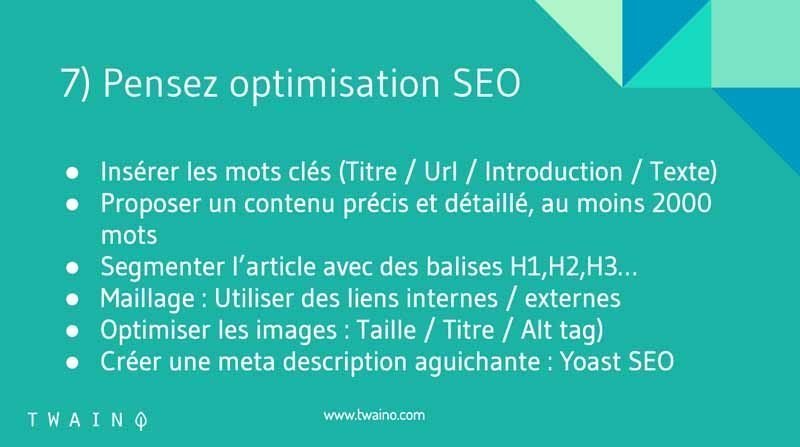
Publishing your article on a large blog is already an asset in terms of SEO. However, it is important to optimize it to increase its chances of appearing in the first results of search engines. To do this, follow these best practices:
Tip 1: Use the right keywords
Optimizing your article starts with choosing the keywords you will use in the content of your article. For this, I advise you not to target classic keywords such as:
- Best watch;
- Men’s fashion;
- Chocolate ;
- Etc…
Indeed, these keywords are generally too competitive, which does not allow you to position yourself easily in the results. Instead, use long-tail keywords that are not too competitive and that are likely to help you rank better.
For example, we have:
- The best summer watches 2019;
- The 50-year-old men’s fashion trend;
- Chocolate made in France or chocolate filled with almonds;
- Etc…
To find such keywords, Google Keyword Planner and SEMrush which were previously mentioned can help you. Moreover, if you have not thought of putting your main keyword in the title of your article, now is the time to do so.
Tip 2: Optimize the introduction
There is no longer any doubt that the introduction is a very important part of your article and it must also contain your main keyword so that the article is optimized for SEO.
In fact, as Brian Dean on Backlinko, your keyword in the first 100 words of your article helps Google better understand your content. Consider including it in your introduction.

Tip 3: Word Count
Pages ranking in the top 10 results for most keywords average over 2,000 words, a statistic that highlights the importance of article size in ranking. Indeed, Google intends to offer complete answers to the requests of its users.
This reason leads him to highlight content that is complete, rich and therefore long. This length is due to items such as:
- Examples;
- Artwork;
- Real facts;
- Etc…
However, you should not do unnecessary filling in order to see your article better positioned since Google takes other ranking criteria into account. Instead, seek to provide real added value to your readers.
Tip 4: Segment the article with H1, H2, H3 tags…
When you have long content, it is important to segment it to make it easier to read. To do this, divide it into sections and sub-sections with the tags :
- H1: This is the tag reserved for the SEO title of your article and as you only have one title for your article, it does not There aren’t two H1s in an article.
- H2, H3…: These are the tags that divide your article into sub-sections and to improve them, do not hesitate to insert your keywords there as well.
Tip 5: Use internal and external links
Even if it is a guest post, do not hesitate to include links other than those leading to your site. In fact, enriching your content also involvesinserting quality links that will allow readers to have more information on a given subject.
Therefore, use links pointing to other articles of the host blog to improve its internal mesh. As far as outbound links are concerned, you will certainly include two or three links to your own website, but try to include other links pointing to other sources as well.
Even though theuse of outbound links does not directly influence your ranking in the results, they generally provide significant added value to readers. And the more popular your content is, the higher Google will tend to rank it.
Tip 6: Optimize images
53% of users will leave the page if it takes more than 3 seconds to load and since images can sometimes impact speed, they should be optimized. Choose not only images that are most relevant to your content, but also images that are not heavy.
In case you find that your image is quite heavy, you can use tools like Compressor.io which allows you to reduce their size without affecting the quality.
Apart from the size, use the ALT tag for images without forgetting to name them appropriately by inserting your keyword.
Tip 7: Make a meta description
This is the summary of your article that appears in search engines, just below your title and page link. When it’s catchy enough, it gets you a high click-through rate for the article.
In fact, this small summary is often limited to 155 characters, but can go up to 300 characters. For this, it is wise to put the most important information in the first 155 characters.
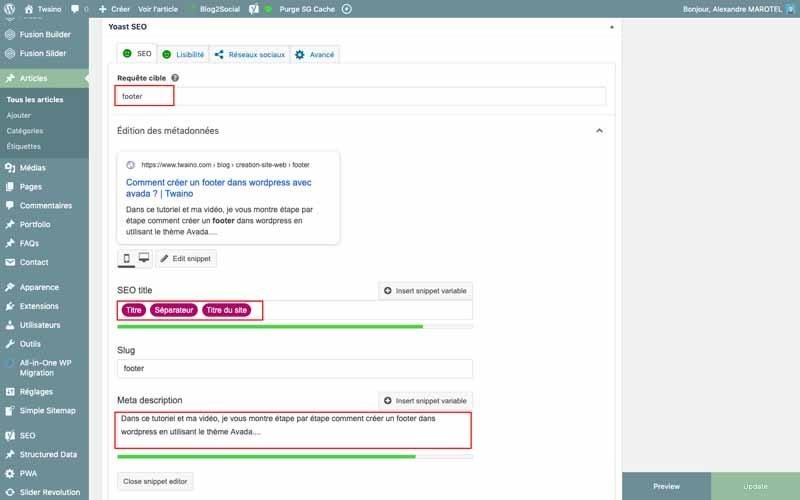
To go further on the subject, Yoast indicates the best practices for writing your meta description.
With these different tips, you are sure to optimize your article as much as possible for its referencing. Now, we should think about presenting the article well to the blogger.
Step 5: Properly present the article to be published
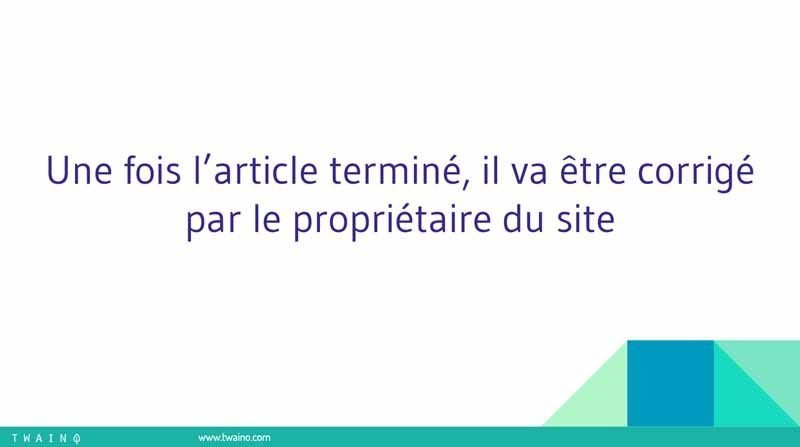
1) Proofreading and correction of mistakes
After having written all the parts of your article, take the time to proofread your content and check every detail in order to present a perfect work. Check the location of each visual and apply yourself to submit a guest article without the slightest spelling or syntax error in order to increase your chances of being published.
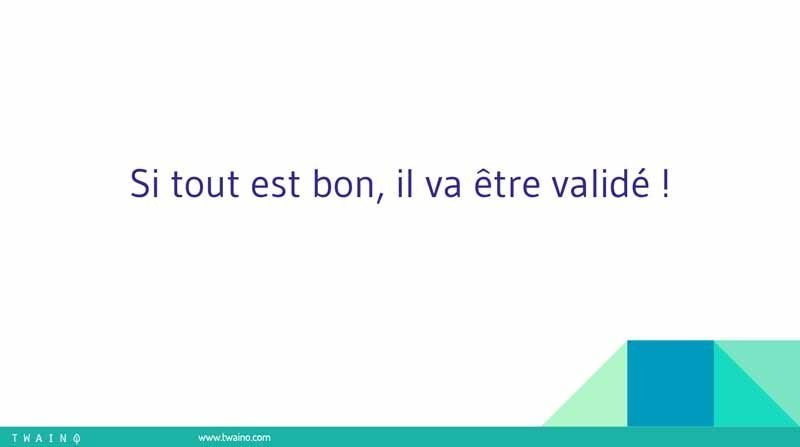
2) An article ready to be published
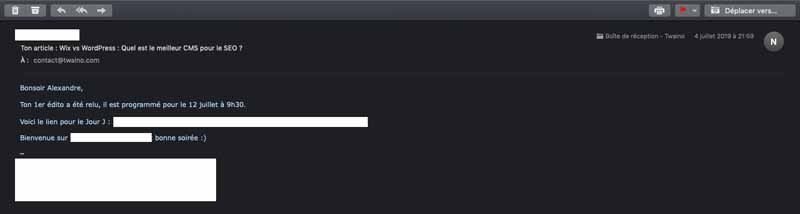
After the correction, seek to facilitate the blogger’s work by returning an article ready to be published. In this situation, there are two possibilities:
You have an account on his blog : You just have to tell him that you have finished the article and that he can go and examine it.
You are going to send it to him so that he publishes it : At this level, I recommend that you do the formatting on your blog and copy and paste the HTML code into the Microsoft Word software. Then send him the file so that he can publish it by simply copying and pasting in turn.
Step 6: After publishing your article

The process does not end with the publication of your guest article and there are still actions to be taken for your guest blogging strategy to bring satisfactory results.
1) Promote your guest article
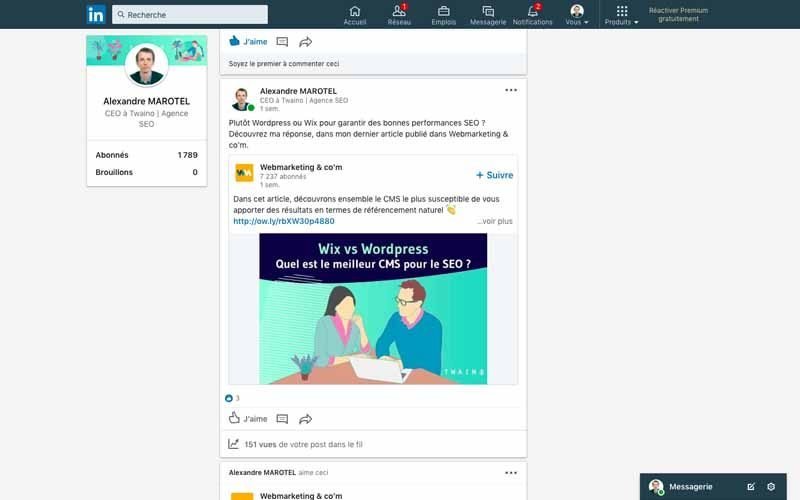
Although the article is published on another blog, which moreover is more popular than yours, it is relevant to also do your part of promotion. You can use several alternatives including:
- Sending emails to subscribers on your email list;
- Sharing the article on all the channels you control, including social networks to reach all your subscribers;
- A sharing request addressed to influential bloggers that you had the opportunity to mention in your article;
- Etc…
2) Respond to comments
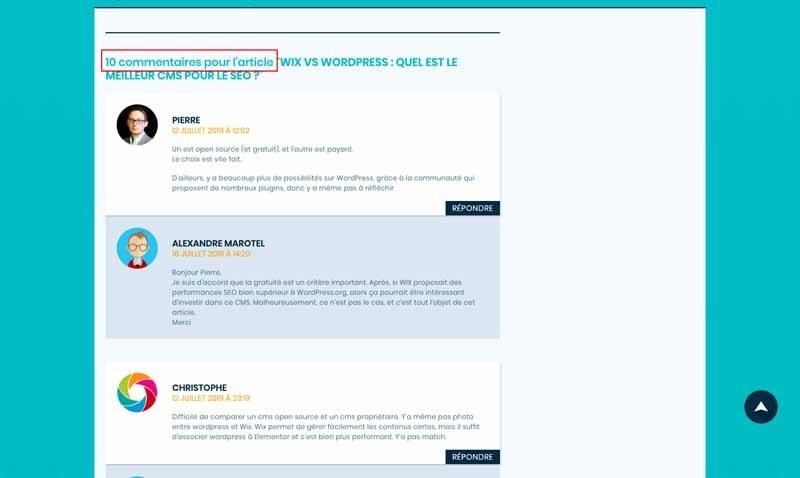
You have written the entire article and you are therefore the best person to answer the various questions that readers will ask. To do this, take the time to regularly glance at your article to check if there are any comments that you have left unanswered. Do this at least for the first week of publishing your article.
In fact, this action allows you to show more of your expertise on the topic to readers and also indicates to the blogger that you are really engaged. In fact, if you don’t respond to comments, the blogger is likely to think that you only posted your article to get backlinks. This reduces your chances for a future request.
3) Keep track of your published articles
It is very useful to keep track of the guest articles you have had to publish and the blogs on which you have done so. For this, I invite you to use an Excel file containing:
- The articles that you have had the opportunity to publish;
- The blog on which you published them;
- The date of their publication;
- The URL of these articles.
This list is not exhaustive, you can add observations or anything you consider useful to note. By doing this, you will be able to use Google Analytics
to determine which articles have brought you the most traffic and which ones continue to bring you more traffic.
This valuable information allows you to determine which blogs bring you the most results when you publish your guest articles. In addition, you will know what type of article appeals to readers the most and it will be easier for you to propose guest articles that perform even better.
Submit a guest article on Twaino
In order to give visibility to your business, you can publish your guest articles on the blog of my SEO agency, Twaino.com. Below, I have put together this guide which includes the recommendations to follow to make your publications.
I also want to clarify that there is no obligation regarding the frequency of publication. That said, it’s a good idea to keep your author account active with at least 7 posts per year.
Remember to provide me with the email address to use for the creation of your author account on Twaino.
1) The Twaino Editorial Charter
Length is a very important criterion for the visibility of an article, as I have described in the previous chapters. For this, I invite you to enrich your articles as much as possible with relevant information.
In fact, I am used to publishing very detailed, very rich content and it would therefore be difficult for me to accept texts of 300, 400, 500… words. Therefore, I advise you to write articles of at least 2000 words and if the subject lends itself to it, you can create much longer content (there is no limit).
In terms of structure, I expect the following things:
A title
The title is the element that will attract readers and make your content viral. So, I invite you to consult the various tips presented above to make the right choice.
Remember to keep it short to facilitate sharing on social networks, the ideal is to have a title of 70 to 80 characters.
An introduction
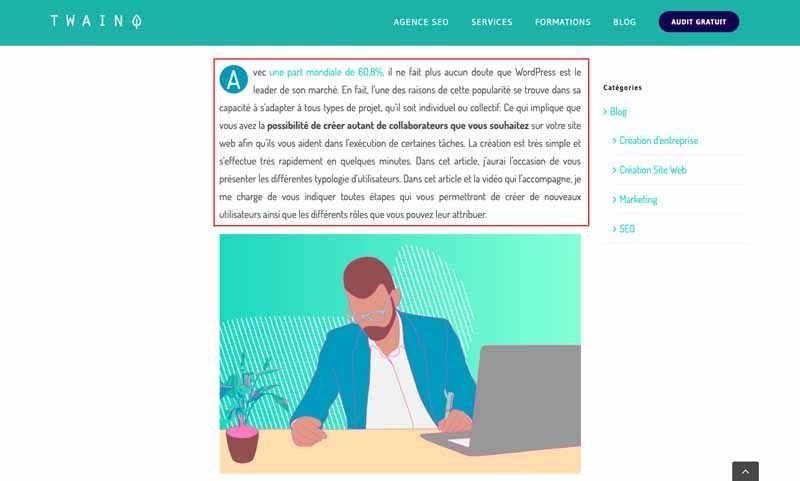
To be captivating, the introduction must be short and necessarily include certain elements in order to:
- Involve the reader;
- To agitate the problem;
- To provide the solution.
Take a look at the chapter on introductory writing for some tips.
Subtitles

To make your article easier to read, it is important to include subtitles to structure. For this, use H2 tags and if the subject lends itself to it, add H3 or even H6.
Illustrations
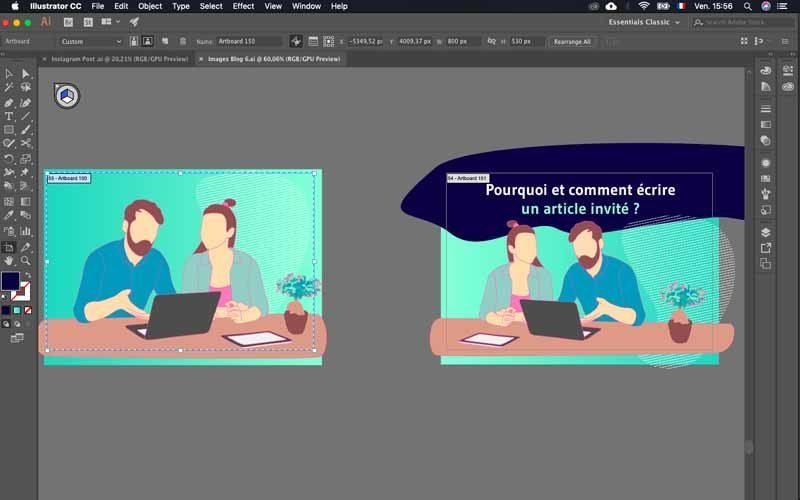
To make your content more enjoyable, consider illustrating it with the different types of media you have. But make sure they are actually relevant and there are different types of media you will need:
- Featured image : This is the image that appears with the title in the page with the articles . It is also displayed in the homepage, at the top of the article… Its size may vary from one place to another and I invite you to choose a format that can be displayed correctly everywhere. Ideally, choose a relevant image of 800 x 530 pixels.
- Illustration images : When you choose images to illustrate your articles, they should occupy exactly the width of the article so that the content is aesthetic. For this, do not exceed 800 pixels wide for your images or infographics.
- Videos : I usually accompany my articles with YouTube videos, you can do the same.
Spelling and syntax
Before submitting your guest article, please check and correct any spelling and syntax errors that you may have missed during writing.
2) Self
This is a very important point which is strictly regulated. In fact, your links and your presentation will automatically be placed at the top of the guest articles that you will publish. They will also be present on your author page, which will allow readers to easily access them.
However, Twaino does not allow the promotion of any product or service in guest post content. The links resulting from this practice will simply be deleted, if you put them.
That said, you are free to put links to complementary articles published on your own website, and only if it is in the interest of the reader.
To recap:
You can include links to editorial content that adds value to readers.
You may not include:
- SEO over-optimized links;
- Commercial links and self-promotion.
3) Upload the guest article
To upload the article, you must first log in to your author account on Twaino.com. To do this, type the URL in your browser:
On the connection interface, insert the username and password you received after creating your account. If for some reason you have lost your password, simply click on the “Forgot password” link.
To learn about the entire process of publishing an article, from formatting it to inserting media, check out this article which comes with a video demo. But here is a brief summary of the process:
Access the editing interface
Once in the WordPress console, click on the “Posts” section of the left sidebar, then on “Add”. But in case you are on the home page, click on the “Create” button then on “Article” located completely at the top of the page.
Add your article
On the “Add a new article” page:
- Enter the title of your article in the section reserved for this purpose;
- Paste your article into the editor;
- Add the “more” tag at the end of the introduction: Which displays the inscription “read more” or “Read more”;
- Do the formatting: By inserting H1, H2 tags…, bolding key words, inserting images, etc…
- Add the excerpt from your article: This is the excerpt that appears on the “Blog” page. You can decide not to fill it in and in this case, the first characters will be automatically taken with sometimes the breaking of certain words. To avoid this, you can choose the first two sentences of your article, without putting a period at the end to indicate continuity;
- Choice of the category of your article: At this level choose between the section in which your guest article will be classified. Twaino basically has four categories:
- Entrepreneurship;
- To create a Web site ;
- Marketing;
- SEO.
- Add tags or keywords associated with your article;
- Select Featured Image: Click “Set Featured Image” to choose the image for your item. You can fill in the alt tag and name the image with the title of your article, with a view to optimizing the image for SEO.
Submitting your article
Once you have finished formatting your article and making the necessary configurations, you can submit your article. This will be reviewed and evaluated.
Following this evaluation, you will receive an email indicating whether your article will be published or not. If it is published, you will receive the day or date of publication as well as the link to your article so that you can share it on your different channels.
4) Fill in profile information
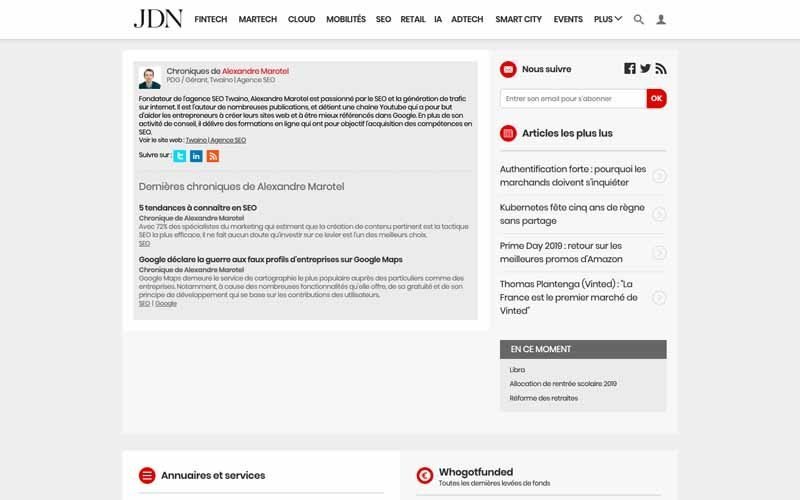

You can promote your online presence at the top of each of your guest posts and on the author page.
To add this information, log in to your author space and click on the “User” section located on the left sidebar. Then click on your profile and indicate your different links:
- Website;
- Twitter;
- Facebook ;
- LinkedIn;
- Pinterest;
- Instagram.
Also add your presentation from the configuration space and change your password. At this level, it should be noted that Gravatar is used for the profile photo and you must therefore indicate your associated email. You can create a Gravatar account here, if you don’t have it yet.

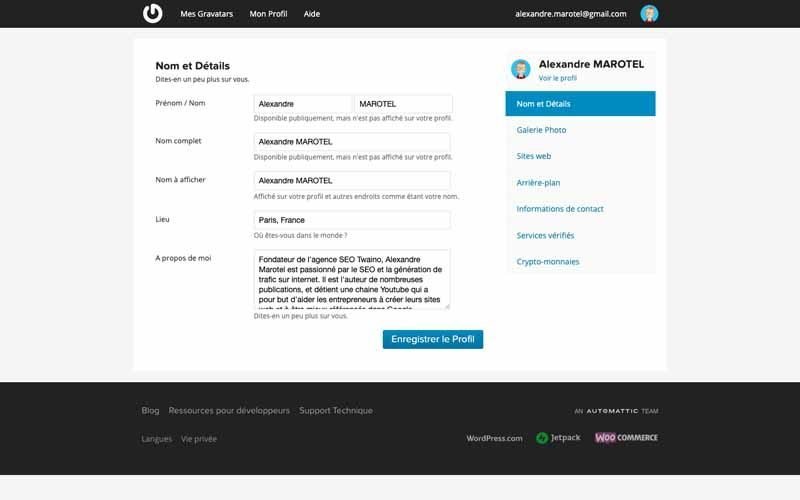
5) Follow the visits of the published articles
Since you have an account on Twaino, you can see the statistics of visits to the site and your articles. To view these stats, go to the homepage of the WordPress Dashboard which gives you an audience overview. Remember to vary the periods for carrying out your analyses.
In fact, you can access this same data for each of your articles by going to the “All articles” section and clicking on the Analytics icon.
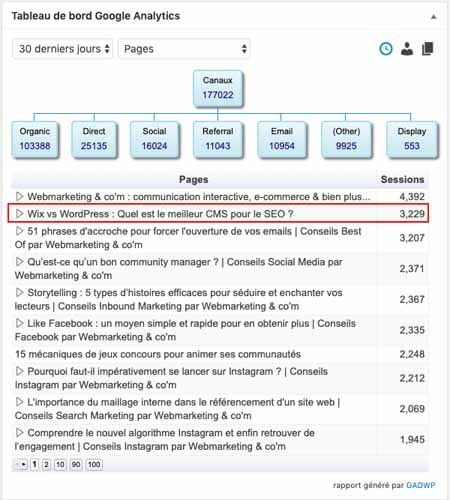
In case the statistics are not going to be displayed, be aware that they are probably hidden because of the number of options that are displayed on your screen. To do this, click on the “Screen options” located at the top right of your screen. You will see the different options among which you will uncheck some.
6) Follow the publication calendar
It is possible to know the publication date of your article by going to the publication calendar. To access it, click on “Articles” then on “Calendar”.
7) Find ideas for topics to deal with
In the event that you have searched for article topics without success, you can draw inspiration from the topics that are proposed in a shared file. This is a Google Sheet file with very interesting article topics that can inspire you.
In case you have other ideas, which you think are good to treat, you can add them in order to share them with the other editors. However, read the guidelines before making any changes to the file.
The same file also includes topics from our monitoring that we find very relevant. Like article ideas, you can add articles that you have had the opportunity to find on other sites or on your own site and which really deserve to be read.
4) To go further on the editor
The advanced options
By default, the options for copying and pasting a text, modifying the text styles by using the H1, H2 tags, etc. are not displayed and you just have to click on the advanced options icon to make them appear.
Appearance of the article before publication
Before submitting your guest article, it is recommended to check its appearance to ensure that all the elements are presented as they should be.
To view the appearance, click “Preview” located on the left sidebar.
Switch to full screen mode
To increase your editing comfort, you can activate full screen mode and WordPress allows you to do this by clicking on the corresponding icon.
Add video
To add a video, you only need the video URL.
Show all fields for article creation
It may happen that some fields are missing on the article creation page such as the excerpt, tags and others. To display them, click on the “Screen options” button and select the options you want to see on the screen.
Conclusion
Without visibility, an online business has no chance of surviving. Thus, several techniques can be useful to allow websites that have just been launched to start generating traffic. Among the most effective techniquesis guest blogging which consists of publishing articles on guest blogs. These articles, also known as guest articles, allow you tosignificantly improve your visibility and therefore, to have traffic thanks to the backlinks generated. In addition, guest posts will allow you to build relationships of trust, with bloggers and influencers in your sector. But for this strategy to bring satisfactory results, it is necessary to carefully select the host blog and to respect the good practices of the editorial line.
Now that you know all about guest posts, are you ready to post on the Twaino.com blog? 🙂


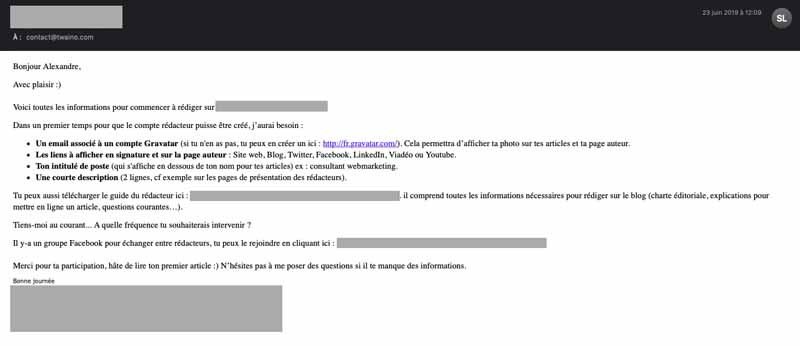


1 thought on “Why and how to write a guest article ? [Complete Guide]”