SERP or Search Engine Result Page refers to the page (or list of pages) containing the results that a search engine (Google, Yahoo, Bing, Yandex, etc.) displays in an attempt to respond to the request launched by an Internet user.
More than 90% of Google’s clicks are registered on its 1st page of search results, against only 4.8% on the 2nd page and 1.1 on the 3rd.
So for better visibility on the web, your site must occupy a good ranking on Google SERPs and ideally on the first page.
But for that, it would be useful to understand:
- What is a SERP?
- What are the different features of a SERP?
- And how to optimize its content to obtain a good ranking on the SERPs?
So follow!
Chapter 1: What is a SERP?
In this first session, it will be a question of proposing a clear and complete definition of the term SERP.
1.1. What is a SERP?
The “Search Engine Results Page” commonly abbreviated SERP is the search results page that a search engine returns to try to answer the request launched by an Internet user.
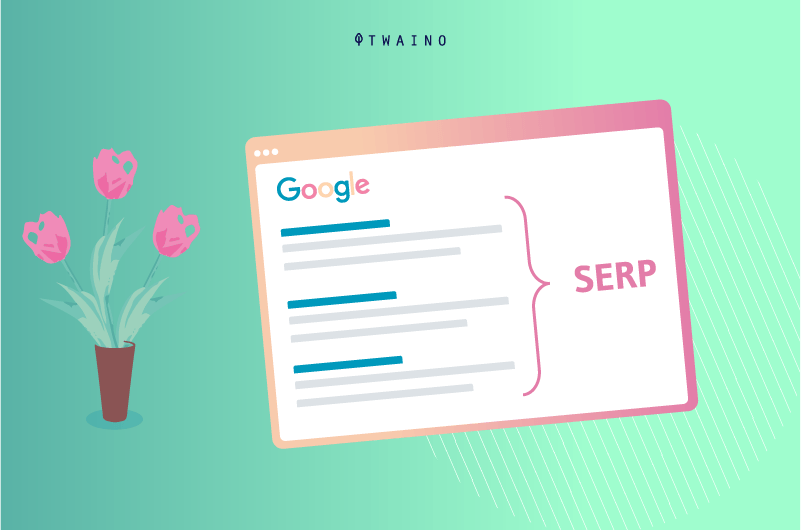
Typically, you enter a query in the form of a keyword or a complete phrase into the search bar, then after a few seconds of processing, the search engine returns a page containing relevant answer items along with your query. .
This page is called “SERP” in SEO jargon and is made up of 2 main elements:
- The search query : This is the word or group of words that the user types in the search bar of an engine search to access the information he wants.
- Search results: This is a list of web pages offered by the search engine to respond to the request made by the Internet user. Each of these pages is generally represented by a URL address (which redirects to the content of the page in question), a page title (clickable and colored blue) and a brief description. The pages offered as search results can also be enhanced with other elements such as rating stars, image or video carousels.
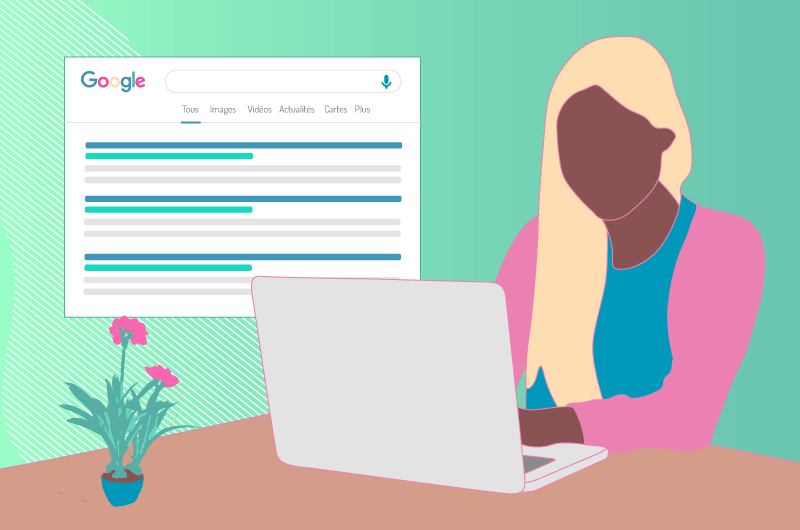
The organization and ranking criteria on a SERP may differ from one search engine to another. But since Google is the most popular with 91.55% of search engine market share in France, the rest of this content will be mostly Google-based.
1.2. SEO Importance of SERPs
SERPs are of great importance in the world of SEO because of all the benefits a site can enjoy if it ranks high in search results.
It’s kind of the holy grail in the SEO industry and you’ll better understand why the top spots on a SERP are so coveted by SEOs.
Here are some reasons that demonstrate the importance of SERPs in SEO:
1.2.1. Increased traffic
If SERPs are so important in SEO, it’s because they are a great way to drive quality traffic to your website. Although it is not easy to succeed in hoisting your site to the top of the rankings on the SERPs, it is still a game that is worth the effort.
Statistically, the top 3 results ranked on the first Google SERP capture 75.1% of all clicks that a query can generate.
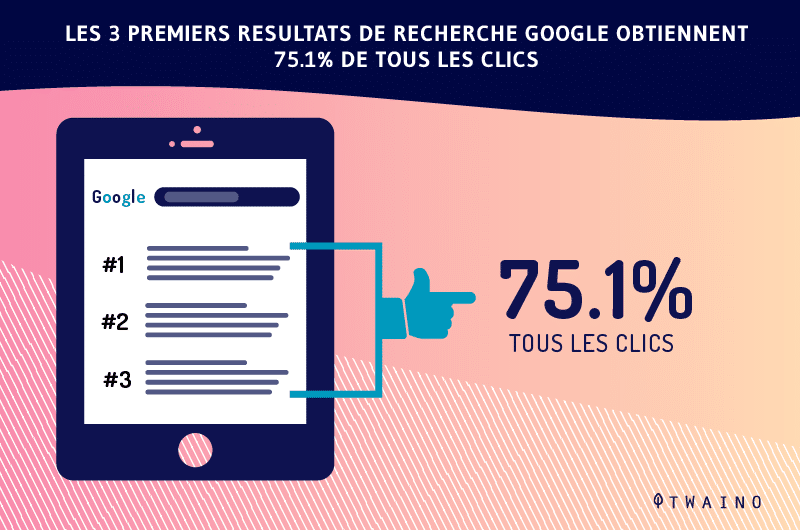
Remember that to improve your positioning on the SERPs, you can use advertising with Google Ads campaigns or SEO strategies.
1.2.2. Improved exploration of sites by search engines
Each search engine has its own exploration robot called a crawler which is programmed to browse the sites published on the web and check their content in order to list them in the index of the engine. That of Google is called GoogleBot.
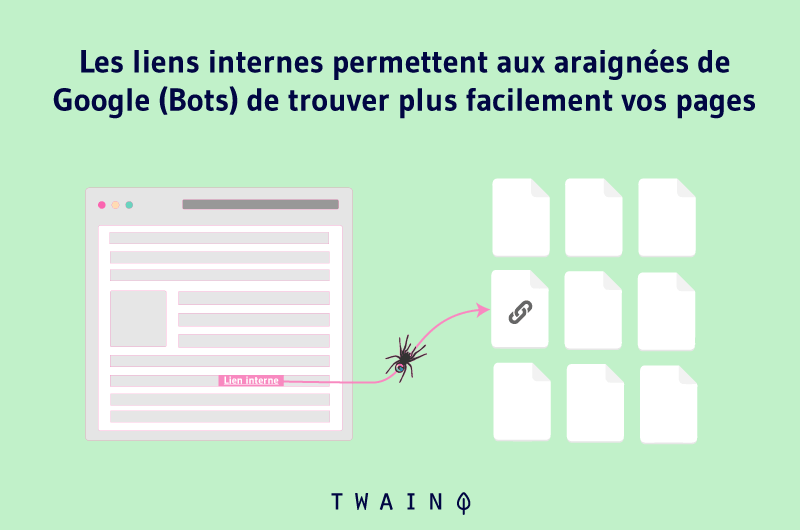
When you formulate a query on the search engine, its algorithms are responsible for deducing your search intention and offering you sites already explored by GoogleBot and which effectively address the theme of your query.
If your site therefore appears on the first SERP of Google, it is proof that it has been well explored by GoogleBot. This is rather good news for your business, especially if the content explored is one of your important pages such as the one on which you present your services or your products or even the contacts of your establishment.
But remember that crawlers, whether GoogleBot or that of other search engines, are nothing more than computer programs. They are therefore limited in the execution of their tasks and cannot act like humans.
A crawler doesn’t see a website the way you and I see it. He does not speak French, or any other human language, except for illegible lines of code.
They don’t even understand the beautiful images you insert into your content, which is why SEO is important to learn the behavior of these bots and optimize your pages enough to earn a good SERP ranking.
1.2.3. Greater credibility with Internet users
As previously explained, organic results get more clicks than paid results. Statistically, organic search drives 53% of website traffic, while paid search drives only 27%.
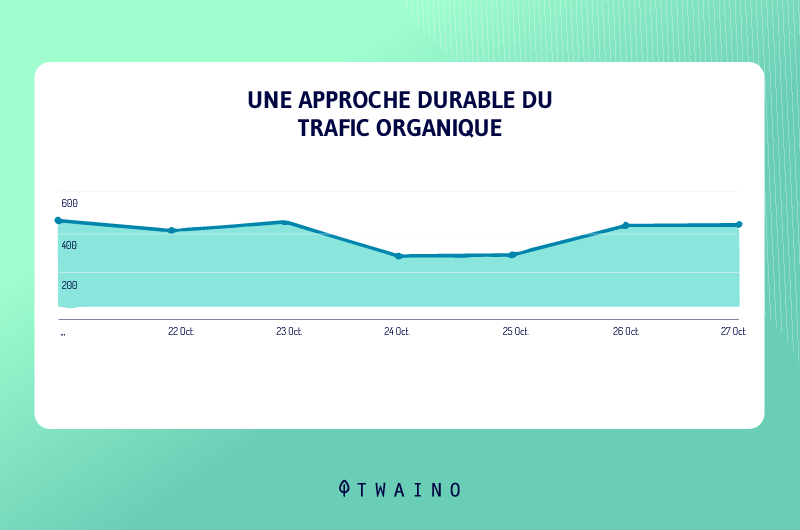
And this choice of Internet users is explained by the fact that they have more confidence in the organic ranking of search engines. So when your site ends up at the top of the ranking for a query, Internet users consider you a reference in your sector of activity and deduce that you offer reliable content.
This obviously increases your click through rate and your visitors will be more likely to stay with your site.
1.2.4. Strengthens the proximity and commitment of your audience
In order to offer a better experience to their users, search engines (especially Google) do not hesitate to enhance the composition of the SERPs.
Today, to try to respond in the best way to the request of the Internet user, a SERP can display several elements such as:
- Organic results;
- Rich snippets;
- The “People Also Ask” question box;
- Local packs;
- Etc.
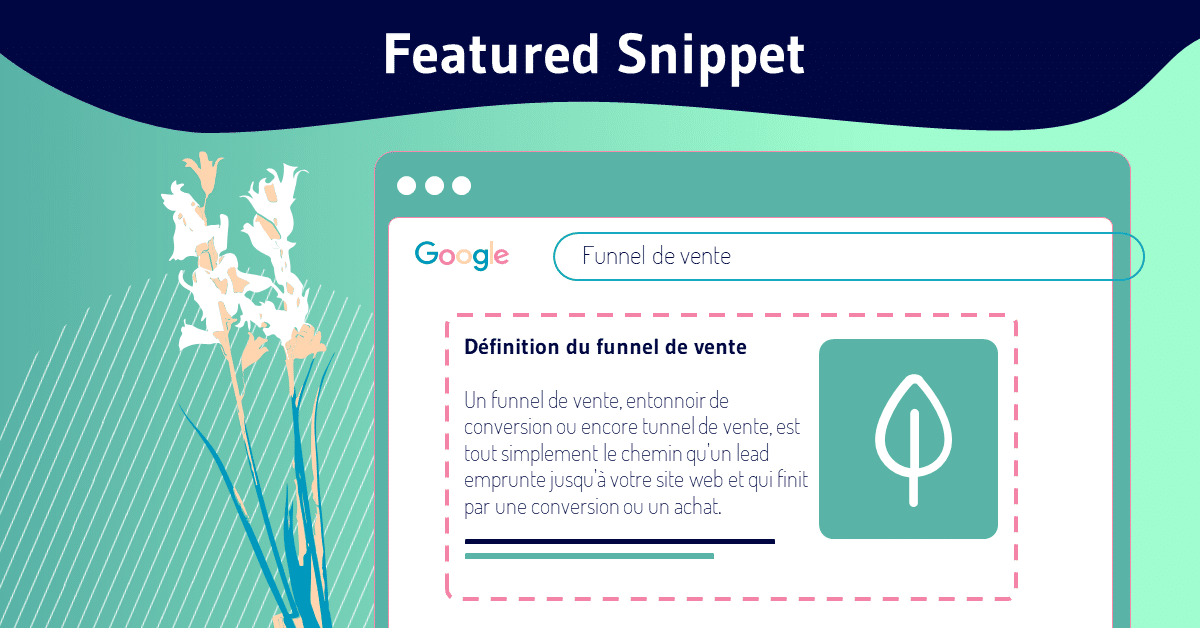
Appearing in these different elements will succeed in reinforcing the proximity and the commitment of your visitors.
1.2.5. Improved backlink profile and Domain Authority
The other benefit of ranking well on a SERP is improved Domain Authority. As the name suggests, this is your site’s domain authority, and the higher it is, the more search engines tend to rank your site well over other sites with low domain authorityyour sector.
And if you are chosen for several interesting queries, other authority sites will not hesitate to quote you in their content with backlinks that redirect to your pages.
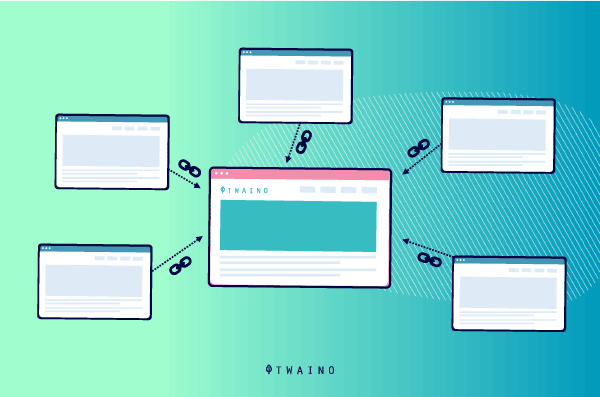
This will improve your backlink profile and brand awareness on the web.
As you can see, it would be hard to envision good web visibility without talking about SERPs. It is an almost essential concept in SEO on which you already have a little idea, but there are still many things to discover on the SERPs.
1.3. How do SERPs work?
Search engines, including Google, are constantly researching how to provide the best user experience possible. And for this, their big challenge is to succeed in ranking on their SERPs, sites that not only offer quality content, but also content that is relevant to the request of Internet users.
So for every query you run, search engines quickly scan their index, then make a selection of web pages ranked in order of relevance to your query to build the SERPs.
In a fraction of a second, you therefore have access to a stack of web pages that address the theme of your research, distributed over several pages with a pagination system to navigate from one SERP to another.
But, it must be said that search engines do not only take into account the relevance of content before assigning it a good positioning.
Google alone analyzes more than 200 ranking criteria including:
- The popularity of the site;
- responsive design;
- User experience;
- Page loading speed;
- Netlinking and internal networking;
- Etc.
Clearly, the search engine ensures that the sites it offers to its users as a response element offer quality content, but also smooth, fast and user-friendly navigation.
1.4. What are the factors that can influence the display of Google SERPs?
Initially, Google’s SERPs were static and remained almost identical for each Internet user who uses the same browser version and who shares the same geographical location.
Today, the search engine has improved a lot and adapts the content of the SERPs and the order of the results on the basis of certain signals such as:
1.4.1. The user’s account
If the Internet user has a Google account connected to their browser, the results displayed to them by the search engine will be filtered according to their browsing habits.
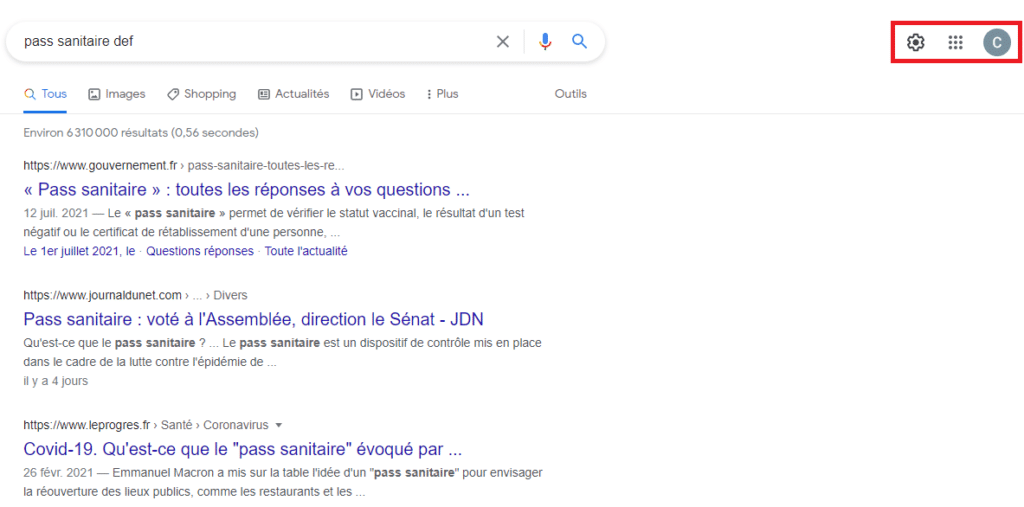
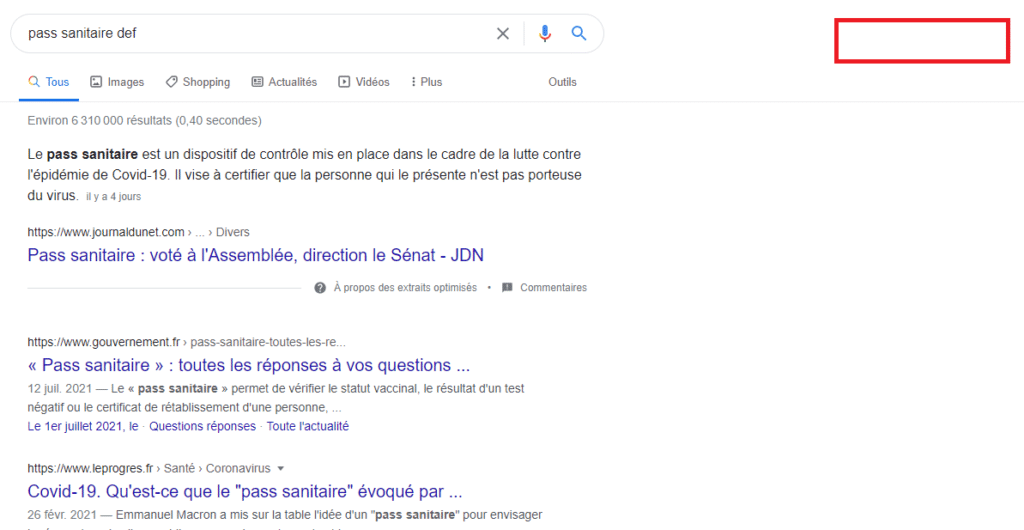
But remember that all this is only possible on condition that the Internet user authorizes access in the settings so as not to exploit the user’s data without his knowledge.
1.4.2. Browser history
If a user does not empty the cache of their browser, Google could draw information about their browsing history stored in cookies. This information can then influence the display of the SERPs on his device.
1.4.3. The location of the user
If geolocation is activated on the user’s device, Google will be more likely to offer them services and establishments close to their location. A user in Strasbourg looking for an “open restaurant” will not get the same results as another in Nice typing in the same query.
For these types of searches, the search engine generally adds results from its cartography, Google Maps, to the SERPs to help Internet users easily locate the establishments they are looking for. We will go into more detail about the different types of research in the next session.
1.4.3. The device used
The device used to perform a search can also influence the results. A user who launches a request from his mobile phone will not obtain the same results as if the request were launched from a computer. The fact is that Google tends to offer responsive sites for mobile users.
1.4. What are the different types of queries and their displays on a SERP?
As announced a little above, there are several features on a SERP to respond in the best possible way to the requests of Internet users. These requests are generally classified into 4 in number, namely the requests for:
- Navigation;
- Information ;
- Transaction ;
- Local.
But concretely, what do we mean by each of these requests?
1.4.1. Browsing requests
We speak of a browsing request when the user searches for a particular website, but without entering its full domain name. It will be difficult for you to rank first for a navigation query unless the user faithfully mentions your brand name in the search bar.
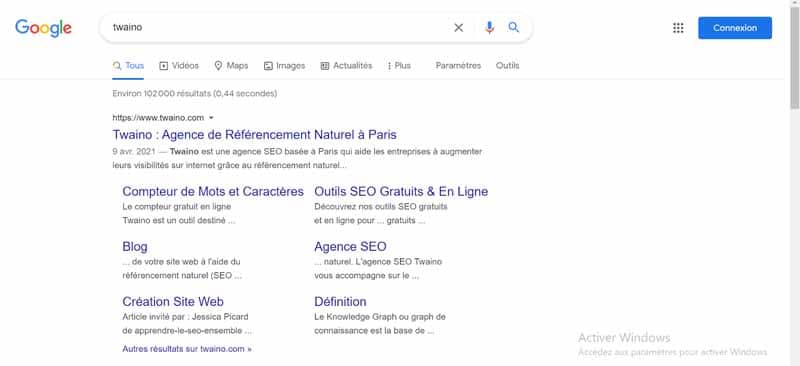
You could then target the name of your brand or establishment in an SEO campaign to take advantage of navigation queries.
1.4.2. Information requests
A request is said to be for information when it is formulated to learn about a given theme. This is purely informational research, such as learning how to take better care of your hair, for example.
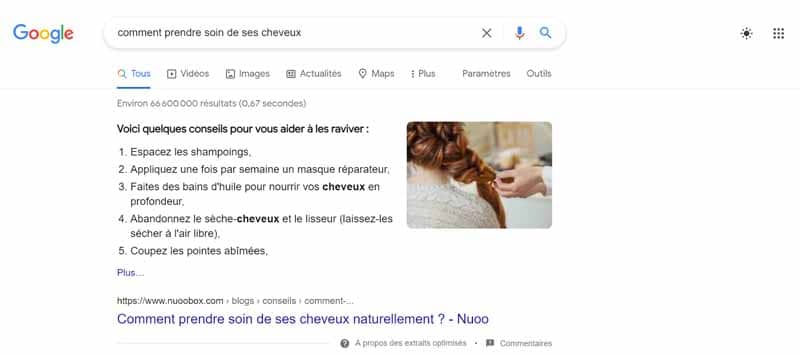
That’s why to win the information query race, you need to produce in-depth content that adds real value to your audience.
In addition, to increase your chances of appearing at the top of the answers to information requests and reaching the most Internet user profiles, you can produce several content formats, in particular:
- An informational video to present your services and products in detail ;
- A high-quality blog post that informs about a concept, thing, fact or event;
- A detailed and well-illustrated infographic;
- An eBook;
- Etc.
1.4.3. Transactional requests
We say that the Internet user launches a transactional request when his research intention is to buy a product. When you are selling items or even services, landing good spots for transactional queries is very important to increase your conversion rates and record good revenue.
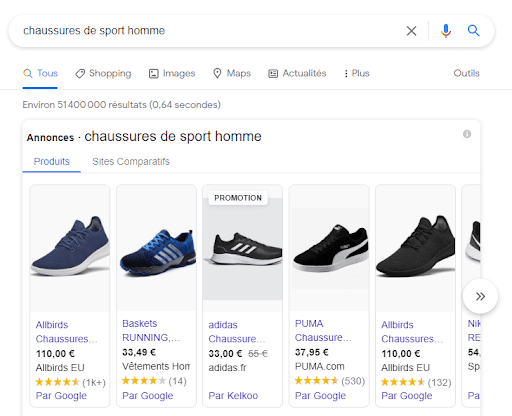
It must be said that given the challenge behind transactional queries, the SERPs that search engines return to answer these queries also contain paid results to complete the list of organic results.
1.4.4. Local queries
As its name already indicates, a query is said to be local when it comes to searching for a professional or an establishment in a given area.
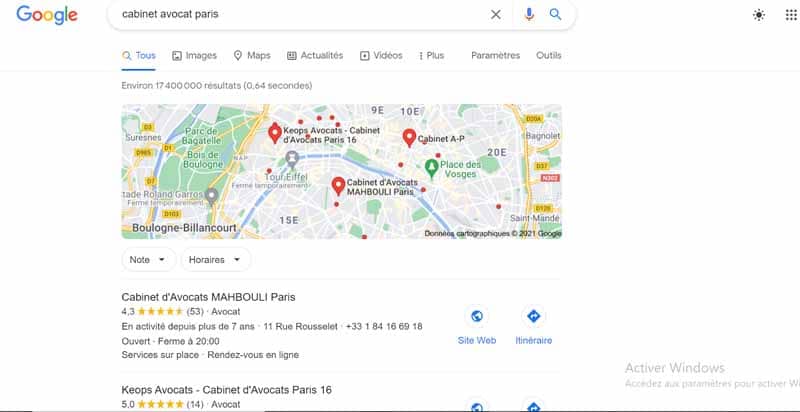
It can be for example:
- SEO firm in Paris;
- Nice SEO consultant;
- Garage near me;
- Restaurant open tonight;
- Etc.
1.5. What are the types of SEO?
The SERPs are essentially composed of 2 types of results:
- Organic results possible thanks to natural referencing;
- And the paid results obtained thanks to paid referencing.
1.5.1. Paid
referencing Paid referencing, often abbreviated as SEA , is a form of referencing that consists of promoting a product or service on search engines for money, which is why we talk about paid results.
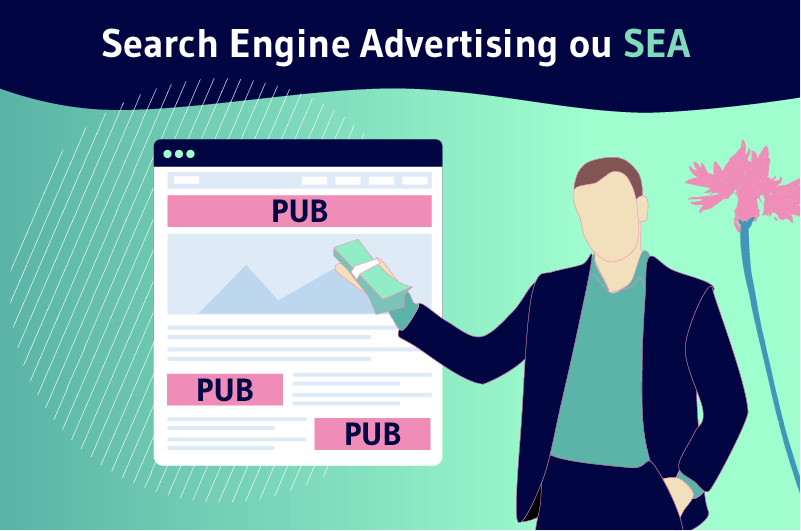
Many companies are increasingly opting for these paid results. But it must be said that regardless of the number of offers that Google receives, the search engine generally displays only 3 to 4 ads at a time on the first SERP.
The rest of the paid results will then be dispatched to the other SERPs according to a few ranking criteria such as:
- The quality of the ad;
- The cost-per-click auction;
- Competition;
- The quality of the content of the landing page;
- The click-through rate;
- And the relevance of the ad with the Internet user’s search.
Clearly, Google decides whether your ad deserves to be ranked on the first SERP or on the 7th.
1.5.2. Natural referencing
Unlike SEA, natural referencing commonly called SEO is a set of strategies and tools used to naturally improve the ranking of a website on the SERPs.
To be well ranked in the organic results, especially on the first SERP, your site must also meet a certain number of criteria set out a little above (1.3.). But remember that the list of Google ranking criteria is not fixed.
The search engine is constantly improving its algorithms to deliver better results to its users, but also to somehow confuse dishonest SEOs looking to circumvent its restrictions.
The great challenge of SEO is therefore to constantly stay on the lookout for Google updates and optimize your website to sufficiently “please” the search engine and gain a good place.
Chapter 2: The different components of a SERP and their optimization techniques
To better address all the components that can be observed on a Google SERP in 2021, we will try to group them into 3 main categories:
- Sponsored results: Again Called advertisements or paid advertisements, these are the places on the SERPs for which you must pay a sum to the search engine before your web pages are ranked there. But Google still uses other criteria to rank paid ads on its SERPs.
- Organic results: Here, the locations are free, but obtained through so-called natural SEO strategies. So you don’t have to pay anything to have your pages appear in the organic results.
- SERP Features: These are additional items that you can find on a Google SERP that are neither ranked in organic nor paid results.
But concretely, what do these 3 categories of SERP components look like?
2.1. Sponsored Results
Google can position sponsored results in many places on a SERP. You can find them at the very top, or at the very bottom or even on the right sometimes. But how can you recognize them?
Well, there are different types of sponsored results namely:
- Google Ads text ads;
- Google Ads “Call-only” ads;
- And shopping results.
2.1.1. Google Ads text ads
As the name already indicates, these are written ads that appear on Google SERPs and are generally positioned at the top or bottom. They almost look like organic results, but are distinguished by the mention “ Ad” written in bold type.
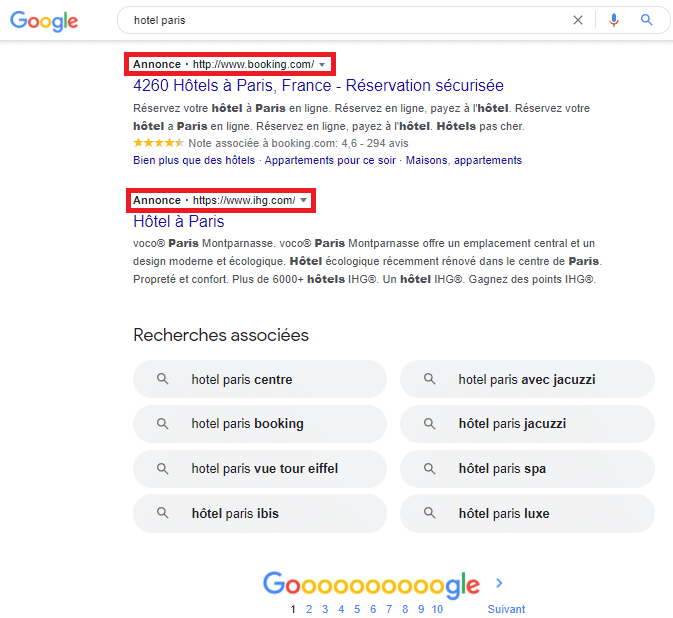
Although text ads can occupy up to the first 4 positions of a Google SERP, they still do not get more clicks than the first organic results.
The thing is, savvy internet users don’t give sponsored sites too much credit because they understand that they’ve just held a good ranking for money and regardless of their content quality.
Statistically, organic search generates 53% traffic while paid search only generates 27% and around 25.8% of internet users use ad blockers on their devices.
With these figures, we understand better why almost all SEOs prefer to use SEO to naturally occupy a good SERP position. As a reminder, SEO brings together a set of so-called natural SEO strategies to improve the ranking of a website in organic results, without spending a penny in advertising.
It is a complex, time-consuming and borderline stressful strategy, but it remains the best solution for improving the visibility of a site on a SERP and generating long-lasting, quality traffic.
2.1.2. Google Ads “Call only”
advertisements Also called “call only” advertisements, these Google advertisements display the telephone number of the establishment that subscribes to the advertising campaign in the foreground.
The idea is to clearly present the contact of the company and allow Internet users to reach it easily by telephone.
As you can probably already guess, these ads can only show up when the user is using a device capable of making phone calls.
In addition, they are more likely to appear after a transactional search, such as when a mobile user wishes to buy a pizza online or contact a locksmith, for example.

We live in an era where mobile devices are increasingly used for several needs and 60% of mobile users who launch a search end up calling a company.
Hence the importance of appearing in Google Ads “Calls only” ads. For those doing SEO, there’s a similar feature, Click-to-call buttons, which also allow your business phone number to be prominently displayed in organic results.
2.1.3. Shopping results
These types of results appear on a Google SERP usually after a navigational or transactional query. That is to say generally when the Internet user searches for the name of a brand or wishes to buy a product (or a service) for example.
To distinguish shopping results, Google precedes them with the words “Sponsored” or “Ads”. Moreover, they are dominated by photos of products for sale, which easily sets them apart from other sponsored elements.
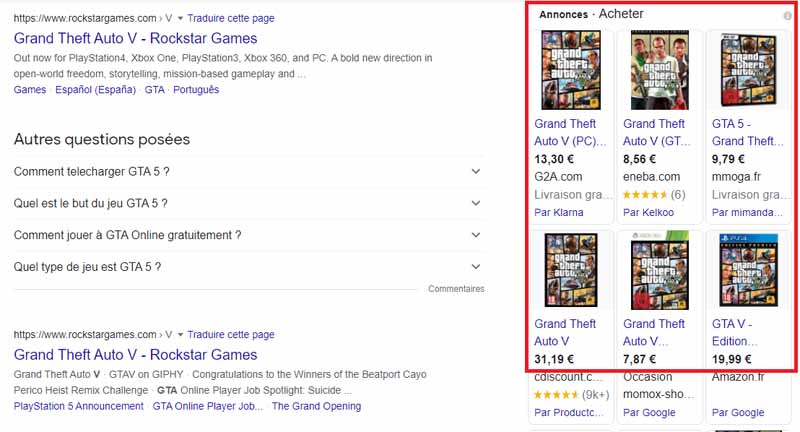
Sometimes, to supplement more information to these product images, Google may fill in the store name, product price, consumer ratings and promotional offers.
2.1.4. How to optimize your web pages so that they appear in the sponsored results of a Google SERP?
The only way to rank for text and call-only ads is to run a Google Ads campaign.
As far as shopping results are concerned, you will have to create a Google Merchant Center and then link it to your Google Ads account.
As you can see, appearing in the various elements of the sponsored results above all requires basic knowledge in the configuration of the various Google advertising campaigns.
2.2. Organic results
Unlike the previously presented sponsored items, the list of organic results is always present on a SERP regardless of the type of request launched by the Internet user and his connection device.
Organic results essentially exist in 2 forms:
- Regular organic results;
- And enriched organic results.
2.2.1. Regular organic
results Regular organic results are ranked by Google’s algorithms based on several hundred ranking criteria. Unlike paid ads, you don’t have to pay a penny to the search engine to rank in regular organic results.
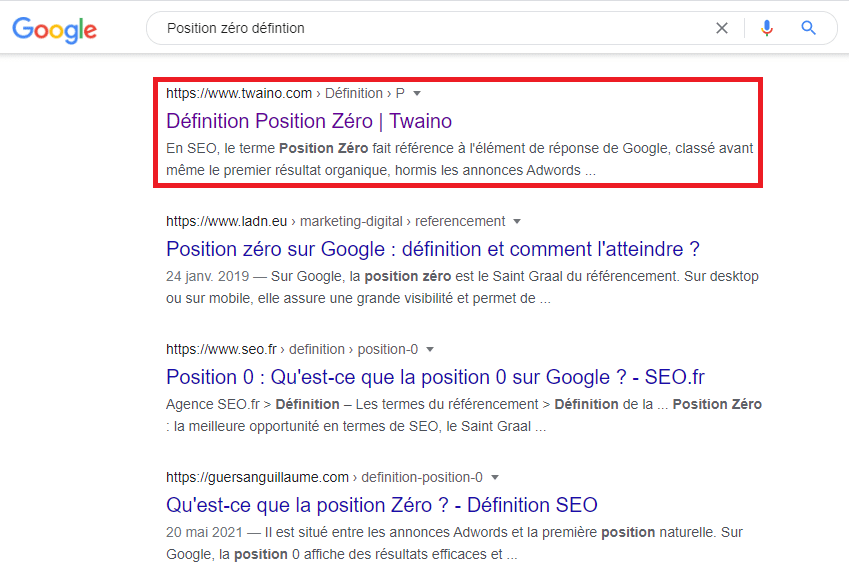
The only solution you have to improve the position of your web pages in the organic results is to use natural referencing strategies such as:
- Keyword research;
- The creation of quality backlinks;
- Content marketing;
- Netlinking and internal networking;
- responsive design;
- And many others.
But it will not be a question of applying these optimization strategies blindly or once in a while to hope to beat the competition on the SERPs. What is recommended is to set up a comprehensive SEO campaign.
2.2.2. Rich organic results
This type of results are distinguished by certain additional elements added to enrich the regular organic results. This is also why we also speak of “enriched extracts” or “rich snippets”.
This can, for example, be the rating stars, the opinions of Internet users, the cooking time of a culinary recipe, etc.
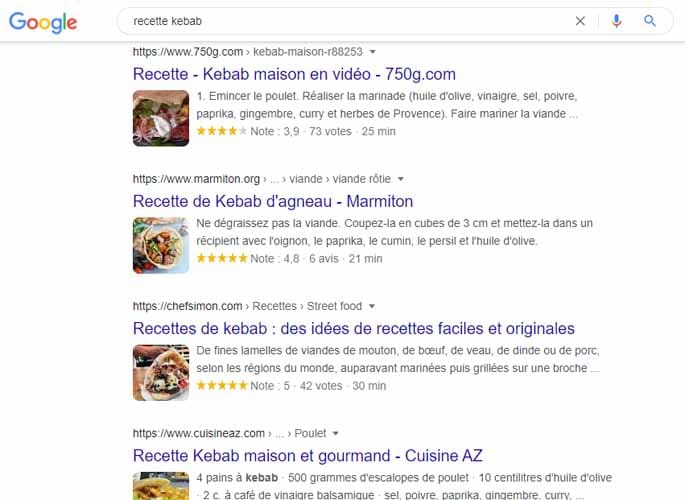
Clearly, rich snippets are therefore more attractive and generate more clicks than regular organic results.
To help your web pages show up on a SERP as a rich snippet, you need to do structured data markup. But it’s important to remember that this does not automatically guarantee that the relevant web page will appear in the rich snippets results.
But, sometimes you won’t have to configure anything, especially for rich snippets with sitelinks.
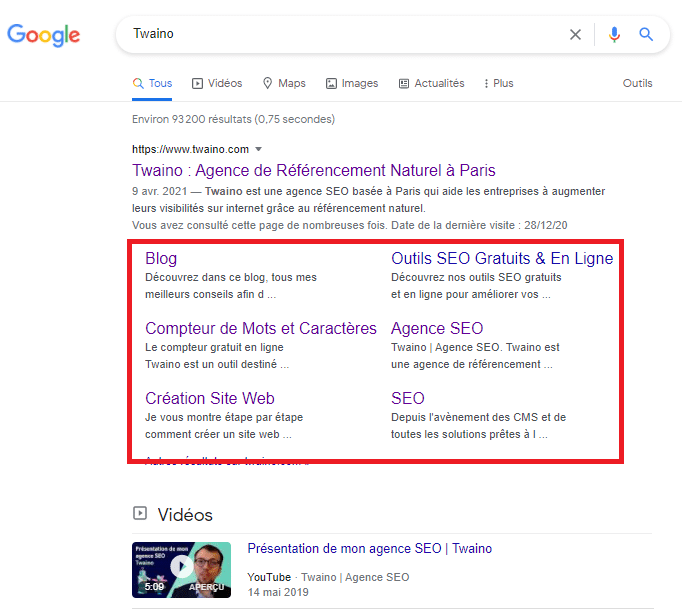
Which brings us to the question of how many forms a rich snippet can appear on a SERP. Well, in several forms, but we will content ourselves with presenting the most frequent forms, namely:
- Accelerated Mobile Pages;
- Related Links
- Search Bar
- Breadcrumb
- Ratings and Reviews.
2.2.2.1. AMP results
AMP for Accelerated Mobile Pages is a project in collaboration with Google which aims to help webmasters optimize their web pages for better responsiveness on mobile devices.
You’ll recognize AMP results by a small “Lightning Bolt” symbol that shows that the page in question is optimized for fast and smooth loading on mobile phones.
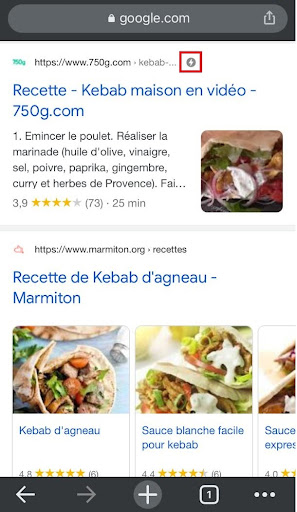
To increase the likelihood of your web pages ranking in these types of results, you need to implement schema markup for AMP content. For more information, you can check the official documentation.
However, remember that the AMP project itself is not considered by Google as a ranking criterion. Either way, improving page load speed is of great importance in mobile search rankings.
2.2.2.2.snippets with appendix links
The element added to a rich snippet can also be hypertext links generally placed under the URL address of the page and its meta description.
Each sitelink proposed to enrich the organic search has in turn its own title and its own meta description. These sitelinks can range from 2 to 10 for the same rich snippet. Which is more opportunities to bring clicks to the website.
Google often offers rich snippets with sitelinks after a navigation query, i.e. after a user searches directly for a website’s fully qualified domain name or a company’s brand name. . How can you optimize your pages for Google to serve as rich snippets with related links? Well, not much because you can’t influence Google’s choice at that level. The search engine itself decides the quality of the sitelinks on your site and their usefulness to Internet users. But you can maximize your chances of having links from your site chosen as a rich snippet when a user launches your brand name on Google. For this: Sometimes, Google decides to complete a search bar with rich snippets. Generally, this search bar is positioned just between the meta description and the chosen sitelinks. 2.2.2.3. Rich snippets with search bar
The idea is to allow Internet users to quickly search through the pages of the site without even leaving the SERP. How can you appear in Google rich snippets with search bar? For this, you do not need to do anything special since it is the search engine that decides with which site it intends to add a rich snippet search bar. But you can emphasize your desire to appear in this type of rich snippet, by adding website structured data near a search bar on your website. breadcrumbs Ariadne’s breadcrumbs, also called “breadcrumbs”, are used to trace an Internet user’s navigation route to their current position. 2.2.2.4. Rich snippets with
Google also inserts this functionality in the SERPs to allow Internet users to have an idea of the location of a page in the hierarchy of the website. So users can see a simplified version of the path from the home page to the page represented in the SERP. How do you rank your pages in organic searches with breadcrumbs? By default, Google already displays breadcrumbs in its search results, both on desktops and phones. So you don’t need to use Breadcrumb List. It is still recommended to configure this markup to prevent the search engine from automatically generating a breadcrumb and to honor the one you provide. Here, Google adds a line of ratings and if possible a short review snippet between the page title and the meta description. The rating is assigned by choosing a number of stars out of a total scale of 5. 2.2.2.5. Rich snippets with ratings and reviews
Generally, rich snippets with ratings and reviews appear after a search for a service, recipe or product. The number of stars displayed on the SERP is the average of all the ratings that the product (or recipe) has been able to obtain from Internet users. Rich snippets with star ratings tend to get more clicks since it’s been proven that 88% of internet users trust online reviews as much as recommendations from friends and family. Appearing in these results would therefore be beneficial for your traffic and brand awareness. How can you optimize your pages to appear in rich snippets with ratings and reviews? To do this: As you can see, ratings and reviews are not the only elements that Google can use to enrich an organic result. By following good markup practices, your product pages can be embellished with relevant and eye-catching information such as: To find these markup best practices, you can consult this official Google documentation and go further with this one provided by schema.org. Apart from organic and sponsored results, there are SERP features that Google can use to better respond to the request of Internet users. Among these SERP features, we have: snippets Featured snippets or also called “featured snippets” are offered by Google to respond explicitly and succinctly to Internet users’ requests without them even having to leave the SERP or make an additional click. This is a brief description that the search engine extracts from the content of one of the sites present on the SERP 1 and that it deems relevant from a contextual point of view. Featured Snippets can be recognized by the content offered in the distinct area placed at the very top of the SERP, even before the first search result. This is also why this zone is also called Zero Position. 2.3. The features of a Google SERP
2.3.1. Featured
But it should be noted that since 2020, Google has made some changes to the display of featured snippets on its SERPs. Now, a featured snippet can also represent the first organic result. Sometimes if the query made by the user returns Google Ads ads, the search engine may place the featured snippet at the very bottom of the sponsored results, but still before the organic results. Regardless of its location, the featured snippet zone is composed of an excerpt, the title and the URL address of the page with an image thumbnail. It may happen that the snippet may be taken from one website and the image thumbnail from another, which is rather “frustrating” for the owner of the site whose snippet was chosen. If this happens to you, you can go up in the content of your page and add an image close to the extracted text as a featured snippet. Google can then replace the previous image and thus make you the sole owner of the featured snippet area for this specific query. Also remember that featured snippets tend to be displayed mainly for information requests (1.4.2) and can appear in several forms on a SERP: On a closer look, here’s what each of these featured snippets looks like: Here, the excerpt offered by Google as a featured snippet is a short explanatory text ranging from 1 to 2 paragraphs at most. This is the type of featured snippet best suited for comparing two items, WordPress Vs Shopify for example:2.3.1.1. Featured excerpts in paragraph form
Featured snippets in paragraph form are also suitable for answering queries starting with:
According to Advanced Web Ranking, featured snippets in paragraph form are the most popular on the web with a presence on more than half of the SERPs that return a featured snippet. How can you help your web pages appear as a paragraph snippet? The first thing to do is to structure your content well in small, succinct paragraphs separated by header tags (Hn). Then target long-tail keywords in your captions and explicitly answer the question asked in paragraphs of no more than 50 words. It must be recognized that it is not easy to answer certain questions in so few words. In this case, offer a first brief answer and then go deeper in another section. This type of snippet answers the question asked by making a numbered list or a bulleted list. It can be, for example, the different stages of a culinary recipe or a DIY2.3.1.2. Featured snippets in list form
… a list of “Best of” or “Top”:
How to optimize your web pages so that they appear in featured snippets under list form? Recommendations for ranking as a paragraph snippet remain the same for paragraph snippets: But since these are list snippets, also be sure to: As the name suggests, this type of snippet responds to the user’s request via a table. It is therefore ideal for displaying a series of data such as the price, the characteristics of a device or any other type of numerical data. Generally, table featured snippets appear on a SERP after the user has launched a comparison query like Ps5 Vs Xbox Series X: 2.3.1.3. Feature snippets in table form
How to optimize your web pages to appear as a featured table snippet? To get a table snippet, you don’t have to create tables in your content. If the data you present is relevant enough, Google itself can take care of presenting it in the form of a table in featured snippets. But to make it easier for the search engine and to maximize your chances, you can preformat your content into tabular data using the <tableau>, <th>, <tr> and <td> tags. For queries that require visual content in response, such as “repairing an engine” for example, Google may find it useful to insert a video excerpt in the featured snippet. In addition, YouTube belongs to the American giant, which explains the fact that most of the videos offered as featured excerpts come from the streaming platform. Typically, featured snippets display a clickable preview image followed by the video title and video source URL. Although these are videos, we can say that Google has remained faithful to its policy of only offering featured snippets since when the user clicks on the image, the system takes him directly to the part that responds to the request he made. 2.1.2.4. Video excerpts in featured snippets
How can you optimize your videos to show up in featured snippets? The first condition you must ensure is to produce a qualitative video that effectively responds to the request of the Internet user. Then apply optimization techniques such as: How can you optimize your web pages to appear in featured snippets overall? According to a research conducted by Ahrefs, it seems that Google often pulls the excerpts that are presented as featured snippets from the content of the first 5 results ranked on the SERP 1. So to start, you will have to succeed in hoisting your web page on the SERP 1 and ideally in the top 5 of search results. Second, the queries that trigger featured snippets are usually long-tail keywords phrased as a question or to make a comparison. So targeting these keywords would also be an asset to help your pages be ranked as a featured snippet. For the little trick, you can create FAQ sections or complete guides that present a step-by-step approach or process. By writing well-detailed, non-promotional content that answers questions frequently asked by Internet users in your sector, Google could extract passages from your pages to respond directly to Internet users in featured snippets. To increase your chances of appearing as a featured snippet site, you can follow these general rules: Remember that unlike rich snippets, featured snippets currently do not require any form of structured data markup. John Mueller, analyst at Google, reassures that quality content and good HTML formatting can be enough to help a web page be chosen as a featured snippet. It may sometimes happen that Google decides to respond in the form of “ direct responses ” to the Internet user’s request. But be careful not to confuse Google’s direct responses to featured snippets. The major difference here is that most direct answers are unquoted, i.e. Google doesn’t provide the source of the answer or even a link to it. Also, unlike featured snippets where snippets are pulled from the top ranked sites on SERP 1, Google instead chooses public domain information, sometimes pulled from the Knowledge Graph or its data partners to respond to direct responses. Here is a common list of the type of direct answers you may encounter on Google SERPs: Optimization techniques to help your pages appear in the weather response box: The weather information that Google presents as weather response is drawn from one of its data partners, the weather.com website. So there’s no optimization technique you can apply to show up in the weather reply, or at least not yet. This response box is offered by Google when the Internet user searches for quick results relating in particular to the date of a significant event. These may be, for example, dates related to:
2.3.2. Google’s “direct responses” results
2.3.2.1. Google’s “Weather Box”
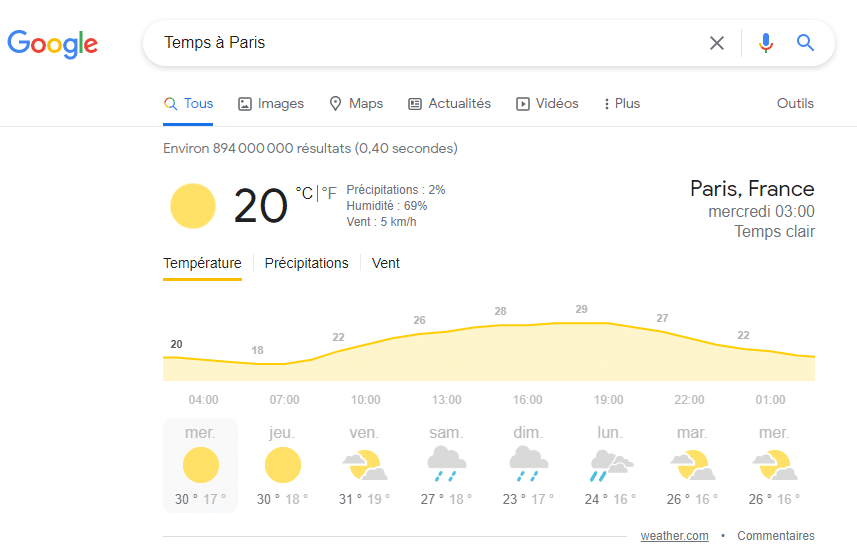
2.3.2.2. Google’s “Whenls Box”
Optimization techniques to help your web pages appear in Google’s Whenls Box?
For this type of direct response, the search engine prefers to display information that is accessible to the general public. As a brand, you can’t do anything to appear in the Whenls Box.
2.3.2.3. Google Flights results
Google dedicates a special service to respond to requests from Internet users who want information on flights such as routes between two destinations or the price of a plane ticket.
Optimization techniques to help your web pages appear in Google Flights?
The information offered in Google Flights comes only from Google’s travel partners. The search engine has a list of more than 300 partners spread all over the place who provide it with offers and results in real time.
The only way to appear in this type of direct response is therefore to enter into a partnership with the search engine. For more on the subject, you can check out this Google support.
2.3.2.4. Google’s currency converter
Google has also thought of requests related to currencies by offering a currency converter directly on the SERP.
You also have next to the converter a graph representing the shape of the exchange rates of the currencies you have entered.
Optimization technique to help your web pages to be displayed in the “currency converter” response zone
For the currency converter also, Google relies on its partner sites to respond to requests from Internet users. The only condition to be eligible would therefore be to succeed in becoming one of the search engine’s partners.
2.3.2.5. Google’s unit converter
When an Internet user searches for units of measurement, a converter is offered on the SERP to help them do the calculations.
Optimization technique to appear in Google’s unit converter box
To work its unit converter, Google does not need to extract information from partner sites or web pages ranked on its SERP. You therefore cannot be presented for this type of direct answer.
2.3.2.6. Google Calculator
This feature is a bit like currency converters. It appears on the SERP when the user enters the term “calculator” or an equation in the search bar.
The search engine then triggers the “Math Direct Answer” feature in direct response, which will allow the Internet user to solve the equation directly on the SERP.
Optimization techniques to be chosen to serve as a calculator on the Google SERP?
Since Google does not need a third-party site to perform a mathematical calculation, web pages are therefore not eligible for this type of direct response.
2.3.2.6. The Google Dictionary Box
When you search for a definition, synonym or antonym, Google triggers a direct response to answer you.
Generally, this definition is accompanied by an audio file to learn the correct pronunciation of the word, but sometimes the search engine may decide to add images to provide more clarification.
Optimization techniques for proposing a definition in the Google dictionary box
Google draws its definitions from the Lexico.com site, which is the result of a collaborative project between the search engine and other digital dictionaries. Excerpts from your site cannot therefore be offered as a definition in the Google dictionary box.
2.3.2.7. Google Nutrition Google
‘s Nutrition Box appears in the SERP after an Internet user searches for the nutritional and caloric values of a food or drink, “soda calorie” for example:
Google’s nutrition box is interactive and allows the user to enter data to better refine his search.
Optimization techniques to appear in the Google Nutrition answer box:
The United States Department of Agriculture (USDA) is the most used source by Google to provide direct Nutrition type answers. There is therefore less chance that a third party site will be chosen by the search engine.
2.3.2.8. Google Sports Box
Google also dedicates a SERP feature to provide direct answers to certain sports-related queries. This can be, for example, the match of the day, the schedule of upcoming matches or the ranking of a club/team in a competition.
Optimization technique to help your web pages appear in Google’s sports box
Google does not mention the source of this sports information, nor does it specify the link of its sources. It is therefore unlikely that you will be eligible to answer a query in the Google sports box.
2.3.2.9. The Google Finance box
Google has also thought of Internet users who are looking for information on stock market shares.
Optimization techniques to display your content in the Google Finance box The financial data that Google presents in its Finance box is extracted from Nasdaq Stock Market and other major stock exchanges. It is not obvious that your website is eligible for this type of direct response. When a user enters the term “translation” or searches for the translation of a word in a specific language, Google understands their search intent and displays their translator directly on the SERP with the word or phrase already translated. 2.3.2.9. Google’s translation box
Optimization technique to successfully display your content in the Google translation box
Google has its own translator, Google Translate. The search engine no longer considers other external sources to provide answers in the translation box.
2.3.3. The Google Local Pack
A local pack appears when someone enters a request with the name of a place or when the Google algorithm finds that the item sought is available nearby.
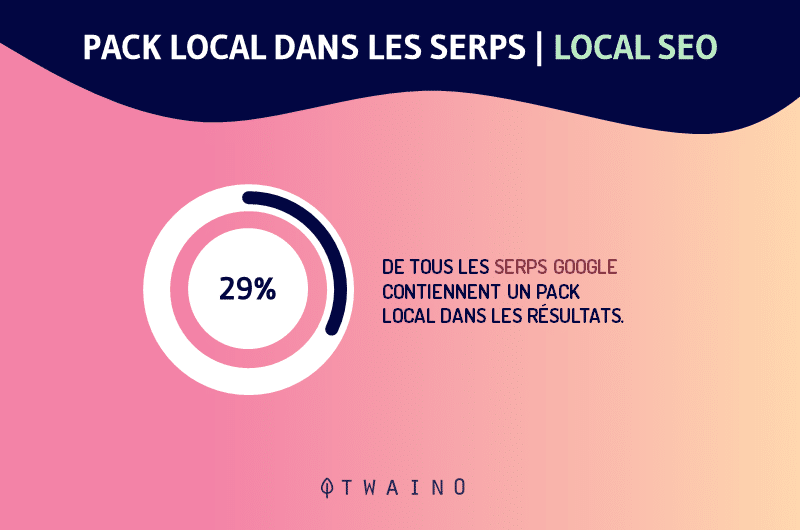
The local pack appears as a map with pins indicating potentially relevant businesses for the search term. Below the map, Google lists the names, ratings and contact details of the tagged businesses.
But it must be said that the information that Google displays in the local pack may differ from one company to another. Depending on the establishment searched, Google may display opening hours, directions or notes taken from Google My Business.
For example, a search for “hair salon” might return a local pack showing the locations of salons closest to you along with their contact details, directions, and hours of operation.
Optimization technique for listing your business in the Google Local Pack Local packs are location-based, so you may only appear in the SERPs for this type of Google response if your business is geographically relevant to the search query. Then, updating your social channels and generating positive user reviews through Google My Business and Yelp will provide enough information for Google to quickly pitch your business to users through the local pack format. Google offers the “regular” Local Pack for anything local business like a locksmith shop, library, gym, university, etc. But when it comes to local businesses accessible by reservation, such as a restaurant, Google may decide to display another type of local result: The Local Teaser Pack. 2.3.4. The Local Teaser Pack
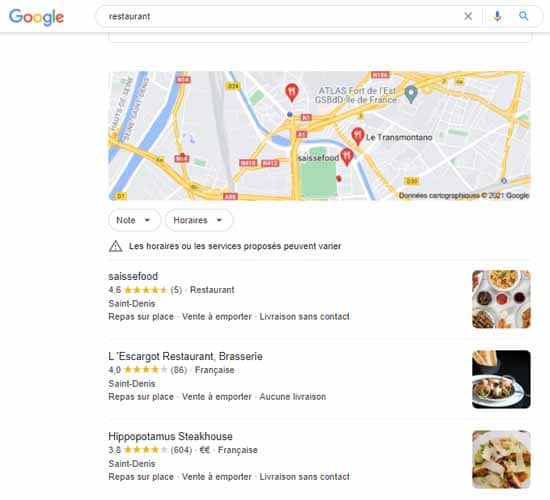
As you can see, the Local Teaser Pack can be confused with the regular Local Pack, but the big difference is in the amount of descriptive information offered by Google for each establishment.
Here, the Local Teaser Pack provides other interesting information such as price, consumer reviews, amenities and sometimes even a small description filed by the company.
Note also that at first glance, the establishments offered in the Local Teaser Pack do not have a telephone number or even a destination link except for a small thumbnail image on the right.
But as soon as we click on one of the companies, we can access its precise location with this time the link of the company’s site, the telephone number, photos, etc.
Optimization techniques to get your website displayed in the Local Teaser Pack
The proximity of your business to the Internet user’s position is an important factor in showing up in the Local Teaser Pack for a local query.
And the best way to communicate your business location to Google is to properly create or update your Google My Business profile.
In addition, be sure to also fill in the NAP (Name, Address and Telephone) of your establishment.
Local Business schema markup is also important to help the search engine understand your industry. There is a list of important information you can provide about your business when marking up the Local Business schema to aid your listing in the Local Teaser Pack.
Among other things, we have:
- The name of your company;
- The exact location of your premises;
- Company telephone number;
- A description of the company’s services and offers;
- The company’s brand logo;
- Opening hours ;
- Etc.
In addition, with the number of mobile users constantly increasing and Google’s Mobile-First project, local packs are increasingly offered on mobile devices.
Having a responsive design site and quality content will therefore improve your ranking in the results of local packs.
Finally, you can strengthen your presence on social networks and encourage more positive reviews on Google My Business because the number of reviews and the score your business obtains are important criteria for ranking in the results of Google My Business. local packages.
2.3.5. The Image Pack
When Google’s algorithm finds that visual information would be particularly relevant to a search, it adds an image pack to the SERP with the ability to discover more visuals in Google Images.
This image pack usually appears as a horizontally aligned carousel of images, but sometimes the image pack can also consist of 2-3 rows of images.
Optimization techniques to successfully rank your content in the image pack
Appearing in the Google image pack can generate you additional clicks and backlinks especially if you are in fields like fashion, e-commerce, real estate, etc
To increase your chances of appearing in the local pack, you can observe these SEO best practices:
- Use accurate and descriptive file names, ideally consisting of 2-4 words separated only by dashes, no slashes, periods other form of special characters (example: versace-men-shirts.jpg).
- Fill in a caption and an alternative text of no more than 100 characters for each image containing, if possible, the relevant keywords for the image;
- Use relevant surrounding texts;
- Propose precise and engaging page titles;
- Assign your pages readable page URLs;
- Publish quality images;
- Etc.
2.3.6. Google Top Stories
Following certain queries, Google can display news topics on a SERP, presented in the form of a thumbnail and which are related to the Internet user’s query.
Sometimes, it can also be breaking news that the search engine has deemed relevant to the Internet user based on what he has entered in the search bar.
Each thumbnail of the Top Stories is embellished with a small preview image, a passage of the proposed article and if possible information on the author and on the timestamp.
By clicking on the “show all” option at the bottom of the news topics, the search engine switches the user to the Google results page filtered by “News”:
He can then scroll the page and discover more interesting topics .
Optimization techniques to help your pages appear in Google’s Top Stories
Admittedly, it’s not easy to get a place in Google’s Top Stories box. Already, most of the content chosen for this type of response are freshly published articles from well-known news platforms, online forums and reliable blogs specializing in breaking news.
Second, old content featured in Google Top Stories rarely shows up for niche queries. So unless you specialize in publishing news, this SERP feature may not mean much to you.
But due to their attractive display and prominent position on the SERPs, appearing in Google’s Top Stories can get you a few extra clicks, even if your industry has nothing to do with the news.
And for that, you don’t have to do anything really specific except to occupy a good ranking in the organic results since the contents are selected algorithmically.
But in addition to successfully landing a spot on Google’s top SERP, there are a few best practices you can apply to increase your chances of appearing in Google’s Top Stories box.
This will include:
- Staying abreast of the latest information or anticipating important upcoming events to produce content on topics that really engage your audience;
- Insert the targeted keywords in specific places of your content such as title tags, metadescription, body of the body, etc.
- Properly format the article using HTML tags;
- Use structured data markup ;
- Optimize your website for mobile browsing.
2.3.7. The People Also Ask box
For every search, there are a bunch of similar searches that use different words. Google often displays them on its SERPs under the heading “People Also Ask”.
Translated into French as “People also ask”, this response box is presented in the form of a series of additional questions that are closely linked to the initial request of the Internet user.
Each question in Google’s PAA box can be scrolled down to quickly see a brief summary of the answer as well as the page link to view the full content.
What’s special about Google’s People Also Ask box is that it’s nearly endless. Initially, it can contain 2 to 4 questions, but with each click, the list is incremented by 2 or 3 new questions.
Sometimes the PAA box can rank just below a Featured Snippet or even lower towards the SERP footer.
Optimization techniques for appearing in Google’s People Also Ask box
The results of the PAA are highly appreciated by Internet users because they allow them to understand and deepen the theme sought. You can therefore attract a few clicks if your pages were positioned there and for this, it must be said that there is no specific data markup.
AAP results are generated algorithmically and based on conversational questions.
But the good news is that the People Also Ask section is rather more accessible than the other types of answers since Google draws from the first 100 search results of the initial query to animate its PAA box.
This remains a good margin of selection easily open to a good number of websites.
But to stack the odds on your side, you can apply these few optimization rules:
- Formulate questions and answers that are succinct, but complete to be understood;
- Be natural and disinterested when writing your content;
- Structure your content by respecting a logical and chronological sequence of questions with, if possible , question schema markup.
- Broaden your semantic field by using secondary keywords to cover the most related terms.
2.3.8. The Google Twitter Pack
has been displaying tweets as a response element on some SERPs since 2015. These tweets aren’t always present (they’re more likely to appear when a topic is trending), but this feature can help encourage people to navigate to your Twitter feed.
The Twitter Pack is presented in the form of a carousel with recent tweets related to the user’s request.
Source : Oberlo
Google does not respect a fixed position to classify tweets. The search engine can decide to position them anywhere on a SERP, but usually in the middle of the page.
Optimization technique to appear in the Twitter Pack on a Google SERP:
Google displays the Twitter Pack only when the Internet user enters the name of a brand or an individual. Clearly, you can only be displayed in this type of response when a user searches for your name or that of your company.
As for the ranking criteria, the search engine remains quite discreet and it is difficult to clearly establish the list of factors to appear in the Twitter pack.
Sometimes the chosen tweets belong to certified accounts (blue bell) or not, sometimes to accounts with thousands of followers or only a few. So anyone can appear in the Twitter Pack, individuals to celebrities, small businesses to multinationals.
But updating your Twitter feed regularly and staying active on the network by reacting with other accounts would probably be an asset.
2.3.9. The video carousel
As the name already indicates, this SERP feature comes in the form of a carousel of about ten videos deemed relevant by the search engine for the user’s query.
Of the 10 videos offered, 3 are immediately visible on the SERP. The rest of the videos are truncated and scroll horizontally when the user clicks on the small arrow to the right of the carousel.
As you can see in this screenshot, each face of the video carousel is made up of:
- A preview image
- The duration of the video
- The title of the video
- The channel that owns the video
- The date of publication
- The platform on which the video is hosted.
Google can rank the video carousel area anywhere on a SERP. In addition, this type of response appears for all kinds of queries, whether searches formulated in the form of a question or generic queries such as a group of words.
Optimization techniques to appear in the video carousel on a Google SERP
Internet users are increasingly interested in video content, so appearing in this type of response would therefore be a great opportunity to attract more attention to the Google SERPs and thereby increasing your click-through rate.
Here are some strategies you can observe to optimize your content to be chosen by the search engine to appear in the video carousel:
- Identify the keywords in your niche that are already returning videos as a search result to be able to produce more content competitive;
When creating your video content, please follow these SEO guidelines:
- Attach a transcript of your videos in text format;
- Offer catchy video titles and meta descriptions containing at least your targeted keywords;
- Use video schema markup to fill in important information such as video preview, video duration, timestamp, provider;
- Submit a video sitemap to Google;
- Get quality backlinks from authority sites;
Learn more SEO strategies for videos on this documentation provided by Google.
2.3.10. The recipe
card The recipe card is a SERP feature offered by Google to list the best recipes related to the request requested by the Internet user.
Each recipe is represented in a thumbnail providing:
- A preview image or video;
- The name of the site that hosted the recipe;
- A rating note;
- The total preparation time of the recipe;
- The caloric value of the meal;
- A passage of text with the list of ingredients.
On desktop devices, the recipe card initially only has 3 tiles, but when the user clicks on the “Show More” button, nine more recipes are generated to complete the list.
When the search is carried out from a mobile phone, it is rather 4 thumbnails which are initially proposed and then supplemented by around thirty other recipe thumbnails.
Optimization techniques to help your content show up in the
recipe
- Google card recipes ;
- Follow Google’s recommendations for successful recipe tagging ;
- Offer good content if you have a food blog;
- Adapt your site for mobile devices.
2.3.11. The Knowledge
Panel The Knowledge Panel, also known as the Knowledge Panel, is a SERP feature that provides basic information on the topic the user is looking for, redirecting them to a trusted related source.
The knowledge panel appears in the search results when the user launches a request on a place, a brand, a celebrity, a work (book, film, song…), a significant event, etc.
This diversity of searchable content makes the knowledge panel a very dynamic SERP feature. It can return anything to respond to the user’s request:
- Text;
- Images ;
- Scoring notes;
- Opinions ;
- Factual information;
- Social media profiles;
- Related research topics;
- Or any other information that may be of interest to the Internet user.
explained Danny Sullivan, all of this information that can be offered in the Knowledge Panel as an answer item is pulled from the Knowledge Graph :
“A system that understands facts and entity information from documents shared on the web, as well as open source and licensed databases. It has amassed over 500 billion facts on five billion entities.
Wikipedia is a frequently cited source, but it is not the only one. We draw from hundreds of sources on the web, including license data that appears in Knowledge Panels for Music, Sports, and TV.
We work with medical providers to create carefully vetted content for knowledge panels on health issues. We also rely on special coding that content owners can use, for example to indicate upcoming events .knowledge
panel can return several types of content, it is still easy to spot mainly because of its position on a SERP.
If you’re using a desktop computer, the knowledge panel will usually be to the right of other search results, but also at the top of the SERP sometimes. On a device, the knowledge panel is placed at the top of the SERP.
Optimization technique to appear in the knowledge panel
As previously explained, the content offered in the knowledge panel is taken from Google’s Knowledge Graph and automatically.
So there is no strategy you can use that is guaranteed to rank your content in the knowledge panel.
However, if you are a local establishment, creating and updating your Google My business listing would already be a first step to being eligible.
Then use the schema markup that best matches whether you are an Organization, Person, Place, etc.
Chapter 3: The different tools to analyze and optimize your site for SERP features
In this chapter, we will present a (non-exhaustive) list of tools that can help you improve your presence in terms of SERP features.
3.1. The Twaino SERP simulator
The SEO agency Twaino has developed a free online tool to allow its users to test the display of titles and meta descriptions before publishing articles.
These two elements are the first weapons you have to encourage Internet users to choose your page among all those ranked on the SERP. This is why the title and the meta description must be quite catchy.
But no matter all the arguments or the beautiful sentences that you have written, a title that is too short or a truncated meta description on the SERP cannot convey all the message you want to convey.
That’s why we developed a simulator to allow you to see what your titles and meta descriptions would look like, once ranked on a SERP. You can then refine the display as much as you want until it is presentable before publishing the article.
To know how the tool works, I invite you to consult this guide on the Twaino SERP simulator.
3.2. SE Ranking
SE Ranking is an excellent tool that allows you to check the presence of your content in the various SERP features. It also provides tons of useful information for each keyword associated with your competitor’s pages that are already showing in SERP Features.
Which is very interesting because analyzing your competitors will give you a head start on the competition. It is especially important to know if your competitors are occupying the SERP features environment. If so, what keywords and pages gave them access to these features. This will allow you to determine the search volume for those keywords and the competition rankings.
Keyword research is an important step for a successful SERP features strategy. SE Ranking uses data from Google’s SERPs to generate you the top performing keywords ranked by search volume in just a few minutes. The tool also allows you to:
- Eliminate groups of irrelevant keywords;
- Optimize your web pages for issues related to your industry;
- And improve your chances of being featured in SERP Features.
3.3. Google Structured Data Testing Google
‘s Structured Data Testing Tool helps check markup validation and detect errors on your website. Once you submit your code or URL for testing, the tool also lets you see what your markup looks like in search results for many schema types (recipes, product, mobile, etc.)
Structured data is essential for SEO, especially on SERPs. It is true that without structured data, search engines are able to understand and index your content, the use of structured data also helps to:
- Improve the presence of your web pages in the SERPs;
- Increase the visibility of your brand on the web;
- Generate enough quality traffic.
Clearly, it is not mandatory to use structured data, but it helps ensure that your rankings get better positions on SERP. This tool from Google can help you achieve success with your structured data markup and thus gain more visibility on Google search results pages.
3.4. Moz Pro
Moz Pro offers an excellent tool that gives a detailed analysis of your keywords as well as those of your competitors and also detects whether or not you are ranking in the rich results.
The tool collects data on SERP features and it will show you if you are visible in:
- Featured snippets;
- Image packs;
- Local packs;
- The opinions ;
- Videos ;
- Site links;
- Etc.
Another key feature of Moz Pro is whether you have a chance of winning a featured snippet for a specific keyword. Additionally, the tool’s Insights panel provides SEO tips to help you succeed. The tool also displays the URL address, webpage title, and description of a competitor you want to outrank.
3.5. PowerReviews
PowerReviews offers a wide range of eCommerce tools integrated with many platforms such as Magento, Shopify, etc. You can therefore easily collect opinions from Internet users on your brand and your products, and take them into account to improve your services for better referencing on the SERPs.
Plus, the tool integrates directly with Google Product Listing Ads, so you can link your product ratings on Google and drive more clicks both in search results and on your listings.
The tool also gives brands the ability to add these reviews to Amazon with a verification badge to distinguish reviews from actual buyers.
PowerReviews is important especially when you know that 90% of consumers consider online reviews before making a purchase decision. The reputation of the company in online searches is very important for any digital marketing strategy.
Customers pay great attention to Google Ratings and Reviews because trust and emotion are the deciding factors that drive people to make a purchase. Inversement, les critiques négatives en ligne peuvent affecter votre classement sur les SERPs.
3.6. Google ads
Google ads allows you, depending on the keywords you want to target, to pay to have their ads ranked at the top of the search results page.
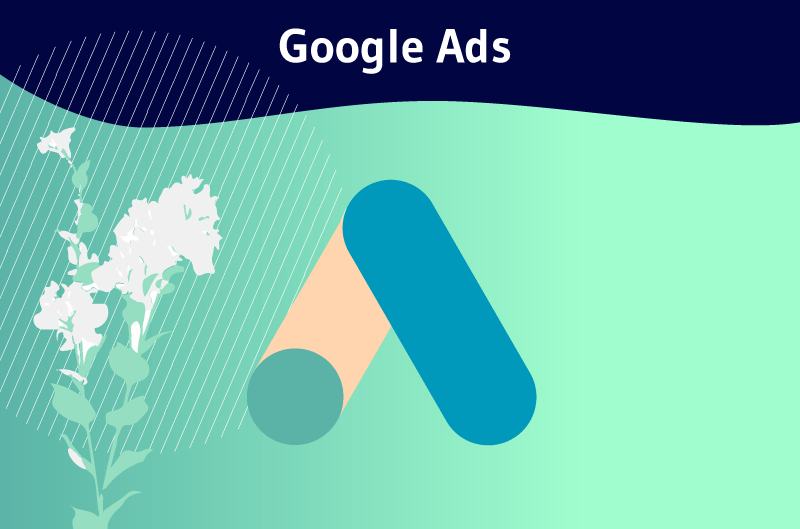
Since the platform works on pay-per-click (PPC) advertising, you only have to pay when a visitor clicks on your ad. Google AdWords marketplaces work like an auction where people bid for clicks.
However, the highest bid does not need to win. Besides money, Google also takes Quality Score into account to ensure that people who click on ads have the best possible experience. This article will tell you more about the tool.
3.7. Google Merchant Center
Google Merchant Center is a digital platform where online retailers upload product data that powers Google Shopping ads.
In Google Merchant Center, you provide information about your e-commerce store, shipping, or taxes. All of the products you see when you search Google Shopping were downloaded using the Google Merchant Center.
The Merchant Center also serves as an information source for the unpaid organic product listings that Google recently introduced to the Google Shopping tab.
3.8. Google My Business
Google My Business is a free tool that allows local businesses to create a profile on the search engine’s digital directory. It is a card on which companies can fill in useful information for Internet users and other details that they find sufficiently selling to distinguish them from the competition.
Clearly, Google My Business allows you to:
- Encourage and interact with consumers;
- Give important information about your business (hours, phone number, etc.)
- Help your customers easily get directions to your location;
- Add photos of your premises.
Using these tools presented above will allow you to improve your presence in the SERP features.
Chapter 4: Frequently Asked Questions
4.1. How can I identify paid results in a Google SERP?
Paid results are always preceded by the words “Ads” or “Ads” unlike organic results.
4.2. How are pages ranked in search engines?
Search engines use algorithms to rank pages on their SERPs based on certain ranking criteria. The Google search engine alone takes into account more than 200 criteria including:
- The loading speed of the pages of the site;
- The responsiveness of the site on mobile devices;
- The backlink profile;
- The quality of the published content;
- Etc.
4.3. Why is the ranking of results different depending on the search engine?
The same query may return different search results depending on the search engine you use to launch the query. The thing is, each search engine has its own index, its own algorithms, and its own SERP ranking criteria.
4.4. What are the 3 distinct areas of a result in the SERPs?
A SERP can display several elements with the idea of answering the user’s question in the best way. But usually, we can distinguish 3 distinct areas on a SERP.
- The paid results area;
- The list of organic results;
- And the associated questions box.
Bottom Line
The more you know about SERPs, the better you can strategize your content to earn the SERP features you think are profitable for your business.
Of all the forms of search results that Google can offer on a SERP, we will essentially remember that good content optimization as well as up-to-date company information are important to increase its chances of appearing in the different areas of SERPs features.
And for that, you will need dedicated tools, a few of which have been introduced in this guide. I hope you liked this article and found it helpful in understanding the term SERP.
If you have any questions or an opinion to share, do not hesitate to let us know in the comments.

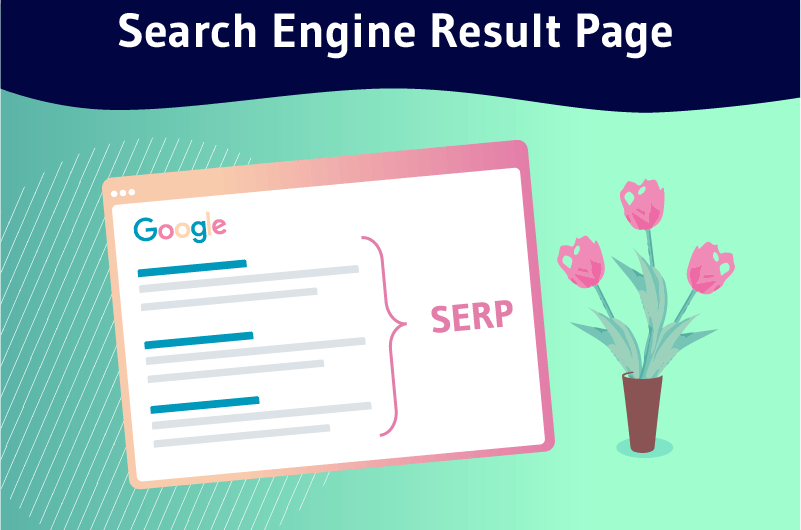
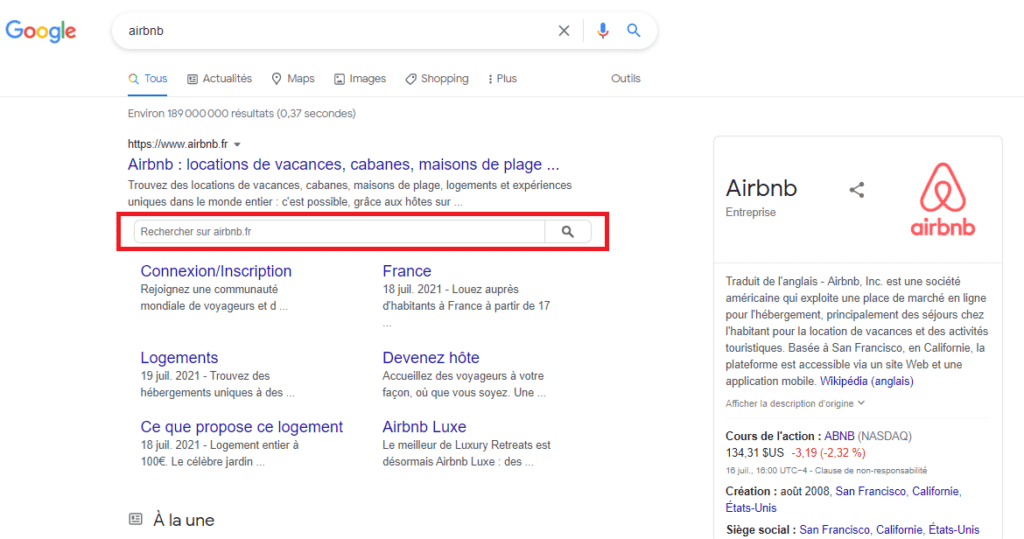
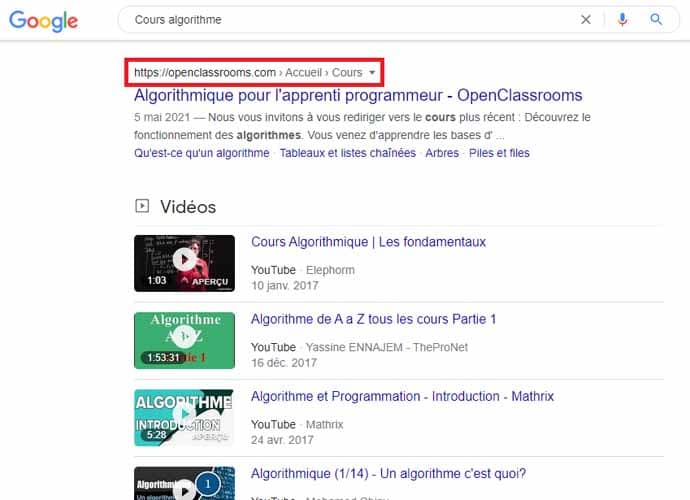
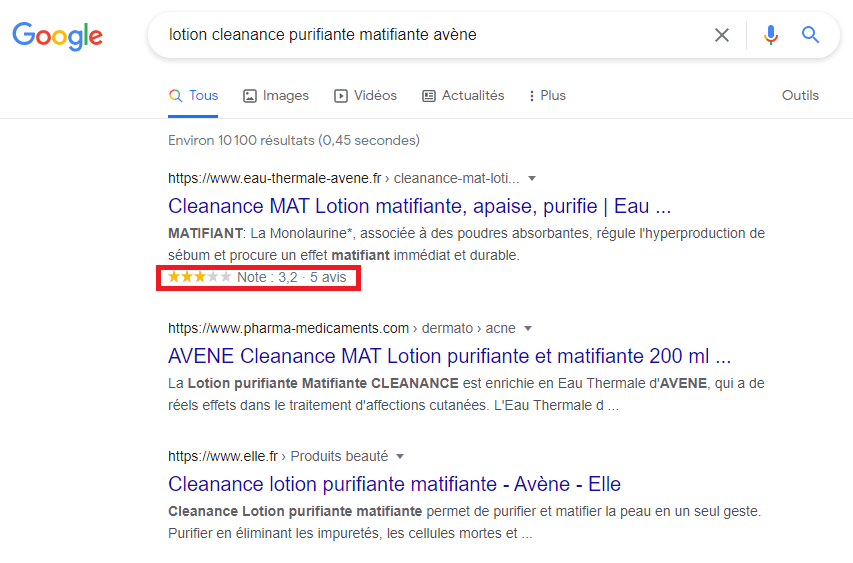
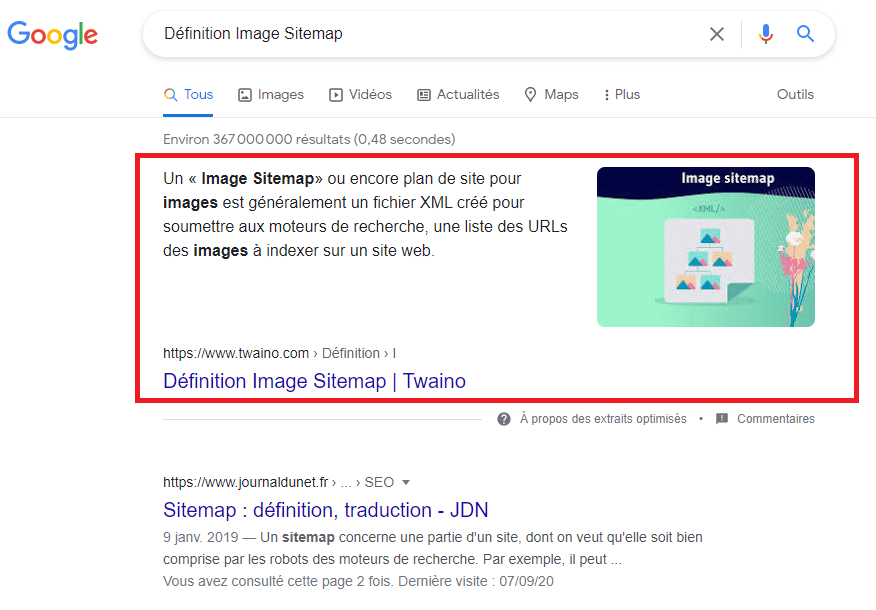
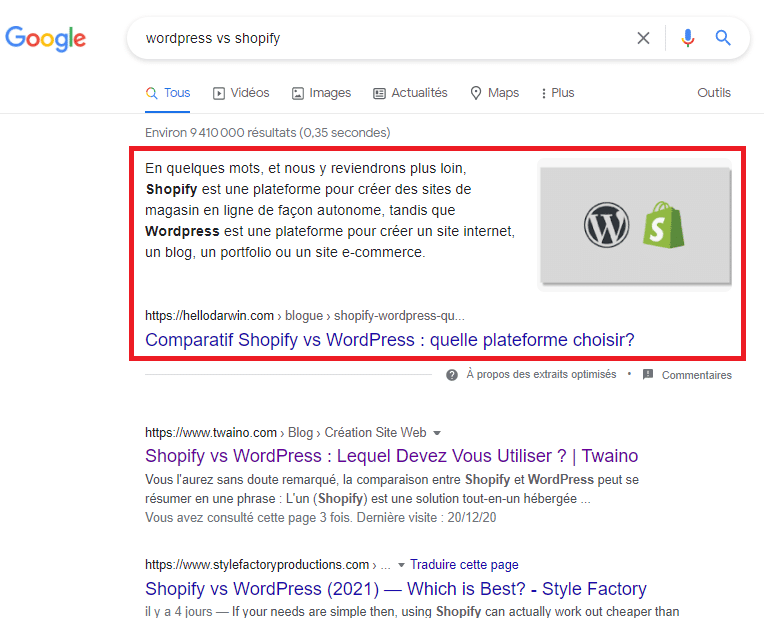


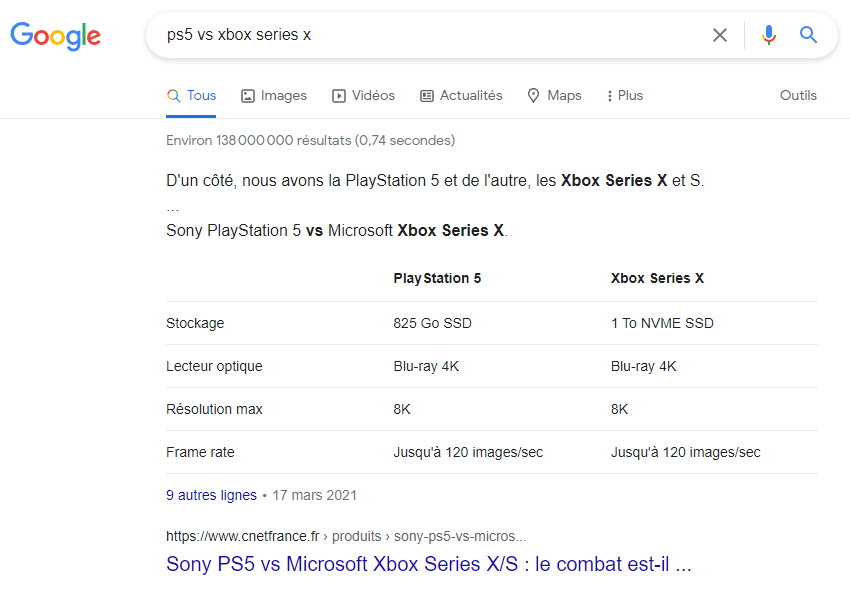
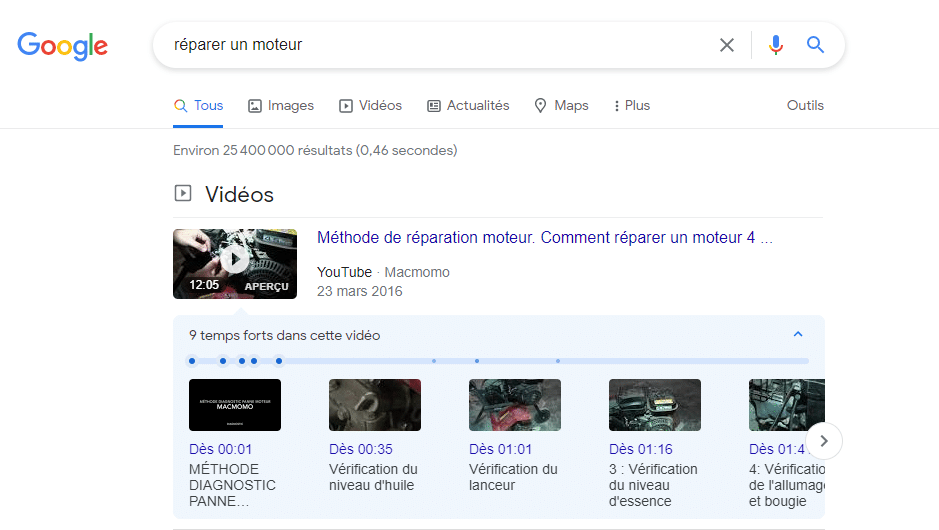
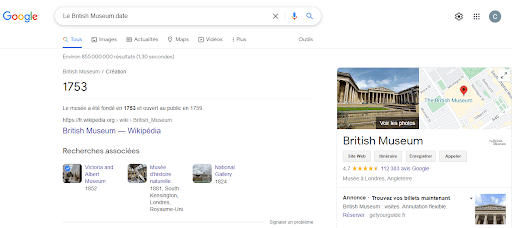
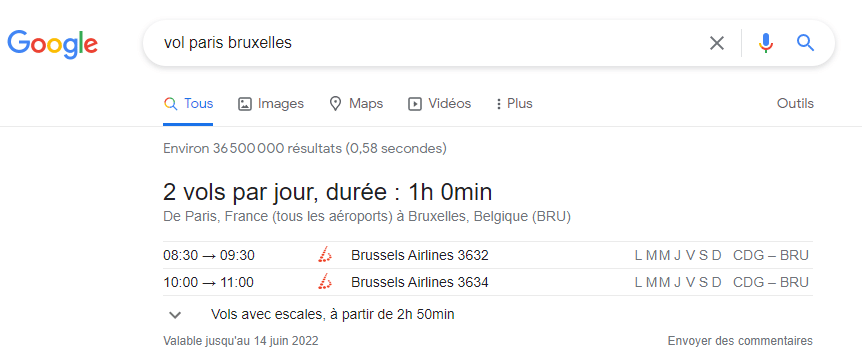
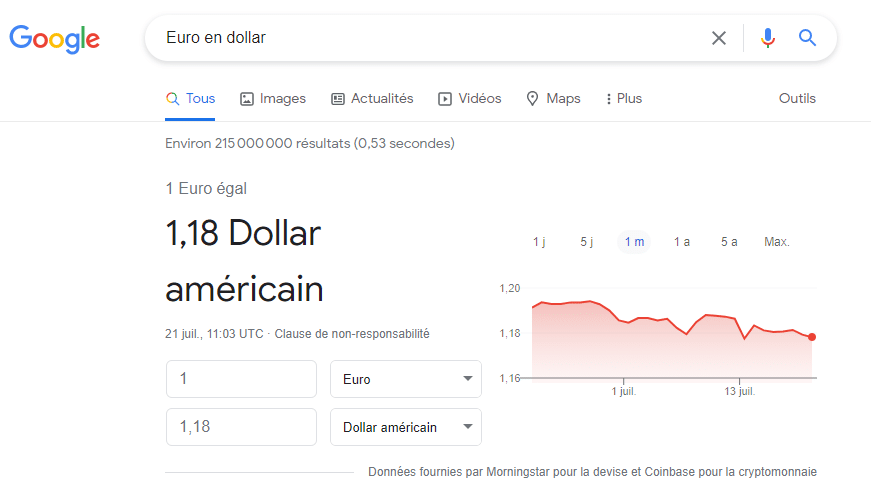
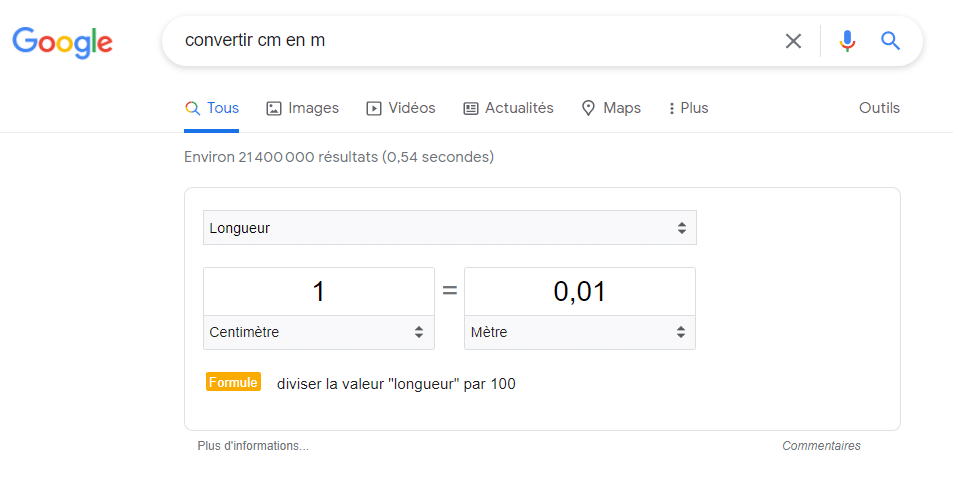
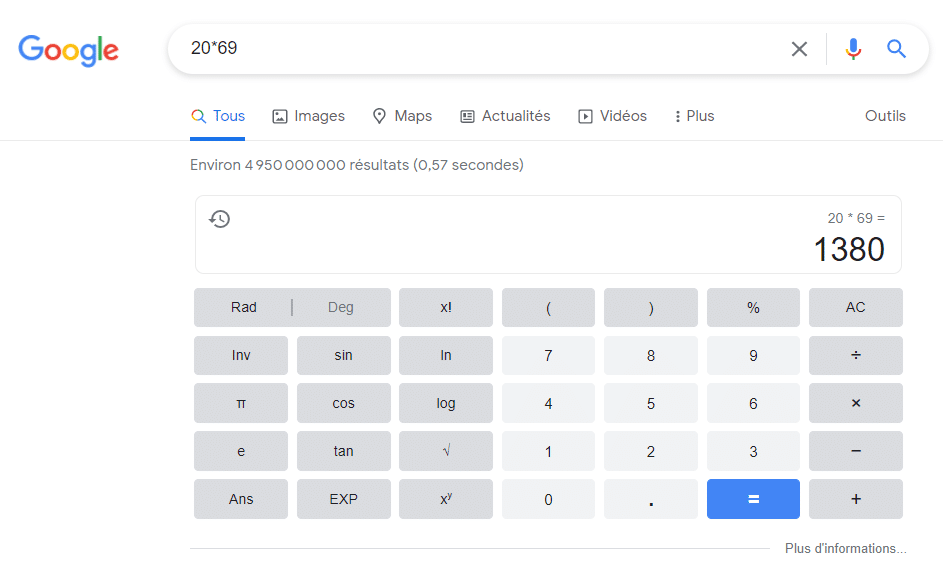
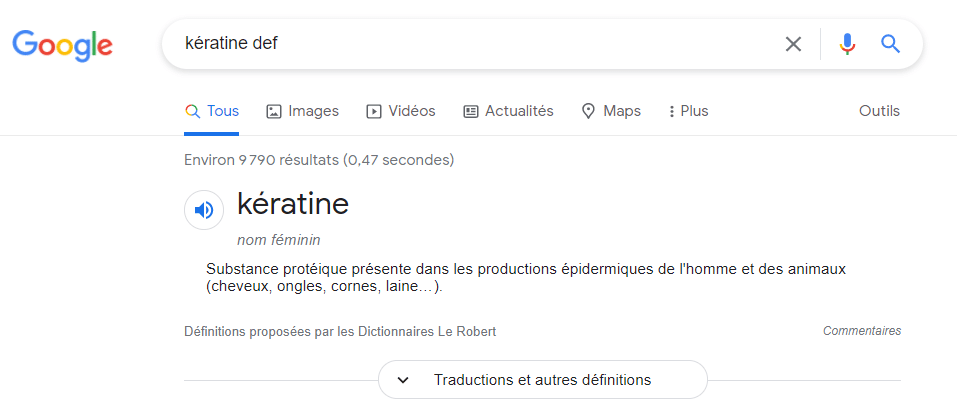
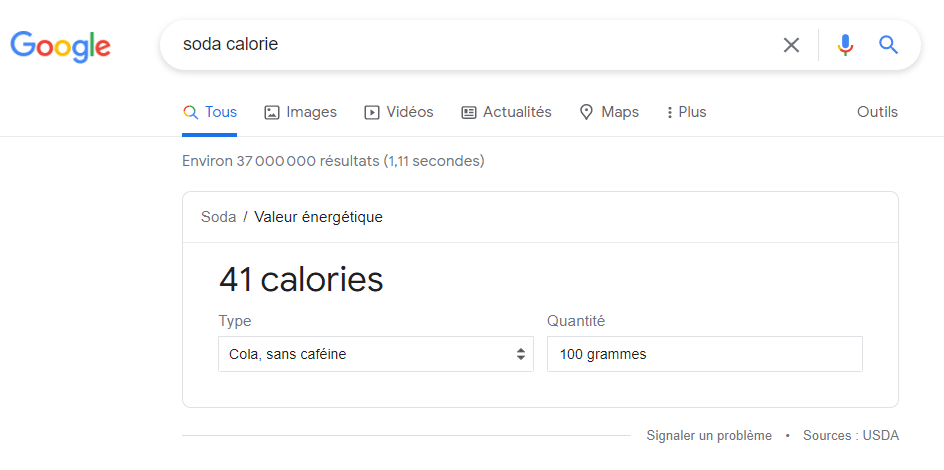
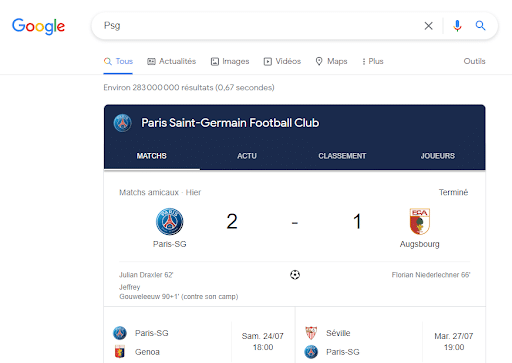
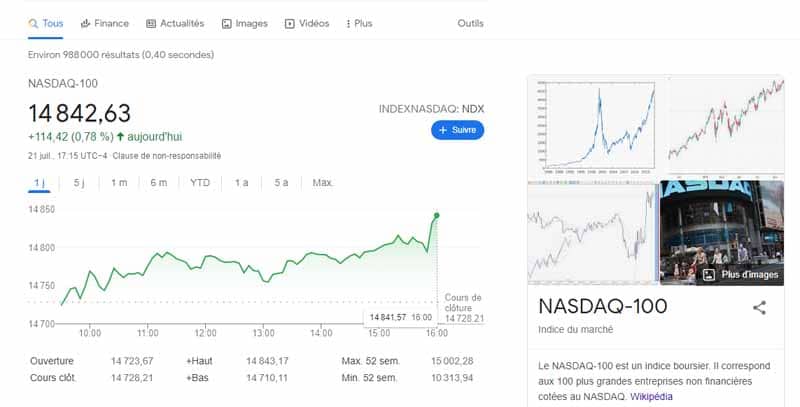
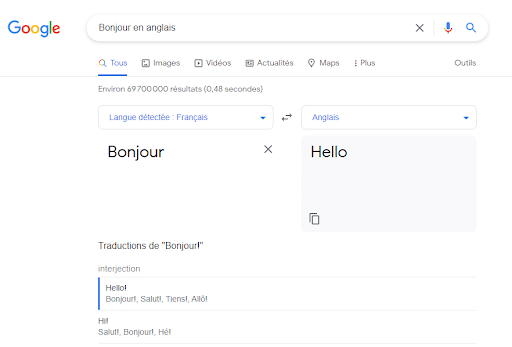
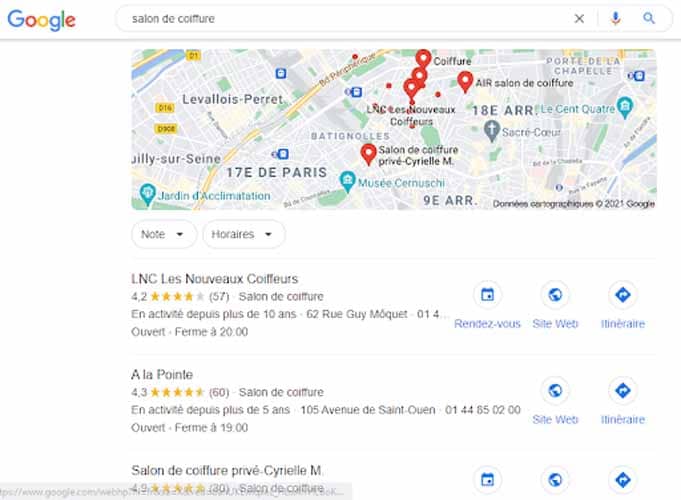
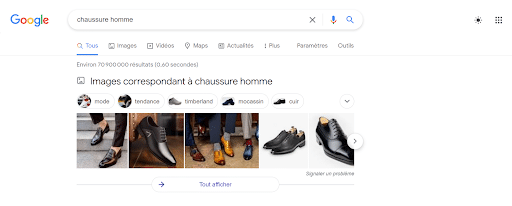
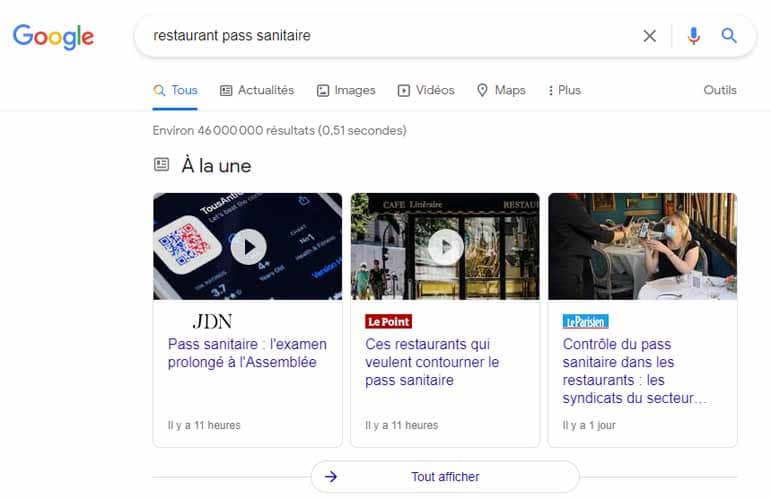
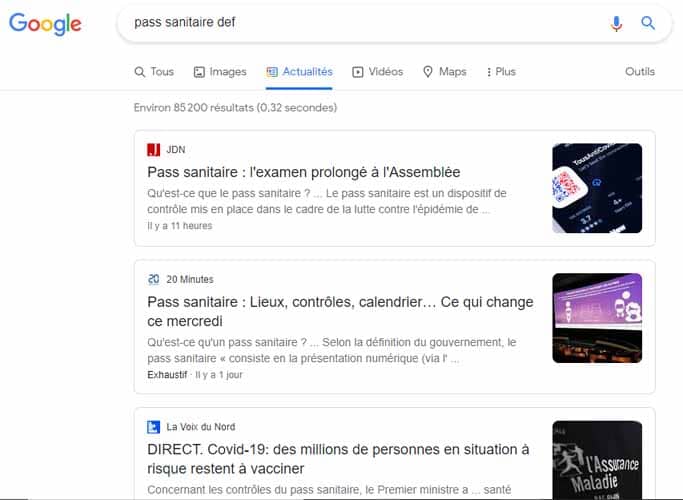
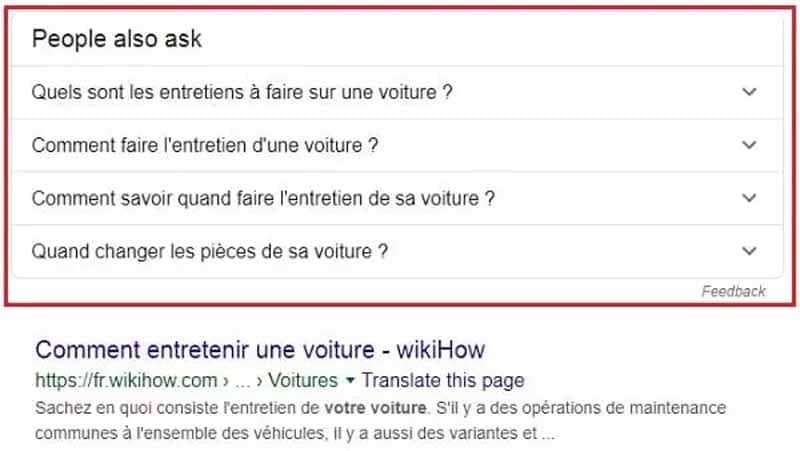
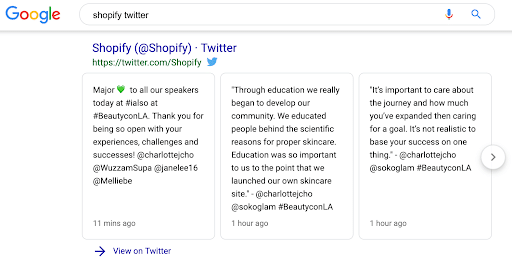
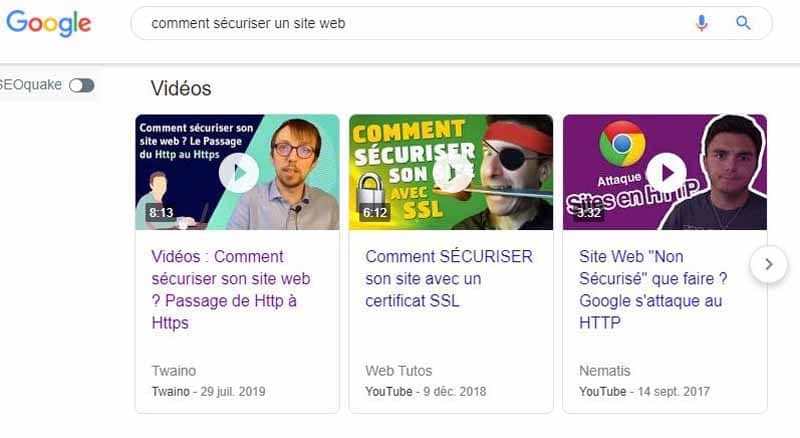
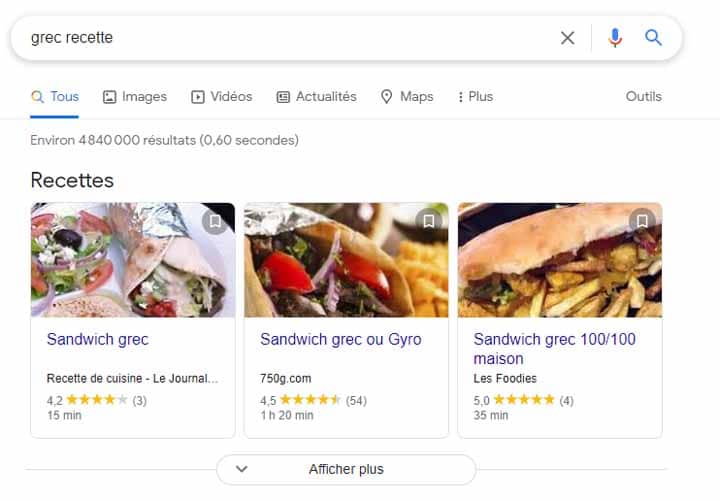
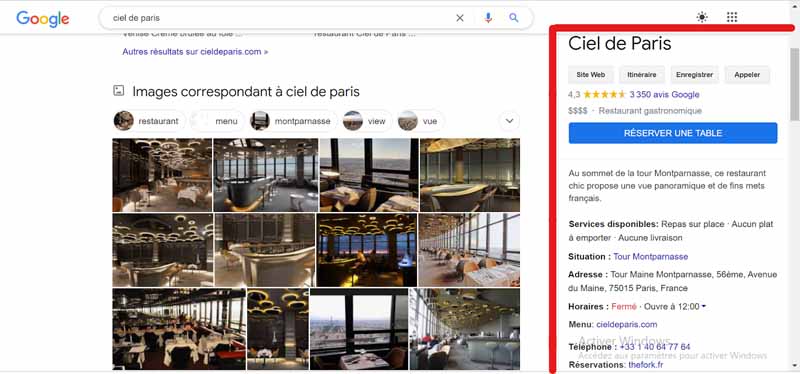

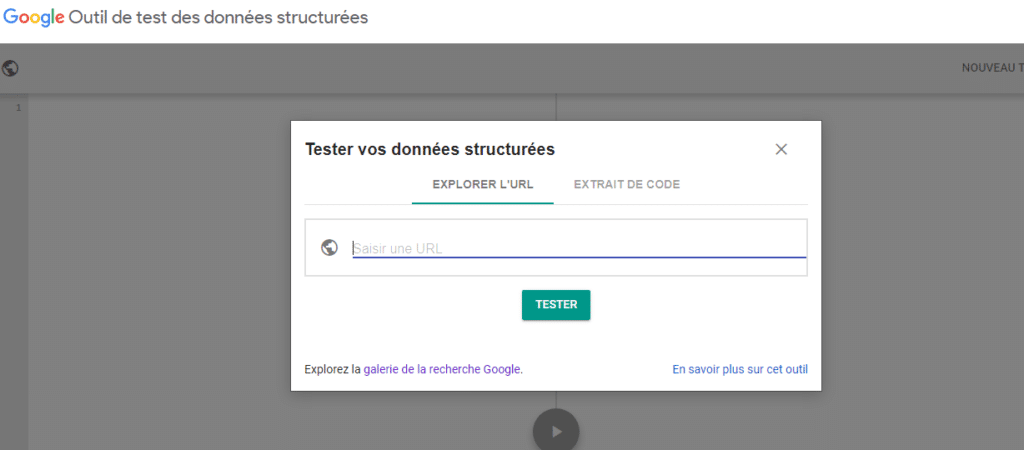


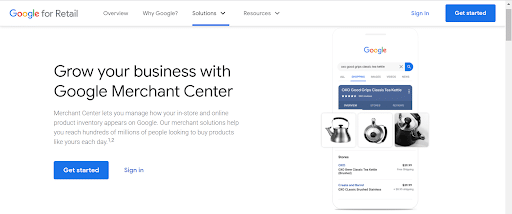
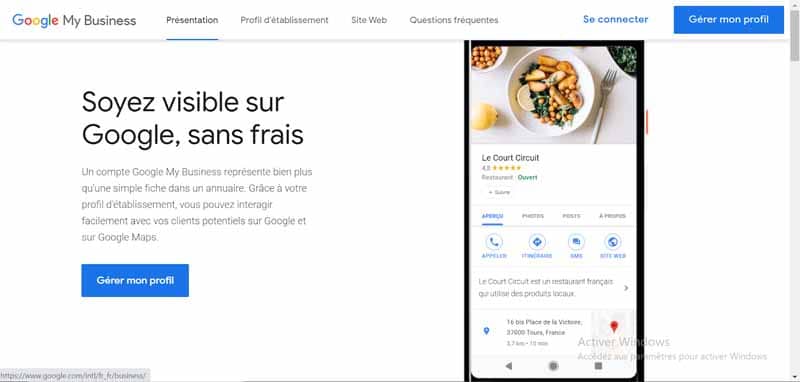


1 thought on “Search Engine Result Page”