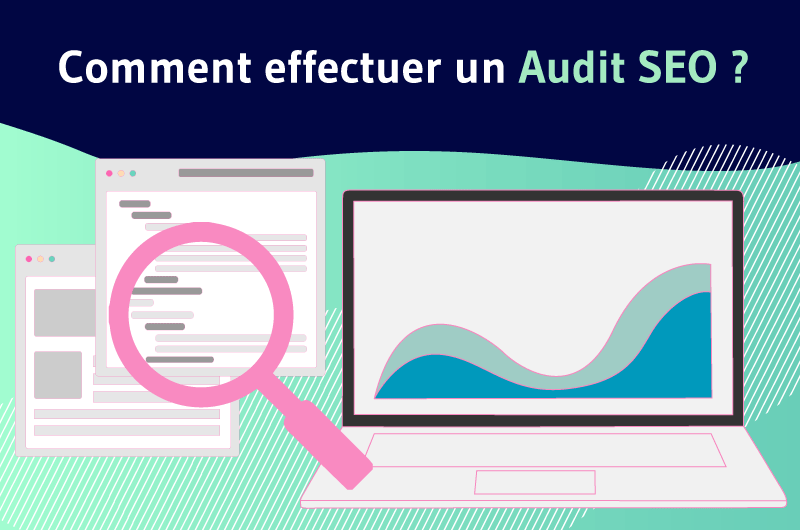“It’s not the job of Search Engine Optimization to make a pig fly. It’s the SEO’s job to genetically revamp the website to become an eagle.Although
This quote from Bruce Clay is anecdotal, it subtly reveals the importance of an SEO audit.
Indeed, we all want our websites to be eagles, that is to say that they deploy their full SEO potential. But for this to be the case, their foundations must be organized in such a way that the website is entirely SEO Friendly.
This organizational process necessarily involves a diagnosis upstream: The SEO Audit.
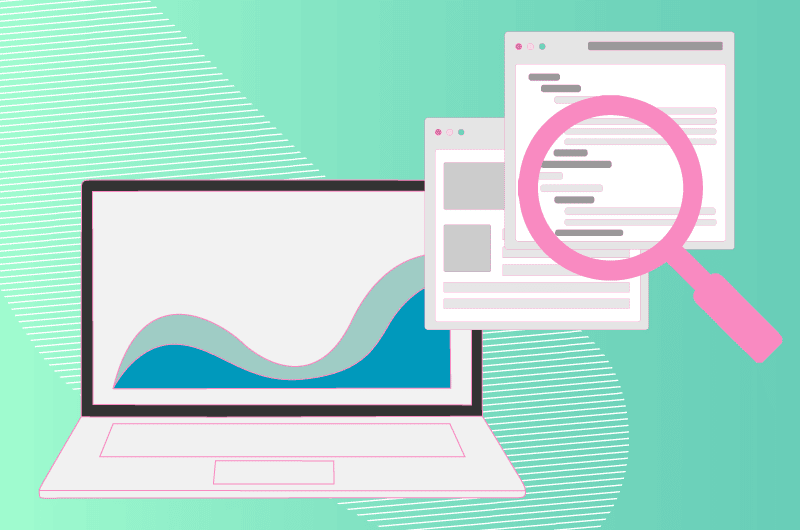
The main objective of an SEO audit is to identify any problems with a website that are affecting its performance in search engines. This is why this is the most important task to complete before launching any SEO campaign and why I offer a free SEO audit.
In addition, an effective audit can allow you to uncover opportunities that your competitors have not yet seized.
But as Jean-Michel Blanquet says:
“You need a correct diagnosis if you want appropriate remedies.
Forthis reason, I have taken care to make this SEO audit guideas comprehensive as possible. And this, so that you are aware of all the steps to take and the tools to use to carry out a complete diagnosis of any website.
To facilitate the assimilation of the whole process, I deal with a practical case in the last chapter which will certainly be useful.
Let’s go!
Chapter 1: What is an SEO audit? (Why & when to do it?)
1.1. What is a website SEO audit?
An SEO audit is a diagnosis of a site to indicate:
- What works well;
- Items that can or should be improved;
- The parts of your site that need attention.
In most cases, the SEO audit covers a website in its entirety by addressing aspects:
- Technical;
- Related to architecture and indexing;
- Related to user experience;
- strategy content creation ;
- Linked to backlinks and internal linking profile.
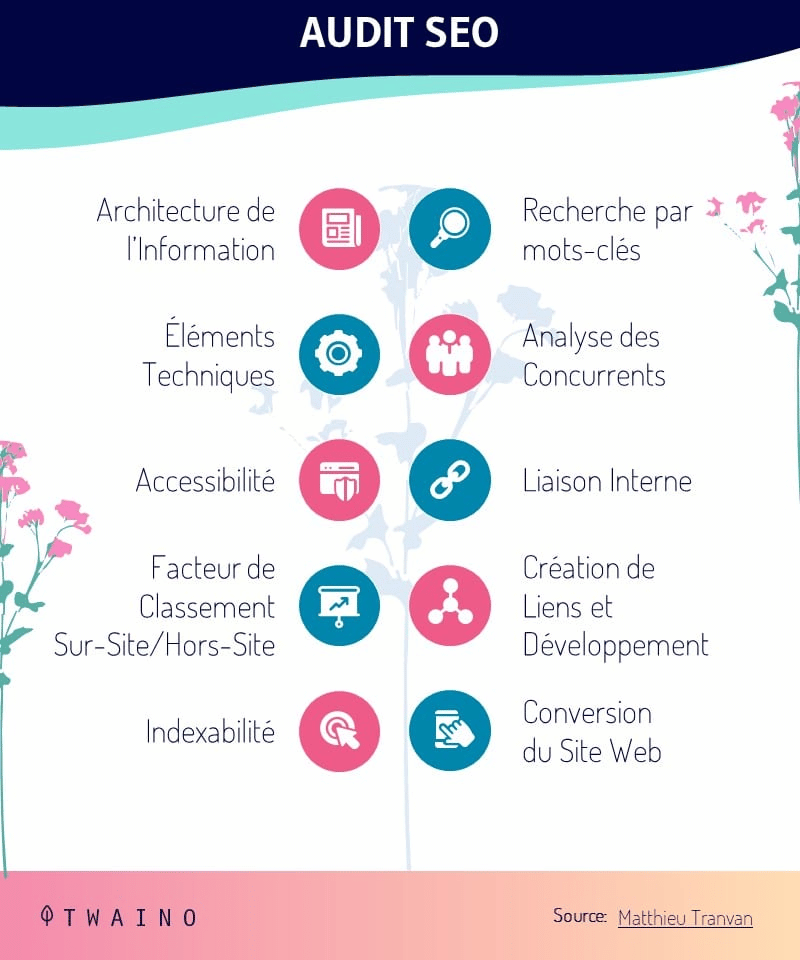
In this way, you will have the privilege of discovering the elements that could:
- Hinder the traffic potential of your website in organic search;
- Make the user experience unpleasant;
- Being in the process of losing sales or conversions.
Of course, finding such problems is only part of the job, you’ll have to think about fixing them. In effect, auditing simply allows you to uncover pre-existing issues and allows you to map out what needs to be addressed.

Once the audit is complete, know that there will still be a lot of strategic work to do.
This is because there can be multiple actions to perform in a single action and that is why you should not consider this article as a step-by-step guide to do everything.
For example, I show you how to check if a website is responsive. So, if after the audit you find that your website is not, know that making a website responsive is a whole process in itself.
You can consult other articles for this or hire a professional for this.
It must therefore be understood that there is a second process after the SEO audit. It is about developing and implementing strategies based on the data from the audit.
If you do not have a mastery of SEO concepts, you have two options:
- You train in SEO to carry out effective audits and implement the appropriate strategies yourself;
- Be assisted by a professional who can intervene during or after the audit so that your SEO campaigns are relevant.
That being the case, let’s see the reasons why it is important to carry out an SEO audit.
1.2. Why is it important to perform an SEO audit?
Performing an SEO audit before every SEO campaign is crucial for multiple reasons.
Do you remember the quote from Bruce Clay at the start of the introduction?
Launching an SEO campaign without performing an audit is exactly like trying to make a pig fly.
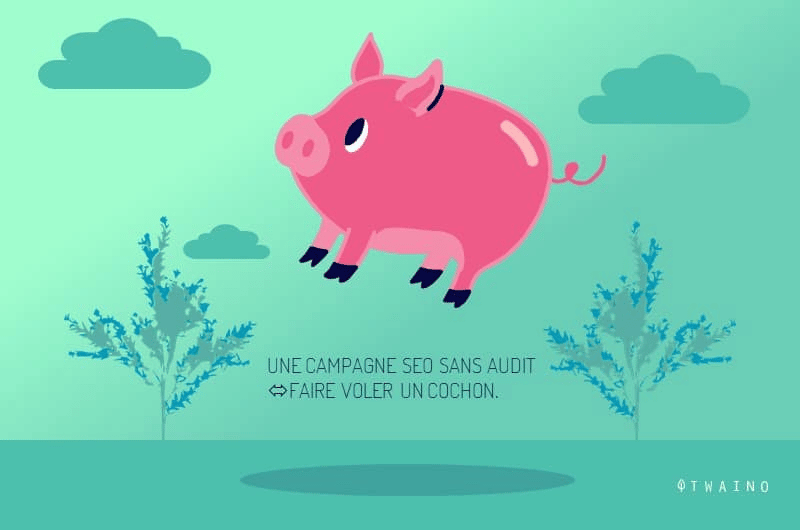
The fall of the pig is bound to happen!
You must be able to know the real state of the website in order to determine the most appropriate strategies in order to become an eagle in the search engines.
Don’t worry, I also rely on other arguments:
1.2.1. An SEO audit allows you to find your weak points
This is the most obvious point, but it should not be underestimated. By doing an SEO audit, you will be able to find the problems that were making all your efforts that you had made and which were supposed to allow you to achieve good performance ineffective.
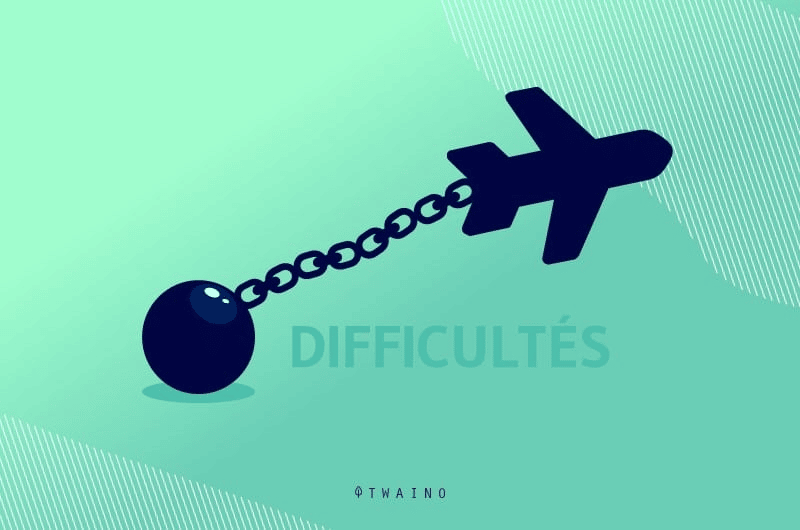
Even if you put into practice all the strategies or tips recommended by the best marketers, it can happen that you have real difficulties to take off the traction of your website.
If you are in such a case, consider carrying out a complete SEO audit to find the real problem that is hindering your efforts.
I can take a simple example: You create high quality content and your website has an excellent design. But you find that you are struggling to get traffic. It may simply be the loading speed of your website that is high.
Instead of the need for an SEO audit arising as part of a problem to be solved, it may be a need to improve your performance to outpace the competition.
Thus, you may find yourself improving your titles, your meta descriptions… to optimize your performance in the SERPs.
1.2.2. An SEO audit allows you to monitor your performance
Whatever your profile, SEO or client, you will need to measure the effectiveness of the work done on your site.
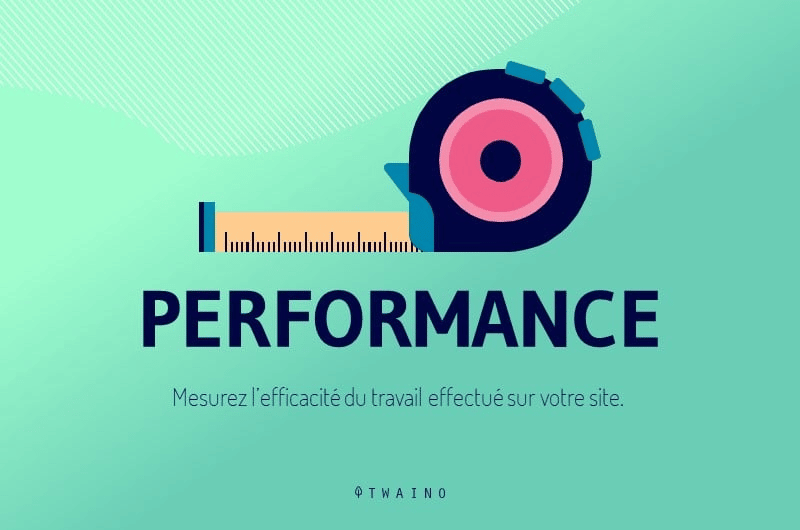
Indeed, an initial SEO audit makes it possible to put in place the necessary conditions to measure all the parameters and the progress made so far.
If you have no idea of the state of your website before implementing a marketing strategy, how will you know if it was effective or not and how effective it was?
It would be difficult wouldn’t it? So, don’t forget to do an audit.
1.2.3. An SEO audit allows you to prioritize certain tasks
It often happens that an audit highlights several aspects to improve, which ones will you touch first?
While it’s tempting to make improvements across the board, it’s more useful to segment individual tasks into mini projects and prioritize them.
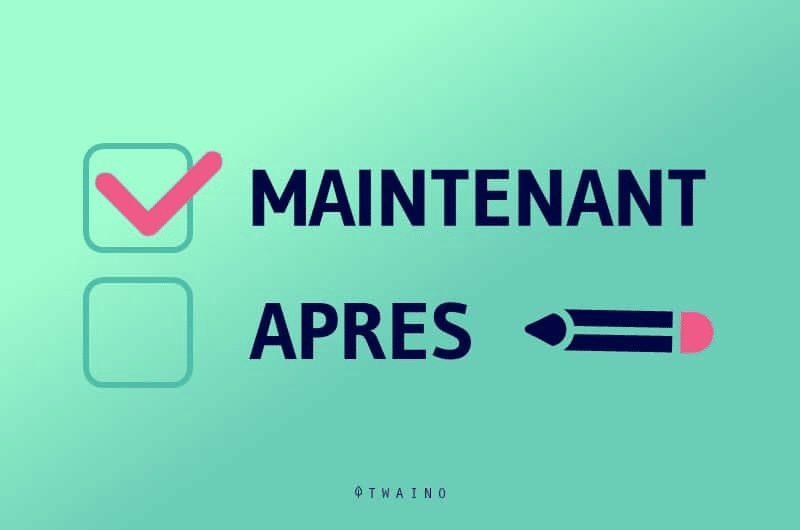
Imagine that you wanted to launch a campaign toacquire backlinks and that you had already prepared the necessary budget. You then had the idea of performing an SEO audit which revealed that you have problems with the indexing of your pages.
What task are you going to do first? Fix the indexing problem of course!
If you don’t optimize your technical SEO first, you may find that other improvements you make will have less of an impact on overall performance.
1.2.4. An SEO audit puts an end to any practice that penalizes you
Search engine optimization is a constantly evolving sector. A few years ago, a common SEO practice was to buy backlinks.

Although building links is still one of the most important strategies today, these toxic links can be detrimental to your search engine rankings.
An SEO audit can help uncover these historical bad practices. Once they are removed, the overall performance of your website will improve.
1.2.5. An audit allows you to assess the competition
Site audits are not limited to your website. You can audit your competitors’ sites to find out their strengths and weaknesses.
By being aware of the different strategies of the competition, you will be able to take the appropriate actions to outrank them in the SERPs.
If they have good content that attracts backlinks, then maybe a similar content strategy would benefit your site. Likewise, if they’re good at generating social media engagement, consider taking a close look at their approach and building on it.
These are a few reasons that I consider sufficient to opt for an SEO audit, but when to perform it?
1.3. When should you do a website SEO audit?
It is important to carry out an SEO audit before launching any SEO campaign, especially if you are a professional in the field and you work on several websites.
That’s exactly what 43% of SEO professionals do according to a survey by SearchEngineJournal :
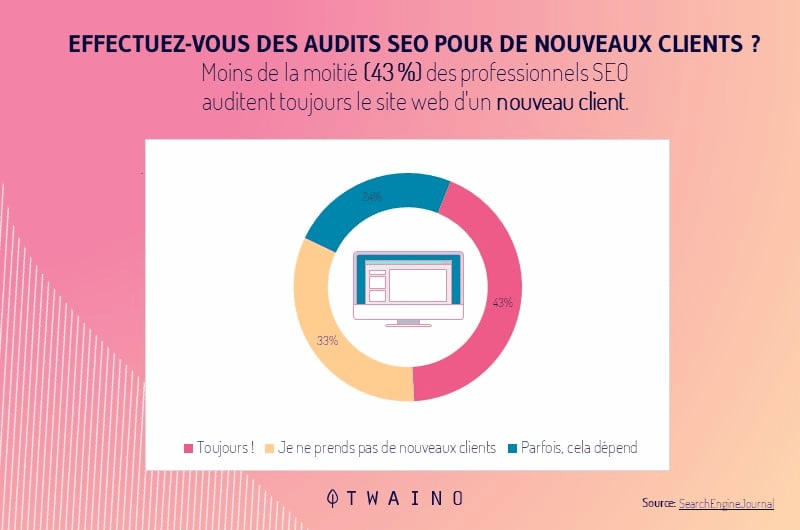
But when it comes to your own website or an ongoing campaign, how often should you do an SEO audit?
The SearchEngineJournal shows that 47% of SEO professionals do a full audit every six months:
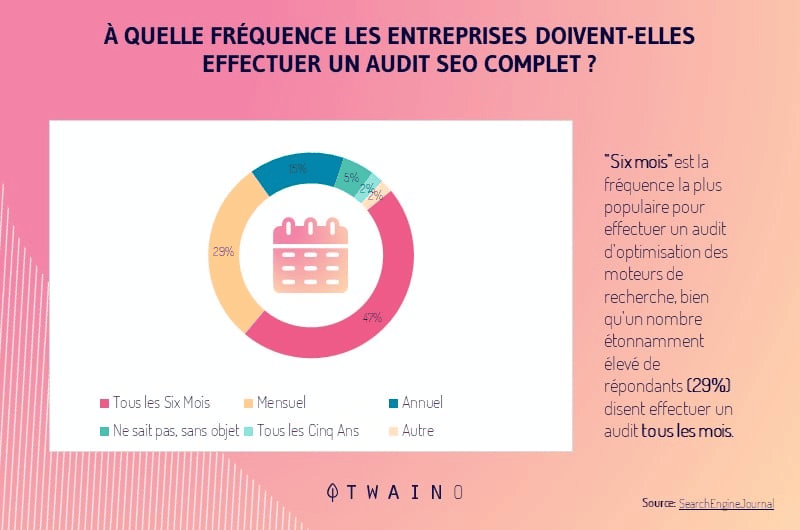
Performing an SEO audit regularly is necessary for many reasons:
- It helps meet the demand of search engines whose algorithms know frequent updates;
- The contents quickly become obsolete and an audit makes it possible to determine if it is necessary to update them or not;
- Bad sites linking to your site can be detrimental to your SEO performance;
- Website errors like broken links happen often and can lead to a drop in traffic;
- Etc.
It’s fine to perform monthly mini-audits, but they shouldn’t replace a full SEO audit. These should take place every 3-6 months or after a major change in your website.
Personally, I like to do full SEO audits quarterly and mini audits monthly. This is to make sure I haven’t missed anything and to identify any new issues.
So to recap, perform:
1. Audits at the start of every new SEO campaign
2. Mini-audits every month;
3. Full audits once a quarter.
Now that you understand the basics, let’s move on to the first step of the SEO audit.
Chapter 2: Conducting a Complete SEO Audit in 8 Steps
An SEO friendly website is the result of dozens of positive ranking factors. In other words, it is from the combination of a variety of factors that your website can emerge in the search results.
Therefore, it is essential that you examine every detail in order to have the most complete diagnosis possible. To do this, you will obviously use SEO tools, but also perform a manual analysis.

Indeed, many factors can only be looked at with your own eyes to make judgments. Fortunately, most of the issues covered in this guide are self-explanatory.
So, here are the steps to follow for your audit:
Step 1: What are the strategic objectives of your company?
This step is overlooked by many people, yet it is very important as it supports all the other steps. Especially since over 80% of small business owners don’t track their business goals.
Keep in mind that SEO is nothing but a marketing tool to grow your business.
This is why your strategic goals should be what your business is trying to achieve through SEO.
Clear goals keep your campaign focused so you can better achieve them. If you have set strategic goals, then now is the time to review them.
Now we have to ask ourselves if these goals are SMART
I discovered this very interesting concept in this Hubspot.
The acronym stands for:
- Specific / Spécifique : A specific goal lets you know exactly what next steps you should take;
- Measurable : When your goal has this characteristic, you will be able to easily track your progress. This usually involves giving a quantitative value to the objective;
- Achievable : Achievable goal setting is about looking at what you have done so far and adjusting your goals to be achievable against those benchmarks;
- Relevant / Relevant and realistic : This involves asking yourself whether the objective you are setting will actually have an impact on your main objective;
- Time-bound / Temporal : It is important to set goals to achieve within a specific time frame. Thus, you will have the enthusiasm necessary to perform certain daily / weekly actions to achieve your goal.
To better understand this concept, let’s use these three examples:
1Example my audience
- Specific: Increase my organic traffic
- Measurable: Increase my organic traffic by 1,000 monthly visitors
- Achievable: Given my performance, I can achieve my goal by putting a good content creation strategy in place;
- Relevant: I want to increase my organic traffic by 1,000 monthly visitors in order to increase my audience.
- Temporal: I give myself 2 months to achieve it.
My SMART goal maybe: Increase my organic traffic by 1,000 monthly visitors in 2 months with a new content creation strategy.
2nd Example: Having a clean garden
- Specific: Maintaining my garden regularly;
- Measurable: Devote 15 minutes daily to maintaining my garden;
- Achievable: I can get up 15 minutes earlier to devote this time to maintaining my garden;
- Relevant: Having a small garden, I can maintain my garden in 15 minutes and thus have a garden that is always clean;
- Temporal: In 1 month, I want to be able to have a garden that is always well maintained.
My SMART objective: To have a garden that is always clean in 1 month by devoting 15 minutes to its daily maintenance.
3rd Example: Constantly have an idea of the state of my website
Specific: Carry out a very regular mini audit of my website;
Measurable: Audit my website every month;
Attainable: Dedicate 5 hours in every last working day of each month;
Relevant: Auditing my site every month allows me to constantly have an idea of its state to put in place the appropriate strategies;
Temporal: To be able to audit my website every month in 6 months.
SMART objective: To be able to regularly carry out a monthly mini-audit in 6 months to always know the state of my website.
Example of infographic
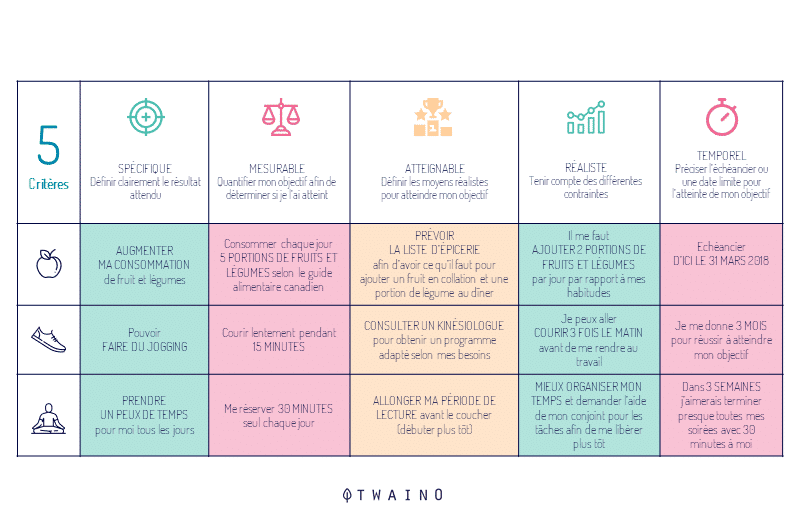
If your strategic objectives do not meet these criteria, it is important to adjust them. Just consider improving them based on the data you have.
This allows you to easily draw up a priority list after completing the SEO audit of your website.
If your company’s goal is to increase sales, you might decide to prioritize optimizing your landing pages / product pages after you find issues during your SEO audit.
Thus, SEO will be used as an effective tool to achieve your business goals.
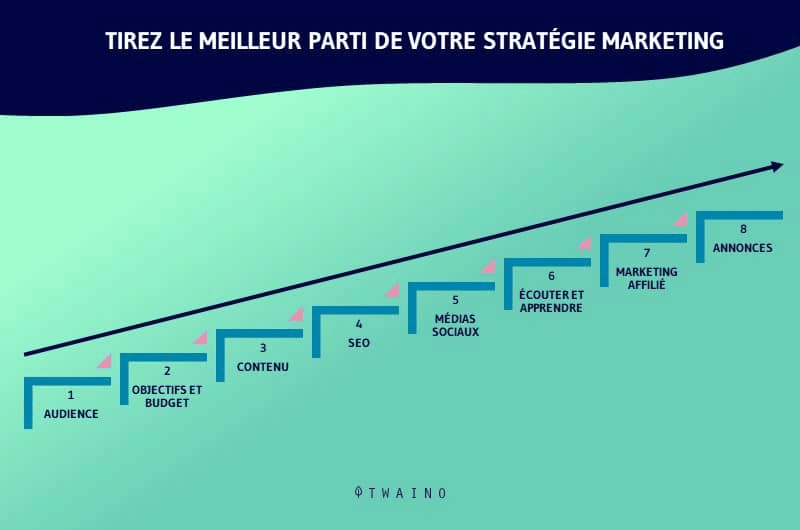
After you are done with analysis, you can move on to the actual steps of the SEO audit.
Step 2: Perform a technical analysis of your website
The technical analysis of a website during an SEO audit is undoubtedly one of the most important and dense steps. It allows you to touch the foundations of your site in order to determine the possible problems which hinder:
- The normal functioning of the website;
- The exploration and indexing of the website by search engines;
- User experience;
- Website performance in search engines.
To make things easier, I’ve broken this big step down into several easy-to-understand and apply sub-steps. You will also gradually discover the tools to use for each of them.
2.2.1. Do you have a website that is crawled and indexed excellently by search engines?
Just imagine that you have designed a website with a remarkable design and very high quality content. But the problem: No one finds or lands on your website.
This is exactly what happens when your website has indexing issues and search engines can’t crawl it and index it. Want to know how search engines work? Take a look at this section of my SEO guide.
Keep in mind that if your pages don’t end up in Google or search engines in general, you’ll have very little chance of getting traffic.
This is exactly why I believe the first thing to do is to check that all of your pages (or the ones you want search engines to see) are indexed correctly.
To do this, you will start with the Google Search Console by clicking on the “Coverage” tab:
Here, I have absolutely “0” error, which indicates that I have no problem with crawl or indexing with Google.
If Search Console finds problems on your website, you have details scrolling down:
We are not going to limit ourselves to Search Console and we are going to use another very powerful tool: Screaming frog SEO Spider.
This is a very powerful SEO tool that we will use several times during the audit. Be aware, however, that this is not a web application, but a software to download:
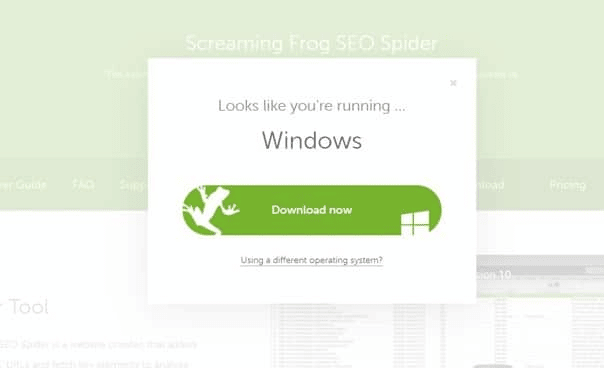
After downloading, install it as you would any other software and launch it:
Enter your domain name and click “Start” to start the scan:
Note that the free version of the tool does notonly 500 URLs and the paid version is £149 a year. That’s about 173.94 euros, a very good investment compared to everything the tool can do.
When it comes to indexing, Screamingfrog SEO Spider shows you all the pages it has browsed and the ones it hasn’t. This lets you know that you have pages that have indexing problems.
For mine, you will find that the “Total Internal Blocked by robots.txt” is zero:
If you have problems, you should take a look at your robots.txt file.
Indexing audit: Analyzing your robots.txt file
Robots.txt is a simple text file that tells search engines which pages they can and cannot crawl/index.
You must represent the robots.txt file like this:
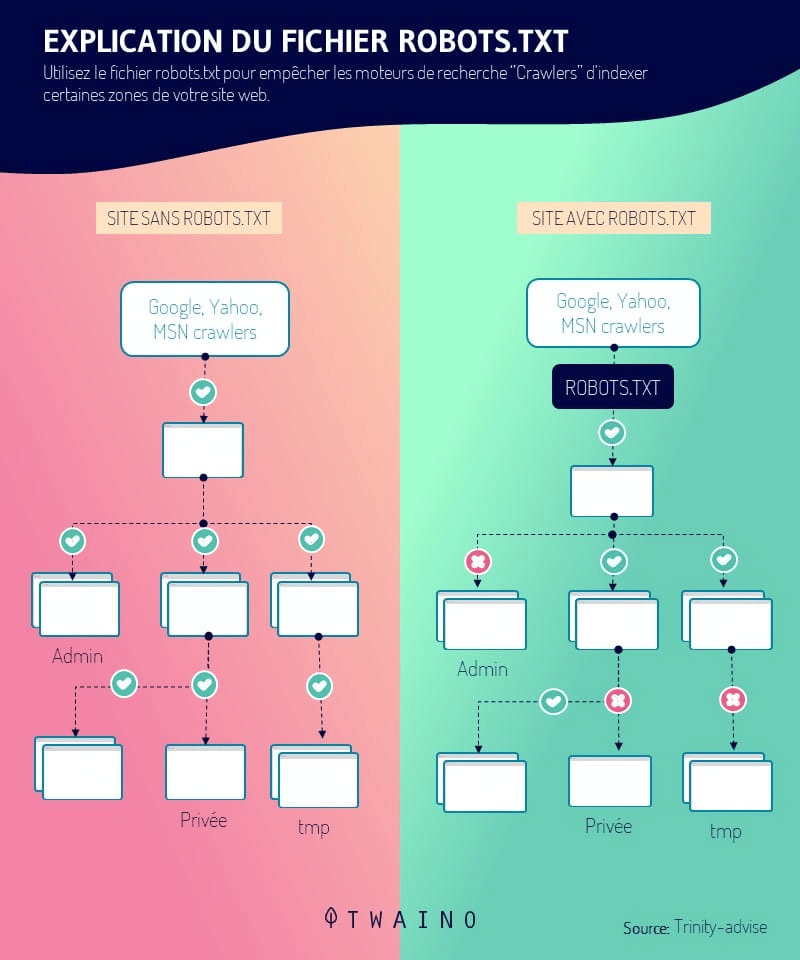
Source: Trinity-advise
It may happen that this file is accidentally modified by certain webmasters. This can prevent search engine crawlers from crawling and indexing web pages.
You will therefore audit your robots.txt file to ensure that your website is crawlable.
You must check if your robots.txt file is correctly configured and to do this, you will go to the address of this file which is generally presented in this form: “example.com/robots.txt”.
Mine looks like this:
Thus, I have my wp-admin which is “disallow”, but the other parts of my website are “Allow” as in the previous schematic representation.
According to the SEO Dictionary:
“Disallow is a directive that tells search engine robots not to crawl a page or website. In other words, you can use it to make Googlebot not go to certain areas of your website..
You simply need to make sure that this attribute is not active on the pages you would like to see in search engines
There is also the “Noindex” directive that must be analyzed:
“This is an attribute that is added to a robots meta tag. Thanks to it, search engines are informed that the page should not be indexed in their database.»
The latter can easily be evaluated with Screamingfrog SEO Spider at the level of the « Directives » tab:
Want to learn more about the robots.txt file, consult this guide from Google:
Without leaving the subject of indexing, we let’s also see another very important file.
Indexing Audit: The Sitemap File
A sitemap is an XML file that helps search engines understand what pages you have and how your site is structured.
Thus, the sitemap file is also very important to help search engine robots to optimally index your pages. You have to think about creating one for your website and adding it to the Search Console:
If you don’t have it, you can rely on the SEO plugin, Yoast to create one automatically:
Or if you don’t have this plugin, you can install the Google XLM Sitemap :
This add-on allows you to quickly and easily create the XLM Sitemaps of your website that you will submit to Google through the Search Console.
If you don’t have the option of using a plugin, you can use the XLM-Sitemaps :
You can easily create your Sitemaps that you will submit to search engines.
Once you are done with these files, you can do some manual checks to make sure your pages are actually showing up in search engines.
Indexing audit: Check the indexing status of your website with the command “site:example.com”
Always in the initiative to check if Google has indexed your pages, you can use this operator.
Use lowercase “site:yourdomain.com”:
This allows me to see all the pages that Google has indexed and that it is likely to offer according to the requests of its users.
To search for a particular page, simply add the title of the web page or a keyword:
Consult Google’s syntax with this guide, especially if you want to master searches in the Google engine.
In the event that your website does not appear in the first position for this syntax, you must check whether you have not blocked the indexing of your website. If you haven’t, then check to see if you’ve received a penalty from Google.
Once this task is complete, you can tackle other aspects of your website.
2.2.2. Do you have a secure website with the Https protocol?
Having the HTTPs protocol means that a website is secure, i.e. the transfer of data from users to and from the site is encrypted.
You can tell when a website is using the Https protocol because there’s a lock in the URL bar with an address that starts with https://:
Why is HTTP important? It is above all a question of security. Unencrypted (unsecured) data with the http protocol can be intercepted and stolen.
Plus, it’s been an important Googlesince 2014:
And according to MozCast, it’s the most common factor for the top 10 pages of SERPs with 96.6%:
But even if you’re switched to https, you may still have related technical issues like:
- Internal links to non-https versions of a page;
- Mixed content such as some files (especially images) uploaded with the insecure http protocol, even if they are on a secure page;
- Etc…
To carry out a diagnosis of the use of the protocol of your website, you can use Screamingfrog SEO Spider. Just click on the protocol tab and you will have all the results:
In this way, you know exactly the pages on which you must intervene.
In case you haven’t secured your website yet, check out my guide on how to switch from http to https.
2.2.3. Does Google index only one version of your website?
Did you know that it is possible to have different versions of your site indexed in Google?
To access a website, it is generally possible to use different addresses:
- http://example.com
- http://www.example.com
- https://www.example.com
- https://example.com
Then that we are going to consider it to be the same website, Google considers it to be a completely different website.
If you opt for a particular version, it is important to redirect all other versions to what you prefer.
(example of computer graphics)
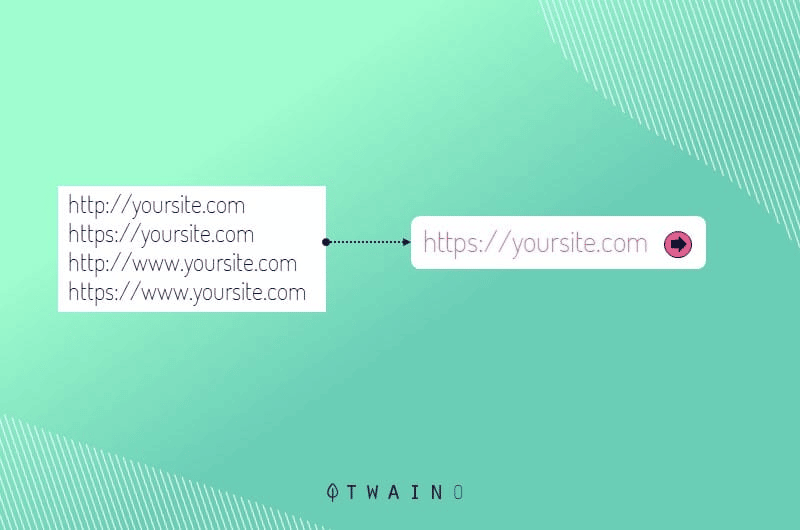
Don’t worry, choosing one or the other does not penalize your ability to rank well.
But it is the fact of not carrying out a redirection that penalizes you, in particular at the level of your authority which will struggle to take off, since shared on several addresses. And this, without forgetting the risk of penalization for duplicate content.
Indeed, it must be understood that all these versions are different addresses that lead to different copies of your website. Without redirects, you literally have your website in multiple versions.
For example, whoever uses http://example.com will have access to one copy of your website and whoever uses https://example.com will have another.
We will assume that the version you choose is your real version and the others, the fake versions.
Audit of the website address: Are fake versions of the domain redirected to the real version?
You have to make sure that fake versions of your domain are redirected to the real version.
To do this check quickly, you can use Redirect-checker :
Enter your domain, taking care to use “https://” or “http://”.
By doing this analysis for ” https://twaino.com“, I have the following result:
Everything seems to work well since it indicates that the real version of my website is https://www.twaino.com.
Website address audit: Does the insecure version of the website 301 redirect to the secure version?
Adopting the SSL certificate to secure websites is not an easy task, especially for websites that already have a large volume of pages.
Some sites sometimes forget to perform permanent redirects from non-secure pages (http) to secure pages (https). This tends to penalize their SEO efforts.
If you secure your website with the SSL certificate, you must ensure that you redirect to the “https” version of the website. To avoid having a duplicate website as already mentioned in the previous sections.
You can perform the same analysis with Redirect Checher. I will use this time “http://twaino.com”:
You can see that this is the permanent redirect to the secure version.
Another simple way is to go to your home page and change the address in your browser.
I go to my home page:
I remove the “s” at the end of the “https” to have “http”:
When I launch, I am always redirected to the https version:
If this is not the case at your level, you will have to try to make the necessary redirections. Which brings us to the next point:
2.2.4. Are you having redirect issues?
Several types of redirects can negatively impact the SEO performance of your website.
Audit of redirects: 302
redirects 302 redirects are temporary redirects that do not allow link juice to pass efficiently.
That’s why it’s a good idea to change them to a permanent 301 redirect that passes link juice. This is to ensure that your efforts to improve the authority of your website will not be hindered.
It’s pretty easy to determine if you have 302 redirects on your website with Screaming Frog SEO Spider.
After entering your domain name, run the scan:
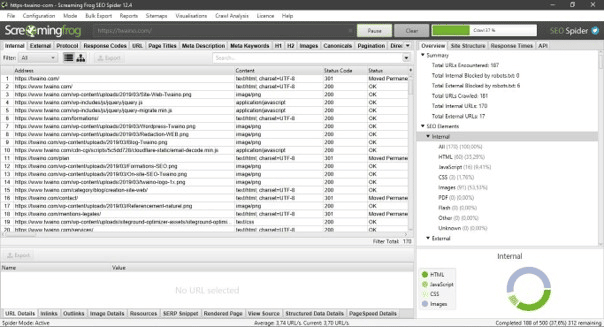
Then click on the “Response Codes” tab:
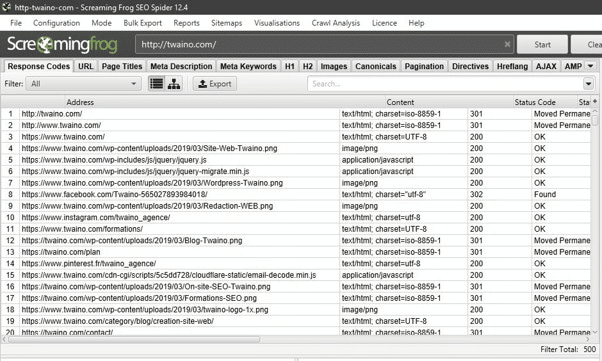
Then, click on the filter in order to have only the “3xx” redirections:
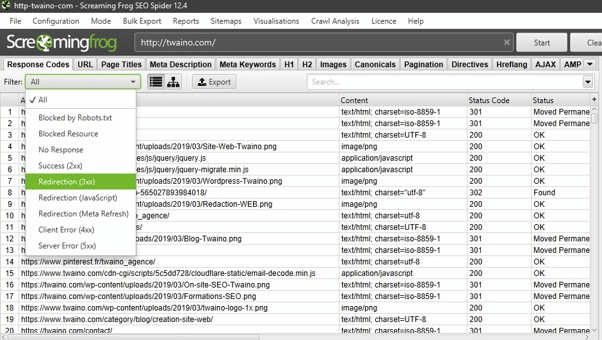
Here is the result for my website:
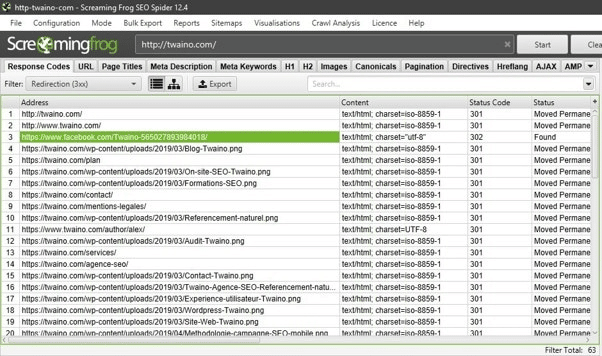
If you have a large number of pages, you can export the result and analyze it in another software of your choice. To do this, simply click on the “Export” button:
Once you spot the 302 redirects, you can then change them to permanent 301
redirects. Auditing redirects: Redirection chains Redirection
chains can greatly penalize performance SEO of your website.
Indeed, a long chain of redirection can induce search engine robots to crawl your web pages less:
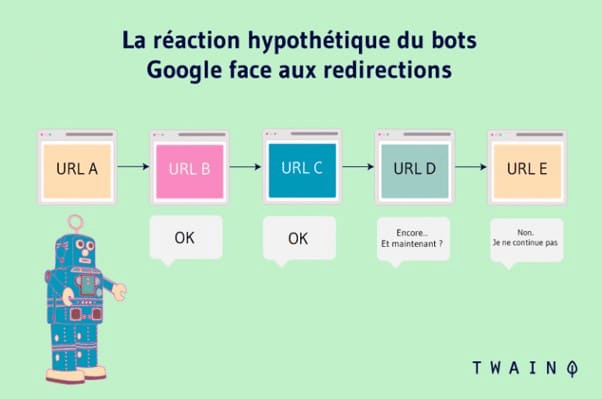
In addition, part of the authority transmitted is lost with each redirection:
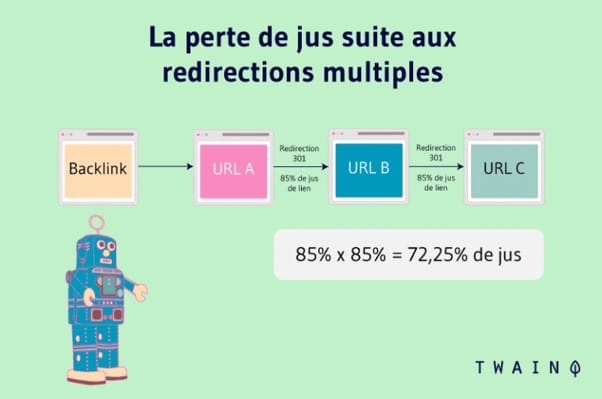
There is no doubt that you should avoid redirect chains as much as possible. And Google tries to warn against multiple redirects: “ Avoid chaining redirects…keep the number of redirects in the chain low, ideally no more than 3 and less than 5. ”
The ideal would be to avoid redirections, but sometimes you have to go through them in order to offer an optimal experience to users.
So suppose you have a redirection chain looking like this:
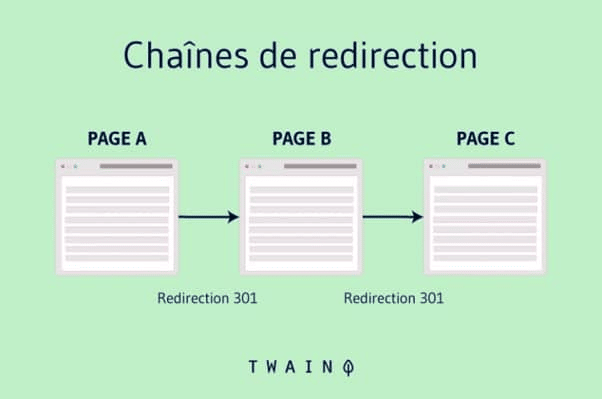
The objective will be to remove the “page B” link to have a similar pattern:
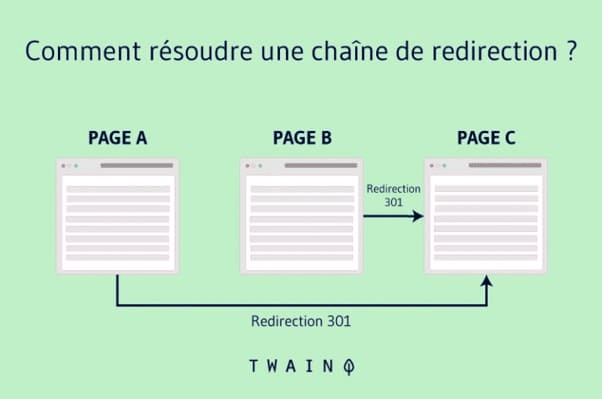
Before you start solving this problem, you need to know the state of your website in terms of redirects. For this, we will stay with the same tool: Screaming Frog Spider.
Once you have the first results, click on the “Reports” section then on “Redirect Chains”:
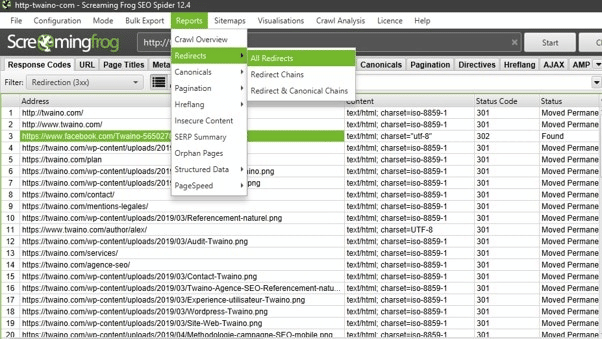
You then have your report that you can open with software such as Ms Excel or Google Sheet:
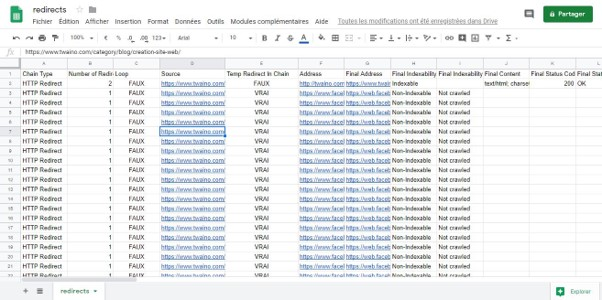
You will then be able to detect the multiple redirect chains and try to remove intermediate pages.
2.2.5. Do you have 404 errors on your website?
A 404 error occurs when you land on a page that does not exist on the host’s website.
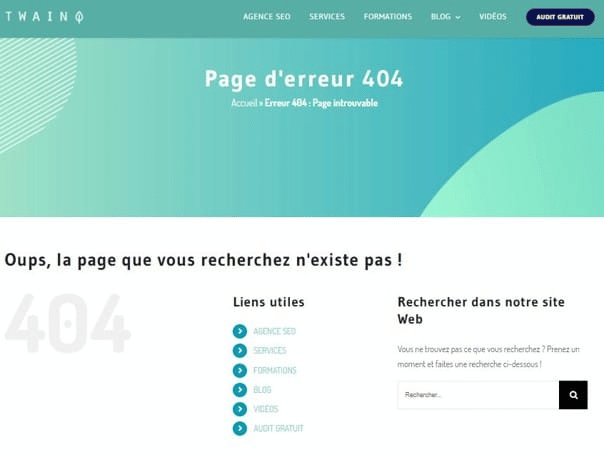
This can be frustrating when you’re a user, which is why it’s important to track them down and take action. It also doesn’t mean you have to worry about all 404 pages on your website.
Indeed, not all 404 errors are bad for natural referencing. 404 errors are effective in telling search engines that the page no longer exists.
Note that when Google or another search engine finds a 404, it removes that page from its index. It would be frustrating for Internet users to come across such pages from the SERPs hoping to find an answer to their query.
This is why search engines tend to remove these pages from their index as Google indicates in its URL removal guide :
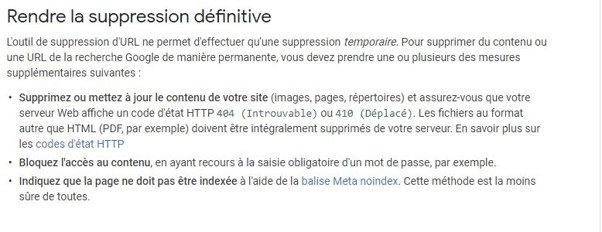
On the other hand, there are 404 errors which can harm the SEO performance of your site.
These are the 404 pages that have backlinks and are authority leaks on your website. To solve this problem, you simply have to recover these backlinks by making a permanent 301 redirect from the 404 page to your home page or a relevant page on your site.
To find 404 errors on your website, you will once again use Screaming Frog SEO Spider.
After launching the analysis of your site, you will click on the “Response Code” tab:
If you have several URLs, you can use the filter. To do this, click on the filter and select “Client error (4xx)”:
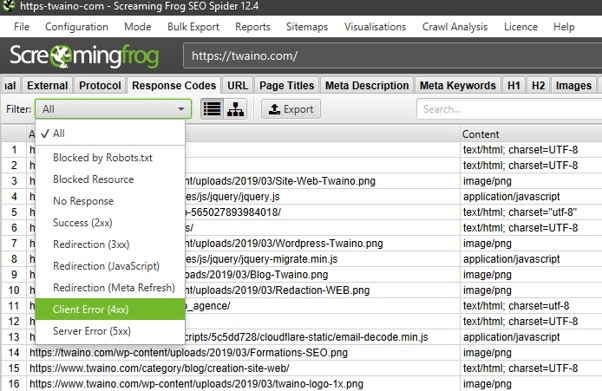
You then only have pages with 4xx errors:
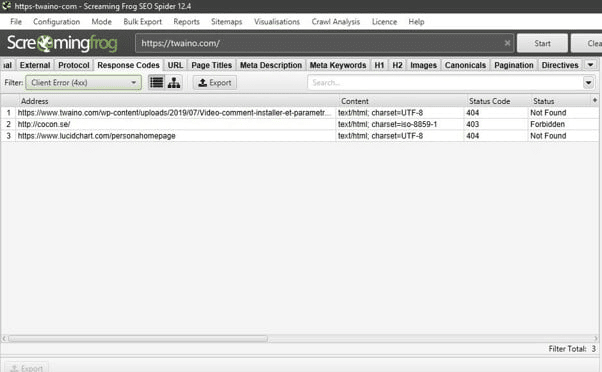
There is only one of my URLs which has a 404 error and if it does not has no backlinks (which is the case) I can leave it as it is.
An analysis on Moz Link Explorer shows me that the page has no backlinks:
If there were backlinks on this page, it will be necessary to perform a 301 redirect to another relevant page.
2.2.6. Analyze the relevance of your website architecture for SEO
It often happens that a website is designed based on the needs of users. This is generally a good strategy since these are the users who will be using your website.
That said, you should not completely ignore the search engines since they are the ones who will browse, index and offer your website to Internet users.
The architecture of your website is important as it helps search engines find and index all of your pages.
When the architecture of your site is poorly structured, Google will have trouble finding all your pages:
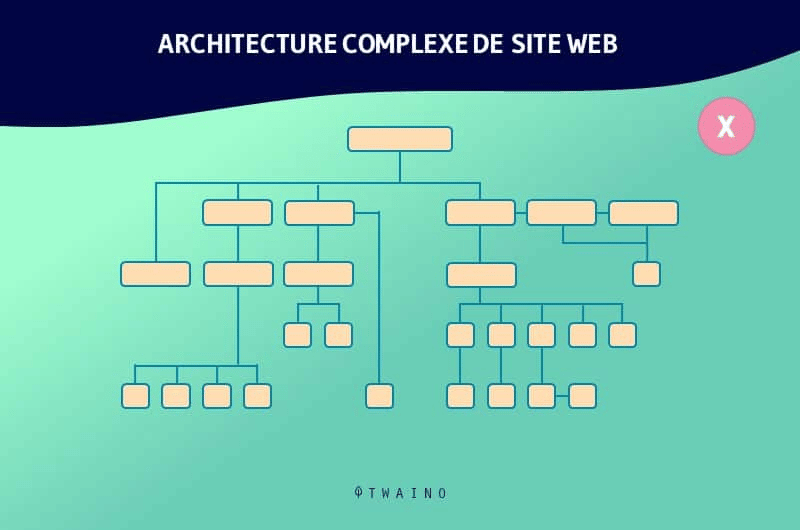
Source: backlinko
But when your site architecture allows your pages to be linked together, search engines will be able to easily find and index your entire site.
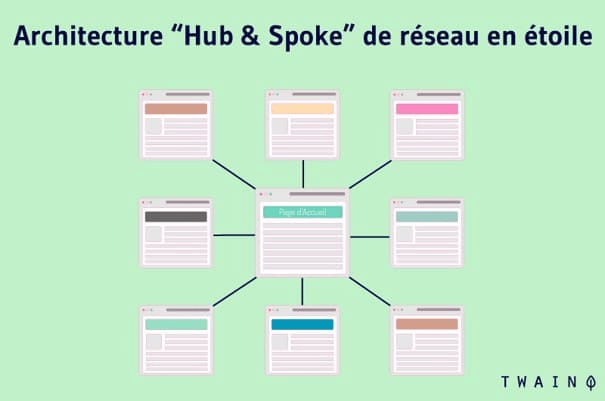
The second role of a good architecture is to allow search engines to know the most important pages of your website.
In general, the closer a page is to your homepage, the more important Google considers it to be and prioritizes it despite the pages further away.
So how do you know if you have a good structure in front of you when you perform your SEO audit.
If you have an architecture that does not present logic like the following for example, then it is not a good architecture:
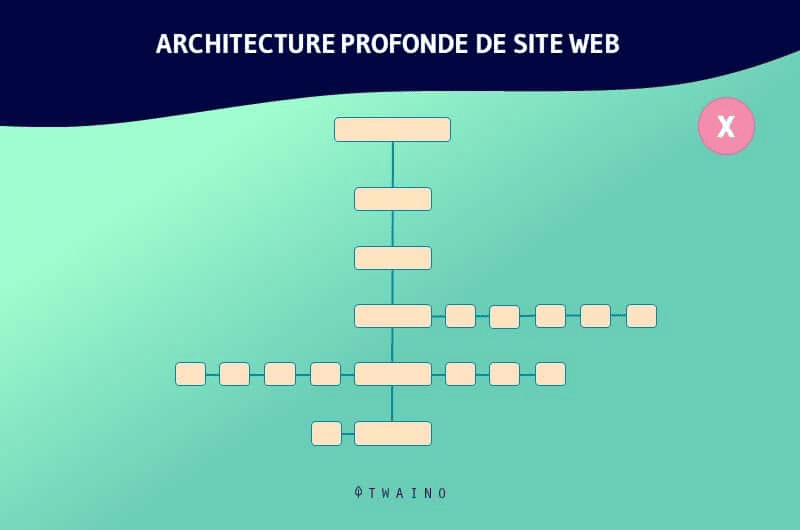
It is more advisable to have a structure like this:
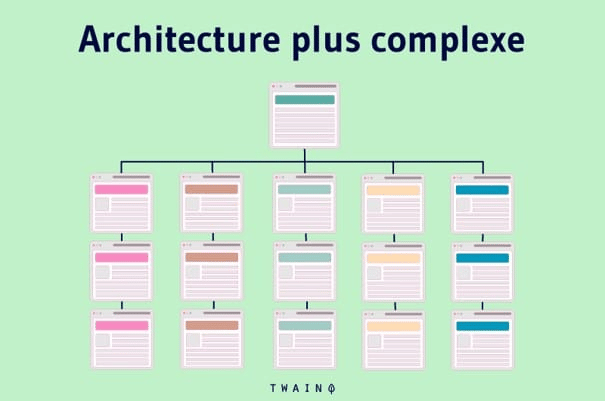
Ideally, it would take no more than 3 clicks to go from your home page to any page on your site:
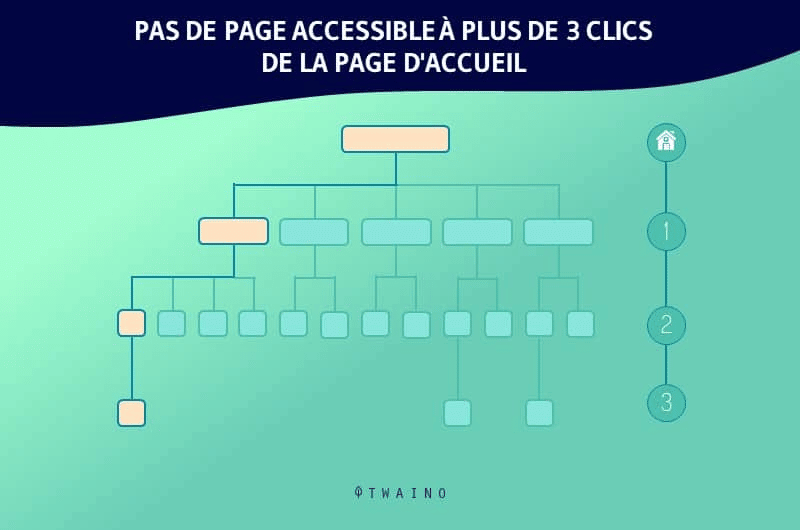
Source: Backlinko
When you examine the architecture of a site, ask the following questions:
- Is the navigation clean or cluttered?
- Can you improve navigation to make it easier for users and search engines?
If you find that the structure of your website deserves to be optimized, you may need to call in a professional. Especially when you already have several web pages published on your website.
You can also consult my article on the Semantic Cocoon if you want to set up a relevant architecture for your audience.
2.2.7. Do you have a great structure for website URLs?
The structure of URLs can affect your performance in SEPRs, as I had the opportunity to show in my guide to SEO.
Your click through rate and website crawl may be negatively impacted if your URLs are not:
- Clear:
- Well structured / organized:
- Has the ideal length:
Without forgetting the fact of containing a keyword so that search engines searchers find it relevant to offer the web page to their users.
Check all these elements in order to evaluate the SEO relevance of the URL structure that the site uses.
Moreover, if the structure of the URLs of the website already performs well, it should be avoided to change it. Insofar as a change forces you to make permanent 301 redirects that don’t necessarily pass all of the link juice.
It also means that you might end up losing rankings for a period of time. Although changing your URL to a more optimized and cleaner version will likely help your site in the long run.
This is a paradox that is best left to an SEO professional to deal with in order to adopt the best strategy. Since performing these redirects is a complex and delicate process that should be used as a last resort if you have a large number of web pages.
If the website is already performing well, you can simply opt for a different structure for the new pages that will be created.
2.2.8. Have you optimized your URLs well?
Still talking about the structure of URLs, you have to check if they are not over-optimized with keywords.
Indeed, some website administrators do not hesitate to stuff (keyword stuffing) their URLs with keywords in order to be favored by Google.
And yet, it is a practice that penalizes the SEO performance of websites.
An example of keyword stuffing in a URL:
You will find that the keyword “Plumbing” is present 4 times in this URL, which is likely to reduce the performance of the page.
You can simplify the structure and have a URL like this:
In conclusion, it is important to use keywords in your URLs. But be careful not to over-optimize them and hurt your SEO performance. This brings us to another even more complex problem with keywords:
2.2.9. Do you have keyword cannibalization issues?
Keyword cannibalization occurs when two different pages compete for the same keyword.
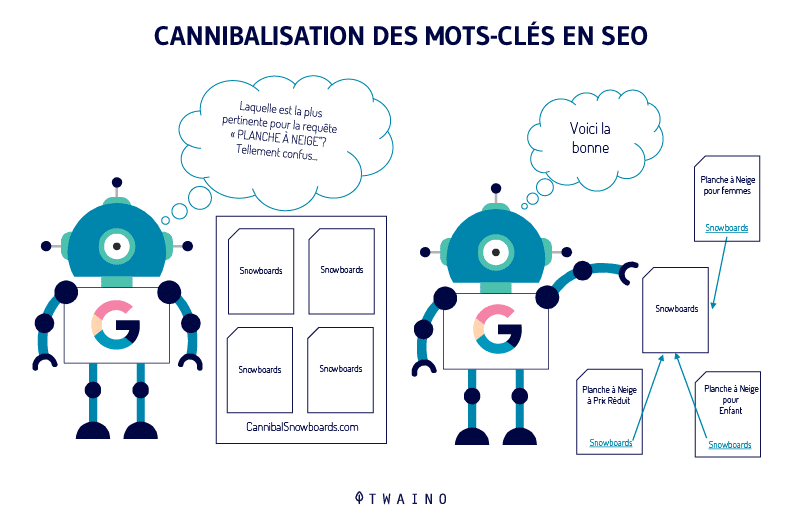
Source: Knoledgeidea
This situation confuses the search engines in particular since they have to decide for themselves the best page for the keyword in question.
And as you might expect, it’s not always the desired page that is positioned. We must therefore think about guiding Google well, rather than letting it make its own decisions.
It is completely normal to write content on the same subject more than once. But do not overdo it and make sure to optimize them with different keywords. Long-tail keywords are a very good alternative under these conditions:
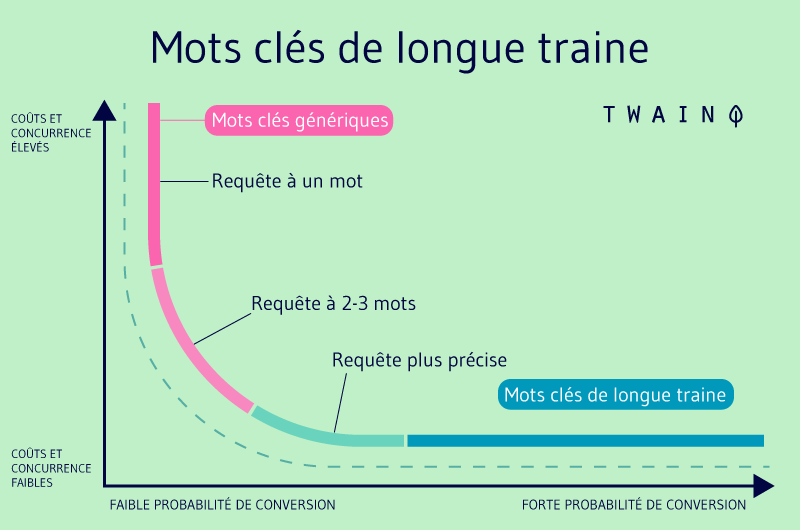
(we already did one, I can’t find it)
Keep in mind that Google doesn’t like “thin content” or content that does not provide real added value to the user.
You should avoid this kind of articles and instead of spreading yourself over several small articles, consider creating content.authority
Otherwise, posting “thin content” will likely lead to keyword cannibalization.
In this case, Google may believe that you are trying to manipulate its system and you risk being penalized by the Panda algorithm.
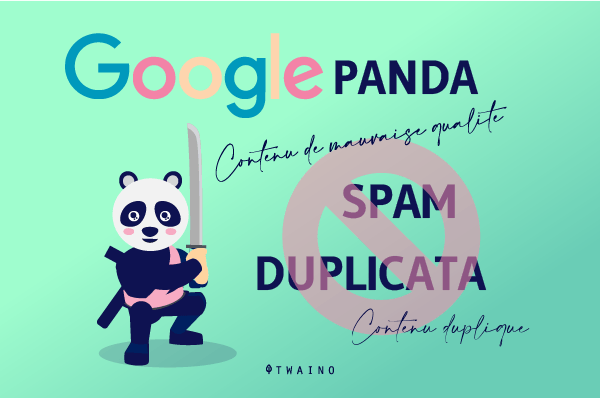
Source: Oceaneweb
So how do you know if your website is suffering from keyword cannibalization?
To do this, you will use once again Screaming Frog SEO Spider :
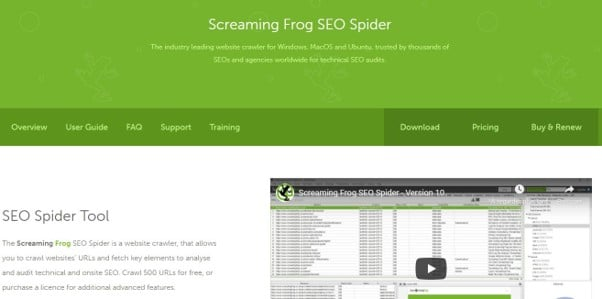
Enter the domain name of your website and you click on “Start”:
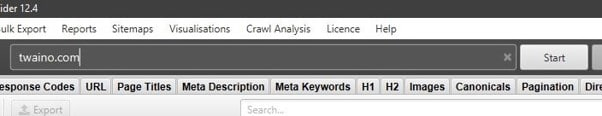
Once the analysis is complete, click on the “Page Titles” tab:
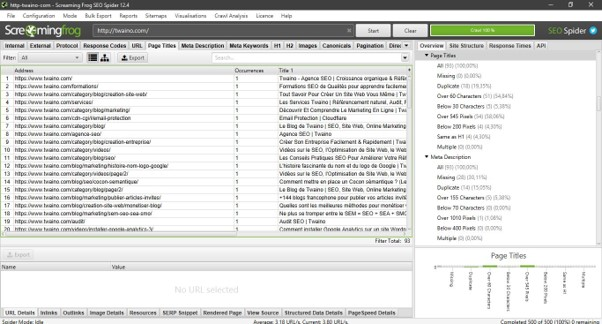
You have all your pages and their title. In this way, it suffices to carry out a search in relation to a particular keyword to see the pages which have dealt with the subject.
A backlink search allows me to quickly find the only article I published on the subject:
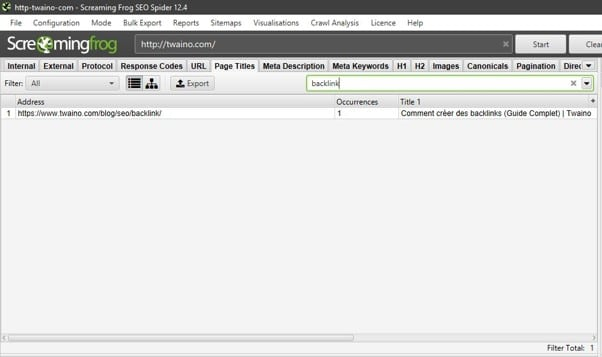
If you have several answers, you can try to evaluate the optimization of the pages to make sure that they are not optimized for a same keyword.
Speaking of content, another type of technical issue can affect your performance.
2.2.10. Do you have duplicate content issues?
Duplicate content is not something to be taken lightly.
Google believes that it can go so far as to remove a website from its results:
“We will also make the appropriate adjustments in the indexing and ranking of the sites concerned. As a result, the site’s ranking may suffer, or the site may be removed from the Google index entirely, in which case it will no longer appear in search results.problem
are e-commerce sites. They sometimes have to use almost identical product descriptions on many pages.
You may encounter the problem of duplicate content at several levels namelytitles and meta description tags.
The problem of duplicate title and/or meta tag comes from the fact that certain websites whose e-commerces have very similar products.
It is for this reason that the reflex is to copy the title or meta tag of a product and paste them for similar products. And this, often with very little difference in the terms used.
This is obviously not a good practice for the SEO performance of the website.
You can try to consolidate these web pages by trying not to have a page for each product color or size variation.
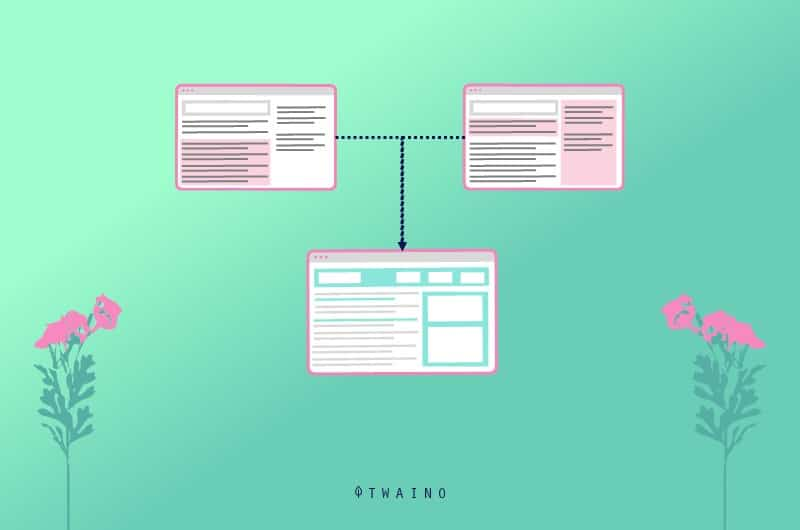
Source: Marketingland
Apart from this option, you are obliged to write different descriptions for each of your pages.
Whether it’s complicated or not, you should consider having unique titles and meta descriptions for each of your pages.
This is certainly a daunting task especially when you have hundreds of pages, but the performance you will gain is worth it.
Afterwards, if you have many pages with this problem, you can try to lighten the task by setting yourself a reasonable number of pages to correct regularly.
To find your duplicate titles and meta descriptions, you will once again use Screaming Frog SEO Spider.
Enter the URL of your website and launch the “scan”. Next, click on the menu:
Page Titles: To examine the titles;
Meta Description: To review meta description tags.
We’ll focus on meta descriptions since it’s pretty much the same process to follow.
Select the filter and click on “Duplicate”:
You can of course export the result to analyze it as we did with the redirects.
You will see that it is my category pages that are indicated as containing duplicate content:
This type of duplicate content is not a problem insofar as they will not be indexed. If it was important content on my website, I would have to make improvements.
Still speaking of duplicate content on your website, you can use Siteliner :
This tool will show you pages on your website that feature the same or very similar content.
To do this, go to the Siteliner and enter your website:
You then have this result:
Scroll down to see your percentage of duplicate content:
To see the pages that have duplicate content, click on “Duplicate Content” in blue:
It is important to keep in mind that Siteliner also n is not always accurate since it may not know that you used the “noindex” attribute for your category pages.
For this reason, it will categorize these pages as duplicate content.
This is exactly the case with my website where my category pages are considered to have duplicate content.
Therefore, remember to use your own judgment to make the best decisions.
There are still two other very important aspects to evaluate before completing the technical analysis of the website.
2.2.11. How fast is your website loading?
Since the year 2010, Google has officially acknowledged that it uses page speed as a ranking factor:
Google explicitly states:
“Speeding up websites is important – not just for site owners, but for all web users. ‘Internet. Faster sites create happy users and we’ve seen in our internal studies that when a site responds slowly, visitors spend less time there.
As expected, there is a correlation between the loading speed and the positioning of websites:
Note that the average loading speed of top-ranked web pages is 1.9 seconds. You should try to optimize your pages so that they load at this speed or less if possible.
But before thinking about doing optimizations, you must first know the current speed of your website.
For this, you will use the following tools which not only give you the speed of your website, but also indications on the improvements you will have to make:
Audit of the speed of the website with: Pingdom

After entering your website, choose the location closest to you.
At my level, I chose Germany:
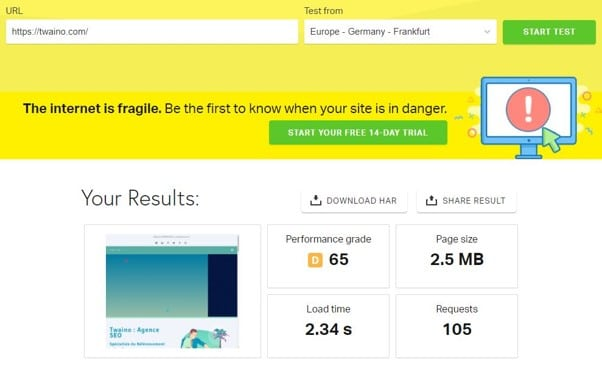
My website loads in 2.34 seconds, which is still not the ideal to achieve. But when I compare it to authority sites like Backlinko.com, I think I’m about average:
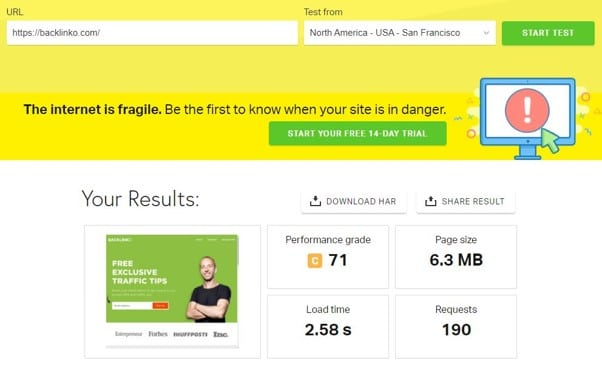
Obviously, now is not the time to rest on your laurels. You have to constantly optimize Twaino’s speed in order to get closer to 1.9 seconds.
As a tip, always do a comparison of your website speed against that of your competitors.
Since you are only going to really appreciate your speed compared to those of your competitors. The hare is recognized as a fast animal because there are animals like the tortoise that are slow:
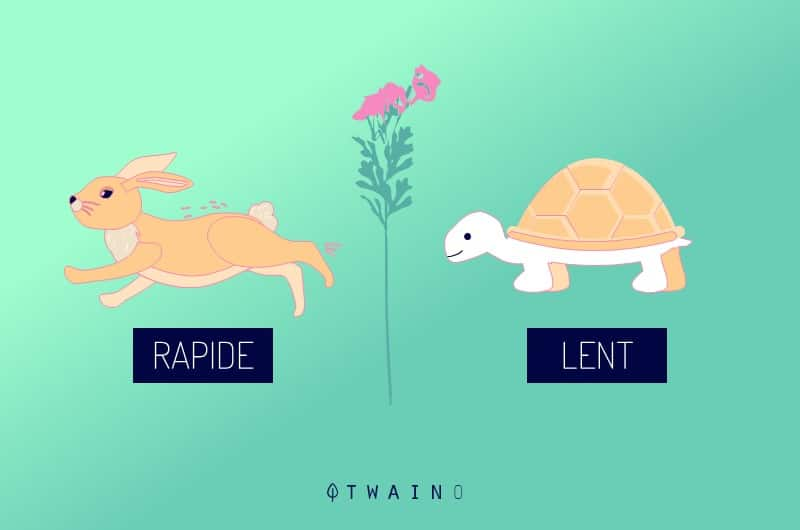
Source: Depositphotos
Apart from loading speed, Pingdom gives you:
- A rating;
- The size of the page;
- The number of requests to the page.
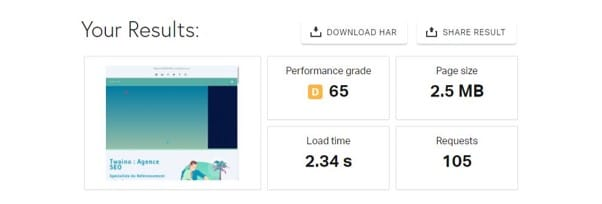
You also have indications on the different elements that make the website slow down:
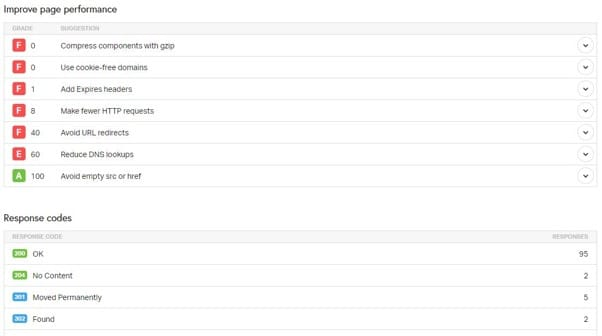
By clicking on the sections, you have details on the actions you should perform:
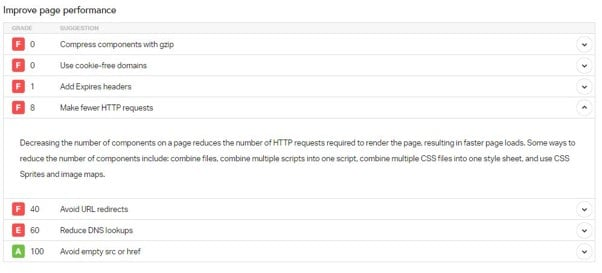
A little further down, you have more detail:
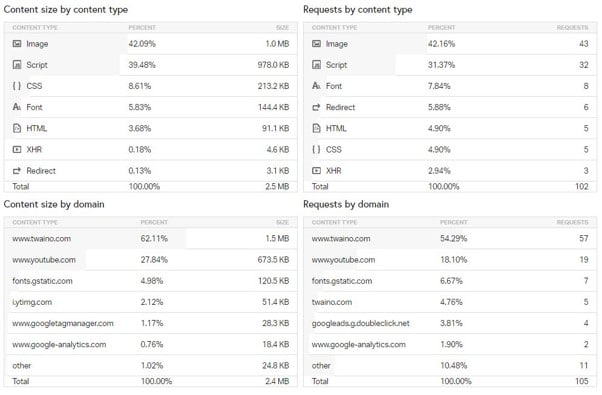
The tool is obviously in English and paying. In other words, if you want to have an in-depth analysis, you should make a subscription:
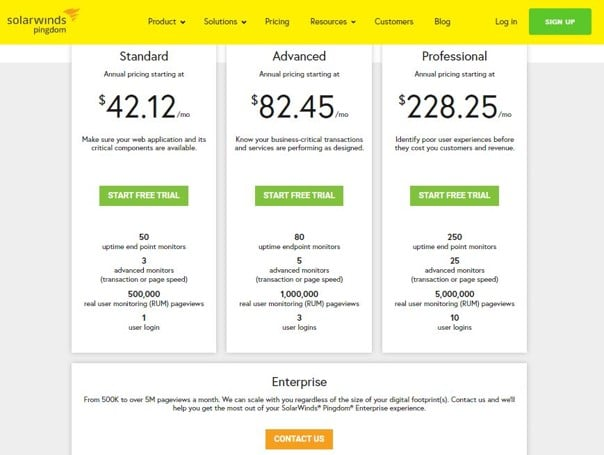
Website speed audit with: GTmetrix
GTmetrix is also a very good tool to consider analyzing the loading speed of a website:
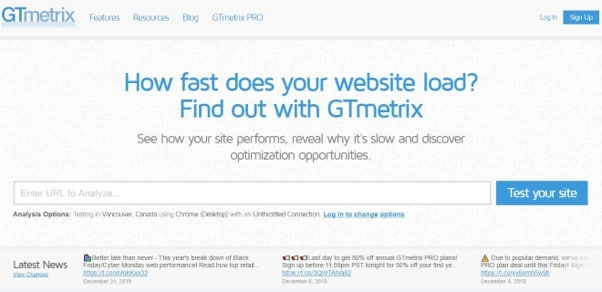
Unlike Pingdom, GTmetrix allows (in my opinion) to know the total loading time of the web page.
Which explains the fact that his results his numbers are generally higher:
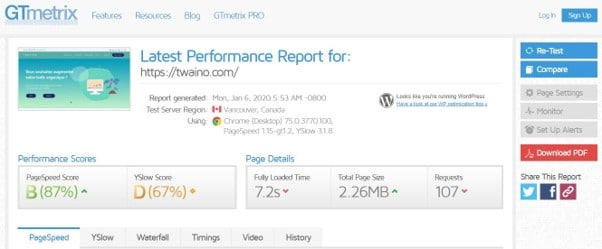
Although I have a Fully Loaded Time of 7.2 seconds, you will find that I have a good score of 87% in terms of PageSpeed.
It must be recognized that the tools have their own way of rating websites. If you are good at English, take the time to learn about the methodology used for the ratings.
For my Twaino website, I have some recommendations that I will try to use very soon:
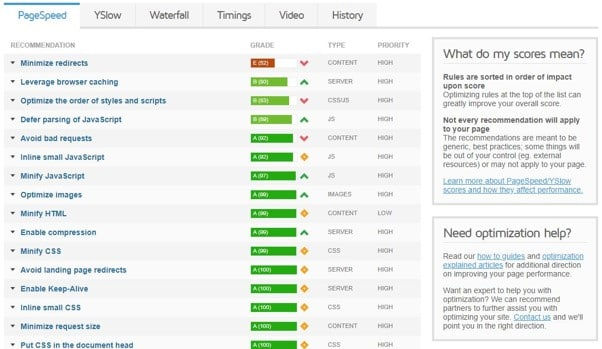
Note that GTmetrix is much more accurate even in free mode:
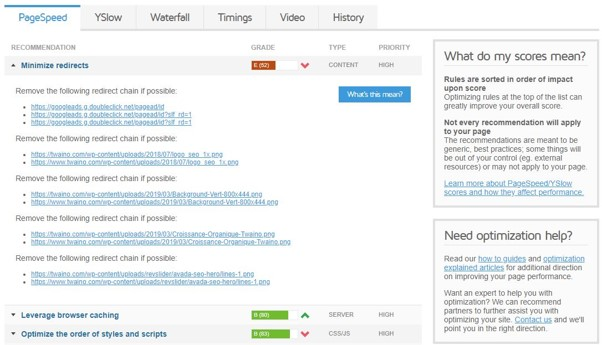
By following these recommendations, it is very likely that my website will become faster.
You can click on the other tabs such as “Timings”:
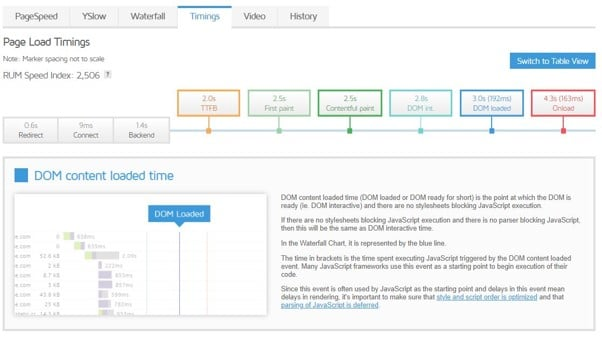
You can easily make a comparison with your competitors.
Just enter the different areas:
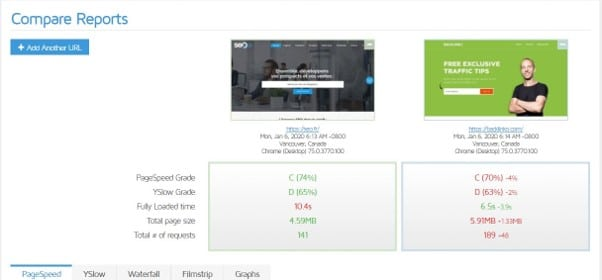
By making this comparison, you get an overview of your performance in relation to your competitors.
I recommend that you don’t just use one tool to assess the speed of your website. Indeed, you will find that the value may vary if you analyze your website several times in a row, even sometimes with the same tool.
That’s why you can also use Google’s most popular tool:
Website Speed Audit with: PageSpeed Insights
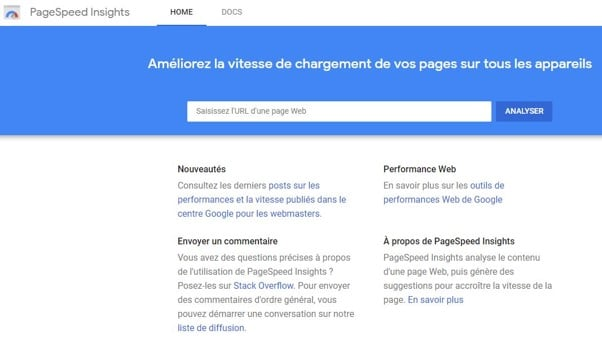
Enter your domain and click on analyze to get results like these:
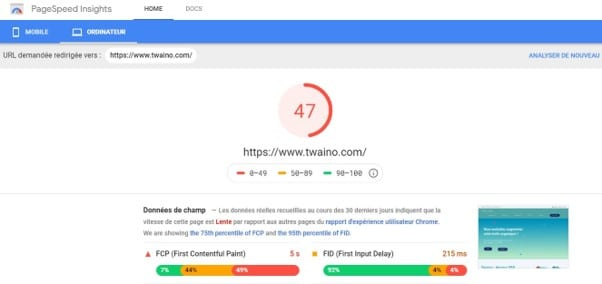
We can automatically see that this Google tool looks stricter than other tools. I find it rather very interesting to follow his recommendations in order to improve the performance of a website:

Note that you have the possibility to go directly to the results for the mobile display of the website:
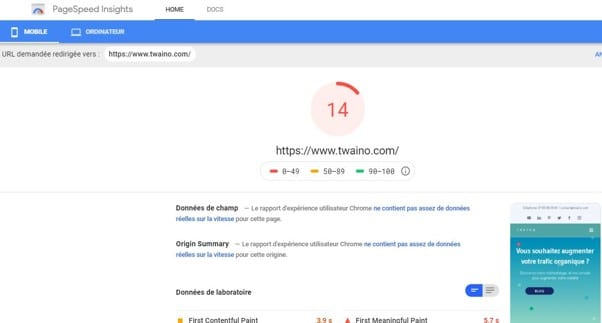
I have an even lower score, but we panic less when we see that many websites do not have a very good score on this level:
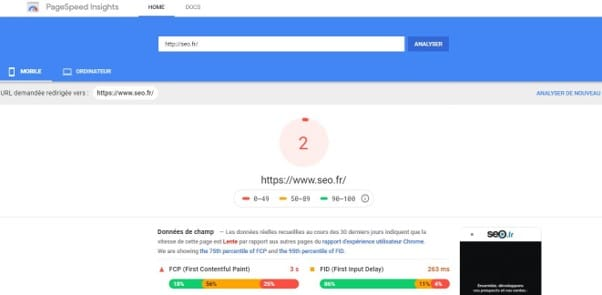
&
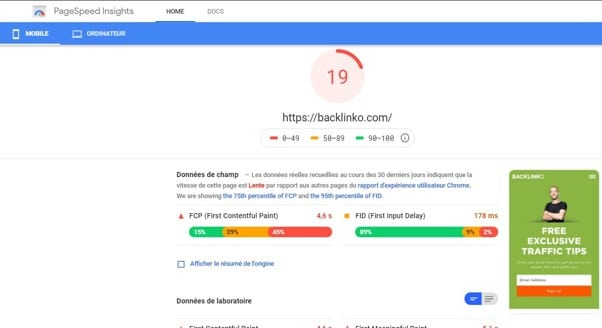
Apart from PageSpeed Insights, Google offers other tools to analyze loading speed.
Website speed audit with: TestMySite
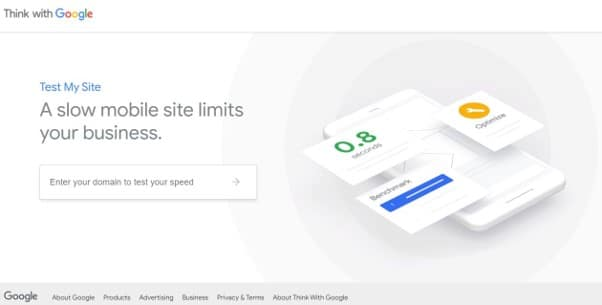
Here, you will be able to better appreciate the performance of your website on mobile devices:
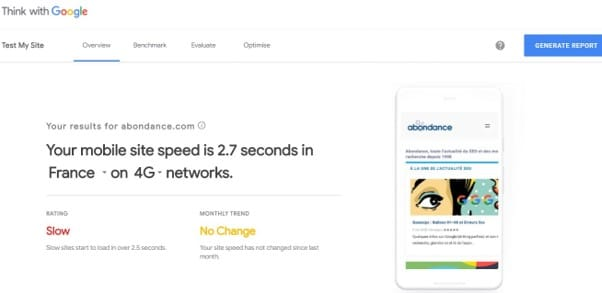
You will have recommendations and the possibility of comparing the site with the competition:
As you can see, you will not have the same results from one tool to another. And it’s always good to use different tools to try to get an approximation.
In addition, do not hesitate to use your direct competitors in order to be able to situate yourself and see how well you can optimize your website.
Here are resources to dig deeper into this topic:
- Wp-rocket – PageSpeed Insights by Google: The 2019 Guide
- SearchEngineJournal – 7 Steps to a Perfect 100/100 Google PageSpeed Insights Score
- Moz – How to Automate Pagespeed Insights For Multiple URLs using Google Sheets
- Audreytips – 23 tips to optimize your website
- Cloudliving – How To Speed Up WordPress Site – And Increase Organic Traffic By 39.1%
And the last task to complete your technical analysis:
2.2.12. Is your website Mobile Friendly?
Having a Mobile Friendly site has become a must these days. Google for its part has introduced “mobile-first indexing” :
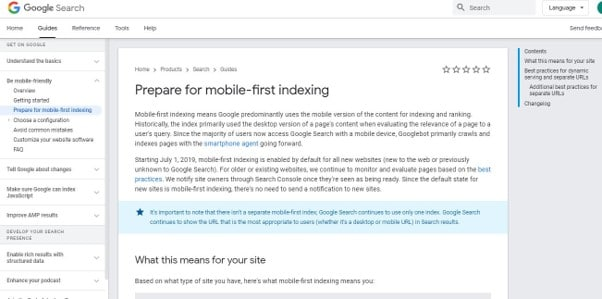
This simply means that the mobile versions of web pages are indexed before the desktop versions.
Indeed, Internet users are becoming more and more demanding since after a bad mobile experience, 60% of consumers will never buy on the same website again.
The search engine therefore emphasizes this point and it is crucial to ensure that your website is responsive.
First, it must be tested and Google has made a tool available to webmasters for this – Mobile Friendly :
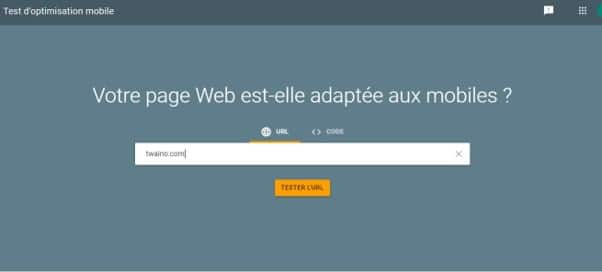
You then have a result:
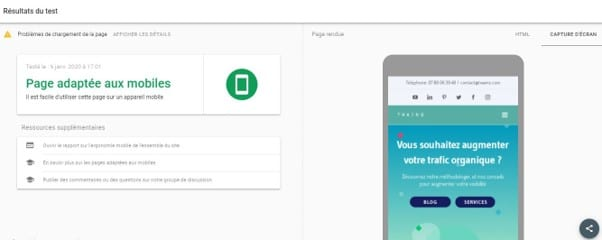
If the site is not mobile friendly, it is therefore a point to consider during your audit.
Consult the following resources to make your website responsive:
- Twaino – How to adapt my website pages to the phone?
- Google – Guides for creating a mobile friendly website
Step 3: Do an analysis of your keyword strategy
The objective here is to determine if you are targeting the right keywords and to find opportunities to seize.

Source: Mangools
Note that not all pages on your website need to be SEO optimized.
For example, it doesn’t matter which keywords your contact page is optimized for. It does not need to position itself in search engines.
For the other pages, targeting the right keywords is crucial so that the content of these pages is easily found and can satisfy the intention of Internet users.
To conduct effective keyword research, I have had the opportunity to repeatedly cover this important aspect of SEO through articles such as:
- What is SEO? [Complete Guide];
- SEO strategy: The 5 steps you absolutely need to know!
- Keyword research tools.
With these different tools, you certainly know that a good keyword is a combination of three points:
- The traffic potential;
- Low difficulty;
- The relevance of the keyword or its ability to satisfy the intent behind the user’s request.
For our audit, we will go far by answering some very important questions.
2.3.1. What keywords did your website rank for?
At this level, it will be a question of knowing the keywords for which your web is already positioned. To do this, you can use different tools including Google Search Console. Or you can use solutions like:
- Ubersuggest;
- Moz;
- Ahrefs;
- Etc…
For Ubersuggest, I invite you to take a look at section 2.2 of the guide dedicated to Ubersuggest. As for the Search Console, I had the opportunity to discuss it in detail in this section of the overview of the 21 keyword research tools.
Nevertheless, I show you once again how to do it with Moz.
Go to Moz’s Keyword-Explorer and enter your domain name:
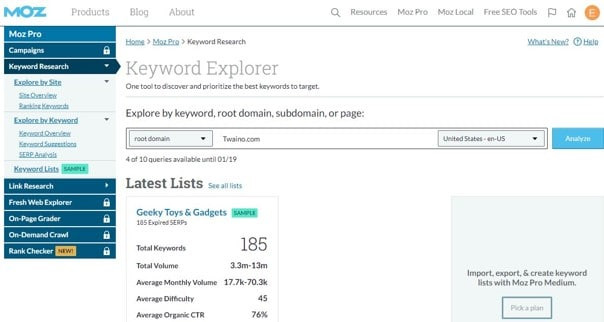
After launching the analysis, you have the following summary:
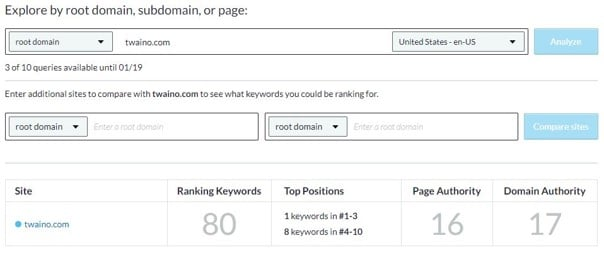
You then have the keywords for which you occupy the best positions:
At the bottom is a distribution the ranking of your website:
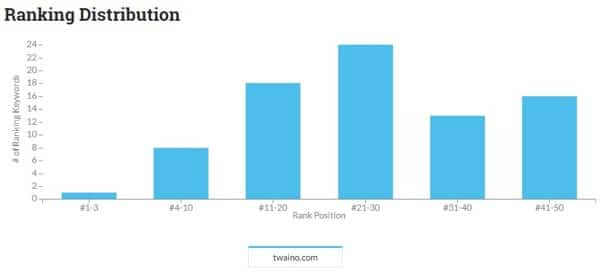
You can follow this distribution closely in order to evaluate the evolution of your positioning in search engines.
That said, what interests us is knowing most of the keywords for which you rank in search engines. In this case, we will click “See all ranking keyword” to have a precise idea of the keywords for which you are positioning yourself.
Mine looks like this:
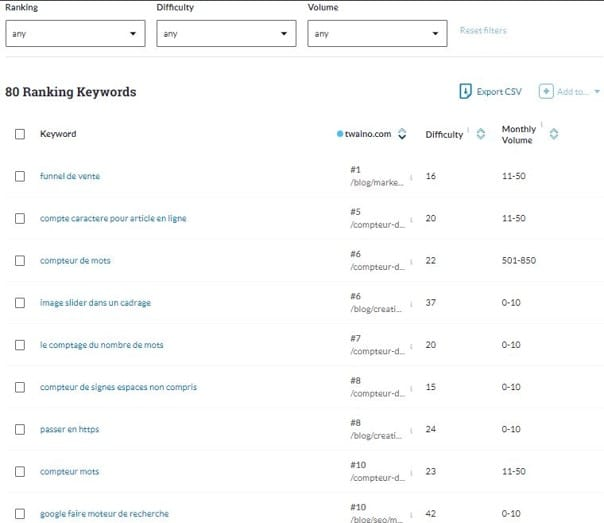
I am not yet in the top positions for exclusively SEO keywords. And this can be explained by the fact that I am in a highly competitive sector.
Also, note that Moz allows you to perform filters and export your list for later analysis.
With this analysis, you have your website’s keyword profile that you will use for the next step.
2.3.2. Are you targeting the right keywords for your business?
To get an answer to this question, you will examine the keywords for which you are already positioning yourself.
An SEO audit allows you to know the keywords with which you already have traffic or make sales.
You will now evaluate your keyword strategy by once again adopting the SMART method.
Keyword audit: Is your keyword strategy specific?
For an effective keyword research campaign, you need to be specific about the keywords you choose.
Having a batch of 2000 keywords to rank for is far from specific.
Instead, it is relevant to opt for ten keywords or even a few dozen, obviously taking into account your budget.
Then evaluate your campaigns / strategies to determine if they are specific and if you manage to position yourself for your keywords.
Keyword Audit: Is Your Strategy Measurable?
You should be able to evaluate the performance of the keywords you choose.
Of course, you don’t need to measure everything or track every keyword your website ranks for.
But keeping tabs on your main keywords is a great way to gauge how well your website is performing in your niche on search engines.
So, it would be wise to ask yourself the following questions:
- Where are you with the keywords for which you are trying to position yourself?
- What position are you trying to achieve for each of your keywords?
- Try to occupy the first position or just the first page?
The answers to these questions allow you to evaluate your performance.
Keyword Audit: Are your keyword goals achievable?
Is your website able to rank well for the keywords you are targeting?
Indeed, many new websites are launching headlong to position themselves on very competitive keywords.
Indeed, the problem that arises is the fact that the reference sites in the niches target these popular keywords.
And we must not forget that these websites have had several years to:
- Build their authority and become references for Internet users;
- Acquire many backlinks;
- Accumulate a substantial and larger budget than yours.
If you have a new website, it would be relevant to target long-tail keywords and seize opportunities that giants in your industry have not yet exploited.
For this reason, do an assessment to determine if the keywords you are trying to rank for are less competitive enough to get you the top positions.
If this is not the case, consider changing your strategy by opting for keywords with low competition and high volume of traffic.
Keyword Audit: Are your keywordsrelevant to your business goals?
Relevance is an obvious criterion and you can set up a scoring system (1 to 10) to easily find yourself.
For example, I occupy the first position for the keyword “sales funnel”, does this mean that it is a relevant keyword for my activity?
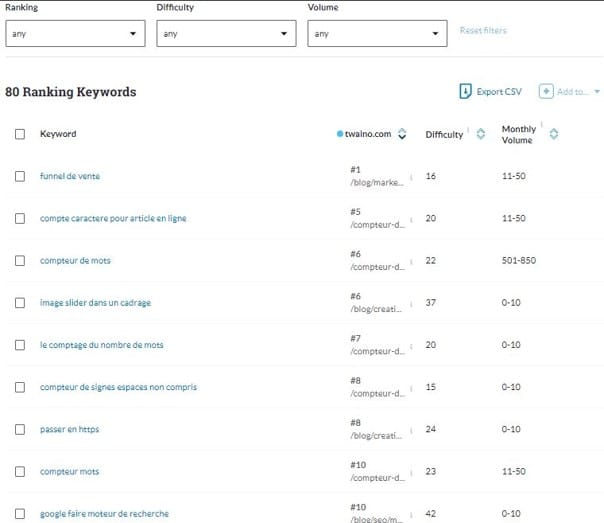
Compared to a keyword such as “SEO”, it is clear that “sales funnel” is of little relevance to my business.
Then assess the relevance of the keywords for which you are positioning yourself for your business.
Keyword Audit: Have you set deadlines to land desired positions?
If you have set deadlines, where are you now?
If you haven’t, it’s time to assess how long it will take for your website to rank for the keyword in question.
Don’t forget that ranking your website for a particular keyword is also an objective and that if you follow the SMART principle, you must define a deadline.
Once this exercise is completed, you will know exactly which keywords you are positioning yourself for and the improvements you should make to your strategy.
Step 4: Evaluate the level of optimization of your web pages
At this step, you will ask yourself if your pages are well optimized for natural referencing. Also, it’s time to evaluate the ergonomics of your website.
For a complete audit, it is important to evaluate the quality as well as the level of optimization of each of the pages of the website. Or a sufficient number of the most important pages when there are too many pages on the audited website.
Keep in mind the following axiom:
“Good content that is not optimized effectively is not going to perform well. Similarly, bad content that is very well optimized will not perform well.In
addition to having high quality content on your pages, you should think about optimizing it effectively in order to perform well in the SERPs.
What kind of pages are they really? I include here all the pages of the site, namely:
- The home page;
- Product pages;
- Category pages;
- The pages of your articles;
- Landing pages;
- Etc.
To do this, go to each of them and try to answer the following questions:
2.4.1. Have you used keywords in the strategy parts of your pages?
Although we are moving from a logic of keywords to a thematic approach, it is still important to make use of keywords in certain strategic places.
Remember, your goal is to increase your content’s chances of ranking well.
Audit of keywords in: The titles of your pages
Check if the keyword is placed in the title of the page or the article.
After a study of 1 million search results, Brian Dean found a slight correlation between the appearance of the keyword in the title tag and the ranking in the SERPs:
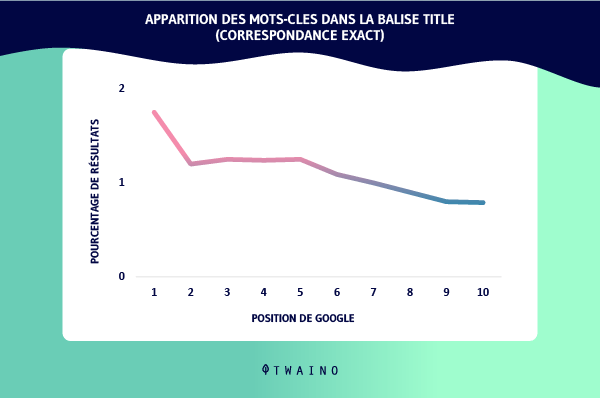
To optimize the performance of your web pages, it would be wise to add a keyword in their title. But also make sure that the keyword only appears once to avoid Keyword Stuffing.
Do this for the pages you will be evaluating.
Keyword audit in: Meta descriptions
Apart from the title, the keyword should be found in the meta description and placed naturally. A single appearance should be enough to optimize your meta tag.
Keyword audit in: H tags
After metadata, keywords should end up in your titles and subtitles. So, evaluate them by taking a look at the terms used.
Auditing keywords in: Image alt texts
Search engine algorithms are not yet advanced enough to understand images as they do text.
Adding keywords in the Alt text of your images is a very good alternative to help Google offer them to users during an image search.
To do this, it is usually enough to place your cursor over the images and you will automatically have their Alt text.
Auditing keywords in: Content
Even though Google has become smart enough to understand content and its context on its own, you can add your main keywords to your content.
This allows you to increase the relevance of your pages and allow Google to better understand and classify your web pages.
You’ve already evaluated URL optimization, so you know all the places where keywords should be used.
Now, using keywords is great, but doing it so that pages match search intent is even better.
2.4.2. Is search intent being met by your pages?
Whether it’s an article or a web page for something in particular, you need to be able to tell if the search intent of users is being met.
Ask yourself the following question: If a visitor lands on the content of your web pages by making his request, is he fully satisfied with what you offer?
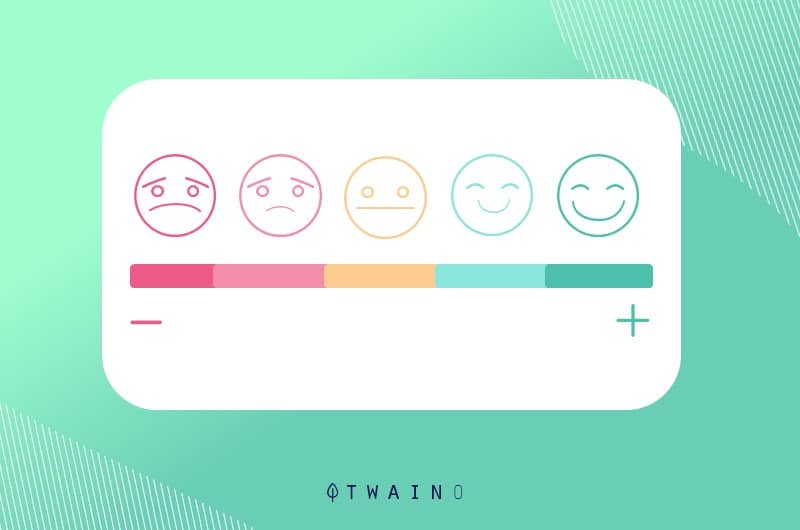
Let’s take an example to illustrate this point:
Imagine that you want to position yourself for two different keywords, namely:
- Lay out a garden;
- Women’s garden boot size 42.
What kinds of pages will you create for optimization with these two keywords?
Before answering this question, you must try to put yourself in the place of your audience.
By making a request on “landscape a garden”, what can an Internet user expect? In my opinion, this is undoubtedly educational content to know all the steps and tools to use to develop a garden.
In this case, it would be wise to create authoritative content to try to satisfy the search intent which is to have rich content on the subject.
On the other hand, a query for “women’s garden boot size 42” hints at the searcher’s intent to make a purchase.

Indeed, this query is much more precise and the searcher knows exactly what he needs. In this case, it would be very unwise to serve him a long educational content.
You will instead optimize your product pages with this keyword so that the visitor can have precise information on the product he is looking for.
Do you see how search intent is a concept not to be taken lightly?
That’s why you’ll examine your pages and determine if your web pages can satisfy your audience’s search intent.
To go deeper into the issue of creating web pages that respond to search intent, I suggest you consult my guide on the semantic cocoon.
We are now going to discuss another very important aspect of web page optimization.
2.4.3. Do you have excellent internal networking?
A poor internal linking strategy can hurt your SEO in many ways.
Internal link audit: Make sure all your web pages
Internal links are mainly useful to allow Google to discover all the pages of a website.
Google makes it clear:
“ Google must constantly look for new pages and add them to its list of known pages. Some pages are known because Google has already crawled them before. Other pages are discovered when Google follows a link from a known page to a new page. “.
This is why it is very important to detect pages that have no internal linking to them on your website. This is an issue that can lead to these pages not being discovered by Google.,
it allows your visitors to easily browse your web pages without getting lost in the navigation.To
ensure that all web pages have internal links, you can use the Search Console.
“Go Links” section :
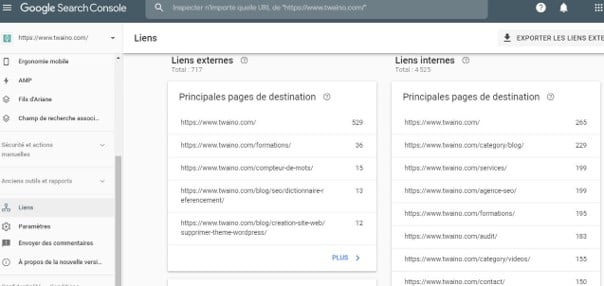
Go to the internal links to see the list of web pages that have internal links :
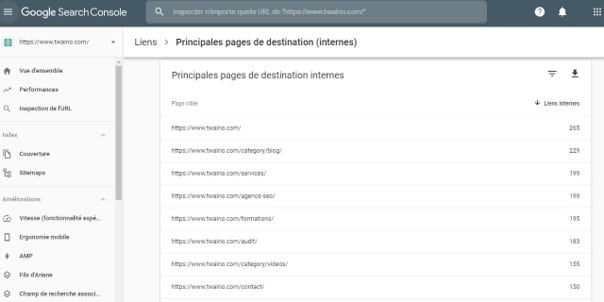
You have the possibility to export the result to analyze it in another software
By taking a look at this list, you will be able to easily determine your web pages that do not have internal
links.Internal linking audit: Are you using internal links effectively to transmit authority to your most important pages?
Although internal links are less valued than backlinks, however e that they have the same properties. Thus, the more a page has internal links, the more it will be considered important by Google.
Is the link juice well distributed to promote your most important pages?
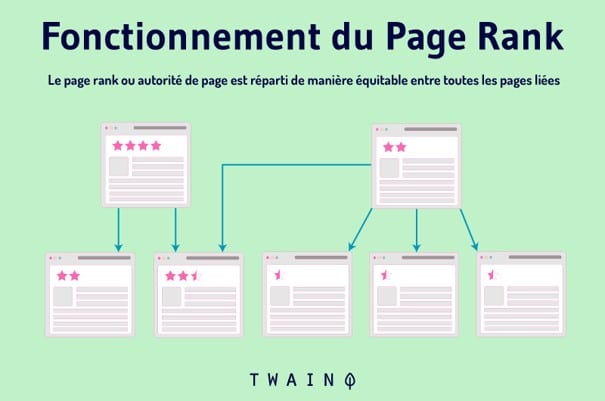
Are you placing your internal links correctly and in the right places?
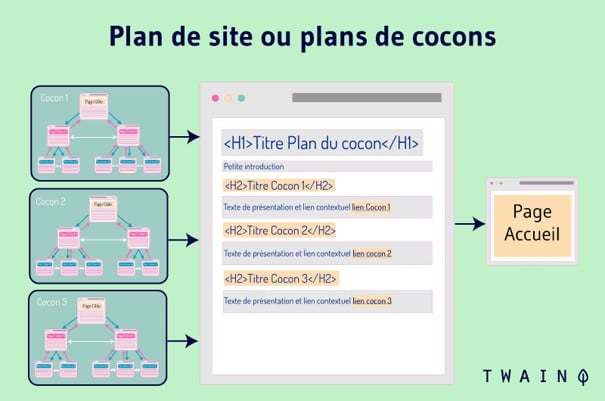
My article on the semantic cocoon is a very good resource for understanding how to perform effective internal linking.
Internal linking audit: Are you using relevant anchor text for your internal links?
Internal links are meant to be clear and ideally use contextualized anchor text.
If you have a “backlinks” page, then “backlinks” or a phrase containing that keyword should be your internal anchor text.
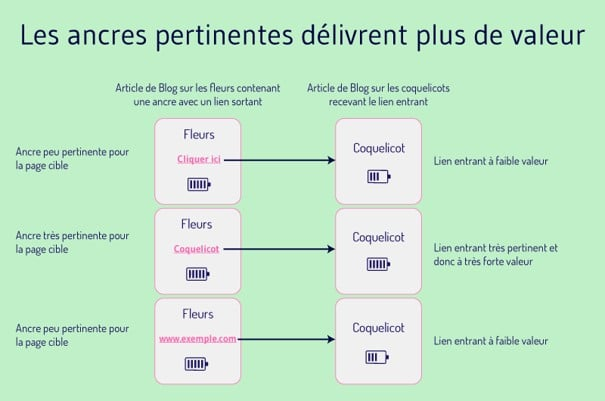
This reinforces the relevance signal of these links since the search engines pay great attention to these anchor texts.
Google says:
“The text of links is treated in a special way in our search engine. Most search engines associate the text of a link with the page it is on. In addition, we associate it with the page to which the link points. This has several advantages. First, anchors often provide more accurate descriptions of web pages than the pages themselves. Second, there may be anchors for documents that cannot be indexed by a text search engine, such as images, programs, and databases. This allows you to return web pages that have not yet been crawled.
Unfortunately, I see this problem repeated on many websites as it is not always easy to find the right expressions to create contextualized links.
You have to go page by page to identify and fix them, making this one of the most time-consuming tasks.
2.4.4. Are you providing an optimal user experience with your web pages?
Google takes user experience into account when ranking its results. This is why you should make sure that each of your pages offers an optimal experience, especially in terms of design.
Have you thought about making navigation easier and presenting your web pages attractively? This is the question that deserves an answer in this section.
Audit of the ergonomics of the website: Are you using popups and advertisements that are too intrusive?
Popups aren’t always bad since exit popups or cookie warnings serve a legitimate purpose.
However, it is rather annoying to go to a website and deal with several ads and/or popups that disturb the user experience.
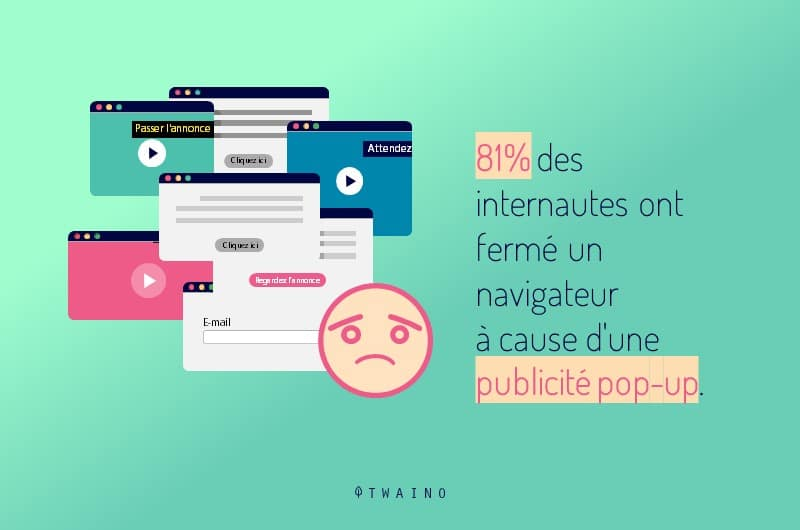
Personally, I press the back button as soon as I come across such pages. And it goes without saying that Google has been penalizing websites with lots of ads since 2012:
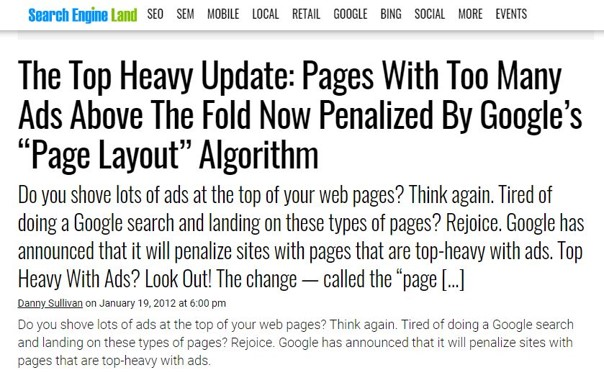
The firm says,
“We understand that above-the-fold ad placement is quite common for many websites; these ads are often successful and help publishers monetize online content. This algorithmic change does not affect sites that place ads above-the-fold to a normal degree, but does affect sites that go much further to load the top of the page with ads to an excessive degree or that make it difficult to find the actual original content on the page. This new algorithmic improvement tends to affect sites where there is only a small amount of above-the-fold visible content or relevant content is constantly pushed down by large ad blocks.“
As a reminder , Above-the-fold is:
AnEnglish term whose direct equivalent does not exist in French and which designates “Above the fold” in a literal way. Indeed, it is the content that automatically appears on a website before the user scrolls down.“.
On mobile in particular, Google penalizes “pages that show intrusive interstices”:
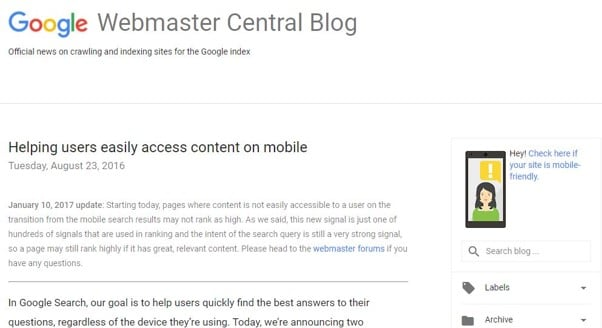
Conclusion: Be very reasonable in the use of ads and popups on your website. Note that intrusive ads and popups can negatively impact :
- Your conversion : Internet users tend to make purchases after browsing a website. If they are put off by popups, users will shop elsewhere, which is a loss for you.
- The SEO of your website : Having visitors hit the back button as soon as they land on your page increases your bounce rate. However, there is an important correlation between the bounce rate and the positioning in the SERPs:
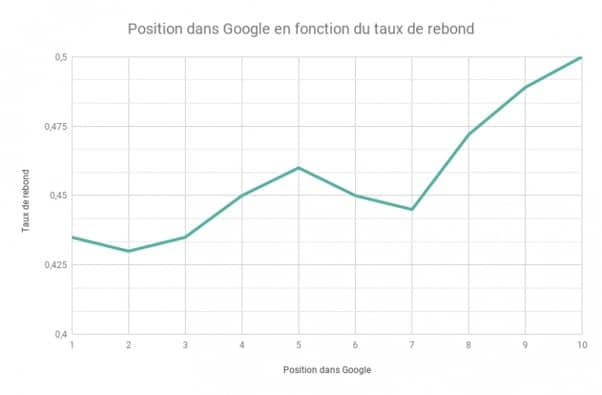
Your website is also at risk of ‘pogo-sticker’:
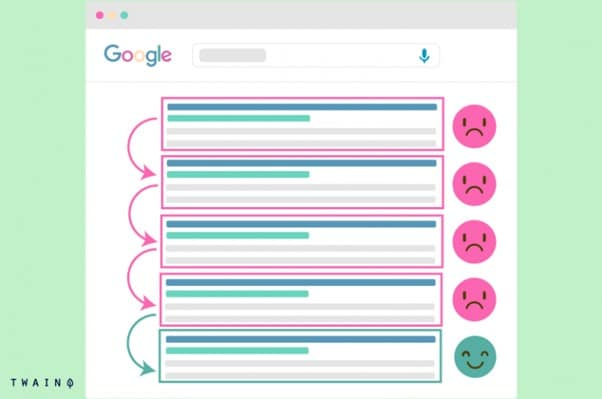
And it has to be said that under these conditions, Google considers that there is something undesirable in your page and it does not deserve to be ranked well.
If there are a lot of popups on your website, consider removing them to provide an optimal user experience.
Website usability audit: Evaluate the design
Design is a very important factor for the user experience. Obviously, few people will now trust a website that looks like it was designed in the 90s
The ideal would be to review the design of your website every 5 years or occasionally make updates updated to keep up with the trend. Try to have your website look good from all points of view.
Also think about the readability of the content on your web pages. If visitors can’t easily read what’s on your website, then expect a very high bounce rate. For this reason:
- Use a large font size: Having a small font is not ideal since not everyone has good vision. And you want your readers to be able to easily read your content to quickly get the information they need. So, use an acceptable size that provides the best reading experience.
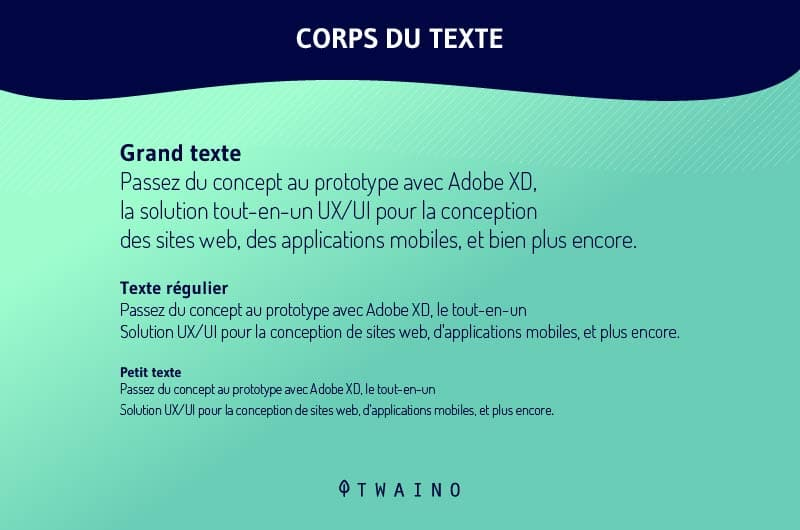
Source: Adobesdplateform
- Choose a readable font: The previous rule also applies to the font. Offer a great experience to your audience with the right font:
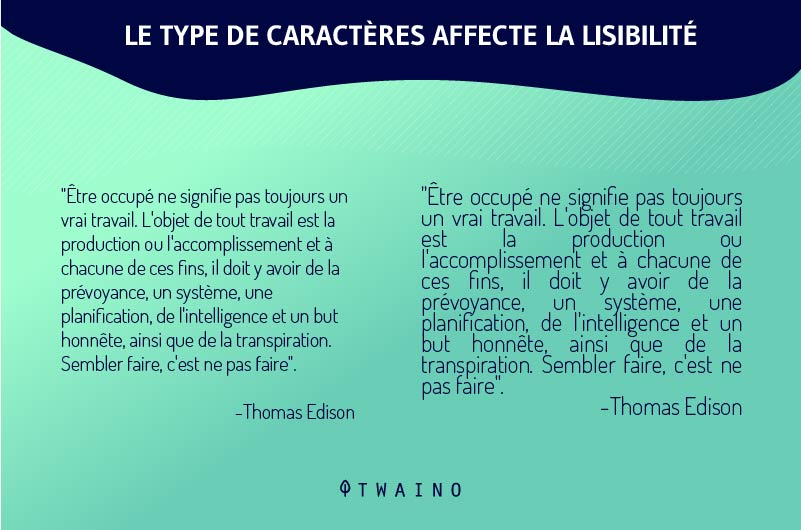
Source: Slideshare
- Opt for the ideal spacing: Texts that are too tight make it difficult to read a text, especially when it is long. Remember to ventilate your writings:

Source: 99designs
- Use the right contrast: It‘s important to make sure you use the right colors on your website. It would be inadvisable to use a yellow background for your website with texts in black color.
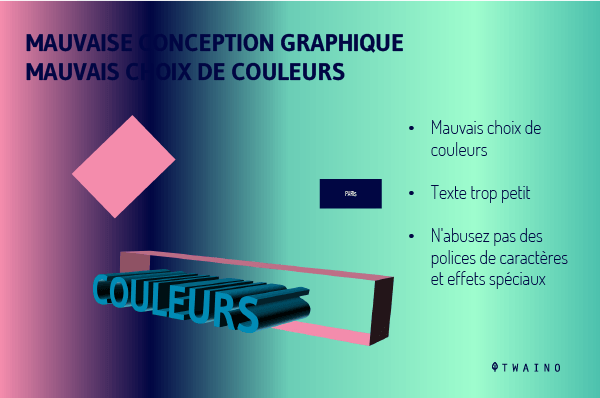
Always with the aim of facilitating navigation for your users, opt for clear calls to action. A call to action prompts the visitor to do something specific.
” HomepageFree Auditis a clear enough call to action to be quickly noticed.

I invite visitors to do something very specific by clicking this button.
Look at the CTAs on your website and make sure they make sense and can be automatically distinguished:

If you think your website needs a design refresh, feel free to seek professional help.
This is how you can analyze the level of optimization of your web pages, now let’s move on to evaluating your blog posts.
Step 5: Evaluate the performance of your content creation strategy
Whether it’s a blog post or a simple “Legal Notice” page, your content must be of high quality and bring real added value to your visitors.
This means that you should go through your pages and evaluate a number of parameters.
Assessing the content creation strategy is the longest part of an SEO audit. This is because it is also one of the most important parts of an audit.
You can succeed in all other parts of an SEO campaign, but if your content is of poor quality, you’ll struggle to perform well.
But especially for this step, I suggest you:
2.5.1. Using someone outside your company
It is very important to use an external perspective in order to analyze the effectiveness of your content creation strategy.
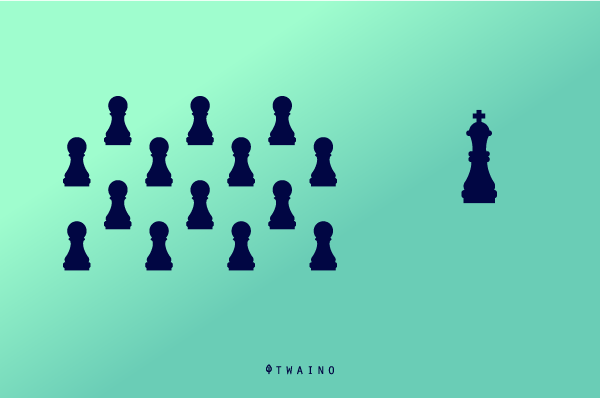
It must be admitted, it is quite difficult to self-examine with regard to the contents and to make objective criticisms.
Have you spent hours correcting a text being totally convinced that it contains no mistakes and that in just a few minutes, another person finds your first mistakes?

Consider it the same pattern at this level!
You’ve spent hours and tens of dollars creating your content. It often happens to throw flowers at each other for the efforts you have provided and to miss very important points.
Having an external point of view then allows you to know if what you offer is really qualitative and allows users to be satisfied.
Obviously, this is not an “essential” and you can carry out your assessment yourself.
2.5.2.to consider when evaluating content creation strategy Content
Audit: Is your content unique and original?
I’ve mentioned this many times before, but you need to check if the content on your site is actually unique and original compared to your competitors.
This means that you should first make sure that your content only ends up on your website. And yes, I bring up the duplicate content issue again.
Even if you do not copy the content of other websites, be aware that some people may do so in order to harm your SEO. Or if you use an external service to create your content, you may be faced with this problem.
It therefore becomes wise to check whether your content can be found on other websites.
To do this, you can use the Copyscape :

This presentation video allows you to discover all the features of this tool:
With Copyscape, you can:
- Detect if your content has been duplicated;
- Automate research in order to be alerted when your content is duplicated;
- Protect your content by Copyscape Banner;
- Ensure that your content is original.
Going to the premium option allows you to have access to all these features. But you have the option to use the tool to a lesser extent in free mode.
Copyscape is easy to learn since you just have to copy the page link and paste it in the search bar:

I don’t get anything alarming as a result:
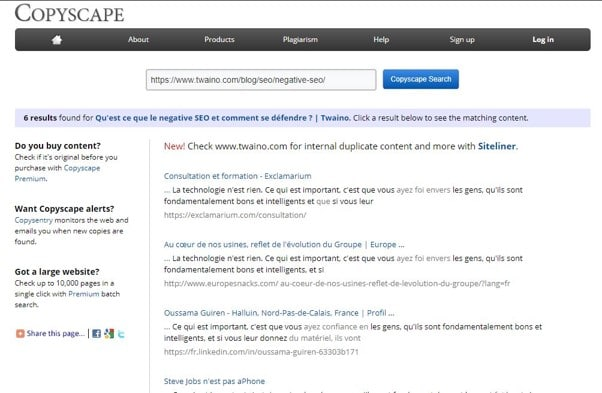
It’s actually the quotes I have repeated in the content of my article.
Without making a payment, you are forced to perform the analysis for each of your web pages. Whereas with a subscription you could do it for 10,000 pages at once.
In case you find that your content has been entirely duplicated, you can submit a DMCA or Digital Millenium Copyright Act to have Google remove the page in question from its index:

After you are sure that all your content is unique, you can analyze by depth your content.
Content audit: Is your content useful and informative?
This factor does not only apply to blog posts since you are trying to provide value even through your landing pages.
So, does your content fulfill its mission by allowing your buyer persona to:
- Get informed;
- Learn ;
- Solve a problem ;
You should always consider your buyer persona when creating content:

Creating your buyer personas allows you to know exactly the composition of your audience and design personalized content. And guess who likes content that speaks directly to them? Consumers:
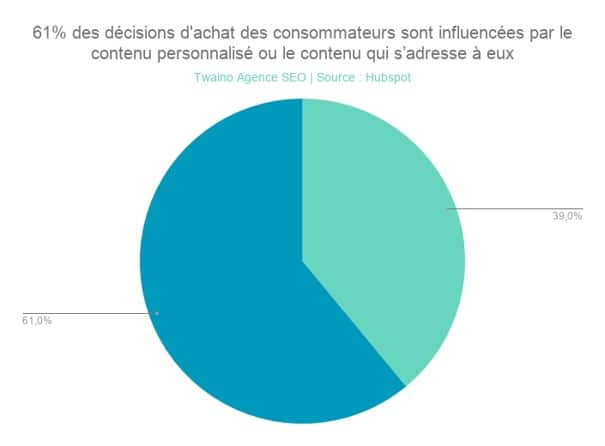
The content on your site is not there to impress your colleagues, but to serve and help your potential customers. Make sure it does!
Content audit: Is your content better than that of your competitors?
There is no point in creating content unless you believe it will be better than what is currently ranking in search engines.
Every piece of content should have the intention of beating your competitors at the risk of wasting your time.
To do this, use the overbidding technique or Skycraper technique which allows you to create authoritative content.
With this guide, you’ll build good strategies for delivering content that outperforms your competition and helps you achieve your business goals.
Content audit: Is your content long enough?
We had the opportunity to see that Google does not like “thin content” or small content that does not add value.
Longer content performs better in Google, and you have plenty of stats in my previously cited article on the upsell technique.
As a foretaste, know that this type of content allows you to have the most backlinks:
And to have a high number of shares on social networks:
Using long content with which gives you the possibility of responding to a number high number of questions your audience asks, use them appropriately.
Content Audit: Is your content engaging?
Creating long content is good, but having long content that engages your audience is even better. Make your users feel like you’re talking directly to them.

Source: Lesechos
To do this, instead of using “he/they” or “their/theirs”, use “you” and “your”. Remember: Consumers love content that speaks directly to them.
Content audit: Is your information accurate and relevant?
We are in a world where a bad reputation is built faster than a good reputation:
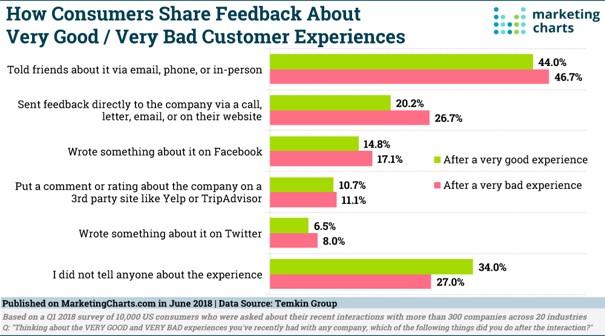
Source: Marketingcharts
Therefore, it is better not to invent facts, statistics or make assertions when you are not unconvinced of the information you provide.
Additionally, it is crucial to avoid inflating your content in hopes of having longer content than the competition. Relevance is a factor not to be overlooked:
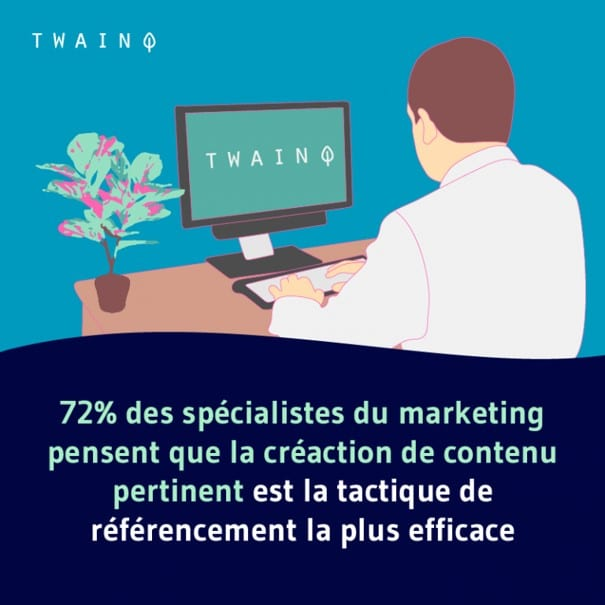
If information is not relevant to your article or your content, simply do not add it.
Content Audit: Are there any grammar and/or spelling errors?
You need to produce texts that are free of any type of mistakes.
This point is very important to follow so that your audience can follow you and understand what you want to convey as a message.
A misplaced comma can change the meaning of an entire sentence and even a text, don’t forget that.
Content audit: Are there any broken links in your content?
Google hates when there are broken links in content because it hurts the user experience.
Joanne Chong conducted a small survey to find out what kind of problem annoys the most when visiting a website, here is the result:
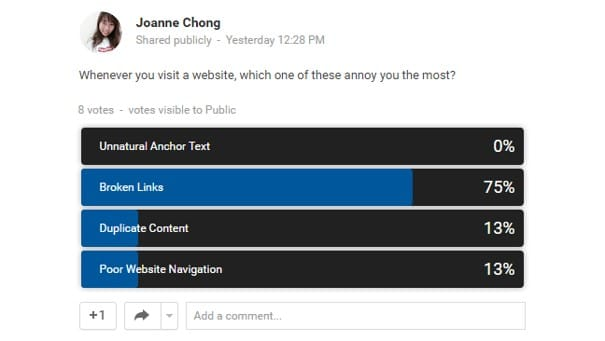
Source: Seopressor
Broken links have had the most votes and it goes without saying that it is is a problem that should not be overlooked.
Be sure to check your pages to make sure your links are working properly.
Use the Check Mylink to find broken links on your web pages:
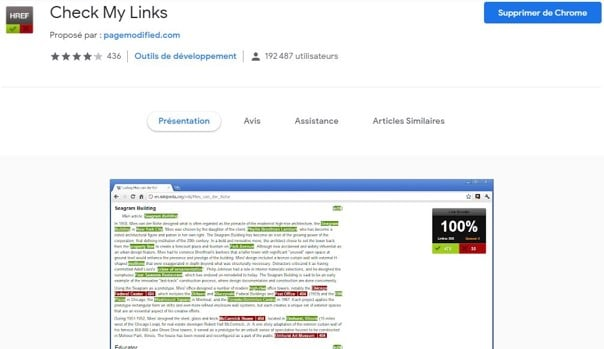
Content Audit: Do you moderate your blog comments?
Spammers love posting bad links in blog comments. This is why you need to make sure your comment sections are properly moderated.
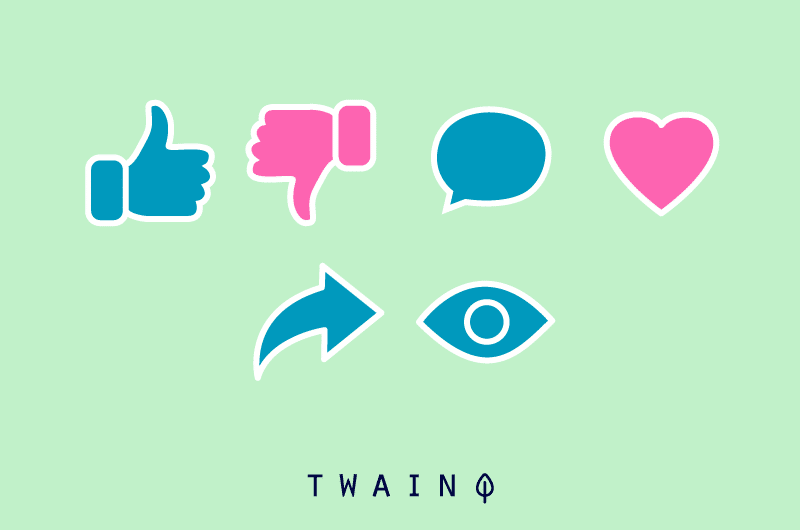
Content Audit: Do you have a content reuse strategy?
It is important to take advantage of your already published content, especially those that have performed well. This reuse strategy is adopted by several companies:
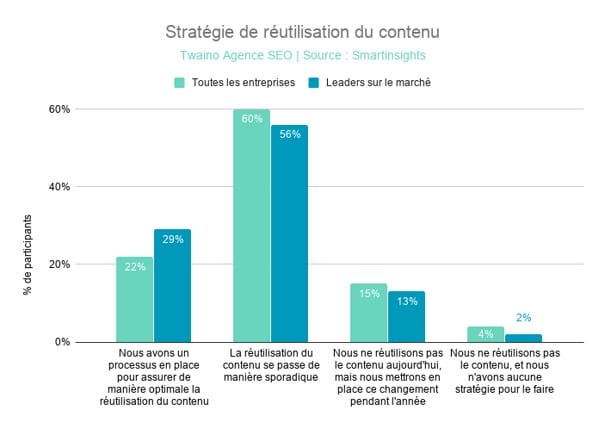
Do you have such a reuse strategy in place? Now is the time to assess its effectiveness or to implement it.
Content audit: Besides your blog, what other channels do you use to promote your content?
In order to have visibility, you should not only limit yourself to the publication of articles on your blog.
Remember to collect the emails of your visitors to take advantage of the advantage offered by emailing, which is one of the most used channels:
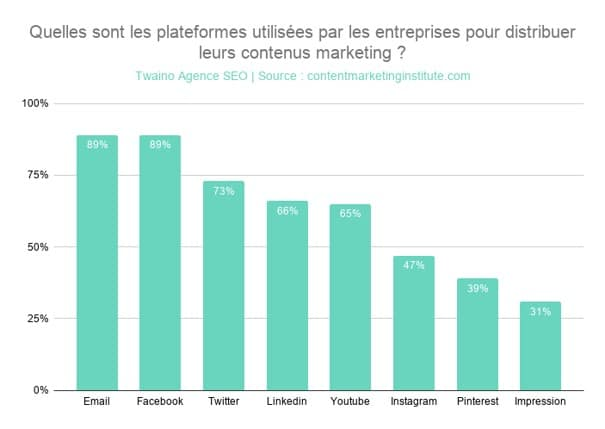
Then, you have to think about adopting social networks in order to federate a community around your brand.
In this context, it is necessary to check whether the social network sharing buttons are on the content. This, in order to facilitate the sharing of your content by your audience.
These are all the points you can examine for a complete audit of your content creation strategy.
But the ultimate indicator of your content’s performance always comes from real user experience data.
Step 6: Evaluate user experience with UX signals
This step allows you to determine how your audience interacts with your website in general and your content specifically.
To have a relevant point of view, you will mainly use data from Google Analytics since it is almost impossible to manually assess what the users of your website think.
We will focus much more on metrics related to user behavior. Especially since Google takes into account the signals of the user experience to make its rankings:
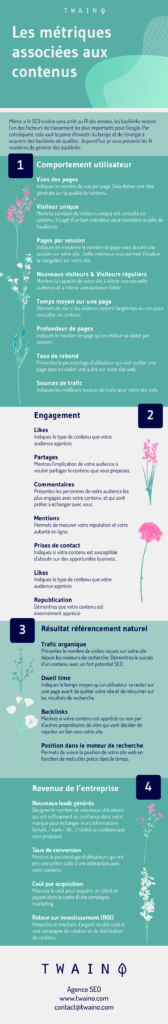
2.6.1. Do you have an acceptable bounce rate?
By definition, the bounce rate is:
“the proportion of visitors to a website who leave without having visited another page apart from the one they consulted…
Generally, there is a bounce when the visitor has:
- Typed a new URL;
- Clicked on an external link;
- Closed the tab or window;
- Clicked “Back” in their browser and exited the site;
- Etc…”
Thus, each time a visitor visits one of your pages and leaves your website, it will be counted for the bounce rate.
Is it fundamentally a bad thing to have a high bounce rate? No, a high bounce rate is not always bad.
Indeed, it depends on the purpose of your website or web page.
If, for example, your website allows Internet users to know the weather or to have time zones, it is possible that your visitors will be satisfied with only one of your web pages.
Thus, it would be normal for them to leave your website punctually after having read the information sought.
Under these conditions, the bounce rate can be very high and it would not be a bad signal. On the other hand, if you have an e-commerce site, a high bounce rate is likely to be a real problem.
This, for the simple reason that it is often necessary to browse more than two pages to pay for a product.
Let’s not limit ourselves to these examples and examine what the figures allow us to see.
CXL conducted a study that allowed it to rank the categories of websites according to their bounce rate:
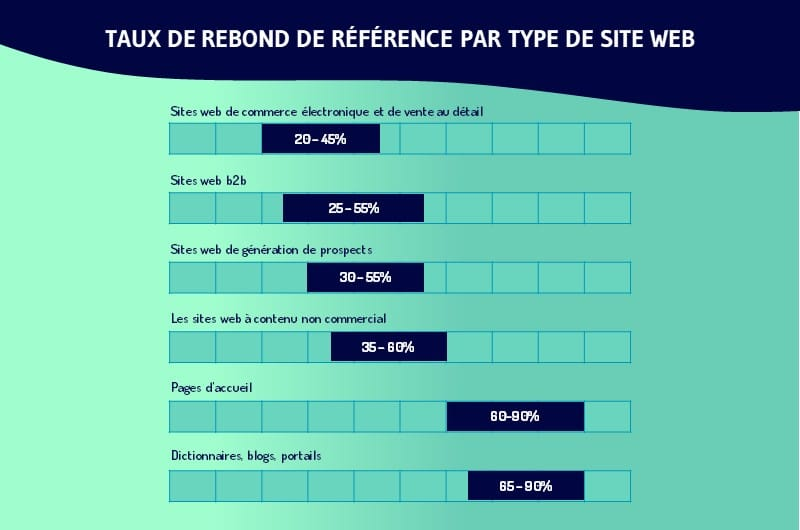
As you can see, blogs and landing pages often have a fairly high bounce rate. Unlike e-commerce or sales sites which have the lowest bounce rates.
To allow you to better appreciate these figures, I give you the legitimate reasons why a bounce rate can be high.
Bounce Rate Audit: High Rate Due to Paid Traffic or Social Media
If a significant amount of your traffic comes from social media or paid ads, it can affect your average bounce rate.
This is the observation that CXL made during the same study:
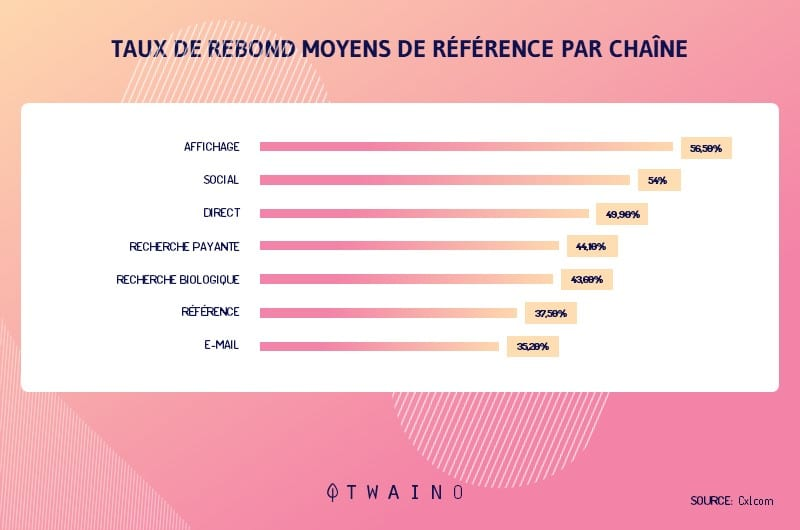
If most users land on your page through a sponsored link or social media, chances are they will go back to what they were doing after seeing your content.
This natural user behavior makes high bounce rates almost inevitable for these channels.
Bounce Rate Audit: High Rate Due To Traffic From Blog
Posts Writing high-quality blog posts can bring you a lot of traffic. But this traffic is often made up of visitors looking for specific information.
So, traffic to blog posts tends to have a higher bounce rate than traffic to the homepage or other main pages of the site.
As the CXL study proves:
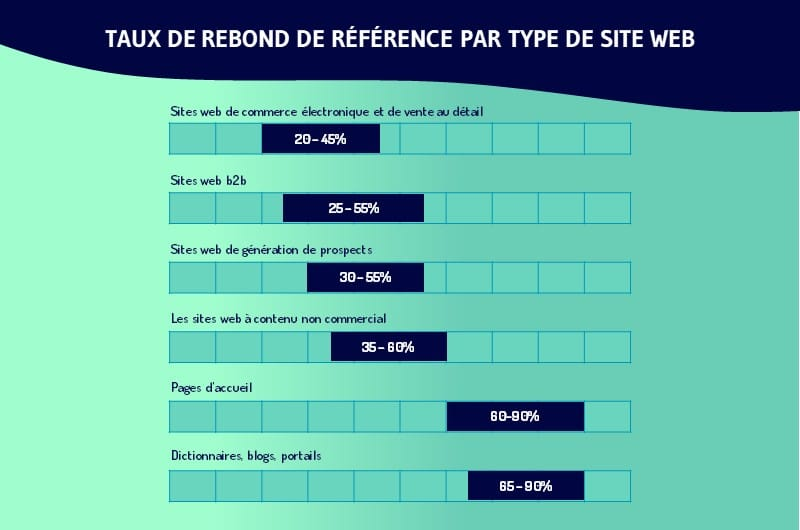
Source: CXL
This is exactly the case currently for my website: As I explained in my article “How to go from 3,000 to 4,000 monthly visitors“, my traffic comes mainly from my blog and social media posts.
Which means that currently my bounce rate is 80.59%:

As you can see, I am in the margin of websites considered to be blogs and I am well within the margin of 65 to 90% rate rebound.
Also, don’t forget that I currently have two tools on my website. Users will use them directly on their page without having to go to another of my pages:
- Word counter : Which allows you to count the number of words in texts and web pages

- Embed code Generator : Which allows you to generate codes integration for any type of image
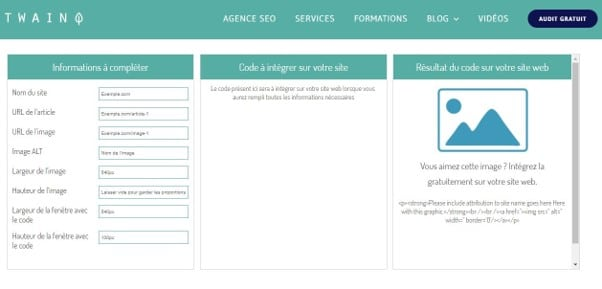
Although these two tools contribute to a high bounce rate, I will implement new strategies to try to reduce this rate.
I will also share with you the results I will obtain and the strategies used.
Let’s continue with the legitimate reasons for a high bounce rate: Bounce rate
audit: High rate due to high mobile traffic
Visitors on mobile devices bounce more. So if your website receives a high percentage of your traffic from mobile, it can affect its average bounce rate.
CXL also made this observation during its study:
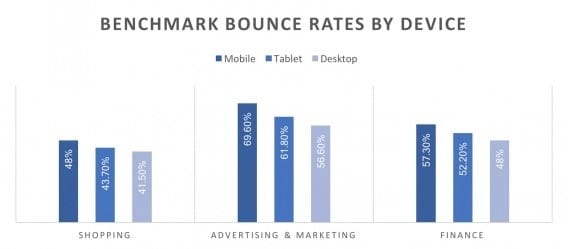
Source: CXL
So, do not panic if you find that your bounce rate is high when your main source of traffic is mobile.
Nevertheless, one must continually look for ways to reduce the bounce rate and make mobile traffic last longer.
Now, it can also happen that the bounce rate is abnormally high or low due to technical issues.
Bounce Rate Audit: High Rate Due to Misconfigured Google Analytics
When Google Analytics is misconfigured, the bounce rate may be biased. Sometimes you will find that the bounce rate is either 0% or 100%:
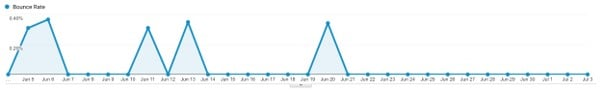
Source: Devproblems
Some common reasons why Analytics generates weird statistics are:
- Multiple instances of Analytics installed on the same page;
- Code conflicts;
- The tracking code installed in the wrong place.
If you see unusual numbers in Analytics, get the Google Tag Assistant for Chrome and use it to diagnose the problem:
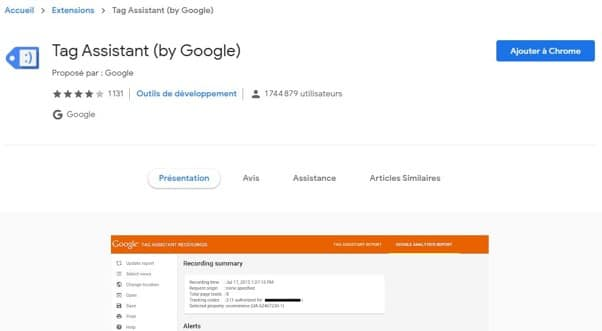
Bounce rate audit: High rate due to spambots
Your website is frequently crawled by bots know Googlebot that crawls your site to read your content and then decide your ranking.

While other bots are malicious and sometimes look for content to scrape and put on spammy sites:
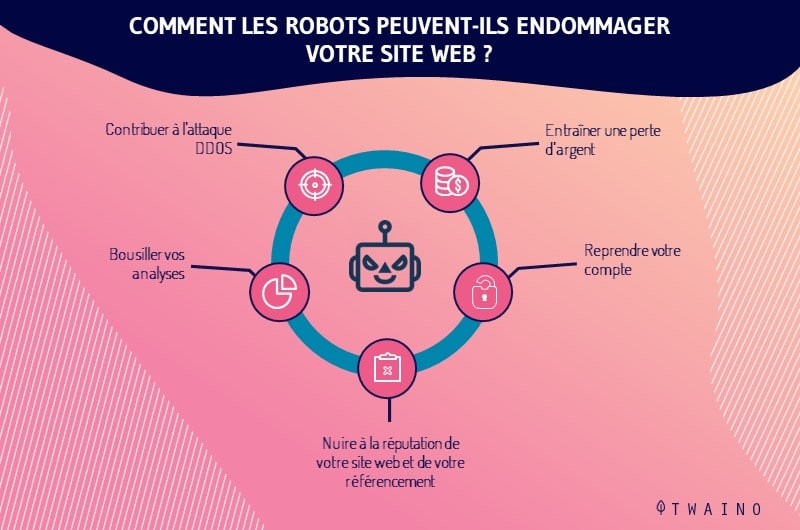
To dig deeper into bot activity on a website, you can check out this resource from Voluum.com.
Sometimes this bot activity is picked up by Google Analytics and can really skew your numbers, as bot traffic can often have a 0% or 100% bounce rate.
This usually happens at the referral traffic level and when you analyze the referral traffic section, you will find that hardly 1 or 2 sources have a large proportion of traffic accompanied by a high bounce rate as in this image:

Source : Exposureninja
With these different indications, you can effectively diagnose your bounce rate in order to subsequently adopt the appropriate actions.
2.6.2. From which pages do users often leave your website?
Identifying the pages through which users most often leave your website is a very good option to repair the capacity level leaks to keep your visitors longer.
The fundamental difference between the bounce rate and the exit pages is the fact that in the second case, the users browsed more than one web page:
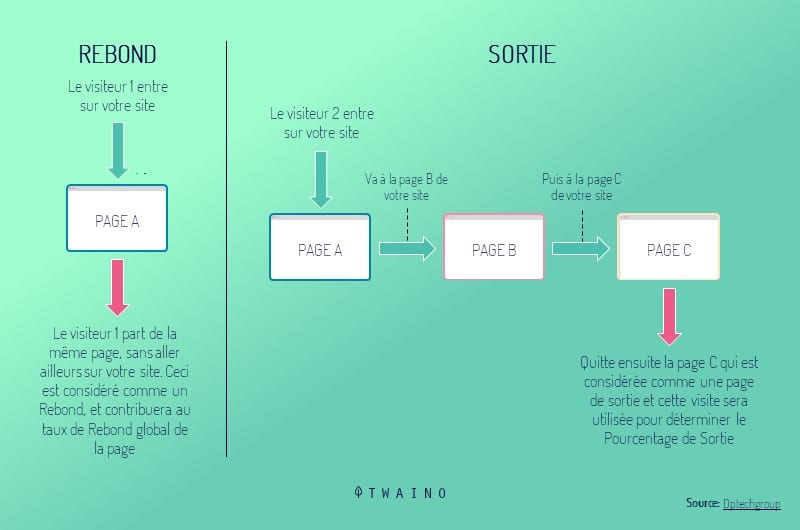
Source: Dptechgroup
You will also find this figure at the level of user behavior:

My exit rate is 70.65% and it would be good to see the most frequently exited pages. To do this, click on “Display the complete report” at the bottom:
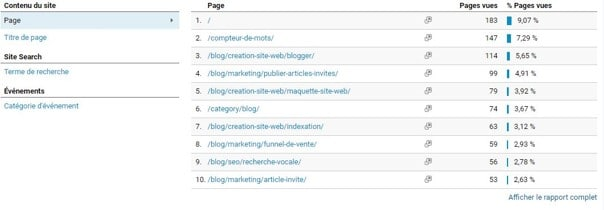
You then have a report with all the pages:
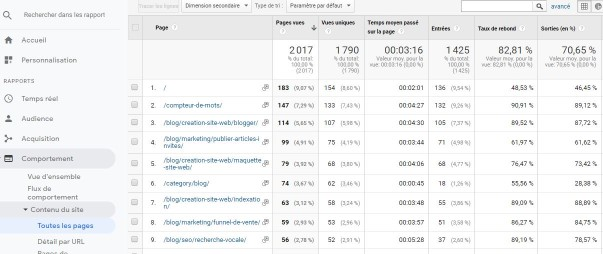
Click on the “Exit pages” section to get the report::
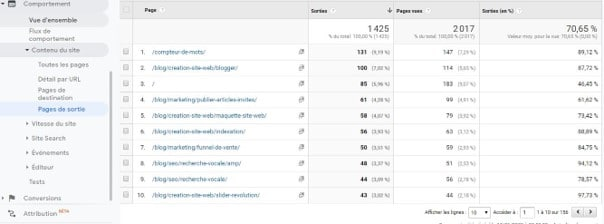
Another click on “Exits (in %) to sort pages by this parameter:
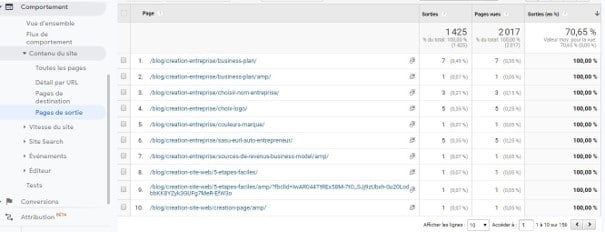
Once you know the most important exit pages, you need to ask the question: Why do they leave this page more than others?
It’s time to evaluate these web pages, but first of all know that a high rate of exits is not inherently bad.
As is the case with the bounce rate, which means that a page should not automatically be considered bad when this rate is high.
If you find during your reviews that the page is excellent and meets the search intent, you won’t have to do anything. Sometimes the content satisfies the reader who exits the website.
In case you have any doubts, evaluate the following points:
- The content of the web page (which is usually the culprit): Did it solve the users’ problem or answer their questions?
- The design of the web page: Did you choose the right fonts and the right font sizes?
- Do you have visual content to capture visitors’ attention?
- Is the page loading slowly?
- Have you set external links to open in a new window or not?
I think that at this level, you already have the answers to all these questions, especially if you have followed the steps since the first stage.
Ideally, an exit percentage would be between 40-65%. On the other hand, we can qualify this rate as high if it exceeds 80%.
2.6.3. Are your users spending a lot of time on your pages?
The longer users stay on your site, the more likely you are to convert them. Like the bounce rate, the average time spent on the site is relative depending on the niche.
But if the average time spent on site is less than 1 minute, then that’s definitely something you’ll want to look into.
At my level, my valuable visitors spend an average of 2 minutes 43 seconds on my web pages:

The element that causes a low average time on page is generally the quality of your content.
If your content is not of high quality, visitors will not take much time to read it and Google may not rank your web pages well.
To this end, Google indicates for one of its patents:
“Web pages that are consulted for much longer may be assigned higher ranking scores. By determining how long a web page is viewed, the present invention can determine, among other things, whether scrolling or other activity is performed on a page to indicate that the user is actually viewing the page and has not simply left a web page open while conducting another activity..
It is usually local establishments that suffer from this problemIndeed, these institutions are not used to creating a lot of content to educate their audience.

Also, an Internet user who searches for “Glazier in Paris” is often prospecting for prices. This will lead him to contact several establishments in order to achieve the best deal.
If you have such a business, you can consider changing the game by adopting an effective content creation strategy.
Try to produce educational content that answers the different questions of your audience. This allows you to create a relationship of trust that will later lead to sales and loyal customers.
Also think about creating authoritative content that I have had the opportunity to repeat on many occasions. Does it increase the time users spend on your pages?
I can answer in the affirmative since some users spend a lot of time on my website:
Focus on giving more value to users with very rich content. This will improve bounce rates and keep users on your site longer.
The longer users stay on your site and view your content, the more they will feel like they “know” you. And as Globalbankingandfinancereview shows:
“71% of consumers are more likely to buy a product or service from a name they recognize.you
This way, you increase your chances of being selected among your competitors. So where are you in relation to your company’s objectives?
2.6.4. How many visitors return to your website?
The amount of returning visitors to your website is an important signal to monitor. If many visitors return to your website, it means that your content or what you offer really satisfy users.
In addition, those who return can be more easily converted into a prospect or customer.
To analyze this figure, click on “Cohort analysis”:
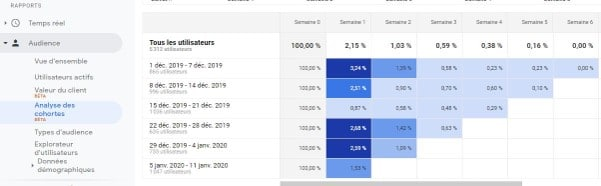
If you do not have a high percentage of returning visitors, this may be a sign that you do not have a strategy in place that allows you to encourage visitors to come back.
This is my case, since I am not yet in the process of collecting the emails of my visitors to be able to encourage them to come back to my website.
If this is not your situation, assess whether your content is lacking or if your website has technical problems.
2.6.5. Are you ranking #1 for your brand name?
Go to Google and search for your brand. Unless your site is very new or the name you chose is very generic, your website should be the first organic result.
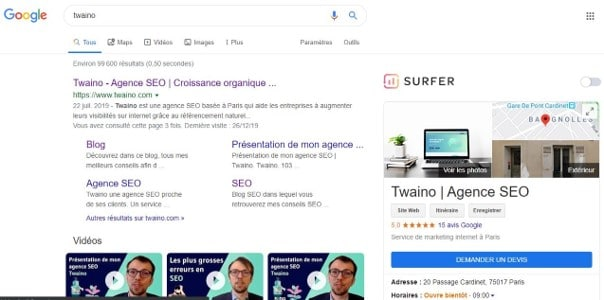
Branded searches are strong indicators that people are interested in your website and your particular brand.
It may happen that you do not rank first for your brand name and you are ranked lower in the results. In this case, Google probably thinks another site is more appropriate for that brand term.
So, are you in first position for your brand name? Either way, it helps to see how much your audience is using your brand name in search engines.
To do this, Google’s Search Console is one of the most effective tools:
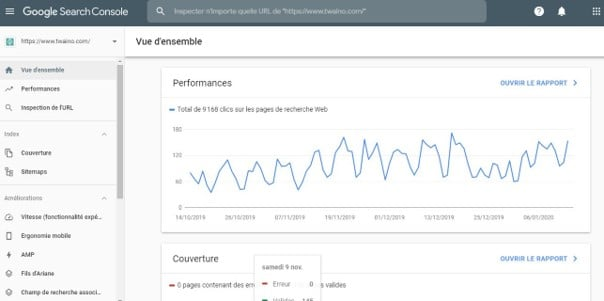
Click on “Performance” and scroll down:
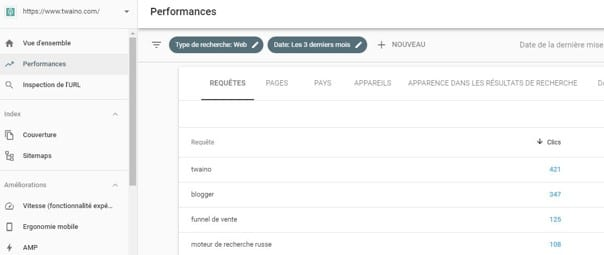
As you can see, the name of my SEO agency Twaino is the query that allows me to have the most clicks. This is a very positive signal showing me that many people know my brand and do not hesitate to search for it in Google and then land on my website.
Your brand name should be one of the top queries. Especially if you produce quality content and your website is useful for users.
But what if you’re not ranking number one for your brand name?
It is necessary to use branding and netlinking by carrying out actions such as:
- Ensuring that the site has a registration on Google Business ;
- Build citations on business directories;
- Ensure that the site is present on the main social networks;
- Conduct a netlinking campaign in order to be mentioned and have branded links from authority sites;
- Etc.
This different action should allow you to go up in the SERPs for your brand name.
But if you’re nowhere in the SERPs, you may need to look into your website’s indexing issues. If everything seems perfect at this level, you may have other deeper problems such as heavy algorithmic or manual penalties.
In this case, go to Search Console and check your security issues:
2.6.6. Are you achieving the goals you set for yourself with your website?
Ensuring that you are meeting your objectives is a very important measure during an audit.
If you have a website, it’s probably because you’re trying to accomplish something.
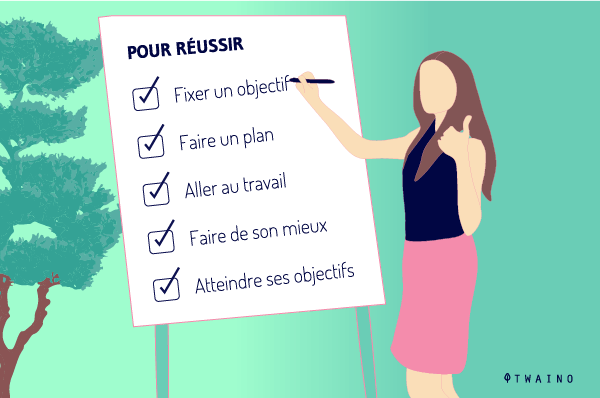
Source: Rocksdigital
Suppose you have an e-commerce site and you have made sure:
- To have the fastest and mobile friendly site;
- To have a remarkable design;
- To have a high CTR and a low bounce rate;
- Comply with all Google webmaster guidelines;
- Etc.
But if visitors aren’t converting or simply not making purchases, then you’re wasting your time.
SEO should only allow you to achieve your goal of making sales. That said, how do you check your conversion stats?
As for websites, you have to use Google Analytics in the “Conversions” section:
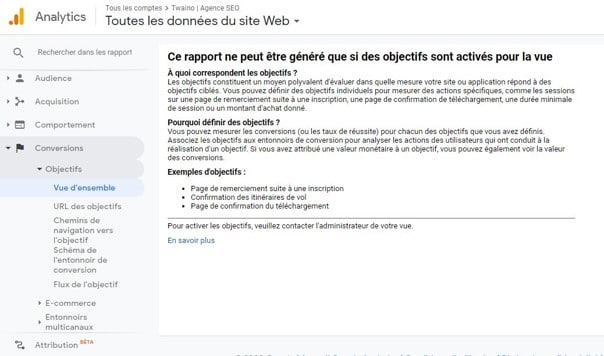
As you can see, I haven’t set up any goals yet and I don’t have any statistics regarding conversions. At your level, it may be different and you will be able to evaluate your performance.
Does this mean that I am currently not achieving my goals? No, I am currently focused on driving traffic to my website. And I can say that things are going very well for my website:
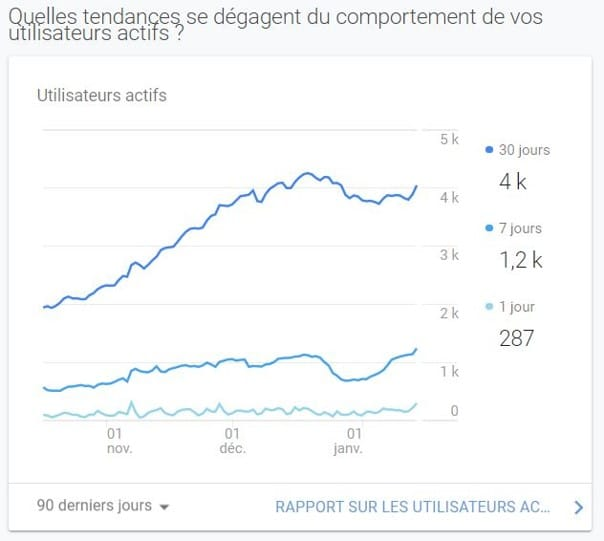
Apart from a small dip during the holiday season, I am progressing well overall. In addition, I receive many calls from clients asking me to help them optimize their visibility.
Not all websites have the same goals which can also change over time. But whatever goal you want to achieve, you should be able to measure it.
In case you have trouble converting your visitors, examine your sales strategy and make sure:
- It has enough information about your service;
- Make it easy for prospects to contact you;
- To have enough social proof to build trust;
- Etc.
There are only two steps left to complete your full SEO audit.
Step 7: Evaluate Your Website’s Link Profile
We know that Google uses over 200 ranking factors to rank web pages in the SERPs. But with so many, it’s hard to know where to start when you want to be efficient and prioritize.
So, of all the ranking factors which are the most important?
Andrey Lipattsev tried to answer this question:
“ I can tell you what it is. It’s about the content. And links pointing to your site. “.
You now understand why we have come back to the notion of “content” several times. There remains the second most important factor: or links pointing to your website.
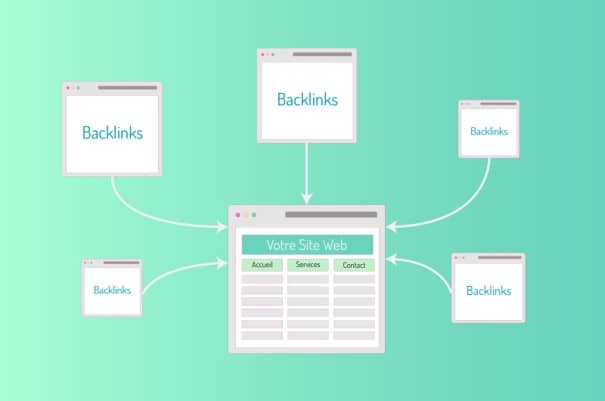
BacklinksI’ve already had the opportunity to discuss how to evaluate backlinks at length in my article on “how to build backlinks“, so I will try not to repeat and get to the point, while urging you to consult To
get an overview of your link profile, you should use tools such as:
- Google Search Console;
- Ubersuggest;
- Ahrefs;
- Moz;
- Semrush;
- Etc.
Usually, it is enough to type the domain name and the tools take care of letting you know all the links pointing to your website.
Scrolling down, you have the history of your backlinks:
As well as other very important parameters:
By clicking on “Top followed Links to this Site”, you have the list of all the websites that have made backlinks to you:
You also have several data that can be used for evaluation of your link profile. So, what should you diagnose at the level of your backlinks?
2.7.1. Diagnose the number of referring domains
The more unique referring domains a site has, the better:
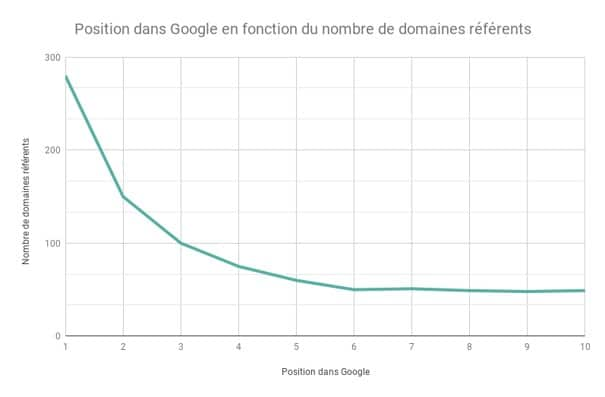
This graph shows the strong correlation between the number of referring domains and the ranking in the SERPs.
Note that the analysis to be done here should be a comparison with the data of your main competitors. If you find that they have a lot more referring domains, you know there is something you need to work on.
But favor the acquisition of referring domains with strong authority:
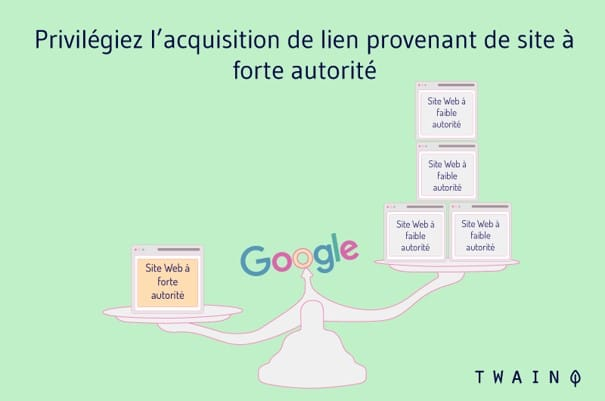
2.7.2. Look at the number of backlinks
Like the number of referring domains: The more backlinks you have, the better.
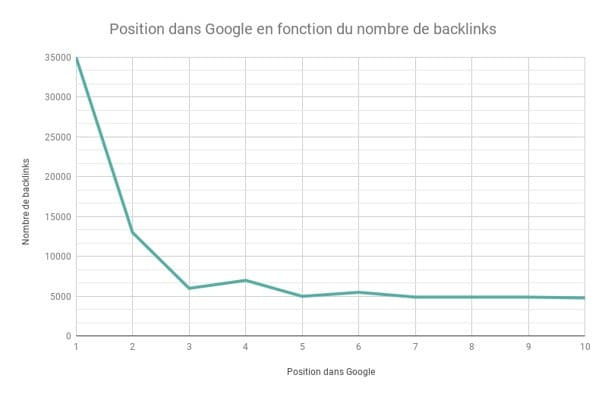
But when I say that having more referring domains and backlinks is good, there is a condition. You have to make sure that these referring domains or backlinks are of quality for your website. To do this, consider the following points:
2.7.3. Are your backlinks relevant to your website?
Link relevance is a very important factor when it comes to netlinking:
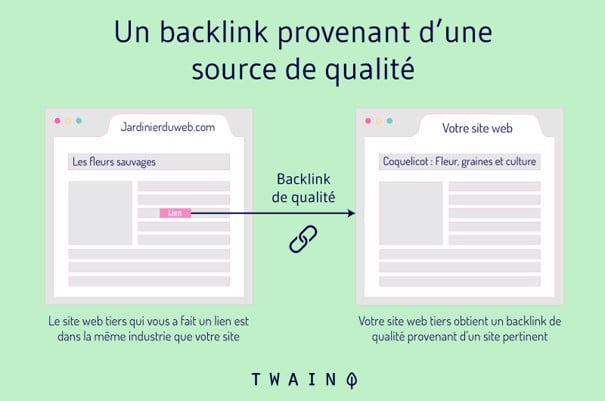
Are your backlinks relevant to your website? Of course, not all of your backlinks need to be relevant, but the majority should be.
You can use the relevance pyramid for a quick assessment of your backlinks:
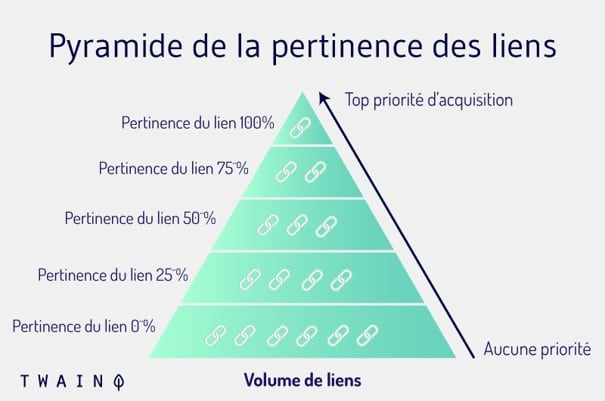
Take a look at the referring sites to assess the relevance of your backlinks. If you are a gardener and have a backlink from a domain that deals with cars, the relevance is very low.
Don’t forget to also rate their anchor text:
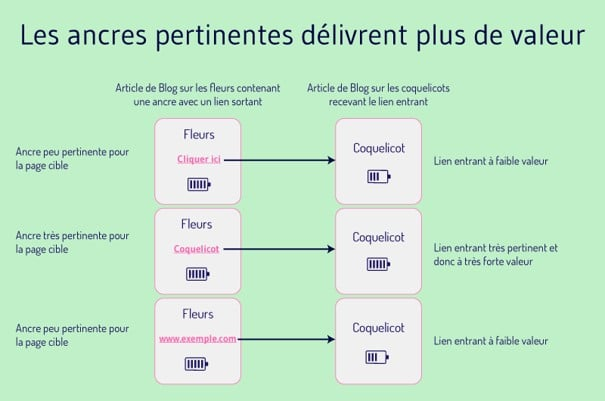
If you want to take it a step further, you can go to the web page containing your link and examine the text around it:
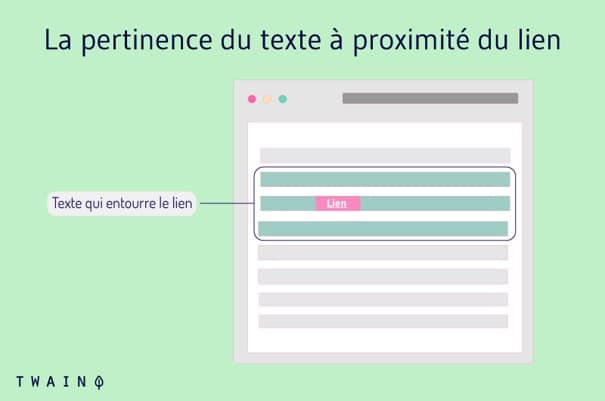
also check the location of the link:
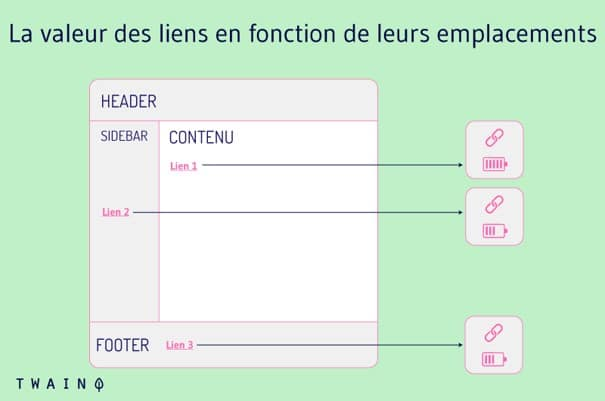
And
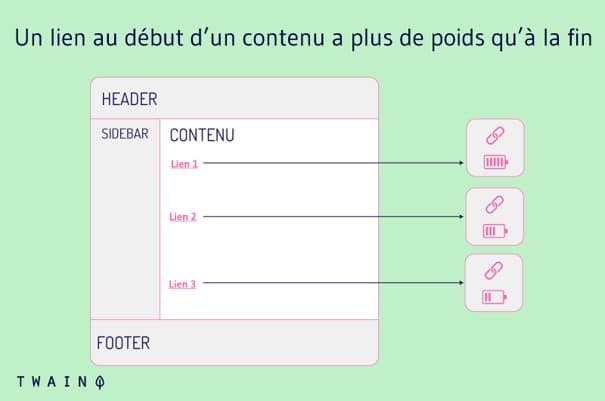
Well obviously, these last tasks are to be carried out only if you have a very limited number of backlinks to evaluate. And let it be especially for the backlinks that seem the most important.
On the other hand, it is important to identify the sources of links that do not seem at all relevant. Knowing they exist makes it easy to find them if your site ever gets hit with a penalty.
2.7.4. Is your backlink profile diversified?
Having a backlink profile diversifying your backlinks makes your profile more “natural”. It is important that your links come from various websites with different anchor texts.
Note that two links from two different websites are always better than two links from one website. Obviously, this applies when the websites have similar authorities.
Otherwise, having two backlinks from a site like Wikipedia is always better than having one from it and another from a newly created website.
If you don’t try black hat practices, you will have a mixture of:
- Contextual and generic backlinks;
- Editorially placed backlinks;
- Backlinks from resource pages;
- Forum backlinks;
- Exact and not exact match text anchors;
- nofollow and follow backlinks;
- Etc.
If you’re done analyzing your backlinks, let’s take a look at the competition.
Step 8: Analyze the competition
This step supports the previous ones insofar as it allows you to validate your strategies and find opportunities to seize.
You now have a clear idea of how to evaluate a website and you know the state of your site. You can use this information and perform an audit of your competitors’ websites.
You can follow the steps in this infographic:
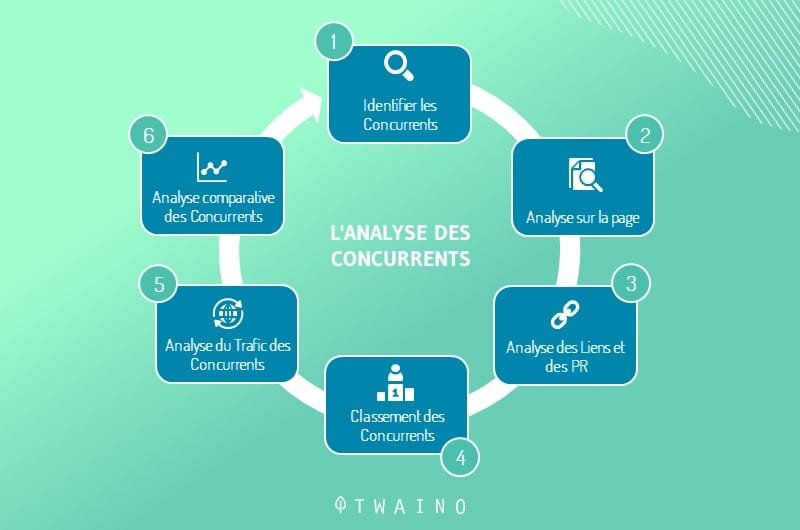
Source: infographicworld
To go further, you can follow these 5 steps for a complete competitive analysis.
The results of this analysis should be used judiciously. Note that sometimes there are companies that target keywords that are irrelevant and beyond their reach.
And don’t waste your resources wanting to rank for a high number of keywords that your competitors are ranking for.
For example, you will perform an analysis of the SERPs for the keywords for which you want to position yourself. It will first be necessary to examine the authority of the pages (PA) and domains (DA) in the SERPs to assess the competition on the keyword.
You will use the freemium Moz Toolbar :

For example, if you have chosen the keyword “sports shoe”, you will type in Google and you will have the following result:
In the list, try to locate the DAs which are less than 50 and which (preferably) are approach your own DA.
If you have a new website and the domain authority of all the sites ranking on the first page is high, it would be better to choose another keyword. On the other hand, if your website is already established with a fairly high authority, you can consider this kind of keyword in your strategies.
We are at the end of all the steps you can follow to carry out a complete audit. Now, how about a practical case?
Chapter 3: Case study of a free website audit on twaino
In this section we will see a practical case of a website that I had the opportunity to audit for free. This is the Objectif-USA:

And here is the video of the free audit I did for this website :
Learn more about how the free twaino audit works?
3.1. What is Twaino Free SEO Audit and what is its purpose?
Like any SEO audit, what I offer is a free evaluation of your website. But it is important to know that this is not a complete diagnosis like the one presented to you in the previous steps.
The reason is very simple: I don’t have access to your Google Analytics account and your Search Console.
Therefore, I am limited to reviewing your site from the outside as you would with your competitors.
Does this make Twaino’s free SEO audit useless or very ineffective? No.
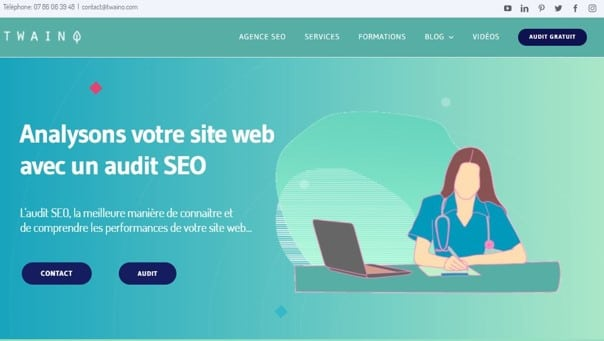
You have had time to see that there are a large number of parameters that can be examined without necessarily resorting to Search Console or Google Analytics.
Consider this diagnosis as a preliminary or a mini-audit which must be followed by a more complete evaluation. I took care to indicate it in my reports:
“This preliminary audit was carried out using software and public and free websites available on the market. For a more reliable and accurate analysis of Objectif USA, access to the website and tools specific to the website (Google Analytics / Google Search Console) will be necessary.you
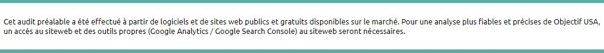
will see with the video that the free audit reveals enough data to effectively optimize a website.
Keep in mind that the objective of this audit is to allow you to understand the levers in order to optimize your site.
For this, I help you to:
- Identify blocking points and technical errors that affect the performance of your website;
- Get an idea of the changes to make in order to increase your organic traffic through:
- Improving the CTR (Click Through Rate) to improve your conversions
- Optimizing the user experience.
All this brings us to the next question:
3.2. What parameters does Twaino’s free SEO audit cover?
You have several types of information with the free audit that I offer. Let’s take a quick look at the types of data you have access to.
3.2.1. The SEO identity of the website

This is the first element that I allow you to have and which includes:
- The name of your company and the link of the website (obviously);
- Your company logo;
- Your sector and type of business;
- The CMS you use (WordPress, Wix, Shopify, etc.);
- The age of the website;
- Your domain authority and homepage authority.
This information makes it possible to better appreciate the data that will follow.
For example, a relatively young site (a few months old) that has very high traffic can be considered to be very efficient. Whereas a multi-year-old website that has very little traffic will be analyzed differently.
3.2.2. Website Traffic Overview
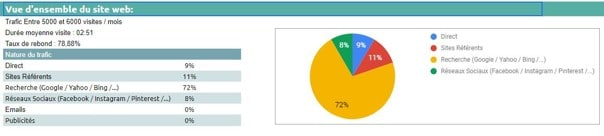
As you can see, this is a summary of your website
- traffic: Monthly traffic;
- The distribution of traffic according to the different acquisition channels: Organic, direct, referrer, advertisements and social networks;
- The bounce rate;
- The average duration of website visits.
It should be noted that these figures are generally not precise since it is an external point of view. Only Google Analytics has the exact and reliable figures for effective analysis.
In addition, it should be noted that these statistics are difficult to obtain from the outside when a site is still young and receives very little traffic.
3.2.3. The fundamentals for an effective natural referencing

At this level, you will find the points which are considered as the fundamentals and which are therefore very important.
These are:
- Redirection of the site to its real version;
- The configuration of the robots.txt file;
- The presence of the Sitemap file;
- The adaptation of the website to telephones;
- The security of the website with the SSL certificate (site https);
- The presence of favicon;
- The availability of the AMP version of the website;
- The presence of the About page;
- The availability of the Contact page;
- The presence of the Legal Notices & Personal Data;
- Accessibility to the HTML Sitemap in the footer of the website;
- Your presence on social networks and icons on the homepage.
To make it easier for you to understand my evaluation, I have opted for a rating system:
- X in red which means that there is an SEO problem that needs to be fixed;
- V in green which indicates that the SEO structure is valid.
In addition, I accompany these notes with observations that let you know the improvement you should make.
3.2.4. Indexing issues and click-through rate optimizations
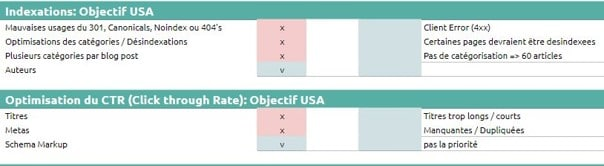
These two sections are only a deduction of the data from the quantitative analysis that you will find by clicking on the tab at the bottom:

As we have already seen, indexing is a very important factor. In this part, you have an idea of the web pages which have problems:
- Indexation;
- Redirects;
- 4xx and 3xx errors.
Next, you have an evaluation of the website URLs:
This shows the proportions of URLs:
- Duplicate;
- Containing capital letters;
- Which contain Underscores;
- Which are longer than 115 characters.
Do you have problems with pages that are too wide or pages with “thin content”? This audit allows you to know it:
You will also have an idea of the problems at the level of metadata and your titles:
The images are also not omitted and you have an overview of the possible impediments to their performance:
These are the data that allowed me to draw the conclusions present in the first image that I reproduce here:
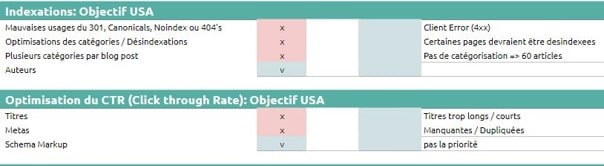
3.2.5. The architecture of the website
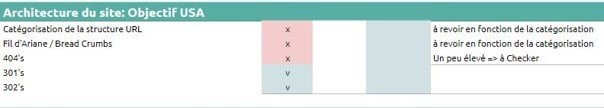
At this level, I quickly do a manual check and an analysis with Screamingfrog SEO Spider which allows me to assess:
- The categorization of the URL structure;
- The use of breadcrumbs or bread crumbs;
- 3xx redirects;
- 404 errors.
3.2.6. On Page SEO problems
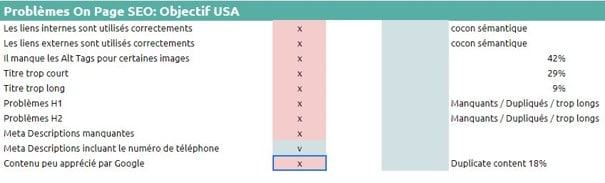
As indicated in the step on the evaluation of pages, I help you to detect possible problems at the level of:
- The use of internal and external links;
- Titles and metadata;
- Alternative text images;
- Duplicate content.
3.2.7. Website loading speed
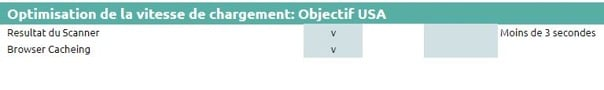
Is your website fast enough? This is the question I answer at this level.
3.2.8. The presence of the company on Google My Business and on social networks

For local SEO, is the business present in Google My Business? Is the profile well optimized and includes:
- The physical address;
- The website ;
- Hours ;
- The number and opinions of Internet users.
Are the reviews reliable?
Do you have any social media pages and what is the status of those pages?
These are some questions that I try to answer at this level.
3.2.9. Penalties and website status with Search Console and Google Analytics
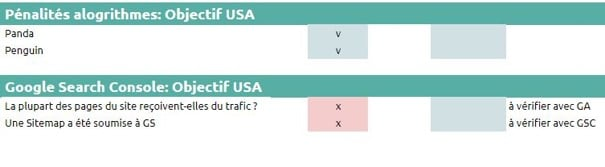
At this level, I will check if your website has been penalized and pay attention to other parameters that only access to Google Analytics and Google Search Console allow having.
We’ve just taken a quick tour of the data you’ll get after a free Twaino audit. Is the game worth the candle? I think so, but I would also like to have your opinions😊
3.3. After the free audit, what do we do?
After the audit, I send you a video where I explain the possible problems that I had to detect. You also have the Google Sheet file as for Objectif-USA which allows you to carry out your own analyses.
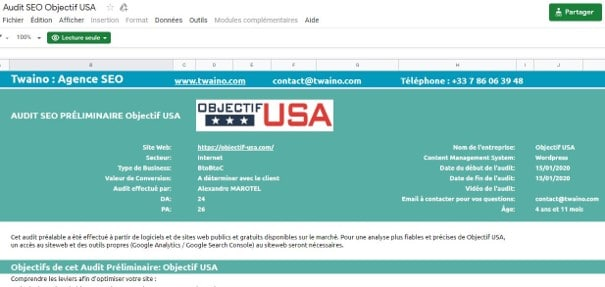
What happens next is up to your own decisions.
If you are good at SEO, you can put the recommendations into practice.
But if you struggle to understand and apply the advice, you can contact or call your SEO.
Also remember that this is a preliminary audit and you have to go much deeper. On this subject, I have created other sheets in the same file to allow you to efficiently organize your audit and the resolutions of the problems.
For example, take a look at the calendar:
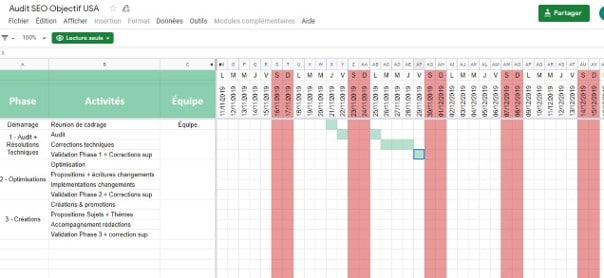
As well as a campaign proposal:
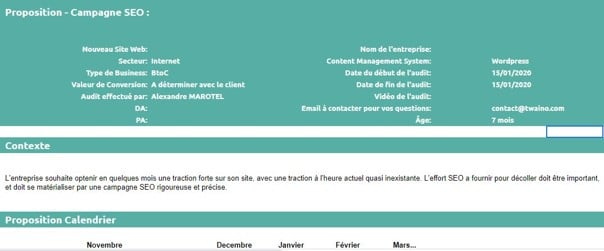
And there you have it, we have just finished our round-up on Twaino’s free SEO audit.
Conclusion – The SEO Audit: A Real Growth Driver
“The beauty of SEO is that instead of pushing a marketing message on people who don’t want to hear what you have to say, you can reverse the process to find out exactly what people are looking for, create the right content and appear in front of them at the exact moment they are looking for it.», Cyrus Shepard.
Being able to have visibility and have your content read, especially with SEO, isn’t one of the most pleasing things? Yes of course, but as they say “this is only the tip of the iceberg”.
Indeed, it takes a considerable effort to allow a website to have visibility. And despite this, it sometimes happens that the website encounters enormous difficulties and struggles to have traction on the web.
This is when the first step to genetically transforming a website into an eagle comes in: The SEO audit.

Source: Audilogi
Thanks to this guide, you have an in-depth knowledge of SEO audits, in particular through:
- The reasons why it is a very important process for any SEO campaign;
- The frequency with which it should be done;
- All the steps to follow for a complete diagnosis.
The only recommendation I have is to take advantage of this information to spot any issues on your website. And this, in order to have a website allowing you to achieve your goals.
However, if you feel the need to hire a professional, I am totally available to help you get your website off the ground.
With that said, see you soon !