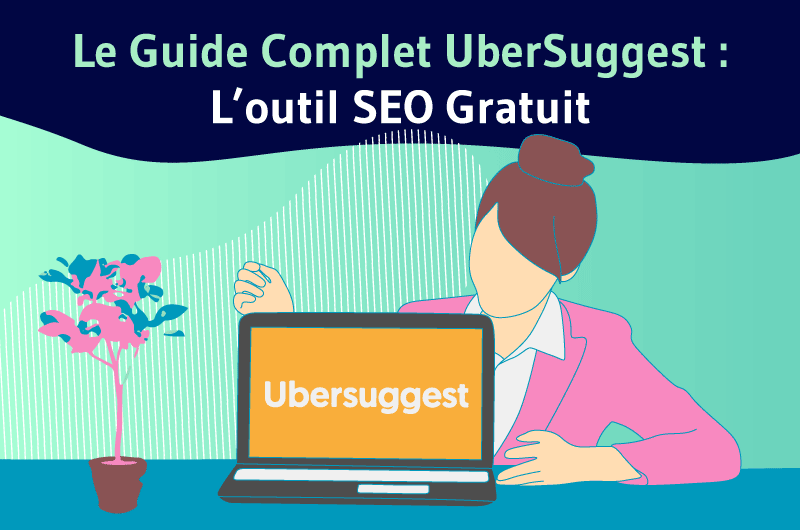Note Ubersuggest is no longer a free SEO tool! It is now a freemium tool with limited features as a free option. If you want to take advantage of the full power of the tool, you will have to subscribe to one of its premium plans.
72% of believe that the most effective SEO tactic is creating relevant content. So, to achieve good performance in the SERPs thanks to the SEOit is important to create quality content that appeals to users
You will then inevitably ask yourself the question of therelevance of the content you create and its ability to reach its audience and to be visible on Google.
On this topic, I agree with content marketer Joel Pulizzi when he says, ” Stop writing about everything. So many brands create content and try to cover everything, instead of focusing on the core niche they can position themselves around as experts. No one cares about your special recipe…. Find your niche, then go even further. “.
Rather than writing about every subject, without taking the time to see the difficulty compared to the competition, I advise you to take a step back to think a little.
https://youtu.be/CueJe7N683o
To help you in this reflection, there are several approaches you can use, and several tools that will be useful in the decision making process Ubersuggest is part of these tools entirely free, which will allow you to make analyses close to what a professional SEO could do. In this guide, I will show you how it works and how you can use it to reach your traffic goals.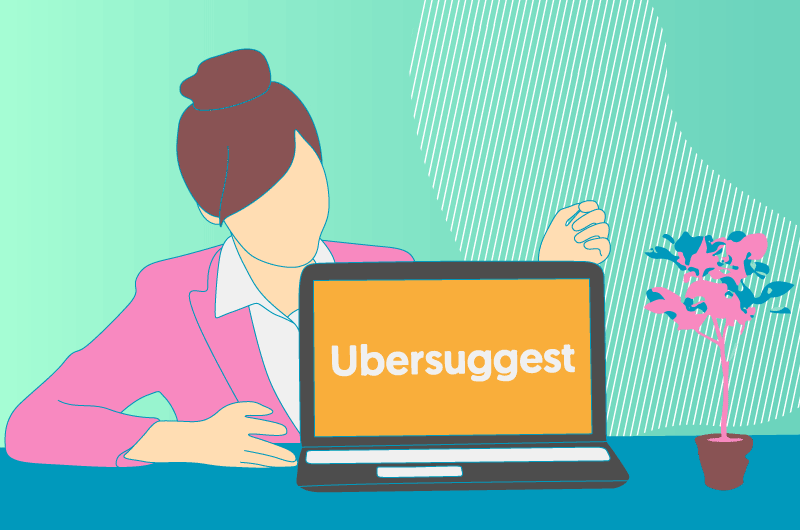
- Ubersuggest: The Ultimate Content Marketing Tool
- How to use Ubersuggest: The powerful features of the tool
Ubersuggest : The ultimate content marketing tool
What is Ubersuggest?
Ubersuggest is a simple and effective tool designed to helpyou optimize your search engine ranking.
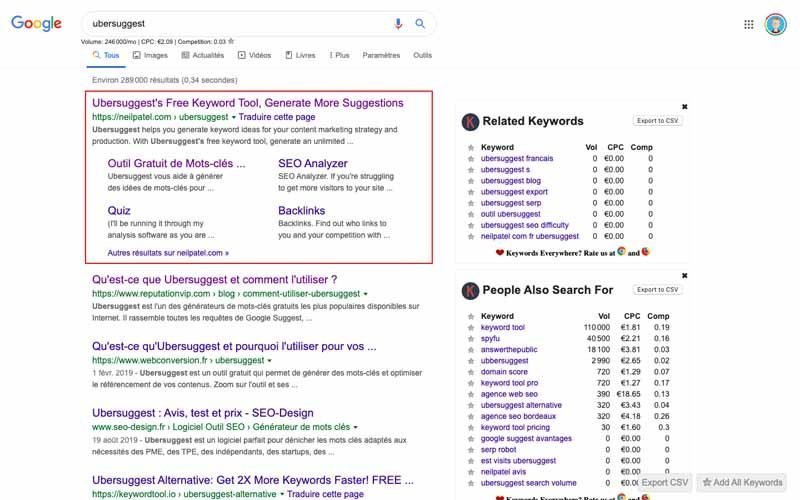
It was created to run on the Google Suggest feature. To do this, it uses the same algorithms that the search engine uses to suggest keywords to its users.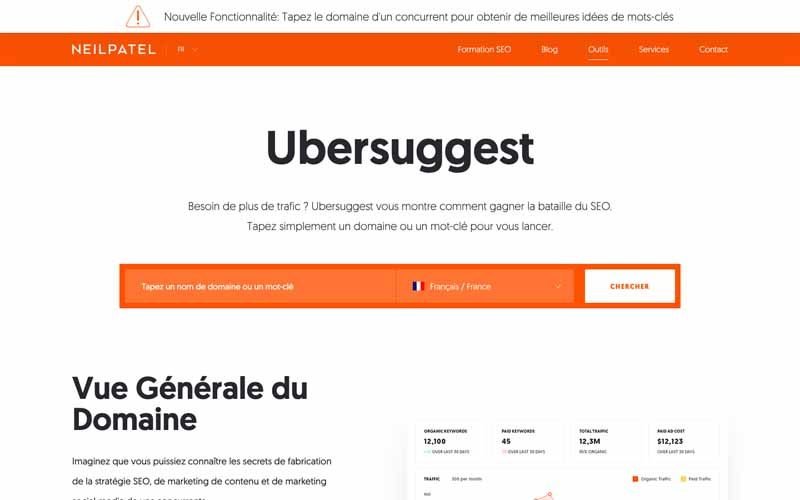
After its acquisition in February 2017, Neil Patel took care to improve the tool considerably. Ubersuggest now goes beyond suggesting keywords by offering relevant content ideas with real-time evaluation of a website’s performance.
It is important to note that the tool is constantlybeing improved with new features being added regularly. In the future, it is likely that Ubersuggest will see significant improvements.
I will update the article regularly to keep up with upcoming changes to Ubersuggest. To begin with, I will address one of the features that the tool is mainly known for namely: Keyword Generator.
Ubersuggest: A powerful keyword generator
” First: Focus on the searcher’s intent. This should be the basis of all your activities – research, creation and dissemination. What is the searcher really trying to accomplish and how does your content help them achieve that goal? “, Simon Ensor of SearchEngineWatch.com.
As I explain in my guide to SEO, knowing your audience’ssearch intent is among the most important SEO steps. This allows you to create content that actually resonates with your target audience on search engines.
But to do this, you need to go through the step of researching relevant keywords for your niche. This is where using a keyword generator like Ubersuggest is important.
Indeed,a keyword generator allows you to have a list of words and phrases most relevant to your content. The suggestions generally revolve around a given semantics, and it is important to know the words and expressions used by your audience.
However, Ubersuggest is not the only one that allows you to have keywords and expressions to use in your content.
In addition to paid tools, there are simple free tools from Google such as :
- Google Suggest ;
- Keyword Planner
.
At this level, it is legitimate to ask why use Ubersuggest when several other free tools are available.
Ubersuggest, Keyword Planner & Google Suggest: What are the differences?
When you start typing a query in the search engine bar, Google Suggest is the feature that allows you to get word suggestions in real time.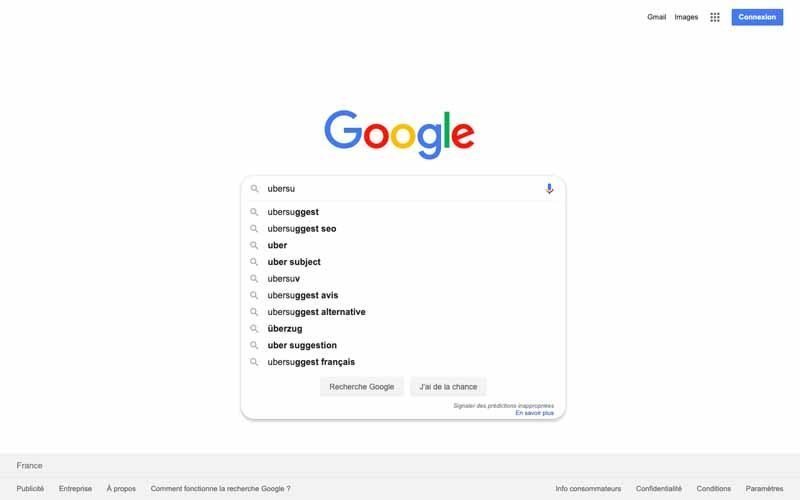
Keyword Planner, on the other hand, is a tool reserved for advertisers that allows them to obtain keywords in order of relevance with their average monthly search volume.
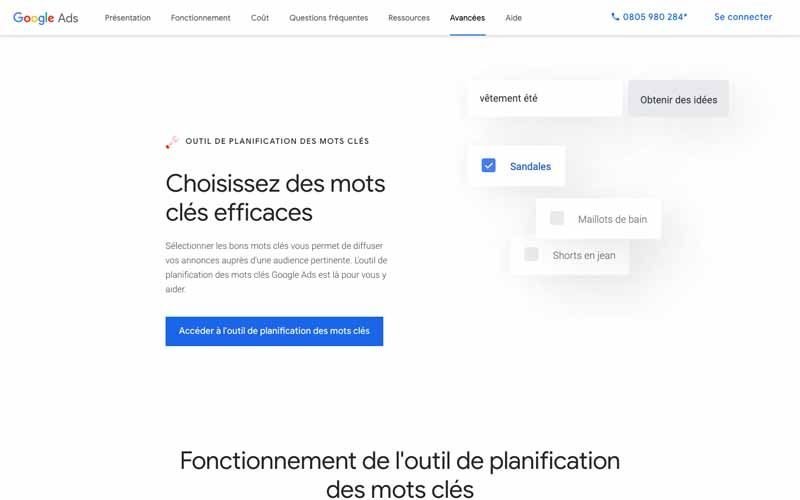
On its side, Ubersuggest allows to findall the data of Google Suggest and Keyword Planner in a very accessible interface.
The functionalities of Ubersuggest are not limited to the generation of keywords, as we will see in the next chapters.
Why use Ubersuggest: The advantages and disadvantages!
UberSuggest was not as well known before its acquisition by Neil Patel. With the notoriety of the latter in the digital marketing sector, Neil Patel allowed the tool to quickly gain popularity.
Moreover, despite the $120,000 acquisition cost of the tool, Ubersuggest remains (for now) completely free. So, without having to pay a monthly subscription like most other tools in its category, anyone can use it and get the results they need
Even if the performance of Ubersuggest is far below what is offered by paid tools, its free nature makes it a strong argument. Here are the other paid tools below:

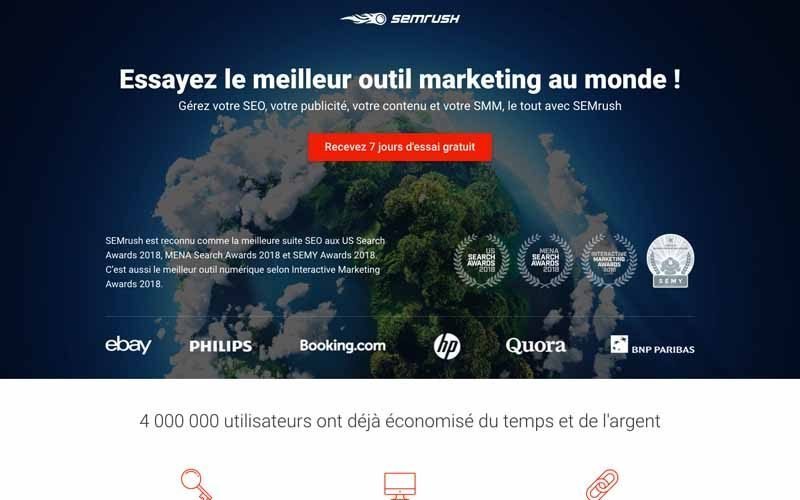
- KWFinder ;
- Etc..
All these tools are very powerful, but their use can cost you between $110 and $180 monthly. Ubersuggest is the only tool that offers you almost the same service forfree.
Ubersuggest’s strengths
Apart from the free service, Ubersuggest has other important strengths.
1. A very easy to use tool
Ubersuggest has a very attractive and easy to use interface. Even inexperienced users can easily handle the tool to get the information they want.
2. No login required
You can use Ubersuggest.com without logging in or registering. So you don’t need a lengthy registration or login process before accessing most of the tool’s features.
3. Usable for local SEO
Another advantage of Ubersuggest is the possibility to do your analysis according to your geographical area or the one of your choice.
For example, you can know the number of visitors coming to your website from France or another country. However, not all countries are concerned.
Here is the list of countries supported by Ubersuggest :
Algeria, Argentinac, Austra, Australia, Belgium, Bolivia, Brazil, Bulgaria, Canada, Chile, China, Colombia, Costa Rica, Croatia, Czechia, Denmark, Dominican Republic, Ecuador, Egypt, El Salvador, Estonia, Finland, France, Germany, Greek, Guatemala, Hungary, Iceland, Our India, Indonesia, Ireland, Israel, Italy, Japan, Libya, Malaysia, Malta, Mexico, Netherlands, New Zealand, Nicaragua, Norway, Palestine, Paraguay, Peru, Philippines, Poland, Portugal, Puerto Rico, Qatar, Romania, Russia, Saudi Arabia, Serbia, Singapore, Slovakia, Slovenia, South Africa, South Korea, Spain, Sri Lanka, Sweden, Switzerland, Taiwan, Thailand, Tunisia, Turkey, Ukraine, United Arab, Emirates, (UAE), United Kingdom, United States, Uruguay, Andorra, Venezuela
4. Available in 8 different languages
Ubersuggest is available in 8 different languages including :
- French ;
- English ; Portuguese
- Portuguese ; German
- German ; Spanish
- Spanish; Italian
- Italian; Dutch
- Dutch; Japanese
- Japanese;
- Chinese.
In addition to being free, the accessibility of the tool in these different languages is a real asset
5. Provides a lot of valuable information in real time
For a free tool, Ubersuggest provides a considerable amount of information. Using the power of the Google Suggest engine, Ubersuggest is able to provide you with real-time results and statistics.
Thus, the data is based on what Google users are searching for, which makes it very relevant. In addition to analyzing keyword performance, Ubersuggest allows you to:
- Get ideas for content that is likely to rank well;
- Analyze the traffic and link profile of a website;
- To audit the website;
- Record and track website performance.
Before I move on to how to use the tool, I’ll look at some areas where Ubersuggest could use some improvement. Even though it’s a very effective tool that anyone can use for free, it’s always good to have a full idea of what you’re dealing with.
Ways to improve Ubersuggest
1. Some limitations on the target markets
Ubersuggest allows you to perform analysis according to given geographical areas. But some user studies show that it can be difficult to find results related to specific niche markets.
Indeed, even though the tool provides valuable information, it has limitations compared to paid tools. The latter usually have a fairly large database that includes data from almost every industry.
2. No mobile application
Ubersuggest’s mobile layout is superb, but it would probably be a good idea for the tool to have a dedicated mobile app
That way, I think the user experience could be vastly improved from the phone.
After that, it’s really hard to find anything negative to say about a free service that gives the kind of results that Ubersuggest does. These drawbacks are pretty minor when you consider all that this little tool allows you to do for free.
Now that you know, more or less, what this site can do for you, let’s go a little deeper into how it works
How to use Ubersuggest: The powerful features of the tool
With Ubersuggest you have four main features namely
- The keyword research
- The traffic analyzer
- The SEO Analyzer
- The tracking
I will detail each feature done so that you can understand exactly how to use ubersuggest and improve the SEO of your website
- Keyword research with UberSuggest
For any keyword, UberSuggest gives you access to a multitude of information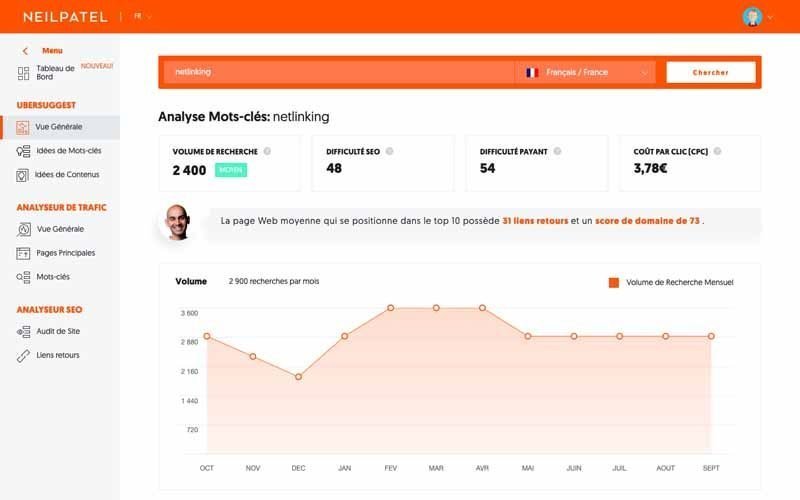
For the keyword “netlinking”, Ubersuggest offers me the following
- Search volume
This is the number of searches that the keyword “netlinking” generates over a period of one month
- SEO difficulty
An estimate of the competition of “netlinking” in organic searches. The higher the number, the more competitive the keyword is
For example, the difficulty of the keyword “SEO” is 43
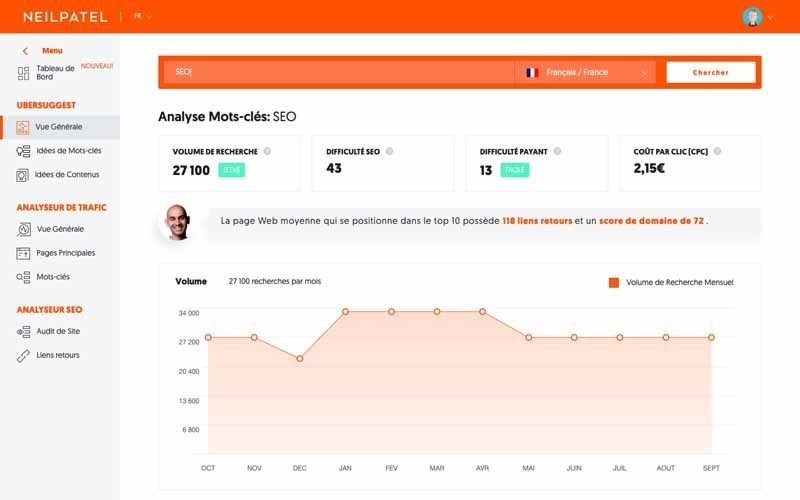
Since the difficulty of “netlinking” is 48, we must deduce that “SEO” is less competitive in the organic results than “netlinking”
- Difficulty Paying
If you want to advertise your content, this is an estimate of the competition for paid searches. Like SEO difficulty, the higher the number, the more competitive the keyword
The paid difficulty of “SEO” is 13 while the difficulty of “netlinking” is 54. Conclusion: “netlinking” is more difficult to rank in paid searches than “SEO”
- Cost per click (CPC)
This is the average cost per click if you want to pay Google to display your web page as an ad on a particular keyword. Note that this is abid-based system, meaning that if someone pays a high CPC, the keyword usually costs more
Obviously, “netlinking” is more valuable with its 3.78 € than “SEO” which has a cost of 2.15 €
Apart from these figures, the tool shows you a graph on the monthly search volume with the average of some parameters for the top 10 pages.
For the two keywords “netlinking” and “SEO”, we have respectively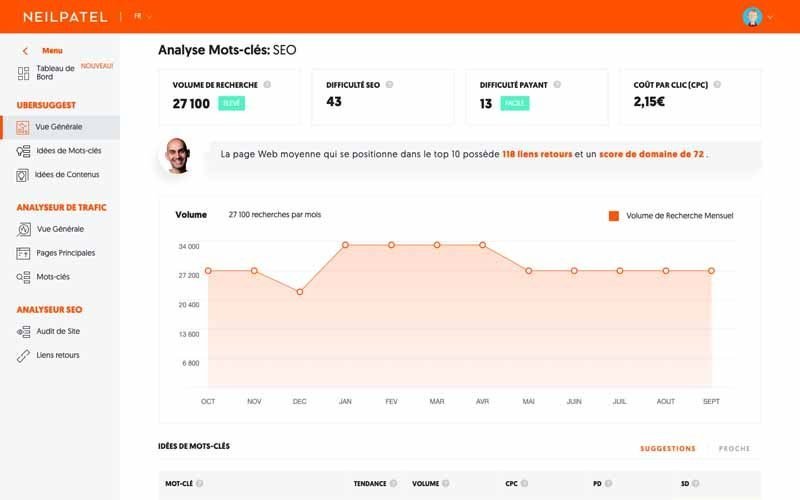
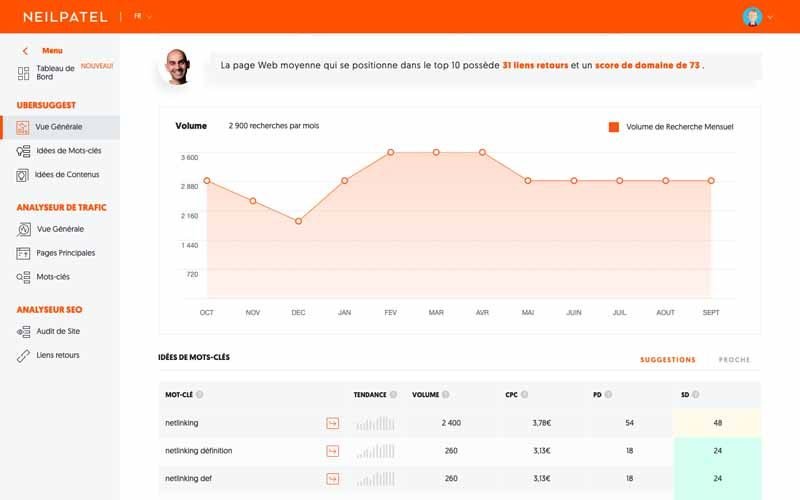
1. Keyword ideas
Ubersuggest shows you the keyword ideas that correspond to your search term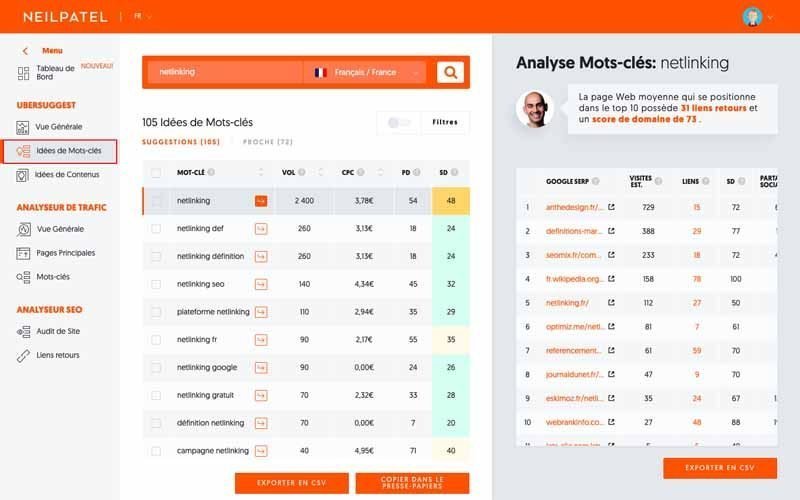
For the ideas of words, Ubersuggest gives access to several information in the “Keyword Analysis ” section. These are
- Google SERP
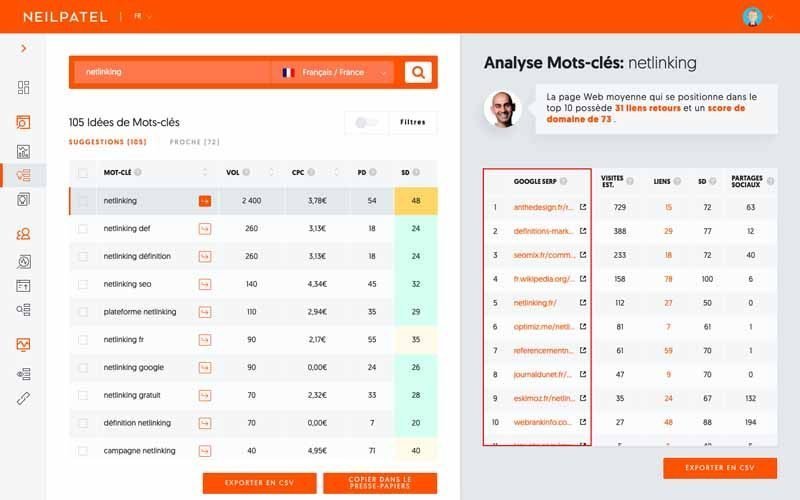
You have the top 100 URLs that rank in Google for the keyword you are searching for. According to my observation, these URLs are mainly ranked by the number of visits they receive monthly.
The site that ranks first for “netlinking” is Anthedesign.fr
- Estimated visits
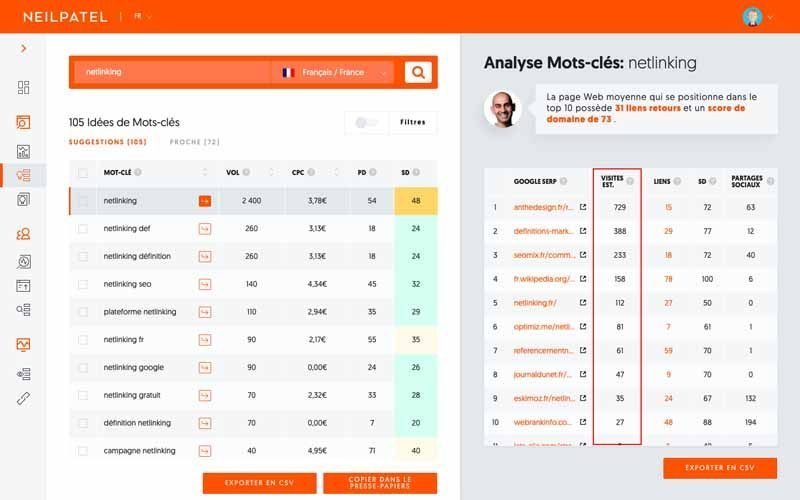
The estimated monthly traffic that the web page receives from Google for a given keyword.
For “netlinking”, the corresponding page of Anthedesign.fr receives on average 729 visits per month.
- Links
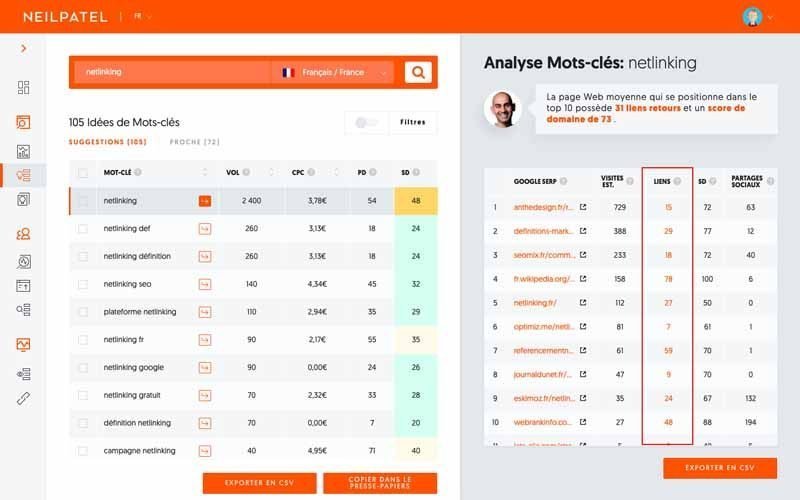
This is the number of backlinks that the web page has obtained. 16 is the number of links that the first page of SERPs has obtained for “netlinking”
- Domain score
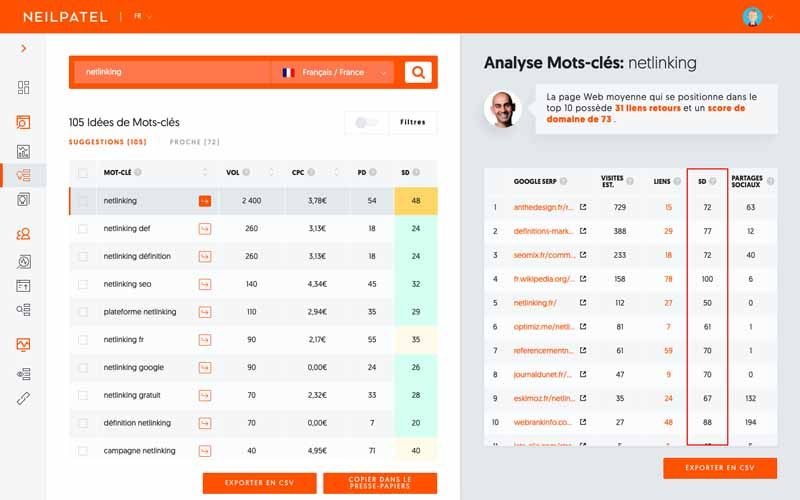
Based on a variety of factors, this is the overall authority of the website. Like paid tools such as Ahrefs or MOZ, UberSuggest gives a score between 1 and 100
This isa very important parameter in the evaluation of websites and the higher the number, the more trustworthy the site is
As you can see, Anthedesign.com has a domain score of 72.
- Social shares
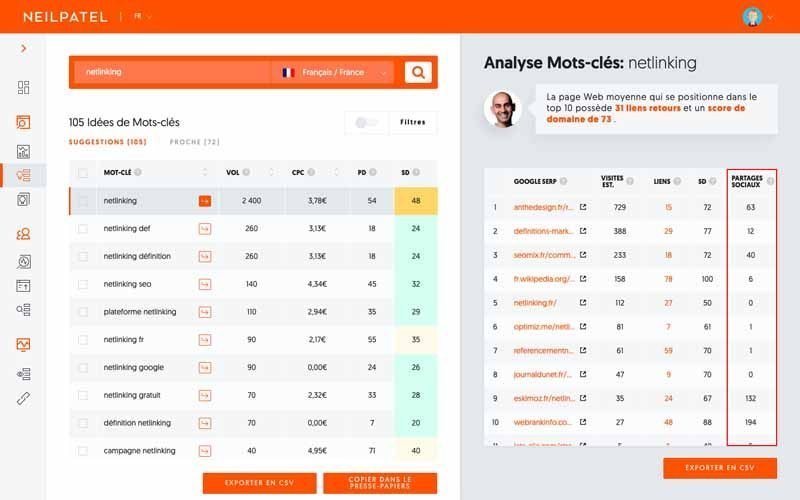
This is an estimate of the total number of times the URL has been shared on social networks like Facebook. This shows how much people liked this web page and if more people are sharing it, they must have really liked it
The page occupying the first position for “netlinking” was shared 63 times.
Ubersuggest also allows you to filter the results obtained for your keywords: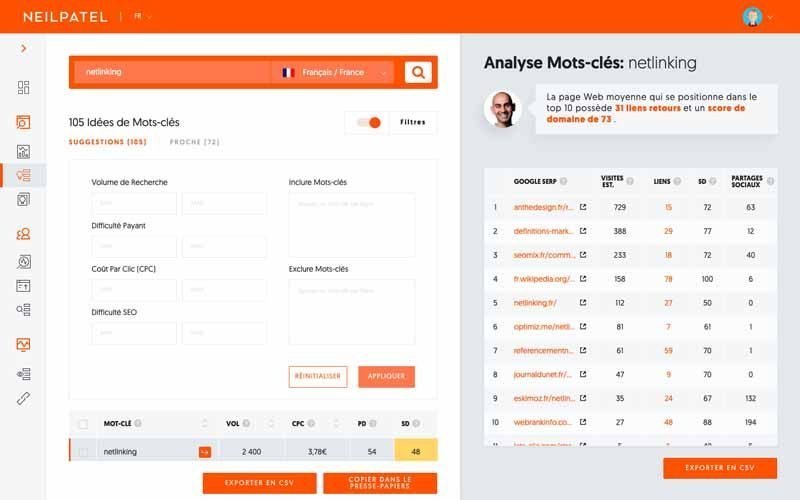
Here, you can filter the keyword results based on certain parameters
- Search Volume
- Difficulty Paying
- Cost Per Click
- SEO difficulty
If there are too many results, you can also exclude or include certain terms or expressions.
1.2. Content ideas
Once you’ve found the most relevant keywords for your topic, you need to be able to create content that’s worthy of interest. Ubersuggest allows you to get content ideas that already perform well in the SERPs, as does BuzzSumo.
Whenever you do a keyword search and click on “content ideas”, you’ll see an interface that looks like this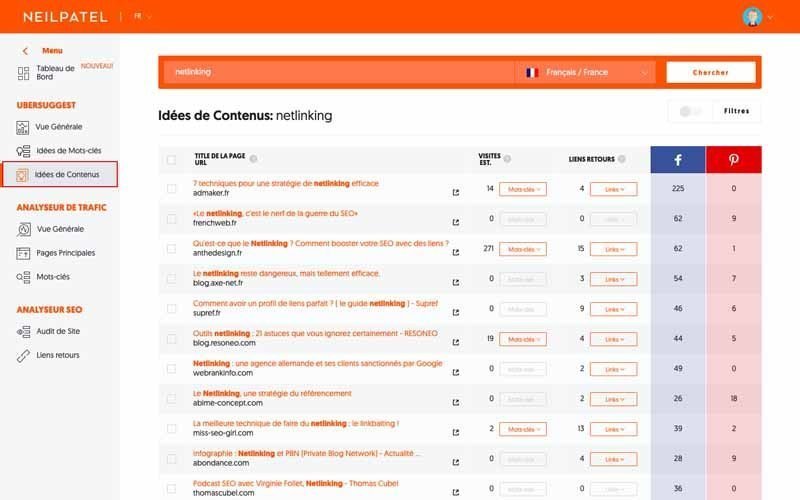
This page shows you all thepopular blog poststhat have been written related to the keyword or phrase you searched for. The list is sorted by number of shares on social networks, so the posts with the most shares are at the top of the list.
At the bottom, you can keep clicking to see more results. Even if your screen only shows 1 or 2 pages, keep clicking Next and you will start to see results for pages 3, 4, 5, etc..
Indeed, Ubersuggest only shows you 20 results per page. Moreover, each keyword will probably have hundreds of results since the tool’s database contains more than 500,000,000 blog posts from all over the world.
Since it is possible to have a considerable number of results, Ubersuggest offers an easy to use filtering system. This allows you to refine the search by including certain keywords or excluding others and even setting minimum and maximum thresholds on shares.
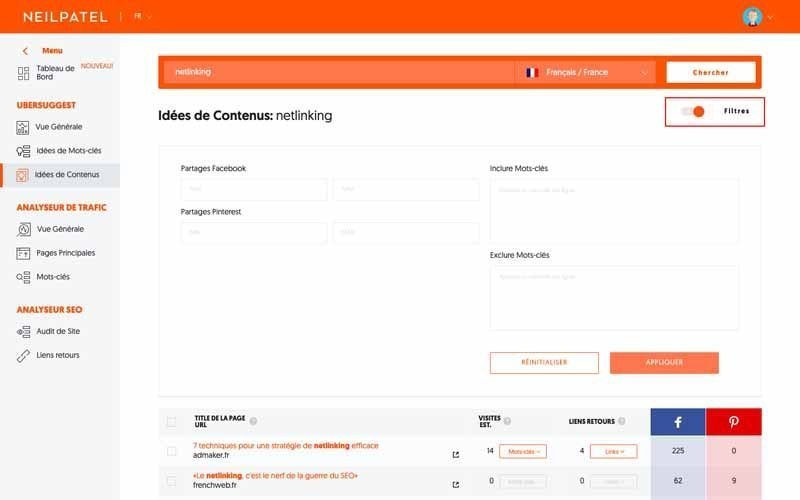
How to use content ideas effectively
To perform well in the SERPs, you need to not only write high-quality content, but also promote it. The number of social shares can let you know which content is most appreciated by the internet users.
To help promote your content, Ubersuggest offers two types of data
- Estimated visits;
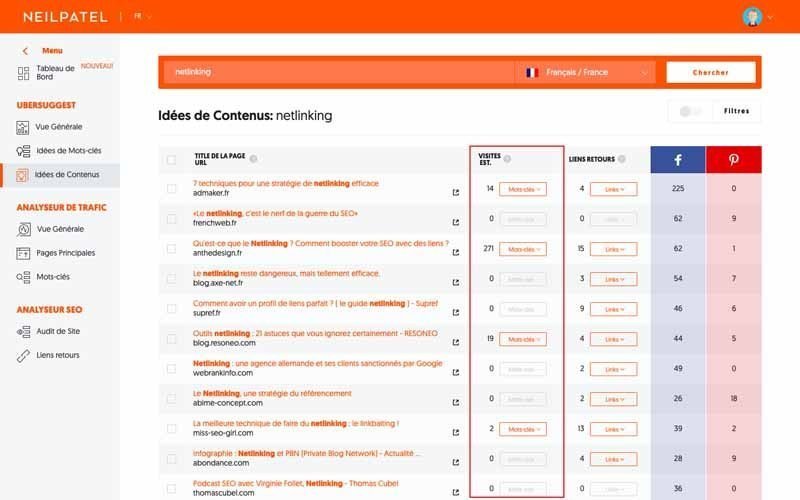
- The number of backlinks.
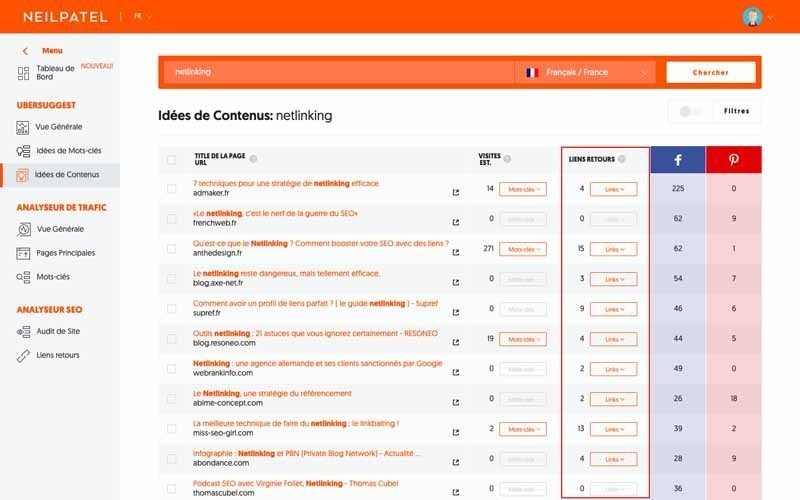
Estimated visits tells you how many visits the article is generating per month through Google. Just click on “Keywords” and you’ll even get the keywords that are driving those visits and the position the article ranks for each of those terms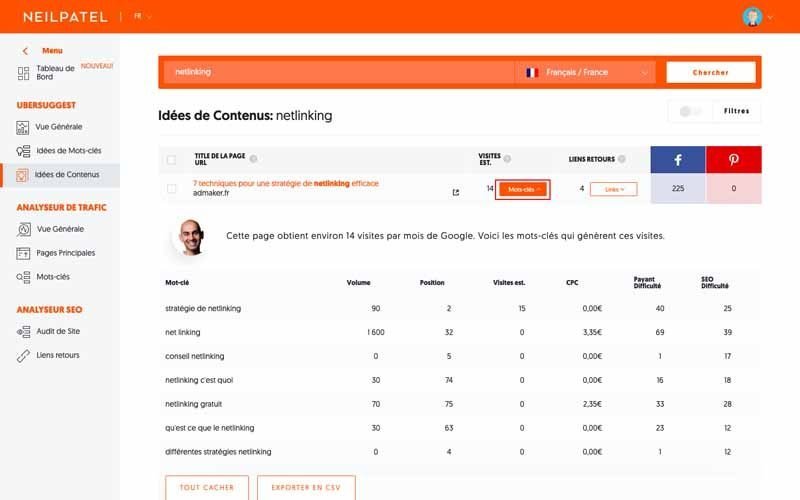
On the other hand, you have all the referring domains that point to each article. Also, just click on “Links” and you will see the complete list of backlinks.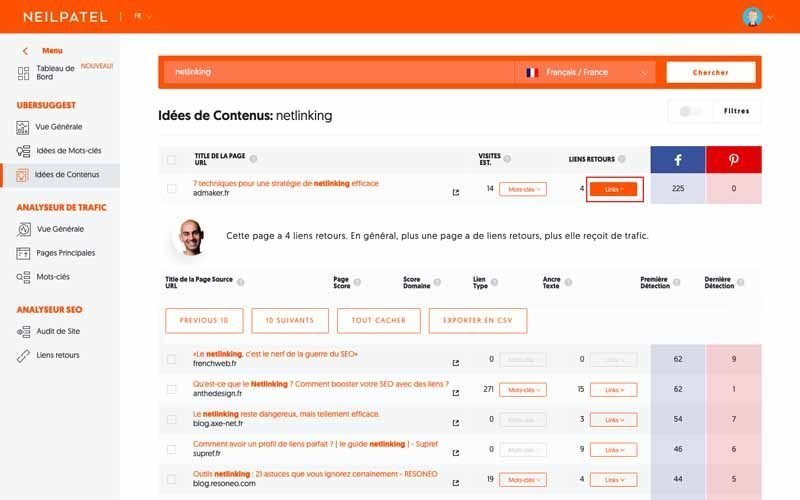
In addition to a complete list of backlinks, you also have
- The overall score of the page containing the link
- The score of the referring domain
- The anchor text
- The type of link: Text or image
It’s important to know that when you create content similar to those that have a lot of shares on social networks, you increase the chances of success for your own content . Especially since people have already shown interest in the topic and are likely to like other content on the same topic as well
Also, by knowing the keywords that a blog post ranks for, you will know which keywords to focus on when optimizing your content. This way, your article can also rank for those keywords.
Finally, a knowledge of backlinks and referring sites, will allow you to reach out to all those who are linked to competing articles and ask them to link to your content. In other words, you can easily conduct a netlinking campaign with the tool .
For these three main reasons, Ubersuggest can be considered very important for your content marketing strategies.
2. The traffic analyzer with Ubersuggest
2.1. The domain overview
The domain overview function is one of the main features of this tool. It essentially gives you the ability to have a global overview of a website’s performance.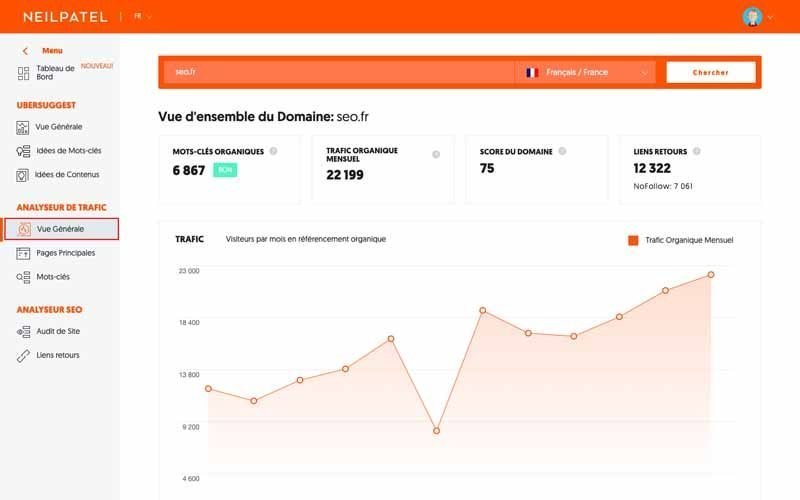
If you enter a domain, you have access to settings such as:
- Organic keywords
- Monthly organic traffic
- Domain score or domain authority
- Backlinks
You can use this feature to perform some of your competitive analysis.
To use it, simply insert a domain name instead of a keyword and click on “Search”.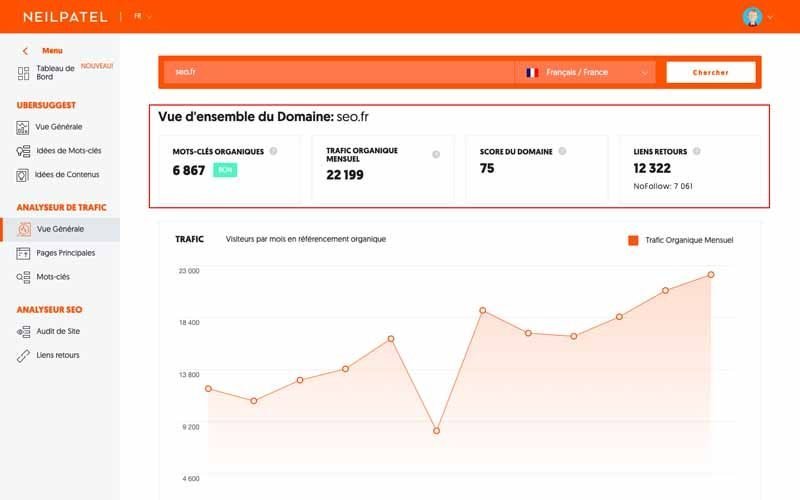
Then you have an overview of the website with these elements
- Organic Keywords: This isthe number of keywords for which the domain is ranked in organic searches
- Monthly Organic Traffic: The number of visitors the site receives monthly from organic keywords
- Domain Score: This isa score from 1 to 100 with 100 being the highest. This score is calculated by combining various measures to determine the overall authority and quality of a given domain
- Backlinks:The number of backlinks from the website in addition to the number of links with the nofollow attribute .
Next, you have a large graph showing you the last 12 months of organic traffic. This gives you a clearer representation of the domain’s situation over the past few months and makes it easier to see its current trend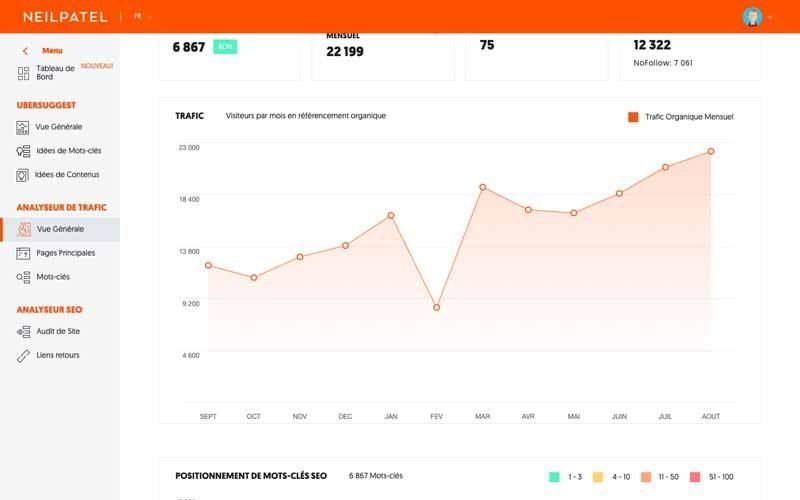
If you start scrolling down a bit, below the organic traffic chart, you can see four more blocks of data
2.2. The SEO Keyword Positioning section

This chart shows the domain’s keywords divided by position. Each color represents a ranking group.
The colors are as follows
- Green = 1 – 3
- Yellow = 4 – 10
- Orange = 11 – 50
- Red = 51 – 100
With this graph, you have a fairly easy to understand breakdown of your keywords and how they are distributed in the search results.
The graph also shows the number of keywords per month, so you can compare the performance of your keyword distribution over the last 12 months.
Below the keyword positioning section, you will find the top SEO pages from the Ubbersuggest tool
2.3. The section ranking Pages in SEO
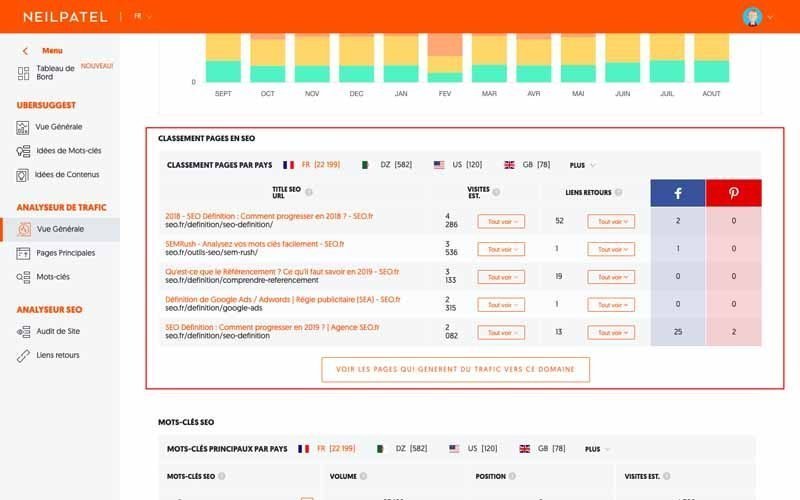
In this section, you can see which pages of your site receive the most organic traffic. In addition, you have the following items
- Title SEO URL:The title and URL of the pages that attract the most traffic to the website
- Estimated Visitors or Monthly Organic Traffic: An estimate of the traffic that the pages get on a monthly basis
- Backlinks: Thisis the number of links pointing to the page from other websites
- Shares on social networks: This isthe number of times the page has been shared on Facebook and Pinterest .
It is important to note that these are estimates and some of the numbers may not be very accurate.
You can also see which country attracts the most visitors to your site with the ability to filter the results. For example, when I want to see the most visited pages in the United States, I just click on the American flag.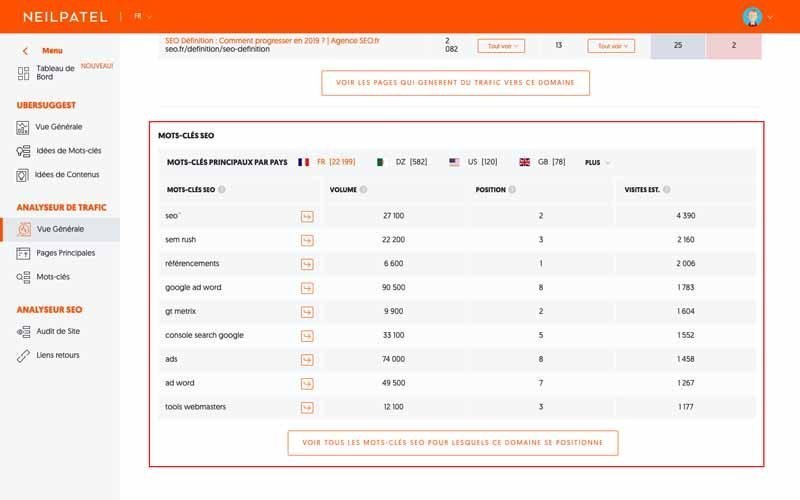
By clicking on the bottom button “See pages that drive traffic to this domain”, you will see the list of all pages driving traffic to the website
2.4. SEO keywords
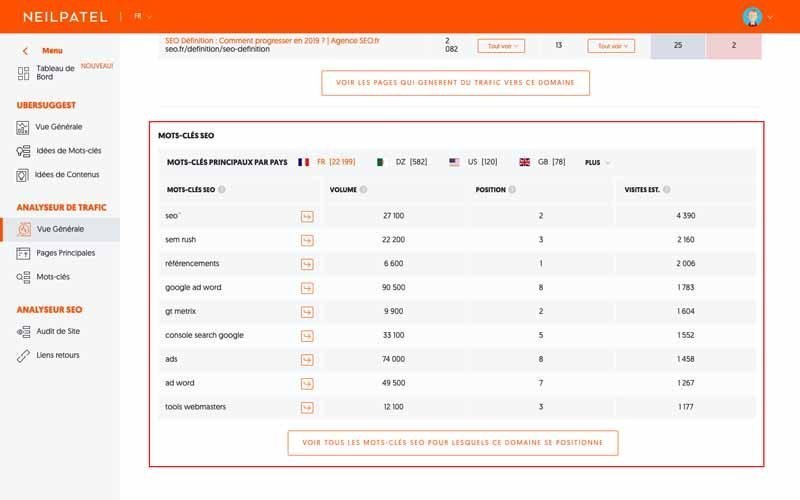
In this section you can see the keywords for which the website is positioned in the SERPs. You have the following data
- SEO keywords: The different keywords for which the website is listed in the search engines
- Volume: The number of times a given keyword is searched over a period of one month
- Position:The position at which the website is ranked in relation to a given
- Estimated Visits or Monthly Organic Traffic:An estimate of the monthly traffic the site receives from a given keyword .
You also have the possibility to filter by country and when I choose the United States, the result is quite different.
By clicking on the button “See all SEO keywords for which this domain ranks”, you will see a complete list of keywords for which the website ranks.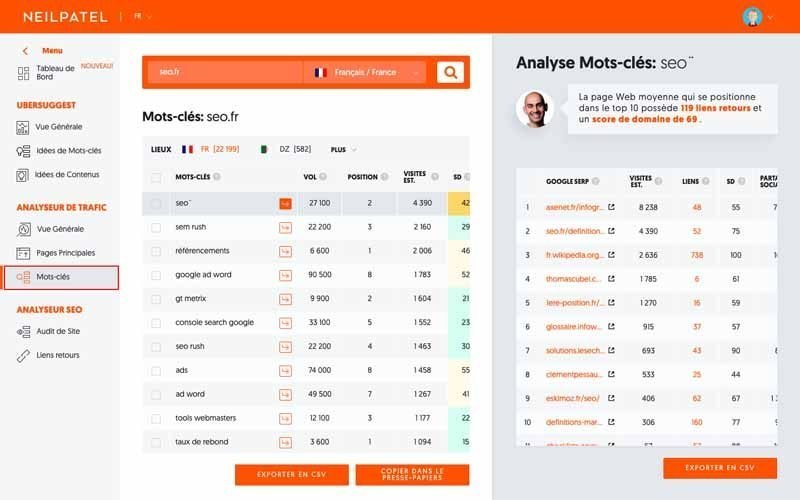
For each keyword that seo.com ranks for, you have in the right section “Keyword Analysis”, the other websites that rank for the same keyword.
In addition to the domain name of these sites, you have
- An estimate of their number of visitors
- Their number of backlinks
- Their domain score
- The number of shares on social networks that these URLs have
To have a complete analysis of a website’s performance, Neil Patel has added a new feature to his tool: Backlinks analysis
2.5. Backlinks
This section is part of the “SEO Analyzer” option. But since it also allows you to analyze the performance of a website, I classify it in the traffic analysis option. This way, you only have the SEO Audit in the SEO Analysis.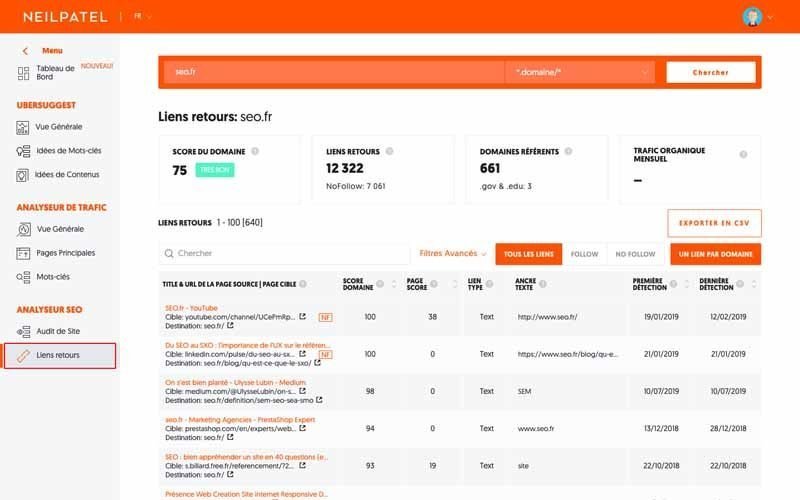
In addition to the domain score and the number of backlinks, this section allows you to know the number of referring domains. This is the number of domains that have links pointing to the website.
As a bonus, Ubersuggest shows you the number of domains with the extension “.gov” and / or “.edu”.Indeed,some SEO specialists believe that links from these domains have a high SEO value.
To go into more detail, UberSuggest offers you this information
- Title & URL of the Source Page/Target Page: Apart from the title and URL of the source page, you have the URL of the destination page or the page that receives the link .
- Domain Score:The overall authority score of the referring domain. The higher this score is, the more valuable the link is
- The Page Score: Thisis the authority score of the page that contains the link to the website .The higher this score is, the more valuable the link is, but to a lesser degree than the domain score
- The Link type: You can know if the link was inserted on text or image
- The text anchor: Thisis the visible and clickable text that contains the link
- The first and last detection: Itis respectively the first time the link was detected by the robots and the last time its existence was confirmed
.
In the table, you have the possibility to filter the backlinks by :
- Follow: These are the classic links without the nofollow attribute
- Nofollow: Links with this attribute have a very low SEO value and it is wise to limit their number
- One link per domain: You can choose to see only one link per domain if you want to have a quick overview of the links you have .If this option is unchecked, you will see a list of every backlink even if they come from the same website
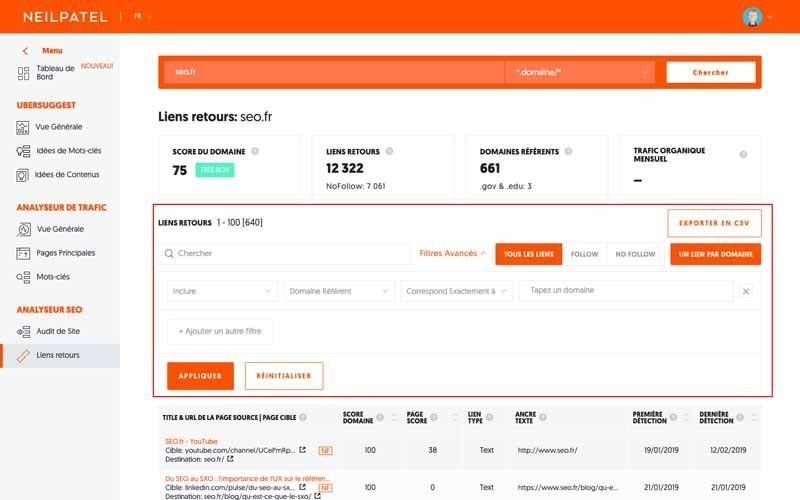
If these options are not enough, you can use the “advanced filters”
As with other results, you can export the report to a CSV file for use in your analyses
In my opinion, this is a feature that can be very useful if you want to launch a netlinking campaign at a lower cost
3. The SEO Analyzer: The SEO audit of your website
Site Audit is a feature that analyzes your website and reveals the SEO problems it is facing as well as recommendations to fix them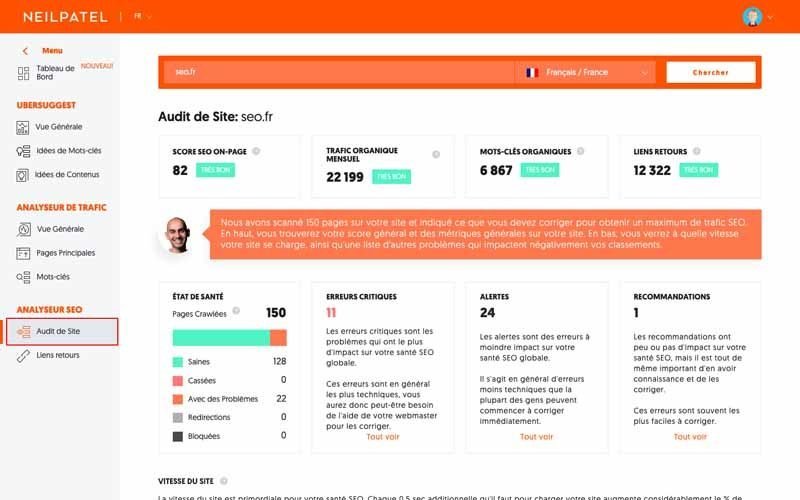
3.1. The General Overview
In this section, the On-Page SEO Score is an overall SEO score for all pages scanned in this site audit. It is a score from 0 to 100, with 0 and 100 being the lowest and highest possible scores.
Be aware that this score represents a combination of the ratio of the number of problems detected divided by the number of checks performed by the audit tools.
In addition to this score, you have other information such as
- Monthly organic traffic
- The number of organic keywords
- The number of backlinks
Then, you have an overview of the state of the website with
- The number of crawled pages and the number of pages with problems
- The number of critical errors: Which have a significant impact on SEO
- The number of alerts: Which have a lesser impact on SEO
- The number of recommendations.
To go further, you can click on the “See all” button to get the complete list of problems as well as their level of difficulty and their level of SEO impact.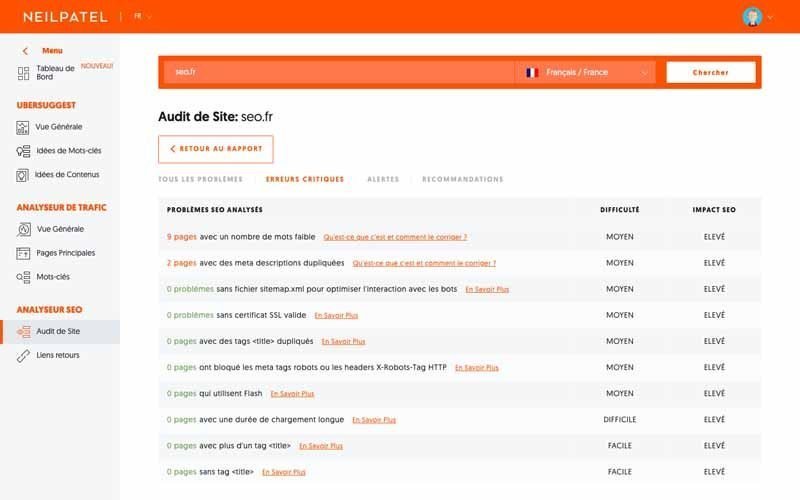
If you have no idea what the issues mean, click on “Learn More” or “What is it and how to fix it”.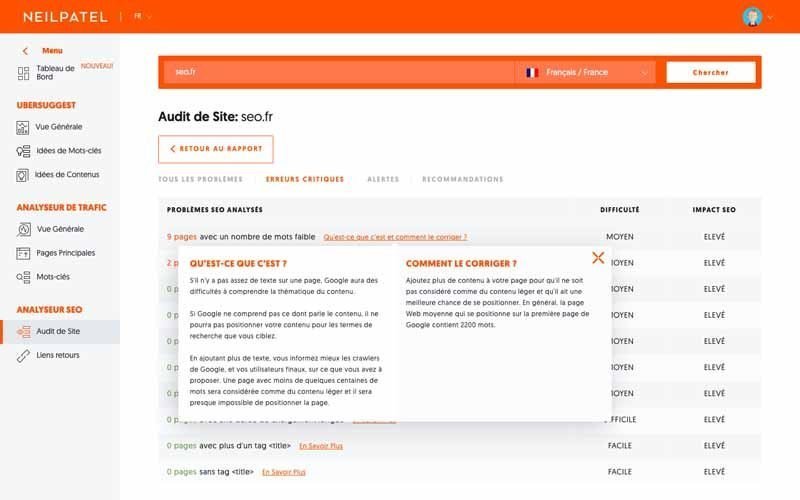
3.2. Data on the speed of the website
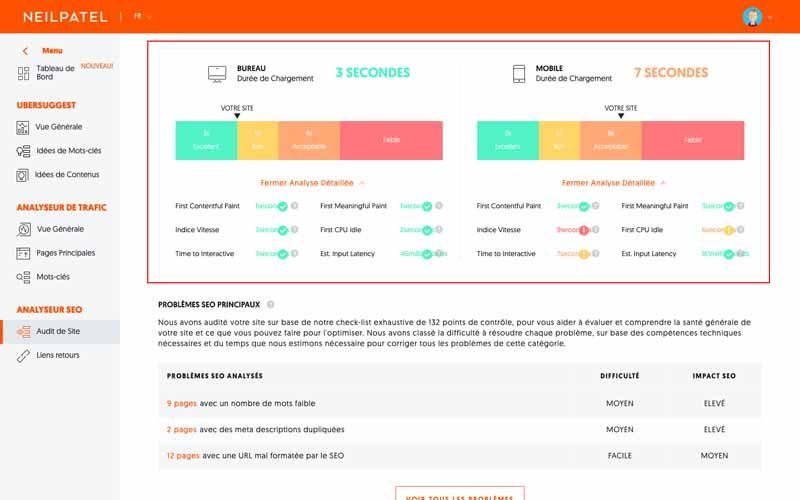
Every extra second it takes to load your site significantly increases the percentage of visitors who will leave your site.In fact,there is a strong correlation between speed and search engine ranking.
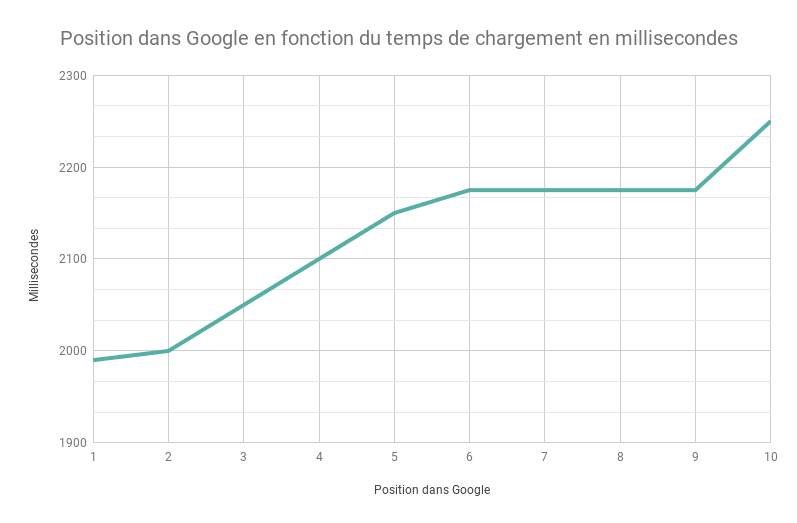
With Ubersuggest, you will see how long it took your website to load on desktop and mobile devices using a 3G connection speed
With the detailed analysis, you have more information on what to do to improve the speed of your website.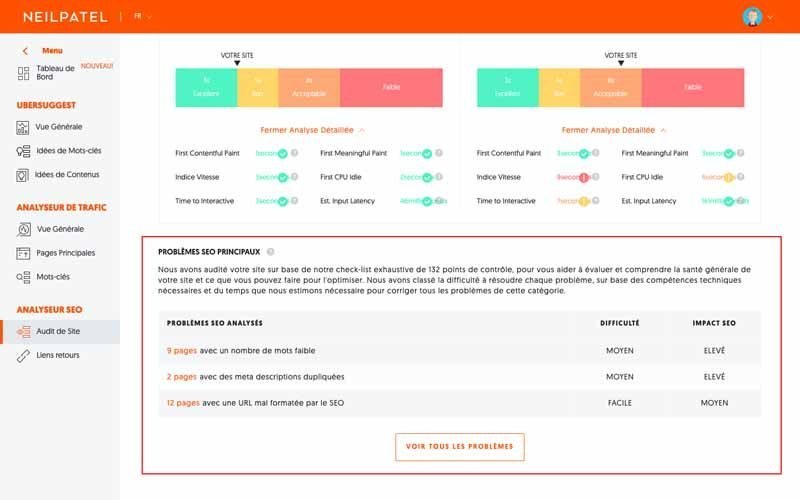
3.3. Top SEO problems
At this level, you have an overview of the number of SEO problems ranked according to their
- Difficulty of resolution
- Level of impact on SEO
Clicking on “View all issues” will take you to the SEO issues page that you had already reached through the SEO Health section of the website
-
Website monitoring with Ubersuggest
With Ubersuggest, you can track the performance of a website. This is a new feature and here are the steps to configure the tracking of your competitors or your website.
Although it is the first option of the tool, I preferred to describe the other features so that you can understand it properly
First of all, note that you are allowed five different projects, which means that you can track up to five different websites at a time. Also, the number of keywords you can track per website is limited to 25
To take advantage of such a feature, this is where you will need to log in using your Google account.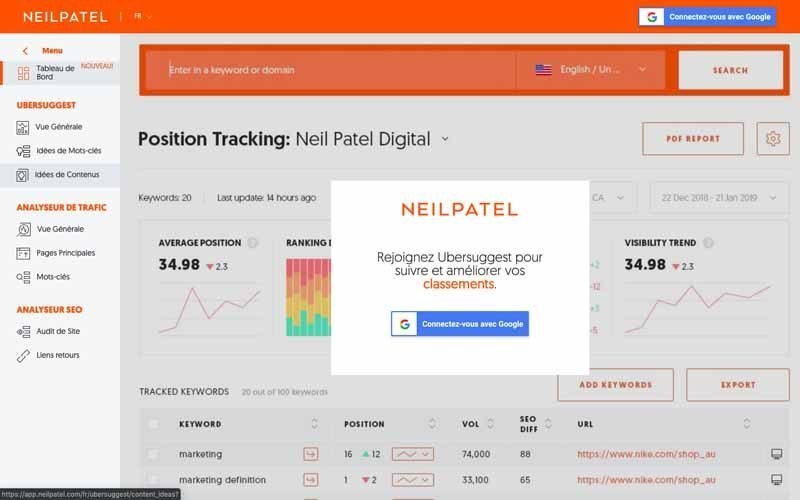
Once you are logged in, you will have a window like this one: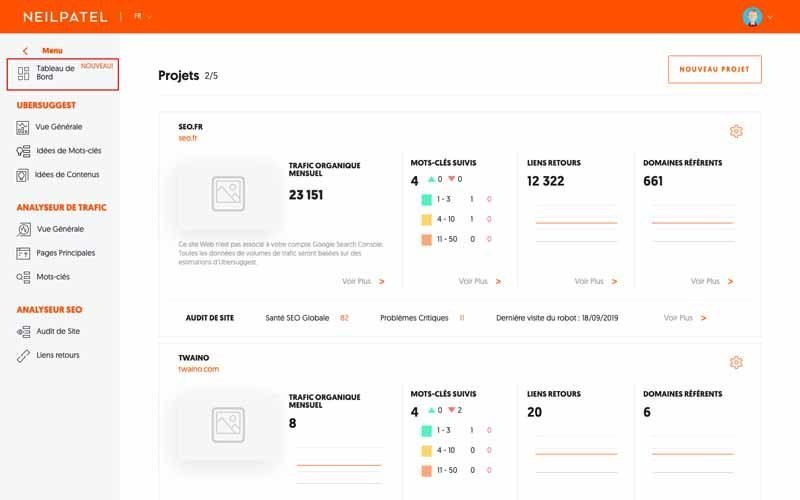
Then click on the “Add your first project” button to set up the website you want to track.
For the first level, you enter the domain to track and the name of your project.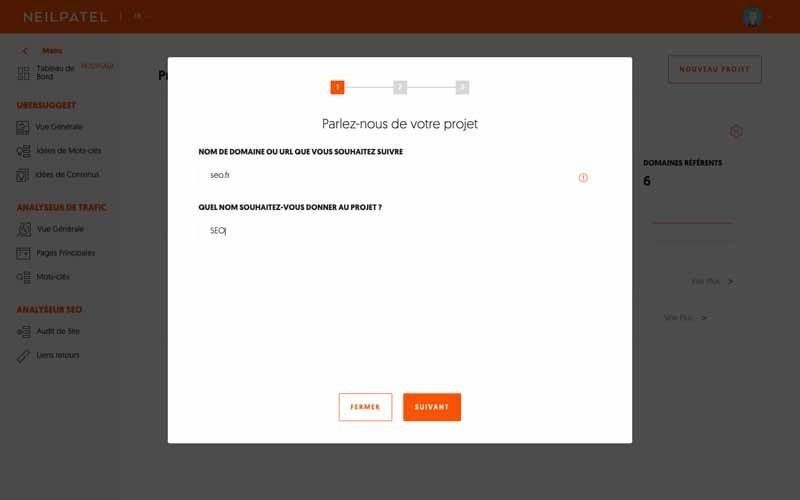
In the second step, you have up to 25 keywords to select to track the performance of the website.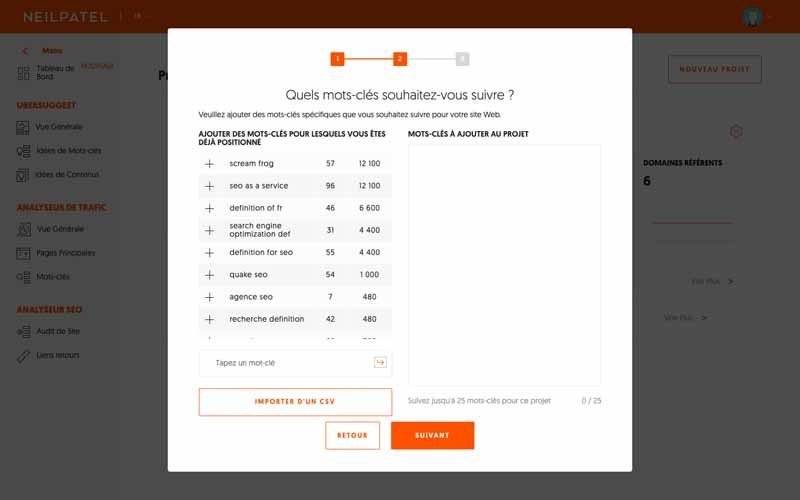
For my part, I randomly selected several keywords to reach the limit of 25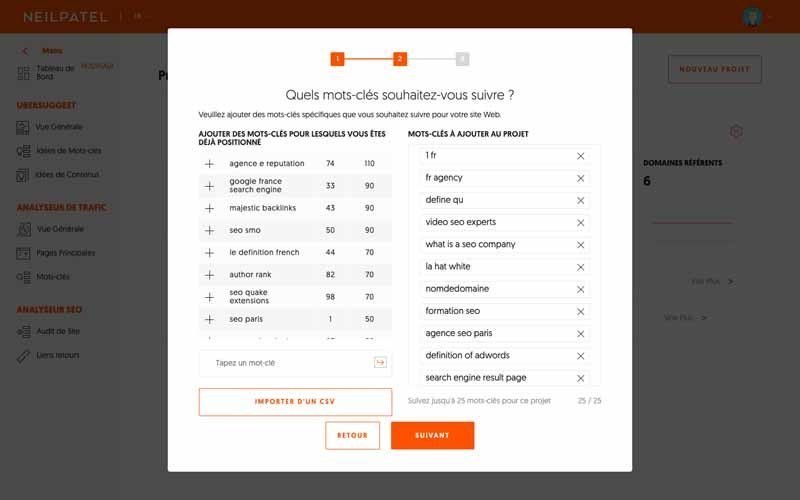
Next, you will select the geographical areas for which you want Ubersuggest to track the keywords you have selected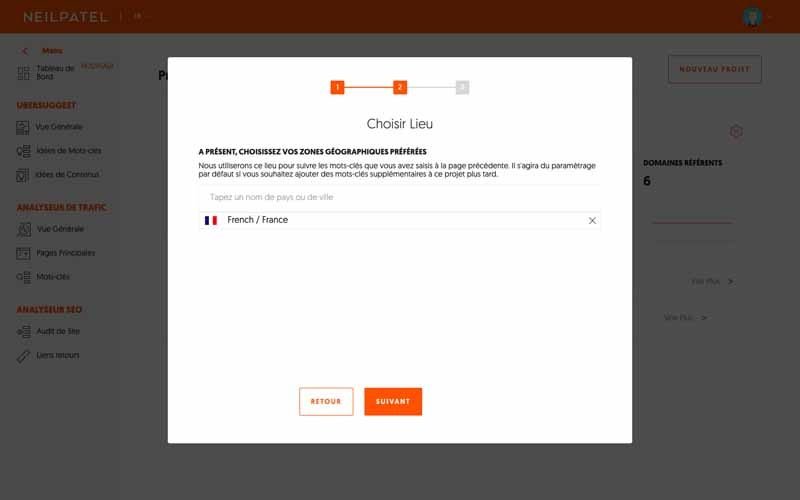
At the end, you just have to press the button “Access dashboard” to validate. Note however that this step may take several minutes depending on the size of the site you want to track.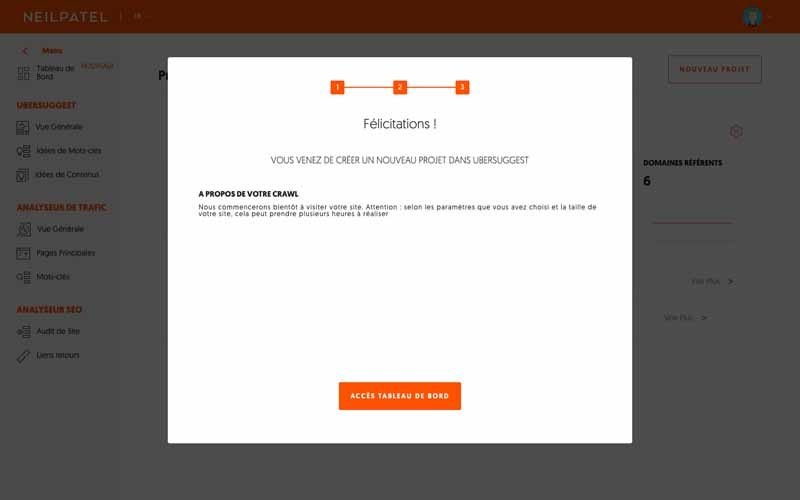
You then have an overview like this one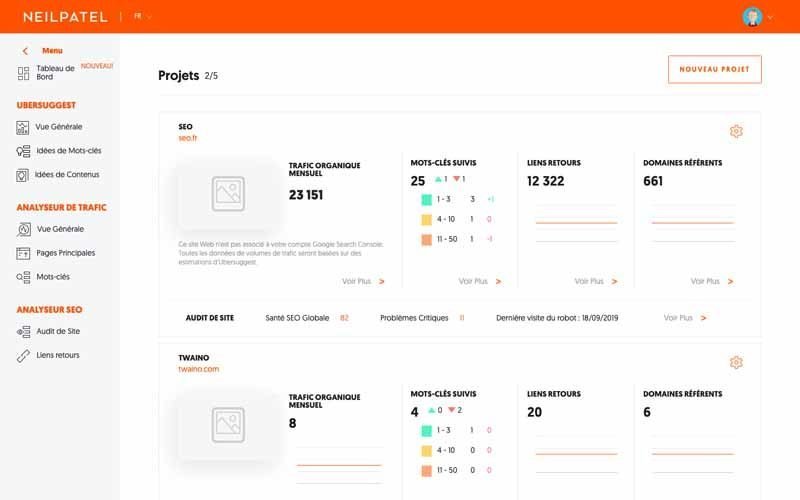
When you click on the “see more” buttons in each section, you are taken to the different features of the tool. For example the section
- Monthly Organic Traffic takes you to the “General View” section of the “Traffic Analyzer” option
- Backlinks leads you to the “Site Audit” option in the “Backlinks” section
- Etc..
However, the “Tracked Keywords” section gives you access to new information
You can evaluate the performance in relation to the media used by Internet users
- Computers
- Laptops
The results for the mobile support are generally different
For the rest, it’s pretty much the same types of information that come up and I think it would be wise not to repeat them
And that’s it! We’ve just gone through all the features of Ubersuggest, but there’s one last chapter to consider
How to use Ubersuggest and learn how to do keyword research in Ubersuggest
The main goal of using Ubersuggest is to find a keyword with low competition and high search volume
To achieve this, follow these steps that work to find the best keyword with low competition and massive search volume
First, enter your own website into Ubersuggest, and note the domain score of your site
Simultaneously enter random keywords into Ubersuggest until you find a keyword with low difficulty and high search volume.
Finally, you can refer to this method
- If your domain score is less than 5, then you need to find and write an article on the keyword that has a “Keyword Difficulty” less than 6
- If your domain score is 5 to 15, then you can write an article on the keyword that has a “Keyword difficulty” of 0 to 10
- If your domain score is 15 to 40, then you can write an article on the keyword that has a “keyword difficulty” of 0 to 15
- If your domain score is 40 to 100, then you can easily write an article on the keyword that has a “keyword difficulty” of 0 to 25
You can search for a keyword in another way, that is, by analyzing your competitor’s domain. Enter your competitor’s website into Ubersuggest, it will display a list of keywords for which your competitor is ranked
With all this information, you’ll be able to make informed decisions for your content creation
Note: Keyword research is essential to know your audience’s intent and determine the most relevant topics for your content creation . But it is now crucial tofocus on topics rather than keywords when creating your content.
Conclusion: Ubersuggest is a powerful SEO tool!
Occupying the first positions in the SERPs is a real challenge. And yet, it is the place where you must be if you want to achieve good performance on the web. Especially since 75% of users never get past the first page of the SERPs .
This iswhy you need to implementeffective SEO strategies. This cannot be done without the accurate data that some tools can provide you with. Usually, it is the paid tools that offer the most relevant information. But since the acquisition and improvement of Ubersuggest, the game has changed slightly.
Indeed, the tool offers a considerable amount of information despite the fact that it is entirely free.In addition,the data it provides is accurate enough to allow youtooptimize the ranking of your website in the SERPs. This is done by addressing three important areas including
- The creation of relevant content
- The analysis of the performance of competing sites
- SEO audit of your website in order to solve any SEO problems
Moreover, Ubersuggest allows exporting to CSV of almost all its reports. This allows you to process the data from Ubersuggest with other tools.
In my opinion, this is an excellent SEO tool for the data it provides despite being free
Go ahead and test it!