0 mots, 0 caractéres.
Word counter : all about this powerful tool
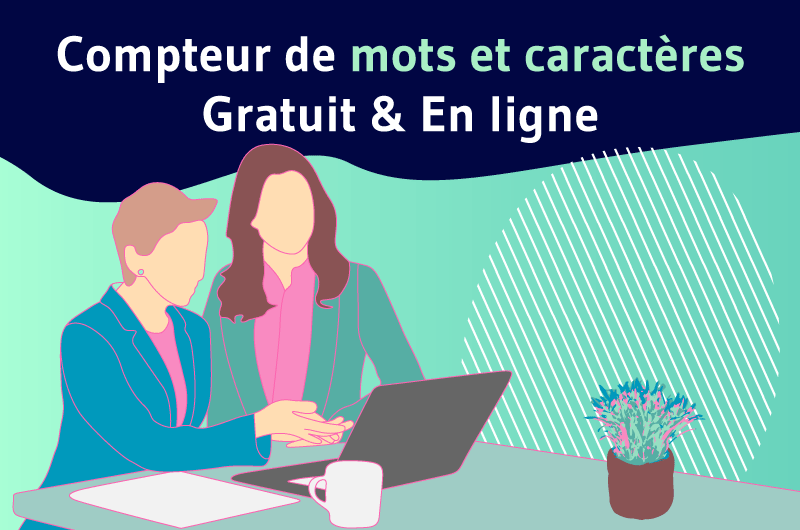
In this video, I explain how to use Twaino’s word and character counter. A free online tool.
Manually, it is very difficult and demanding to evaluate with precision the number of words or characters of a text. This exercise becomes very time consuming for a document of several pages. However, it is sometimes essential to know the number of words, characters, sentences and paragraphs, for several reasons. This is the case, for example, for certain professionals such as Web editors or journalists who are often paid on this basis, as well as for students who have to submit a thesis or a paper with a minimum number of pages imposed, in order to validate their exams. Thus, limits are sometimes imposed for documents such as essays, theses, cover letters, dissertations and many others. In addition, social networks
set a character limit for posts, for example 250 for Facebook and 280 for Twitter. Therefore, it is very important to have an efficient solution to know easily and quickly the number of letters, words, characters of a text or a web page.Several tools have been created for this purpose, but one of the most powerful is: the online word counter. In addition to counting words, characters, sentences and paragraphs, this tool sometimes evaluates the reading time in silence and in speech. It can therefore be very useful both for writing and for preparing a speech
. For a perfect mastery of this system, I give you all the useful information accompanied by some practical cases.The free online word and web page counter Twaino

There are several online counters that are totally free. The one from Twaino SEO Agency is also free, so you don’t have to pay any subscription or fees to take advantage of its two different counters
:- a word counter ;
- a web page counter.
Word counter
The Twaino word counter provides several pieces of data instantly
, without you having to press a button. These are:- the number of words ;
- the number of characters ;
- the number of paragraphs ;
- of reading time ;
- speaking time;
- word density, with the five words that appeared the most in the text.
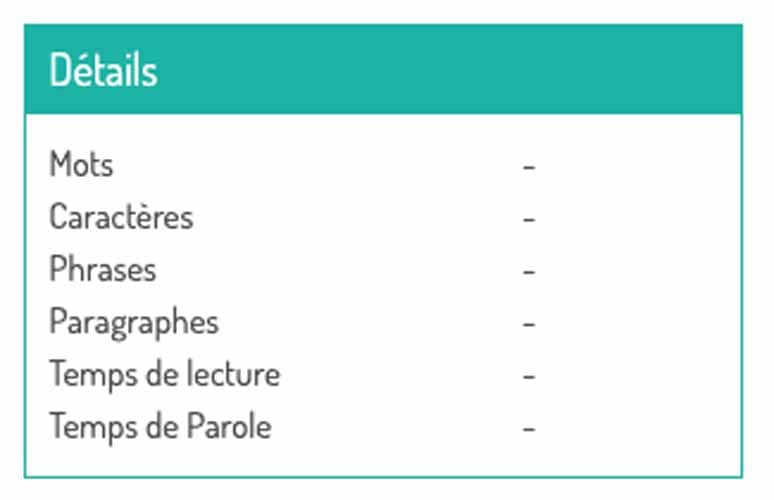
To get this information, you just have to enter your text directly in the field reserved for this purpose or to make a simple copy-paste
in the same field.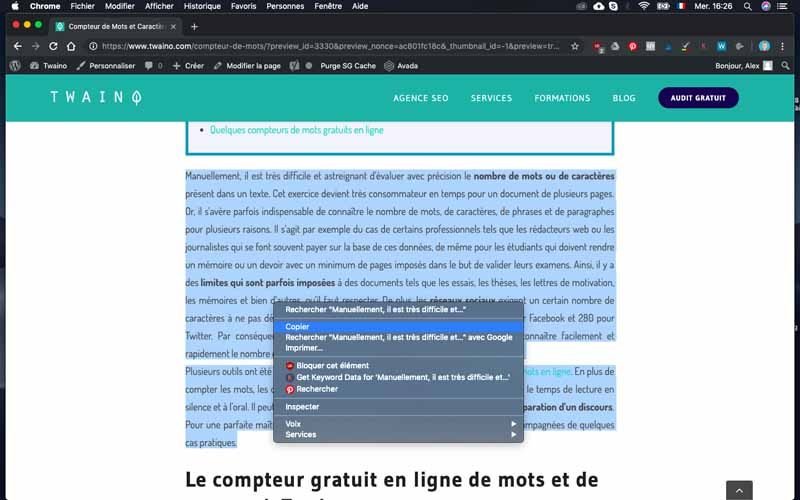
This copy can be done from any word processor, as described in the chapter on how word counters work.
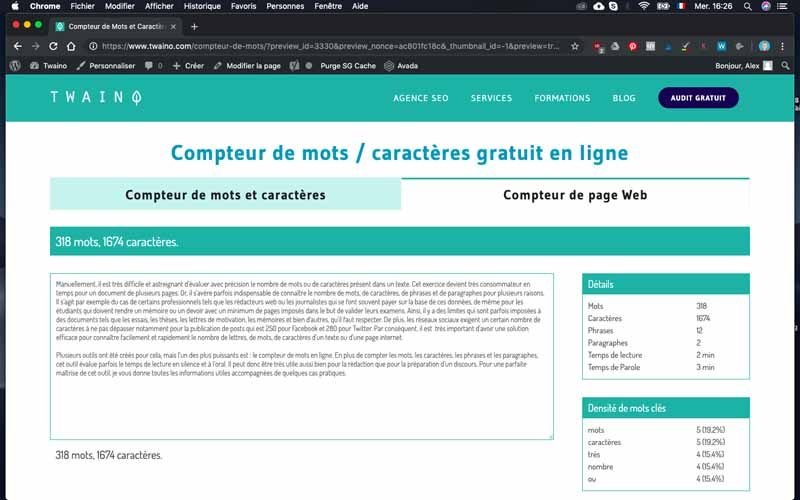
Note also that the tool performs the calculation almost instantly and you do not have to do anything else.
Moreover, theTwaino word counter
does not make any difference between languages and you have reliable statistics even for a text in English, Spanish, Portuguese..The web page counter
This counter works in a slightly different way, although the results are the same.
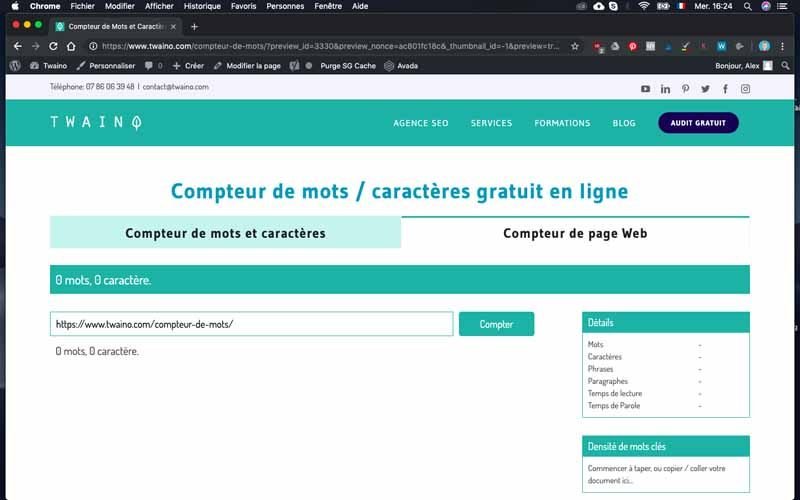
Indeed, it also allows you to know exactly for a web page :
- the number of words ;
- the number of characters ;
- the number of paragraphs;
- the reading time ;
- the speaking time ;
- word density, with the five words that appeared most often in the text.

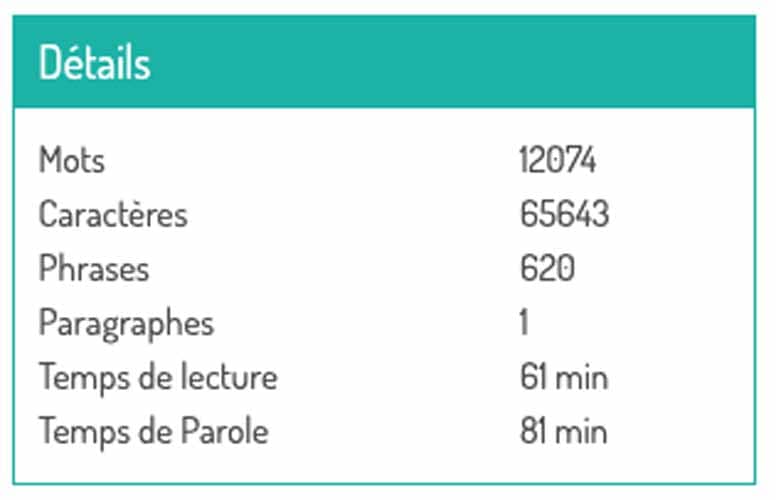
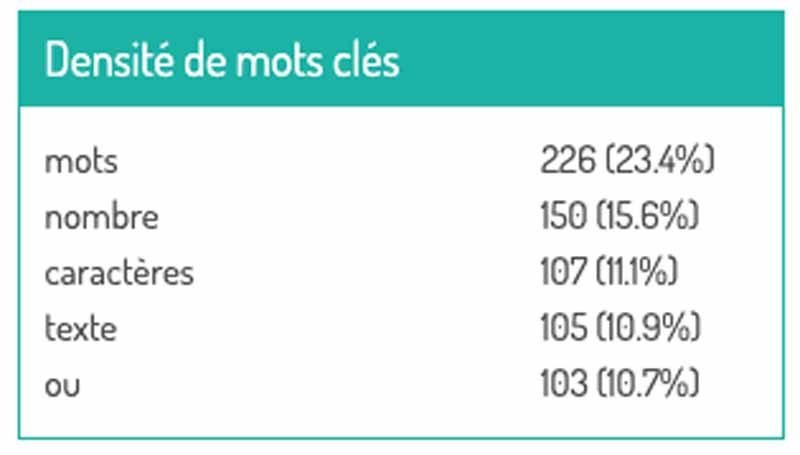
To use it, you must have the URL or link of the web page you wish to analyze. This is usually in the form of ” https://www…………./ ” such as ” https://www.twaino.com/blog/
” which leads directly to the “Blog” page of the Twaino.com website.Once you have the link to the page, you must paste it into the box provided. Then click on the “count” button
and the interface will display all the statistics you need.Note that you do not need to be the owner of the website and you can have the statistics of any website
.The free online word counter Twaino: a very effective tool
The free online counter Twaino is a tool for professionals such as webmasters, community managers
, web and print editors, writers, translators, and anyone who wants to control the length of their text.In addition, you get other types of information such as density, reading and speaking time. Even better, the second counter allows you to have the same data for a web page, thanks to its single URL.
My Twaino counter
is obviously not the only one to evaluate the number of words or characters in your texts, since there are already several word processors that offer this feature.What is a word counter?
Writing is an activity that involves many rules to respect. It requires a good sense of analysis, a good understanding of the subject matter, concentration and the ability to express ideas clearly.
This understanding will be formalized in the layout
, which includes the size, font, line spacing, layout and number of words or characters in the text.For simple curiosity or to follow precisely imposed rules, you may need to know the length of a text. For example, you may have a limit to adhere to, such as for social media posts, or you may need to establish word/character billing
, such as journalists or web editors.Know the exact number of words and avoid assumptions
In these circumstances, it’s crucial to keep a close eye on the character or word count while writing. Otherwise, you may not follow the instructions
given, which may lead to disqualification of your work. You can also waste a lot of time by going way over or way under the required limit.Respect the instructions imposed and save time
If you have a 1,000-word text to write and you exceed that limit, you will waste time on two levels. First, by having exceeded the required limit and second, by having to delete parts of your text afterwards.
Also, if you are far from the required limit, you will have to redo some research. You may have to go back to pages you have already visited to find other information that will expand your text.
In either situation, you will lose precious time
that could have been used for something else. To avoid these problems, I invite you to use a counter, which is by far the best solution since it often goes beyond simply determining the number of words or characters.What information does a word counter provide?
In addition to the number of words and characters, a word counter can help you determine the following information for a text or a Web page:
- the number of signs ;
- the number of lines ;
- the number of paragraphs ;
- the density of the words ;
- the time spent reading aloud ;
- the time of reading aloud.
The number of characters
The notions of character and sign are sometimes confused, but there is a small difference between the two. Indeed, the character is considered as thebasic element of a writing system
and includes letters, punctuation, numbers…In fact, note that a space (in the feminine, when it comes to typography!) between two words is also often considered a character. This means that you will normally have two pieces of information: the number of characters and the number of characters “including spaces”.
By the way, it is the latter that is generally taken into account for the limitations of social networks and some software, which is the case in our tool.
In addition to its heading, this subsection has exactly 804 characters with spaces.
The number of signs
The sign, on the other hand, is defined as a graphic convention that serves as the basic unit of a text and can be :
- handwritten ;
- typographic or printed.
Consequently, the notion of sign is a little
broader than that of character since it does not stop only at the elements constituting a writing system, but also at symbols, pictograms, etc.Nevertheless, in the field of desktop publishing, they merge. This means that for this article, the number of signs is equal to the number of characters.
Also, note that the term “sign” is part of the jargon of editorial or journalistic professionals
. Indeed, a print journalist uses a unit to get paid for writing an article. It is the sheet which is generally composed of 1,500 signs (including spaces), with 15 lines of 100 signs or 25 lines of 60 signs.This sub-section has 1,014 characters or signs with spaces.
The number of words
In most languages, words are separated by spaces and/or punctuation. Articles and prepositions are also included in the word count: “the”, “of”, “to”…
Moreover, you can use texts from other languages
and get a result as accurate as in French, thanks to our tool.You have just read 82 words with these three paragraphs, including the words of the heading.
The number of lines
Some word counters can help you know exactly how many lines your text has, even though it depends largely on the font size and layout used. This can be very useful, especially when you have a graphic limit to respect.
If you have been paying attention, you are on the sixth line, taking into account the line of the heading.
The number of paragraphs
A long text usually has several paragraphs to make it easier to read
. With this tool, you know the exact number of paragraphs in the whole text.Depending on the length of the text, you can decide to make it a little more airy by increasing the number of paragraphs.
Taking into account the subtitle of this section, you are currently on the fourth paragraph.
The density of words
This is very interesting data, especially if you have used keywords in your text. Indeed, you will be able to know the total number of appearances of such or such word. This allows you to optimize your text for SEO
for example, by increasing the number of keywords or decreasing it.Also keep in mind that Google’s robots
try to understand the web pages they analyze to determine the expressions and words that come up most often, that is to say, the words with the highest density.Also be careful not to go overboard with the repetition of keywords that could be considered by Google’s robots as spam
.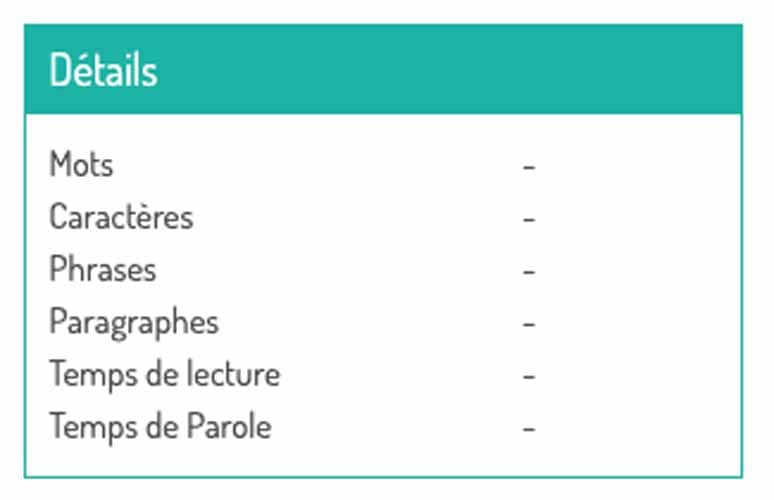
It is interesting to be able to use a word counter focused on the density of keywords, without taking into account pronouns, prepositions, articles… This is exactly how our tool Twaino works.
For this subsection, the 5 most frequently used words are :
- words : 10 times with 23,3 % ;
- with : 6 times with 14 % ;
- times: 5 times with 11,8 % ;
- density: 4 times with 9,3 % ;
- keys: 4 times with 9.3%.
Reading time
This is a function offered by some word counters, like ours. Please note that classic word processing tools such as Word, Excel, Google Docs… do not offer the possibility to know the reading time.
In fact,adding average reading time to blog posts
has become an increasingly common practice and is very valuable. It is about allowing readers to know the average time it will take them to read your articles.In 2016, a NewsCred study of 10,000 articles shows that the average time it takes users to read an article is 37 seconds. Additionally, HubSpot
shows in the same year that 43% of them skim articles.It’s obvious that users have very little time
to spend on content. Giving them an average reading time is a great way to let them know what to expect. This information is likely to help them quickly make the decision to read your article or not.In addition to indicating the average reading time of your article, you can use the Readism
extension of Google Chrome. This tool displays a small scrolling banner at the bottom of the screen that estimates the time it takes to finish the page.Reading this section silently took you a little less than 2 min.
Speaking time
Reading aloud is slower than reading silently.
According to Wikipedia
, an adult can read between 250 and 300 words per minute when reading silently and 200 words per minute when reading aloud. Note that the maximum speed for reading aloud is 210 words per minute if you want to be understood by your audience. In addition, 150 to 160 words per minute is recommended for audiobooks.This is very useful when you want to give a speech, as an oral presentation requires careful preparation to be successful. In most cases, speaking time is limited
and it is a shame not to finish properly.For this, you can use timers or practice with software like PowerPoint. However, this step comes after the text has been written. And it often happens that you have to delete portions or add them to fit a given duration.
This process is cumbersome and sometimes results in considerable time loss. I recommend that you use a word counter like Twaino’s tool, which can also be used as a time counter
.It automatically shows you the duration in minutes, as soon as you paste your text in the indicated space. You can also check this information as you write the text directly in the field provided.
At the end, don’t hesitate to practice with your timer
to make sure that your presentation respects the time constraints imposed. This step is all the more necessary since the word counter only gives an approximation and the speed of speech can vary considerably from one person to another.You have just spent about 3 minutes reading aloud this subsection.
Statistics for this chapter
Ignoring the statistics in this subsection, “What information does a word counter give?” includes:
- 1458 words;
- 8097 characters with spaces;
- 60 paragraphs ;
- 98 sentences.
Silent reading time is approximately 8 minutes and read aloud time is approximately 11 minutes.
The word density is as follows:
- words: 27 with 16.8 % ;
- number: 19 with 11.8%;
- that: 19 with 11.8%;
- time: 16 with 9.9%;
- reading: 15 with 9.3%.
How is a word counter used?
Counting every word or character in a text is obviously restrictive and the risk of making many mistakes is high. This method is not very efficient.
That’s why the word and character counter is the ideal solution. Indeed, this tool instantly calculates the number of characters, signs, paragraphs, letters, words, sentences, low and high reading times ofa text or a Web page
. Even better, its operation is very simple and sometimes does not require any click.How an online word counter works
This online tool works exactly like a powerful calculator and it is important to note that some offer additional features
. Indeed, the most succinct ones only count the number of letters, words or characters, others go further by evaluating the reading time, the speaking time, the density of words, even including a corrector or other options.With some, the results are automatic
and immediate, with others it is necessary to click on a button. However, you should know that word or character counters generally do not take into account the language of the text nor the font used, its size, lower or upper case…The whole process happens instantly with almost no effort. You have four options.
Copy and paste your text
The first option is to simply copy and paste, if you have already written your text:
- in Notepad ;
- in Word ;
- in Excel ;
- in Dreamweaver ;
- in a PDF editor ;
- in Wordpad ;
- in an e-mail
- etc.
To do this, you just need to use your keyboard with the shortcut “Ctrl+a” to select all the text in the document, then copy with the shortcut “Ctrl+c”. In case you want to use your mouse and/or you want to analyze only a part of the text:
1- select the text with your cursor;
2- right click on the highlighted part and choose “Copy”.
After copying the text, put your cursor in the text field of the word counter, right click and select “Paste”. You can also use the shortcut “Ctrl + v” to paste the text.
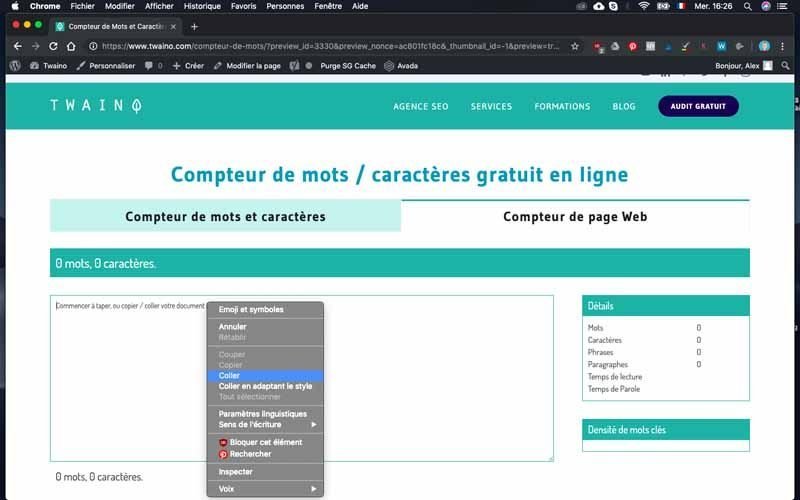
In some word counters, the statistics are displayed as soon as the text is pasted. In others, you have to click on a button
such as “Count”.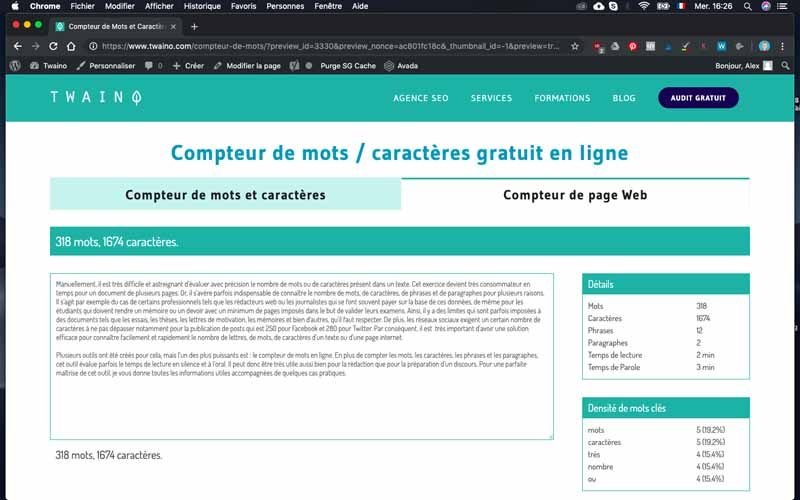
Write your text directly on the word counter
The second option you have is to write your text directly on the tool
, in the field provided. I recommend that you use a word counter in this case that does not require you to press a button to give the statistics.Indeed, it is much more interesting to get the number of words, characters, reading time… instantly as you write.
I advise you to use this option for short texts, intended for social networks for example.
On the other hand, be aware that you won’t have any of the options offered by a special word processing tool. If you are already used to this type of software, you can choose the first method.
Insert directly the file of your text
After writing your text with a word processor, some tools give you the possibility to insert the text file directly. In this case you will find a button such as “Upload your text”, which allows you to search and upload the file from your computer or laptop
.This way, you don’t have to copy and paste. However, keep in mind that the whole document will be analyzed and in case you want to have the statistics of only one part, you should choose one of the two previous options.
Moreover, the types of files accepted by these tools are limited to certain formats: Word, PDF, plain text, Excel, etc.
Insert the URL or the link of the page in the word counter
To get the information about a whole web page
, you just have to paste the link or the URL of one of the pages of your website (or of any page!), and to press the “Count” button.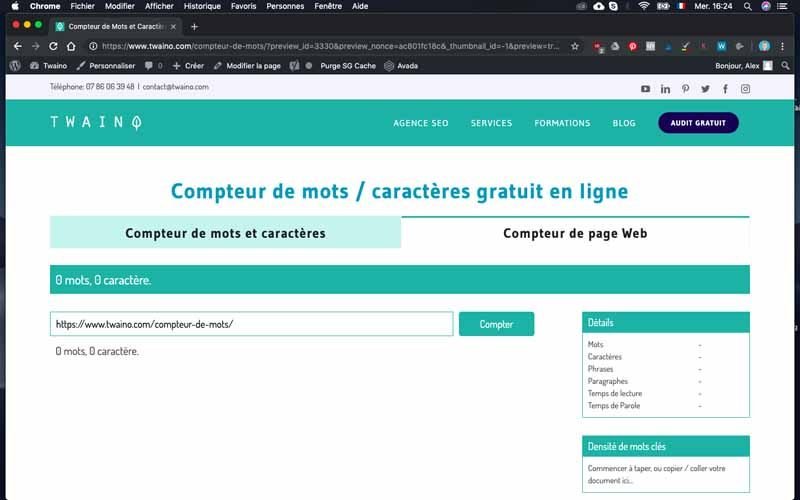
You will then get the same statistics as for a text, i.e. :
- the number of characters ;
- the number of lines ;
- the number of paragraphs ;
- the word density ;
- the reading time ;
- speaking time.
Twaino’s tool provides this functionality and allows you to display this information in seconds.
Who should use a word counter?
The word or character counter is for everyone. Those who use it frequently in their professional activity are :
- webmasters/web site administrators ;
- web and print editors;
- translators;
- writers;
- community managers or social network influencers;
- etc.
Indeed, most of these professionals need to have control over the length of their text
, since they often have to respect an exact number of characters, for social networks for example.For example, Google imposes a maximum number of characters for tags. There are also directory listing procedures, web page, article or blog post wordings, etc. that have limits to respect.
In addition to those professionals who need this information almost all the time, there are also:
- students who want to know the number of letters or words for a thesis, a dissertation, an essay…
- speakers who want to know the speaking time of their speech;
- job seekers who want to write a cover letter correctly.
In a much more general way, everyone may need such a tool for writing an email, a text message, a post on a forum… which sometimes require the use of a word counter.
Thus, the word counter is a tool for almost
everyone, from the moment you want to control the size of a text.Some practical cases to evaluate the number of words or pages of a document
Whether you are a professional, a student or an individual, knowing in advance the approximate number of words or pages of a text can be very useful to keep track of your writing
. In addition to practical cases, here are some recommendations for certain types of documents.How many signs or characters on a page?
It is very often useful to know the number of pages, signs and characters that you devote to an essay.
It can be a contest, a school assignment or a professional report.
And in order to know the number of pages, you must first determine the number of signs on a page, knowing that the final result depends
on the layout of your text.The page layout
The layout is the operation that consists in organizing and structuring
the different elements of a page, intended for printing or the Web, in order to obtain a harmonious and coherent result. It includes formatting and adding illustrations or animations to your text. In other words, it takes into account elements such as :- the font ;
- the size of the characters ;
- spacing and line spacing ;
- headings and lettering;
- illustrations and their design.
The number of characters or signs per page : practical case
If you work on an A4 sheet of paper with a font size of 12 pixels, standard margins of 2.5 cm and a line spacing of 1.5, each page will contain about 36 lines of 90 signs or characters (including spaces). Therefore, this sheet will contain 3,000 signs with spaces.
Keep in mind that this is an approximation and that paragraph breaks or headings are not taken into consideration.
This means that your document written on an A4 format as with Microsoft Word will contain approximately 2,500 signs per page. By the same logic, you can estimate the number of signs at 500,000 for a 200-page book. However, the number of words will obviously be different.
How many pages are 1,000 words?
Do you need to write an article, blog post or essay that needs to be under 1,000 words, for example? Sometimes there is a limit that needs to be respected and you need to be able to quickly estimate the corresponding page count.
However, the result also depends on the medium and the final layout of the text. Thus, you will not get the same results if you use Microsoft Word, Google Docs or a web page. With Microsoft Word, for example, the number of pages corresponding to a text of 1,000 words depends on :
- the size of the font ;
- the type of font ;
- margins ;
- the spacing ;
- paragraph structure;
- illustrations (if any).
Here are some basic calculations
to give you an idea of the number of pages for 1,000 words. Your text is :- two pages when the font size is 12 pt, the font type is Arial and the spacing is simple;
- two pages when the font size is 10 pt, the font type is Calibri and the spacing is double.
- four pages when the font size is 12 pt, the font type is Times New Roman and the spacing is double.
To go further, here are some practical examples.
Example 1: 1000 words for an application
Suppose a high school senior wants to apply to college. To do so, he must write a 1,000-word essay on a given topic.
The number of pages depends on the formatting requirements
of the university. However, they can use a word counter to keep track of the number of words they write and also have an estimate of the number of pages.In case the high school student is required to handwrite the essay, the number of pages for the 1,000 words is going to depend on his writing.
On average, however, note that a 1,000 word essay is 2-4 pages.
Example 2: 500 words for a blog post
If you want to write a 500-word blog post and you do it in advance in Microsoft Word or Google Docs, it will be 1 to 2 pages. But the 500 words may well take up a section or the entire page of your website
. The key element here is the layout of the website which will determine the final look of the text.You can therefore use a word counter to track the length of your text and then fine-tune the layout directly on the site.
Example 3: 50,000 words for a novel
If an author writes a 50,000-word novel with a 12-point Calibri font and double-spaced, his manuscript will be about 172 pages long. However, this approximation does not take into account line breaks and the fact that the story is divided into several chapters.
Therefore, the number of pages in two different novels will probably not be the same even if they are both 50,000 words, since the layout must be taken into account.
Example 4: 500 words for a children’s book
Children’s books
usually have pictures and the font size is rather large. That’s why you can easily reach twenty pages for a small text of 500 words.The number of pages is relative
Keeping to a certain number of pages may be a professional or academic obligation, or even a personal need.
Moreover, it is a relative element that depends on the type of support and the layout
, which takes into account the size, the font, the spacing, the margins and the structure of the paragraphs.The final format and destination are also important
. Even with the same number of words, the number of pages will not be the same on a website, a printed Word document, a magazine article, a novel or a children’s book.How many words on a page?
When a certain number of pages is required, it is sometimes useful to know how many words you will need to write per page. This section correlates with the previous one and in the same way, the number of words on a page depends on several factors
.The formatting of the text
Text formatting is one of the elements that determine the number of words on a page. It takes into account:
- the font ;
- the size of the characters ;
- the margins ;
- the length of the paragraph ;
- spacing and line spacing.
In addition to these elements, the way the final work is presented has a direct impact on the number of words you will find on a page.
The document contains images, tables, graphics..
The number of words on a page containing only words differs from a page containing elements such as images, graphics, tables..
The type of media
The number of words on a web page is not comparable to that of an A4 page or a book, whatever its size.
You must therefore consider the type of physical or virtual support of the text, before determining the number of words per page.
The reading level of the book
The difference between the number of words per page in a children’s book and a book for adults can be considerable. A children’s book usually has many illustrations and very few words, while a book for adults may have no illustrations and a small font.
The number of words per page is relative
Knowing the number of words per page is often very interesting. It allows a student to easily track his or her progress towards the page or word limit required for the assignment.
If you are an author, for example, you can also easily track the progress of your manuscript. But note that this information is relative and depends on several factors, as we have seen.
How many words for a 5-minute speech?
When preparing to write a speech of a set length, you may wonder how many words you should use. There is no exact answer, but you can get an approximation.
In fact, publishing coach Daphne Gray-Grant says that on average, a person can speak 125 to 150 words per minute. So 5 minutes of conversation is about 625 to 750 words.
Keep in mind that there are obviously several factors at play. This includes speed, of course, as some people speak more slowly than others, although both can be understood.
The most important thing is to communicate the essence of your speech clearly and eloquently.
After writing your speech with a word counter that automatically tells you how long to read aloud, also do some practice with your timer to make sure you are actually on time and make adjustments if you are not.
How many words do you need when writing a paper?
Writing is a common practice for almost everyone: some use it professionally, others for homework or personal reasons.
Although it is almost impossible to give precise word counts for a piece of writing, there are averages for the classic types of writing.
Word Count for Essays
At some point in your life, it’s likely that you’ll have to write an essay for professional purposes, standardized tests, or an academic assignment. There are several types of essays to choose from, depending on the purpose:
- expository;
- narrative;
- persuasion;
- analysis.
In addition to exploring these four types of essays, here are some recommendations on the usual word count for each.
The expository essay
This type of essay conveys a brief explanation of an idea, issue, or theme. According to Purdue OWL, it has a few standard requirements, which can be thought of as steps:
- the study of an idea;
- evaluating the evidence;
- systematic and detailed explanation of the idea;
- clear and concise statement of an argument about the idea.
In fact, conciseness is the main element that these essays require, and for that, the recommended length is 500-800 words. If you want to be effective, your essay must have:
- a clear and precise thesis statement, statement of purpose, or research question ;
- a simple, no-nonsense approach that allows you to answer the question or thesis with factual evidence to support your position;
- concise.
The narrative essay
The narrative essay is a retelling of real or abstract life experiences and is usually a personal narrative. Like any story, this type of essay requires a structure: a beginning, a middle and an end. In addition, it has the following characteristics:
- usually written from a first-person point of view ;
- vivid imagery and sensory detail;
- essential components of a story: theme, style, plot, character, setting, tone..
To tell a complete story, it takes about 1,000 words. This is really the short version of a novel, and each paragraph of this essay represents a chapter of the story.
To make this kind of essay captivating and interesting, it is recommended to add dialogue or anecdotes to the story and to end with a personal statement or conclusion. This will give your readers a memorable story.
The Persuasive Essay
Also known as an argumentative essay, it uses logical reasoning to get readers to adopt the author’s point of view. Because it is used as an instrument of persuasion, it requires much more effort to write than other types of essays.
Indeed, a definitive argument or justification is necessary when you want to be eloquent and convincing. And for your persuasive essay to be of high quality, it must :
- that it presents factual evidence ;
- keep the reader interested;
- it has a sound rationale;
- has a natural progression from one idea to the next;
- has a strong and convincing conclusion.
If you want to produce an effective argument, Scribbr recommends a text of about 2,500 words.
However, you should not limit yourself to length, you should avoid filling in the blanks which may discredit your arguments. Nevertheless, try to give as many relevant explanations as possible and provide substantial evidence to support your argument.
The Analytical Essay
The analytical essay, on the other hand, involves presenting an argument by breaking down and examining the essential elements of an idea, issue, or work of art such as a book, film, painting, etc.
It is characterized by:
- an introduction and presentation of the argument, which highlights the text of the literary work you want to debate;
- maintaining the reader’s interest;
- an analysis of the text, which must be relevant and supported by examples
- a personal response that demonstrates your thorough understanding, positive or negative, of the text.
The recommended word count for an analytical essay is 500-700. The key is to cover all the main points, not to have a long essay. Also, your main focus should be on the analysis, not on telling a story.
Word Count for Novels
Novels are categorized into two types of works. Works of fiction are considered inventions and works of nonfiction usually provide information about a historical event.
If you are writing your novel for the first time, you probably have a lot of questions, including how many words your work should contain. The answer to this question depends on the type of work (fiction or nonfiction) and its genre. I’ll explain it all to you.
Fictional works
In this category, the recommended word count is different depending on the genre of fiction. In addition, the reading level (adult, teen or child) also has a significant impact.
Adult commercial fiction
These works of fiction are the most numerous, with most bestsellers among them. There are several genres:
- mainstream;
- thriller ;
- horror ;
- romance ;
- suspense ;
- mystery ;
- literary ;
- etc.
When writing novels of this type, Writer’s Digest recommends 80,000 to 89,999 words. You still need to be careful to get to the point since these types of books are not intended to be sagas.
Science Fiction and Adult Fiction
In terms of length, these two genres are the exceptions since they range from 100,000 to 115,000 words. And some can be much longer than that: George R. R. Martin’s epic series, A Song of Ice and Fire, is a good example. Its five published books have a combined total of 1,770,000 words.
Teen fiction
Although very similar to adult fiction, teen fiction is age appropriate.
Middle grade is for readers ages 8 to 12, according to Writer’s Digest: this type of novel does not include sexuality, graphic violence, or profanity. It ranges in length from 20,000 to 50,000 words depending on the age range and subject matter. For 12-year-olds, however, it can be around 40,000 to 50,000 words.
Young adult books: These range from 55,000 to 80,000 words. However, science fiction and heroic fantasy stories for this category often exceed 80,000 words.
Take the example of the very famous teen fiction: Harry Potter by J.K. Rowling. The total of the seven books in the series is exactly 1,084,170 words.
Moreover, the word count differs from book to book: 257,045 words for “Harry Potter and the Order of the Phoenix” and 76,944 words for “Harry Potter and the Sorcerer’s Stone.
Children’s Fiction
Because of the emphasis on children’s education and the lack of a subplot, children’s books have the fewest words. Their number depends on the type of book and the age group for which they are intended.
Other types of fictional writing
There are two other types of fiction:
- novellas range in length from 20,000 to 50,000 words with an average of 30,000 words;
- short stories range in length from 1,000 to 7,500 words , and if you go longer than that, your short story may become a novella.
Nonfiction works
These works vary considerably in subject matter and length. Many genres exist and the word count can change significantly for each. Examples include:
- biographies;
- magazines; and
- history books;
- folklore books;
- creative studies ;
- essays;
- religious texts.
To illustrate this variation in length, let’s take the Bible as an example. Do you know how many words it contains? The answer depends on the version, and since there are many different translations, the number of words also differs. The King James Version, for example, contains 783,137 words.
On the other hand, the dictionary also exists in several versions and the word count differs as well.
For most nonfiction books, opinions on the recommended word count vary and if you want to create one, I recommend analyzing the word count of comparable books.
Word count of a novel
Once you know the total word count of your text, it’s only natural to try to estimate how many pages that is. To do this, you need to calculate the number of words per page, and publishers have their own ways of presenting the final product.
When you are on your first try, I suggest you rely on the standard word counts that most publishers are used to.
So note that for a fiction or nonfiction novel, you can count 250 words per page according to Fiction Factor. Also keep in mind that the length of a novel depends on several elements including the genre, the type of writing and the target age group.
The length of texts imposed by social networks
If you regularly use social networks, you know that the length of a publication is limited in number of characters.
Find below the text limits that Twitter, Facebook, LinkedIn, Instagram, Pinterest and YouTube enforced in 2018.
Facebook’s character limits
With Facebook, there are restrictions on almost every level. Here are the maximum character limits:
- of a post: 63,206 ;
- of a nickname: 50 ;
- a page description: 155 characters
- facebook comments: 8,000;
- from the Facebook canvas:
- text: 500,
- button: 30.
Facebook ads also have character thresholds, but these depend on the format used.
- for dynamic “image-only” ads and “Image” form ads as well as “Video” form ads:
- title: 25,
- text: 125,
- link description: 30;
- dynamic “Carousel” ads:
- title: 40,
- dynamic ads ” Collection ” :
- title: 25,
- text: 90.
If you’re wondering what the best size for a Facebook status is, it’s 40 to 80 characters according to an analysis by Jeff Bullas. By staying within this range, you multiply your chances of keeping your readers’ attention. If you go beyond that, you risk losing it.
On the other hand, for ads to be optimized, Adspresso recommends using 5 words in titles and 14 words in the body text.
Twitter’s character limits
Since 2017, Twitter has given its users a little more freedom by going from 140 to 280 characters for tweets. The maximum number of characters:
- of a tweet: 280 ;
- of a Direct Message: 10,000 ;
- a Twitter Handle: 15 ;
- a profile name: 20.
For your tweets to be engaging, buffer recommends staying within the 71-100 character range. However, this threshold can be exceeded, especially in the case of a story relevant to readers.
Also, keep in mind that tweets with 3 or more hashtags perform less well than those with only one or two.
Instagram’s character limits
Of course, it’s the images that matter most on this social network, buttexts have value too. They are used to comment, to describe the pictures and to index them thanks to hashtags. So here is the number of characters imposed by Instagram:
- an Instagram post: 2,200;
- a bio text: 150 ;
- a profile name: 30 ;
- a comment: 1000 ;
- maximum number of hashtags: 30.
To optimize your posts on Instagram, it is recommended to stay between 5 and 10 hashtags, otherwise you risk shadow banning. Similarly, for the keywords you use, it is recommended not to exceed 24 characters.
YouTube character limits
To encourage users to watch your content or to search on this platform, texts are very important, even if visuals are king. Here are the limits imposed by YouTube:
- a video title: 70 characters ;
- a playlist title: 60 characters ;
- a video description: 5000 characters;
- youTube tags: 30 characters per tag with a total of 500 characters.
For YouTube, there is no ideal length for the texts, but we advise you to be clear and precise in the description of your videos. Also, focus on the most impactful keywords for titles.
LinkedIn’s character limits
The social network LinkedIn allows people toexpress their feelings about current events or their activity, which often leads to long posts. Here are the character limits for doing so:
- a profile first name: 20 ;
- a profile name: 40 ;
- an About/Summary: 2000 ;
- an employee testimonial: 400;
- a page name: 50 ;
- a publication title: 150 ;
- a recommendation: 3000 ;
- publication content: 120,000;
- linkedIn Custom Module title: 150 ;
- a company name: 100 ;
- a company update: 700 ;
- a LinkedIn Custom Module body copy: 500 ;
- a LinkedIn Custom Module URL Label: 70.
In order for you to be impactful on this social network, okdork suggests staying within the range of 40-49 characters for headlines. Don’t forget toinclude images, since the most successful posts contain about 8 visuals.
Also, posts that are between 1,900 and 2,000 words are the most read, so it makes sense to go with the longer formats.
Pinterest’s character limits
Pinterest also imposes limits. Here they are:
- profile name: 20 characters;
- username: 15 characters;
- maximum number of boards: 500 ;
- bio: 160 characters;
- table description: 500 characters;
- board name: 180 characters ;
- pin description: 500 characters;
- maximum pins: 200,000.
With Pinterest, you technically have the ability to go over 20 characters for the profile name. However, this name may be truncated by the platform, as well as your board name if you go over 22 characters.
The length of a cover letter
To increase your chances ofbeing hired by the company of your dreams, your resume must stand out from those of other candidates. You need to catch the recruiter’s attention and that’s exactly what the cover letter will do.
It is a very important element since it can lead to an interview. And to do it well, we recommend that you pay attention to its length.
Recruiters see a lot of cover letters and are able to evaluate yours at a glance. If it’s too short, they may think you haven’t put in much effort, are lazy, or aren’t very interested in the position.
On the other hand, a presentation that is too long may make you look like someone who lacks organization and conciseness. Also, remember that they don’t have time to read everything if you are not concise and to the point.
The ideal size of a cover letter
The purpose of a cover letter is simple: to briefly explain why you are the right candidate for the job. If your text is two pages long, it is already too long.
To make sure you catch the recruiter’s attention, your letter should cover about 75% of your page, with white space (margins, line spacing) for the remaining 25%. These are the ideal proportions to make the content pleasant to read.
In addition, your body copy should be three to four paragraphs long and 250 to 300 words. This allows the reader to skim the page in 10 seconds. Also, don’t be afraid to use strong language to express your interest and why you are the perfect candidate.
The perfect cover letter: what it should contain
Your address
In the upper left-hand corner of the page, indicate :
- your name ;
- your physical address; and
- your phone number;
- your e-mail address.
With this information, the recruiter will be able to contact you if needed.
The address of the person you are contacting
Just after double-spacing, include the address of the person to whom the letter is addressed. Do not hesitate to do some research to make sure you have the exact name and address.
The date
Skip two lines right after the recipient’s address and write the date.
The salutation
After another double-spaced line, write a personalized formula.
The body of the letter
First paragraph
This part allows you to explain why you are writing. It should contain a punchy sentence that shows why you are the ideal candidate.
Second paragraph
Highlight your qualifications here, with a summary of experience and skills relevant to the position.
Third paragraph
Use this section to discuss relevant volunteer experiences, if any. Here you will show your interest in the tasks in question, as well as your community involvement.
Fourth paragraph
This paragraph is where you thank the recruiter for their interest in your application and indicate your availability to discuss the position further.
Greeting and signature
A proper salutation before your signature shows your professionalism.
The ideal cover letter
In order for recruiters to rank you as a candidate who deserves more attention, your cover letter must be strong, with a suitable word count. To do this, I recommend following the tips above, which will help you increase your chances of getting a job.
Character limits for website administrators and webmasters
If you are a webmaster or a website administrator, you are regularly confronted with the following thresholds:
- for the domain name of a website: from 3 to 63 characters ;
- for the meta tags ” title “, Google currently displays only 600 pixels, which is the equivalent of about 70 characters;
- for the meta tags ” description ” : from 150 to 300 characters ;
- for the meta tags ” keywords ” : 1 000 characters.
For Google Adwords campaigns here are the limits:
- the title: 25 characters ;
- the URL: 35 characters;
- the destination URL: 1,024 characters.
As for listings on web directories, you should know that each one has its own requirements. However, here are the usual restrictions:
- title: 60 characters;
- description: 250 characters.
Character limit for SMS messages
Are you used to writing SMS messages for your family members, friends and relatives? You have certainly noticed that you are sometimes charged for two or more SMS messages after sending your message.
Indeed, the maximum number of characters (including spaces) for an SMS message is 160. If you exceed this number, you will be charged for a second SMS. In this case, the character counter will be very useful since it avoids you having to count one by one the letters, punctuation, line breaks and spaces in your message.
However, it is important to note that some phones limit the number of characters per SMS to 70 characters instead of 160.
Counting characters and words with word processing software
Word processing software offers a multitude of options to facilitate writing and formatting, options that are valuable for professionals as well as for individuals.
The most powerful of them also allow you to track the number of words, characters with or without spaces, paragraphs and lines. These are:
- Microsoft Word ;
- Microsoft Excel ;
- Google Docs;
- LibreOffice.
These are the most popular ones at the moment and we will see how to check the word count of a text with each of these tools. This means that you may be able to do without a word counter if you are only interested in the classic information, without the word density, reading time or speaking time.
Counting characters and words in Microsoft Word
Microsoft Word allows you to check the length of your text as you write.
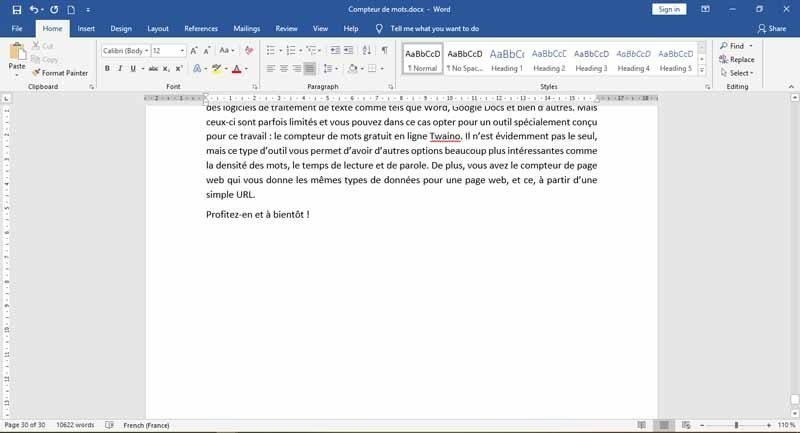
The number of words is displayed on the status bar at the bottom left. This number is followed by the words “words” and when you click on it, a new window opens with :
- the number of pages ;
- the number of words ;
- the number of characters without spaces ;
- the number of characters with spaces;
- the number of paragraphs;
- the number of lines.
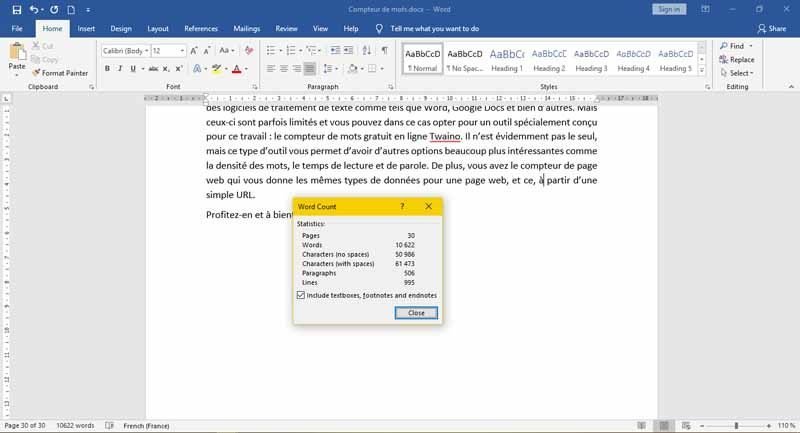
You can display these statistics for a part of your text by selecting it beforehand.
Counting characters in Microsoft Excel
The method for displaying the number of characters in Microsoft Excel is different from that of Word and a little more complex. To do this, open the document whose characters you want to count and select an empty cell in which the number will be shown.
Then click on the “Formulas” menu. Select “Insert Function” located in the upper left corner under the word “fx”.
In the new window that opens, type “NBCAR” in the search box and click OK. In the “Function Arguments” dialog box, press the display icon next to the text field.
Then select the cell for which you want to know the number of words and press the expand dialog box icon in the right hand corner.
In the “Function Arguments” dialog box that appears again, press “OK” and you will see the number of characters including spaces in the cell.
If you want to get the total, now just select the last cell below the one with the first number of characters and click on “Auto Sum”. This option is located right next to “Insert Function”.
Before you press the “Enter” key to get the result, make sure you have selected the cells.
That’s it! You can find out the number of characters in Excel, although the process is a bit complex.
Counting characters and words in Google Docs
It is very easy to get this information in Google Docs.
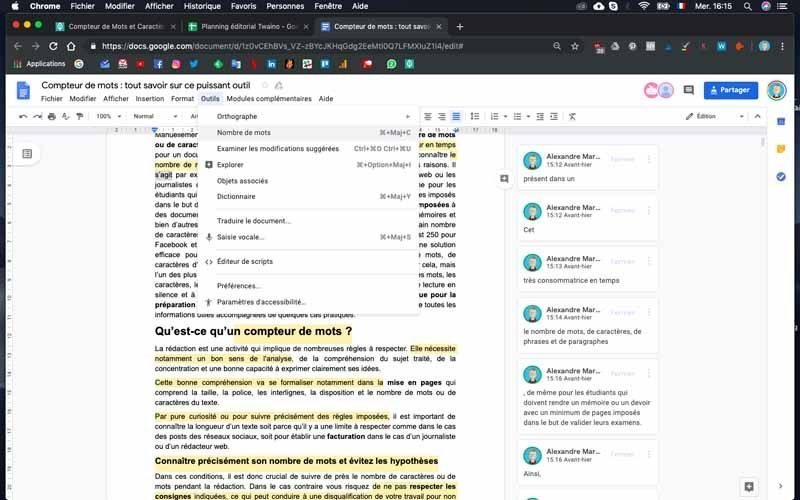
After opening your document, click on the “Tools” menu located at the top and right next to “Format”. Then select the “Word Count” option which gives you:
- the number of pages;
- the number of words ;
- the number of characters with spaces;
- the number of characters without spaces.
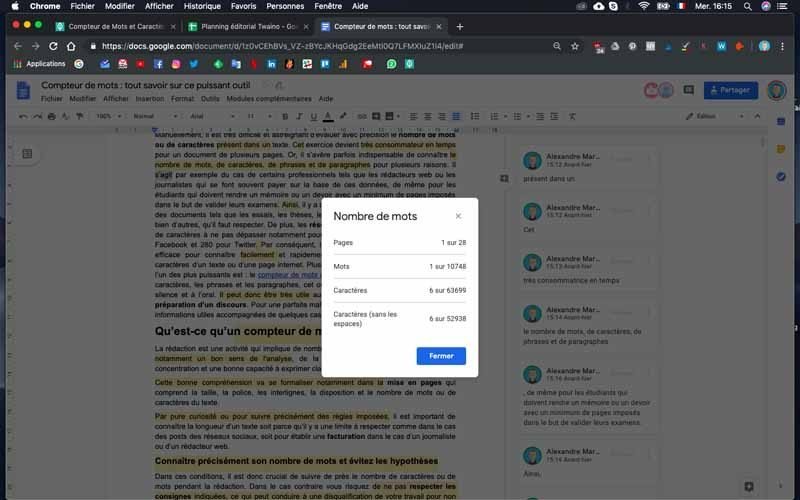
Counting characters and words in Apple Pages
In the Apple Pages toolbar, click on the “Layout” menu button and select “Word Count”. If you see the number of paragraphs or other information instead, be aware that this is the last statistic that was selected in the counter.
To display the word count, put the pointer on the right side of the counter at the bottom of the page. Then click on the arrows that appear and select what you need.
Note that the statistics are updated automatically and if you want to know the number of words in a part of your text, just select it. You will get the statistics for the selected portion only.
Counting characters and words in LibreOffice
As you edit your text, the word count is automatically updated and displayed in the LibreOffice status bar . To display other statistics such as the number of characters without spaces, simply double-click on the word count in the status bar.
You can also click on the “Tools” menu and then on “Statistics” to get the same result. In case you want the statistics of a part of your text, just select it and click on the number of words in the status bar.
Some free online word counters
Apart from the Twaino SEO Agency’s word counter, there are several online tools that are also very effective.
1. Word Counter
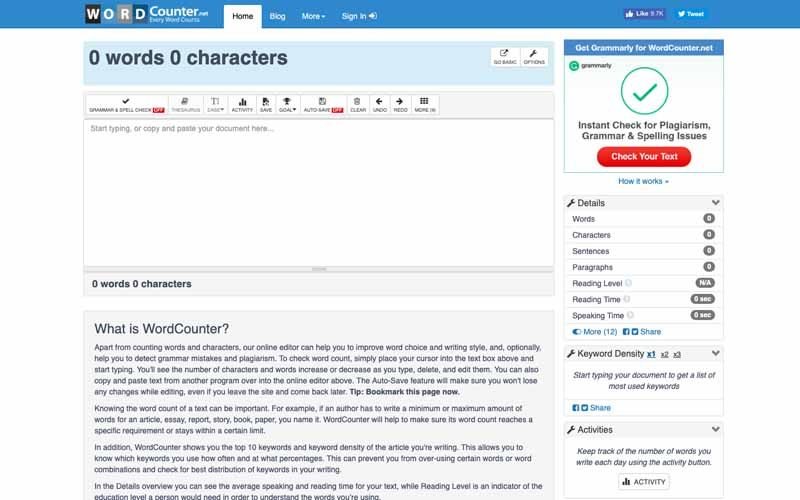
This real-time counter gives you precisely:
- the number of words ;
- the number of sentences ;
- the number of characters ;
- the number of paragraphs ;
- the average length of the sentences ;
- word density.
In addition to this information, it offers several word processing options as well as a web page counter. Note that it is in English, but you should have no problems understanding how it works.
2. How many words

This is a pretty powerful tool that offers several options, such as ignoring hyphens, apostrophes or frequently used words (the, the, of, the, etc.). In addition to the number of pages and lines, it also indicates the word density of a text.
3. WordCount.com
This is a very practical tool with a minimalist design. It is easy to use and it also counts in real time.
4. WordCounterTool
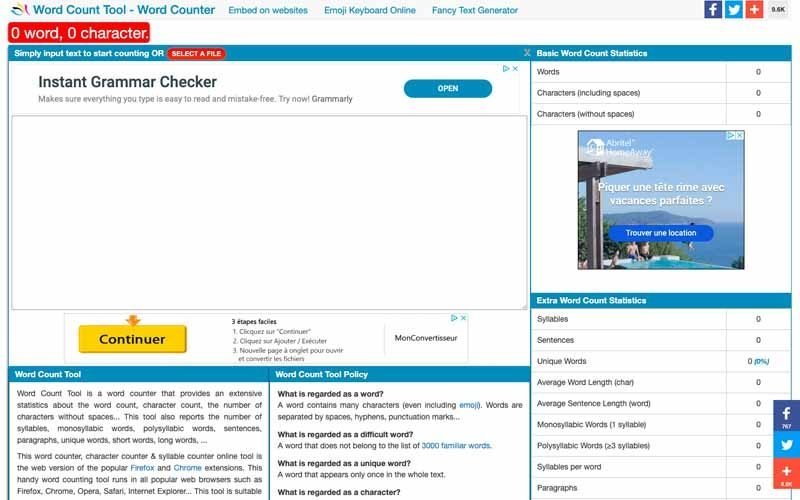
WordCounterTool is a word counter that offers many options. This includes measuring your typing speed, i.e. the number of words per minute you can type.
To do this, simply press the “Start” button and then start typing for about a minute. At the end of the time, stop the clock to find out your typing speed automatically.
5. Translators Base
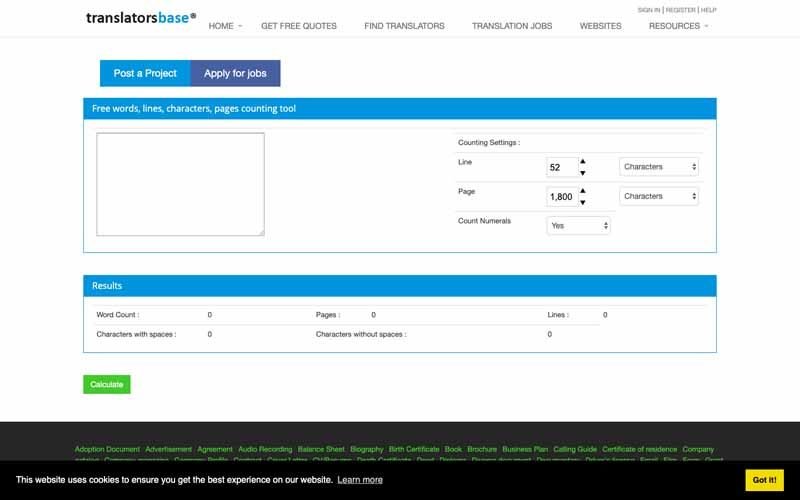
This website offers several options that allow you to customize what you want to count. For example, you can choose the number of pages or lines. The same goes for numbers, characters or words.
After customizing, just click on the “Calculate” button to get the results.
6. Wordcounttools
To set itself apart from other similar websites, wordcount allows you to directly download PDF, Excel or Word files to count the number of words they contain. This is very convenient since you don’t have to copy and paste. In addition, it offers extensions on Chrome and Firefox browsers.
7. Character counter
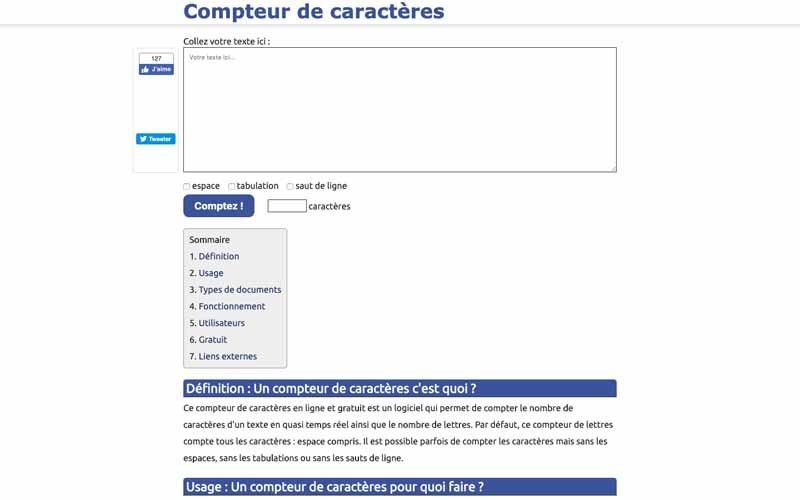
As its name suggests, it is only used to count characters and nothing else. Therefore, it is very easy to use and offers the possibility to take into account or not line breaks, tabs and spaces. With a simple copy and paste, it automatically gives the results.
Conclusion
Counting words one by one is a very constraining exercise and is a source oferrors, even with a small text. Moreover, this task becomes even more complex when it comes to counting characters. However, there are times when you need to know the exact number of words or characters in a text for professional, academic or personal reasons. In this situation, you have no choice but to use a tool. You can use word processing software such as Word or Google Docs. But they remain limited and you need to opt for a tool specially designed for this task the free online word counter Twaino. It is obviously not the only one, but this type of solution allows you to access interesting additional options, such as word density, reading and speaking time. In addition, the web page counter gives you the same information for a web page from a simple URL.
Enjoy it and see you soon!


