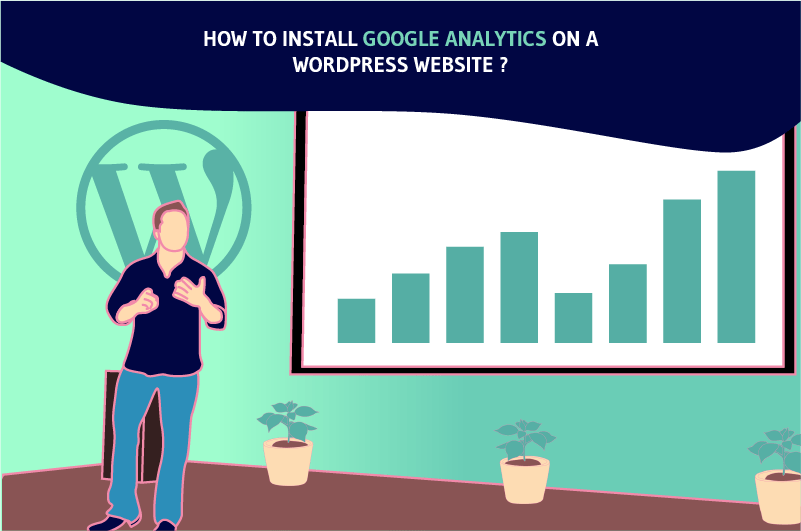Want to know how many visitors come to your website per day, week, month or year? You’re in the right place because I’m revealing a very powerful and completely free tool: Google Analytics
. Indeed, you will have in addition to this number of visitors, other statistics that are very valuable in the improvement and monitoring of a website. That’s why it is very popular with marketers. For this, I give you the reasons why it is wise to adopt it and I show you how to install it easily with my video. So follow alongGoogle Analytics
In this video, I present you the steps to set up Google Analytics from WordPress, based on my Avada theme:
Google Analytics : what is it ?
Google Analytics is simply a tool, from the American giant Google, that will allow you to analyze the audience of your website and improve its performance. The most interesting is the fact that it is completely free, which makes it used by a considerable number of website owners.
With it, you will be able to generally :
- Measure and analyze your performance in order to evaluate what works and what doesn’t work on your site;
- Improve your website and quickly find solutions to solve problems.
Moreover, the tool goes further since once the solutions are found, Google Analytics gives you the possibility to test the effective functioning of these solutions and to follow the improvement of your performance. Moreover, you can easily answer several questions such as
- How many visitors come to your site?
- What is the path of these visitors or what interests them on your site?
- Where do they connect from and with what?
- How many visitors arrive via your different partners?
- How many customers buy following an emailing?
- How many people take the time to download your white paper?
- Which of your products work best with your audience?
This list is not exhaustive and I therefore recommend that you quickly install Google Analytics on your site if you have not yet done so. I am convinced that the following reasons are likely to make you do it.
Install Google Analytics: reasons to do it quickly
There are many reasons why it is very interesting to install Google Analytics on your website. I will give you some of them. Indeed, you have busy periods where there are many visitors and also quiet periods with few visitors. To explain this cycle, Google Analytics is the tool I recommend.
Explain your traffic increases and decreases
Thanks to this Google tool, you will get precise statistics on the number of visitors coming to your site over a given period (day, week, month, year, etc.). Indeed, Google Analytics is a tool that allows you to understand the sources and the evolution of your traffic over time. And thus to follow, which are the websites most likely to attract you visitors later on. Understanding in details the information of google analytics will help you to define with more precision your strategy to get more people on your website.
The most interesting thing about this is that you can add annotations to your curves. In other words, you build a long term memory by indicating the causes of a drop in traffic or a peak. This is very interesting because in five years, you will be able to precisely and easily evoke the reasons for the success of your site.
I take this opportunity to point out that the analyses are not ready-made and that you must make an effort to interpret why there is such or such a figure.
Study the evolution of your blog
The possibility to compare two different periods is very useful to evaluate the evolution of your blog. You will be able to know in which period of the year you have the biggest peak of visitors and the period when you have the least.
Apart from that, you can use Google Analytics to evaluate the impact of a change in your site. For example, by changing your menu or the design of your site, you will see if visitors stay longer or not.
See which articles are the most viewed
At this level, you will know which contents are the most successful. But be careful, I suggest you don’t just look at the numbers to come to conclusions. Indeed, there are articles that are very read, but little commented and there are others that are little read, but very commented.
To do this, I recommend that you cross-reference several elements to evaluate the “success” of a given article. By doing so, you will know which type of article is the subject of debate among your audience and which topics deserve to be developed.
Know your visitors better
With Google Analytics, you will know a certain amount of information about your visitors:
- The countries they come from and their language;
- The electronic support they use: mobile, tablet or computer
- Whether this is their first visit or not;
- Demographic data such as trends on the proportion of women and men, their age and interests.
Having such information allows you to check, for example, whether changing your theme will gain you more readers on mobile. You can also decide with this data to :
- Offer translation in another language on your site;
- Make your publications at a certain time;
- Adjust your speech according to the gender, age of your audience, etc.
Know if you are retaining your visitors and what they are looking for on your site
By installing this tool, you will have an idea of the time visitors spend on your website. You will know how many loyal visitors you have and if they stay on your page for a long time or if they leave after having seen one of your pages.
This point is important because the pages that systematically trigger a departure from the site will be known and you will be able to put in place the appropriate measures.
On the other hand, you can follow with Google Analytics the keywords searched on your site, if you have a search engine on your site. This will give you inspiration to write articles that are likely to interest your audience.
Promotions and revenues
Using Google Analytics also allows you to track your promotions and revenues. First of all, you will know the social networks on which your content is the most relayed. You will be able to quantify the reach of your advertising campaigns and analyze the behavior of users once they are on your site.
If you have an e-commerce for example, you will know on which page users abandon the purchase, which allows you to detect problems and bring solutions to increase your sales.
Improving your website on a technical level
For the improvement of your website, Google Analytics will provide you with valuable information in order to decide, for example, when to make updates. By knowing the periods where there is less traffic, you can schedule for example the maintenance or the modification of your site on these periods.
On the other hand, you can know the loading speed of your pages. Therefore, you can decide to improve the slowest ones.
Tracking SEO with Google Search Console
This is a very interesting point that allows you to know the keywords entered on Google by Internet users and where your website is part of the results. To do this, you must link the two Google tools. I’ll show you how to do it soon and the advantages you’ll enjoy by doing so.
This list is not exhaustive and as you can see, the installation of Google Analytics offers you a lot of data. These are very useful in monitoring and improving the performance of your site. I therefore recommend you to install it and here are the steps to follow to do so.
Installing Google Analytics on WordPress: steps to follow
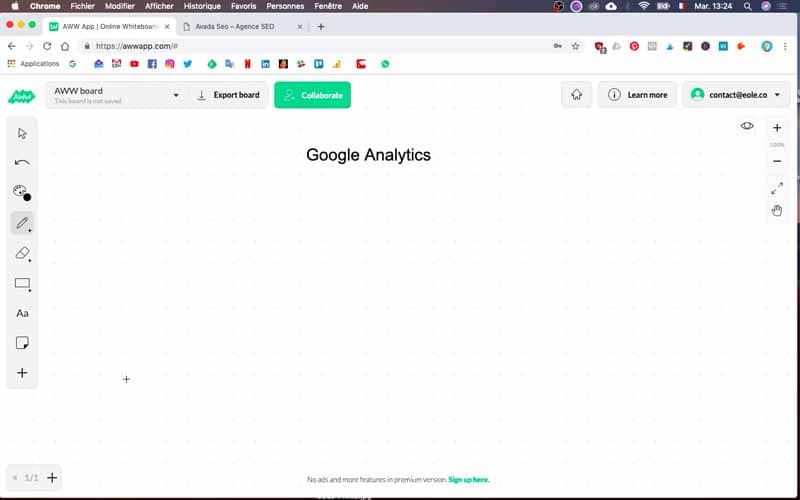
In order for you to master the steps, I used the website of my SEO Agency, Twaino.com which is on the WordPress CMS
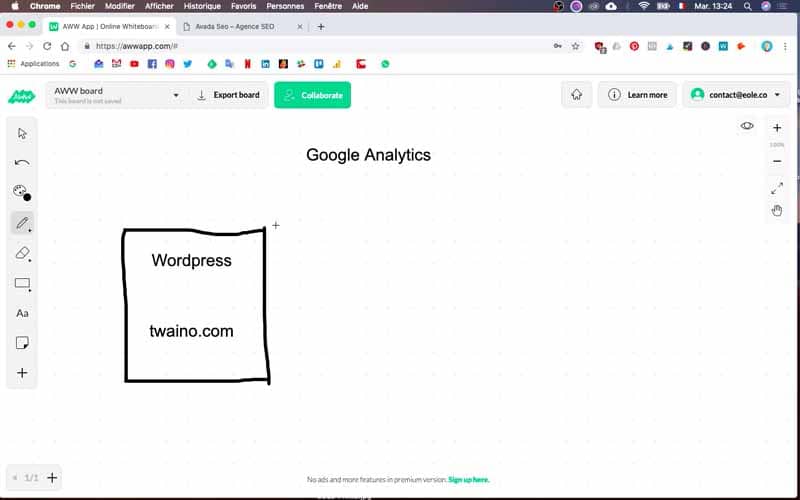
For this, I will use a feature offered by my theme “Avada”.
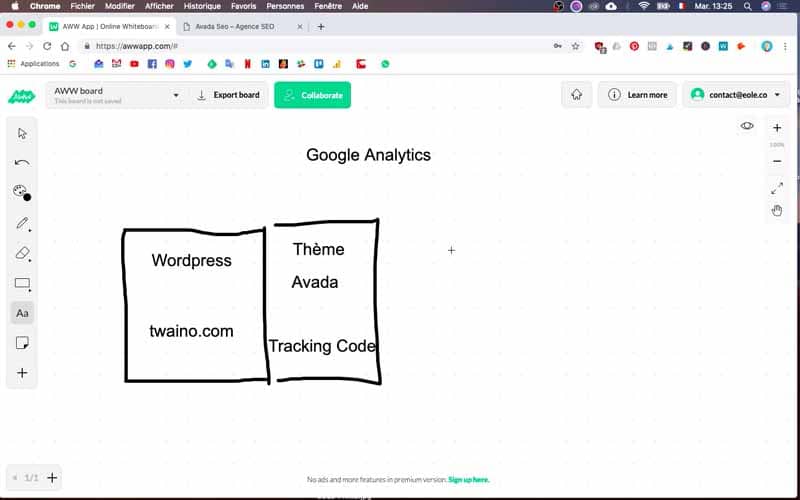
Avada allows the possibility to integrate directly the Google Analytics code.
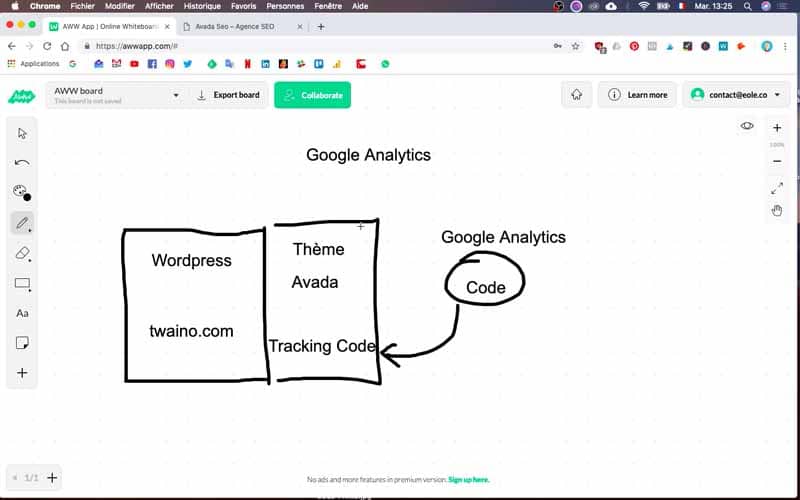
If you need, I could also make a video to show you how to install Google Analytics from the very popular SEO plugin Yoast.On that note, let’s go!
1) Login to your Dashboard
The first thing to do is to go to your website’s Dashboard by logging in with your credentials. To do this, insert at the end of your URL “…./wp-admin” and log in.
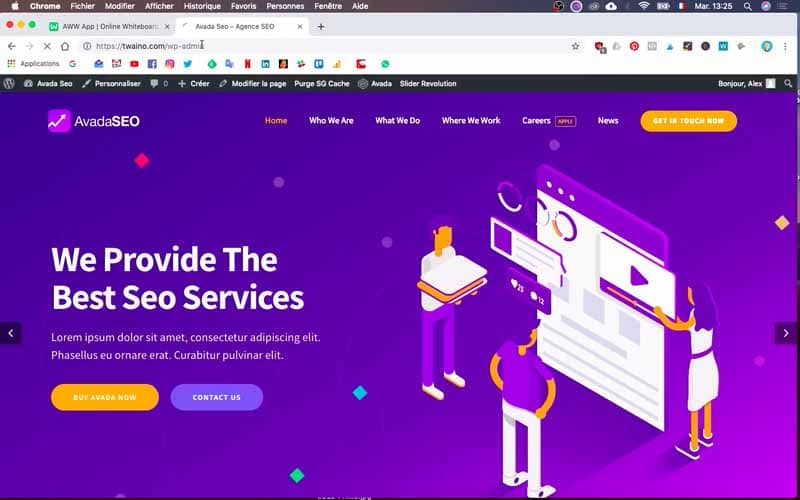
2) Go to the theme
In the sidebar of the Dashboard of your website, you will have the name of your theme at the top and almost at the fourth place. For my SEO Agency’s website, I have “Avada”. Then click on the name of your theme and you will have a contextual menu that will appear.
3) Select “Theme Options
In the previous menu, select the “Theme Options” option. You will have many items on the page that will appear. In the list, click on “Advanced” which gives you access to two items:
- Code Fields (Tracking etc.)
- Theme Features
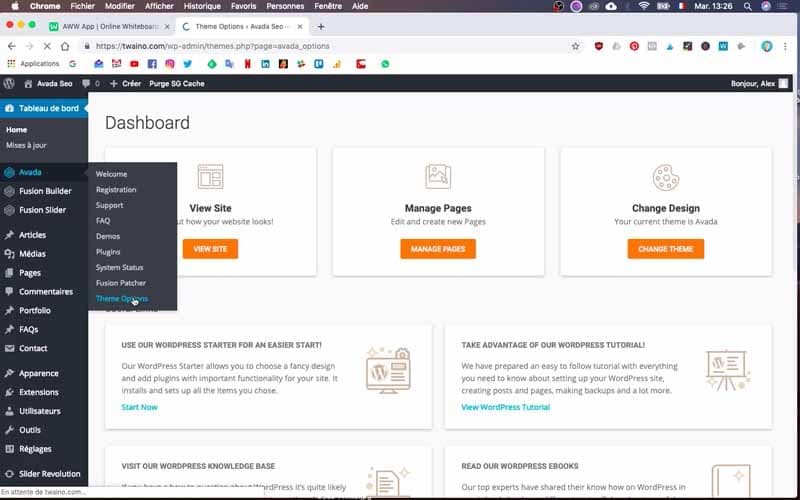
4) Click on “Code Fields (Tracking etc.)
You will get a page with “Tracking Code” in the first position. This is exactly the part that we will use to install Google Analytics. In fact, I will go to the Google Analytics website to copy a code that I will paste in the “Tracking Code” section and that will be it.
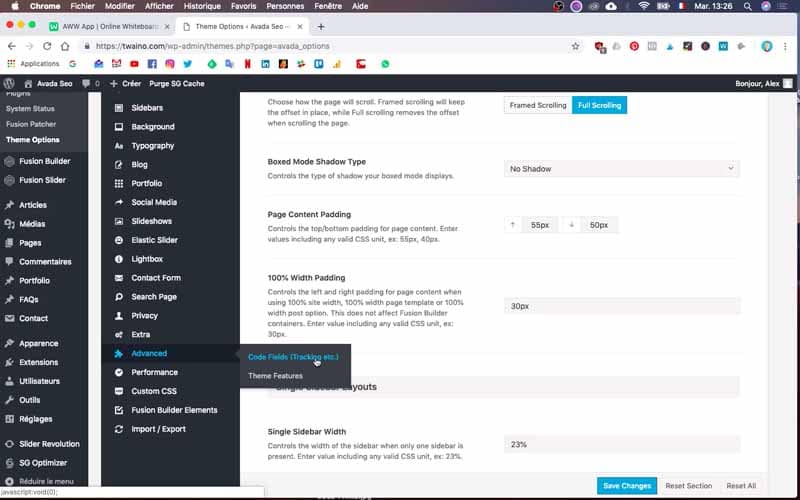
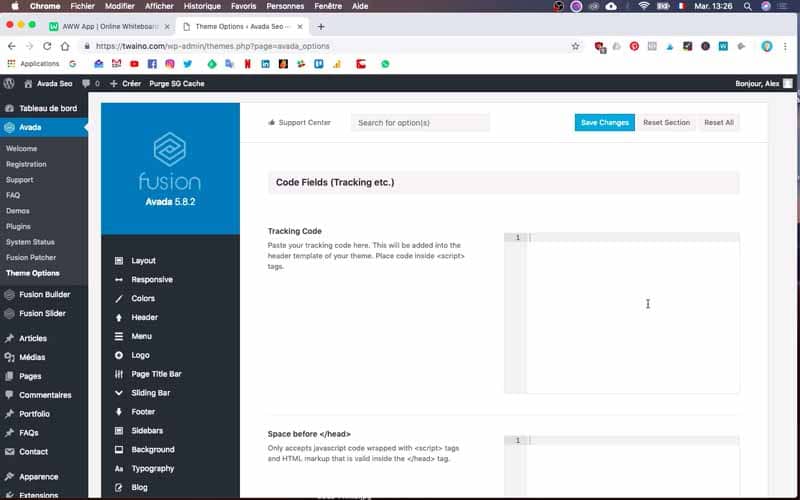
5) Log in or register on Google Analytics
If you don’t have an account, you can create one for free on the Google Analytics website. But if you already have one, you just have to connect to your account with your login and password.
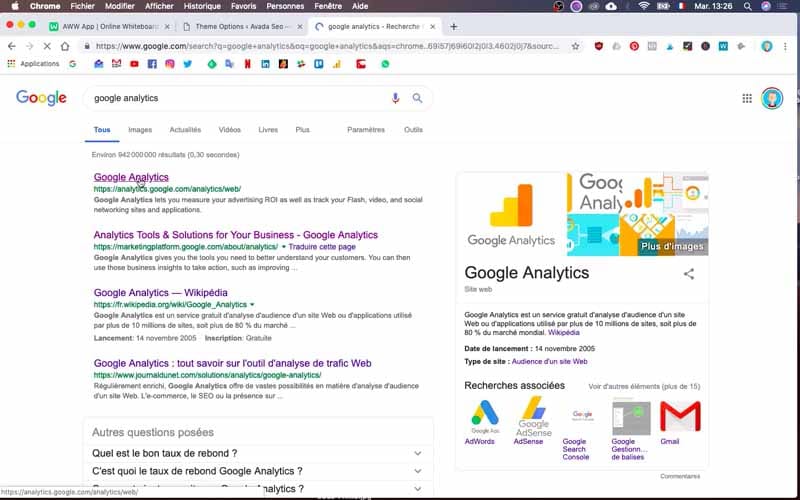
6) Go to ” Administration “
Once in your account, you will click on ” Administration “. It is located in the left corner and completely at the bottom. It is preceded by a parameter icon.
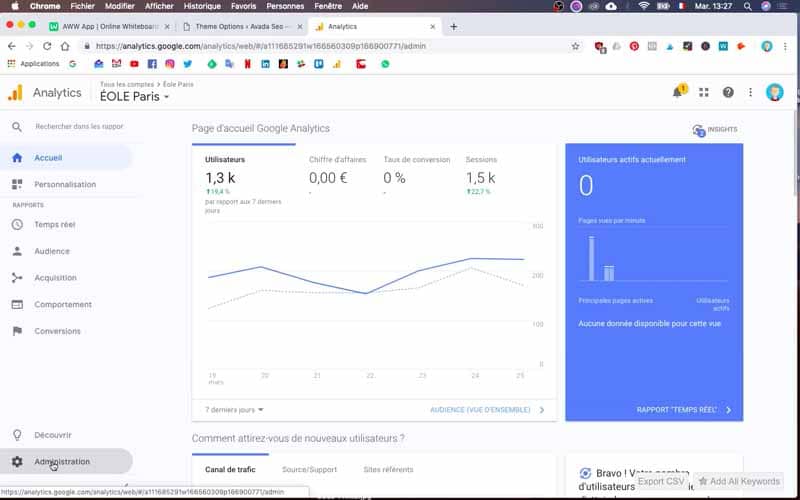
7) Create a new property
On the following page, you will have three columns. Above the one in the middle, you will see “create a property” in blue and preceded by a “+” symbol. Select it to be on the configuration interface.
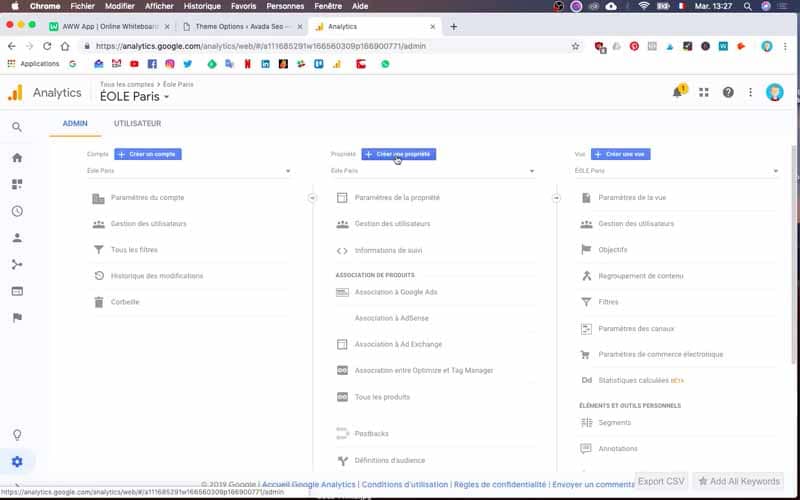
8) Fill in the configuration form
During this step:
- Enter the name of your site in the box reserved for this purpose. For my SEO Agency, I enter Twaino.
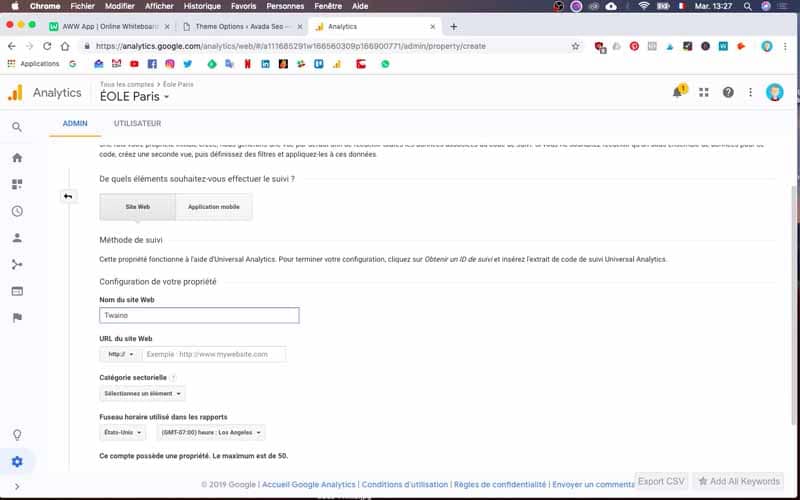
- Then select the protocol of your website. Mine is already secured with the SSL certificate, so I choose “https” followed by my domain name twaino.com.
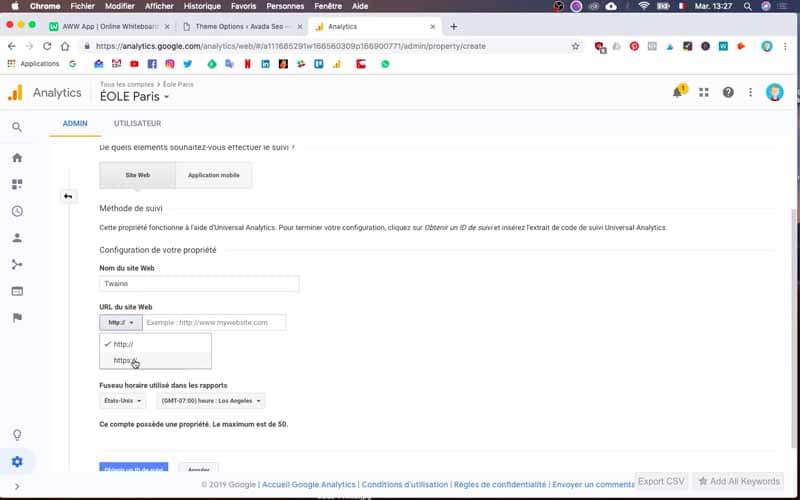
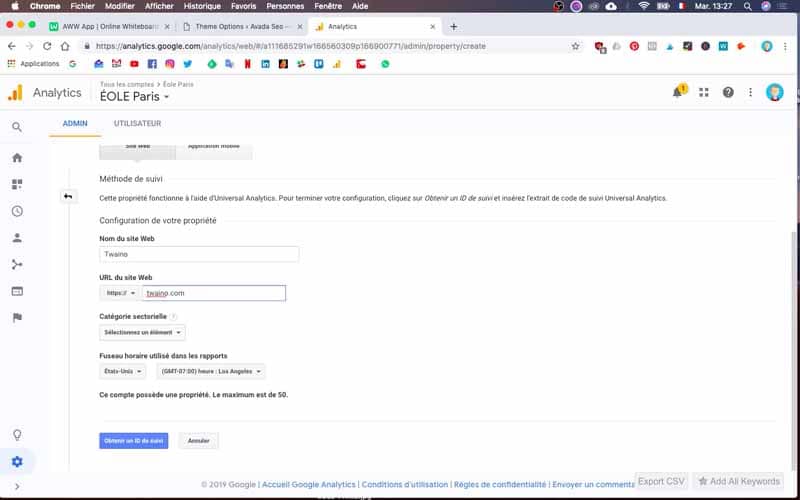
- At the industry category level, choose the one that most relates to your business. For my website, I finally choose “Internet and telecoms” which is rather vague, but which relates most to my sector of activity.
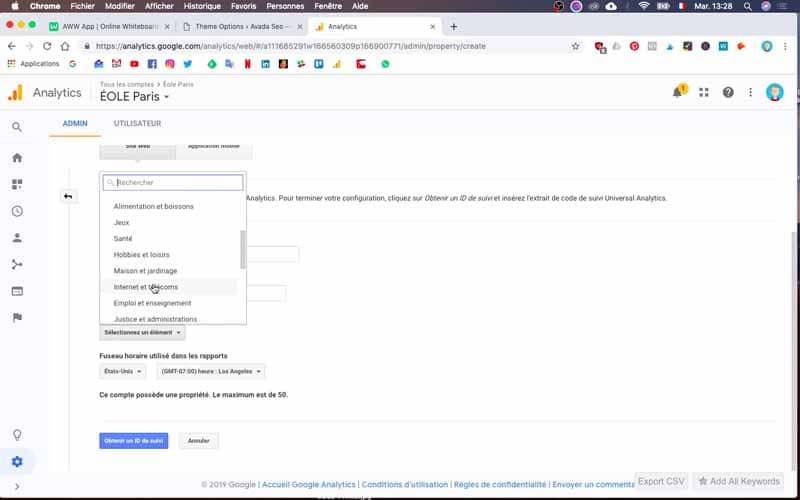
- Select your time zone and I obviously choose “France”.
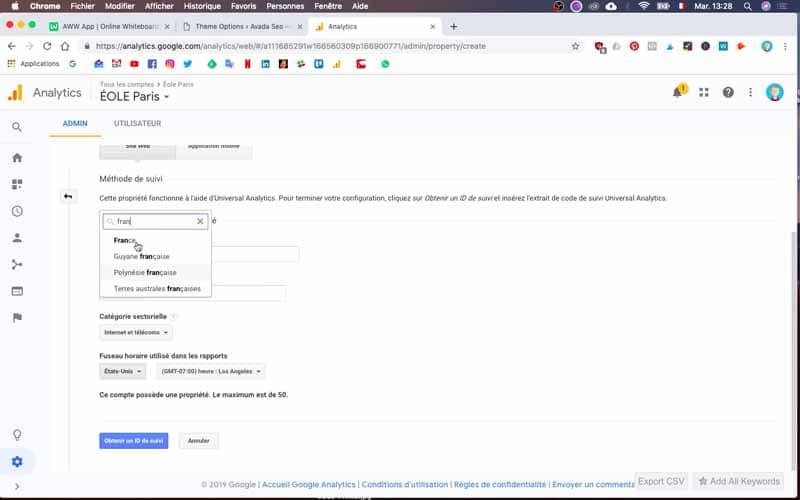
9) Click on “Get a Tracking ID
After entering and selecting the necessary information, click on “Get a Tracking ID”
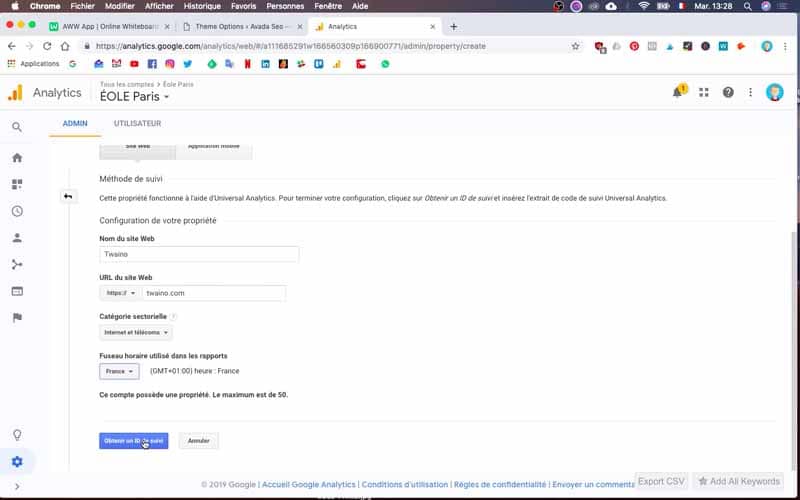
On the page that appears, you have the “Global Site Tag (gtag.js)” which is the code that you will use. To do this, simply copy the code that is in the rectangle that starts with “
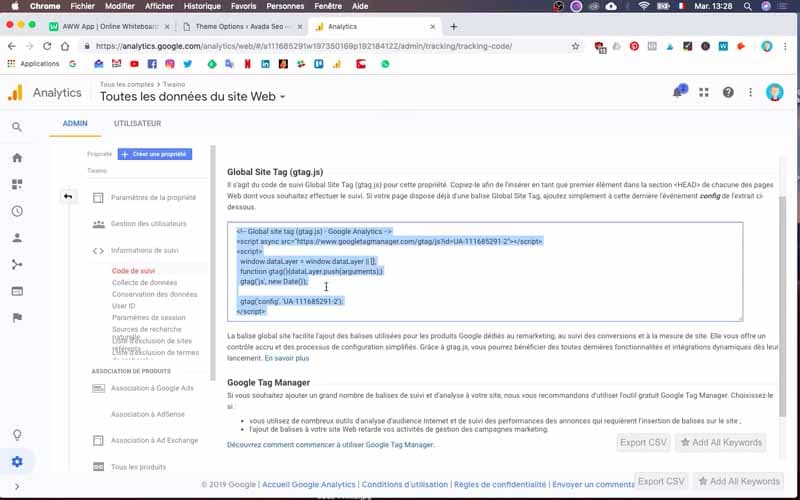
10) Paste the code in ” Tracking Code “
Once you have copied the code, go to your site and specifically to the page where “Tracking Code” is located. In the part reserved for this purpose, paste the code.
11) Save the parameters
After having pasted the code, save this modification by going to ” Save Changes ” which is in blue and just above.
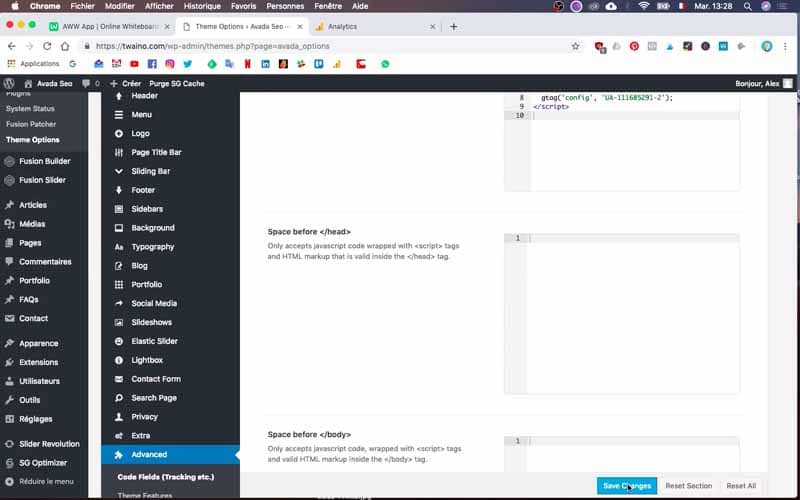
12) Check that the installation has been completed
In your Google Analytics account, go to the home page where you will have the statistics.
Obviously, you will find “zeros” everywhere as no information has been collected yet.
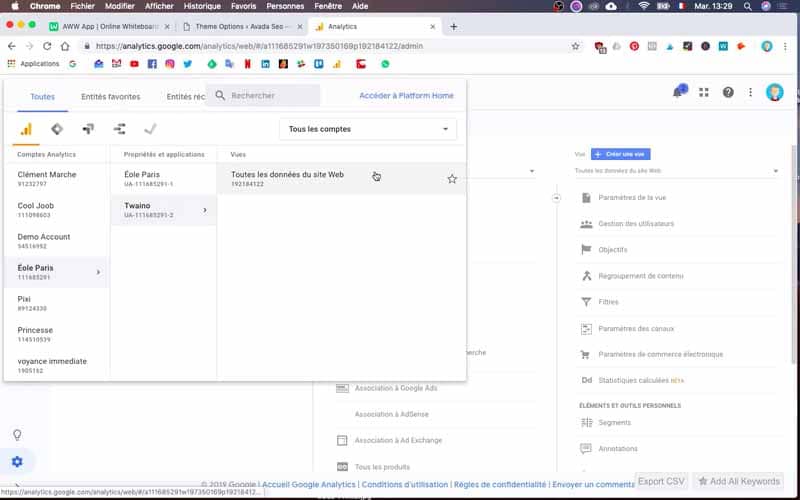
And that’s it! I just finished installing Google Analytics on my site and you have seen that it is a very simple and easy process to do.
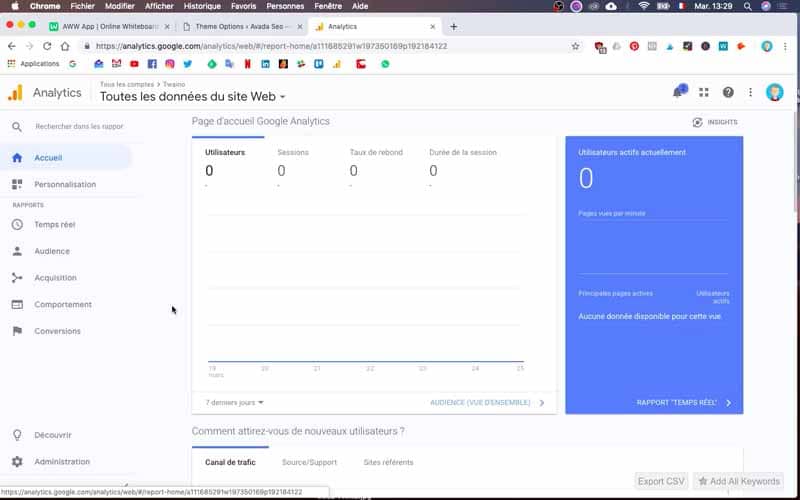
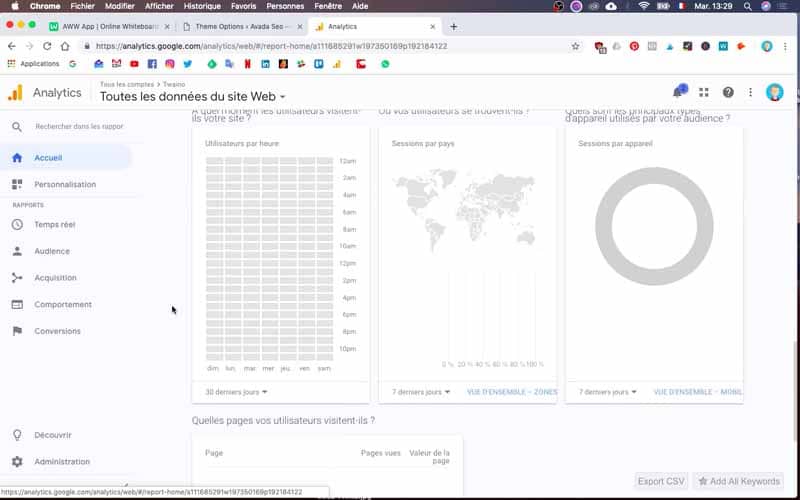
Conclusion
Google Analytics is a very powerful tool and it’s totally free. I advise you to install it quickly if you haven’t already done so, and this, for a ton of reasons that this article made you know. I would like to point out that this tool gives you access to a lot of data that are very useful for improving and monitoring the performance of your website. I advise you to regularly consult Google Analytics, in order to have a precise idea of the evolution of your traffic. Moreover, a simple reading of the information is not enough, and it seems important to me to take the time to interpret these figures and data in order to detect the real issues for the success of your site. In addition, note that Google Analytics can also be used with other powerful tools such as Google Search Console, which will be the subject of my next article with a video.
See you soon then.