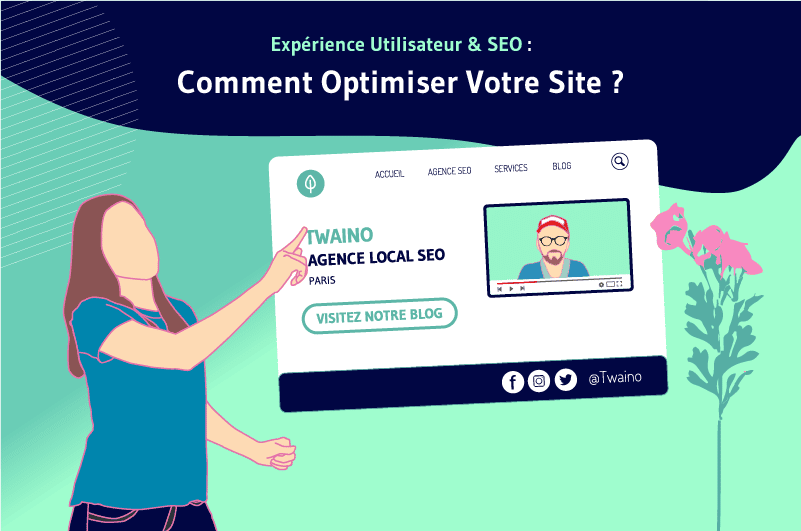In May 2021, Google added a new ranking factor to its algorithm called Page Experience.
While there was already a lot to consider, we now have to comply with the search engine’s new “demands” as well to continue to gain ranking in the SERPs.
To enable you to use this update to your advantage, I will cover the following main points in this guide:
- What is user experience (UX) and why is it important in SEO?
- How are user experience (UX) and SEO related on websites?
- How does user experience influence search?
- What does the Google Page Experience update mean?
- How does Google measure user experience?
- What are the tips to improve the user experience of a website?
Let’s start!
Chapter 1 What is user experience (UX) and why is it important in SEO?
1.1 What is user experience (UX)?
UX is the entire experience of a user with a product or service. According to the ISO 9241-210 definition, it encompasses all the responses and perceptions people have when using a product, service or technology

It has to do with:
- Emotions
- Psychological and physical responses to that interaction
- And even personal beliefs and preferences
Therefore, it is possible to conclude that UX can also have an impact on brand reputation. But when it comes to on-page SEO work, UX is about usability (or usability) and navigability
That’s why, in this article, I’m going to focus more on these two user experience concepts, even though it’s a much broader topic.
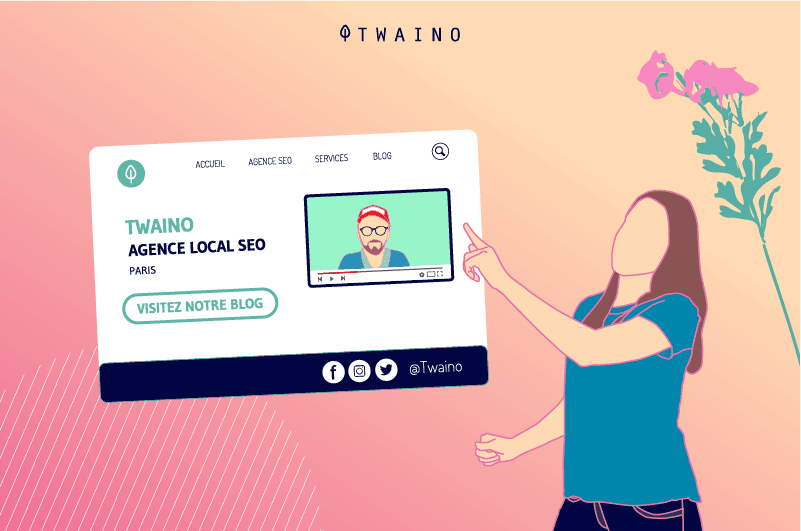
But, it is worth remembering that Google is increasingly focusing on the best possible user experience in the search engine
For this, the Page Experience update (which I’ll talk about in more detail below) was launched in 2021
And to make life easier for those who have a website, the search giant has made available in Google Analytics a new report with vital web metrics that are important to check to avoid possible unpleasant surprises in the rankings.
1.2. how are user experience (UX) and search engine optimization (SEO) related on websites?
Although closely related to Design, when it comes to SEO, UX encompasses everything that has to do with improving user-brand or user-product or service interaction, such as
- Usability;
- Accessibility;
- Pattern;
- Content.
So, anyone working to improve the user experience on websites must go far beyond design changes to improve SERP rankings and increase sales.
Indeed, understanding the user more deeply is the key to gaining user trust and satisfaction. And for that, observing is the first thing.
To succeed in SEO, it is necessary to unite user experience, usability and navigability with organic traffic strategies.
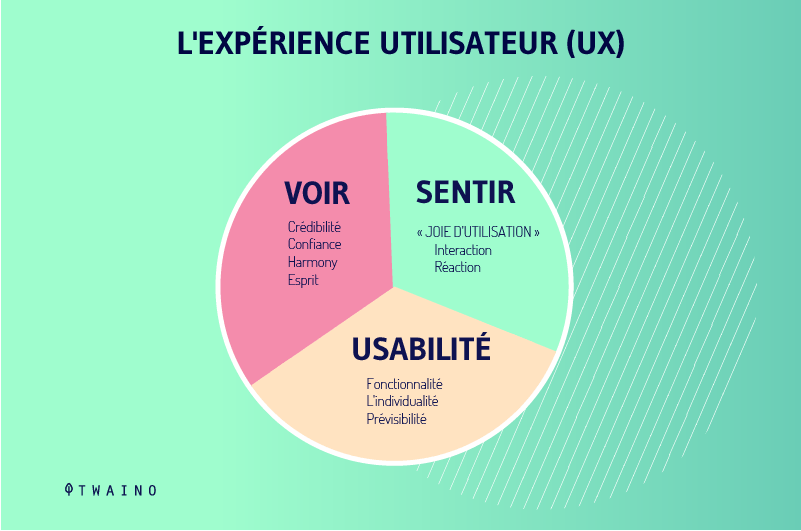
After all, optimizing websites for search engines makes pages easier to find for the user. This in turn improves the user experience
Let’s take a closer look at why UX is good for SEO:
1.3. What is the importance of UX in SEO?
Increasingly valued by Google and important for e-tailers as well as brands with a digital presence, user experience (UX) helps a lot with search engine optimization of websites.
If you’re wondering if Google takes user experience into account, the quick answer is neither yes nor no, nor quite the opposite
In recent years, much has been written about whether UX is a relevant factor for SEO. And even within Google, you can find conflicting opinions.
In any case, there are many factors that influence both ranking and user experience:
- Loading time;
- Mobile optimization ;
- Etc
Also, it is important to remember that no matter how well your website is positioned, if you do not provide a good user experience, it will be difficult to achieve the desired results
Therefore, it is essential to give importance to the user experience, regardless of its relevance to positioning, because it has a direct impact on the relationship between the brand and its customers.
1.4. How does user experience influence search?
Google has been saying for years that its goal is to offer only relevant content in search results. This requires focusing on the user to create content, rather than the search bots
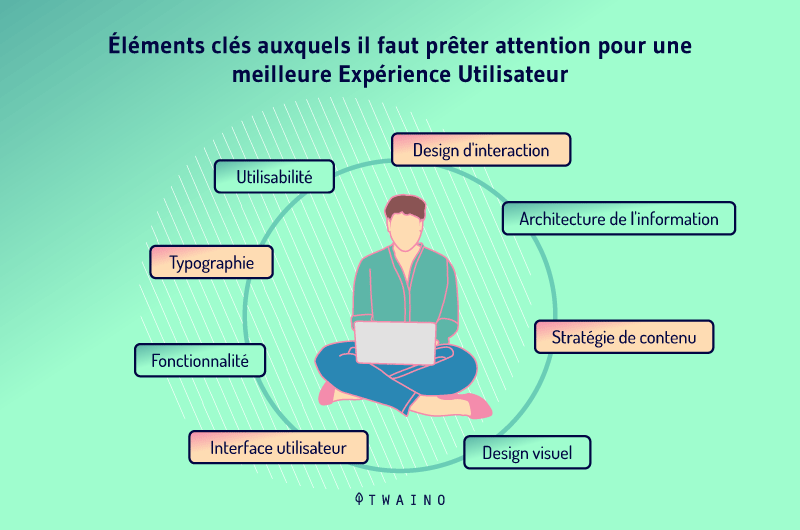
In fact, Google (and the rest of the relevant search engines) is nowadays able to refine search results based on what users like
So you need to stop focusing on traditional keyword and link practices, and start making sure your content (or product or service you want to place in the SERP) is the best.
Because it will no longer be enough for you to make the basic adjustments for the search bots to understand and index the information on your website.
What Google now wants is that in addition to being “search engine friendly”, that sites are useful to users.
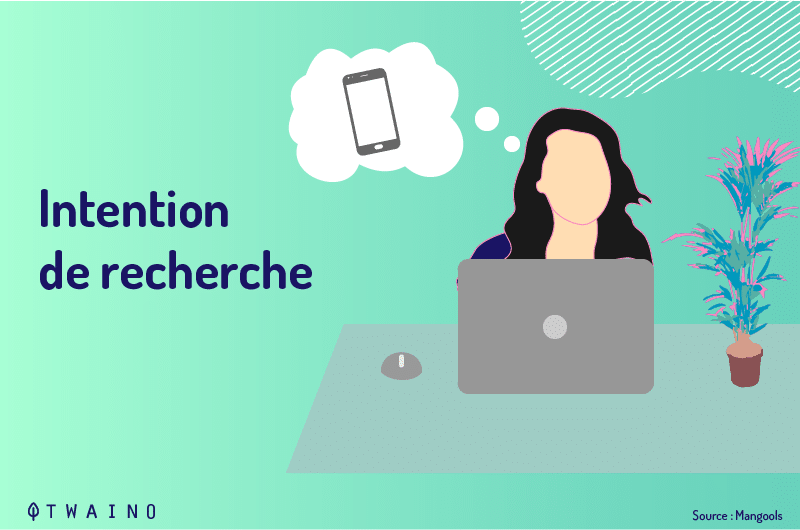
Liking or being useful to the user doesn’t just mean having quality content, it means offering them exactly what they are looking for, how they are looking for it and when they are looking for it
If you would like to know how to write well for both Google and users, click here.
Chapter 2: What do you need to understand about Google’s updated page experience?
2.1. What is the Google Page Experience Update?
The Google Page Experience Update is an indicator with which it is intended to identify the pages that meet all the criteria for evaluating the user experience on web pages.
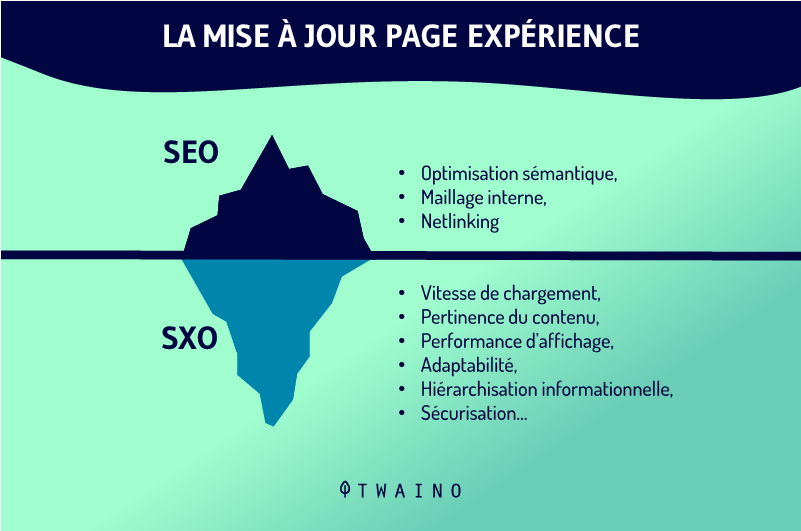
This new update from Google aims to improve the experience of its users. For Google, it is very important that the pages that appear in the first search results ensure a positive user experience for the user

Websites with design errors, 404 messages, unintuitive content will not be as well ‘seen’ by Google as those that guarantee a positive user experience.
Users will now have a new “Page Experience” report available in Google Search Console that integrates the Core Web Vitals report with other factors such as:
- Mobile Usability
- Security issues
- HTTP usage;
- And ad experience.
When you insert the URL of a website, the new “Page Experience” report will measure its experience percentage according to different factors
Thus, it will be possible to analyze this data and get additional information about what is done well and what can be improved.
In Google’s official statement, it says this: << In the past few months, we have seen a 70% increase in the median number of users using Lighthouse and PageSpeed Insights, and in addition, many site owners are already taking advantage of the Search Consol’s Essential Web Signals report to identify possible improvements.” >>
This means that more and more companies are banking on a better user experience.
2.2. What are the new aspects of user experience (UX) that Google is using?
The Core Web Vitals is made up of metrics that Google uses to measure user experience
Now it focuses on three aspects of user experience:
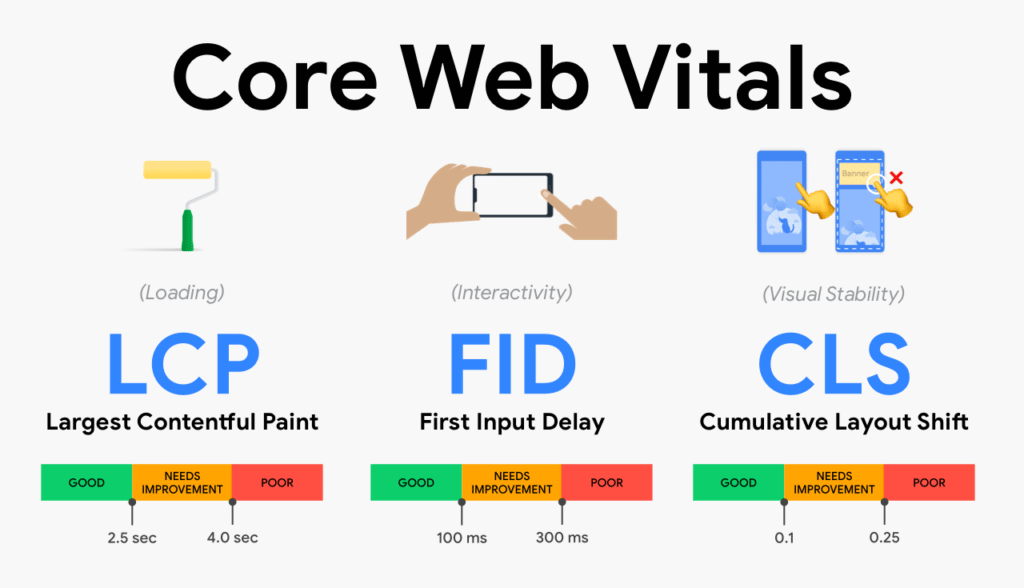
Source: Shaytoder
Let’s see in more detail
2.2.1. LCP: Loading speed
The Largest Contentful Paint (LCP) is one of the three core indicators of Core Web Vitals and measures the download speed of the main content of a web page.
Specifically, LCP measures the time it takes for the display window to show an image or text passage after the user has started scrolling.
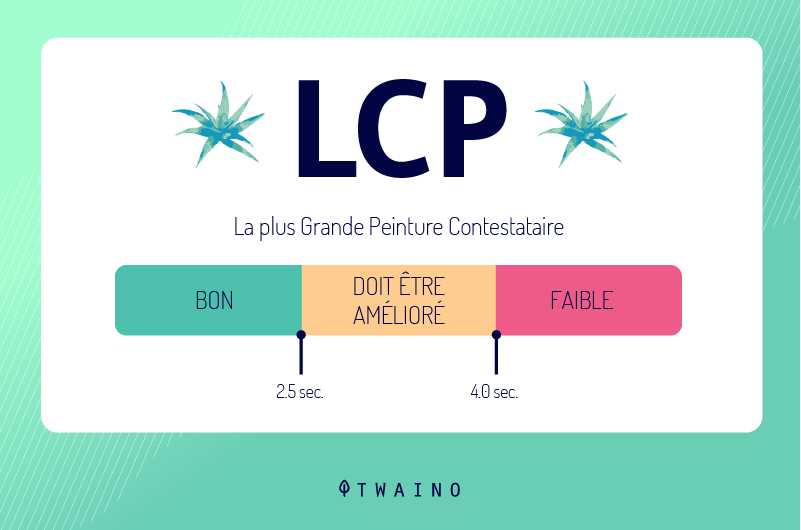
A fast LCP helps assure the user that the page is useful. According to Web Vitals, LCP should occur within 2.5 seconds after the page begins to load.
2.2.2. FID: Interactivity
First Input Delay (FID) is the time it takes for a user’s browser to be ready to respond to their first interaction with your site
For example, when they press a button, click a link or use a custom JavaScript control.
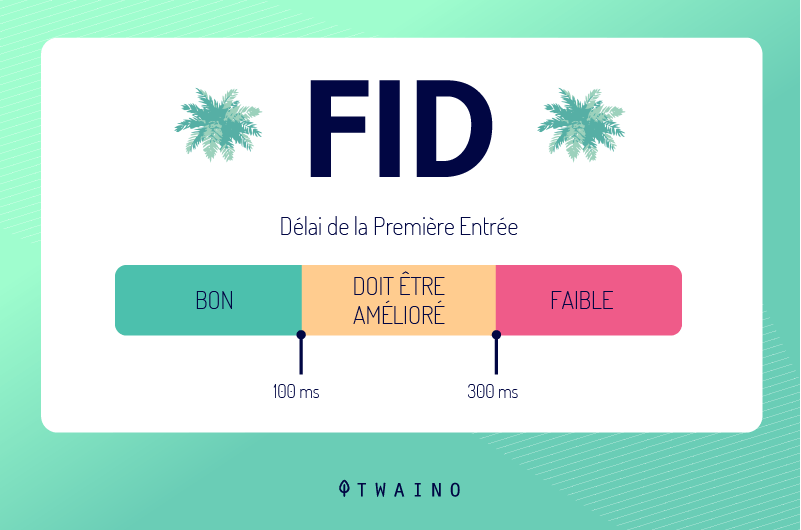
In other words, it quantifies the experience users have when they try to interact with pages that are not responsive
A low FID ensures that the page is usable. It is related to the interactivity of the site. A FID of less than 100 milliseconds is a good result.
2.2.3. CLS: Design
Cumulative Layout Shift (CLS) is an important user-centric metric
It is a metric that monitors visual stability and helps quantify how often users experience unexpected design changes.
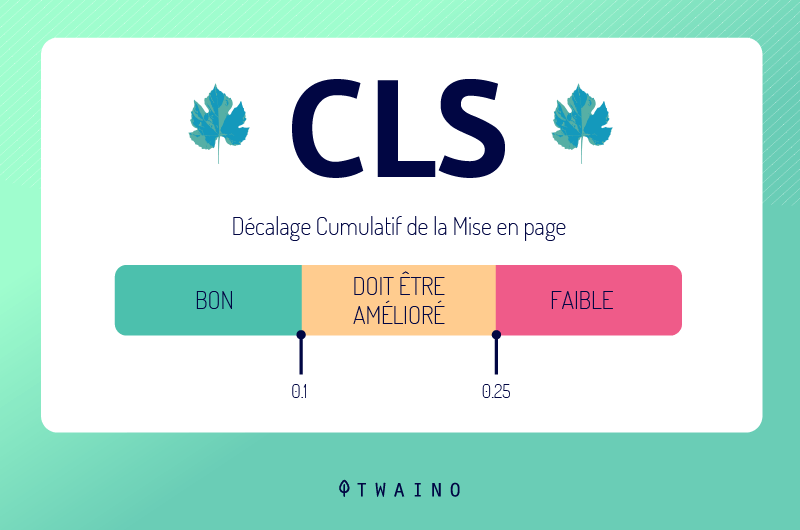
A low CLS helps ensure that the page is pleasing. Web pages should have this design-related indicator below 0.1.
Beyond load speed, interactivity and design, other indicators are also used to measure user experience, including:
- Adaptability to mobile formats
- Navigation security
- HTTPS protocol;
- Etc.
Chapter 3: The difference between usability, navigability and user experience
3.1 What is the difference between usability and navigability?
According to ISO 9241-11, usability is: << the extent to which a product can be used by specified users to achieve specified goals with effectiveness, efficiency and satisfaction in a specified context of use. >>
In other words, it is how well the user can find what they want within the site with the fewest clicks and with the greatest ease
This is different from navigability, although one cannot live without the other, as this concept has to do with the ease of intuitively navigating through the website pages
3.2. What is the difference between usability and user experience?
For comparison, usability is about how easy it is for visitors to achieve their goals when they visit a website, while user experience focuses on how users perceive the interaction itself.
But, in practice, when it comes to uniting UX and SEO, usability is the set of rules and best practices that aim to make it easier for users to use and learn about products.
Therefore, like UX, usability also takes into account:
- Loading time;
- Download speed; and
- The ease of finding the desired information on a website.
3.3. What are the basic rules of usability?
According to the author, usability is not about technology but about people. It’s really about how people use things and understand them. Check out the main rules taught by Steve Krug:
- Don’t make the user think
Easy navigation is critical to the success of any website.
- Understand how users behave on the web
Even today, most people use the mobile internet. So it is quite common to be on the street and need to find information quickly to solve something immediately. With this, usability must also take into account the content + mobile design.
- The structure of the site must be optimized
The navigation bar, footer (bottom of the site) and header should also be optimized as this increases the power of the content and main pages of the site.
- Intuitive design to facilitate conversion
Besides being mandatory for good navigability and usability, a website with an easy-to-use layout is even able to entice users to perform actions such as filling out registrations and making purchases.
- Pages with easy-to-understand content:
Objective, clear and direct text makes it much easier for users to understand. In addition, content analysis is essential to improve the user experience in terms of dynamic reading.
- It is not enough to have a mobile version:
The responsive design must also have good usability and navigability to be really good for users.
- Do usability testing:
Testing is necessary to validate your site in terms of UX.
- Observe how the user tries to use your website
This way, it is possible to make it more and more accessible to visitors.
- Evaluate the return on investment of website usability:
Measure the results with page changes to improve the user experience.
Now let’s look at how Google recognizes what the user likes!
Chapter 4: How does Google measure user experience?
From the beginning, there have been a series of factors that search engines measure that are directly related to user experience. In this chapter, I will discuss
- The main factors that positively impact the user experience of a website ;
- And the effects of a poor user experience on a website.
4.1. What are the characteristics of a website with a good UX?
4.1.1. Good level of engagement
This is the measure that reveals how satisfied your user is with your site
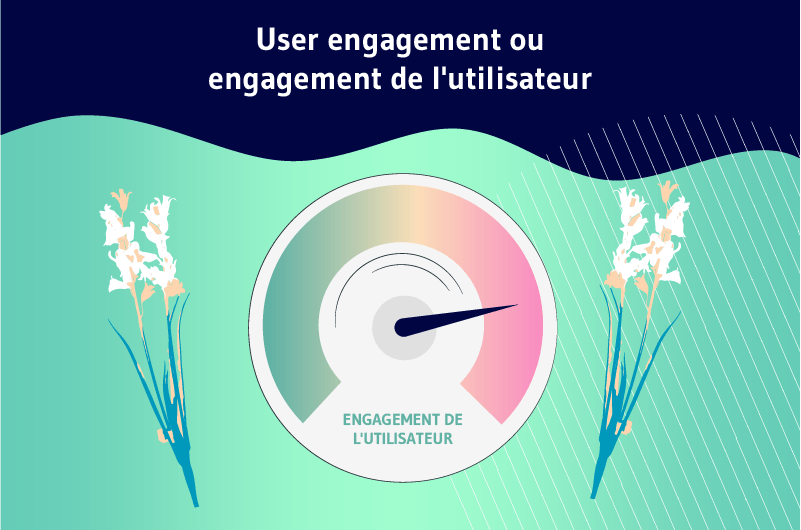
When he spends a lot of time browsing through several pages and even sharing content with friends on social networks, he is having a great experience.
To get a good level of engagement on your site, click here.
4.1.2. Low bounce rate
A low bounce rate is a good indicator that users are accepting your site
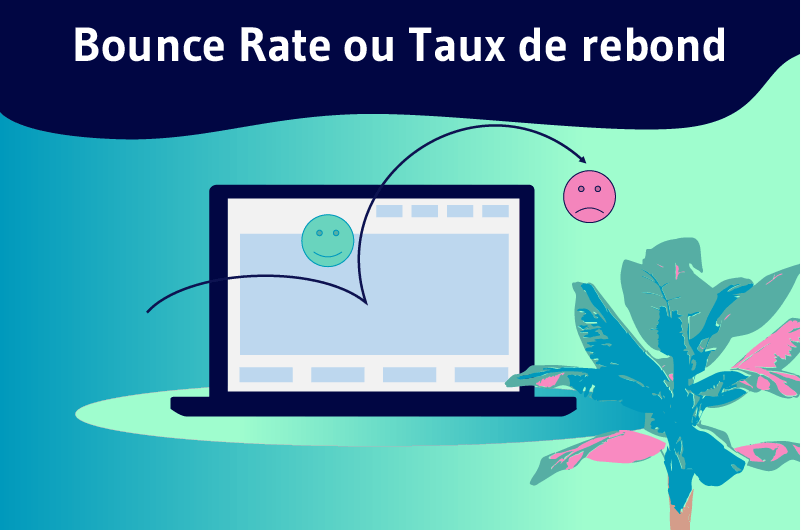
A high session time indicates that visitors are browsing multiple pages on your site. In addition to SEO optimizations (content, links and structure) and other UX efforts, loading speed also has a significant impact on this metric.
4.1.3. High conversion rate
When a user browses your site and obeys your CTA, it means they have a great experience
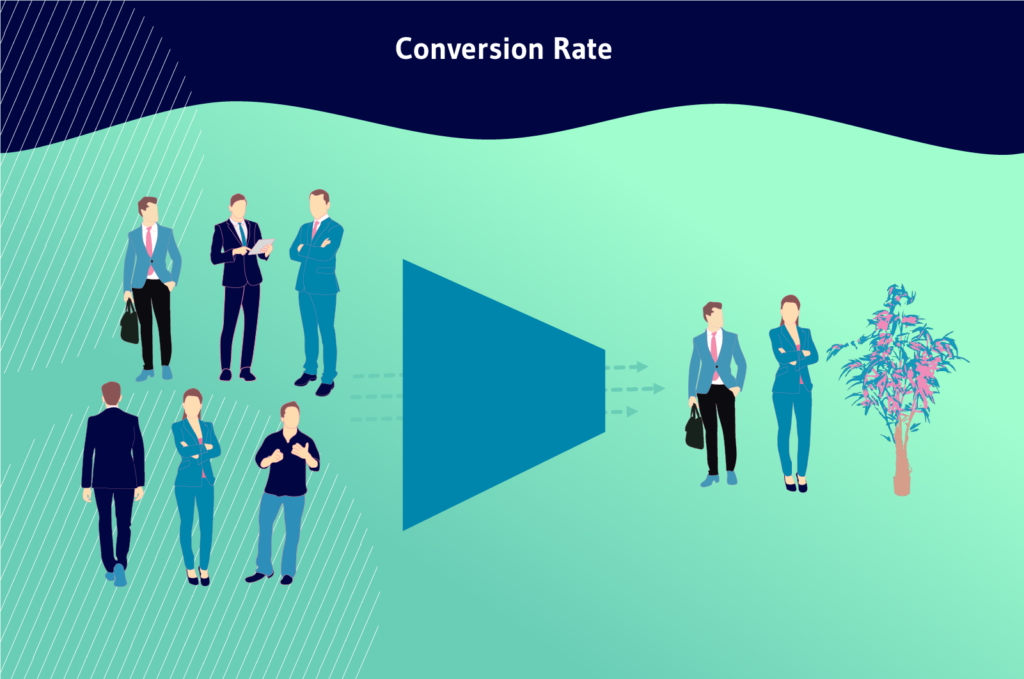
The experience is so positive that they even want to go to the next level by receiving new content (when they sign up for the newsletter) or becoming a customer (when they complete a purchase).
4.1.4. Good loading speed
You probably already know that the loading time is one of the factors that Google takes into account to position the pages
And it is obvious that this directly influences the user experience, since the less the visitor will have to wait to see the content, the better his perception of the site will be.
4.1.5. Good click-through rate
Google also measures the number of times users click on a given domain, compared to the number of times it appears in searches (click/print ratio)
If users know and like the website, this indicator will be good.
4.1.6. More searches per domain name
Another factor that Google can accurately measure is the number of searches that include a given domain name. The more such searches, the more interesting the website is to the user.
4.1.7 Less Pogo Sticking
When a user returns to the search engine immediately after visiting one result to click on the next one (where they are already permanently located), it is a sign that the other result is less relevant to that particular search
Therefore, the site will lose relevance in those results thanks to Pogo Sticking
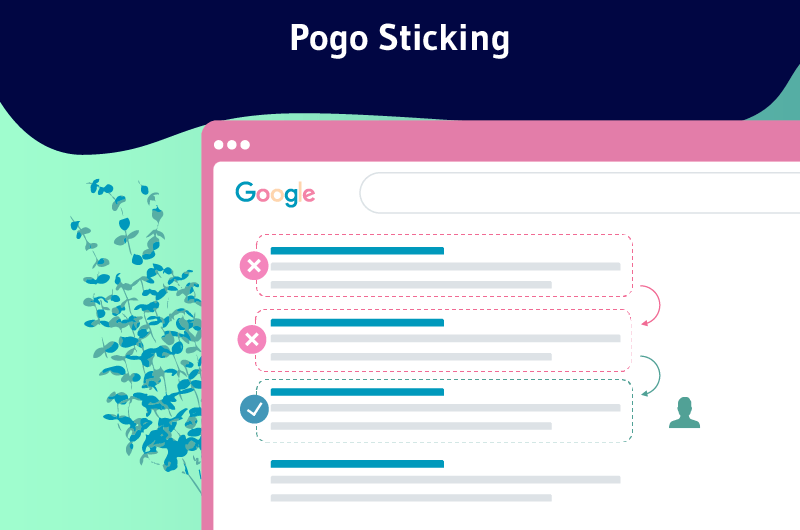
Basically, it measures a kind of bounce rate that compares you to the rest of the results.
That’s why it’s so important to create quality content, and most importantly, to offer the user what they are looking for. Because if the content interests the user, he won’t come back to the search engine
Moreover, the next time a user sees your domain in another search result, there is a good chance that he will click on it (click/impression ratio)
In short, the more you optimize these metrics, the better the user response will be in the eyes of Google (and you will appear higher in the rankings).
4.2. What are the effects of a bad user experience on SEO?
4.2.1. High Bounce
This shows that the user is not handling your site well. A high bounce rate can be the result of a website with
- Slow loading
- Complicated navigation
- Etc
In other words, it is not as easy to use as it seems
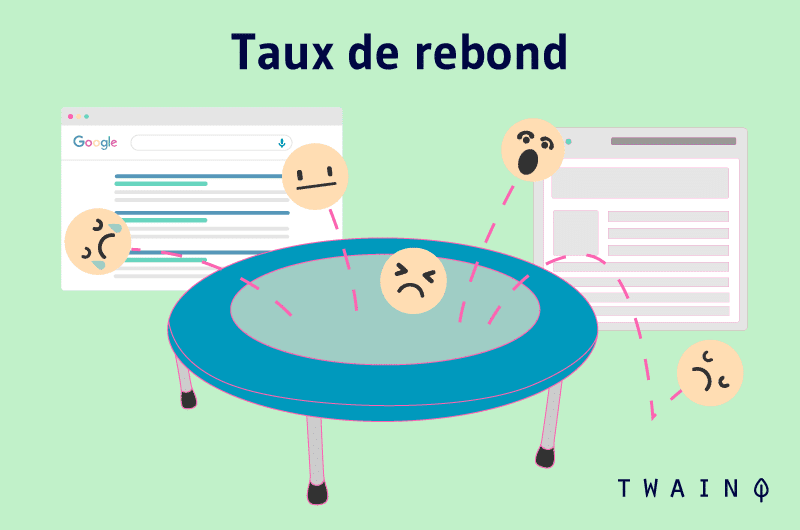
Since the best user experience is a priority for Google, pages that are difficult to find information on end up being ranked poorly.
4.2.2. Inconsistent ranking
If a technical problem slows down your site’s loading or causes it to crash at certain times of the day (such as a traffic spike due to a promotion), your pages will certainly lose ranking positions until everything is normalized.
4.2.3. Low traffic
When you don’t invest in UX, all efforts to bring organic traffic to the page can be in vain. Indeed, if the site is not ready to serve its users well, these people leave and never come back
Not to mention that at the first opportunity, they will share the bad experience with others.
4.2.4. Low commitment
Anyone who has not had a successful experience on your site will not recommend a friend who is going through the same thing (low sharing).
A design that is not responsive, for example, can cause a poor mobile experience and therefore a poor engagement level.
4.2.5. Low conversion
Sites that don’t offer a great user experience are unlikely to perform as intended by marketing or SEO. That is, a high conversion rate
Does your site have any of these metric issues? Then it may be time to reconsider your SEO strategies and start investing more in UX.
These days, user experience is actually a priority for Google, as well as being a trend that is here to stay. Just remember the vital web metrics.
Assess whether your design and content was developed with the people who use it in mind.
Understand what the web user really wants and offer a better :
- Usability
- Navigability
- Content;
- And design.
Let’s take a closer look at some tips for improving your website’s UX.
Chapter 5 How to improve the user experience of a website?
5.1. Five (05) tips to improve the UX of a website
Let’s look at the elements you need to take into account, which have a direct or indirect influence on the metrics that Google safely uses to evaluate the UX.
5.1.1. Social Networks
It is essential that your content is shared and generates interactions on social networks. That it is seen on different platforms, at least as much or more than your competitors
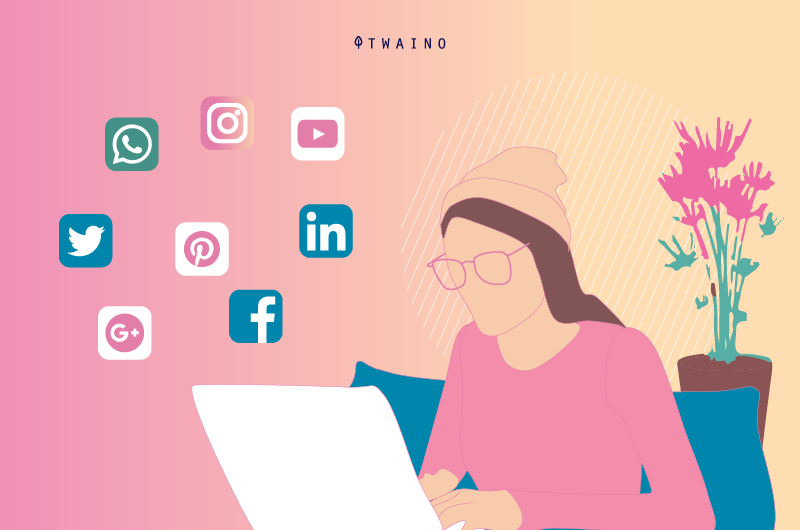
Social media distribution will also help encourage users to visit your blog, which is a clear sign that users like your content.
5.1.2. Community
Participate in forums and blogs where interesting topics are discussed for the sector in which you want to position yourself
This will not only gain visibility, but also increase searches for your brand and build a good domain authority.
5.1.3. Multi-device design
It is important that you offer a website that displays properly and on any device (Smartphone, Tablet, Computer…)
Consider offering an accelerated mobile version (AMP) as not all resources can always be loaded on a phone and this will improve the loading speed.
5.1.4. Readable content
Make sure your content is perfectly structured and comfortable to read for the visitor
Here are some instructions:
- Place different subsections;
- Use bold text
- Use numbering and bullets
- Avoid long paragraphs,
- Use indexes in content over 800 words;
- Etc.
5.1.5. Engaging and multimedia content
Make your content attractive to the user by relying on multimedia content such as videos, cool images, infographics
And use a close language that connects with your users.
5.2. Seven (07) factors relevant to the user experience in an e-commerce
5.2.1. Product information
Clearly displaying your products on the web, including reviews or displaying prices in a transparent way are some of the aspects that can improve the user experience of your online store.
5.2.2. Visibility of important information
You need to make it easy for customers to get quick answers to any questions they may have

In particular, questions about:
- Terms and conditions of purchase;
- Shipping
- Payment
- Returns
- The contact
- And if you also sell offline, hours, location..
5.2.3. Personalization
Offering the ability to create personalized accounts within your website allows you to offer personalized experiences and get to know your customers better
Of course, keep in mind that insisting your users sign up can increase your bounce rate. For this reason, it is advisable to offer added value so that the user will be interested in signing up himself.
5.2.4. Multiple options and promotions
The ability to manage your shopping cart on the web, the possibility to choose between different payment methods and free returns are classified as important elements to qualify an online experience as positive.
Statistically, 67% of Internet shoppers say they are sensitive to attractive prices, 60% to free shipping and 37% to free returns.
5.2.5. Customer service
Phone, email, live chat, social networks… the more communication channels you leave open for your customers to contact you, the better their experience will be.
5.2.6. Security
Any business that sells online today must use the HTTPS protocol.
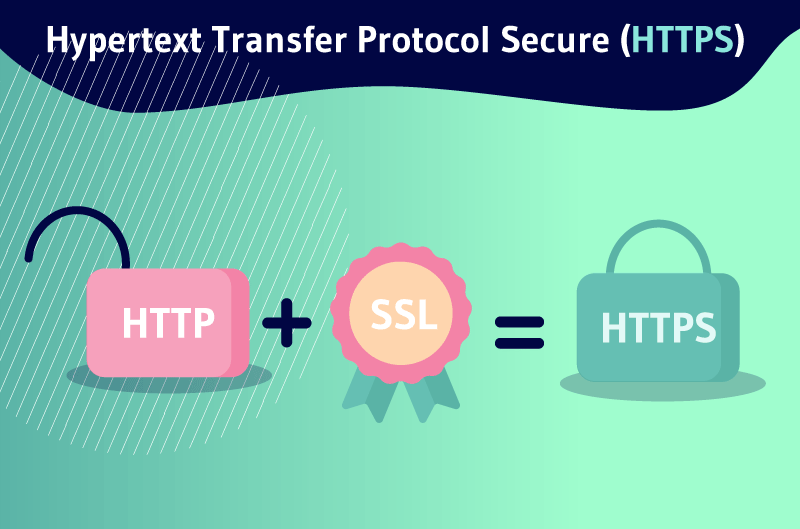
This provides security for both their website and the users who visit it.
5.2.7. Mobile Optimization
More than 90% of the world’s web consumers place their purchase orders from mobile devices

Therefore, a mobile-friendly page is essential to make the experience of a large part of your users easier and safer.

In addition to these strictly online store factors, you can also provide a good experience with
- Valuable content;
- Special offers
- Social media
- Good customer service;
- Sustainable products;
- Etc
Chapter 6: Other questions asked about Google’s use of user experience
6.1. Why is UX related to SEO?
Many think that SEO is just website optimization for Google (and other search engines) with a focus on algorithms to improve SERP ranking
But it’s really not just that.
SEO is about optimizing pages with user interaction in mind. For this reason, any optimized content must be both people-focused and on page strategies.
Based on these last two factors, you will positively improve your user experience.
6.2. Does a good interface guarantee a good user experience?
The graphical interface, the part that the user sees, has a great importance in the user experience
However, the user may have a bad experience with some of the other features of what you offer despite the best interface
For example, you can have an online store with a convenient design that allows the user to find products with simple navigation and an internal search engine that gives super accurate results
But if the product the user is looking for is not in your store, the user may end up with a bad experience assuming the store should have that product.
6.3. How do you work with the user focus?
To start, you really need to observe the user behavior of your website/product.
That is, ask if the experience on the pages was pleasant, conduct qualitative interviews with user groups, observe how they use your website, etc.
So get ready for a reality check and use it to improve your website.
6.4. How to measure user experience on a website?
Measuring the user experience in relation to the entire package of a product or service is not an easy task. However, when it comes to a website, there are metrics that give a lot of clues about what is happening on the user side.
There is the Google Analytics tool that shows indicators of website visitor behavior
Among these are:
- Bounce rate (percentage of visitors who arrive on a page and leave it without interacting with any element)
- Pages per session (average number of pages visited by users on different visits);
- And the average session duration (average time users spend on the site)
In summary
If you do not respect the new recommendations, you could see the visibility of your website altered. To do this, you must monitor and take care of some factors that Google considers essential, such as those mentioned above.
Google is increasingly demanding to offer a better experience to its users, therefore, this will surely not be the last update. It is then essential that companies know and implement these developments.
Our recommendation as professionals is to perform a website audit using Core Web Vitals, Page Speed Insights, Lighthouse and Google Search Console to detect what works and what doesn’t work on your site.
Thanks for reading!
See you next time!