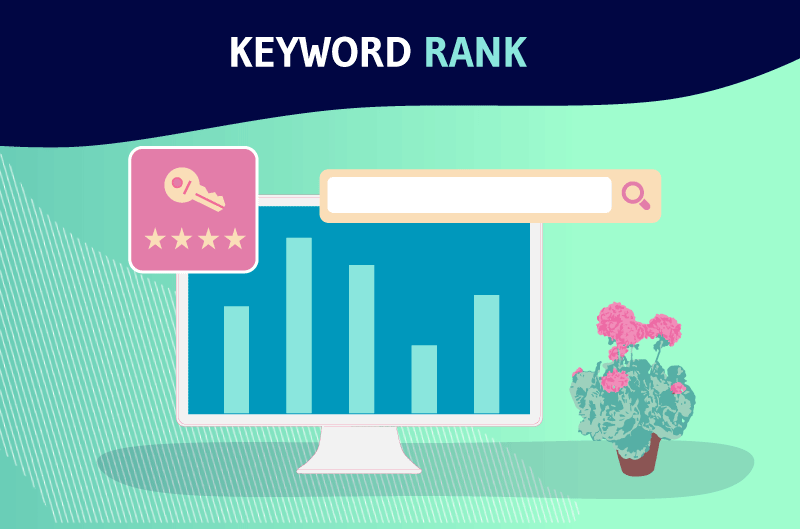Literally, the term Keyword Rank means the ranking for keywords. More precisely, it is an SEO concept that refers to the rank that your website or web page occupies in the search results for a given query. Indeed, when a user enters a query with one of your keywords, the link of your site appears at a position in the search results: This position corresponds to your Keyword rank, that is to say the ranking of your site for this keyword.
When you set up your sEO strategies strategies or use keywords to optimize your site’s content, you would want to know if these strategies are working
Among the different possibilities you have are Tracking your site’s ranking for keywords
Your site’s keyword ranking is an indicator that tells you not only what users are actually looking for when they use a keyword, but also where you rank in the search results for that keyword.
In this article, I’ll explain what the concept of Keyword Rank means, how to track your site’s ranking for a keyword, and techniques for getting a good ranking in the SERPs
Chapter 1: What does the concept of keyword rank by search engines mean?
In this chapter, I explain what is meant by the concept of keyword rank. After that, I will present you why it is an important measure for your website.
1.1. understanding keyword rank
As I just explained, keyword rank is a concept that refers to the position your site occupies for a given keyword in the SERPs
However, to better understand what it is, it is useful to remind you once again how the pages are displayed at the search engine level
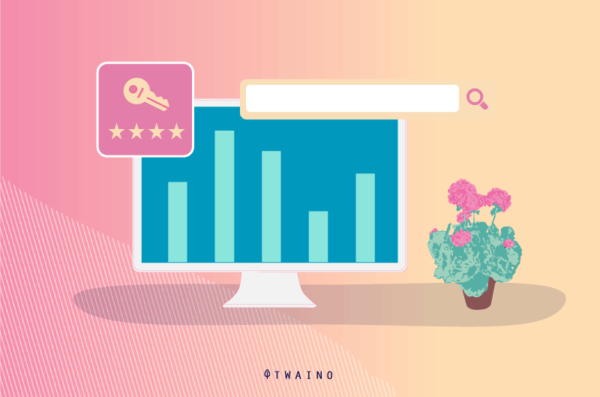
Indeed, the ranking of websites in the search results is done according to a process that can be broken down into 4 steps. I will deal here with the first three
These are :
- The analysis of the words contained in the request the search engine tries to understand and grasp the meaning of the words you use to formulate your request. It also analyzes the context in which the words are formulated or used;
- The search for a match at the level of the Google index index: Once the query is understood and analyzed, the search engine the search engine scans the pages it has in its index. The goal is to determine the content that best suits the query;
- Page ranking once these two steps are completed, Google, based on many criteria (the relevance of your keywords, the quality of your content or the authority of your referring domains) displays the link of your page in the search results
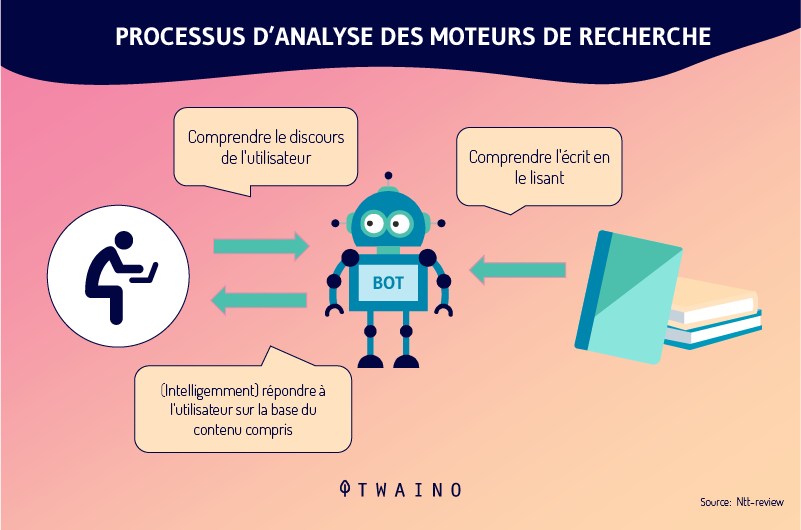
As you will see, this link is displayed on the basis of various criteria at a location/position. This position takes into account the relevance of your page to the user’s query.
This is what leads me to talk about its importance.
1.2. Why should you care about your keyword ranking?
The goal of SEO is to develop a strategy that will allow you to get your site to a good position in the search results
But as search results are closely linked to keywords, this ambition is necessarily translated into the positioning of your pages for queries containing your keywords.
Therefore, to be sure that you are on the right track, you should monitor and even evaluate your efforts as well as your failures. It will therefore be up to you to measure and monitor the positioning of your keywords in search results, whether they are organic or paid.
In fact, the collection of keyword ranking information seems necessary for several reasons
Here are some of them:
1.2.1. Statistics relating to the ranking of keywords
The recent statistics collected at the level of search engines by backlinko regarding the ranking of keywords reveals that
- Google’s #1 result gets about 32% of all organic clicks
- The first 5 organic results in the SERPs represent 67.6% of all clicks
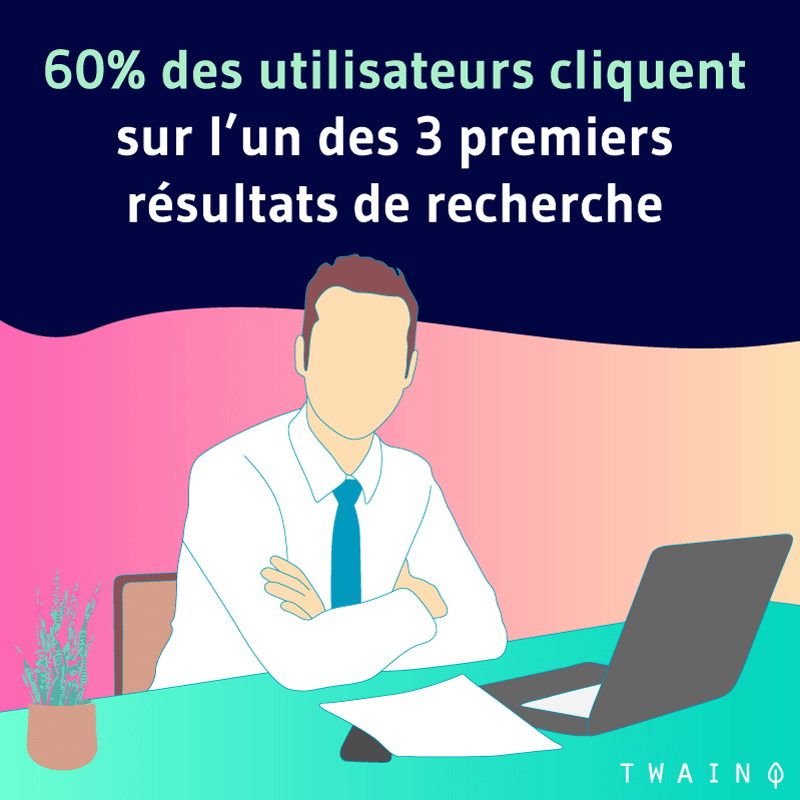
These two statistics prove without a doubt that:
- The highest ranking pages in the search results get the most results;
- The first page of search results is the most important.
It is precisely these findings that explain why everyone wants to rank on the first page
Indeed, Internet users rarely visit the second and subsequent pages of the search results. This also justifies why we see that SERPs features are only displayed on the first page.
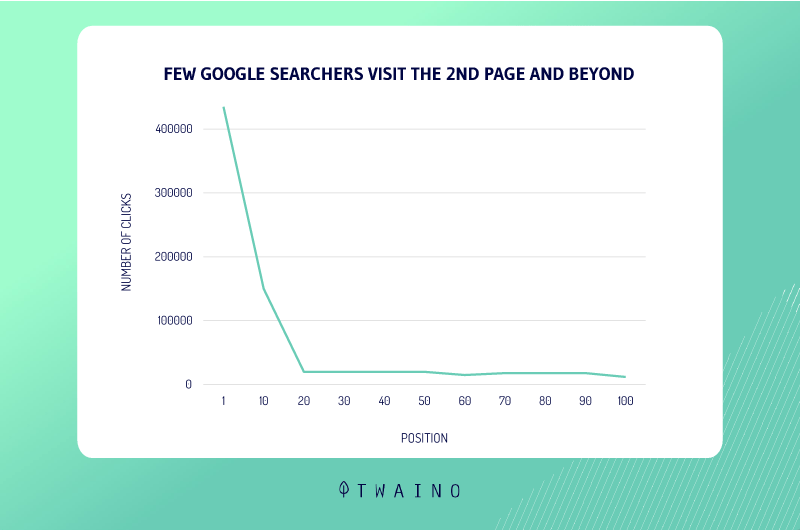
Apart from what the statistics prove, the other reason that could explain the need to follow the positioning of your keywords is to improve your SEO strategy
1.2.2. The improvement of your referencing strategy
Indeed, the follow-up of the positioning of the words that you use to optimize your pages will allow you to collect a certain number of information that will be useful for
- Determine the relevance of your keywords determine the relevance of your keywords: The monitoring of the positioning of your keywords will be useful to identify both the keywords for which you are positioned and those that are of no use to you. It can also help you to better detect the search intent of your users;
- Identify trends in your industry identify trends in your industry: Efforts made in SEO are not automatically rewarded. So you can take advantage of the data you collect from tracking your keyword rankings to identify the opportunities that work best. In fact, since search results are not stagnant, constant and periodic analysis of your keyword positions will allow you to learn from your performance as well as that of your competitors
- Knowing the exact cause of your site’s drop in performance knowing the exact cause of your site’s performance drops: As you already know, performance drops can occur without you being able to determine the exact cause. Knowing that this can be the result of algorithm changes, or due to the introduction of new features, the monitoring and analysis of your positions in the SERPs will give you precise indications on the causes. You will be able to determine the origin of the problem.
Also keep in mind that tracking the positioning of keywords can allow you to determine if the actions or resolutions that you put in place at the level of your site are bearing fruit
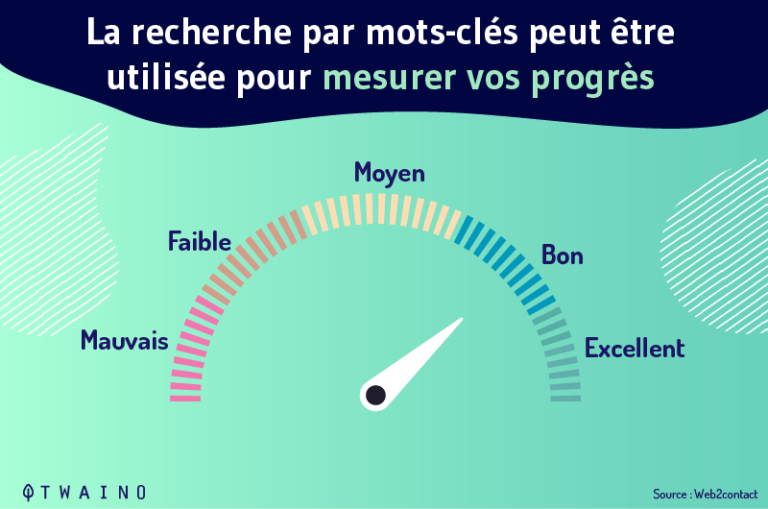
For example, if you are implementing a backlink acquisition campaign, the best way to see if it is working is to track the position of your results in the SERPs. If it has not changed, or to change negatively, you can deduce that the campaign has not been successful.
Chapter 2: How to track your site’s ranking for a keyword?
Here, I show you how to find where you rank in the search results for each of the keywords you are targeting.
The best way to determine your keyword ranking is to use tools designed for that purpose. Sure, you can browse the SERPs by typing in your keyword and searching each page directly
But with thousands of results ranking and unless you’re on the first pages, it can be time consuming, if not impossible. So I suggest you simply use the SEO tools designed for this purpose
However, before presenting them to you, I think it would be interesting to explain how the results are displayed in the SERPs
2.1. How do the search results appear in the SERPs?
First of all, the SERPs (Search Engine Result Page) refers to the pages that a search engine displays when a query is made. Simply put, it is everything that appears on your screen when you make a query to a search engine
For most search engines, the SERPs include various elements.
2.1.1. The two main categories of results in the SERPs
First of all, in a classic way, there are two categories of results:
- Paid search results these are the ads that are displayed on Google when a search is performed. They are easily distinguished from organic search results by the expression “ad” that is displayed at their level.
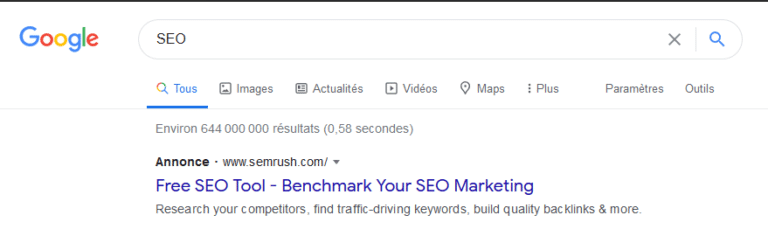
- Organic search results these are the pages that come directly from the Google index.
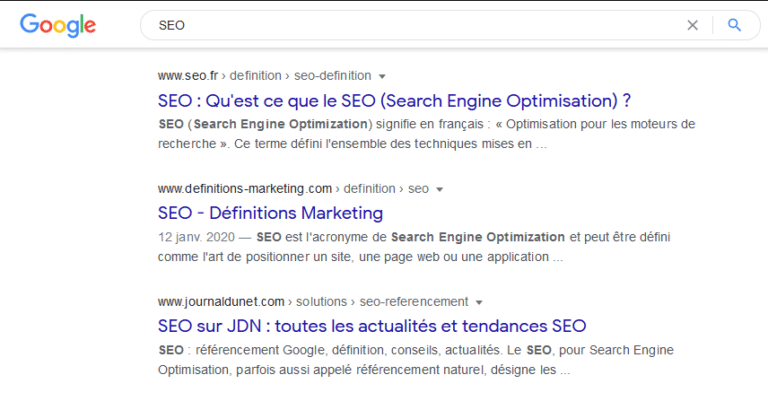
2.1.2. The other categories of results in the first SERP
Depending on the search performed, the search engines displays the following elements:
- The image pack the image pack displays a handful of images directly or indirectly related to the query formulated by the user;
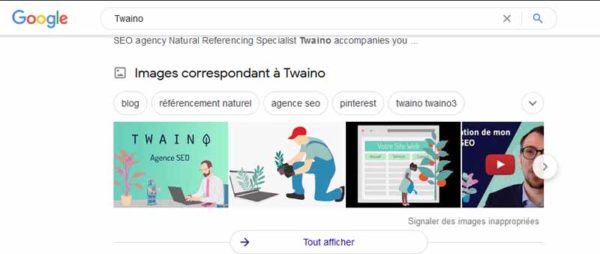
- The annex linkss: These are the lines pointing to the different categories of pages of the website that appear at the top of the search results;
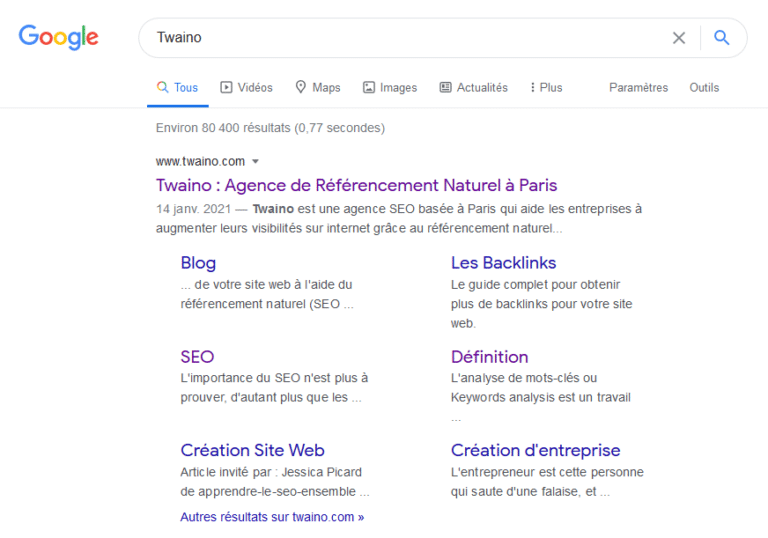
- Featured snippets featured snippets: Featured snippets display part of the content of a site that is ranked in the search results. They are most often displayed for the site that is ranked highest in the search results;
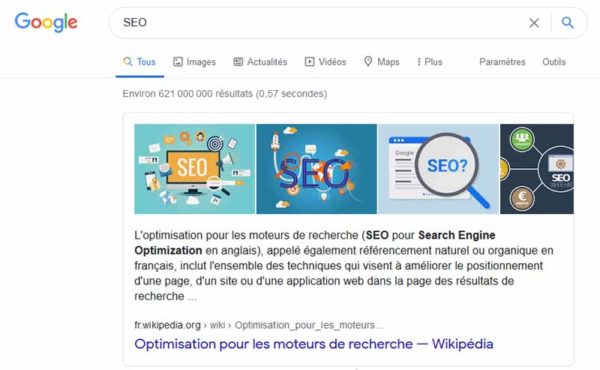
- Etc
In terms of how these results are displayed, it should be noted that the search engine displays in a standard way
- The title ;
- THE URL ;
- And a snippet of code that can be the meta description.
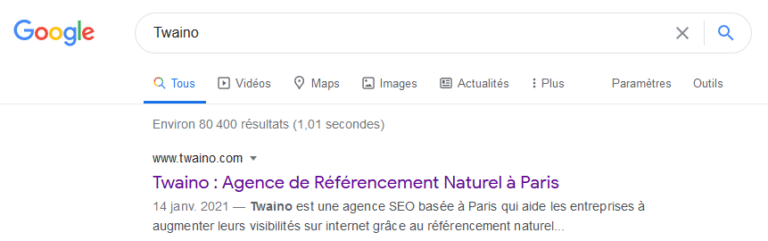
Now that you have a good idea of how the results are displayed in the SERP, let’s see how to check your website’s ranking for a particular keyword.
2.how to determine your site’s keyword rank for a given keyword?
Among the tools you can use to identify the position of your page for a specific keyword or to collect information about the position of your site’s pages in the search results, I can mention
2.2.1. Google Search console
The search console is the tool that Google webmasters use to manage their site. It allows them to have access to a multitude of information about their site
This information often concerns
- The state of indexation of their site
- The errors present on the site
- The existence or not of penalties;
- The queries that users use to find you
- Your keywords and their performance
It is precisely for this reason that it informs you about the position of the keywords that you use to appear in the search results
To access this information, simply click on the “Google Search Results” tab. You will then see a new page where you will find a global overview of your site’s performance in the search results
The overview shows you the overall performance of your site in the SERPs
That is:
- The total number of clicks obtained
- The number of impressions
- The organic click rate
- The average position of your pages in the SERPs.
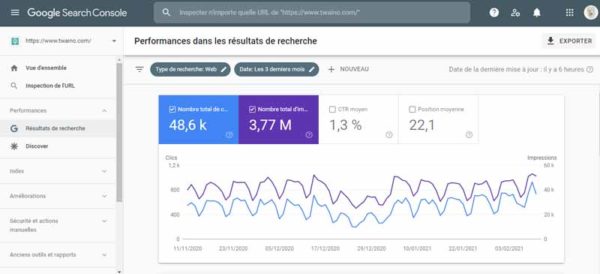
But since these results are general, you will have to scroll down the page to find the keywords for which your site ranks in the SERPs
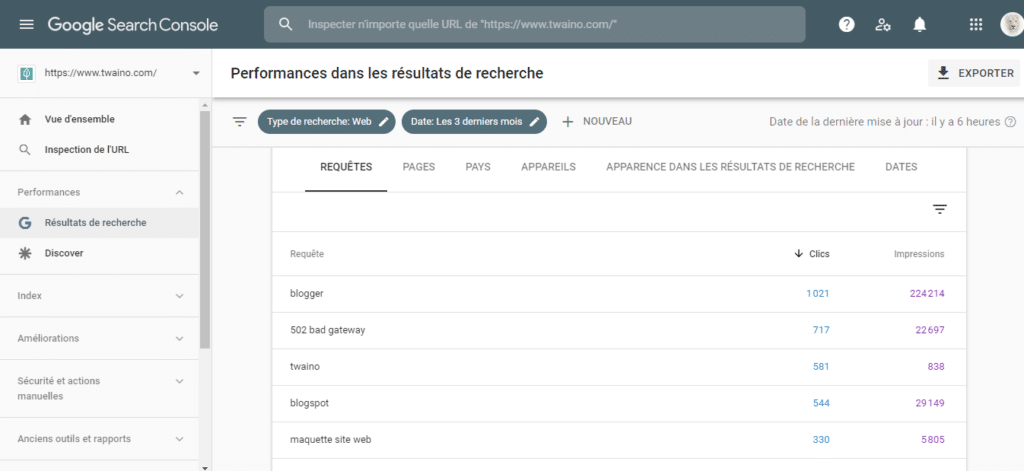
Then click on the one whose position you want to identify to see the exclusive performance of that keyword in the search results;
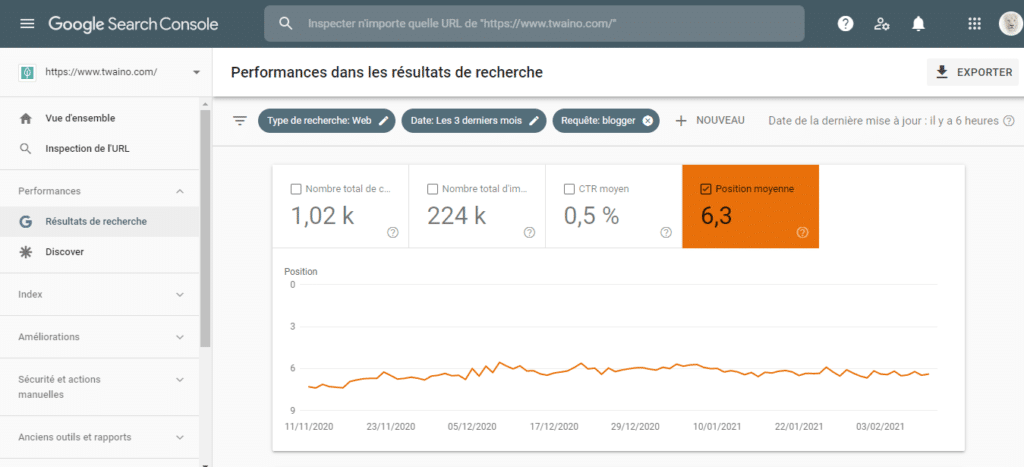
As you will see, once you click on the keyword, the search console displays a window similar to what you see for the overall performance.
As you will see, once you click on the relevant keyword, the search console will show you a window similar to what you see for the overall performance.
2.2.2. Semrush
Among the many features that SEMrush, you have a tool that allows you to follow the ranking of your keywords. It allows you to track the position of your keywords in
- Tracking the ranking of your pages in the search results tracking the ranking of your pages in the search results: SEMrush’s ranking tool allows you to collect information about the ranking of any URL in the SERPs;
- Analyzing your mobile and desktop data once collected or identified, you can easily find your keywords that trigger any of the SERPs features on a search engine level.
Apart from these two elements, SEMrush’s keyword position tracking tool allows you to be alerted to changes in your site’s ranking position
Moreover, it allows you to get reports on your various activities. Anyway, to use this tool, you just have to
- Connect to your backoffice
- Go to the tab go to the “rankings follow-up” tab then choose the sub-section “track positions” sub-section;
Once this is done, you just have to enter the URL you want to analyze and click on install.

As soon as you press install a new window will open, you will just have to fill in the different fields and choose the keywords you want to monitor in order to add them.
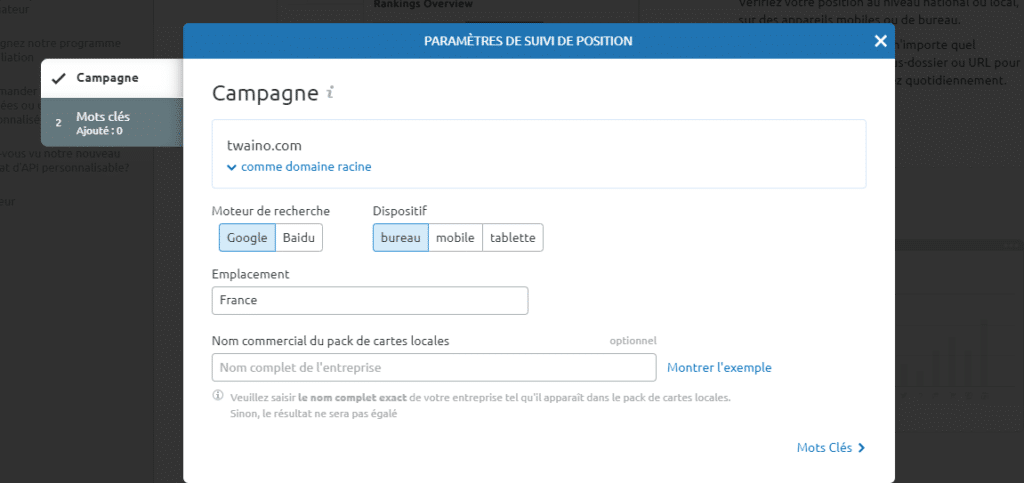
When this new step is completed, all you have to do is wait to see a table appear informing you about the positioning of the different keywords you are monitoring.
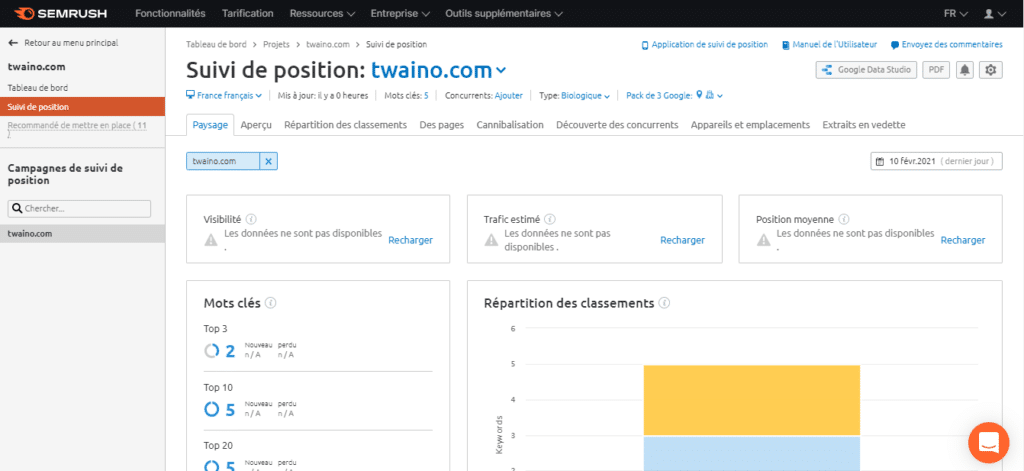
As you will see, by using this tool to monitor the positioning of the keywords of your site, you will see various information among which you will have
- The visibility of your site ;
- The estimated traffic;
- The average position it occupies
- The number of keywords for which you are ranked in the top 3, top 10, top 20 and top 100;
- How your keyword display is distributed;
- Your top keywords and their impact;
- Your top competitors
- The SERPs features your site responds to;
- And many other things.
All this shows how complete the SEMrush tool is, but remember that it is a paid tool.
2.2.3. Ahrefs
Just like SEMrush, the ahrefs platform platform offers you a tool to follow the position of your site’s keywords in the search results
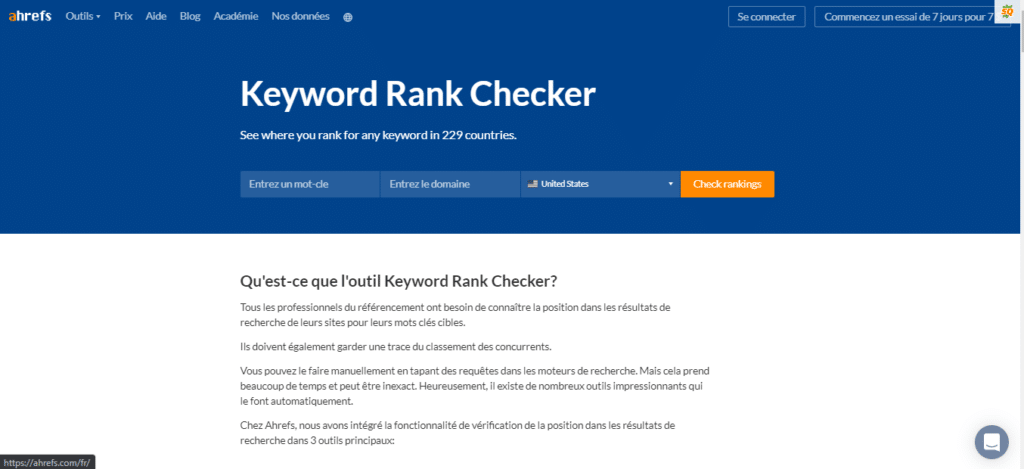
This tool also allows you to visualize your position by keywords based on a number of criteria such as
- The rate of visibility you have ;
- The position of your keywords in the SERPs and the corresponding traffic;
- The distribution of the position of your keywords by range of positions.
Beside these general elements, you can see
- If you have some SERPs features;
- Your results and those of your competitors
- Request and receive reports by e-mail alerts.
Ahrefs is not free, and neither is the 7-day trial period it offers. However, you can use the free and limited version of its keyword tracking tool to identify the position of one of your keywords
To do so, you just have to
- Go to the site of the free version of the tool;
- To fill in the fields concerning your keyword, the country of the search, the domain of your site and the captcha ;
- Then launch the search.
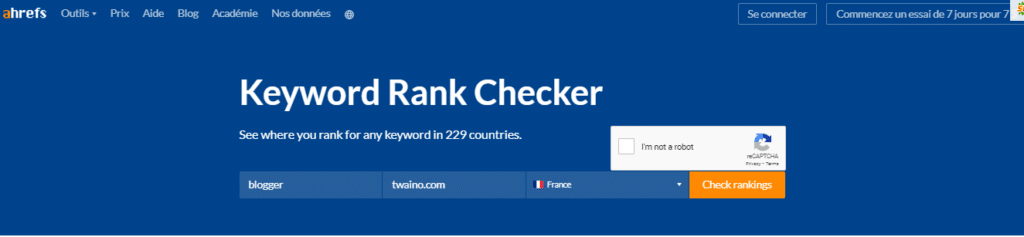
As soon as you do this and confirm that you are not a robot, you will be able to see on a new screen, a table displaying the current position of your site for the keyword concerned as well as the one concerning the best ranked pages
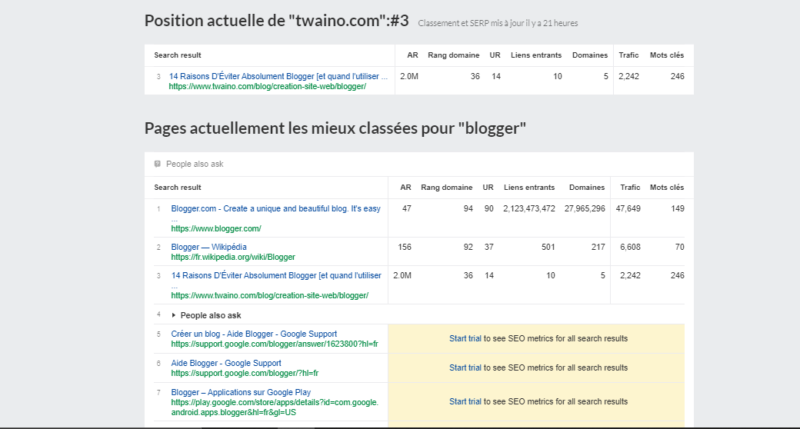
As you will see, for each of these links you have information about
- The Ahrefs strength of your link profile;
- Inbound links;
- Traffic
- Other keywords for which your site may rank.
2.2.4 KWfinder
KWfinder through its serpwarcher tool, also intervenes in the follow-up of the positioning of the keywords for an Internet site
To use it, you must subscribe to KWfinder or register to take advantage of the 10-day trial period.
Once the tool is available, you must then fill in the fields that are
- The domain of your site or the competitor’s site
- The location of the search;
- The device to be considered for the search;
- Your list of keywords on which you want to track your site can be downloaded from your computer or filled in by hand.
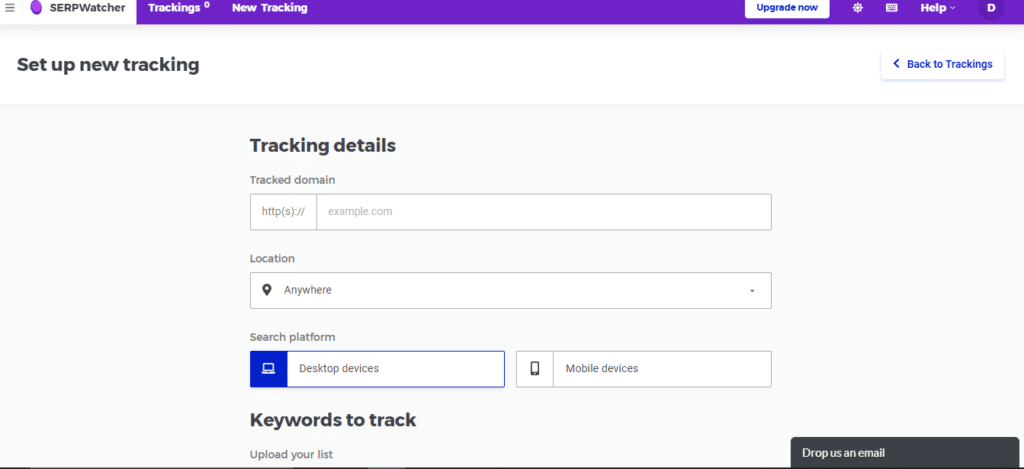
When the results appear, you can see how the keywords you entered are being tracked in the SERPs.
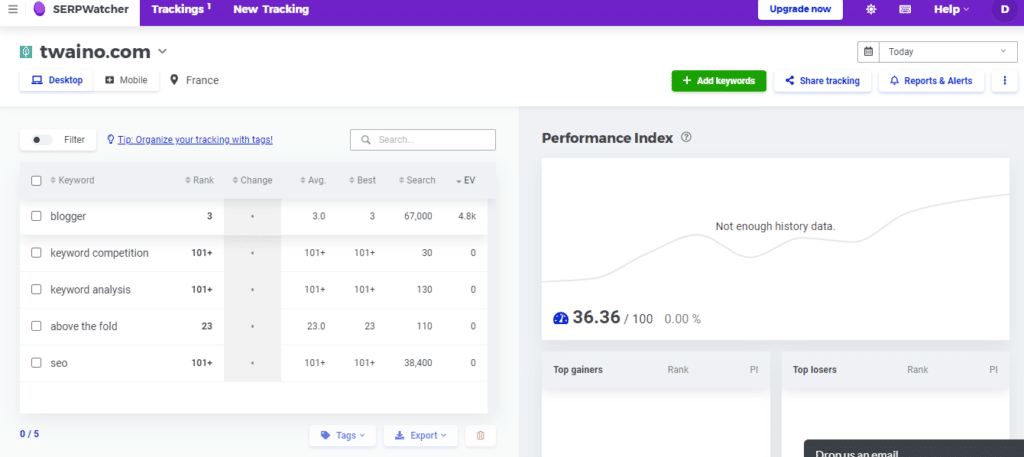
Either way, you have access to a lot of information, the most interesting of which will probably be
- Your performance in the SERPs;
- The estimated number of visitors to your site
- The distribution of the keyword in the SERPs;
- The variation of the keywords in the ranking in the SERPs.
2.2.5. Serp surfing
Serp surf is a free tool for analyzing and monitoring search results. It can of course help you to check the ranking position of the keywords on which you are positioned
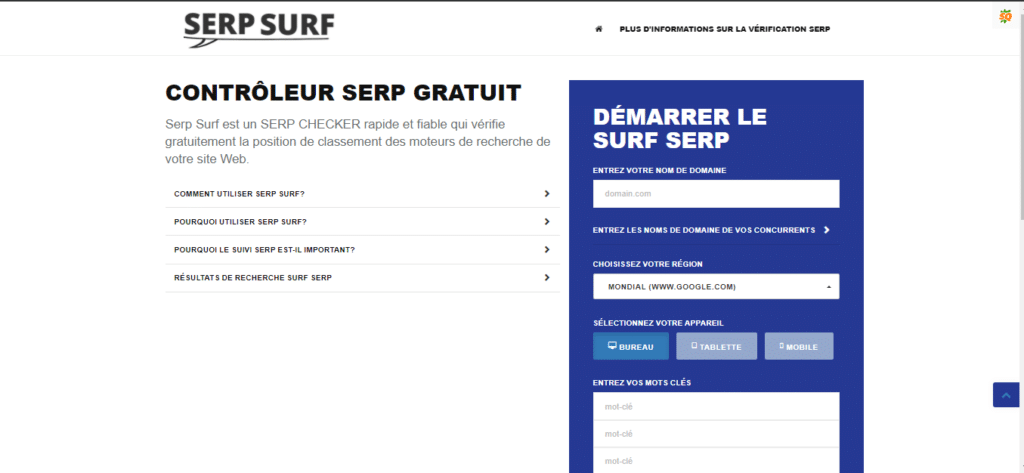
The principle of use is the same as for the other tools, it supposes that you have to fill in
- Your domain name ;
- The one of your competitors in case you also want to look at the position of the latter;
- Choose the region of the search;
- Select the device on which you want the test to be performed
- Enter your keywords;
- Validate the captcha code
- And finally press verify.
Now that you know how to track your site’s ranking for a keyword, let’s take a look at some tips that will help you ensure its good positioning in the SERPs.
Chapter 3: Some good practices to get better positions in the SERPs
In this last chapter, I propose you some advices which will allow you to get better positions in the SERPs.
When you have the ambition to create a website and to appear in the organic search results, I recommend you to learn or take a look at the basics of SEO and digital marketing.
You will also need to understand how a site ranks in the organic search results. Also, remember that your site’s good results depend on its performance in the SERPs.
Furthermore, when engaging on the Internet, you should know that obtaining concrete results is only possible through patience, effort and perseverance
In other words, in compliance with the rules of natural referencing. For this, you must always proceed to the research your keywords before optimizing your content on it
Whatever the circumstances and despite your certainty, never forget to do a keyword research before choosing the words around which you will optimize the contents of your website
In addition, you must :
3.1. Choose high volume keywords with low competition
To achieve this efficiently, you only have to use powerful keyword research tools.
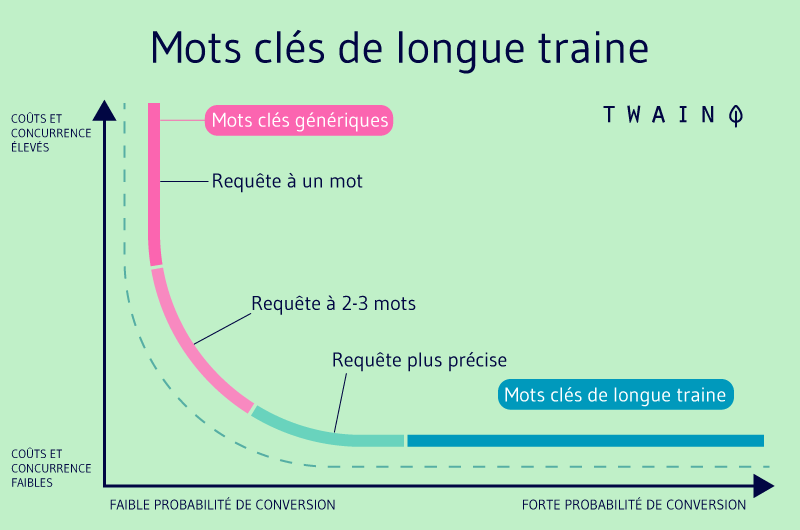
3.2. Take into consideration the search intention of your users
It is the search intention that pushes an Internet user to use a word rather than another to carry out his search
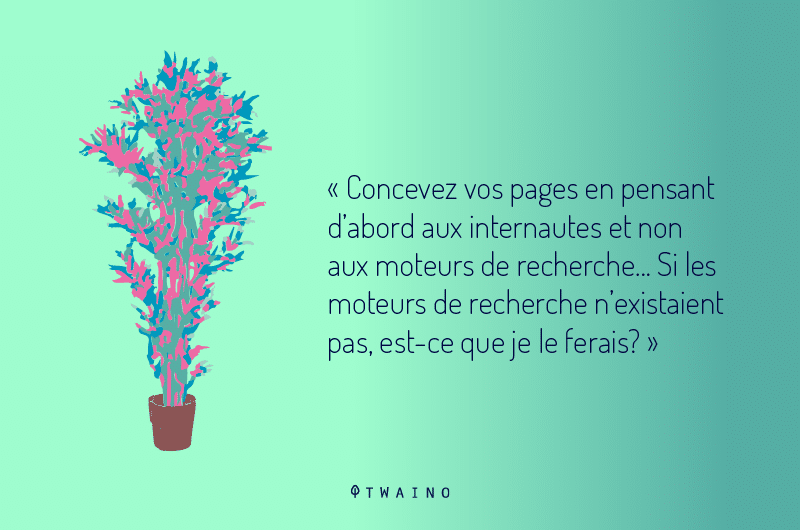
You must integrate this into your SEO strategy and choose your keywords accordingly by really asking yourself about the possible motivations of the user. This will also involve choosing the right keyword for each type of intention.
3.3. conceptualize your content
Once you have chosen your keywords, you must be able to use them. To do this, you must make sure that this content is relevant to the chosen keyword

Moreover, during the creation of your content, always remember to optimize it around your targeted keywords to have more chance to be positioned high in the SERPs.
3.4. Promote your content
This is an essential step in attracting people who are really interested in what you do
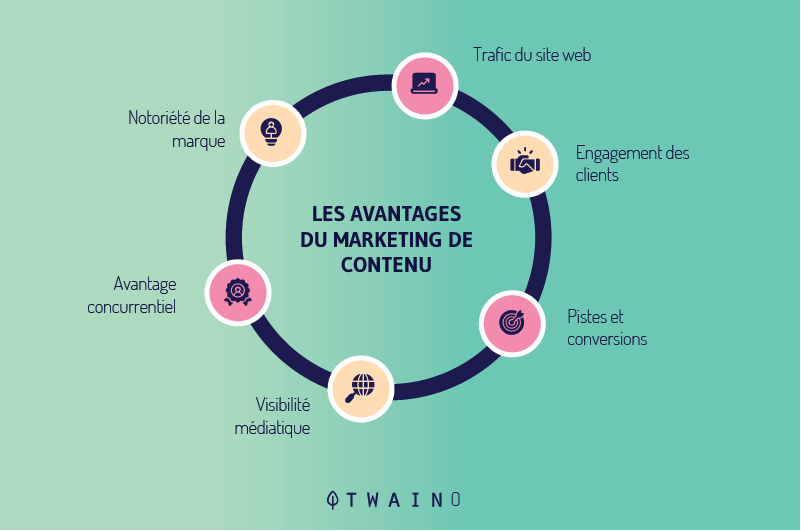
Promotion will allow you to spread your content to various places like social networks on your site. Use the social sharing buttons to give people who like your content the opportunity to share it with others.
3.5. Implement a good backlinks strategy
If you don’t know it, the backlinks are an important factor in the ranking of your site’s pages in search results. Indeed, it is one of the main factors on which Google bases itself to determine the authority of a site in a given domain.
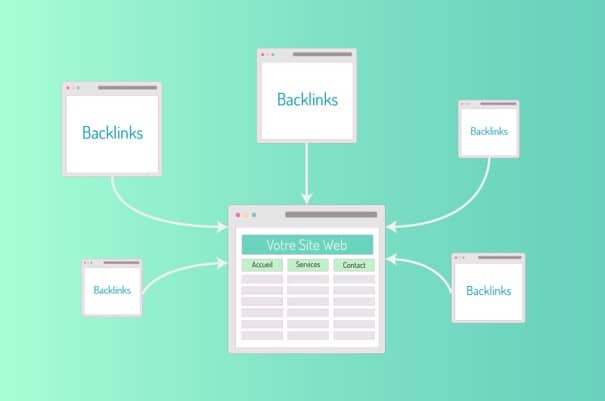
3.6. Implement a good internal linking strategy
Even if the internal linking of pages does not have more weight on SEO than external linking, it should not be neglected at all.
First, it allows the visitor to discover content related to the content that brought him to your site
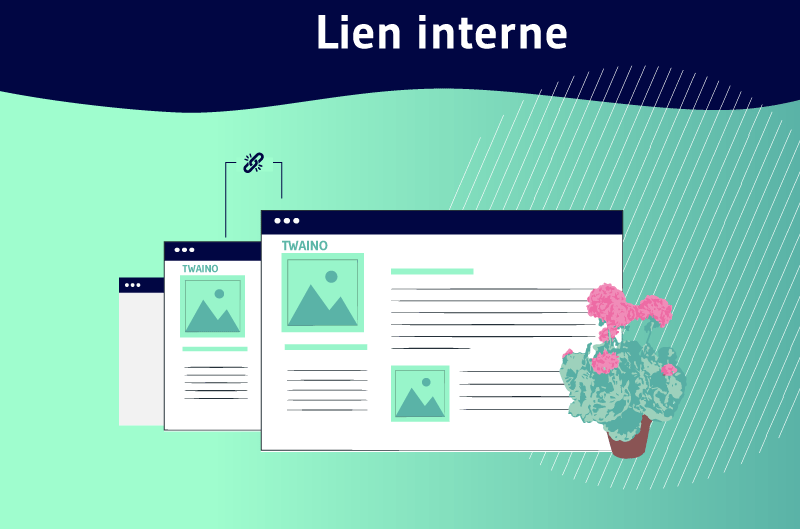
In addition to users, internal linking also allows search engine crawlers to easily discover your recent content and crawl more pages on your site.
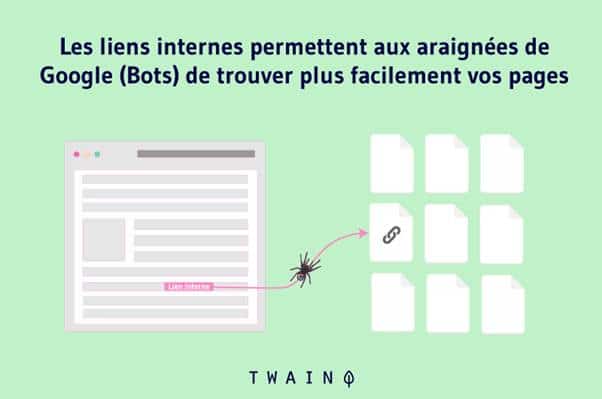
Chapter 4: Other Questions About Keyword Rank
4.1. What is keyword rank in SEO?
Keyword rank refers to the position of your web page in the search results for a particular search query.
When a user types in a particular keyword, search engines rank web pages that respond and match that search term the most highly
However, a web page can be ranked or positioned for multiple keywords and search phrases.
4.2. What is a keyword in SEO?
In SEO, the Keywords or keywords also called search queries refer to the words and phrases that searchers type into search engines. These words can be considered as ideas and phrases that describe the content of your page
4.3. What are the types of keywords?
There are three types of keywords if we take into account their length:
- Keywords short (also called main, broad or generic keywords)
- Mid-tail keywords mid-tail
- Long-tail keywords long tail
4.4. What are the different types of user queries?
There are five main types of keywords that define user search intent
- Commercial query
- Transactional query
- Informational query
- Navigation query
- Local query
4.5. What is the best keyword research tool?
There are several good good keyword research tools on the on the market that you can use. It all depends on your needs, the size of your project and your budget. Here are some popular tools (free and paid) that you can choose from:
- Google Keyword Planner Tool ;
- Google Search Console ;
- Google Trends ;
- Moz Keyword Explorer ;
- SEMRush ;
- Ahrefs Keywords Explorer ;
- Answers The public ;
- Screaming Frog Spider ;
- KeywordTool.io ;
- Ubersuggest.
4.6. How to find the keywords used by competitors?
The best way to easily discover the keywords used by your competitors is to use a keyword research tool. Here are some of them:
- Screaming Frog Spider ;
- Google Keyword Planner Tool ;
- SEMRush ;
- BuzzSumo ;
- Etc.
4.7. What type of keyword or keyword gets you ranked very quickly?
Long tail keywords give you the opportunity to rank faster because they are more specific and have a lower search volume. Internet users who use this type of keyword know exactly what they are looking for and will take action when they find it.
4.8. How to choose keywords?
To choose the right keywords, follow these 5 tips:
- Think like a customer: Identify your target audience and put yourself in their shoes when creating your keyword list;
- Study the competition;
- Understand the long tail keyword;
- Use keyword research tools;
- Analyze the results.
4.9. How to use keywords for SEO?
To take advantage of the SEO benefits of your keywords, consider inserting them naturally in:
- The meta description ;
- The SEO title tag ;
- The title of your article;
- The first 200 words of your content;
- The last 200 words ;
- The whole article.
4.10. What is Keyword Rank on Amazon?
Keywords on Amazon are indexed based on the sales made by the keyword listing. Amazon considers the product generating the most sales as the most relevant and places it at the top of the search results for the keyword.
4.what is a good keyword?
Your target keywords should primarily meet these four criteria
- High search volume;
- High relevance
- High conversion value;
- And a reasonable amount of competition.
4.why is keyword tracking important?
Keyword tracking will provide you with a comprehensive overview of how your website and its content are performing in the search engine results pages
You will get a better understanding of your website’s visibility and what you can focus on for your future optimization strategies.
In a nutshell
Keyword ranking is an indicator of how well your site is performing in the search results
This indicator is of paramount importance for SEO since it allows you to collect various information related to the performance of your site in the SERPs
That is, information that will help you understand how your site is performing and improve your SEO technique
In this article, we have seen an overview of what this indicator represents, but also its importance and how it can be measured.
Feel free to share this guide if you enjoyed it.
Thanks and see you soon!