Today, an online presence is essential for any business, whether it’s a small neighborhood business, an international brand or an e-commerce store
In a recent survey, 87% of consumers said they start their search for a product or service by looking at search engine pages (SERPs).
This means that every time a user searches for your products or services on Google, for example, and your site does not appear in the first results, you may lose this potential customer
This is why SEO is important to improve your brand’s visibility and expand your customer base
On the other hand, Drupal is one of the most widely used open source content management systems in the world for website creation
The platform offers interesting SEO features that can help you rank your website higher in the top search results and attract more visitors
But as with any CMS, a good SEO strategy is essentially based on 3 major pillars namely
- On-page SEO;
- The off-page SEO ;
- And the technical SEO.
Throughout this SEO guide, we will discuss how to take care of the optimization of your Drupal site through its 3 pillars for better visibility on search engines.
Chapter 1: What is SEO and why is it important for your Drupal site?
Before discussing optimization techniques, it is important to provide a clear definition of SEO and especially to understand its importance for your Drupal site
1.1) What is SEO?
SEO is the process of optimizing the pages of a website to make them easier to find in search engine results(SERP) and therefore by your audience.
The goal of SEO is to make sure that your website provides the most relevant information and a good browsing experience to people searching for your business or services on Google.
In its early days, SEO consisted of developing a keyword research strategy and creating content optimized for those keywords
The work was essentially to insert several times the terms and expressions frequently searched by Internet users in strategic places of your content such as titles, headers, alt text of images …
But today, this practice called “keyword stuffing“, has become completely obsolete due to the fact that search engine algorithms are becoming more and more intelligent
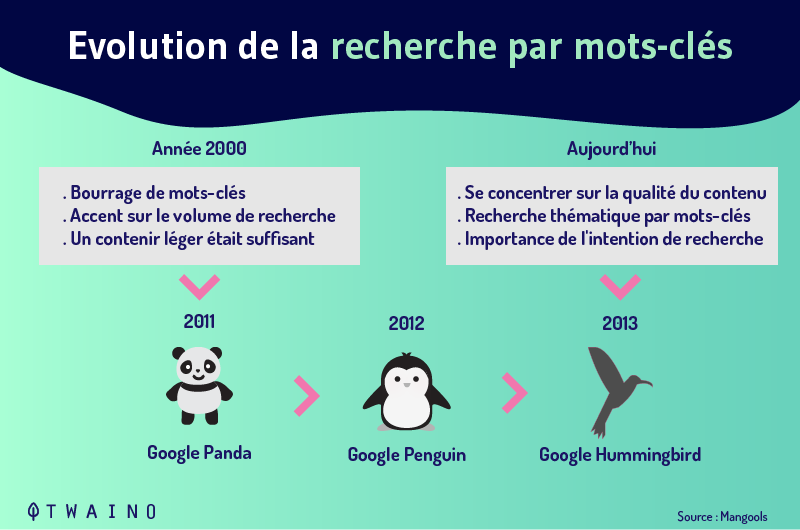
If we take Google for example, the search engine makes thousands of updates to its algorithms every year
In addition, beyond keyword optimization, the search engine also takes into account more than 200 other ranking factors to decide the place that each website deserves in its results
Among these factors, we have :
- Site page load speed;
- Duplicate content;
- The volume of internal linkage;
- The quality of backlinks
- Etc.
Clearly, SEO nowadays is no longer limited to simply inserting keywords in your content
Rather, it is about producing high quality content that actually helps Internet users in their searches and a user-friendly and technically sound website
1.2. Why is SEO important for your Drupal website?
Due to the high level of competition in almost every industry, SEO has become even more essential than it was before.
Every day, millions of people use search engines to find products, services, companies, personalities or solutions to this or that problem

If you have a website for your business, a blog or an e-commerce store, search engine optimization (SEO) is important for your business for several reasons including
The top 3 Google search results get 75.1% of all clicks: Which means that to really generate visitors or attract new customers online, your Drupal site needs to rank in the top organic search engine results. And SEO is the best way to get there

SEO also improves the user experience of your Drupal site: SEO is not just about optimizing your pages for search engines. SEO is also about improving the usability of your site to provide a better user experience. This helps to keep your visitors coming back

SEO helps build brand credibility: Generally, users trust search engines, and appearing in the top Google results increases your site’s credibility. The fact is that users believe in Google’s impartiality and understand that if the search engine has ranked your site in its top search results, it is surely because you provide quality content and potentially also quality services/products
SEO can also improve your brand’s visibility on social media: The other benefit of SEO is that it can also be a great way to promote your products/services on social media. Let’s say a user comes across one of your pages while searching for a product on Google. If he is satisfied with the content of this page, the user could share this page on Facebook, Twitter or other social networks. This could generate additional traffic and potentially new customers from these social media.

SEO helps you stay ahead of your competitors: Let’s also take the example of two websites, all selling the same thing. We agree that the site that appears higher in the top Google results is more likely to attract customers and make more sales.
Chapter 2: How to do On-page SEO for your Drupal site?
Although Google’s algorithms are becoming increasingly sophisticated, the search engine still uses some old-school factors, including keyword research
And that’s why on-page SEO is still relevant. In this second chapter of our guide, we will discuss the different factors to consider in order to improve the on-page SEO of your Drupal site
2.1. Content creation
You may have heard it once: “Content is ROI”. It’s a phrase that continues to make sense and remains at the core of on-page SEO
The content you publish on your pages allows search engines to understand the subject matter in order to better rank it in search results
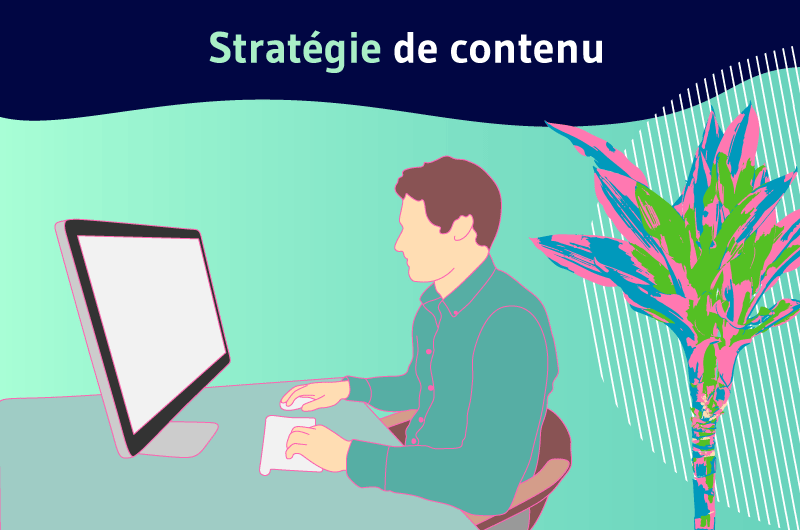
Moreover, it also allows Internet users to have an idea of the quality of the services you provide internally. Indeed, the more carefully your content is written, the more Internet users will give credit to your professionalism
But creating quality content requires a consistent strategy to be successful. The first step is keyword research
It consists of identifying relevant keywords and topics that will be used for content creation.
To get ideas for keywords, you can consult the content of your competitors and target the topics that are already popular on the pages of search engines.
You can also use Google Trends to find out what topics are trending that will generate more clicks for you.
Please note: There are more than 20 other tools that you can discover and leverage to further your keyword research by checking out our article “The 21 best keyword research tools to know”
The next step is to determine where your content fits in thekeyword funnel
As a reminder, the keyword funnel refers to the use of keywords according to the needs or requests of Internet users
It is essentially composed of 3 levels, namely
The awareness: Regroups the “How to” type of content which is usually in educational or informative form.
Consideration: Generate interest in your brand and your services by producing relevant content that is specifically aimed at your target audience.
Conversion: Here, keywords with high conversion intent will be targeted on content such as product sheets, category pages..
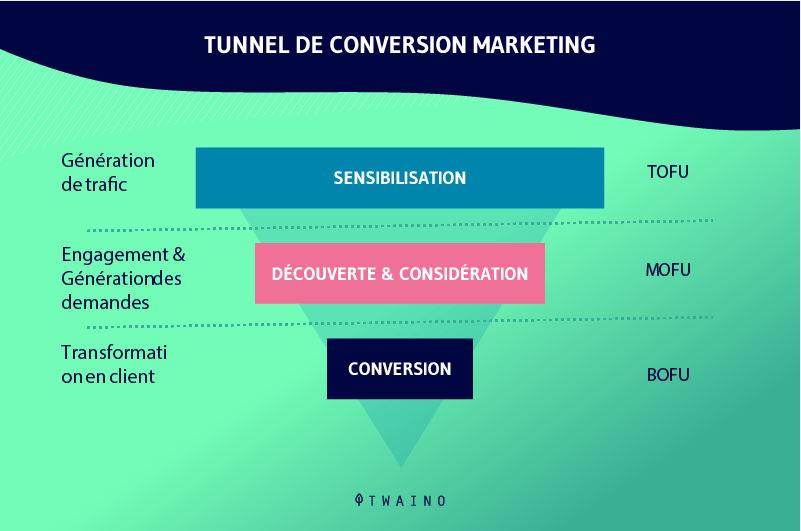
Once you’ve determined which stage of the funnel you’re going to work on, it’s time to move on to the actual creation of content
And for that, you can consult our article “La rédaction web : The Complete Guide“, of which here are some tips that you will need
- Insert in a natural way, the keywords that you have chosen to target during the writing;
- Create personas (user profiles) to write relevant content that is truly adapted to your target audience;
- Propose easily shareable content to improve your link profile;
- Increase reader satisfaction by answering their queries efficiently;
- Optimize conversions with the use of Call to Action (CTA) buttons;
- Use visual content (images, photos, infographics, videos, etc.) to make your content more attractive;
- Etc.
Creating high quality content is one of the most essential aspects of the on-page SEO procedure that must be conducted carefully for your Drupal website optimization
2.2. Title tag optimization
Title tag optimization is one of the most important elements of on-page SEO. It helps search engines and web users to get an idea about the content of your web pages
To update the Meta Title tag of your Drupal site:
- Log in to the site;
- Go to the page you want to modify;
- Click on the “Edit” menu item;
You will then notice that the platform offers two fields marked “TITLE”. The first field is marked with a red asterisk, indicating that it is a required field. It is the H1 title of the page.
- To access the title tag of your Drupal page, click on the “Meta Tag” in the “Published” section on the right side of your screen
- This click will then drop down a list of options, choose PAGE TITLE to proceed to the modification of the title tag
- Drupal fills by default the Title tags with the mention [node:title]. Clear the field and then enter the title you want to add to your page.
- Click Save to save your updates.
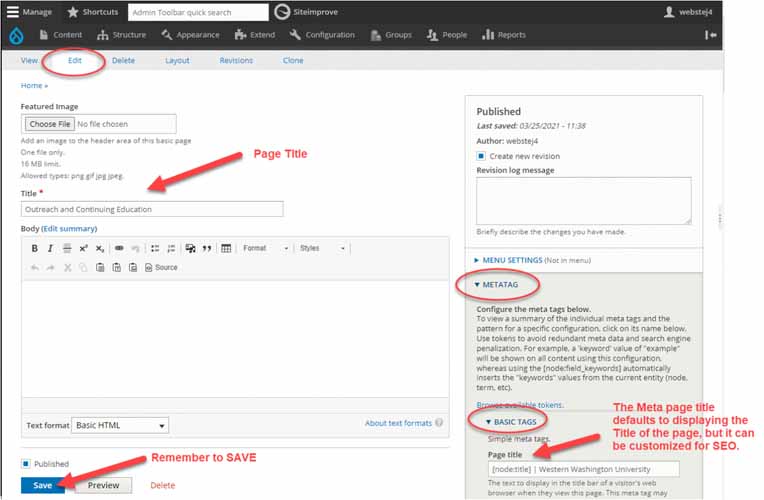
To increase your Drupal site’s chances of appearing in the first few Google results, there are a number of best practices that should be followed such as
- The main keyword targeted on each page must be inserted in the title tag of the same page
- The size of the title tags should not exceed 60 characters because a title that is too long will be truncated on the SERPs. This could affect the click rate of the page
- Avoid falling into keyword over optimization. When you stuff your title tags with your targeted keywords, it could look like an attempt to over-optimize in the eyes of search engines. The consequence is that the page concerned may be penalized and may result in a loss of ranking.
- Propose a title relevant to the content of the page
- Ideally, mention the name of your brand or your company in the title tag. Example: “Drupal: Complete SEO Guide | Twaino”
- Etc
Find more tips on title tag optimization in our article “Title tag definition”
2.3. Optimization of the meta description tag
Meta description tags are the short text excerpt that appears immediately below the page title in search results
Even if they do not directly influence the ranking of your pages on Google, they can affect their click rate when they are not well written.
That’s why it’s also important to consider optimizing your meta description tags in the on-page SEO of your Drupal website.
In addition, by using structured markup, your descriptions will still be able to display when your pages are shared on social networks. This is attractive and could generate you additional clicks.
To edit the Meta Description tag on your Drupal site:
- Log in to the site.
- Go to the page you want to modify.
- Click on the “Edit” menu item.
- Click on the “Meta Tag” in the “Published” section on the right side of your screen
- This click will then drop down a list of options, choose DESCRIPTION to proceed with editing the meta description tag
- Drupal fills by default the meta description tags with the mention [node:summary]. Clear the field and then enter the description you want to add to your page.
- Click Save to save your changes
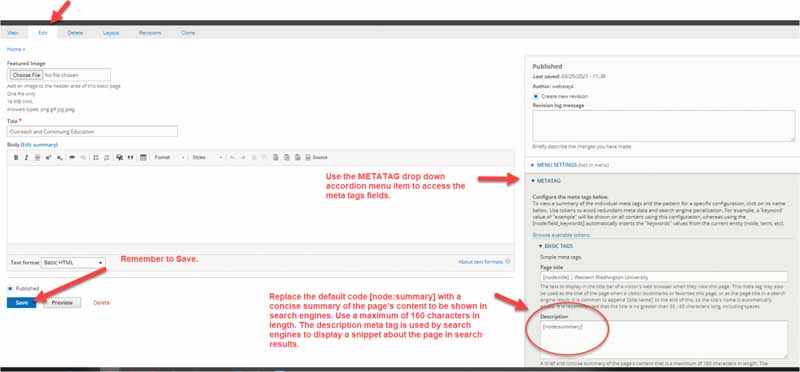
Just like the Title tag, optimizing the Meta Description tag also requires a number of rules to observe
- The description of each page must not exceed 160 characters or Google could hide part of its content under three suspension points (…)
- Add CTAs to encourage users to click on your page in the SERPs
- Insert the main keyword of the page in the description and ideally in bold
- Propose an enticing description that makes users want to discover the rest of the page’s content.
2.4. Structure your content using Hn tags on your Drupal pages
In addition to optimizing title and meta description tags, the next step in on-page SEO is to structure your pages using header tags (H2, H3, H4…).
They are also an important element of our guide and allow you to offer a better organization of your content so that your visitors can quickly find the information they are looking for
The header tags also help the indexing robots to recognize the most important parts of your content.
They make it easier for visitors to read and for search engines to better understand the content of your pages
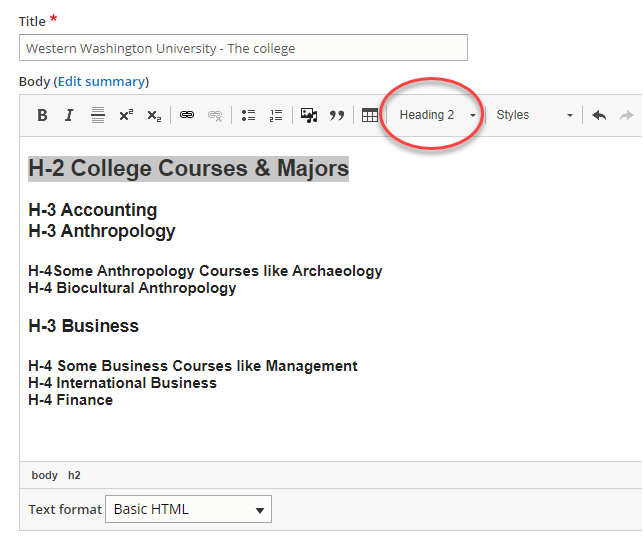
To add Hn tags to your Drupal pages
- Log in to the website.
- Go to the page you want to add the header tag structure to.
- Click on the “Edit” tab / or the “Layout” tab, depending on how the page was built.
- Go to the text editor to edit the text and type or select the text you want to add a heading tag to.
- In the text editor, click on “Format” and choose the title level to which you want to assign the selected text
- Save or update your changes.
Important to know: You can use on the same range several times the titles of level Hn (H2 to H6), but as for the title H1, it must be used only once
2.5. Propose SEO friendly URLs for your Drupal pages
Offering SEO friendly URLs means offering URLs that are easy to read for users and search engines. To do so, it is recommended to keep them as short as possible and descriptive enough
In addition, URLs help to provide a better structure for your website, especially when it contains a large number of pages
But for this, each URL should clearly indicate the path to the page it refers to so that users (both human and robot) can easily find their way around
However, by default, Drupal generates standard URLs that are not recommended from an SEO point of view and could affect your ranking in the SERPs.
To overcome this problem, you can choose to manually customize the URLs of your Drupal pages
But there are also modules that allow you to automatically generate SEO friendly URLs. This can be easier to do especially if you don’t have programming skills.
Among these modules, we have Pathauto which remains an effective and very practical module
Find out how to use Pathauto to customize the URLs of your pages by consulting this official documentation provided by Drupal
To help you when optimizing URLs for SEO, here are some additional tips that may be useful
- Insert only the main keyword of the page to avoid overloading the URL
- Avoid using unnecessary words. Focus on the essential
- If the main keyword is a group of words, use hyphens to separate each word and make it easier to read. (No special characters or capital letters).
2.6. Provide alternative text for your images
Image alt text tells search engines what your image displays.
By optimizing your images, you increase the chances that your visual content will be ranked in Google Images results. This is an additional source of traffic for your website
In addition, another use of alt text is to improve accessibility for visually impaired users. With the alt text you provided, screen readers will be able to play a description for them to understand the context of the image
To enable alt text for an image field in Drupal 7:
- Log into the Drupal admin dashboard.
- Using the top menu bar, search for and click on the “Structure” option.
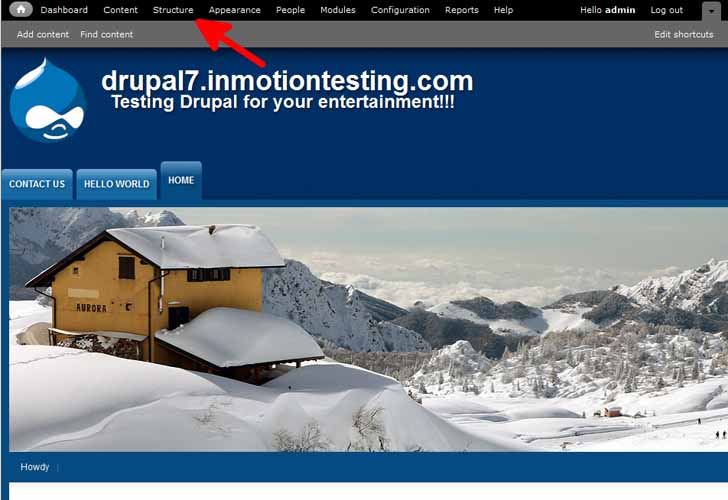
- From this next page, click on the “Content Types” link.
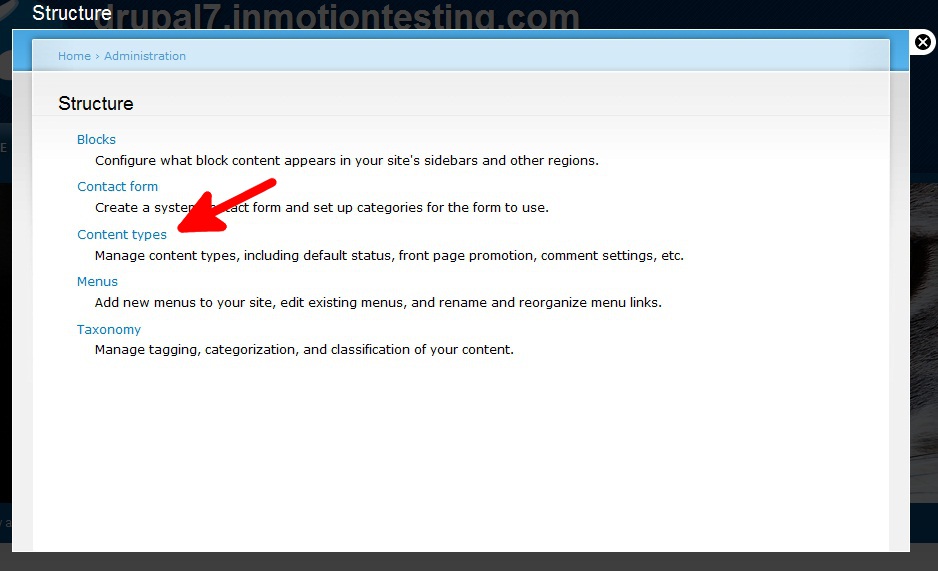
- On the “Content Types” page, look for the “Base Pages” row and click on the “Manage Fields” link.
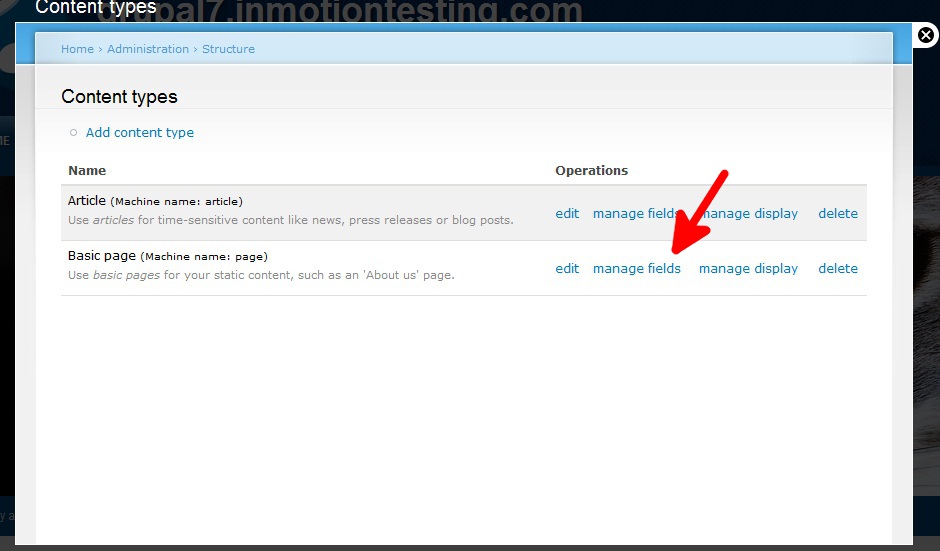
- Look for the line “Image” and then click on the “Edit” link to access the settings page.
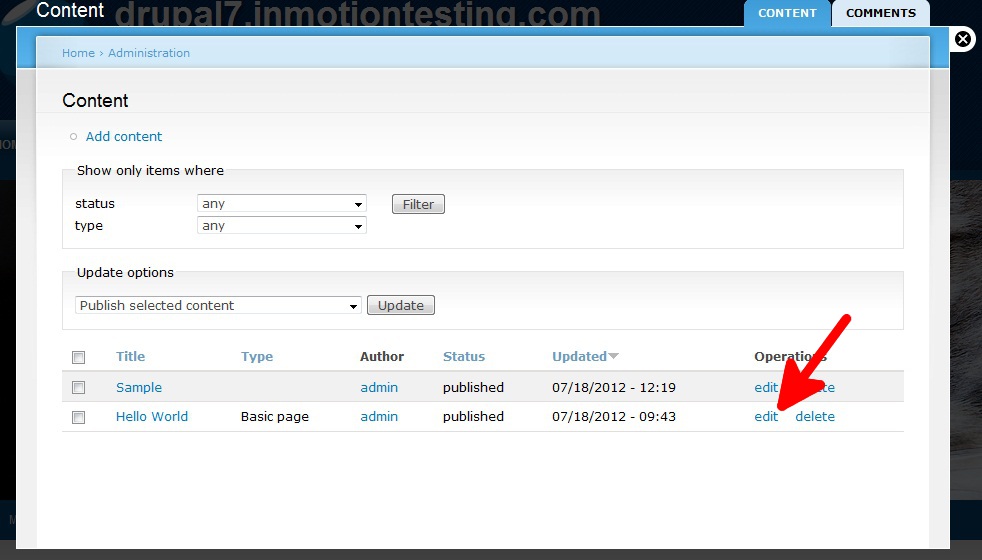
- On the settings page, scroll down until you see the “Enable Alt Field” checkbox
- Check the box to enable the ability to add alternative text for the image.
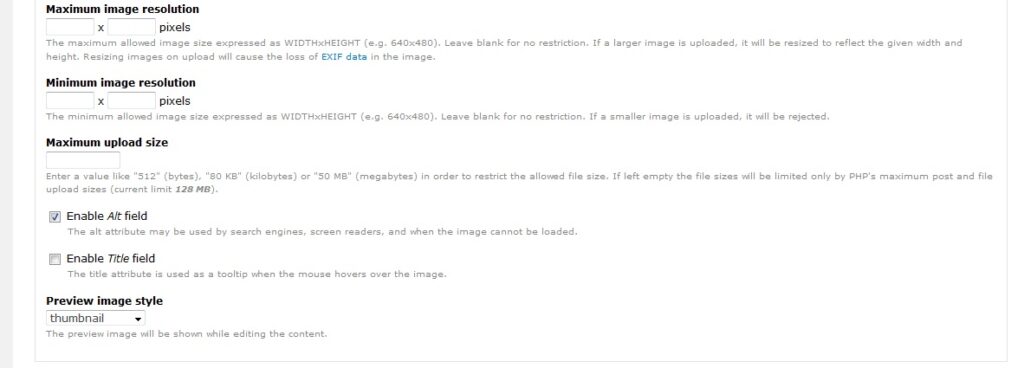
- Now when you try to add an image to your content, you will have an alt text field to enter an alt text.
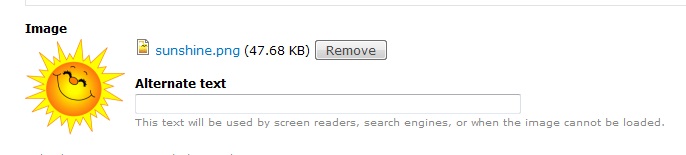
To help you come up with better alt text, here are some tips you can consider:
- The alt text should effectively interpret the content of the corresponding image
- It should be clear and concise and not exceed 125 characters
- The alt text can ideally contain the targeted keywords on the page, but beware of overoptimization
2.7. Use structured data on your Drupal pages
Structured data is a code snippet or markup added to a web page. It allows you to provide some valuable information to search engines to better understand the context of the page
When they are relevant enough, search engines can extract the information you have provided in structured data to directly answer specific queries from Internet users. This helps to improve the visibility of your website
As in the example below, this can be a passage extracted from your content to define a concept or from your images to serve as an illustration.
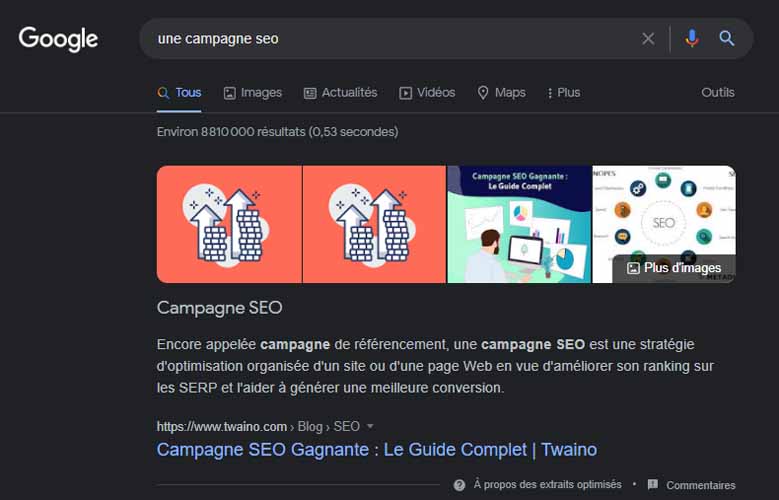
The data can also be used by search engines to enrich the meta description of your page to provide useful information to Internet users
In this case, it can be used to specify your opening hours or the cooking time of a recipe for example
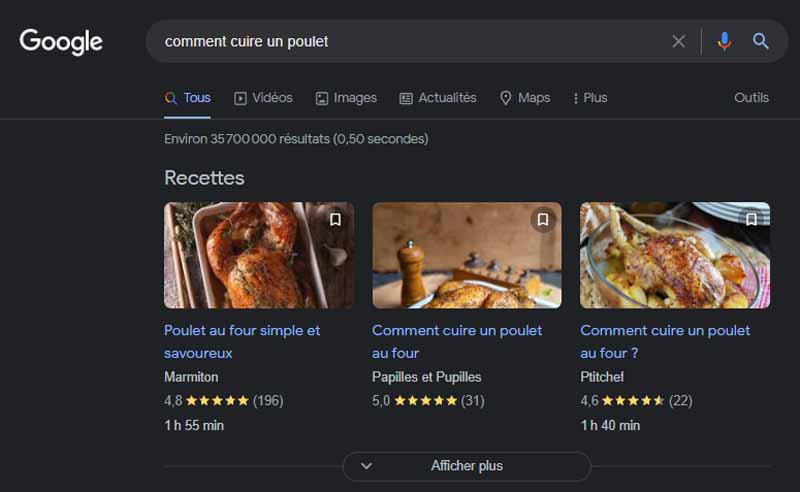
As we can see, structured data can also be used to make your pages more attractive in search results. This can attract users to click on the link of your page
It is possible to manually add structured data to your Drupal site using the Schema.org documentation.
But again, this can be difficult to set up if you don’t have skills in the field
What would be more practical is to use a dedicated module. For example, you have the Schema Metatag module which is designed for adding structured data on Drupal.
To install it
- Connect to your Drupal site;
- Download the Metatag and Schema Drupal Metatag modules;
- Click on “Activate” to add the downloaded modules;
The “Drupal Metatag schema” module offers a choice of more than ten forms of structured data
- Check the box(es) of the type(s) of structured data you want and click “Install” to add;
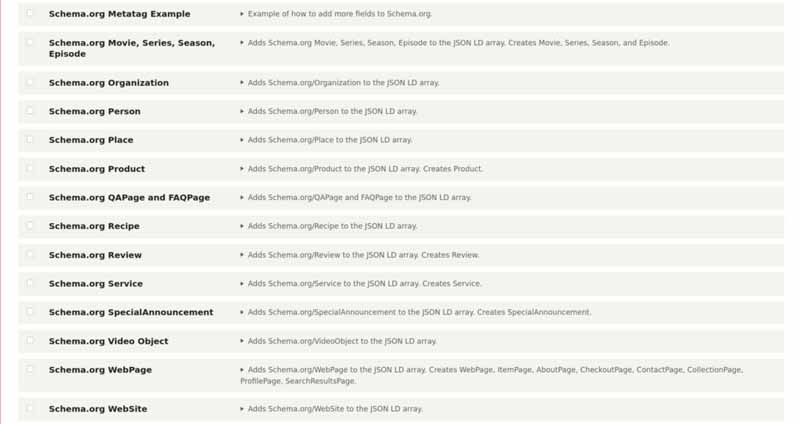
Once the addition is complete, you will need to move on to configuring the Drupal Metatag Schema tag. To do this
- After enabling the desired structured data types, click the “Configuration”, “Search and Metadata” and “Metatag” buttons located in the navigation menu.
- To configure structured data for all your Drupal pages, click on “Modify” and then go to step 7
- To add the structured data to a particular page, click on the “Metatag Settings” tab
- Choose the “Entity Type” and “Group Mapping” options where you want to add the structured data and check the “Schema.org” box
- Then click on the Content ” Article and Content ” Base Page buttons to begin
- Click the “Save” button at the bottom to complete the configuration
- Then click on the “Metatag defaults” tab at the top
- Select the “Edit” button for an entity type you selected earlier.
Please note : Try downgrading your PHP version if you receive the error “The website encountered an unexpected error. Please try again later.” - Scroll down to the schema section to get started.
- Once you are done, click the “Save” button at the bottom.
Once the setup is complete, you can test if your structured data was added correctly usingGoogle’s structured data testing tool
2.8. Build a good network of internal links
External link building is an SEO strategy to establish hyperlinks to other pages on your website.
It is an important strategy in on-page SEO because it allows users to “travel” to your site to discover as many pages as possible. They will then spend more time on your site and Google will deduce that you offer quality content and a good user experience
The search engine will improve your ranking in its SERPs and will propose your pages to other Internet users who search for your themes or related queries
Moreover, a good internal link network allows search engines to index your pages
The fact is that when your pages are well linked together by internal links, it makes it easier for the crawlers to explore a good part of your pages without wasting your crawl budget
The advantage is that you have the guarantee that your important pages are nice and well indexed by the search engine and have more chances to be ranked in the first Google results
You can create internal links to any type of website content: pages, images, media, etc
To make it easier for you with Drupal, instead of directly entering the full URL of the content, you can use the Linkit module
To use it
- Select the text that will be used as anchor text;
- Click on the “Link” button with the logo
in the formatting toolbar. The platform will display a window entitled “Add a link”
- Enter the title of the item you wish to link to. The field has autocomplete functionality so it will offer you suggestions as you type
- Choose an item from the list of suggestions;
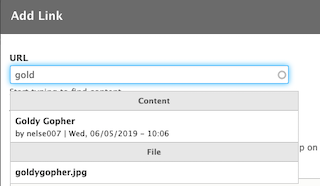
- Its ID will be automatically placed in the URL field
- Click the “Save” button to finish
These were some of the optimization techniques you can apply to achieve successful on-page SEO for your Drupal site
But to get better results, these efforts should also be accompanied by an off-page SEO strategy
Chapter 3: How to do off-page SEO for your Drupal site?
Off-page SEO refers to all the optimization techniques you can undertake outside your website to improve its ranking on search engines
And for that, the objective of off-page SEO is to succeed in gaining backlinks from other websites that mention your brand name in their content.
For every backlink you gain, especially from authority sites, your website also gains authority with Google, which improves its ranking on SERPs
Here are some actions you can take to get quality backlinks to your Drupal website
3.1. create easily shareable content
Creating shareable content remains one of the effective strategies in off-page SEO. And for that, the job will be to produce quality content that is interesting enough for other sites to cite it on their pages or for your visitors to share it on social networks
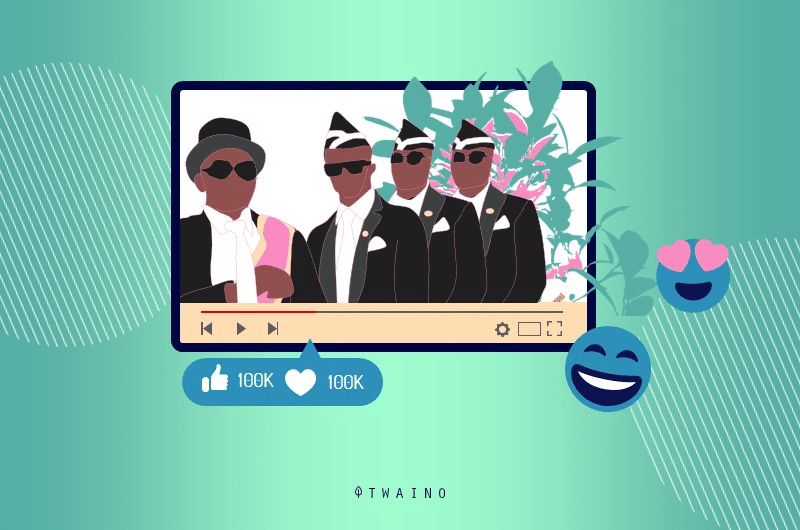
But concretely, how do you create content that is easily shareable? Several things, but make sure to
Produce a unique and informative content: When your content is original and clearly explains the subject developed, users will be more likely to recommend it to their friends
Find the right timing to subtly insert your products/services: Let’s say you are an e-commerce furniture store with a BLOG space on your site. You could propose an article on the current trends of decoration for a living room and take advantage of it to insert your furniture without appearing too commercial. This way, by reading this article, Internet users can click on the furniture and land in your store and potentially order products
Insert visual illustrations in your content to make it more attractive: These days, people are increasingly attracted to anything graphic or animated. So why not include them in your content? To really grab their attention, make sure the visual content you use is attractive enough to get shares
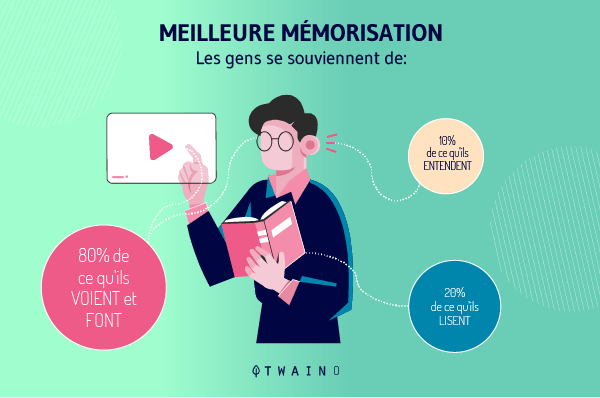
Take care of your first sentence: When someone shares your article on social networks, the first sentence you produce is what your followers will see first. That’s why the first sentence is really important and must be enticing to make them want to discover the rest of the article
Cite events or statistics if possible to back up your claims: You don’t have to be too technical, but find interesting statistics or facts about your product or service and add them to your article. People love to learn new things, so if you can teach them something, they’ll be happy to share it!
Provide content that adds real value to readers: The secret to easily shareable content is also successfully providing valuable information that people really need
3.2. Reach out to influencers to promote your brand
With the explosion in the number of social media users in recent years, you can’t really succeed in your off-page SEO strategy for your Drupal site without using influencer marketing
This would mean that you need to link to influencers to promote your brand and get quality backlinks in return. These can be influential people or brands in your niche
But how to recognize an influential person or brand that can really help you promote your brand?
Well, the first criteria to check is the number of followers the person or brand has on social networks
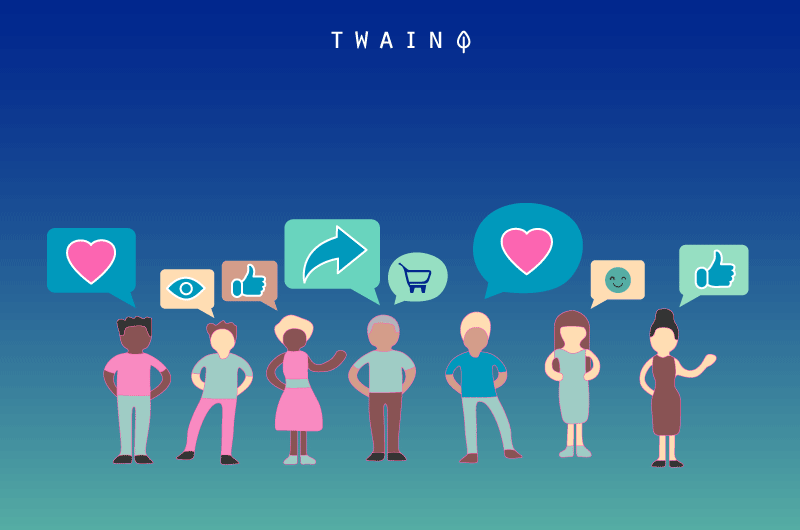
If they have a large following, it usually means that they are influential and can really help you with your influencer campaign
To succeed in influencer outreach, here are some tips you can follow
Target influencers who already know and mention your brand name: To identify such people, simulate a search on your brand on search engines and then check if maybe influencers have mentioned on a page, your brand name, your website, your own name or the name of an employee of your staff
These are called brand mentions, and they represent a free opportunity to advertise
But once you’ve identified these people, how do you contact them? You can simply send them an email inviting them to share one of your contents with their audience. To do this, avoid being too formal for fear that your request will not be successful
You can formulate something like this
”
Dear Mr. Patrick
My name is Edouard and I am the marketing director for the company XXXX. We just posted a new article on living room decorating trends, and I thought you might be interested in it
We have developed some tips and presented some modern furniture to decorate your living room in 2022 that might interest your readers! Here is the link to access the content: www.xxxx.com
Thanks
“
This email is far from perfect, but it’s an example you can build on to get the influencers you contact to share your content and earn valuable backlinks in return.
Look for influencers on Facebook, Twitter, Instagram, TikTok or other social media sites: If someone has a large following on these platforms, they may be an ideal influencer to contact. You can also contact them via email or phone if you have their contact information.
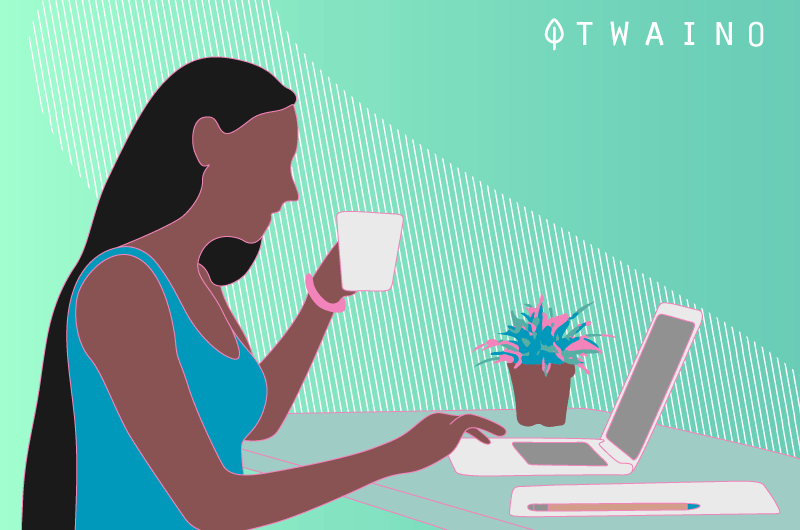
Don’t immediately ask for a link or share: People want to feel special and appreciated, so if you reach out and compliment their work, they’ll be more likely to help you in return.
3.3. Ask to write guest articles
Guest posting is also a great way to gain quality backlinks to your Drupal site
As the name suggests, this technique involves writing free content for other sites related to your industry as a “guest”
The goal is to insert the link of your website in the article written as backlinks and potentially attract new visitors from the “host” site
But which sites to submit your guest blogging request to? To make it easier for you, we have listed for you +1156 French and English blogs that accept guest articles.
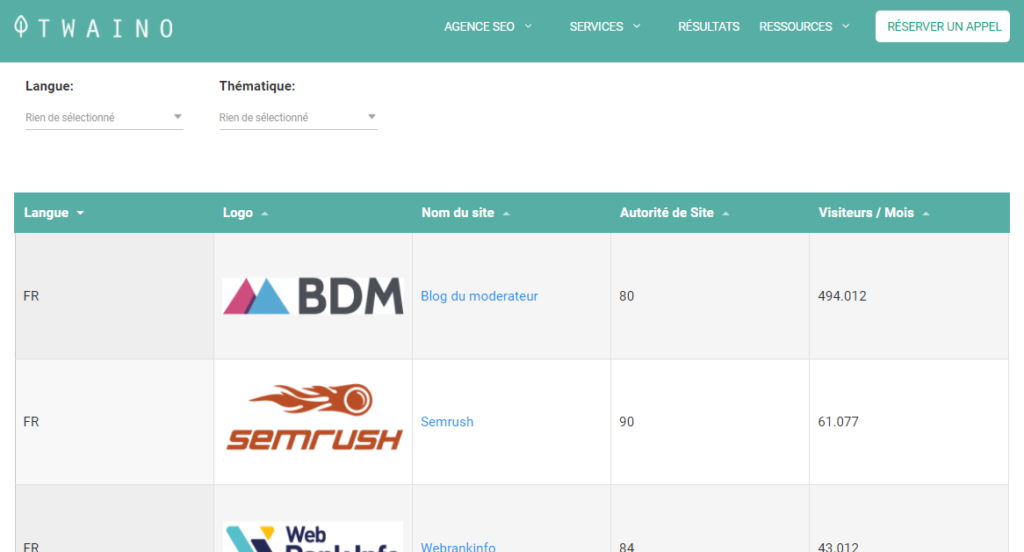
In addition, here are a few things to keep in mind in order to succeed with your guest article strategy:
Contact only websites related to your industry: To get a quality backlink and really benefit from guest blogging, it is important to solicit websites related to your industry. With our platform, you have the choice between a dozen of sectors of activity that you can target to refine the search and get only blogs or sites of quality and relevant to your activities
Interact with other bloggers, authors and influencers in your field: If you comment or share posts from other bloggers, they will be happy to reciprocate and mention your website most of the time!
3.4. Submit your website to social bookmarking sites
Another great technique to build backlinks and increase your amount of traffic is to submit your website to social bookmarking platforms
You may not know this, but social bookmarking platforms are sites where people share their favorite content such as web pages, articles, blogs, images and videos
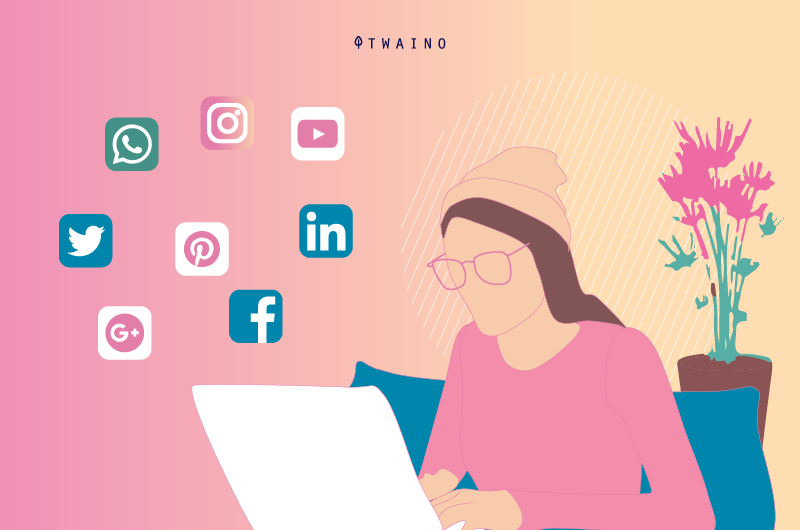
Submitting your Drupal site to these platforms has several benefits that will help you build backlinks, increase traffic to your website and gain authority.
There are many social bookmarking sites available to create backlinks and increase traffic to your site
The more bookmarks you can acquire on these sites, the better your website will rank in search engines. (As long as they are not spammy links).
3.5. Submit your Drupal site to quality directories
Directory submission sites are also a good option to get backlinks and increase traffic to your website. But be careful to target only high quality directories, not just any old directory you come across.
There are many different directory submission sites, but not all of them benefit your website. It is important to only submit your website to high quality directories to really build quality backlinks and reap the benefits of this technique.
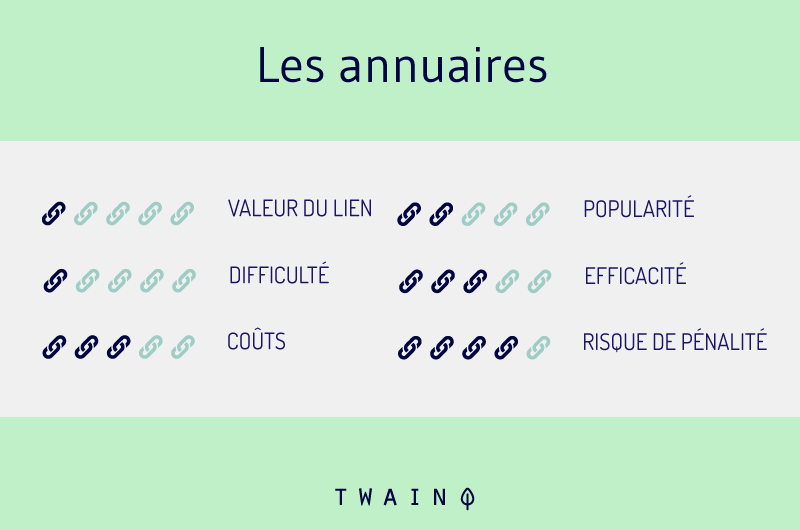
Some of the popular directories today include
- Yellow Pages
- Infobel
- Yelp
- Webwiki
- Etc
Before using a directory, find out what it specializes in to make sure it is relevant to your industry
3.6. Create and submit your Google My Business profile
Your Google business profile is a nice and easy way to drive traffic to your website.
It’s free and doesn’t take much effort, so it’s definitely worth setting up!
All you have to do is create a profile for your local business, add all relevant information such as phone number, address, products, services, contact number, etc.
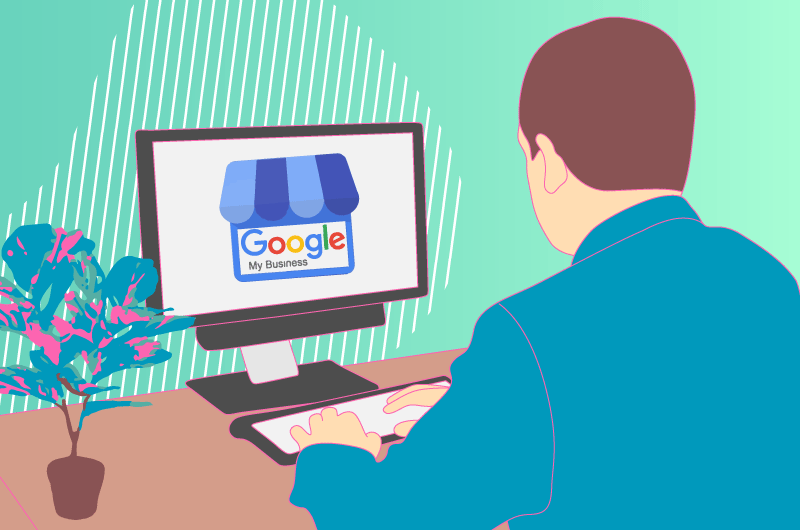
This is another great off-page SEO technique that can bring you additional traffic, especially if you are a local establishment
Create, optimize and update your GMB, and you’ll rank higher for local search terms.
3.7. Submit images
Submitting images is a very simple way to increase traffic to your Drupal site
You can either submit images directly to image sharing platforms or insert them into your own blog posts that you write
But for this, it is important to mention the owner if you do not have rights on the inserted image
Moreover, it is not necessary to insert every image you come across. Take care to use quality images that are relevant to the theme and style of your website
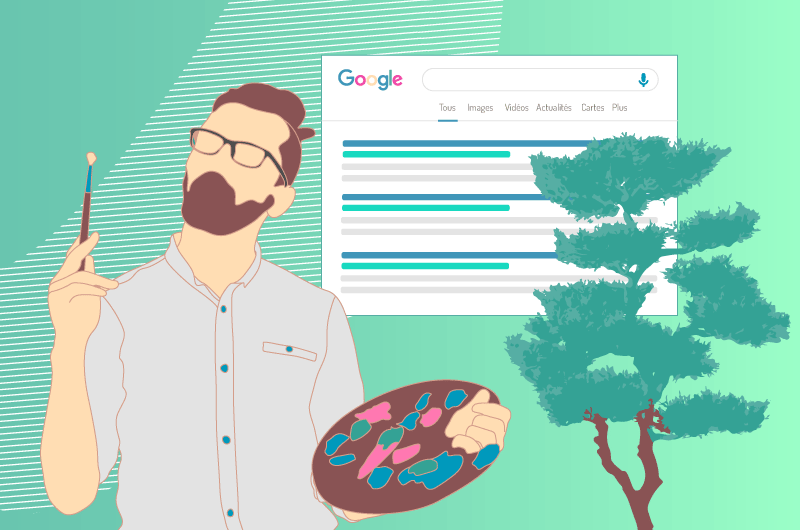
The work will then be to find an image sharing platform, submit your images and add a description with a link back to your own website
3.8. Submit infographics
The principle remains the same as the previous strategy. You create your own infographics and then insert them in your content and on image sharing platforms
This is also a good way to gain backlinks because people enjoy reading illustrated images more than reading blocks of text. It’s just as informative, but in a more playful style. That’s why infographics are so popular.
However, you must create a quality infographic. Just because you create an infographic doesn’t mean you’ll succeed in getting more traffic for your website.
When you create quality infographics, they are more likely to be shared and embedded on other websites, which can help you get quality links to increase your website’s Domain Authority.
3.9. Leave comments on blogs
Although blog comments are not as popular as they used to be, they are still a great way to get more backlinks and increase traffic.
Blogs are still a popular resource for people looking to read about what matters most in their niche, so keep that in mind when trying to find places to comment.
When you leave blog comments on high authority websites, you increase the likelihood that they will allow your link to your website. However, it’s important that you only leave relevant blog comments or you risk losing credibility with your readers!
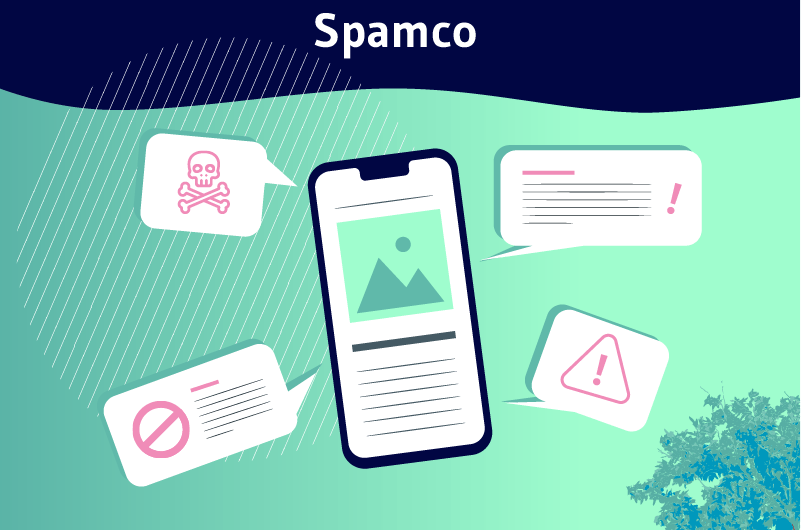
3.10. Stay engaged on social networks
Staying engaged on social networks is a very effective off-page optimization technique and it’s not about to stop
It allows you to gain backlinks, but also to develop a community on social networks. This is an additional source of traffic for your site
For this, you can set up social sharing buttons to facilitate the sharing of your publications on other networks
It is also recommended to publish content regularly to encourage users to share your publications because the more they discover them, the more likely they will share them!
Please note there are several other off-page optimization techniques that you can find in our article “How to create backlinks: Complete guide” to improve your website’s backlink profile.
In addition to the on-page and off-page components, it is also important to optimize the technical side of your site for an even more comprehensive SEO strategy
Chapter 4: How to do the technical SEO of your Drupal website?
Technical SEO includes all the actions taken to optimize a website in order to help crawlers to better explore and index it for a better ranking in organic results
It also consists in improving the technical performance of the website to ensure a better browsing experience for users
When ignored or poorly done, technical SEO can ruin all your optimization effects and downgrade your website in Google results.
To help you succeed in this important branch of SEO, here are some techniques to implement
4.1. Core criteria to improve the user experience of your Drupal pages
Google has recently initiated the “Core Web Vitals” which is a new approach that aims to improve the loading speed and user experience of websites
It takes into account a number of criteria including
- Usability on mobile devices;
- Secure browsing
- HTTPS security
- Page loading speed
- And intrusive interstitial guidelines
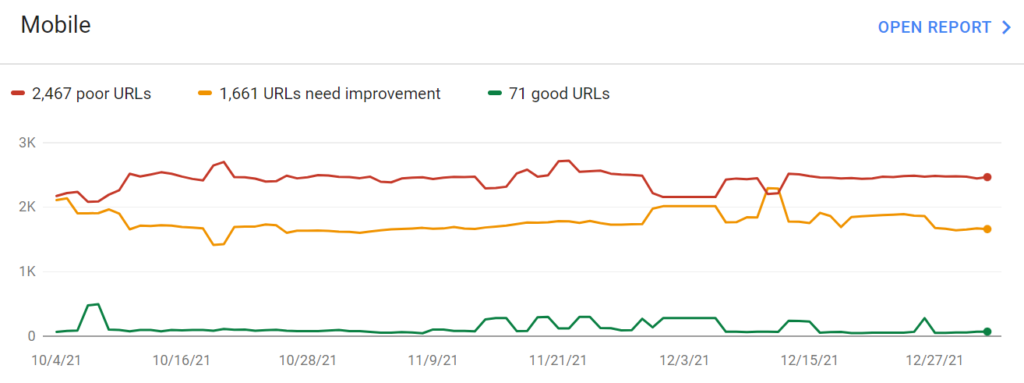
Once these different criteria are optimized, you can evaluate them and check the status of your site by consulting the report generated by Google Console Search
4.2. Analyze your website and repair any crawl errors
After providing a better browsing experience for your users, it is important to make sure that your site does not have any crawl errors that could prevent it from being indexed by search engines
This is a very crucial step because despite all the SEO strategies applied, a website has no chance to appear in Google results if it is not crawled and indexed by the search engine.
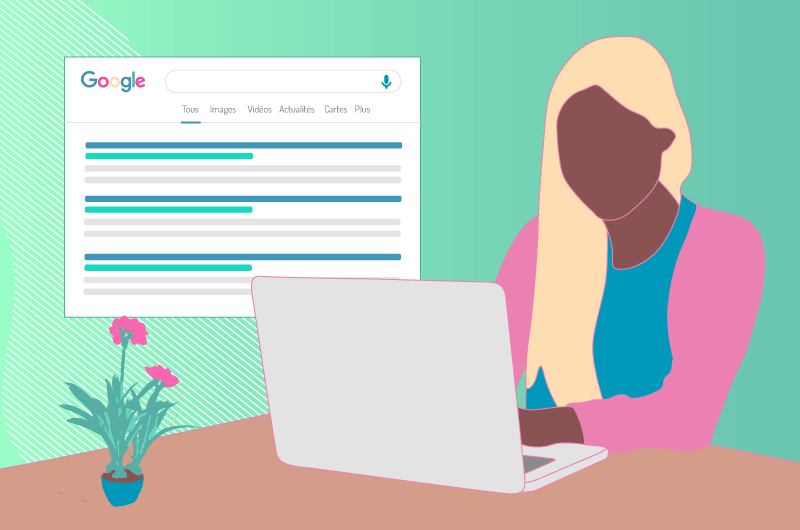
To make sure that your Drupal website is not trailing any indexing errors, you can use SEO analysis tools such as Screaming Frog, Deep Crawl, seo Clarity or Google Search Console
Most of these tools provide a list of suggestions to help you resolve the errors diagnosed on your site
4.3. Configure your redirects properly to fix broken links
Broken links are those hyperlinks that lead to an orphan page or to a totally different content than the one intended. They are the most common errors encountered on a site and one of the worst experiences for an Internet user
When you encounter these links on your site, the solution is to set up redirects to redirect users to a valid or appropriate page
With Drupal, one of the effective modules to set up redirects is the Redirect module
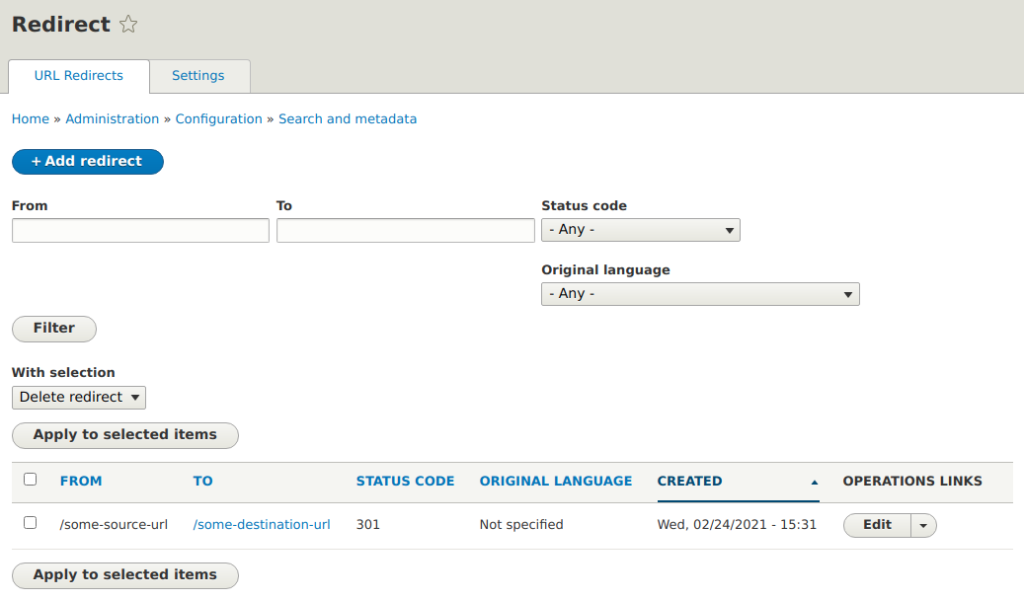
To use it and add a new redirect, you just have to click on the “+ Add a redirect” button and then fill in the necessary information such as the source address, the target address, the HTTP code and the language
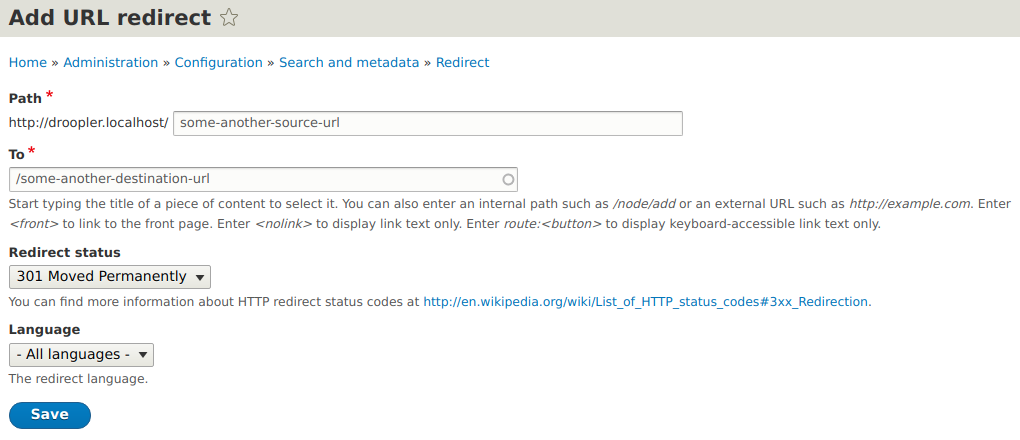
But be careful not to overuse so as to create redirection loops or to direct several redirections to a single URL.
4.4. Solve duplicate content problems
Duplicate contents are penalized by Google, that’s why during the technical referencing of your website, you must also check if it does not contain duplicate contents
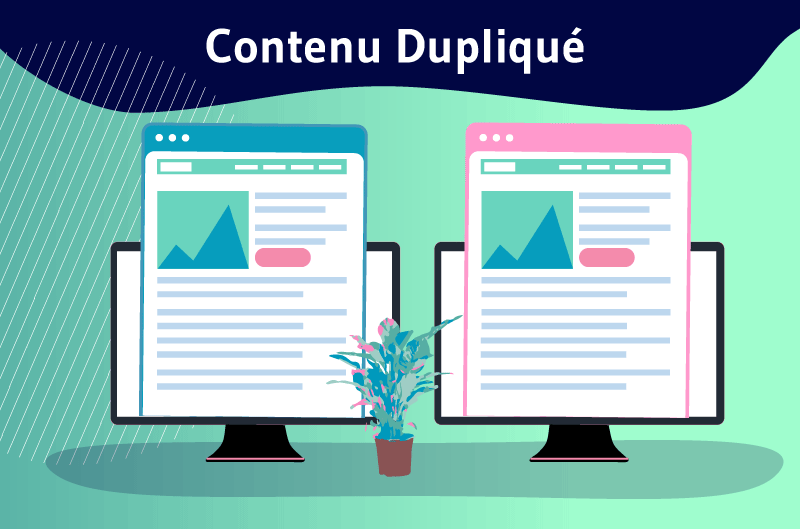
When you identify these duplicate contents, try to rewrite them to have something really unique. But in some contexts, this can be difficult, especially if there is a large amount of duplicate content or product descriptions available in multiple variables
In such conditions, it is important that you allow Google to index only the original version of the duplicate content.
For example, although they are the same site, Google considers the following domain names as different websites:
– https://www.twaino.com
– https://twaino.com
– http://www.twaino.com
– https://twaino.com
It is therefore important to fix duplicate content problems before they affect the ranking of your site
For this, depending on the context you can opt for several solutions such as
- Setting up 301 redirects to the main version of the URL. So, if I consider https://www.twaino.com as the main version of my website, the three other versions must be automatically redirected to this address through a 301 redirect
- Use noindex or canonical tags
- Define the main domain of your site on Google Search Console
- Remove duplicate content if possible
4.5. Migrate your site to the HTTPS protocol
Since 2014, Google initiated the HTTPS protocol which became a ranking criteria on its SERPs. So, if in 2022 your site is still on HTTP protocol, you need to migrate it to HTTPS.
This protocol will protect your visitors’ data to ensure that the data provided is encrypted to avoid hacking or data leakage especially if you are an e-commerce site offering online payment services.
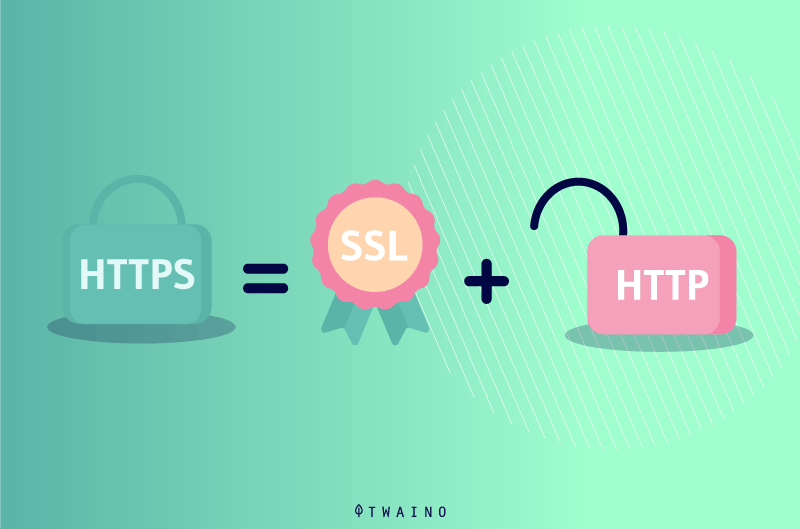
If your Drupal site is in its creation phase, you can use the HTTP Secure module to perform the migration
But if it is an existing site, you can consult this support available on the official Drupal website
4.6. Create an XML sitemap for your Drupal site
A sitemap is a file (often in XML format) that traces the important pages of your site that you want to be indexed by the search engine.
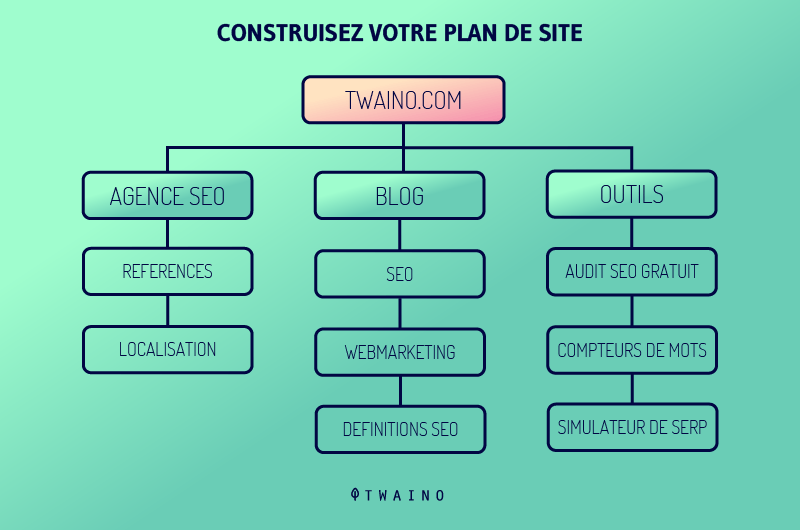
It is one of the important factors in technical referencing. But how to create a sitemap on your Drupal site?
Well, it becomes easy with the use of some modules such as Simple XML Sitemap or XML Sitemap.
Once your sitemap is generated, it is important to keep it optimized and for that the sitemap of your site should not contain certain elements such as
- URLs with parameters
- URLs that are subject to a 301 redirect or that contain canonical or noindex tags
- URLs with 4xx or 5xx status codes
- Duplicate content
To ensure the status of your sitemap, you can consult the Index Coverage report of the Search Console. It allows you to identify the errors that linger in your sitemap
4.7. Create a robots.txt file for your Drupal site
The robots.txt file is a file in which you can leave instructions to crawlers on how you want your website to be crawled
Its purpose is to make these robots focus on your important pages when they visit your site. Thus, only these important pages will be listed in the search engine index.
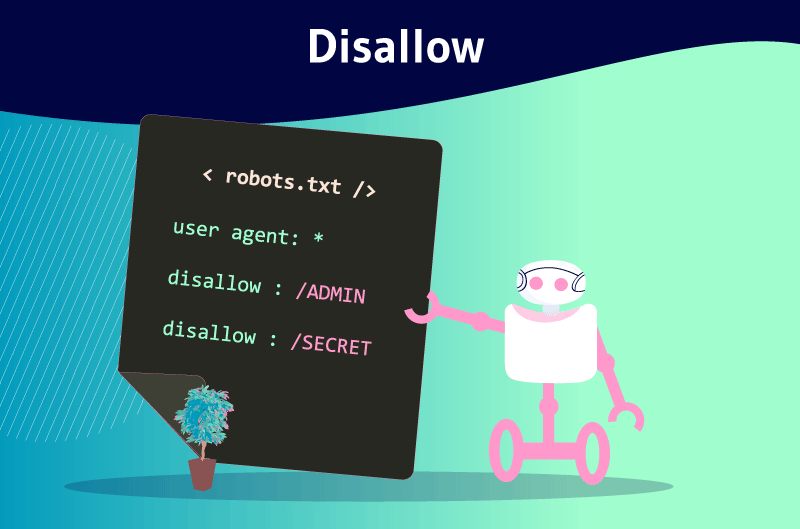
But at the same time, you must make sure that your robots.txt file does not block anything that you absolutely want to index. To create it, you can use the Robots.txt module
As we can see, the combination of technical, on-page and off-page SEO allows you to address all aspects of optimizing your site for a more complete SEO
While on-page and off-page techniques are generally the first to be applied. Next comes technical SEO to complete your SEO strategy for better results
We are at the end of our guide, but it would be interesting to complete it with a list of some SEO modules that can be used to improve the SEO of your Drupal site
Chapter 5: Some Drupal SEO modules to optimize your website
Although Drupal offers many built-in SEO features, sometimes you will need custom modules to accomplish certain tasks in particular
By configuring them, you can optimize your SEO strategy and greatly improve your Drupal website’s search engine rankings.
Here are some of the most popular modules
5.1. Metatag Module
Metadata helps to improve the SEO of a website. If you have a Drupal site, the Drupal Metatags module (formerly Metatags) allows you to create and modify various metadata elements of your website
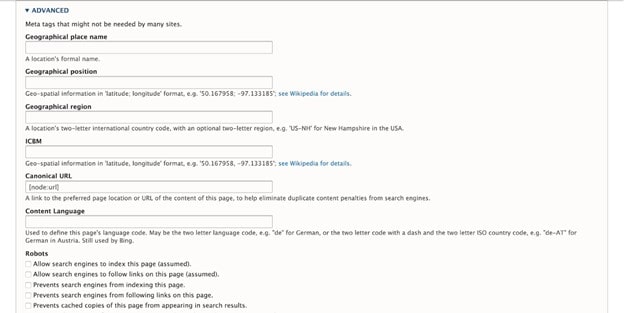
To know how to set up and install the Drupal Metatag module, you can consult this module of this platform support
5.2. Pathauto module
Generally, a web page with a user-friendly URL optimized for the targeted keyword gets more clicks than another page with an unreadable URL
And a better click-through rate means a better search engine ranking
The problem with Drupal is that the platform offers by default for each page created URLs in the form “https://www.monsite.com/node/12”. This is not very recommended from an SEO point of view
To overcome this problem, you can use the Drupal Pathauto module to easily and automatically generate more user-friendly URLs in the form: https://www.monsite.com/produit
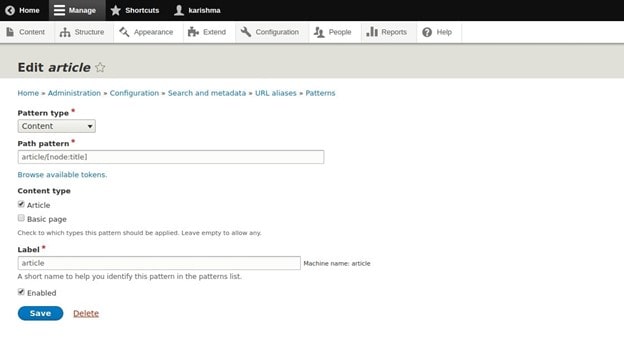
You can even automatically create bulk URL aliases when you have a large amount of content
5.3. Simple XML sitemap
A sitemap can be defined as a list of all the pages of your site that you want to be indexed by search engines
To save time when creating a sitemap for your Drupal site, you can use the Simple XML Sitemap module
It allows you to generate in just a few clicks a sitemap for your website according to the latest recommendations of Google
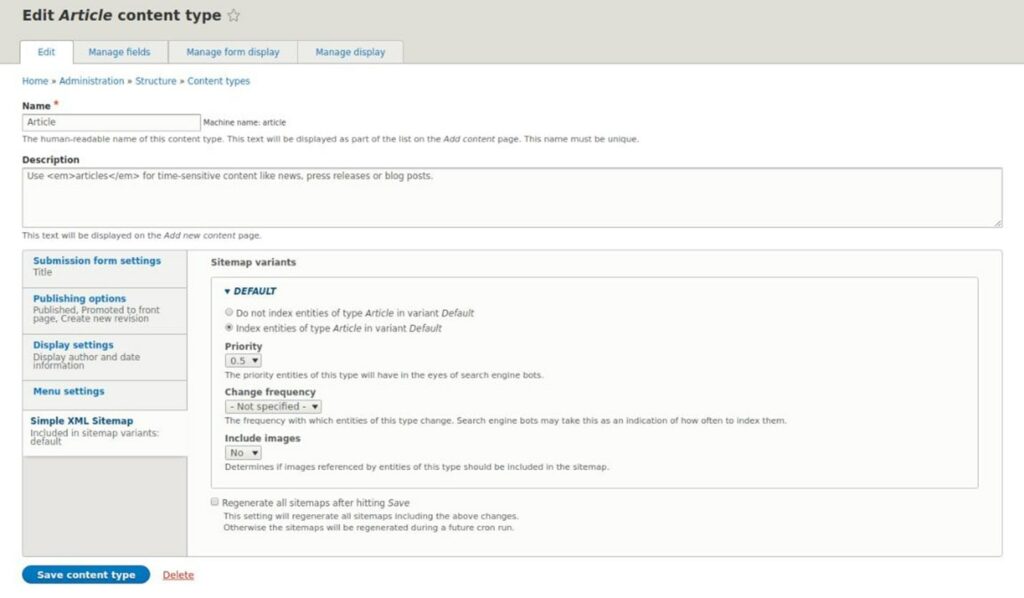
The module also supports multilingual content by creating hreflang sitemaps and image sitemaps.
5.4. Google Analytics Module
As the name suggests, this module allows you to add the Google Analytics application to your website to analyze visitor behavior. Among other things, it allows you to view
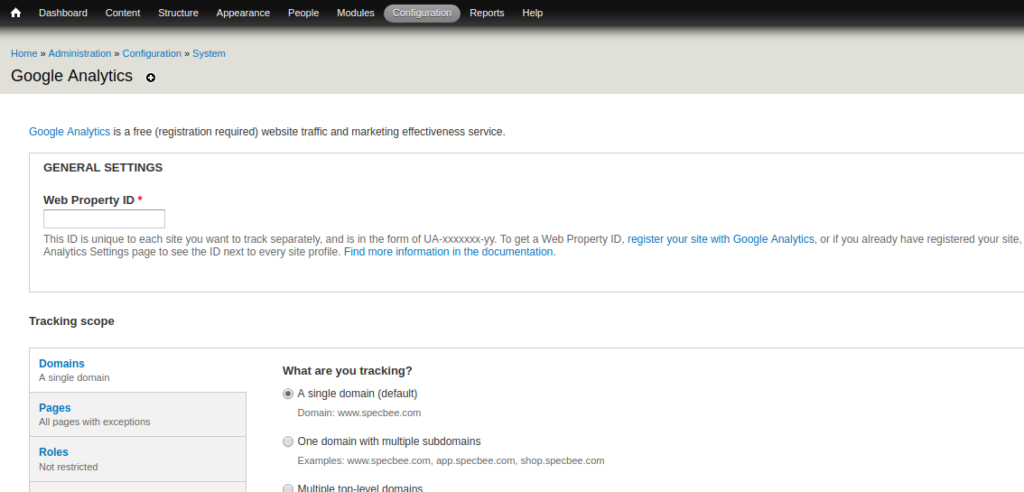
- The number of visitors
- The session duration
- The number of pages viewed
- The bounce rate
- Etc
5.5. The Redirect module
One of the mistakes that can affect the SEO of a website is duplicate content
Indeed, when you have duplicate content on your website and you do not take the necessary measures, your site may be penalized by Google even if it means losing its current ranking.
5.6. Real-time SEO for Drupal
This is an extremely cool module that allows you to edit your SEO elements (metadata) in real time!
No need to worry about your descriptions being too long or too short for better display on SERPs
It is combined with the Metatag module to offer much more convenient features
5.7. Drupal SEO Checklist Module
If you like working with checklists, you will appreciate this module. It comes in the form of a “to-do list” and shows which modules are installed and what actions to take, to help you use SEO best practices on your Drupal site
It is not a module as such that will directly improve your SEO and SERP ranking. But it will provide you with valuable information to do so
It is very popular, especially among Drupal SEO beginners because of the user-friendliness it uses to recommend different SEO actions to take
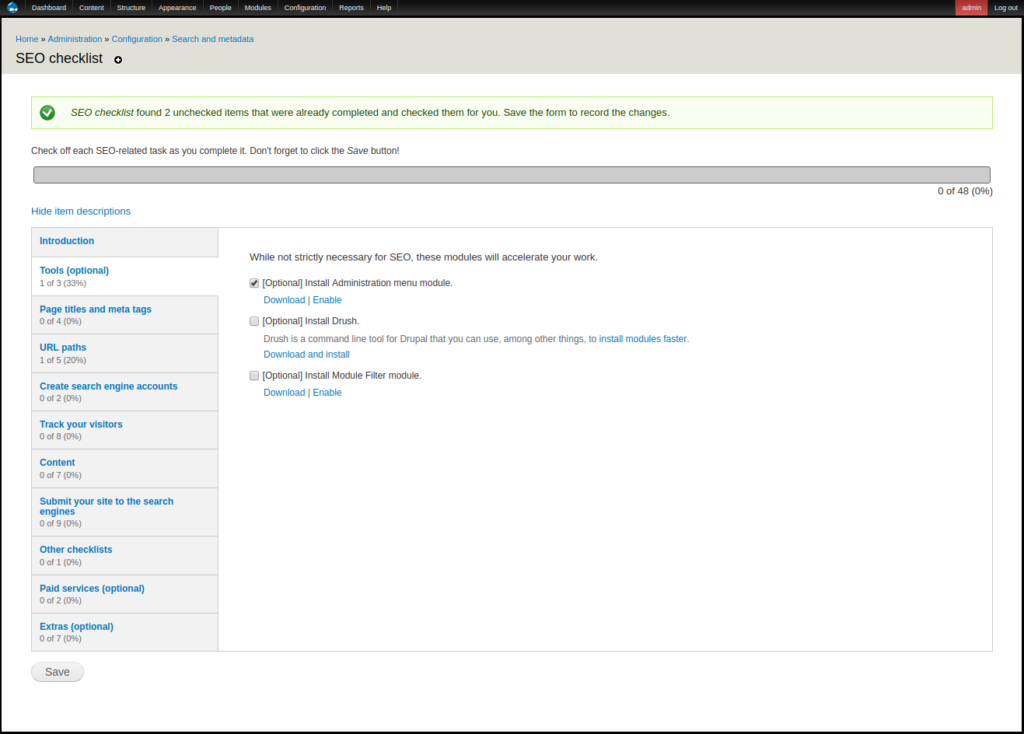
If an action requires the installation of a module, it provides you with a download link to install it. But it is important to remember that despite its effectiveness, the Drupal SEO Checklist module cannot replace the assistance of an SEO expert
If you are not available or do not have enough knowledge in the field to take care of the SEO of your Drupal site, it would be wise to delegate it to a competent agency
At Twaino, we are an SEO agency that can help you set up a good SEO strategy followed by a backlinks campaign and a thorough keyword research.
Conclusion
As one of the most powerful CMS on the market, Drupal continues to grow and develop
One can note, for example, the SEO capabilities that the platform offers to help its users occupy the top positions of search engines
But to do that, you would first need to know how to properly use the CMS and exploit its full SEO potential
Throughout this guide, we’ve presented SEO strategies that go beyond simply using high-volume keywords that you can use to improve your Drupal site’s ranking
But in applying these optimization techniques, it’s important to focus on keeping your visitors happy
The fact is that search engines are getting smarter and smarter and are advocating good user experience as a key ranking factor
As a result, black hat SEO techniques such as keyword stuffing for example have become obsolete and ineffective
The secret to a successful Drupal SEO strategy is to focus on creating quality content and improving the technical performance of your site



