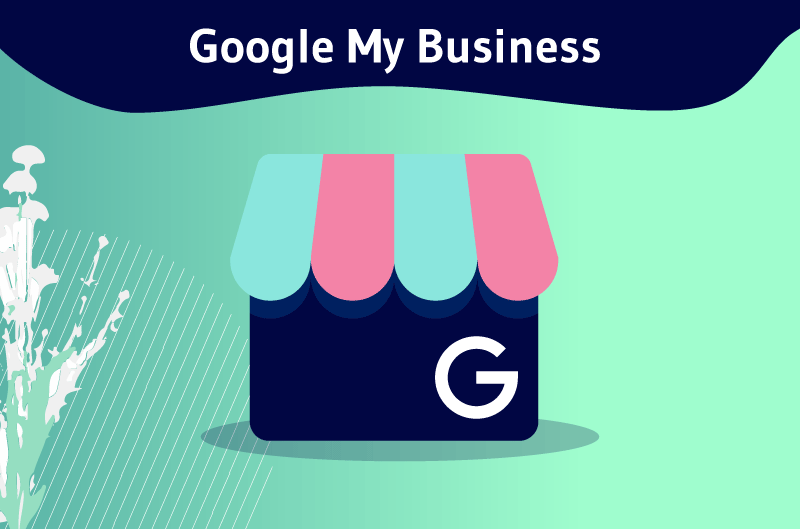“Google My Business” still abbreviated GMB is a free online directory offered by Google to help local businesses improve their brand visibility on the Net, including in Google search results and on Google Maps. A well optimized Google My Business listing should include useful information such as a phone number, the physical address of the establishment, its sector of activity, opening hours or any other type of information that can help local Internet users to easily get in touch with the business
Attracting new customers for your business can sometimes require a lot of investment. However, there is an effective solution, easy to set up and completely free that you can use and generate new customers for your business: It is the Google My Business listing.
Concretely
- What is Google My Business?
- Why is it important for businesses and their customers?
- How to use GMB and the features available for local businesses?
- How to optimize a Google My Business listing and its performance?
So many questions that will be the subject of this article to help you better understand this Google product and especially how to create and optimize your Google My Business listing
Chapter 1: Google My Business – Definition and who can use it?
Before discovering how to properly configure or optimize your Google My Business listing, let’s start by looking at what it is in concrete terms
1.1) Google My Business: What is it?
Formerly known as Google Places and Google Local, Google My Business is a remarkable tool that was launched in 2014 by the internet giant. Its primary role is to make it easier for businesses to manage their presence on Google
To do this, GMB allows local businesses or organizations to fill in their business information on a listing that is specific to them and contains, among other things:
- Images of their establishment and their offers;
- Their address and geographical location on the map;
- Information on their opening hours;
- And much more information.
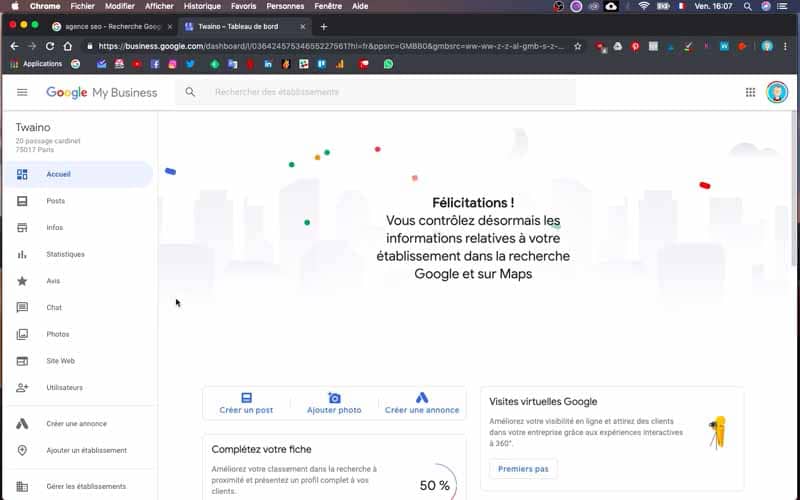
When a local query is launched on Googlethe local service provider stores or sales outlets corresponding to the user’s search are displayed with their respective listing
Each of these Google My Business listings should therefore contain the essential business information that users might be looking for about a business, such as a phone number, closing time, etc.
It represents a real opportunity for companies to extinguish the visibility of their brand especially in local Google results and on Google Maps
In other words, Google My Business looks like a complete and interactive phone book listing that informs Internet users directly from the SERPs when they search for products and services at the local level.
Exactly like traditional directories, the only difference is that here the service is available online
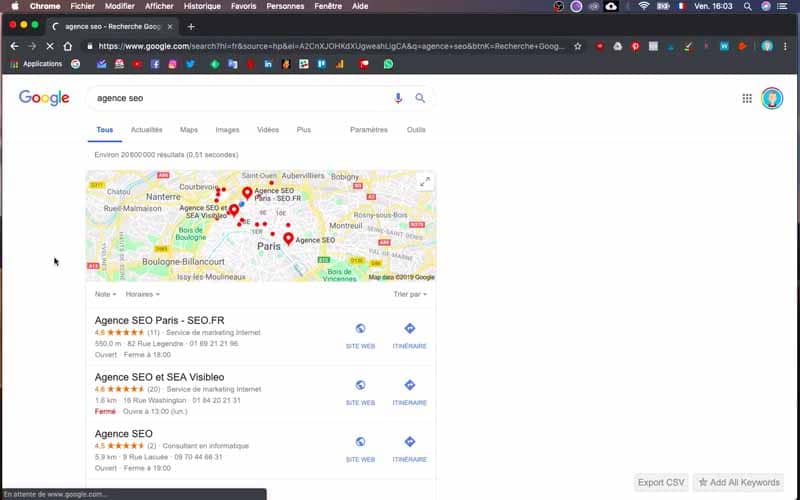
But what else? Google My Business is much more than just a business directory with business listings
As we will see later, thanks to its features, Google My Business has many advantages that make it an indispensable element of Local SEO.
Google itself defines it as follows:
“Google My Business is a free and easy-to-use tool that allows businesses and organizations to manage their online presence on Google, for example, in Google search and on Maps. To make it easier for customers to find you and to tell your story, you can have your business validated and your information edited.“
That said, how and where do Google My Business listings appear on a Google SERP after a local search ?
1.2, Where can a Google My Business listing be found on the Google search results page?
Internet users can find a business’s Google My Business profile by performing local searches on Google.
But the information on a business’ GMB listing can appear in different ways and in different places on a SERP
Following a search containing location data or a keyword of location, we can find the information of the GMB files:
- In the Google Knowledge Panel;
- In the Local Pack of Google ;
- Or on the maps of Google Maps
1.2.1. The Google Knowledge Panel
The Google Knowledge Panel appears as a box in the upper right corner of traditional search results on computers or near the top of the page on mobile devices.
Typically for generic queries, Google pulls information from sources like Wikipedia to offer an answer in the Google Knowledge Panel
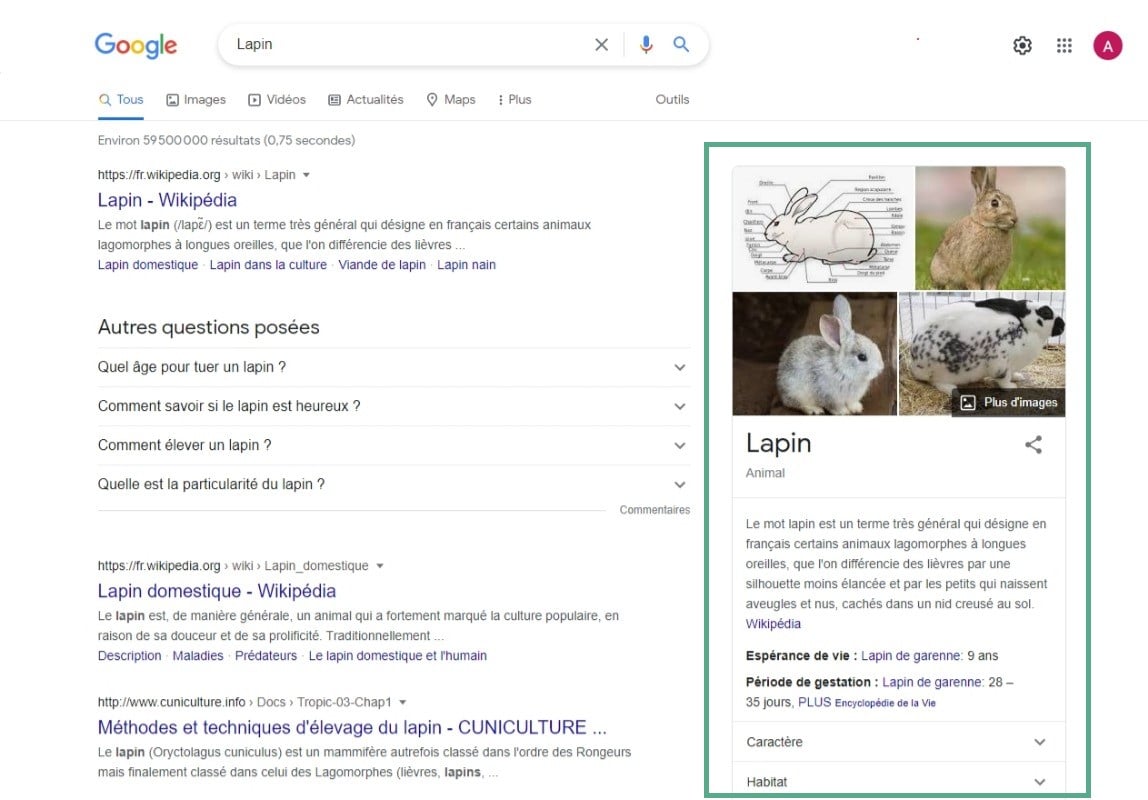
But when searching for a specific business, the search engine may choose to display the business’ Google My Business listing directly in the Knowledge Panel
Depending on your industry, the information displayed on the panel may include:
- Your NAP (name, address, phone number) ;
- Your business hours;
- A link for directions;
- Your website;
- And much more.
Google then presents your business information as a concise snippet in the SERPs to ensure that users have quick and easy access to the information they need.
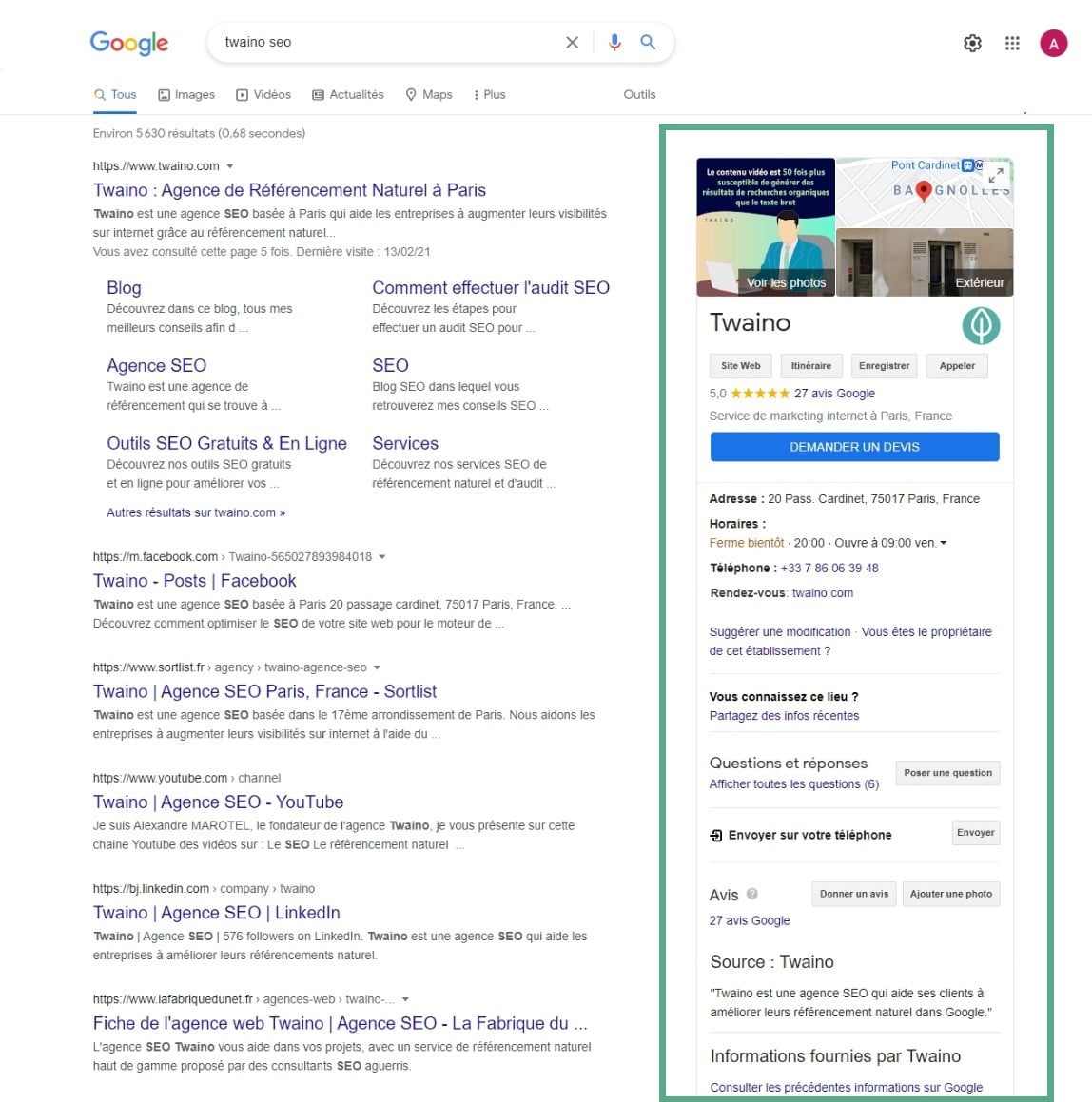
In this example, all the information visible in the Knowledge panel comes from the Google My Business listing of the SEO agency Twaino.
1.2.2. The Google Local Pack
In addition to the information box of the Knowledge Panel, Google My Business can also appear in the Google Local Pack or the Google Local Finder.
The Google Local Pack, also called 3-Pack, is the set of the three best results of a proximity search launched by the user

This list of three local businesses is actually a group of three Google My Business listings below a portion of the Google Maps and above the organic results
It’s easy to see why the Google Local Pack is also called the map pack.
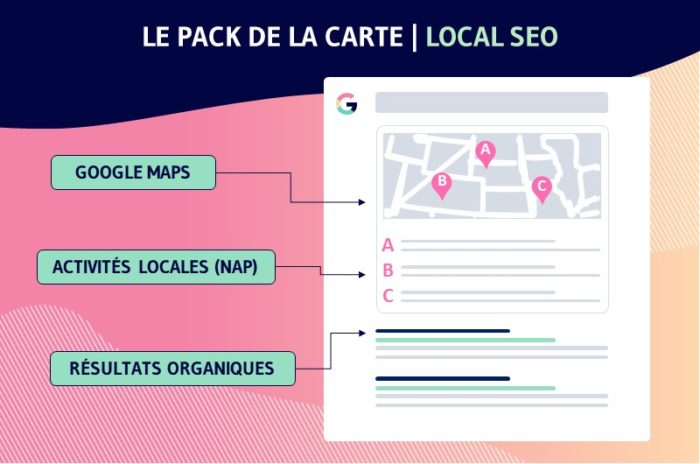
To clearly state the facts, the local pack is completely independent of the traditional organic SERP rankings
In fact, each of the local businesses presented here only appears because it has a relevant Google My Business listing and is one of the closest businesses to the user
1.2.3. Google Maps
You probably already know what Google Maps

It is a cartographic service in charge of
- Geolocate a precise point on the map
- Calculate the distance between points to possibly propose routes;
- Find businesses and places of interest nearby;
- And much more.
This tool is available in application version or via the Google Maps website
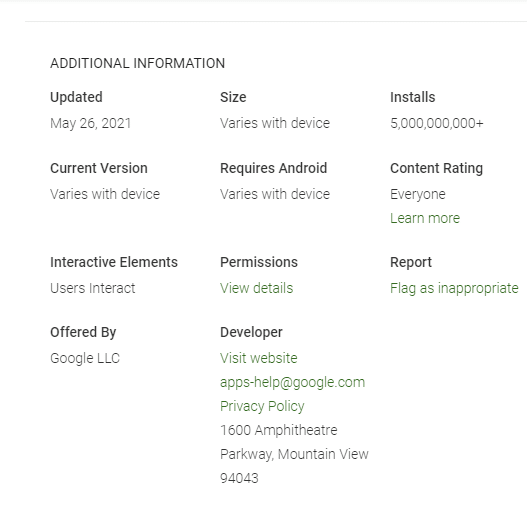
Beyond its various functions, Google Maps represents a key tool for local businesses in their efforts to gain visibility.
Indeed, depending on the user’s query, the tool proposes a list of corresponding local businesses along with their location on the map. This is known as a Map pack.
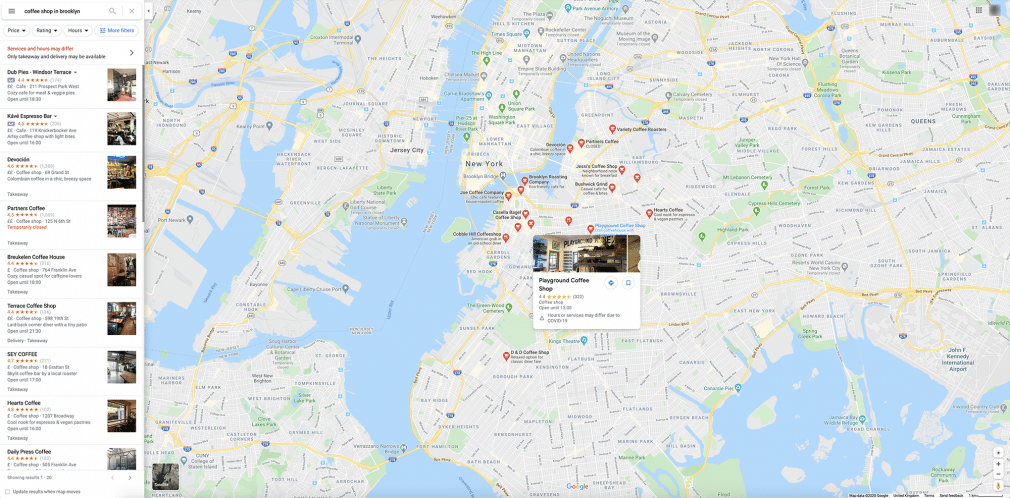
Source semrush
As expected, this is a list of Google My Business listings. For each business, you can access the Google My Business listing by selecting it.
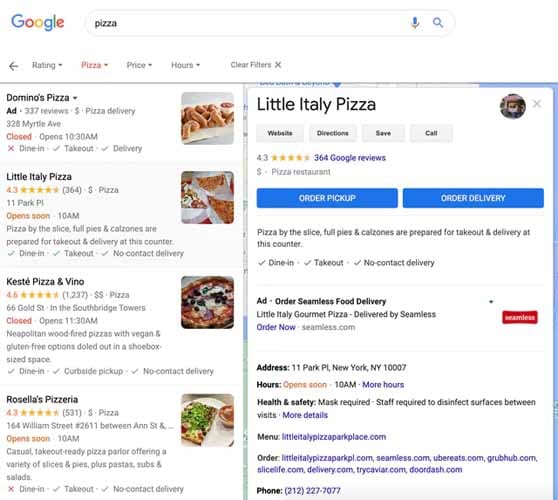
Source : semrush brightlocal
1.3. Who can register on Google My Business?
It is true that since the beginning, we have not stopped mentioning that Google My Business is created to help businesses, but what kind of business profile is it?
1.3.1. Qualification criteria for Google My Business listings
In order to qualify for a Google business listing, it is necessary to know the basic Google My Business guidelines about representing businesses on Google.
The GMB guidelines are
- Establishments will be able to have a Google business listing if they have staff to interact with customers during the opening hours indicated on the listing.
- Google My Business listings can only be set up for establishments that have a proven physical location with a P.O. Box or that can travel to the customer’s home or workplace (plumbers, cleaners, etc.).
But the search engine accepts some exceptions such as
- ATMs
- Movie rental terminals
- Express mail drop-off points
- Seasonal establishments
- Virtual restaurants with a home delivery service
1.3.2. Ineligibility criteria for Google My Business listings
Starting from the GMB eligibility criteria, it is obvious that companies that are exclusively online or virtual, with no physical representation are not allowed to have a Google My Business listing.
Indeed, the company profiles on Google My Business can only be created for a well-defined type of establishment. On the other hand, Google has provided a list of establishments that are definitely not eligible for Google My Business
The search engine prohibits the establishment of a Google My Business listing for
- Real estate for sale or rent such as vacation apartments, vacant houses, etc. However, real estate agencies in charge can have a GMB listing in the name of their company
- The services of a company that you do not own or are not authorized to represent
- Agents or lead generation companies
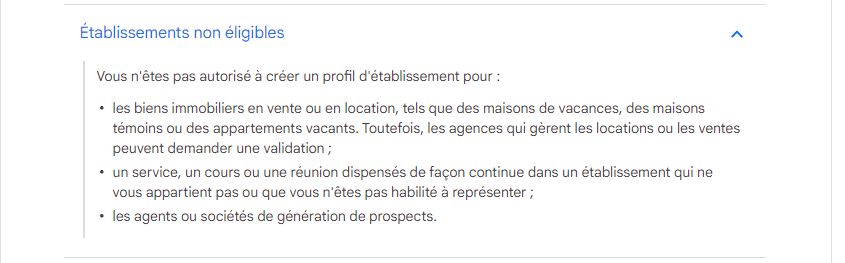
1.4 Google My Business from a consumer perspective: How is it used?
All indications are that for consumers, Google My Business is also a boon. And for good reason, they use GMB information for a whole lot of things, such as:
- Knowing the opening hours of a nearby business before shopping there;
- Get clear directions to a local store or simply find its address;
- Browsing the websites of nearby businesses;
- Contact a local business without having to visit their website or go there;
- Giving feedback and taking feedback from others about a nearby establishment;
- Ask and answer concerns about a local business;
- Get an idea of what a local store offers by viewing photos of its products/services and building;
- Make online reservations;
- Consult the list of available products and services;
So many practical everyday features that we will see in the rest of this content.
Chapter 2: 10 Reasons Why a Business Should Create and Optimize its Google My Business Listing
As a business or a service provider, no matter the size of your brand or the sector of your activity, having a Google My Business listing would always be a great asset and you will understand better why
Here is a list of some of the most important reasons why you should add creating a GMB listing to your current branding strategy
2.1. Creating a Google My Business listing is completely free
One of the major advantages that drive many businesses to list on Google’s directory is the fact that the platform is completely free. This is a great help for businesses, especially embryonic ones that still have limited resources
Unlike other online business directories, Google My Business does not operate on a freemium pricing policy. You have access to all the features of the tool just like your competitors without having to spend a cent
Moreover, the search engine does not impose a waiting period before accepting your listing. You can claim your Google My Business listing today and start enjoying its many benefits right away
2.2. Google My Business is a powerful local SEO lever for better visibility of your business in your locality
In the last few years, the number of Internet users who have searched on the Internet for expressions like “near me” or “near me” has literally exploded by 900%
This proves that people are constantly looking for establishments close to their location. This can be a retail outlet, a restaurant, a car garage or an appliance center
Moreover, it is statistically proven that local searches offer a conversion rate of 80%
The advantage of creating a Google My Business profile is that it is a powerful lever of local referencing because Google displays mostly GMB cards to respond to local responses from Internet users
By creating a Google My Business listing for your business, you increase your chances of appearing in local results when someone near your location searches for your services or products on Google.
This is an opportunity to attract new customers and increase your sales or services
2.3. Post your location on Google Maps to drive additional sales
Even though Google searches are becoming more and more popular, 86% of mobile users also use Google Maps to search for a business near their location. With a regularly updated Google My Business listing, the physical address of your business remains visible on Google Maps
In addition, users who contact a business via its GMB profile are likely to 50% to purchase because of their position at the bottom of the sales funnel
So if you run a flower store in Paris for example, it would be wise to claim a Google My Business listing for your business in order to be ranked on Google Maps for all the internet users who search for “flower sales in Paris” on Google. They will then be able to visit your premises, discover your products and potentially make a purchase
2.4. A Google My Business profile increases your chances of appearing in the Google Local Pack 3
With a little hindsight, you will probably notice that Google sometimes displays a 3-pack of businesses to answer certain local queries. This pack is commonly called in SEO, the Google Local Pack 3 and one of the decisive criteria to appear in this local pack is precisely to create and optimize its Google My Business listing
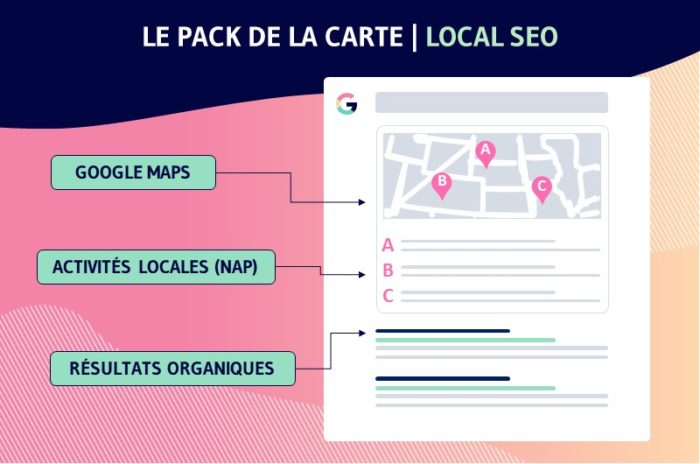
What is the advantage of being displayed in the Google Local Pack 3? Well, the companies chosen by the search engine to appear in this local pack are enhanced with a link to their official website and a Google Maps route to get a clear idea of their location
Moreover, the local pack is placed at the top of the SERPs even before the first organic results, which is a major advantage to increase your click-through rate. Brands featured in the Google local pack 3 experience an increase of 700% increase in clicks compared to other brands ranked lower
It’s definitely worth considering setting up a GMB profile to increase your chances of appearing in this local pack and increase your click through rate
2.5. A Google My Business listing also helps build trust with your customers
One of the biggest challenges for businesses has always been successfully building trust with customers. As a business owner, one of the best ways you can do this is by introducing them to your establishment through a well-optimized Google My Business listing
Businesses that have a well-established GMB profile have almost 3 times more likely to be perceived by Internet users as a reference brand in their industry, which naturally leads to trust
The fact is, consumers recognize the legitimacy of Google products. They recognize that before a company’s Google My Business listing appears in the top search results, it is proof that the brand has completed the verification process and offers a good quality of service
2.6. Google My Business ratings influence consumers’ buying decisions
9 out of 10 people look at online reviews first before buying or using a company’s services
The advantage of a Google My Business listing is that customers have the opportunity to leave reviews about the quality of your services
By collecting these reviews, not only do you get an honest assessment of your work and identify areas to improve the quality of your services
But you also receive a star rating system that is displayed on your Google My Business profile
Obviously, at first you will only get a few ratings, but over time, the more positive reviews you receive, the more stars you will get. This will increase your credibility in the eyes of Internet users who will not hesitate to consume your products
2.7. Claim your Google My Business listing and stand out from your competitors
Although many businesses already have a GMB profile, there is still a significant number of them that are still dragging their feet
Claiming your Google My Business listing now would already be a step ahead of those competitors who are not listed in the Google directory
Moreover, the search engine offers you the possibility to propose a small description about your brand. This is an opportunity to build a solid sales pitch on the points that distinguish you from your competitors.
It is also an opportunity to mention relevant keywords in your niche to help Internet users better understand what you offer as a business or service provider
2.8. Google My Business: A must for zero click search
In an era of no-click search, it becomes essential to have a way to prominently represent your business in Google SERPs
Indeed, the no-click search experience simply means that users can find what they need directly on Google SERPs without having to visit any company’s website.
And that’s just one of the benefits of listing on the Google My Business directory. For example, users can quickly call your business directly from the Google SERP thanks to the NAP you have entered on the GMB page without having to make an additional click
2.9. A Google My Business listing allows you to improve the interaction with your customers for a better proximity
Having a Google My Business listing also means having interaction with your customers. With Google My Business, you can interact directly with your customers by responding to reviews or by sharing with them photos related to your business
It is crucial to focus on images. Indeed, Google revealed that establishments that embellish their Google My Business page with photos have respectively 35 % and 42 % more clicks to their website and directions on Google Maps than others.
2.10. Google My Business and Mobile
You may not know it, but the Google My Business application is also available on both the Play Store and theapp Store and it is always free to access.
From now on, you have the possibility to update your business information at any time and from anywhere from your smartphone.
Chapter 3: The benefits of Google My Business for the consumer
Now that we know how Google My Business is useful for businesses, let’s look at its benefits for consumers
Like businesses, updated Google My Business listings also have a range of benefits for users.
3.1. make it easier to find information about businesses
With Google My Business profiles for businesses, it undeniably becomes easier for consumers to find crucial information such as delivery policies, safety policies or NAP citations
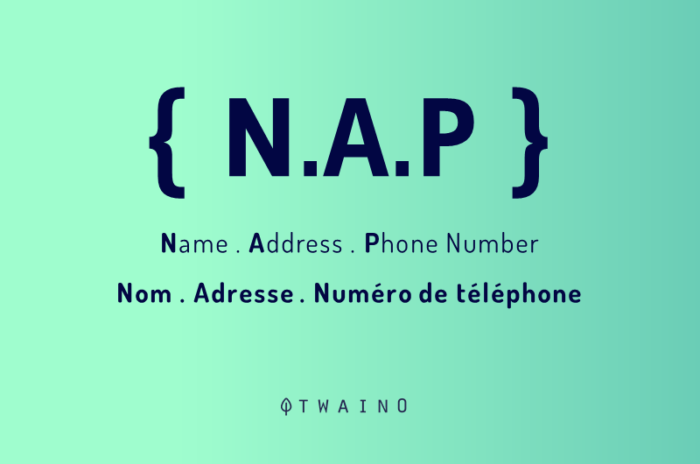
With today’s health environment, some of this information can actually be useful for customers
It used to be that you had to call to inquire or check on a company’s hygiene measures before visiting. Now, with just a quick glance at the Google My Business listing, a user can find out if a business is really a good fit for your needs.
3.2. easily and quickly compare local businesses
Rather than going through several websites, Google My Business makes it easier and faster for users to make comparisons. And for good reason, by scrolling through Google My listings you are able to compare and contrast business offerings much more easily.
Scrolling from one listing to another is clearly more convenient. The amount and quality of information users can instantly glean from Google My Business listings by scrolling through just a handful of listings from Google Maps is very impressive.
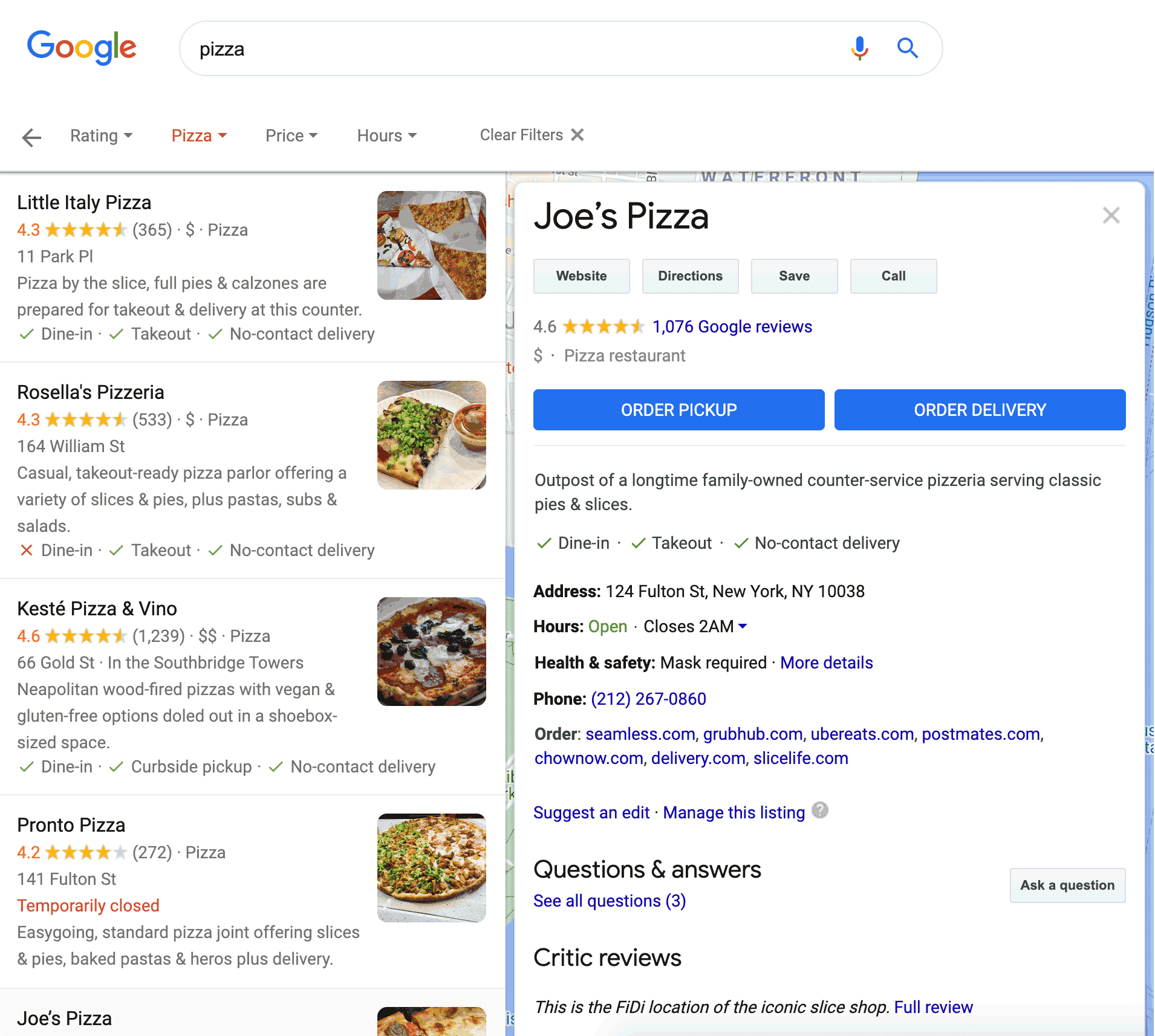
The user experience is greatly improved and the decision process is greatly optimized.
3.3. Overview of nearby businesses: offers, reviews, photos..
Another great advantage for Google search engine users is that they can get an overview of nearby businesses
From their computers or smartphones, users can now perceive the brand, offerings and personality of a business through the photos and articles posted on its GMB profile
With many relevant features on a local business’ Google My Business listing, consumers know what to expect.
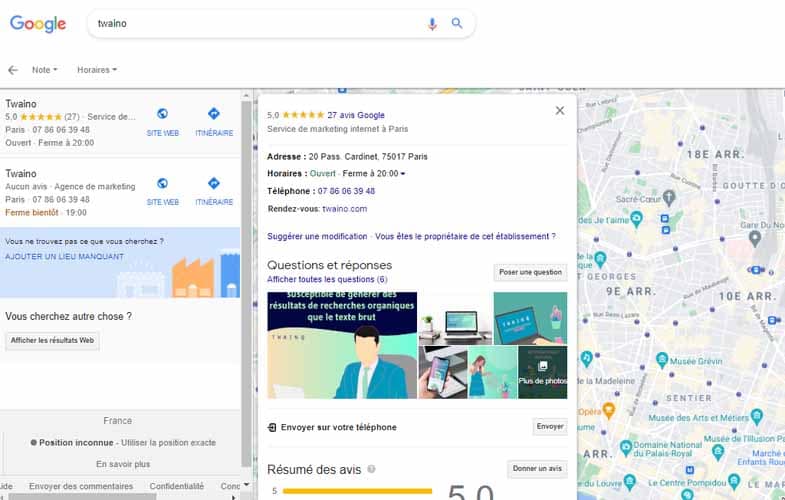
In the same vein, relevant user reviews reassure users of the quality and match between the services offered and their needs.
Finally, consumers save valuable time and energy, as they have access to all the information they need to make a decision
Conversely, your company saves time as well, since you are now exempt from orientation sessions, since the answers to the users’ questions are immediately visible on your Google My Business profile
In other words, when a user contacts you or visits you from now on, they are certainly better prepared to invest in your products or services. The conversion process from prospect to customer is faster and moreover free.
3.4. Simplify the booking and appointment process
Google My Business includes an appointment booking feature that allows consumers to book what they need directly from your business listing.
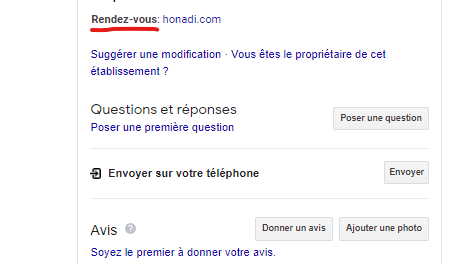
For industries that rely heavily on appointments, this feature can be extremely useful. It can save time for both the user and the company.
Easing the consumer’s journey through the GMB tool’s features is a sure way to make customers and businesses happier.
3.5. Track and list your favorite local businesses
Google Maps users have the ability to track and list their favorite local establishments.
If for some people Google’s presence in the world of social and community networking had ended with Google+, well the American giant is far from having said its last word. And for good reason, its Google Maps service clearly includes a social function.
More concretely, thanks to the Google My Business profiles of local establishments, users are able to follow and support their favorite local stores
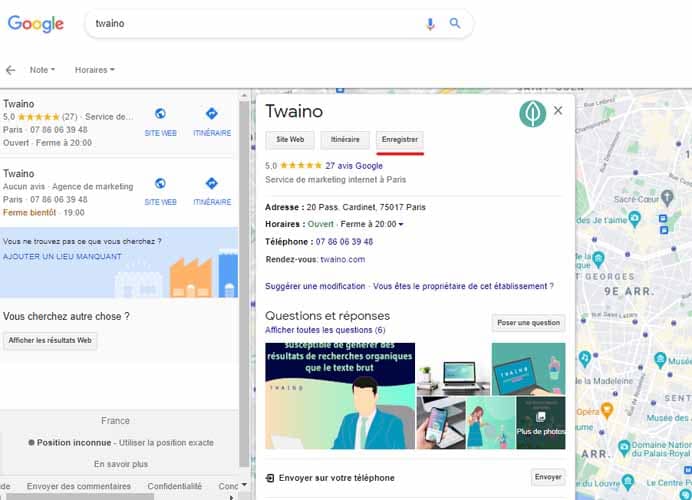
When a Google Maps user decides to follow your business, for example, they’ll stay informed via notifications
- Of your offers;
- Events you are hosting; and
- Various changes in your opening hours;
- Of your publications;
- And so on.
Once again, the time saving is real and the user’s journey is more and more simplified
In addition, this aspect of Google My Business brings small local businesses closer to their consumers. A very effective way for small businesses to stay in the game alongside e-commerce giants like Amazon.
3.6. Give consumers the opportunity to give feedback and improve the performance of local businesses
Internet users are increasingly looking for social proof that an establishment deserves their trust
Today, it is mainly online user reviews that act as strong trust signals. These reviews are indeed a key ranking factor for the results in the 3-Pack.
In accordance with its fundamental principles, Google once again gives power to its users
Google My Business allows Google Maps users to review businesses and their services, and then validate or not the opinions of other users.
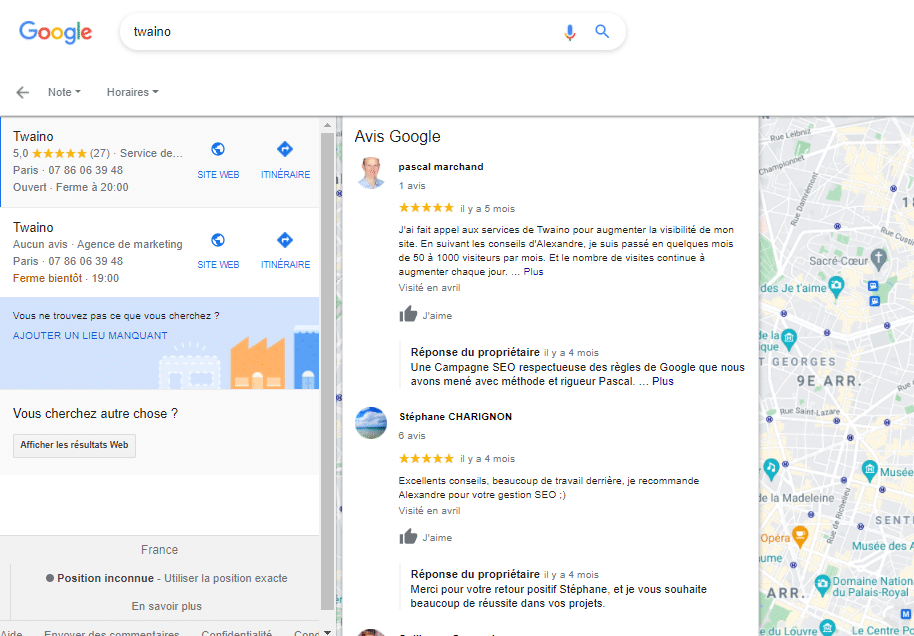
By empowering consumers to provide feedback, Google ensures that the information displayed in Google My Business profiles is as up-to-date as possible with a more accurate picture of your business.
It is in this same context that consumer-centric features (“Suggest a change”) and group features (“Questions and Answers”) are embedded. All this contributes to, among other things
- Give an accurate picture of the businesses on Google My Business;
- Facilitate the process of searching and geolocating the most relevant local business for the user’s request;
- Etc
Chapter 4: How to register and configure a Google My Business profile?
Whether for businesses or consumers, the advantages associated with the use of Google My Business are real and numerous. However, creating and setting up a Google My Business profile is now an essential step that must be mastered.
The registration on GMB is actually a long process that must be followed with technique and meticulousness. For a perfect mastery of the issue, I invite you to consult this complete guide on the creation and setting up of Google My Business.
Nevertheless, in order to allow a better understanding of the rest of this content, we will without further details recall the procedure of configuration of GMB.
4.1. The different steps to create a Google My Business account
- Access the Google My Business platform and click on “start”.

- Then click on “Add a business”.
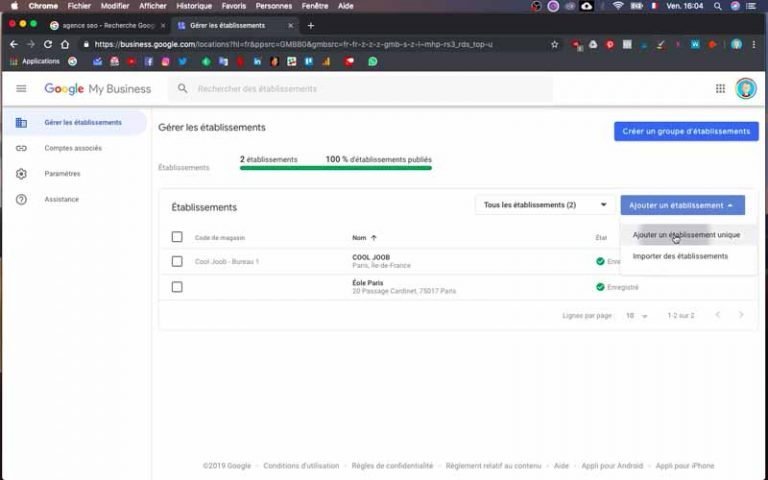
- Enter the name of your business and click on “Next”.
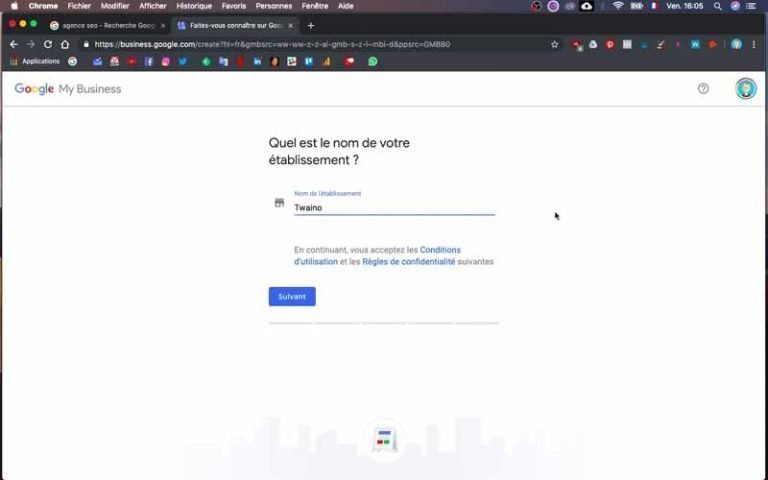
- Choose whether or not to add a location where your customers can visit and then click next.
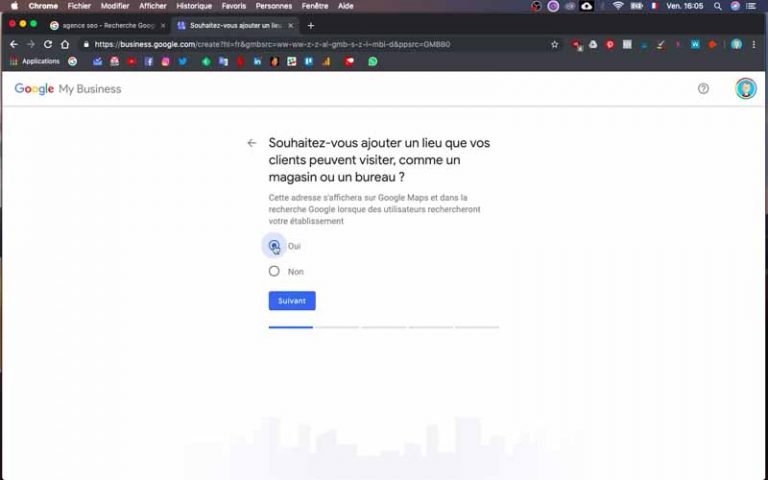
- Fill in your complete address and click next to continue.
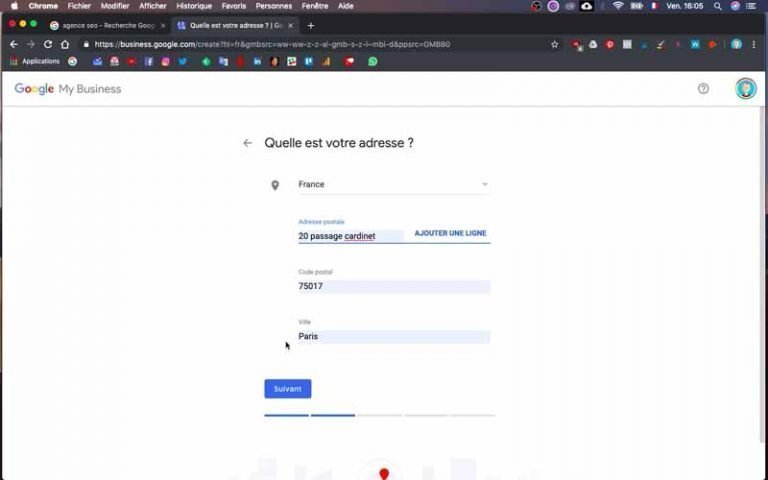
- Choose or not to offer services outside your establishment and click next.
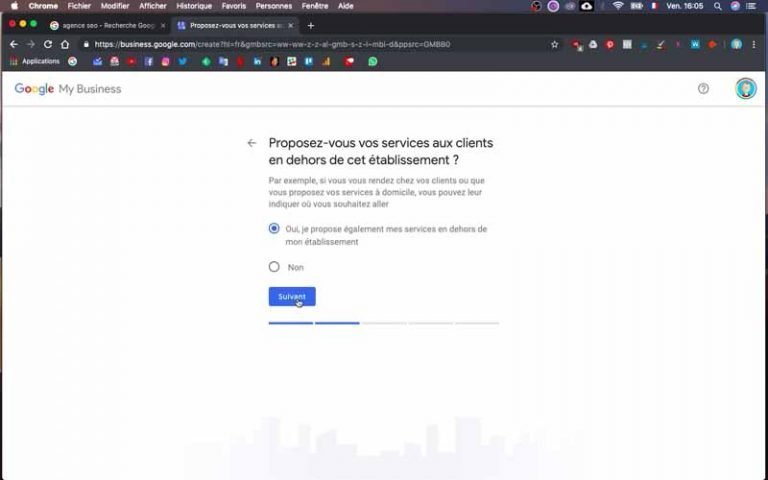
- Choose a category for your business and click next.
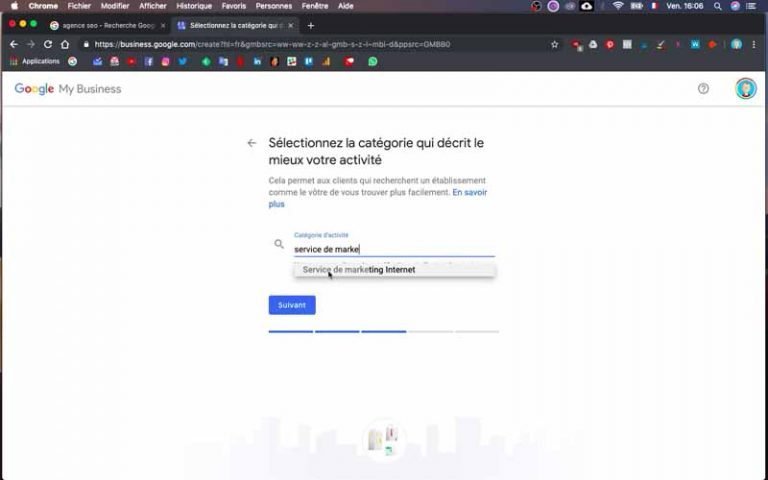
- Enter the contact information by which customers can contact you and click next.
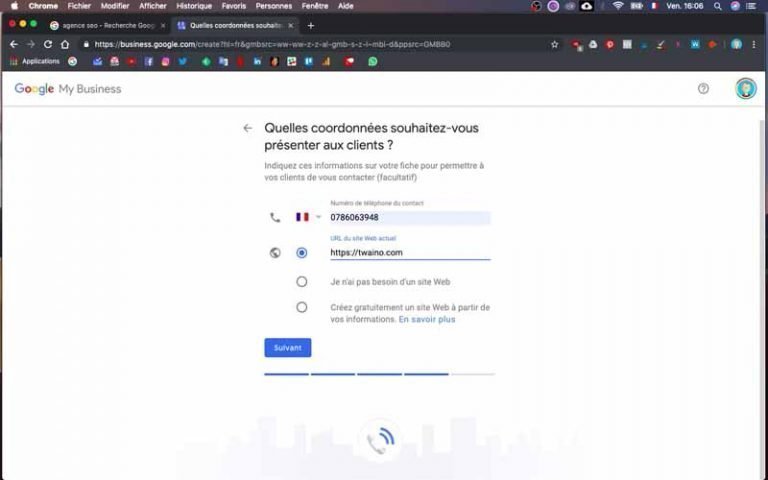
- Finish and validate the data of your establishment.
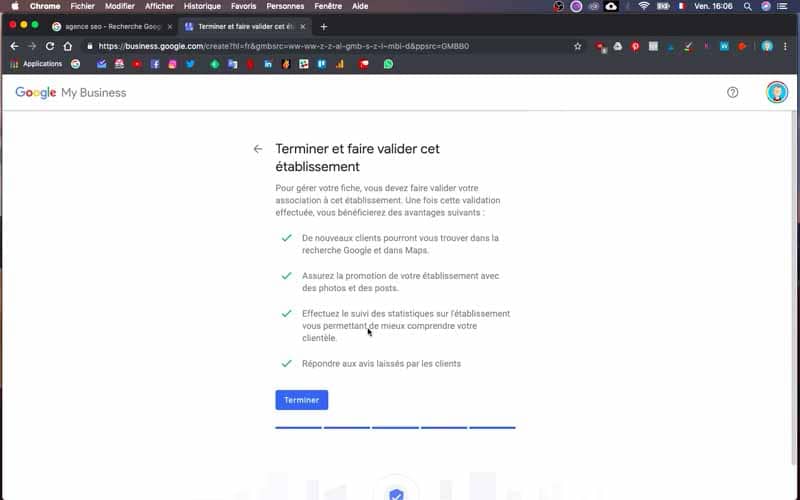
4.2. complete your Google My Business page
- Define your opening hours and validate by clicking on Apply.
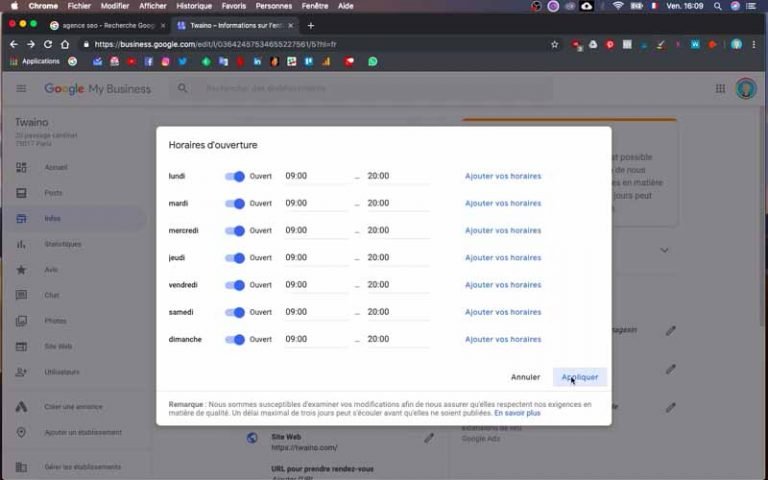
- Specify the URL of the contact page of your site so that customers can make an appointment.
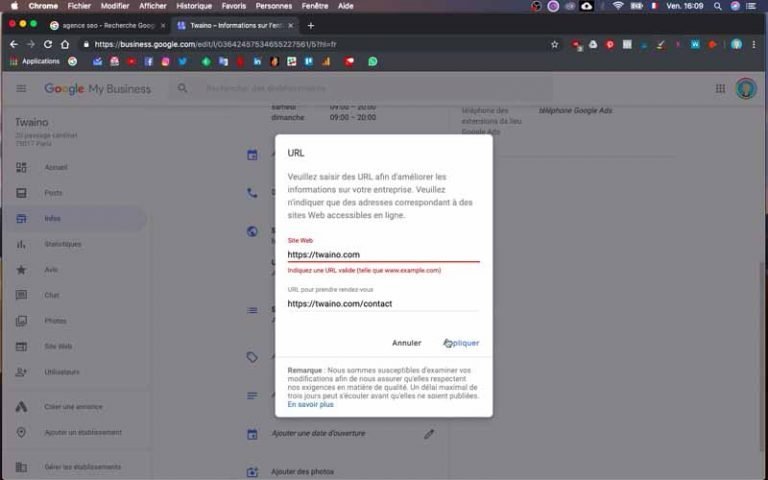
- Detail the services offered by your company.
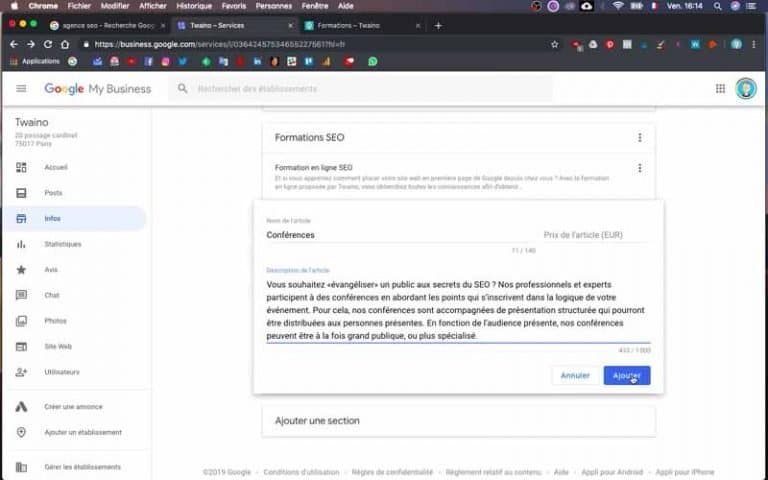
- Write and add the description of your company.
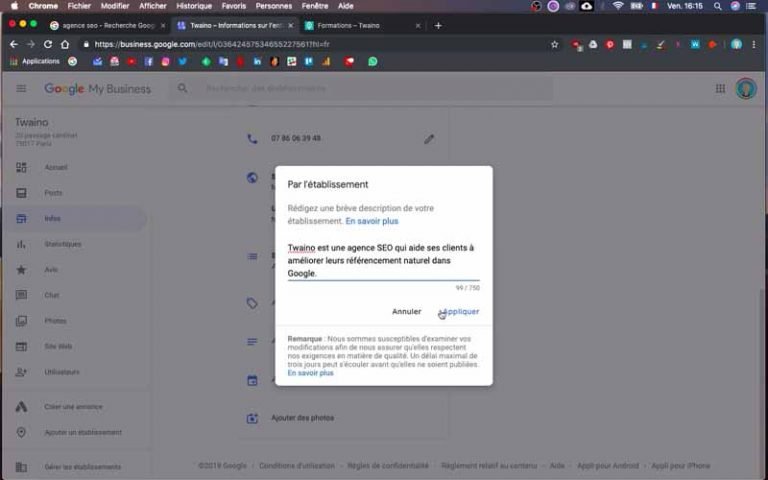
- Populate your Google My Business profile with photos or videos.
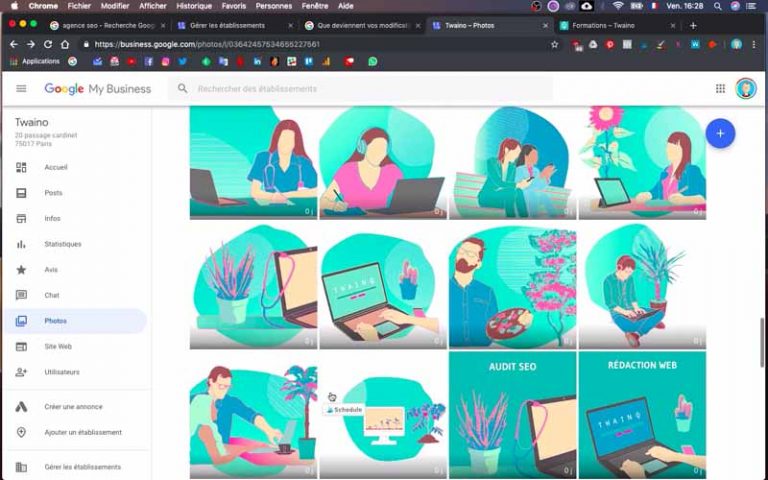
- Create and add a website if you don’t have one yet.
Receive a code in your mailbox for full validation of your GMB listing.
Chapter 5: Succeeding with Google My Business: Some tips, tricks and tools
5.1. How to get the most out of Google My Business?
GMB optimization is unanimously acclaimed by local SEO experts as the most effective way to ensure the visibility of your business in the Local Pack.
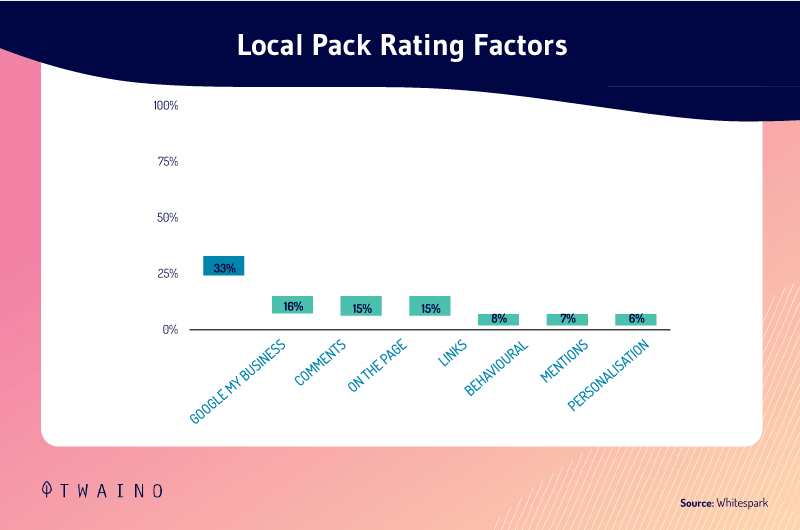
Indeed, making the most of GMB can be a great advantage in this perpetual race against the competition
More concretely, an optimized GMB profile allows your business to rank higher for relevant and specific local search terms.
To achieve this, you need to pay attention to a number of elements. Optimized GMB includes:
- Ensuring that your brand’s NAP citations are accurate and consistent;
- Writing a complete and optimal description of your company;
- Categorizing and sub-categorizing your business properly;
- Choose and upload great photos to highlight the business and get more traffic;
- Generate, monitor and respond to Google reviews to create and optimize customer interactions;
- Use Google Posts to increase conversions and promote your business brand;
- Adding Q&A to satisfy consumer requests and answering FAQs;
- Set up a booking system to increase consumer engagement.
- Declare your short name to Google My business to make it easier to identify your company;
- Make Google My Business an effective customer service channel by being reachable during business hours;
- Detail your company’s offerings;
- Track your performance with UTM links and calls so you can improve your scores;
- Investigate and utilize industry-specific Google My Business features to drive qualified traffic;
- Keep up to date with new options and tests offered by Google My Business to optimize your visibility on Google;
5.2 Google My Business Insights – Relevant Features
Looking at all of the above, Google My Business is a great tool that has the big advantage of helping local businesses find and convert new customers.
But what else? Not only that, GMB can actually help you learn a lot about the search habits of your audience.
4.2.1. Google My Business Insights: What is it?
The Insights section of Google My Business is one of the main features of the GMB platform.
Google My Business Insights is actually a free tool that provides information on how users find your business listing and what actions are taken.
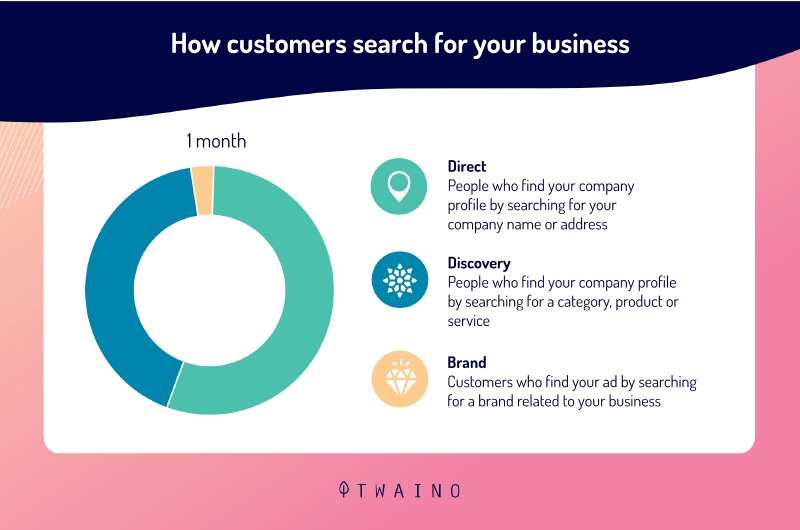
It’s the one that collects data about your performance in terms of proximity searches:
- The number of searches where your GMB listing was displayed;
- The way users find you;
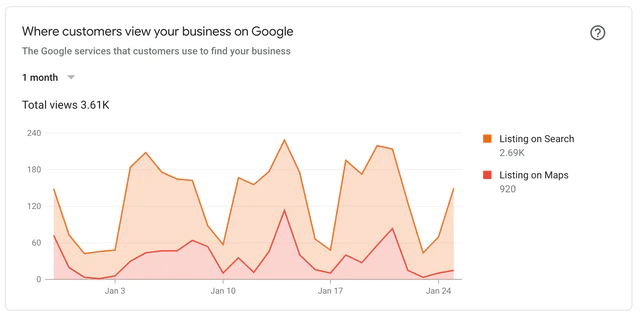
Source brightlocal
- The forms of interaction they have with your GMB listing;
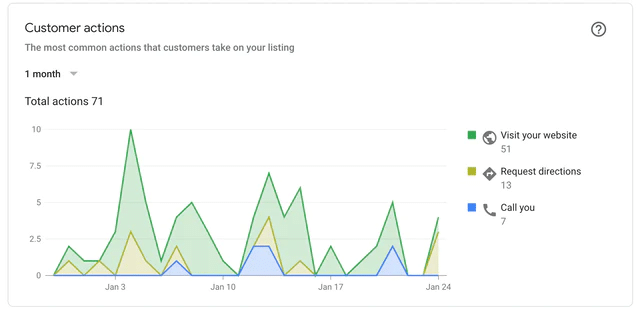
Source brightlocal
- Etc
4.2.2. How is Google My Business Insights useful for GMB optimization?
Thanks to the quality and accuracy of the information collected, you are perfectly able to understand your listings and the origin and behavior of users. From there, Google My Business Insights can help you identify general trends about how people find your business.
For example, your flower delivery business may be particularly busy in mid-February, so you may want to consider offering special deals to customers who purchase services around Valentine’s Day.
The more relevant information you have about your business, the better you can improve your SEO and drive action.
Chapter 5: Frequently Asked Questions about Google My Business
5.1. Can I list more than one business on Google My Business?
Yes, it is possible to list multiple businesses simultaneously from a single Google My Business account.
During the setup of your Google My Business account, you actually have the option to list a single business or to import multiple businesses
If you run more than one business that meets the GMB guidelines and you want to manage them from a single GMB account, you can simply import them. Using a template and a spreadsheet for this purpose, you can do it.
5.2. What if my business category is not available on Google My Business?
To date, there are over 3,000 different category options available on Google My Business. However, it is not uncommon to find that the category that perfectly represents your business is not predefined on Google My Business.
If you are having trouble accurately categorizing your business, it is recommended that you opt for a broader, generic classification
For example, let’s say you run a parcel delivery company. You certainly won’t find such a business category in Google My Business
So instead, you’ll have to settle for the “Shipping and Courier Service” category, which, while certainly not very specific, is still relevant.
5.3. How to delete a Google My Business listing?
To delete a Google My Business listing
- Go to Google My Business from a computer
- Log in to the GMB account in question
- Click on the listing you wish to delete
- Click on the “Info” option available in the menu on the left side of your screen
- Click “Close” or “Delete this listing” and then click “Delete Listing” and “Delete” to confirm the deletion
5.4. How do I edit a Google My Business listing?
To edit your business profile on Google My Business
- Go to Google My Business from a computer
- Log in to the profile of the business you want to edit if you have more than one
- Click on the “Info” option available in the menu on the left of your screen
- Make the desired changes and click “Apply” at the end of each section to save the changes
The changes you make will then go “under review” for a waiting period of up to 60 days before the old information is replaced by the new information you have made
5.5. Which business profiles are eligible to have a Google My Business listing?
Are declared eligible to Google My Business
- Establishments that have a staff responsible for interacting with customers during the opening hours that will be indicated on the said listing.
- Establishments that have a proven physical location with a post office box or that can travel to the home or workplace of the customer (plumbers, cleaners, etc.).
But the search engine accepts some exceptions such as
- ATMs
- Movie rental terminals
- Express mail drop-off points
- Seasonal establishments
- Virtual restaurants with a home delivery service
In summary
That’s it, we are at the end of this article on Google My Business. You now know everything you need to know about this wonderful tool.
Throughout this content, we’ve gone over why Google My Business is an essential component to local search. Then, we’ve also seen how to use it and make the most of its incredible features.
I hope I’ve brought you some new knowledge today.
See you soon!