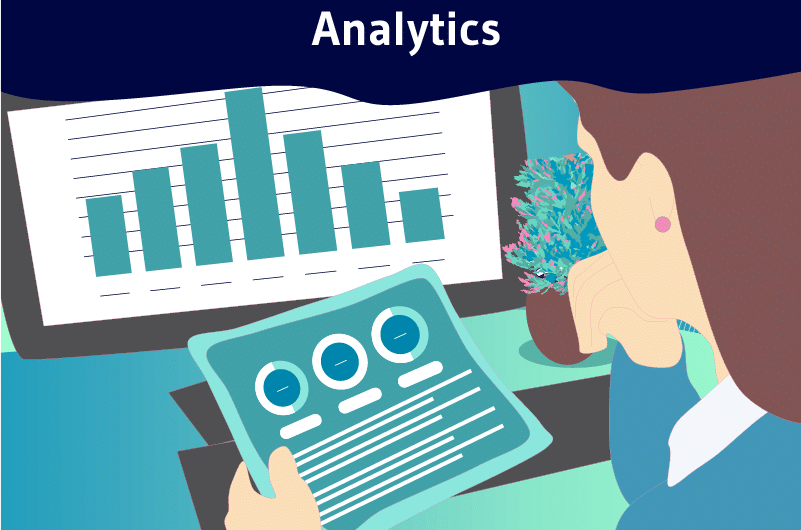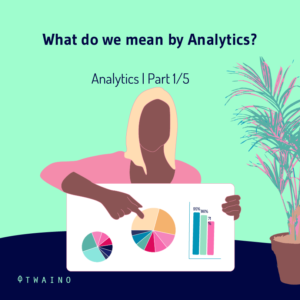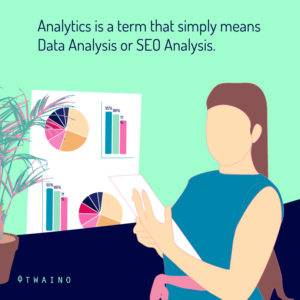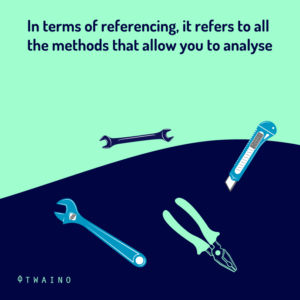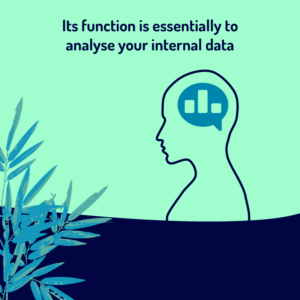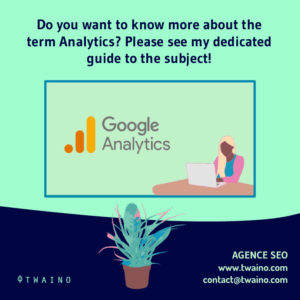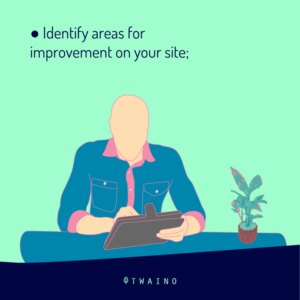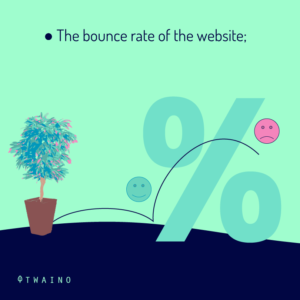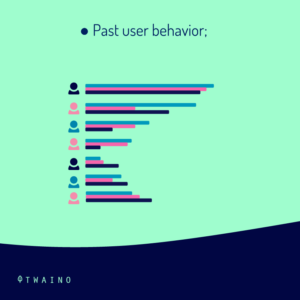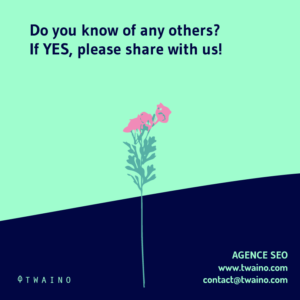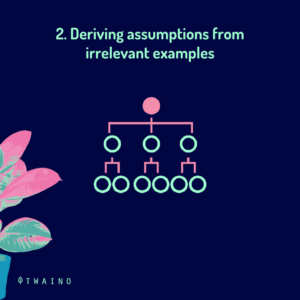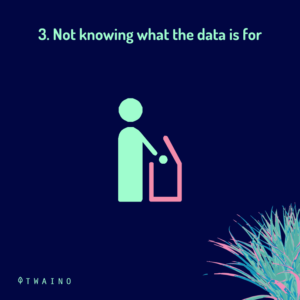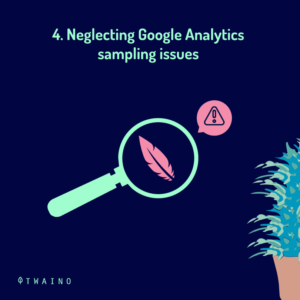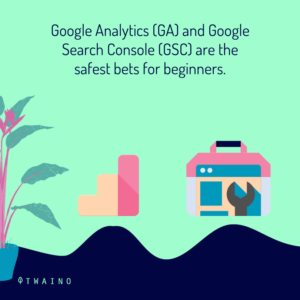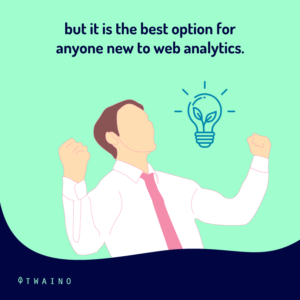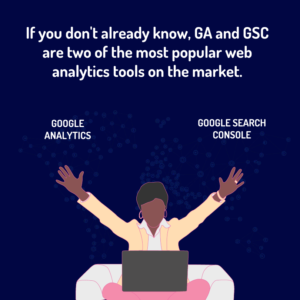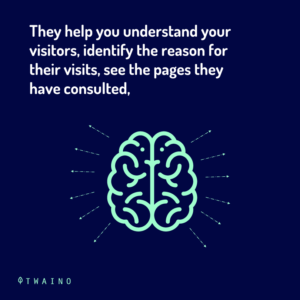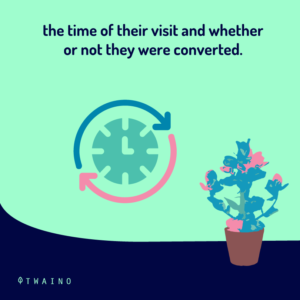Analytics is a term that simply refers to the analysis of data with the purpose of gaining valuable information. In SEO, it refers to all the methods that allow you to easily analyze your website through the collection of valuable information. This information represents all the fluid or consistent data that makes up your website and on which surveys are conducted in order to make better decisions to improve your SEO performance.
If you have a website, it can happen that your visitors do not perform the actions you want or do not stay long on your site.
For this, you must regularly perform an SEO analysis (Analytics) on your site to collect relevant information on your audience (age, gender, interests …) and provide solutions tailored to their needs.
So :
- SEO Analysis: What is it and why is it important?
- Data analysis for businesses: What you need to know.
- How to do SEO analysis yourself with Google Analytics?
- What are the main web analytics tools you can use?
These are the main points I will cover throughout this guide to make it easier for you to understand the term “Analytics” or SEO Analysis.
Let’s go!
Chapter 1 : Analytics in SEO – What you need to know
Analytics or SEO analysis can mean many things, as its functions can be applied and extended to various compartments of a website.
In this chapter, we will see what exactly Analytics is and what it is not.
1.1. What is analytics in SEO?
Analytics, also called SEO analysis, is a set of techniques to collect your own relevant data to get organic traffic to your website.
Its function is essentially to analyze your internal data to help you generate organic traffic to your site.
This implies :
- Audience behavior;
- Age range of visitors;
- Gender of visitors;
- Geographic area;
- Etc.
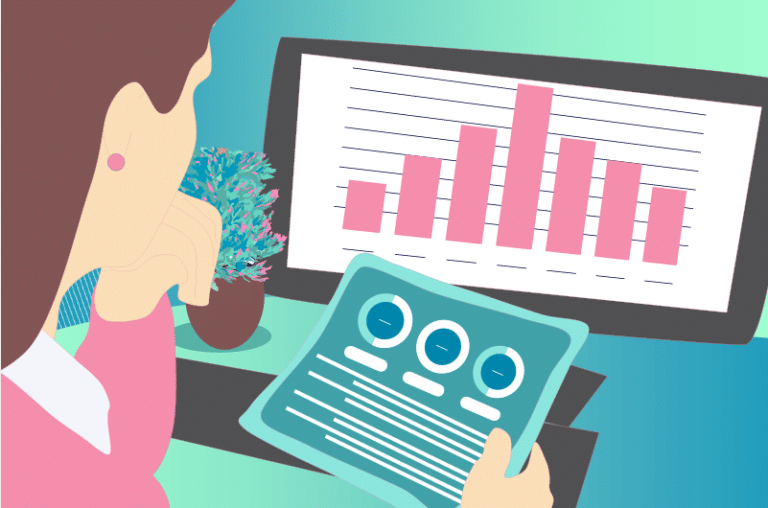
A powerful SEO analysis process allows the team to :
- To understand what is happening;
- Analyze why it is happening;
- Identify the gaps and look for a better solution;
- To give relevant and sound recommendations on how to continue;
- Review the results of these recommendations.
1.2. Why is SEO analysis important?
A compelling SEO report on your site is essential to creating an effective SEO campaign.
SEO analysis shows what the weak points of a website are and how they can be improved in order to increase the ranking of the site and finally start generating more leads.
At the same time, an SEO report allows you to focus on the elements that can help your site grow, i.e. the elements with the greatest impact on SEO.

While there are over 200 factors that affect a page’s search ranking, the ones that matter most are:
- Whether your website is secure or not (HTTPS vs HTTP);
- Whether your website is mobile-friendly or not;
- How fast web pages load on your site;
- Whether a web page has the right schema markup (a type of website code);
- The quality of the content on your web pages;
- The length of the content of your web pages;
- Presence of quality backlinks that point to your website;
- Whether or not you have optimized images on your web pages;
Past user behavior.
If your competitors are outranking you for specific search terms, it’s probably because of one of the above factors.
Remember, rankings do not equal business growth. You can rank number one for every search term and still go bankrupt, if none of those searchers convert or call you.
In other words, having an SEO strategy and a good ranking in Google’s organic search results is not enough.
Your SEO strategy should be part of a comprehensive marketing strategy that also takes into account elements such as: Conversion rate optimization, i.e. how well your website pages convert visitors into leads.
Chapter 2 : Data Analysis in Business – What you need to know
As a reminder, the term “Analytics” refers to data analysis which is the set of methods that allow to easily analyze a website through the collection of fluid or consistent Data.
This data can enable companies to improve their bottom line through customer insight, improved advertising campaigns and personalized content.
Despite the many benefits of this raw data, it won’t do much good without the proper data analysis process.
This means that you have to analyze them and draw the necessary information to make your company evolve.
To keep things simple, here are the points we will cover in this chapter :
- What is data analysis?
- What are the benefits for companies?
- What insights can be gained from data analytics?
- Data Analytics Technology;
- Example of data analysis;
- Possible challenges when analyzing data.
2.1. What is data analysis?
The term data analysis refers to the process of examining data sets to draw conclusions about the information they contain.
Data analysis techniques allow you to take raw data and extract valuable information.
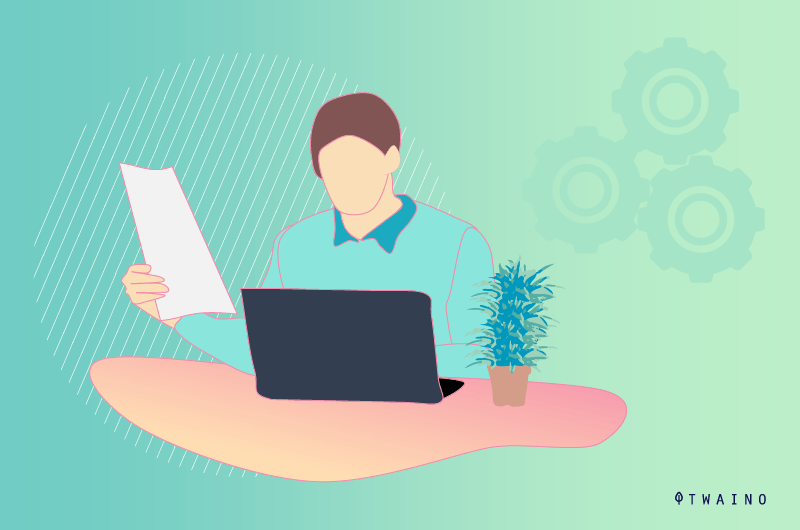
As mentioned above, it can help companies to :
- Better understand their customers;
- Evaluate their advertising campaigns;
- Personalize their content;
- Create content strategies;
- Develop products.
Ultimately, companies can use data analytics to boost their business performance and improve their bottom line.
2.2. The importance of analysis for companies
Analytics provide companies with access to information that can help them improve their performance. This can help you improve your knowledge of your customers, your advertising campaigns, your budget, etc.
Some benefits of data analysis include:
2.2.1. Improved decision making
Companies can use the insights they gain from data analysis to inform their decisions, leading to better outcomes.

Data analysis takes much of the guesswork out of planning marketing campaigns, deciding what content to create, product development and more.

It allows you to fully understand your customers, which will allow you to better meet their needs.
2.2.2. Marketing improvement
When you understand your audience better, you can market to them more effectively. Data analysis gives you useful information about the performance of your campaigns so you can fine-tune them for optimal results.
Using Google analytics, you can get information about which audience segments are most likely to interact with a campaign and convert.
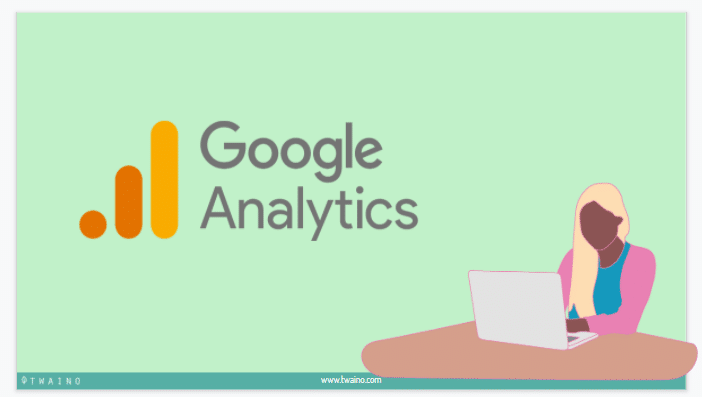
You can use this information to adjust your targeting criteria manually or through automation. Improving your targeting will result in more conversions and less wasted ad dollars.
2.2.3.Best customer service
Data analytics gives you more information about your customers, allowing you to tailor customer service to their needs, provide more personalization and build stronger relationships with them.

Your data can reveal information about your customers’ communication preferences, interests, concerns and more.
2.2.4. More efficient operations
Data analysis can help you streamline your processes, save money and increase your bottom line.
When you better understand what your audience wants, you waste less time creating ads and content that don’t match their interest.
This means less money wasted and better results from your campaigns and content strategies.
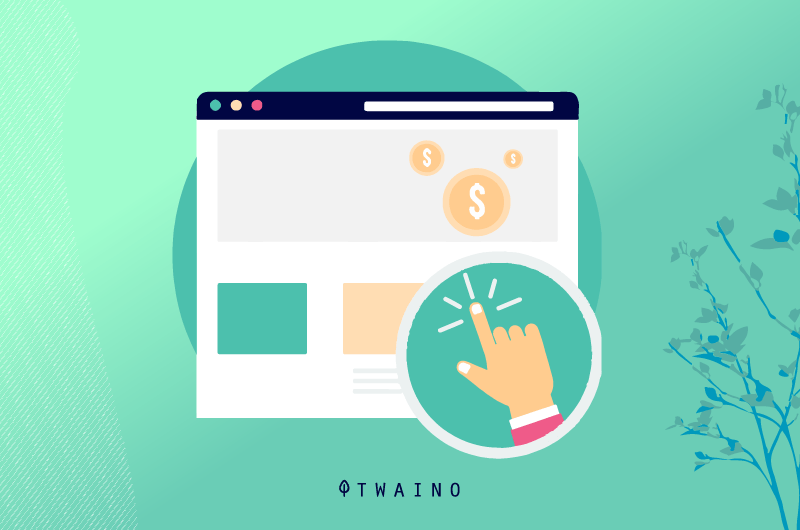
In addition to reducing your costs, analytics can also increase your revenue through increased conversions, advertising revenue or subscriptions.
2.3. What information can be gleaned from the data analysis?
By collecting different types of data from many sources, you can gain insights into your audiences and campaigns. This will help you improve your targeting and better predict your customers’ future behavior.
Customer behavior information is a valuable type of data. This refers to data about specific actions taken by a user.
They can, for example :
- Make a purchase;
- Comment on a news article;
- Take a poll;
- Watch a video;
- Liking a post on social networks;
- Express their interest in your brand by signing up for your mailing list;
- Indirectly express their interest in a topic by reading about it on your website;
- Express their interest in a product by clicking on one of your ads for it;
- Etc.
This or other types of data may reveal information about customer affinities such as an expressed interest in:
- Activities ;
- Products ;
- Brands;
- Subjects.
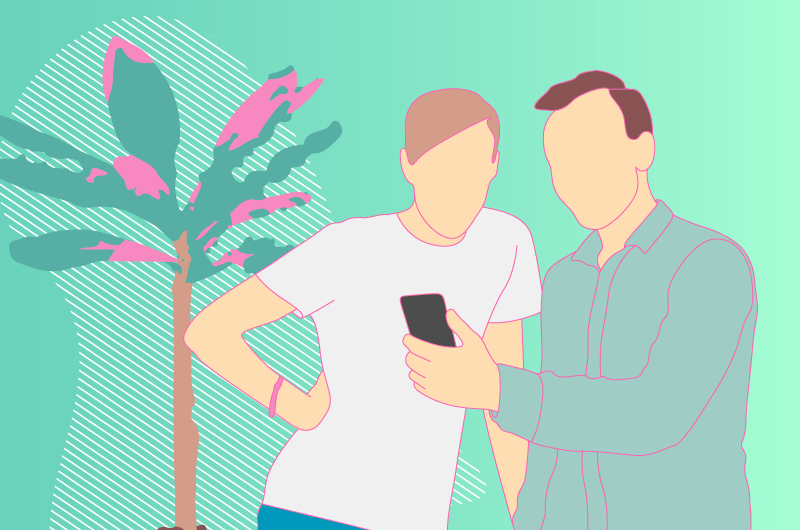
By combining this data with information about the demographics of your current customers, you can gain insights into which customer segments are most likely to be interested in your brand, content or products.
Demographic information includes information on:
- Age;
- Gender;
- Income;
- Marital status;
- And various other client characteristics.
For example, you can see from data analysis that people between the ages of 18 and 35 are the most likely to buy your product.
You may also find that married people make up the majority of your website’s audience.
By targeting multiple features, you can create more specific audiences that will be highly likely to convert.
You can then use this information to predict the behavior of different types of users and target your ads and content more effectively.
2.4. Data analysis technology
Today, the growing volume of data and the advanced analytics technologies available allow you to quickly gain much deeper insights into the data.
The information that megadata and modern technologies make possible is more accurate and detailed.
In addition to using data to inform future decisions, you can also use current data to make immediate decisions.Some of the technologies that make modern data analysis so powerful are
Some of the technologies that make modern data analysis so powerful are :
2.4.1. Machine learning (ML)
L’intelligence artificielle (IA) est le domaine du développement et de l’utilisation de systèmes informatiques capables de simuler l’intelligence humaine pour accomplir des tâches.Artificial intelligence (AI) is the field of developing and using computer systems that can simulate human intelligence to accomplish tasks.
Machine learning (ML) is a subset of AI that is important for data analysis and involves algorithms that can learn by themselves.
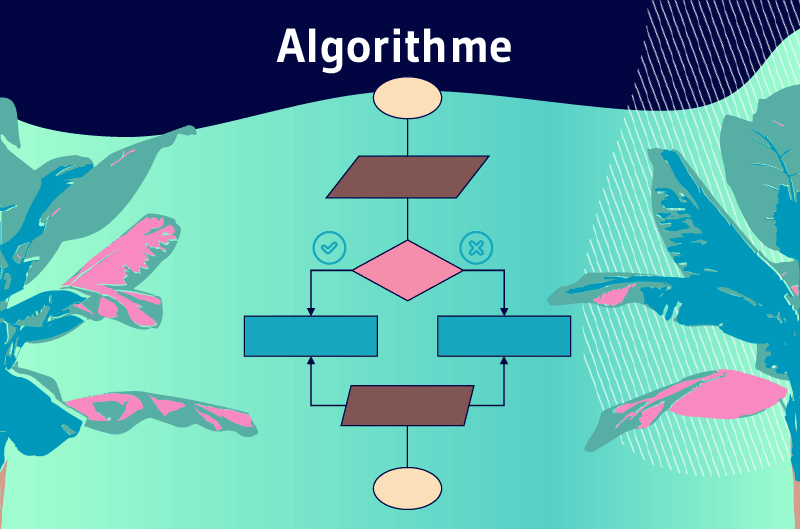
ML allows applications to absorb data and analyze it to predict outcomes without someone explicitly programming the system to reach that conclusion.
You can train a machine learning algorithm on a small sample of data, and the system will continue to learn as it collects more data, becoming more and more accurate over time.
2.4.2. Data management
Before you can analyze data, you need to have procedures in place to manage the flow of data in and out of your systems, and then keep them organized.
You must also ensure that your data is of high quality and is stored in a data management program where it will be available for use when needed.
2.4.3. Data mining
The term data mining refers to the process of sorting through large amounts of data to identify patterns and discover relationships between data points.
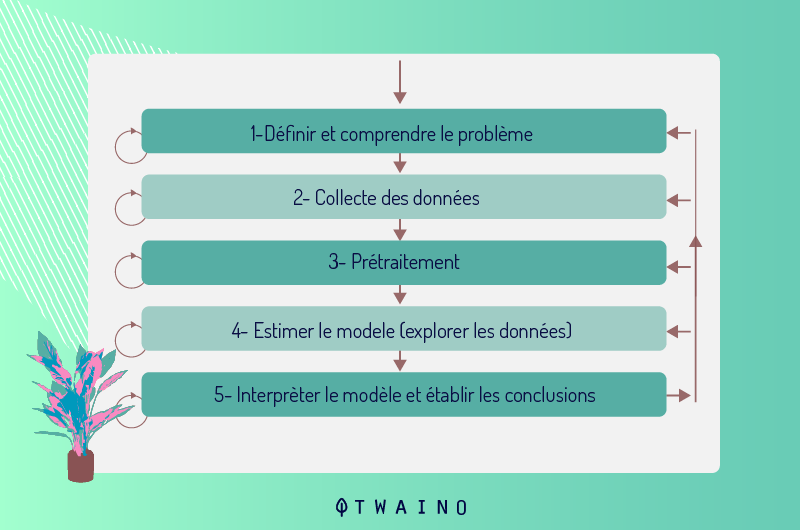
It allows you to scan large data sets and determine which data is relevant. You can then use this information to perform analysis and inform your decisions.
Today’s data mining technologies allow you to accomplish these tasks very quickly.
2.4.4. Predictive analysis
Predictive analytics technology helps you analyze historical data to predict future outcomes and the likelihood of various outcomes occurring.

These technologies generally use statistical algorithms and machine learning.
More accurate predictions mean that companies can make better decisions moving forward and be well positioned for success.
This allows them to anticipate the needs and concerns of their customers, predict future trends and stay ahead of the competition.
2.5. Challenges of data analysis
While data analytics can offer many benefits to companies that use it, it is not without its challenges. But working with the right partners and using the right tools can help companies overcome these challenges.
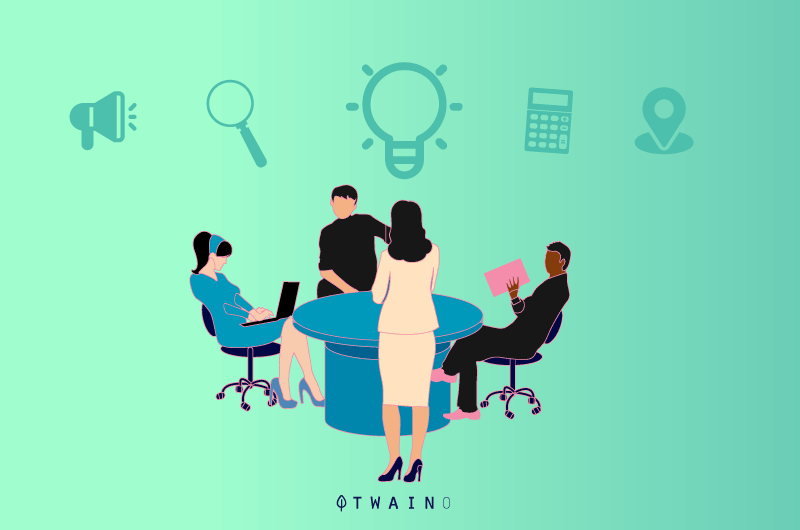
One of the biggest challenges with data analytics is data collection. There is a lot of data that companies could potentially collect and they need to determine which ones to prioritize.
Data collection requires tools that can collect data on website visits, ad clicks, and other interactions and then deliver it in a usable format.
Once you have collected your data, you need a place to store it. This can take up a considerable amount of space and contain many types of information.
You also need to ensure data quality so that your results are accurate. In addition, your data must be accessible and not partitioned so that everyone in your organization has the same repository.
Finally, you must have the knowledge to make sense of the data in order to derive valuable information from it.
To perform an effective analysis, you can hire a professional or a digital marketing company, but there are also tools you can use to do it yourself.
To do this, let’s see how to use Google Analytics in a concrete way to analyze your website yourself.
Chapter 3 : How to concretely use Google Analytics to improve your referencing?
In this chapter, we will review the actions needed to observe organic traffic in Google Analytics.
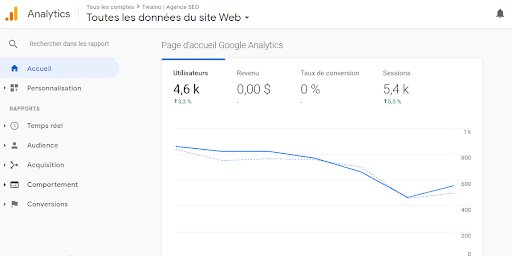
The simple study of organic traffic can be useful when trying to find out if any changes have hit your site in Google’s algorithm.
Also, looking at page views does not determine the quality of those views. Instead, go beyond the click and measure user engagement.
This study over long periods of time will allow you to know if your SEO approach is working well or not.
3.1. Google Analytics Case Study
3.1.1. Organic traffic
Organic traffic growth is one of the key signs of a solid search marketing strategy. To check organic traffic in Google Analytics, go to Acquisition> All Traffic> Channels :
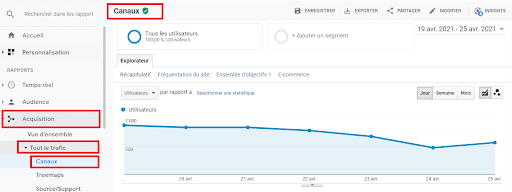
You will see all your different traffic channels :
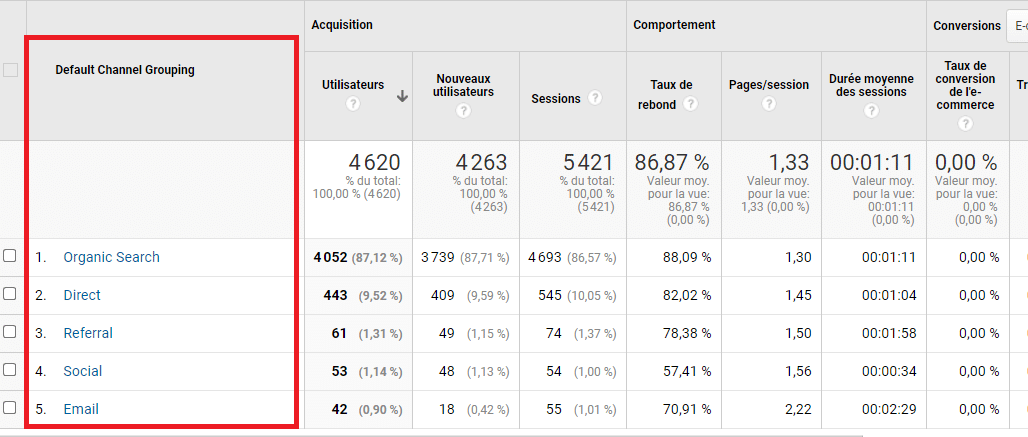
If your organic traffic is decreasing over a long period of time, there is necessarily a problem to solve.
3.1.2. Measure your SEO performance by page
Analyzing page-level data allows you to see which pages on your site give the highest SEO value and which might need a little work.
To search for data at the page level, go to Behavior> Site Content> All Pages.
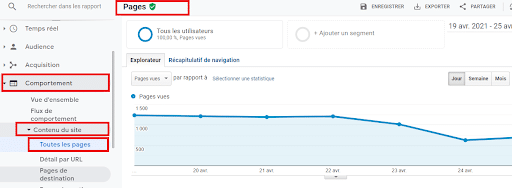
You can explore the data in different forms.
For example :
- Analyze the time spent on the page for different pages and content: Identifying the pages on which users spend the most time gives you an idea of what interests them and what they are looking for;
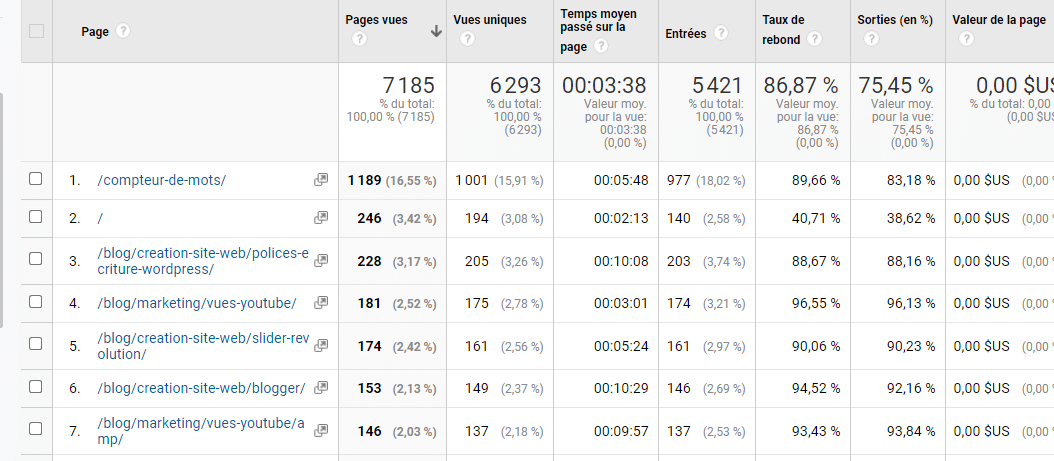
- Sort pages by multiple goals to see which ones generate more organic traffic and conversions.
3.1.3. Destination pages
A good way to understand page-level data is to study landing pages. This is the page that the user lands on when visiting your site.
Look for landing page data in Google Analytics by clicking on Behavior> Site Content> Landing Pages :
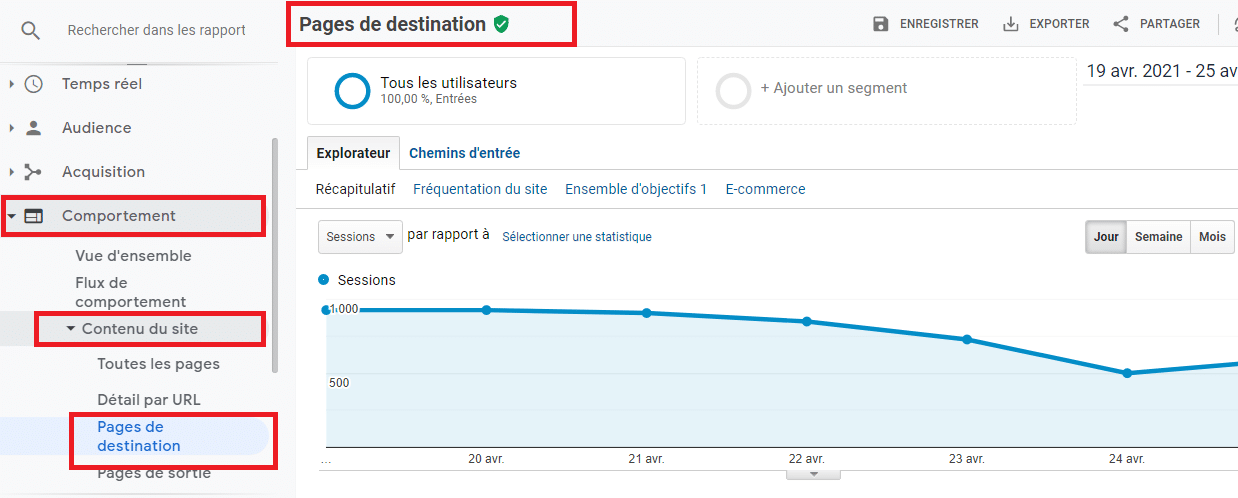
Secondary dimensions under the landing pages:
- Device category
If the change in traffic is largely associated with one category of devices, start monitoring:
- Page speed issues;
- Device-specific content issues;
- Content differences between devices.
Google uses mobile-first indexing, so if your website displays limited data from mobile users versus desktop users, this may be an issue
- Country
Traffic drops in some countries indicate localization or indexing problems.
If some of the landing pages are not working the way you want, check them by answering these questions:
- Is the content of the page relevant to the title?
- Are there any formatting or design issues?
- Can the visual appeal of the pages be improved?
3.1.4. Bounce rate
Another important measure is the bounce rate. This refers to the percentage of visitors who saw a single page on the site and then abandoned it without clicking on additional pages.
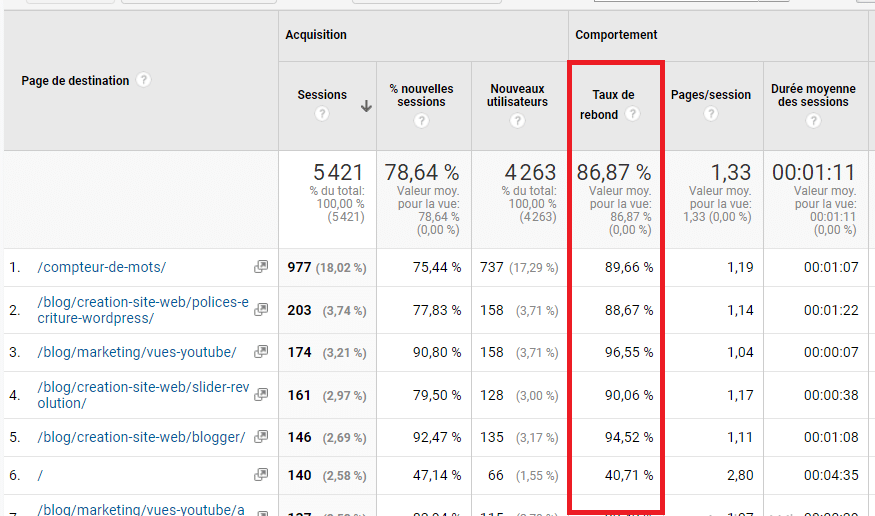
A high bounce rate can be a concern. A lower bounce rate indicates that users are more engaged with your site. But that doesn’t mean you should neglect page views.
Tracking organic page views over a period of time is a great way to measure SEO performance.
To learn more about bounce rate and the acceptable average for different types of sites, check out this detailed guide: What is the right bounce rate for your website?
3.1.5.Site speed
This is also a very important factor to watch closely. Google understands that people today want sites to load quickly, which leads it to penalize sites that load slowly.
You can consult the following data in GA:
- Overview of site speed;
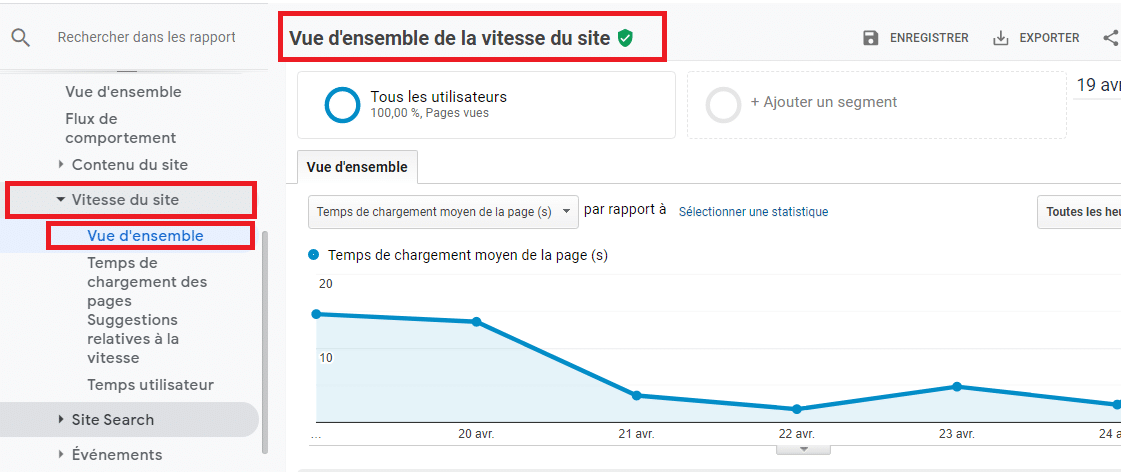
- Page loading time;
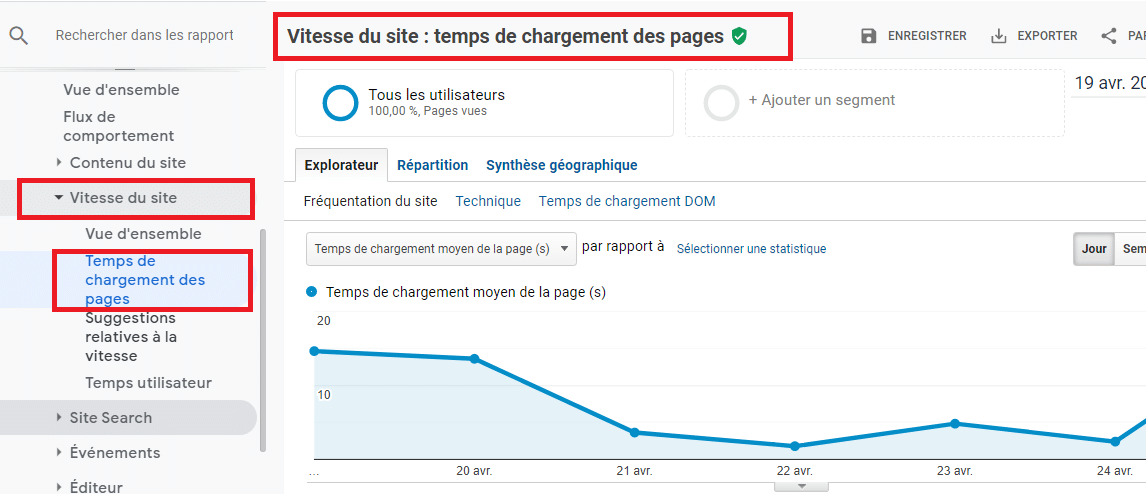
- Suggestions for site speed;

- User times.
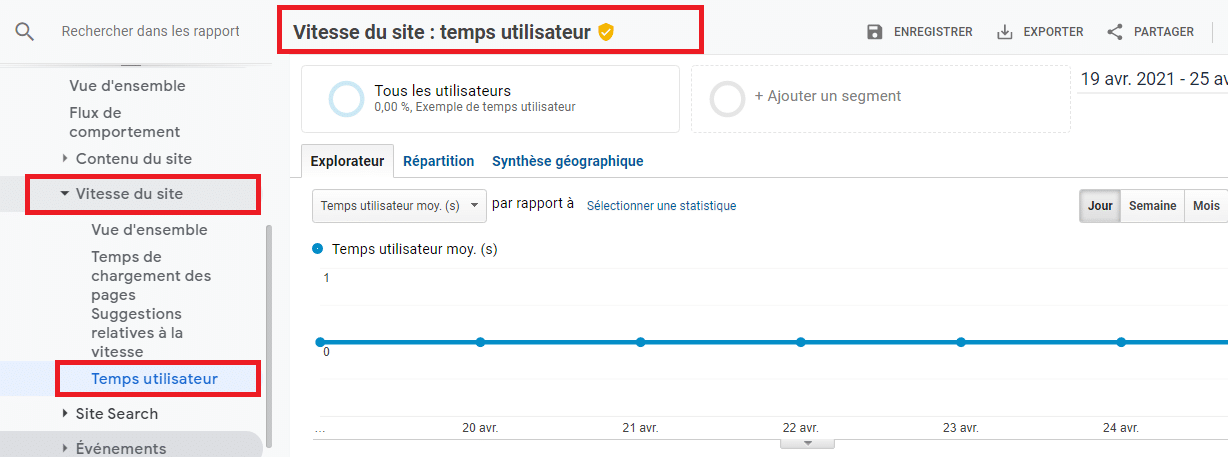
Monitor your site speed records and follow Google’s guidelines to make sure you are doing things the right way.
Here is a complete guide that can help you with your page load speed: Gtmetrix: The Complete Guide | Twaino SEO Agency.
3.1.6. Keywords
If you have an e-commerce website, then you probably have an internal search engine. Visitors use it to search for particular items on your website.
One of the most impressive specialties of Google Analytics is that it tracks these internal site searches.
Enable internal search tracking by selecting Behavior> Site Search :
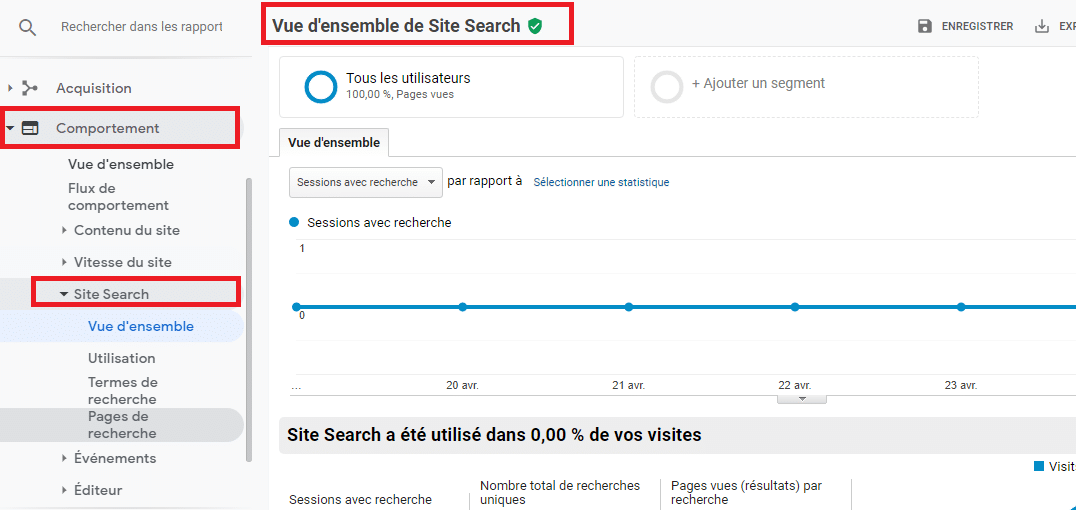
3.1.7. Organic conversions
Knowing how many visitors have converted is the key to developing an effective SEO strategy. A well-defined marketing objective can help you determine the optimal conversion rate for your business.
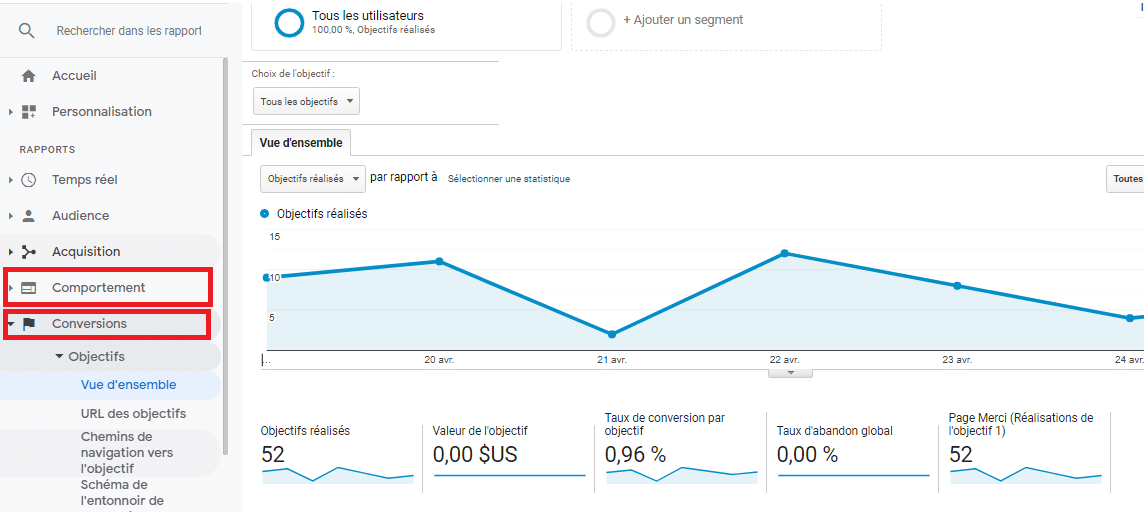
Marking your conversion rates will help you to :
- Create compelling content;
- Developing calls to action;
- Creating a solid website structure.
You will also notice which keywords help you generate the most relevant traffic.
3.1.8. Falls and traffic peaks
Set up an alarm that will alert you after an improvement or decrease in organic traffic over a certain period. A 20% reduction and a 30% jump from one week to the next would be a good start.
Go to Google Analytics> Customization> Custom Alerts> Manage Custom Alerts :
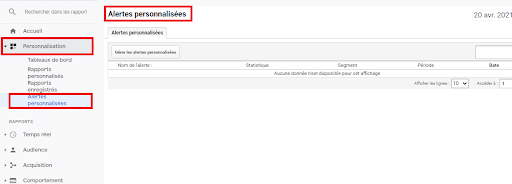
This automation helps you know if:
- The traffic spike is legitimate, which means you are generating more traffic from relevant keywords. Also, replicate the same thing on other pages as well.
- Search engines are either flawless or not. They may start ranking your pages for inappropriate keywords, so you need to take that into account when building reports.
3.2.Common Google Analytics mistakes to avoid
1) Incorrect configuration of Google Analytics tracking
- No tracking codes;
- Many tracking codes on one page.
2) Derive assumptions from irrelevant examples
3) Not knowing what the data is for
4) Neglecting Google Analytics sampling issues
5) Do not analyze granular results
Let’s see now, all the main web analysis tools to use.
Chapter 4 : 12 best web analytics tools you can use
4.1. Why should you use web analytics tools?
These tools use website data to determine if you are meeting your business goals. They provide information that can help you improve the customer experience and optimize your strategies.
You can also use them to understand customer behavior.
For example, you can find out who your site visitors are, how they found you and how they interact with your website. You can also track what content is working well on your website and optimize your site for conversions.
Want to know which tools are best for your business needs?
Let’s take a look at this list of 12 best web analytics tools that can help you optimize your website.
4.2.The web analytics tools you need to track your website’s results
Some of these SEO tools are free, while others cost several dollars per month. You can choose one of them, not only based on your needs, but also on the reports it can return and its level of usability.
If you are a beginner and plan to do the SEO analysis yourself, you just need to work with a simple and straightforward tool.
Let’s start with the two most popular and effective:
4.2.1. Google analytics (GA)

Probably the best known of all, this tool is a very useful professional audience analysis solution provided by Google itself.
Easy to use, Google Analytics provides you with all the information regarding the exact origin of your audience, their age range, their behaviors, the revenues, as well as all the elements that can allow you to bring your marketing to a much more efficient stage.
Also, with the help of this tool, you can measure the volume of sales and the number of conversions generated on your website. This is a very comprehensive tool, as it also allows you to analyze and measure :
- The content of your website;
- The success your marketing campaigns have on social networks;
- The impact that mobile devices have on your website ; The impact that mobile devices have on your website;
- The overall conversions that are taking place on your website;
- The performance of the advertisements that have been set up;
- And so on.
To make it easier for you to understand the data, Google Analytics divides it into 5 different sections:
- Real Time Reports: These are reports that allow you to monitor user activity on your site in real time. The data in these reports is updated regularly and every page view is reported in real time.
- Audience Reports: With the help of the audience report, you can see all the necessary information about your visitors. It gives you access to several data, such as: age, language, location, gender, browser used to surf on your site and more.
- Acquisition Reports: This type of report allows you to find out where your visitors come from. You will be able to identify where your visitors are coming from. It can be a Google search, a referring site, social networks and more.
- Behavioral Reports: Behavioral data allows you to have a good understanding on how visitors interact on your website. This can include the number of page views, duration of visits and more.
- Conversion Reports: With conversion reports, you can be able to analyze the performance of your goals, e-commerce revenue, and much more.
Here is an example of an overview of all the data of a website in Google Analytics:
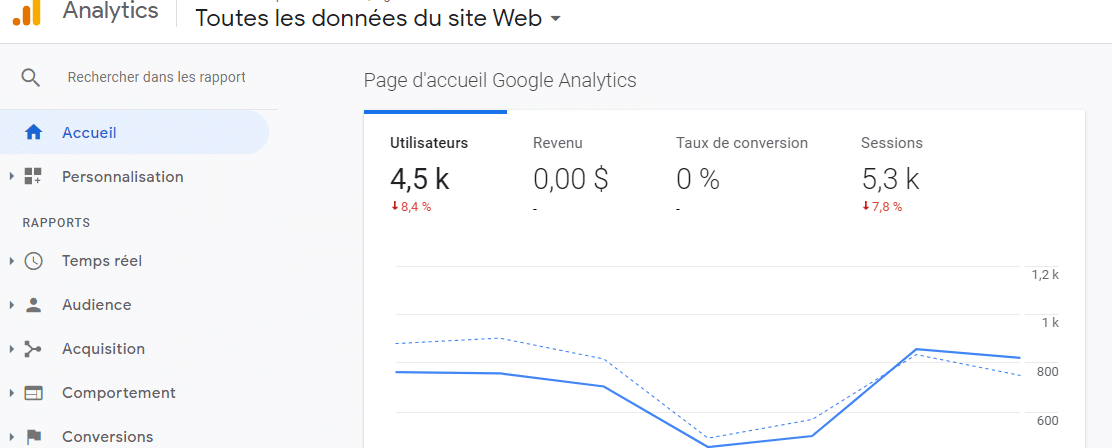
It is a free and easy to integrate on your website for research and analysis of data that can be exploited.
You can also consult this detailed guide on : How to install Google Analytics on a WordPress site?
4.2.2. Google Search Console (GSC)
The best way to get information about how Google analyzes websites is to ask Google itself.
Google Search Console collects a wealth of important information, suitable for novice users, explaining the various basic principles on which a Google search works.

Here are some parameters of the CSG:
- With this tool, you can know exactly which keywords are analyzed by Google’s indexing robots while they are crawling your website. When the keywords used for your content have not been useful for SEO, you just need to improve their quality or target others.
- Google Search Console allows you to access the amount of queries and clicks generated for all keywords. If it turns out that you have not achieved the traffic rate you want, it suggests more effective methods that will make you much more successful. But keep in mind that Google will not reveal all its confidentiality to you.
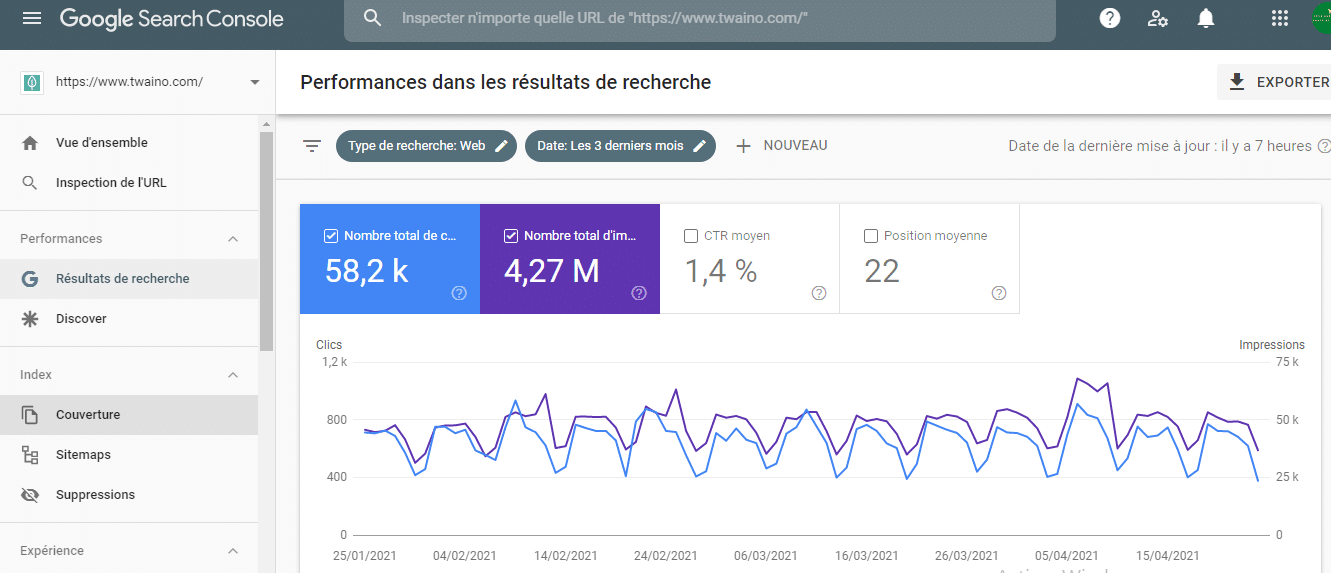
- One of the most useful features of GSC is the error category analysis in the diagnostics section. This helps prevent malware risks and regulates scanning errors.
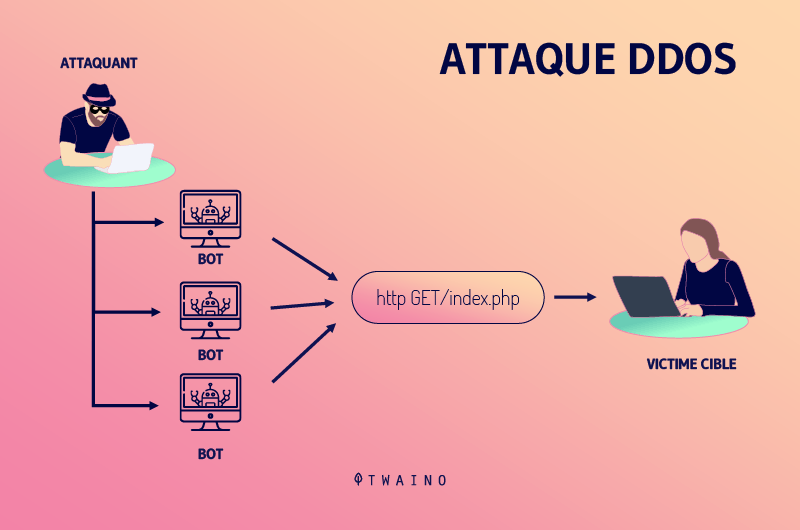
Malware prevents the site from functioning while crawler errors block the operation of crawlers and indexers, making your website virtually disappear from search engines.
- With its in-depth analysis of options, this tool gives you the opportunity to fix broken links.
- Google search console performs a complete URL inspection.
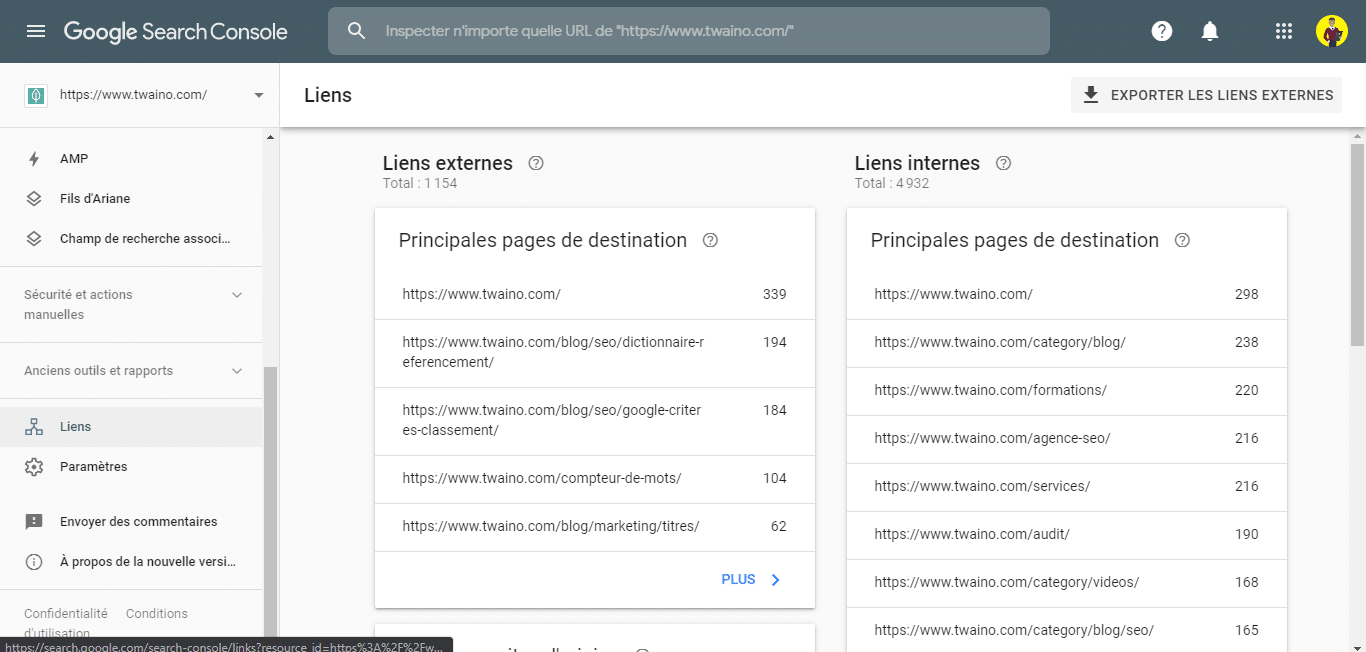
The tool helps you optimize the qualities of a page by giving you the possibility to see the URLs as Google sees them.
The various data it provides helps you improve the page in question and detect problematic code in case of technical failure. Like GA, GSC is also free.
To create a GSC account, feel free to consult this detailed guide: How to create a Google Search Console account from Google Analytics?
4.2.3. The tool Moz Pro
Moz pro is a tool that includes all the options that will be useful to optimize the referencing of your site in the SERP.
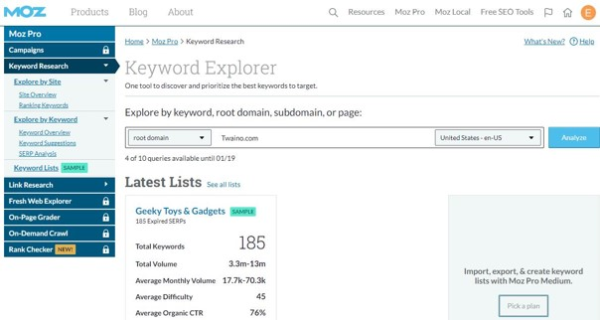
The options in this tool provide the essential elements for :
- Find the keywords that users have been searching for;
- Identify your positioning in relation to these keywords as well as the competitors that appear for the same keywords;
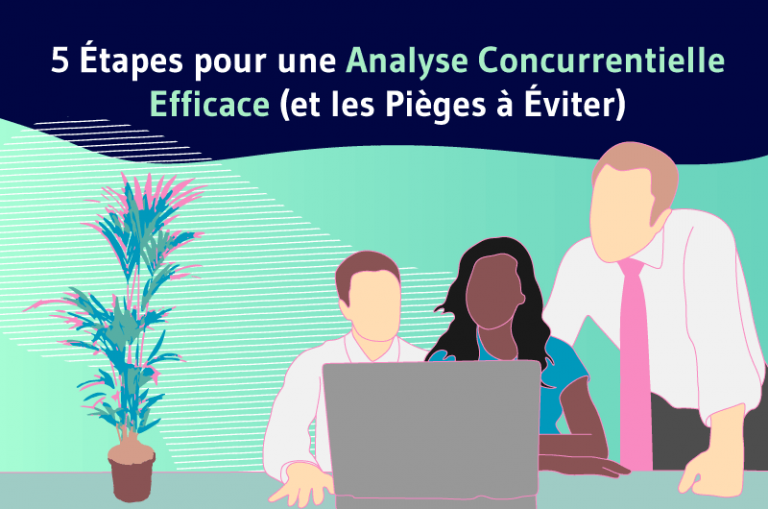
- Be warned when a problem is detected that can negatively impact your SEO;
- Improve the articles that your pages contain in order to optimize SEO;
- Identify the kind of content you should create;
- Recognize the link building opportunities that are available to you;
- Refine your SEO strategy.
This tool is preferred by many people.
It offers a 30-day free trial period. After that time, you can purchase a subscription with prices ranging from $99 to $599.
4.2.4.The tool Check My Links
The Chrome extension ”Check my links” is a tool that immediately detects bad links on a web page.
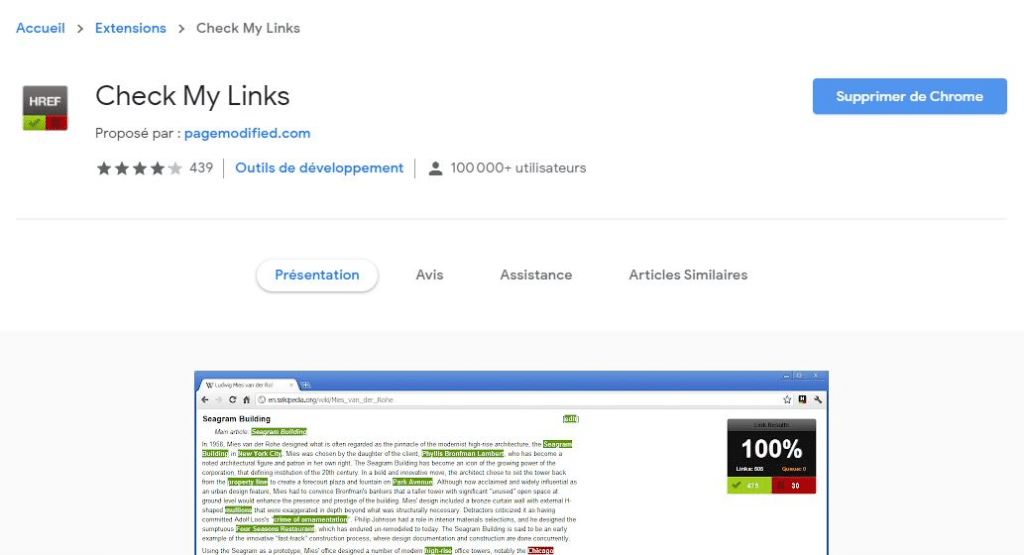
In doing so, it allows SEOs to identify these faulty links and make changes to them.
This tool is able to count in a fraction of a second the number of links inserted on a page, while distinguishing valid links from faulty ones.
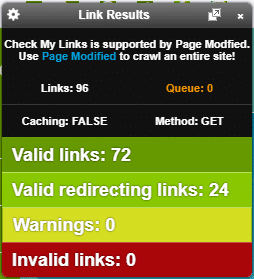
La couleur verte indique qu’un lien est valide, tandis que le rouge sigThe green color indicates that a link is valid, while red indicates that it is defective. nale qu’il est défectueux.
4.2.5. The tool HubSpot
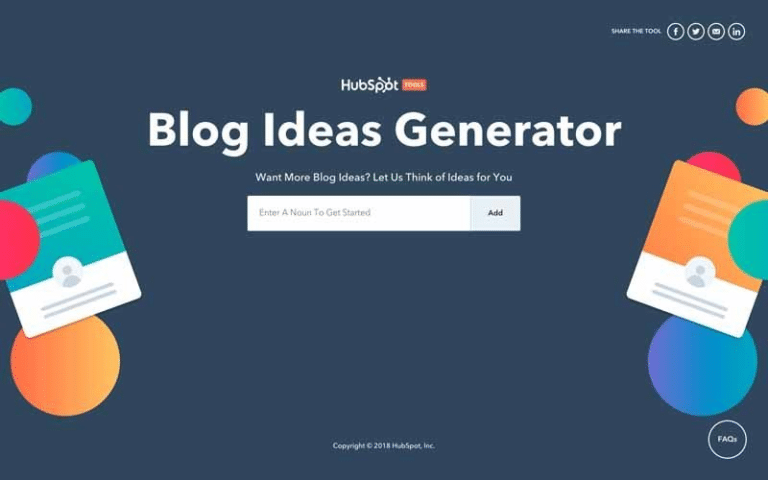
HubSpot is an effective web analytics tool that brings you a lot of useful data about website visitors at your fingertips.
Reports include measures such as:
- Traffic;
- Session duration;
- Bounce rate;
- Engagement;
- Average time spent on the site;
- Form completion;
- And new visitors.
Its best feature is the powerful built-in analysis dashboard.
With built-in analytics, reports and dashboards, it’s easier to analyze data more intelligently.
This information will help you understand your website data and how to use it. You can generate more conversions by displaying different offers with smart CTAs.
4.2.6. SEMrush

To get a deeper insight into your online performance, you can take advantage of SEMrush. This web analytics tool provides you with detailed information about your SEO progress. Here are some key features of the tool.
Main features:
- Keyword ranking tracking;
- Keyword research ;
- Backlinks creation assistance;
- On-page SEO checker;
- Organic traffic measurement.
Benefits:
- Une grande variété d’outils de référencement ;
- Outils de référencement on-page, off-page et techniques ;
- Suivi quotidien des classements.
Inconvénients :
- Too many tools making it difficult to navigate;
- The paid version is expensive.
Pricing:
The tool has a free and a paid version.
Pro tip: With this tool, you can also spy on your competitors and determine keyword gaps. You can then outperform them by creating content around those keywords.
4.2.7. Ahrefs
With the Ahrefs site audit tool, nothing can hold your site back in the organic rankings.
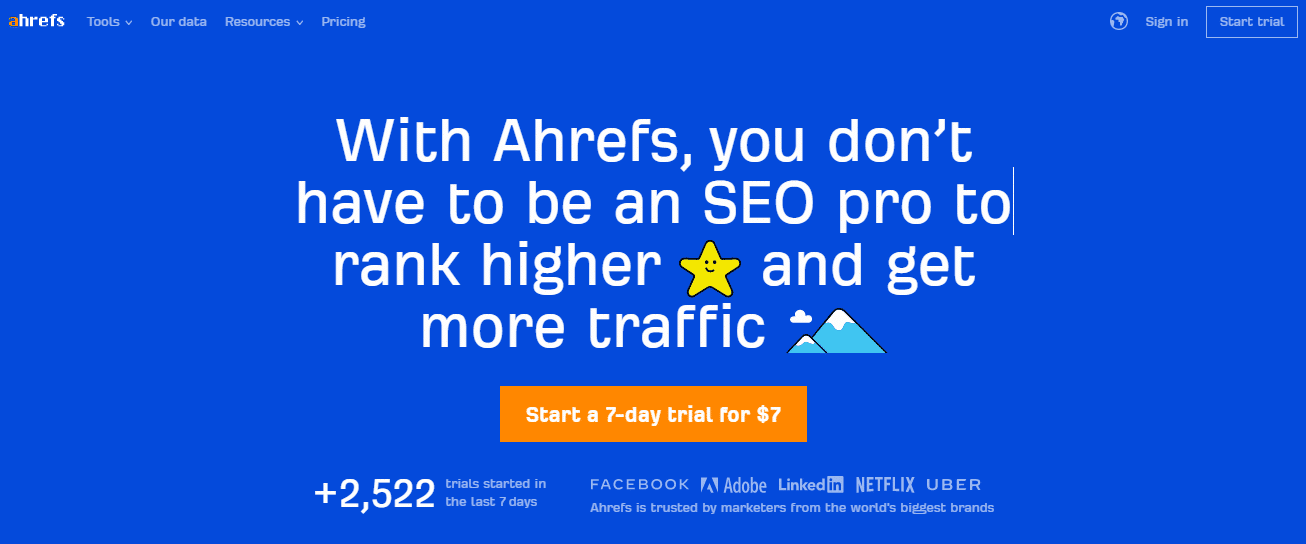
In addition to the technical site audit, you can analyze your site’s performance for organic and paid search. Ahrefs’ site explorer reveals many valuable insights such as:
- PPC campaigns;
- Keywords that generate relevant traffic;
- Referral domains;
- Most shared content;
- Etc.
Ahrefs is one of the industry’s most popular SEO tools for marketers and site owners.
4.2.8. SEOPressor
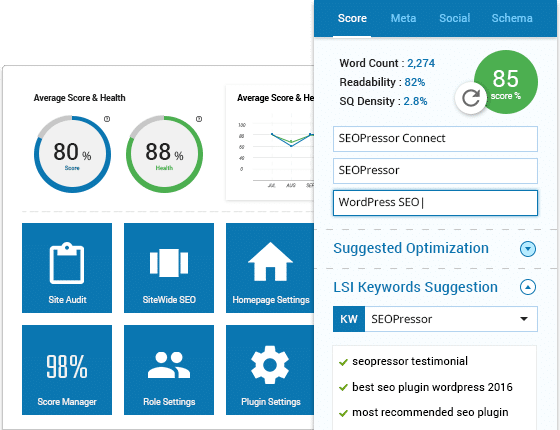
If you are a WordPress user, SEOPressor is a must-have web analytics tool for all your SEO requirements. It gives you a detailed overview of how you are progressing.
Main features:
- On-page SEO analysis;
- SEO intelligence through site-wide audit;
- Semantic generator for key tags;
- Customize paths for crawlers.
Benefits:
- All-in-one tool for all SEO requirements on the WordPress dashboard;
- Can use for multiple websites;
- Can easily create internal links.
Disadvantages:
- You can only contact customer support by e-mail.
Tarification:
SEOPressor Connect: $9 / month
4.2.9. Clicky
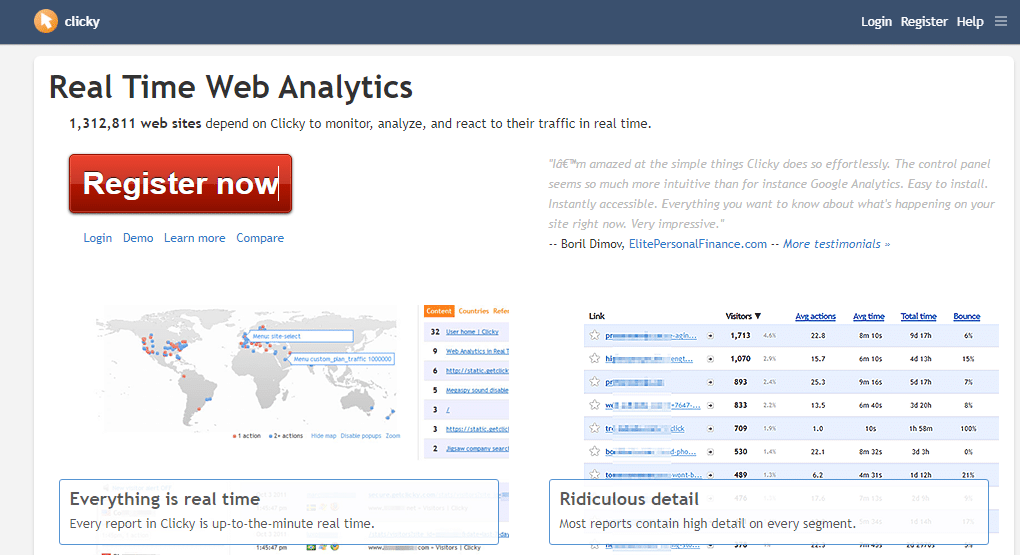
About 1.1 million websites use this online web analytics tool to get real-time data on metrics such as visitor traffic.
This software solution provides detailed information on the activity of each visitor and allows you to react to your traffic.
You can divide your visitors into specific segments, making it easier to target a particular group of visitors. Filter and sort your visitors according to your business needs.
You get minute-by-minute reports on your visitors’ activity through heat maps. You can also display these heatmaps by visitor, page or segment.
The tool also monitors the availability of your site from seven different locations around the world. It is completely hosted off-site, so it is easy to implement.
It’s free up to 3,000 page views. Beyond that, you must choose one of their paid plans.
4.2.10. Piwik PRO
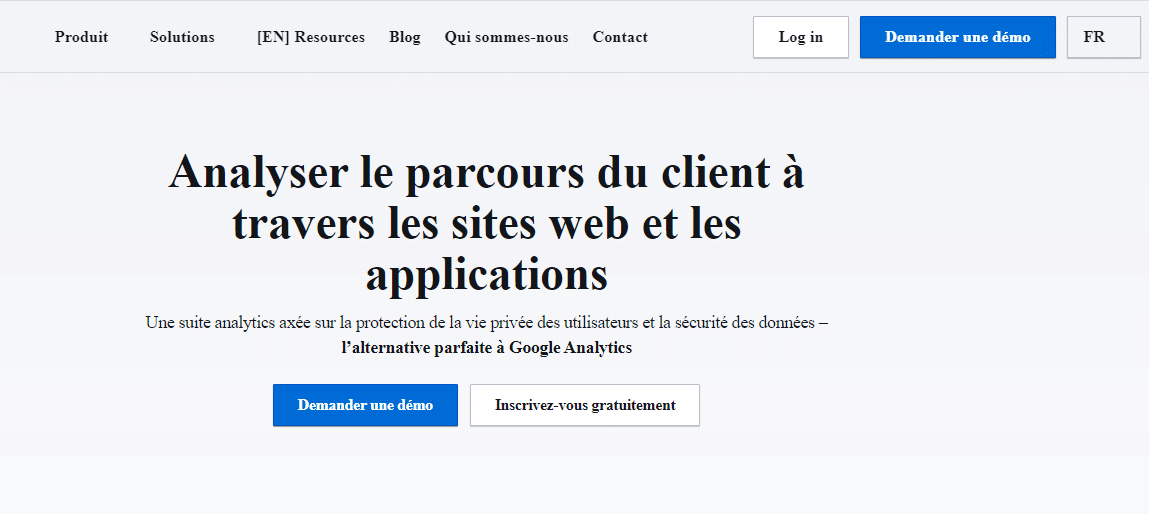
Another useful online tool in this list of the best web analytics tools, Piwik PRO, gives you 100% control over your visitor data.
You can easily track, monitor and review user activity on your website.
This analyzer gives you access to detailed data and reports presented in an easy to understand format. This includes on-site campaign reports, user profiles, customer journey maps and the overall digital footprint of your users.
In addition to the usual traffic data, you can also set notifications for certain events that occur on your website.
This will help you react immediately and provide better customer service to your online visitors. Although this is a paid software solution, you can get a free trial before you decide to buy.
4.2.11. Crazyegg
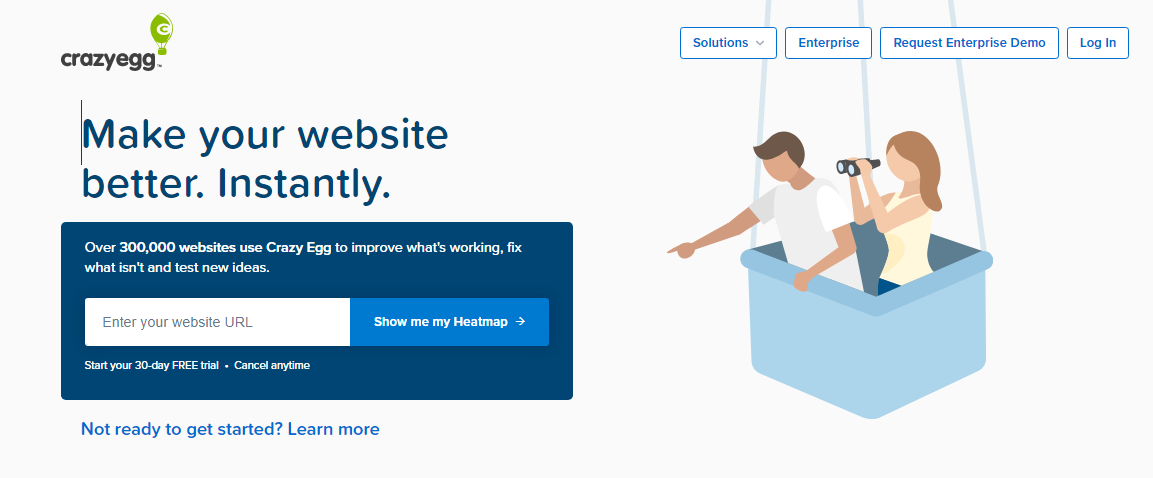
This amazing web analytics tool shows you how your visitors interact with your website, how they navigate different web pages, where they get stuck and what they are really looking for.
With easy-to-understand heat maps and visual overlays, you can watch all of your visitors’ activity. This includes every movement of their cursor and the areas they click on.
You can use this information to better utilize the highest activity areas of your site.
The best thing about this platform is that you can easily integrate it with your WordPress and Shopify sites.
4.2.12. Adobe Analytics
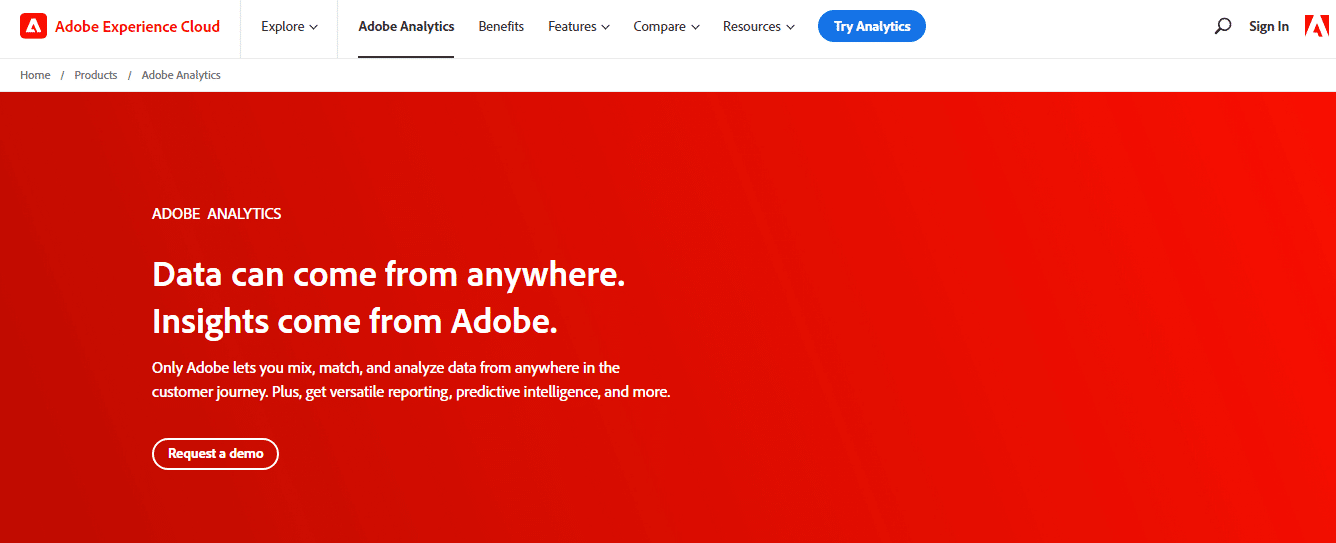
Its ability to provide actionable, real-time information about your website traffic makes it one of the best web analytics tools on the market.
Adobe Analytics takes data analysis to the next level by providing incredibly detailed information.
With this platform, you can discover every detail of your visitors’ journey and page views, then organize the data you collect.
You can even segment your visitors into groups, create unlimited visitor segments and compare their behavior.
However, this online tool is quite expensive and you will need time to learn how to make the most of its robust capabilities. It is a paid platform but you can opt for its free demo before you decide to buy it.
4.2.13. GoSquared
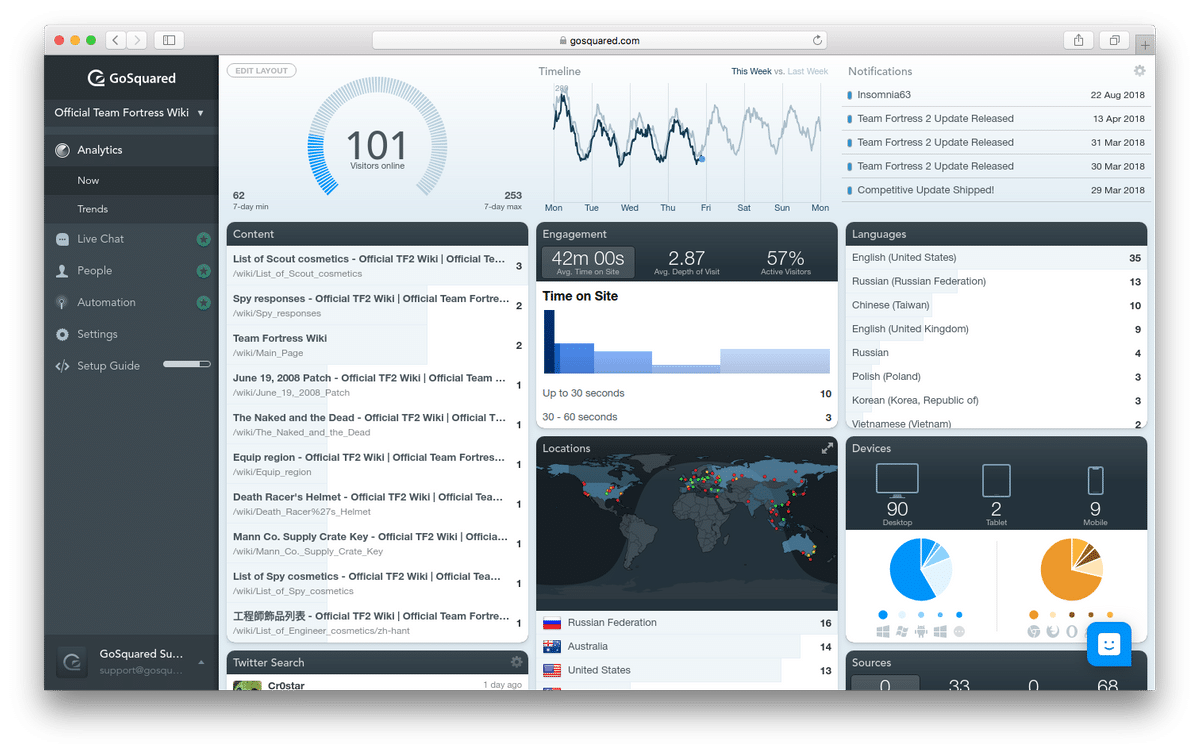
With real-time information about your website traffic, this web analytics tool allows you to continuously measure your marketing efforts with daily email reports.
These reports contain key measures such as:
- Traffic volume;
- Bounce rate;
- Traffic spikes;
- And downtime.
Track every visitor to your website with details on their location, traffic source, pages they view and actions they take.
Then, optimize your site for more conversions. You can get a 14-day free trial in which you have to choose one of the platform’s paid plans.
Chapter 5: Other questions about Analytics
5.1. What is the purpose of analytics?
The purpose of web analytics is to measure the performance of a website on key metrics such as traffic, bounce rate, average time spent on page, etc. This helps you understand your website’s performance and identify areas for improvement.
5.2. What exactly is data analysis?
The term data analysis refers to the process of examining data sets to draw conclusions about the information they contain.
5.3. What are the analytics tools?
Analytics tools are types of platforms that take data from website visitors and combine it in a repository, such as a data warehouse, and then analyze it.
The goal of using these tools is often to improve the customer experience, engage new audiences and convert more consumers you interact with into paying customers.
5.4. How do web analytics tools work?
Web analytics tools work by tagging web pages on a website with JavaScript code. This is used to track each time a user visits the website, how long they stay, which pages they visit, etc.
Essentially, web analytics tools analyze the behavior of each website visitor and consolidate this data into performance metrics.
5.5. What are the best website analytics tools?
The tools listed in this article are some of the best web analytics tools you can use. Here’s a brief rundown of 8 best web analytics tools:
- Google Analytics
- Google Search Console
- SEMrush
- Ahrefs
- SEOPressor
- HubSpot
- Clicky
- Piwik PRO
5.6. What is Google Analytics?
Google Analytics is one of the most popular web analytics tools on the market. This feature-rich online tool guides businesses to do faster and smarter marketing for free.
It helps you understand your visitors, identify the reason for their visits, see the pages they viewed, the time they spent and whether they converted or not.
You can also see which content and website elements are working well and which are not.
5.7. How does Google Analytics work?
Google Analytics uses JavaScript code to collect information about websites. In this way, it records a visit each time a user views a page. In the case of applications for mobile devices, it is necessary to add additional code for each “activity” you wish to track.
5.8. Is Google Analytics an SEO tool?
Google Analytics is one of the most widely used web analytics tools and contributes to your website’s SEO. So, yes, it is an SEO tool.
5.9. Which tool provides benchmarking data in web analytics?
The most popular web analytics tools such as SEMrush offer the ability to compare data from a few websites.
The number of websites that can be compared and the metrics available for benchmarking differ from tool to tool. Check out the detailed list of features of each tool before making your choice.
5.10. What are the best web analytics tools for beginners?
Google Analytics and SEMrush are the safest bets for beginners. Both of these tools provide a comprehensive set of data and are fairly easy to use. There are tools with better user interfaces than these two, but they are still the best for anyone new to web analytics.
5.11. What are the best free web analytics software/tools?
Google Analytics is the only free web analytics tool you will ever need. It provides a comprehensive list of performance metrics for any website and easily integrates with other tools. Apart from that, almost all the tools mentioned in this article have a free trial option.
5.12.When it comes to web analytics, what information can you gather using analytics tools?
You can collect information about an increase or decrease in website traffic, traffic sources, user behavior, conversion rate, etc.
5.13. What are the benefits of data analysis?
Here are 5 big benefits of data analytics for positive business outcomes:
- Proactivity and anticipation of needs;
- Risk and fraud mitigation;
- Delivery of relevant products;
- Personalization & Service;
- Optimization and improvement of the customer experience.
5.14. How are companies using data analysis?
Companies use Analytics to increase customer retention. And the more data a company has on its customer base, the more accurately it can observe customer trends and patterns, ensuring the exact delivery of what customers want, resulting in a better user experience.
5.15. What are the types of data analysis?
The four main types of analysis that companies use are:
- Descriptive analysis helps answer questions about what happened;
- Diagnostic analysis helps answer questions about why things happened;
- Predictive analysis helps answer questions about what will happen in the future;
- Prescriptive analysis helps answer questions about what to do.
5.16. What types of data analysis are more valuable?
Prescriptive: This type of analysis reveals what needs to be done. This is the most valuable type of analysis and usually results in rules and recommendations for next steps.
Predictive: An analysis of likely scenarios of what might happen. The results are usually a predictive forecast.
5.17. What type of data analysis requires no human intervention?
Prescriptive analytics relies heavily on machine learning to continuously capture, understand and advance new data.
This type of analysis adapts without additional human intervention, prescribing better suggestions on how to take advantage of a future opportunity or mitigate a future risk.
5.18. What kind of analysis predicts what will happen?
Predictive analytics has its roots in the ability to “predict” what might happen. These analyses are about understanding the future. It provides companies with actionable information based on data and estimates about the probability of a future outcome.
5.19. What is the downside of data analysis?
This can violate the privacy of customers, as their information such as purchases, online transactions, subscriptions are visible to their parent companies. These parent companies exchange these customer databases for their mutual benefit.
In summary
Analytics is a very important technique for the referencing of your sites and to attract more traffic.
It allows you to see in depth the data of your website in order to better identify the possible problems of which the site is subject and thus find adequate solutions to solve them.
The implementation of the SEO analysis can be done in a team according to a certain number of criteria and skills of the members who compose it.
But there are also a multitude of analysis tools, some of which have been mentioned in this article, that can help you improve your SEO and attract more traffic.
We hope you found this article useful and we hope to see you soon for a new content.