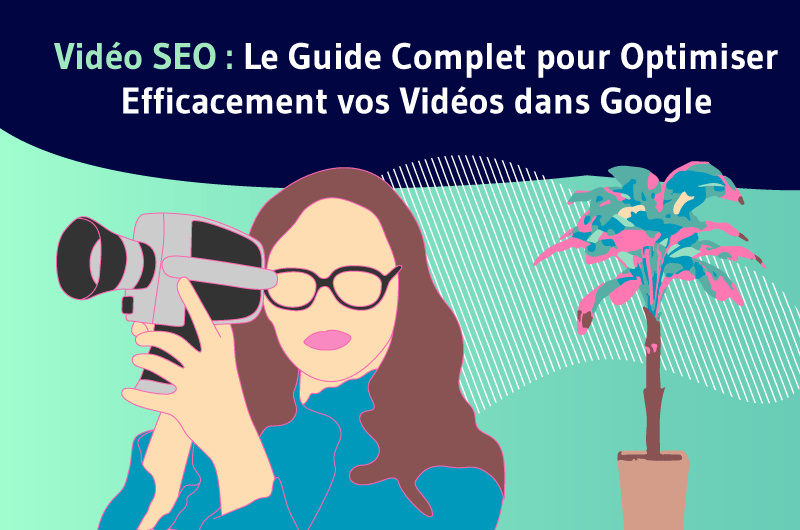Did you know? Having a video on your pages can significantly improve your SEO :
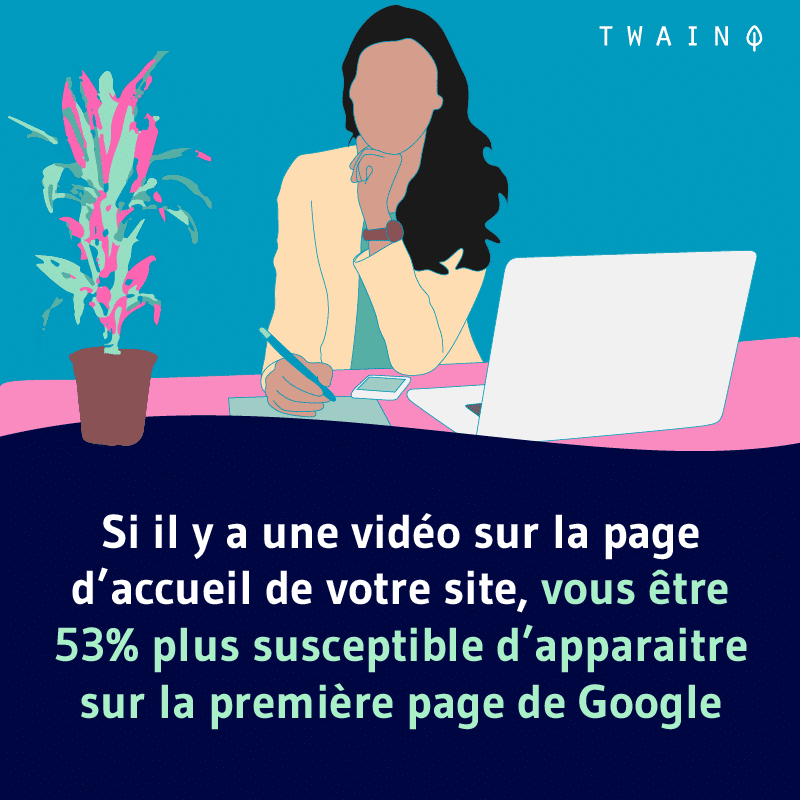
In addition, users spend 2.6 times more time on web pages that include video.
The numbers are clear: Having videos on your web pages is a very good strategy for optimizing your SEO.
But should you create any videos and place them haphazardly on your pages? Of course not !
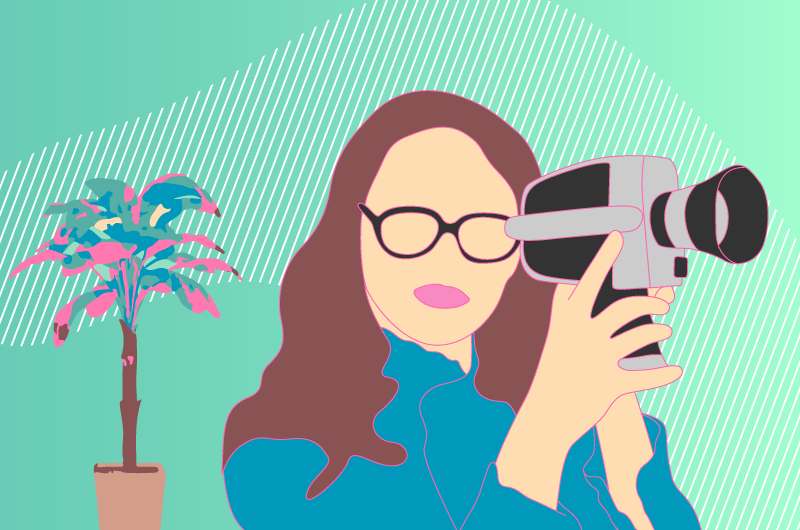
None of these stats will matter if you don’t use best practices to get the most out of your videos.
To do this, you will use techniques that are categorized as: Video SEO or VSEO.

This is the reason for this article in which I will show you:
- What is Video SEO;
- Why VSEO is important;
- The different steps to optimize your pages with your videos;
- Best practices to adopt for a successful VSEO.
It is important to note that even though this concept is closely related to YouTube SEO, I plan to cover this last concept in another article.
Here we will focus on the steps to follow to make your videos appear in the search engines. And this in order to increase the SEO performance of your website.
Let’s go!
Chapter 1: What is Video SEO or VSEO?
As the name suggests, VSEO is a set of practices that allow the use of videos to optimize the natural referencing of a website. This makes it easy for people to find and access your video content online.
Techopedia goes further and defines it as:
” Video SEO (VSEO) is the process of improving a video’s ranking or visibility in video search engines or search engines in general, allowing it to to appear, preferably, on the first page of results. This process involves creating video metadata relevant to what people are searching for, as well as creating video content that drives traffic for a specific website. .
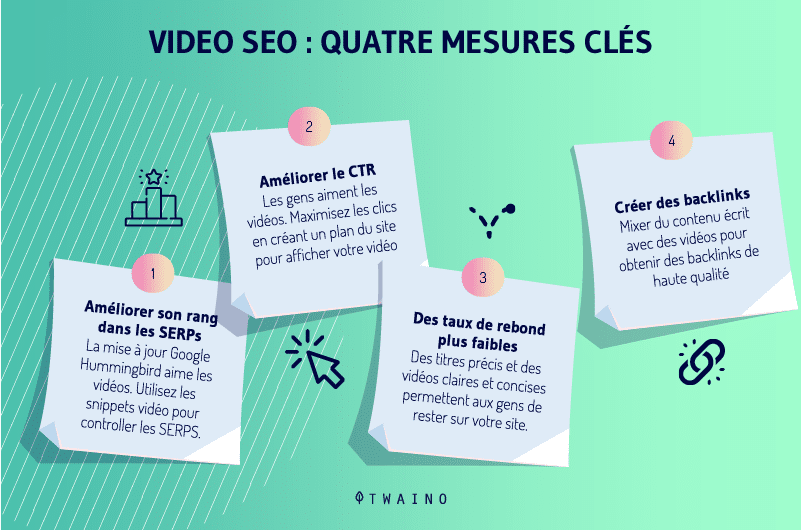
Indeed, the numbers continue to show that videos are high-performing content formatsBut if you’ve tested them, you’ve probably noticed that this isn’t always the case.
For example, a landing page that includes a video converts 80% more often than one that doesn’t. You are not going to benefit from these conversions until this page has a good positioning in the SERPs.
And even if you have good positioning, the type of video and how you place it can have a huge impact on your numbers.
I will reveal the secrets of the VSEO to you in the next chapters. For now, let’s focus on why you need to think about videos in your marketing strategy.
Chapter 2: What are the 14 reasons why you should use videos in your marketing strategies?
Before we dive into the best practices to take to optimize the SEO of your videos, let’s take a look at the benefits you can get from it.
Note that by using this content format, you will boost your performance on two levels:
- Your marketing strategy in general;
- The SEO performance of your website.
2.1. Why are videos important for marketing?
2.1.1. Video Plays a Remarkable Role in Global Internet Traffic
According to a Cisco, video streaming and downloads account for 72.3% of all global Internet traffic.
Sandvine, meanwhile, states in its 2018 report that almost 58% of downstream traffic on the internet is video.
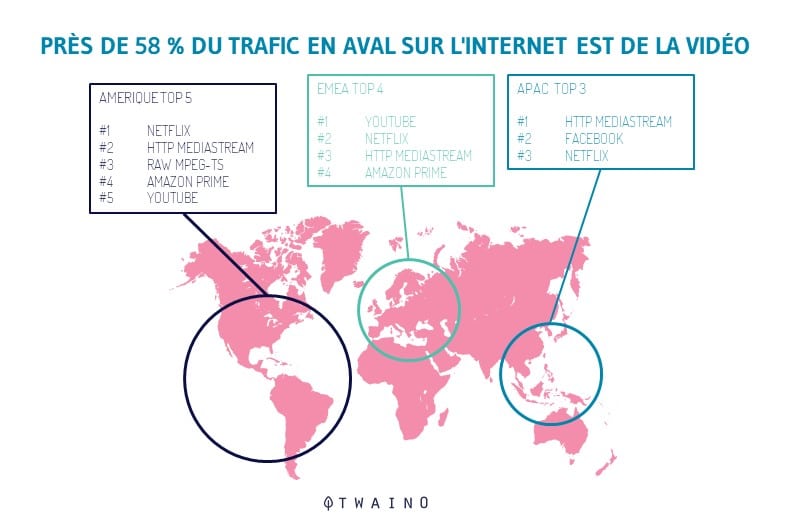
Forecasts show that these percentages will still increase exponentially:
Cisco estimates that in 2022, 82% of global internet traffic will come from video streaming and downloads:
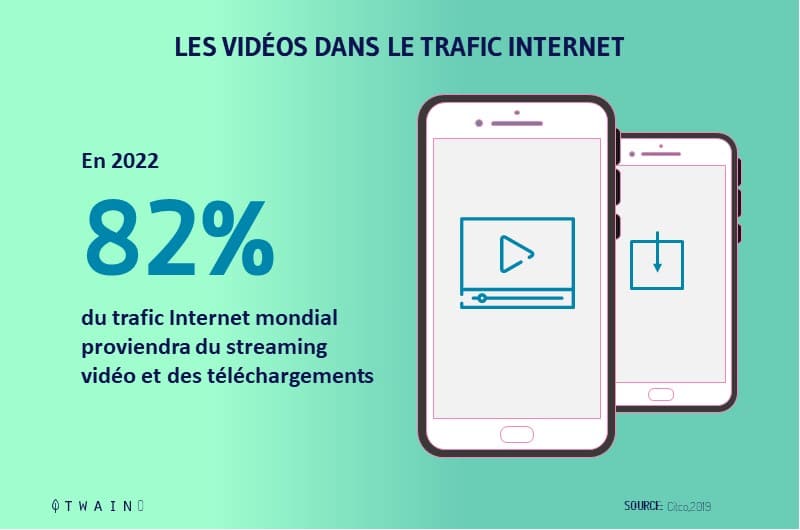
Oberlo goes far and indicates that 56 exabytes of internet video were consumed on a monthly basis in 2017. A figure that will have to more than quadruple to reach 240 exabytes per month in 2022.
As a reminder:

At the mobile level, Statistia shows the evolution of the size of data consumed for video per month since 2017:
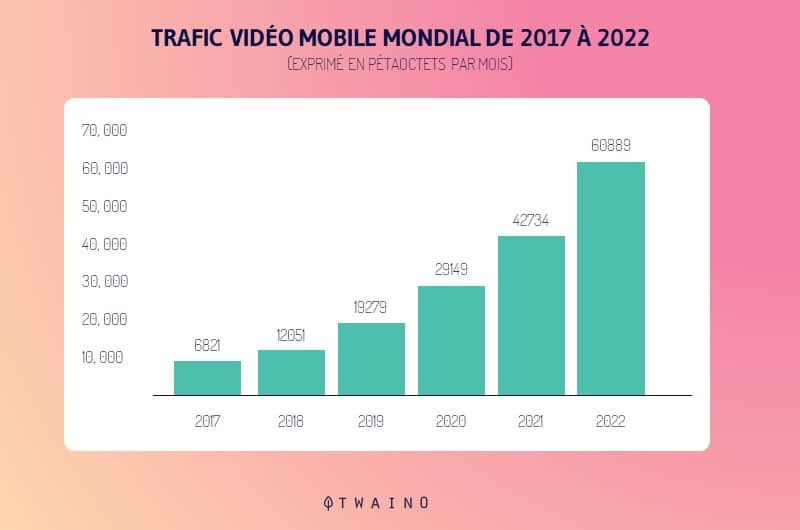
Conclusion: The place occupied by video in the lives of Internet users continues to grow!
This content format will likely become a must-have in the next few years and as a marketer, you can’t ignore these statistics.
Internet users are now consuming more video content and this is already a very good reason to adopt it.
But let’s not stop there and see other reasons:
2.1.2. Video is the brand content most requested by Internet users
According to a study by Hubspot, Internet users want to see more video content from a brand or company they support:
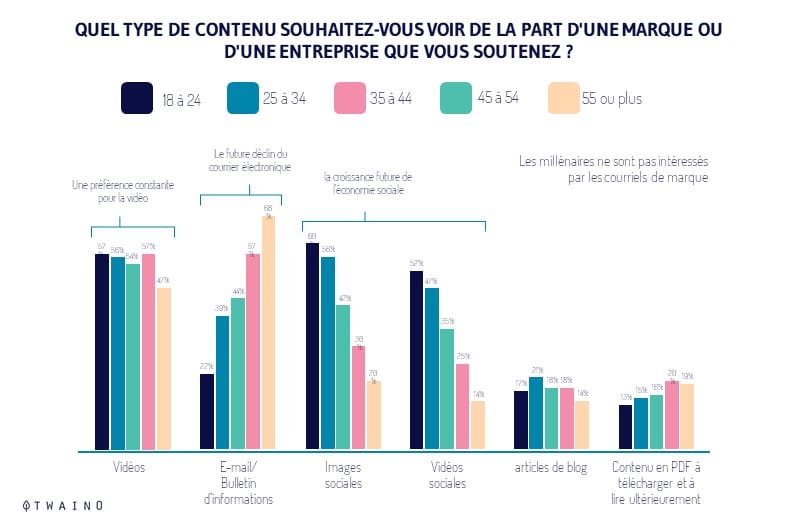
It must therefore be understood that the preference for the Video content is not limited to entertainment purposes.
With this growing demand for video, it makes sense to proactively produce different types of video content to meet this need.
People want more video and they are more likely to pay attention to it than other types of content.
For your brand strategy, video is then a great way to grab the attention of your target audience.
Especially since the latter do not hesitate to spend a lot of time in front of this type of content
2.2.3. Internet users spend a lot of time consuming videos
According to a Limelight in 2019, users spend an average of six hours and 48 minutes per week watching various types of videos online:
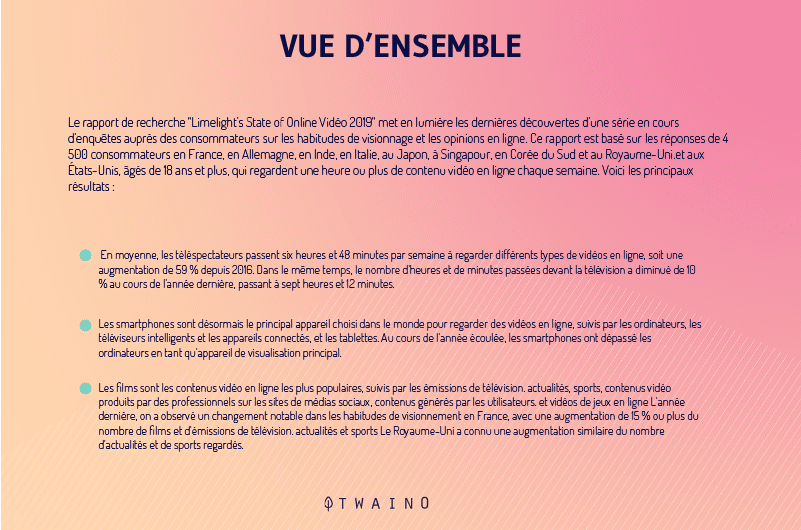
It must be noted that this is an increase of 59% since the year 2016. Against a drop in the time spent watching television which is now 7 hours and 12 minutes.
With the previous statistics, everything suggests that this phenomenon will continue to grow.
Internet users will spend more and more time watching videos online.
Want to give them something to spend their week? Keep reading me:
2.1.4. Video is a powerful marketing tool
Marketers are constantly on the lookout not to miss any opportunities or trends. That’s why it’s no surprise that most try to take advantage of what video content has to offer.
Indeed, Wyzowl shows 87% of marketers use video as a marketing tool in 2019, compared to 63% in 2017 and 81% in 2018.
Additionally, 91% of them believe it is an important part of their strategy:
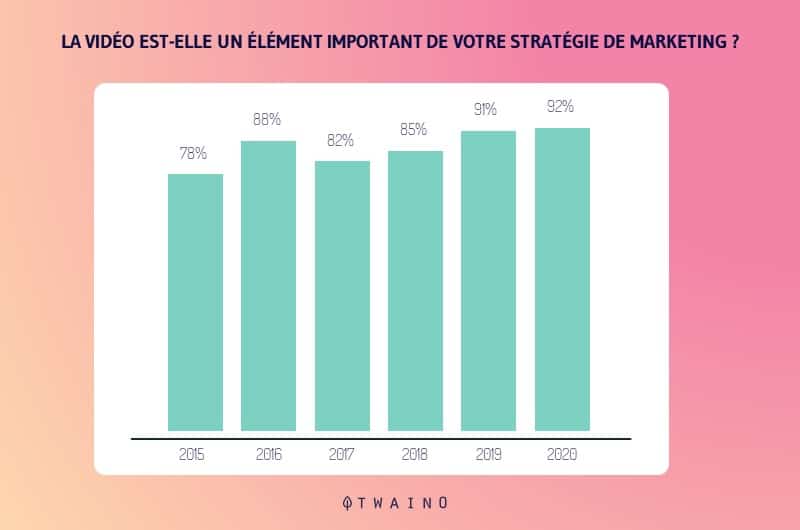
With the growing demand for video content, it’s no surprise that such a large percentage of marketers say they use video as a marketing tool.
Want to do the same I hope!
2.1.5. Video marketing ROI is interesting
In 2018, Animoto estimated that 88% of marketers said they were satisfied with the ROI of their social media marketing video.

Meanwhile, 80% of marketers also say they’re happy with the ROI of the video ads they’ve posted on social media.
Conclusion: Businesses use video marketing to:
- Increase sales;
- Reaching potential customers;
- Keep their current customers informed;
- Strengthen their brand awareness.
One of the reasons video marketing is favored as a marketing tool is its potential to explain everything in the format users prefer: The visual format.
2.1.6. Video Marketing as a Lead Generation Channel
According to Wyzowl, 83% of video marketers believe that video has helped them generate leads.
Additionally, Digitalmarketingphilippines shows that these marketers have over 66% qualified leads and achieve a 54% increase in brand awareness:
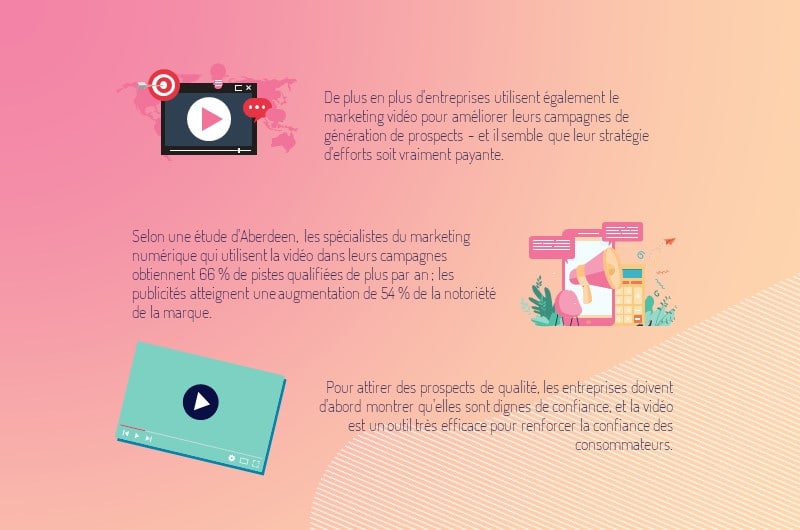
This improvement in lead quality can be attributed to the quality of education that video brought.
Not only do customers gain the trust of businesses, but they are also able to learn about the business or their product through interactive visuals.
This is why you can use it to improve your conversion rate:
2.1.7. Video Influences Consumers’ Buying Decision
Oberlo shows that in 2019, nearly eight in ten users purchased software or an app after watching the brand’s video:
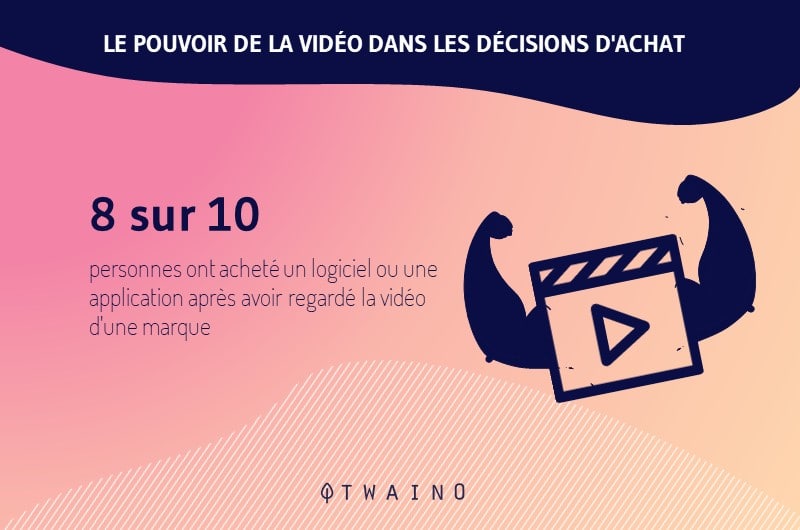
And to Digitalmarketingphilippines to show us that 57% of consumers say videos gave them more confidence to buy online:
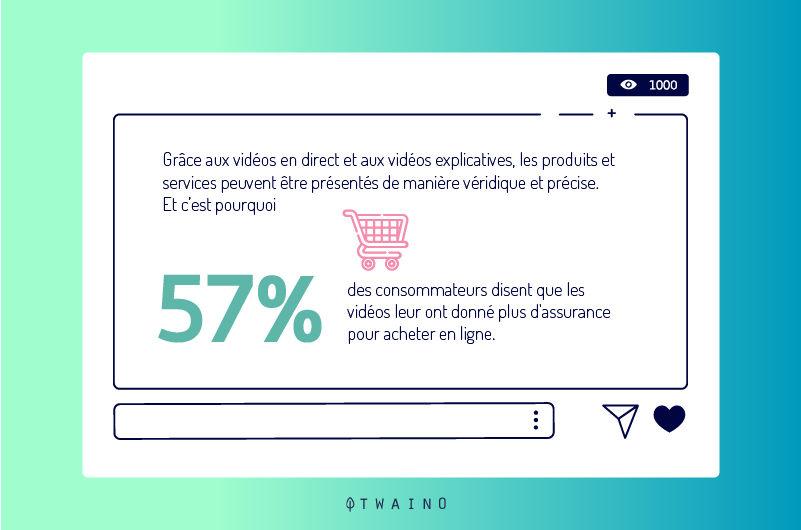
The same source shows that 97% of marketers said video helped them increase understanding of their product and service:
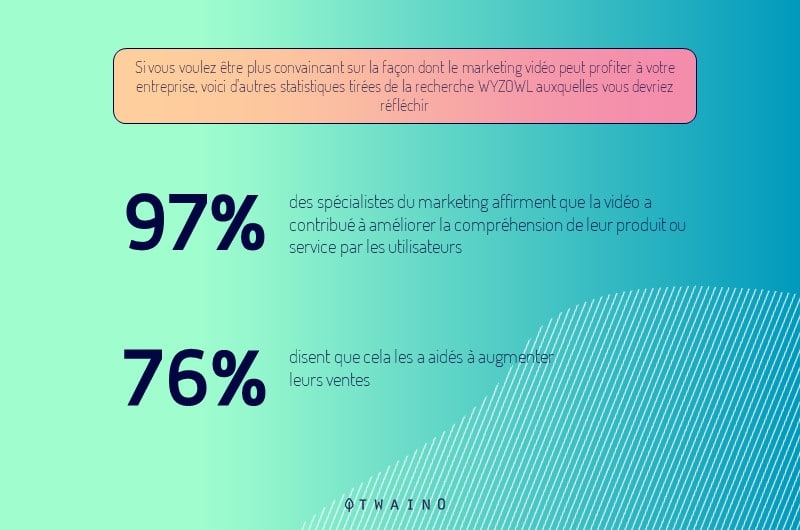
Even Google goes so far as to claim that video influences buyers:
“ For more and more buyers, video is becoming essential when they are ready to buy. In fact, more than 55% of shoppers worldwide say they use online video when shopping in-store. »
Using videos is a great way to give users more confidence to make purchases.
Convinced enough to use videos in your marketing strategies?
Now let’s pay attention to the benefits of using videos on your website:
2.2. How can videos boost your SEO?
2.2.1. Video Increases Your Website’s Key SEO Performance Metrics
Video can increase your website’s overall SEO performance in a number of ways.
Consider this scenario: I consider that you have created quality content with your video.
If your content is relevant enough and amply satisfies users, they won’t hesitate to spend a lot of time on it.
This way, your dwell time will increase, which is a positive signal for Google.
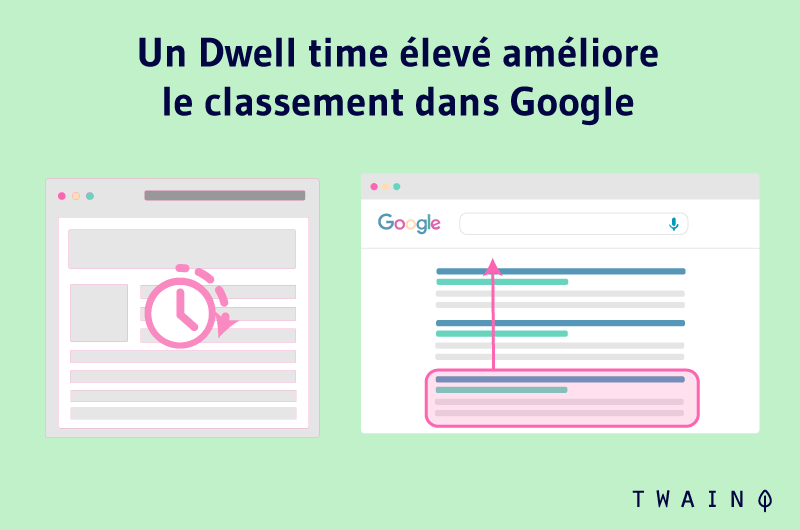
Indeed, Google wants to offer the best experience to its users and therefore offers them content that they seem to appreciate.
If Google finds that visitors stay on your site for a long time after performing a search, it will assume that you have successfully answered its users’ question.
In this case, Google is more likely to offer the same success experience to its future searchers.
Therefore, you will naturally gain positions on this theme.
An increase in your positioning can only lead to an improvement in the click-through rate :
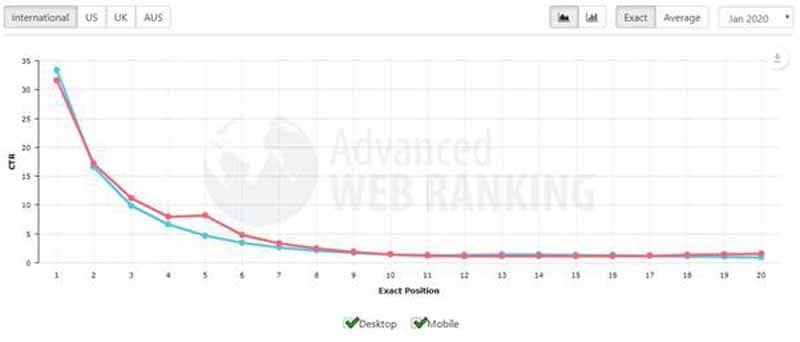
As one can imagine, an improving CTR means more traffic on your website and in the best case, a conversion rate. which is also improving.
To recap, if you use video correctly on your web pages, you can expect improvements in metrics such as:
- Dwell time;
- Positioning in the SERPs;
- click-through rate;
- Volume of traffic;
- Conversion rate;
- Etc.
Let’s not limit ourselves to scenarios and see some statistics.
2.2.2. Video results in SERPs increase click-through rate
According to WordStream, SERP results with video links lead to a 157% increase in organic traffic.
According to the same source, landing pages containing a video are 53% more likely to appear in a SERP.
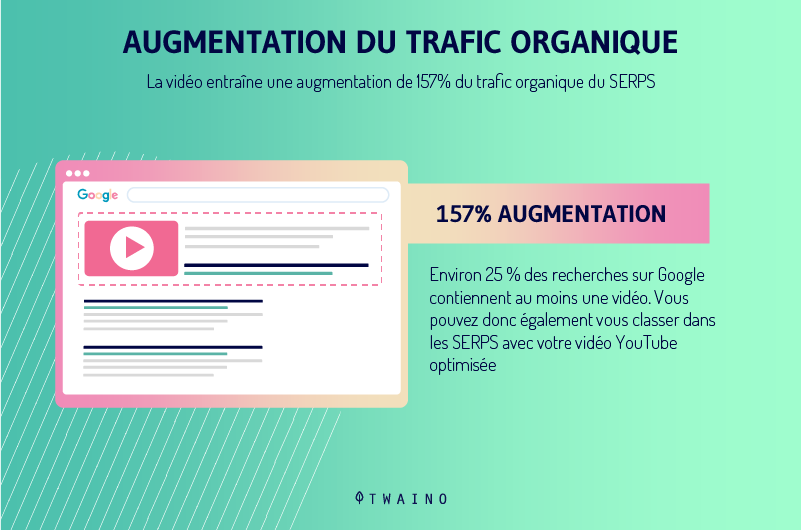
Conclusion: Having a video on your site/webpage increases the likelihood that users, who see it in search engine results, will click through and view your content.
As you can see in the example below, pages with an associated thumbnail are much more engaging than text listings:

The same goes for video results:
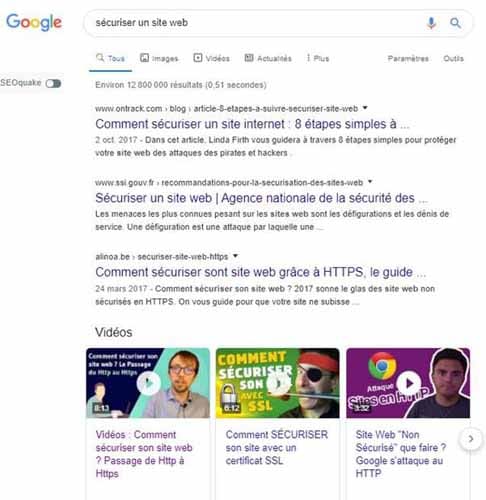
Personally, I would be tempted to click on the videos and view them. It may be because humans are inclined to choose video content over text content.
2.2.3. Embedded Videos in Websites Can Increase Traffic
According to Clumcreative, embedded videos on your website can improve your traffic by 55%:
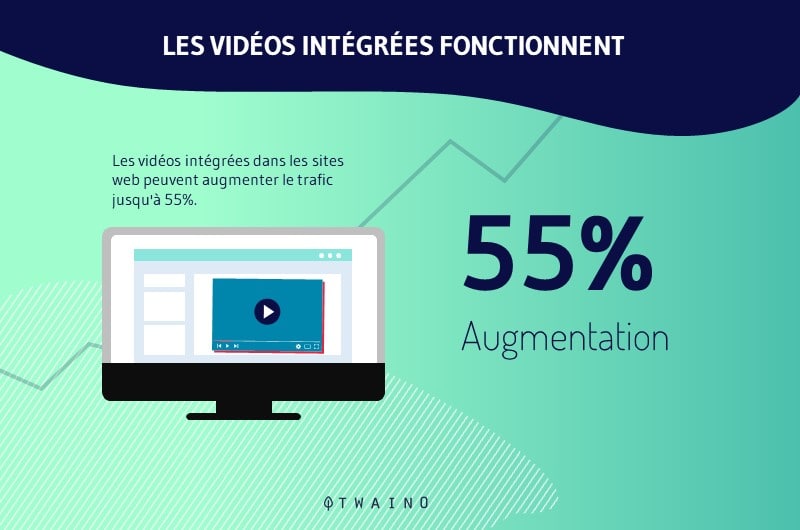
video on your website is an effective way to attract visitors and promote your brand.
Indeed, videos have a characteristic that other formats do not: They have the ability to convey your message more effectively while educating and entertaining your consumers.
Best of all, you just need to grab a link/code from Youtube, Vimeo and Wistia to embed your video on your website in seconds.
Additionally, the way YouTube videos affect search engine rankings has increased dramatically since YouTube came into Google’s ownership.
Remember to take advantage of this advantage!
2.2.4. Videos increase your dwell time
Your visitors are literally inundated with information and they have no patience to read long paragraphs of information:
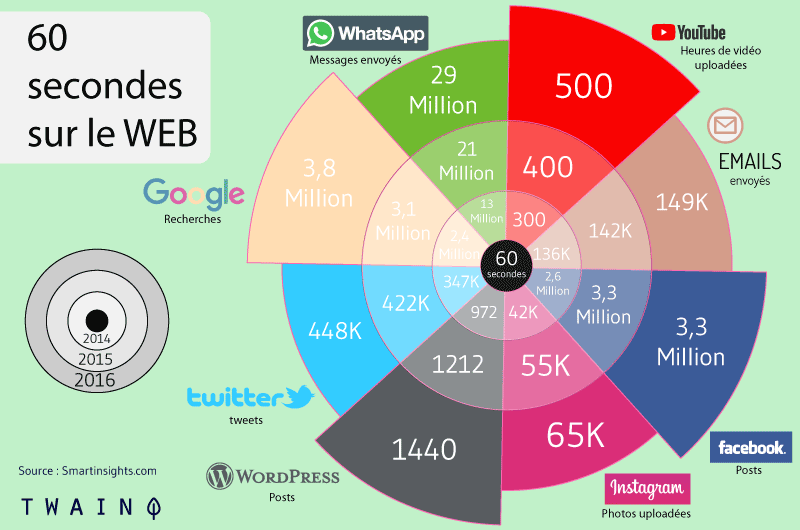
In addition, a survey revealed that 55% of visitors spend less than 15 seconds on your site web.
By placing a video on your pages, you could encourage your visitors to engage with your content. Especially since videos help keep users on your site longer and make them more engaged.
Forbes , for example, reports that the average user spends 88% more time on a website with video.
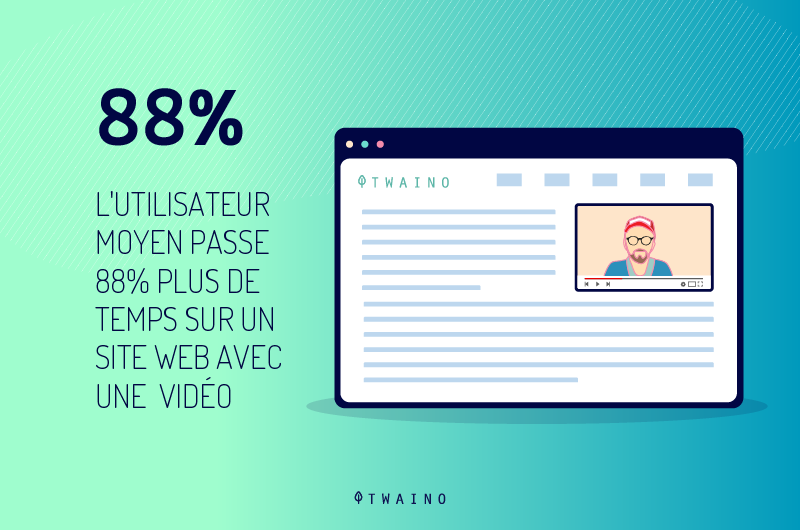
Which means that instead of spending 15 seconds on your website, the average user will spend 28.2 seconds.
This fact alone is enough to prove how much more attractive video content is for most internet users.
It could also be related to the fact that we retain messages better when we watch them on video, compared to the written form.
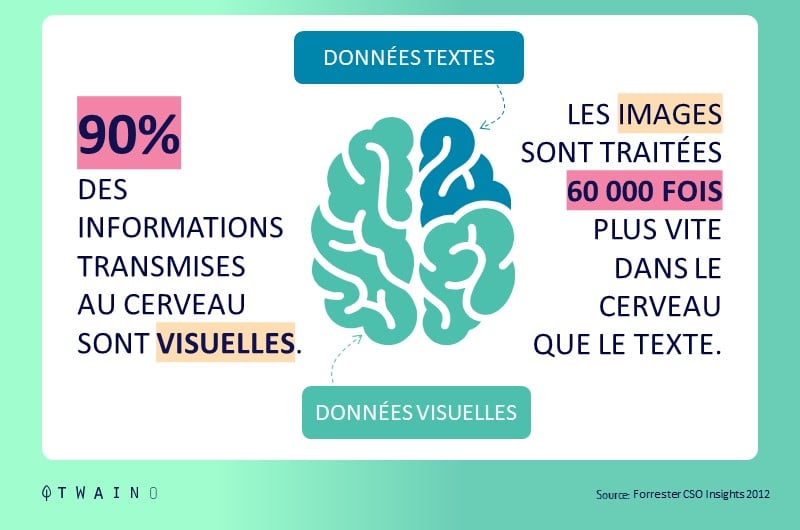
If you want people to stay on your website, grab their attention by adding helpful video content.
Try to create the most common videos which are those relating to products, demonstrations and / or practical explanations.
As I had to explain, a high dwell time is a good signal for Google to rank your pages better.
2.2.5. Videos drive user engagement
According to YouGov, 72% of people would rather watch a video to learn about a product or service than read a text about it:
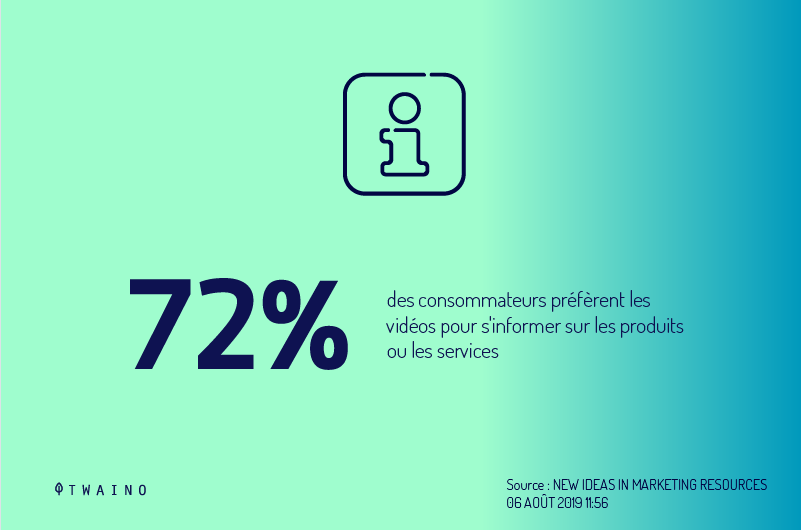
This means that given the choice, the most users will choose to watch a video rather than read a text.
When it comes to products in particular, 44% of consumers prefer to learn by watching a video:
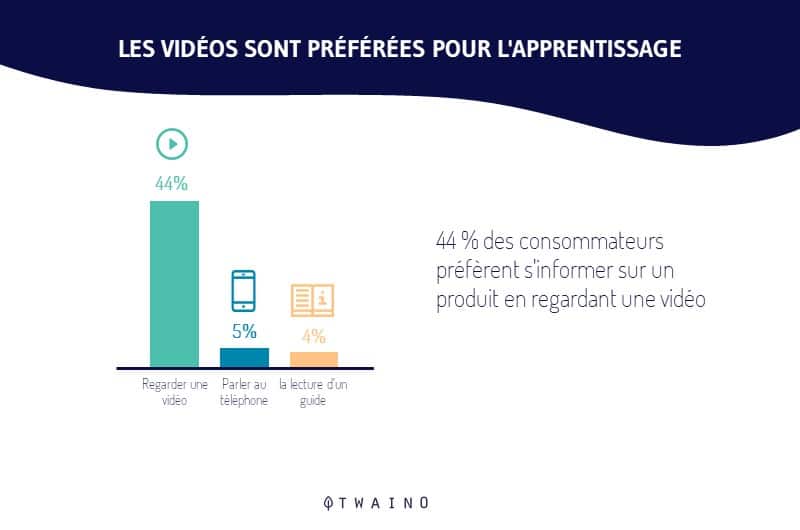
When consumers watch product demonstration videos, it’s as effective as when they see the product in person.
For this, consider 360-degree product videos if it’s a physical product. This allows you to show different angles of a product.
Which is also an effective way to reduce returns, as customers will have a better understanding of the product before purchase.
That’s why it makes perfect sense that video content attracts new site visitors more than text content.
Conclusion: This factor can be decisive in the choice of your web page or that of another in the SERPs.
If I do a search on “how to secure a website”, I automatically prefer to consult a video than to consult a written text:
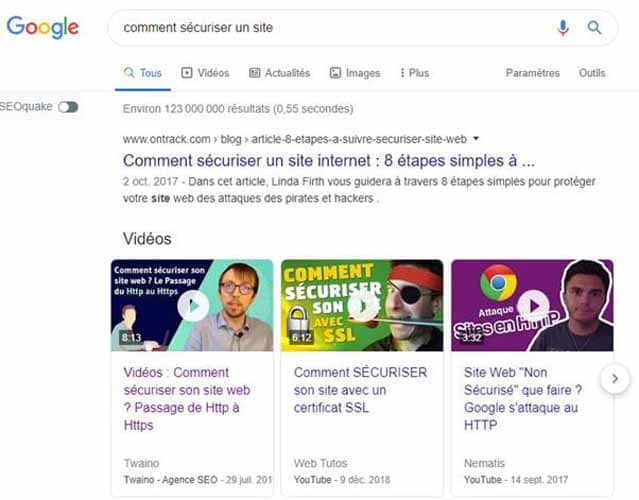
Note that in this “Video” section, there are also videos hosted on web pages like mine. You can see that the other videos have the mention “YouTube” at the bottom of their description while mine is Twaino.
Here is the video on my website:

2.2.5. Videos can lower your bounce rate
According to Wibbitz, including a video on a landing page is an effective way to deal with high bounce rates.
In fact, simply putting a video on your homepage can reduce bounce rate by an average of 34%.

Indeed, videos allow visitors to stay in touch with the content of your website for longer. And the more time they invest in your site, the more likely they are to browse other pages on your website.
This lower bounce rate can in turn improve your ranking in search results.
When Google sees that users find your site in a SERP and have stayed there for a while browsing multiple pages, it believes that your page has answered the question posed by the user.
Google can then reward this positive user experience with higher rankings in search queries.
2.2.6. Videos Earn
According to Dialoginsight, videos are shared 1,200% more often than links and text combined:

Backlinks are extremely important for a successful SEO strategy. Using videos allows you to take advantage of the tendency of internet users to share this format of content a lot more.
Choosing to promote and support someone else’s content is the highest distinction one website can give another.
For your next link building campaigns, you think of using / inserting a video in your content to increase its chances of success.For example, using the word “video” in the subject of an email increases open rates by 19% :
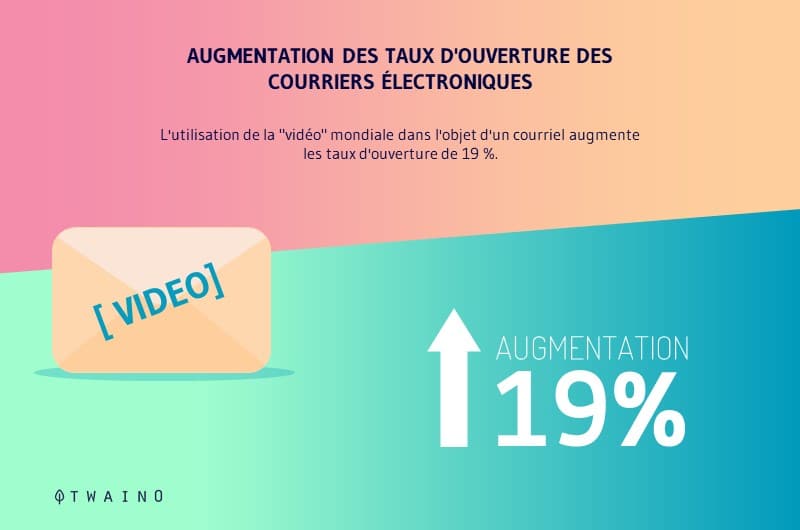
Apart from netlinking, this tactic can help you in all your marketing campaigns.
2.2.7. SEO Video Boosts Keyword Strategies
You probably already have a keyword strategy in place, and video can easily complement that approach.
Whether you host your video on your website or another platform, you can include a transcript of the video below the video or in the description.
This gives Google more body text to index, increasing the likelihood that your content will rank on your target query and appear in a user’s SERP.
Here are the 14 reasons why it is crucial that you adopt videos in your content creation strategy.
Before we dive into the different processes to optimize a video, let’s answer a very important question:
Chapter 3: Videos hosted on your website vs. a video platform, what is the best option for your SEO?
When it comes to choosing how and where to display your video, you have two options. You can:
- Host your video on your website;
- Upload the video to a video platform like YouTube or Vimeo and embed it on your website.
Ideally, what choice should be made to optimize the SEO of your website?
I would have liked to give you a straight answer, but both options have their pros and cons.
Depending on your conditions, you can opt for videos hosted on your server or videos hosted on specialized platforms.
Here are 4 factors to consider when making a choice:
Factor 1: Hosting your video on YouTube boosts its reach
When you host a video on YouTube, you use the traffic that these sites are already getting to your advantage.
For example, you benefit from the 2 billion YouTube users who search for videos on this platform:
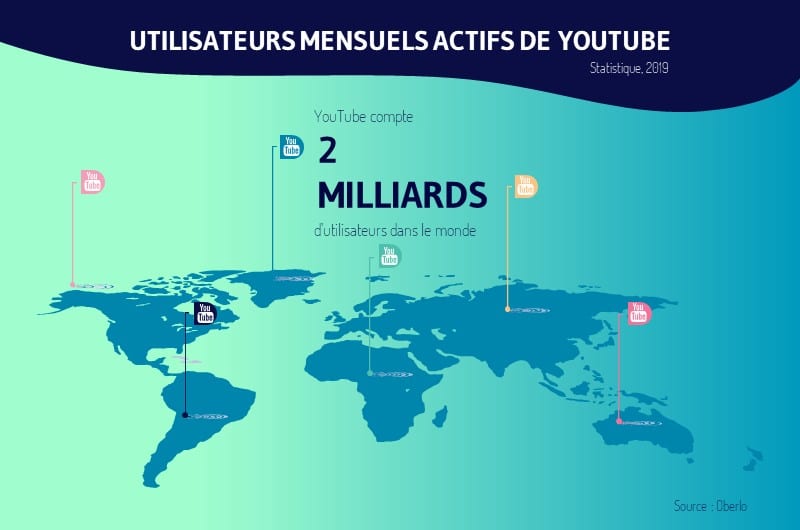
They will be able to find your content in the search results or in the suggested videos. This makes your content available to an audience that otherwise might never have heard of your brand.
Conversely, a video hosted on your server will only be seen by visitors who come to the web page where it is located.
Therefore, YouTube or video hosting platforms are better in terms of reach.
Factor 2: YouTube for Optimal Loading and Streaming Time
Of all the types of content, videos are the ones that are usually quite large in size.
On sites, we often arrange for each image to be a few kilobytes, which is not the case with videos. A one-minute HD video can easily exceed 100 MB.
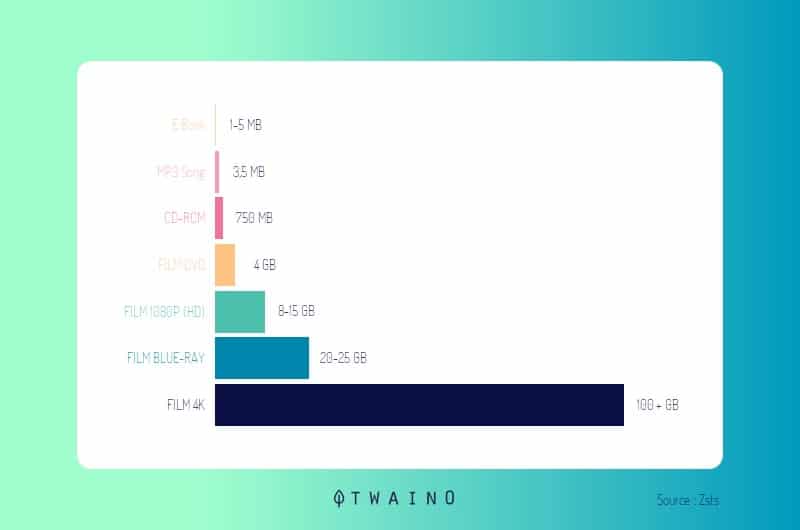
When dozens of people try to simultaneously watch this video at the same time, your server may experience serious problems.
With cheap hosting plans, you are unlikely to engage your visitors with self-hosted videos due to slow buffering and constant interruptions.

This is because web hosting providers allocate a certain amount of bandwidth and other resources for each server on their network. This is based on average traffic rates that do not include the simultaneous distribution of large media files to hundreds of people.
Too much demand for a single large file will quickly exceed the limits of the web server your site is hosted on.
For YouTube, here is the amount of data used each minute by a user:
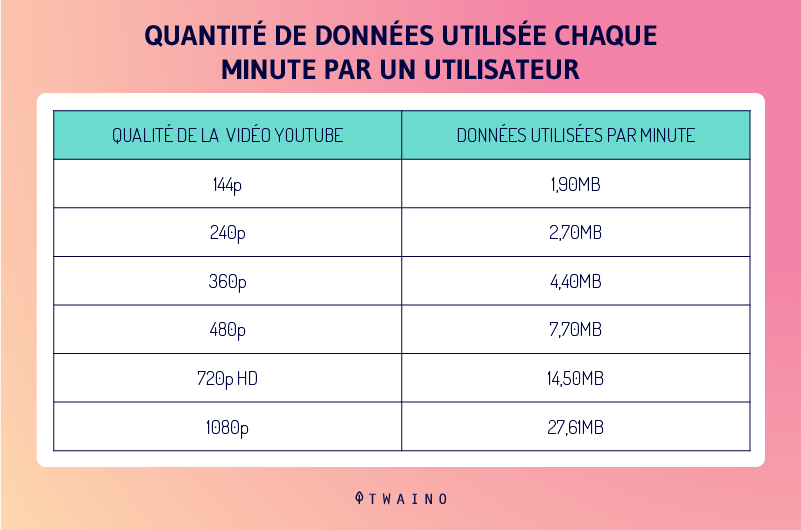
YouTube has the capacity to easily support the influx of millions of users and you?
The most obvious solution is to upload a smaller video file to your server. But another problem will arise: The video will have to be of low quality. Which is not at all good for usability.
YouTube seems to be a better option for sites with unreliable hosting. Unless you have an expensive subscription that allows it. Which brings us to the third point:
Factor 3: File Size Limits and Storage Space for Hosted Videos
Most web hosting providers limit the maximum size of uploaded files to 50MB or less. What prohibits you from uploading large video files:
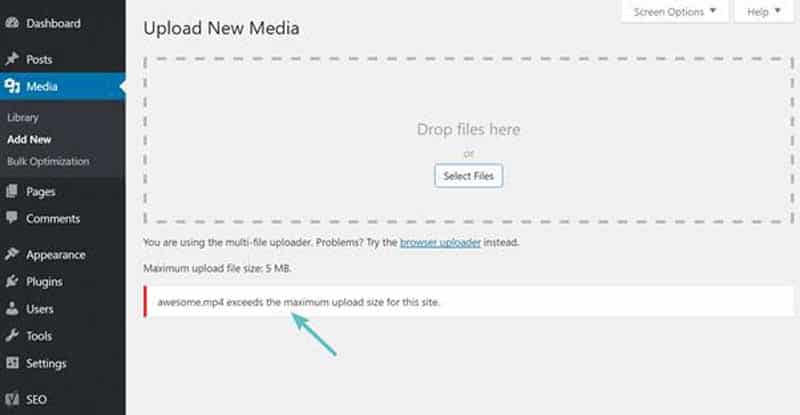
other hand, if you are able to frequently upload large video files to your server, you could possibly exceed the storage space provided by your hosting account. .
YouTube is also a great option, unless your plan allows it.
Factor 4: You need to use codes when your videos are hosted on your site
Whether you’re using a third-party plugin or WordPress features, you’ll need to create some code to tell the video player:
- The formats you’ve created;
- The location of files on the server.
Here’s what it looks like:
<video poster=”movie.jpg” controls>
<source src=”movie.webm” type=’video/webm; codecs=”vp8.0, vorbis”’/>
<source src=”movie.ogg” type=’video/ogg; codecs=”theora, vorbis”’/>
<source src=”movie.mp4″ type=’video/mp4; codecs=”avc1.4D401E, mp4a.40.2″’/>
<p>This is fallback content</p>
</video>
Even with the video embed feature in WordPress, you will still need to build code like this one:
[.video width=”960″ height=”540″ mp4=”movie.mp4″ ogv=”movie.ogv” webm=”movie.webm”.]
If you are not very skilled with the manipulation of codes, you may opt for YouTube or other platforms.
Here’s one last point on which hosting your videos on YouTube would be a better option:
Factor 5: Playing hosted videos on mobile can have issues
Most of your audience will likely be watching your videos from their smartphones. The video format that you will present to them will not be the same as with those who go to a computer.
For those people, you’re going to stream a big HD quality file so they can watch it in full screen if they want.
But you’ll also need to make a smaller, lower-resolution version for mobile devices like phones and tablets.
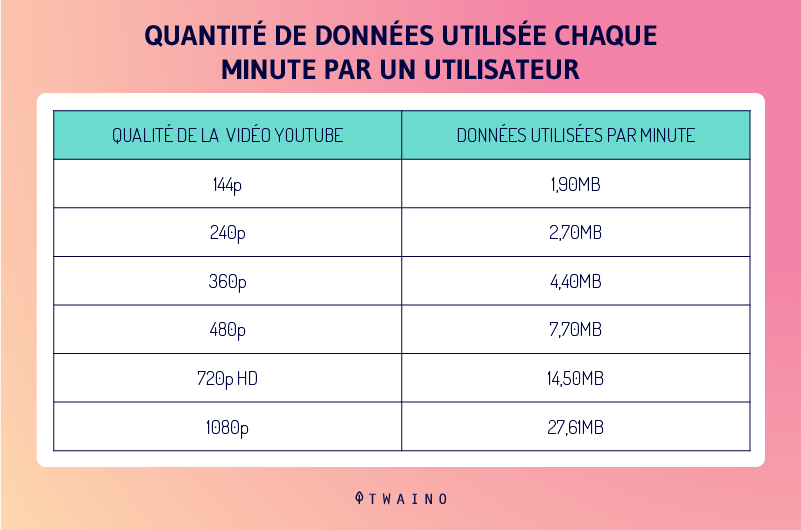
Consideration should also be given to those with high or low internet connection speeds.
Under these conditions, you are obligated to perform conversions to present to ensure that your video can be viewed on all major browsers and devices.
This process is automatically handled by YouTube and you won’t have to do anything.
YouTube has all these features that make it an indispensable tool. But it has a few downsides:
Factor 6: Self-hosting your video maximizes engagement and decreases user distraction
Once you upload your video to YouTube, it’s no longer yours. It is owned by YouTube and visitors to your site may experience the following issues.
YouTube may display ads at the bottom of your video and as the company states: There is no way to directly disable ads only on embedded videos.
Your site visitors will therefore be distracted by the orverlay advertisements and might even abandon your site if they find the offer captivating.
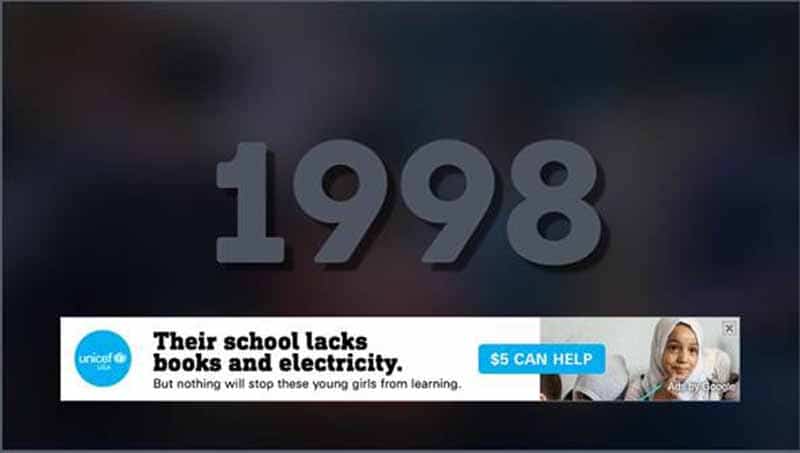
If you are using YouTube’s default embed code, the “Show suggested videos at the end of the video” option is automatically enabled.
As a result, you may lose visitors to your site due to other videos appearing at the end:

Some people may be more comfortable clicking the little YouTube logo. From this, they will continue to watch the embedded video on the hosting platform.
However, it is unlikely that these visitors will return to your website after watching the video in question on YouTube or any other platform.
Conversely, self-hosted videos allow you to never face these problems:
- Advertising;
- Suggested videos;
- YouTube logo visible;
- Etc.
Users are not distracted in any way and there are no elements that will make them leave your website.
In this, hosting videos on your own server can be a great option.
Factor 7: YouTube is less interactive and less customizable
YouTube’s built-in player offers few customization options since you can only adjust the player’s size and controls.
CTAs are limited to YouTube captions that allow users to link to only certain other YouTube content:
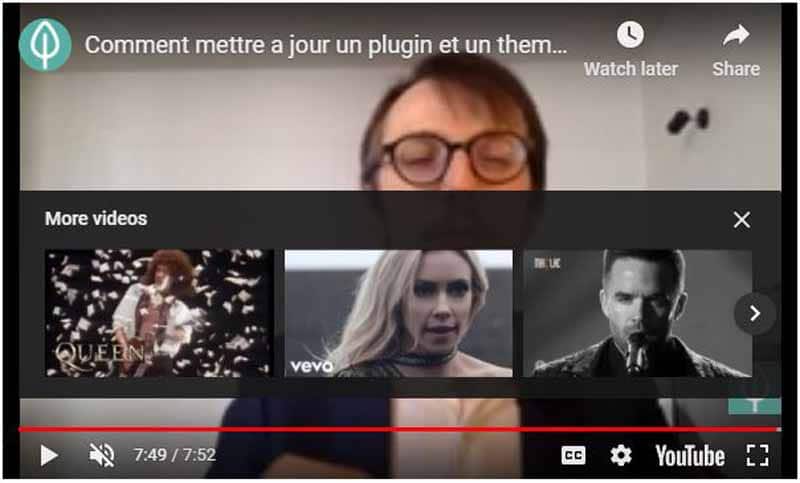
Therefore, YouTube is a poor option if you need a custom video player to:
- Tailor its design with that of your website;
- Engage more with your audience.
Depending on your budget and coding skills, you can use HTML5 video players that can incorporate:
- Your company colors;
- Features like pop-up readers;
- Legends ;
- Subtitles ;
- logos;
- Playlists;
- Sharing on social networks;
They also allow you to add interactive features to improve the user experience and boost conversions.
And there you have it, the 7 factors to consider when faced with the choice between hosting your videos on your server and using free video platforms like YouTube.
To conclude, this choice depends on your means and the objectives you wish to achieve.
Those aiming for a better user experience, through high retention and expanded video playback options, should opt for self-hosted video solutions. For website owners who have limited marketing resources, YouTube seems like the best option.
How to concretely reference a video? This is the next subject that we will deal with:
Chapter 4: How to create a video that will perform in search engines?
In this article, we’ll look at how you can create videos to ensure they can be found by your target audience in search engines.
Follow the steps below:
Step 1: Define the goals you want to achieve with your new strategy
As with any marketing strategy, you need to be clear about why you’re producing video content. More importantly, assess how these reasons align with your overall business goals.
You may want to produce a video for reasons such as:
- Strengthening your brand image;
- Become an authority on a particular subject;
- Better present your products and services;
- Augment existing content;
- Etc.
To be efficient, it would be wise to define SMART objectives
As I defined in my article on how to carry out a website audit, the acronym stands for:
- Specific / Spécifique ;
- Measurable ;
- Reachable / Attainable ;
- Relevant / Relevant and realistic ;
- Time-bound / Temporal.
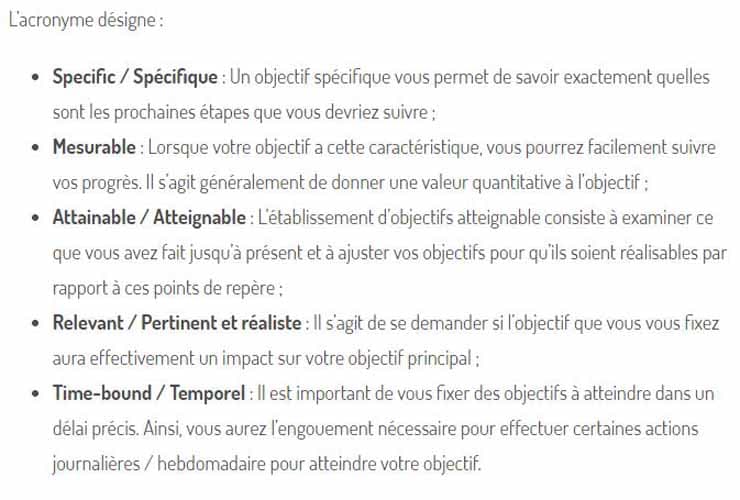
You can use the following examples to understand the concept:
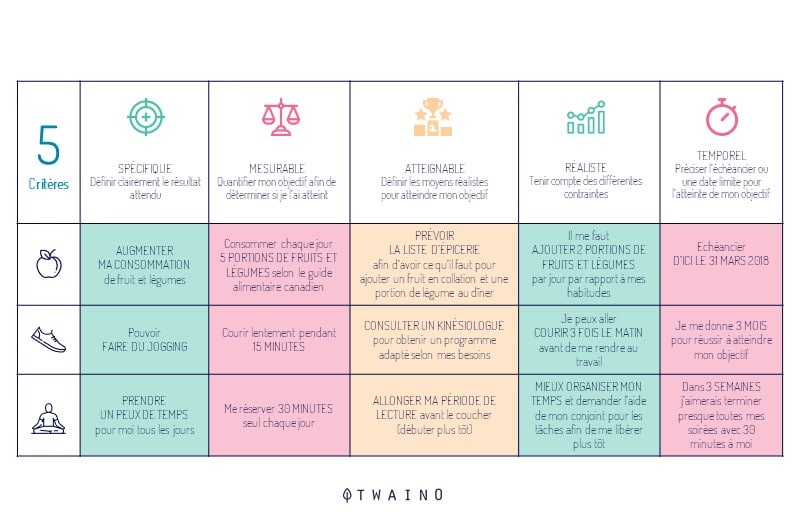
Don’t forget to take a look at theSEO audit for a better understanding.
Once the objectives to be achieved are clear, move on to the next step:
Step 2: Find video topics that have the potential to attract traffic
It is important to note that not all videos haveattract views from Google.
To show you what I’m talking about, I’m going to use the trending category of YouTube to have a popular video:
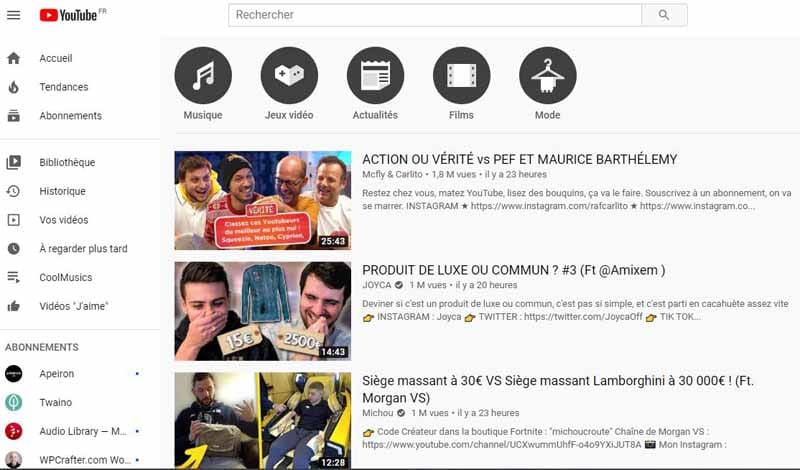
I take the link of the first video which already has more than 1.8 M views to analyze it in Moz Keyword Explorer :
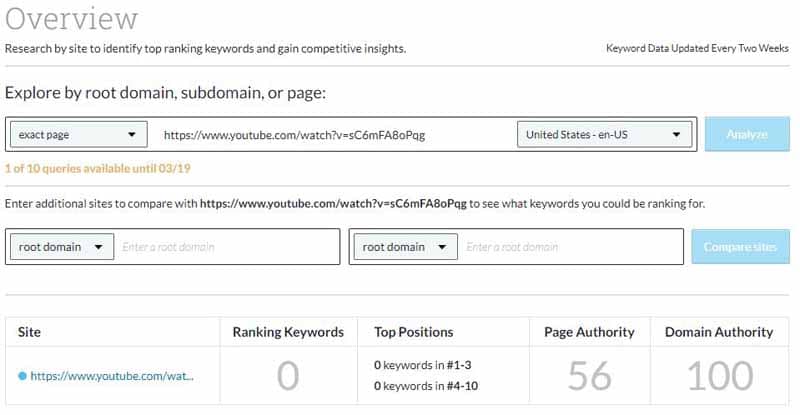
As you can see, Google hasn’t positioned it on any organic query even though it has almost 2 million views on YouTube.
When I searched for “truth or dare”, I couldn’t find it in the organic results. Or to be more specific, I couldn’t find the video in the video section:
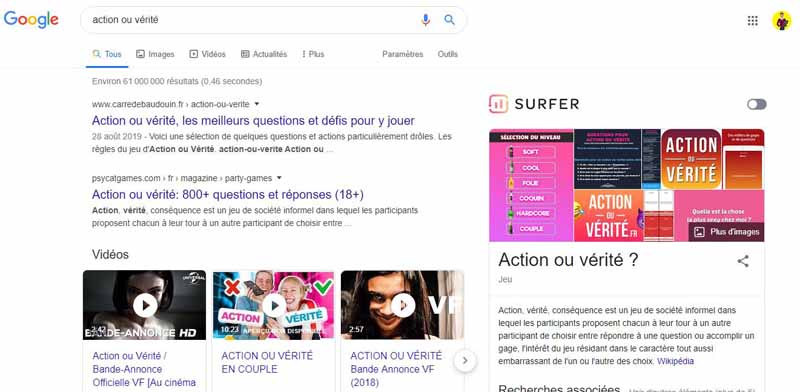
Still, some videos categorized in this section have less views.
On the other hand, I have this video which is positioned in the SERPs for the query “Securing a website” with only a few hundred views:
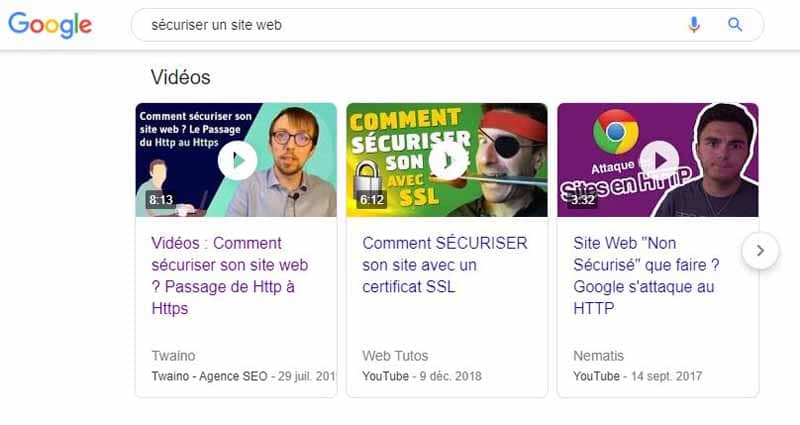
Therefore, it must be understood that a popular video on YouTube does not necessarily lead Google to position it in its SERPs.
Indeed, two elements must come into play for a video to perform in Google.
First, Internet users must be likely to search on Google for the subject. If no one searches Google on the topic, the video won’t show up in Google and you won’t get clicks or traffic.
By considering the title of the two previous videos, you can see that the second one can actually be the subject of a query in Google ” How to secure your website?” Switching from Http to Https. “.
The first video, although very entertaining and popular, is less likely to be searched in Google “ TRUTH OR DARE vs PEF & MAURICE BARTHELEMY ”.
The second factor to consider is that the subject must have a “video intent”. This means that most users would rather watch a video on the topic than read about it.
For my two examples, Internet users will probably prefer a video to a written text.
But when I take the request “Garden boots” which is transactional, I have less desire to watch a video. Google has understood this and does not display any video in its SERP for this query:
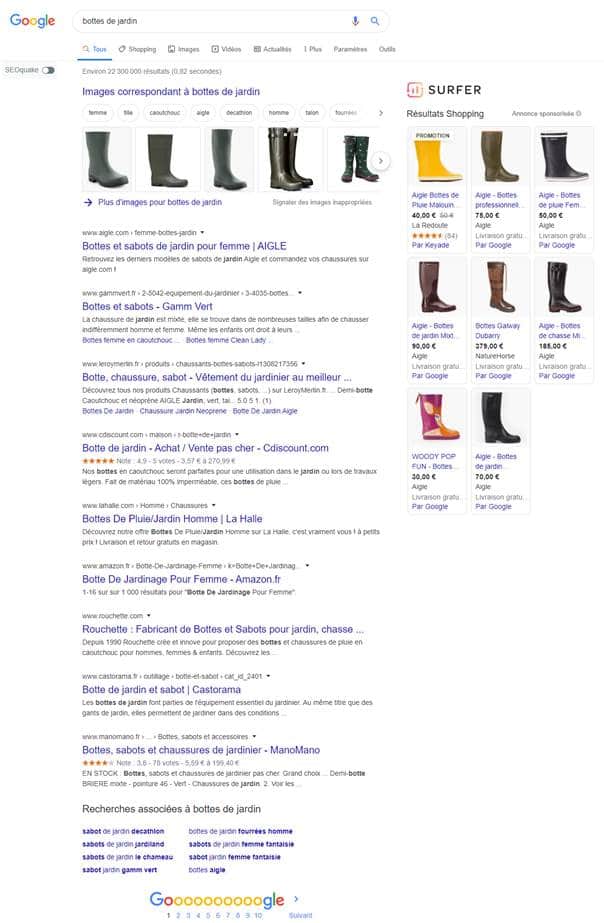
It must be understood that Google aims to give users what they want. Seeing videos in search results is an important signal that its users want to watch a video.
That’s why you need to find relevant videos that are already getting a lot of traffic from Google.
These certainly deal with subjects with a “video intent” that many Internet users are looking for.
For this part, you will use the “Ahrefs” paying tool:
4.2.1. Use Google and Ahrefs Batch Analysis Tool
To do this trick, you will need to export the results from Google. To do this, you can install this extension from Moz :

Once the extension is installed, you will set the number of results per page to 100 in Google.
To do this, click on “Settings” then set the number of results to 100 :
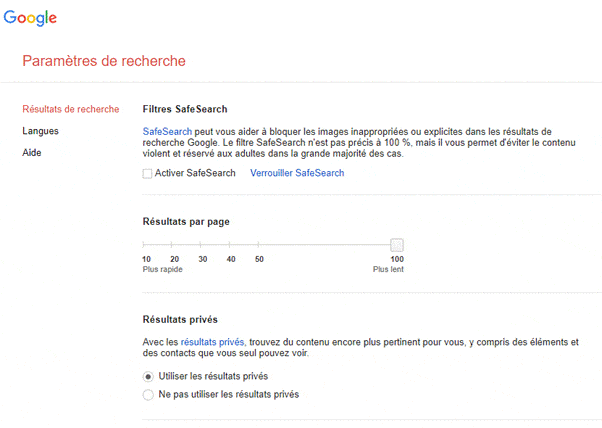
Then scroll down and click on “Save” :
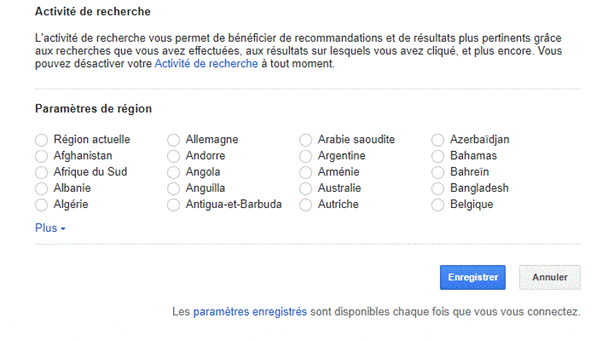
Activate Mozbar and click on the icon in the upper right corner, just next to the Moz logo :
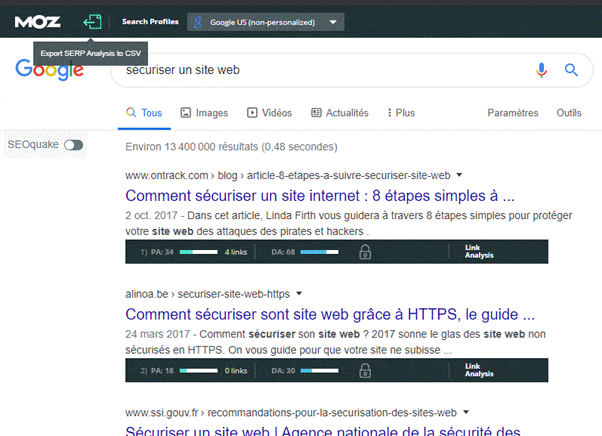
Once the CSV file has been downloaded, it must be opened with Google Sheet or Excel:
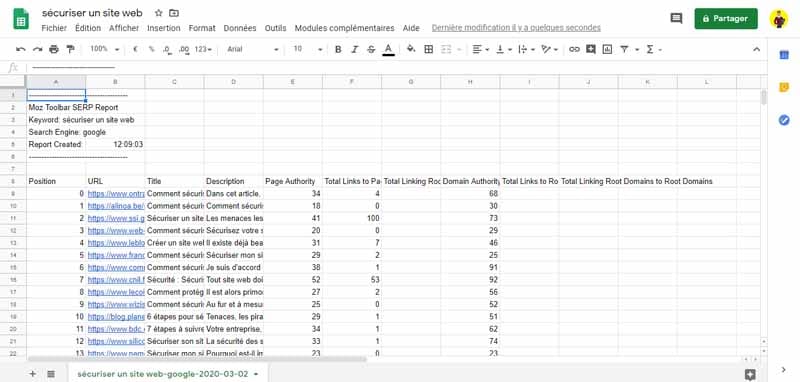
This process should be applied for the following query: “site:youtube.com [your theme]”
In my case, I will search for “site:youtube.com install windows 10”:
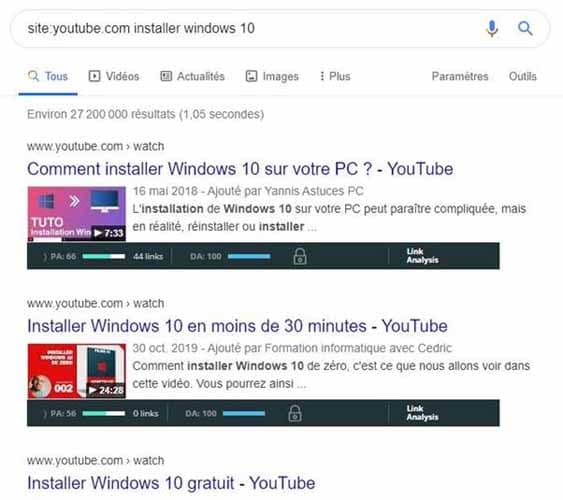
The export gives this:
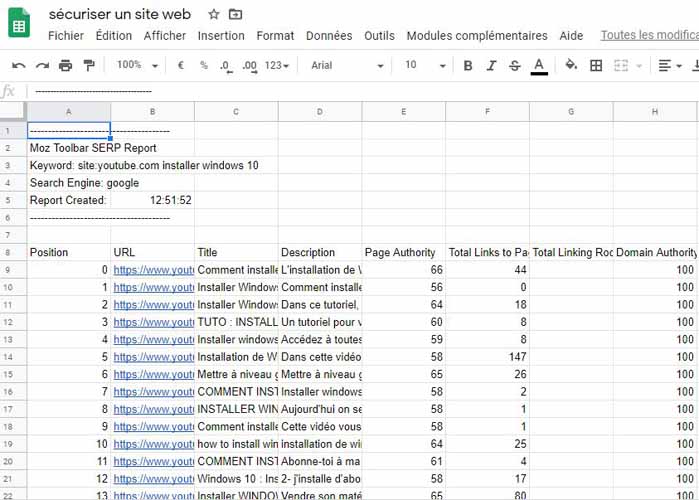
Then, we will copy only YouTube URLs which we will paste into Ahrefs Batch Analysis tool :
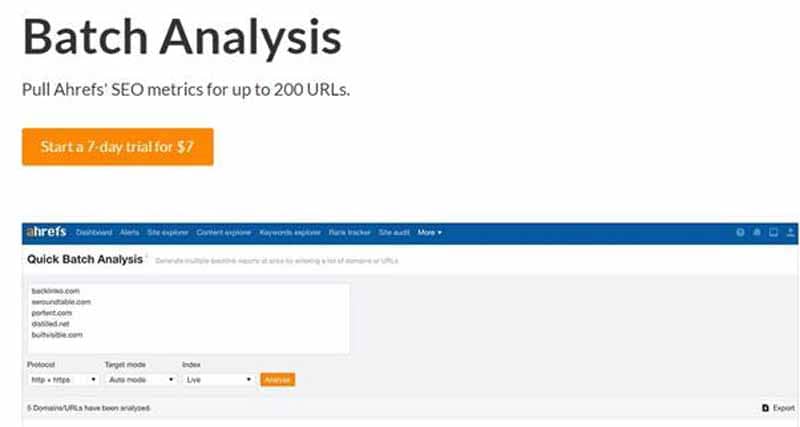
Set the mode to “URL” and click “Analyze”:
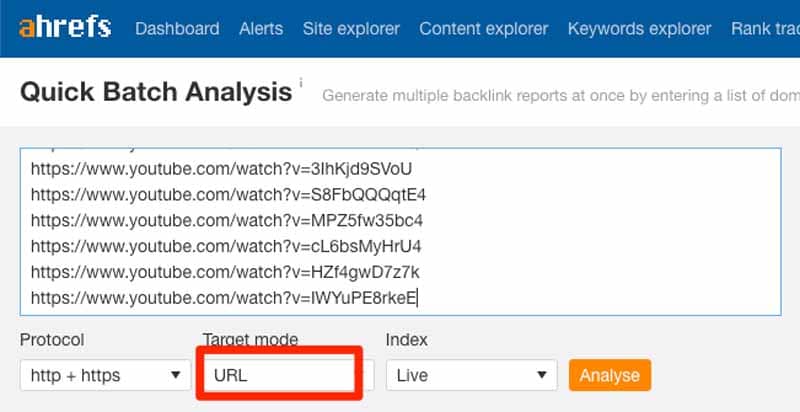
will then sort the results by the “Traffic” column to see which videos are getting the most organic search traffic

Youmore traffic. This way, you have an idea of what type of video to create to appear in Google results.
4.2.2. Use Ahrefs Site Explorer to find theme ideas
Here you go to Site Explorer :

You will search for “youtube.com” and in the “Organic Keywords” report, you will add a relevant keyword to the “Include” filter.
I will include the keyword “Install windows 10”:
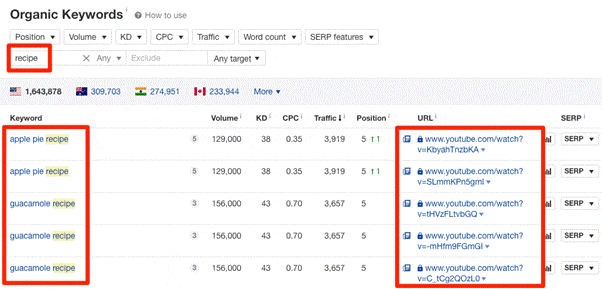
You then have the list of YouTube videos that are positioned for the request “install windows 10”.
Here, just click on the caret next to the URLs to see an estimate of their monthly organic traffic:
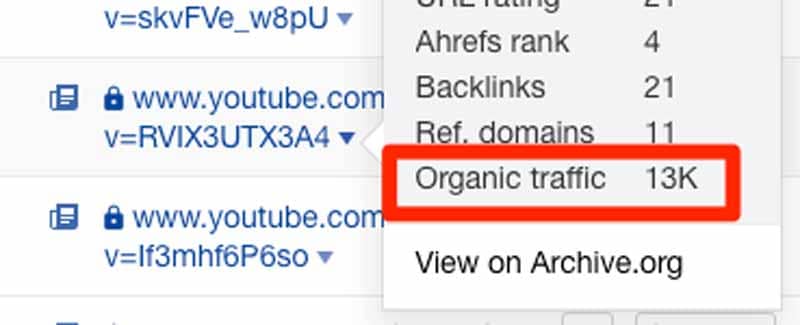
Look at each of these URLs to evaluate them in order to choose a topic relevant to your business.
Keep in mind that when researching content ideas, it’s helpful to look at the organic traffic graph for the past six months to ensure that traffic is consistent over time.
4.2.3. Use Ahrefs Content Explorer to find theme ideas
Ahrefs Content Explorer allows you to search for the presence of an expression or mention on billions of pages present in its database:

Here, you will perform the query: “site:youtube.com inurl:watch title:[theme]”
I continue with my previous example: “site:youtube.com inurl:watch title:installer windows 10”:
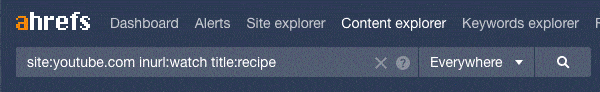
You have a list of relevant YouTube videos that are currently getting organic search traffic.
You can sort them by organic traffic so that you have the best types of video to produce at the top:
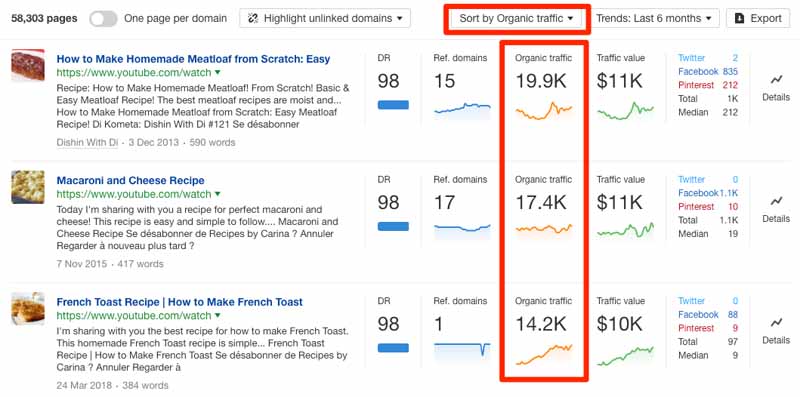
Here are the three techniques you can use with Ahrefs to find topics that are likely to get your videos showing up in the SERPs and to get traffic.
Step 3: Do some keyword research
Now you have a clear idea of what kind of video you can create to attract traffic from Google.
The next step is to come up with keyword ideas to optimize your video and validate the type of video you are going to create.

It’s important to note that keyword research for videos is completely different than for text-based blog posts.
If you host your videos on your own server, this step is a little different than if you host your video on a platform like YouTube.
In the first case, it may happen that you only want to present your article in the form of a video. In this case, your video will benefit from the keyword research you did for the article itself.
For a YouTube video, you also need to think about getting your video well liked by YouTube. Otherwise, I doubt that Google will decide to present it in its SERPs.
So why is keyword research any different if your video ends up on YouTube?
Internet users use Google and YouTube in completely different ways. A keyword that has a monthly search volume of 10,000 searches in Google may only get 100 in YouTube.
A keyword that gets a billion searches on YouTube, on the other hand, may have far fewer on Google.
Remember the two examples we saw above?
Here are 5 effective video keyword research techniques you can adopt.
Technique 1: Use YouTube suggest or YouTube Suggestions
This is Google Suggest’s version of YouTube. Therefore, you are going to use it the same way you use Google Suggest.
The principle is simple: Type a keyword in the search field and you get a list of suggestions:
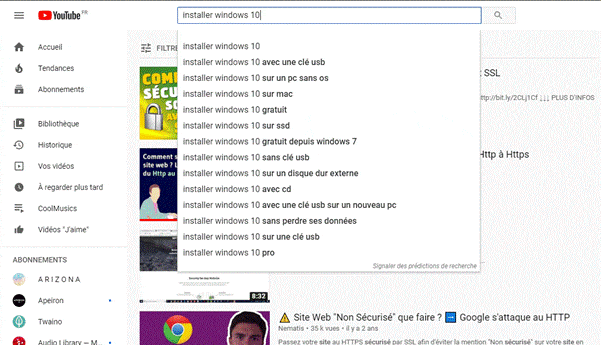
Do not underestimate the effectiveness of this technique since here YouTube literally tells you the exact keywords that internet users are used to searching.
At this level, I have already found some very interesting keywords that I can process in my video and insert into my description.
Then:
Technique 2: Use TubeBuddy tags
TubeBuddy is a free extension that allows you to know the exact tags that your competitors use for their videos:
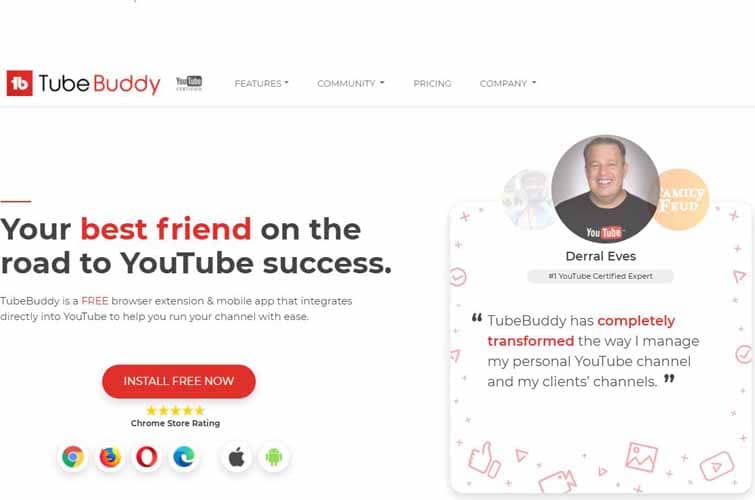
Install it on your Google Chrome browser by clicking on the “Install free now” button and on ” Add to Chrome”:
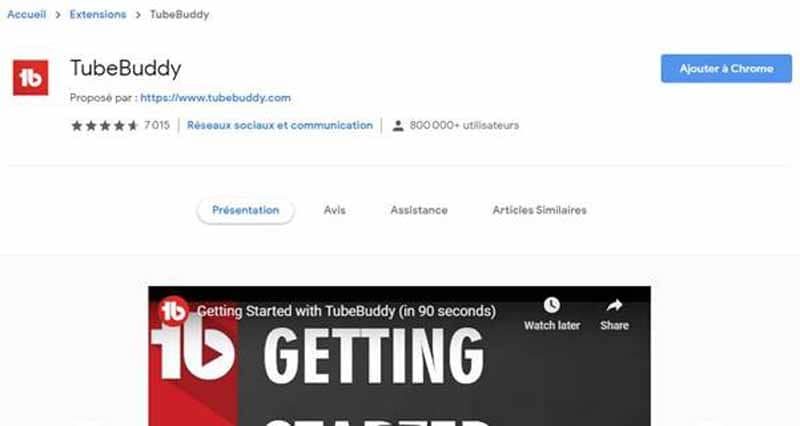
After signing in with your Google account, go to a competitor’s video and refresh the page. You will have the statistics in the menu on the right:

Without leaving the video, you have an idea:
- Tags or keywords on which the video is positioned;
- The number of times these tags appear in the title and description;
- Statistics about the YouTube channel;
- Good practices followed;
- Etc.
Click the “Show Search Ranking” button to see where the video ranks for the different tags:
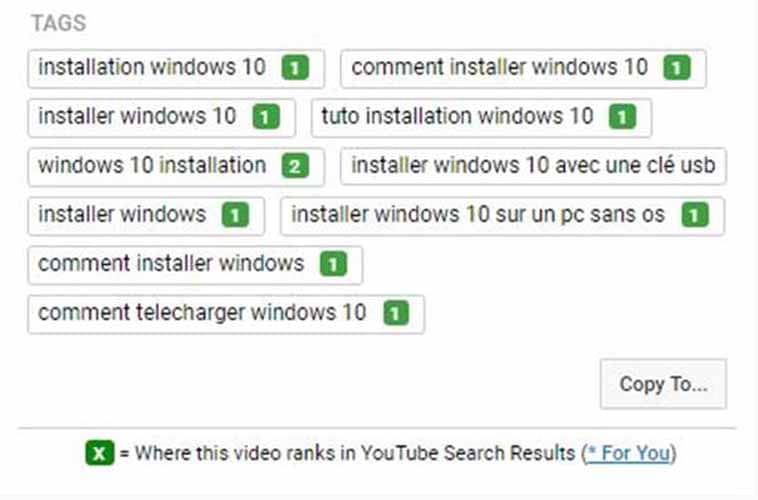
Additionally, the numbers in green tell you how the video ranks for those terms in YouTube search.
This positioning may vary from one user to another since YouTube and the engines now take into account several factors, including browsing history and the types of videos that the user generally follows.
However, you have a precise idea of the different tags for which you will also have to position yourself and of your main competitors.
At this stage, if you find a poorly optimized video that ranks for a keyword, add it to your list. Especially since it is an opportunity that you can seize in order to quickly occupy the first places in YouTube.
You can probably rank higher than this video by posting a high-quality, well-optimized video for the keyword.
Technique 3: Use Your YouTube Studio Metrics
If your channel already has traction, YouTube Studio can be a great alternative for finding keywords.
It’s the same principle as using Google’s Search Console to find the keywords you’re already ranking for.
To find these terms, go to YouTube Sudio:
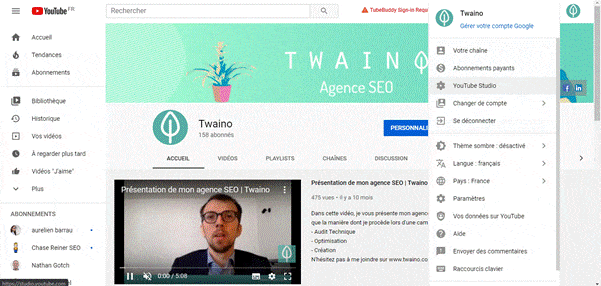
Once in YouTube Studio, click on “Analytics Data”:
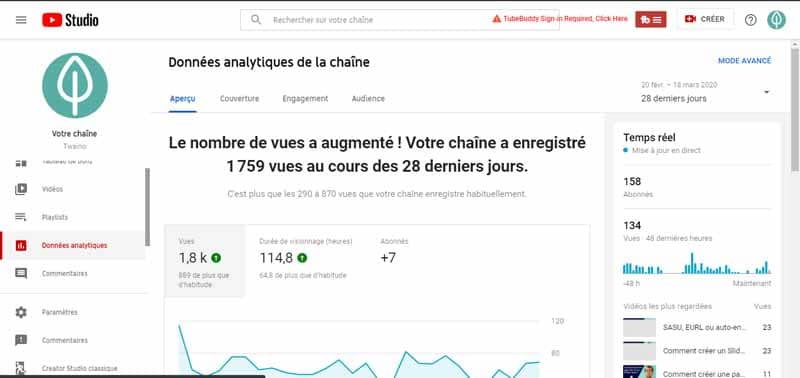
Then click on “Coverage” and in the “Types of traffic sources” section, click “Learn more”:
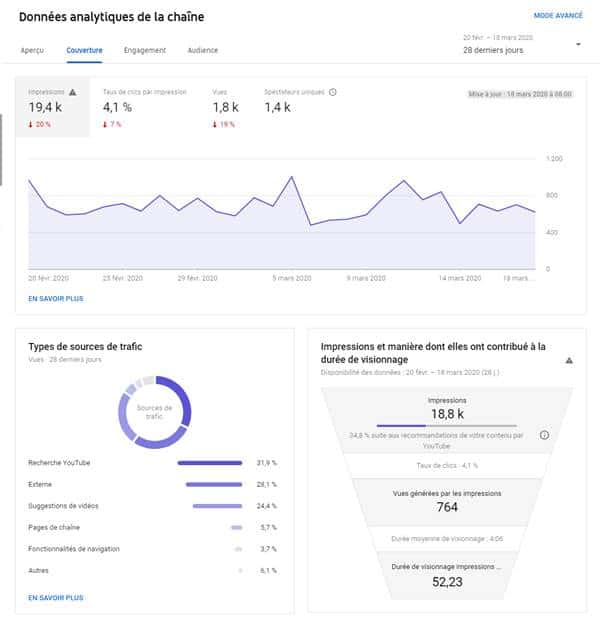
In the interface that appears, scroll down and click on “YouTube Search”:
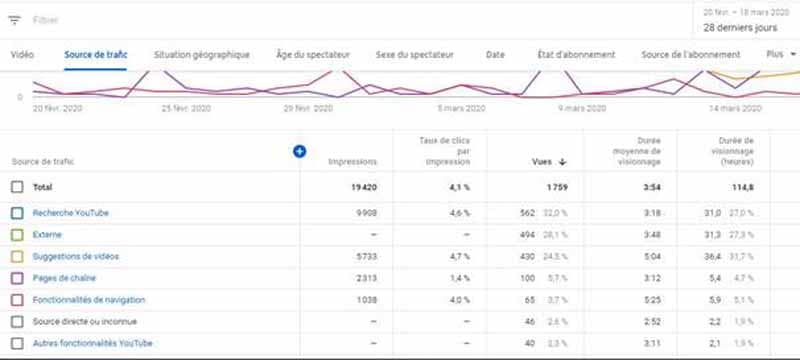
You will then have all the terms that allow you to have views on YouTube:
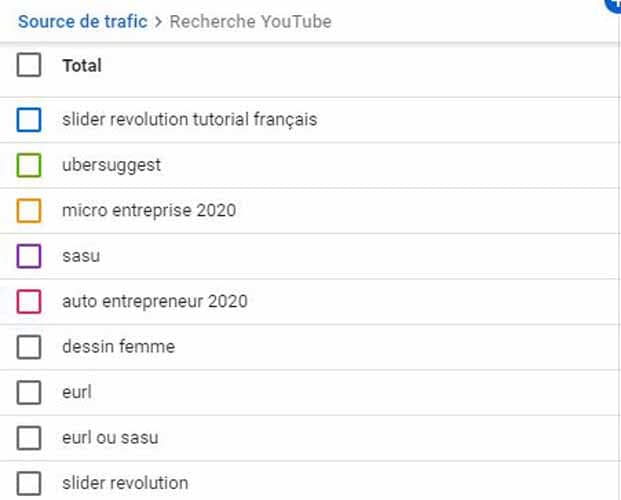
Analyze these terms and your positioning in order to detect the opportunities you can seize.
I will do a complete guide on YouTube soon, but you can already check out my article on Google Search Console and get an idea of how to do it.
These are the three techniques you can use to find keywords or themes. We must now move on to the phase of:
Step 4: Create captivating videos
At this stage, you have all the elements you need to create videos that will rank in the SERPs of Google and perform well in YouTube.
Here you have the choice to optimize an existing video or create a new video.
In the last case, it will be necessary to create the video and optimize it in such a way that it is better compared to the existing videos. This will involve applying the -upmanship technique with your video content.
To choose the right type of video to create, you must also take into account the search intention of your audience according to the keywords / themes to be addressed:
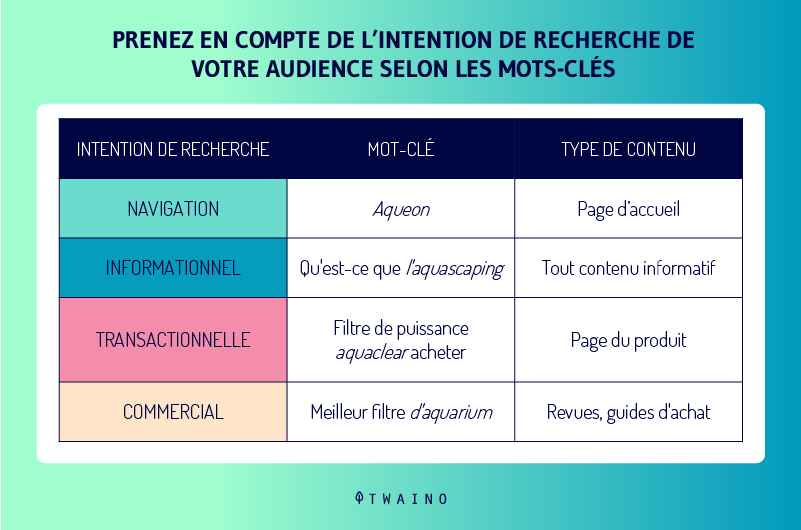
See my article on keyword research to find out how to categorize your words -keys in these different types of intention.
However, here are some video content ideas that you can use in your strategies.
Video Type 1: Company/Brand or “About”
Overview Create a company or brand overview video to tell the story of your company.
Embed it on your “About” page or homepage to drive user engagement.
This video is likely to appear in the SERPs when users search for the brand:
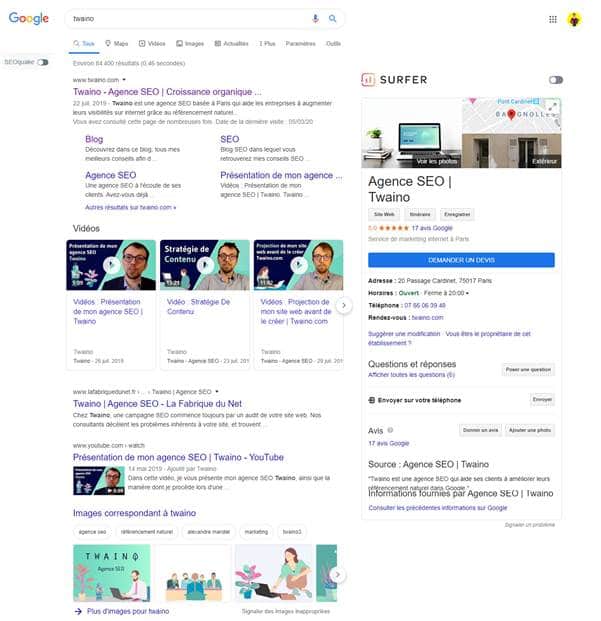
Here is the video in question:
You can also opt for videos that highlight the culture of your company. Not only will they help make your “About” pages easier to discover, but they will also make your company more attractive to candidates if you are hiring.
Video type 2: Create product videos
Add value to product pages and make them more searchable by including product videos.
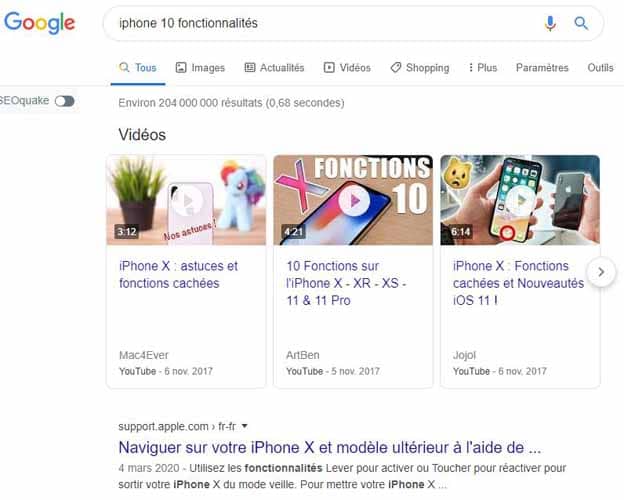
Share an overview, show the product in use, or showcase different products within the same collection.
In this way, Google will offer your videos when users want to discover your products.
And don’t forget that videos play an important role in consumers’ buying decision:
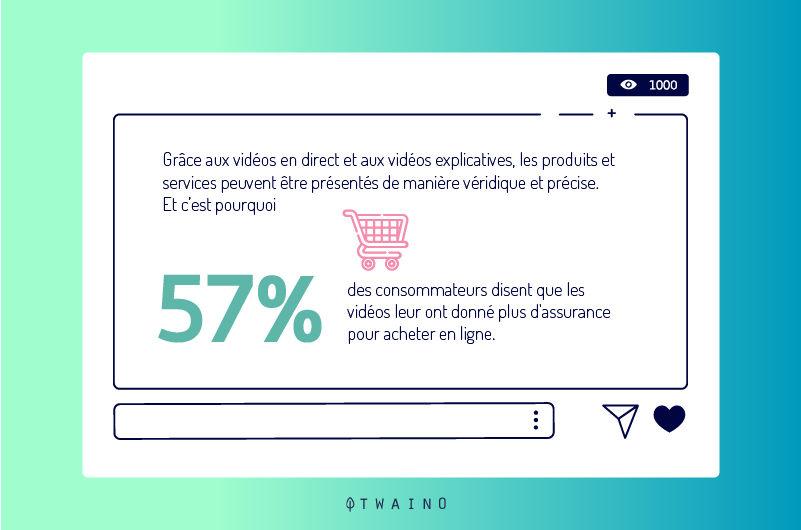
Video type 3: Create tutorial videos
Demonstrate how to use your product with a demonstration video or tutorial .
If you don’t have a specific product, you can produce these videos to show people how to solve a problem.
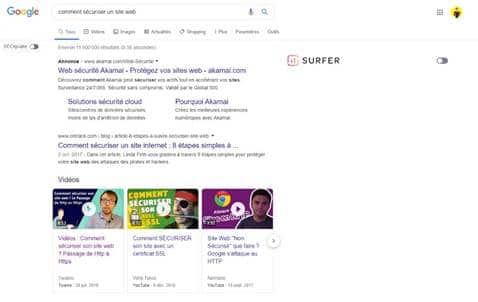
These videos are also great for YouTube, where potential customers can search for tutorials related to your product or service.
Video Type 4: Create Educational
Videos Educational, webinar-style videos are great for answering questions that your audience typically asks:
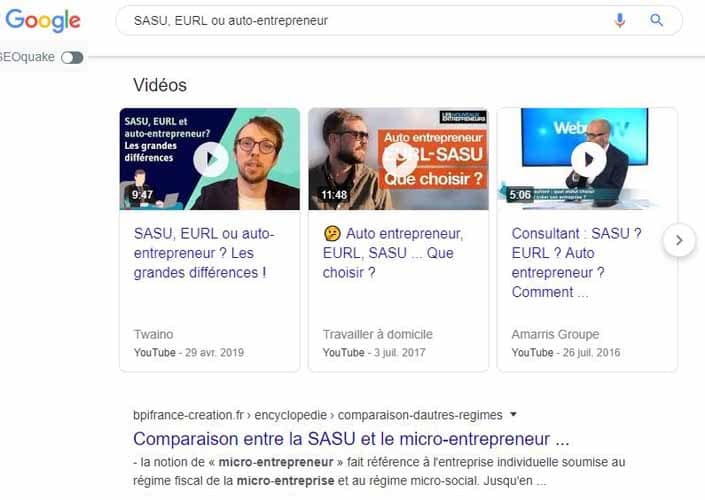
Educational videos can help you drive new traffic to your website and highlight value your expertise.
Video Type 5: Create Testimonial Videos
Consumers react to other real people, and testimonial videos are a great way to show potential customers that you’re trustworthy. Or that your product is reliable:
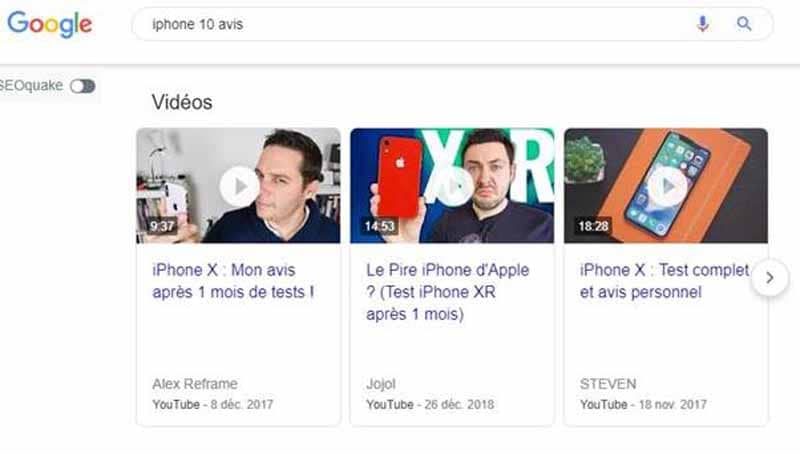
You can either interview real customers in front of a camera or compile quotes from comments received online.
If, on the other hand, you decide to optimize a video that already exists, here is how to proceed:
Chapter 5: How to index a video (YouTube) in Google?
In this chapter, I will cover the different steps you need to take to effectively optimize your video so that it performs in the SERPs.
Note that this is a process that also allows you to increase the chances of your video being used in Google’s featured snippet:

Indeed, sometimes Google offers videos in its featured snippet. In particular, when it comes to an action request like the previous request in English (I couldn’t find an example in French?).
In English, this type of video for the denomination of “Suggested clips”. Literally translated, we would therefore have the: Suggested clips.
Briggsby has reviewed this Google document and provides some tips for getting a video featured in Google’s featured snippet. I will nevertheless complete the list to be exhaustive.
It is important to note that optimizing a video to become a featured snippet already begins at the time of its creation:
Step 1: Create a video optimized for the featured snippet
Tip 1: Be clear and precise in your language
One of the most important things when creating a video is to use simple language with action verbs. This is all the more valid when it comes to a video in which you describe the steps of a process.
When you describe to Internet users the process to install software such as the Windows 10 operating system, you will for example use sentences like these:
“To get started, go to the Microsoft site. Download the Windows 10 software and when the download is complete, double click to start the installation. follow the instructions to configure your new operating system. »
Tip 2: Avoid distractions or off-topics in your videos
Be sure to avoid, as much as possible, unnecessary developments and distractions between instructions.
In other words, don’t talk about how you destroyed your hard drive by misapplying one of your installation system’s installation steps.

You may have the opportunity to discuss this at the end of your video.
Otherwise, you risk confusing Google’s algorithms, which are not necessarily skilled in the turns of phrase.
Even though Google has moved on with Bert and RankBrain, it’s still not quite adept at twists and that can hurt video performance.
Tip 3: Have a very good quality of audio recording
If you want to provide an optimal user experience, you must ensure that the sound quality of your video is impeccable.

Google wants to offer the best to its users and I doubt that it will feature a video snippet that its users will have a hard time hearing the instructions clearly.
Tip 4: Show as you speak
Here it’s about showing on the screen what you’re talking about or trying to match the audio to the images on your screen.
If you’re talking about a cat in your video, be sure to show that cat onscreen to viewers. If you’re talking about how to cook pasta, you need to be sure to show the route as you go.

This way, Google becomes more confident that the voice instructions align with the video content.
Tip 5: Write your video script with SEO in mind
If you like planning your activities, you’ve probably thought about writing a script for your video.
And since transcription can be used to improve your video’s SEO, start thinking about search terms as you write this script.
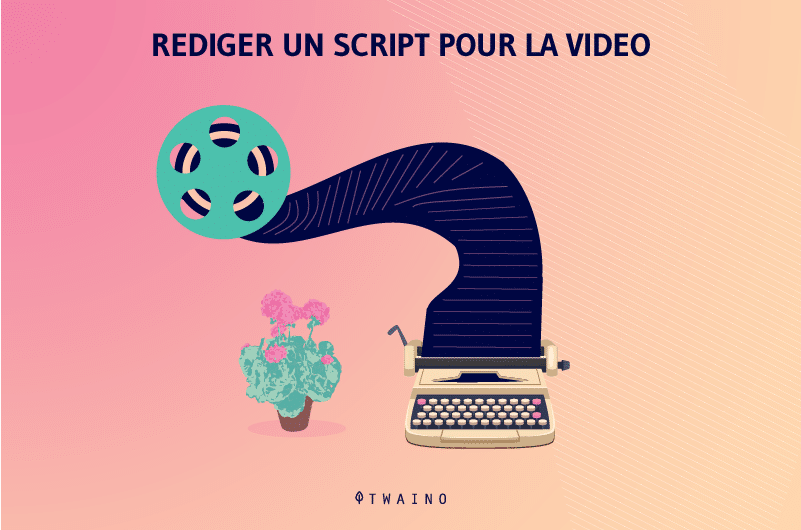
The same way you naturally use search terms/keywords in blog and website text, incorporate your video search terms into the script.
Later, when you paste the video transcript, it will already be optimized for search engines.
Tip 6: Hook the viewer in 10 seconds and hold their attention
This is a tip that I will typically detail in my next guide on videos, like the one on infographics.
For now, note that the average person has an attention span of about 8 seconds.
This doesn’t bode well for marketers whose primary goal is to grab the attention of today’s easily distracted consumer:
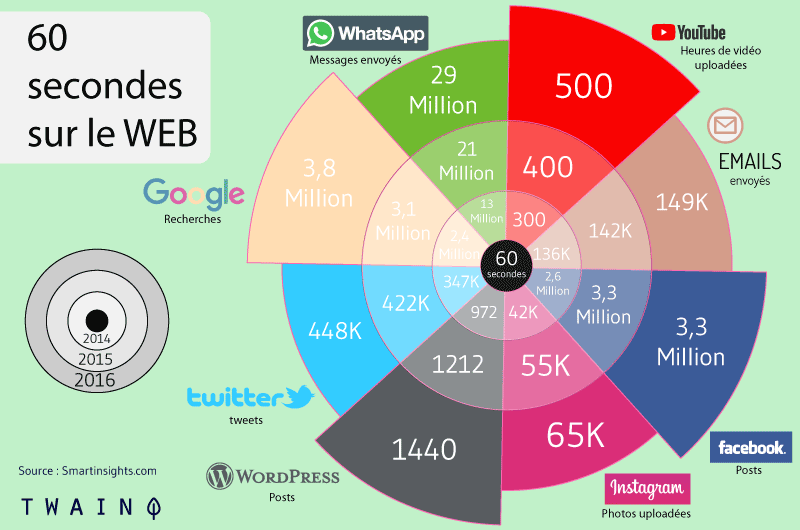
However, you can use this knowledge to optimize your video content. .
Studies continually show that marketers have about ten seconds to captivate an audience.
Once those ten seconds are up, the audience begins to dwindle rapidly. This means that when you’re scripting your video, you need to focus on those first moments to keep viewers watching your content.
It’s important to engage viewers in the first place to gain views, but it’s even more important to keep them for your video’s SEO.
Much like Google, video search engines want to provide users with the most relevant content. This means that videos that have a longer watch time will be ranked above videos that viewers abandon prematurely.
But that doesn’t necessarily mean a longer video will perform better. A short video that is watched from start to finish will perform better than a 10 minute video that is only watched for a minute or two.
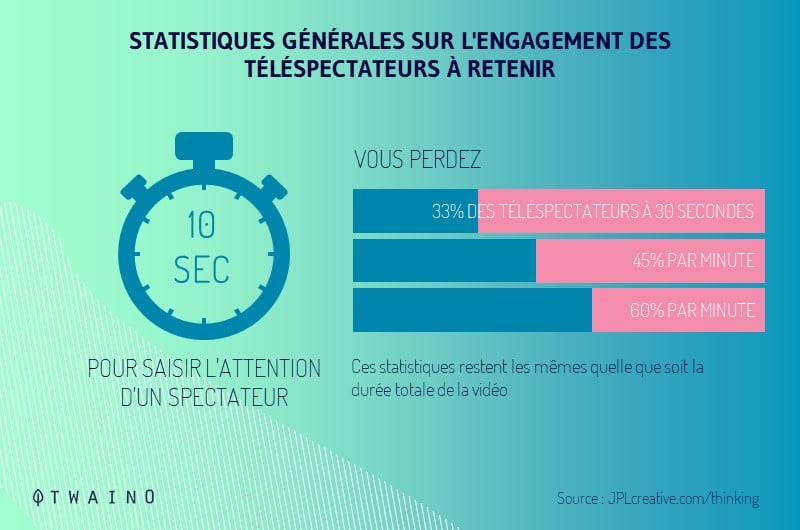
While those first 10 seconds are critical to the viewer experience, your entire video should be filled with engaging, relevant, and high-value content. Which will earn you long-term views, not just empty clicks.
Here are 6 tips to keep in mind when creating a video that you’re optimizing for the featured snippet.
Let’s move on to the second step which is to optimize it before publishing it.
Step 2: How to optimize your video for publication?
You’ve finished recording your captivating video and it’s time to arrange it for publication.
Here are also tips you can use to successfully complete this step.
Tip 1: Optimize video title, description and tags
When you upload a video, you are asked to enter information about the video, like its title, description…
If you use HTML markup, you know that it gives search engines contextual clues about the content of your site.
The same principle applies here and this information helps video platforms better understand your video and display it in relevant user searches.
For best results, consider including the following:
Video Markup 1: Choose a captivating title
Write a title that appeals to your target audience, including naturally inserting the keyword:

Consider including words power in your headline to improve your results.
My article on creating captivating titles can help you find ready-to-use formulas.
Video markup 2: Optimize your description
Use keywords in your description and explain the topic so your audience clearly understands the value it brings.
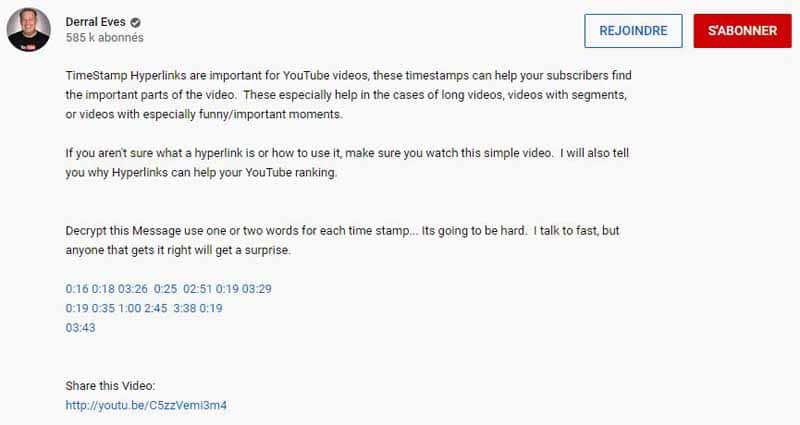
However, try to have a natural connotation since keyword stuffing can also penalize your positioning at this level.
The previous image is the description of the video that occupies the featured snippet, nothing complicated.
Video tagging 3: Choose relevant tags
Tags are words or phrases that help categorize your video:
- SEO;
- digital marketing;
- LinkBuilding;
- Garden ;
- Etc.
Video platforms reference these tags to display relevant results on users’ SERPs. Include the topics your video covers as tags to improve your video’s SEO.
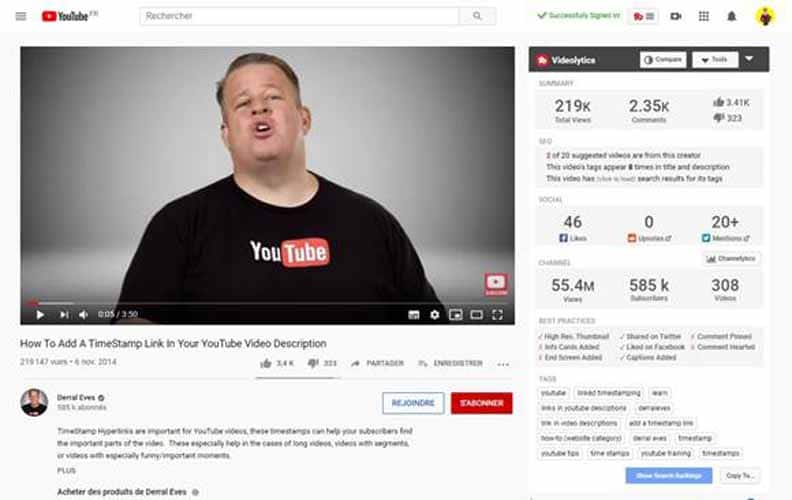
However, do not put tags that are irrelevant to your video. Including irrelevant tags will only confuse search engine algorithms and you may end up paying the price.
Video Tagging 4: Upload Your Transcript
Many video hosting platforms may allow you to upload a transcript separately.
YouTube, for example, automatically adds the transcription to your video:

Do not neglect this element, which leads us to the following tip:
Tip 2: Correct the subtitles of your videos
If you are used to regularly use YouTube, you have certainly noticed that the platform automatically adds subtitles to videos:
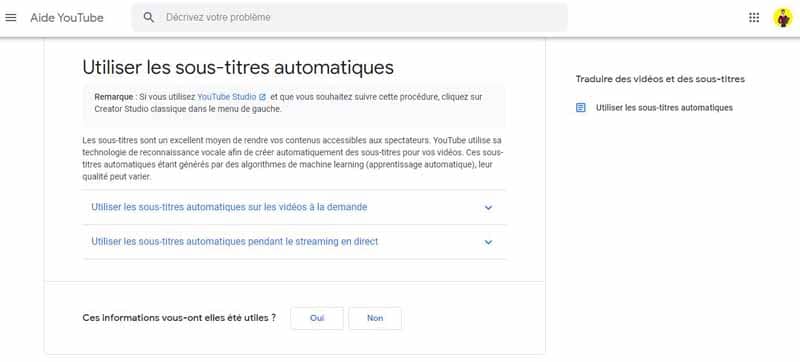
You have also noticed that these subtitles are generally far from perfect.
words and grammatical errors are common:

At this level, I said “the Twaino agency”, but YouTube deemed it to be “the sled agency”.
Its algorithms are very far from the account and that is why it is very important to think about correcting and adding correct subtitles.
Here’s what one of the Creator Academy videos on YouTube says about captions:
” In terms of search, discovery, and engagement, captions are one of the most powerful pieces of data out there. . Because the internet is text-based, your video will remain hidden from search engines unless the text attached to it can be retrieved. It can be difficult to convey the essence of your video with a simple title or description, even tags have a character limit. But a caption file provides a text transcript of your entire video and opens it up to search engines [….] On-screen text has proven to be so engaging that it increases viewership completion of term. Both of these factors lead to a monumental gain in SEO rankings and engagement. From
these quotes, it seems that adding subtitles helps your video in two different ways:
Benefit of subtitles 1: They help search engines understand your video
Google won’t rank your video without it. understand the subject, and the subtitles seem to help.
Advantage of Subtitles 2: They Engage Internet Users
Many people watch videos in noisy or sound-sensitive environments. In addition, it should be noted that more than 5% (466 million) of the world’s population suffer from hearing loss to one degree or another.
Captions help make sure your video is useful to more people.
This improves engagement, which in turn can lead to higher rankings in Google.
It’s also important to note that if you’ve scripted your video, it doesn’t take long to manually correct the subtitles, which is well worth the effort.
Tip 3: Add timestamps or timestamps to your video
Google sometimes displays videos in search results and when you start playing the video, you drop to the exact part where your query is answered.
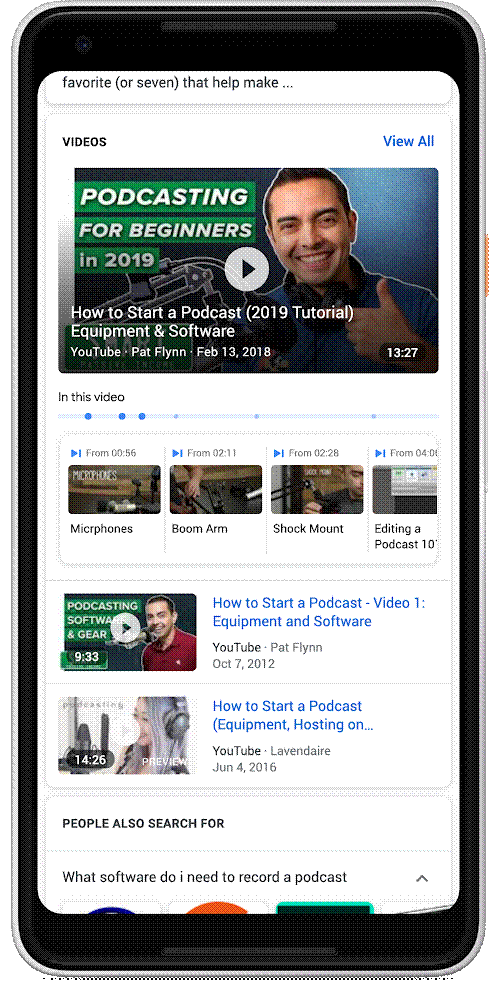
Source : Google
Google has described this process in its blog:
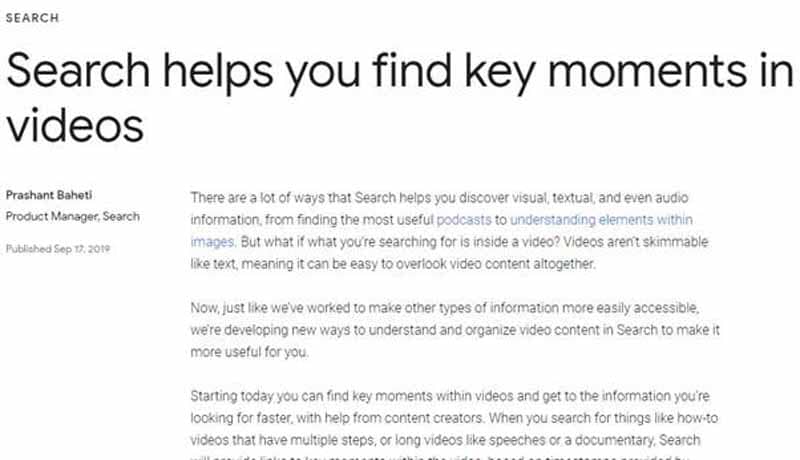
The firm says,
” When you search for ‘how to’ type videos that have multiple steps, or long videos like speeches or a documentary, the search function will provide you links to key moments in the video […] You can easily scan to see if a video is what you’re looking for, and find the relevant section of content. If
Google also states that:
” your video is hosted on YouTube, Google Search may automatically enable clips for your video based on the video’s description on YouTube, and you may not have to tag specific timestamps. in your YouTube description. However, you can tell us the important points of your video more explicitly and we will prefer this information. »
For my example concerning the installation of windows 10, I have this result:

So you have to understand that Google is more likely to show the “key moments” of your videos if you mark the important points in the description of YouTube.
To do this, follow the following videos:
In French:
Note that:
- A timestamp: Represents the moment when a clip begins in the format [hour]: [minute]: [second]. Example 1:2:20 with the last digit the second, then the minute and the hour.
- A label: Is a brief and clear description of the clip.
You can see an example of timestamp and label on the video of my example:
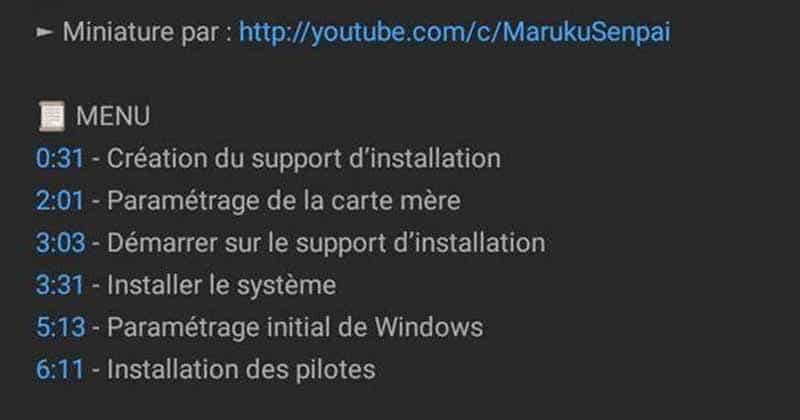
If you click on one of these timestamps, you will directly find yourself at the exact place where the question was answered.
You can use the following guidelines to correctly add timestamps and labels to your videos:
- Add the timestamp to the video description : Do not put it in a pinned comment;
- Place each timestamp on a new line : Specify the label on the same line;
- List of timestamps in chronological order : Do not add timestamps at the end of your video before the preceding points;
- Keep the label brief, but descriptive : Your label should directly state the topic of the section;
- Keep labels to around 40 characters or less : Google truncates longer labels;
- Don’t add too many timestamps : Google hasn’t specified a maximum or minimum number of timestamps to display in search results. However, it is unlikely to display hundreds of timestamps. Ideally, you should not exceed ten timestamps per video.
- Align the screen content with the label : If your label says “Insert USB key”, try adding the timestamp when you visibly insert the USB key on the screen.
Note that “key moments” results are currently only available for YouTube videos. Therefore, it does not work for videos hosted on other platforms.
Google said it plans to introduce support for more videos:
“ We’re also creating a way for more content creators on the web to tag their videos so they’re more searchable. You’ll soon be able to find these highlights from video publishers around the world, like CBS Sports and NDTV, who add tags to their videos. »
After adding timestamps, think about thumbnails:
Tip 4: Choose an intriguing thumbnail
Many video hosting sites automatically select thumbnails arbitrarily.
However, the thumbnail of a video is one of the first things that users will see and it will certainly have an impact on their decision to watch your video or not.
The automatically selected image is random and may be the one where you are caught at an awkward angle? Or the image does not reflect the subject you are dealing with:
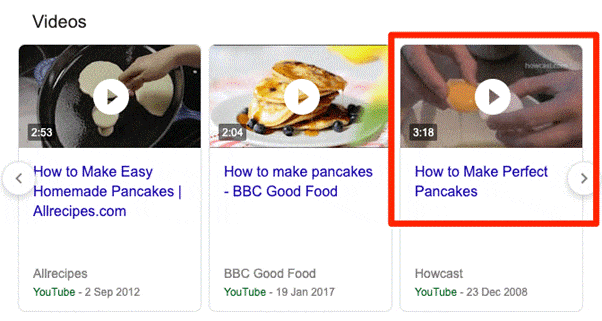
With an ugly thumbnail, you will not gain many views.
Phil Nottingham, an SEO expert, says,
“ Your video thumbnail is more important than your title because it determines whether people will click or not. attractive “
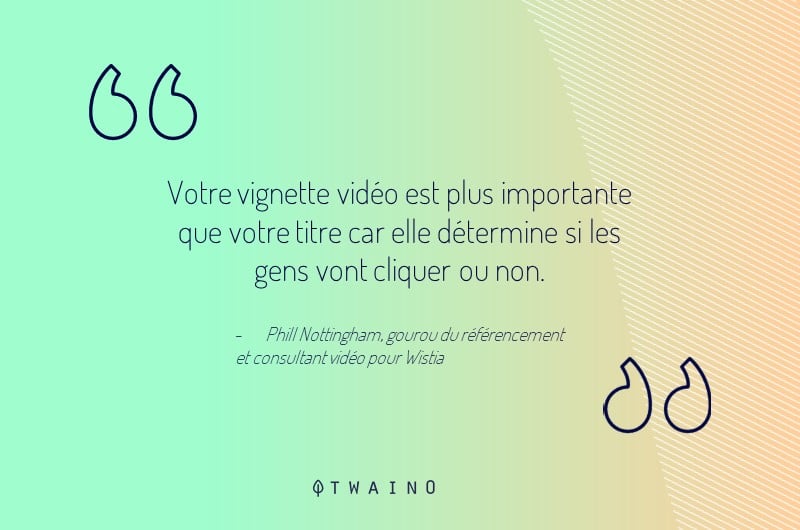
humbnail can improve your click-through rate, and CTRs are an important factor in search algorithms.
The higher your CTR, the more likely you are to rank higher in search results.
Instead of letting a third party decide your fate:
Captivating thumbnail 1: Choose a custom image
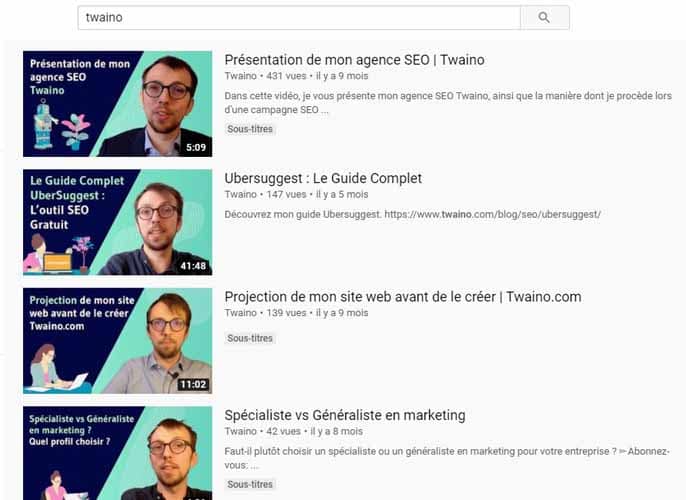
Creating your own images is the best way to stand out from the competition and show people what you want them to see.
Captivating thumbnail 2: Use the right aspect ratio
Google displays video thumbnails in 16:9 aspect ratio. As a result, those with other dimensions may appear odd in search results, which may deter viewers from clicking:

The video thumbnail on the right does not meet YouTube’s aspect ratio and is significantly less attractive than the others .
Attractive Thumbnail 3: Use a relevant image
Create a thumbnail that visually demonstrates that the video meets the user’s request:
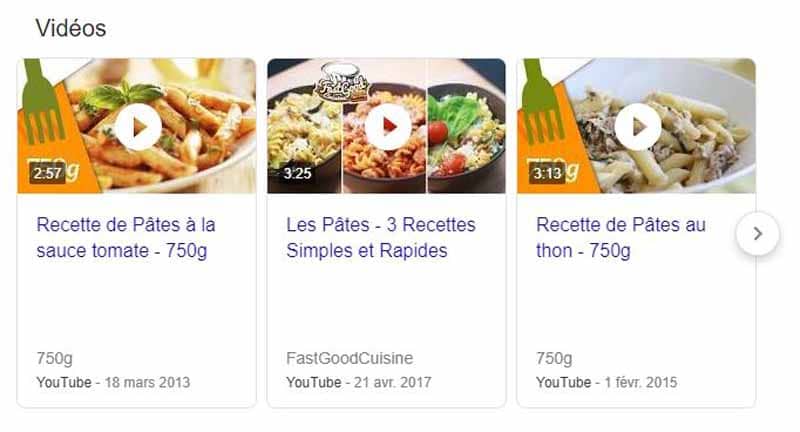
This is contrary to the thumbnails of the following two ends:

The user will have difficulty clearly distinguishing what is on the image. At my level, I automatically choose the middle result.
Attractive thumbnail 4: Use contrast to your advantage
Avoid colors like white, gray and red in your thumbnail because they blend in with search results.
Instead, use contrasting colors that stand out clearly. I tend to use dark blue and green:
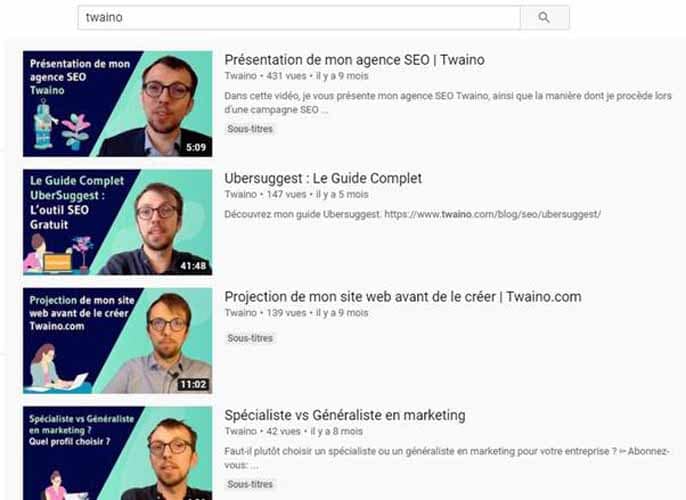
How about you?
Attractive thumbnail 5: Use descriptive text on the thumbnail
This is what I do for all my YouTube videos:
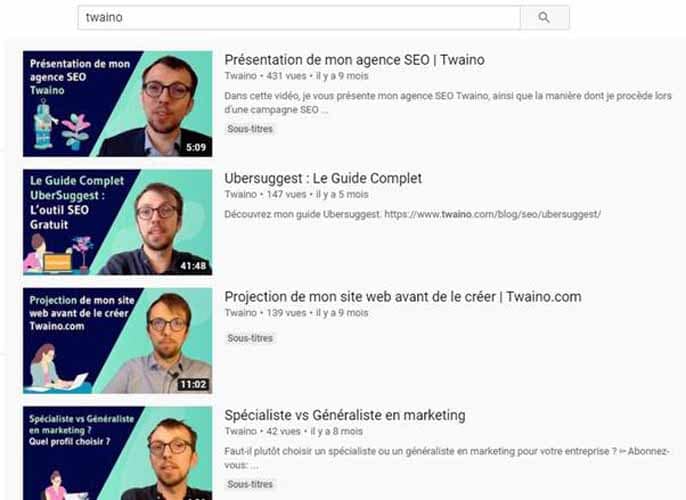
Remember to choose short texts to make it easier for users to read. Whatever text you use, make sure it is:
- Written in an easy-to-read font;
- Pleasant to read.
Here are some tricks you can use to create a thumbnail that allows you to optimize your click-through rate.
Tip 5: Always use schema for your videos
Google sometimes shows video-rich results for web pages with embedded videos.
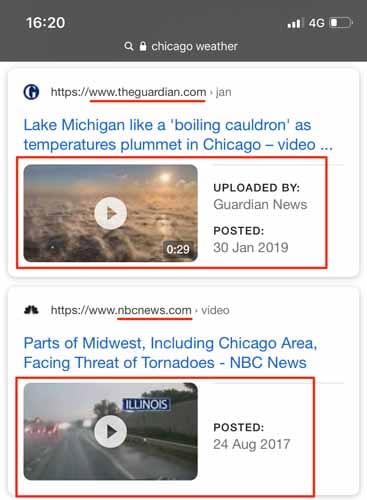
Source : Ahrefs
However, Google states that pages are only eligible for this result type unless the embedded video is marked with the correct schema code:
” You must include the required VideoObject properties for your content can be displayed as a rich video result. code ”
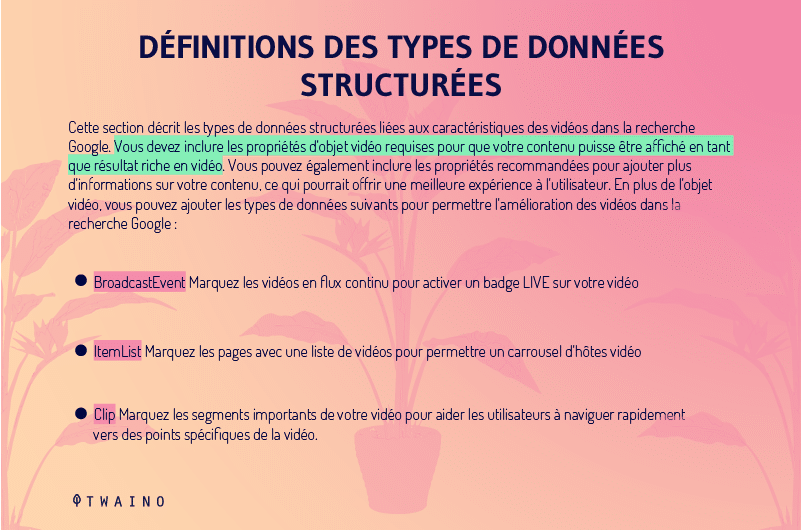
Video schema markup is the HTML code that exists to explain to a search engine what your video is.
This markup helps Google make sense of your web page and its content, including your video. It also allows the search engine to feed search engine results with structured data.
The better the markup, the easier it is for search engines to find your content, understand it, and present it appropriately.
Some schemes are necessary, while others simply improve your SEO results.
But as a reference, your video schema should include:
- Name : Give a compelling title to your video file and include a keyword to optimize its SEO;
- A description : Provide some details about the content of your video, but don’t go overboard. Limit this description to approximately 160 characters and use the transcript to provide more information;
- Thumbnail URL : Don’t leave your thumbnail image to a third party. Include the exact image URL you want to appear in a SERP to grab the attention of your target audience;
- Length : The length of your video is important to most viewers. Google uses this data to populate the video’s duration label on the thumbnail. Which helps searchers find the video that fits their needs;
- Load Date : This is a property that Google typically displays in search results;
- Transcript : Since you didn’t have much space to explain your video in detail in the description, include a transcript to provide more information and more keywords. This is extremely important because it allows Google to fully understand what your video is about and to “see” your video content.
These properties are typically used for SEO purposes.can include many other properties, such as an expiration date…
For an in-depth look at Google markup and how to use it, check out their video guide :
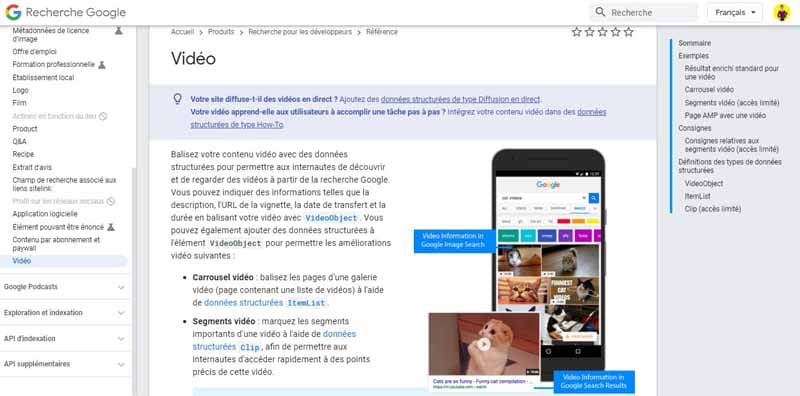
To add these tags, you will have to manipulate the famous computer codes.
Not everyone is skilled in manipulating HTML codes and sometimes it is not possible to get by even with the tutorials.
So if you have a team of HTML-savvy developers, they should be able to help.
In case you don’t have it, there are fortunately free tools you can use to generate structured data.
If the video you’re writing the markup for is already hosted on YouTube or Vimeo, just copy and paste the link to the video into those tools.
This is for example Sistrix :

You will copy the URL of your video:
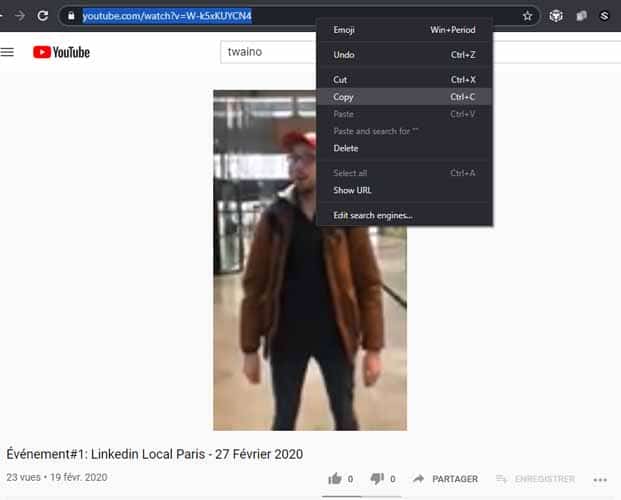
You will then paste it into the bar reserved for this purpose and click on “Creat Code”:
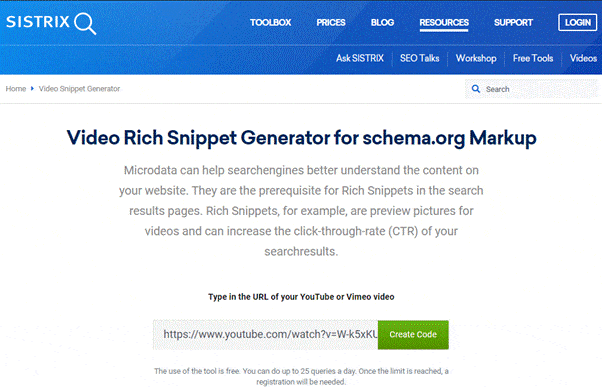
In a few seconds you will have the code that you will paste in the head of your pages:
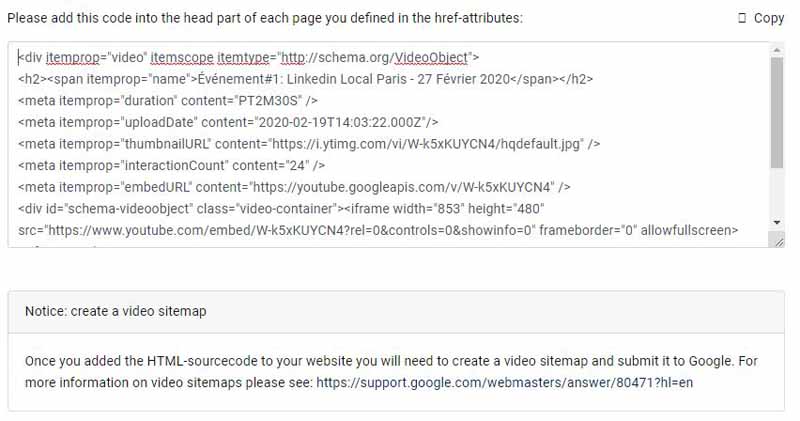
If you use WordPress, adding this markup is also easy with a free plugin like Schema & Structured Data for WP & AMP.
Once installed on your website, click on Structured Data > Schema Types in the menu:
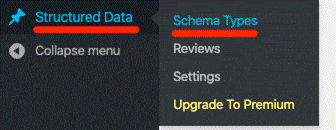
Next, click on the “Add schema type” button:
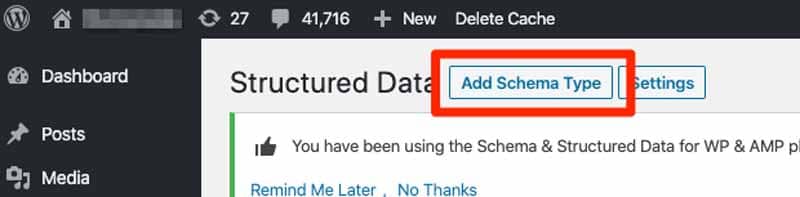
Select “VideoObject” from the drop-down list, then click “Next” again:
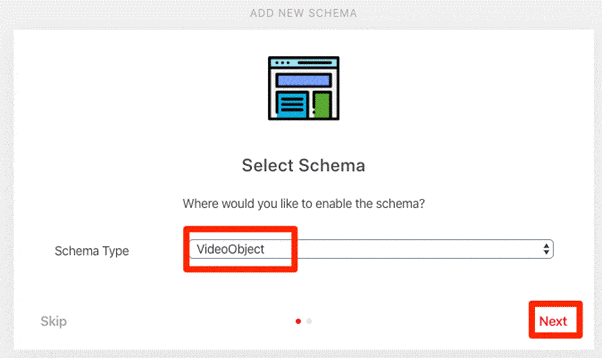
Click on the “Post type” drop-down menu and change- the in “Show globally”:
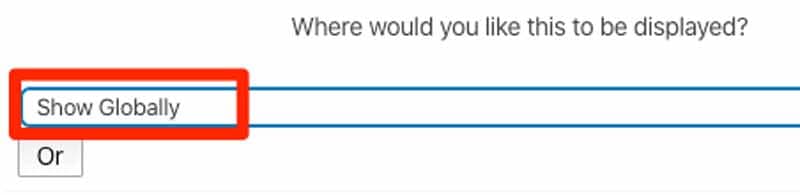
Press “next” one last time and you are done.
Now whenever you edit a post or page, there should be an option to “Edit Current Schema” at the bottom of the editor:
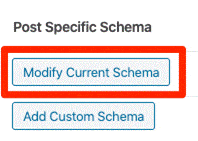
Click that link and you’ll see options to enable or disable VideoObject markup so to add attributes:
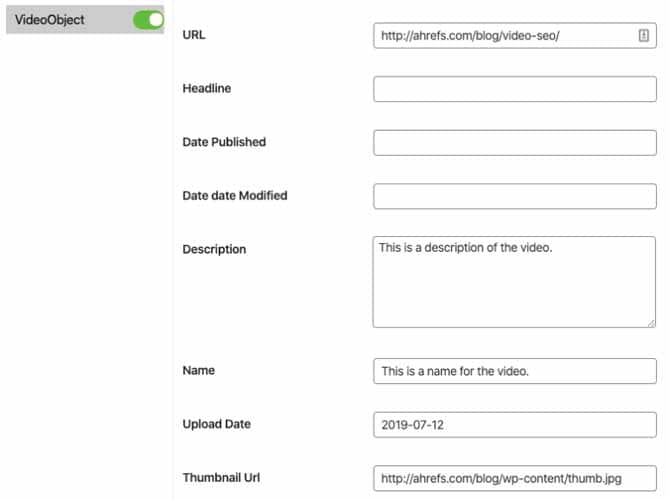
It is recommended to fill in all useful attributes, but if you do not have relevant elements, leave empty fields.If you’re not using WordPress, watch this video and read the Schema.org VideoObject to learn how to add it manually:
To verify that the markup was added correctly, use Google’s Structured Data Testing :
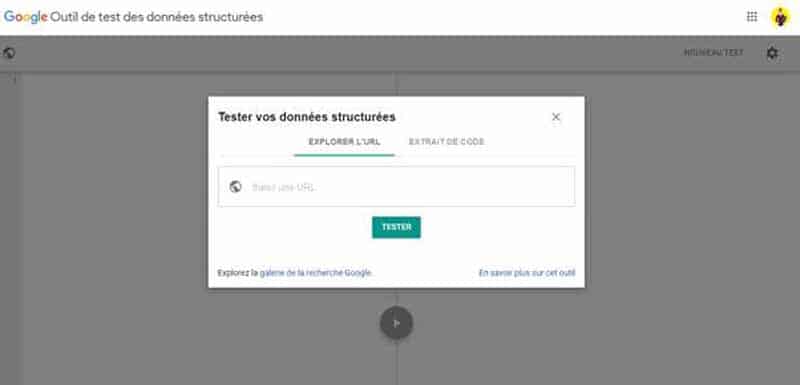
Once you have the validation of this tool, consider:
Tip 6: Embed relevant videos on your best pages
Google has a “Videos” section, where there are two types of results:
- Relevant YouTube videos;
- Organic results pages with relevant videos.
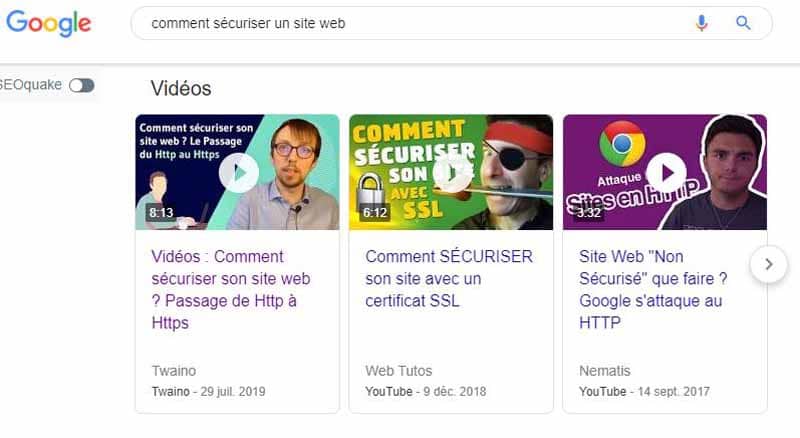
This second point is important because if you are already well ranked in Google, you can make these pages appear once again in the “Videos” tab of Google by integrating a relevant video.
When someone clicks on one of these results, Google sends them to your website, not YouTube.

So how do you find the best pages to embed relevant videos on?
Go to the “Performance” report in Search Console Google
Click on the “pages” tab, then sort the results by clicks. This shows the pages that have received the most traffic from Google over the past few months:
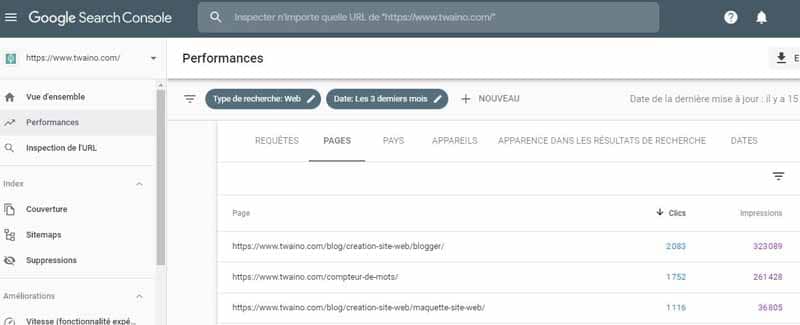
Look for important pages where you can embed a relevant and useful video. Then create the video in question and embed it on the page you have selected. But:
Tip 7: Place your videos at the top of pages
When you place your video at the top of your webpage, it shows people and Google that your video is the main piece of content on your page.
Which makes the search engine more likely to promote it in search results when the conditions are met.

You can also place it right after a brief introduction so that it gets noticed quickly.
This also has an immediate effect on Internet users! As we have seen, most prefer video over text content.
Quickly discover that there is a video that presents the content is likely to entice them to spend more time on your web page.
Tip 8: Post a transcript on the same page
In the same way that blog content helps Google understand your web page, a video transcript gives search engines insight into your video’s content, which can improve the ranking of your site.
Consider including a transcript directly below your video content to boost your keyword performance.
As Moz usually does for its Whiteboard Friday :

Also note that this practice helps your audience who may be in a noisy place and still want to access their content.
From a UX perspective, this is a good thing, as some visitors would rather read than watch a video.
However, don’t just copy and paste the script from the video to your website.
Instead, edit the transcript to make it readable and easy to skim, keeping key terms intact. Format the text like a blog post!
Therefore, add captions and images to make the published transcript a good alternative for those who prefer text over video.
Tip 9: Give each of your videos their own page
If you choose to host your video yourself, it must have its own page. This rule also applies to videos hosted on specialized platforms.
This page can be a landing page created specifically to host this video or a thematic page with other content such as an article that is enriched by a video.
When you create this page, make sure the page title, page description, and header tags are all in place so Google can find, index, and rank your web page appropriately.
SEO experts rightly recommend not investing time and resources promoting two different videos that are placed on the same page.
Do you remember the notion of keyword cannibalization ? It’s the exact same scenario!
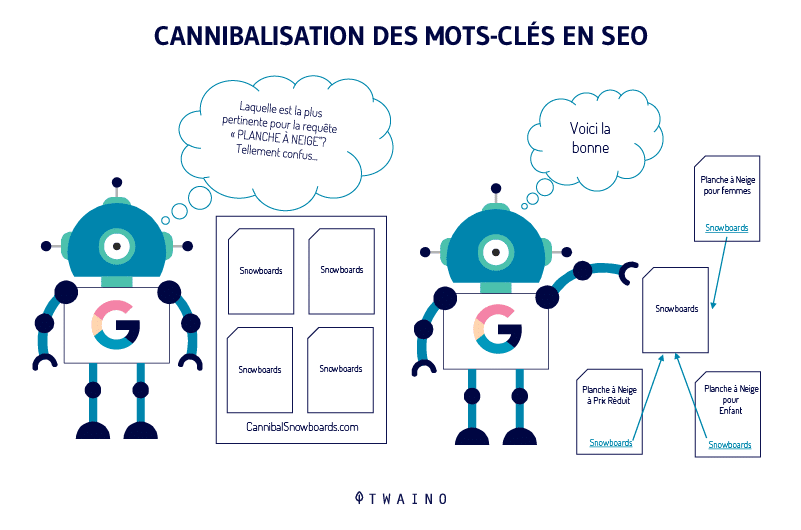
Google will not know exactly which video to favor and will end up choosing what it likes (and which you may not necessarily like).
If you have two different videos, optimize each one on different pages.
By using all these tricks, you are sure to reference your videos well so that they appear in search engine results.
But you can go further:
Chapter 6: Promote your video to gain backlinks
Your video is embedded and optimized for search on your website and video hosting platforms, but that doesn’t mean your work is finished.
You can further improve your video’s SEO by strategically promoting your video to gain backlinks.
You know that links are among the ranking factors most important
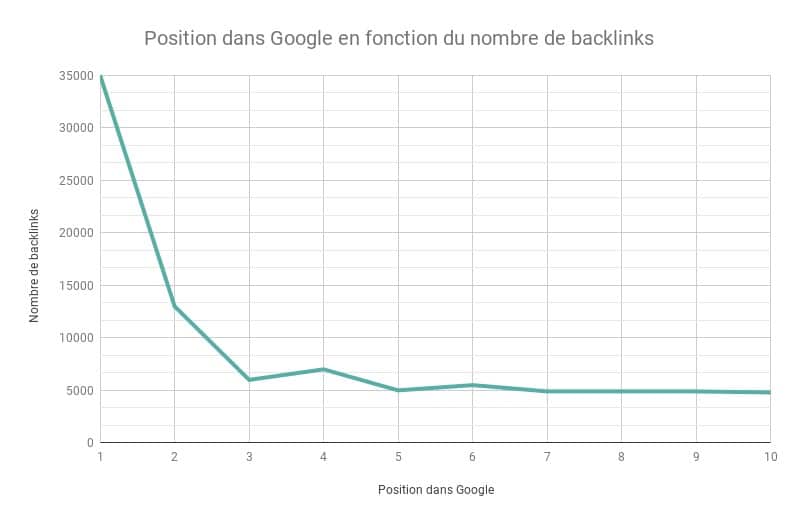
While waiting for my guide to YouTube videos and SEO, here are some effective tips for promoting your videos:
Tip 1: Simply create great videos
SEO videos is highly dependent on creating content that your viewers want to watch and share.
The best thing you can do to rank higher is to create viral videos that naturally gain shares and backlinks.

When thinking about video topics, put yourself in your audience’s shoes and produce content they want or would like to consume.
Tip 2: Ask people to share your content
Since backlinks are so important in an SEO strategy, one of the best ways to promote your video is to ask people to share your content.

They can do this on their social accounts, on their blog or through any digital channel.
Also consider reaching out to some of your consumers and fans to ask them to share your video content.
Tip 3: Optimize your content for social shares with Open Graph
Have you ever shared content on Facebook and Twitter only to find that the post data (image, title and description) was not auto-populating.
Which sometimes leaves you with an almost empty and ugly post:
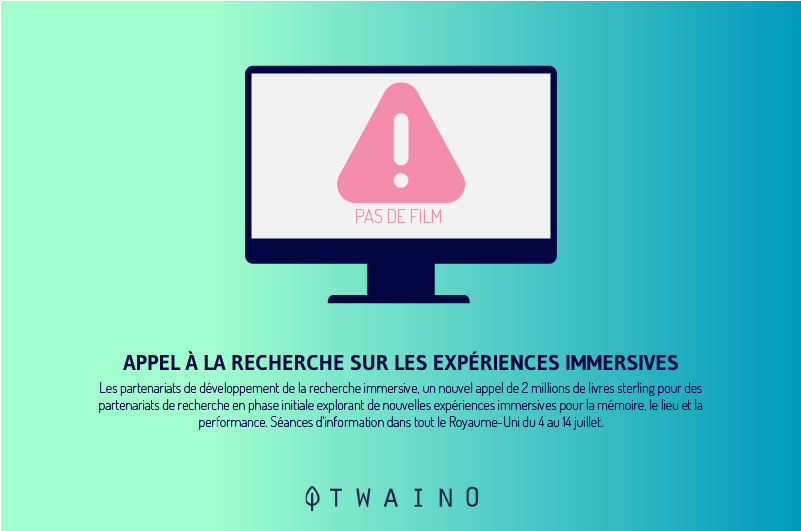
This is because the Open Graph protocol that promotes seamless integration between web content and social platforms has not been used
This code tells Facebook or Twitter which image, what title and what description to display when you paste a web link in a social post.
Without Open Graph, social networks have to decide for themselves which data and images to use. Which means your message could look like the example above.
With Open Graph, however, your content instantly becomes more aesthetically pleasing and shareable when posted to a social network.
Work with your development team to ensure that your web pages that include important videos are optimized with Open Graph.
You can use this guide from Ahrefs which shows all the steps to follow to effectively optimize your video pages for sharing on social networks.
Tip 4: Feature experts in your videos
There’s nothing wrong with leveraging someone else’s popularity to promote your brand.
When you include a newsworthy person in your video, you’re more likely to grab attention.
Additionally, the influencer can share your video with their audience. Which greatly increases the reach of your content.
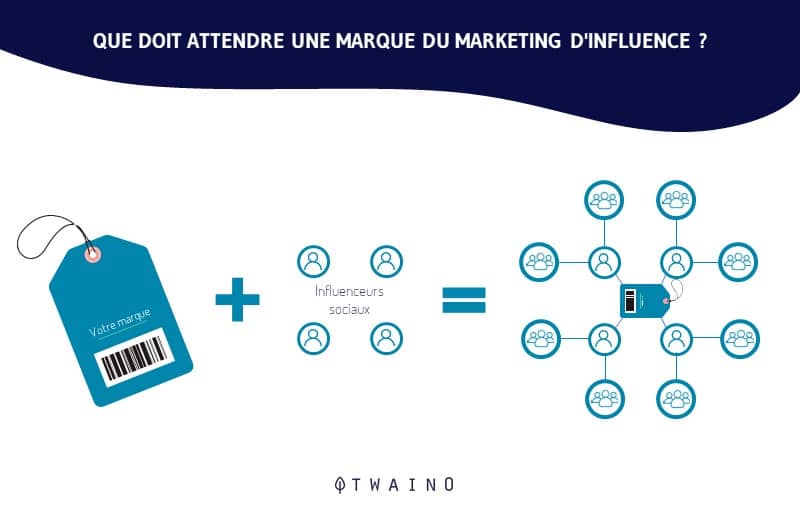
Ask yourself if there are thought leaders in your network that you could highlight in your video to increase your organic reach.
Be sure to include their name in titles and descriptions to increase their impact.
Tip 5: Share your videos by e-mail
If you have a newsletter, this is also the time to put it to good use to promote your videos.
Video and email are a dynamic duo since adding video to your email can increase click-through rates by up to 300%.
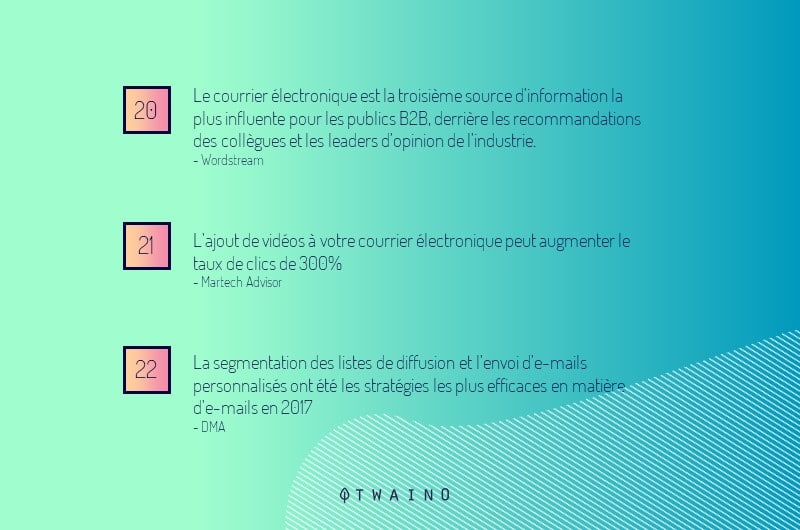
Don’t just share your video on social media and on your website. Consider running a video email campaign to get the most out of your video content.
Tip 6: Use the power of your social
accounts Your social accounts are likely to play a very important role in your promotion strategy. This is the most obvious tip of all the ones I’ve listed so far!
However, I want to draw your attention to the fact that it is worth taking the time to identify the most relevant channels for the content you publish.
Also, always upload content using each platform’s native player to maximize exposure.
A study indicated that videos posted on Facebook using Facebook’s player compared to YouTube received significantly more shares and interactions:
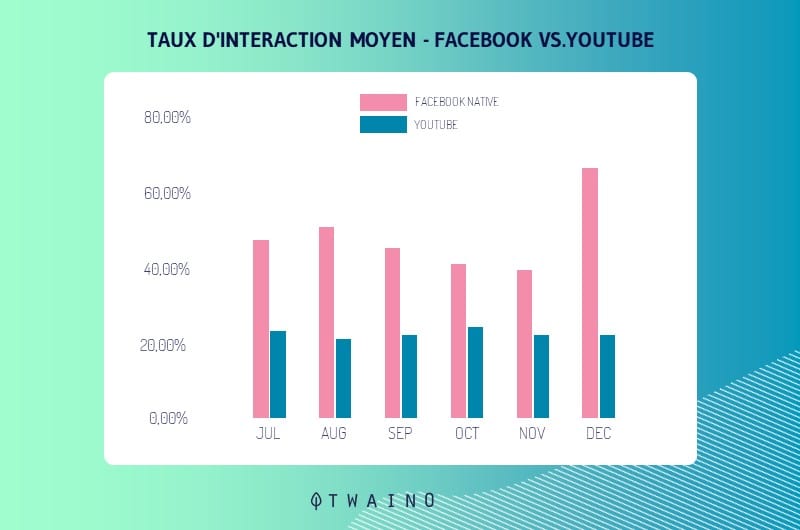
Don’t just share, but manually upload your video to your accounts social.
And there you have it, we have just gone through all the tricks to promote your video. Before we finish, let’s look at a very important element:
Chapter 7: Measure the performance of your videos
Like any strategy, you must measure your performance in order to optimize your efforts and investments.
This is a key step in determining what worked and what did not in order to identify:
- Existing content that needs further optimization;
- New content to be created and published in the future.
For videos, you need to use two different tools:
- Data from video platforms;
- Data from Google Analytics.
7.1. Analytics data from video platforms
When you register on video platforms, you have access to a wealth of information on the performance of each of your videos.
YouTube Creator Studio, for example, gives you information on:
- Watch time:
- ;
- The level of viewer retention;
- The number of subscribers;
- Demographics.

Pay particular attention to viewing time and audience retention. This will give you an indication of how users engage with your video content and highlight what could be avoided or expanded in the future.
I will cover each of these metrics shortly in my next YouTube SEO guide.
7.2. Google Analytics data
Analyzing your web page is important to understand the impact of your videos in terms of visitors and conversions on your website.
Google Analytics is probably the most common analytics platform that can give you some very useful insights on this.

You will have metrics/reports such as:
Acquisition (“Acquisition” > “Overview”) : A summary of the main channels and their performance in terms of traffic volume, behavior and conversion
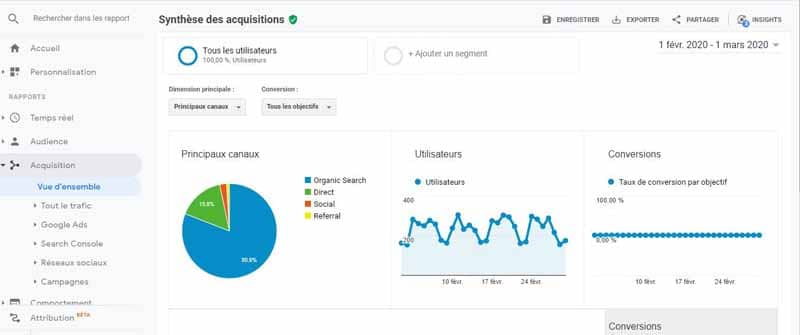
Organic search (“Acquisition” > “Search Console” > “Queries”): A summary of the top terms and keywords that drive users to the site:
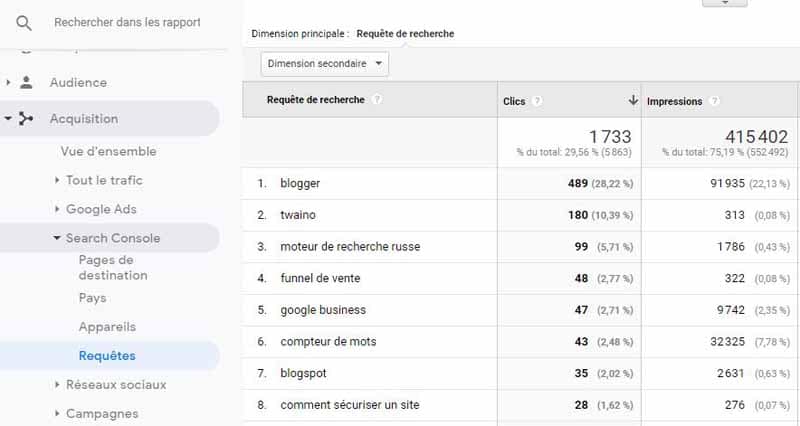
Conversions (“Conversions” > “Goals” > “Overview”) : Track the quality of the traffic generated by your videos and the way in which they are converted according to the objectives you have set:
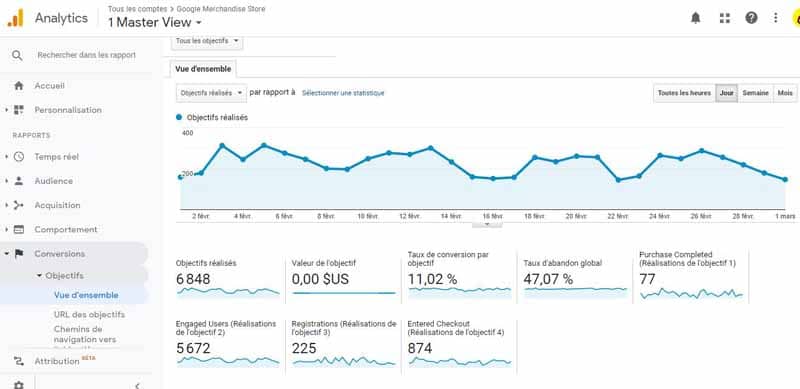
Use these two tools to evaluate the performance of your videos in the SERPs and on social platforms.
Let’s finish this article with some best practices to adopt:
Chapter 8: Some best practices to optimize your videos
In this chapter, you have some practices to add to all the tips we have just covered.
Practice 1: Choose the right platform for your video content
There are several credible and professional video hosting platforms that you can use to improve the SEO of your videos.
Option 1: YouTube
YouTube is the second largest search engine in the world, right after Google.
This means that when you host your video on YouTube, you benefit from the appeal and audience that YouTube has already established, such as its 5 billion daily video views.
Also, when you host your video on YouTube, it’s more likely to show up in Google search results: 82% of all Google video results come from YouTube.
But YouTube is not the only platform:
Option 2: Vimeo

Although Vimeo isn’t as popular as YouTube, it has a more professional reputation, which can be important if your brand is well known.
On YouTube, your video may have funny thumbnails promoting videos of cats, for example.
On Vimeo, on the other hand, you’ll be comfortable with content that’s usually of much higher production quality and on a professional topic.
Best of all, Vimeo is ad-free, which means your video won’t be introduced or interrupted by an ad you’ve never seen or approved of.
Again, Vimeo and YouTube aren’t the only platforms and I’ll probably cover them in my next video guide.

Note that no matter which platform you choose, there are pros and cons that you need to consider.
Practice 2: Clarify your brand positioning and clearly define your target audience.
Remember that with a video, you are introducing yourself and also introducing your brand. Care must be taken to clearly communicate the positioning of your brand in relation to the competition.
This is where storytelling is very important to communicate your brand’s purpose. This way, you ensure that your message resonates with your audience:
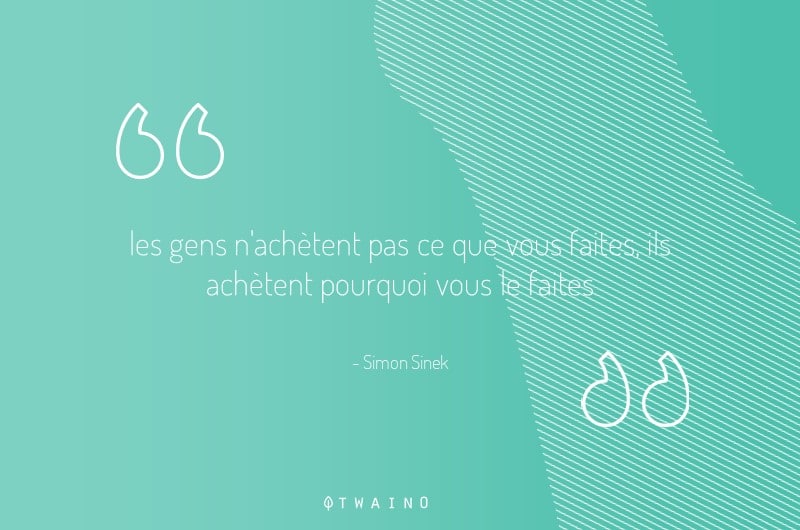
Speaking of audience, it is also very important to clearly identify the audience you are targeting. This exercise helps you streamline the message you’re going to convey in all of your videos.
Targeting as many people as possible is no longer effective these days.
You need to talk to the people who matter to your brand and who are likely to need your products or services.
So, do you know your audience? What language does he use? How do they communicate?
The best solution is to think about creating buyer personas that represent the ideal customer profile for your business.
Check out my article on the Semantic Cocoon to learn how to build this profile and how to use it in your content creation strategies.
Practice 3: Write what you want to say in your video
If you’re not very comfortable with storytelling and if you tend to lose track of your ideas quickly, this practice could help you.
Making a script will help you organize your thoughts and determine which talking points you need to highlight in your video. This approach allows you to not miss anything during your recordings.
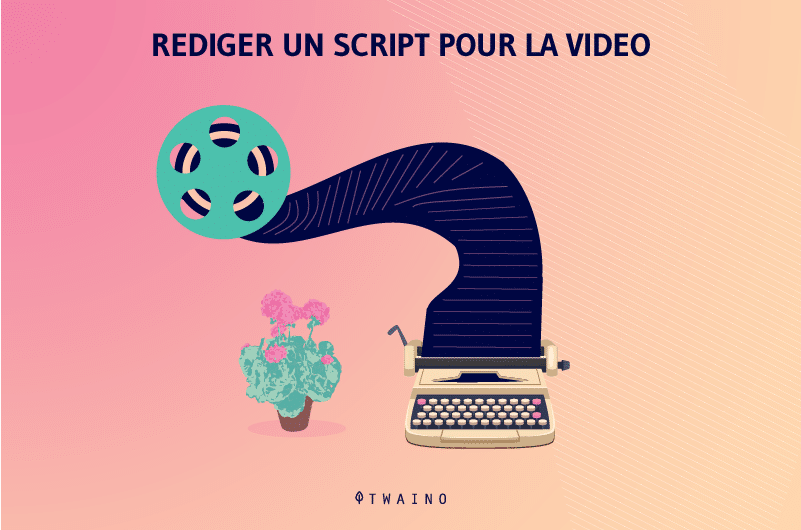
Writing your script also allows you to picture how you can get the message across to your target audience. The best way to reach your audience on an emotional level is through storytelling.
Tell a complete story with:
- Characters;
- A problem and a solution;
- A climax and an end.
It is unlikely that you can imagine all these elements completely improvised.
Which brings us to the next point:
Practice 4: Consider Hiring Video Production Professionals
There may be times when you need to create super high-quality videos that have nothing to do with the small videos that we found on YouTube.
Or, you need to do some animations or special effects in your video and you have no idea how to do it.
In these cases, you need to hire a professional to ensure the quality of your videos.
You don’t need a full production team for filming and editing.
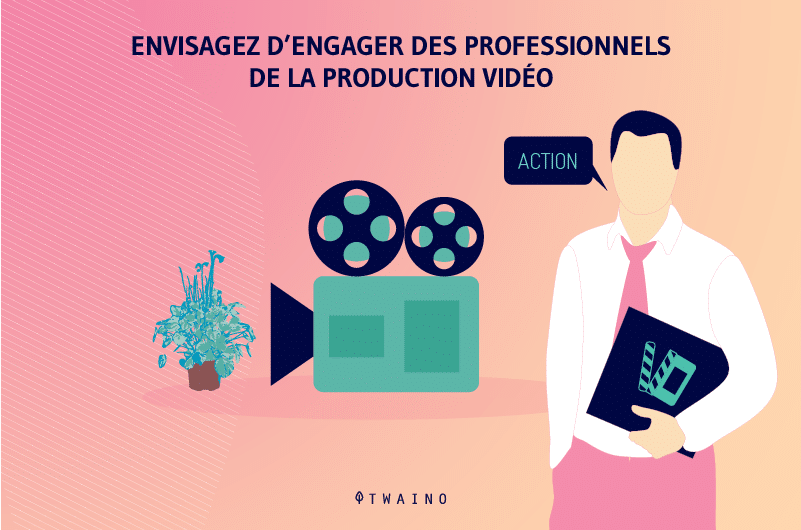
If you don’t have the budget, you can choose to hire only the key people you need.
For example, you can hire a videographer who can help you record and capture your video in the best way.
A skilled videographer will plan ahead to ensure lighting and audio needs are met to create higher quality footage.
Practice 6: Editing your videos is an essential step
You must take the time to properly cut and edit your videos, even if it sometimes takes several hours to do so.
If you don’t have the time or the skills, you can hire an editor who can add effects to your video if you need them.
Chances are that the first draft of the video will exceed the minutes you planned. Your editor can help you cut it down to help keep your video short and to the point.

This professional can also help you convert the final version of your video into different formats adapted to different platforms:
- Website;
- Youtube ;
- Facebook ;
- Instagram;
- Etc.
If you prefer to do it yourself, you can learn to use a program such as Adobe Premier Pro or other online software that I will describe shortly.
We are at the end of the best practices to adopt for successful videos.
Conclusion: Video SEO – A Very Important SEO Pillar
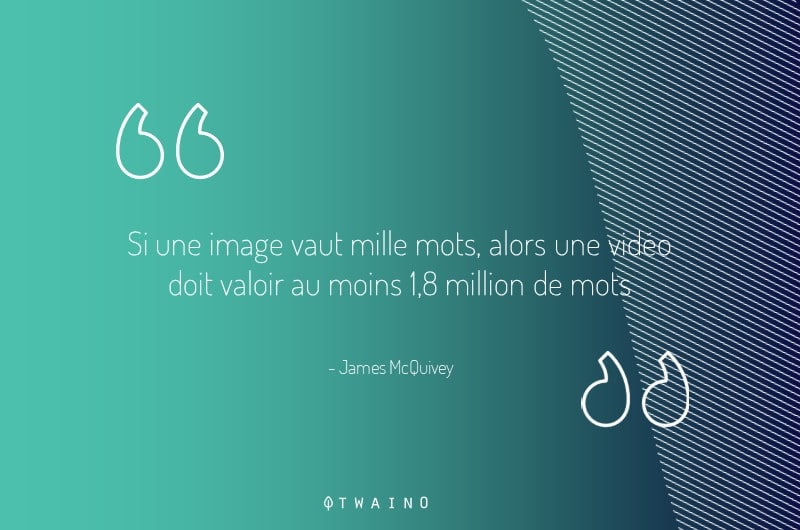
This quote from James McQuivey just goes to show that using video in a marketing strategy is a very effective approach.
In a world where Internet users are constantly overwhelmed by an astronomical amount of information that continues to grow. It is essential to find alternatives to stand out from the competition.
One of the most effective solutions currently: SEO video.
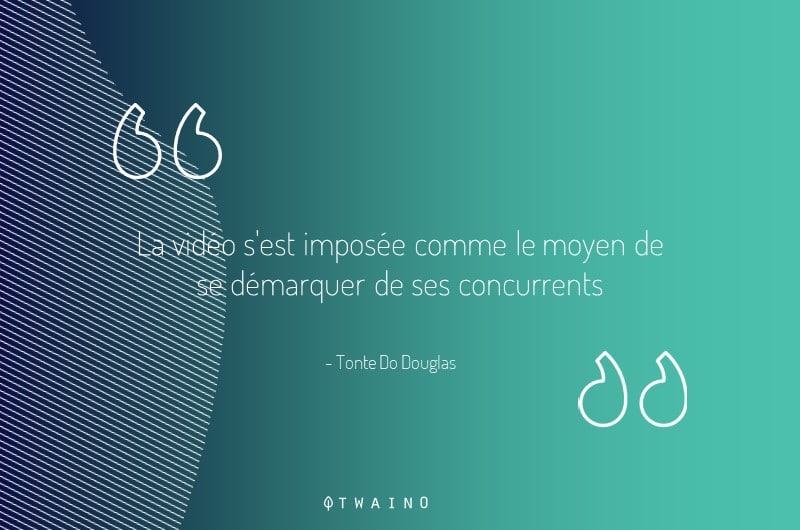
There is no doubt that Internet users’ enthusiasm for this content format is significant and will continue to grow in the coming years.
But we’re at a stage where it’s no longer enough to just create good videos. It must be ensured that they reach the users to whom they are addressed.
In this article, we’ve gone through all the practices you can implement to effectively optimize your videos for Google’s SERPs and search engines in general.
We went further by addressing tips that can allow you to occupy the featured snippet of Google for certain queries.
After trying all these steps, don’t forget to track how your videos are performing so you can make informed decisions about optimizing them.
See you soon for other guides!