According to a Google study of its users, 7/10 of them turn to YouTube to solve a problem related to their work, studies or hobbies.
This reflects the importance of video these days, but not just any video. With billions of videos already on the web, yours needs to offer something extra to stand out and reach as many people as possible.
This necessarily involves the relevance, structure or order of the ideas listed in your video. That’s where video scripting comes in to alleviate these potential problems.
But first :
- What is a video script?
- Why is it essential to write one before producing a video?
- And how can you write it effectively, so that your video is sure to engage your target audience?
In this article, I’m going to share with you 8 tips for writing a video script like a real professional screenwriter. As a bonus, at the end I’ll present you with a real-life video script case study.
Chapter 1: What exactly is a video script, and why is it important?
Before I start teaching you how to write a script, it’s important that I draw your attention to its definition and the reasons why you need to take it into account.
1.1 What is a video script?
A video script is the template and basis of your digital video. It’s a chronological summary of the scenes, actions and dialogues you want to appear in your video.
1.2. Why is writing a video script so important?
It’s true that it takes more than a solid script to rank a video on YouTube. You need a captivating thumbnail, an attractive, referenced description and a catchy title.
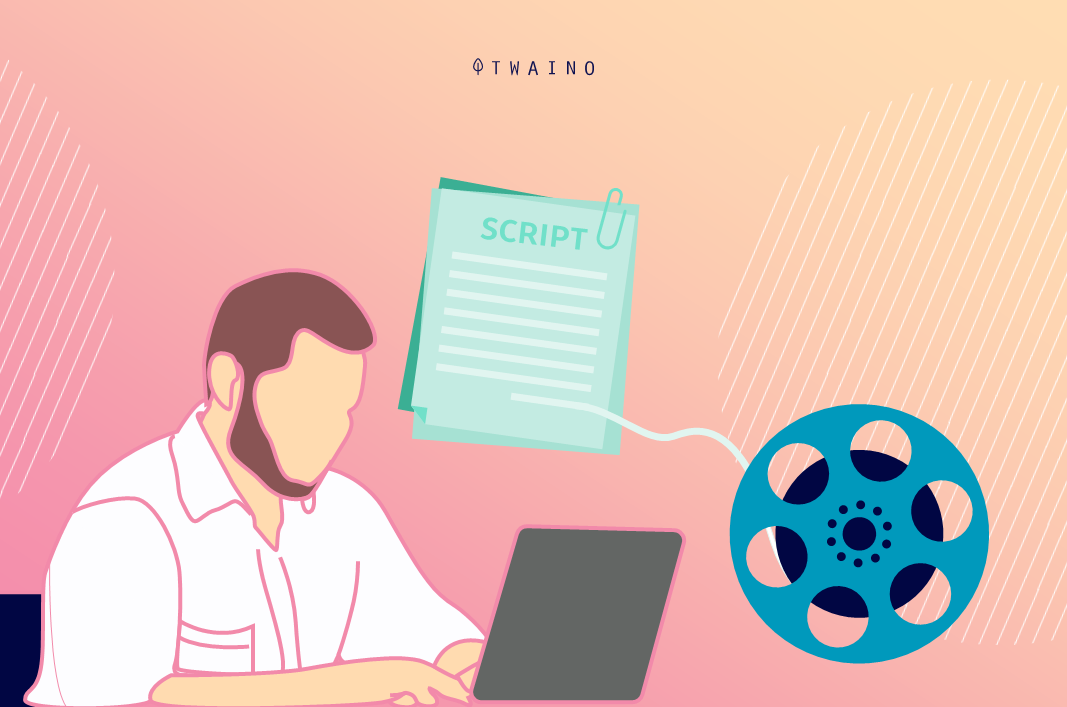
But after these elements entice viewers to click on the video, you need to grab and hold their attention as quickly as possible. And that’s where clever script ing saves the day.
YouTube ranks content according to many factors, but the most important are based on engagement. For your video to beat the competition, it needs to get more:
- Viewing time ;
- Views ;
- Likes;
- Shares ;
- And comments.
Your thumbnail, description and SEO won’t do all that, but your script most certainly will.
Want to know how to create a captivating video script?
Read on!
Chapter 2: Eight easy steps to a compelling video script
2.1. Define your video marketing strategy
It’s taken a while, but in the end you’ve convinced yourself of the benefits of video marketing to give visibility to your blog and your brand.

So today, at last, you’ve decided to stop focusing solely on written articles and switch to video publications.
Fine, you’ve made a very good decision, but :
- Do you know why you want to integrate videos into your blog?
- What is your objective in combining the written word with video communication?
This first step is much more important than the video itself.
Here are a few examples of potential objectives:
- Ranking for keyword X on YouTube;
- Gain authority in niche X;
- Give visibility to my newly created blog;
- Build trust.
By having an idea of your potential goals, you’ll have a clear idea of the video marketing strategy you need to adopt to achieve them.
Not being clear about your video marketing strategy is like trying to kill flies with gunfire when writing a video script.
Therefore, the first question you need to ask yourself before writing a video script is: What video marketing strategy do I want to adopt?
2.2. What are you going to talk about?
The best way to fail when writing a video script is to have no idea what you’re going to talk about.
When you’re writing a video script, it can feel like you’ve got a lot of valuable information to give away.
In fact, if you don’t choose the precise information you’re going to give in your video, you’ll end up talking about everything and nothing at the same time.
If the subject of the video is broadcast, you might think you’re adding a lot of value to your readers, when in reality what you’re getting is :
- Confusing the viewer, who won’t know exactly what you’re talking about ;
- Wasting subjects that can be tackled in a very specific way, and therefore losing the opportunity to deal with them more specifically in stand-alone videos.
Before you start writing a video script, take a few minutes and think about this question: What in particular do I want to talk about in this video?
Or, to put it another way, what topic am I going to discuss?
Defining your video marketing strategy in the first step will help you choose the most appropriate video themes at any given time. If you know where you want to go, it will be easier to know what you need to do to get there.
2.3. Clearly define the purpose of your video
Now that you’re clear about your video communication strategy and the subject you’re going to cover, you might think it’s now time to start writing the video script.
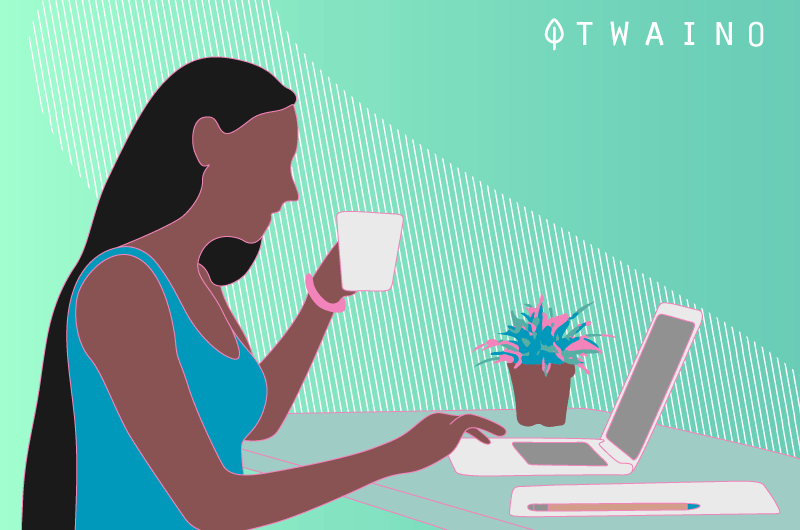
But do you know exactly what you want to achieve with this video?
I’m not talking about video marketing strategy or theme, but about the objective of your video.
- Why are you going to record it?
- What do you want to do with it in the short term?
- What reaction, behavior or emotion do you want to provoke in your audience with this particular video?
Imagine that your video marketing strategy aims to become the number one reference in online marketing.
Therefore, the theme of tomorrow’s video script might be, for example, “the 3 easiest e-commerce platforms to use”.
Your video is linked to your video marketing strategy. We agree on that.
Now, how is this video going to help you achieve your ultimate goal of becoming the number one reference in online marketing?
To answer this question, you need to look at the short term and ask yourself: what do I want to achieve with this particular video?
Here are some possible answers:
- Show my audience various e-commerce options FOR them to see that I’m a person with resources.
- Show my audience different options FOR them to see that I’ve taken the time to research the best options for them.
- Do a comparison of the different options SO they can see that I have professional criteria.
2.4. What’s the main idea of your video?
Being clear about strategy, subject and objective isn’t enough when writing a video script.
Is there more?
Yes, but relax. What comes next is simple, and you’ll get it right the first time.
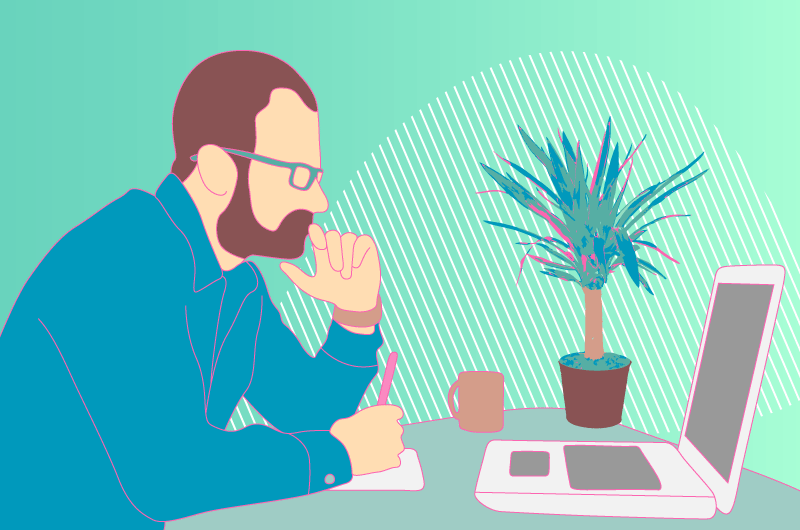
Let’s say you continue with the idea that the theme of your video is “the 3 easiest e-commerce platforms to use”.
Even if that number 3 already serves to narrow down the field of e-commerce platforms a little, it’s possible that you’re spending too much time talking about the subject because of your expertise.
So, to avoid endless debates on a subject you’ve mastered, your best bet would be to define the main idea of your video script.
The main idea answers the following question: If my audience were to retain just one idea from this video, what would it be?
This question can also help you: What’s the most important thing I can say about this subject?
Options for the e-commerce example:
- There are different platforms for different needs.
- Everyone needs to choose the platform that best serves their online business.
- E-commerce is an essential functionality for online businesses.
If you don’t define a main idea before writing a video script, you run the risk of rambling on about the subject without coming up with really useful solutions that help you achieve both the objectives of your video and your video marketing strategy.
The main idea helps you get the message across better when writing the video script, and also serves as the video’s conclusion.
2.5. Time to write the video script
Once you’ve defined the strategy, objective, theme and main idea, you can start writing your video script.

Of course: there are a few things you need to be clear about.
Let’s look at them:
- Grab the reader’s attention as quickly as possible:
From the very first seconds of your video, you need to capture the reader’s attention instantly, so that they stay with the video right to the end.
To do this, you need to anticipate the questions your target audience is likely to ask. Reassure them to stay by showing them that you have the solution to their concerns in your video.
Show them in a short space of time the opportunities they may miss if they don’t watch the video.
- Structure your video by drawing up a table of contents or outline:
This applies especially to those who make educational videos like me. Present a list of the steps you’ll cover from beginning to end, and promise a bonus at the end. This bonus will keep the reader curious until the last second.
Viewing time (the amount of time your reader spends on your video) is a sign that shows YouTube whether you’re really bringing value to users, and whether you should rise or fall in the video rankings.
What’s more, by setting out the content plan from the outset, then tackling it one by one, it gives the video rhythm and ensures that your reader doesn’t get lost or bored during playback. It also ensures that you don’t mix the pedals.
- Clearly define an introduction, a body and a conclusion.
- Avoid long videos:
Videos longer than 15 minutes are not recommended. The aim is to be really concise and deliver maximum value in minimum time. In fact, that’s why you write a script for your video in the first place.
- Write your video script with your ideal reader in mind:
Anticipate your audience’s doubts and potential objections, and include their responses in your video script.
- Use direct ideas and short sentences:
Be precise and concrete, and avoid using abstract terms that everyone can interpret in their own way;
- If you get lost in the writing, go back to everything you’ve defined beforehand: your video marketing strategy, the objective, the subject and the main idea.
- At the end of the video, make a call to action about what you want the audience to do. This could be to sign up for a newsletter, download an ebook, share on social networks, visit your e-shop or blog, etc.
2.6. Reread your video script aloud
When writing a video script, you need to be aware thatwriting an article about e-commerce is not the same as talking about e-commerce, even if the subject and main idea coincide.
The language, tone, level of formality and level of specialization just can’t be the same.
It’s essential that you make sure you’ve written a video script and not an article for your blog. To do this, once you’ve written your video script, read it aloud.
When you do this, you’ll notice that many phrases, expressions and words are perfect in the written register and not in the spoken register.
“Oralize” your video script as much as possible, because, although the first step was to write it down, its purpose is still to be spoken aloud.
2.7. Take a break
Above all, avoid starting video production as soon as you’ve written the script.
Once you’ve written it, put your script in a safe place and wait a few hours before moving on to the video.
If you’re new to writing video scripts, I recommend that you allow at least 24 hours for a break. In the meantime, you can get on with other things.
Here are two main advantages:
- The script ideas take shape and settle in your head;
- You “detoxify” from the work you’ve done, and can come back to it with fresh new ideas.
There’s a good chance that during these 24 hours you’ll make improvements to your video script.
So don’t forget to always have a notebook handy to jot down these new ideas and prevent them from slipping through your fingers.
2.8. Time to record your video
Well, the 24+ hour break is over!
You can now pick up your video script. Then follow these steps:
- Read through your video script, and as you go along, add any new ideas you’ve had, as well as any possible changes.
- Read it aloud and check that what you’ve changed or added hasn’t affected the orality of your video script. If so, make any necessary corrections.
- Do a final hunt, paying close attention to inconsistencies, unclear ideas, ambiguities, abstractions and so on.
- Reread it aloud and check that everything is in the right place.
Now you can finally start recording your video.

But be careful! While you’re recording, be open to possible changes.
When you get in front of the camera, many aspects of your script that once seemed perfect may no longer be convincing, or may give you cause for doubt.
So, instead of sticking 100% to your video script, my recommendation is that you be open at all times to changes that your intuition may indicate.
What’s more, there’s nothing wrong with not recording the video all at once. If at any point you say something that doesn’t sound quite convincing and you’re thinking of changing it, just go back and replay that sentence.
You don’t have to start from the beginning. With your editing software, you can fix anything.
You know: Flexibility is everything!
Now it’s time to get practical. Below, we’ll show you an example of a video script that respects the guidelines listed above.
Chapter 3: Case study – How to use videos in your branding strategy?
79% of consumers prefer videos to editorial content when learning about a product or service.
In this video, I’m going to explain step-by-step how you can use videos in your branding strategy to rapidly build your brand.
Here are the main parts of the video:
- What is branding?
- The five main benefits of using animated videos in your branding strategy.
- How can you use animated videos in your branding strategy?
- Platforms on which you can broadcast your videos to reach more potential customers.
- Free, effective tools for monitoring the results generated by your videos.
- Bonus: Follow the video to the end so you don’t miss the bonus I’ve reserved for you. This bonus will be of great help to you, especially if you’re a beginner.
But before you start, don’t forget to subscribe to become part of our community if you’re new to the channel.
Let’s get started!
1. What is branding?
Branding is an English term that means “brand image”. In a nutshell, it’s the process of giving meaning to an organization, company, specific products or services by creating and shaping a brand from start to finish.
But what actually is a brand? A brand is thecommercial identifier for the goods and services offered by a company. This means uniqueness of logo, design, theme and so on. That’s why it’s the crucial element that enables a company to differentiate its product or service from those of its competitors.
So why take an interest in video when you’re developing your branding?
2. The five main advantages of using animated videos in a branding strategy:
Benefit 1: Greater visibility and greater likelihood of sharing
It’s no secret that we live in an age of information over-saturation, which complicates matters for brands.
With so many types of audiovisual content, we need to ensure that the information we give our consumers is quick and easy to consume, without sacrificing branding.
That’s what an animated video can do for you. These types of videos are simply more engaging and consumable than others.
Benefit 2: Complex subjects can be made digestible
Explanatory animated videos can save lives. Animation can deliver information with so much color and appeal that other types of video just can’t do it.
Not only is the viewer’s attention engaged, but also, in a subtle way, the customer will fully understand your product or service.
Third advantage: You establish lasting links with your customers
Because of its format, people feel more identified on a personal and emotional level. You’ll be able to convey your brand’s unique characteristics, and these will stay in the viewer’s mind for longer.
Fourth benefit: You can answer your audience’s frequently asked questions
With animated videos, you have the opportunity to answer your audience’s most frequently asked questions, mention your customers’ concerns and express all the positive features of your products.
Fifth advantage: Animated videos are more affordable
Since the use of space and personnel no longer has to be taken into account, they are considerably less expensive to produce than other types of video.
Now that you’ve got a good idea of the importance of animated videos in a branding strategy, let’s look at how you can use them to drive more engagement with your audience.
3. How do you create animated videos that fit your branding strategy?

Here are seven different rules you need to follow when creating your animated videos for best results:
First rule: Write a good video script from the start
Just as the floor plan of a building is the basis for its construction, so too is the script for your animated video. As a scriptwriter, you essentially have to decide what will appear in your video.
Although this can be daunting at first, over time it can become very easy.
- Write a brief so you have a clear purpose and direction for your video:
Basically, before writing a script, you need to have a clear idea of what you want to achieve and the results you want to have. This will help you determine your objective, your target audience and the central message of your video.
To do this, ask yourself the following questions:
- Why are you creating this animated video?
- What do you want to achieve?
- Who is your target audience?
- What action should viewers take after watching it?
- And finally, what is the central message of your video?
- Convert your core message into a simple story:
Any animated video you create will contain one or more core messages you want to communicate to your audience. The challenge is to convert this core message into a short, simple story that will engage your audience.
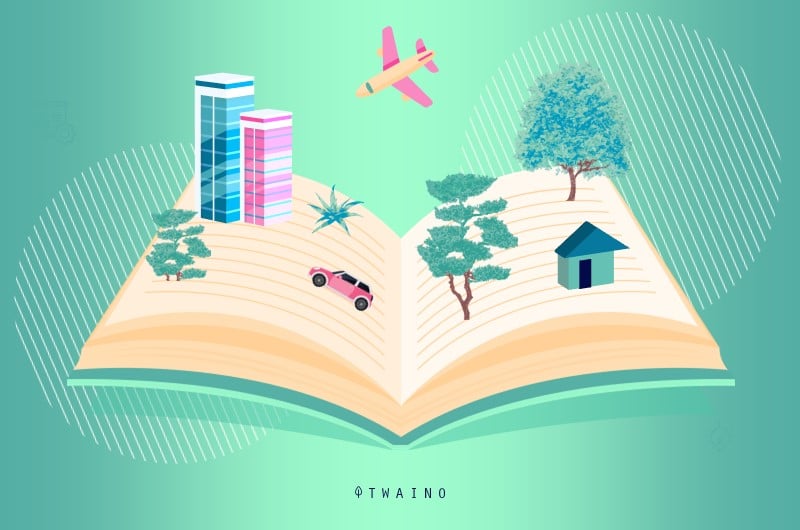
Make sure your story has the following 3 elements:
- First element – The hook: This is the most important part of the script. It should last no longer than the first 8 seconds of the video. It’s on the basis of your hook that users will decide whether to stay or bounce. You should give them a compelling reason to stay with the video as quickly as possible.
- Second element – Content: This is the main part of your video. This is where you’ll provide all the information your video contains. Make sure it lives up to your hook.
- Third element – The CTA: This is the last part of your video. If your hook and content have been good, many viewers will reach the CTA part. This is where you lead them to take action or perform a task.
Rule 2: Create a storyboard for your animated video
A storyboard plays an essential role in any animated video creation process. It will give collaborators an idea of what your final video will look like before you even start creating it.
For beginners, creating a storyboard will help predict whether or not your video concept will work. Don’t worry, there are online alternatives you can use to create the perfect storyboard for your animated video.
Then you can convert your storyboard into an animated video!
Third rule: Choose your style of animated video
You can create different types of animated video, but not all styles will suit your company’s needs.
Each style has its advantages and disadvantages. While one looks fun and creative, another can set an inspiring or serious tone.
Here are the most common styles of animation videos you can create:
- 2D animation videos
2D animation is the most commonly used style of animated video. It is created in a sequence of consecutive images to simulate realistic movement similar to the traditional form of animation.
This type of animation is suitable for both B2B and B2C audiences.
- Whiteboard animation videos
Whiteboard animation videos are best suited to the creation of product explainer videos. If done correctly with a compelling script and effective CTA, you can get more sales conversions.
Whiteboard videos are also ideally suited to the education sector, as teachers typically use a marker pen and whiteboard to explain complex ideas to their students.
- Letterpress animation videos
Typography animation video is a technique that blends movement and text to express ideas in the form of video animations. This style is generally used to create videos with lyrics for your music tracks.
It’s the ideal video format to use when you want your viewers to focus on the words being presented. What’s more, it generally takes much less time to create.
- Animated infographics
Infographic animation videos can be used to convert your boring data into engaging stories.
This type of video is more eye-catching, as they contain lots of animated graphics, numbers and other visual content that naturally grab the reader’s attention.
- Hand-crafted animation videos
Hand-crafted animation videos are a simple but effective way of explaining a concept. As such, they can be best suited to explaining complex ideas.
These videos simulate the effect of objects moved by a hand, and so naturally attract the attention of the human eye. These are the types of animated videos most commonly used by brands.
Fourth rule: Animate your video
Deciding how to animate your video can be a challenge, as there are many options to choose from. Each option has its advantages and disadvantages.
Here are three options for creating an animated video:
- Option one – Recruit an in-house team:
This option will work best for your brand if you have a good budget and plan to make several animated videos on a regular basis.
First, you’ll need a team of scriptwriters, animators and voice-over artists.
Then, you’ll need to provide them with access to the necessary equipment and software. Although this is a one-off purchase, it can easily cost you a few thousand euros.
What’s more, the quality and production time per animation video will depend solely on the capacity of your in-house team.
- Option two – Outsource to an animation studio:
Outsourcing is best suited if you’re only planning a one-off animation video project. Then comes the debate about choosing the right animation studio and the question of price.
First of all, you’ll need to take into account your project schedule and budget. When it comes to outsourcing, the faster you need your video, the more you have to spend!
In this case, the quality of the video will depend on how well you’ve communicated your idea to the studio and how well they’ve understood your brand.
- Third option: Do it yourself:
If your budget is very limited yet you need a quality animation video, DIY apps may be your best option.
Let’s move on to the fifth rule.
Fifth rule: Add appropriate background music
Adding background music to your video is like putting the icing on the cake. Without it, something will be missing!
However, finding the right piece of music among the millions available online can be difficult. Here are a few things to keep in mind when choosing background music:
- Think about the emotion you want to evoke:
Have you ever wondered why certain songs make you sad? Music can evoke emotions and set the mood for your video. So decide how you want your viewers to feel after watching your video.
- Understand your potential customers’ personalities:
When it comes to music, everyone has their own preference. This often varies according to several characteristics.
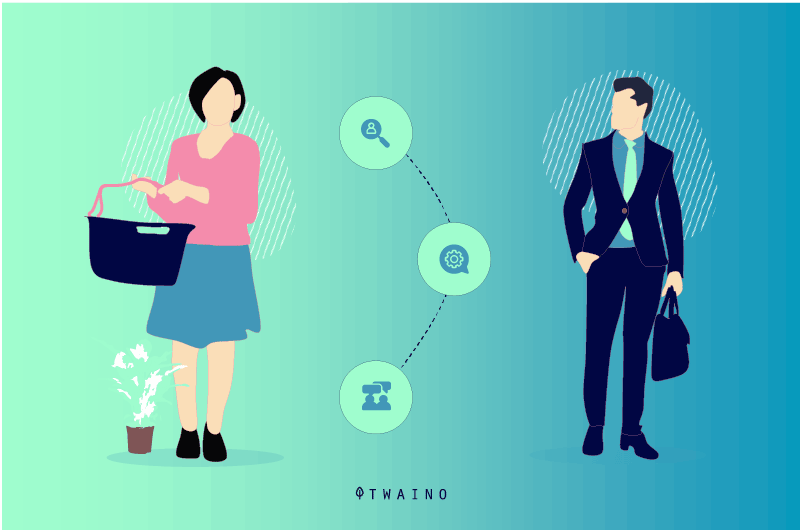
- Make sure your music is tagged for reuse:
Use music sources only from royalty-free sites. If possible, contact the music’s creator and make sure he or she agrees. If you’re on a budget, you can also buy your music legally from third-party sites.
Once you’ve selected a few music tracks, apply them one by one to your video and see which one suits it best.
Sixth rule: Tell your story with a good voice-over
We’ve now reached the penultimate phase in the creation of an animated video.
Adding the right voice-over can improve the quality of the video. This can be done in one of two ways:
- Either by hiring a voice-over artist:
You can find professional voiceover artists on independent sites like 5euros.com, Fiverr and Upwork. They can provide you with quality voice-overs for your video.
- Record it yourself:
Recording your own voice-over can be fun, but challenging! The most important part is the equipment. A poorly recorded voice-over is a video’s number one killer! So make sure you learn from the experts before you start.
Seventh rule: Editing must be perfect
This is the final and most important phase of all the work you’ve done. This is where you need to perfect your animated video in every possible way.
When editing the video, it’s also important to include text that will emphasize the video’s main points.
However, there are tools available that will make editing your videos easier even if you’re a beginner. Stay until the end of the video to discover them.
Now that you’ve got your video ready, which platforms are likely to host it?
4. What platforms can you share your videos on?
Once you’ve prepared your video, the next step is to publish it on the platforms likely to deliver the results you’re hoping for.
But remember, the choice of platform depends above all on the type of audience you want to target. Here are three video-sharing platform options for any type of theme:
First option – YouTube:
This is undeniably the leading multimedia platform on the web, with over 1.5 billion users worldwide and more than a billion hours of viewing per day.

It’s not for nothing that Alexa ranks it second only to Google in its ranking of the 500 most visited websites in the world.
Second option – Social networks:
By publishing your animated video on social networks, you’re more likely to increase engagement and conversion rates. The most popular are Facebook, Instagram and Twitter.
Third option – Your website or blog:
Most blog-type platforms allow you to insert YouTube videos. You can add your animated video and encourage your subscribers to comment on their personal experience with it. However, the video needs to be placed in the right place on the site to grab the visitor’s attention directly without impacting on their user experience.
Now your video is online. But how do you know whether your audience likes it or not?
5. How do you know if your animated video is generating results?
Once you’ve published your videos on the platforms of your choice, it’s time to monitor and analyze the results of your efforts.
Just as it’s relevant to monitor every step in the process of making an animated video, it’s equally relevant to analyze the metric index data.
Having an idea of trends and visitor numbers gives you an idea of how the video is being received by potential customers.

To do this, you can make use of free, yet effective, tools such as :
- YouTube Studio for viewing your YouTube channel’s analytics data;
- Analytics tools integrated into each social network, such as Instagram analytics, Facebook’s Audience Insights;
- Google Analytics for your website or blog, etc.
These tools give you more information about your target audience. There are other, more powerful tools on the market, but you’ll need to set aside a budget for them.
Don’t hesitate to comment if you know of others.
As promised, let’s move on to the bonus I’ve reserved for you who’ve followed the video so far.
6. Bonus
Don’t forget to subscribe to be part of this wonderful community.
As a final bonus, I’m going to share with you two options for quickly and easily creating quality videos that can be used in your branding strategy:
- The first option is to create the videos yourself with free, easy-to-use tools:
If you’re a beginner with no video editing skills, I’d recommend using the Canva tool.
With it, you can create animated videos quickly, easily and free of charge. The great thing about this tool is that there’s also a mobile version that lets you create your visuals from anywhere.
You can also use PowerPoint software. This is a Microsoft tool that lets you create electronic slideshows accompanied by an oral presentation that can then be projected on a screen.
If you know of any other powerful tools for creating explanatory videos, please feel free to comment.
- The second option is to hire a professional if you don’t have the time at all. In fact, script specialists such as web editors or freelancers are better equipped to write your scripts.
That’s the end of this post on how to write a script. If you enjoyed the video, please leave a blue thumbs-up, subscribe and activate the notification bell to keep up to date with our next videos on developing your business.
And don’t hesitate to share the video with friends and family who may need the advice.
Thank you and see you soon!



