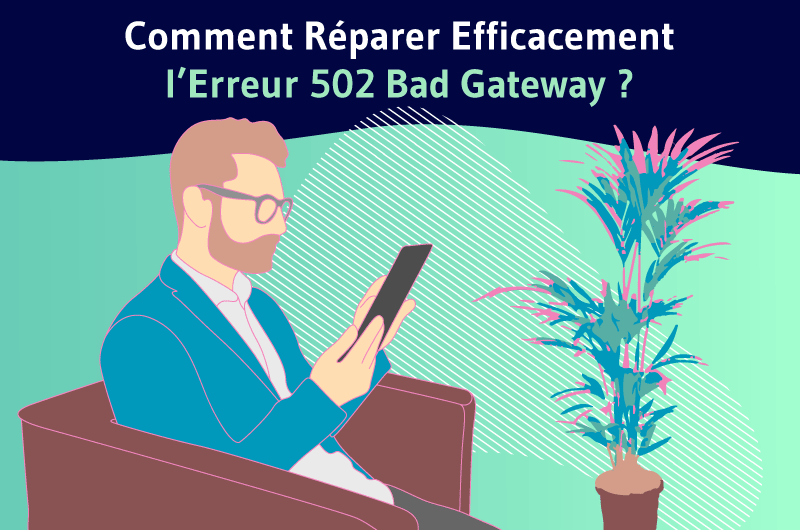Imagine you’ve performed a search and the web page suggested by Google sends you an unusual response: “HTTP error 502”.
Frustrated, you’re likely to go back to the SERPs and choose another page.
This is the typical scenario when we all face such an experience, which is not without consequences for the SEO of the site visited.
Indeed, if enough users encounter the same problem on the page in question, you’ll agree with me that Google will simply downgrade or de-index it.
That’s exactly why it’s so important to make sure your web pages are always available.
Today, I’m going to focus on one of the failures that can cause your website to be unavailable: 502 errors.
As well as explaining what the 502 or Bad Gateway code is, I’m going to develop its consequences, then give you a few tips on how to fix it.
Ready to go? Let’s go !
Chapter 1: Lerreur 502 Bad Gateway: translation or meaning?
When you visit a website, your device’s browser transfers a request to the server, which analyzes it and sends the desired results.
The various responses that a server can provide when a request is submitted to it are designated by codes and divided into several categories.
These include server errors, designated by status code 5, which includeserror 502.
Error 502 or Bad Gateway is a problem that may occur during server analysis.
The server is then unable to transfer the request to the main server, which means that there has been a communication problem with the server of the visited site.
The website will then display a 502 error page on your web browser.
Source : Openclassrooms
This error can appear in various ways on your web browser:
- Http Error 502-Bad Gateway;
- Error 502;
- Bad Gateway ;
- 502 Service temporarily overloaded ;
- Gateway error ;
- Bad Gateway the following error occured: [code=DNS_HOST_NOT_FOUND] The host name was not found during the DNS lookup. Contact your system administrator if the problem is not found by retrying the URL.
Source : dtechno-hacker
On Google, you’ll see an interface like this one:
Source : Kinsta
The display of these error messages is often accompanied by a closing of the active program window.
The real problem is that it’s not always easy to determine the cause of the 502 error.
Chapter 2: What causes the 502 Bad gateway error and what are its consequences?
In this chapter, I’ll explain the origins of the 502 error. I’ll also explain its consequences.
The origins of the 502 error are diverse. It can originate either from your devices or from the server of the site you’re visiting. It may be due to :
2.1. Web server failure
The 502 Bad Gateway error can occur in the event of a total failure of the visited web server.
A proxy server failure can occur when an operating system or software stops working or is no longer displayed.
A web server is a computing device, usually a computer, which performs operations based on requests sent by various clients.
Source : Quora
Here are the various causes of server failure:
2.1.1. Web server overload or DDoS attack
All web servers have limits that must not be exceeded, and when these limits are exceeded, the gateway may no longer respond to requests. It becomes slow and takes longer to load, especially if too many requests are sent.
In extreme cases, the server may also crash, issuing a 502 proxy error code instead. This overload may be caused by too many visits to the website.
It can also be caused by a DDos attack (Distributed Denial of Service):
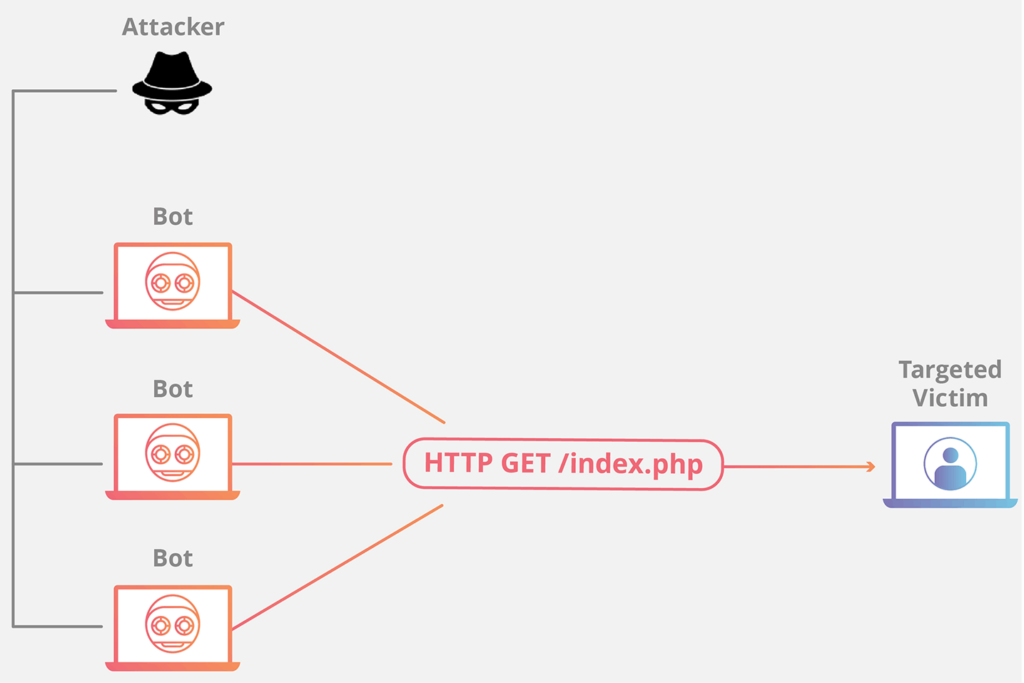
Source : Hackernoon
This is a computer attack designed to make a service unavailable so that it cannot be used. It can cause server access to be blocked, or even block e-mail distribution within a company.
2.1.3. Web server overheating
This failure can also be caused by web server overheating.
Web servers need to be maintained:
- Cleaning ;
- Storage in an air-conditioned, secure location;
- Away from dust, which is a source of server overheating.
When poorly maintained, they can overheat and cause something like a 502 error.
2.2. A browser or communication error
A browser extension on your device may be the cause of the 502 or Bad Gateway status code message. This means that the extension is corrupt. The connection between you and the target server may also have failed.
It is also possible that your connection has become slow due to a problem with your Internet supply.
2.4. Incorrect PHP programming or a system error
Sometimes, the website code may contain an error, or you may have mistyped it. This prevents it from responding positively to the request.
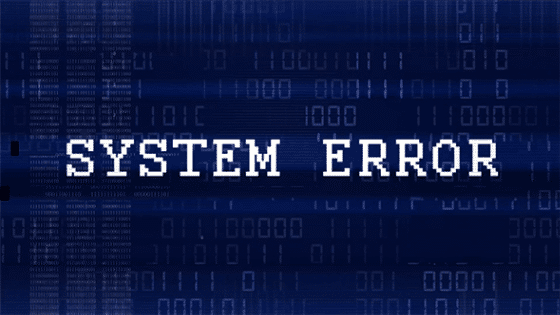
Source : Videohive
It may also be a system error, but it’s also possible that the web has removed the server because its content is illegal.
2.5. Computer infection
This is an extremely rare cause of a 502 Bad Gateway error. In this case, your computer is probably infected by a virus or malware designed to corrupt your files and cause page malfunctions on your computer.
To find out if your computer is infected, observe these signs:
- Your computer becomes extremely slow to the point of crashing, freezing and requiring a reboot;
- Your computer shuts down and restarts without you asking it to;
- Your programs have trouble running, or stop running altogether, or return strange error messages;
- Some peripherals are no longer accessible.
2.6. Windows registry corruption or an accumulation of obsolete files
This corruption may be caused by modifications you have made to your operating system. This may involve installing or uninstalling programs.
Similarly, if you have too many obsolete files on your computer, this can affect your browser and result in a 502 Bad Gateway error code.
Chapter 3: What are the consequences of a 502 error?
If the 502 Bad Gateway error is repeated too often, it can have harmful consequences on the operation of the website.
On the one hand, it seriously undermines site performance, because a page that continually gives “Bad Gateway” results will no longer be referenced, and will be disregarded by search engines.
Indeed, search engines will not tolerate their users encountering a website that is continually unavailable.
These types oferrors offer a poor user experience, and we all know how patient we are when surfing the web.
They won’t be motivated to return to the website even if the error is fixed. So it’s urgent to get it right.
Chapter 4: How to repair the 502 Bad Gateway error?
Here, instead of referring you to tutorials, I’m going to guide you, whether you’re a website visitor or a webmaster. I’ll take you through the various steps required to get rid of the Bad Gateway error as quickly as possible.
4.1. Tips for Webmasters of websites returning a Bad Gateway error
If you’re a Webmaster and you’ve been notified that your site is displaying a 502 error code, first check that your Web site is up and running and accessible. Also check that your server is working properly.
You may find the tips for website visitors in the following section 4.2 useful.
If this is the case, then you can turn to your host, as the problem may well be theirs.
Contact your host so that he can carry out an audit and shed some light on the issue. They may have already noticed the fault and are working to resolve it. But, in the meantime, you can follow the tips below:
Tip 1: Install another DNS server or inspect your server logs
DNS stands for Domain Name System and is used to translate Internet domain names or identifiers into IP addresses.
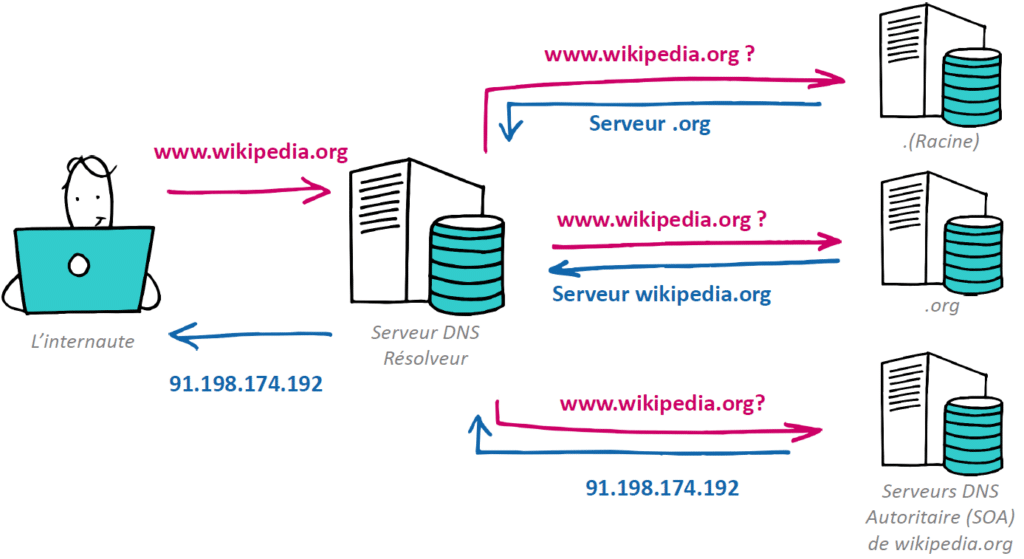
Source : Nameshield
The error may be independent of you and your web administrator, and instead originate from your ISP, due to a wrong entry in your DNS server.
In this case, install another DNS server.
Also, inspect your server logs, as they will give you details of your server’s status. Check them thoroughly for any suspicious information.
Tip 2: Correct faulty firewalls to remedy Bad Gateway
Correct faulty firewall configurations: The firewall is the guardian of your website, responsible for protecting it from malicious visitors and various attacks.
Your firewall configuration may be faulty, in which case it may consider a simple access request as an attack and reject it, causing the 502 Bad Gateway error.
Tip 3: Fix connection errors and disable plugins/extensions
To do this, you first need to make sure that the web address has been entered correctly and therefore contains no typos. Next, make sure your Internet connection is working properly.
Your plugins/extensions may be corrupted. To deactivate them on Firefox, go to the menu, then to help, then click on restart and deactivate modules.
To deactivate them on WordPress, follow the detailed instructions in this Twaino article or watch the video :
Tip 4: Disable the Content Delivery Network
The Content Delivery Network (CDN) is an assembly of web servers created to host and send copies of static or, if necessary, dynamic content from your WordPress sites.
Source : bug8
It speeds up the delivery of content to your website visitors. However, it can happen that the CDN has a problem that causes the 502 or Bad Gateway error, and the solution to this problem is to deactivate it.
To do this: if you’re using the CDN enabler extension to link your content, simply deactivate it.
4.2. Tips for website visitors confronted with error 502
Tip 1: Run a system check
Check that the error isn’t coming from your system by using Downforeveryoneorjustme:
It will help you find out if you’re the only one in this situation, and thus pinpoint the problem. If you’re the only one in this situation, you’ll need to check your functionality and restart your browser.
I advise you to restart it in safe mode, i.e. with the default settings.
Tip 2: Wait a while
The first thing to do when faced with such a situation is to be patient, because the error most often doesn’t come from you, but rather from the server of the site you’re visiting.
So it’s a good idea to wait about fifteen minutes and then refresh the web page. Of course, this only applies if the page you’re visiting is one you’re familiar with and/or contains important information.
If this doesn’t work :
Tip 3: Perform a forced refresh of the web page
Perform a forced refresh of the page. A forced refresh is used to clear the browser’s cache, forcing it to load a more recent version of the page you’re visiting.
To do this, press SHIFT F5 on Chrome or CTRL F5 on Firefox.
Source : Ctrlf5digital
Tip 4: Run a virus scan to clear up infections
Run a virus and malware scan, as the Bad Gateway error may be due to an infection on your computer.
You’ll need to scan your computer with an antivirus or diagnostic tool, which will then generate a report containing the various viruses detected and the systems infected.
You can also carry out an online scan to assess the extent of the infection and then send the report to an expert for guidance on what to do next.
And if you find any viruses or malware, you should isolate them from other programs until the computer has been disinfected.
Tip 5: Empty your browser’s cache and delete browser cookies
Remember to clear your browser’s cache to eliminate the error page in case your browser has stored it.
To do this, press CTRL SHIFT SUPPR :
Deleting browser cookies may correct a 502 error.
You don’t necessarily need to delete all your cookies; start by deleting the cookies from the site you’re trying to access unsuccessfully by pressing the dotted line in the top right-hand corner of the browser, then click on more tools and on delete browsing data, or press CTRL SHIFT DELETE.
Tip 6: Restart your devices and switch browsers
Restart all your connection devices, whether computer, Wi-Fi router or modem.
Then change your browser. You can use Chrome, Firefox or Opera. If you manage to access the site with another browser, install your browser again.
You can also switch to private browsing by starting another private session.
Simply close all pre-existing tabs and open a new one in private browsing mode. On Google Chrome, switch to private browsing by pressing CTRL SHIFT L.
Tip 7: Clean your hard disk to remedy a 502 error
Clean up your computer’s hard disk using hard disk cleaning software. This is an effective way of getting rid of corrupted files and kills two (02) birds with one stone.
To clean your hard disk: After opening your PC, right-click on the disk you wish to clean, then select “Properties”, which is at the bottom of the menu.
Then click on disk cleanup in properties and select what you want to clean.
Once you’ve made your selection, click OK and then Yes for confirmation. Also, regularly delete obsolete files from your device.
Chapter 5: How to avoid error 502 or Bad Gateway?
In this section, I’ll give you some simple, practical advice on how to prevent 502 or Bad Gateways errors.
To avoid a 502 or Bad Gateway error :
5.1. Make sure your website content and extensions are not corrupted
You need to ensure that your website content is always legal and compliant with the law, the web and accepted standards of good practice. This is to prevent your website from being taken down, which is a cause of a 502 or Bad Gateway error.
You must also ensure that your extensions are not corrupted, as a corrupted extension can cause a 502 or Bad Gateway error.
5.2. Keep your server running smoothly
You can keep your server running smoothly by :
- Ensuring it is not overloaded. You can do this by limiting the number of simultaneous requests to your site;
- Ensuring it doesn’t overheat. To achieve this, the server should be installed in a highly air-conditioned location, away from dusty debris.
5.3. Avoid viruses and malware by installing Antivirus software on your computer
Run regular system scans and use effective firewall protection.
Regularly updating your system will prevent your computer from being vulnerable to virus and malware attacks.
In addition, you need to be on the lookout for dubious links and illegal files. Be on the lookout for spam and unwanted messages.

Source : Tribulant
Spam is an advertising e-mail sent to you without your consent. Some are intentionally infected with a view to damaging your device.
5.5. Take extra care when making changes to your system
Uninstalling and reinstalling your Windows system can affect your site’s browsing operations and cause a 502 or Bad Gateway error. So please be careful and attentive.
If the modifications are not necessary for the proper operation of your device, don’t make them.
FAQ : 502 Bad Gateway error
I’ve got a 502 error, how can I fix it?
A 502 error can originate either on the client side (your computer) or on the server side. Here’s what you can do to try and correct the error:
- Refresh the page by pressing F5 or clicking on your browser’s Refresh button;
- Clear browser data such as cookies and cache in your browser settings;
- Restart your WiFi modem/router;
- Wait a few minutes and try again later, as this may simply be a temporary problem on the server side;
- Contact your system administrator or the website’s customer service department if the error persists after following these steps.
What exactly does “Bad Gateway” mean when I get error 502?
The HTTP 502 status code indicates a “Bad Gateway” and is generally encountered by users when trying to access a website via a proxy or firewall.
It means that the server originally transmitting the request has not received a valid response from another server upstream in the multi-server communication process.
Essentially, this is a communication failure between two servers rather than between a server and a client.
How can I resolve the 502 Bad Gateway error specifically on my Mac?
Try these potential solutions to resolve the 502 Bad Gateway error on your Mac:
- Clear DNS cache: Open Terminal and type sudo killall -HUP mDNSResponder then enter your administrator password;
- Reset SSH connection: Run sudo dscacheutil -flushcache; sudo killall -HUP mDNSResponder ;
- Renew IP address: Type ipconfig getifaddr en1 then sudo ipconfig setefaddr en1 inet OFF, sudo ipconfig setefaddr en1 inet ON.
Is it possible to block the 502 Bad Gateway error?
No, it is not possible to directly block the display of the 502 Bad Gateway error. This error usually occurs when communications between servers fail, so it doesn’t come from a single source that you can prevent from reaching your computer.
Instead, focus on resolving the problem by refreshing the page, clearing the cache and cookies, and testing the connection later.
In a nutshell
It can happen that the server encounters problems in performing its usual tasks. This is the case with error 502, which, when it occurs, prevents you from accessing the desired site content, as is the case with 404 errors.
But there’s no need to worry any longer: you now have enough solutions to remedy the situation effectively. Follow the various tips I’ve listed in this article and you’ll be sure to get rid of this malfunction.
Above all, don’t neglect the various practices I’ve listed that will help you avoid a 502 or Bad gateway error. Prevention is better than cure!
See you soon!