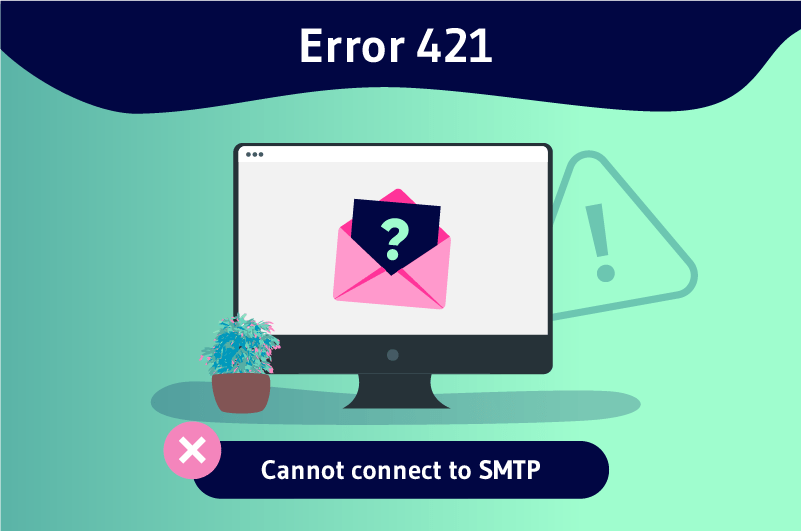The 421 error or “HTTP 421 error” is a status code in the HTTP protocol that means that a request has been routed to a server that is not capable of responding. This error occurs when the server is not programmed to produce responses for the combination of schemas and authority included in the request URL.
Competitors are just a click away on the internet and web entrepreneurs must be committed to continuous improvement of the user experience.
Statistically speaking, 88% of online consumers are less likely to return to a website after a bad experience. This figure shows the need to detect problems on a website in time to make appropriate corrections.
Common errors on a website are related to URLs and often appear when visitors click on a link to view something they find interesting or to purchase a product.
This is the case with the 421 error where the server sends back to the user the message that the request is misdirected. This situation can prevent a website from attracting new prospects and customers.
Through this article, we discover what the 421 error is and how it can affect a site in terms of SEO.
We will then go over the tools that can detect 421 errors on a site and the different techniques to fix these errors. Finally, we will explore the common questions in relation to the 421 error.
Chapter 1: How to understand the 421 error and how does it affect a website?
All websites encounter problems at some point. But the frequency of these problems can have undesirable effects for sites. This chapter presents,
- The definition of the 421 error;
- The causes of the 421 error;
- The impact of the 421 error on a web site.
1.1) What is the 421 error?
All activities on the Internet are the result of the interaction between browsers and servers. When Internet users try to access a website, browsers send a request to the website’s server.
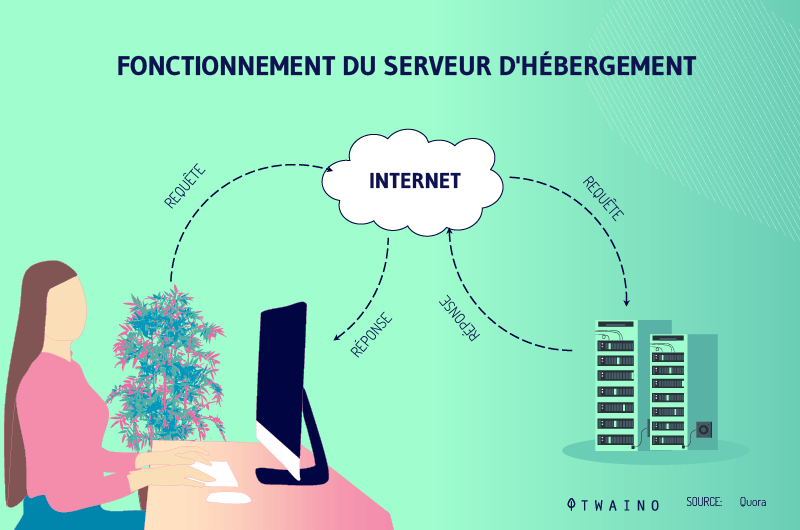
The server responds to the user’s request with an HTTP status code, a three-digit code like 421. Status codes are a kind of conversation on the web between browsers and servers.
They constitute a message and indicate whether everything is going well between the browser and the website or not. Understanding these codes will allow you to know if everything is going as planned on your site and to quickly diagnose the type of error.
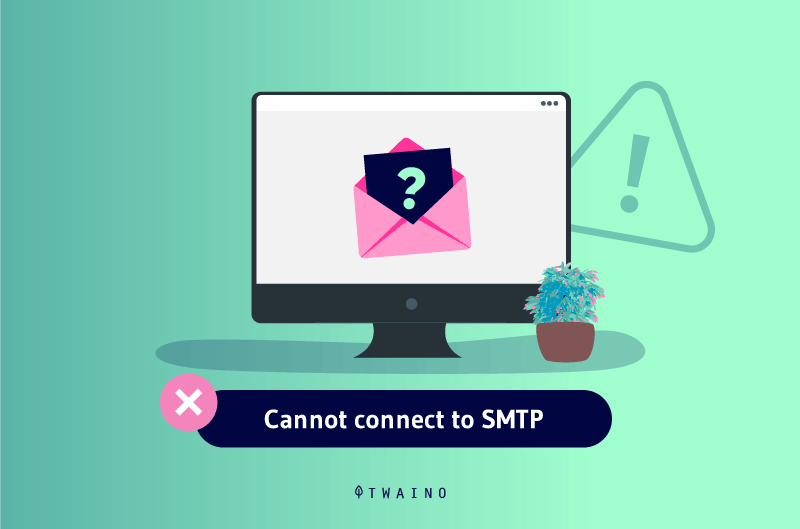
This is crucial to minimize downtime on your site when problems occur. The HTTP status codes fall into five groups and each group indicates a different message.
- 1xx: this is an informative response that means the server is reviewing the request;
- 2xx: this group indicates that the request was executed successfully and the server gave the browser the expected response.
- 3xx : this is a redirection that tells the user that he is redirected to a URL other than what he requested. The request has been received, but there is a redirection of some kind.
- 4xx: This group indicates a client (browser) error. The 4xx status codes appear when the requested site or page has not loaded. This is an error on the website side that often appears when a page does not exist on the site or when the server has difficulty displaying it.
- 5xx: This group indicates a server error (failure). A valid request was made by the client, but the server could not complete it.
Some HTTP status codes can have a very big impact on the SEO of a site and it is crucial that webmasters manage to deal with them appropriately when they occur.
This is the case of the 4xx errors that are often the object of attention during SEO audits.
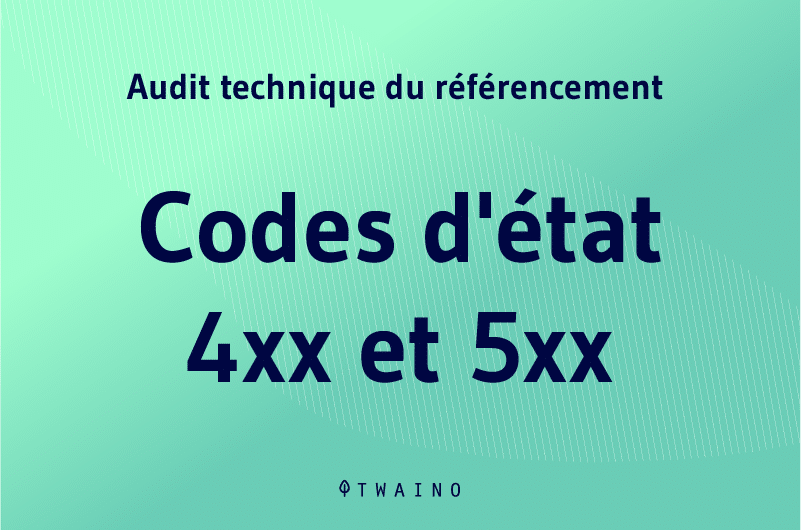
Error 421 of the HTTP protocol displays the message “Misdirected request” which indicates that the request is misdirected.
The reason for this error is that the request was sent to a server that is not configured to provide feedback on the request. Therefore, the user who wants to access the page will not be able to load it.
1.2. Causes of the 421 error
The 421 error message can appear for a number of reasons. A server issues the 421 error message when it receives an HTTP request that is not intended for it. The error is just a message that the user has connected to the wrong server.
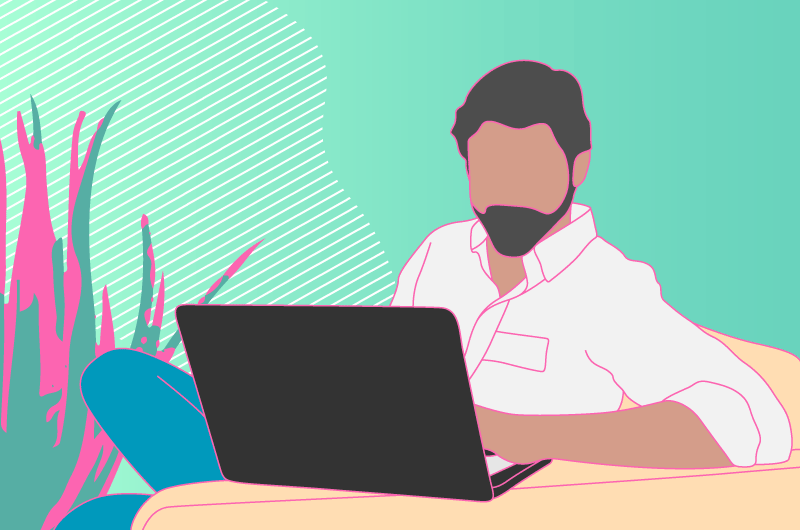
This happens when an SSL certificate is shared between several domains and they conflict.
The SSL certificate is used to establish a secure connection between the server and the user’s device. The user also has a certificate that allows him to perform the verification.
To do this, the server sends its certificate to the device that is trying to establish a connection with it. But sometimes several websites share the same TLS certificate.
Browsers that use the second version of HTTP (HTTP/2) are able to recognize a certificate that was used to establish a connection with a given domain.
When re-connecting using the same certificate, these browsers reuse the connection that has already been opened. Therefore, the connection becomes difficult when multiple requests are sent to multiple domains using the same TLS certificate.
This is how the server sends the error message 421 to the browser. This error is also triggered when the DNS of a server is set to the wrong IP or CNAME.
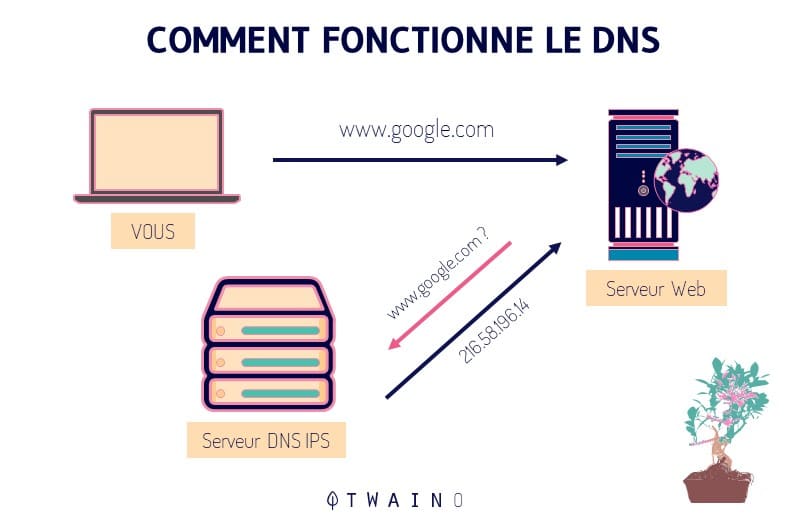
DNS is like the phone book of the web. Browsers interact on the web using the IP address. The DNS translates the domain name that an Internet user is looking for into an IP so that the user’s browser can reload the site.
The process of DNS resolution consists of converting a domain into an IP address suitable for the server in order to locate the desired page
This process results in an error when the conversion of the web page that the user types into his browser is not adapted to the IP address of the server.
The server displays an error message. The 421 error can also be due to a bad configuration of the server.
1.3. What is the impact of the 421 error on the optimization of a site?
Optimizing a website or a web page consists of taking measures to help it rank better on search engines.
These measures must not only allow search engines to understand the contents of a site, they must also make it easy to use for visitors.
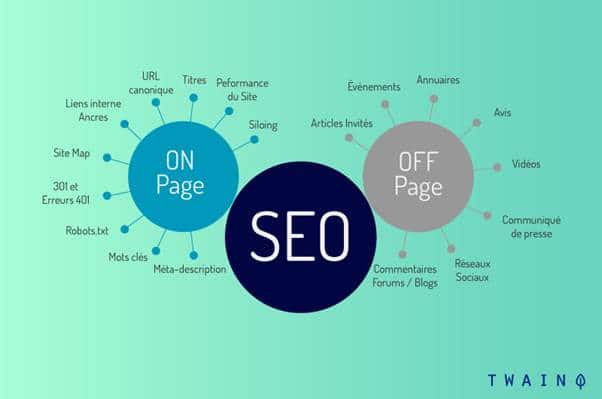
SEO is a way to increase the popularity of a site without spending money as it is the case with advertising. However, some mistakes can compromise the effort of a site that seeks to rank better on the SERPs.
This is the case for 4xx errors that generally hurt a website’s SEO. The 421 error can reduce the efficiency of the exploration of a website and negatively influence the user experience.
1.3.1. How does error 421 affect the efficiency of a website’s crawl?
To understand how this error affects the efficiency of site crawling, we will first look at the crawling process.
Crawling allows search engines to scan the web for new or recently updated content to add to the index.
To do this, they send bots called spiders or crawlers to websites. These bots move from one page to another by following URLs. The URLs are in a way the path of the crawlers.
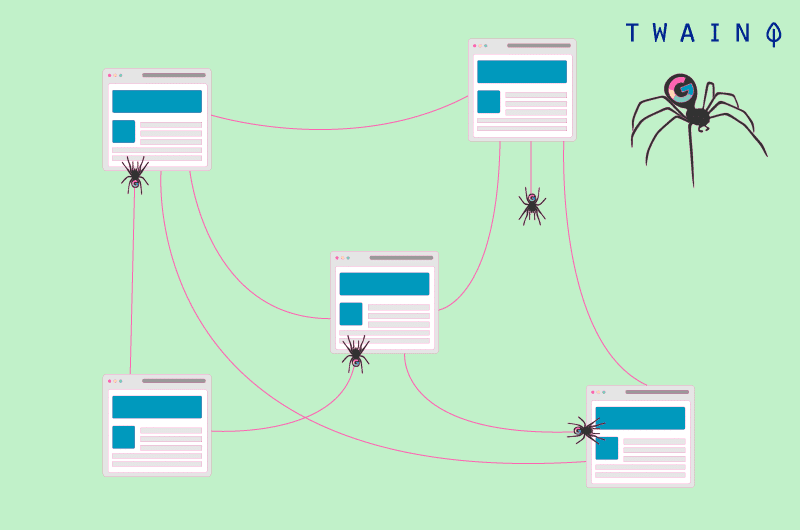
When all the URLs of a site are functional, they facilitate the movement of spiders. They can then explore all the pages of the site and add them to the index.
The index is a large database of URLs that spiders find interesting. URLs added to this database are then ranked and appear in the search results.
In the case of error 421, the URL does not lead to the requested page and thus makes it difficult for spiders to crawl. This impacts not only the crawling of spiders, but also the overall SEO and traffic of the page in question.
1.3.2. How does the 421 error affect the user experience?
User experience is one of the most important factors in online business, as it significantly affects conversion rates. It is based on a thorough understanding of the users.
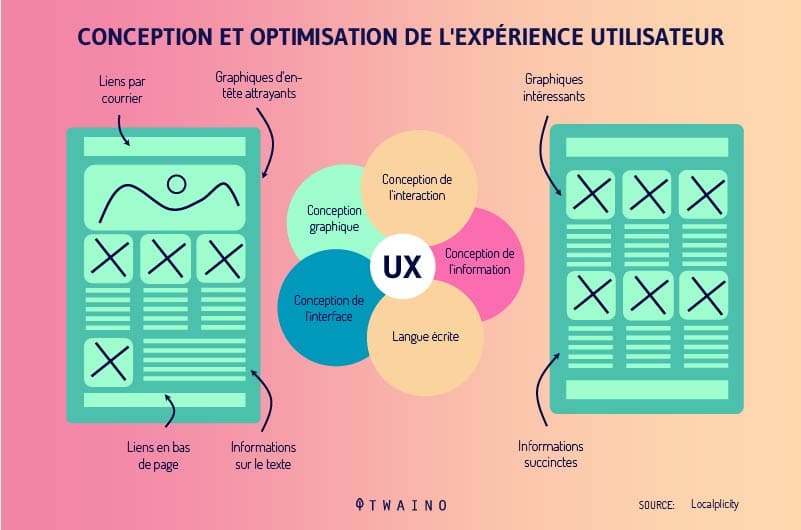
In simple terms, it is about making the visitors’ experience as meaningful and valuable as possible. A good “user experience” means that the user has:
- Visited the website;
- Browsed through the different pages easily;
- Understood the content of the site;
- Got what they wanted.
When the 421 error appears, the user can’t access the page and doesn’t get what they want. Clicking on links that return the “request not properly requested” error message has a profoundly negative impact on the user experience.
1.3.3. Increasing the bounce rate
This rate reflects the percentage of visitors who arrive at your website and retrace their steps or “bounce”. Typically, visitors who bounce click “back” to return to the SERPs or close the browser window altogether.
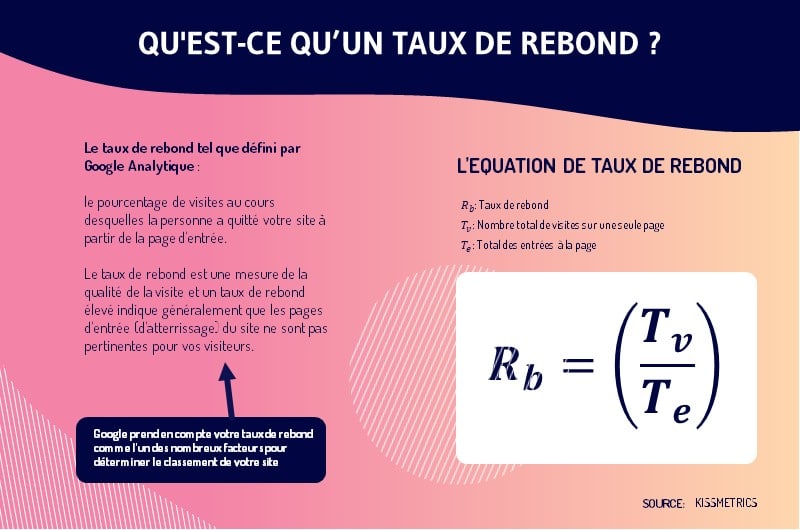
While this is not always the case, a high bounce rate is a sign of uninteresting content to search engines. On the other hand, Google seeks to provide a better experience for these users and may feel cheated in the rankings.
As a result, the search engine tends to act on the ranking of resources that have a high bounce rate
The 421 error increases the bounce rate of the concerned page as visitors fail to access the content they request. This can therefore affect the SEO efforts of a site.
Faced with these various problems, it is crucial that webmasters quickly identify URLs that return URL 421 on their sites in order to take appropriate action.
Chapter 2: How to detect 421 errors to correct them?
Identifying URLs that return an error message is a delicate operation that all webmasters must implement for the well-being of their sites. In general, errors are identified in browsers when they are opened.
However, this process is very complex and time-consuming because URLs can only be checked individually.
In this chapter, we will learn about tools that can be used to check the status of HTTP status codes to determine 421 errors.
2.1. Tools for identifying 421 errors
2.1.1. Finding the 421 error in Google Search Control
Checking for errors is the first of the things to check when auditing a site. It can be done with the help of Google console. This tool reports on all 4xx errors on a site and you can then check for URLs that refer to error 421.
To identify these errors, log into Google Search Console as an administrator and access the error report through the “coverage” tab.
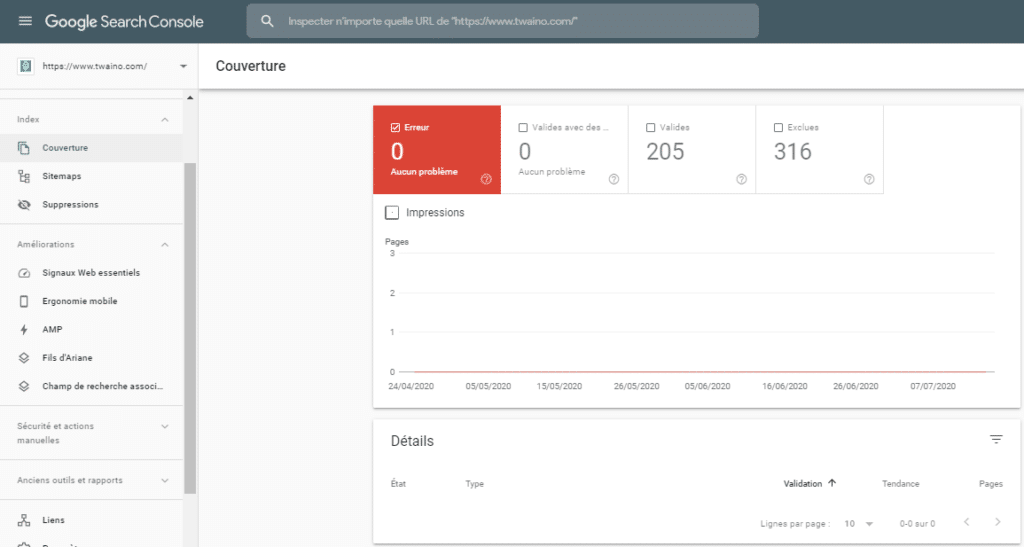
As you can see in the image, this site does not have any URLs that refer to errors. But when you have multiple URLs that refer to errors on your site, switch to checking in your browser to determine the error type for each URL.
Review your coverage error reports directly in Google Search Control. The reports specify the nature of the problem and the URLs to which it applies.
2.1.2. The HTTPStatut tool
Created since 2011, HTTPStatus is a popular site that allows you to check the HTTP status of multiple URLs at once.
This tool can help you easily check HTTP status codes and status messages returned by a server in response to a URL request by clients.
The tool allows you to check the HTTP status code for multiple clients like a browser or a search engine bot. Just click on “Change agent-user” to test the responses for different clients.
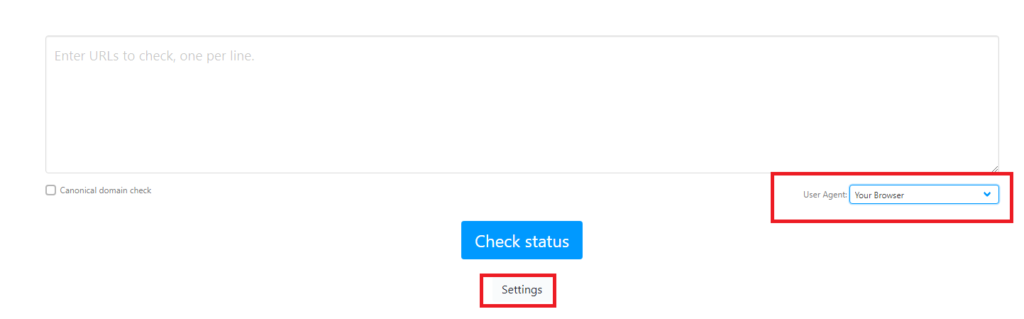
This is an option that will allow you to specify the type of bot or browser you want to check for whether it is on mobile or desktop.
This tool is particularly interesting since it allows you to export the results to a Google Sheets document or to download them in CSV or XLS formats.
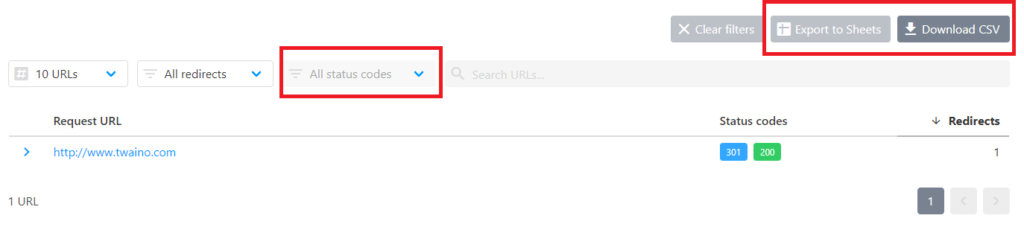
It is possible to filter the results in order to export specifically the URLs that return the 421 error message.
2.1.3. The Dead Link Checker tool
Dead Link Checker is a free tool that scans the URLs of an entire site to identify broken links or URLs that no longer work. The main advantage of Dead Link Checker is that it offers an automatic checking option called “Auto Check”.
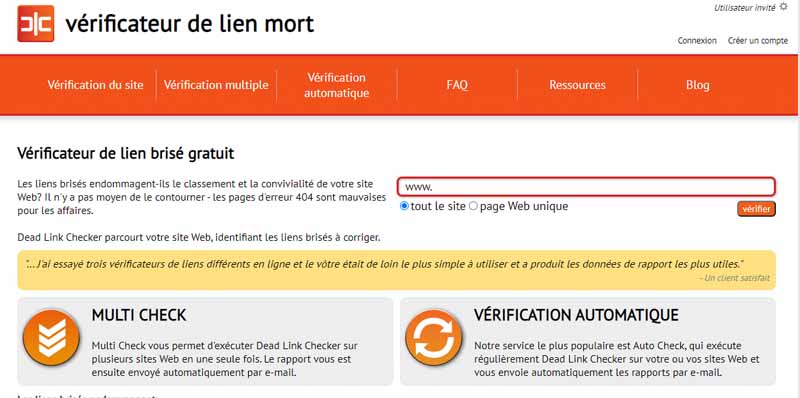
The tool automatically runs at given frequencies in order to detect links that refer to an error. It then sends the report to your email inbox so you can fix the problems in real time.
To check the HTTP 421 status code, simply enter the URL of your site or URL page and click “Check”. At the end of the check, the tool shows you all the errors on your site and you can receive a report via email.
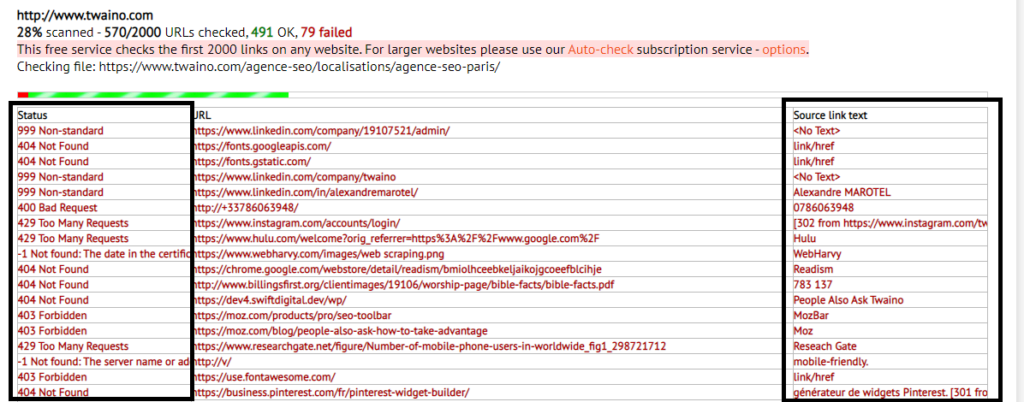
You will only have to identify the 421 errors among the identified errors. The tool makes this step even easier and shows the source of the error.
2.2. Check HTTP status without using an HTTP status checker with Screaming Frog
It is true that HTTP status checker tools can provide instant information about a URL and its HTTP status.
But these tools are not appropriate when it comes to checking the HTTP status of an entire website that has hundreds of pages.
Fortunately, some web crawling tools like Screaming Frog allow you to check for URLs that refer to an error on a site.
Screaming Frog shows webmasters how search engines crawl their sites. It also analyzes URLs that return error messages. Screaming Frog is free to use for sites with fewer than 500 URLs.
Others can purchase an annual subscription that allows them to crawl their site regularly. To check the HTTP status with Screaming Frog, download the tool and proceed with the configuration.
In the configuration part, click on spider and check the box “Check links outside the startup folder”.
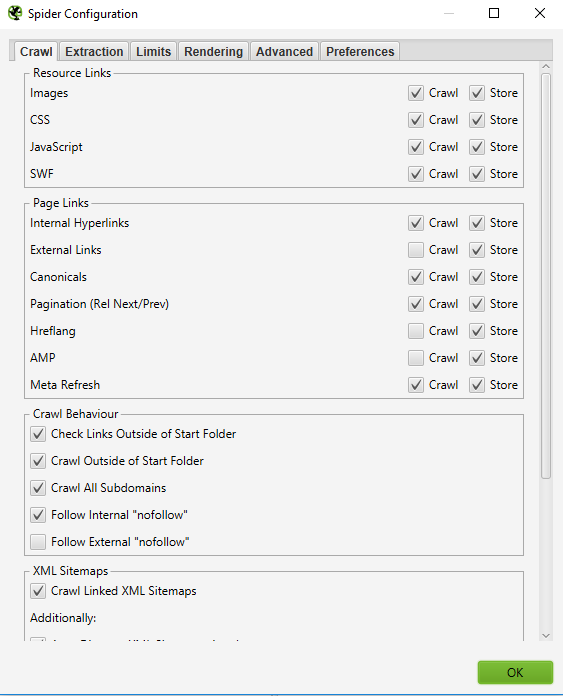
Source : seerinteractive
Then click on “OK” and enter the URL of your site in the field “URL to explore” and click on “Start”. Once the exploration is finished, you can view the HTTP status codes in the “Response Codes” tab.
It is also possible to filter the responses and export only the 4xx errors in Google Sheets format.
2.3. how to fix 421 errors?
Fixing 421 errors is an important step in making your site searchable to both visitors and search engines. To do this, it is essential to start checking that the 421 errors detected by the tools on your site are still occurring.
When this is the case, you must then determine the priority of the correction. This involves determining the importance of each URL that refers to the 421 error and how it affects your site.
Then you can get on with fixing the 421 errors. The fix usually involves using a separate SSL certificate for each of your domains and disabling HTTPS redirection.
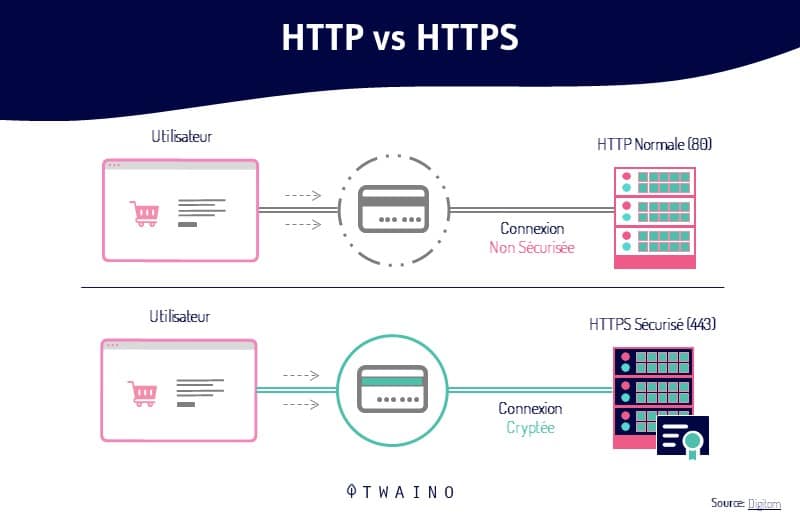
As mentioned earlier, using a single SSL certificate for multiple domains often triggers the misdirected request error. The error often occurs when HTTP/2 attempts to reuse the connection request.
To correct the 421 error, simply prevent HTTP/2 from reusing the connection by using a separate SSL for each domain. Connection reuse can also be prevented by moving each domain to a different IP address.
Disabling the redirection from “http://” to “https://” may also be part of the solution for the 421 error related to enabling an SSL certificate on multiple domains.
If you are unable to implement these actions, you can refer to the webmaster communities for help.
Chapter 3: Other issues related to Error 421?
This chapter is dedicated to the different questions related to error 421.
3.1) What are the most common HTTP errors besides 421 errors?
3.1.1. Error 400: Wrong request?
Error 400 is common and means that the request is incorrect. In this case, the server does not understand the request in order to process it. It often comes from the client side and can be the result of an error in the URL.
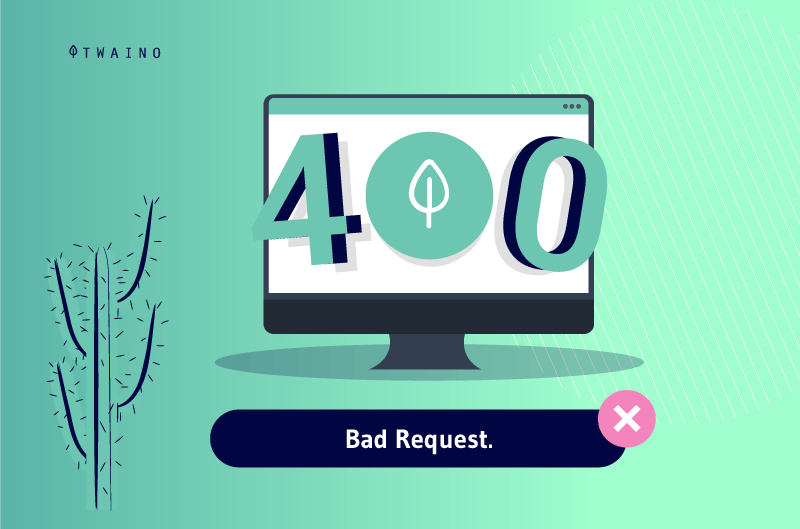
It can also be the result of corrupted cache or cookies. The correction of this error is up to the visitors to check the URL or clear their caches.
3.1.2. Error 401: Not allowed
Error 401 occurs when HTTP authentication has failed. The requested page requires a username and password combination. Visitors who have these credentials can access the requested resource.
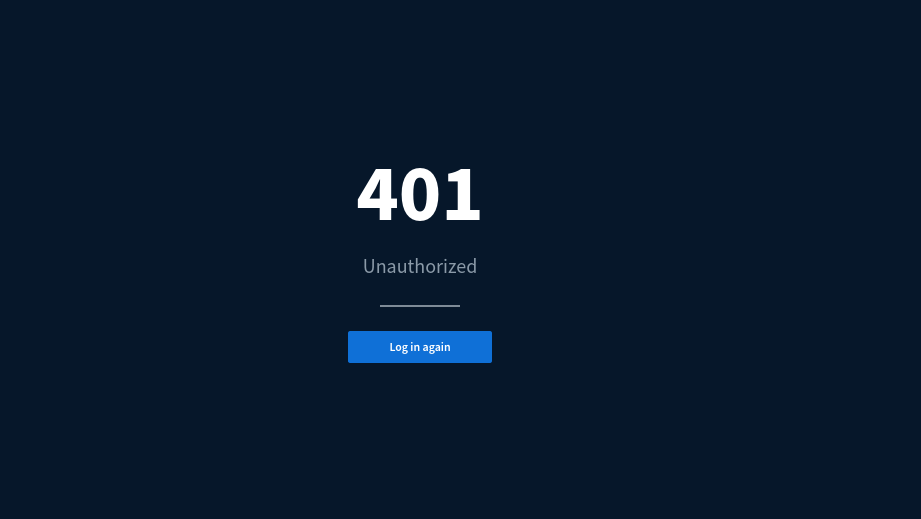
Source : githubusercontent
But when they don’t have this information, they are redirected to the 401 error page which indicates that authorization is required. The 401 error also comes from the fact that the IP address trying to establish the connection is not authorized to access the resource.
Password protection allows you to keep some of your information hidden to prevent others from viewing it.
3.1.3 Error 403: Forbidden
Users encounter the 403 error when the server understands the request, but refuses to execute it. It is distinct from an authorization problem and simply means that the server has rejected the client without any explanation.
This error results from the fact that the site owner does not allow visitors to access certain resources. When such protections are activated for a specific directory of the site, it is impossible to access it.
It is also possible that the specific file requested by the visitor is not allowed to be displayed online. Protection is a measure that can be used permanently to prevent malicious robots from accessing resources on your site.
3.1.4 Error 404: File not found
Unlike the 400 error, the 404 error occurs when the server understands the request sent by the client, but cannot find any resources specific to the requested URL.
When it occurs for URLs such as www.website .com, it is possible that the request was redirected to the wrong server. For low-level URLs, the 404 error often indicates broken links.
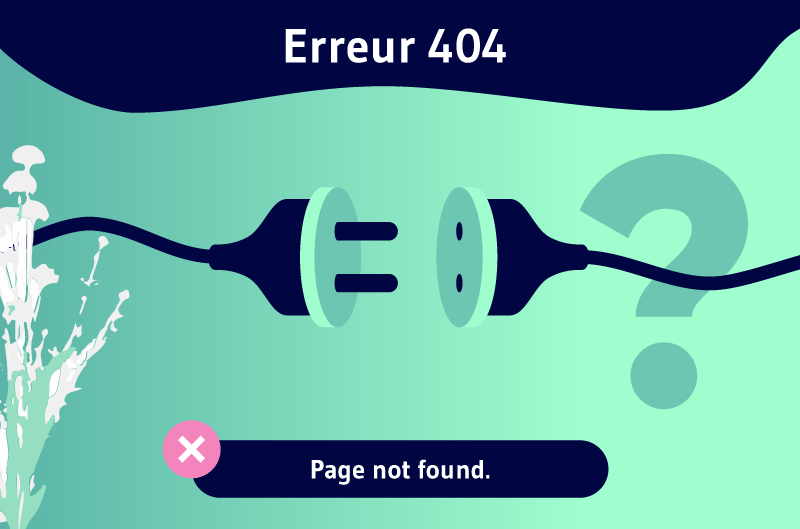
404 errors increase a site’s bounce rate and can also make it difficult for search engines to crawl. The previously mentioned can also be used to find the set of URLs that refer to the 404 error on your site.
To correct these errors, simply redirect them to the resources that are available. The 301 (permanent) redirect allows you to fix the pages that are permanently removed while the 302 redirect allows you to fix those that are temporarily unavailable.
3.2. What is an SSL certificate?
The SSL certificate is a technology that allows to secure the connection between two systems that are generally a client (browser) and a server. It ensures the fairness of the transmitted data by preventing cybercriminals from intercepting or modifying it.
The SSL certificate protects the connection between two machines by encrypting the data and also authenticates the identity of the website organization. It thus guarantees that users are actually interacting with the legitimate owners of the site.
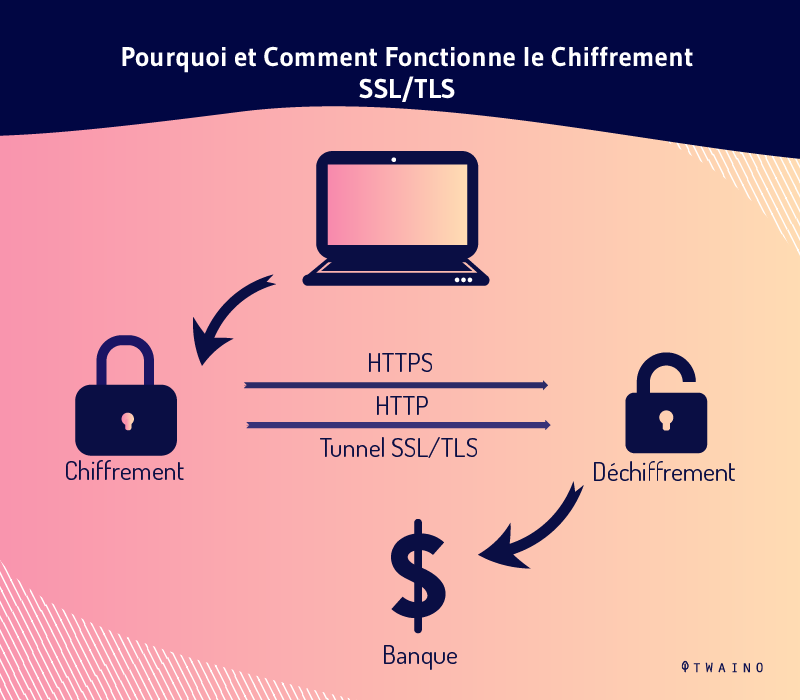
Protection of the connection between a user and a website begins automatically each time the user visits a site. When a domain is secured by a certificate, it displays HTTPS and a padlock in the URL bar.
Clicking on this padlock displays information about the certificate and other information about the site. Recent versions of the SSL certificate are commonly called TLS and are more secure than SSL.
With these versions, it is possible to secure multiple domains with a single certificate. This reduces the costs associated with management and installation. However, these multi-domain certificates can create problems such as the famous 421 error.
Conclusion
The challenge for a site in terms of SEO is to always be efficient towards visitors and search engines. But common situations like the 421 error make this challenge even more difficult.
This error is a misdirected request that occurs when multiple domains share the same SSL certificate. It disrupts the user experience and SEO efforts once a site starts to accumulate them.
The tools mentioned in this article will allow you to detect 421 errors on your site in order to fix them before they start to negatively influence your site.
The common solution to fix this error is to use a specific SSL certificate for each of your domains. If you are using an HTTP code verification tool other than those mentioned in this article, please let us know in the comments.