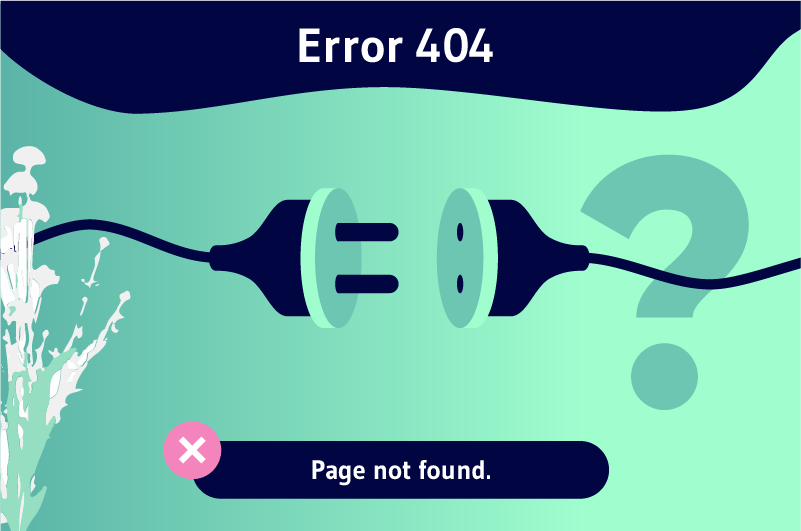The HTTP 404 error , more commonly known as a “404 error” is a response from a website’s server that means that the resource sought at the URL provided by the user is unavailable or not found. Generally, it is a web page that does not exist or has been deleted or even moved to another URL without any redirection solution in place
You will probably tell me about at least one time when you tried to access a website with the only response being a blank page with the only mention “Error 404 Page not found”
This is one of the most common HTTP errors encountered on the web, but in concrete terms
- What is the 404 error?
- How to fix it?
- And above all, what are the best SEO practices to adopt so that it does not affect the performance of your website?
We talk about it in this mini-guide. So follow along!
Chapter 1: 404 Error – Functioning, causes and SEO impacts
Before presenting you the different solutions to fix a 404 error, it would be interesting to first discover how they work
1.1. How 404 errors work
As you already know, the Net works on permanent exchanges between servers and clients
The server as a remote computer provides a resource, the client as a local computer displays this resource
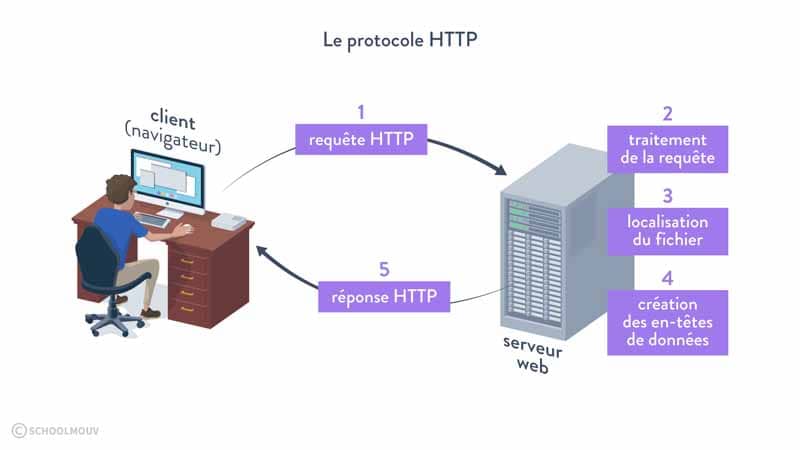
Source SchoolMoov
Thus, to access a website, your browser sends a request to the hosting server of this site. The server then processes the request and sends it to the browser which displays it on your screen
When the request is successfully processed, everything goes well and you have access to the resource you are requesting. But if there is a problem, you may see an error message on your screen
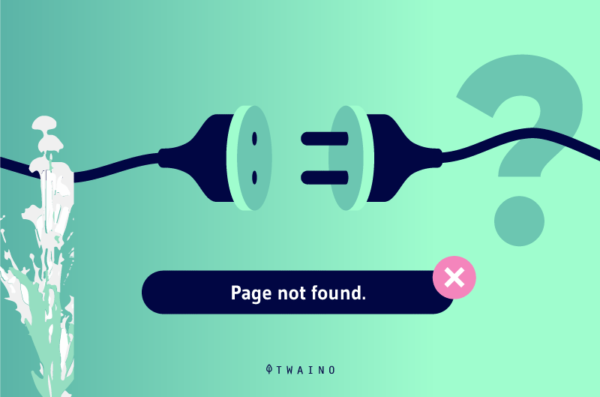
These messages are generally classified into two categories
- Errors that occur on the client side errors that occur on the client side: These are errors encountered on the Internet user’s browser. They are presented in the form 4xx ;
- Errors that occur on the server side errors that occur on the server side: These are errors that occur on the server side and are displayed in the form 5xx, such as error 521.
These two types of messages appear differently during the communication between the server and the client
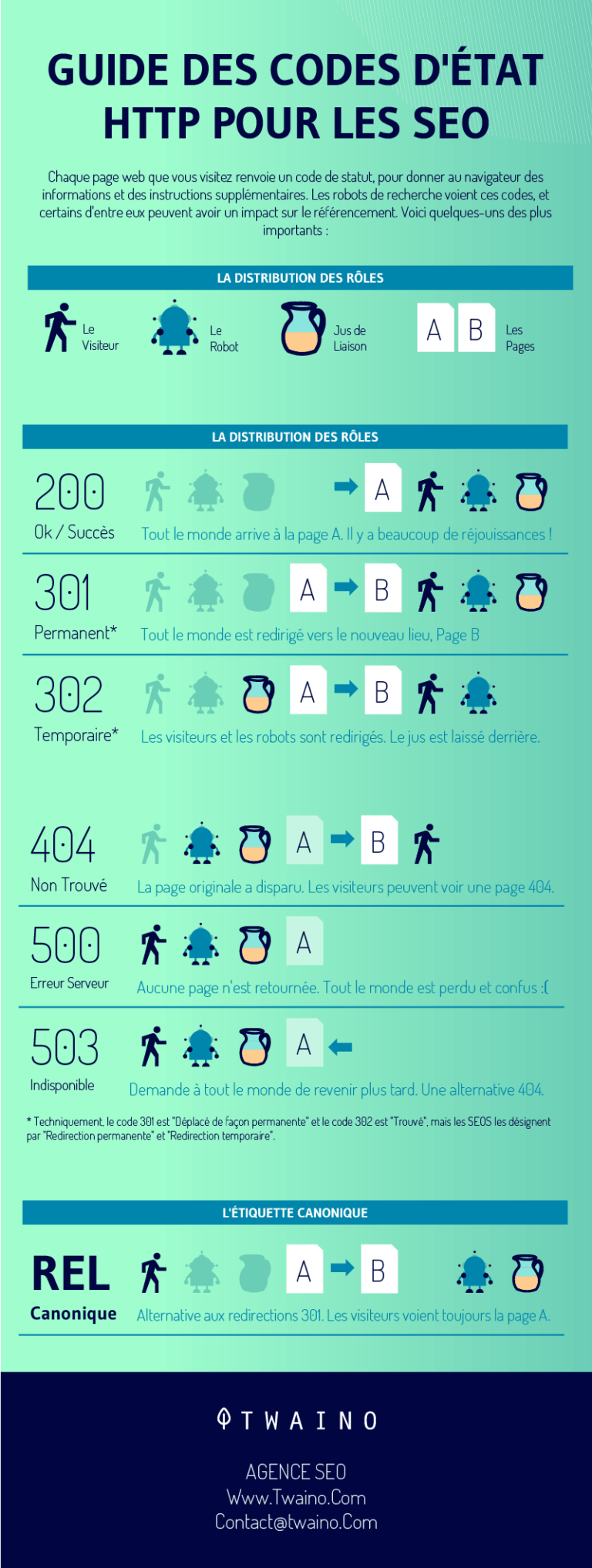
404 errors fall into the first category and here is a scenario of how they may appear on the screen
- You enter a URL or click on a link from your browser;
- The browser tries to connect to the site’s domain;
- It converts the URL into an IP address
- Once the connection is established with this IP address, the browser’s request is transmitted to the server
- The server processes the request by searching for the necessary resources. When it does not find them, it sends a 404 error message to the browser
As you can see, 404 error messages are due to the fact that the server cannot find a requested resource and this can be explained in several ways
Either the resource in question
- No longer exists;
- Has been deleted;
- Has been renamed ;
- Or has been moved to another URL
This is why one of the most common messages that accompany the 404 error code is “Page not found”
But sometimes a 404 error can display other messages such as
- 404 Not Found
- The requested URL was not found on this server
- HTTP 404
- HTTP 404 Not Found
- 404 File or Directory Not Found
Either way, if you own a web domain, the 404 error means that there are some missing or inaccessible pages on your site.
But it should also be added that 404 errors do not only concern articles or web pages. It may well be a missing image or video file that is causing the 404 error.
Now let’s take a look at the different types of 404 errors
1.what are the different types of 404 errors?
By reconsidering our previous definition and the different elements that come into play, we can distinguish several types of 404 errors, namely
- Internal 404 error the 404 error is qualified as internal when a link on a site refers to another inaccessible link on the same site. It therefore concerns your site directly and is often due to a typing error in the URL address or to the fact that the resource concerned has been deleted or moved
- External 404 error :. A 404 error is said to be external when it is found on an incoming link that points to your site. This usually happens when referring sites redirect backlinks to your site, but misrepresent your URL. Sometimes they may get the URL right, but you change it in the future or remove it altogether
- Outgoing 404 error here you are redirecting links to other websites. The 404 error will be qualified as outgoing when you have incorrectly filled in the URL of the site to which you are referring. It is also possible that the owner of the site has changed the initial address or deleted it.
- Related to the media file contained on the site As previously explained, the 404 error concerns everything that is inaccessible on your website. It concerns web pages as well as all other types of publications. We will then speak of 404 error related to the file when it is about your media files that visitors cannot access. This happens when these files have been deleted (or moved), but their access links are still present.
- 404 Soft Error we speak of a 404 soft error when the requested page returns a 200 OK code (considered a success of the request), but still with the 404 Not Found error message
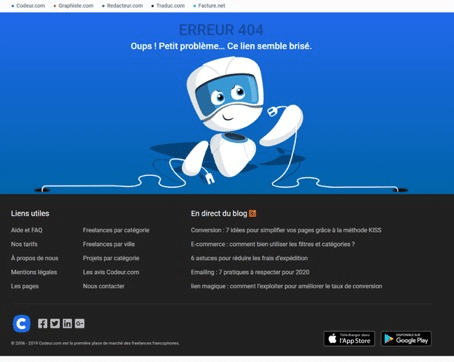
Soft 404 errors are generally found on product pages where the item is out of stock and there is a possibility to choose a similar product. We also talk about a soft 404 error when instead of letting the user land on the white error page, he will be systematically redirected to the home page or another page
- Custom 404 error we speak of a personalized 404 error when, instead of letting the user land on a blank error page, it is customized with a fun message that is less frustrating than the traditional “Page not found”.
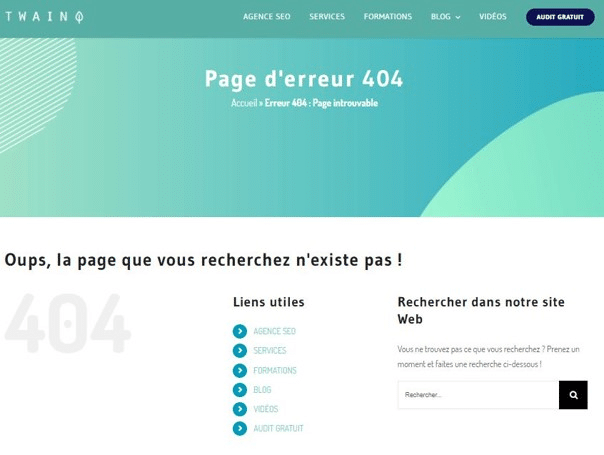
- Microsoft 404 error these are error messages sent specifically by the Microsoft IIS (Internet Information System).
1.3. What are the possible causes of a 404 error?
Since the 404 error belongs to the 400 code class, it is a client-side error. The cause must therefore be sought at the client computer level
Among the many reasons that can cause a 404 error, we can have
1.3.1. Moving a page or the directory containing the site page
A 404 error can occur after you have moved or added a new page to your site
If this is the case, it may result in a change to the original URL of the page
You can check the error in your file transfer protocol or in your site manager to be sure. The same thing can happen in the folders of your site.
1.3.2. Errors when entering the URL address
One of the most common causes of 404 errors is leaving typos in the URL address
Even a simple omission of a character in the URL address of the page can lead to a 404 error
You can indeed see 404 errors appear when you
- Use upper case letters instead of lower case letters
- Add one space too many
- Add or not a slash to the URL.
To quickly target a cause of a 404 error, it would therefore be a good idea to start with typos to ensure that the URL has been entered accurately.
1.3.3. The absence of a redirect
The 404 error can also come from the fact that you forgot to set up redirects when you delete, move or modify a web page.
Redirection is an algorithm designed to automatically redirect the user to a different URL than the one he wanted to access, without him even realizing it
To learn more about redirects, I invite you to read this article.
1.3.4. Deleting elements from your site
When you delete the contents of your site (even if it is a web page, articles or other published contents), it is obvious that these contents will no longer be available
So, as soon as a user tries to access them, he will inevitably be sent back to a 404 error page.
1.3.5. Restructuring your site’s URLs
When you make changes to a directory on your site, for example, this also means changing the URL address that should allow access to this element
If no redirection has been dispatched to redirect visitors who try to access the old URL to a new one, they will be faced with a 404 error
The same scenario can be repeated when you move your entire site to a new domain name
Speaking of restructuring site URLs, the 404 error can also occur when the connection to the server hosting your site is interrupted.
1.4. What are the consequences of a 404 error for your site?
When asked if 404 errors have bad consequences for a website, Google is less pessimistic by reassuring that “As a general rule, 404 errors have no negative impact on your site’s performance in search results
You can safely ignore them if you are certain that these URLs should not appear on your site. It is important to ensure that these and other invalid URLs return a hTTP 404 response code response code, and that they are not blocked by the robots.txt file.”
Simply put, 404 errors do not directly affect your site’s SEO, nor are they punishable by Google. But as they say so well, too much of anything is bad and abusing 404 errors can affect your site’s performance in many ways
Here are some of the consequences of leaving several 404 error pages on your site
1.4.1. 404 errors affect the user experience
In a simple way, user experience can be defined as all the means you mobilize to guarantee a good navigation to the Internet users who visit your website
The user experience takes into account both the ease of use of your site, but also the feeling of the users when they navigate on your site
A good user experience will guarantee a fluid, fast and intuitive navigation with a real feeling of satisfaction

On the other hand, 404 errors prevent users from accessing the content they want to see, which is frustrating. If this happens repeatedly, you may experience a considerable loss of traffic because it would be understandable that most Internet users do not want to come back to a website that regularly displays 404 error pages
1.4.2. 404 errors prevent the crawling of certain parts of your site
Search engines must crawl and index your site before it appears in search results. But the presence of a 404 error can prevent them from crawling all or part of your website.
Imagine that when they visit your site, the indexing robots exhaust your crawl budget by exploring a pile of 404 error pages. This would be a real loss of revenue
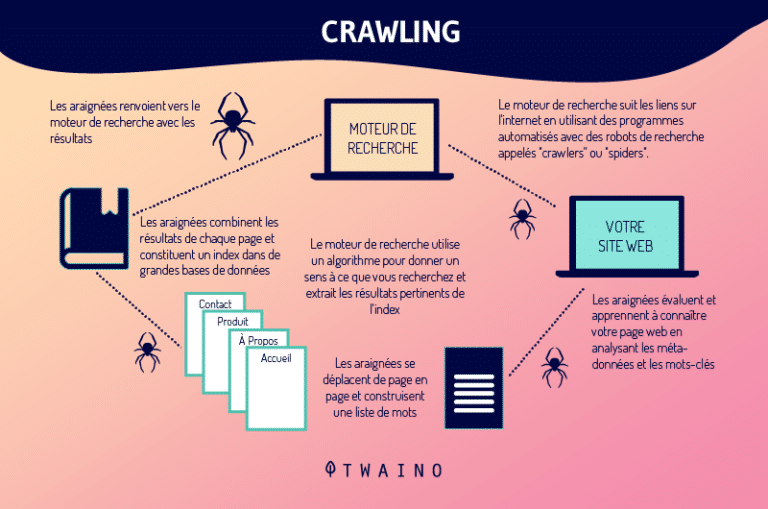
Some pages of your site may end up not being crawled and therefore absent in the search results. This would be a real pity especially if they are important pages such as contact pages, product sheets or service pages
1.4.3. 404 errors increase the bounce rate
404 errors can also increase the bounce rate of your site. As a reminder, the bounce rate is defined as the rate of Internet users who access and leave a website without even making a single click.
The 404 errors add to this bounce rate, because as previously explained in the “user experience” section, a user who does not access the information he is looking for is less likely to continue his session
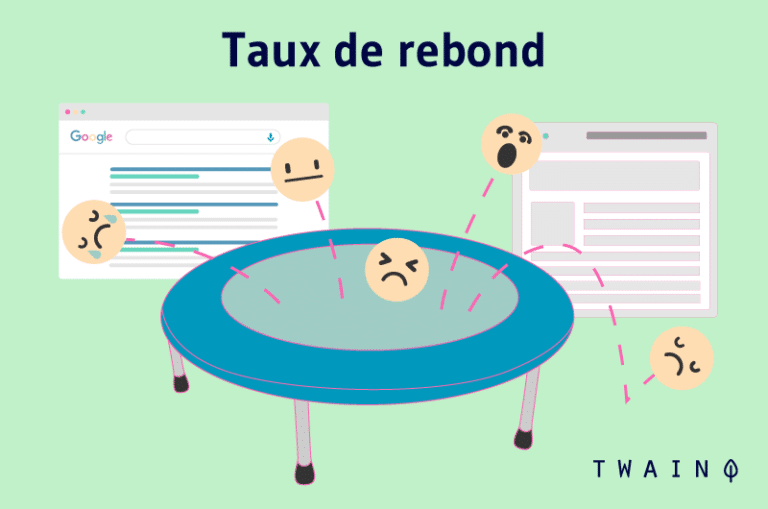
1.4.4. 404 errors also cause indexing problems
Search engines, especially Google, have always advocated user satisfaction. Not surprisingly, they do not index the pages of your site that contain 404 errors. This is a real loss for your site
1.4.5. 404 errors also waste the crawl budget of your site.
You may not know it, but there is a limit to the amount of crawl time and the number of pages the crawlers have to crawl on your site. The fact is that search engines allocate a crawl budget budget for each site based on a few criteria, to use their resources sparingly.
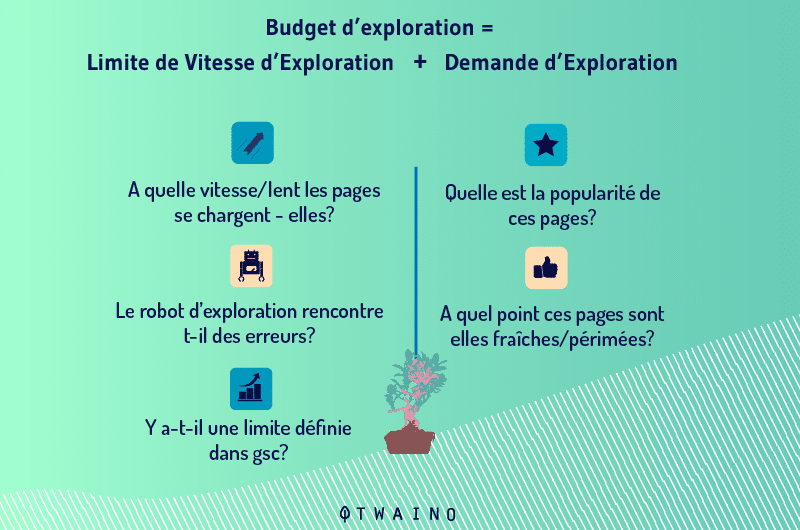
As far as you are concerned, the resources that Google uses to crawl your 404 error pages can be used to crawl more important pages such as your contact page, your product sheets or your service pages
1.4.6. 404 errors make you lose the Link Juice
Every backlink that points to a page on your site gives you some link juice to increase your Domain Authority in the eyes of Google. But when backlinks are redirected to a 404 error page, that valuable link juice is lost
As you can see, there are a number of consequences your site can suffer if it has too many inaccessible resources with the “404 Page Not Found” error message
To avoid this, it becomes urgent to fix these 404 errors before they further affect your site’s SEO performance
Chapter 2: How to fix 404 errors?
It is agreed that before fixing a 404 error, you should first manage to spot it and this is precisely what we will see in the following section.
2.1) Identify the elements of your site that present 404 errors
You can easily identify the parts of your website that present 404 error messages by using several SEO tools such as :
2.1.1. Google Search Console
The first way you can search and identify 404 errors that are on your site is Google Search Console
To use it
- Go to the official website of the tool then access your Google Search Console dashboard
- If you have multiple accounts on your machine, make sure you choose the right property by clicking on the menu icon in the upper left corner, then scroll down to the “Search Property” module and then choose the right property
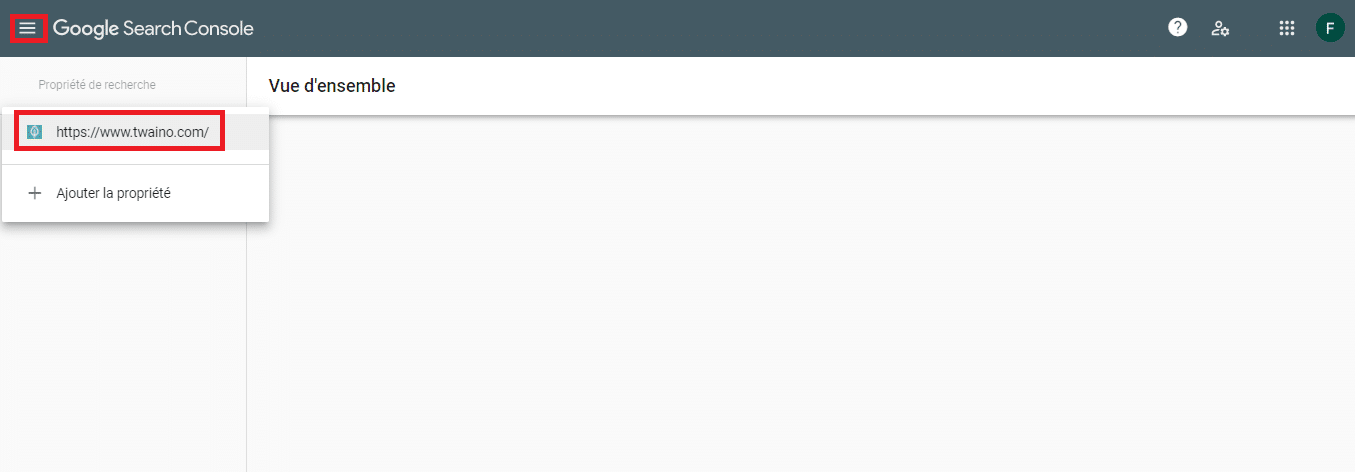
- Click on “coverage” ;
- The tool then generates an analysis report informing you which pages of your site have 404 errors
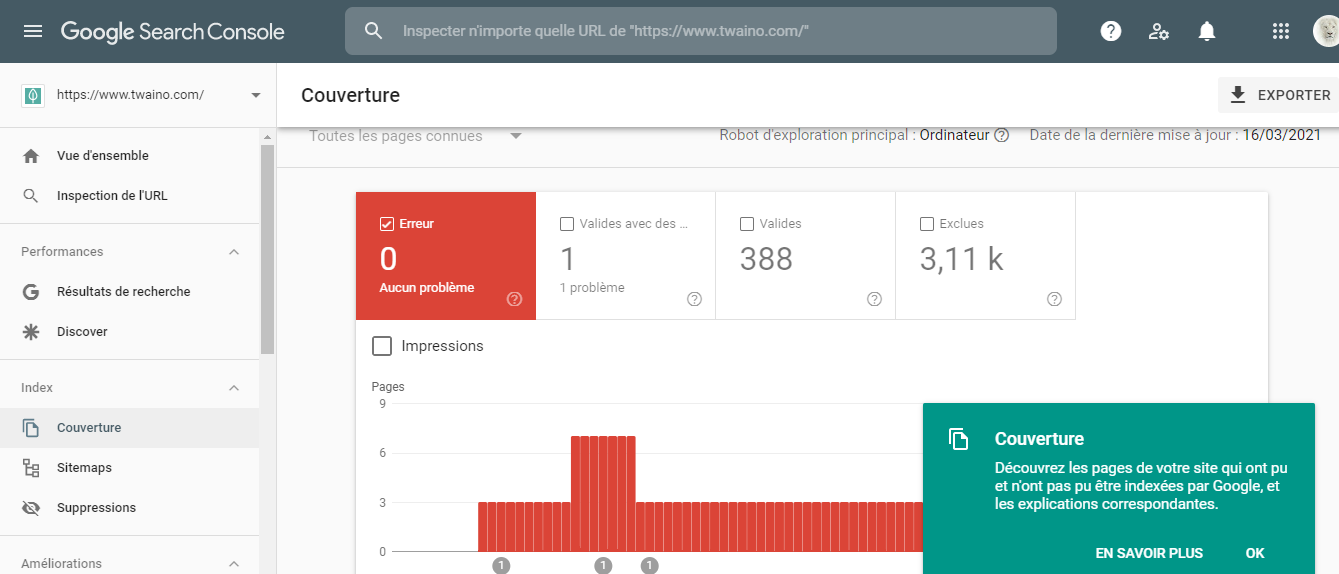
You can also use the search console inspection tool to specifically identify if any of your pages have 404 errors
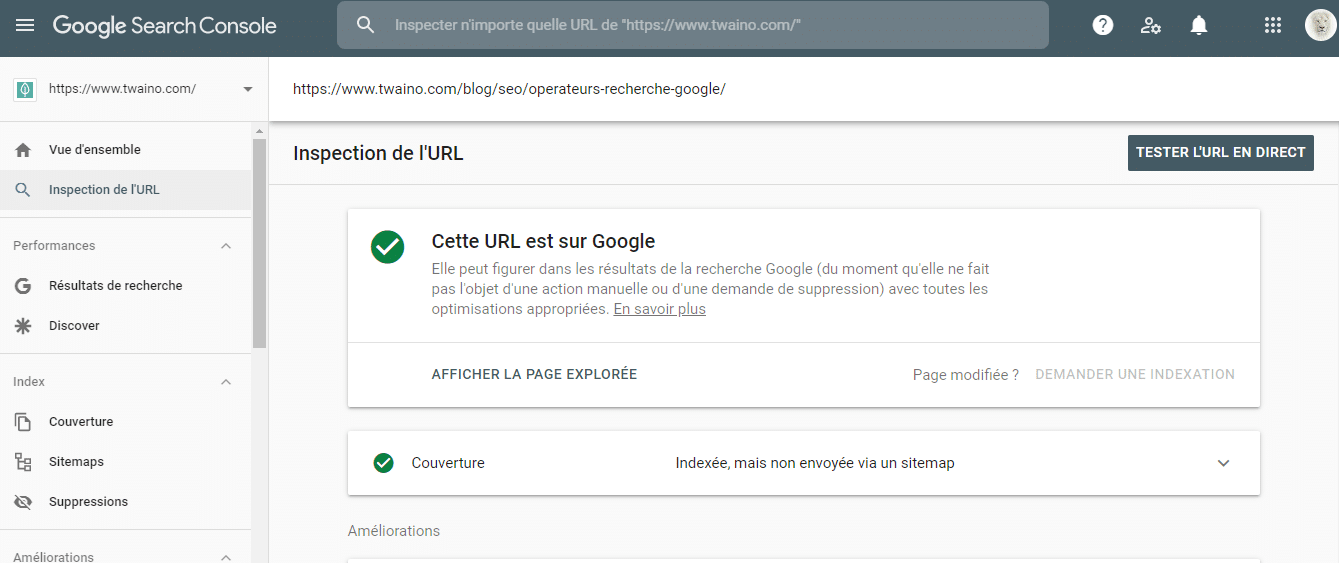
- To use it, enter the URL of the page you want to check in the search bar and then run the search
The tool displays a new window containing data collected on the checked page with of course information related to 404 errors
Apart from the search console, you can also identify 404 errors that affect your site with tools such as :
2.1.2. Dead link checker
Dead link checker is a checking tool that allows you to analyze all or part of your site to detect pages that return a 404 error message
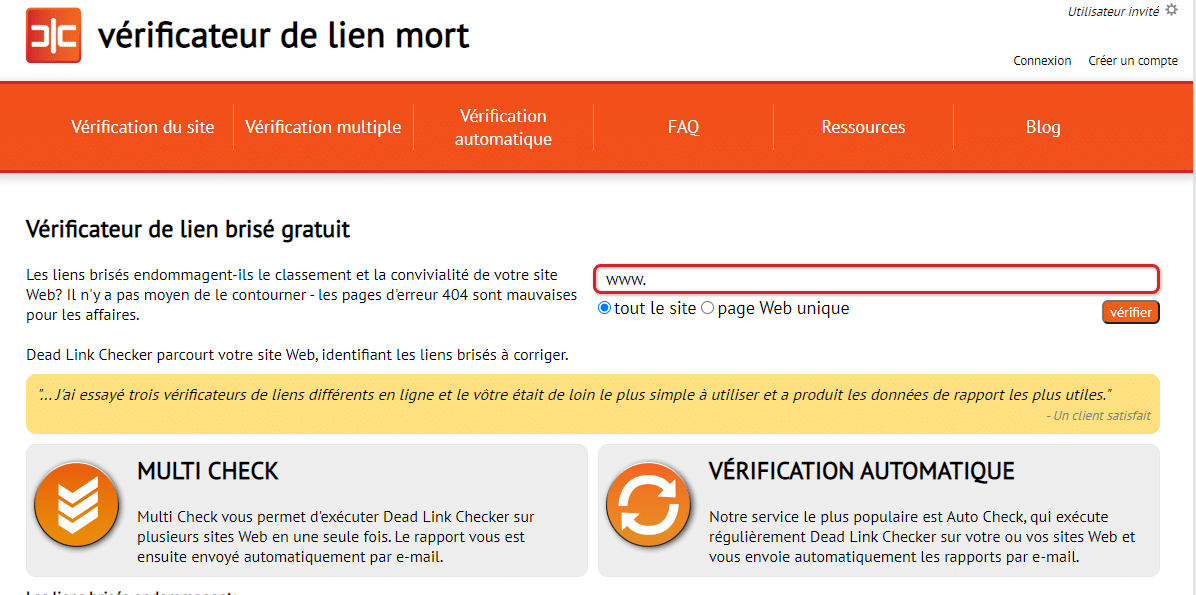
2.1.3. Check my links
Check my links is a google chrome extension
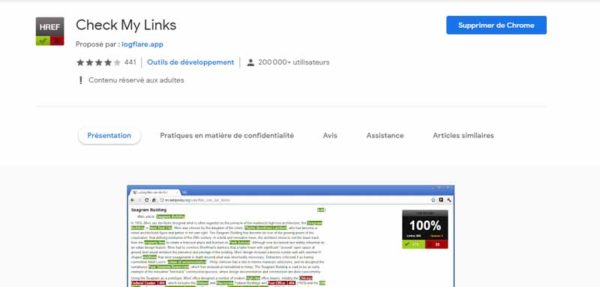
Once added to your browser, you can use it to identify the links contained on a site that lead to a 404 error
2.1.4. AtomSEO
Atomseo is an online tool that also allows you to check the links on your site.
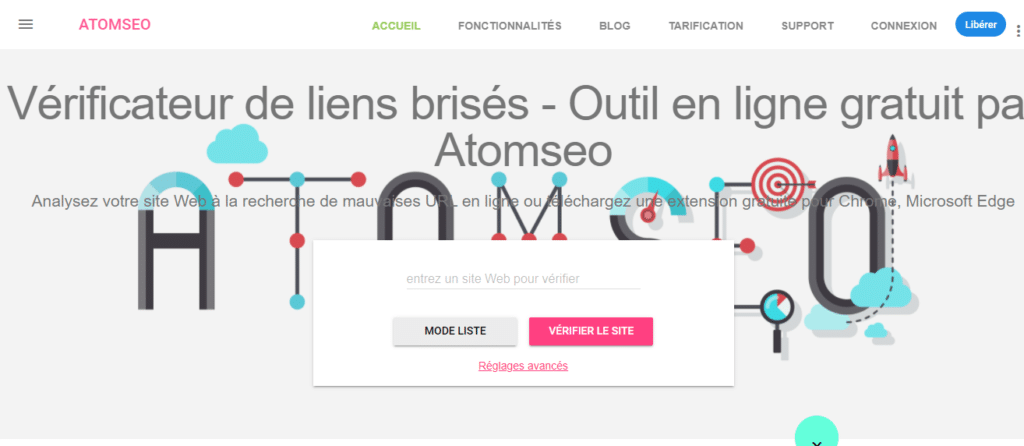
So when analyzing links in the tool, you will be able to spot links that refer to a 404 error page. The site goes through all the URLs of your website and provides an analysis report on
- Broken links;
- The HTTP codes of each page of your site
- The different types of content on the site;
- Etc.
2.1.4. Screaming frog
Screaming frog is a software designed to collect important data from a website in order to detect possible problems that could affect its performance. And of course, among these problems are 404 errors.
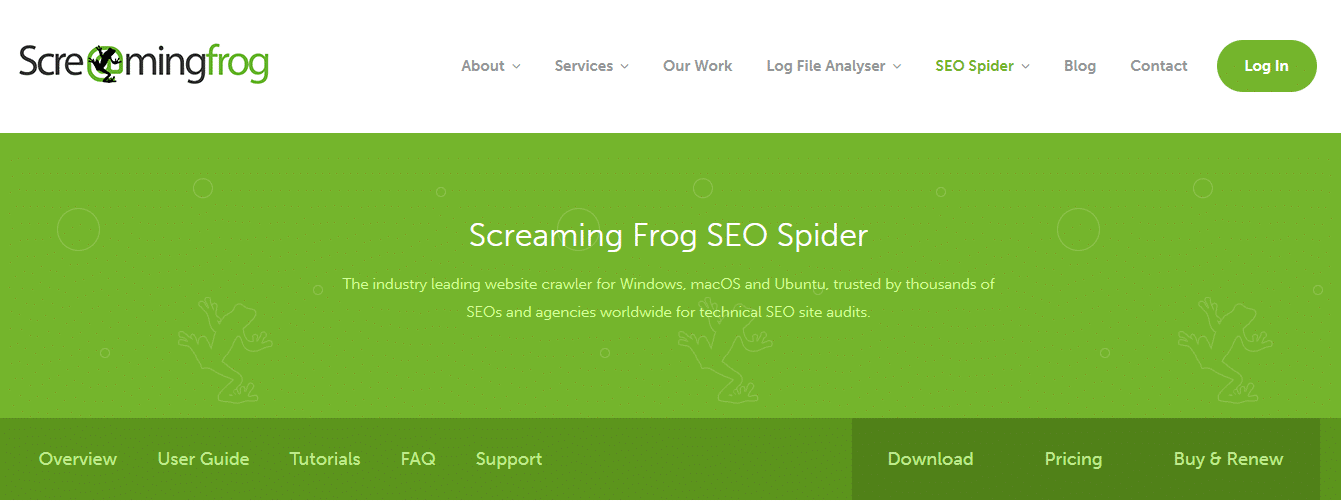
This was a selection of SEO tools that you can use to check if there are 404 error pages on your site. Now let’s take a look at how to fix these errors
2.2. how to fix 404 errors on your site?
The solutions for fixing 404 errors may differ depending on whether you are a web surfer or a webmaster
2.2.1. If you are an Internet user
As explained above, the 404 error is a client-side error. That is to say that it occurs at the level of the device or the computer from which the search is made
So to fix a 404 error, we need to consider the scenario on the average user’s side as well. And for that, here are some tips to try
- Check for typos as an Internet user, the first thing to do when faced with a 404 error is to make sure that the URL you entered or clicked on does not contain any typing errors.
- Refresh the web page 404 errors can also occur because the web page of the site has not been refreshed. In this case, you can use the “refresh page” button in your web browser window or use the F5 key on your computer. You can also try typing the URL in the address bar.
- Clear your browser’s cache empty your browser’s cache: It may happen that the 404 error only appears on your device and the page in question is displayed correctly on another device. In this case, it is very likely that your web browser is the source of the problem. You will need to clear your browser’s cache and try again
- Delete cookies from the site in case the same (previous) problem still occurs, consider deleting all cookies from the site as well. If you refresh afterwards, the pages you are looking for may appear again.
2.2.2. Solutions for webmasters
If you are a webmaster, you can use the following solutions to correct 404 errors
- Check and correct broken linksif the cause of the 404 error is due to a broken link, you can fix it by deleting the link in question. You can also modify these links to match the correct URL of the page;
- Set up 301 redirects on your site 301 redirection allows you to redirect a URL address to another one permanently. If you detect a 404 error on one of your web pages, you can set up a 301 redirect to automatically redirect Internet users to another functional page before they even notice the 404 error page (we will come back to this in more detail)

- Restore the page or file: If the 404 error is due to the deletion of a page, content or publication, the 404 error can be fixed simply by restoring the deleted page or item.
- Customize the 404 error page Here, it is not a solution per se. The idea is to maintain the error page, but try to personalize it to make the error message fun and therefore less frustrating for the user. To go further, a search field can be added to the personalized error page to allow users to search for similar content or products products. It must be said that this is a very popular solution for webmasters since it allows, despite the 404 error, to offer a better experience user experience. If you want to customize your error page, you will discover the different tips on this article
2.2.3. How to fix a 404 error using 301 redirection?
For your links that no longer exist (deleted, obsolete or moved), but that continue to generate traffic for you, it would be a shame not to take advantage of them
And that’s why 301 redirects are interesting, they allow you to get back all the visitors who are still visiting the old URL
However, there is an important point that you must pay attention to. We agree that you are not providing a good user experience by redirecting a lady who wants to buy a handbag to the product sheet of an electric drill
So to fix a 404 error with a 3xx redirect, make sure that the content that visitors are going to be redirected to is similar
Also, it must be said that the 301 redirect remains the most reliable and most used solution, unlike the 302 redirect which is a temporary redirect.
To set up a 301 redirect between an old URL and a new one, when using WordPress
- You need to access the .htaccess file, which is usually located in the root file directory
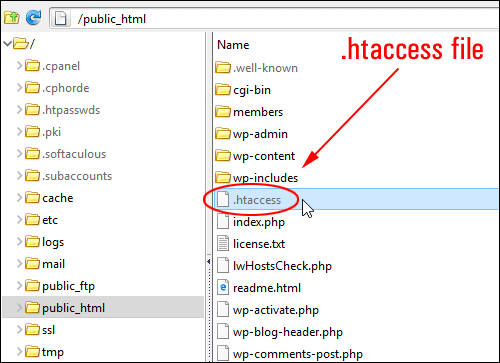
Source : Treat.tier3.xyz
Once found, open the file and enter the following code “Redirect 301 /old-URL/ http://www.votresite.com/nouvelle-url“
For example, to perform a .htaccess redirect from https://exemple.com/jardin-paris to https://exemple.com/musee-france your 301 should look like this
Redirect 301 /garden-paris/https://exemple.com/musee-france
Here is a video that shows you the process
For those who are not programming savvy, you can use dedicated plugins to go faster. Here is a video that shows how you can use the Yoast SEO plugin to set up 301 redirects on your WordPress site
For 404 errors of external types, you must necessarily remove the external links found on your page. They can be replaced by a link pointing to the new URL of a created and registered page.
If a page followed by a 404 error has not been replaced on the site, you must redirect this page to another one with similar content.
3.3.2. How to fix a 404 error by clearing your browser’s cache?
- To clear the cache in Google chrome:
- Pull down the browser menu by clicking on the 3 dots to the right of the address field and choose the option “Settings;
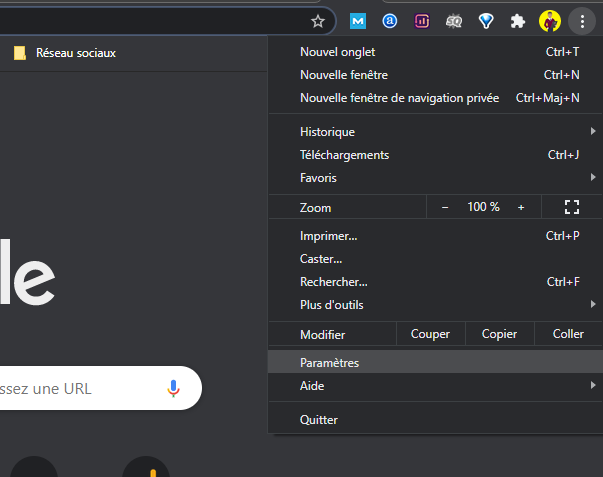
- Click on “Privacy and Security”;
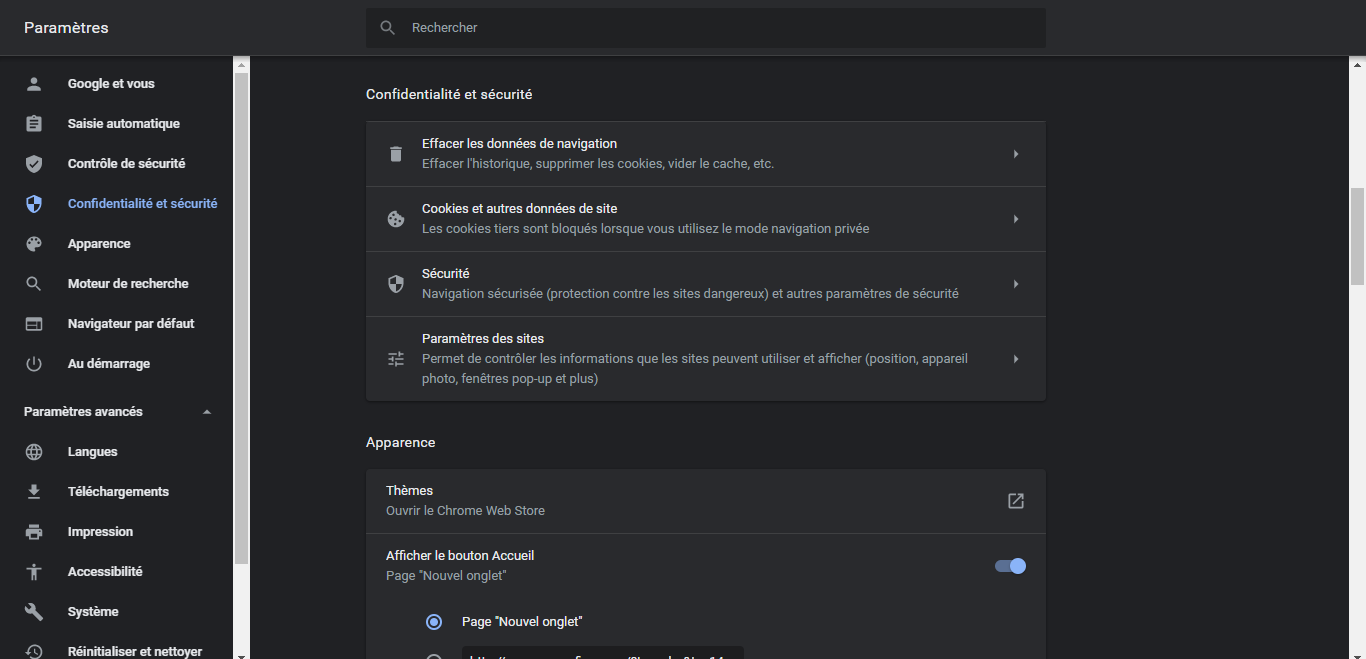
- Then click on the “Clear Data” button;
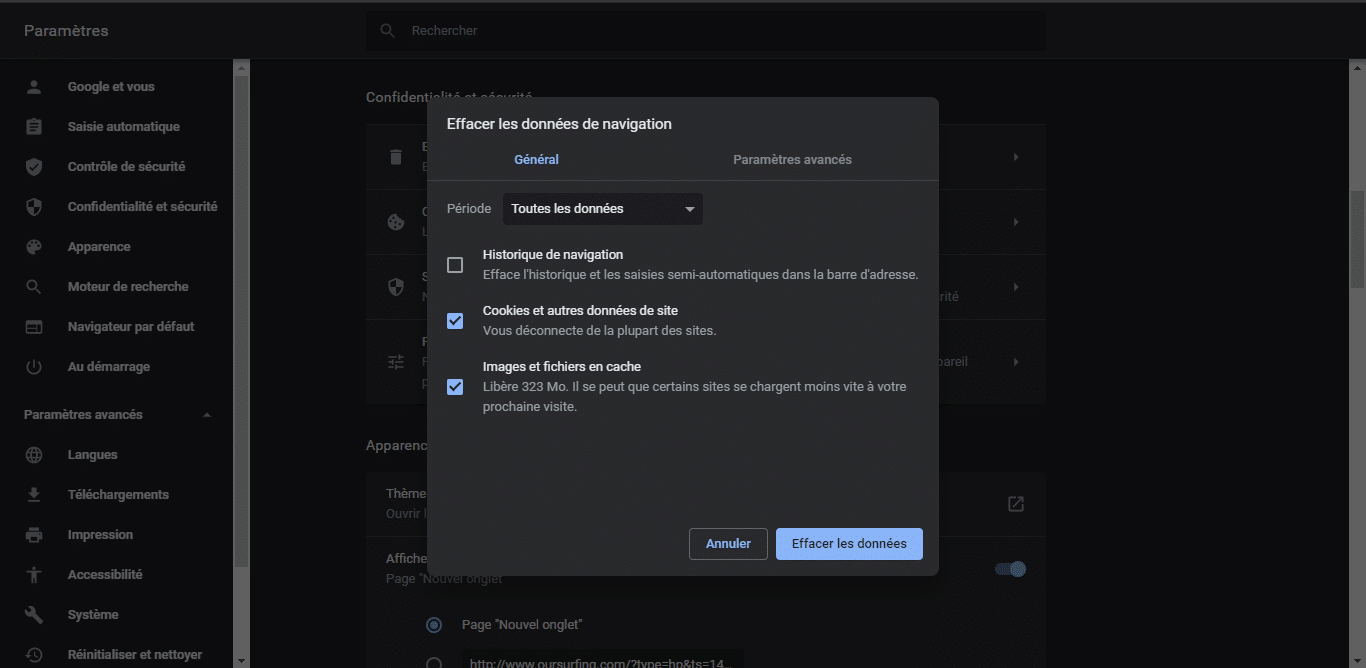
You have now cleared the data stored in the cache of the Google Chrome browser
- To clear the cache in Microsoft Edge:
- Press the three dots on the top right to access the menu, click on “Settings” and then “Choose items to delete”
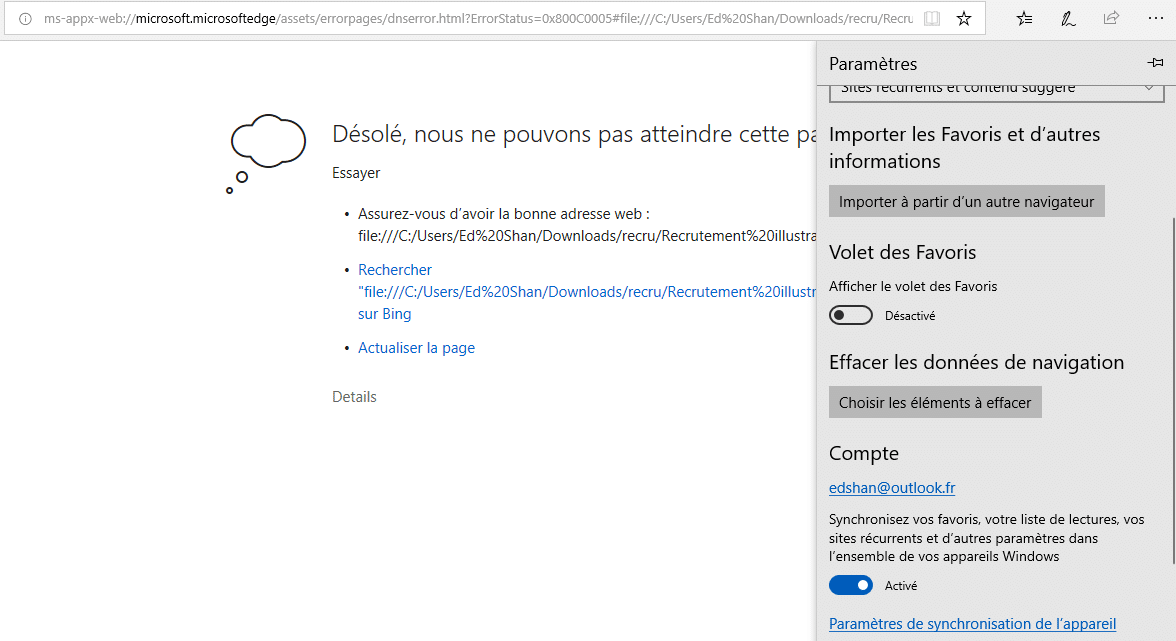
- Check the boxes you want to be deleted or cleared;
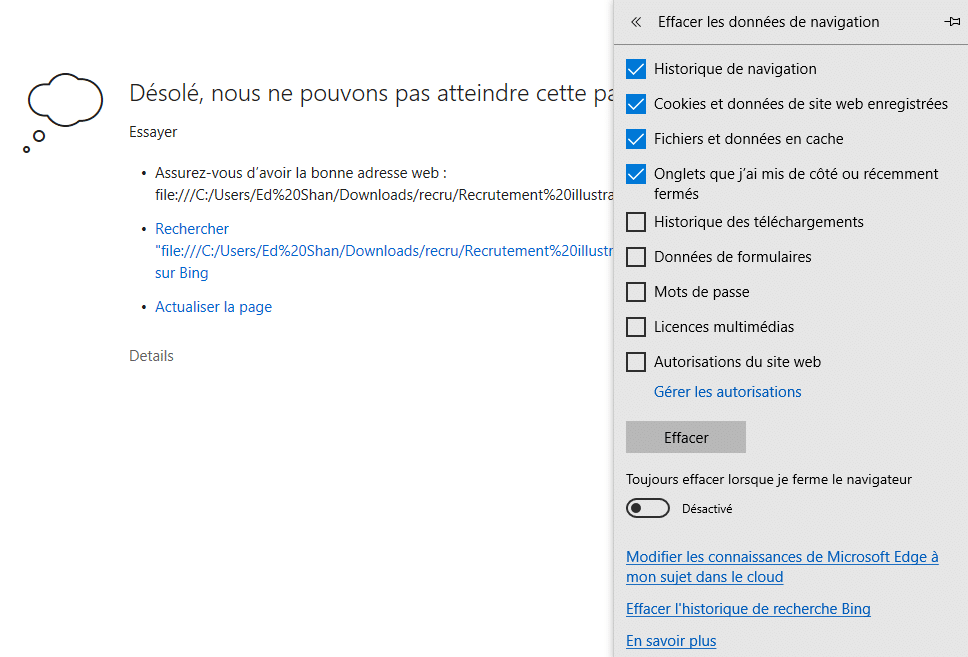
- Press the “Delete” button;
Go to your URL once again, this time your web page may open correctly.
Apart from the different solutions presented to correct a 404, here are some good practices you can also adopt
2.3. Best practices to implement for 404 errors
Here are some best practices you can observe to prevent 404 errors from affecting your site’s performance
- Constantly keep an eye on your site’s pages to be alerted as soon as a 404 error occurs.
- Customize your 404 error page and optimize it: Clearly tell your visitors that the page they are requesting is not accessible and tell them how to get the information they are looking for;
- Organize your updates and don’t forget to replace the old pages with the URL of the new resources added;
- Avoid indexing your 404 error pages in the search results to avoid wasting your crawl budget.
For more information on the subject, I recommend you to read this article from Google support about 404 errors management.
Chapter 3 : Other questions about 404 error
What is a 404 error?
A 404 error is a response that a site’s web server returns to notify that it could not find the requested resource at the URL thrown in the address bar. This resource that could not be found is usually a web page, but sometimes it can also be an image file, video or any other content format
Why the 404 error?
404 errors are one of the most common HTTP errors on the net. They can be caused by several situations including
- Making typing errors when entering a URL in the address bar of a web browser
- Clicking on a link that has typos or links to a non-existent page
- Deleting a page (or any other type of content) from your website without setting up a redirect
- Badly set up 301 or 302 redirects after a website redesign
How to fix the 404 error ?
A 404 error can be repaired essentially by two actors: the average Internet user and a webmaster.
If you are an Internet user
- Check if the URL you typed or the link you clicked on does not contain any typing errors. If so, enter the correct address and try the request again
- Use the “refresh page” button in your browser window or the F5 key on your keyboard to try to refresh the error page.
- Clear your browser’s cache and retry the connection to the error page.
- Delete cookies from the site
If you are a webmaster
- Identify and remove (or replace) broken links on your site
- Set up 301 redirects to redirect your visitors to a valid page
- Restore the deleted page (or file)
- Customize the error page with a search bar if possible to allow the visitor to search for a similar content or product
How to identify a 404 error for free?
To identify 404 errors on your site, you have several free tools such as
How to fix 404 error on WordPress?
WordPress doesn’t offer native solutions to fix 404 errors. However, you can use plugins like 404 Notifier or Redirect to be immediately alerted when a new 404 error occurs on your site. Then use the SEO Redirection or All 404 Redirect to set up redirects from these error pages to other valid pages
In summary
404 errors are client-side errors that tell the browser that the requested resource was not found.
Although they do not directly impact SEO, their presence undermines the user experience and wastes your crawl budget. It is therefore important to find and correct them in time.
Throughout this mini-guide, we’ve had to address the common causes of 404 errors, but also some tips to fix them.
I hope you found the content useful. If you have any questions or concerns, please feel free to voice them in the comments
Thanks and see you soon!