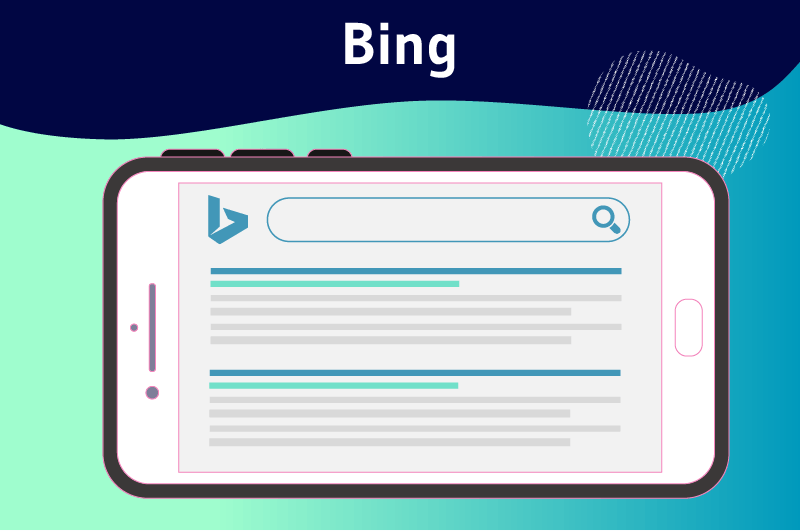Bing, sometimes also called Bing Search, is a search engine developed by Microsoft, accessible by visiting Bing.com. It facilitates a standard web search, as well as specialized searches for images, videos, shopping, news, maps and more
Only appearing on the market in 2009, the Bing search engine is undeniably becoming a key player in the rivalry of search engines and already covers more than 699 million users worldwide.
Thanks to its many enviable features, this search engine satisfies more than 14 billion queries every month.
The good news for businesses is that Bing, through its Bing Ads feature, will present your products or services to its 58% of users who only use this search engine to search for products online.
So,
- What is Bing?
- How to optimize a website for Bing?
- How to advertise your products with Bing?
The answer to these three main questions will provide you with a perfect knowledge of the Bing search engine, so please read carefully.
Chapter 1: Meaning and History of Bing
As the title of this chapter suggests, we will mainly discuss the definition of Bing, how it came into being and how it has evolved.
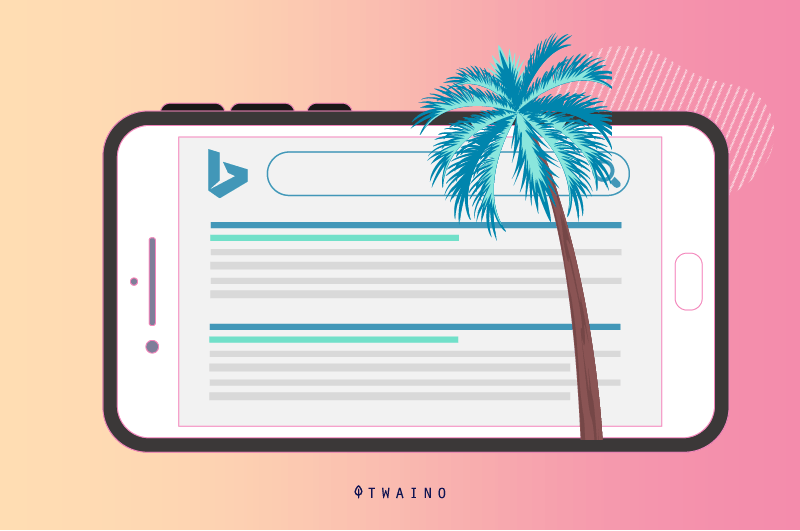
1.1. Presentation and History of Bing
When we open the search engine by typing www.bing.comwe can see right away that Bing offers us many search tools.
It puts an image in the background of its interface, which may confuse some users as others will enjoy adapting.
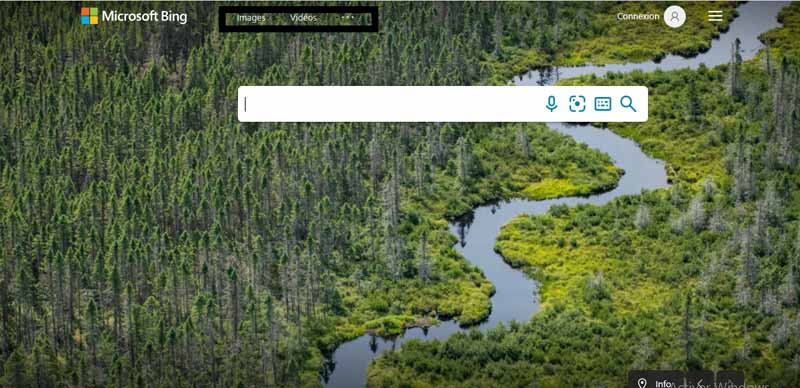
The strong point of this search engine is that it allows you to search using an image, saved in your device, directly in the search field.
As a reminder, Bing is a system owned by Microsoft, a great giant, already known for producing computer operating systems
The company, after abandoning the Windows Live Search project it had been working on for years, decided to start from scratch with a completely new experience, to become an active part of the search engine competition
After the merger of MSN and Windows search live, Microsoft Bing search, popularly known as Bing, appeared in 2009.
The bet of this merger was to revolutionize the new search engine, then and still dominated by Google.
However, Microsoft stopped using Picsearch as an image search provider and started running it alone, powered by its own search algorithms.
The goal was to bring a new dynamic and a different format to search results, based on the “power of the user’s decision”.
Therefore, Bing’s goal is to display a more real-world context in a web search.
Also in 2009, Bing entered into a partnership with Yahoo in order to increase its market share, and therefore, to have a way to monetize its ads.
It was from there that the Yahoo search engine started to be powered by Bing, this allowed Microsoft’s search engines to have a larger share of the online search market.
The new search engine aimed to emphasize the search for specific types of information. However, it implements the use of search tabs that included
- Web,
- The news,
- Images,
- Music,
- The office,
- Local,
- And the Microsoft Encarta encyclopedia.
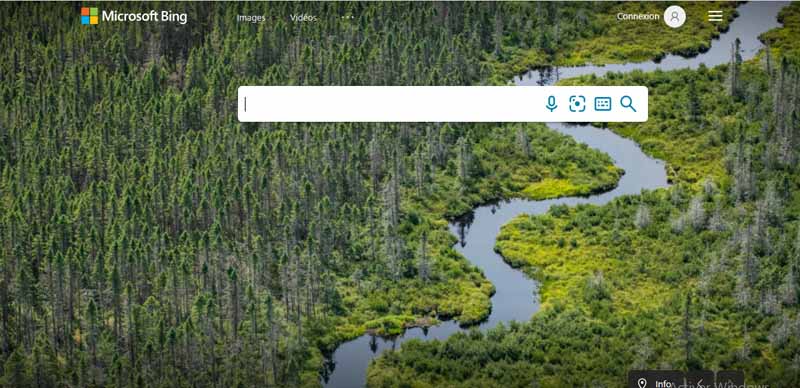
A settings menu was available in Internet Explorer to change the default search engine
1.2. what are the functions of Bing?
This search engine, without the need to register on the portal, allows you to search for text, videos, news, translations, images and road maps from any device connected to the Internet with a few clicks
In fact, you can calculate a travel itinerary using the 3D view, the satellite view or monitor a specific area
Likewise, Bing offers users the possibility of checking, through Bing Webmaster Tool, the indexing status of their website on the Microsoft search engine. This is a very important service for those who use the Web as a tool to make their business take off
In addition, its local service allows you to find the best hotel and flight offers worldwide, a valuable help to optimize time in the organization of your trip.
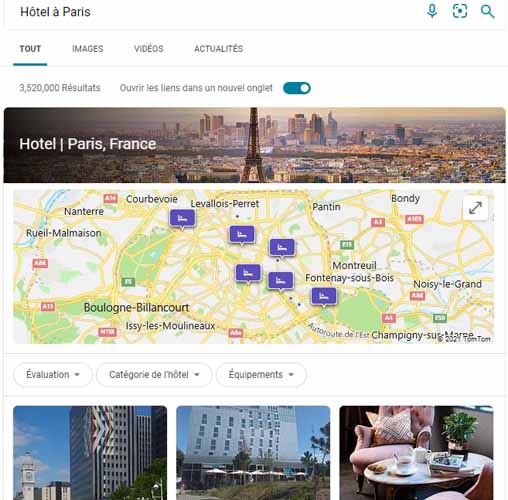
It is also possible to find other news by restricting the circle to Twitter and Wikipedia contents or to benefit from
- The webmaster center,
- Spaces dedicated to advertising,
- The developer center,
- And communities such as blogs and forums.
The advantages of this search engine, which offers essentially the same features as other search tools on the net, are varied
The first one concerns the image search, which is done with the help of quite efficient filters, intended to optimize the indexing according to
- The size,
- The date,
- The color,
- And the type
For example, you can find faces in close-up, half-length or full-length.
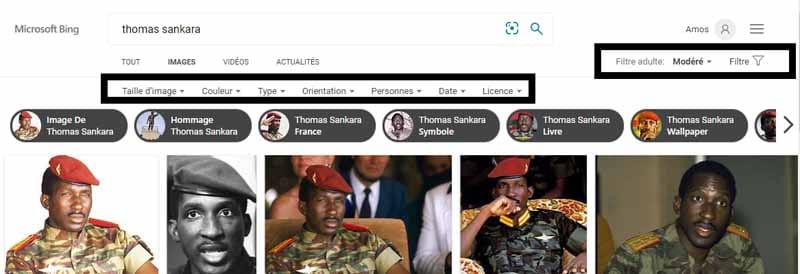
Regarding the video function, also in this case, the advantages are various. When searching, you can use filters that limit the field to :
- The duration,
- The source,
- And the graphic quality.
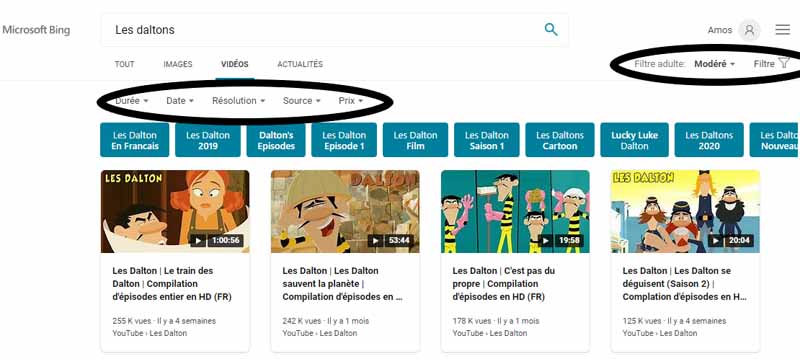
This is not only a way to facilitate complex searches, but also useful when looking for something well defined, so as not to get lost in the search results.
Like other search engines, Bing has also created a system of integrated services, to facilitate the use of Microsoft products without having to close the browser. This helps to make the experience of surfing the net more intense and easier
In fact, from the portal, you can easily access web services such as
- Word,
- Powerpoint,
- Excel,
- Task management services (such as calendar and note),
- One Drive storage utility,
- Etc.
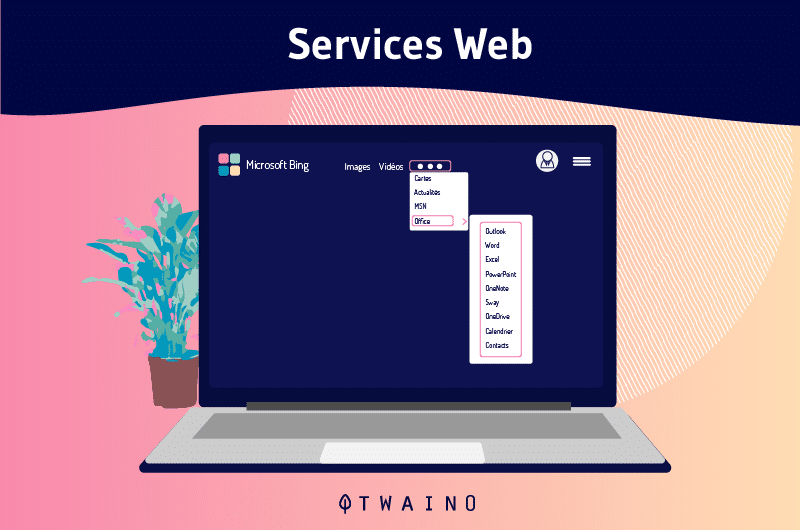
In addition, the Windows 8 operating system for smartphones has a ”mobile” function called Cortana, which provides voice assistance in searching for content on the Web. This function consists of taking results directly from the Bing system, making it easier to use the device’s features.
This search tool is able to find any content in a few moments, thanks to elaborate processes through which search results are obtained in fractions of a second.
1.3. Bing & SEO
Speaking of SEO, the Bing search engine seems to be unique in several ways
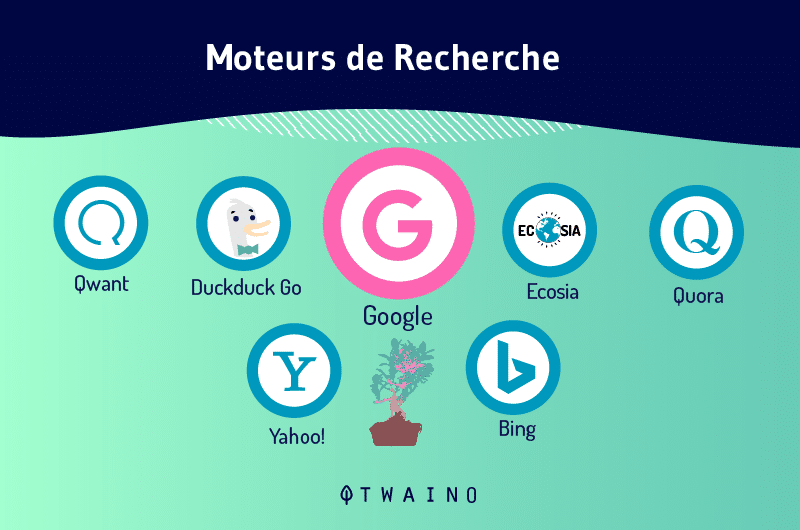
For one thing, most of Bing’s users are from the United States. Indeed, Bing doesn’t have much global influence, nevertheless, it can be a great way to advertise locally at a lower cost.
With much of your competition focusing their digital marketing efforts on Google, it might make sense to put some effort into Bing. You can reach a different group of users and stay current with an entirely different search engine
1.4. Bing vs. Google: Divergence in terms of SEO
Google and Bing, the two main competitors in online search, diverge not only in name, but also in SEO.
1.4.1. Keywords
Keywords can be one of the big differences when it comes to finding an answer in various search engines. Each search engine has its own particularities.
- Google: Searches are interpreted by semantic fields located in the text, related to a central theme. From there, Google can freely interpret the richness of the content in a concise search and display the agreed content. All this in clear margins.
- Bing: Bing’s ranking algorithms are more concerned with exact match and use of specific keywords. Therefore, you should try to predict the exact words with which the user starts their search.
1.4.2. Meta Keywords
Until recently, meta keywords were a fairly relevant factor when it came to ranking a website in a search engine
But Google stopped paying attention to this tag. Since then, word has spread through various media that it doesn’t matter what keywords are specified in the meta keyword
It would be nice if we focused our attention only on Google, but for Bing, it is still a relevant factor
- Google: Google doesn’t take the meta keywords tag into account, as it uses all semantic fields to position text in its search engine.
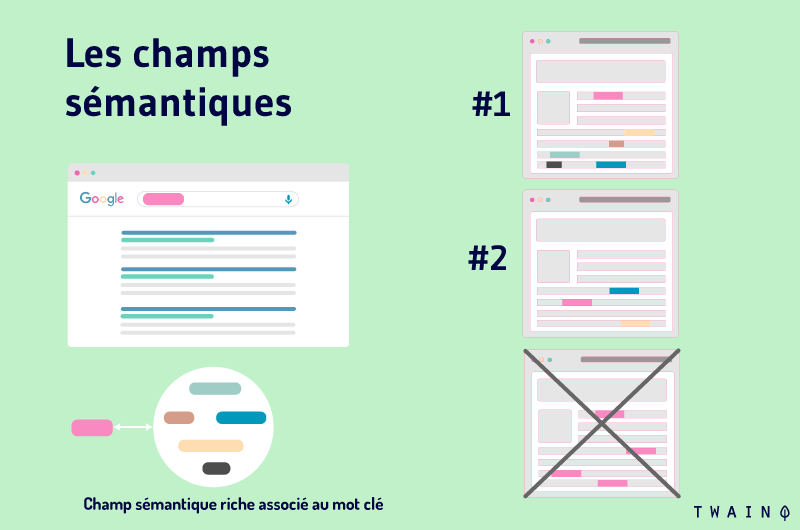
- Bing: This search engine takes this tag into account when positioning a page in the search results. Therefore, including this tag would be an excellent option.
1.4.3. Links to our website or BackLinks
Links continue to have great relevance no matter which search engine we consider, which means that a backlinks strategy is essential.
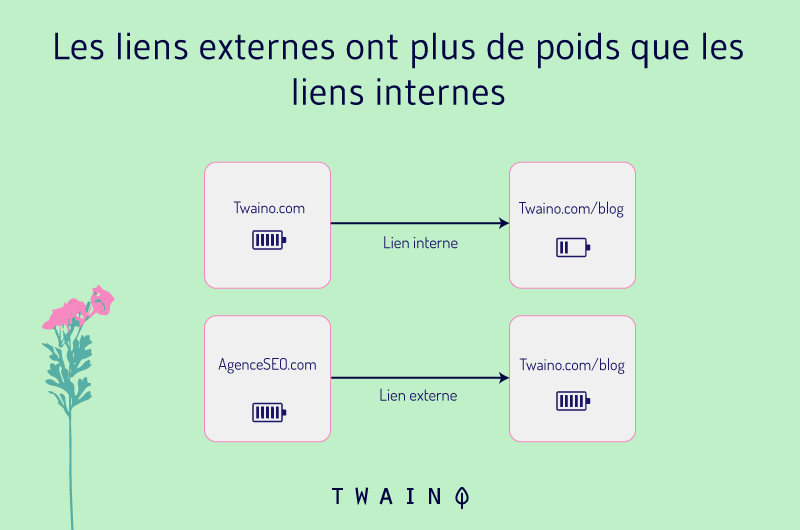
But you must take into account the different ways of interpreting these links that each search engine has. Since search engines do not give the same interpretations to the parameters
- Google: This search engine gives relevance to the theme and quality of the link, not to mention the number of them. But for this search engine it is not so much the quantity as the relevance, to rank in this search engine, it would be appropriate to have links on similar topics.
- Bing: The system that establishes a score for incoming links to our website, is a little different when we are in Bing. Bing gives preference to the domain extension, taking particular force extensions such as .gov, .edu and org. This gives a particular interpretation of trust
1.4.4. Social networks
This is a very compromised point, as one can find the most diverse opinions in terms of signals on social networks. The positions regarding the confirmation of influence could not be the most divergent.
- Google: Google tries as always to play the game, claiming that it does not take into account the signals of social networks when it comes to positioning itself above other pages. Moreover, it repeatedly states that it does not take them into account for better or worse.
- Bing: The uncertainty about this issue is cleared up by Bing. Openly acknowledging that social network signals can and do have a positive effect on the long-term ranking of a page.
Therefore, using certain tools to rank on social networks can be beneficial when it comes to improving positioning in Bing. So the best thing would be to try to gain as many likes as you can
Chapter 2: How to optimize your site for Bing?
Even if you have clever ways to optimize your site for Google, Bing certainly requires several other tricks that you don’t know about. To do this, you need to start by:
2.1. Practice indexing and SEO techniques
As Bing clearly states, ”indexing is the first step to building Bing traffic”. So, if you want your site to rank in Bing search results, the obvious first step is to make sure that all the important pages on your site are indexed in Bing.

2.1.1. Make sure your pages are indexed
Go ahead and check this by doing a search for site: yoursite.com in Bing. You will instantly see how many pages of your site are indexed.
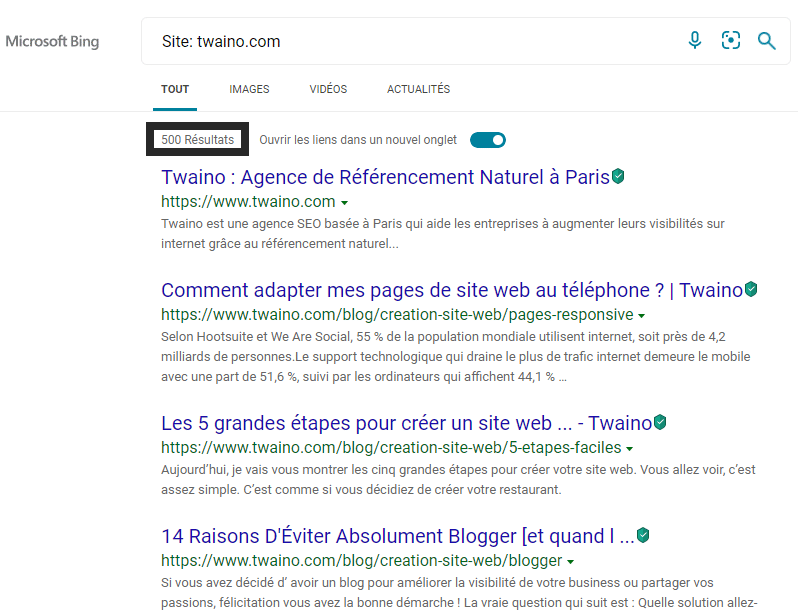
Without a doubt, the search engines are working together. If you don’t have any indexing problems with Google, you’ll find that Bing knows most of your pages as well. If your site is brand new, Bing may take some time to find and crawl it
2.1.2. Tell Bing bot to crawl your site more frequently
Under Crawl Control in Bing Webmaster Toolsyou can set the crawl speed and the time of day you want to crawl your site.

The standard crawl rate is usually quite low, so if your site is large or frequently updated, you can turn it up to a higher speed.
2.1.3. Submit your sitemap
According to Duane Forrester of Bing
”Your sitemaps must be clean. We have a 1% allowance for dirt in a sitemap. Examples of dirt are: if we click on a URL and we see a redirect, a 404 or 500 code. If we see more than a 1% level of dirt, we start to lose confidence in the sitemap”
This would mean that it is your great responsibility to ensure that your sitemap is clean and up to date
To ensure that Bing can find your sitemap, you can either include the path to it in your robots.txt file, or submit your sitemap to Bing directly through your Webmaster Tools account – in the Sitemaps section
To do this, click on ”Submit sitemap” and enter the location of your sitemap, for example http://www.yoursite.com/sitemap.xml
Any errors that appear while processing your sitemap will help diagnose problems in the file, if any.
2.2. Make use of Simple Keywords
Since Google launched its Hummingbird search algorithm in 2012, we’re hearing more and more about semantic search and user intent, and less about keywords
Unlike Google, Bing is not playing the semantic game. Research shows that it’s not very effective for broad match queries, so simple keyword targeting will work better here
For good keyword ranking on Bing, you’ll want to avoid mining all vaguely similar terms.
So, if you thought you could sit back and rely on Google to decipher the meaning of your pages and determine which keywords you should rank for, that just won’t work for the Bing search engine
This means that keyword research will be one of the most important steps in your optimization process, if you want to see a good Bing ranking.
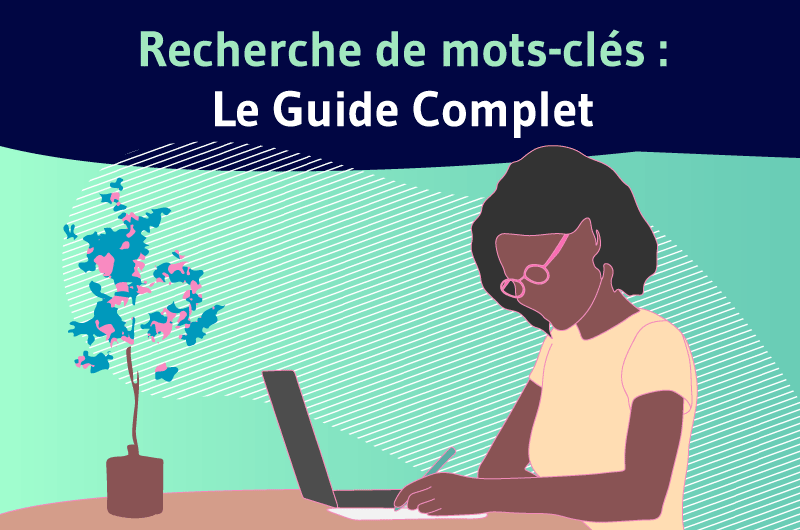
The keyword suggestions in the Bing search box are a great place to start. Aside from Bing-specific optimization, this keyword suggestion method is also ideal for SEO as a whole
Even if you are optimizing for Google, Bing suggestion gives you many keyword ideas that Google’s keyword planner and autocomplete do not. These suggestions you get are usually common on Google, if you check their search volume in Google Ads
SEO for Bing can be much easier by using the search engine itself as an SEO tool.
By the way, Bing itself has a keyword tool that will allow you to discover the specific words and phrases that your target audience is looking for.
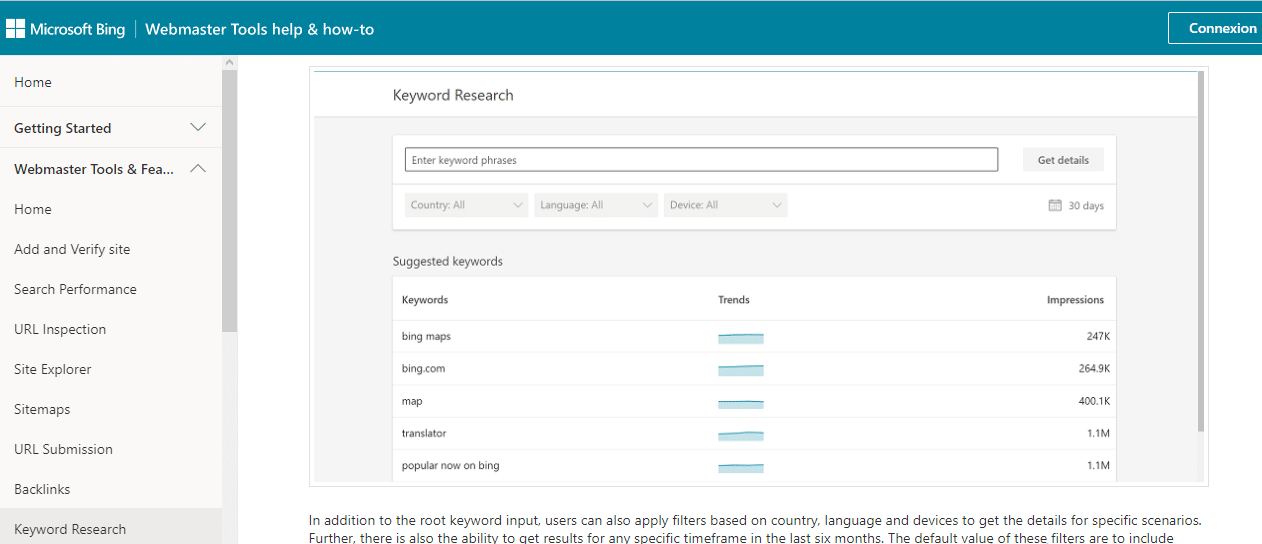
Once you’ve found the keywords, all you need to do is leverage them properly to create valuable content.
2.3. create quality content
For any search engine, quality content is the first thing webmasters need to worry about in order to earn a good ranking.
Specifically, the search engine Bing judges the quality of a content based on three different criteria. To say that a content is of good quality, Bing looks at:
- Authority,
- Usefulness,
- And presentation.
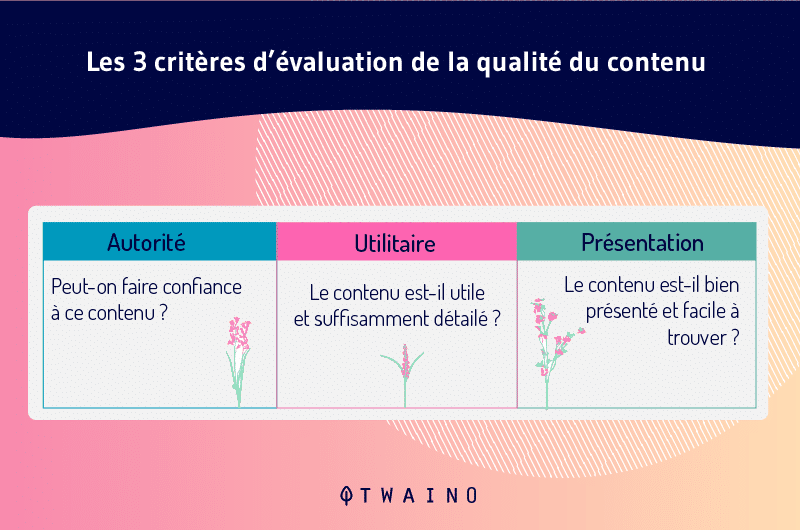
For Bing, the authority must first refer to the age of the domain, the number and relevance of incoming links, without turning a blind eye to social signals
It is true, the age of the domain does not necessarily depend on you, but you have every chance to gain authority, by creating excellent content that can excite people to create links and make your site a real source of information
If people see your site as a real source, know that usefulness, Bing’s second factor of quality content, is already within your reach
To increase the usefulness of your content in the eyes of Bing, it is advisable to insert illustrative images, videos and statistics if possible in your texts.
Like any search engine, user experience is at the heart of any SEO strategy for Bing. This is exactly what this search engine calls “Presentation”. Bing invites you to care first about your users
2.4. Take care of On-Page SEO
With Bing search results optimization, on-page SEO is more on the side of new SEO strategies
2.4.1. Optimize your titles and descriptions
Bing puts a lot of emphasis on the title tag. Remember that Bing will often choose titles for the search results itself, instead of extracting the title directly from the HTML tag
Bing’s recommendations from Bing to ensure that the title you want is selected for display in the SERPs are as follows:
- Bing strongly recommends making the HTML title more compelling in order to make it easier to click on your site;
- As far as OpenGraph is concerned, you need to make sure that it is consistent and matches the title;
- In case your site is registered in some large and popular directories, it is your duty to check if the entry is correct;
- You must avoid blocking the crawlers, and for this, Bing provides you with some instructions you should avoid blocking crawlers, and for this Bing provides you with some crawler control instructions that allow you to keep control of the Bingbot.
2.4.2. Include keywords in headers and content
Using relevant and well-written keywords in your headers is also important for Bing, especially in H1 and H2
However, you should refrain from stuffing your pages with keywords. Try to insert your target terms in the important HTML tags, but use close variants instead of a single search phrase

You should always think of the user first. It seems obvious, but sometimes it’s easy to forget why you want to rank high in search engines in the first place.
2.5. Optimize your images and search for backlinks
Bing image search has become notable for bringing relevant, high-quality images into its image search results
So it’s worth adding unique visuals to your content, in high resolution, but in a web format, of course
Don’t forget to add descriptive alt text with keywords, this way you will gain more organic traffic from image search results.
Having an impressive backlink profile is also important for your SEO. Backlinks act as votes of confidence from other sites that are willing to link to you.
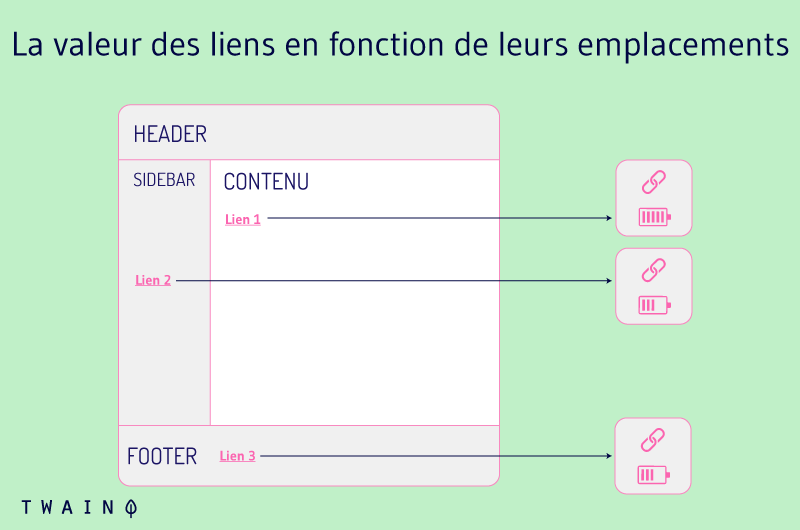
However, it’s not just about the number of links you have, but rather the quality of the links you have.
Chapter 3: What do we know about Bing advertising?
Another more important aspect that we should not ignore about the search engine Bing, is its way of advertising for Webmasters.
Bing has its own form of advertising that is potentially effective if added to your marketing strategies for the year
By gathering a solid concept of what Bing ads entail and the overall benefits, you will surely consider this platform for future use.
3.1. what is Bing Ads?
The best way to define Bing Ads is to say that it is Microsoft’s version of Google Ads. These ads allow you to advertise on both the Bing search network as well as its partner networks, which include platforms such as Yahoo and AOL. Each of these also has a relatively large audience
These ads are positioned to appear at the top, bottom or side of the search engine results page
Bing Ads has three main advantages:
3.1.1. At the level of search volume
Search volume is a key factor in why advertisers participate and use Bing Ads. They want traffic from potential new users
It is in a way the search volume that also reflects the power in the capacity of search engines. With this advantage, brands have the opportunity to improve impressions, clicks, conversions and sales. This will help customers move through the sales funnel much more easily
3.1.2. On the cost per click level
Advertising on Bing has the potential to save you a lot of money per click. The reason is simple, a click on Bing costs about 33 to 42% less than on AdWords. That’s pretty substantial for those who are on a bit of a tighter budget and are still looking for a solid return on investment
You also have to recognize that what you end up spending is up to you. In fact, it will depend heavily on the market and the keywords one is trying to target
Compared to Google Ads, Bing ads will always be the cheapest expense.
3.2.3. On the level of competition
Since Google Ads is technically a larger platform for the search engine market, this means a lot to those who wish to advertise with Bing
Because of the large size of AdWords, there is much less competition on Bing. This means that you have the potential for better ad placement with less comparison shopping
Not only that, but it will lead to much better results for your business in the long run, which means more sales and higher profits.
3.2. Some steps to launch Bing Ads
If you would like to create and set up a Bing Ads account, follow these four steps below:
Step 1: Create a Bing Ads account
To start, go to the Bing Ads website where you will find the “Sign Up Now” button in the top right corner
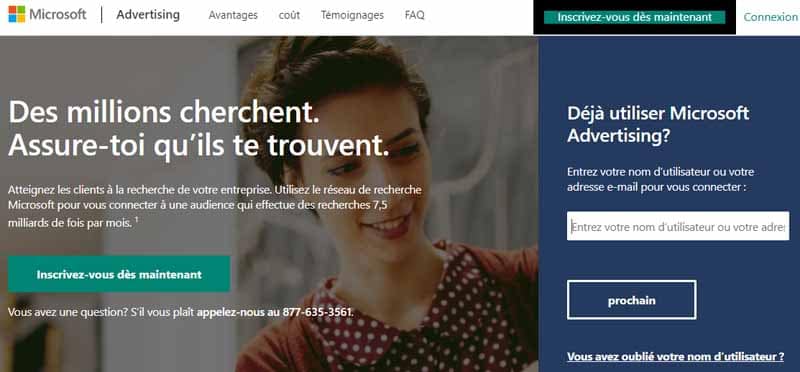
The Microsoft account is a must, so you must use it or create one if you don’t have one yet.
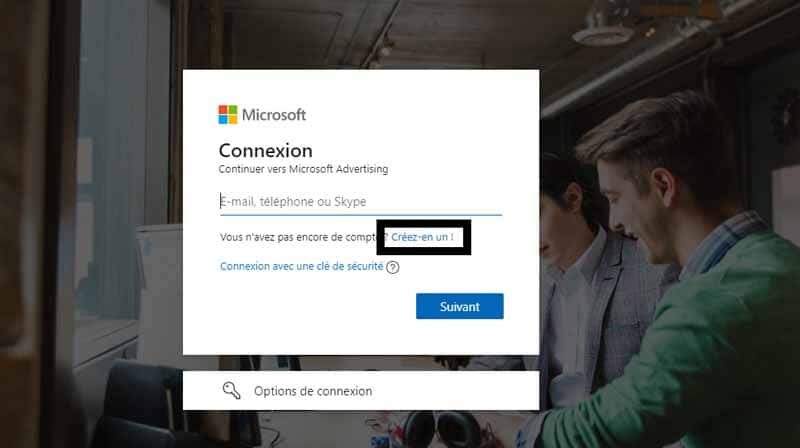
Enter the contact information and the username / password to which you want to associate this account. If you are an agency and are creating this account for a client, use the client’s contact information.
The next step in creating the account is to choose the button ”Create a new Bing Ads account”, which will appear after verification
Here are some of the information you will be asked to fill in:
- The name of the company in question;
- Your name ;
- Your first name ;
- Your email address;
- The time zone;
- Etc.
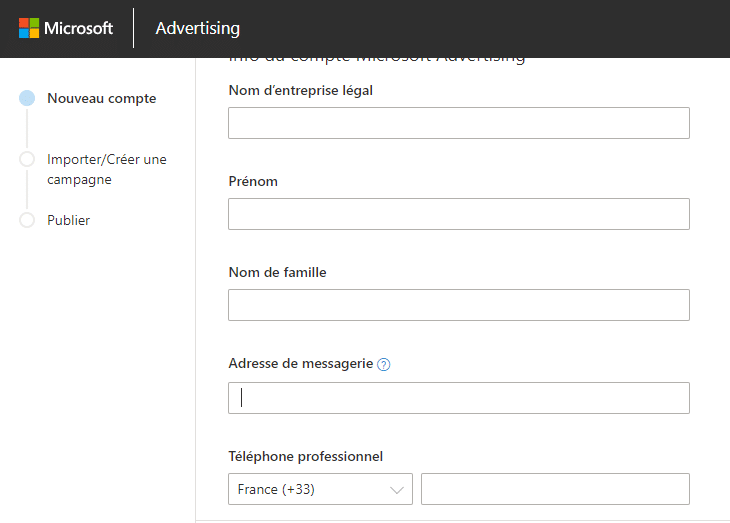
Be sure to use the time zone of your client’s headquarters if you are creating this account as an agency
This will allow you to properly implement the separation of the day throughout your campaigns later on.
E2: Import from Google AdWords or create a new campaign
Importing your account from AdWords is very simple, just enter the AdWords login name you want to reflect in Bing Ads. Bing will then walk you through the rest of the setup.
Since we are focusing on creating a new campaign, we will choose
Option 2: Create a new campaign.
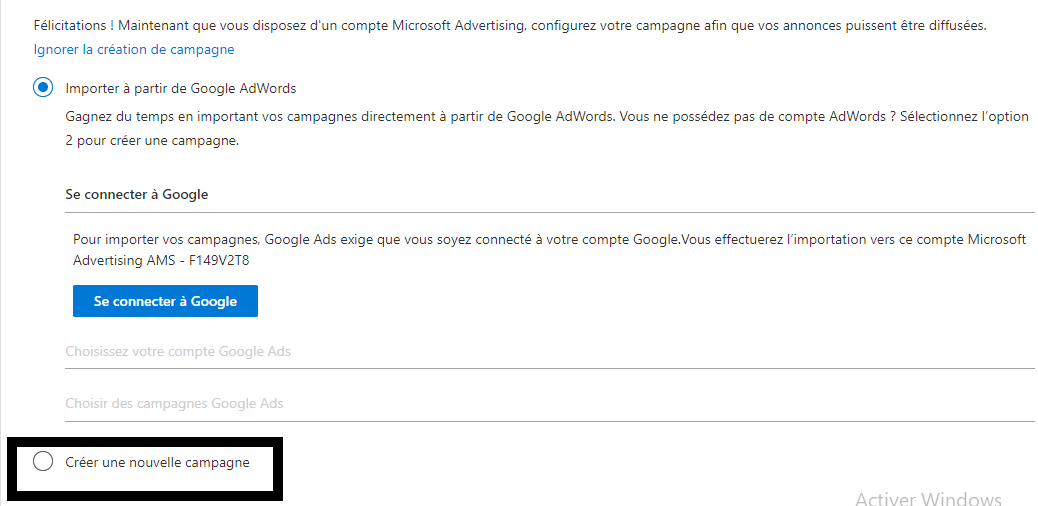
By choosing this option, you will be asked to create your first ad and implement your account settings. It’s best to set it up later
So scroll down to the bottom of the page and click on the “Ignore” button to access the billing options.
Like AdWords, Bing Ads allows users to choose a pre-pay or post-pay option
We recommend choosing the post-pay option, which means that Bing will charge the credit card you entered as clicks accumulate.
That’s it, your new Bing Ads account has been created. Once the campaigns have been created and/or imported from AdWords, you will be ready to start running ads on the Bing or Yahoo network. If you want to manage this account from a separate Bing Ads Manager account, continue reading in step 3.
E3: Link your new Bing Ads account to a Campaign management account
Bing allows users to manage ad accounts under a completely separate username and password. This is a good practice for agencies, as it allows them to manage multiple accounts with a single login.
To do this, you will need to find the account number of your new campaign which should be listed under the ”Campaigns” tab of the Bing Ads interface.
Write this number of 8 characters to be able to refer to it later. Now open a new browser (FireFox, Chrome, IE, etc…) so that your user names are not crossed. Next:
- Log in to your Umbrella account via the new browser;
- Click on the ”Accounts and billing” tab;
- Click on the “Link to Customer” link;
- Enter the 8-digit number you previously wrote down and choose whether your agency or the customer should be billed;
- Click on ”Link to client” ;
- You will now have to return to the other browser of your newly created account. Click on the “Accounts and Billing” tab;
- Click on “Requests” and scroll down to “Accept Request”
It would be really beneficial if you decide to put some of your budget into Bing online advertising. You have all the chances to reach potential customers because of the low competition in the search engine
Conclusion
In short, Bing is Microsoft’s search engine competing with Google since its integration of the online search market.
SEO for Bing is something that should be considered as a daily work. It takes patience and knowledge to succeed with SEO for Bing, but getting a good ranking is certainly possible with my tips listed above.
If you have any other tips for optimizing a website for bing, feel free to share it in the comments.