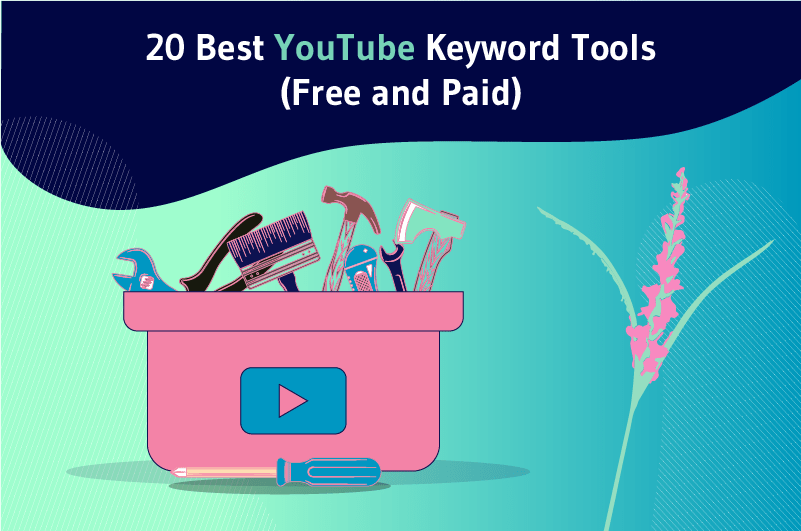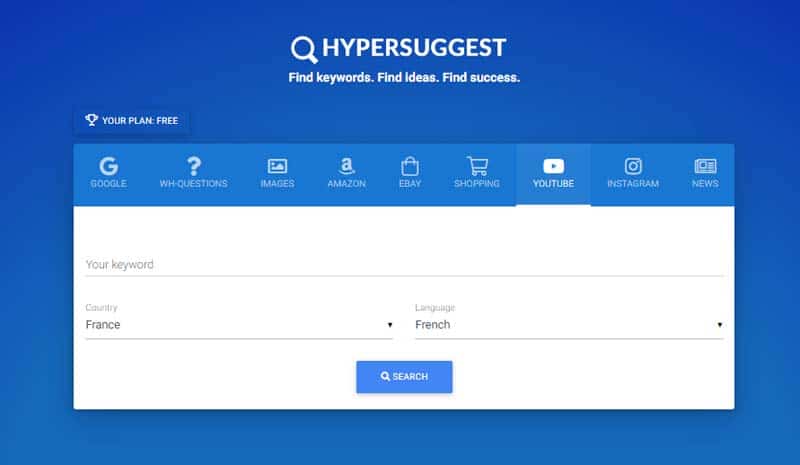These days, keyword research for SEO has become extremely easy thanks to a host of tools.
If you’re here, it’s probably because you’re in search of the best keyword tools on YouTube.YouTube represents the second largest search engine in the world, with over a billion hours of video viewed per day.
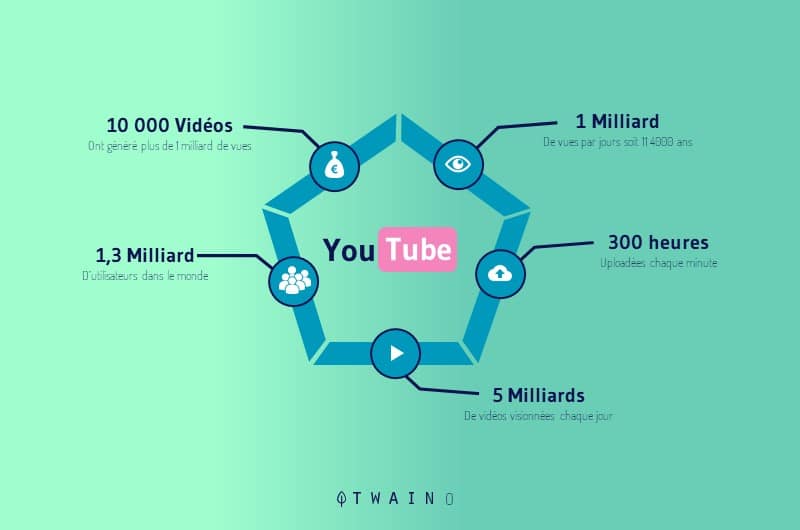
But we might ask ourselves:
- What are people looking for?
- What should you base your video creation on?
The only way to answer this dilemma effectively is through keyword research.
Fortunately, there are a few good YouTube keyword research tools that can help you avoid multiple guesses.
Some of these tools are completely free, while others are partially or simply paid.
Below, I’ll look in detail, at 20 excellent YouTube keyword tools packed with valuable data that marketers and businesses can use.
But before I get started, let me explain the importance of keyword research on YouTube.
Chapter 1: The importance of YouTube keyword research tools and what viewers are looking for
1.1. Why do you need a Youtube keyword research tool?
One thing’s for sure: if you don’t do effective keyword research, your video won’t be seen by the audience.
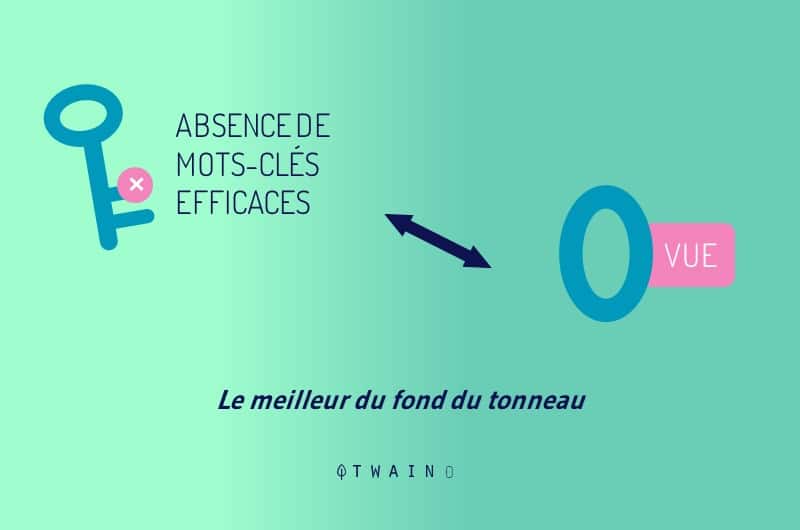
Imagine: You make a great video on a subject you love. You create high-quality graphics, accompanied by perfect background music.
Now it’s time to publish!
Without doing any keyword research, you decide to publish your video anyway. In the end, you’re surprised to find that your production doesn’t get the views you want.
There’s a reason for this!
You’ve created a video because you think it’s important. But you haven’t thought about the keywords people use to find your video.
By using the right YouTube keyword tool, you’ll have a perfect understanding of the popular keywords in your field.
When users search for these keywords, your videos are more likely to be displayed.

When you don’t perform keyword research, several things can happen.
You risk targeting the wrong keywords and attracting the wrong audience, which means your video won’t get the views it deserves.
Internet users will have trouble finding your videos, because you’ve targeted poor keywords.
When you do a YouTube keyword search, you’ll get some idea of what your audience is looking for. This will then enable you to create content that matches it.
Correct keyword targeting on YouTube will increase the number of views of your video. But it doesn’t stop there.
It can also help you raise brand awareness and increase conversions.
What’s more, when researching keywords, you may also come across new and interesting topics you never thought of!
1.2 Keyword research: What viewers are looking for
Finding out what your audience wants is the most important part of YouTube marketing.
More important than your video!
Unfortunately, most people make cool videos without knowing what the audience wants. That’s the worst thing of all.
However, finding appropriate YouTube keywords for videos is more complicated than finding keywords for blogs, because :
- YouTube doesn’t have an official keyword tool, unlike search engines like Google, which has its own keyword planner (Google Keyword Planner): for this reason, it’s still not easy to get YouTube keyword ideas and search volume estimates;
- There are very few good keyword research tools on YouTube, and even less information is available about them. Part of the reason is that the people creating the videos are smaller than the bloggers.
The smaller the number of Youtubers, the smaller the market size for YouTube keyword tools.
This explains the relative lack of tools and information on these tools. This is what led me to create this guide.
Chapter 2: A list of the 20 best free and paid YouTube keyword tools
You’ve got an idea of the steps you need to take to develop your SEO (search engine optimization) strategy. But you may not know where to start looking for the best keywords for your YouTube videos.
Here are the best tools to use:
2.1. Check YouTube’s autocomplete data
YouTube’s autocomplete feature is a powerful source of information about the keywords users use to search YouTube.
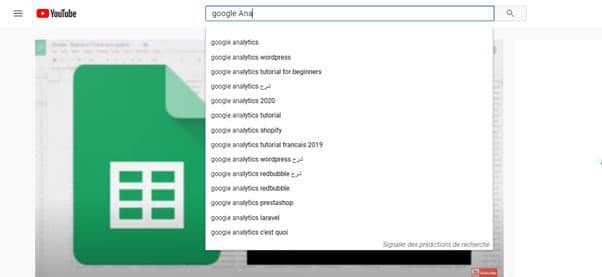
It’s one of the fastest and easiest ways to find keywords. With the help of the search engine’s auto-completion system, this result can be obtained without you needing to use a keyword generator.
Like Google, YouTube tracks what people type into the search bar, so the platform suggests keywords when you start typing your main keyword.
It’s a good place to start looking for the phrases people use to search on YouTube.
The YouTube terms suggested by the autocomplete function have two main advantages:
- These suggested terms are very useful for a good understanding of YouTube trends, as they are keywords that have already been used. In other words, it suggests them to you because people do a lot of searching on these terms;
- Each of them represents LSI keywords and is easier to rank.
Take this example: when I type “YouTube m”, it suggests a list of related keywords. In third place you can see “YouTube Movies 2020”:
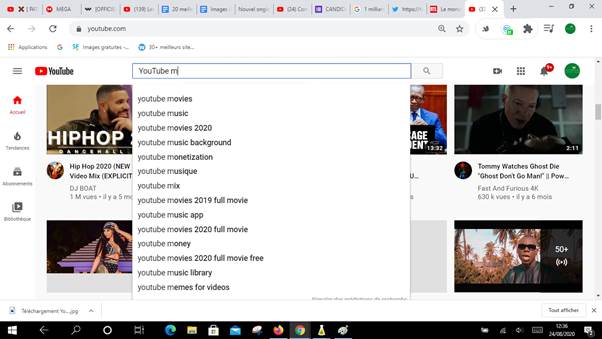
The list tells me that Internet users are searching for the keyword “YouTube movies 2020″ on YouTube. However, it’s not as popular as the keywords ”Youtube movies” and ”YouTube music”.
I usually check the autocomplete function for 4 to 6 keywords related to my topic to make sure that people are really looking for a video related to that topic.
You also have the option of using free keyword research tools that use YouTube’s autocomplete data.
We’ll look at these together in the modules that follow. Most of them use YouTube’s autocomplete function to collect keyword data, but use different mechanisms to classify and display the various terms.
2.2. TubeBuddy
TubeBuddy is a plugin or extension for which I pay particular attention. It allows you to easily increase the productivity of your YouTube channel and improve its SEO, while obtaining clear and precise statistics.
First of all, please note that Tube Buddy has been “YouTube certified”, which means that the platform fully approves your YouTube account to use and integrate this extension.
With this tool, you can easily detect the keywords used in top-ranked videos on YouTube.
Before getting to the heart of the matter, it’s important that you understand the importance of keyword research on a YouTube channel using tag research tools.
2.2.1. Searching for YouTube keywords using tag search tools
Adding relevant tags to a video is one of the most effective ways of improving its ranking in YouTube search. Tags are of paramount importance for YouTube videos.
The platform uses tags to rank your videos in search results and displays them in the video suggestion section. Think of tags as a signal to YouTube about your video content.
2.2.1.1. How can tags help with keyword research?
Remember that tags are keywords used to inform YouTube about the subject of your video. Fortunately, there are plenty of videos on the platform for almost any subject.
All you have to do is find the tags used for videos that already have better visibility and relate to your subject. You can include them in the title and description of your videos to optimize them.
2.2.1.2. How to detect the tags used by any YouTube video?
Since 2012, YouTube has made an update whereby it stopped publicly displaying tags on video playback pages. But since YouTube uses tags for search and the video suggestions section, these are still included in the page’s source code.
It’s not impossible to find and analyze tags manually. However, it’s complicated and time-consuming. The tool I use to quickly find and use these tags without having to look at the code is Tube Buddy. So, as a designer, you can use this tool too.
2.2.2. Using TubeBuddy to find YouTube video tags
TubeBuddy is a YouTube marketing tool with many features that can help you promote and monetize your YouTube videos. It’s a powerful tool for finding YouTube keywords.
With the premium version, you can benefit from many features that will be useful for YouTube marketing. First, create a free account by signing up with your Google account.

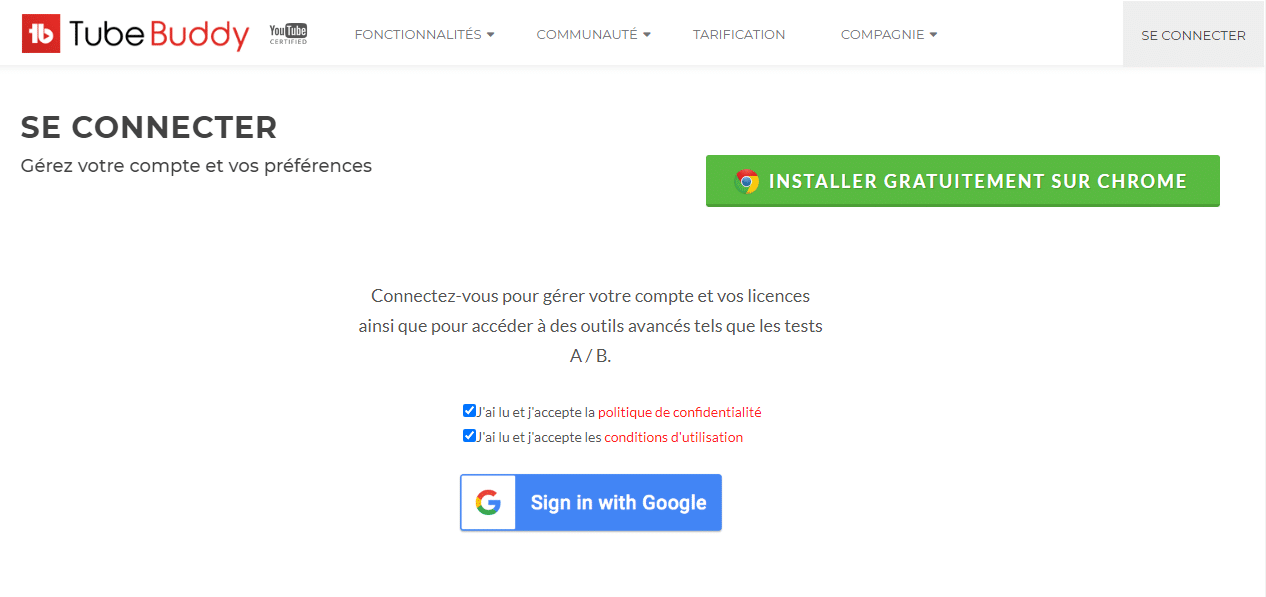
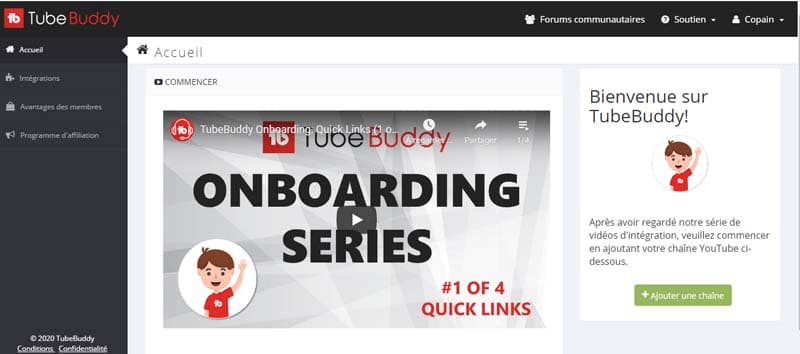
Then install the TubeBuddy Chrome extension, which is also free.
After installation, go to YouTube, search using your keywords and click on the video that occupies the best position.
The TubeBuddy extension will appear in the top right-hand corner of the page. Wait a few seconds for the tool to load.
After loading, you’ll see the video statistics on the right-hand side of the page:

You can see all the tags used for the video by scrolling down.
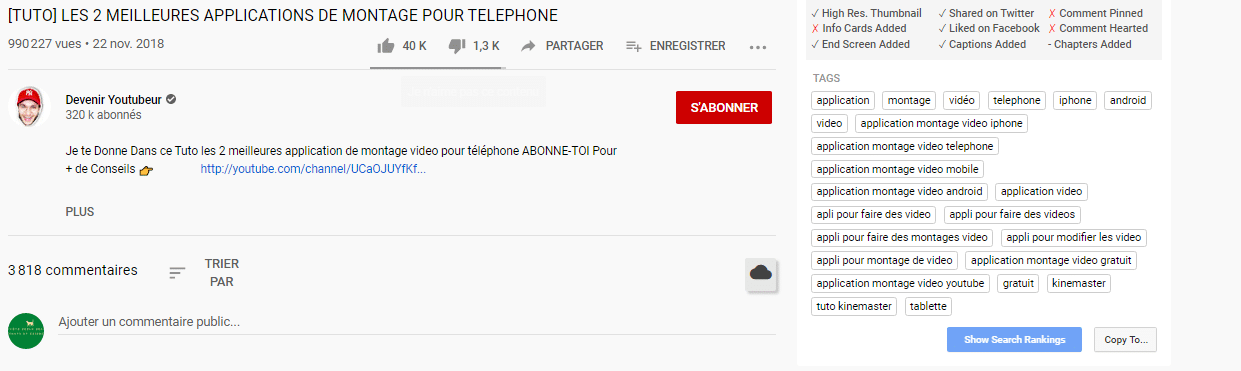
Click on the blue “Show search ranking” button in the bottom right-hand corner of the image above.
You’ll see this video’s ranking for each tag or keyword in YouTube search.
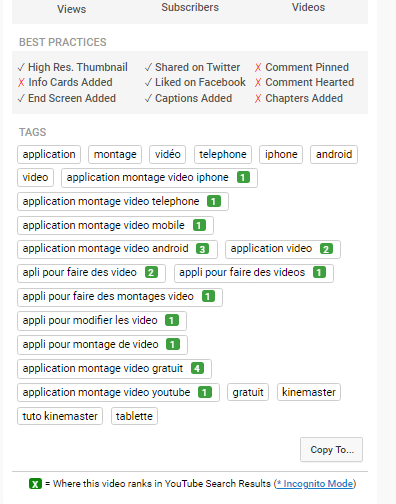
This is very important: A high search ranking is generally associated with a high number of views.
Next, click on any keyword (tag) where the video is at least ranked in the top 10.
TubeBuddy will display further search information for the keyword in the “Tag Explorer” box.
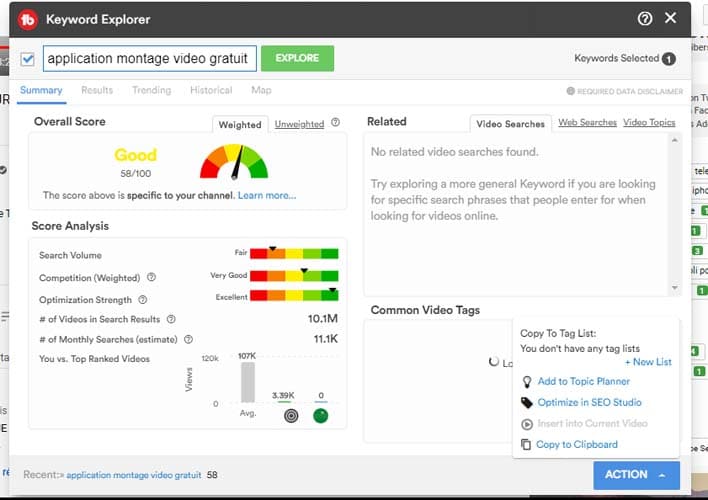
Among this information, you’ll see:
- Associated tags ;
- Tags suggested by TubeBuddy;
- Historical search trends;
- Dominant countries for this search;
- YouTube search results for this tag;
You can also see for the keyword or tag, “relative search volume” and “competitive level”.
Using this information, you can decide whether the keyword to target in your video is the best or not. Look for keywords with the following characteristics:
- Stable or increasing search volume trend;
- Popular in the target country;
- The video must have a very high number of views.
The last point is keyword search volume substitution. YouTube does not publish any information on keyword search volume.
Therefore, we need to find alternative or indirect measures to estimate this search volume. I’ll explain how to do this later.
Now, add all the tags found using TubeBuddy to the list of keywords found using Kparser. At the end of this exercise, you should have a list of strong keywords related to the subject of your video.
These keywords should then be prioritized according to their relative search volume.
2.2.3. Ranking keywords according to their relative popularity on YouTube
To estimate the relative search volume of the keywords in your list, type the term of your choice into the YouTube search bar, then click on “Submit”. You’ll see a page with videos in the search results, as shown below:
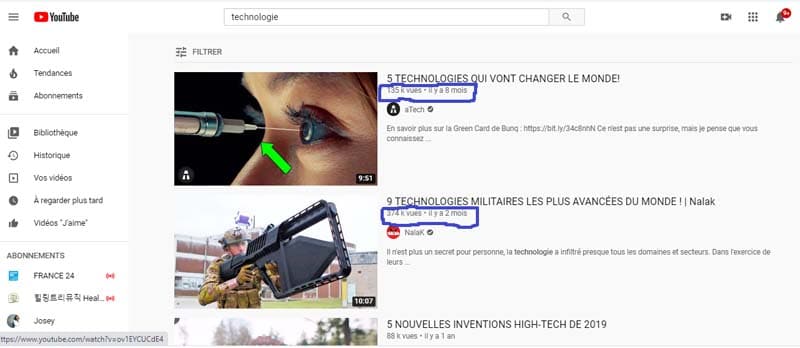
Check the number of views of popular videos in the search results. The average number of monthly views is the number you should be looking at.
To get it, divide the number of views by the number of months the video has been on YouTube.
An example: suppose a video currently counting 24,000 views was published 12 months ago. The average monthly number of views will be 2,000.
If many people use keywords to search on YouTube, videos that rank well should get lots of views. Low monthly views mean low interest and search volume.
However, high monthly views don’t necessarily mean that the keyword has high popularity. Videos can be ranked for other keywords and gain views from these searches.
It’s important to understand where the views are coming from, as YouTube videos get more than half their views when they appear as recommended videos.
The video title is the very first thing to look at.
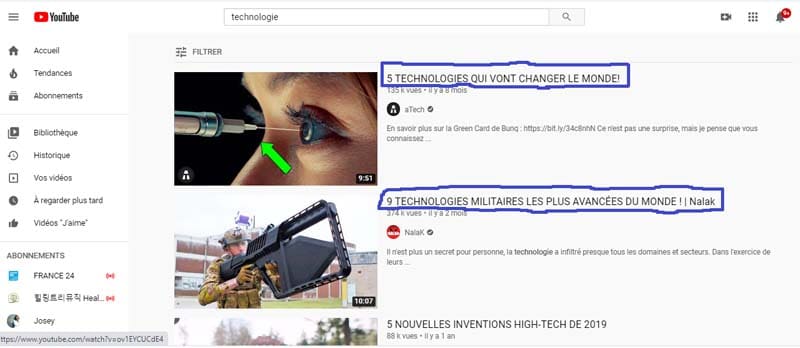
A video’s ranking should be based on the keywords used in the title. If there’s another keyword in your video’s title, it means the video will benefit from views from that keyword.
Next, the video description is the second thing you should look at.
For keywords used in the first sentence of the description, YouTube is more likely to promote their videos as recommended videos.
If the keyword you’ve searched for is in the first line of the description, the video may get many views from the same keyword.
Note the average monthly views of the top-ranked videos for each keyword in your list. Once you have all the data for each keyword in your list, sort the list in descending order of average monthly views.
For example, when I used the keyword list created for the subject “technology”, most of the videos seemed to be watched by people interested in this term. So that’s the first keyword to target.
2.2.4. TubeBuddy’s main advantages, disadvantages and pricing
Tube Buddy is specially designed to help you manage your YouTube channel and display content that needs to be optimized.
Here are its main advantages:
- It’s an extension, so you don’t need to download anything or visit a website to start searching;
- It’s inexpensive, compared with its direct competitors;
- It not only gives you access to an advanced analysis of your content, but also to a powerful keyword database.
Disadvantages include
- Its policy requires the association of a YouTube channel;
- The free version lacks features such as keyword position tracking.
There is a free version, albeit limited. The Professional version is priced at $9 per month, Star at $19 and Legend at $39 per month.
What’s more, the Pro version can be discounted by 50% for channels with fewer than 1,000 subscribers.
2.3. vidIQ

vidIQ is another free Chrome extension that brings additional data to the YouTube user interface. However, you need to upgrade to the paid version to benefit from all its features.
2.3.1. How does vidIQ work?
Most of its functions are comparable to those of TubeBuddy. Features displayed in search results include :
- Search volume ;
- Competition ;
- Overall keyword score;
- Related queries;
- Keyword statistics;
- Highest video tag.
For the “competition” score, vidIQ did not indicate the precise formula used.
However, they did state that they focus on:
- Total number of engagements (on YouTube, Reddit, Twitter, Facebook);
- Speed of video viewing ;
- Number of views”.
In the video results, the statistics displayed are almost the same as those on TubeBuddy.
However, there’s one small difference that’s still useful. This tool lets you export video tags in CSV format with a single click (no need to add them to the tag list first).
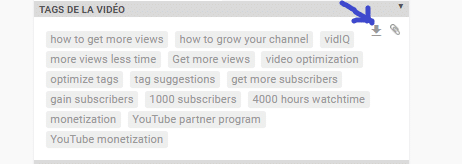
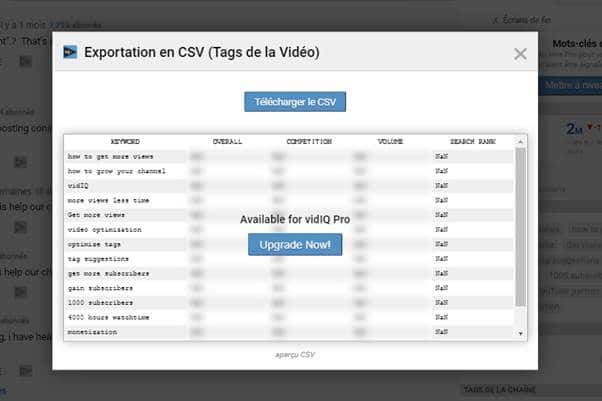
vidIQ also displays channel tags after the video tags.
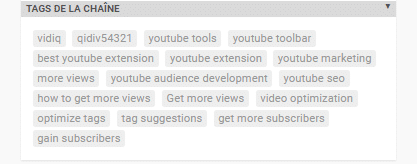
This helps to understand the main topics covered by the channel and whether it’s worth analyzing more videos for potential video ideas.
Like TubeBuddy, vidIQ also shows you tags when you upload videos.
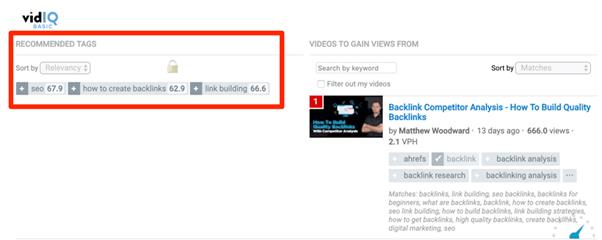
Source : Ahrefs
Overall, the majority of features in the vidIQ and TubeBuddy keyword generators are so similar that most of them boil down to personal preference.
But one unique feature worth mentioning is their trending video functionality, for channels in particular.
This way, you can watch the best videos from any competing channel at viewing speed (i.e. average number of views per hour).
To view this, go to the channel’s page and click on the “Trends” tab.
This is valuable information, because it’s in the first 48 hours of publication that YouTube videos tend to make the most of their popularity. This is particularly true when YouTube is promoting the video to subscribers.
After that, if the video performs well, it can be promoted to other viewers via the browse function.
This is very important. So, if you come across an old video with a high viewing speed, be aware that it deals with good topics or keywords that can be targeted on your own channel.
The reason for this is that the main topic or keyword covered clearly has good longevity.
Let’s take this YouTube channel as an example:
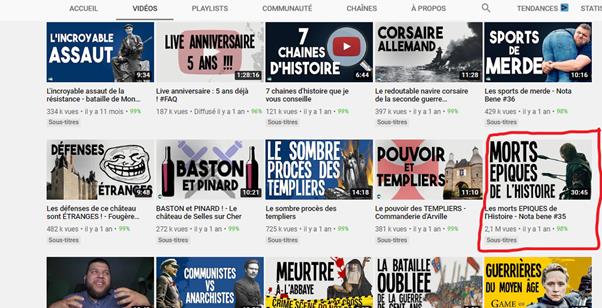
You’ll see from these images that the video entitled “History’s Epic Dead” averages 175,000 views per month. That’s far more than any other video posted during the same period.
Note that the number of videos displayed by the free version of vidIQ is limited.
2.3.2. VidIQ’s advantages, disadvantages and pricing
VIDIQ provides many tools and is a complete YouTube SEO suite. However, its distinguishing feature is its keyword research tool.
The benefits are:
- You’ll see the average number of views and subscribers for each selected video;
- A version of the keyword difficulty category is available. So finding and shining in a niche is easier than ever;
- Features a keyword translation tool to help you optimize the same categories in other languages;
- Helps you understand exactly how to optimize successful and recommended videos. So you’ll know what you’ve missed and where you’ve gone wrong.
Disadvantages: The only disadvantage I can think of is that the keyword research tool is only available in its paid version.
The Basic plan is free and has no keyword research tools. The paid versions offer a Pro plan for $7.50 per month and a Boost plan for $39 per month.
2.4. Morning Fame
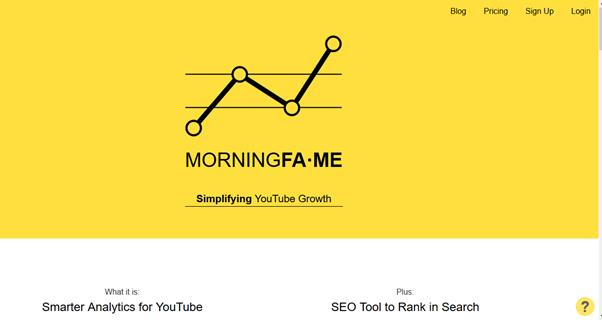
See : Morning Fame
Morning Fame is an invitation-only YouTube tool focusing on keyword analysis and research.
Looking for an invitation? Please click here. If that doesn’t work, use Google’s Morning Fame Invitation Code. With this invitation code, you’ll get a free one-month trial.
First, you’ll be taken to the following page after clicking on “Sign Up”:
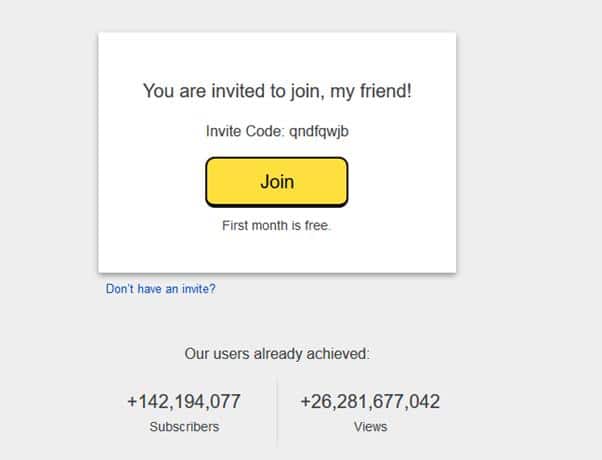
Then click on ”Join” and proceed to registration.
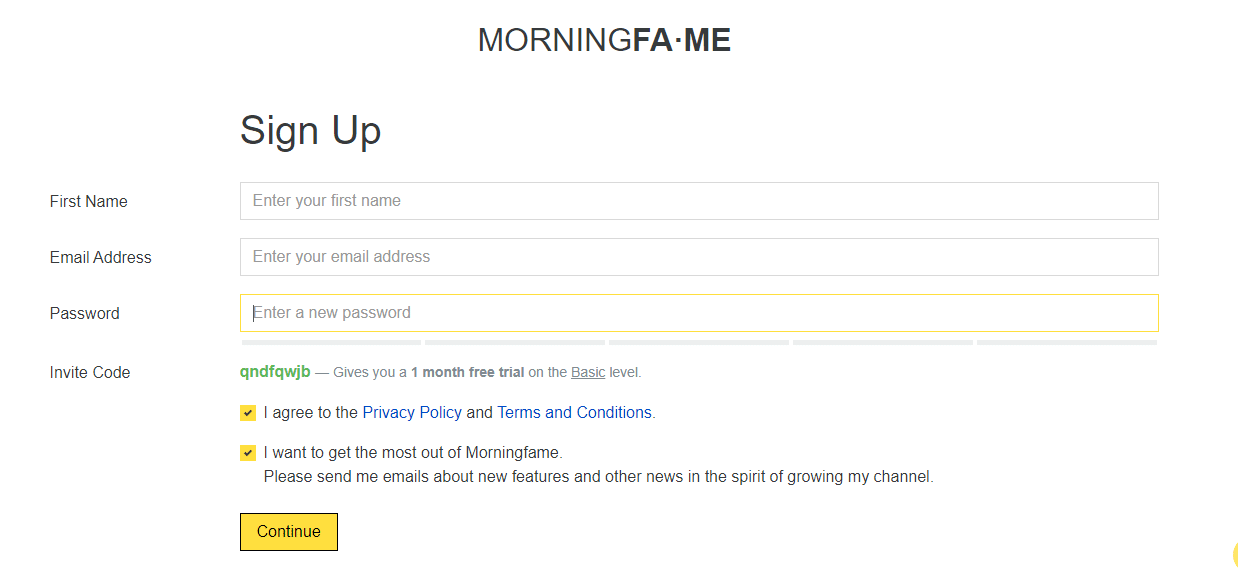
After this step, you’ll log in to your YouTube channel and authorize Morning Fame to access your Gmail account.

Then validate your e-mail address in your inbox and access your Morning Fame account.
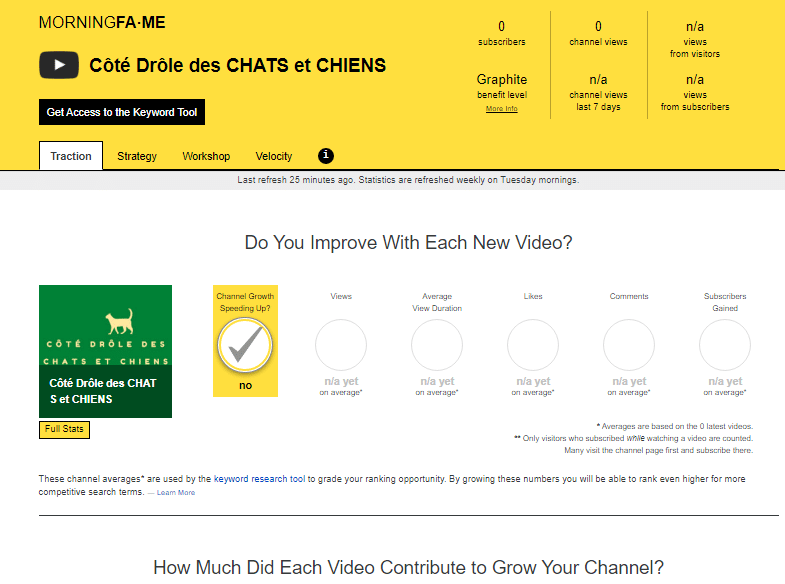
Let’s move on to how this tool works.
2.4.1. How does it work?
Unlike TubeBuddy and vidIQ, Morning Fame’s keyword search is a four-stage process. The idea is to go through each time you want to create a new video. The first thing to do is to start by choosing the subject.
There are two ways of doing this. First, you can enter a search term that relates to your topic:
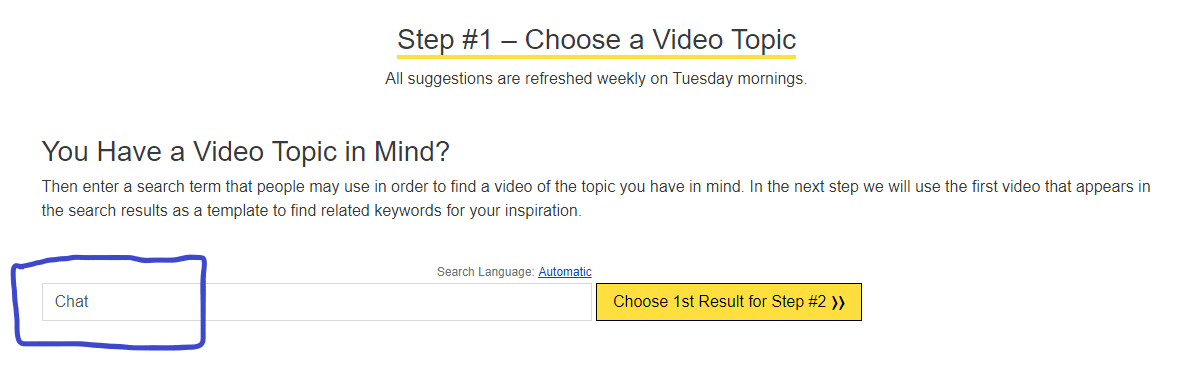
If you don’t have enough ideas, please paste in the URL of the video that inspired you.
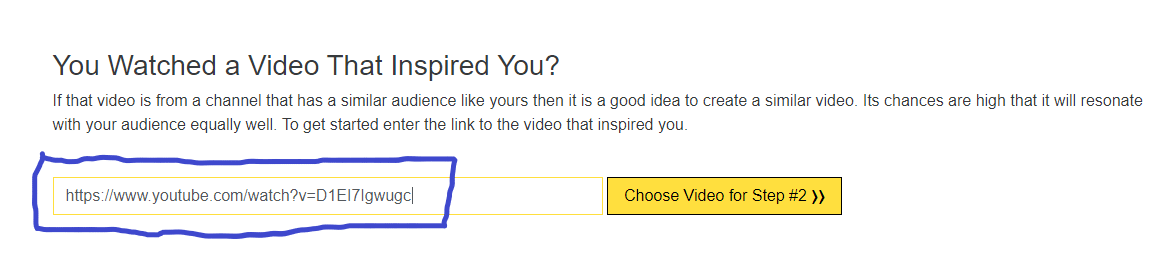
From there, the tool extracts a list of keyword ideas from similar and related videos, then divides it into two lists. Both lists include good keywords for high-end channels and for smaller channels.
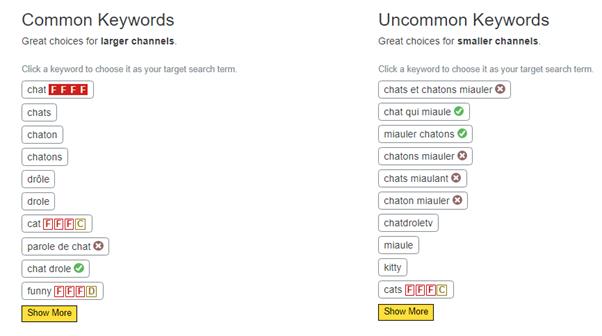
Select a keyword to move on to the next step. You’ll then see a “ranking opportunity score” based on the search volume of the selected keyword.
With the tool, the higher the search volume, the better, although it’s worth noting that this is a fairly simple indicator and takes no other variables into account.
What’s more, it doesn’t display actual search volume, but a score between 0 and 100, which can give a rough indication of whether search volume is high or low.
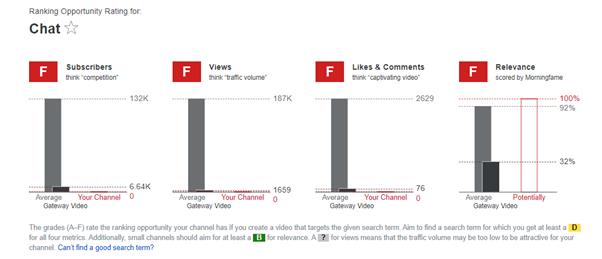
Based on the current statistics of your four channels (subscribers, views, likes, comments and relevance), it further estimates ranking opportunities:
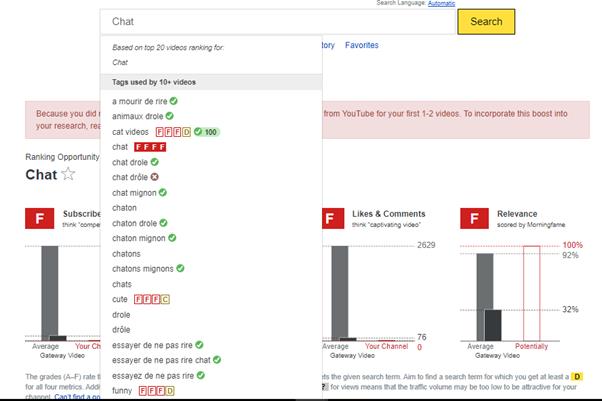
The fourth and final step guides you through writing the title, description and adding a relevant tag to the video.
2.4.2. Morning Fame’s advantages, disadvantages and pricing policy
It’s compact, easy to use, inexpensive and powerful. If you’ve just made a video and want to know more about its progress, this could be the perfect choice.
Advantages include
- Analysis is in real time. By filtering analyses throughout the day, it can provide users with comprehensive data;
- The price is very affordable;
- It compares your chain to those of your competitors and displays a set of areas you need to improve for it.
On the downside, there are:
- There’s no such thing as a free version (you just get one month’s free use from the day you log in);
- The only way to get unlimited keyword searching is to pay for the Plus version.
There are two types of subscription available:
- The Basic plan, which costs $4.90 monthly and $46.80 annually;
- Then a Plus plan for $12.90 monthly and $118.80 annually.
2.5. Ahrefs
Ahrefs is a marketing toolbox that works particularly well with two of the most comprehensive keyword research tools on the market. These are, of course, : Ahrefs Keywords Explorer and Ahrefs Content Explorer.
2.5.1. Ahrefs Keyword Explorer
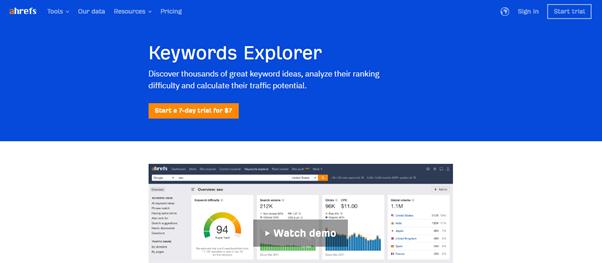
Keyword Explorer is based on data from over 640 million YouTube keywords.
Whatever keyword you’re looking for, you’ll see statistics based on click stream data.
These statistics include local and global search volume (for almost all countries/regions), clicks, percentage of clicks, etc.
Perhaps you don’t understand what this actually means!
In fact, you can see how many people search for a term on YouTube each month.
Likewise, the number of searches that convert into clicks on search results.
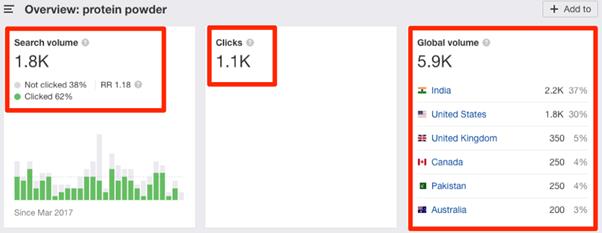
Source: Ahrefs
Instead of focusing on volume alone, you can find out more if you look at clicks and search volume together.
Taking ahrefs as an example, the search volume for “ramen recipe” is around 20% higher than the search volume for “palak paneer recipe”. As you can see in the image below, the latter has more clicks than the former.

Source : Ahrefs
So your best bet would be to show people how to make palak paneer instead of ramen.
Keyword Explorer also lets you check SEO metrics for up to 10,000 keywords at a time. Just paste them in or download the file.
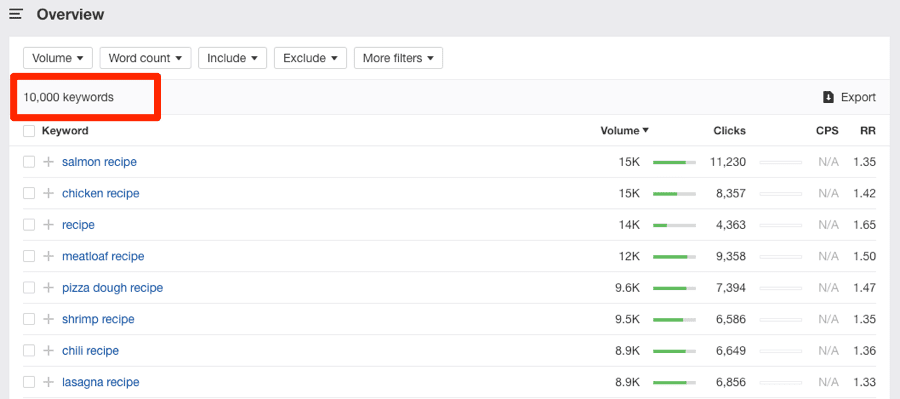
Source : Ahrefs
Or, if you’re missing keyword ideas, simply search for a starting keyword and check out one of the five keyword idea reports below.
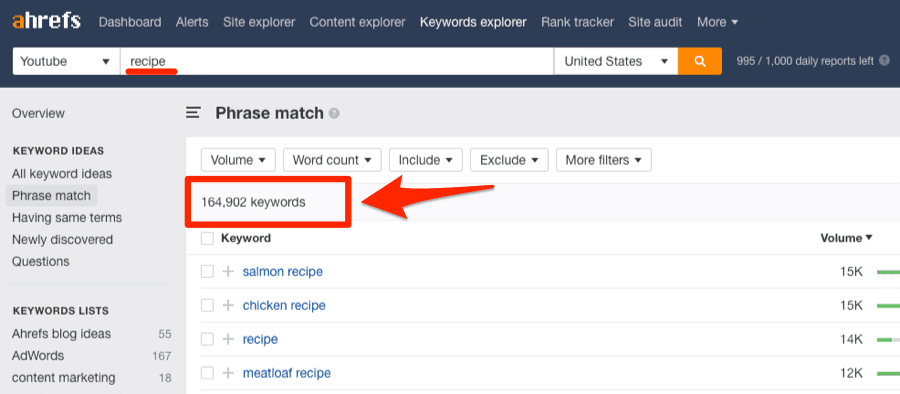
Source : Ahrefs
Here’s a list of the five reports at your disposal:
- Exact phrase: Keywords that contain the exact starting word or phrase;
- Same terms: Keywords that contain all the words of the original query, but not necessarily in the order entered. For example, if your search is based on the keyword “Salmon recipe”, then “Easy salmon recipe” and “Recipe with salmon” would be a good idea.
- Recently discovered: Keywords recently added to the database;
- Questions: Keywords developed in the form of a question;
- Global keyword ideas: Keywords from all the above reports are combined into one.
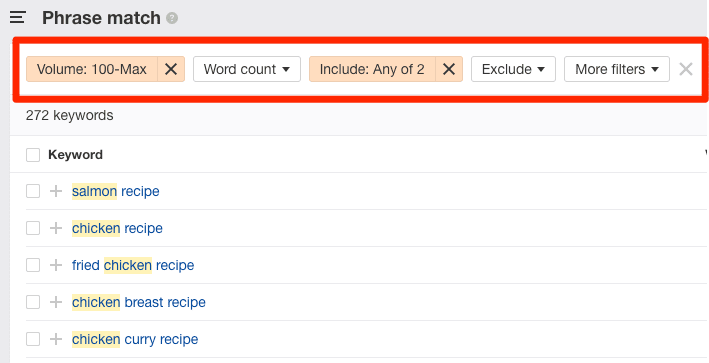
Source : Ahrefs
All the above reports contain filters. This allows you to refine hundreds or thousands of ideas quickly and easily.
2.5.2. Ahrefs Content Explorer
Content Explorer is a searchable database containing over a billion Web pages.
What does this have to do with keyword research on YouTube?
Well, let me explain.
As there are currently over 60 million YouTube videos in the database, you can see which of these videos generate the most traffic from Google search.
Like this:
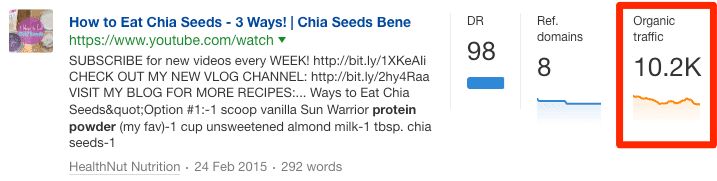
Source : Ahrefs
By creating videos on these topics, you can “double” your video traffic from Google and YouTube.
Does it really work? Of course it does. For example, here’s the traffic ahrefs generates from Google to its YouTube videos:
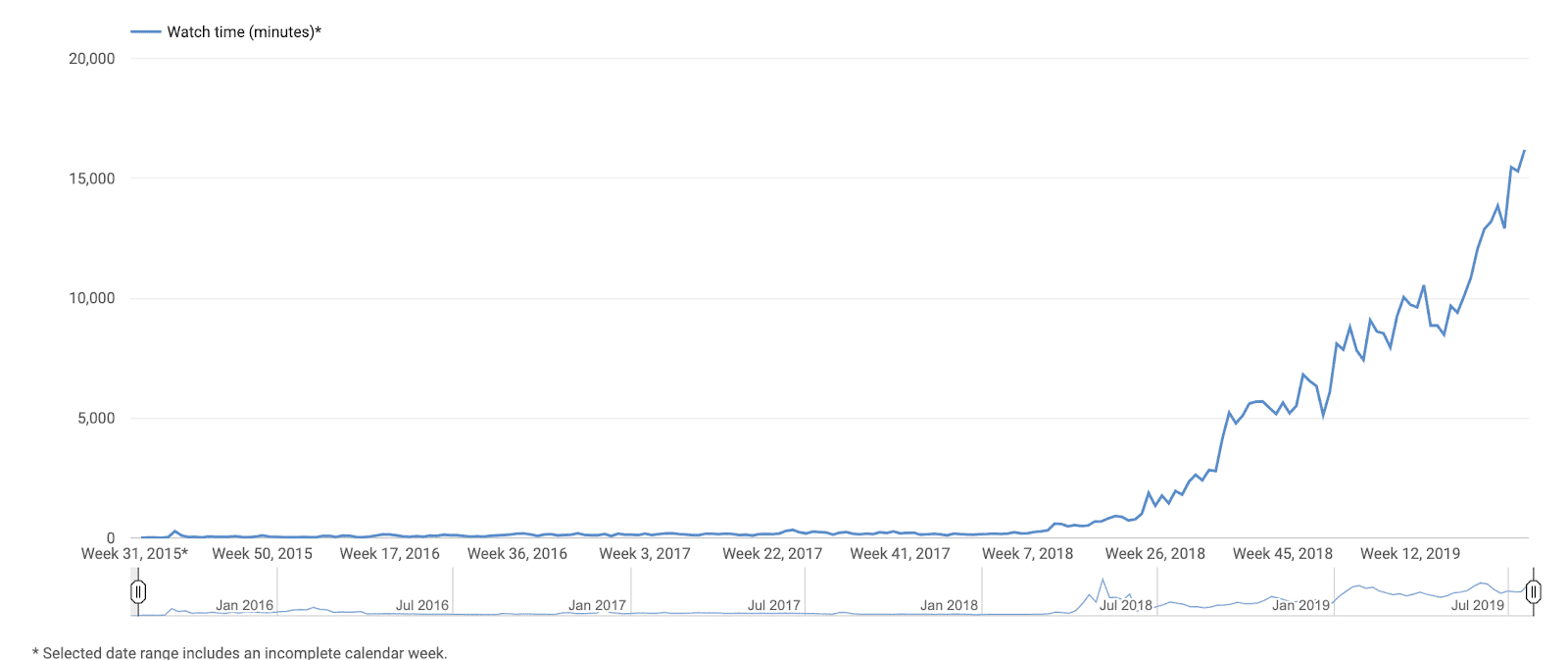
Source : Ahrefs
Now, here’s how it works.
Simply search for the following in Content Explorer, then filter only pages with organic traffic:
website: youtube.com inurl: watch title: “subject”
Using ahrefs as an example, here’s one of the results of a search for protein powder:
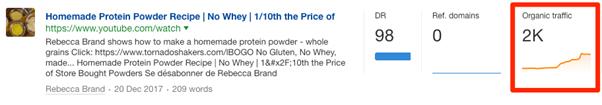
Source : Ahrefs
This is a recipe for homemade protein powder with around 2000 Google hits per month. This happens because it ranks for keywords like these:
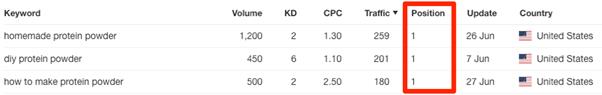
Source : Ahrefs
So Google displays videos in search results:
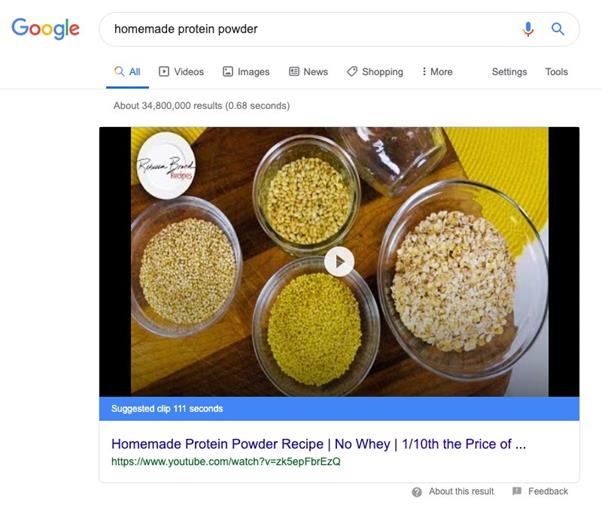
Source : Ahrefs
2.6. Using Keywordtool.io to search for keywords

See the tool: KeywordTool
Keywordtool.io is a keyword research tool whose main function is based on autocompletion. It includes data from YouTube, Google, Bing, Amazon, eBay and the App Store.
Select the YouTube tab at the top. Then enter your keyword in the search box, select country and language, and click the search button.
A list of keywords will be displayed:
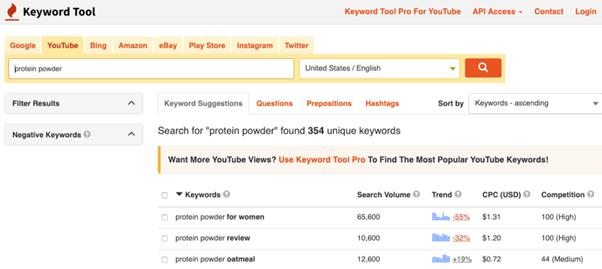
Source : Ahrefs
This tool uses YouTube’s autocomplete data to find long-tail keywords for the topics you enter in the search field.
The terms are then divided into four different tabs:
- Suggested keywords: All automatically suggested words (excluding keywords formatted as questions);
- Questions: Formulates keywords in the form of questions;
- Prepositions: Automatic suggestions of keywords containing propositions (from, for, after, etc.). Note that they are also displayed in the “Keyword suggestions” tab;
- Hashtags (subject tags): Automatic suggestion of keywords with subject tags. (From what I’ve seen, this is generally a very useless tab).
This way, the tool can generate a long list of expressions. As a result, if you manually use YouTube search suggestions, the search will take a long time.
This tool is capable of generating over 750 long-tail keywords related to your main term.
To filter out queries containing specific expressions, Keyword Tool lets you add “keywords to exclude” for each search.
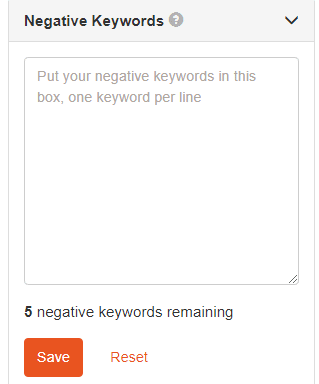
With a single click, keywords can also be exported to Excel or CSV.

It will also provide questions related to your keyword. This is a very useful feature, as the vast majority of questions are long-tail keywords.
You can use these questions to decide what information to include in your video:
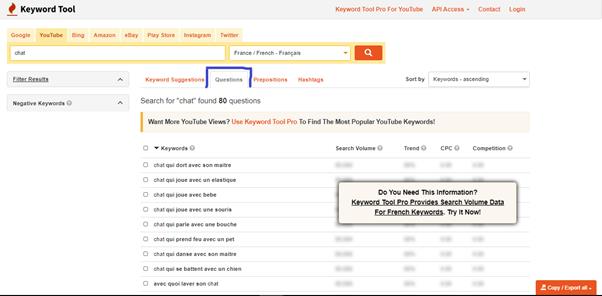
When you select your country and language in the tool’s search bar, you’ll be presented with suggestions for localized keywords.
The downside is that free users face usage limits. If you want more, you need to upgrade to the paid version.
For each keyword in the list, the paid version of KeyWordTool.io displays estimated search volume, competition and cost-per-click data.
But there’s a major catch: the number of search volumes is not exclusive to YouTube. For this reason, the tool estimates it based on Google’s search volume data.
If you want to monetize videos by allowing YouTube to serve ads to viewers, CPC and competition data will be very useful.
Higher competition and cost per click indicate that the keyword has higher revenue potential.
2.7. Using Kparser for keyword research
Kparser is another tool that also uses YouTube’s keyword suggestion functionality. It’s very similar to KeywordTool, but has additional features that are very useful.

See the tool: Kparser
Enter your keyword, select YouTube, your country/region and language from the drop-down list, then click on the Start button.
You’ll see a list of keywords that match the keywords you entered. The paid version also displays search volume and cost-per-click data.
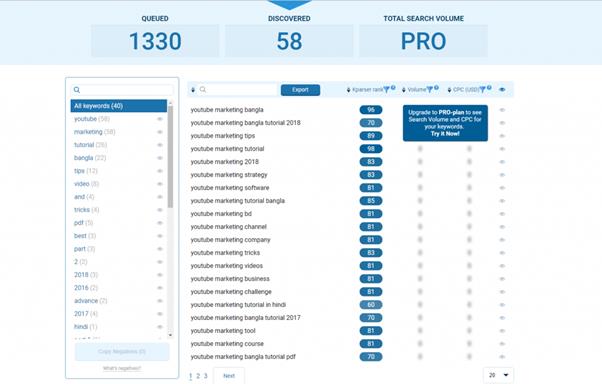
Source: Trainedge
What’s more, it also displays a list of every word and its frequency that appears in the keyword or phrase (left-hand table).
Take the example of the image above: YouTube is the most commonly used word.
In the main table, it appears in 58 key phrases. This information helps detect the most common terms related to your keywords.
Kparser also assigns a ranking to each expression. Ranking is determined by the number of words in the phrase.
Terms containing popular words in the left-hand table will be ranked higher by the Kparser tool.
However, this ranking is far from absolute. It’s the relative ranking of the keywords or phrases found for the keyword you originally supplied.
The three YouTube keyword search tools I’ve listed so far have powerful free versions.
However, you’ll need to upgrade to the paid version if you want more keyword suggestions than in the free version.
2.8. Ubersuggest
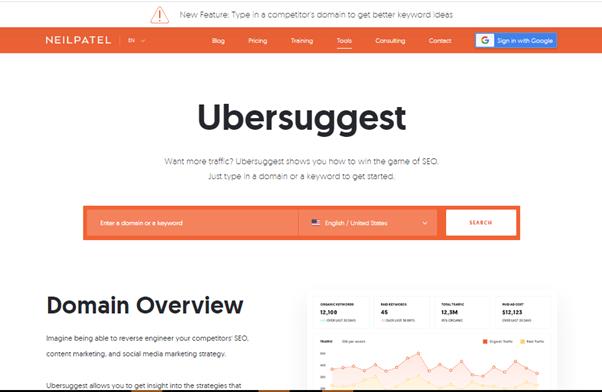
Go to: Ubersuggest
There may be times when you can’t afford to invest in a tool capable of delivering a specific search volume. However, you still want to clearly understand what your ideal customer is typing into the search bar. Ubersuggest is the ideal tool for you.
It identifies relevant keywords using Google’s automatic suggestion function.
It will display hundreds of related suggestions that will show your customers’ needs if you insert keyword topics related to your business.
If you’re just starting to create your first YouTube channel, Ubersuggest is a tool that can help.
2.9. Google Trends
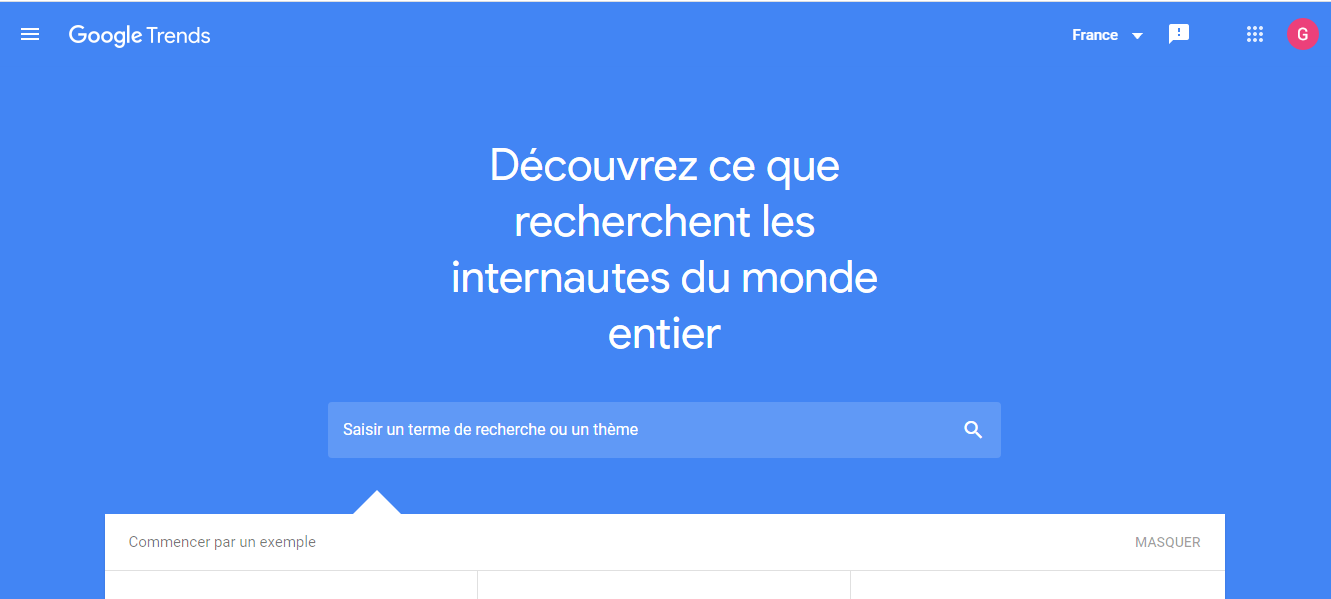
Consult: Google Trends
As part of your YouTube keyword research, I highly recommend you try Google Trends, as it’s powerful and accurate. The biggest advantage is that it’s totally free!
These options allow you to limit the results to YouTube searches only, which is very useful for a good understanding of your query.
You also have the option of limiting your results to specific countries or regions, giving you a better understanding of what’s currently relevant to your target demographic.
As you can see from the graph below, Google Trends shows whether interest in a YouTube topic is increasing or decreasing over time:
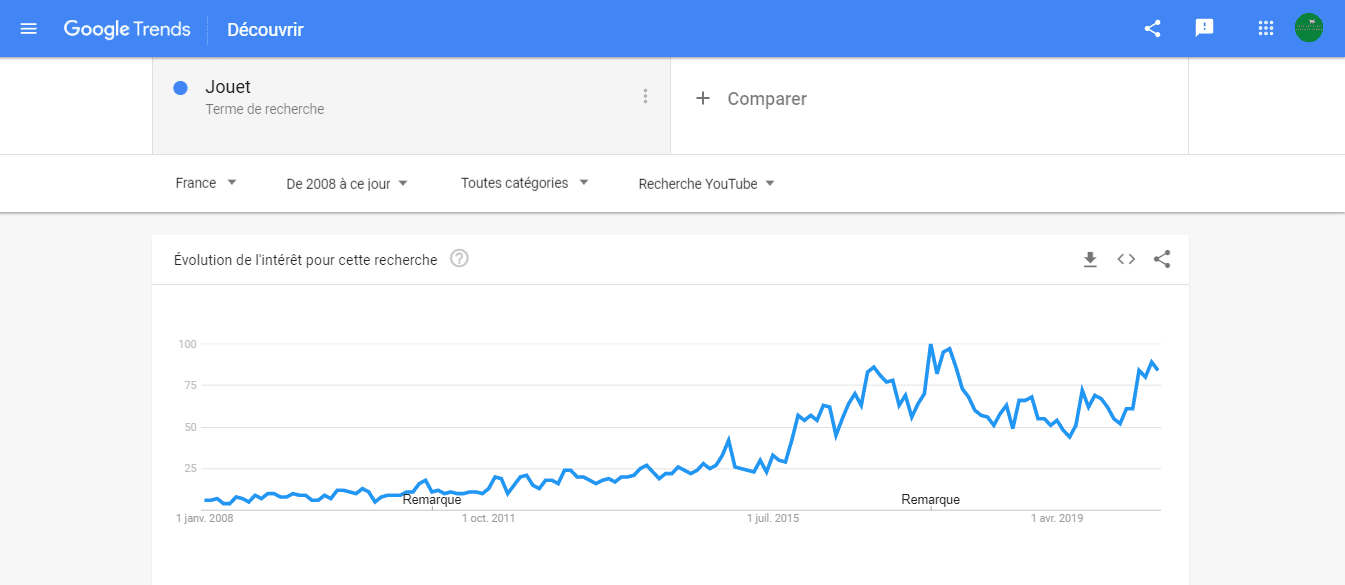
For example, let’s search for the term “iPhone”. In the drop-down menu, select “Search on YouTube”. Then select France at country level and finally define the reach over the last three years.

The graph shows that YouTube users have shown real interest in this term over the same time interval in all three years.
There are undoubtedly semi-regular peaks of interest. If we analyze these periodic rises in more detail, we’ll see that they occurred from the run-up to the holiday season.
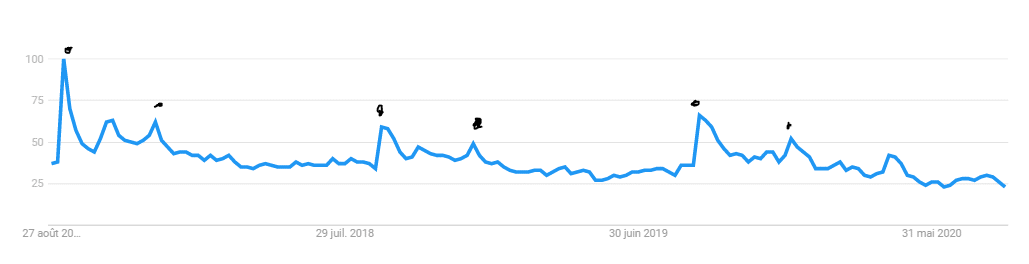
The graph has evolved during this same time interval over the three years, because many YouTube users are much more interested in iPhone during this same period. So they’ll go to YouTube to find out all about it.
If you run a technology channel, try to publish a lot of videos during this period.
Google Trends also lets you compare the relative popularity of two or more keywords.
2.10. keyword keg
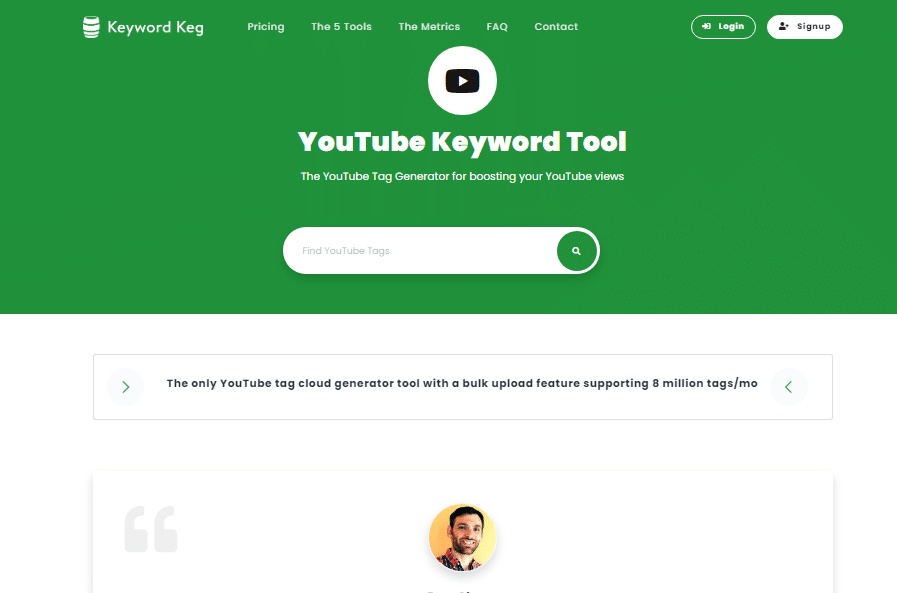
See: Keyword Keg
Keyword Keg is without doubt one of the most powerful YouTube keyword research tools.
It generates keyword-based search phrases and also provides extensive keyword data.
Using Keyword Ked, you can see:
- Search term volume ;
- Google AdWords cost per click;
- Overall keyword strength”.
The latter is calculated using the formula in the image below:
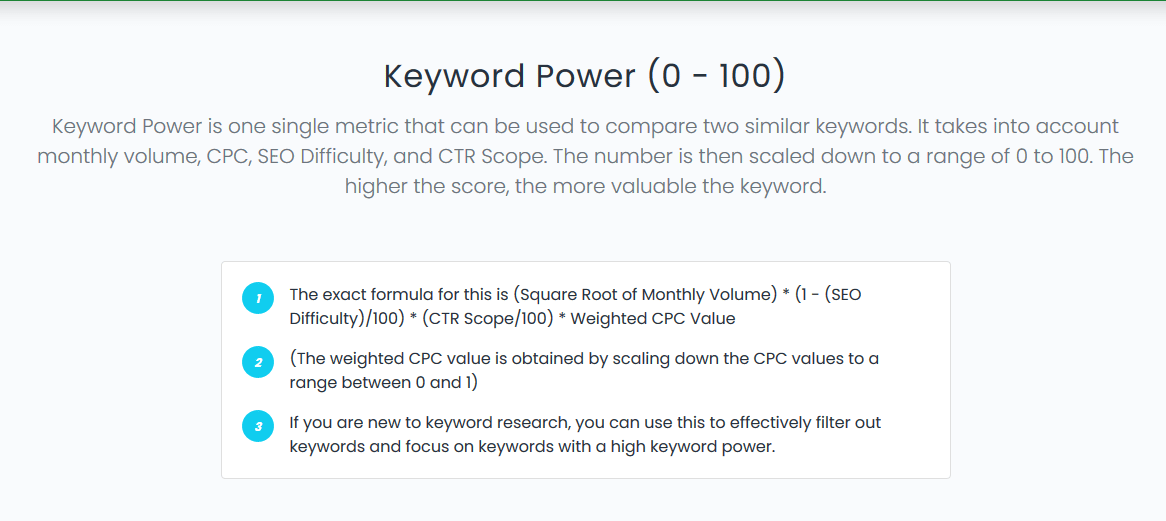
What’s really cool about this tool is that it tells you which terms are easiest to own and which are the most competitive.
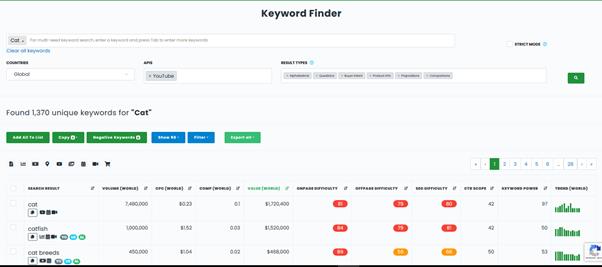
Let’s take the example of a landscaping or decorating company that wants to improve its SEO strategy on YouTube.
It can type “landscaping” into the Keyword Ked search bar and get popular alternative search terms as a result. These might include “landscaping ideas” and “landscaping services”.
Let’s assume that the difficulty level of the term “landscaping ideas” is 70, which means that competition for this term is high. On the other hand, the difficulty level is 34, making it easier to own.
In this case, the company will only have to focus on “landscaping service” because of its low level of competition.
As with most free YouTube keyword tools, the results provided by the free version of Keyword Ked are limited.
If you want full keyword analysis, you’ll need to upgrade to a monthly subscription.
The cost of the plan ranges from US$40 to US$280 per month, but using the annual plan can save you up to 40% of the amount.
2.11. Keywords Everywhere
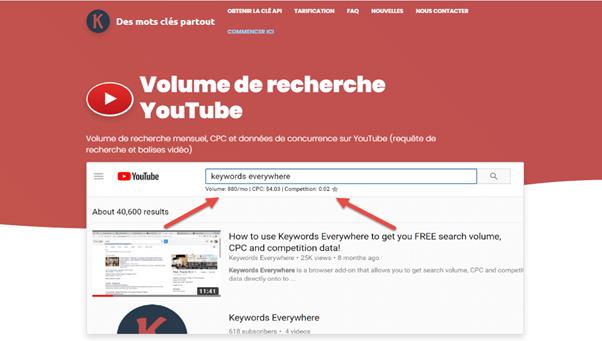
See: Keywords Everywhere
The Keywords Everywhere tool is a very specific Chrome and Firefox extension. Unlike most YouTube keyword tools, Keywords does not suggest new phrases or tags.
2.11.1. How do I use Keywords Everywhere with YouTube?
Keywords Everywhere adds three important features to YouTube, which I’ll describe below.
2.11.1.1. Search volume
Once you’ve installed the browser add-on and activated your API key, simply access YouTube and enter a key phrase.
You’ll see three very useful data points appear immediately below the search field:
- Volume ;
- CPC ;
- Competition details (the number of advertisers advertising on Google AdWords for this reason).
See screenshot below:
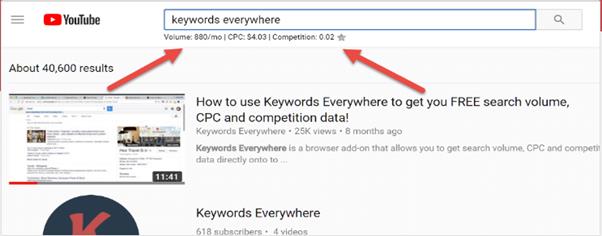
Note that the competition value is between 0 and 1. So, the smaller the value, the fewer advertisers are competing for a term.
2.11.1.2 Search Insights widget
Each time you perform a search, the tool checks the data in all the results displayed on the page and provides you with a YouTube data analysis widget.
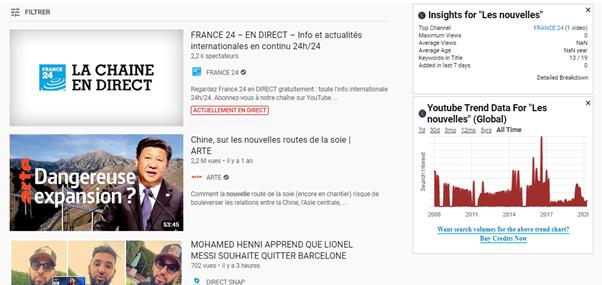
The widget provides you with the following data:
- Popular channel: The channel with the most videos for this search term;
- Maximum views: The highest number of views for any video displayed by this term;
- Average views: The average number of views for all videos displayed;
- Keywords in title: This refers to the total number of videos with the exact search term in the video title;
- New videos added in the last 7 days: This is the total number of new videos added in less than a week.
You can click on the ”Detailed Breakdown” link displayed below the search statistics to consult the data for each video in detail. This will allow you to check the various calculations made by the tool.
2.11.1.3. Tag Widget
Each time you view a video on YouTube, the tool displays a widget on the left listing all the tags that have been added to the video.
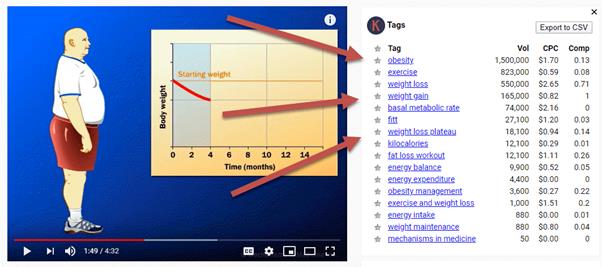
Source : Keywordseverywhere
As the image above shows, in front of each tag you’ll see its monthly search volume, cost per click and competition data.
To conclude with this tool, I can say that this type of research will be very useful when it comes to validating your keywords.
For example, if you have a list of 10 to 15 search terms and you find that one of the words is complicated, you can choose to focus on other, more concise words on the list.
It’s not the strongest keyword research tool, but it’s still a great asset to add to your list of tools.
It’s completely free to install.
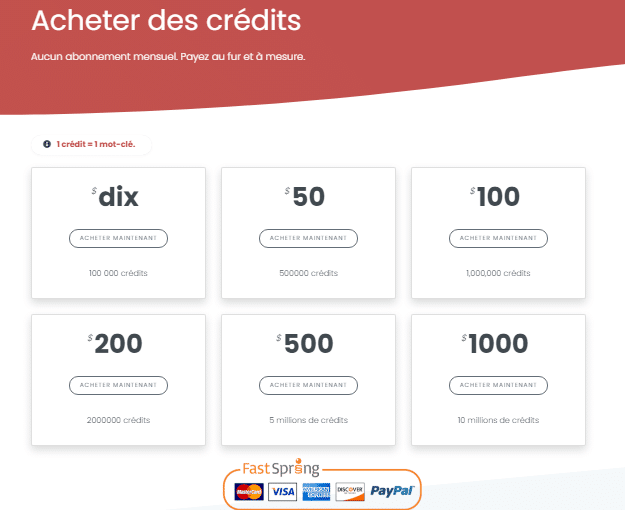
Using this tool requires a very low cost for each keyword search.
2.12 Keyword Tool Dominator
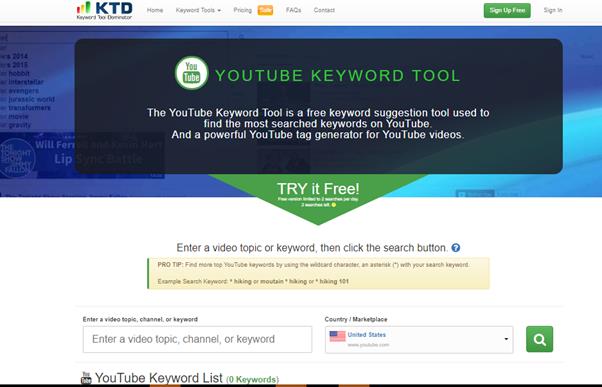
Use the tool: Keyword Tool Dominator
Although its name is long and perhaps a little complicated, it’s easy to use. It’s a good place to start keyword research on YouTube if you’re a beginner.
2.12.1. How do I use Keyword Tool Dominator?
Type a search term or keyword in the text box below. Then click on the search button:
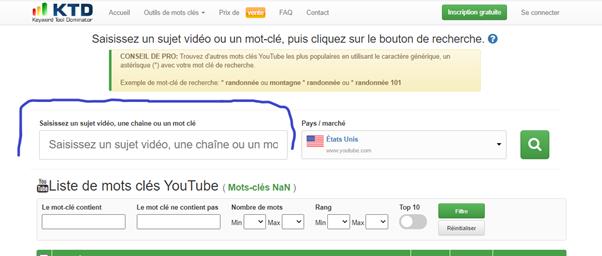
Keyword Tool Dominator will start entering YouTube search terms using the keyword you’ve entered.
The corresponding keyword predictions are then listed in the “YouTube Keyword List” panel.
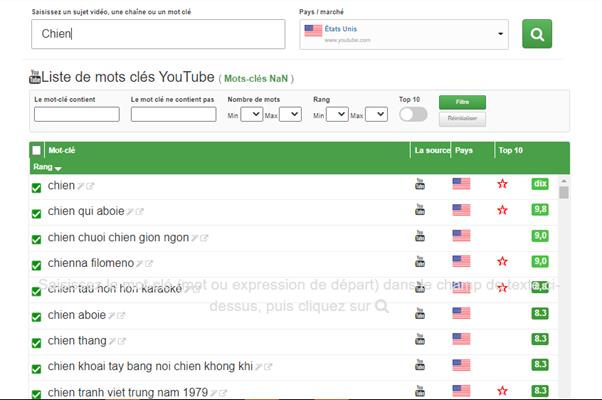
I’ve taken the example of the word ”Dog” as the keyword in the image. Try entering a keyword that interests you.
For example: album, video clips, movie trailers, or how to change my tires, etc.
Once you’ve got a nice list of long-tail keywords, you can download the keywords into a ”.CSV” file.
This is done by clicking on the “Download selected keywords” button at the bottom of the list.
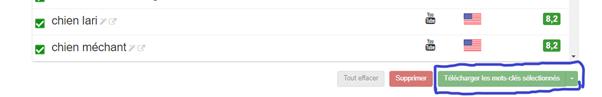
Using the list of keywords in the ”.CSV” file, you can easily import these keywords into other tools of your choice.
You can also import keywords into “Keyword Planner” to obtain search volume and other data from Google Adwords.
Finally, use keywords in your YouTube video listings.
2.12.2. Keyword Tool Dominator pricing
The downside of this tool is that you’re limited to three keyword searches per day with the free version. This may be enough to get you started if you’re a novice.
However, if you want to search for lots of terms as frequently as possible, you need to upgrade to the paid version. Its single value is around $39.99.
2.13. SEMrush

See: Semrush
Like Ahrefs, SEMrush is an all-in-one marketing toolbox. You can use it to research keywords and look at:
- Competitor rankings ;
- Traffic sources;
- Social media results.
SEMRush can really help you develop a strategy, if you want to up your paid advertising game.
The Guru plan costs $199.95 per month and is designed for small businesses and growing marketing agencies. It includes historical competitor data and lets you track up to 100 social media profiles!
This tool can be a good investment, if you decide to take your SEO as well as your paid advertising to new heights.
2.14. Collect keywords from your competitors
Why not learn from the best and see what’s already working for them? Finding their high-traffic keywords, as well as being easy, can save you a lot of time and effort.
To do this, choose chains that match your size, as these are your closest competitors. Avoid large chain stores, as it’s difficult to line up next to them.
Click on the ”Video” tab to display their content and sort them by ”most popular” to see the content that has received the most views.
Take a look at the titles and descriptions of these videos, and you’ll find plenty of validated keywords to get you started.
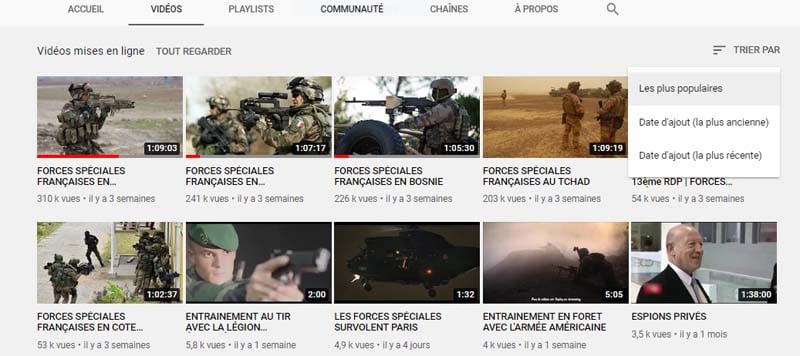
But it doesn’t stop there. In order to study competitors as thoroughly as possible, we should also take a closer look at the tags they use for videos.
Unfortunately, they’re hidden on YouTube, but they’re easy to see using the page’s HTML code. Right-click on the page and select “Show source”.
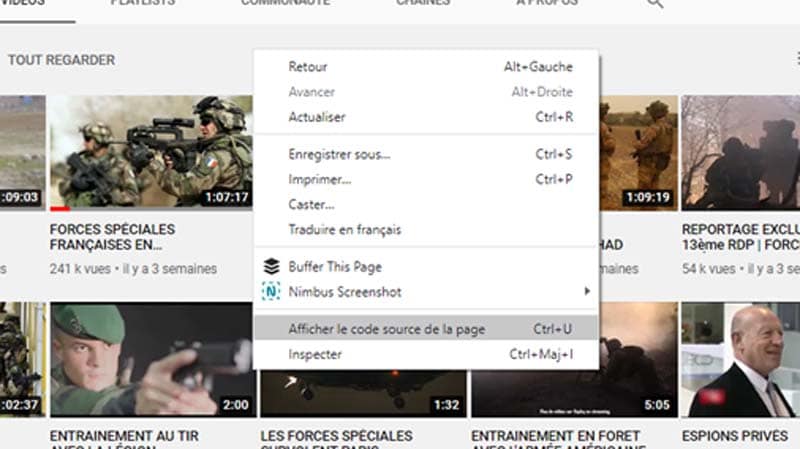
The page’s HTML code will then be displayed.

However, don’t worry about the large amount of HTML.
To search more easily, use the search function (press ctrl f on Windows or press ⌘ f on iOS) by simply entering “keywords” in the search box.
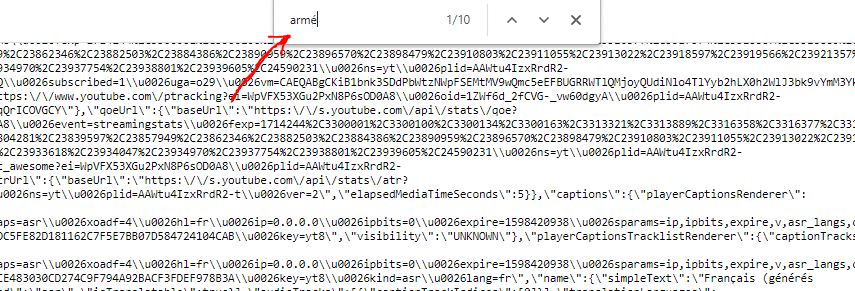 The following terms are the tags used in the video.
The following terms are the tags used in the video.
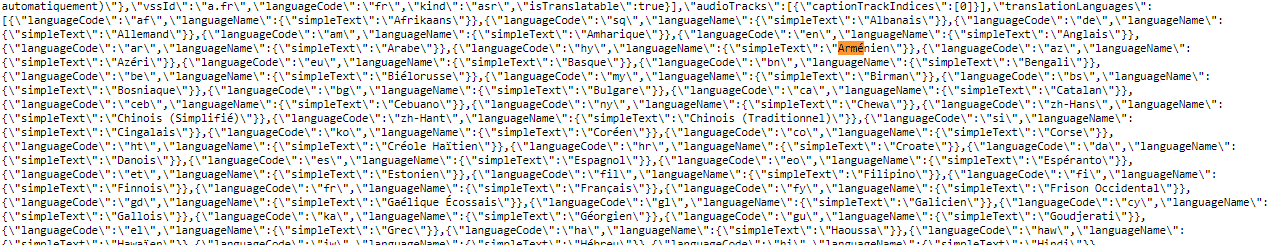
If navigating through the full HTML code seems a little tedious, you can use TubeBuddy to display the tags on the page.
2.15 YT Cockpit
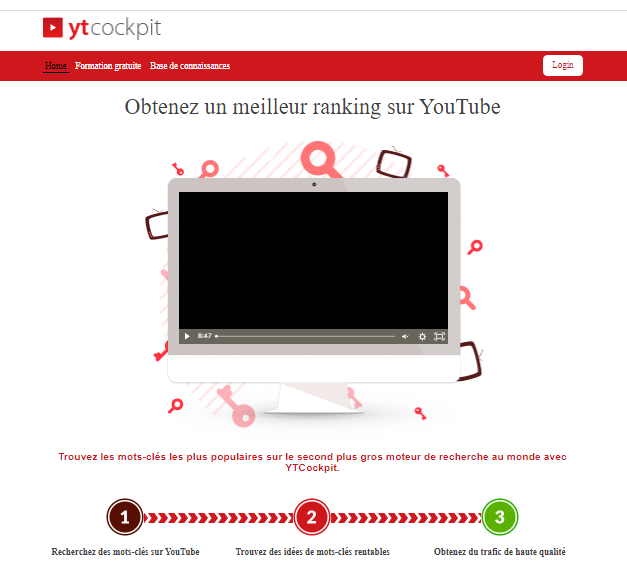
Use the tool: ytCockpit
Entirely focused on YouTube, YT Cockpit is another great YouTube keyword research tool.
This tool provides you with powerful keyword suggestions and can help you analyze your competitors.
It extracts data from YouTube autocomplete, Google suggestions and Google Adwords. It also provides you with information on likes, subscribers and traffic trends.
2.15.1 Start by searching for the most popular keywords
YTCockpit helps you find keywords with a high search volume.
It will also show you the level of difficulty (easy or difficult) of ranking for specific keywords based on your existing competitors.
You can see the minimum and maximum number of views on the first page of search results.
You can also plan content according to keywords searched.
2.15.2. Fast, reliable data
Ytcockpit can analyze hundreds of videos per minute.
It has gained in reliability and speed thanks to data collected from YouTube, Google Suggest and Google Adwords.
It gives you competitive intelligence on every keyword that ranks in the top 20 on YouTube.
2.15.3. Perfect keyword suggestions
Depending on your needs and market, you’ll get comprehensive data to help you segment and filter terms for any keyword search.
You’ll also get keyword ideas and discover new opportunities. If you can’t find a keyword that suits you, you can always search using the suggested keyword options.
With all these advantages, it’s only natural that ytcockpit should come at a price. But don’t worry. You get a 30-day money-back guarantee.

2.16. YouTube Analytics
Your YouTube analytics tool is a goldmine of potential keyword research.
It’s an often overlooked, but powerful source with those top-ranked YouTube keywords. Another advantage is that most keywords are not yet developed.
This will also help you to better plan your content and analyze which ones work best.
Sometimes, less competitive keywords can be more useful. This means fewer videos placed and less direct competition. This can be your great opportunity to attract more users to your channel!
In fact, this tool will show you the exact keywords people are using to find your videos in YouTube search.
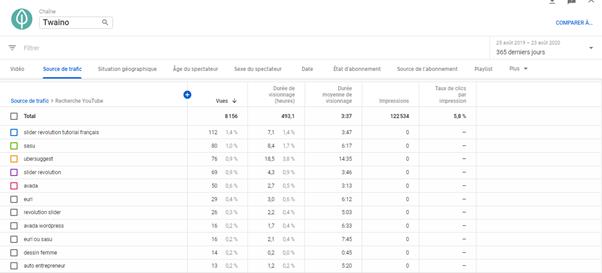
You can obtain the analysis report via : YouTube Studio>”Analytics”>”Audience”.
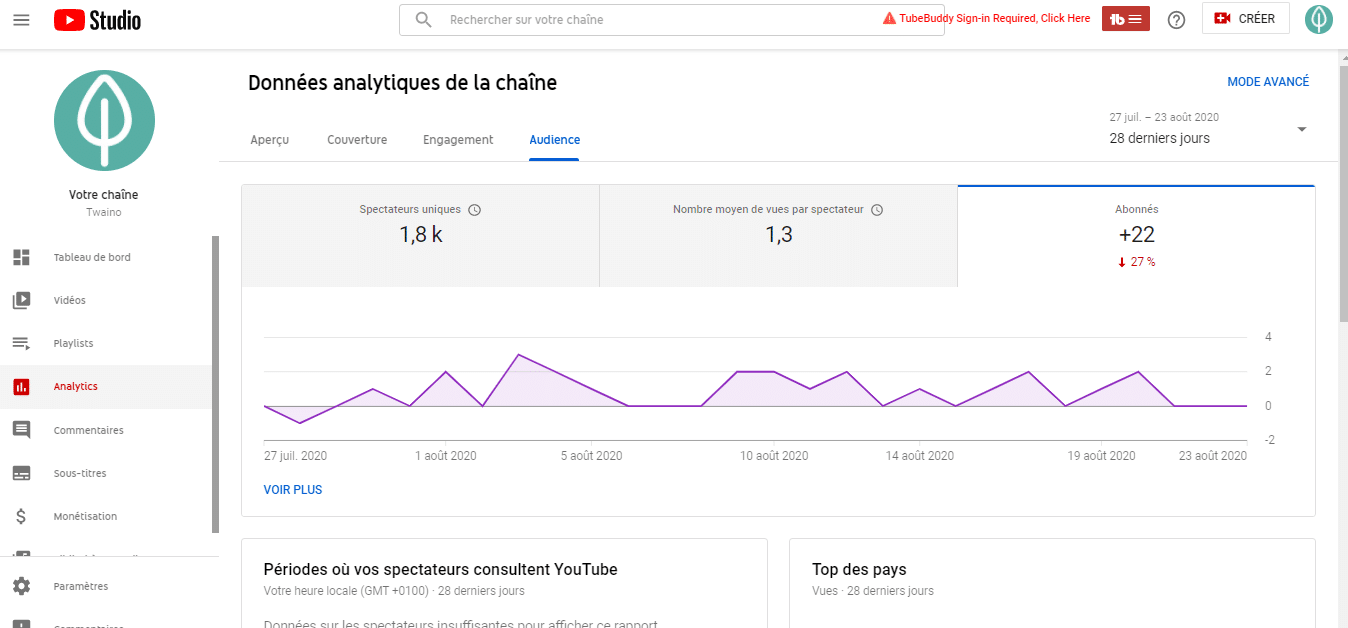
In most cases, if your videos are already optimized, you’ll be able to identify the majority of the keywords used for optimization.
But from time to time, if you dig deeper, you may find unusual keywords for which your videos rank.
Why is this important?
Well, YouTube has already ranked your video in the search results for that term. So you don’t have to start all over again.
According to YouTube, if you add a “missing” keyword in the title and description, that term will rank much higher.
2.17. HyperSuggest
Use the tool: HyperSuggest
HyperSuggest is a unique keyword tool that works on 9 different search channels (including YouTube, Amazon and eBay).
For YouTube, this tool is very easy to use.
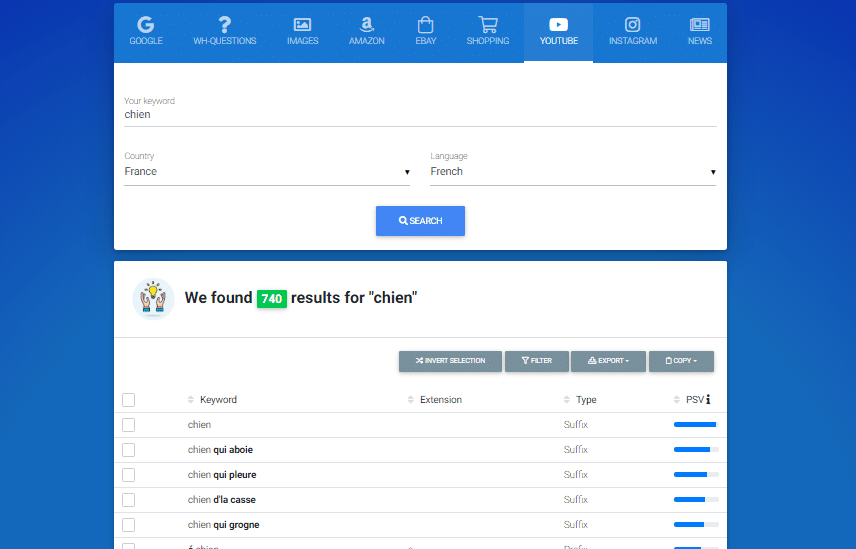
Simply enter a search phrase and in a matter of seconds, HyperSuggest will extract the main tags from YouTube videos related to that term.
It will then provide you with a list of qualified search terms to include in your video’s title, description, tag list and subtitles.
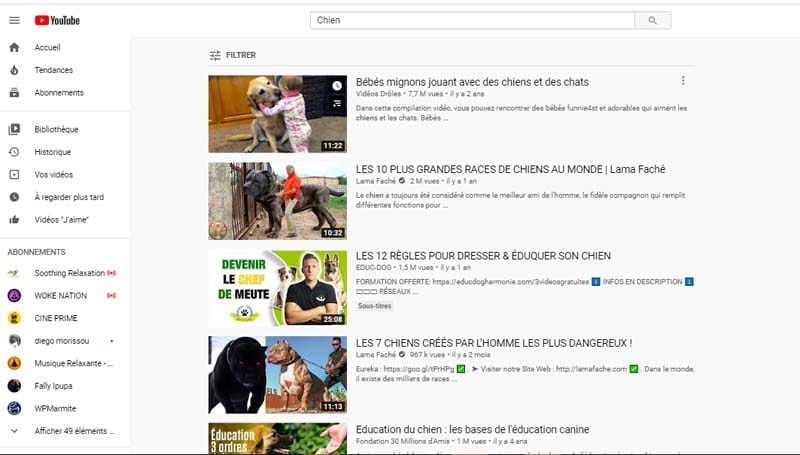
HyperSuggest also lets you easily see which videos rank first for these terms. It also links each phrase to its corresponding YouTube SERP.
HyperSuggest provides a basic list of results for free, but if you want to view the full list of results, you’ll need to pay for the Pro plan.
This costs around €11.35 per month, plus €3.74 for a plug-in to access the YouTube search tool.
2.18. Using Soovle to search for keywords
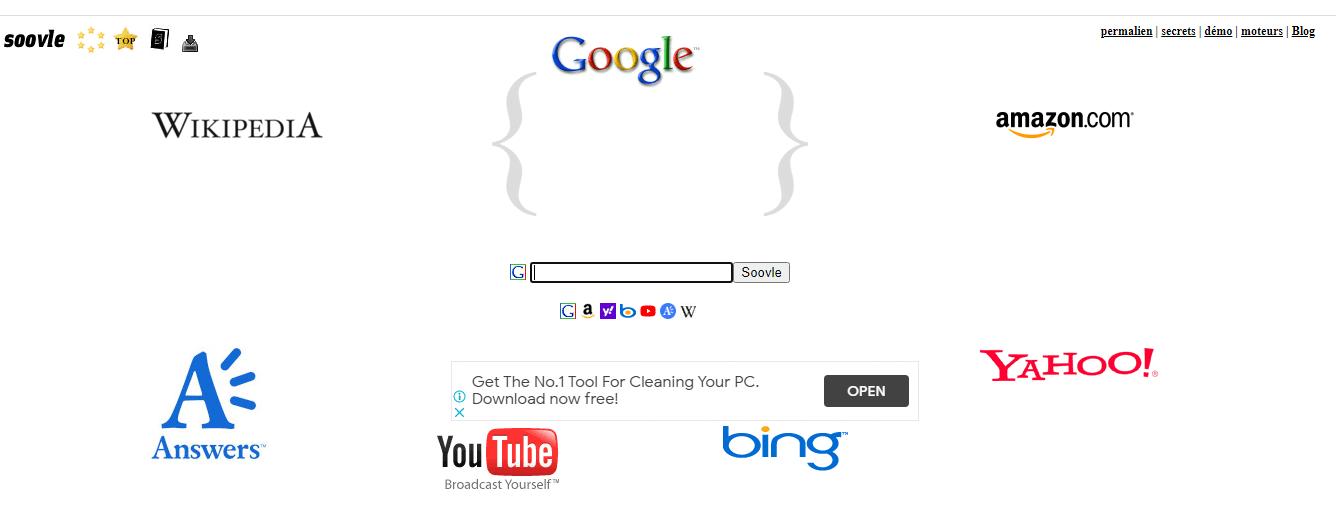
Use the tool: Soovle
Soovle is a free keyword research tool that provides autocomplete keyword information on various websites, including YouTube.
If you enter a keyword or main topic, Soovle will use autocomplete data from YouTube and other websites to display keywords associated with it.
Using Soovle, you can get a list of keywords that people actually use on YouTube.
Soovle uses a voting mechanism to rank the keywords. It generally collects data from popular sites. If a keyword appears in the list of keywords returned by a site, it will get a vote.
Therefore, if a keyword appears in both the Google and YouTube lists, it will get two votes.
Soovle then calculates the score and ranks the keywords according to the number of votes received. The order is represented by a set of letters, so when you enter a letter in the search box, it can display associated keywords.
Since Soovle doesn’t have exact control over keyword search volume, it uses keyword popularity on websites to create relative ratings.
If a keyword appears in YouTube’s autocomplete function and in the listings of other websites, it will be ranked higher in the list displayed by Soovle.
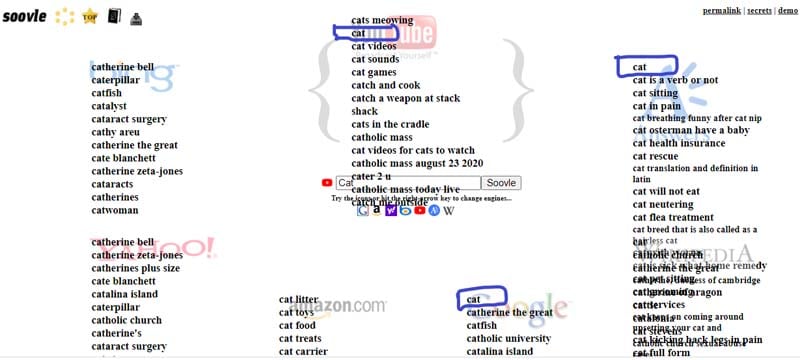
It’s an ideal tool for searching for YouTube keywords, but you’re not guaranteed to get the most popular ones.
Another limitation is that you can’t find long-tail YouTube keywords using Soovle. If you want to find long-tail expressions, you’ll need to use another of the tools listed above.
Conclusion
Keyword research with the best tools is the cornerstone of any good content marketing strategy.
This practice will help you to better understand the behavior of Internet users, how they search for information and what language they use.
Using the right keywords will naturally increase your leads, sales and, above all, your company’s reputation.
That’s why having the right tools is an essential factor. However, what’s right for you depends on your objectives and budget.
You can start with the free trial version to test these different tools until you find the one that suits you best.
Do you have a preference for any of these tools? We’d love to hear from you! So please let us know!
See you soon!