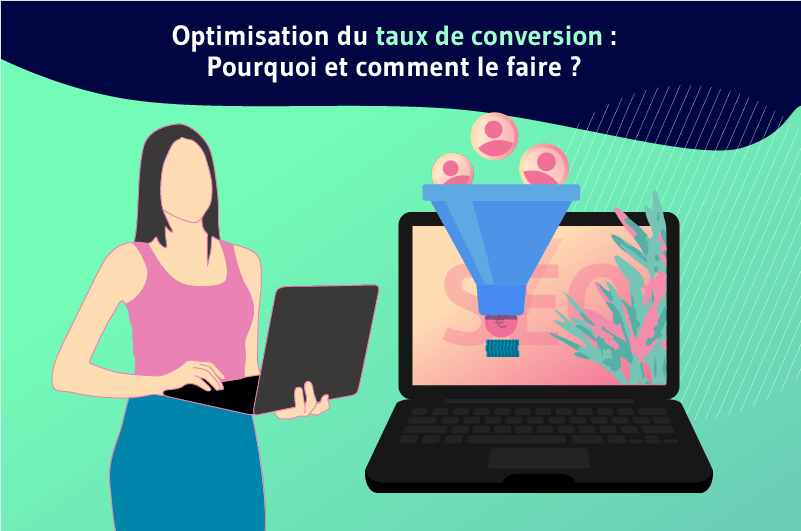Over 90% of visitors who said they read the headlines also read the CTA, which explains how optimizing every element on the page can dramatically improve conversion.
In this guide, we will cover the main reasons why it is important to optimize the conversion rate of your site and the best practices to adopt.
For this, I invite you to continue reading this article!
Chapter 1: What Does Conversion Rate Optimization Really Mean?
To fully grasp the common sense of website conversion rate optimization, it would be important to understand what is meant by conversion rate.
1.1. What is a conversion rate?
First, the conversion rate refers to the percentage of visitors who perform a defined action on a website during a given period.
Speaking of definite action, we refer to an engagement that you really want visitors to take on your website when they land.
As an example of a commitment, you can define the following actions:
- The purchase of a product or service;
- Subscribing to a newsletter;
- Software subscription;
- Download a free ebook;
- Filling in a contact form;
- The response to a survey;
- customer reviews;
- Etc.
It is, in fact, the conversion rate that helps you measure the ability of your web pages to convince people visiting your website to perform the actions you want.
This suggests that the higher your conversion rate, the more your business goals are achieved.
How is the conversion rate calculated?
On the question of how the conversion rate can be calculated, the web giant, Google, intervenes in these words:
“Conversion rates are calculated by simply taking the number of conversions and dividing it by the total number of conversions. ‘advertising interactions that can be followed by a conversion during the same period’.
Practically, when your web page manages to convince 50 out of 1000 people to perform the desired action, your conversion rate will be equal to 5%.
1.2. What is Conversion Rate Optimization?
Based on this definition, we can therefore say that conversion rate optimization (CRO) refers to the process of improving the conversion rate.
Source : domaweb
Simply put, it’s SEO practices aimed at increasing the percentage of people who perform a specific action on your website.
Optimizing the conversion rate of a website involves natural referencing tasks such as:
- Analyzing data from the website in question;
- Analysis of the level of competition in your sector of activity;
- Usability testing and A/B testing;
- Etc.
Conversion rate optimization (CRO) involves testing different elements on your website to determine what works best in getting people to take the desired action. By optimizing conversions, you can improve your chances of achieving your business goals.
1.3. What are the elements of conversion rate optimization?
Here are some things you can do to improve your website’s conversion rate:
1.3.1. The home
page The home page is one of the places on your website that receives the most interaction from your visitors, because many people use it as a guide to explore the pages of your website more deeply.
Since this is where most visitors to your website begin to make their first impression of your business, a landing page is meant to have attention-grabbing elements.
For example, a landing page with a demonstration video or animation can easily improve the conversion rate, because according to statistics, almost 75% of people said they were convinced to buy something because of a product demonstration video.
All in all, a well-organized and attractive landing page is likely to convince people to convert.
1.3.2. The Landing Page
Typically, when you run online sales campaigns, you redirect traffic to a landing page where the prospect can be converted.
This is a specific page when you set up an online sales process.
Landing pages are designed to take action, so they’re easier to optimize for results.
So when you present prospects with engaging landing pages, you can convert them just as easily.
1.3.3. Web copy
High quality content is what users and search engines are looking for.
A website with the most beautiful design can only hold attention if the content it contains is eye-catching. And the content that converts prospects into loyal customers starts with a super interesting and self-explanatory title.
1.3.4. Blogging
Today, blogging has become a means of website development and conversions used by most website owners.
The blog offers better conversion opportunities because it’s where you educate and provide value to your audience.
You can produce thoughtful content specifically targeted to your audience. You can also use call-to-action strategies that direct buyers directly to the sales page.
1.3.5. Call to Action
When the visitor lands on your webpage, they certainly don’t know what you are offering as you know.
These are calls to action that ultimately let visitors know what you are offering them.
It is actually a mechanism used to get your visitor to take action, that is, perform the action you have defined. It could be clicking on a link, signing up for a free report, or buying a product.
For this, a good call to action is based on a specific reason or the psychology behind what makes people click.
1.3.6. Navigation
The ease of navigation on your site can only be judged by the visitors who land on your web pages.
Since visitors have preconceived ideas about where and how to click buttons on your pages, they won’t stick around if it doesn’t meet their expectations.
1.4. What are the differences and similarities between CRO and SEO?
To understand what differentiates and brings together conversion rate optimization and natural referencing, we must recall the meaning of each of these terms.
Meaning of CRO
As a reminder, conversion rate optimization (CRO) consists of understanding what motivates and persuades your potential consumers in order to offer them the best possible user experience.
This can include using jargon specific to a consumer group, using culturally relevant elements that make them feel comfortable, referring to things that are familiar to them, or simply encouraging them to click on a button.
At the same time, CRO is all about looking for obstacles that can cause your customers to leave without achieving the main goal of the page.
In a nutshell, the key to a good conversion rate is to understand what your users want, that is, their real needs.
Meaning of SEO
Going by the definition, search engine optimization helps to get a website ranked high in organic search results.
When your pages appear high on search results pages for certain keywords, anyone searching for those keywords is more likely to discover your site and will visit it.
Understanding your target audience’s search intent and behavior should be a top priority.
By designing your website architecture with this understanding in mind, you will maintain a close connection between you and the consumer.
Continuous analysis of customer data, retention, customer lifetime value, allows you to uncover opportunities for new content that traditional keyword research cannot detect.
CRO and SEO: Difference and Similarity
First, SEO aims to increase the number of people who visit a site, while CRO seeks to turn those visitors into customers or subscribers.
If you have ever landed on a page after doing a search and after reading a window prompting you to subscribe for more content, then you have already witnessed the interdependence between SEO and CRO.
While SEO takes care of attracting users, CRO makes sure they stay and take the desired action.
In other words, SEO fills a need in its initial phase, while CRO ensures that the needs are met so that users are incentivized to take action.
SEO is important for generating brand awareness, if your content ranks well for specific keywords, more people will visit your website and learn about your business. SEO can attract potential buyers that marketing otherwise could not reach.
In contrast, CRO helps turn those latent customers into consumers by giving them resources to review and figure out what to do once they land on a website.
Chapter 2: 10 reasons why you need to optimize your conversion
rate Optimizing the conversion rate of your website has several advantages, here are a few:
2.1. CRO helps win more customers at a lower cost
First for e-commerce, conversion rate optimization contributes significantly to reducing the cost per acquisition.
Additionally, when you constantly optimize your online store, you will be more inclined to understand your customers in order to more naturally attract them to your pages.
Conversion rate optimization makes for a better user experience, which drives more leads to your website.
On the other hand, conversion rate optimization strategies consist of making your online store or web page engaging enough to capture the buyer’s attention and retain them for a long time to make them a loyal customer.
2.2. CRO Helps You Understand Your Customers Better
For any type of digital marketing you undertake to be successful, you need to know who you are targeting and what they are actually looking for in a product or service.
Obviously, the buyer persona is the most standard way marketers use to try to figure out who their ideal customers are. It is established based on identifying information like location, age, interests, and demographics that draw the status of your customers.
Although the buyer persona is a proven strategy for studying the market, it is not effective when it comes to understanding user behavior on your site.
On the other hand, studying and optimizing the conversion rate is the perfect way to understand how customers navigate your website.
For example, you can use heatmaps and other CRO tools to record user sessions to identify your pain points.
An online store called Slide Shop confirms to have used this strategy to increase the rate of engagement on these pages of 8.9%, which significantly increased their add-to-cart rate by 34%.
In addition to this, Slide Shop advises that through heatmaps and other CRO tools, they were able to identify parts of their website that are not receiving engagement.
2.3. CRO Helps Improve Brand Reputation
Part of conversion rate optimization is improving the customer journey, which is authentic proof to your customers that you actually care about their experience with your brand.
In reality, conversion rate optimization is not only about inducing a purchase from the visitor, but it also helps those users discover the true value you offer by guaranteeing them certain satisfaction.
Since the visitor is looking for a solution to achieve their goals or solve a problem, they need a guarantee to trust your brand.
To this end, a conversion rate improvement such as an updated brand color in a modern fashion can increase trust among visitors.
Customers often try several different options before making a final decision or purchase, so it’s important to set yourself apart by providing unique value and consistent branding to your customers.
2.4. CRO lowers bounce rate
Improving the conversion rate moves visitors further down the conversion funnel, which means less bounce rate.
In reality, the wish of any website owner is for the visitor to browse several pages of their website and consume the content or perform some other considerable action.
You are probably wondering how conversion rate optimization actually reduces the bounce rate.
- Improved readability: Conversion rate optimization consists of reducing large chunks of text, using bullets to air out the content, using short paragraphs and simple sentences. Simply put, conversion rate optimization makes pages easy to read, which makes visitors want to spend enough time there and explore more pages until they reach your offers;
- Avoid popups: Popups are often embarrassing to the main content of the page. Visitors need to focus on what brought them to your website and the opposite will simply drive them away. To this end, conversion rate optimization includes this aspect to make it easier for visitors to read the content on your website;
- Optimized loading time: 47% of users expect a web page to load in two seconds, so the faster it loads, the more likely they’ll stick around;
- Include a clear call-to-action: A clear call-to-action is less likely to confuse your visitors and will help clarify user intent. Conversion rate optimization does this by using engaging CTAs that encourage visitors to click through to another page on your website, whether it’s the shopping cart or a landing page for a free download. Additionally, CRO implements interlinking in blogs and landing pages so that visitors can easily and quickly get to the landing page that is most valuable to them.
2.5. CRO provides a competitive advantage
Conversion rate optimization provides a competitive advantage in that it gives your customers the impression that you are working hard every day to move your business forward.
Since, according to competition theory, you don’t have to be absolutely better than the competition, a slight advantage is enough to get you more sales.
So, optimizing your conversion rate makes your site slightly more engaging, compelling and converting, which easily sets you apart from the competition.
2.6. CRO helps create more targeted and profitable advertising campaigns
Improving your conversion rate leads to business growth, a huge increase in organic traffic and improved profitability.
With all this supportive environment, you have an easy time creating ads that work best.
In particular, social ads are extremely beneficial for e-commerce businesses because they bring in more leads, traffic, and help you gain valuable data that you can use to create targeted, paid ad campaigns and maintain the sales cycle. success.
Additionally, pay-per-click (PPC) is getting more expensive over time, even though it can drive high traffic. However, for smaller e-commerce retailers, PPCs are a luxurious entity.
While PPC can help you get attention, it becomes less important because not all clicks convert to sales, which makes CRO even more appealing because you can build your brand at no extra cost.
PPC isn’t the only cost that’s rising online. Digital marketing in general, as well as offline marketing like print and TV, is set to become more expensive than before.
The main purpose of marketing is to drive users to your eCommerce store. But if you don’t have the budget for it, CRO is the most affordable and effective way to increase page visitors and conversions while fighting the rising cost of digital.
2.7. CRO builds trust
The basic principle for you to achieve your online sales goals is to inspire trust in the people to whom you offer products or services.
This is because conversion rate optimization involves consistent marketing that instills trust in visitors because they can learn more about your business and gain assurance that your product or service can satisfy them.
Plus, you’ll know exactly when and how to target your customers with the right offers.
On top of that, CRO helps you optimize your website design to make it easier for users to find what they need, or at least quickly figure out how to find it.
This is particularly important because many studies have proven that consumers in the digital age have short attention spans.
The faster it is for them to find what they need on your site, the more they will come back because of the user experience. Consumers want a site that easily gets them what they want, regardless of price, and CRO helps avoid any navigation blockers by increasing the chances of catching their attention.
2.8. CRO Earns You More Leads
When you optimize different elements of your site to improve your conversion rate, it affects lead generation results accordingly.
Indeed, you can learn things about your visitors even more quickly in order to identify who the real targets are.
The conversion rate optimization process includes means of assistance depending on your products or services. So when visitors feel considered and cared for, they will recommend you.
When you encourage high-intent visitors to take specific actions, they can easily become marketing-qualified leads and take action.
For example, if you find that visitors who sign up for free trials convert less than those who sign up for product demos, you can optimize your site and conversion paths for those who book meetings or demos. with a salesperson.
2.9. CRO increases revenue and profits
In reality, an excellent conversion rate does not imply an increase in additional costs for your business.
Since conversion rate optimization only requires adjustments to certain elements of your site or web pages, your fixed costs as well as advertising costs will remain constant without any increase.
So when you cut out variable costs like overtime and extra fees for advertising, you can have even more money to grow your business better.
CRO saves you money that you would otherwise spend on PPC ads and/or digital marketing efforts just to optimize your website.
You will find that you spend less money per customer while earning more money.
2.10. CRO Gathers Customer Data for Smart Business
Conversion rate optimization is all about collecting data and getting to know your target customers better.
Analyzing this data allows you to understand how users behave when they land on your website so you can know what to focus on best.
Quantitative data provides information about what, when, and how customers take actions leading to a purchase, while qualitative data focuses on why they do things.
This data, typically collected through surveys, interviews, and complaints, can help you understand your customers’ pain points and their experience with your website.
Knowing these facts allows you to tailor your online interface and product offering to better meet your customers’ needs.
Chapter 3: How to improve the conversion rate based on the user’s need?
If you have a website or an online store, meeting customer needs should be the foundation of your daily activities.
That’s why top brands spend up to 70% of their time researching customers to truly understand their needs and how well they can meet them.
In truth, there is no standard rule that defines the best ways to understand customers’ needs, but what will give you a head start is to listen to them, understand what they want and then take action. .
3.1. Different types of customer needs
Here is how you can identify the different types of needs of your audience:
3.1.1. Defining Customer Needs with Buyer Personas
Before you even create an online offering, you need to think about who might be your ideal customer and why they should buy from you.
A better way to get there very quickly is to define a status, that is to say a buyer personas of your target.
This is a detailed description of the consumer you want to buy your product from, down to the smallest detail.
The most detailed details about your customers are necessary if you really want to understand who to contact.
When you find the perfect profile for your offerings, you can start shaping every aspect of your business to attract more people of the same status and turn them into loyal customers.
The buyer personas includes details like name, family status, spending habits and more.
With your target audience well defined, you will have less trouble getting conversions. Nevertheless, to increase your chances, here are some tips to practice:
- You must match your unique offer, products and communications to the spending habits of your customers;
- Build attention-grabbing titles with urgency effects or clear financial benefits;
- Offer specific offers to your customers, such as selling unwanted inventory at a discount while making a profit;
- Offer customers a fast checkout process, they certainly don’t need a customer account to checkout.
To be honest, the buyer personas allows you to bring clarity to your target and this clarity also allows you to communicate your offer effectively.
3.1.2. Identifying customer pain points and expectations
The pain points of your customers may seem harder to spot than the customers themselves. These weak points can be grouped into the following categories:
- Financial problems: In search of a solution, your prospects have already spent too much money that they would like to reduce their expenses;
- Productivity issues: Your prospects are wasting too much time using their current vendor or solution/products that they’d rather spend their time on something else;
- Weaknesses of the process: Prospects would like to be part of your internal process. They prefer that you have fewer priority customers like them;
- Support issues: Prospects lack the support they need, especially at the most complex stages of a sales process.
Once you have passed this stage of identifying your customers’ weak points, you can start thinking about how to offer your product or service to a specific problem.
For this, you can surf the community forums, Facebook groups, Quora, Reddit to do some small surveys on your consumers.
3.1.3. Understanding Customer Behaviors
Now that you know who your ideal customers are and what pain points they have, you also need to understand how they search for solutions to their problem on the Internet.
The easiest and most popular way you can use to study online customer behavior is to build a customer journey map.
Customer journey mapping involves making a detailed graphical representation of the customer journey by considering the critical touchpoints between the customer and a brand before, during and after purchase.
Source : talk walker
This model gives you a better understanding of the time, effort, and experience your customer may face.
Plus, it gives you great ideas on the different ways and means to approach your customers more easily.
For example, you can know the most appropriate channel to deliver your offers to your target customer.
3.1.4. Quantifying Customer Research
Once you know how your target may behave online in seeking solutions to their problems, it is important to make assumptions about critical questions based on their pain points and background:
- What were the Top 3 customer issues? This is how you can adapt your product correctly to this target, because they are looking for the specific product to solve their problems;
- How did customers find a solution to their problem? This helps you understand where you can approach and convert customers;
- What questions did customers ask themselves before buying? This question allows you to understand the bad experiences your customers have with other brands and to what extent you can remedy this;
- What aspect of the product appealed to customers the most? This helps you build a message that speaks directly to their expectations;
- Which features were most important to customers? The answer to this question will let you know what to emphasize most in your messages;
- What ultimately convinced customers to buy? This question gives you an idea of what customers may appreciate when consuming your product than others.
3.2. How to find customer needs?
In web marketing today, there are several ways to find and approach customers online.
To obtain quantitative and qualitative data on your customers, here are some simple means to borrow:
3.2.1. Customer
surveys Here are some tips to keep in mind if you want your surveys to really collect reliable information about your consumers:
- Ask the right questions: Ask only questions relevant to the purpose of your survey, and avoid any excessive wording or any embarrassing jargon. This will make your surveys more concise and easier to complete;
- Use the KISS method (Keep It Short, Silly): This is a great way to keep your user’s attention and engagement. Keep questions as short as possible and keep your tone casual with light text. Talk to them directly, human to human, to get authentic answers;
- For best results, alternate between ”yes/no” type questions and open-ended questions: For example, if you expect a direct answer, phrase the question in such a way that the consumer can answer ”Yes” ‘ or not”. Not only will this save your users time, but it will also prevent them from feeling overwhelmed. To better understand the mindset of your customers, ask open-ended, unbiased questions that encourage honest feedback;
- Studies show that survey response rates increase when you offer an incentive.
Although you can run surveys through a pop-up on your website, most companies choose to email their customers instead. This way, customers can respond at a time that suits them without feeling inconvenienced.
3.2.2. Interview your customers
The intriguing concept of “thinking like a consumer” will allow us to conduct research and do qualitative studies. To think like someone, you have to spend time talking with them.
Your goal should be to engage with your customers as much as possible.
This interaction makes it possible to provide detailed and personalized answers to more open-ended questions. And once you learn to understand their language, everything will be easier for you in the future.
To connect more effectively with customers, use live chat channels or pop-ups to encourage communication.
If you have the resources, reach out to your customers by phone to discuss their issues, needs, and challenges in more detail.
3.3. How to understand customer needs to drive sales?
If you want to dedicate time and other resources to your customers, it’s important to put yourself in their shoes to understand their resentment and expectations.
Putting yourself in their shoes allows you to anticipate their feelings and reactions in different scenarios.
If, for example, you sell clothes, it would make sense that you also occasionally buy clothes or other items online.
This is how you can understand what elicits certain reactions from your consumers.
However, it should be noted that this approach does not always work, because we are individual beings and we each have our ways of seeing things.
That’s why, before making a business decision, you should always start by testing your assumptions.
Chapter 4: How to improve conversion rate based on content?
A quality product doesn’t always sell itself, sometimes it takes great, towering content to guide interested customers to the buy button.
The activities of a brand today on the internet are based on content, this means that we can only hope for a conversion with the help of content.
Besides, here are some figures that give us the proof:
- Content marketing gets three times more leads than paid advertising;
- Quality content can generate three times more leads than outbound marketing and costs 62% cheaper;
- 60% of people are inspired to search for a product after reading content about it.
Typically, we produce content to not only add value to our target audience, but also gain traffic.
So, simplifying this, quality content can be defined as content that effectively delivers value and gains traffic. Without either of these, your content won’t have much of an effect on growing your business.
4.1. How to create content that is based on a state of mind?
To be successful in a sales pitch, presentation, business operation, or brand building, you need to have the right mindset.
Your content doesn’t make a difference, everything you write on your page should be aimed at providing value to the reader and therefore inspiring them to take action to benefit your brand.
The value exchange mindset is based on the idea that you can convince someone to do an action without having to say anything. Whether it’s signing up for your mailing list or buying a product on your pages, if the content is great, it will do it on its own.
Here are some tips for creating value and creating trustworthy content:
4.1.1 Write exclusive content for customer pain points
If we can put ourselves in our prospects’ shoes, we will understand them better. After all, pain is one of the most important reasons people take action.
When you know the issues your prospect is facing, you have a chance to:
- Create instructional content to address customer issues through a blog or email campaign. This is free information, usually focused on your product or service, that aims to address reader concerns. Resourceful content is useful and can help establish you as an industry leader in the eyes of the user;
- Use this information to promote your product or landing page. You can write compelling content that addresses the usefulness of your product versus their problems.
Content that focuses on your audience’s problem and explains how a concrete solution can boost your brand’s credibility.
Credibility in turn implies trust and trust, as a result, increases conversion rates.
4.1.2. Be Focused on Your Content Values
The reality is that potential customers really don’t care about your opinion, they’re more interested in how your product can help them.
It is therefore essential to write in-depth content that addresses what they want to hear.
This becomes increasingly important when writing headlines and business information because instead you need to focus on how the reader can improve their situation when using your product or service.
4.1.3. Create Compelling Headlines
The headline is the first message your audience can read when deciding whether or not to continue reading your content.
Even if you write the most impactful email, but the title doesn’t grab the recipient’s attention, they just won’t open it.
If you manage to convince the readers with your headline to read your post, you have already put them on the right track.
Now, it is enough that each line of the body of the text continues to lead them towards the objective which is the ”Call To Action”.
4.1.4. Keep the title relevant Irrelevant
titles will leave your prospect with no feelings or reactions.
As a business, you usually only have one chance to make a good first impression. In fact, it only takes 3 seconds for customers to make a purchasing decision after reading your message.
However:
- Do not use a clickbait title;
- Never make a promise in the title if your product can’t deliver.
By using targeted and relevant headlines, you can weed out people who aren’t interested in what you’re selling. As a marketer, if you understand your customers’ desires in addition to these concepts, you can generate titles that authenticate your products and help them sell quickly.
4.2. How to Write Quality Content
Now that you can craft and create headlines that sell, it’s time to pay attention to the next step in the process, which is creating the body of the content.
More than just words and images, textual content is your chance to close the deal with prospects by making a connection, understanding their pain points, and influencing their emotions into action.
Very often, companies prioritize their products over their customers. However, what really interests consumers are the benefits and capabilities of these products, not the technical characteristics.
That’s why it’s so important to market your products in a way that highlights how they will improve the lives of your customers, rather than focusing on the finer details.
4.2.1. Choose Content Type Wisely
Quality content is about more than good blog posts or good product writing.
Certain types of popular content can help you increase conversions, especially in the long run.
So you can start experimenting with some of them to gradually grow your loyal customer base and drive traffic to your store.
- Blog
Posts Content marketing comes in many forms, but the most common is the format of a blog post.
These articles are relatively easy to produce, can be about any topic as long as it interests your audience, and have few restrictions. Blogs generally cover a variety of topics and types of articles.
According ‘s study of 100 million articles, people are more likely to share lists, infographics, and posts that start with the word “what” or answer a “why” question.
Creating high-quality blog posts is determined by the type of content you would like to create.
If you’re looking for infographics, you should pay close attention to the quality and visual appeal of your designs, either using free tools to create infographics or hiring a professional to design the perfect look.
When you produce listing content, remember that it should inform your visitors of the choices available to them and help them choose.
Also, the “Top 10” approach is still effective, but you can come up with hundreds of suggestions and resources to check out later.
While this is a how-to guide, keep in mind that it will be much more useful if it actually addresses an important question for your target audience.
Ecommerce businesses will pay close attention to a how-to guide on creating a high-converting sales funnel.
And since how-to guides can be long, break them down with checklists, citations, and bullet points to get readers through them as quickly as possible.
The most important thing is to make your blog content readable by numbering it and giving it proper branding.
- Long
articles Long articles are a form of blog, but they can also be an editorial, an entire slogan or a complete study on several topics.
What’s interesting about long-form posts is that people like to share long posts over 2,000 to 10,000 words on Facebook and posts over 10,000 words on Pinterest.
Source : amazonaws
To create quality long-form articles, you will need to research and produce content that is both substantial and in-depth.
To avoid having to produce a cumbersome article because of its volume, break it down into different parts or chapters.
Regularly seek resources and statistics from industry experts to help you produce something better and newer.
- Case Studies
For millennia, stories have been one of the oldest and most effective methods of communication.
Everyone loves stories because they help us make sense of the world around us. In addition, they give meaning and illustrate our experiences, whether positive or negative.
Thus, the case studies are full of examples showing how the power of a good story can transcend time and cultures.
E-commerce case studies are relevant for everyone from newbies to small businesses to industry giants as they show the challenges that have been faced and overcome to achieve success.
This is exactly what you need to recreate as a brand message to promote your products and services.
Personal stories about business ventures, whether failures or successes, can appeal to your audience more than just listing product features. Tell how you used your product to achieve success or help someone else achieve their goals in life.
Thanks to your experience, potential customers will more easily understand how your product can be useful to them.
- E
-books E-books have long been a powerful form of content marketing.
Despite the fact that content comes in a variety of forms, from YouTube videos to blog posts, eBooks still have an edge over other types of written material because they are downloadable.
They are easy to store on digital gadgets like smartphones, laptops, e-book readers, etc.
Users seem to place more importance on owning an e-book than simply reading documents online.
If you want to distribute eBooks, first think about the needs of the user and how best to attract them.
Offering an e-book in exchange for contact information is often more effective than asking the user to subscribe to a newsletter because it’s clear what they’re getting in return.
You can also give your eBooks as a gift, new subscribers will be especially grateful.
If you have enough eBooks, turn them into weekly or monthly publication series sent straight to your subscribers’ inboxes to educate them.
Not only is this method effective in keeping former customers engaged, but you can even regain the interest of those who haven’t interacted with your brand in a while.
- Webinars and Online Courses
As a B2B marketer, webinars and online courses should be at the heart of your content strategy. In fact, 66% of marketers believe webinars are an effective form of B2B content marketing.
Webinars and online courses help you increase traffic, build relationships with influencers, and generate leads. To deliver outstanding webinars and online courses, you need the right tools.
Although most webinars consist of pre-recorded sessions, they generally don’t require too much interaction between the presenter and the viewers.
Visual aids like videos or PowerPoint presentations are better suited for online courses.
Webinars and online courses are a great way to generate leads by asking your customers to create an account.
This will not be seen as a marketing ploy for them to provide their contact details, but rather as a legitimate requirement.
- Podcasts
Did you know that podcasts are actually one of the best ways to build a good audience and increase traffic? According kickofflabs, between 2015 and 2016, listening to podcasts increased by 23%, which means a 75% increase compared to 2013.
With podcasts, you can reach one of the most difficult audiences to approach, the people who are on the go all the time.
They can’t read your blog posts, your emails, your ebooks while driving or running errands for the day, but they can still listen to you. This is what makes podcasts light and convenient.
In other words, you can communicate your message more effectively by speaking than by writing. Moreover, recording a podcast only takes about 30 minutes, while it would take hours or even days to write the same content.
From the perspective of marketers and business owners, this is an ideal scenario.
Podcasts are a fantastic way to stay up to date, gain credibility, and attract new leads. You can use podcasts to discuss industry trends or hot topics, product reviews.
- Email Advertising
It’s not often believed, but email marketing is one of the most relevant ways to promote a brand today.
In 2018, the average email marketing ROI was 3800%, which equates to an average return of $38 for every $1 invested.
In addition, email marketing is only just beginning since in 2017 there was already 3.7 billion email users worldwide and this has seen an increase to 4.1 billion in 2021.
Email marketing is divided into four distinct elements namely subject, body text, call to action (CTA) and signature. Each of these parties has the possibility and the obligation to integrate content marketing.
While personalization is no longer optional, segmenting your mailing lists to send more personalized and tailored emails can greatly benefit you.
This will increase the relevance of your content to your recipients, which will help you retain your subscribers over the long term while keeping them engaged.
Continue by personalizing your message to better engage with your target subscribers.
- Videos
Small and medium-sized businesses need to find an effective way to engage their target audience so they don’t get incompetitive in the marketplace. Luckily, video is a great solution that has proven to have a high ROI.
The topics of your videos should reflect content that appeals to your audience.
5-10 second videos are typically used to build brand awareness. In contrast, short videos that can be seen on sites like YouTube or Facebook do not exceed one minute in order to keep viewers interested and spend time on a website.
If you want to tell a full story, you can think of a longer video presentation.
- Social media posts
According to survey , social media is the most common type of online media consumers use to shop.
Thus, small businesses that use the power of social networks can expand their customer base and increase their influence in the market.
Also, social media gives you a great opportunity to acquire user-generated content. This type of content is very valuable and acts as social proof for you.
4.2.2. Writing to communicate
Quality content is content that communicates clearly. So here are some tips for writing one:
- When writing, always put the reader first. Address him directly using the pronoun “you” and constantly check whether what you have written highlights him;
- Effectively organize your sales pitches so that they are logical, persuasive and clear. Listing benefits is much more efficient than listing features;
- To make your writing more readable and flowing, try varying the length of sentences. Sometimes shorter sentences or sentence fragments can highlight an idea you are developing. You can also use one-sentence paragraphs from time to time to re-engage the reader;
- Only use technical language if you are sure almost all of your readers will understand it. Slightly complex terms can deter readers;
- Keep your message short and to the point. Complicated words weaken what you are trying to say and lengthen your content unnecessarily;
- Write in a conversational tone. Writing in a natural voice engages readers and makes them easily accessible. Assume you are sitting in front of the reader and writing what you say;
- Hashtags are a crucial tool for any marketer looking to expand their reach on social media. By strategically incorporating hashtags into your posts, you can significantly increase your audience’s engagement and exposure.
4.2.3. Writing Quality Content That Sells
Here are some tips for creating content that actually sells:
- Benefits motivate people more than features. Features are the minute details of your product, while benefits show the value that those details add to the reader’s life;
- To make your product stand out, you need to establish a unique selling point (USP). This involves finding the qualities that set your item apart from others on the market. Once you’ve identified these key characteristics, you need to incorporate them into all forms of content marketing. If there is no meaningful USP, try differentiating your product in other ways, such as being the first company to talk about it;
- When you target a specific target, you are more likely to get conversions. Write with precision and clarity to address a limited audience. This way, your content will be better received. When you try to reach too many people at once, your message becomes confusing and less impactful;
- Make your call to action noticeable. Tell the prospect exactly what they need to do to make a purchase or move further down the sales funnel. To take the prospect by the hand, you must start with active and strong verbs and be short and precise. When you try to close multiple deals at once, your customer will run away from you.
4.2.4. Be creative to grab customers’ attention
Creativity is an important part of good content.
People visit hundreds of websites every day, so chances are what you’re showing is just a design template like many other companies.
So, visitors can easily get bored, which is why you need to get creative with small elements.
4.2.5. Use microcopy and directional cues
Microcopy is typically written in the form of notices, clarifications, and recommendations that are strategically placed on an e-commerce website to help customers stay on track to achieve the planned action.
These small lines may seem insignificant at first glance, but they have a significant impact on how you can boost your conversion rates.
Microcopy has the ability to dispel any uncertainties a user might have about an action on your site, such as registering, subscribing, or making a purchase. By taking into account the questions that users might have, you can anticipate any problems before they even arise.
It’s also good to remind your consumers or followers that they are about to make a really smart decision. You can use micro copy to present numbers and incentives.
However, you need to find the right balance between useful and intrusive microcopy.
If you keep showing your visitors too much information throughout the sales funnel, they will get bored and may not convert into customers.
4.2.6. Make your copies easy to scan
Most people don’t read online texts verbatim. Instead, they quickly skim through it or consult it to find what they need.
So you need to make sure your website is easy to navigate and has the information that visitors are looking for.
The human attention span on the Internet is now only 8 seconds. To create a website that users can easily navigate, it’s important to remove any obstacles that may distract their attention.
To do this, you can:
- Put the most important information first;
- Create a table of contents with navigation links;
- Avoid long, intimidating paragraphs of text;
- Build a clear structure for your titles and body text;
- It’s best to compile content into lists and keep it compact, especially on a mobile screen. Users shouldn’t have to scroll up and down content, which hurts their experience.
4.3. Optimize your SEO presence
What good is great content if your readers can’t even discover you?
For small and medium-sized businesses, SEO is an easy way to boost online sales.
Many people assume that SEO is for increasing web traffic, but the truth is that the higher your ranking in Google and other search engines, the more you will sell.
So here’s how to optimize your content to increase your visibility:
4.3.1. Thorough Keyword Research
The success of your eCommerce page depends on the keywords you use.
When you find relevant keywords for what you are selling, you can easily increase your online visibility.
The first thing that comes to mind when searching for relevant keywords is Google, but it has so many general search terms that it can take quite a while for you to find what you want.
To do this, there are now plenty of tools specifically designed for researching high-potential keywords for your brand to rank for.
4.3.2. Optimizing Product Pages
To perform better in Google, you need to optimize every product page you want to rank for. You can lose a lot of SEO benefits if you don’t.
Many people don’t realize that product photos can also be used as a tool for Google to find your business.
This is why you should optimize your images by giving them descriptive names so that they are easily found on your server.
Using keywords in the name of your image files and adding alt tags can improve traffic from Google
In addition to renaming and tagging images to optimize them, focus on using of keywords in your product title to get better results.
Try to link your product description to the title and use important keywords in both places.
In addition, according to our data, long content generates more traffic than short articles.
To be more precise, these are articles of at least 500 words and up to 1000 words, which is even more interesting if you focus on marketing for mobile users.
The Google data, meanwhile, shows that people want specific answers to particular questions. Long tail search phrases are more than likely to contain the information sought through long content.
To do this, you can consider including several details in each description of your product page.
Also, by using Google’s built-in product rating system, you can include your own product reviews in the SERPS. This is special code that allows you to do this and can help improve your click-through rate.
It’s the perfect badge for increasing click-through rates because ratings are easily one of the first criteria people have in mind when looking for a product.
Chapter 5: How to improve conversion rate based on design?
The design of your website elements can dramatically impact your conversion rate in one way or another.
5.1. Actionable menu design tips
Here’s how you can manage your website’s menu design:
5.1.1. Simple Design and Winning Navigation
The first guideline of web design advice is to make shopping on your site as easy as possible, especially on a mobile device.
Above all, for the best user experience (UX), keep your navigation simple and obvious.
A large number of options on a menu can overwhelm customers and make it harder for them to find what they are looking for. Try using filters instead of relying on dozens of top level categories or subcategories.
By placing less important links in your footer, like your privacy policy or contact form, you can eliminate redundancy.
If you’re a small business with few items, it might be best to keep your navigation basic for now.
In addition to this, regularly test your links to ensure that they are all active.
Another idea to boost conversions with your store navigation is to add visible links to categories that have been established in your most searched items on the internet.
Also, make sure the colors and font size of your web banner match the overall tone of your website.
5.1.2. Use breadcrumb navigation
Breadcrumbs and permalinks are essential to improving the user experience on your e-commerce product pages. Not only can they improve the customer experience, but they also increase traffic to your product and category pages, which can increase sales and revenue.
Breadcrumbs are a series of links usually located at the top of a web page that allow users to navigate your website and easily find similar products.
Breadcrumbs help Google index your product pages and SiteMap, as well as improve the user experience on your site. According to the institute Baymard, breadcrumbs should be based on both product hierarchy (where they are in a range) and history (where users have gone previously).
5.1.3. View Top Categories
In today’s consumer age, people are not inclined to spend a lot of time exploring your store.
By 2026, customers will expect instant access and fast turnaround times, driven by the demands of millennials (born between 1980 and 1995) and Gen Z consumers (born between 1995 and 2010).
For them, navigating the store is no longer about browsing the shelves.
If your product showcase is well-designed, but people can’t discover it within minutes, you’re losing sales.
E-commerce companies are used to displaying the main categories on their websites, but there are always those who fold them down in favor of other elements that they think are more appealing to customers.
On desktop, you might choose to keep everything in one place, but on mobile view, where things are extremely compact, you might stack major categories on top of each other.
In the United States alone, 79% of smartphone users have made an online purchase with their phone in the past six months.
Your website’s homepage is crucial for driving conversions, so make sure your main category design is effective.
To do this, use visuals that attract users, clear and concise titles and calls to action that stand out.
Design your website to be both eye-pleasing and interactive.
Although carousels can appear as banners, if you include them, make sure they’re user-initiated so visitors feel like they’re in control of the content they want to see.
5.2. Tips for Effective Layout Optimization
5.2.1. Principle of F-layout
Researchers have found that when people first look at a page, their eyes go from left to right, with some downward glances.
Source : writer
Compared to the rest of the page, the lower right corner is much less visible, as people’s attention naturally decreases as their eyes move down the page.
So our eyes naturally absorb information in an F-shaped pattern.
If your website is text-only or image-only, this rule immediately applies to you.
This behavior is recommended if you want to increase conversions. It is therefore advisable to place the most important elements along the F pattern, because they will be more likely to attract people’s attention. Less important elements can occupy areas of lesser visibility.
5.2.2. Z-Pattern Reading
With a text-to-image layout, the reader’s attention is drawn to the images, which then create a “Z” pattern for the content hypothesis.
Source : wimersion
According to recent studies, left-aligned text is more likely to be read and forms fill rates are higher than with center-aligned text.
The minimalist approach is a great choice. For example, lots of white space, two or three complementary hues, and a brightly colored call-to-action can seem simple, yet appealing to visitors.
Negative space, also known as white space, is an empty area on a page that is meant to allow the reader to rest in reading.
According to Crazy Egg, white space around text and titles increases user attention by 20%. Using a mix of negative and positive whitespace can provide a better user experience that allows you to showcase your products and services more effectively.
Customers should be able to get the information or perform the action they want with a minimum of clicks. Make your site easy for them to understand, rather than making it difficult.
5.3. Tips on fonts and typography
Here are the best ways to combine fonts and typography in your content:
5.3.1. Easy-to-read
typefaces and font sizes Your website’s typography and fonts play a central role in the customer experience through readability, which then affects your conversion rate.
You can find beautiful high quality fonts at Google Fonts, Font Squirrel or TypeKit and MyFonts.
With these resources at your disposal, you can now select suitable typefaces. You need to consider various factors, such as font families, sizes, weights, and styles.
The most important thing is to focus on the emotion to convey to customers in your communication message.
5.3.2. Use sans-serif for titles and headings
Remember to use only easy-to-read fonts on your website. Even if you find a nice font that you like, it won’t matter if no one can understand what it says.
For titles, use a sans serif font because they are easier to read on screens and portable devices like cell phones and tablets.
If you want a font that’s easy to read for long periods of time, choose a serif font. You can do your own research by looking at fonts used on well-known blogs and websites.
Using more than three fonts on your website can seem cumbersome to readers. Choose a font for your titles and headings, and another for body text and paragraphs. To grab attention, the latter can be used sparingly in advertisements or graphics.
On a phone, make sure the font size is large enough that people can read it even if they minimize the tab.
Body and paragraph text should have a font size between 13 and 18 pixels. This typeface can be read easily without being too small or too large, which makes for easier reading.
5.4. Web Design Color Tips
Of the countless factors included in web page design, color is the most important and compelling, since 85% of respondents say color is the main reason for their purchase.
They have the ability to arouse strong emotions in customers, which is why you can use certain hues to influence them.
Color choice is a very subjective aspect of design, so proceed with caution. Color palettes should be chosen carefully based on your brand and target audience.
The colors used in visual designs are just as essential as those used in calls to action (CTAs), links, banners and so on, as they all coexist in the same ecosystem, i.e. say your website.
The right colors can reflect your business while setting the tone for your website.
Here are some tips for choosing your colors:
5.4.1. Know why and what colors to use
The colors you have chosen for your website and marketing materials can say a lot about your brand. Choosing the right colors is therefore crucial, especially when it comes to choosing a primary color for your brand.
Get to know your target audience, the colors they respond to, and the amount of white space appropriate for your industry.
If you’re in the health and beauty business, it’s usually best to stick to calm colors and smart use of negative space.
Use common sense when designing your website and avoid color schemes that are too unfamiliar or suggestive of strong emotions. Brown and orange colors are the least effective according to experts, so it is best to stay away from them.
5.4.2. Web Design Color Mistakes to Avoid
It is first advised never to use more than 5 brand colors, this can create a cluttered mix on your website.
When designing your brand colors, it’s important to include a primary color, secondary color, background color, and accent color.
Pinterest can be a great source for inspiration for great color blends.
Adobe Color, Color Hunt, Coolors, and Colors by HailPixel are all great tools if you feel like you’re lacking creative inspiration. With these resources, you won’t have to worry about starting from scratch.
5.5. Product listing layout and design tips
Here are best practices for how you should present your products to customers:
5.5.1. Add an awesome filter
By including product filters in your website, you can help visitors and help them make better decisions.
Here are some more ideas for you:
- Create custom filters for the most popular categories. Don’t just use basic filters like color or size, think about what people really want to distinguish between items;
- The most important filters should be placed at the top of the list for ease of use. Also, the list of filters does not have to be sorted alphabetically. Some product filters are more important than others depending on what the user is looking for. For example, when looking for a camera, the customer will probably want to filter first by type (eg DSLR or mirrorless), then by price range, etc.;
- If there are significant differences in device type or operating system, ensure that the compatibility components are integrated;
- Customers should be able to select many filter values. Customers can refine their search and most likely find what they are looking for, saving time and getting a conversion without too much browsing effort thanks to multiple filtering options;
- Try to be unique with your filters by making them themed. This will captivate your customers and make them think more about the products they are looking at. For example, if you sell flowers, create a filter for floral-themed items. This allows people to find similar products in different categories that can go together. Using themes like this is less common, making them a great way to set yourself apart from other businesses like yours;
- Apply filters to various places. Most of the time, filters will be displayed on the left or near the top of the search page. Customers may have difficulty finding and returning to the filters they’ve chosen, so we recommend displaying them in multiple places, whether it’s a summary at the bottom of the page or a simple breadcrumb at the top of the screen;
Additionally, Google checks whether your customers can navigate your site quickly and effortlessly. Also, it takes filters into account since they serve as a guide for these clients.
Generally speaking, bounce and abandonment rates decrease with the implementation of filters. If Google notices this trend, your SEO ranking may improve.
5.5.2. Showcase Best Sellers
Most visitors to your website will be new or repeat customers, but it’s important to provide direction to all visitors.
Show them your top selling products in the ‘best sellers’ section so they get an idea of what other people are buying. This is useful because not everyone who visits your site knows exactly what they need.
Too many different product offerings can be overwhelming, especially for a new customer. When someone finds your site, they may be interested in your top sellers.
Use this opportunity to promote items with the highest profit margins. Even if they are not your best sellers, you can display them on your homepage.
5.5.3. Displaying what’s new
Informing your customers of new arrivals in the different collections is the best way to keep them attentive and up to date.
Customers are more likely to regard these products with more interest due to the unique factor that novelty brings. In addition, your SEO ranking can be significantly improved.
Chapter 6: How to improve the conversion rate based on credibility?
Users form an opinion of your website within 50 milliseconds or 0.05 seconds, which determines whether or not they like your website.
Fortune.com conducted a 10-year study and found that public trust in a company and its profitability are linked in beneficial ways.
Here is how to increase your credibility in order to improve the conversion rate:
6.1. Show commercial traction
Show that a real organization is behind your website. Personalize your website by including images of people you know.
Mention the founder of your company often and tell how and why your company was created.
The success of your business depends on your ability to recognize and publicize its achievements.
Use numbers whenever possible, but don’t forget to place them in the right context to improve understanding.
Consider adding details such as technical data, number of users, source of your content, number of testers involved in development, and time it took to develop your product.
Providing these types of information on a regular basis will ensure that everyone is aware of what makes your business great.
6.2. Be available for contact
Customers who are unfamiliar with your brand or your products may contact you to find out more. It is essential to respond quickly and completely to the requests of these customers.
Clearly, a customer is more likely to trust a company that gives a clear answer in hours or seconds than a company that takes a day to give an answer of just a few words.
Add the phone number in a prominent place if you want your consumers to call. Otherwise, use a convenient contact form instead.
Make it easy for your customers to get in touch with you. The ideal place to include this information is the footer of each page.
In most cases, the following information is included:
- People are under the impression that email is taking the place of the phone, but that’s not true. Phone calls remain the most effective method of staying in contact with individuals. It’s more direct and personal than email. You can also wow people in a brief phone conversation by responding quickly;
- A physical address is an easy way to show that your website is owned by a credible organization. This will help build the trust of potential customers. You can also display a photo of your offices or mention your membership of a chamber of commerce;
- Nowadays, people want to have everything immediately, so it is important not to forget the speed in the response time. Incorporating a live chat channel can help with this. If customers know they can get a near-instant response, they’re more likely to send questions and interact with you, which offers a better chance of selling products or services. Live chat has become the preferred means of communication for many customers, 92% of them say they are satisfied with the use of this channel and 53% preferring it to others.
6.3. Double Check Local Citations
Creating local citations is key to gaining visibility online.
When your business contact information including name, address, telephone number (NAP) and website link is listed in online directories, you get increased exposure and awareness.
Although we do our best to avoid them, errors and inaccuracies sometimes creep into our products, due to human or program error.
And when consumers notice these incorrect details, they are less likely to buy from us again.
According 2018 Local Citation Trust report , 93% of customers are frustrated with incorrect information in online directories. As a result, 80% of consumers would lose trust in local businesses if they observed incorrect or inconsistent contact information or business names on the Internet.
Additionally, in the past 12 months, 71% of customers had an unpleasant experience as a result of incorrect information about local businesses being discovered online. Consider the damage all of this would do to your business if they visit your website and find that it is no longer operational.
Start by thinking about where your local citations might appear to gauge the validity of your claims.
Always check your Google My Business listing for accuracy, as even a small error in your address can change your location in Google Local Search by miles.
The platforms of Moz allows local businesses to get accurate listing on popular sites like Bing, Apple Maps, Facebook, Yahoo, Yelp, and more. We also recommend that you take the time to regularly check all of these listings to ensure accuracy and avoid duplicates.
Inconsistent reformatting and spelling of your name, address, and phone number on your website makes you look unprofessional.
It is important to verify the accuracy of not only your header and footer, but also the deep references within the pages of the site.
If company data changes, do a full website content audit to update all instances.
6.4. Make it easier to verify the accuracy of information on your site
You can build your authority by offering third-party support for the information you offer, especially if you refer to it. Even if no one clicks on those links, you have shown that your content is trustworthy.
In general, if you cite or reference other sources for your affiliated website, you probably won’t have to worry about the authenticity of the information.
However, it is important to check references from other types of public or private resources.
Even though other websites may provide reliable information about your product or services, customers will only hold you responsible for information they read on your website.
6.5. Show credit badges
The first step is to showcase your company’s strengths in the content and services you offer, or become an expert yourself.
Show honest and trustworthy people are associated with your site including their references if possible. If you can, ask them for permission to use their quotes to improve your credibility.
If you appear in major outlets like Inc, Wired, NPR or Forbes, mention them as social proof.
However, do not link to outside sites that lack credibility, as your own site will appear less trustworthy by association.
According to a study by the CXL Institute, 42% of respondents said they worry about security at least half the time. You can help alleviate their concern by displaying trustworthy items on your site, such as company reviews or guarantees, and adding credit badges like BBB.
Different things can indicate that a website is trustworthy, such as privacy seals, brand association badges, or SSL (secure socket layers). For example, if you have a Shopify store, you may have noticed that Shopify automatically provides an SSL certificate to all stores.
Many hosts, like WordPress, offer seals of approval to other stores for free. This can be extremely beneficial for new customers or prospects who visit your site.
A majority of consumers rate Norton as the most trusted website security seal, even though they can’t tell the difference between similar site protections. This lack of technological knowledge does not prevent customers from knowing what makes them feel safe online.
According According to the CXL Institute, McAfee is the most popular security badge, followed closely by VeriSign, PayPal, BBB and TRUSTe.
6.6. Have an FAQ page
Many store owners underestimate the importance of an FAQ page and don’t realize how much it can build customer trust.
A well-designed FAQ page can really help convert visitors into customers, especially if they still have doubts about your product.
Customers often search for the same information on your website, such as shipping and return policies. An FAQ page can help resolve customer confusion and service requests by providing easy access to key information.
By looking at your FAQ page from your customer’s perspective, you can avoid frustrating them with a poorly designed and poorly organized page. Grouping questions by category makes it possible to target users’ specific needs and answer their questions before they have a chance to ask them.
Customer service is important, especially when it comes to answering questions about your product. The FAQ page ensures that each question has a specific, permanent URL, so visitors can easily share the answer with others if needed.
A final key point to remember is that your answers should be brief and easy to understand. To do this, avoid industry jargon and be as brief and clear as possible in your answers.
If you make these mistakes, you’ll end up with a boring FAQ page that customers will find difficult to navigate.
Make your FAQ page as comprehensive as possible, to provide the best possible consumer experience.
Make a list of all common questions and concerns you may receive on your site and add it to the front page or footer of your site, with a link to contact you if they can’t find what they’re looking for. they are looking for.
6.7. Update your site content often
Provide at least evidence that your website has been recently reviewed. Outdated information can damage your company’s reputation.
By avoiding errors of any kind, you will improve the professionalism of your website and the first impression of visitors. Spelling mistakes, bad images, and poor design don’t make a good impression on new customers.
Ask your customers to report any errors they find while browsing your site. This way, you can make the necessary changes quickly and easily.
However, it’s important to note that mistakes like typos and broken links can actually hurt your site’s credibility more than most people realize. It is therefore essential to keep your site up to date and to ensure that it functions properly.
Chapter 7: How to optimize the conversion rate for mobile sites?
Due to the flexibility of mobile devices, they are increasingly becoming the most widely used means of accessing the Internet. In fact, research indicates that the average person checks their phone 150 times a day.
Far from it, statistics indicate that mobile e-commerce sales accounted for 34.5% of all e-commerce sales in 2017 and that figure is expected to grow to 54% in 2021.
In this chapter, we’ll go over valuable mobile optimization tips and show you how to optimize your store on mobile to increase sales and profits.
7.1. Pages Load Fast
According to Hubspot, 64% of smartphone users expect pages to load in less than 4 seconds. In other words, if your site makes $100,000 a day, you could earn $7,000 more just by improving page load speed by one second.
According to Hubspot, 64% of smartphone users expect pages to load in less than 4 seconds . To be more specific, if your site earns $100,000/day, a 1 second improvement in page speed earns $7,000 per day.
Additionally, according to an infographic from Kissmetrics, it was found that the percentage of customers who abandon a page increases gradually as the page load time increases. Specifically, they discovered that after 3 seconds, 40% of people will leave the site.
Fortunately, there are some tools you can use to assess the current state of your site, including:
- TestMySite : TestMySite provides comprehensive performance analysis for businesses to help them identify ways to improve their online presence and connect with potential customers. Results are delivered in the form of concise, easy to understand reports that highlight where improvements can be made
- PageSpeed Insight : PageSpeed Insight is another tool that web developers use to measure the performance of their websites. It provides a page speed score ranging from 0 to 100 with 85+ being considered good. This tool also provides suggestions on how to improve site speed;
- WebPageTest : This open source tool lets you test the speed of your web pages from multiple locations around the world. It provides a lot of information, including waterfall charts of resource loading, page speed optimization checks, and suggestions for improvement;
- Mobile-Friendly Test : This is a tool that helps you determine if your site performs well on mobile devices. It also rates the overall speed of your mobile site;
Here are some other tips to increase the loading speed of your pages:
7.1.1. Optimize Files
While visual content is great for getting ideas across quickly and efficiently, it often slows down mobile website load speeds due to its size.
To optimize the website for mobile, make sure the images you upload are sized correctly. Otherwise, if your site contains large or wide images you must resize it to the maximum pixel measurement required.
Cropping your photos to the required size is one of the easiest ways to reduce image file size. If you want an image to have a maximum size of 570 pixels, for example, resize it accordingly.
If you don’t want the pixels to be so large, use pixel-based photo editing software like Photoshop to reduce the size. You can also use image optimization software like Shopify Online Image Resizer, tinypng.com, or imagecompressor.com to optimize your images.
2.2. Optimizing front-end codes
If you want to reduce the loading time of your pages, front-end optimization should not be overlooked.
The main factor that determines the loading speed of a website is its technical process, which front-end optimization covers.
The optimization of the front-end code therefore consists of the optimization of the files that enter into the technical process of the site.
To be clearer, front-end code optimization is all about reducing the size of files and requests needed to load a page.
Apart from file optimization, a few additional techniques are also implemented to optimize the front-end code:
- HTTP request reduction;
- File compression;
- Cache optimization;
- The minification of the code;
- Image optimization.
7.1.2. Reduce external scripts and the number of plugins on your site
The loading speed of your store can be significantly affected by the management system you use.
For example, if you have a Shopify store, chances are you use many apps to build the site, run marketing campaigns, or create effects.
Obviously, these apps make things much easier for you and they are simple to set up. Unfortunately, the number of apps you install has a significant impact on site speed.
Since each application contains a large number of separate JavaScript files, the more applications you have, the slower the pages. Even if you only have a few apps installed, it’s a good idea to evaluate them regularly.
When it comes to having a mobile-optimized website, it’s important to be informed and
selective about the apps you install. Removing unnecessary apps can help improve overall speed and make long-term maintenance easier.
If you’re looking for a bit more granular and data-driven approach, you can run a targeted speed test to see how each app is affecting your site. This can be time-consuming, but it can show you the impact each of these apps has on your page load speed.
7.1.3. Use a CDN In
addition to the server that hosts your site, you can combine other server networks to help reduce load times for your visitors.
By using a CDN (Content Delivery Network), you store your website data on servers located around the world. So when a visitor’s browser requests files from your site, that request is sent to the nearest server.
As a result, your pages respond very quickly and more easily when requested by users.
7.2. Display and mobile function
Here are some tips for optimizing the display of your page elements on all devices:
7.2.1. Main content first
While creative work requires a lot of space, mobile devices have little to offer all the inspiration possible.
Even if the responsive design compensates for this difference, it may seem impractical.
That’s why, you have to emerge for a completely mobile-oriented design in a very optimized way.
To achieve this goal, we must first understand the behaviors of users who use mobile phones to access our website.
According searches , users who surf the Internet with mobile devices are generally goal-oriented, they want to easily and immediately access what they are looking for, without wasting time jumping from one page to another.
This explains why e-commerce requires a simple and straightforward website with the main information up front.
In fact, mobile device users don’t like to zoom in to read content or click on things that are supposed to play well on computers.
To do this, keep the text on the product page to a minimum so that users are not overwhelmed with information and can make decisions easily.
Some people say that customers should have a different experience on mobile than on a laptop or desktop. The reason is that in many cases desktop responsive or stackable designs don’t render content properly on mobile devices as you would expect.
By reducing the amount of text on each product page and adding a drop-down menu for additional details, you dramatically improve the user experience, eliminate distractions, and allow visitors to focus on what matters most. i.e. the product pictures.
Typecast also has a fantastic proportional method for mobile-friendly websites that can help you determine which font size to use.
According to this proportional method, your titles should be twice as large as the body font size, and the subtitles should be 1.625 times as large as the body font size, which is very close to the optimal number .
To do this, here are some tactics to apply:
- Use larger buttons;
- Align form fields vertically for easy navigation;
- Eliminate menus and complex multi-step payments;
- Make date selection easy using the phone’s native date selection user interface;
- Reduce the number of images to make the form load faster on mobile connections;
- Leverage mobile UI elements such as increment selectors or buttons instead of drop-down menu to select quantity.
7.2.2. Navigation bar and highlighted CTA button
As we have seen, mobile users are goal-oriented, so you will need to provide them with immediate access to the CTA.
This not only ensures that essential information is visible at all times, but also makes their visit to the site more efficient.
Navigation is important for any website to guide users in an easy and efficient way to the desired content.
You can do this by integrating a navigation bar, search bar, or something similar that is prominently displayed on your site.
You can also consider having a fixed navigation bar at the top of your page for even easier accessibility.
It is important that your CTAs are visible on the page, otherwise users may miss them. You can achieve this by making sure they stand out in size and color contrast.
7.2.3. Optimize keyboards
Typing on a mobile device comes at a significant cost in terms of engagement.
It takes a lot of time and work for users even with a full keyboard and touch screen.
Where possible, reduce typing effort, offer user options from a list, checkboxes, use predefined selectors instead of typing text or dragging the cursor to view a slide.
7.2.4. Use basic
touch gestures Touch gestures are one of the things that make using mobile devices more enjoyable and easier than using a computer.
You can scroll pages up and down, but also drag, slide, zoom, etc. They allow us to use technology through our sense of touch instead of requiring us to follow convoluted steps.
The experience will be really enhanced by eliminating steps and allowing people to gesture naturally.
Some of the most common user gestures are:
- “Tap” which involves briefly touching the surface;
- Double tap: touch the surface with two quick movements (often to zoom);
- Slide: move along the surface without breaking contact;
- Pinch/Spread: Touch the surface with two fingers to enter or exit;
- Press: touch the surface and hold;
- Scroll: Scroll quickly.
Consider user behavior when designing gestures, especially thumb placement.
Most people use one hand to hold their phone and their thumb to navigate.
Common actions must therefore be able to be performed with a movement of the thumb. For this reason, consider the ”thumb area” on the device.
7.2.5. Convenient mobile payment methods
According to statistics, more than a third of retail sales come from mobile device users.
That’s why you need to make sure your website is mobile-optimized to avoid losing potential customers. Take the time to perfect the key pages of your site, like the product page and the checkout page, because that’s where people make their final decision whether or not to buy something from you.
Also, large thumbs and small screens are more likely to cause accidental clicks, which can be annoying to users and a waste of time. It is therefore essential that we seek to minimize this problem.
For best results, form fields, CTAs, and other clickable elements should be the right size and laid out in the right way so as not to make the page very cluttered.
The size of the buttons or any gesture control is very important for the optimization of the page. Each button should be large enough to be activated easily and without difficulty, regardless of the size of the finger.
According thenextweb, gesture targets should be at least 44 pixels in width and height, with experience suggesting a minimum of 30 points. With larger screens, the big finger rule applies to 70 points, which simplifies the gesture.
To speed up the checkout process for customers, use address prediction tools that suggest addresses based on what the shopper types. For example, Google Autofill is a perfect tool for this task.
With more and more people preferring one-click buy buttons, it’s best if you log into digital wallets like PayPal, Apple Pay, Amazon Pay, etc.
Being constantly evolving, the payment process will never be quite perfect.
With new technologies and customer expectations, the payment user experience is constantly evolving. Retailers need to keep up with these changes to provide the best possible experience for their customers.
Chapter 8: How to optimize conversion rate with A/B testing?
First, A/B testing consists of using two different versions of experiments in the same environment to determine which performs better.
Here are the different ways to implement A/B testing:
8.1. Some theoretical steps to follow
No matter what platform you use or what you test, all A/B tests follow the same conventions:
8.1.1. Set Goals
As with anything else in life, you need a clear goal to guide your later testing decisions.
Thus, you must define the objective on which you must base yourself to start by testing elements of the same nature in different positions or colors, for example.
8.1.2. Selecting what to test
Depending on your goal, there are three main types of website conversions you can optimize
- for: Element testing: These are individual elements of a page such as a title, buttons, a copy, etc;
- Page Test: This type of test is for a combination of many page elements such as a complete layout.
- A visitor flow test: This type of test consists of evaluating the action you want your visitors to take on your website. It can be a multi-step payment process or a one-time payment.
The most important thing is to choose what you want to test based on research and real-world experience.
8.1.3. Make Assumptions
This is a very brief outline for the test. A correct assumption gives you a good idea of what would be changed, the consequences of those changes, and how they would work.
Here is an example of a hypothesis: ”If the add to cart button remains visible on the screen despite scrolling the page, this will affect the conversion rate by 20% upwards, since adding to cart is the most complex operation to perform.”
The number 20% is the essential element of the hypothesis, because it is this number that determines the estimated result at the end of the test. It is somewhat similar to a business plan KPI and you should establish it based on research or your previous experience with another similar test.
The 20% figure should not be invented on a whim based on your personal expectations. To get a practical understanding of change and its potential consequences, you need to carefully study comparable situations.
8.1.4. Execution of the test
The hypothesis must give rise to a number of variants of the test objects. Once the variants are complete, you can place them in the same test environment to start running the test.
The economic term for an unchanged environment is ceteris paribus, which means that all variables within the test framework remain consistent. This helps ensure that the results are accurate and not affected by other external factors.
For example, if you are testing a title change, the chosen image, layout, text color, font, size, and text should all remain unchanged.
8.1.5. Evaluation and conclusion
It’s not difficult to determine the winning element of your tests, but all the bonus lessons that come with the test result are worth considering.
Studying data can help you better understand the needs of your consumers.
If, for example, repositioning or adding a call-to-action at the bottom of the page significantly increases the conversion rate, it could be a sign that your above-the-fold design needs improvement.
8.2. Google Optimize: Start Your A/B Testing with Google’s Free Tool
Google Optimize is a free online A/B testing tool that lets you compare two or more item variations.
Setting up an experiment is easy enough for novice users to do, but sometimes an understanding of HTML and Javascript is required.
However, as freeware with only basic technical requirements, Google Optimize isn’t a bad place to start.
Let’s take an example to understand the steps needed to formulate a hypothesis and set up an experiment.
This is a collection page named Cleansers and Exfoliators, displaying cleansing and exfoliating products. You want to increase the conversion rate on this page and have decided to perform an A/B test.
Here’s what you’re supposed to do from the time you have an idea until you’ve completed the experiment:
Step 1: Define your business goal
When planning a test, your business goal is the goal you you want to reach when you finish it.
In our specific case, the business objective would be to increase the conversion of the ABC page.
Step 2: Select the items to test
You determined that there should be a call to action at the top of the page, above the fold where consumers can easily browse the collection.
Step 3: Make Hypotheses
Not only does a strong hypothesis help you find the right solution, but it can also entice your audience to participate in testing.
In our example case, our assumption would be: “20% more conversions are generated when there is a ‘BUY NOW’ button in an easily visible place on the page.”
Step 4: Set up experiences
This is where Google Optimize comes in. To begin testing, you’ll need to gather a few things:
- Different versions of the web page you want to test;
- Purposes of Google Analytics;
- Google Analytics e-commerce tracking enabled.
Different versions of web pages you want
to test A/B testing tools usually have a feature that allows you to change the variation(s) of the original page being tested. With Google Optimize, however, you must use your own page builder or enlist the help of a technical specialist if you want to create and modify variations.
Remember that for this to work, both pages need to be live with separate URLs.
Configure Google Analytics Goal
In Google Analytics, a goal is defined as a set of specific actions that you want your website visitors to take.
For content testing to accurately gauge the performance of the two tested pages, you need to establish Google Analytics goals so that all relevant visitor actions are monitored.
Our goal is to get people to click on any product on the Collection page.
On the Buttonless Variation 1 page, visitors need to scroll down to see the products in the ”Collection” section. In contrast, on the variation 2 page with a “BUY NOW” button, clicking the button will immediately redirect visitors to that same “Collection” section.
On your Google Analytics homepage, go to the Admin section to create the Google Analytics goal.
Verify that you have the correct account, property, and view in the admin page.
Then click on ”Goal” to access the goal management page.
Click on the “New Goal” button to create a new goal.
On the goal setup page, follow the default instructions and provide the required information. Depending on your Google Analytics experience, you can choose between “template” and “custom goal”. If a goal can be created using a pre-established configuration, it is preferable to select ”Template”.
In our example case, we will create a ”Template” objective.
Next, move on to the following lens settings:
- Name: Create a name that reflects the majority of what the lens does so you can easily find the lens for later use;
- Goal Slot ID: This helps organize and group goals if needed;
- Type: You should base on the lens to select the appropriate lens type.
In this example, we have set a goal for visitors who click on a random product on the page and are then redirected to the product pages. Let’s create a goal for people who then view any product page.
You will notice that almost all product page URLs contain “/products/” in the address. We can use this to our advantage by telling Google Analytics that this is the landing page.
By choosing ”Regular Expression” and entering the value ”/products/”, you are essentially telling Google Analytics that the goal is to observe the people who visit each product page. In other words, it tracks product clicks.
To determine how many times the lens has been converted, check it carefully.
Once all settings have been configured, click “Save” and the lens is ready to use.
How do I enable e-commerce data in Google Analytics?
You need to follow these steps to view data from Content Testing reports in your Analytics reports:
- To access the report, choose the view you want to view and enable eCommerce in that view;
- Set a tracking code on your website to get e-commerce data.
By following the official Google Analytics guidelines, you can easily enable e-commerce in your account.
However, only do this if you are comfortable with HTML editing and Javascript coding, as it requires a good understanding of both of these languages.
If you have difficulty performing any of these tasks, seek the assistance of a technical specialist. At the end of this phase, you should be ready to perform content testing with all required components.
Set up your experiments
Create a new experiment from your Google Analytics administrator when the components needed for an experiment are ready.
Fill in the data needed to carry out the study:
- Give this experiment a name that will be easy to remember and identify later;
- Objective of this experiment: select the objective created in the previous step;
- The percentage of traffic to test: 100% is best for a quick test result;
- Populate with the URLs of both variation pages.
As the final setup step, Content Experiments suggests including tracking codes on variation pages.
After verifying the installation and making any necessary changes, run the tests.
8.3. Conversion rate optimization: What to test?
When in doubt about what to test on your website to optimize it, always prioritize factors that have conversion rates.
With limited budget and time, think about the purpose of the test in relation to your website and how each element affects conversions.
8.3.1. Titles
The title is the first thing people see when they arrive on your website. Make sure it’s impactful, so visitors are intrigued and encouraged to explore more of what you have to offer.
Titles play a role in how long you stay on your site, which affects conversion rate.
Use the following criteria to choose good variations of titles when testing:
- Keep them short and to the point;
- Highlight customer benefits from the first words;
- Adding statistics and figures makes the title more compelling;
- Bring out the background color.
8.3.2. Copy
Words that persuade users to take a desired action on your website are copy.
The standards for writing good copy depend on the message you want to communicate. There are, however, some useful general tips that will help you increase your conversion rate, no matter what type of copy you write:
- The customer should always be the focus, not the brand;
- The solutions to customer problems and the benefits they receive should be highlighted;
- Content should be easy to read, follow and understand.
Chapter 9: Best Conversion Rate Optimization Tools
In this chapter, we are going to cover some category conversion rate optimization tools.
9.1. CRO Testing Tools
Here are some of the most popular CRO tools you can choose from for testing new changes.
9.1.1. HelloBar
The HelloBar plugin adds a variety of popups to websites to convert traffic into consumers.
You can significantly reduce guesswork and improve high-converting calls to action with HelloBar.
HelloBar Elementor, for example, is one of many analytics tools that offers efficient A/B testing and accurate visual data.
The two main features of HelloBar are customization and compatibility.
HelloBar’s one-step installation makes it easy to integrate with Wix and Shopify, and it’s compatible with a variety of other CMSs as well. This means you can set up pop-up banners with clear CTAs in minutes.
The website conversion tool has a simple interface and a free starter plan, which makes it one of the best
9.1.2 conversion rate optimization tools. HotJar
HotJar is heat mapping software that helps website owners understand the customer journey and workflow.
Essentially, HotJar shows by color where users click and spend the most time on a website. The brighter the color, the more user activity there is in that area.
This information helps business owners adjust their websites to optimize engagement and conversions.
Even for people without any skills, HotJar is easy to navigate.
The interface and user experience are very intuitive, and there are a variety of free levels. You can also speed up user sessions by up to 4x, dramatically reducing wait times.
The disadvantage that can be observed with this tool is that in addition to not having an option to download the data, the software is also incompatible with Google Analytics.
9.1.3. InstaPage
If you’re looking to create high-converting landing pages, Instapage is one of the best website conversion tools available.
Instapage is a cloud-based landing page builder that lets you design various templates and robust content for your online pages. It also offers a variety of pre-designed layouts, as well as useful page-building instruments that can be easily customized to suit all your needs.
The good news is that you don’t need coding expertise to get the most out of Instapage.
Heatmaps, split tests, form builders and analytics are just a few of the intuitive website conversion tools available to help you create effective landing pages and increase your revenue.
Apart from being easily compatible with WordPress and many email marketing platforms, the Instapage tool is also useful for your website conversion rate optimization.
9.2. CRO opt-in
tools Here are some of the more well-known opt-in form creation tools:
8.2.1. ConvertBox
If you’re looking for a hosted tool to help you create powerful call-to-action pop-ups and signup forms, ConvertBox is a great option.
ConvertBox provides a more personalized experience for customers and traffic through custom fields and layouts. It also supports A/B split testing and funnel by segment, allowing you to hone in on the most effective designs and methods.
Not only does ConvertBox’s algorithm take into account variables such as scroll percentage and number of clicks, but you can also track customer behavior in real time. This allows you to fix any issues with your marketing strategy on the fly.
9.2.2. OptinMonster
OptinMonster is a lead generation software with features such as boosting newsletter signups, content interactions, and product purchases. It also has automatic updates and works with a variety of CRM systems, including WordPress.
OptinMonster offers a large collection of configurable templates for opt-ins and popups to maximize your website’s conversion efficiency.
There are also various options to customize the appearance of these lead generation assets, such as the inactivity sensor and exit intent.
You can also perform A/B testing and in-depth conversion analysis to gauge your website’s performance.
9.2.3. OmniConvert
OmniConvert is a versatile conversion optimization platform that lets you create personalized experiences for visitors based on their cart value, weather and location, and more.
In fact, Omniconvert has the most advanced segmentation capabilities on the market, with a variety of data points ranging from API and CRM data to user behavior and traffic source.
However, if you run a small website and only need a basic and essential lead generation tool, Omniconvert might not be the best solution. It is more suitable for advanced and experienced marketing teams.
9.3. Web Analytics Tools
Here are some of the most popular CRO web analytics tools that can be used to analyze web traffic on different pages, including checkout pages:
9.3.1. Google Analytics
Google Analytics is one of the most widely used self-service analytics and strategy solutions on the market.
It’s a tool that seamlessly connects with Google Ads, Studio, and other Google marketing tools to provide comprehensive website analytics.
The fact that Google Analytics collects data automatically is a major advantage.
It generates website analytics reports in a Google Docs and Sheets file based on bounce rates, internal site searches, and other critical metrics affecting conversions.
You can also create your own custom reports using your own metrics and criteria.
However, using Google Analytics comes with a learning curve. Fortunately, there are several free resources available, including YouTube tutorials and LinkedIn articles for more advanced knowledge.
Moreover, Google Analytics offers the most features in its free version.
9.3.2. CrazyEgg
Crazy Egg has tracking technology that allows you to see exactly how customers are interacting with your website. So you can easily determine which parts of your site get the most attention, and which ones get ignored.
CrazyEgg’s specialization in heat mapping sets it apart from other heat mapping programs.
The goal of CrazyEgg heat mapping is to determine where your customers go when they visit your website.
The software maps the client’s workflow through different views including heat map, scroll map, and overlay views.
It generates more detailed information about website usage, allowing you to make better design and layout decisions
The only downside of CrazyEgg is the lack of support, there is no live chat. But normally, FAQs contain all the answers you need.
9.4. Research-Based CRO Tools
If you’re looking to improve your conversion rates, here are some great research-based tools to help:
9.4.1. SurveyMonkey
In recent years, many people have turned to SurveyMonkey to design their surveys due to the simplicity of the survey templates offered by the platform. With over 200 templates and 13 question types, you’re sure to find what you’re looking for, including image-based questions.
The interface is quite simple to navigate and offers a multitude of data report visualization functions that can be customized. You can also review individual and group responses in the results.
If you’re not afraid to spend a little more, SurveyMonkey’s annual subscription plans offer a simple interface, an easy survey setup and customization process, and strong data analysis capabilities that are tough. to find.
9.4.2. UsabilityHub
UsabilityHub is an innovative search platform that helps businesses drive marketing and sales experiences across websites and apps.
The tool’s dashboard is designed to be user-friendly, giving you access to existing projects and the ability to create new ones.
Although the Usability Hub allows developers to create custom surveys and also provides Heatmapper click clusters, user targeting falls short in comparison. For example, you cannot filter users by factors such as industry or job title.
Overall, UsabilityHub is a high-speed, relatively inexpensive, and powerful conversion optimization platform.
9.5. Customer Journey Mapping Tools
If you want CRO tools that can be used to map customer journeys and assess performance, there are a few alternatives:
9.5.1. HubSpot
HubSpot is a complete CRM platform that has the scalable functionality of sales, marketing, content management, and other conversion rate optimization solutions for your website.
It also has the most adaptable free plan of any CRM. For free, you can manage a million customers and access a variety of free tools, including invoice creators and blog suggestions.
One of the advantages of Hubspot is that it is extremely user-friendly. Although there are hundreds of features, everything is easy to find.
You can quickly generate landing pages, bespoke emails, layouts, forms and even aggregate social media content with simple drag and drop actions.
The platform is widely known for its responsive customer support team. However, live support features are only available to users with paid plans, and the pricing system can be confusing.
9.5.2. Optimizely
Optimizely is an experimentation platform designed for companies that want to test marketing hypotheses. For example, if you think changing your CTA button color from black to red will get you more conversions, you can use Optimizely to test it.
Optimizely is an effective tool for low traffic websites. Unlike other similar tools, Optimizely lets you run multiple experiments on the same page at once using split and multi-page testing capabilities.
This means that you can experiment with different variations depending on factors such as location, cookies and other site settings.
The advantage is that you won’t have to worry about writing any code. Everything has been set up for you, just modify the visual editor of the tool to get results.
9.5.3. BuzzSumo
Content marketers and businesses that want to gain audience can use BuzzSumo as a CRO tool.
BuzzSumo is a tool that lets you find the most viral content on a topic and see how many times each piece of content has been shared across platforms.
It analyzes social media shares, likes, retweets, backlinks, and other engagement data to determine the most popular topics.
You can also filter topics by date, region, language, domain name length restrictions
BuzzSumo can help you get involved in influencer marketing, so you can find people who will promote your brand.
Although it’s a great tool, BuzzSumo’s prices are quite steep. The base price is $99 per month, and professional users, i.e. large enterprises, have to pay $299 per month.
9.5.4. ContentSquare
Contentsquare is customer journey mapping software that, like other tools, helps you identify issues on your website that are preventing customers from converting. However, what sets Contentsquare apart are its innovative metrics.
Website metrics, such as bounce rate and scroll percentage, give you a general overview of site performance. However, they are not deep enough to show user interactions and behaviors.
Instead of just showing the number of times someone clicks on a specific item, it shows how engaging and profitable each part is.
By determining which parties generate the most money and attractiveness, you can make more effective judgments based on relevant information such as revenue and attractiveness.
Content Square also quickly integrates with A/B testing and Google Analytics, making it adaptable and powerful.
In general, conversion rate optimization is quite a long process, but if you have the right information, it can seem like a simple game for you. In this content, we have covered not only the best ones why you should optimize every element of your pages to improve the conversion rate, but also the best practices to get you there easily and efficiently.