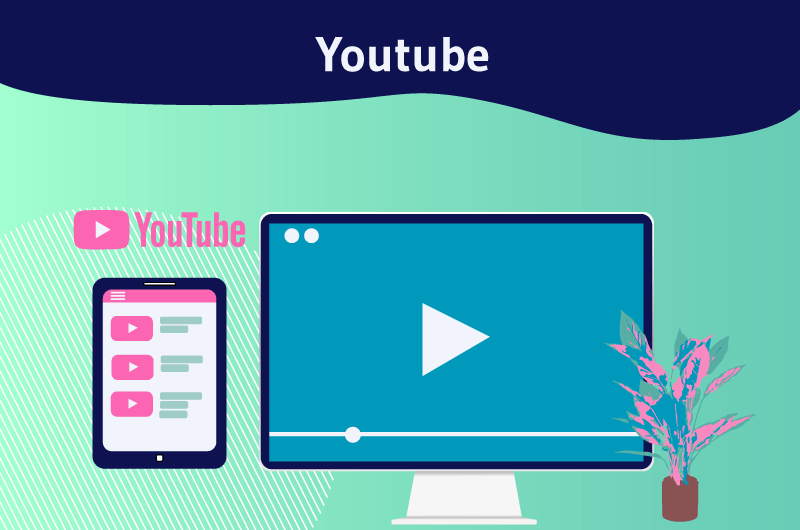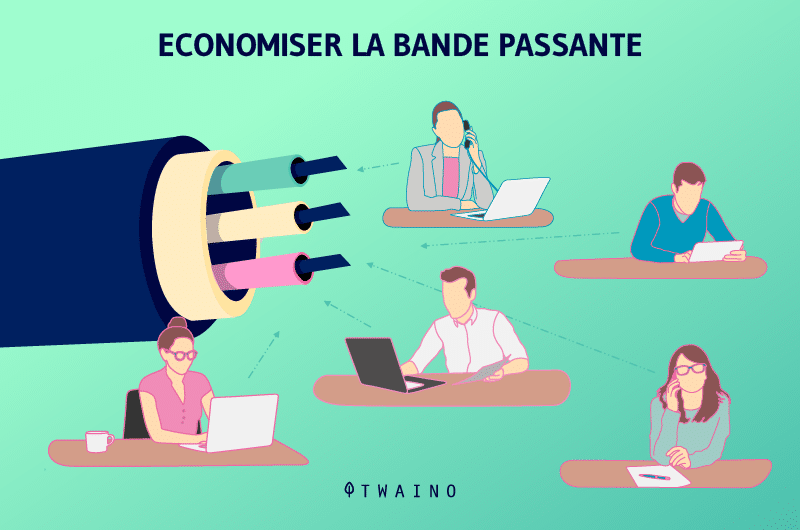YouTube is a video sharing platform that allows users to watch, upload, like and comment on streaming videos. It allows users to search for information or to be entertained on video bases
More thanone billion people visit YouTube each month with a total of six billion hours of videos viewed monthly. These figures obviously confirm its second place ranking (oberlo), after Facebook, as the most used social network in the world. YouTube is particularly one of the platforms preferred by companies, brands and influencers because it has several competitive features, tools and marketing advantages. These are indeed the ones we will have to discuss in this article. So,
- What is YouTube?
- How does YouTube work?
- Who can use it?
- How to create and set up a YouTube channel?
These are all questions that we will answer in the rest of this article. Let’s follow along.
Chapter 1: YouTube: What is it all about?
In this first part, I give you information about the origins of this platform, its real meaning, the people who use it and how to start watching videos.
1.1) What is YouTube?
YouTube is both a totally free video sharing website and the second largest search engine after Google. The only thing you need is a Google account 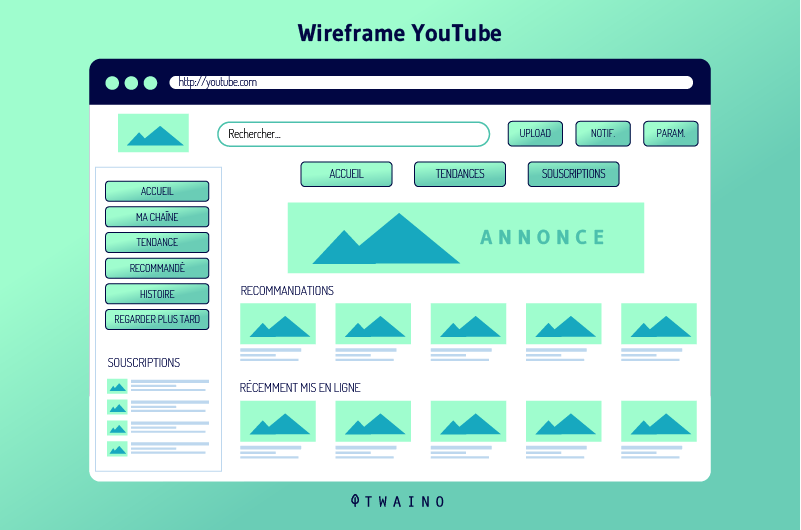 Indeed, you will need a Google account to create a YouTube account in order to publish your own video content or interact on videos created by other users However, you can watch videos on YouTube without having a YouTube account, or a Google account. But, you will not be able to interact with videos, i.e. like or comment on a video, nor will you be able to create them yourself.
Indeed, you will need a Google account to create a YouTube account in order to publish your own video content or interact on videos created by other users However, you can watch videos on YouTube without having a YouTube account, or a Google account. But, you will not be able to interact with videos, i.e. like or comment on a video, nor will you be able to create them yourself.  This video platform is powered by two categories of users:
This video platform is powered by two categories of users:
- Video creators video creators: These are people who own YouTube channels and publish video content on these channels;
- Video viewers video viewers: These are people who are interested in the videos they create, viewing them, commenting on them, liking them and finally subscribing to the channels
YouTube has a very impressive track record, which is essential to know if you are one of its users. Let’s move on to the origins of YouTube.
1.1.1. Origin of YouTube
The video hosting site YouTube was conceived in 2005 by three men Steve Chen, Chad Hurley and Jawed Karim. These innovators had met at PayPal’s offices as employees.  Source Pinterest The YouTube we know today should be something else entirely. In reality, our designers first wanted to create a dating site, reveals the co-founder, Steve Chen, during a festival called South by Southwest, which took place in Austin, Texas. The main idea of the site is to allow the single person who came to register to present himself through videos. It is even for this reason that the name of the domain was registered on Valentine’s Day, on february 14th, 2005. However, the site created with so much enthusiasm did not offer the expected success After some time, the designers decided to change the “dating” aspect of the site to “available for any video”, while developing features that would allow for easy uploading.
Source Pinterest The YouTube we know today should be something else entirely. In reality, our designers first wanted to create a dating site, reveals the co-founder, Steve Chen, during a festival called South by Southwest, which took place in Austin, Texas. The main idea of the site is to allow the single person who came to register to present himself through videos. It is even for this reason that the name of the domain was registered on Valentine’s Day, on february 14th, 2005. However, the site created with so much enthusiasm did not offer the expected success After some time, the designers decided to change the “dating” aspect of the site to “available for any video”, while developing features that would allow for easy uploading.
1.1.2. Why the name YouTube?
The name YouTube is very simple to understand. It would come from a fusion between two English words:
- “You which means “you “ this means that it is the users who feed the platform with their own videos and not the site itself
- “Tube “ this word refers to television. When televisions first appeared, there was what was called a “cathode ray tube” that allowed images to be displayed on the screen. This was long before the era of LCD technology.
The choice of this name was not without inconvenience, it turned out that this name resembled a little too much the one given by a company called Universal Tube & Rollform Equipment to its website www.utube.com From complaint to complaint, the verdict pushed the said company to change its name to www.utubeonline.comwhich is still online until now. Since this victory, the YouTube website can be found in 75 countries and in 61 different languages.
1.1.3 YouTube acquired by Google
The YouTube company has not been slow to break records. Only a short time after launching its beta version on May 25, 2005, the platform surpassed the 100 million views, with 65,000 videos posted by users in that time. The first video on YouTube was uploaded on April 23, 2005 by Jawed Karim, entitled “Me at the Zoo”. https://youtu.be/jNQXAC9IVRw On October 9, 2006, Google made what is known as the biggest acquisition of web 0.2. Incredibly, Google with its overwhelming search engine had just bought YouTube for the paltry sumof 1.65 billion dollars. An investment that Google probably does not regret today with 2 billion active users per month. Obviously, YouTube never had to change its name or its logo, despite its somewhat eventful history. It was not until 2017 before you see a slight change in its logo.
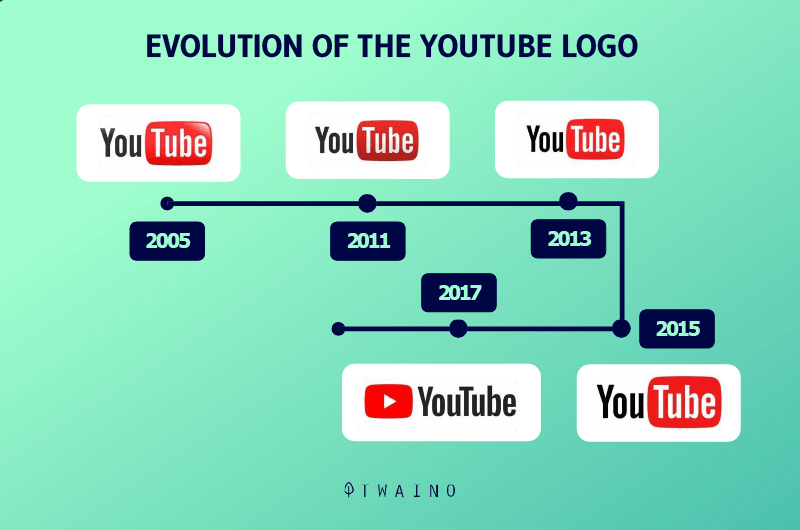
1.2. who can use YouTube? Can use YouTube, anyone who has a computer or smartphone and an internet connection to view video content and post their own It is a platform open to everyone, no matter if you are an individual looking for a job creating content or a business owner who has a huge budget for a video advertising campaign of his offers  YouTube features content that is most often youth-oriented, although its users are made up of both young people and relatively old people. It is particularly famous among young people who appreciate
YouTube features content that is most often youth-oriented, although its users are made up of both young people and relatively old people. It is particularly famous among young people who appreciate
- The diversity of content;
- Content that requires interaction (comments, likes);
- Videos that are totally rewarding in terms of accuracy, which is different from traditional television.
Many go to this platform to
- Be entertained;
- Get trained on a given concept (tutorials);
- Follow the latest video clips and trends of their favorite artists;
- etc.
Since the YouTube platform is owned by Google, all you need is a Google account to start using it.
1.3) Where to find videos on YouTube?
There are several ways to watch a video on YouTube. Here are some of them
- Go to www.Youtube.com and watch videos that are suggested to you or search for a video on a particular topic;
- Use an Android (Google play) or an iPhone (Apple store) to download the YouTube for mobile application, then watch suggested videos or search for your own;
- Watching a YouTube video on social networks: you may come across a YouTube video that has been embedded in a post on Facebook or Twitter;
- Find videos on pages: when you visit pages on websites, you may come across videos embedded in the content of these pages or blog posts, either for illustrative or informative purposes;
- You can also find YouTube videos by clicking on links that direct you to to YouTube. These links can be links shared on social networks, e-mail, by messenger, etc.
1.4. Why is it necessary to have a YouTube account?
It is important for you to know that creating a YouTube account and using it offers you several advantages, even if you are not thinking of creating your own YouTube channel to publish your own videos YouTube allows you to
- Get personalized video suggestions based on your interests and viewing history;
- Get pre-designed playlists for you or you can create your own public or private video playlist to suit your tastes;
- Support your top content creators by commenting and liking their work
- And subscribe to your favorite YouTube channels to find and watch the latest videos posted on the homepage
As you already know, all this requires a YouTube account or a Google account associated with that YouTube account. Here are the real reasons why you need a YouTube account. With your YouTube account, you can
- Enable the notification bell of your favorite channels: this will allow you to be automatically alerted on your computer or cell phone that a new video from a channel has been uploaded;
- Easily find videos you’ve already watched in your video history ;
- Save videos for later viewing: this allows you to keep videos pending when you can’t view them immediately;
- Customize notification, playback and privacy settings.
1.5. How do I search for videos on YouTube?
There are several options available to you if you want to find videos on YouTube You can play video content on YouTube:
- By entering in the search bar the keyword or key phrases that designate what you want, watch ;
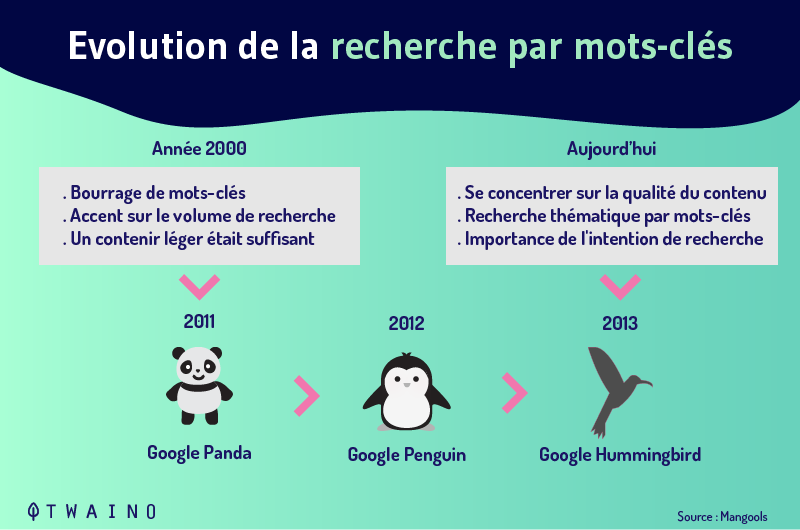
- By searching for videos in niches and categories;
- By filtering by date and by the number of views obtained;
- By accessing the trending topic tab;
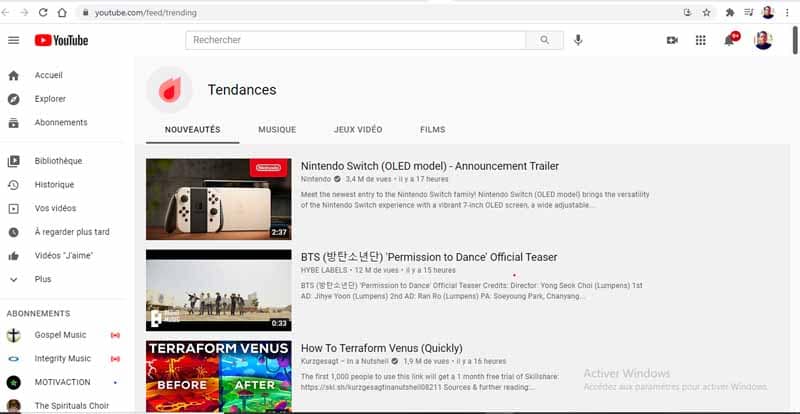
- By accessing the list of the top music rankings for music videos;
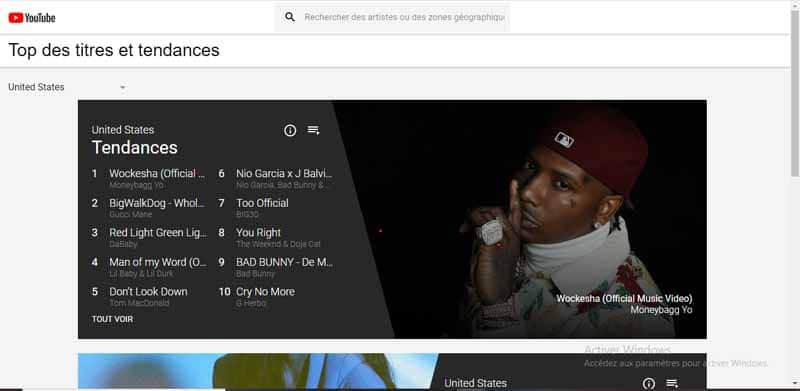
- By subscribing to the popular videos channel;
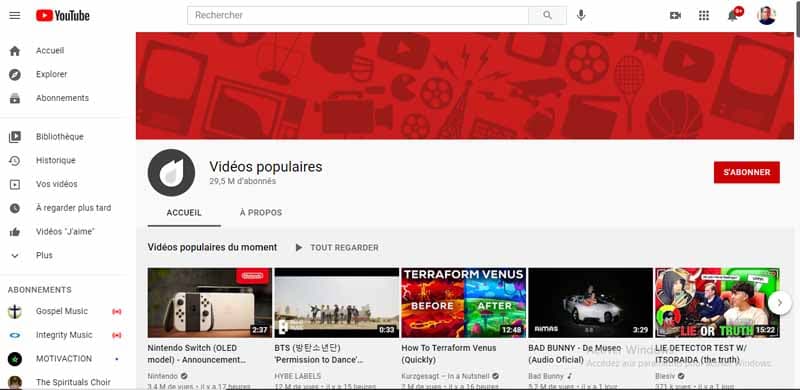
- By clicking on the videos at the bottom of the current video page, or the next button on the current video.
1.6. How do I interact with video content on YouTube?
If a video has particularly touched or interested you, you can react in several ways through the options available below the YouTube video player. 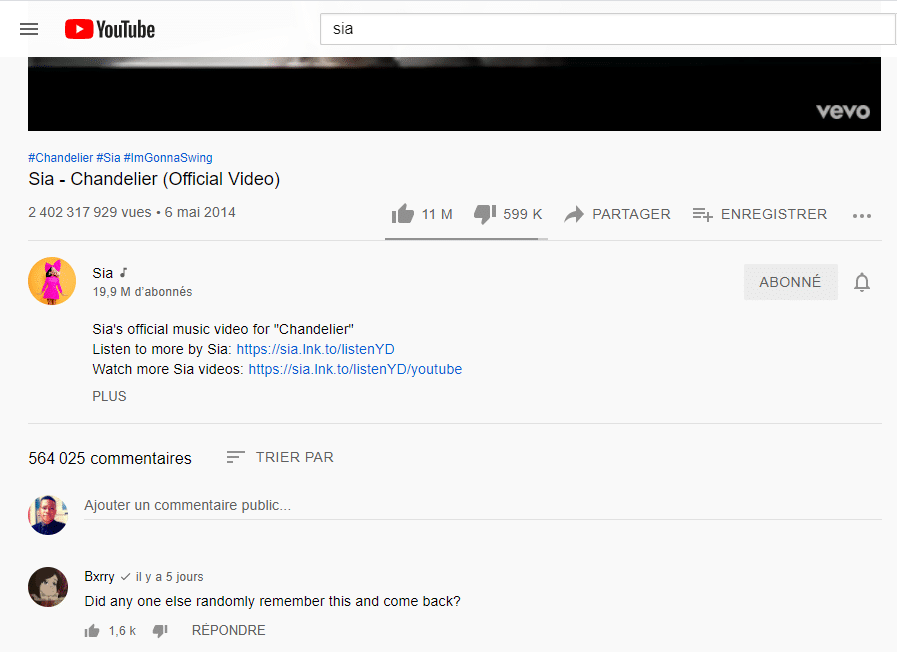 There you will find:
There you will find:
- Two thumbs up two thumbs up means you like the video and one thumbs down means you don’t like the video at all;
- A bar in which it says “add a public comment “ a bar where it says “add a public comment”: here you can insert a comment on the video;
- The button “Reply “ it allows you to answer to other people’s comments;
- The two thumbs up and down on other users’ comments the two thumbs up and down on other users’ comments: This allows you to like or dislike what others have commented on the video;
- The “Share” button : Designating an arrow curved to the right, this button allows you to share a video. When you click this, you will be presented with several sharing options (Whatsapp, Facebook, Twitter, etc.) to send the video to your friends and family.
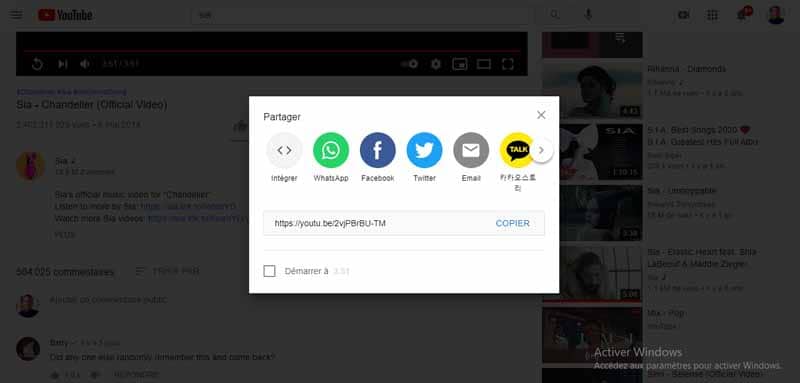 If you want to copy and paste the link of a video you want to share somewhere, just select the copy button button in the sharing options. This is also valid for mobile devices.
If you want to copy and paste the link of a video you want to share somewhere, just select the copy button button in the sharing options. This is also valid for mobile devices.
- The “Save “ since there are several video contents on the YouTube platform, this one gives you the possibility to save the videos in the category “to watch later” category or in a playlist that you have to create yourself. To proceed with the recording of a video, click on the button record, then select the playlist in which you want to save the video. You can also choose to create a new list, if those that are there do not correspond to you;
- The button “Subscribe “ : It allows you to follow closely your favorite video creators.
1.7. Other YouTube services
The video playback site has expanded its operating space by including several other ways to be entertained and different tools for interaction. We can have:
- YouTube premium youTube premium: is a service offered by subscription, which allows you to use YouTube without advertising, valid for the full playback of videos;
- Follow Movies and Shows directly on YouTube in a legal way for an insignificant sum;
- YouTube music premium this tool allows you to play music on YouTube without ads and offline with a turned-off screen;
- YouTube Gamingoffers live and on-demand video games;
- YouTube live this allows you to broadcast live content directly from the platform.
Now we know what YouTube is and how to search for videos. Now let’s move on to how to create a YouTube account.
Chapter 2: YouTube: How to create an account?
The process of signing up for a YouTube account is almost easy, but it is also complicated, because you have to sign up with a Google account. So it is important to have a Google ID or create a new Google account if you don’t have one.
2.1. Creating a YouTube account
It will be easier for you to connect to YouTube.com if you have a Google username and password from a G-mail or any other Google product When you log in to the YouTube platform with Google credentials, Google automatically links your Google account information to your YouTube account information. If you don’t like the fact that you have to use the same username, you will have to create a new YouTube account. You may not want to link your personal Google profile to YouTube either, if you are a business or simply because you don’t have a Google account. In these kinds of cases, sign up for a new Google ID. Then you can directly create and link your google account to YouTube instantly after filling a form. Here is the basic process to create a YouTube account.
- Go to the homepage of www.YouTube.comhomepage, then choose “sign in” at the top right of the screen. This will take you to the basic registration form provided by Google ;
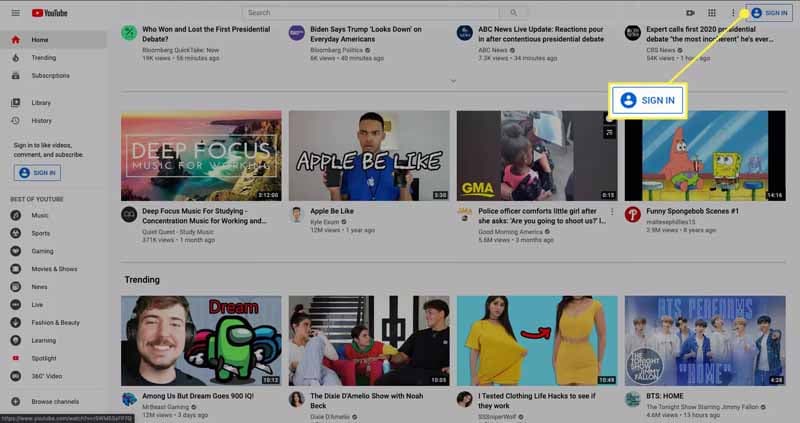 Source Lifewire
Source Lifewire
- Choose “Create an account “ the account can be created for yourself or for your company;
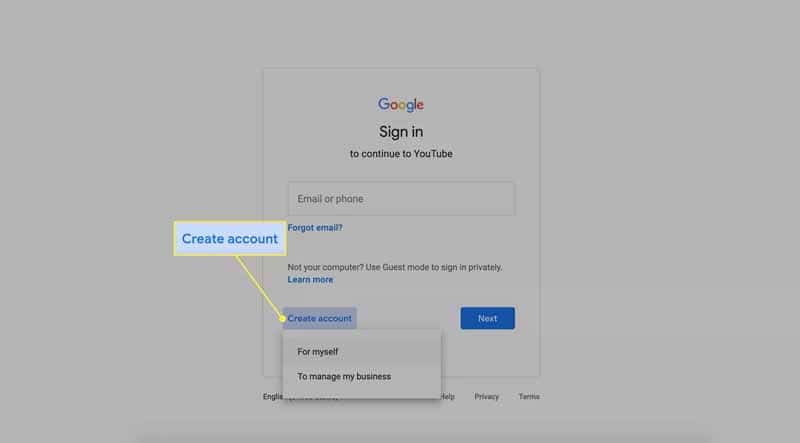 Source Lifewire
Source Lifewire
- Fill in your Nameyour password and thee-mail address to validate your identity;
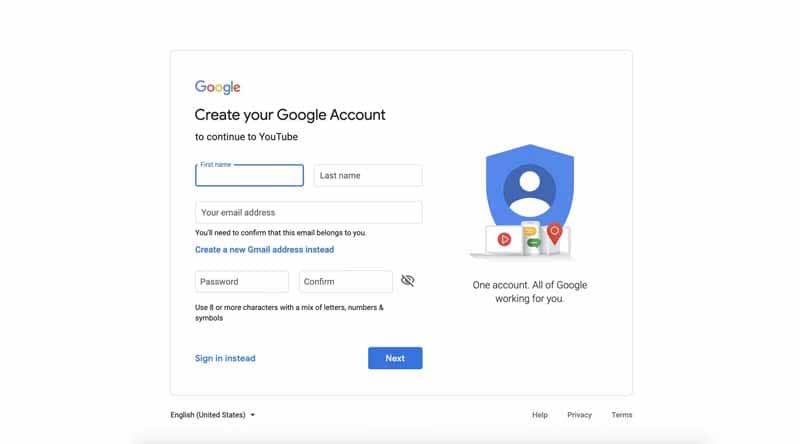 Source Lifewire
Source Lifewire
- Then choose “Next “ to submit the form.
2.2. manage Google profile information
When you finish creating your Google Account, a page called “Create your profile will be presented to you. It is not related to the YouTube profile, but rather to the google profile, although the two accounts are linked to each other during the profile creation. It is important to know that Google profiles created only for individuals are not valid for businesses. If you create a personal Google profile for a business, you probably run the risk of having it suspended. This is because Google looks at usernames and makes sure they don’t sound like a business or product name, but rather like a person’s name. A Google Account that has been created for a business is commonly called a branded accountand is intended for business use. If you want to operate on Google or YouTube as an individual, the best way is to create a profile. Then, upload a photo of yourself from your workstation, if you want an image to appear when interacting with Google services. When you like or comment on content on the web, for example, your profile picture will appear as a thumbnail.
2.3. how to manage the settings of a YouTube account?
It is good to create an account with a Google username and password, but it is even better to be able to manage the account. Here I will introduce you, how to customize your YouTube account.
2.3.1. Go to the YouTube account settings
To access your account settings, click on your profile picture and look for the button “settings”. Whether you are on a computer (website) or a mobile (application), it is the same process 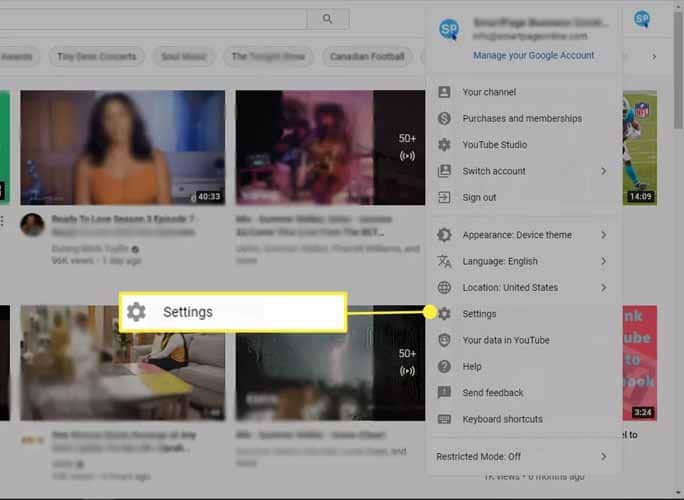 Source Lifewire You can configure the following elements:
Source Lifewire You can configure the following elements:
- The account ;
- The notifications ;
- Reading and performance ;
- Privacy ;
- Related applications;
- Billing and payments;
- Advanced settings.
2.3.2. Optimizing your information
Everything happens on the page you are redirected to when you click on the settings button on the YouTube site. 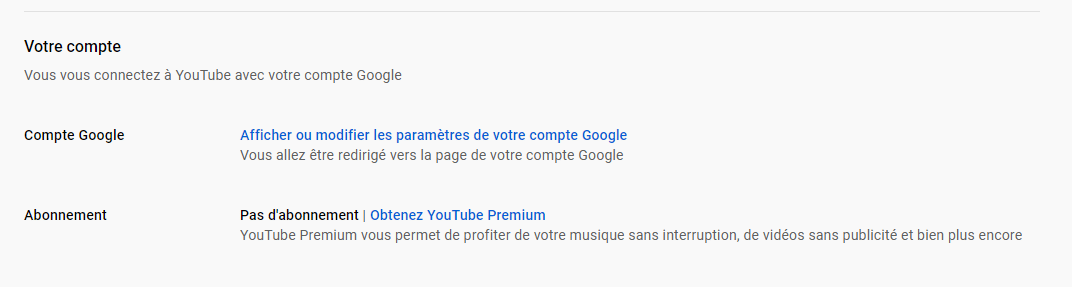 To change your information, click on “View or change yourffresh or change your Google Account settings” to in order to:
To change your information, click on “View or change yourffresh or change your Google Account settings” to in order to:
- Change your profile picture;
- Or change your name.
These are the same image and name that appear on your Google Account. You can update your contact information, date of birth and gender (male or female). It is also possible to decide to make your data public or private.
2.3.3. Configure the settings of your YouTube channel
You don’t need a YouTube channel to watch videos. It basically allows you to
- Publish your own video content;
- Comment on posts;
- And prepare playlists.
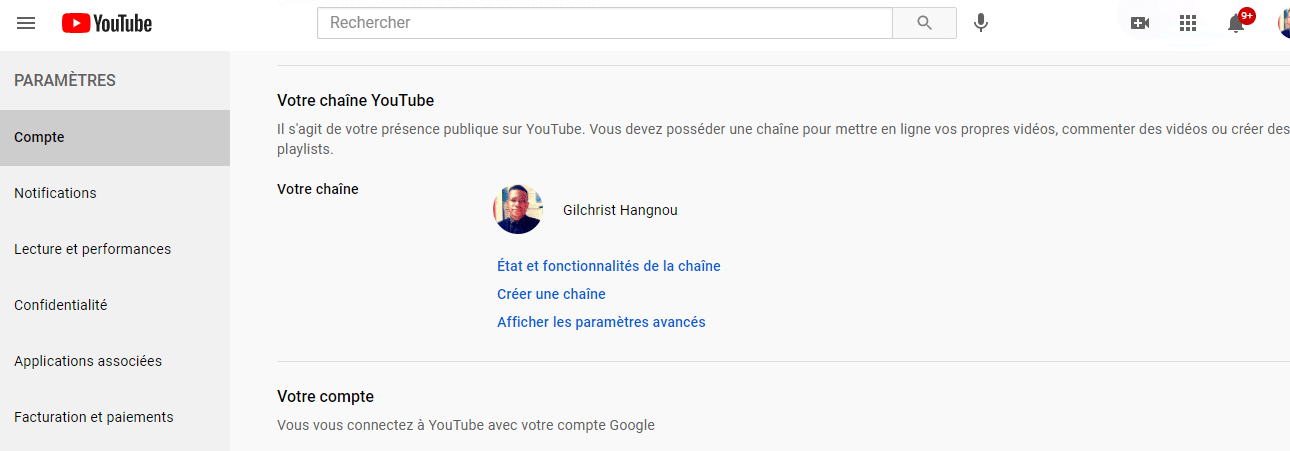 Select “create a channel to get a new YouTube channel. You can also click on “Channel Status and Features”you can also click on “Channel Status and Features” to change the settings of your channel to change the settings of your channel, which is a purely optional action These settings are as follows:
Select “create a channel to get a new YouTube channel. You can also click on “Channel Status and Features”you can also click on “Channel Status and Features” to change the settings of your channel to change the settings of your channel, which is a purely optional action These settings are as follows:
- General settings here you enter the currency you are using;
- Channel to define your audience, add keywords, specify your residence and your phone number
- Default upload settings allows you to define a titletitle, a meta description and tags to all videos. You can also set comments, language and subtitle certificate, as well as the category to which the video belongs;
- Authorization this setting allows you to define who is allowed to post and modify your video content
- Communities this allows you to appoint moderators, to block certain words from being used in comments, to choose to block or approve a user.
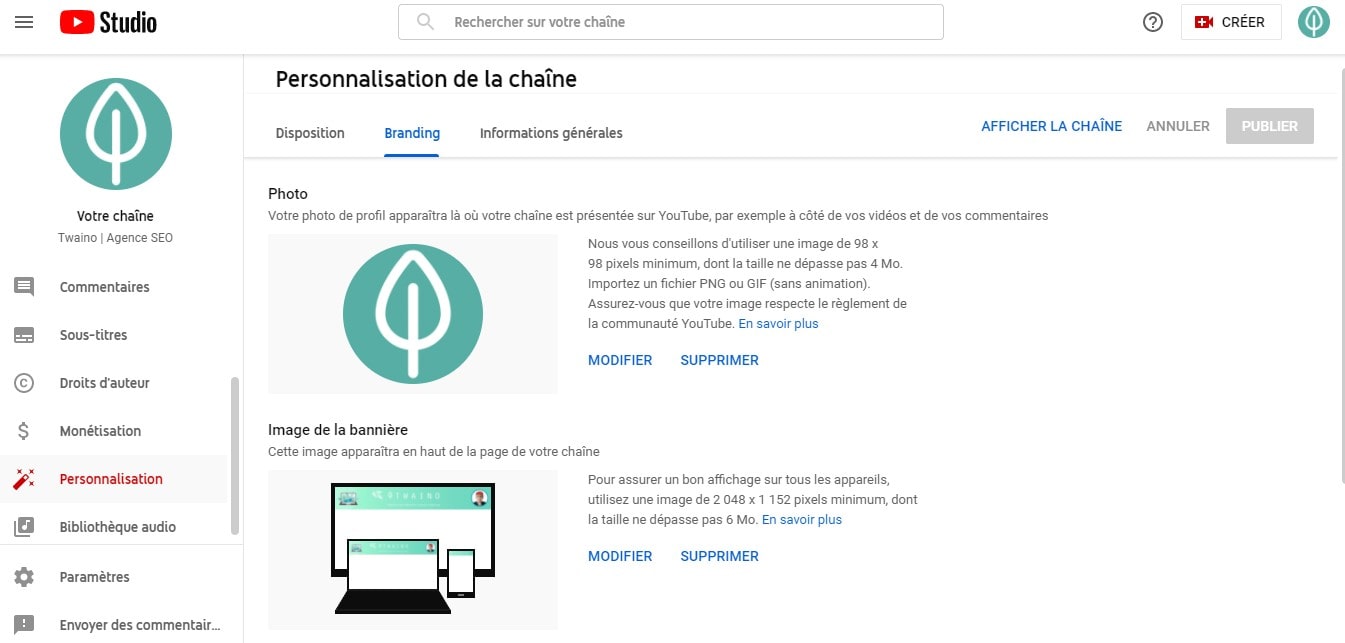 If you want to add a bannera watermark or links to your videos, go to the YouTube Studio and click on the button “customize ” button
If you want to add a bannera watermark or links to your videos, go to the YouTube Studio and click on the button “customize ” button
2.3.4. Set up your YouTube notifications
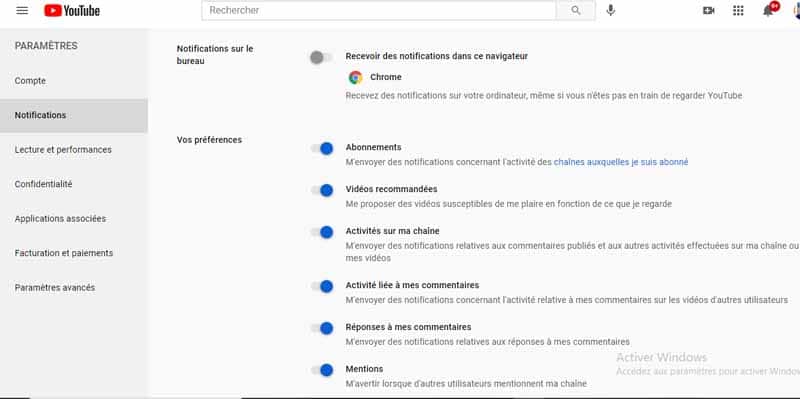 Set all your YouTube notifications, you will surely have preferences. With this setting, you can choose the types of videos to notify you, what types of actions related to your comments or your channel you want to be notified.
Set all your YouTube notifications, you will surely have preferences. With this setting, you can choose the types of videos to notify you, what types of actions related to your comments or your channel you want to be notified.
2.3.5. Configure playback and performance
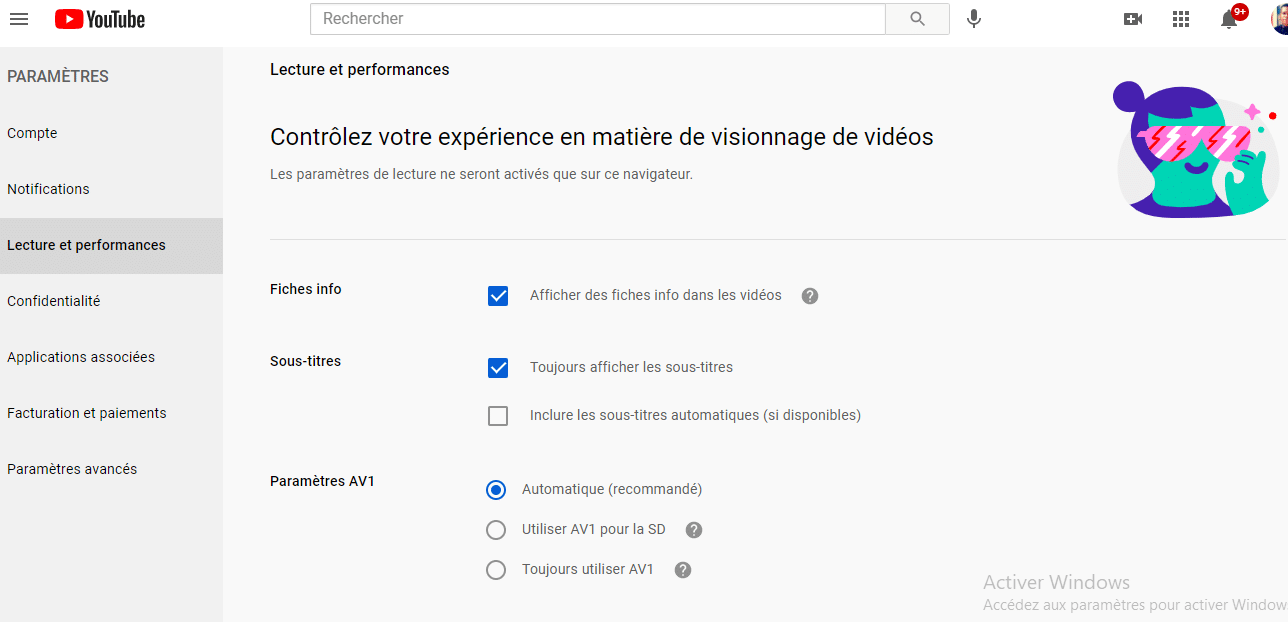 This setting allows you to set your preferences in terms of the information sheet, video subtitle, and the quality in which you want to watch your videos
This setting allows you to set your preferences in terms of the information sheet, video subtitle, and the quality in which you want to watch your videos
2.3.6. Configure your privacy setting
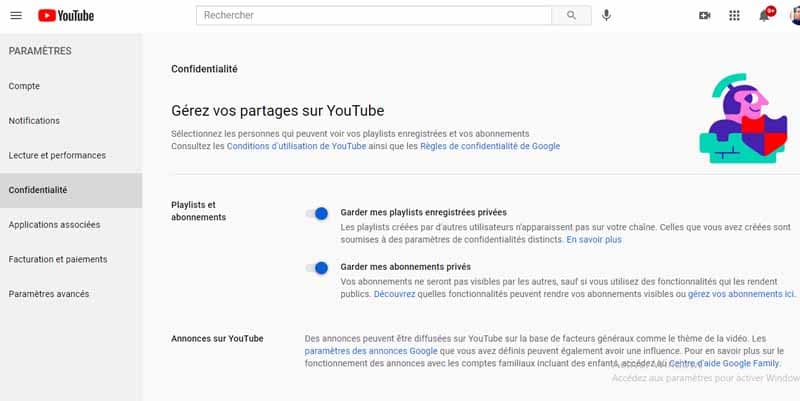 This setting allows you to define who can see your playlists and subscriptions. You cannot change the setting for your Google ads ads or google personalized data personalized data in this category.
This setting allows you to define who can see your playlists and subscriptions. You cannot change the setting for your Google ads ads or google personalized data personalized data in this category.
2.3.7. Linking applications to YouTube
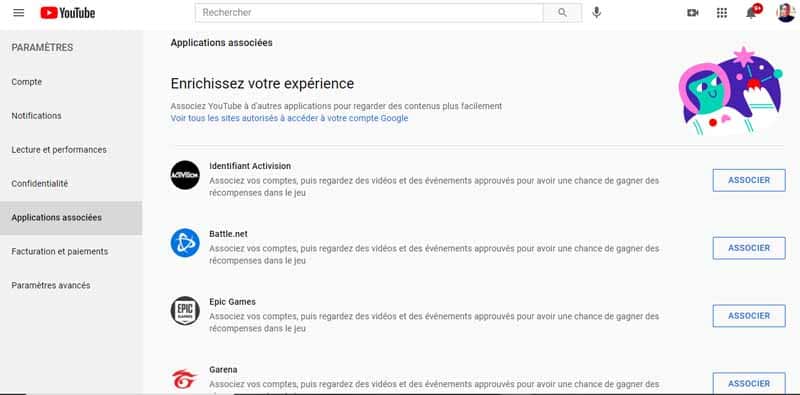 When you connect applications to YouTubeyou get a certain reward. Click on the button “Related apps” button and get in touch with game partners to get rewards after winning games.
When you connect applications to YouTubeyou get a certain reward. Click on the button “Related apps” button and get in touch with game partners to get rewards after winning games.
2.3.8. Set up your billing and payment information
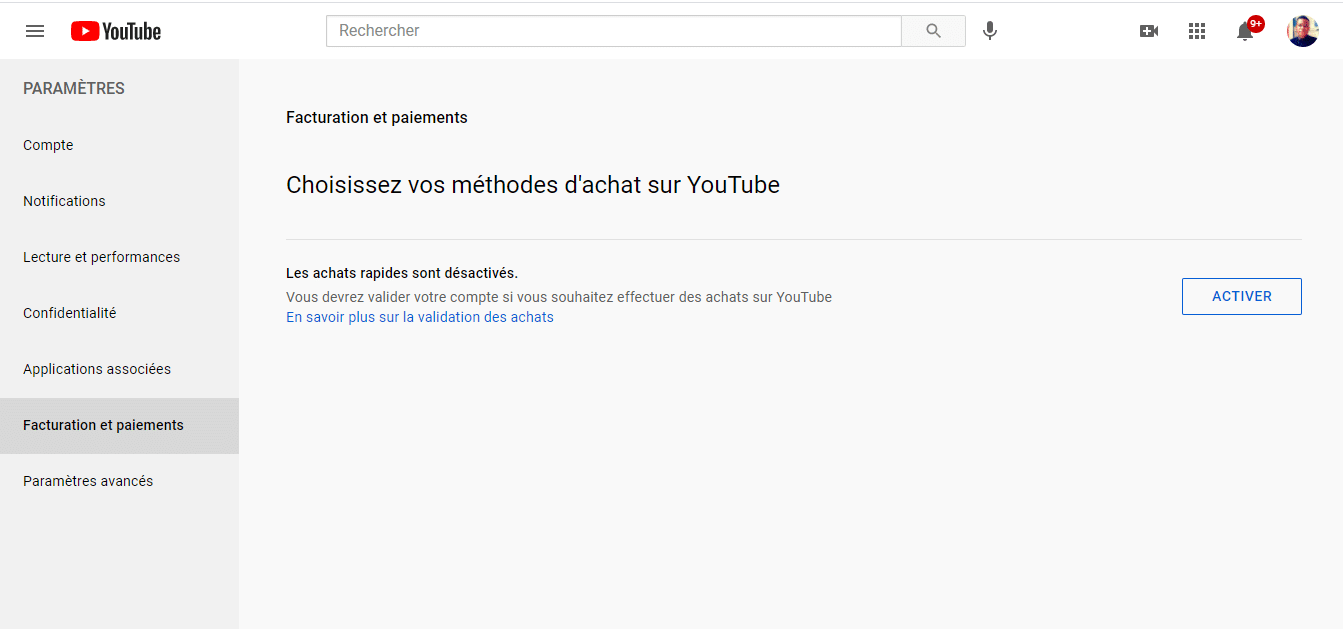 It is important to set this up, because you will need a predefined payment method to pay YouTube premium, to donate to a YouTube influencer or to pay for movies The YouTube site favors an automatic purchase, which means you won’t have to verify your identity every time. This is also a setting you will have to configure to benefit from it.
It is important to set this up, because you will need a predefined payment method to pay YouTube premium, to donate to a YouTube influencer or to pay for movies The YouTube site favors an automatic purchase, which means you won’t have to verify your identity every time. This is also a setting you will have to configure to benefit from it.
2.3.9. Define the location of your account in the advanced settings
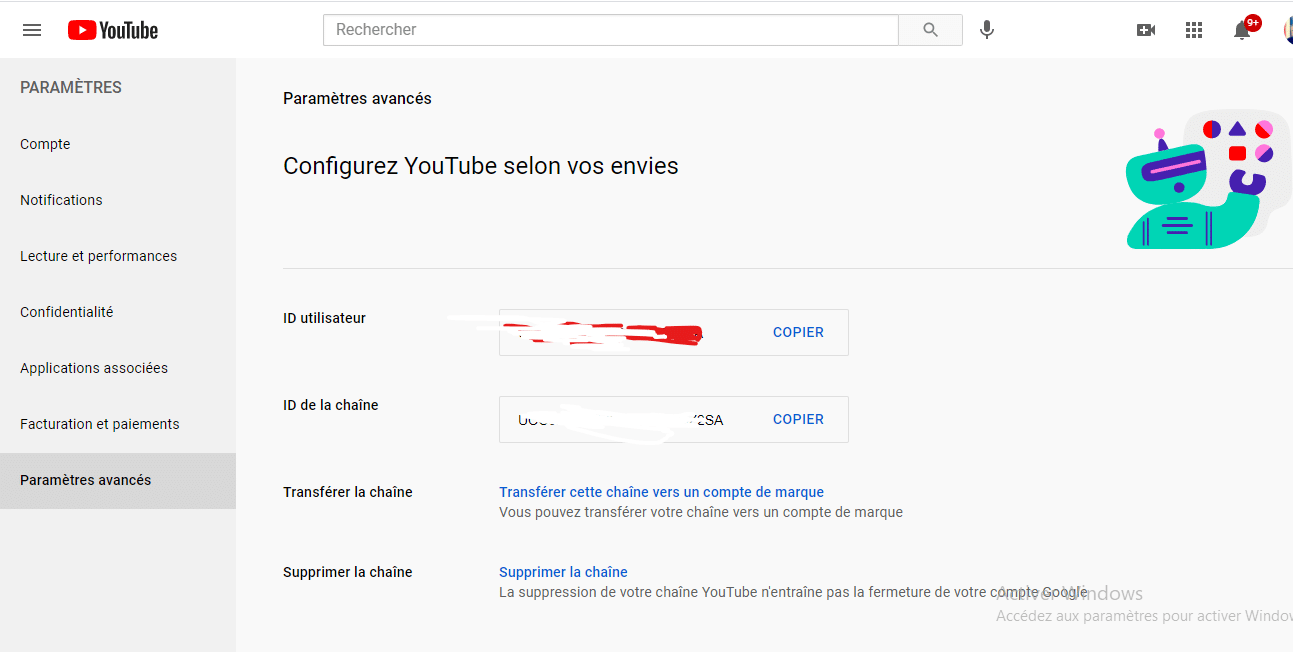 This setting allows you to transfer or move your account to another one. It is also possible to delete your account through this channel. Deleting your YouTube account does not delete your Google account. You can also find your username and channel ID in this setting.
This setting allows you to transfer or move your account to another one. It is also possible to delete your account through this channel. Deleting your YouTube account does not delete your Google account. You can also find your username and channel ID in this setting.
2.3.10. Other settings on the YouTube application
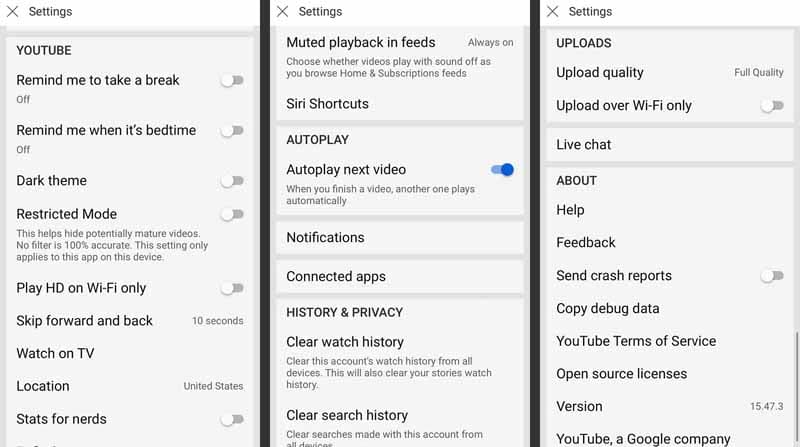 Source Lifewire The settings of the YouTube application are the same as on the YouTube website. But there are other options that have been added and remain unique to the mobile application
Source Lifewire The settings of the YouTube application are the same as on the YouTube website. But there are other options that have been added and remain unique to the mobile application
- Setting a reminder or pausing to go to bed, for example. In fact, YouTube knows how irresistible it is to play video after video without a moment’s respite;
- The choice to play videos in HD via wifi only;
- Advancing the current video from 5 to 60 seconds, backwards by double clicking on the left side of the screen left side of the screen or forward by double clicking on the right side of the screen right side of the screen ;
- You can connect the application to a TV screen for a wider view;
- Ability to connect to Google translate;
- Ability to manage your video history;
- Select the quality of video playback and download;
- Set your notifications for the phone;
- View silent videos with subtitles.
We recommend that you explore all the YouTube settings to fully enjoy the rewarding experience it offers.
Chapter 3: Benefits of YouTube for Business
YouTube offers several options for use and benefits for businesses that have the ability to equate it with other communication networks
3.1. highlight the product demonstration
The product demonstration allows you to highlight features of your product that the customer is not aware of. YouTube allows companies to show an effective demonstration of their products This consists of:
- Explaining how the product works;
- Make customers want to test or use it;
- Find a good argumentation and prove what you are approaching;
- Helping the Internet user to realize that the product is intended for him;
- To make yourself better understood by speaking a language identical to that of the reader;
- Persuade of course the holy thomas (potential customer in doubt asking many questions).
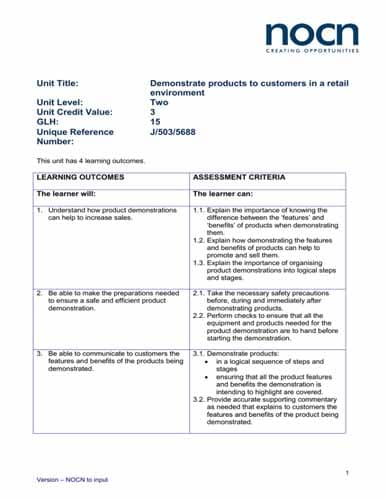 Source Studylib This procedure is useful for those who have a restricted physical distribution circle, or for people who particularly sell online Examples of companies that offer a product demonstration to customers before they make a purchase are:
Source Studylib This procedure is useful for those who have a restricted physical distribution circle, or for people who particularly sell online Examples of companies that offer a product demonstration to customers before they make a purchase are:
- Toy manufacturers;
- Theater companies;
- Sellers of home appliances or any other electrical appliance;
- Etc.
3.2. Creating a community
Companies that have several subscribers on YouTube or that belong to a larger or smaller community can use YouTube to get closer and have a permanent interaction with potential customers  For example, bicycle distributors who launch their campaign to sell their products, schedule events and regular live streams and video clips to share with their customers. https://youtu.be/LDYdQZeC2co
For example, bicycle distributors who launch their campaign to sell their products, schedule events and regular live streams and video clips to share with their customers. https://youtu.be/LDYdQZeC2co
3.3. Getting exposure
Many businesses use YouTube to gain exposure while building a reputation. They demonstrate their expertise in their field by creating video tutorials that can help learners master a concept or how to do something You are sharing your knowledge with the public, who in turn see you as an expert in your field You can also give just a few tips on a video sequence, or simply provide a link that redirects your customers to other experts’ videos. These videos should add real value to your customers.
3.4. Save bandwidth
Bandwidth is considered the amount of data that can be transported from one place to another over a specific time interval, usually 1 second
The good news is that you can insert a video on your website without increasing this bandwidth thanks to YouTube. This will optimize the customer experience in some way, as you can embed videos on your site without slowing down the playback and download speed of your customers.
3.5. Showcase your brand’s personality
YouTube offers companies the opportunity to give their brands more oomph, color and vibrancy. For example, a wine manufacturer can present video footage whose event would be wine tasting or video tutorials.  Source echoes He can also share video footage of the point of production of the wine as well as interviews with people who have enjoyed the ingredients he uses and testify to it. https://youtu. be/tKJPAk_Ei5s
Source echoes He can also share video footage of the point of production of the wine as well as interviews with people who have enjoyed the ingredients he uses and testify to it. https://youtu. be/tKJPAk_Ei5s
3.6. Create events and promotions to capitalize on
3.6.1. Event reminders
With YouTube, you can show customers a video clip of successful events that they did not attend For example, if you organize a training seminar on digital marketing or an author conference in a bookstore, you can share the exciting moments of these events on YouTube to motivate your community to participate in your next events.
3.6.2. Customer promotion
Many companies share videos of customers who have been satisfied with their products or testimonials from users via YouTube. Videos of people talking about your company or having success with your product are often more convincing than a simple written testimonial. https://youtu.be/Rc4tA3PxZe8 As an example: a video showing a customer taking a training class and successfully completing a half-marathon is a great way to validate the trainer’s abilities . The same goes for a designer who publishes a video of a public figure wearing his or her design at a media event.
3.7. Solve customer problems
Many companies use YouTube to find solutions to their customers’ problems. For example, they can share videos in which, they show how to use products or tutorials explaining how to install a software they created. Creating video content can be a great channel to answer frequently asked questions from your community. It can also be a way to solve problems with your products It’s better and more important to acknowledge the problems with your products by showing customers how to fix them, than to let customers solve these problems themselves by spreading negative reviews in the process.  You can also use YouTube to solve problems by offering solutions to people who don’t even know your products yet. Do you know that people are asking questions about browsers to solve a particular problem all the time? https://www.youtube.com/watch?v=2z_cTKJPQH0 For example, “I spilled dye on my white shirt, how do I get it off completely?”. If your products solve a problem like this, posting a video on YouTube that shows how to solve that problem is a great way to get your products in front of people who feel the need.
You can also use YouTube to solve problems by offering solutions to people who don’t even know your products yet. Do you know that people are asking questions about browsers to solve a particular problem all the time? https://www.youtube.com/watch?v=2z_cTKJPQH0 For example, “I spilled dye on my white shirt, how do I get it off completely?”. If your products solve a problem like this, posting a video on YouTube that shows how to solve that problem is a great way to get your products in front of people who feel the need.
3.8. Evaluate your YouTube results
There are several ways to evaluate the benefits of your YouTube investments. These can include not only the financial expenses, but also the time and energy you had to put in. To help you track everything, Youtube Analytics has put at your disposal as a tool. It allows you to measure your performance, the use of your videos and also the number of people who view them. 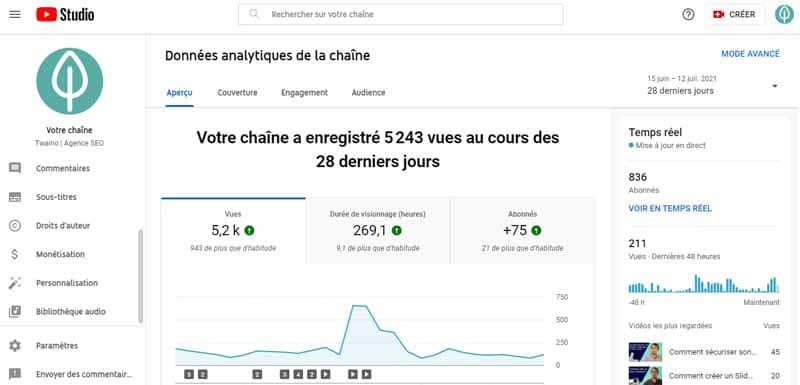 You can track the result of calls to action that you have inserted in your YouTube videos. An example of this is the promotion codes that people have to use to get a discount on the product
You can track the result of calls to action that you have inserted in your YouTube videos. An example of this is the promotion codes that people have to use to get a discount on the product 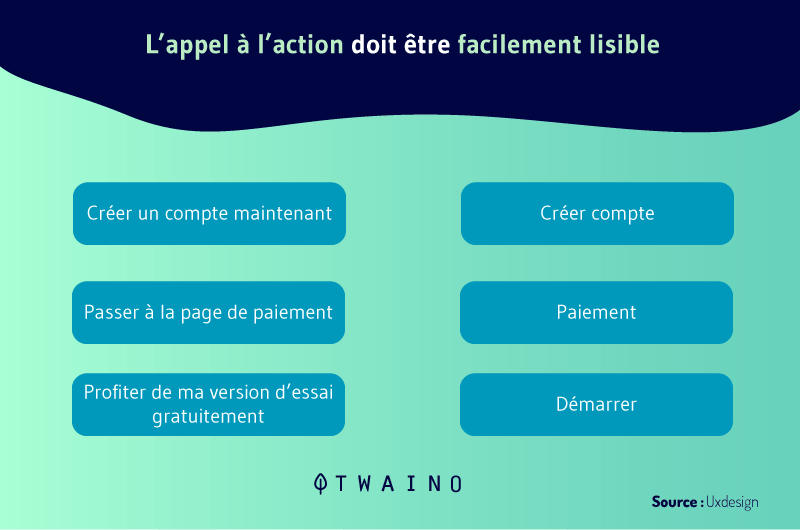 In this case, you can use the tool to track the number of people who use the code There are also online tools that will allow you to determine how much of your website’s traffic comes from YouTube
In this case, you can use the tool to track the number of people who use the code There are also online tools that will allow you to determine how much of your website’s traffic comes from YouTube
Chapter 4: Mistakes to avoid on YouTube
There are a few mistakes to avoid when it comes to YouTube video design, here they are.
4.1. Posting an uninteresting video
There is no fixed way to design videos for YouTube. In fact, YouTube itself promotes spontaneity. But it’s important that your videos come out audibly and that their quality is high enough to make them easy to watch One of the mistakes we often see is that your videos are too long. You need to make sure that the videos you design remain accurate and provide value within the first few minutes 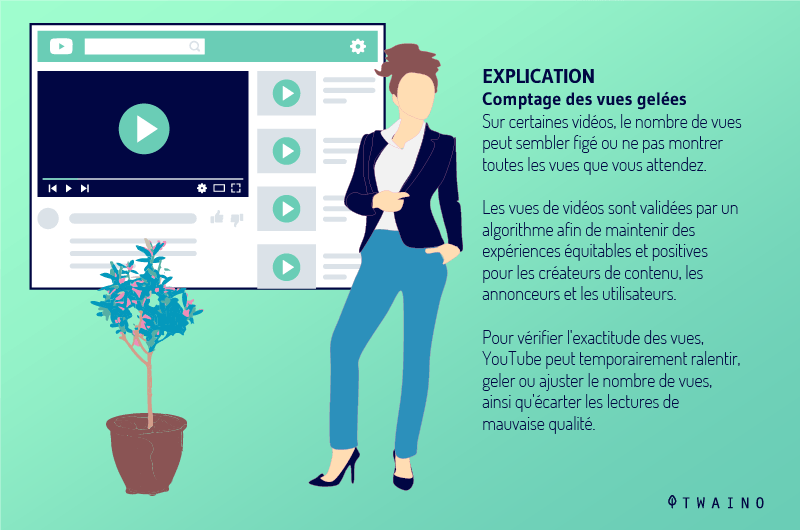 Don’t give readers the opportunity to lose interest in your content quickly, long before they land on the essential elements like the call to action When you post a video, wait to see how subscribers react and engage with it first before moving on to another. If you notice that they don’t get to the end of your video, you should automatically act on the next one by making it much more specific and catchy. Using trailers can be a great process for developing and planning a short, engaging video.
Don’t give readers the opportunity to lose interest in your content quickly, long before they land on the essential elements like the call to action When you post a video, wait to see how subscribers react and engage with it first before moving on to another. If you notice that they don’t get to the end of your video, you should automatically act on the next one by making it much more specific and catchy. Using trailers can be a great process for developing and planning a short, engaging video.
4.2. A video that finishes its run just after it starts
I’d like to talk to you here about videos that go viral, why can’t these be yours? The videos that go viral are either very funny or very interesting It has been proven that most of the videos posted on YouTube will not reach 100 views and fade away without leaving any trace behind 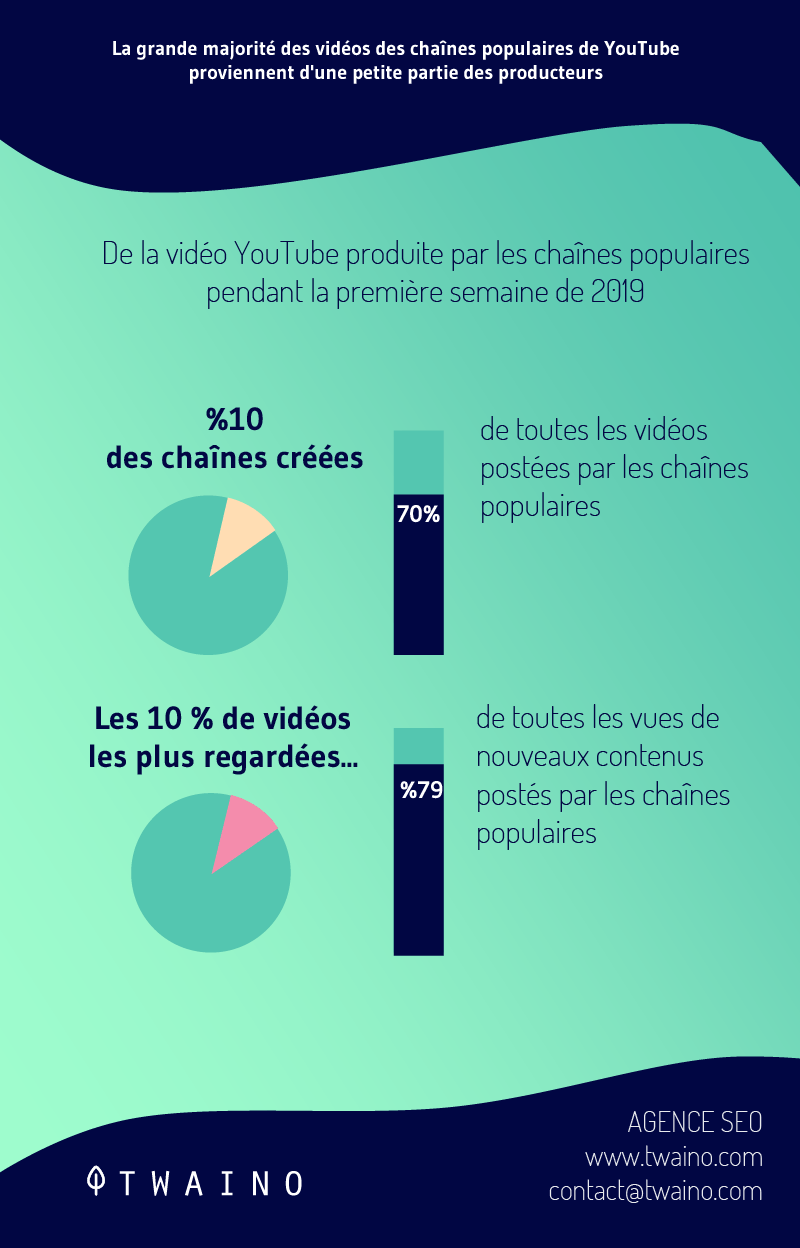 It is therefore important to make videos that bring value and that will be interesting. Keep in mind that the game of selling on the Internet is to be able to attract attention, solve a problem and move users.
It is therefore important to make videos that bring value and that will be interesting. Keep in mind that the game of selling on the Internet is to be able to attract attention, solve a problem and move users.
4.3. Lose sight of the objectives
All the videos you will have to publish must be in line with your business objectives. It is important not to ignore this aspect, as it can motivate a customer to move on to purchase a product and also establish an emotional connection between users and your brand. This is an example of the results you can get if you solve a problem related to one of your products. When you post video, without a specific goal in mind, you risk appearing inconsistent to your audience, and easily make them lose trust.
Summary
YouTube is a platform for sharing and playing free videos. It is appreciated by all web users, whether it is the webmaster for advertising, the physical business to promote its products or even the individual who starts with the idea of entertainment. Available in website and mobile application, this platform has a story of its own. This makes it one of the most visited platforms in the world YouTube has several features that we had to discuss in this content, as well as the benefits it offers to businesses. There are also a few mistakes to avoid in order to succeed on this stronghold. These mistakes have also been mentioned in this article, to draw your attention We hope that this content has been very beneficial to you