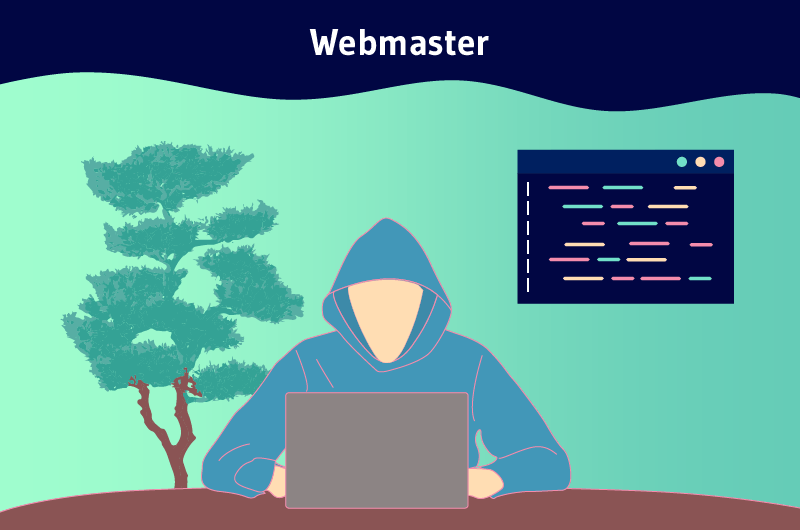A webmaster is a web expert who takes care of the creation, content management and organization of a site. He also manages the server and all the technical factors necessary to operate the site.
The website is the best way to promote the activities of companies and individuals. According to a study by WebSite SetUpthere are more than 1.7 billion websites in the world with 576,000 new websites created every day
These figures make the services of the webmaster more and more solicited given the expansion of the Web
However, despite its importance, the job of webmaster is still quite unknown to many people.
To help you better understand this job, we will address throughout this article the following areas:
- The field of activity of the webmaster;
- The responsibilities and skills required by the job of webmaster;
- The tools of the webmaster ;
- The salary of a webmaster;
- And the path to become a webmaster.
So without further ado, here we go!
Chapter 1: Definition and scope of the webmaster
In this first chapter, it will be a question of proposing a complete definition of the webmaster and to bring you to the discovery of its universe of work
1.1. The webmaster: Who is he?
The webmaster, also called site administrator or webmaster, is a web expert who is responsible for :
- Design of the site
- The development of the site
- Of its implementation;
- As well as its technical follow-up
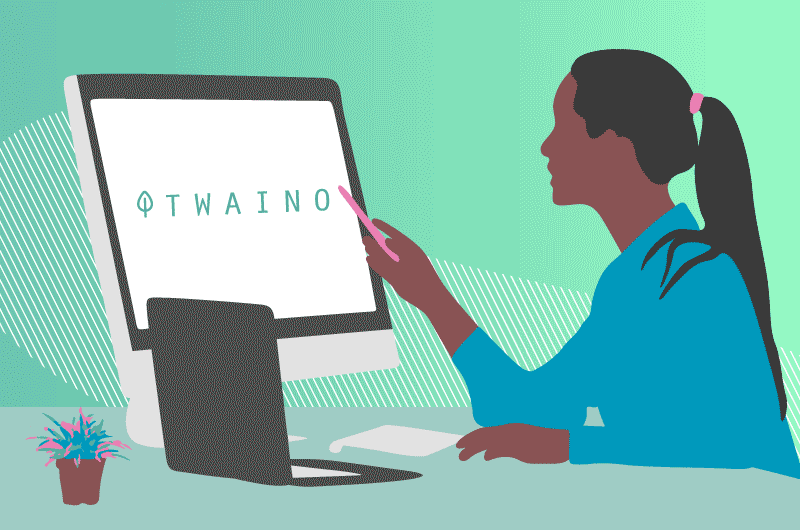
So in short, the activity of the webmaster is mainly related to the website. In a first time, he takes care of the creation of the site and its setting on line then in a second time of its maintenance so that the site answers correctly the expectations of the Net surfers.
Moreover, a webmaster can take care of the editorial animation and the referencing of a website
This last aspect is all the more important because of the search engines which become more and more intelligent and rigorous
Faced with all these responsibilities that fall on the webmaster, it may happen that he calls upon other digital specialists to assist him in the execution of the various tasks
This leads some webmasters to specialize in a specific field
1.2. The different profiles of webmasters
There are several profiles of webmasters that can be divided into the following categories:
- The webmaster administrator he is responsible for the smooth running of various activities related to the management of the site. This type of webmaster is generally found in SMEs and often intervenes on large sites that require optimal management.
- The SEO editorial webmaster the SEO editorial webmaster : Can evolve under the webmaster administrator, he is responsible for managing the content available on the site. Expert in natural referencing, he has good writing skills. He makes sure to propose qualitative contents allowing to have traffic on the site.
- The webmaster developer specialist in web development, he can also evolve under the webmaster administrator. His main role is to ensure the operation and technical monitoring of the site
- The webmaster graphic designer expert in graphic design, he can be asked to design a site. These skills allow him to propose qualitative computer graphics that can attract the attention of Internet users.
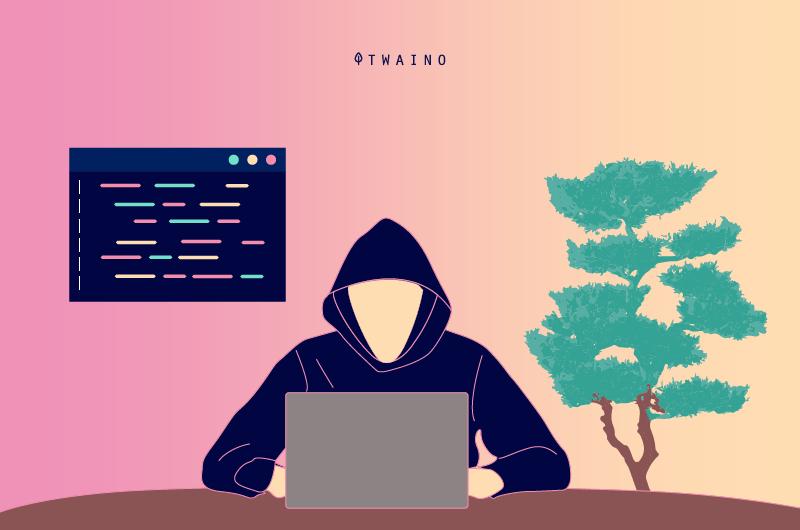
It is important to underline that the differentiation made between these profiles is only theoretical. Indeed, in practice, webmasters generally have several profiles. The multi-skill is also a major asset for the webmaster.
1.3. The mode of work of the webmaster
The webmaster can work in two different ways. He can indeed work independently or under contract.
- Independent Webmaster when he is independent, the webmaster works for his own account. He can intervene on an ad hoc basis on individual or collective projects. He can also work on his project that he tries to make profitable.
- Webmaster under contract this type of professional exercises his activity with a company which engages him for a given period. His work is no longer punctual, but continuous on a particular project. He can work in this case within a team composed of other digital experts.
In addition, regardless of his mode of work, the webmaster must fulfill certain missions. These may vary depending on his working environment.
Chapter 2: What are the missions assigned to the webmaster?
In this chapter, I present the different missions of the webmaster in the context of his activity. It should be noted that they may vary depending on the role he is required to play
2.1. The design of the pages and the update of the site
The webmaster is the person in charge of creating pages for the website. The various pages he produces must be attractive enough to engage visitors. The pages must also promote the company’s brand.

It is therefore up to the webmaster to find the right style for each page of the website to have a coherent and well-ordered site from a design point of view.
In addition, to prevent the site from becoming obsolete, the webmaster is also responsible for ensuring its update. To do this, he must be aware of the latest trends to keep the design of the site always attractive.
2.2. The backup of the website
The webmaster must ensure the backup of the website data in order to always have a functional and restorable version in case of malfunction

His role in this case is to protect the owners of sites, risks of data loss or inaccessible sites
2.3. The optimization of the pages and the contents of the site
The webmaster must ensure that all the contents of the website are SEO optimized to improve their ranking on search engines
This essentially implies the insertion of keywords and expressions searched by Internet users in strategic places of the web page.
Also, the webmaster must monitor all the metrics of the website and create regular analytical reports to show the increases and decreases in performance recorded on the site he is in charge of.
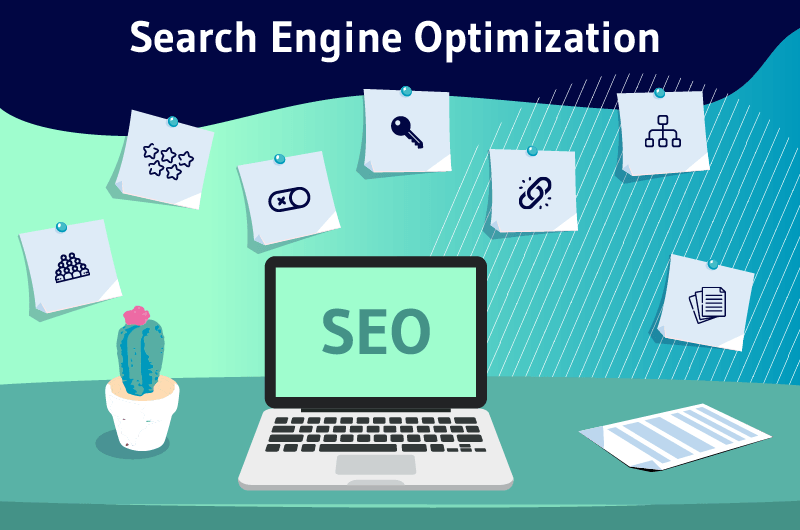
It must be said that optimizing the content of a site requires not only SEO skills, but also writing skills. In this context, the webmaster must also be a good web writer.
2.4. The test of the pages
The webmaster is the person in charge of testing the pages of a website on several different browsers in order to verify their adaptability on the client side. It is the webmaster’s responsibility to ensure that all pages load correctly and quickly on popular browsers and platforms
When problems occur that may prevent or slow down the loading of pages, the webmaster must fix the problem, which may include fixing the robots.txt file or corrupted links, among other things.
2.5. Collaboration with the marketing team
Webmasters can work with a marketing team to develop short and long-term promotions online

This can include using services such as Google AdWords for advertising campaigns to generate revenue on the site.
2.6. Staff training
A common role, especially when it comes to a freelance webmaster, is to train staff members. Indeed, when he designs a site for one-off projects, he makes sure that the recipients have the necessary knowledge to manage the site.
Chapter 3: What are the skills of the webmaster?
In order to fulfill his different missions, the webmaster must have certain skills. In this chapter, I will review some of the main skills that the webmaster must have.
3.1. Coding and web design
The webmaster must have excellent skills in web development. He must master some basic languages like HTML and CSS for the creation of pages. This mastery will allow him to design the various sites and ensure their technical monitoring.
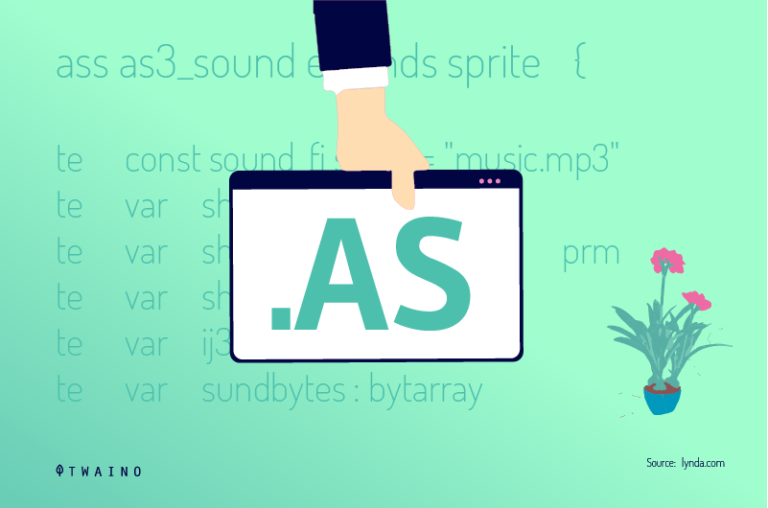
Moreover, the webmaster must also have skills in PHP to link the website to a database and make it dynamic
3.2. The mastery of design software and creativity
Webmasters generally master several software programs used to design text and images. We can mention tools such as Photoshop, Illustrator, etc..
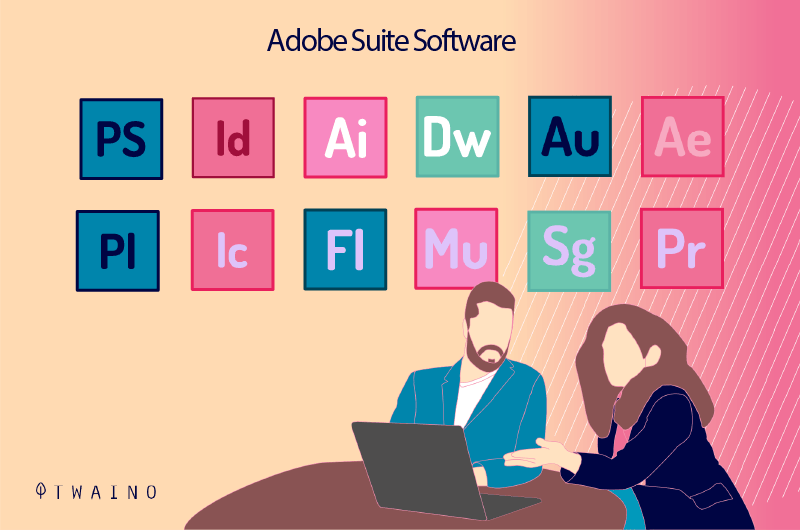
Therefore, creativity is a fundamental asset for any webmaster. Indeed, the latter is required to take care of the design of sites to be designed for its potential customers. He must therefore draw on his creativity to build attractive and relevant sites.
3.3. The ability to optimize a site
Webmasters usually have special skills in SEO. This allows them to propose optimized sites that can be easily found on Google.
And as explained earlier, the webmaster must have good web writing skills as well as the different rules to follow in order to propose quality articles.
3.4. Customer service management
Webmasters need some experience in customer service to understand what customers want. This will allow them to easily find ways to meet those needs by creating dedicated web pages online.
Chapter 4: Some Webmaster Tools
Given the many tasks he or she must perform, the webmaster has a suite of powerful tools that help in various aspects of his or her job. This chapter deals with these different tools
4.1 PageSpeed Insights
Page speed is a tool for checking the performance of a website. This platform analyzes the contents of a web page and gives all the information regarding its loading speed.
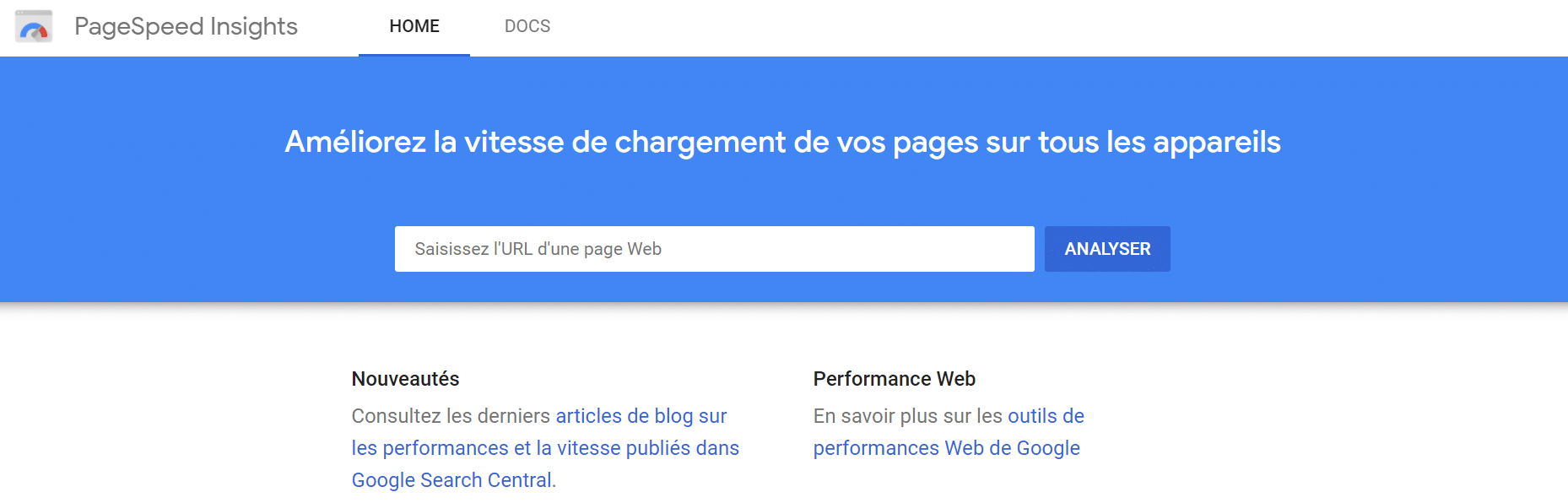
It is important to underline that the loading speed is one of the reasons for the decrease of traffic on a website. Indeed, Internet users do not like to waste their time waiting for content to load. Thus, when the site is slow, they prefer to simply change site.
To avoid losing traffic, in addition to the analysis, Page Speed offers suggestions to improve the performance of the site. With this tool, the webmaster can see the speed of his site and make it better if it takes a long time to load.
4.2 WebPageTest
This is also a tool that allows to know if a site is performing well. Its role is to test the pages to identify the various problems of the site. Afterwards, it offers suggestions to take into account to optimize the site.
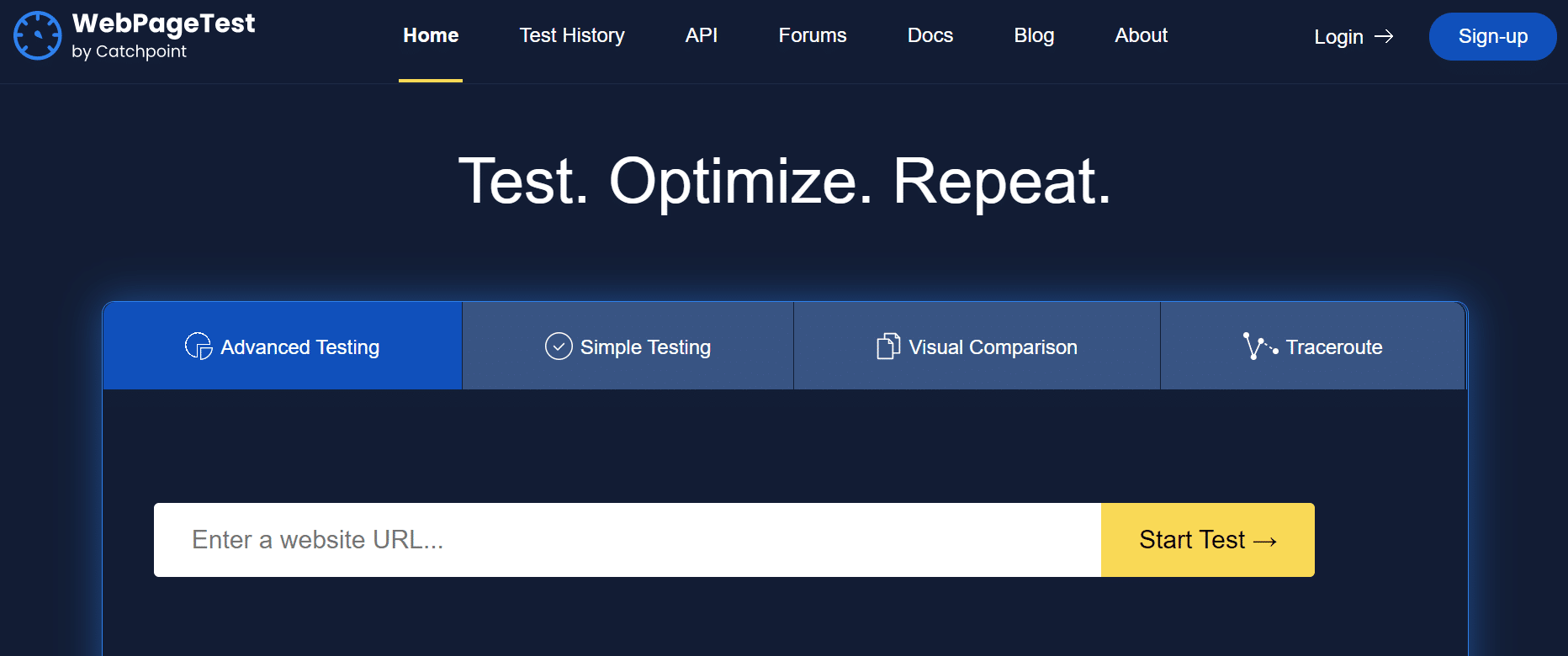
Moreover, it should be noted that WebPageTest also allows you to compare several sites in order to identify which one is the most efficient.
4.3 Google trends
Google Trends gives a lot of useful information about the site’s keywords. With this tool, it is possible to know the frequency with which certain words are typed in the search engine.
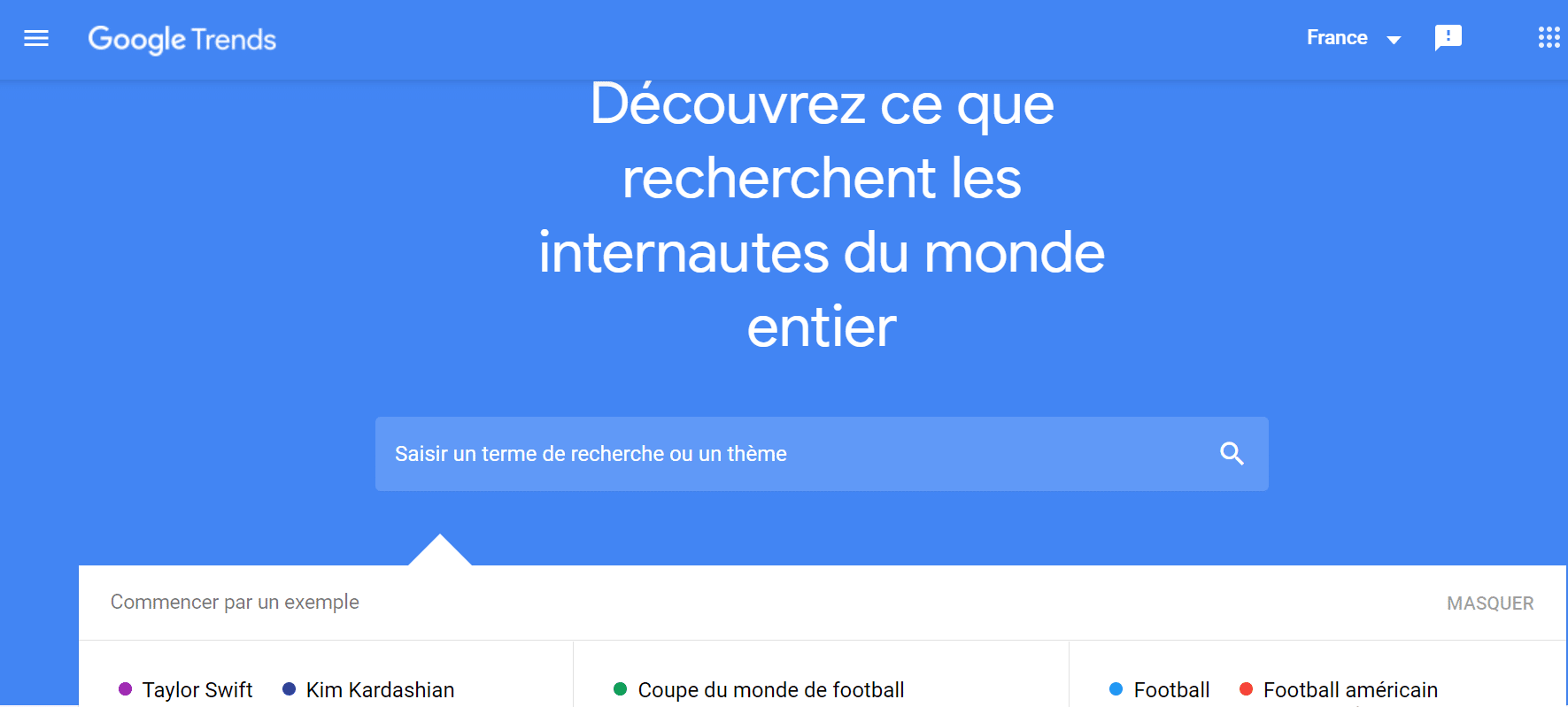
The advantage with this tool is that it is a great help for the webmaster in terms of content production. Indeed, he will know what content to propose to attract the attention of Internet users and get more traffic on the site.
4.4 SEO Quake
This is an extension that provides various relevant data to evaluate the importance of a website. The webmaster can use this tool to check a web page according to several SEO criteria.

Indeed, SEO Quake allows to perform a quick SEO audit on the page in record time. It takes care of examining internal and external links, comparing domains and URLs, etc.
4.5 Copyscape
Copyscape helps defend your site against online plagiarism threats. The free Copyscape service offers online copyright protection. It makes it easy to search for plagiarism and identify cases of content theft.
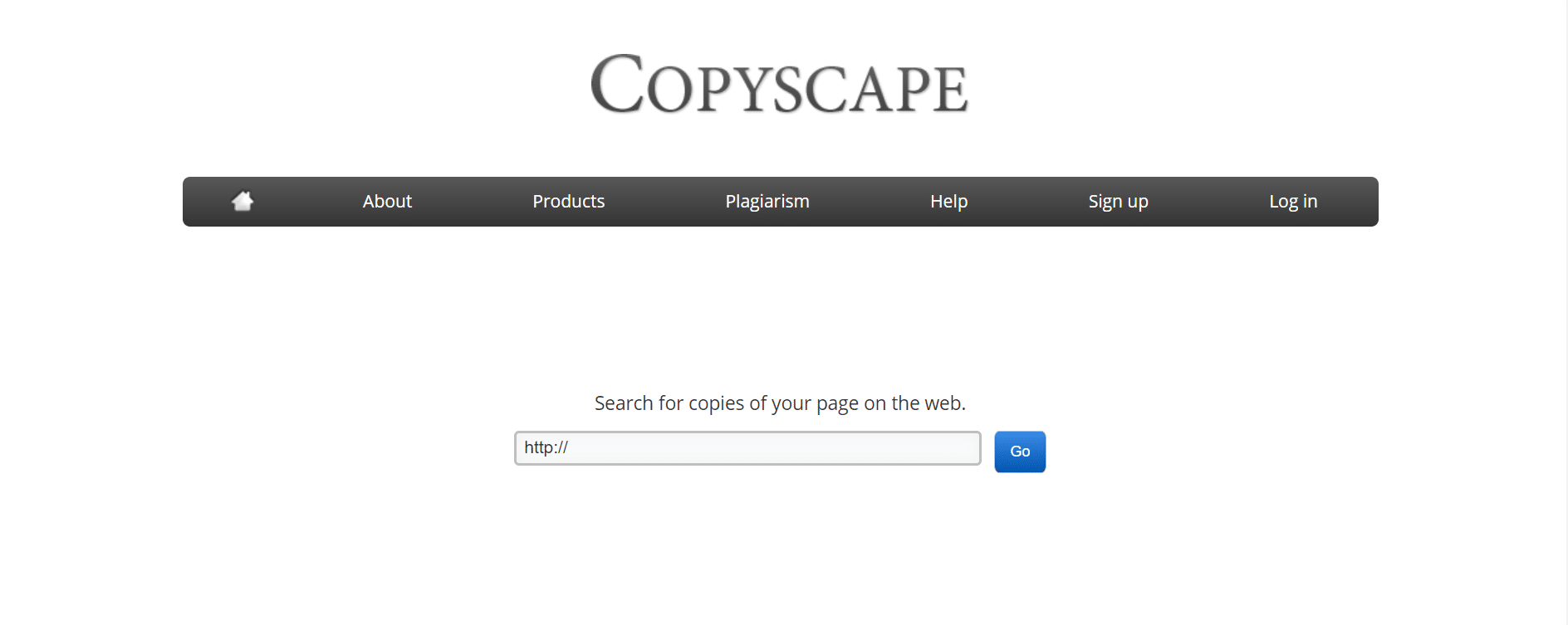
The Copyscape Premium service provides more powerful plagiarism detection than the free service. It also offers additional features such as batch search and offline content verification
Some services provide continuous protection by automatically monitoring the web for copies of your pages. If new copies are detected, you receive an immediate e-mail alert.
4.6 Google Analytics
A very popular tool, Google Analytics provides very complete statistics on the site. These statistics allow you to analyze the site in order to improve its management.
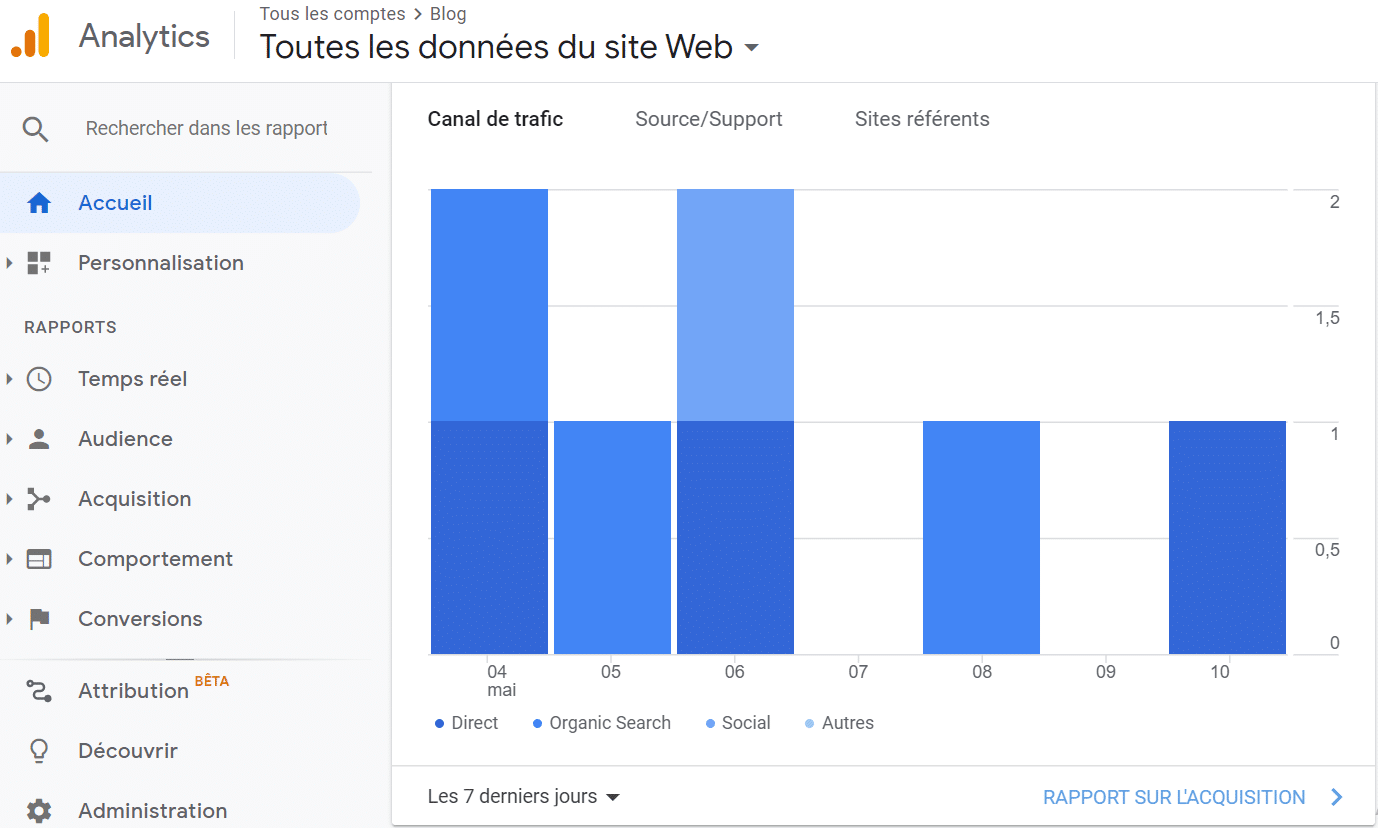
Google Analytics is considered to be a very powerful tool for analyzing the traffic on a website. It gives a lot of information about the Internet users who visit the site. Its information helps to know what they are looking for and the way they access the site.
4.7 Awstats
In the same dynamic as Google Analytics, Awstats is a statistical analysis tool.

AWStats is a powerful tool that creates graphical reports from your website’s access logs. With this tool, the webmaster can take a quick look at information such as site visits per day and the number of pages visited.
4.8 Photoshop
Adobe Photoshop is used to create attractive website layouts and graphic designs. The webmaster can use it not only to create quality designs but also to edit or retouch images.

Source filehippo
Moreover, using this tool, the webmaster can create posters, business cards, etc. Adobe Photoshop is therefore essential for both image editing and graphic design.
4.9. illustrator
Just like Photoshop, Illustrator allows you to create beautiful visuals to promote your business. It is a design software used to create shapes, colors, effects and typography
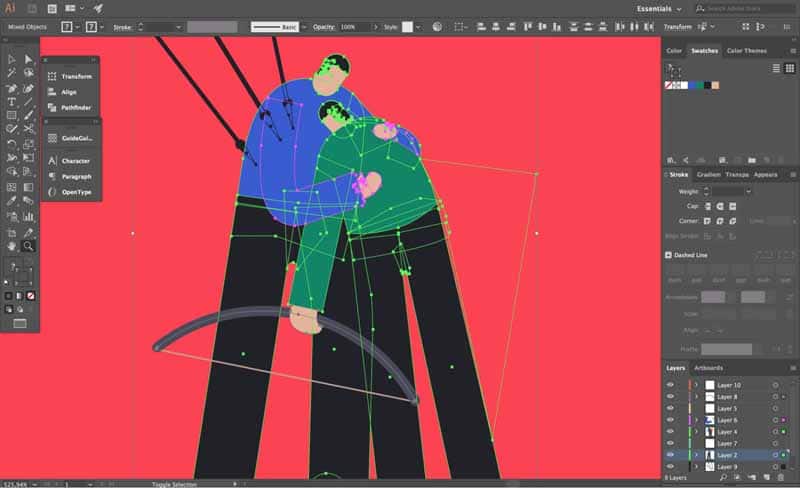
Source magoz
The webmaster can use Illustrator on computers and even on mobile devices. With this tool, he can quickly create great designs for many purposes: print, websites and applications, video and animations, and more.
I should point out that this list of tools is not exhaustive. Indeed, the webmaster has a multitude of tools at his disposal to perform his daily tasks. There are other tools just as powerful that the webmaster can use.
Chapter 5: Who does the Webmaster work for and what is his salary?
In this chapter, you will discover the potential employers of the webmaster as well as his salary
5.1. Who does the webmaster work for?
Webmasters are hired by organizations that operate e-commerce, news, social media… websites for their various activities
The following types of organizations that have websites employ webmasters on a part-time or full-time basis
- Wholesale or retail businesses;
- Large companies in almost all sectors;
- Municipal, provincial/state government departments, etc. ;
- Web services consulting firms;
- Colleges and universities;
- Non-profit associations.
5.2. How much does a webmaster earn?
According to Bureau of Labor Statistics (BLS) data, webmasters earn an average salary of $67,990 per year. BLS data suggests that the number of web developer jobs will increase by 15% by 2026
Some full-time webmasters have health coverage that includes dental and vision benefits

However, many webmasters do not receive insurance benefits from employers especially freelance webmasters, they receive no benefits
Freelance webmasters work for themselves, rather than for a particular company, so they are responsible for their own health care, retirement, taxes and other needs
But it must be said that some companies offer webmasters profit-sharing bonuses for monetizing web pages to increase the company’s profits.
Chapter 6: How to become a webmaster?
Many people are passionate about becoming a webmaster. However, they wonder how to become a webmaster. In this chapter, I answer this concern.
6.1. What education is required to become a webmaster?
Most employers require webmasters to have a bachelor’s degree in computer science or a related field in addition to previous work experience in web design
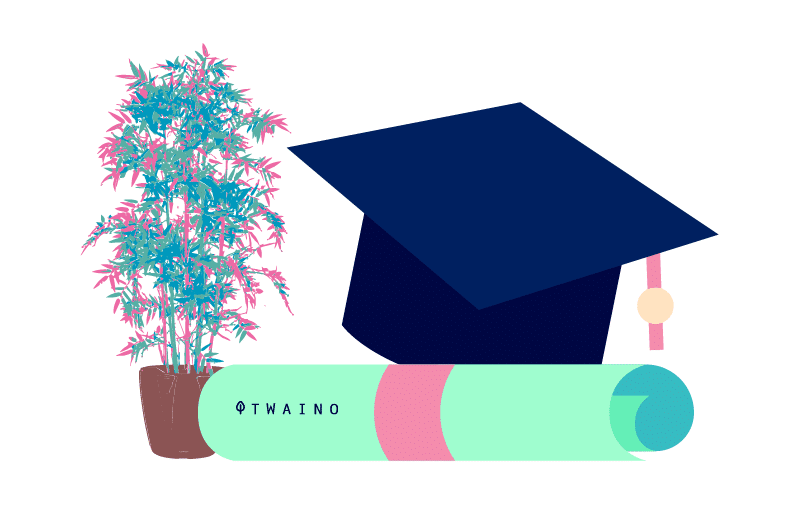
However, some employers will just accept experience upon hiring. This is because webmasters are hired based on the web design skills and knowledge they already possess
6.2. What training do I need to become a webmaster?
Here again, it can be said that there is no universal special training for this job. Indeed, some sites like Openclassroom offer online training to become a webmaster.
In addition, several centers also offer private lessons that will give you the skills you need to become a webmaster.
In summary
The webmaster is a web professional who takes care of the various tasks related to the creation and technical monitoring of a site. Given the many responsibilities that fall to him, he must have certain specific skills
The webmaster can also use many tools necessary for the execution of his tasks. Thus, he will be able to fulfill his various obligations and meet the expectations of both Internet users and his employer.