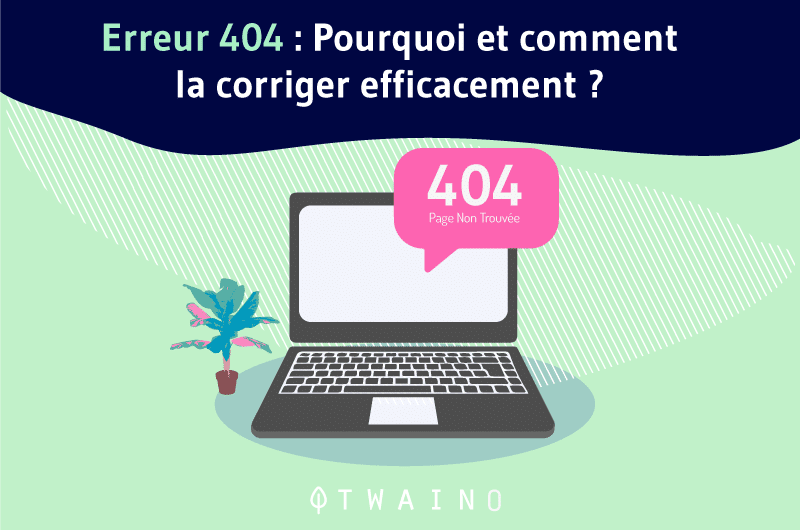Just as you can’t get to a place you don’t know the address of, search engines can’t access your web pages when the URL is incorrectly populated or non-functional.
And as you can imagine, if your website is inaccessible to search engines, your SEO
As for the users who would try to connect to your site, they will see on their screens messages like
- 404 error ” ;
- 404 file not found ;
- 404 Page not found.
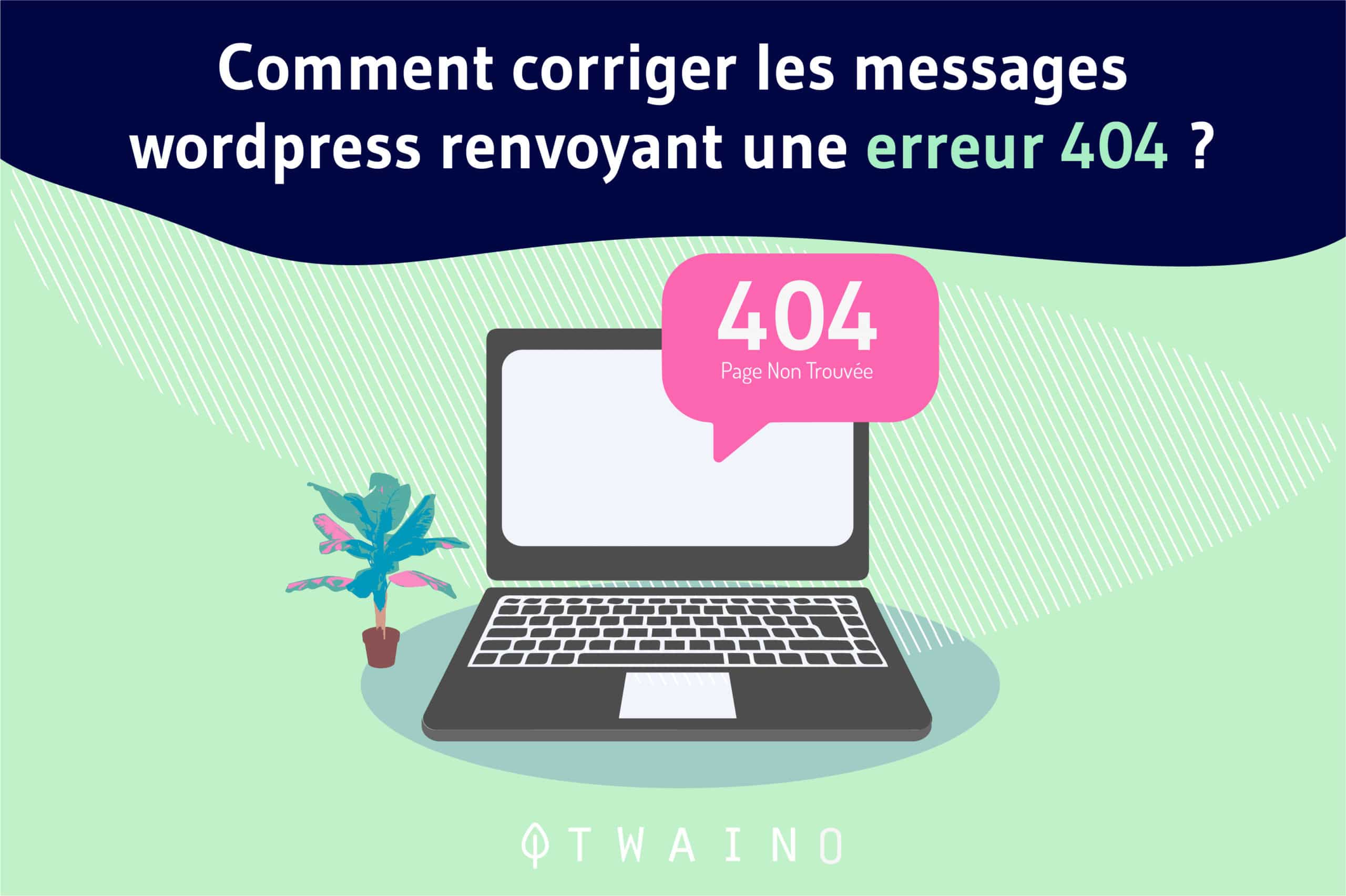
This frustrating experience for both users and you is actually the manifestation of 404 errors.
- What are they?
- Why do they occur?
- And how to solve them?
These are some of the questions that will be answered in this article.
Chapter 1: What is a 404 error and what forms does it take?
First, I will explain what a 404 error is. Then, I will tell you about the different types of 404 errors that you are likely to encounter.
Let’s start by answering the first question:
1.1. what is a 404 error?
404 errors are part of the HTTP language. They refer to the message sent by a server to the browser to notify it that the web page it is requesting has been deleted, renamed or moved, and therefore no longer exists.
The 404 error messages come in several forms. Here are some examples:
- 404 error;
- 404 not found ;
- 404 error;
- Page not found ;
- 404 error not found ;
- HTTP 404 not found;
- 404 pages not found.
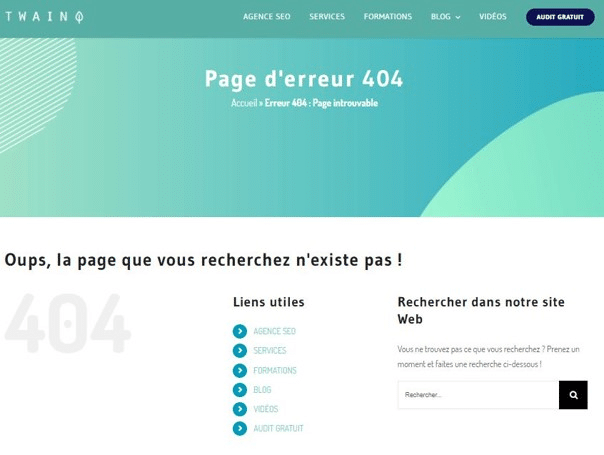
1.what are the different types of 404 errors you may encounter?
In SEO, the different types of 404 errors you may encounter are:
- Internal 404 errors;
- External 404 errors;
- Outgoing 404 errors;
- 404 errors related to files.
1.2.1. Internal 404 errors
These are 404 errors that come from a link redirecting to another link on your site. This type of error is the most frequent on the Internet. They are due to the fact that the links that redirect have been :
- Incorrectly filled in;
- Obsolete;
- Or deleted.
Because it directly concerns your website, this type of 404 error is the most important to look for and correct.
1.2.2. External 404 errors
These are 404 errors caused by incoming links to your website. External 404 errors are when sites other than yours link back to your site, but the link was either filled in incorrectly or simply points to pages you have deleted.
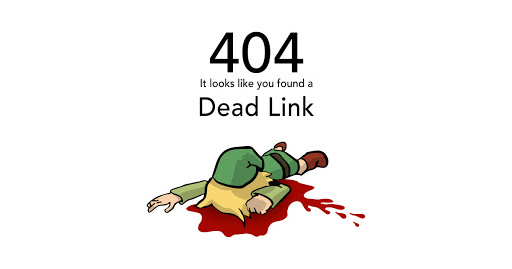
Source Ttt-mania
1.2.3. Outgoing 404 errors
Outgoing 404 errors refer to external links that you have integrated into the content of your site
In reality, these are links that refer to external sites, but because they are poorly rated display a 404 message. The error may also be due to the fact that these external pages no longer exist.
1.2.4. 404 errors related to files
These errors concern the URLs of the media files you put on your site
Although rarer than the other types of errors, it can occur when these files have been deleted and the links are still part of your internal mesh.
On the other hand, remember that there are other types of 404 errors that have no effect on SEO. These are :
- The 404 soft error this is not considered an error in the strict sense of the word, hence the name “soft 404 error”
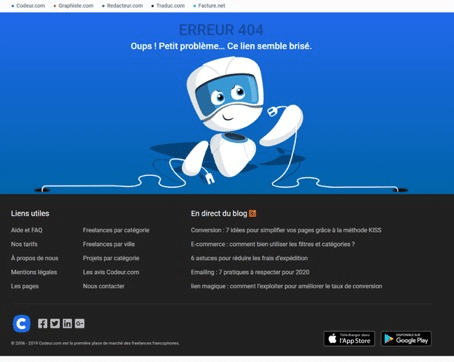
In fact, it is so called because despite its display, the server sends a successful response (200 OK);
- The personalized 404 error: The custom 404 error refers to 404 error pages configured to display a message other than the usual “Page not found”.
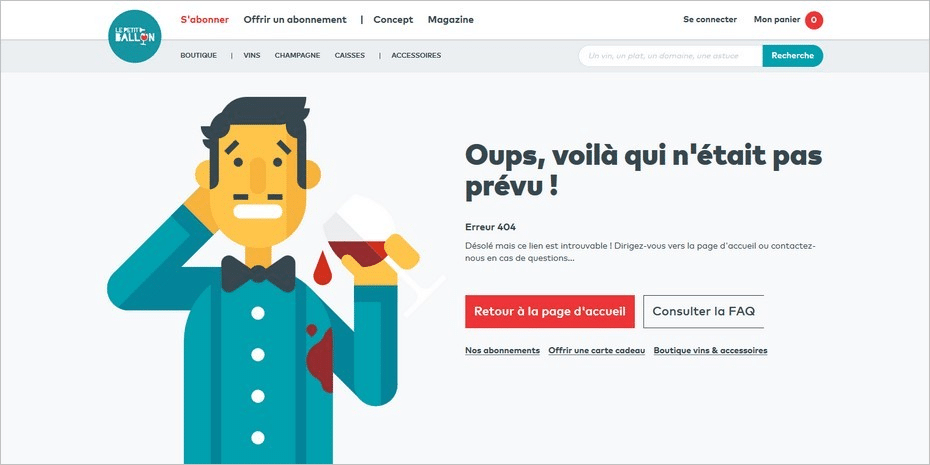
Sometimes these pages have the features of a normal web page.
- Microsoft 404 sub-state error these are error messages sent specifically by the Internet Information Services (IIS) servers
Now that we’ve covered 404 errors, I’ll explain why you encounter 404 errors and why they affect your search engine optimization strategy.
Chapter 2: Why do you get 404 errors and how do they affect your SEO?
In this chapter you will find the main causes of 404 errors and how they affect your SEO.
2.1. What causes 404 errors
Generally, the 404 errors you encounter on the internet are due to:
- Deliberate deletion of URLs;
- Unrecorded modification of URLs;
- Bad redirection of Pages.
These modifications should be followed very closely, especially when it comes to migration. Another cause of 404 errors can come from the configuration of URLs by your CMS or the wrong change of URLs.
Several other situations can cause 404 errors:
- The modification of the permalink or the site architecture;
- The deletion of the content of the web page of the site;
- The entry of an incorrect URL by the user;
- The wrong entry of the backlink or the acquisition of a new link with a badly written URL;
- The deletion of a page or an article without any redirection;
- The deletion or outsourcing of a URL or its content without the internal links of the site having been modified.
All these reasons can be the origin of the 404 errors that you encounter on your page or when opening a link. It is therefore important that you are vigilant when modifying the URLs of your site.
2.2) How do 404 errors affect your SEO?
The SEO ” Search Engine Optimizationconsists in optimizing a web project in order to facilitate its use and understanding by search engines
Its goal is to make a web page more visible to both users and search engines
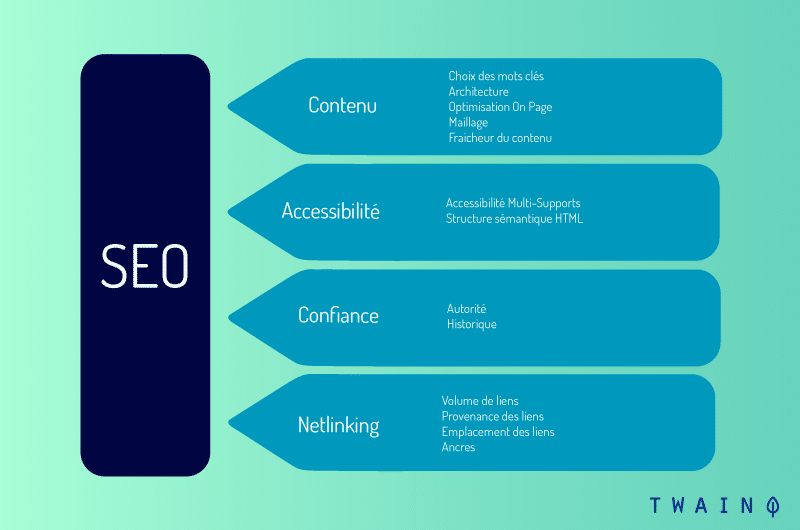
Thanks to SEO, you have a way to increase the popularity of your site, you can also attract many visitors
However, if your site encounters problems such as 404 errors, Google may not have access to your site
The impact of 404 errors on your SEO strategy can be seen in the following
2.2.1. A bad user experience on your site
The user experience, considered as everything that allows you to offer an ergonomic navigation to the users who visit your site, can be seriously affected when 404 errors are displayed
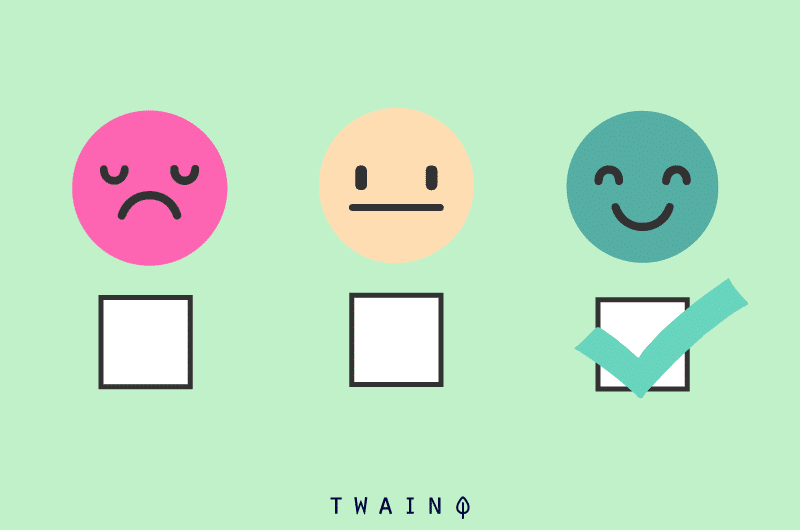
These 404 errors prevent the display of the page that visitors request when they visit your website
This can lead to frustration: The visitor will have a bad opinion of your site and may not visit it again in the future.
2.2.2. The lack of exploration of your site by search engines
For your site to appear in Google search results, it is important that it is indexed
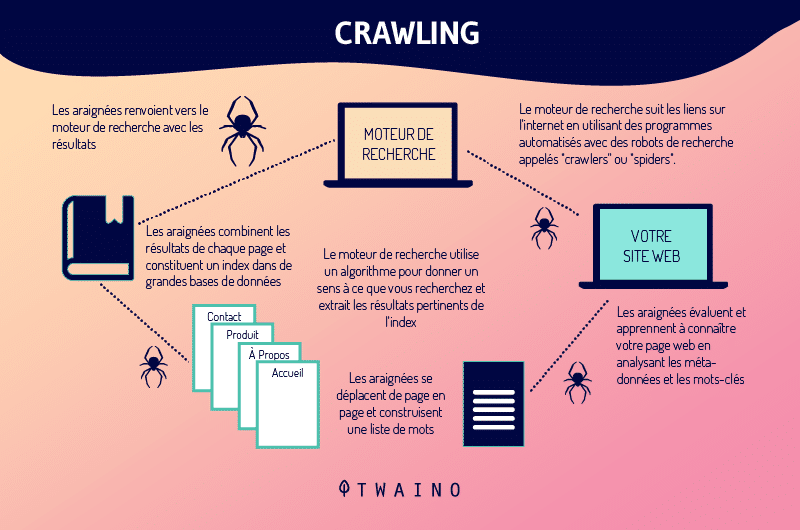
But knowing that the Google robots explore your site by classifying the important information that it contains, the existence of a 404 error in one of your pages can lead to the abandonment of a part of your site.
This part will not be displayed in the search results and will not receive the traffic you want.
Your company’s site will become less and less taken into consideration by search engines, which you certainly do not want
2.2.3. Increasing your bounce rate
The bounce rate is the percentage of people who access your site and automatically leave it without visiting another page
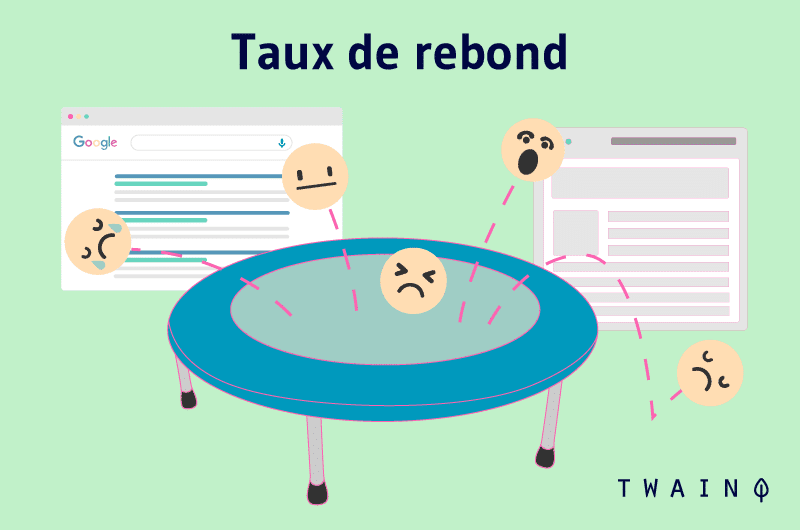
The existence of a 404 page will considerably increase this rate if it is the URL of the erroneous page that led the visitor to your website.
As you can see, 404 errors should not be taken lightly. They are detrimental to your SEO strategy and can lead to bad results no matter how hard you try.
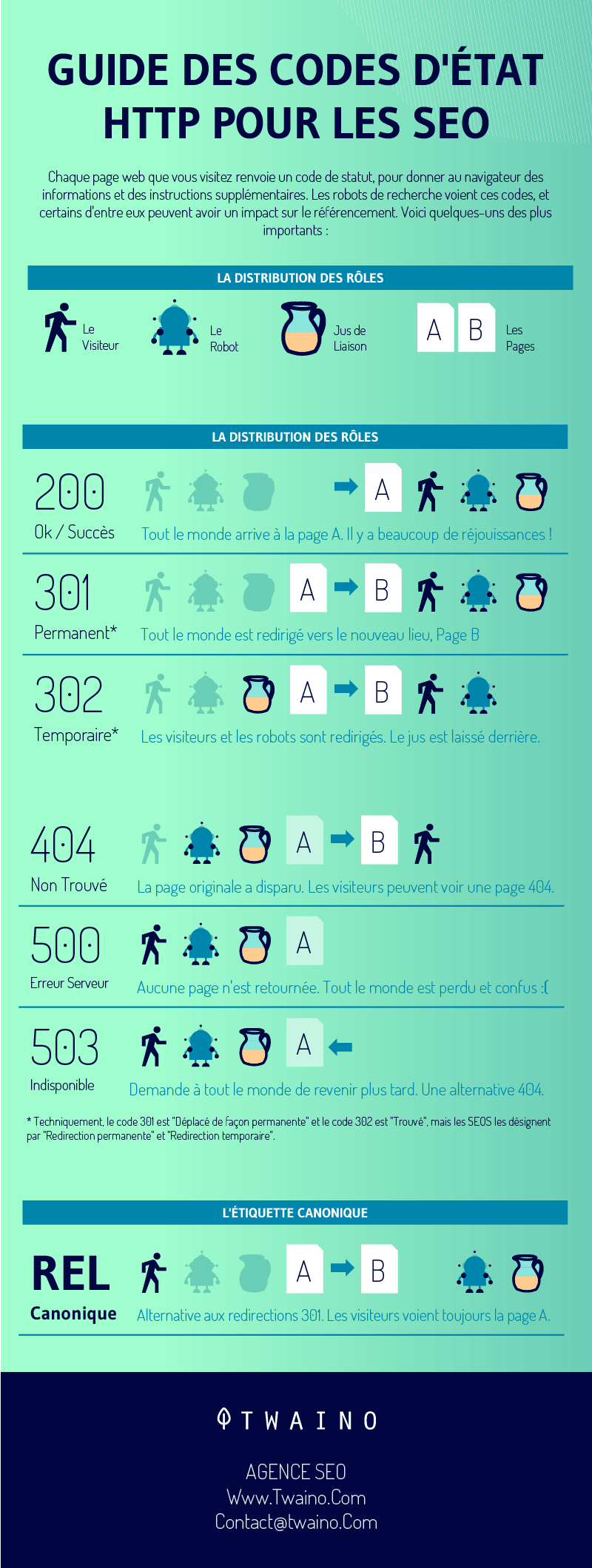
If you have such errors on your website, it is very important that you manage to correct them. This will be the subject of the next chapter:
Chapter 3: How to find and fix 404 errors on your website?
Here you will find various solutions to get rid of 404 errors. But first, I will show you how to recognize them:
3.1. how to identify a 404 error?
If you want to improve your website and ensure a good experience for your visitors, here are some tools you can use to identify 404 errors.
3.1.1. Dead Link Checker
Dead Link Checker is a free online tool that offers you to analyze all or part of your site to identify link errors
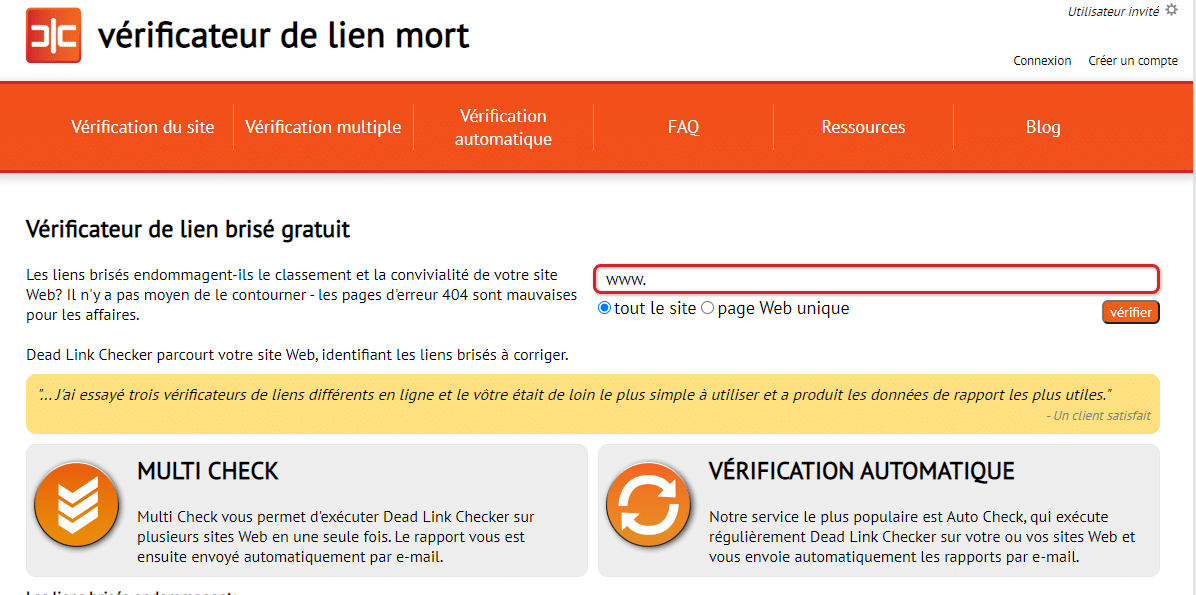
You can integrate it to your sites, it will then analyze them and send you a report by e-mail.
3.1.2. Google Search Console
Google Search Console is a tool offered by the search engine Google to detect 404 errors related to your pages.
Thanks to this tool, you can, as the administrator of your site, access the detailed list of all the pages of your site that refer to a 404 error
To do so, please
- Log in to your Google Search Console account account (if you don’t have one, you can create one)
- Go to the “Coverage” tab and you can see if you have any 404 errors
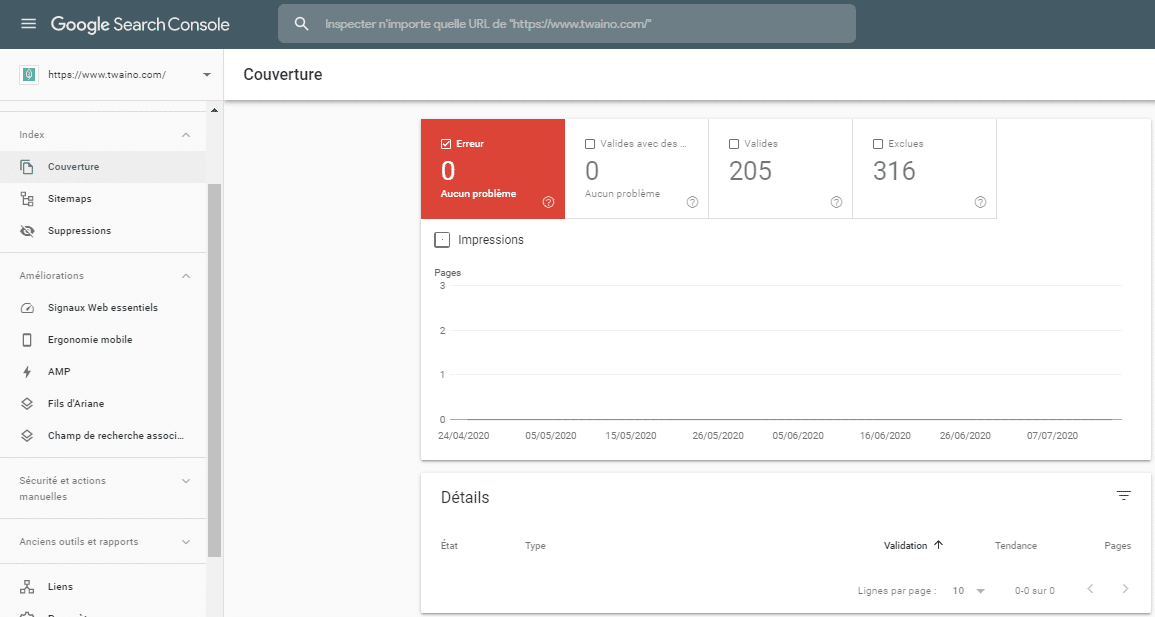
I don’t have any 404 errors on my site as you can see. That said, you can check my guide on Google Search Console for more information.
In case you found the errors with Google Search Console or Dead Link Checker, you need to think about fixing them and here is how to do it:
3.2. How to fix a 404 error on your website?
Too many 404 errors are a handicap both for the visibility of your site and for the quality of the user experience
Once you have identified them, you can correct or remove them by :
- Correcting the source link remove all broken links and pages pointing to your 404 error pages. The page linked to may no longer exist or may have changed its URL.
- Redirecting the 404 error elsewhere with a redirect, you can redirect users from the error page to other similar content on your site.
- Customizing or creating your own 404 error pages: In order to create a better experience among your website visitors even with 404 error, you can design beautiful 404 pages. If your error pages are funny, pretty or attractive and designed in a smart way, you can easily reduce the rate of user annoyance or frustration whenever they encounter 404 pages on your site
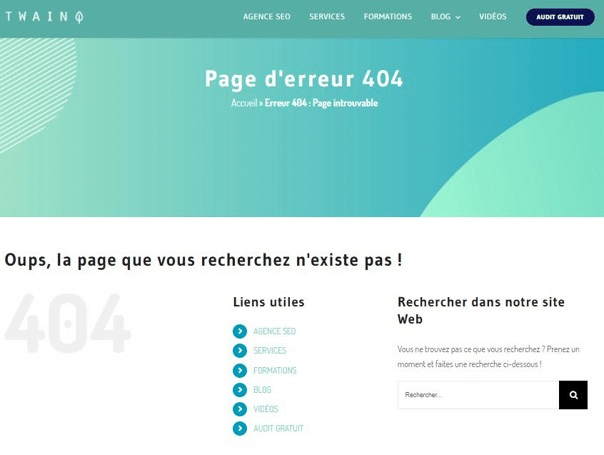
I have mentioned 404 error repair with redirection, how about going further on this tip?
3.2.1 How to fix a 404 error using 301 redirection?
For links that no longer exist and still allow you to get traffic, you should do a 301 redirect to other pages on your site. However, it is important to make sure that the contents to which visitors will be redirected are similar.
The 301 redirect remains the most reliable and most used, unlike the 302 redirect which is temporary and does not last
To set up a 301 redirect between an old URL and a new URL when using WordPress
You need to access the .htaccess file, which is usually located in the root file directory
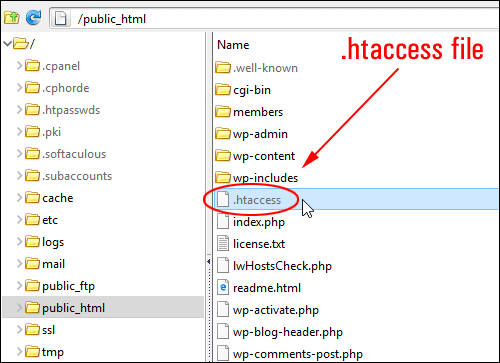
Source: Treat.tier3.xyz
Once found, open the file and enter the following code
“Redirect 301 /old-URL/ http://www.votresite.com/nouvelle-url“
For example, to perform a .htaccess redirect from https://exemple.com/jardin-paris to https://exemple.com/muses-france your 301 should look like this
Redirect 301 /garden-paris/https://exemple.com/muses-france
Here is a video that shows you the process
If you want to make it easier for yourself with a plugin, here’s a video that shows how Yoast can help you
For 404 errors of external types, you must necessarily remove the external links on your page. They can be replaced by a link pointing to the new URL of a page created and well registered.
If a page with a 404 error has not been replaced on the site, you must redirect this page to another page with similar content.
When you delete a page, you must make sure that the page has been redirected
3.2.2. Check the operation of your redirection
It should be noted that it is possible that you still find 404 errors when you finish your redirection
In this case, it may be a simple problem that requires a few small verification actions
- Refresh the web page 404 errors can also occur because the web page of the site has not been refreshed. You can use the “refresh page” button in your browser window or use the F5 key on your computer. You can also try typing the URL in the address fields.
- You must verify the URL it is important that you enter the URL carefully by hand, as errors can occur quickly.
In case the web page appears on your computer and the 404 error only appears on another or your device, it is very likely that your internet browser may be the source of this problem
It is therefore important that you clear your browser’s cache. In case the same problem still occurs, you should also consider deleting all cookies from the site. If you refresh afterwards, the pages you are looking for may appear again.
To clear the cache in Google Chrome :
- Go to the menu representing the three horizontal bars to the right of the address field and then click on settings :
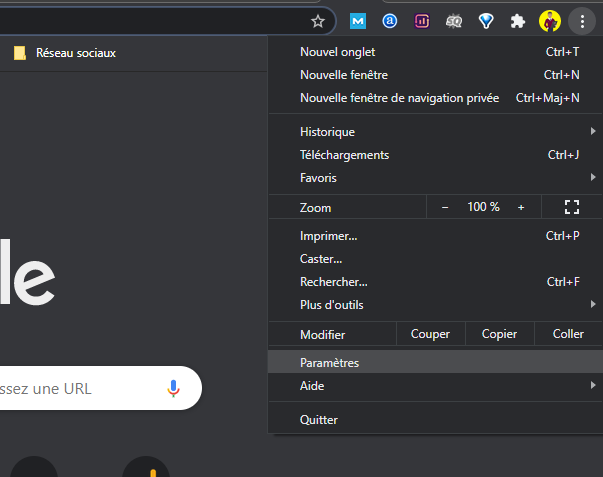
- Go to the privacy section:
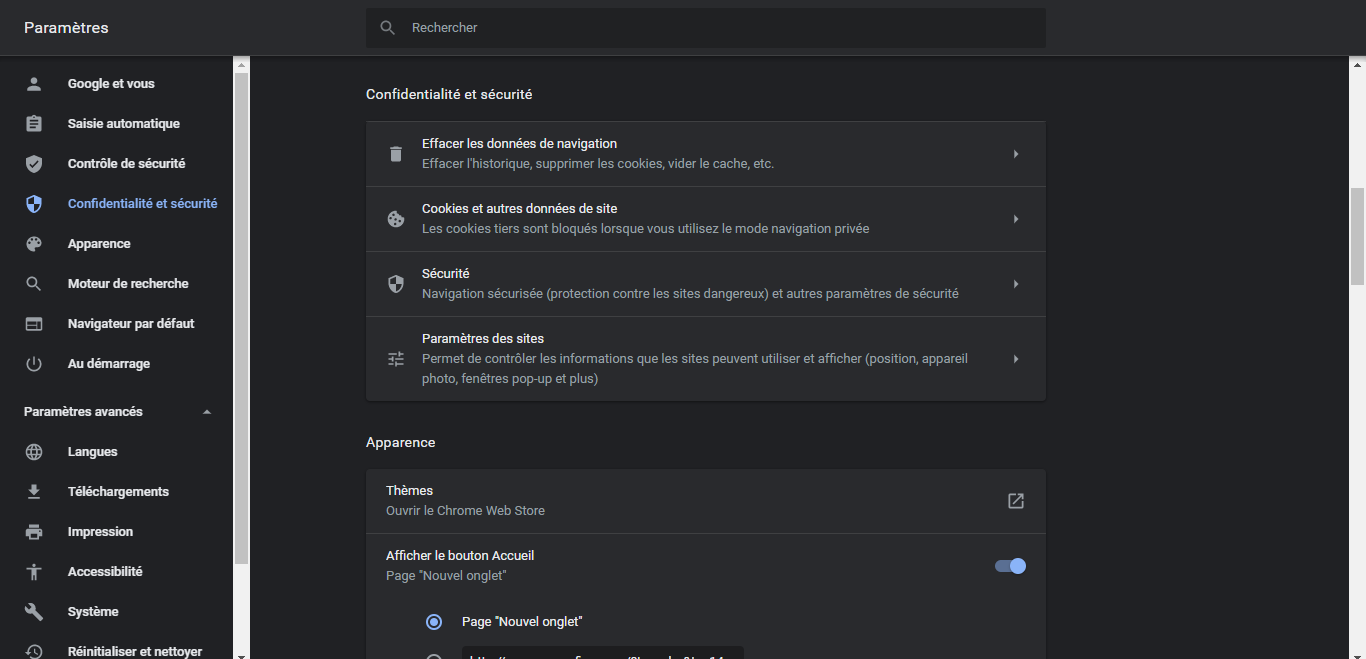
- Then select the button “delete” browsing data:
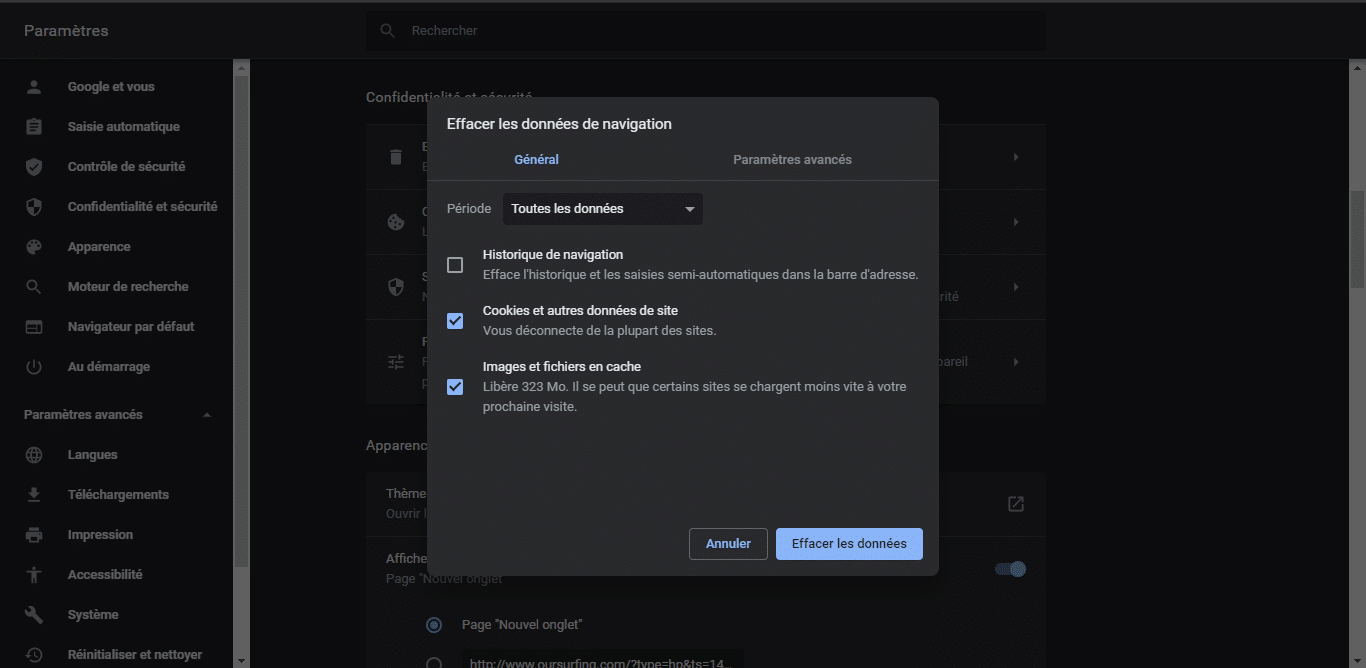
To delete the cache in Microsoft Edge:
- Press the three dots on the top right to access the menu, click on settings and on choose items to delete
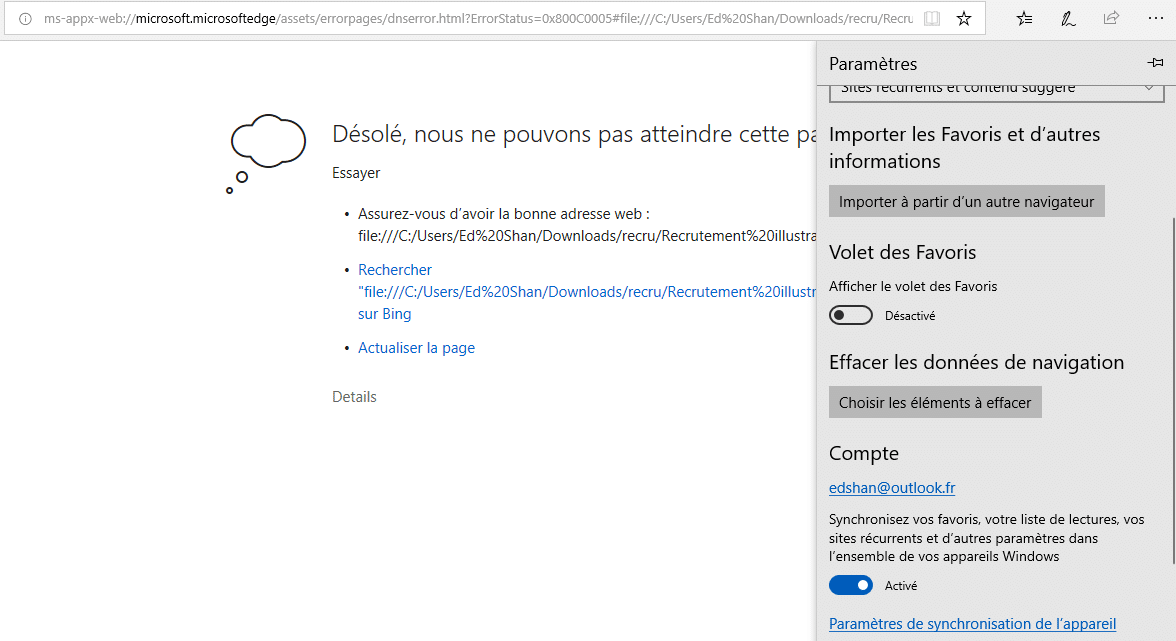
- Check the box you want to clear or empty;
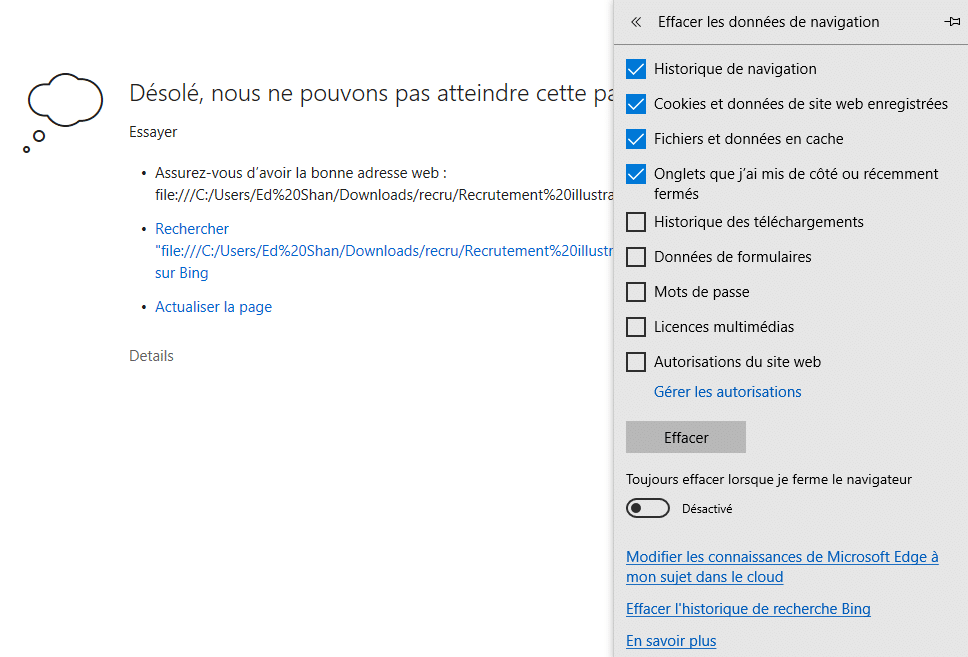
- Press the “delete” button.
Go to your URL again, this time your web page may open correctly.
3.4. Some best practices to deal with 404 errors
Here is a list of best practices that will help you deal with 404 errors effectively
- Keep an eye on your site’s pages to make sure that none of them lead visitors to error pages;
- Customize your 404 error page and optimize it: Tell your visitors clearly that the page they are requesting is not accessible and tell them how to get the information they are looking for;
- Organize your updates and do not forget to replace the old pages with the URL of the new resources added;
- Avoid indexing your pages with 404 errors in search results.
With all these elements, you are sure to deal well with 404 errors that occur on your website.
In summary
For a website, the SEO challenge is to always be efficient for both search engines and Internet users. For this, there is no doubt that a considerable effort will have to be deployed.
Unfortunately, things can quickly get out of hand if you accumulate 404 errors on your website. Not only do they sabotage the way search engines crawl your website, they also provide a poor user experience
Both of these are crucial when it comes to search engine visibility.
You should therefore proceed from time to time to the analysis of your site with tools like Google Search Console to determine and correct any 404 errors
With this article, you are now equipped to properly deal with all the 404 errors you will encounter on your website. Don’t forget also the few best practices I listed in order to always keep your website free of errors
See you soon!