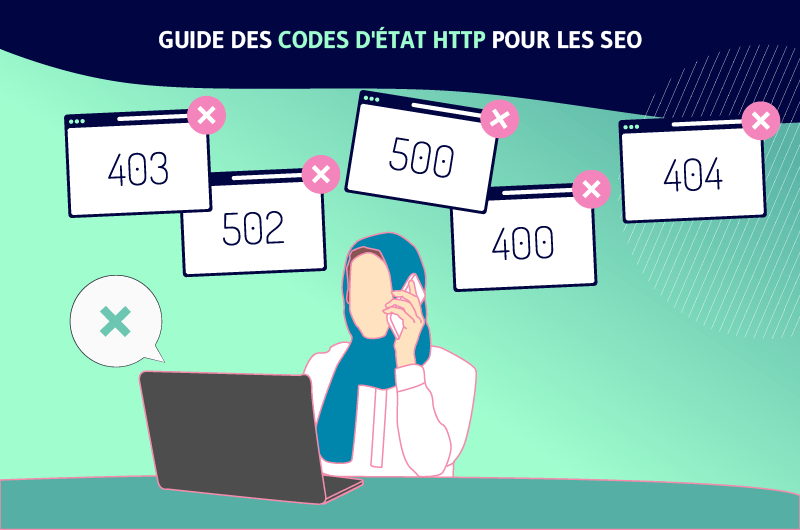Why are HTTP status codes important for SEO?
Status codes are the first thing Google checks when crawling a website. This was confirmed by John Mueller in a 2019 webmaster talk session:
“We check status codes before we index content or render it. In particular, if it’s a 200 status code, that’s like a sign that there’s something here that we could index.“
So it’s obvious that HTTP status codes impact a website’s SEO performance. That’s why webmasters need to monitor the URL profile of their sites in order to identify problems and fix them faster.
Through this guide, we will discuss:
- How HTTP status codes work;
- How these codes affect a website;
- How to check and correct status codes that return an error message.
How to understand HTTP status codes?
The Internet is made up of two fundamental elements: servers and clients. The HTTP protocol is one of the languages in which these two elements communicate.
It is a standard on which all web professionals have agreed. The clients on the Internet are the browsers from which the Internet users make their online searches.
As for the servers, they host the various web resources and the browsers establish a communication with them each time the Internet users launch a search.
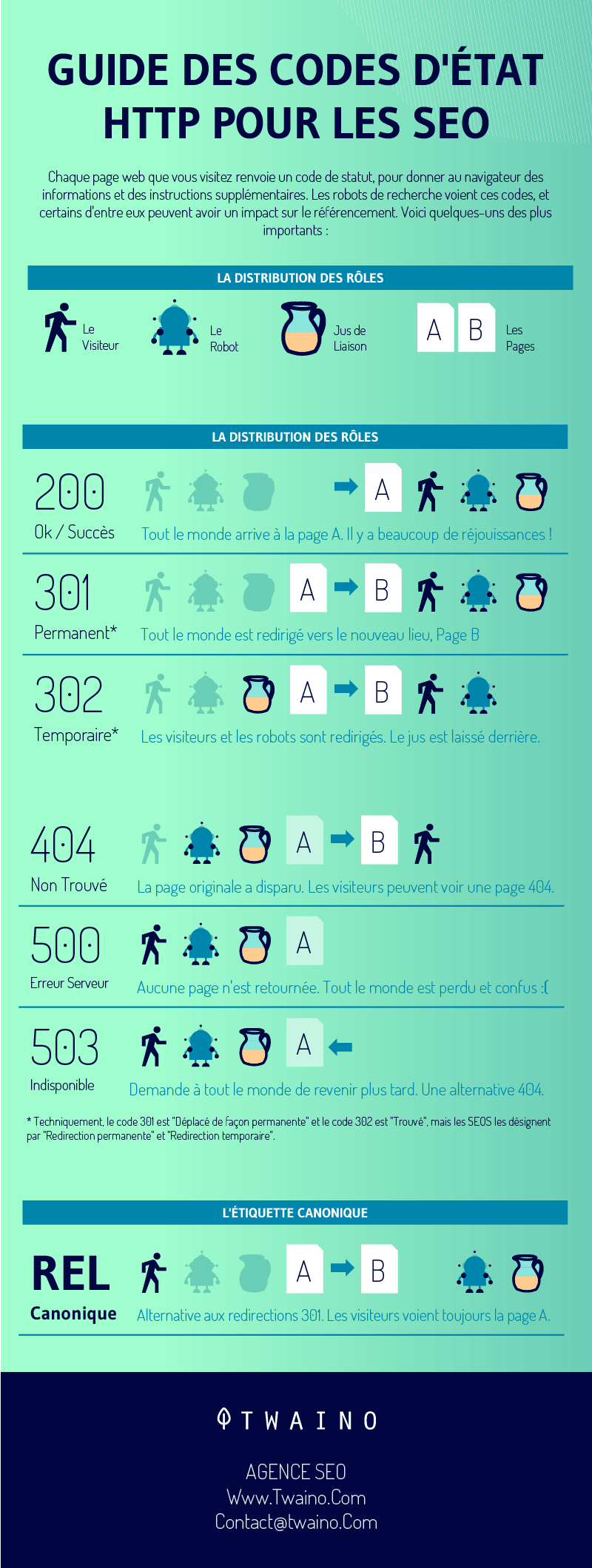
Do you like this image? Embed it for free on your website with Twaino.
HTTP status codes are nothing more than the different possible messages that a server can send when a client interacts with it.
HTTP status codes: What are they?
Every time a user loads a web page in his browser, he technically requests a resource from a server, which can be a web page or a document.
The server processes the request and responds with an HTTP status code, a three-digit code that indicates whether the request made is correct or whether the server is experiencing difficulties in processing.
HTTP status codes are passed to browsers in the HTTP header and are generally not visible, although they are returned every time we request a web page.
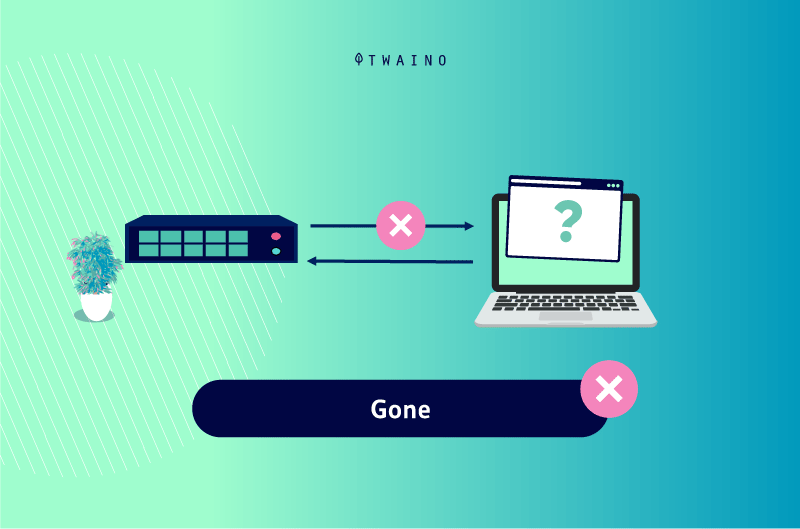
These codes become visible in the browser when the server encounters difficulties in displaying the requested resource. In this case, the error message received by the client can determine the type of error that occurred
The different HTTP code groups
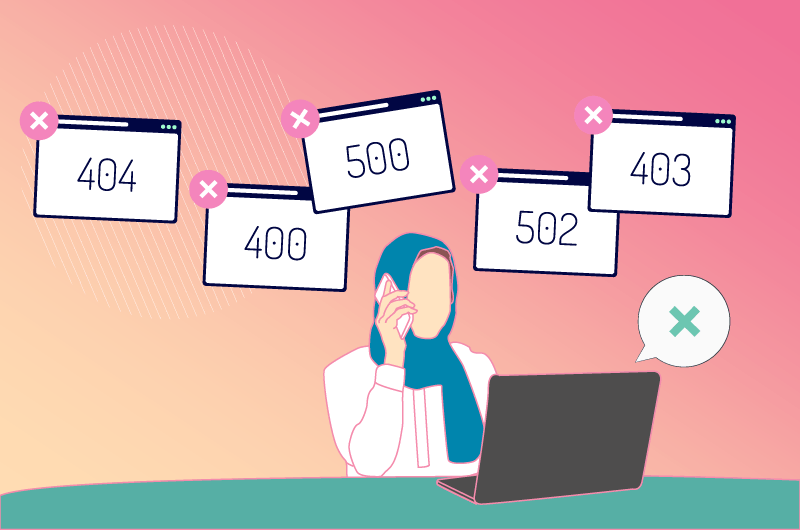
There are many status codes and they are divided into 5 groups. The first digit of a status code designates the group to which it belongs and identifies the type of response including
- Informative responses
- Successful responses
- Redirection responses;
- Browser or server error responses.
Status code 1xx: Informative
HTTP status codes in group 1xx inform Internet users that their request has been received, but is still being processed
These codes are sent in the interim of a connection, which means that they do not provide information about the final state of the connection
In simple terms, 1xx status codes do not necessarily indicate that there is a problem, but to inform that a request is still being processed.
Status code 2xx: Success
The codes in this group are by far the most common status message. They simply indicate that the server has received and processed the client request successfully.
Like 1xx codes, HTTP 2xx status codes are only visible if users use development or referencing tools to view all HTTP responses on a page.
Status code 3xx: Redirect
The codes in this group indicate that there is a redirection, especially when a page is moved to other locations. Indeed, websites are constantly changing and evolving, so it is essential to send visitors to an updated or different page.
In this way, redirects prevent visitors from going to an address that is no longer valid while maintaining your search engine ranking.
Users are redirected to a new address when there is a redirect. The redirection can be automatic or visitors can be prompted to perform a specific action.
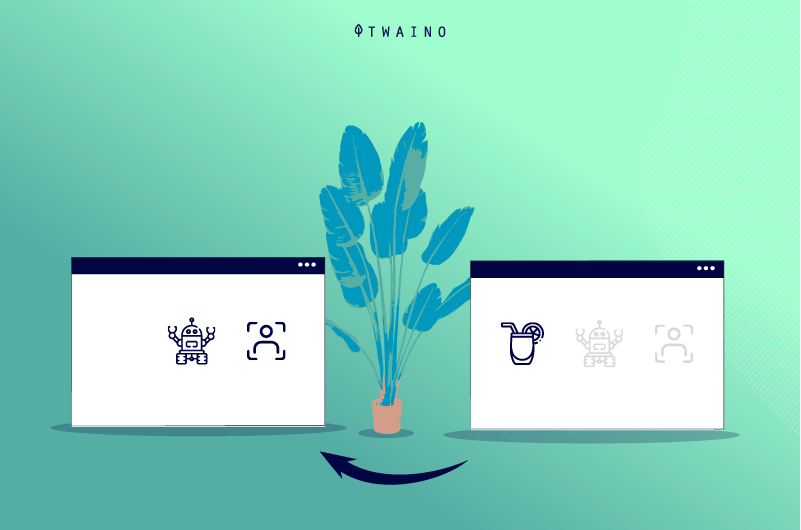
HTTP 3xx status codes are important for three reasons:
- They are good for SEO
- They are good for user experience
- They tell search engines what resources you want them to crawl and index.
However, when redirects are not set up correctly, they can direct visitors to an unwanted location, which can lead to other problems.
Status Code 4xx: Client Error
Codes in this group indicate that there is a problem on the client side and the request could not be processed. The problem may be that a page was deleted and not redirected to another page or there is an error in the URL syntax.
In this case, the client is having trouble getting information from the server. The server responds with an error message that appears on the screen.
This error message can irritate the visitor and lead to a bad user experience. The visitor may decide to leave the site for another one.
Moreover, if the page that refers to the error is important and generates for example traffic or sales, it could lead to a financial loss. This is why webmasters do not want these errors to occur on their site.
Status code 5xx: Server error
Status codes in this group indicate that there is an error, but on the server side. Some errors in status code 5xx may be accompanied by information that tells you about the error and whether or not it is a temporary situation.
Status code 5xx errors are not corrected on the client side, but on the server side. When you detect these types of errors on your site, you should report them to the web hosting company or server administrator.
How important are status codes for SEO?
One of the goals of SEO is toimprove the user experience on a website, which means trying at all costs to ensure that users do not encounter obstacles when they search for something on your site.
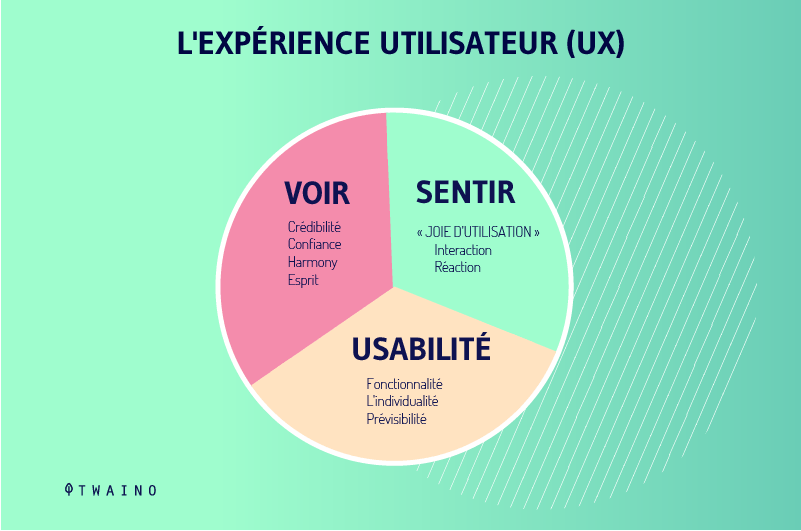
Knowledge of HTTP status codes can help you diagnose problems on your site and provide appropriate solutions. They allow you to understand everything that is happening on your site so that you know if there are any inappropriate links on the site.
Errors that prevent users from accessing your content, for example, can affect your site’s SEO in different ways.
In addition to the poor user experience, the affected pages will not be able to show up in SERPs, as crawlers will not be able to crawl or index them. This can affect the overall ranking of your site.
Status codes that refer to the error can also increase the bounce rate on a site. This is because users who encounter difficulties on a site tend to leave it fairly quickly to come to the search pages.

An increase in the bounce rate has a negative effect on your site, because it means that the page consulted is not interesting.
Codes are therefore important to identify these links that refer to an error in order to make corrections so as not to affect the user experience. They also allow you to stay up to date with the search engines to maintain your SEO performance.
How to check status codes on your site?
Verification is the first thing to do when it comes to auditing a site. Fortunately, there are several ways to do this.
Check HTTP status codes in Google Search Control
This tool offered by Google produces several reports that contain information about HTTP status codes. For example, the URL inspection tool shows the response received by Googlebots when a specific page of your site is requested.
But when there is a redirect, the tool only shows the final response and not the URL that is redirected to another address.
The Index Coverage report also explains why some pages are not indexed, especially when they refer to a specific status code.
The Crawl report is a complete report that indicates the responses encountered by the Googlebots during the exploration of your site.
2.1.3. The HTTPStatut tool
HTTPStatus is an easy to use tool that allows you to check the status messages of the different URLs of a site. The main advantage of HTTPStatus is that you will be able to check for different types of clients.
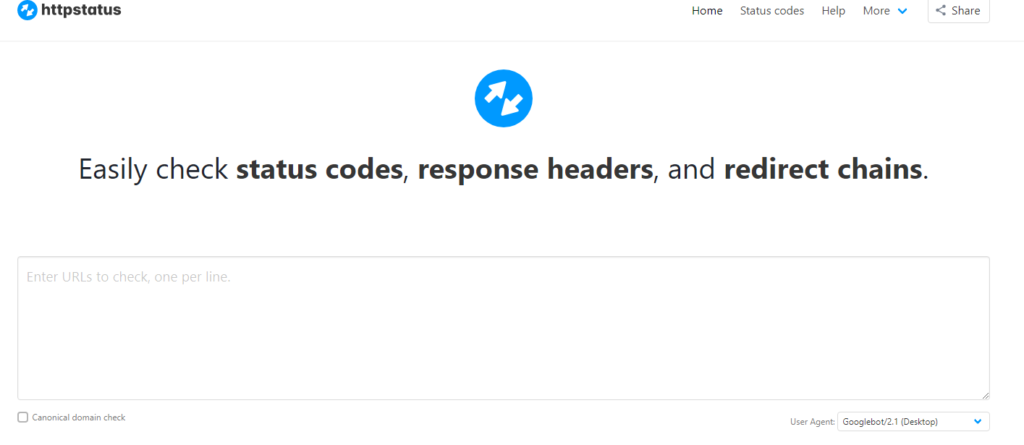
It can be a phone browser or a computer browser. It is up to you to define, using the “change user agent” button, the type of client for which you want to verify the URLs of your site.
At the end of the verification, you will be able to export the reports in a CSV or XLS format file.
The Dead Link Checker tool
This is a free tool that will be very useful to detect in time the URLs that send an error message to your site.
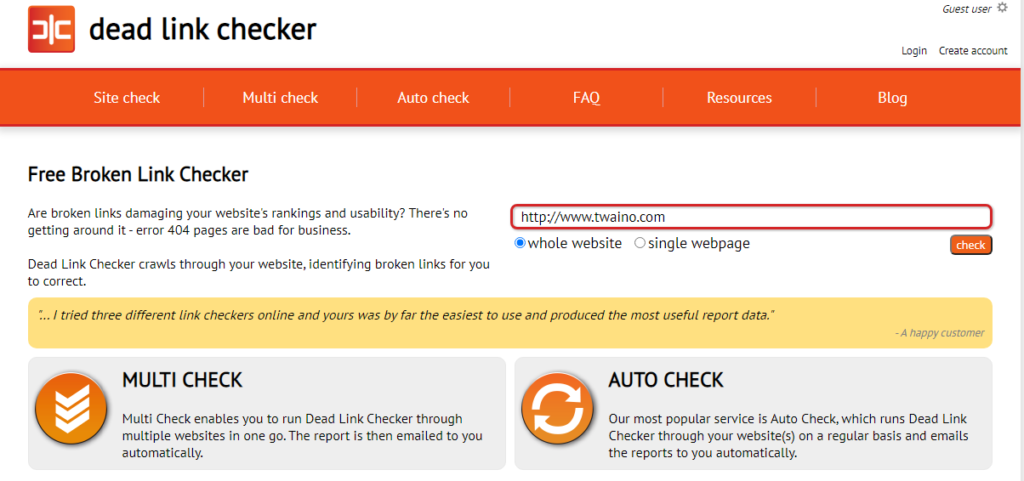
In fact, this tool has a feature that allows you to automatically detect error messages on a domain. Dead Link Checker scans the URLs of an entire site to detect links that are no longer functional or are broken.
Checking HTTP status codes with Screaming Frog
Screaming Frog is a highly regarded SEO tool that will allow you to check HTTP status codes on a domain in minutes. This software shows how search engines crawl a website in order to index its pages.
The software can be used free of charge for sites that have less than 500 URLs. But when your site has more than 500 URLs, you must purchase a subscription before crawling all the URLs on your site.
The most common status codes
While it is important to know all HTTP status codes, in this section we will discuss the most common and important status messages.
HTTP 200 status code
As we mentioned earlier, 200 codes are good news and mean that everything went well. This means that the server has received and processed the client’s request.
It also means that the crawlers are not experiencing any difficulties when crawling the page that has this status message.
HTTP status code 301: Permanent redirection
The 301 status code is a redirect, but it indicates that the redirection of the page in question is permanent. This status code is important for sites that change URL and pages whose URL is modified for example.
This type of redirection allows the values of the main URL to be transferred to the redirection URL. This way, the destination URL retains the SEO benefits of the source URL.
When 301 redirection is implemented, users and search engines that request the old URL are redirected to the new URL.

But when redirection is not done for a page with a changed URL, the server will not be able to process the request. In this case, it is likely that the page will display an error message when users load the URL in their browsers.
The redirection allows to optimize the crawl budget. Indeed, the implementation of redirections reduces the number of URLs that crawlers must explore on a website.
302 status code: Temporary redirection
Unlike the HTTP 301 status code, this redirection is temporary. It is important if you want to redirect visitors to a new address for a short-term offer.

However, the 301 redirect is better than the 302 redirect in terms of SEO, as it does not transfer the value from the source URL to the destination URL.
404 Status Code: Page Not Found
A 404 error is a computer term that means a web page is not found. The server returns an error message that appears on the users screen when it cannot find the requested request.
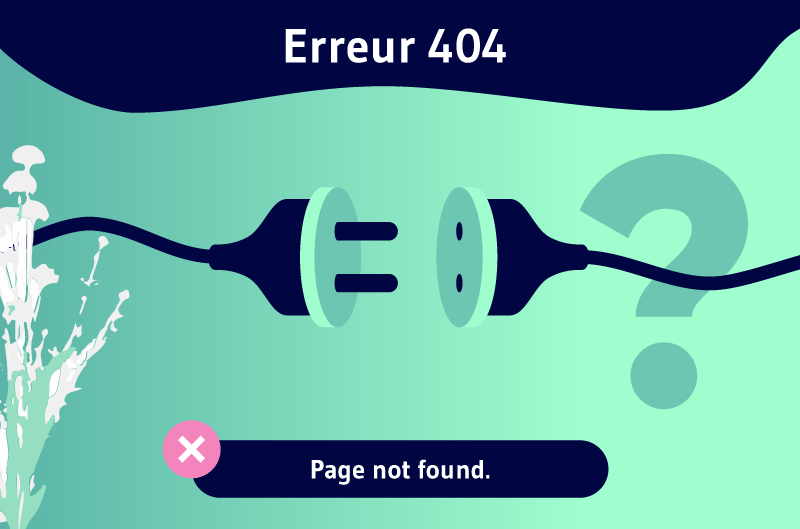
When the browser displays an error message, it means that the requested page is either:
- Deleted ;
- Moved;
- Renamed.
In any case, the page no longer exists and the server will not be able to find it. The browser therefore displays one of the following messages:
- 404 error ;
- 404 not found ;
- Page not found ;
- Page not found ;
- 404 error not found ;
- HTTP 404 not found.
The common solution to correct this error is to redirect to a correct and valid URL. However, it is best to first determine the problem behind the error to see if a redirect is the best solution.
Status Code 500: Server Error
This status message indicates that the server is experiencing problems and the request is not succeeding. This means that there is a problem with the server.
When search engines encounter these error messages many times, they reduce or stop crawling the site altogether. As for Google, it indicates the server errors encountered on a site in the index coverage report.
Status code 503: Service unavailable
This status code is often an intentional configuration that indicates that the server is busy, overloaded or down for maintenance.
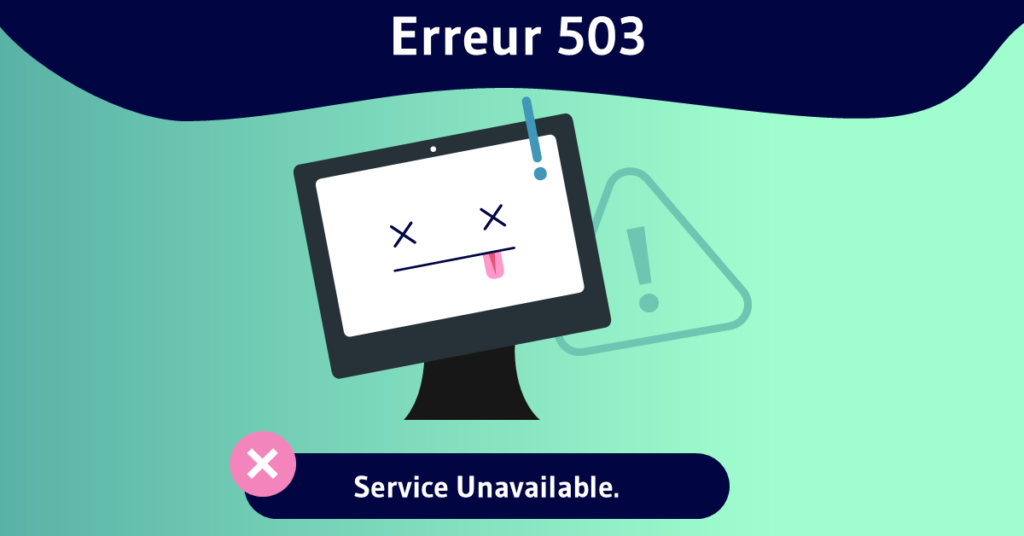
This status message is temporary and the requested page should be available soon. If you set this status code on your site for maintenance, it is ideal to indicate the time when the website will be available again.
In summary
In summary, HTTP status codes are possible responses from a server to a client request. These codes inform whether the request was processed smoothly or whether the server encountered a problem.
It is important to remember that not all HTTP status codes are scary and it is only those that return an error message that negatively affect a site. In addition to increasing the bounce rate, they drain the crawl budget and degrade the user experience.
Knowing these codes and the verification tools mentioned in this guide will allow you to detect URLs that return an error message before they impact your site’s performance.
The solution to these errors usually consists of setting up various redirects to redirect visitors and crawlers to a new functional address.
If you have ever been confronted with HTTP status codes that refer to an error on your site, tell us what solutions you have put in place to correct them.