Influencers ID | Ninja Awareness
Ninja Outreach is an influencer marketing tool that connects influencers and small businesses looking to promote their brands to grow an online presence more organically. The main feature of the tool is its ability to make the prospecting process much more convenient.

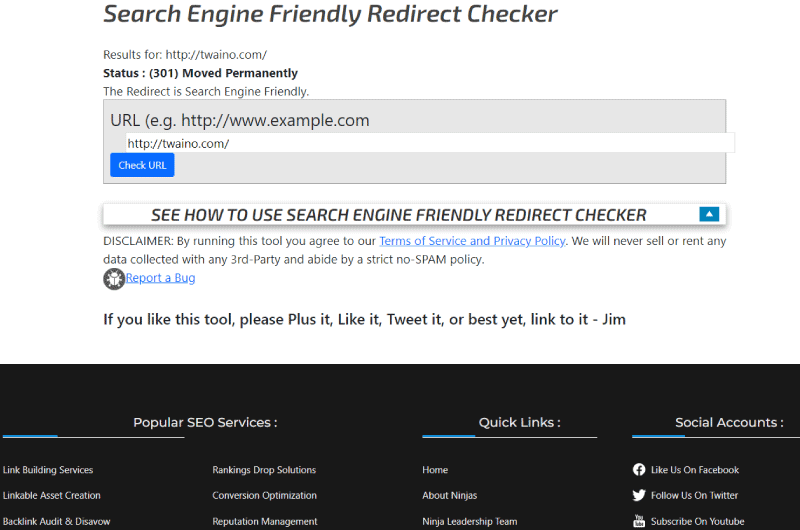
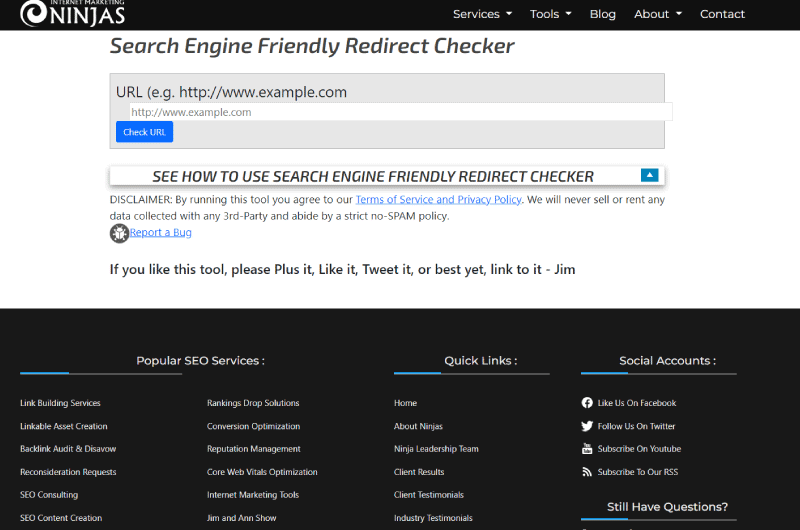
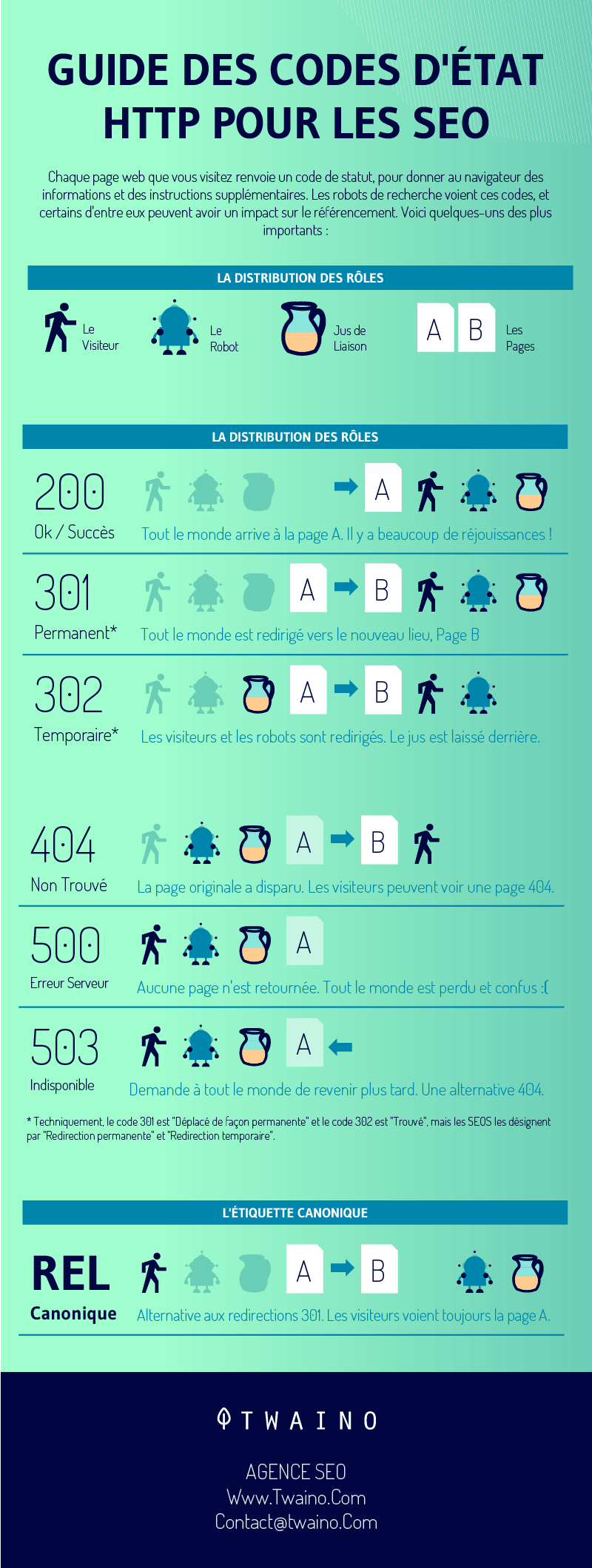

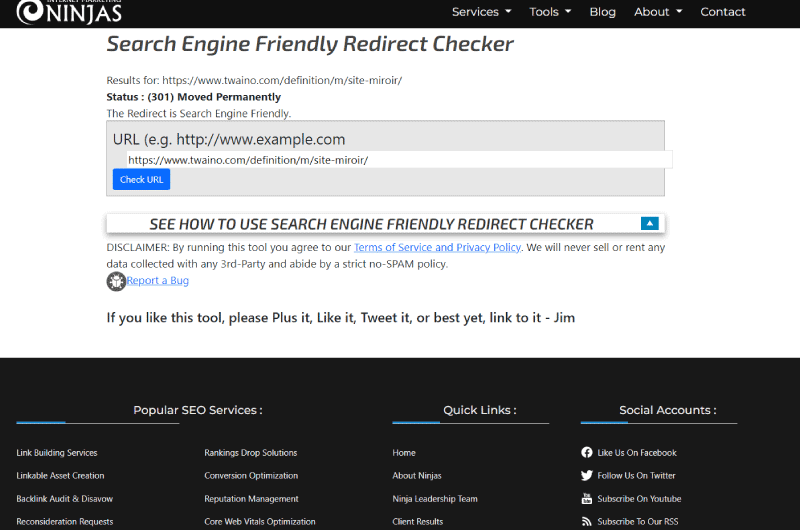

 Alexandre MAROTEL
Alexandre MAROTEL