SEO Agency >> SEO Tools >>
Page Speed Insight | Google
SEO Agency >> SEO Tools >>
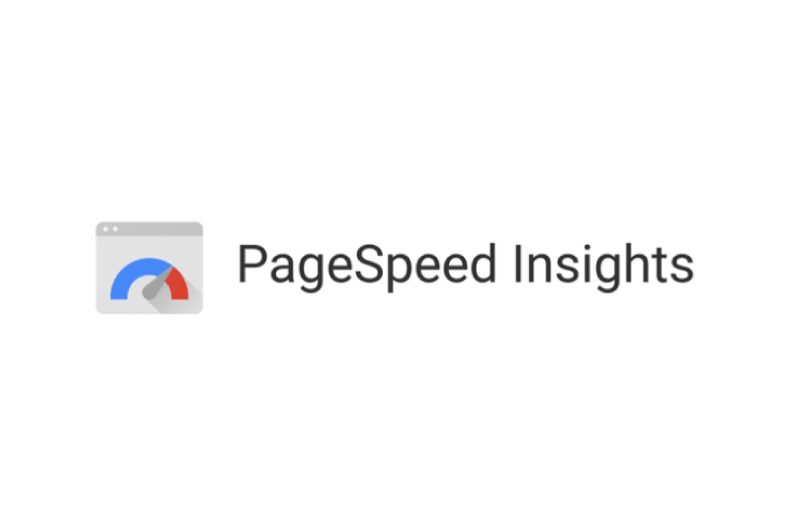
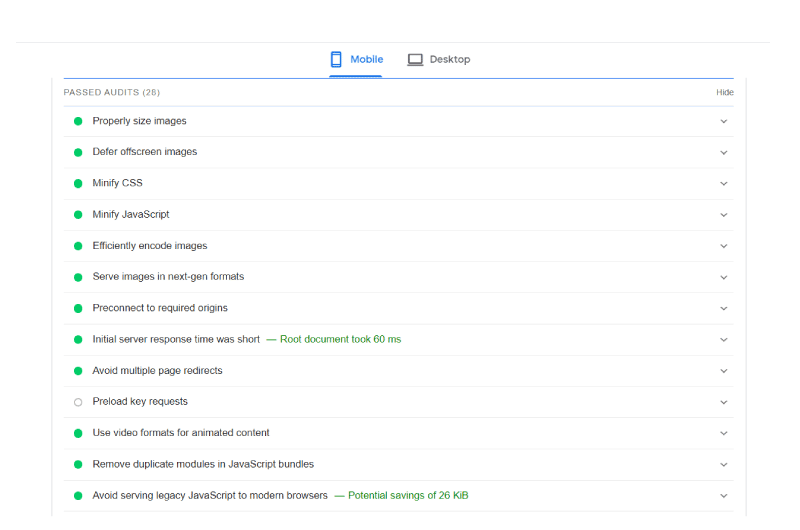 In other words, you will know where to make improvements. That said, the purpose of using this tool will be to figure out what improvements are being made and how to go about it.
In other words, you will know where to make improvements. That said, the purpose of using this tool will be to figure out what improvements are being made and how to go about it. https://www.twaino.com/wp-content/uploads/2020/07/Study-showing-that-the-speed-of-loading-is-strongly-related-to-the-rate-of-rebound.jpg _ as an example, Mozilla made its page 2.2 seconds faster and saw an additional 60 million downloads per year.
https://www.twaino.com/wp-content/uploads/2020/07/Study-showing-that-the-speed-of-loading-is-strongly-related-to-the-rate-of-rebound.jpg _ as an example, Mozilla made its page 2.2 seconds faster and saw an additional 60 million downloads per year.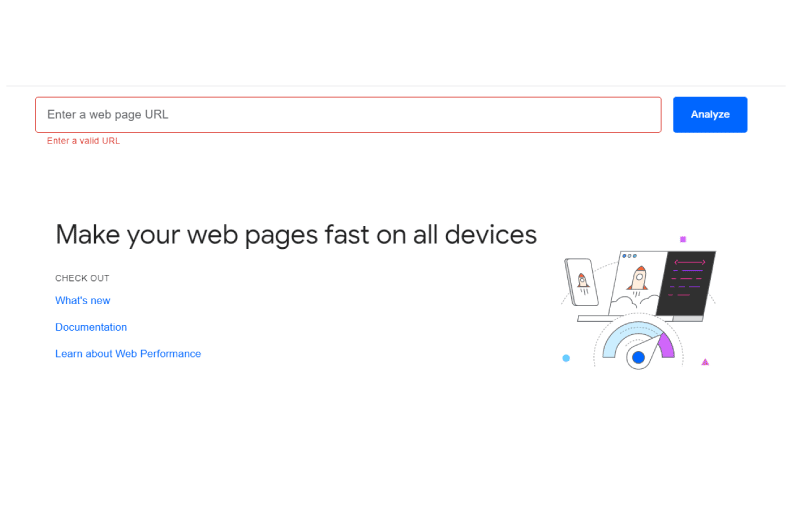 When you click Analyze, the tool starts testing your site and shows you the mobile results after a few seconds. Clicking on Desktop will display information for computers.
When you click Analyze, the tool starts testing your site and shows you the mobile results after a few seconds. Clicking on Desktop will display information for computers. 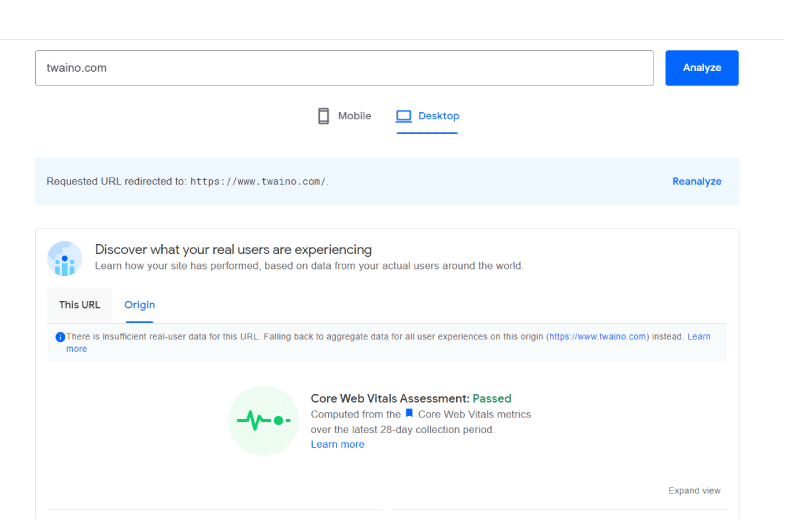 Once the test is completed, it is essential to understand and learn to read this information to use the tool optimally.
Once the test is completed, it is essential to understand and learn to read this information to use the tool optimally.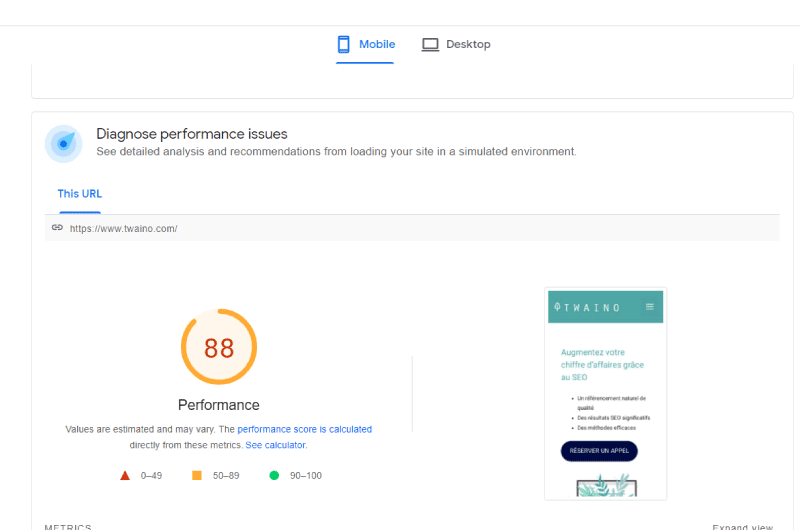
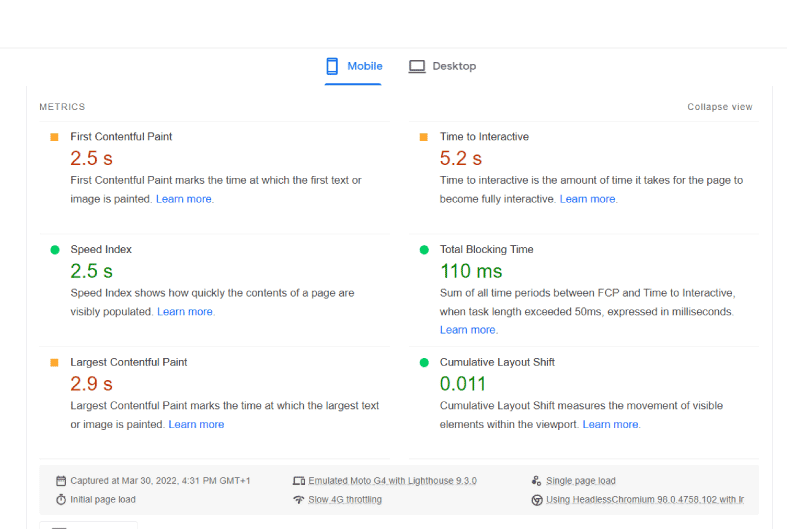
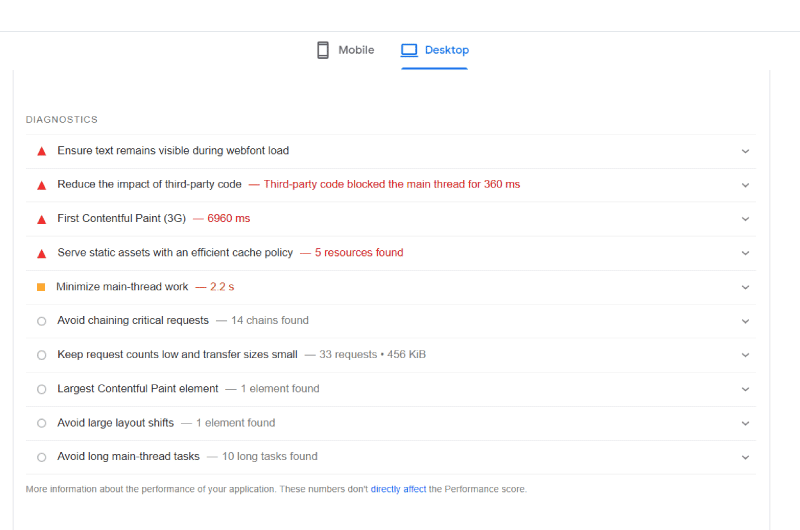 These are suggestions for improving the various measures presented above.
These are suggestions for improving the various measures presented above.Domain Age Checker is a tool that can tell you the age of any domain, including those of your competitors as well as the URLs you might want to acquire. Since older domains may have a small advantage in search engine rankings, the Domain Age Checker also shows when the domain was first discovered by the Wayback Machine.
 Alexandre MAROTEL
Alexandre MAROTELFounder of the SEO agency Twaino, Alexandre Marotel is passionate about SEO and generating traffic on the internet. He is the author of numerous publications, and has a Youtube channel which aims to help entrepreneurs create their websites and be better referenced in Google.
