Hummingbird is a caching plugin with other features (CSS and JS minification, lazy load, etc…) for a faster WordPress site.
Hummingbird is developed by Incsub. It is a company founded in 2007 by Jacques Fermier and which intervenes in the sector of Technologies, information and the Internet. Incsub has its head office established in Victoria and more precisely Albert Park. It is a company specializing in the hosting industry and in software development. Most of the tools set up by the company most often concern WordPress. Specifically, IncSub is a development platform used to help customers create websites from WordPress. Anyway, the various WordPress plugins as well as the other tools developed by Incsub are aimed at all businesses, small, medium and large. They are also aimed at SEOs, SEO agencies and digital marketers.

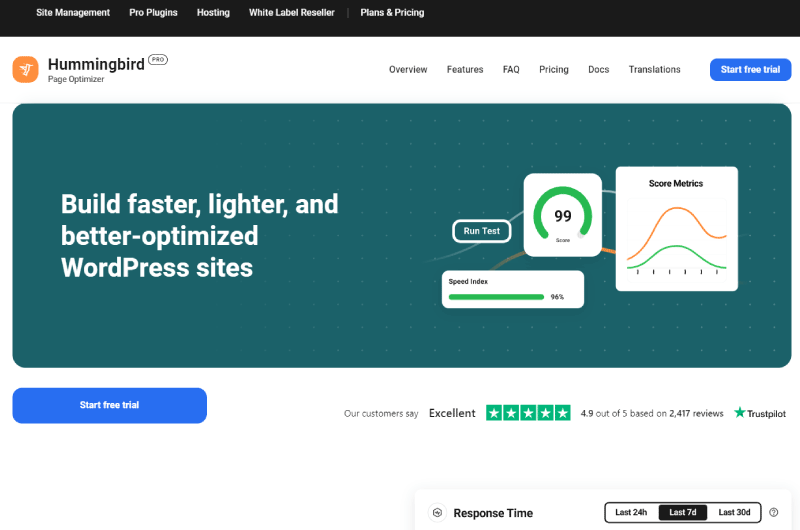
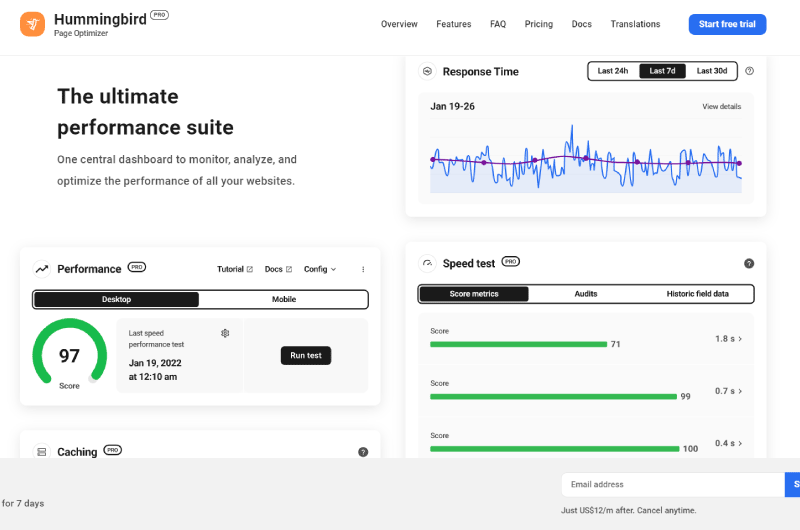
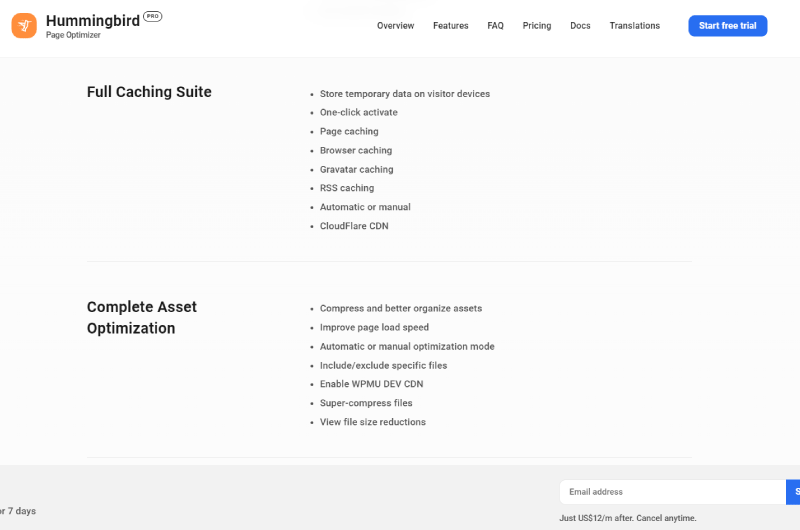
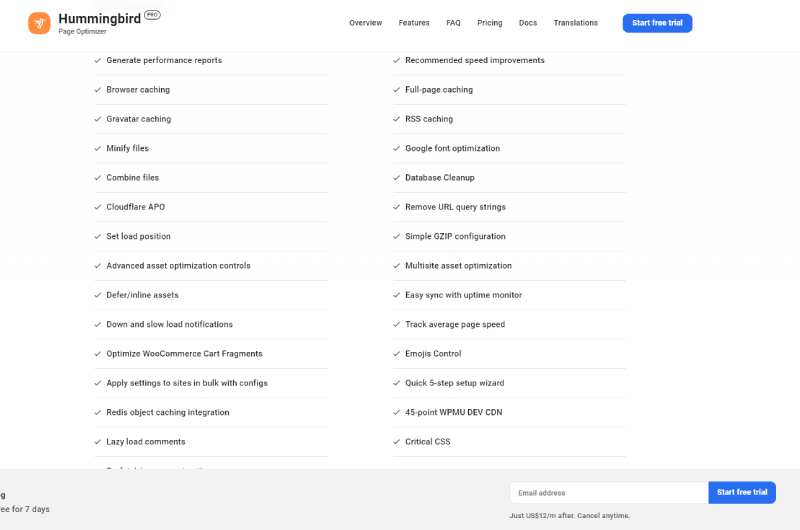
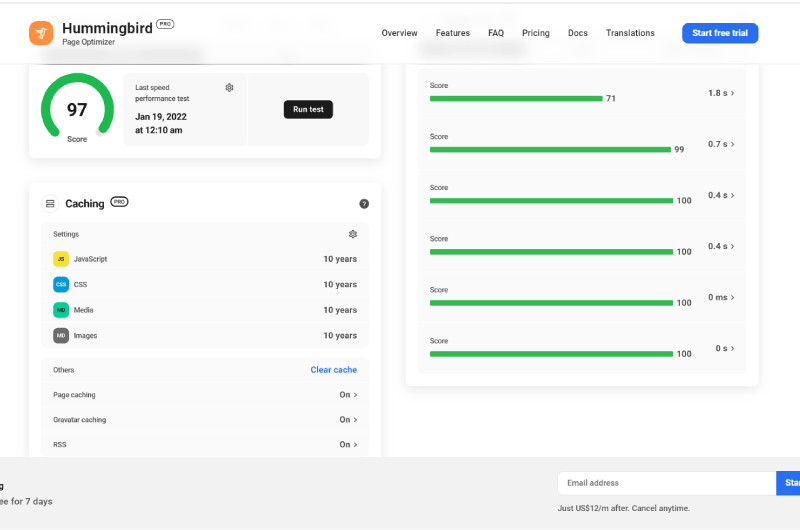
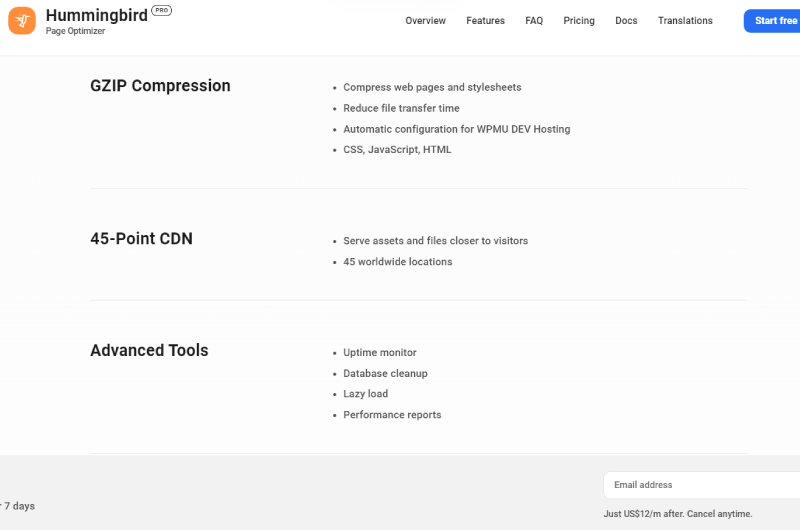
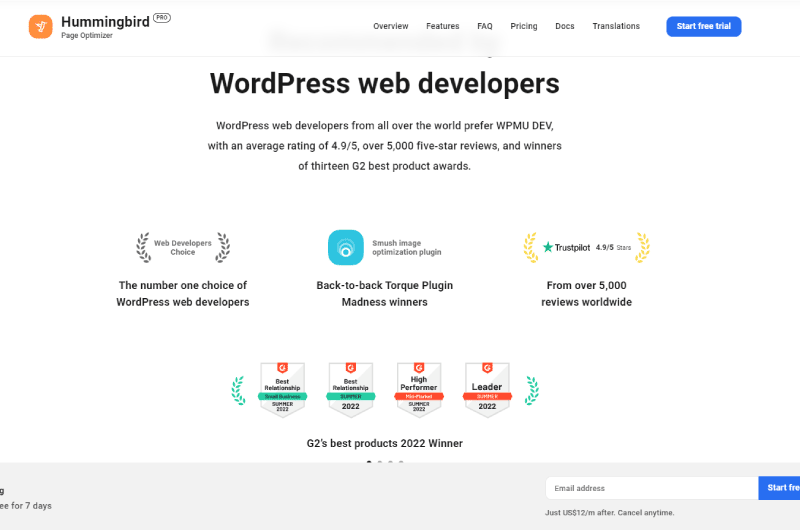
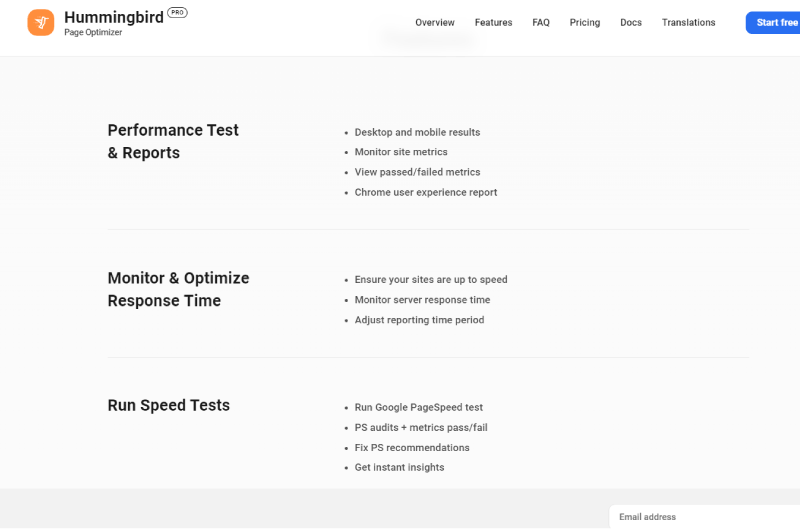
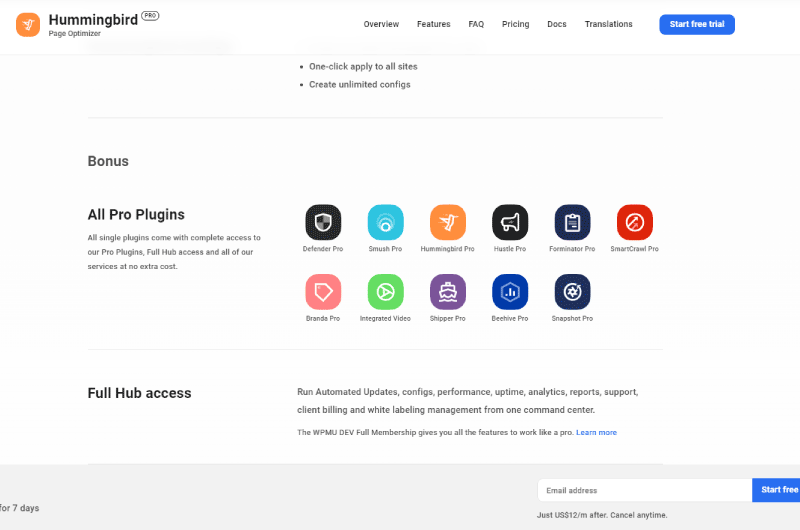
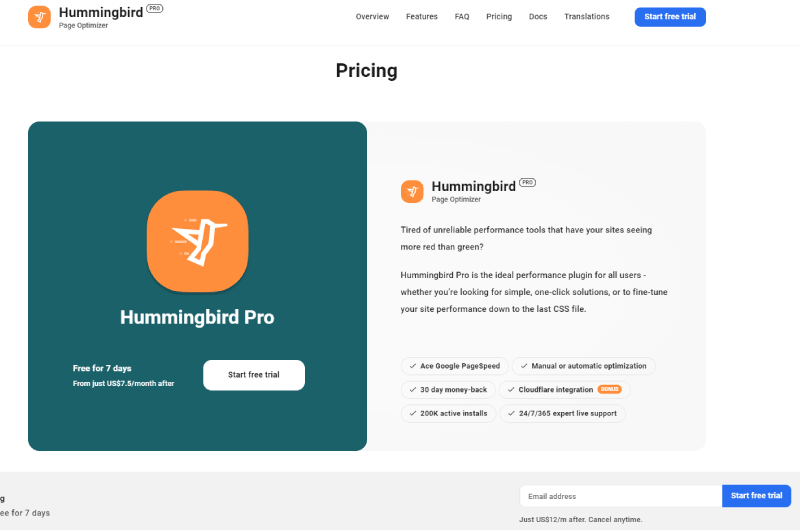

 Alexandre MAROTEL
Alexandre MAROTEL