SEO Agency >> SEO Tools >>
Email Pipeline | Streak
SEO Agency >> SEO Tools >>

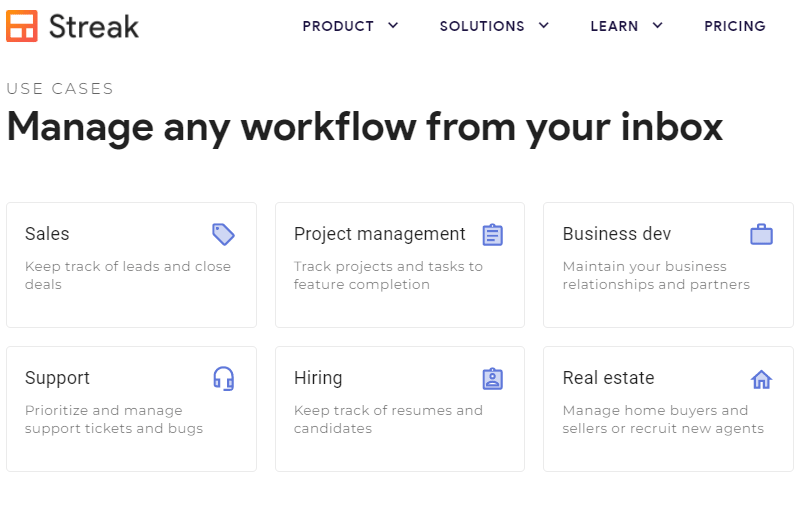 Streak CRM for Gmail makes it convenient to manage your customer profiles, attachments, and other personal information to ensure efficient Gmail management. The CRM tool has several cutting-edge features like pre-written templates, email tracking, mail merging, etc. to improve Gmail efficiency and management. With the Streak CRM Gmail tool, it is possible to share pipelines, set reminders and assign tasks to encourage teamwork as well as productivity among your employees. The Streak CRM Gmail tool is compatible with several Google applications and ensures a secure connection to your different Gmail accounts. It is very easy to install and connect to the cloud to effectively access your data from any mobile device or authorized account.
Streak CRM for Gmail makes it convenient to manage your customer profiles, attachments, and other personal information to ensure efficient Gmail management. The CRM tool has several cutting-edge features like pre-written templates, email tracking, mail merging, etc. to improve Gmail efficiency and management. With the Streak CRM Gmail tool, it is possible to share pipelines, set reminders and assign tasks to encourage teamwork as well as productivity among your employees. The Streak CRM Gmail tool is compatible with several Google applications and ensures a secure connection to your different Gmail accounts. It is very easy to install and connect to the cloud to effectively access your data from any mobile device or authorized account.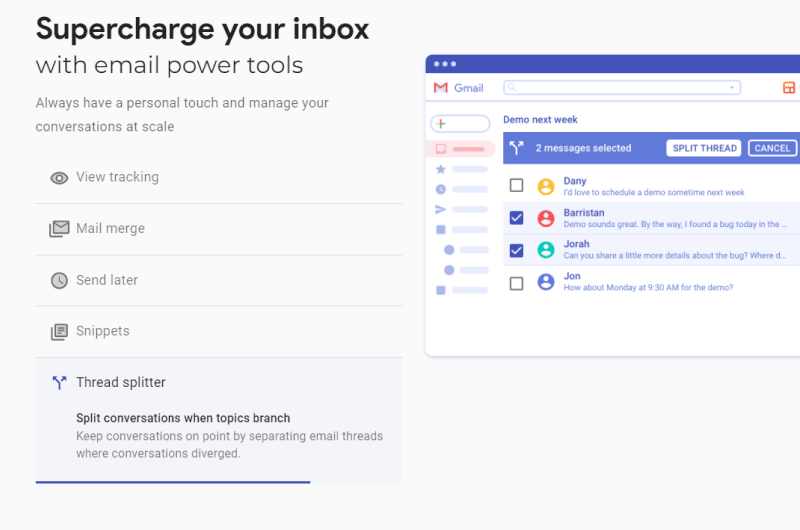 It is also possible to opt for the Pro plan, which offers more advanced features, such as native support for dialers, reports and contact data.
It is also possible to opt for the Pro plan, which offers more advanced features, such as native support for dialers, reports and contact data.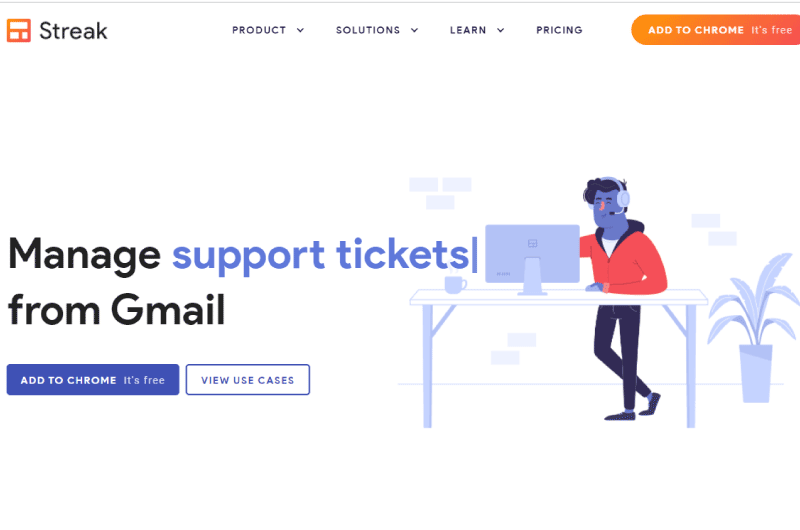 Next, you’ll link the tool to your Gmail account to begin setting it up.
Next, you’ll link the tool to your Gmail account to begin setting it up.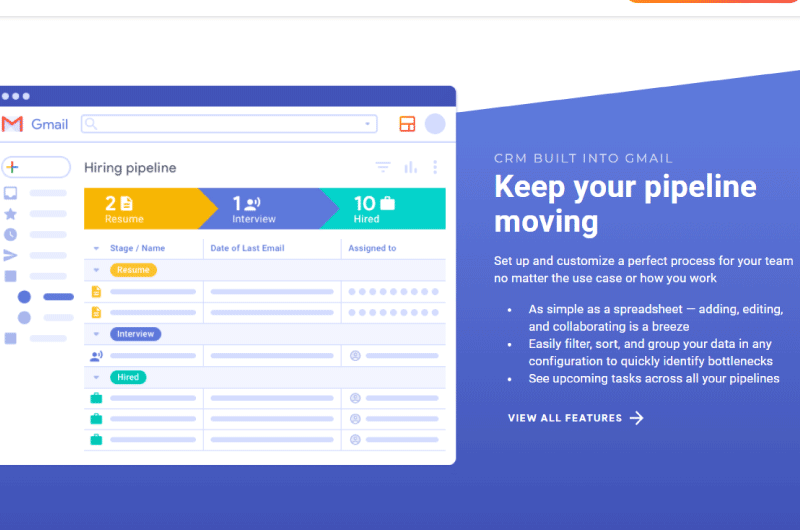 A pipeline stage can start with Lead, Demo, Negotiating and end with Closed-won. It is possible to assign colors to each step to facilitate identification.
A pipeline stage can start with Lead, Demo, Negotiating and end with Closed-won. It is possible to assign colors to each step to facilitate identification.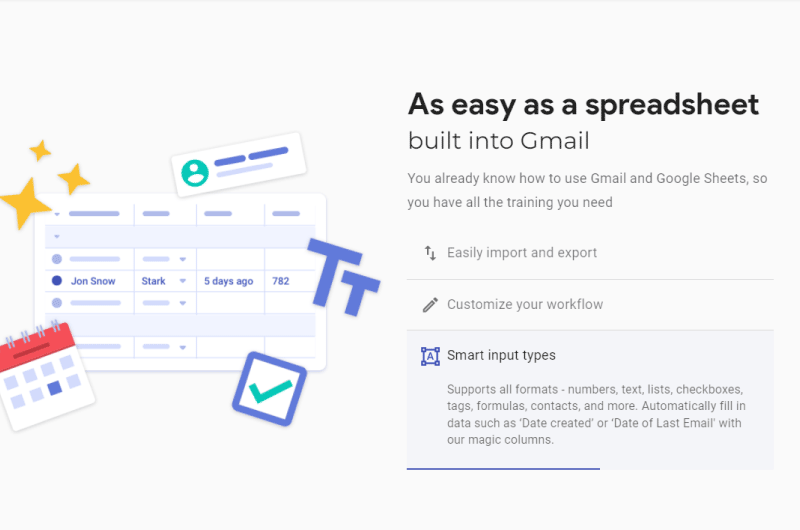 It’s important to organize all your relevant information, and Streak CRM for Gmail does just that. The extension displays your information in columns and allows you to delete, move or add new information.
It’s important to organize all your relevant information, and Streak CRM for Gmail does just that. The extension displays your information in columns and allows you to delete, move or add new information.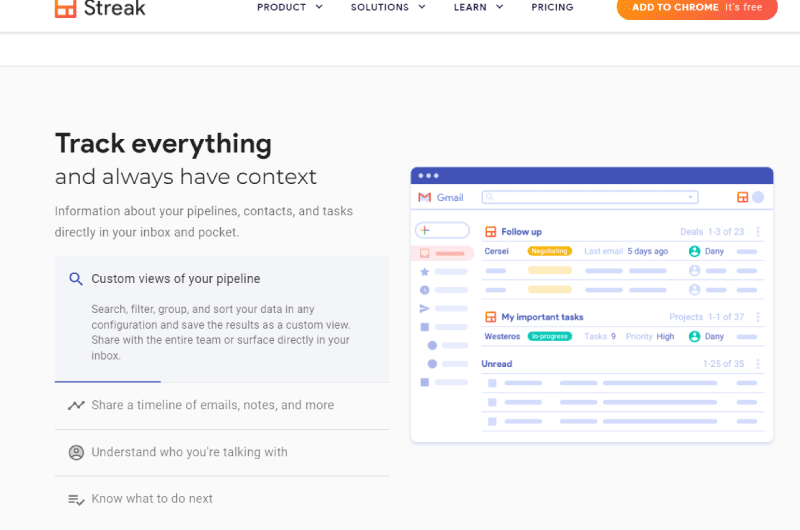 This tool can thus identify the e-mails of the most serious buyers. Just filter the e-mails to retain only those which seem to you the most important.
This tool can thus identify the e-mails of the most serious buyers. Just filter the e-mails to retain only those which seem to you the most important.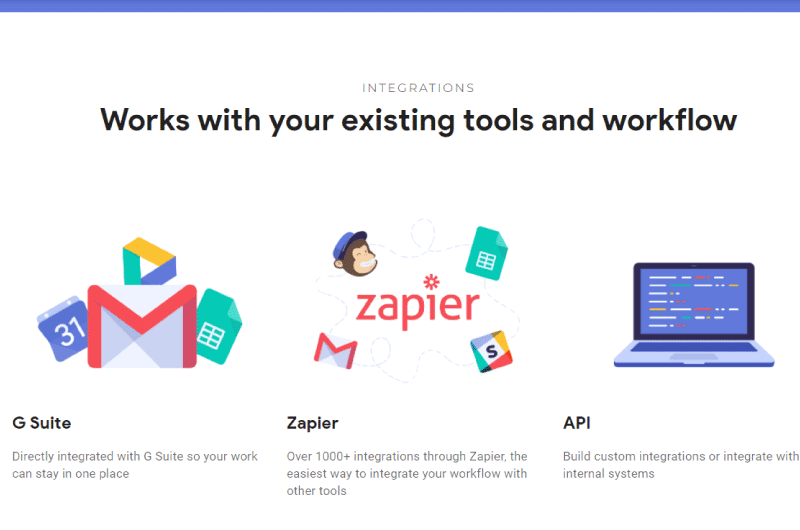 With this tool, you can also integrate with Zapier and have a wider option to use multiple apps.
With this tool, you can also integrate with Zapier and have a wider option to use multiple apps.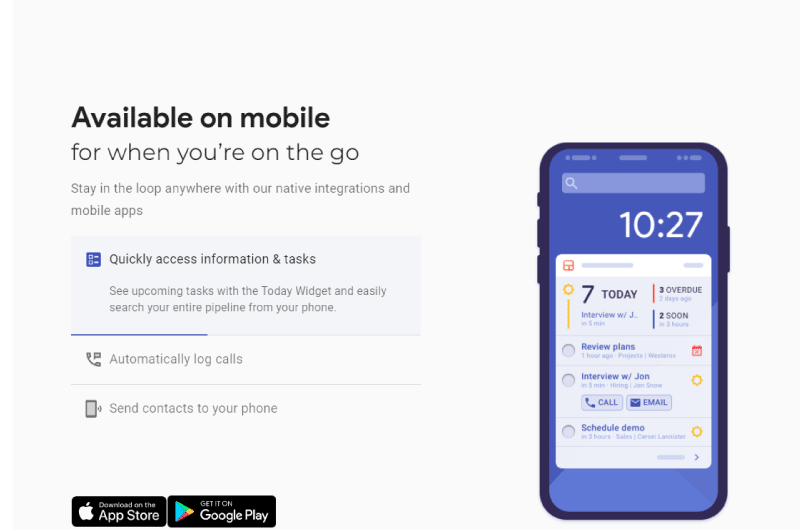 In this description, we have discovered how you can effectively manage your customers for free using the Streak CRM Gmail tool.
In this description, we have discovered how you can effectively manage your customers for free using the Streak CRM Gmail tool.The Rich Book Extract Schema Generator is a free online tool that helps website owners automatically format their book pages to display with additional information like author name, publication date directly in search results as an excerpt.
 Alexandre MAROTEL
Alexandre MAROTELFounder of the SEO agency Twaino, Alexandre Marotel is passionate about SEO and generating traffic on the internet. He is the author of numerous publications, and has a Youtube channel which aims to help entrepreneurs create their websites and be better referenced in Google.
