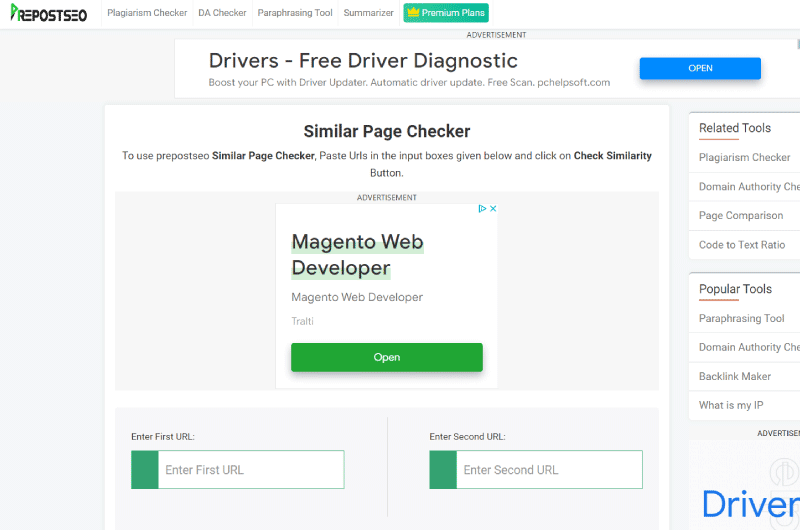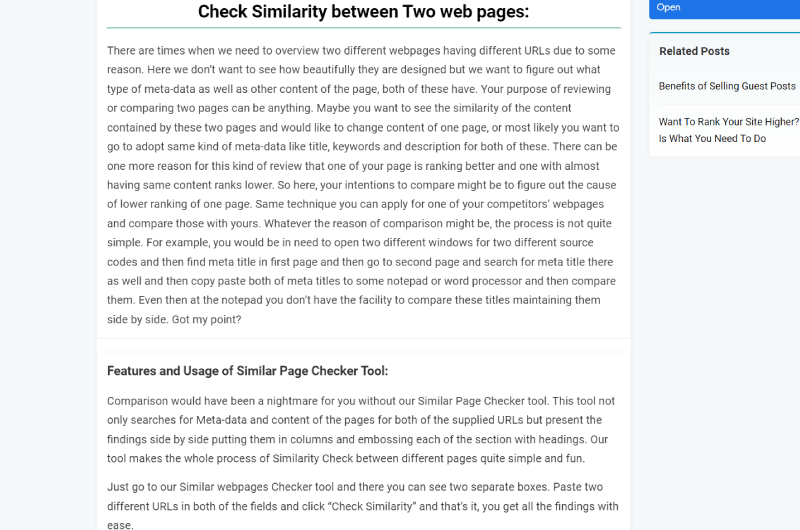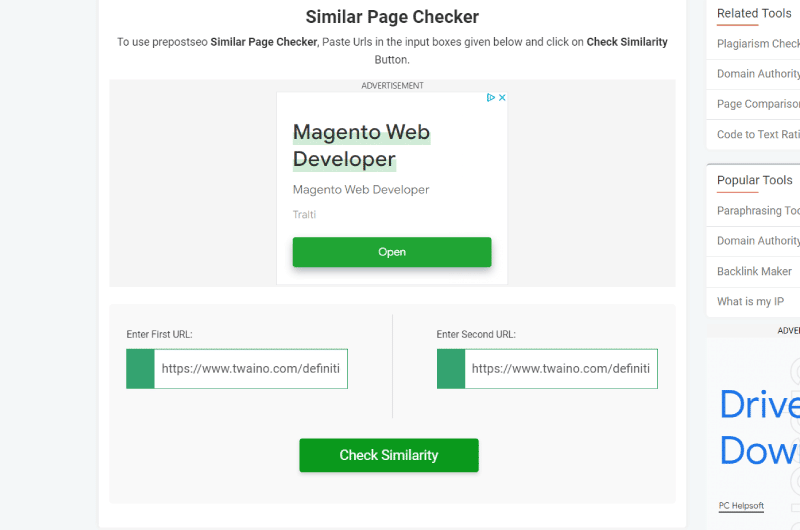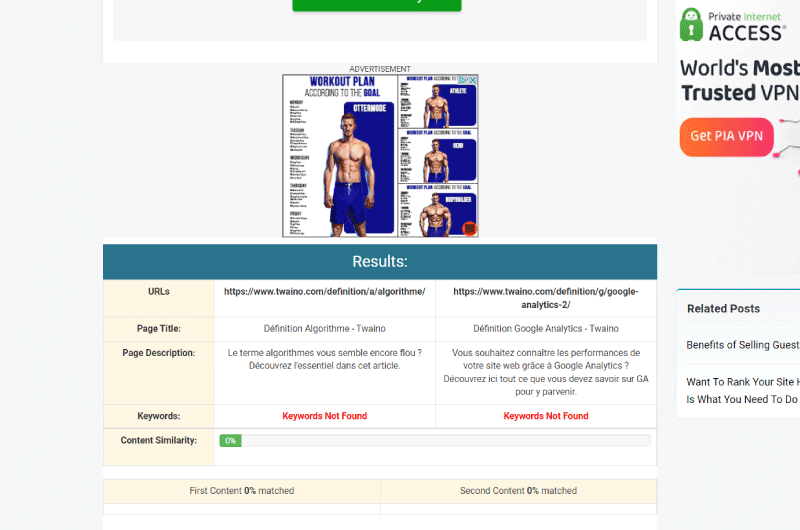Short description : PAGE COMPARATOR
Learn more about the Prepostseo Similar Page Checker tool and find out how to use it.
Long Description : PAGE COMPARATOR
Description Similar Page Checker de Prepostseo
Setting up an SEO strategy is just as complex as writing content. For example, if some of your web pages rank better than others in the SERPs of search engines, there are defects that absolutely must be corrected. Thus, looking to see the elements that make some of your web pages struggling to position themselves better than others becomes a necessity. For this, you can use free online page similarity checker tools like Prepostseo’s Similar Page Checker. Concretely, what is this tool capable of and how to use its page similarity check feature?Similar Page Checker – Prepostseo
Similar Page Checker is as the name suggests a similar page checker. More precisely, it is an online tool that allows its users to see the similarity between two different web pages for free. By similarity, it should be understood here that the tool tries to provide its users with the different types of metadata as well as the percentage of similarity between these two pages. About the metadata in question are:- Meta Title ;
- Meta description ;
- Main keywords.
- web editors;
- SEO agencies;
- SEO consultants.
Using Similar Page Checker
Prepostseo’s Similar Page Checker is used in the same way as many web page similarity checker tools. To start using it, join its user interface by clicking on the following link:https://www.prepostseo.com/similar-page-checker, which will bring you the following page: Then, paste or enter the URLs of the two web pages that interest you in the field dedicated to this purpose. Finally, click on the “Check Similary” button to get the results in less than 60 seconds. Here’s how they will look. Now you know how to use the tool so if you wish, you can perform a quick test.Understanding Similar Page Checker results
As you have noticed, the results that Similar Page Checker provides are in the form of tables. In this case two tables. The first table clearly shows for the two separate web pages the following:- Page Title: this is the meta_title which is the title of the URL of the web page
- Page Description : the meta description of the resource available on the web page of the URL concerned
- Keywords: if the keywords of the web page have been specified at the beginning
- Content Similarity: this is the percentage of similarity between the content available on the pages of the two URLs.
Videos : PAGE COMPARATOR
Images : PAGE COMPARATOR
Company : PAGE COMPARATOR
Prepostseo is an agency founded by Ahmad Sattar, a web developer and his AR AS assistant to help web editors, webmasters and SEO experts in creating high-performing articles.
Its main objective is to improve the content and referencing of websites. For this, it offers free tools to its users so that they can upload content without plagiarism and above all of quality.
We can cite as tools the DA Checker, the Paraphrasing Tool, the Plagiarism Checker, the Summarizer, etc. Thanks to these tools, Prepostseo provides its users with the best SEO solutions.
Thus, they can easily check:
- The plagiarism rate of an article;
- The SEO score of a content;
- Spelling and grammatical errors in an article;
- Backlinks (return links);
- Keyword density;
- Domain authority, i.e. the quality of a website;
- And much more.
Contact : PAGE COMPARATOR
- PAGE COMPARATOR
- Check the Corporate Website
Social Media : PAGE COMPARATOR
Others Tools : PAGE COMPARATOR
 Alexandre MAROTEL
Alexandre MAROTEL
Founder of the SEO agency Twaino, Alexandre Marotel is passionate about SEO and generating traffic on the internet. He is the author of numerous publications, and has a Youtube channel which aims to help entrepreneurs create their websites and be better referenced in Google.
Others SEO Tools
All SEO Tools
Sorry, no content found.