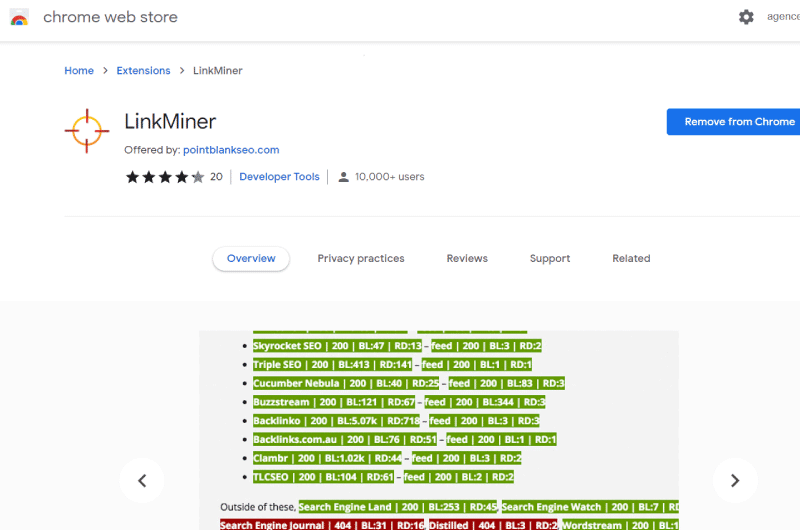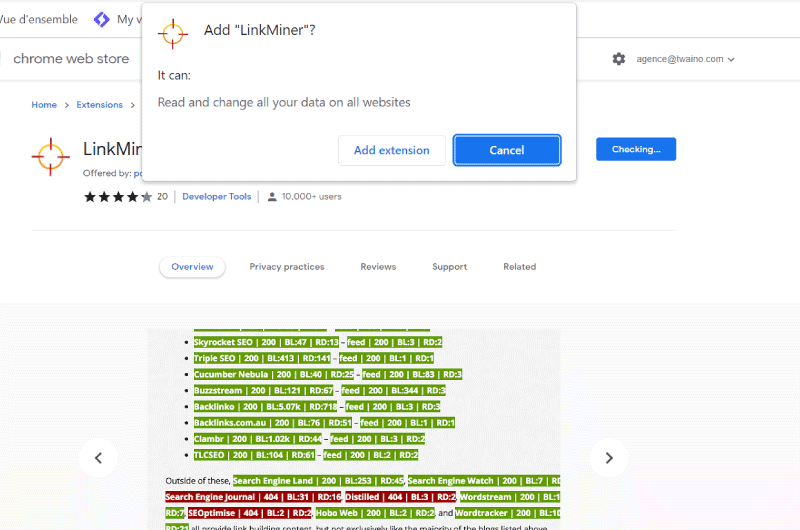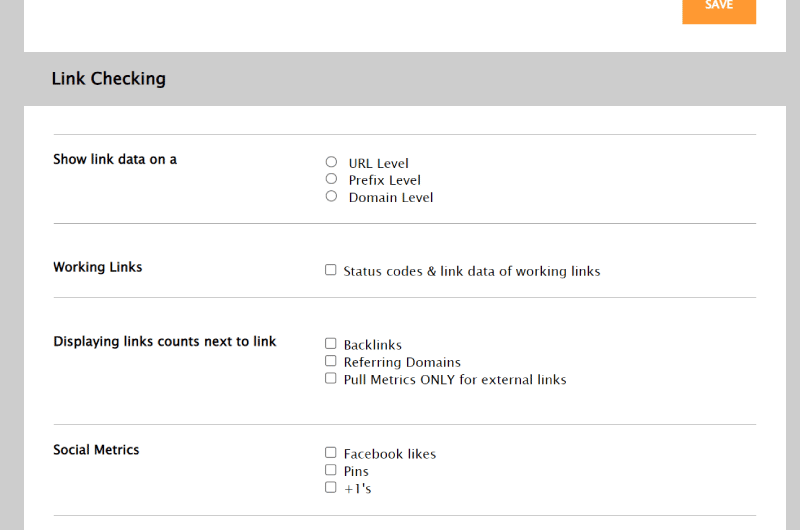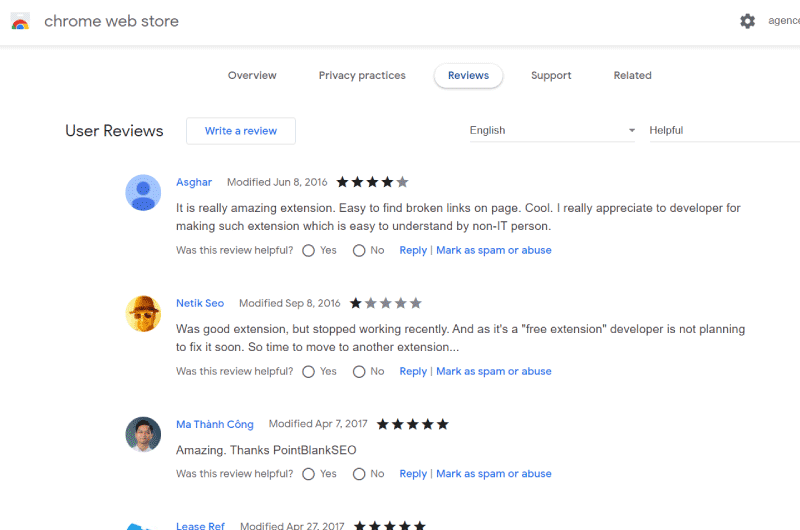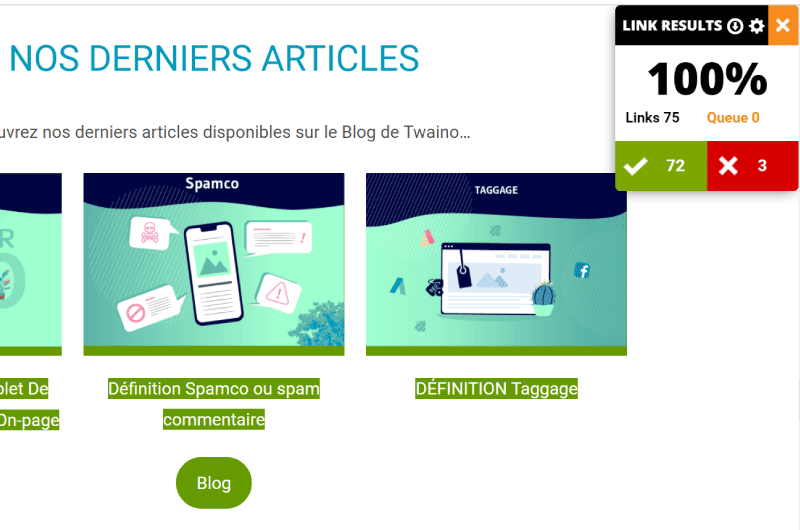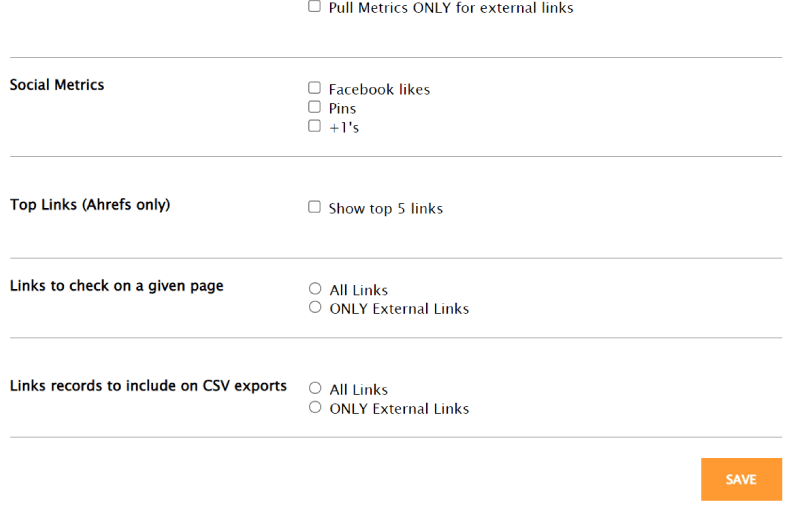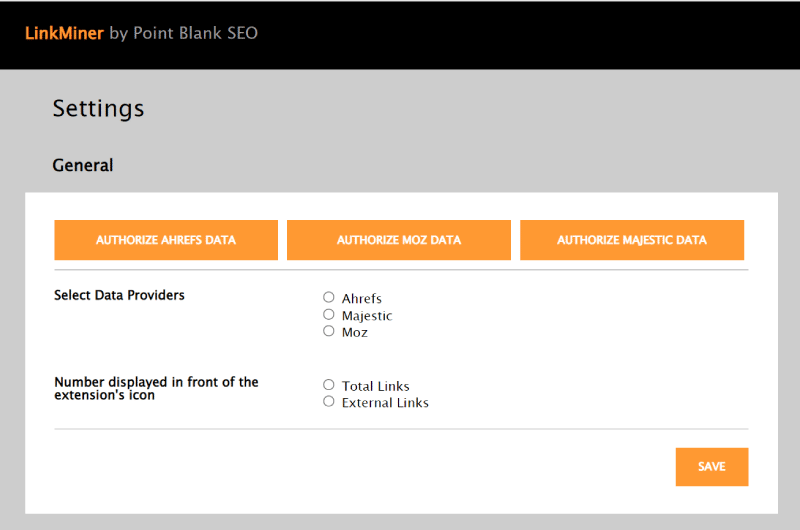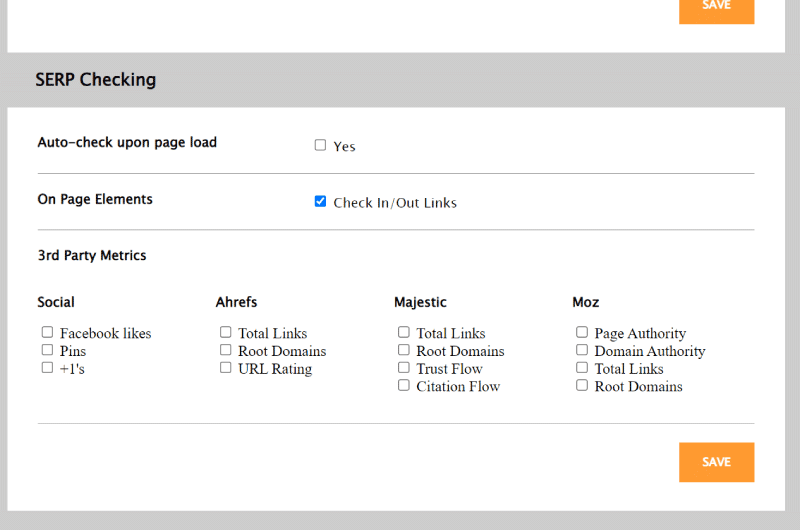LinkMiner – Broken Links | Chrome Web Store (Extension)
- Tool : Technical SEO
- Plateform : Browser
- Price : Free
Short description : Broken Links
Would you like to get an idea of which URLs are no longer accessible on your website? Link miner may be the solution
Long Description : Broken Links
Linkminer description
With an estimated user base of over 10,000 users, Linkminer is an extension powered by the pointblankseo.com website and accessible from the chrome extension store. It allows you to obtain information about the broken links that are on your website, but also to collect interesting and more detailed information on all the links on your website.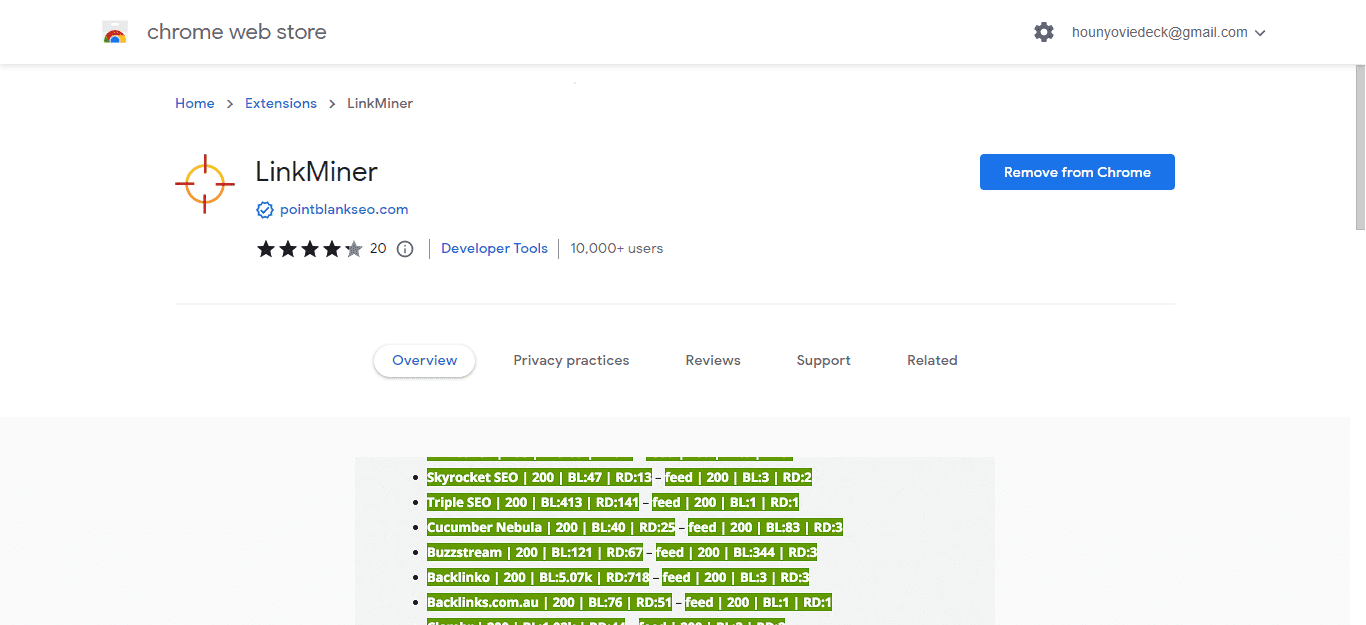 Broken links, also known as dead, broken or broken links, are links that are present on your website and no longer serve any purpose. These links often refer Internet users to web pages that no longer exist or that often encounter difficulties.
That is to say, web pages with error codes such as the 404 not found error or the 404 Bad request error.
Broken links play a role for SEO and so it seems necessary that you keep an eye on them through the linkminer.
Broken links, also known as dead, broken or broken links, are links that are present on your website and no longer serve any purpose. These links often refer Internet users to web pages that no longer exist or that often encounter difficulties.
That is to say, web pages with error codes such as the 404 not found error or the 404 Bad request error.
Broken links play a role for SEO and so it seems necessary that you keep an eye on them through the linkminer.
Who is the linkminer extension suitable for?
The linkminer extension is often seen as a tool for controlling and managing all the links on your website. It is therefore obvious that it is an SEO tool intended for natural referencing professionals. They indeed need a tool that has the same potential as linkminer to have a look at how the link structure on their websites is presented. This approach will undoubtedly allow them to identify the problems encountered by their web page in order to contribute to their correction and thus increase their performance in the SERPs.Why do you need the linkminer extension?
As I just mentioned, the linkminer tool is necessary to analyze and control the links on your website. Moreover, one can even in the preview of the tool at the Chrome web store platform, the tool gives you details about the links on your website and helps you to make better decisions very quickly. Similarly, by helping you determine the broken links on your website, linkminer also helps you to act on your user experience and reduce the bounce rates of your site either by correcting broken links or by deleting them.What are the features of the linkminer extension?
When talking about the features of the linkminer extension, you will be amazed to discover that this tool has countless options allowing you to do very advanced work on the links of your website.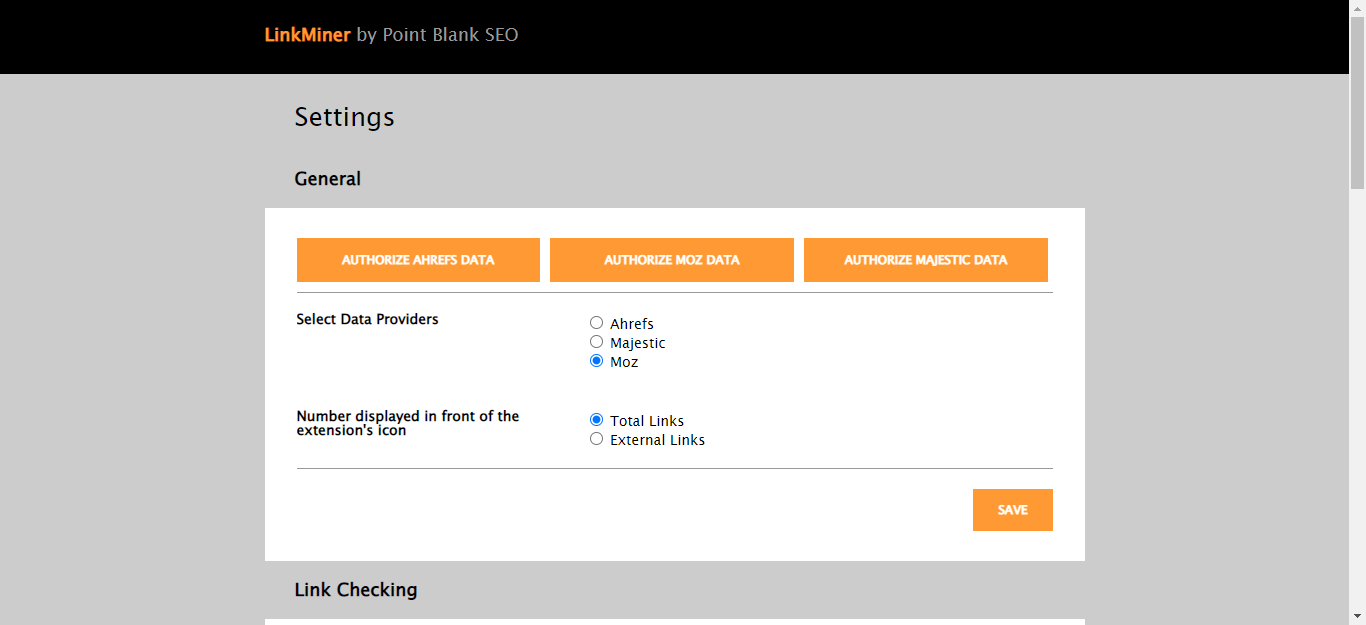 The functionalities of the tool are divided into three categories namely:
The functionalities of the tool are divided into three categories namely:
- Global functionalities;
- Link verification features;
- And the functionality of checking links in search results.
- The importance of the data which is on the links
- The operation of the links
- The types of links (backlinks, referring domain, external links)
- Social network
- links The most important
- links Links which may include the export of data in CSV version
How to use the linkminer extension?
To take advantage of the features of this extension, the first thing to do is to install it. To do this, all you have to do is go to the chrome search engine extensions website and search by typing the name of the extension. Once you are on the tool page, all you have to do is install it by adding it to your browser. Since this addition has been made, you can now see the tool icon in your browser extensions. You will now need to activate it to make it appear in the browser’s extension bar. Once all these steps have been completed, all you have to do is go to any website and press the extension icon located in the extension bar to start the analysis of the website. As you will see, the results of each analysis will be displayed in a small space on your browser screen. A percentage score tells you the percentage of site data crawling.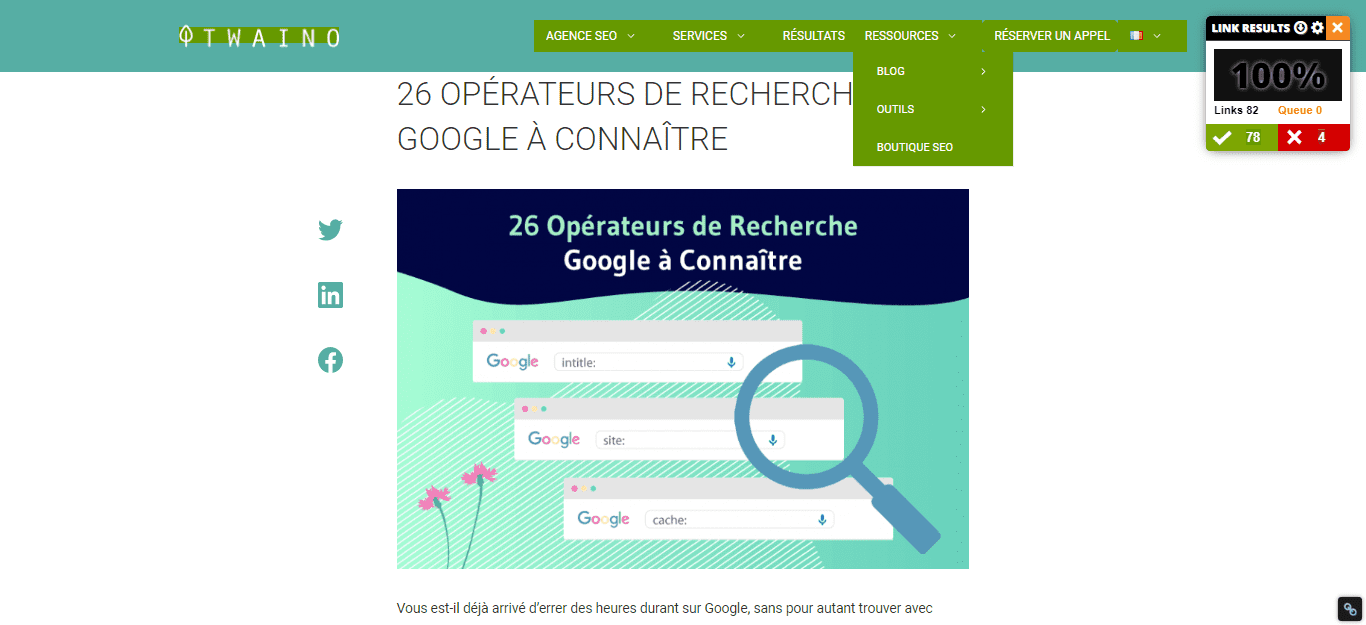 Then, just below this percentage, you have the total number of links present on the site. These links are then divided into two groups, namely the number of links which present no problem and the number of links which presentproblems.
Links that are considered functional are displayed in a green color while the others are indicated in red.
The tool gives you the option to download the scan results in CSV format. Similarly, you have the option to go to the tool settings to change the analysis options.
In view of all this, there is no doubt that the linkminer extension is a very interesting tool that can help you in controlling and managing the links on your website.
So use it !
Then, just below this percentage, you have the total number of links present on the site. These links are then divided into two groups, namely the number of links which present no problem and the number of links which presentproblems.
Links that are considered functional are displayed in a green color while the others are indicated in red.
The tool gives you the option to download the scan results in CSV format. Similarly, you have the option to go to the tool settings to change the analysis options.
In view of all this, there is no doubt that the linkminer extension is a very interesting tool that can help you in controlling and managing the links on your website.
So use it ! Videos : Broken Links
Images : Broken Links
Company : Broken Links
Chrome Web Store is a Google Chrome browser platform created by Google in 2010. It is used by millions of people around the world since it offers thousands of extensions of various types.
Through Chrome Web Store, you can get additional apps, extensions, and new themes on your Google Chrome browser. This will help make your browser more personalized, intuitive and easy to use.
Chrome Web Store is also a platform for tool creators. As long as they can create their extension and submit them to the platform.
While some tools offered by the platform may be free, others require a fixed payment or subscription.
Contact : Broken Links
- Broken Links
- Check the Corporate Website
Social Media : Broken Links
- Youtube
Others Tools : Broken Links
 Alexandre MAROTEL
Alexandre MAROTEL
Founder of the SEO agency Twaino, Alexandre Marotel is passionate about SEO and generating traffic on the internet. He is the author of numerous publications, and has a Youtube channel which aims to help entrepreneurs create their websites and be better referenced in Google.
Others SEO Tools
All SEO Tools
Sorry, no content found.