SEO Optimization | The SEO Framework – WordPress (Extension)
SEO Framework is an SEO plugin that allows you to automatically fill in the metadata of your web pages as well as other useful information. It has been designed taking into account the latest trends and information from Google for webmasters. It’s actually a built-in guide for your website, as it will tell you what and where to do it.

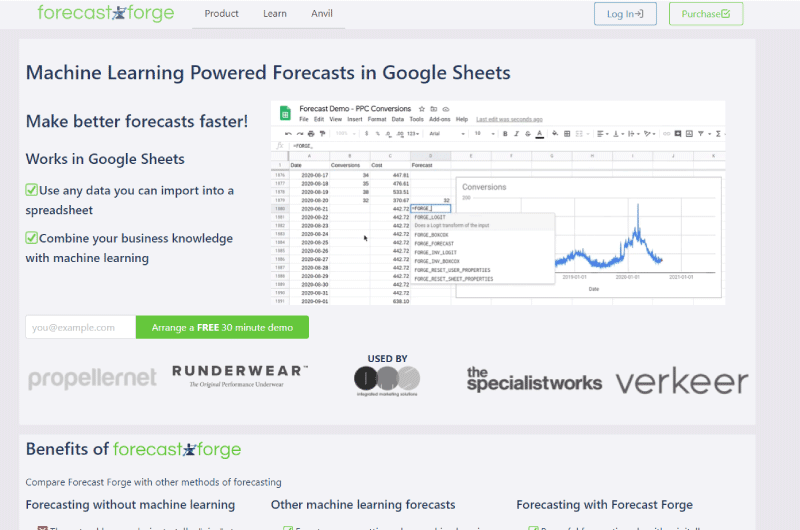
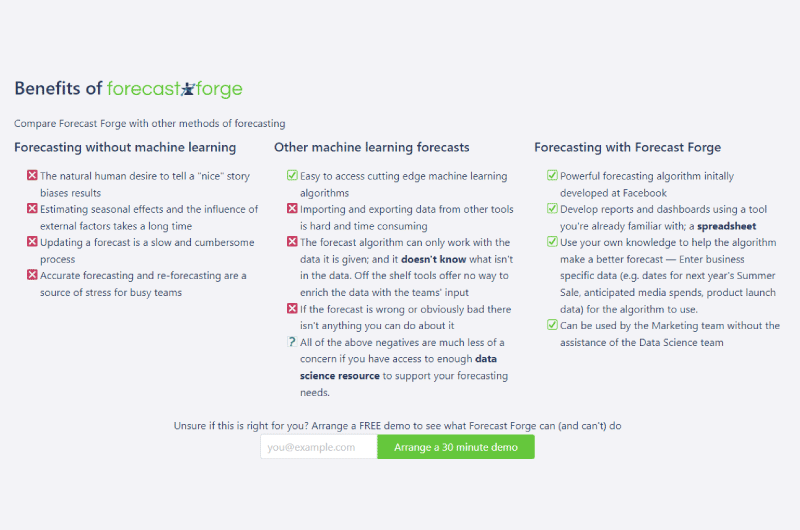
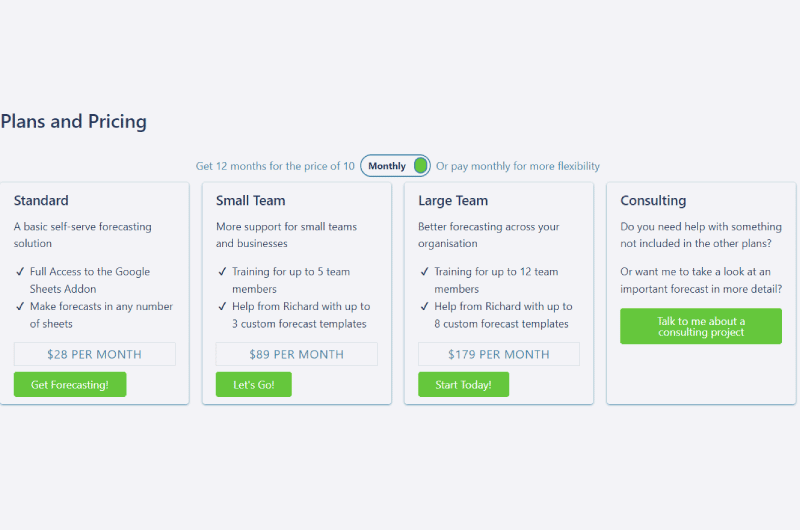

 Alexandre MAROTEL
Alexandre MAROTEL