SEO Agency >> SEO Tools >>
Check Status | Httpstatus
SEO Agency >> SEO Tools >>
 For the good SEO of your website, you must have a fast page and fewer redirect chains. The httpstatus then lets you know the number of redirects your website has and the number of status codes. This article answers the following questions:
For the good SEO of your website, you must have a fast page and fewer redirect chains. The httpstatus then lets you know the number of redirects your website has and the number of status codes. This article answers the following questions: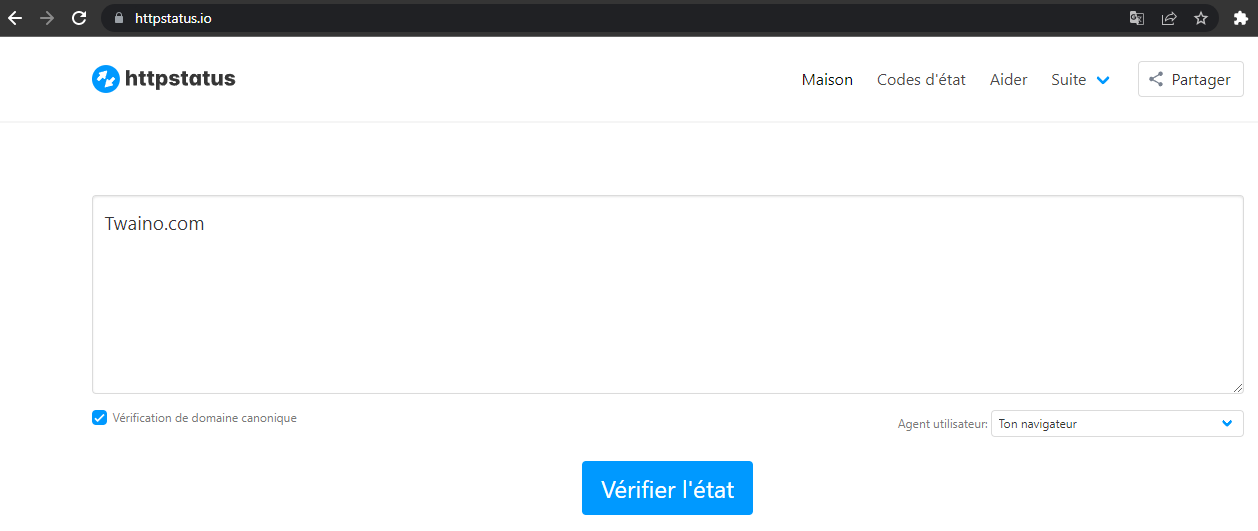
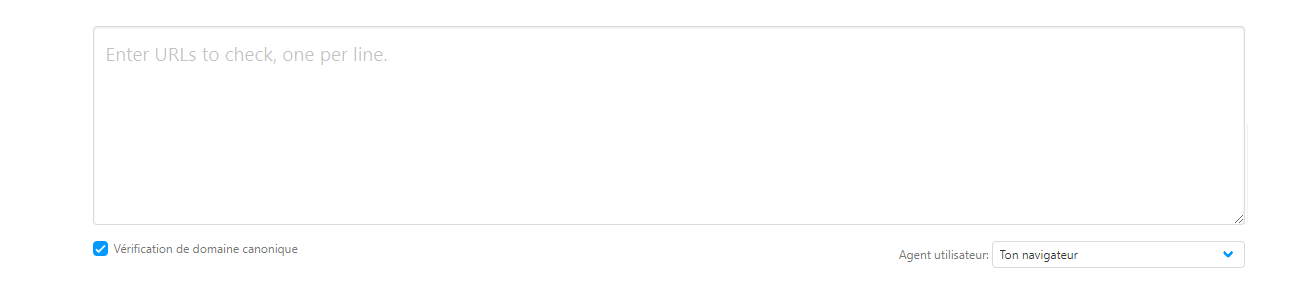
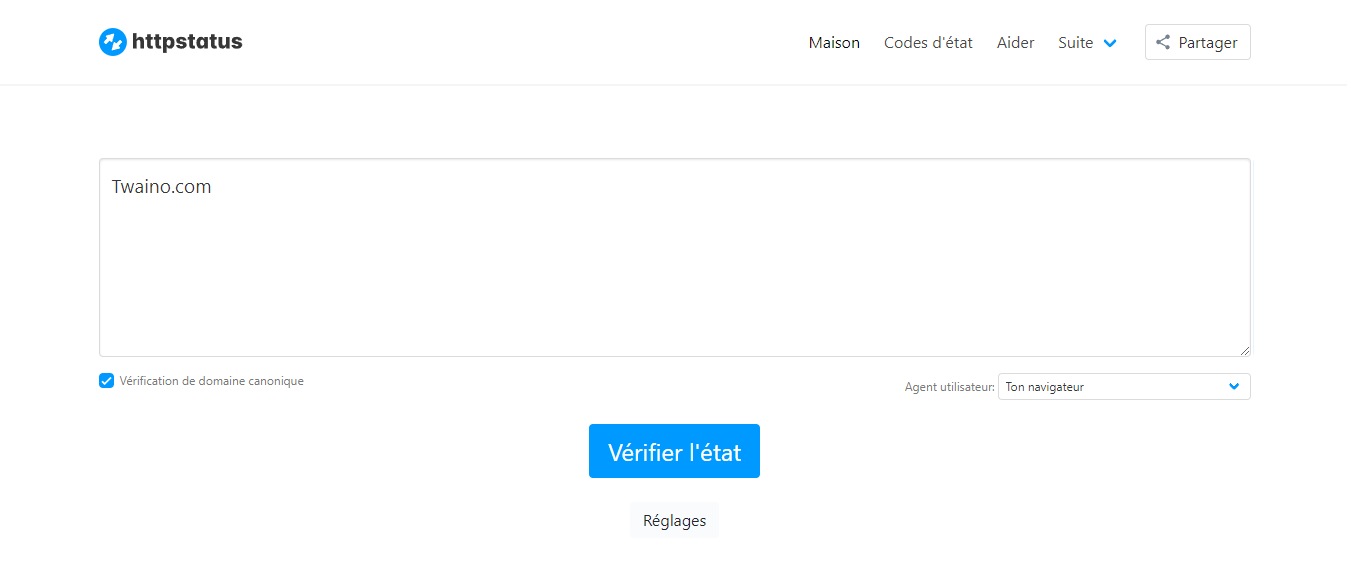 You should know that you have the possibility to also verify your canonical domain by checking the small box at below the URLs part.
You should know that you have the possibility to also verify your canonical domain by checking the small box at below the URLs part. 
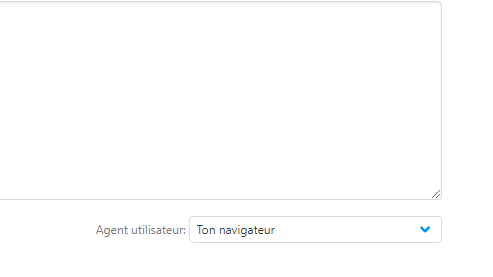
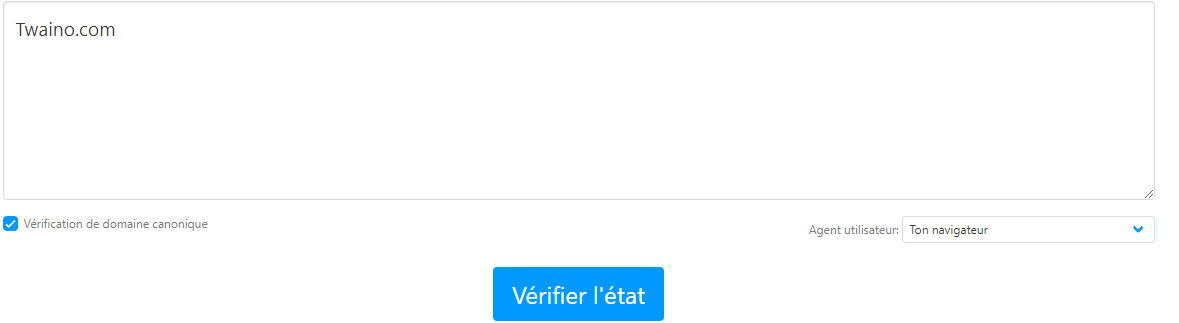 Please make sure your connection is working properly. Otherwise, the verification may take a while.
Please make sure your connection is working properly. Otherwise, the verification may take a while. 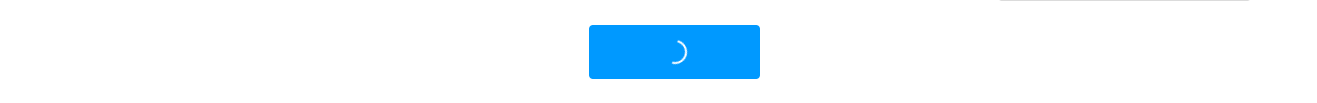 In case, you have a good internet speed, your result comes automatically and is as follows:
In case, you have a good internet speed, your result comes automatically and is as follows: 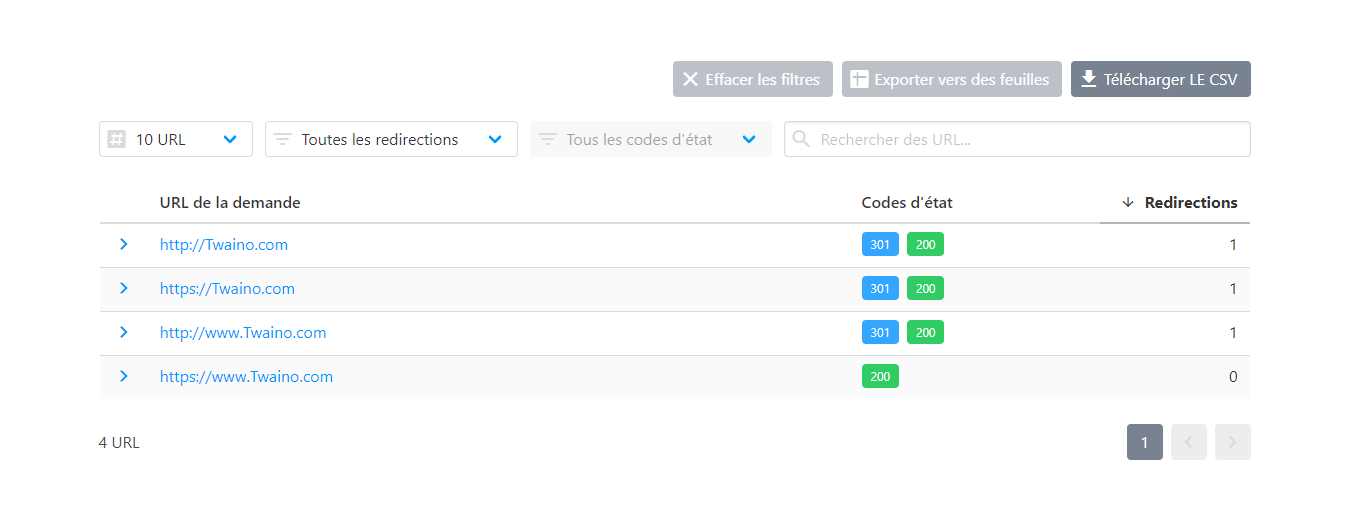 Thus, you have the number of URLs associated with your site, the number of status codes and redirections. In addition, you also have the possibility of putting several URLs and doing the verification at the same time.
Thus, you have the number of URLs associated with your site, the number of status codes and redirections. In addition, you also have the possibility of putting several URLs and doing the verification at the same time. 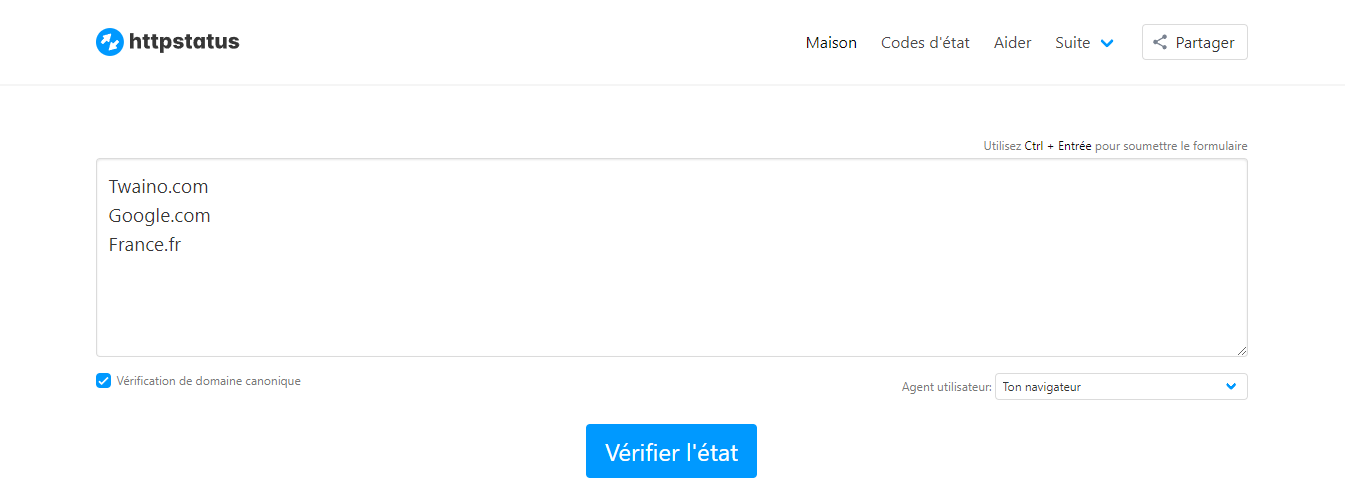 You will have the result of all URLs at once.
You will have the result of all URLs at once. 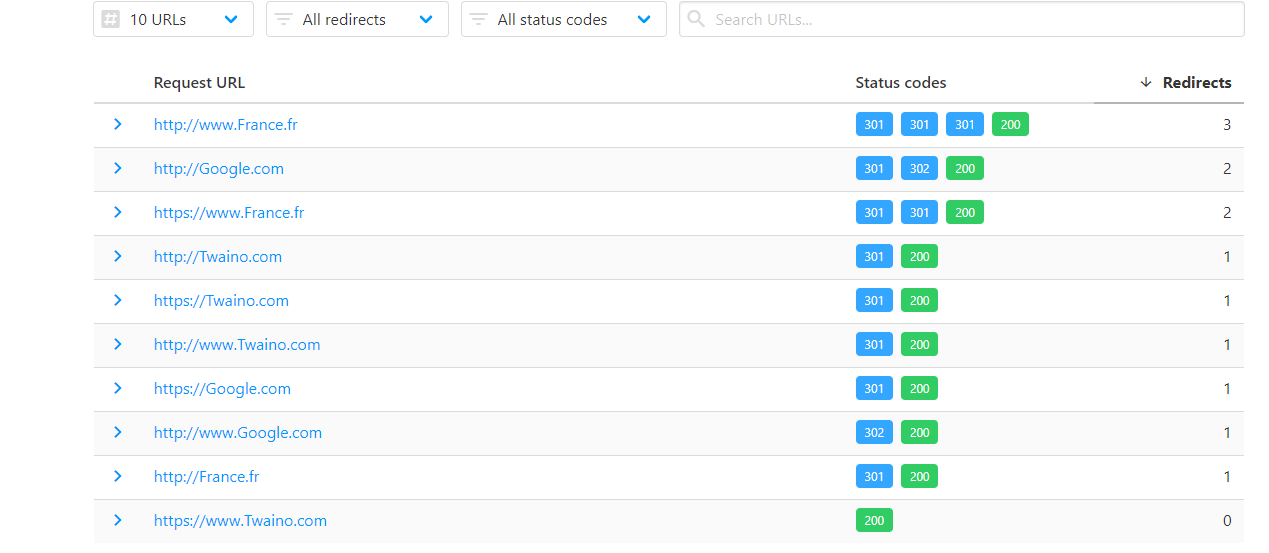
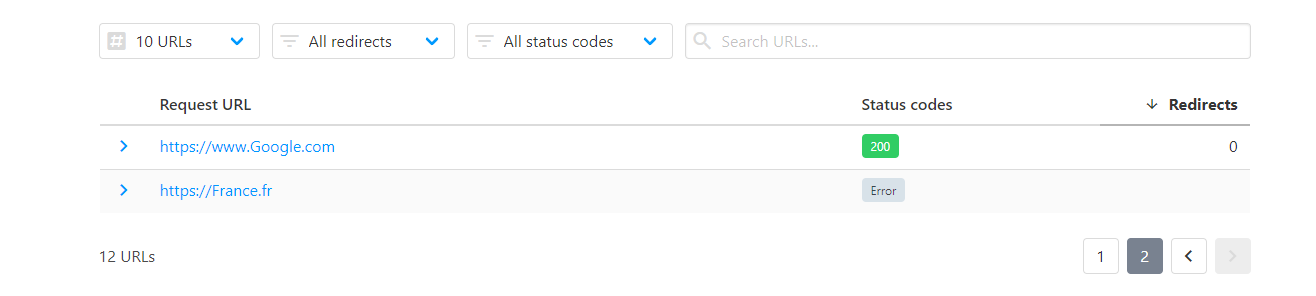 It can also happen that the status of the codes puts Error
It can also happen that the status of the codes puts Error  If the server of the URL you requested encounters problems or does not manage to load, httpstatus will show you error and if possible give the reason. If you don’t have any of its problems, here is how it’s done, verifying your sites with httpstatus online and in just a few clicks. It can load up to 100 URLs at a time. Take the opportunity to test any URLs that do not seem correct to you. For the moment, the application is not available, but will be very soon and above all, accessible to everyone. In the meantime, you can suggest some features to add to it. Moreover, it is a free tool and will remain free for everyone, according to its developer.
If the server of the URL you requested encounters problems or does not manage to load, httpstatus will show you error and if possible give the reason. If you don’t have any of its problems, here is how it’s done, verifying your sites with httpstatus online and in just a few clicks. It can load up to 100 URLs at a time. Take the opportunity to test any URLs that do not seem correct to you. For the moment, the application is not available, but will be very soon and above all, accessible to everyone. In the meantime, you can suggest some features to add to it. Moreover, it is a free tool and will remain free for everyone, according to its developer. Alexandre MAROTEL
Alexandre MAROTELFounder of the SEO agency Twaino, Alexandre Marotel is passionate about SEO and generating traffic on the internet. He is the author of numerous publications, and has a Youtube channel which aims to help entrepreneurs create their websites and be better referenced in Google.
