Short Description : WP Beginner
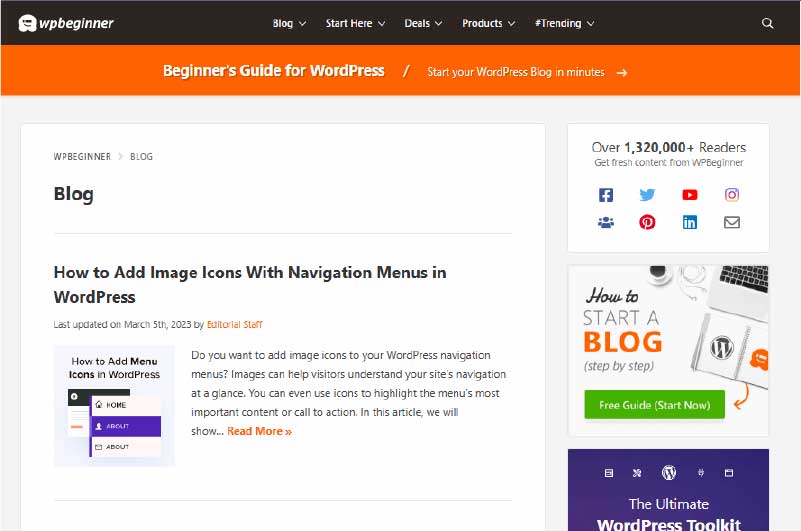
Do you want to master the WordPress CMS for free for your online activities? Let’s discover WPBeginner the blog that can help you.
Long Description : WP Beginner

The WPBeginner blog is a digital library that brings together virtually all WordPress topics and themes. Discover precisely on this blog videostutorials on creating and managing a website in WordPress.
Also, learn WordPress SEO with the tips, techniques, and tricks shared in this blog. Finally, thanks to periodic news and practical guides, expand your mastery of the WP CMS.
*
Blog WPBeginner
Difficult to get by when you start blogging in WordPress. Between its multiple functionalities, its themes and its extensions, its mastery is complex.
Under these conditions, the adequate solution would be to seek advice, guides and tips to better manage your WordPress website. Especially, if you are interested in natural referencing.
About these tips and guides, you can identify some remarkable blogs that deal exclusively with WordPress. This is the case of the prestigious and reliable blog WPBeginner. Let’s find out together.
Introducing the WP Beginner Blog
The WPBeginner blog was founded in July 2009 by entrepreneur and investor Syed Balkhi. It is a knowledge website that brings together a myriad of totally free WordPress resources for beginners: WordPress newbies.
Syed Balkhi has therefore been sharing engaging content on this web platform for more than a decade, which can also be used by WordPress CMS professionals.
This blog is therefore aimed at all people who use this CMS or who wish to use it.
Discover absolutely everything you want to understand and master about WordPress. Whether it’s managing themes, templates or managing the content of your WordPress site, this blog is a compendium of relevant information to use.
By exploring this blog, you will get tips and advice on one of the popular searches regarding WordPress. Especially WordPress SEO. What makes this blog may well be the key to being able to take WordPress SEO to the next level.
Even if you want to create an online store with this CMS or improve the performance of your site in WordPress, you can easily do so by reading the contents available on this blog. This leads to the question of the purpose of this blog.
Purpose of the WP Beginner Blog
A blog such as it is is made to share experiences, lessons learned and mistakes made in order to help other people get through it. It is certainly this reality that Syed Balkhi supports when he decided to found this blog.
What allows us to issue this rather realistic eventuality is undoubtedly the objective of the blog. Since this one aims to provide tips, tricks and other quality WordPress resources that will allow beginners to make their websites better.
But is this blog, which always publishes articles for beginners, regularly visited by them or by others? Build your own opinion through the figures that will follow.
Top WPBeginner Blog Metrics
The numbers we were talking about earlier are as you can see from blog metrics. These are provided by the SEOQuake plugin. In the case of the WPBeginner blog, here are the metrics we think are essential to know:
- Website Authority Score:72
- Average length of visit:09 minutes 49 seconds
- Average Bounce Rate:85,59 %
- Monthly Organic Traffic Volume:4,54.M
Note: These are figures collected at the time this description is being written. They are first approximate and are likely to vary over time.
When we attach particular importance to the metrics of this blog, we can only exclaim: impressive! This blog is anything but unreliable. Already, it enjoys a good influence and the number of visitors is really substantial.
It is therefore a blog that Internet users visit regularly. Moreover, seeing the duration of the visit, it is clear that the contents are really palpable. Undoubtedly, this content brings real added value to Internet users. But are they categorized?
WPBeginner Blog Categories
The content published on this blog is very practical and of high quality. Thus, since they are in large numbers, it is normal that it is subdivided into several categories. Let’s talk about it quickly.
Beginners Guide
AT Like its name, it is a category that includes guides for WordPress beginners.
Indeed, if you want answers to certain questions that you ask yourself every time and which are related to the use of the CMS, you only have to explore this category.
Apart from these guides for beginners, you can also find expert advice on certain WordPress topics such as the traffic that your website under this CMS can manage.
Besides that, easily learn WordPress SEO through articles tailored for you.
Finally, the articles in this category provide you with reliable resources on creating, managing and developing your WordPress website. We invite you to click on this link if you want to get started with WordPress:WordPress Beginners Guides – Essential Tips for Beginners (wpbeginner.com).
Top WordPress News
This category is worthy of interest for both WP beginners, professionals or even experts. For what ?
It is actually a collection of articles that bring you up to date with everything that is happening in the WordPress CMS industry. Through the articles of this blog, you are purely and simply warned in time about:
- recent WordPress releases;
- major announcements regarding this CMS;
- exclusive offers from WordPress…
Truth be told, it’s not just this news in this category, there are plenty of other great things to get you comfortable with WordPress. This redirect:Top WordPress News All in One Place (wpbeginner.com) will allow you to have this news.
Opinion
Category as interesting as the previous ones, the latter brings together the opinion of the editorial team of the blog in relation to given WP topics. More precisely, you are entitled to comparisons between WordPress and other CMS on the market.
You can also read reviews about some WP extensions or other tools that can help you manage your website under WP.
These reviews and comparisons will also allow you to build your own opinion on all these aspects. Find them by clicking on the following link:Opinion (wpbeginner.com).
Showcase
Thepresent category is the one you need to explore if you want to discover powerful alternative tools to your website for your business. But also and above all WP natural referencing tools that you cannot do without whether you are beginners or professionals.
Best WordPress Themes Tutorials
This category shares great tutorials for WordPress themes. These will give you the means to further extend the power of the WP theme you have chosen for your current website.
Discover guides, tips, but also WP techniques for perfect customization of your website. Indeed, a user-friendly WP website that brings a good user experience depends on the management of your theme.
If you are constantly dealing with bugs or looking for information to rework the look of your website, you should dig into this category. To do this, click on the following link:Best WordPress Themes Tutorials – Start Learning Today (wpbeginner.com).
Tutorials
More than 600 tutorials form this category. They allow you to increase the power of your WP website.
These are proposed step by step and are easily understandable and follow the best practices of WP. The advantage with these tutorials is that you will spend less.
Because these resources are free and you no longer need to buy books that only cover the basics, books that are only theoretical.
Finally, you should know that the tutorials in question bring togethertangible examples, tips, techniques and tricks to self-train yourself more quickly in WordPress.
WordPress Plugins
WordPress plugins are quite numerous. Thus, identifying the best for SEO, social media or web performance of a WP site is difficult. It’s complicated and sometimes confusing.
To avoid thinking too much about your choices, you can read the articles in this category of the WPBeginner blog. Indeed, unlike other blogs, this one tests and analyzes the best WP plugins.
Once this is done, the editorial staff offerspractical guides complete installation of these plugins so as to make your life easier. Thus, with the contents of these articles, you have everything at your disposal for the ideal choice that suits you.
Now that we are at the end of the short presentations of the different categories of the WPBeginner blog, we invite you to discover the other resources that the latter provides.
Other resources available on the WPBeginner blog
The other useful resources provided by this blog complement the various categories presented above. These resources are also 3 in number and you deserve to have an overview of them.
1. WordPress Video Tutorials
This resource is very convenient and completely free. It is more exactly a number of videos for self-training. It is a resource that accompanies you in the creation and management of your website under WordPress.
To have access to all of these free tutorials, you must first register by entering your email identifiers. Click the following to begin:WordPress Beginner Videos – Free WordPress Video Tutorials (wpbeginner.com).
2. WPBeginner Facebook Group
This is the Facebook community of WPBeginner’s blog. Through this resource, you will be in direct contact with a large number of WordPress website owners. With them, get direct advice and tips to improve your mastery of this CMS. Here is the group link: WPBeginner Engage — WordPress Help for Non-Techies | Facebook.
3. WordPress Glossary
This resource is clear. This is a WordPress glossary. The latter brings together in alphabetical order a list of the most used abbreviations, terms and expressions in the blog’s WordPress tutorials.
Thus, you can understand and gain confidence as well as knowledge through the definitions proposed in thisglossary. Moreover, these are not definitions as we see every day. Rather, you are entitled to detailed definitions, supporting illustrations of these WP terms.
This resource is therefore the best way to familiarize yourself with WordPress jargon since it is a glossary dedicated to beginners. That said, even experts and professionals will definitely find this resource useful.
Before concluding our present description, we would like to tell you if this blog practices guest blogging. You never know, maybe while reading this post or seeing this blog metrics, you have considered guest posting.
Does the WPBeginner blog accept guest posts?
The signature for the articles shared by this blog is called: “The Editor”. Which means that those who provide the articles shared on this blog do not come from outside.
This blog therefore takes precedence over those who would not accept guest articles on their website. At the same time, this situation can be understood. In fact, the blog has reason to be proud of its authority in the industry. He therefore prefers to avoid guest posting.
To see other English blogs for guest posts, you need to click on this link:+1156 Blogs to Publish your guest articles [FR/EN] (twaino.com).
In conclusion
All in all, this blog is a source of relevant information to master WordPress effectively and quickly. This is a blog that is mainly aimed at WP beginners as the name of the blog shows.
If you need help starting a WP blog, creating a WP e-store, understanding the basics of WP SEO, or avoiding making WordPress mistakes, just explore this blog. We are convinced that you will be happy with what it will bring you.
Videos : WP Beginner
Images : WP Beginner


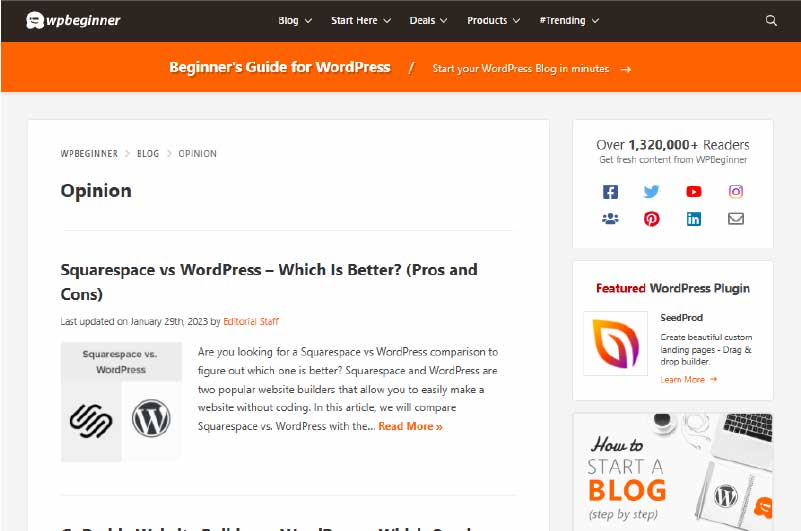

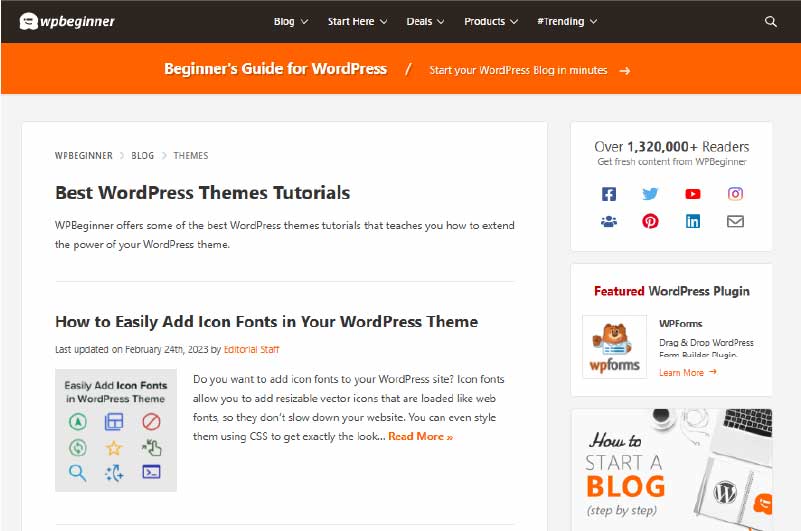




Presentation : WP Beginner

WPBeginner is a site aimed primarily at users who are new to WordPress.
It was founded in July 2009 by Syed Balkhi. Its goal is to provide tips and other WordPress resources that help beginners improve their site.
WPBeginner’s story begins in 2006, when Syed discovered WordPress while looking for a blogging platform. He literally falls in love with her.
In 2008, he decided to use WordPress for all his clients’ websites. This decision came with more challenges. For example, PDF guides and individual tours were extremely time consuming and inefficient.
Syed then scoured the web for a resource that could help his clients and other WordPress users. Back then, most WordPress tutorials were written by developers for developers.
That’s why he ended up launching WPBeginner as a resource for beginners and DIY WordPress users. Since then, this site has become one of the free WordPress resource platforms.
Syed gets a place in the ranking of the best entrepreneurs under the age of thirty. This distinction comes from the United Nations. More than 20 million websites use software created by its companies.
Find Syed Balkhi onsite personnel, onTwitter and onLinkedIn.
Above WP Beginner
Social Network : WP Beginner
Others Ressources : WP Beginner
 Alexandre MAROTEL
Alexandre MAROTEL
Founder of the SEO agency Twaino, Alexandre Marotel is passionate about SEO and generating traffic on the internet. He is the author of numerous publications, and has a Youtube channel which aims to help entrepreneurs create their websites and be better referenced in Google.